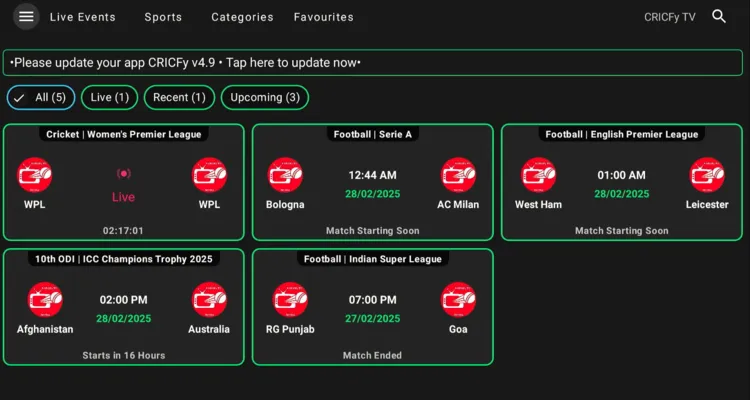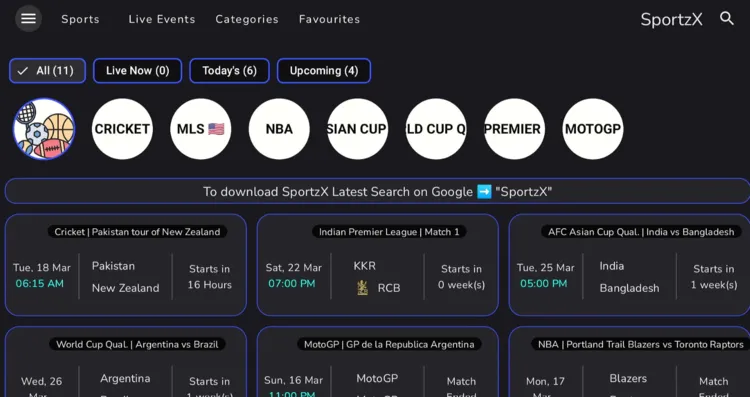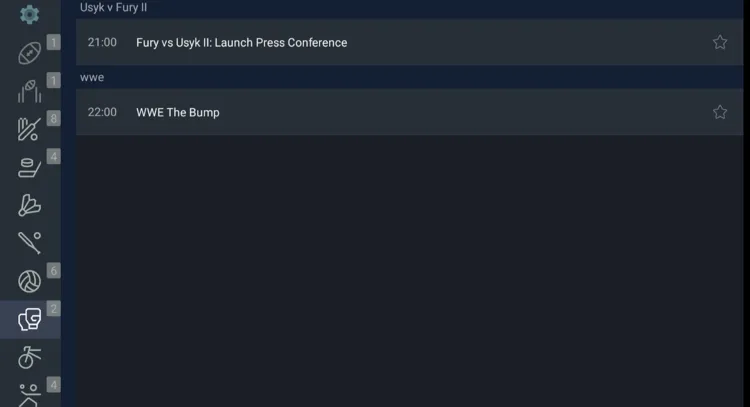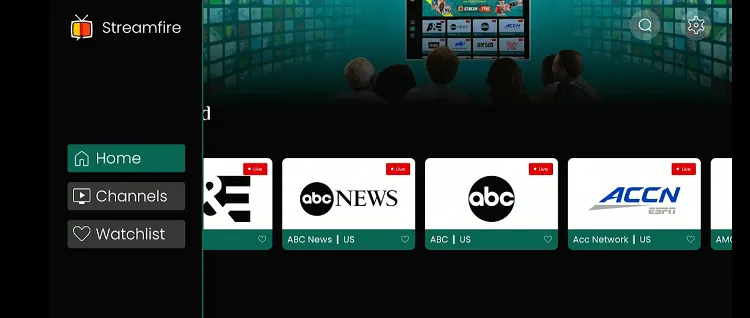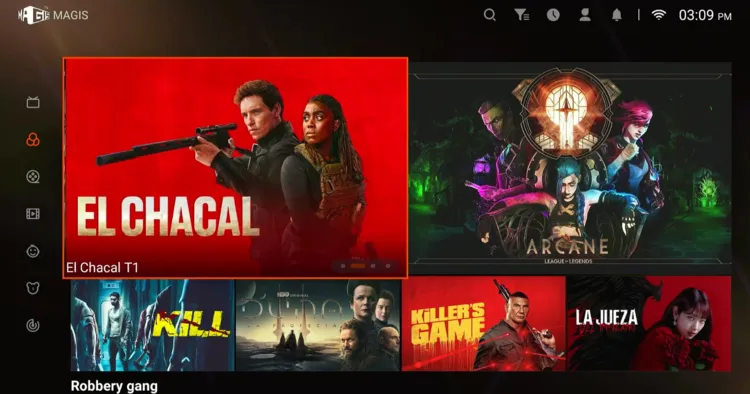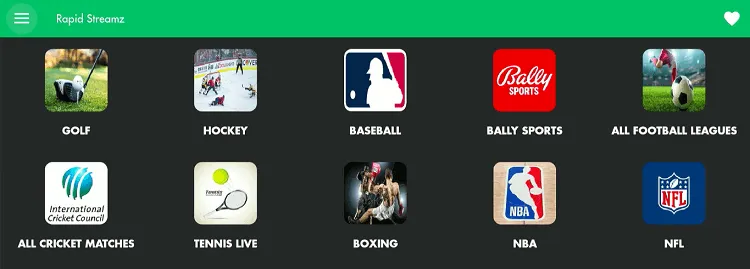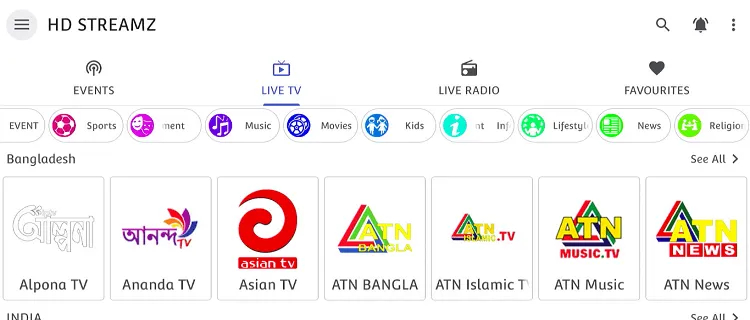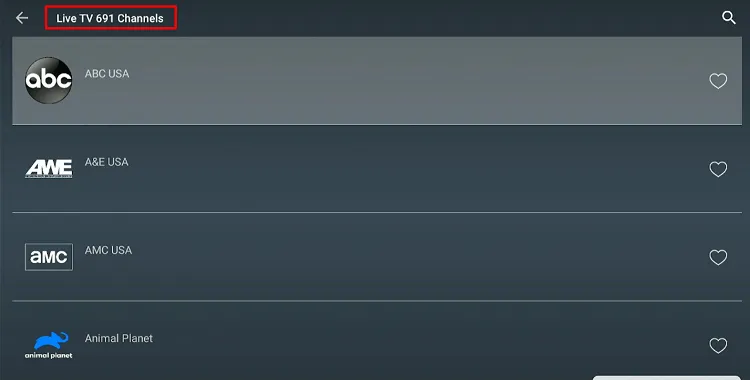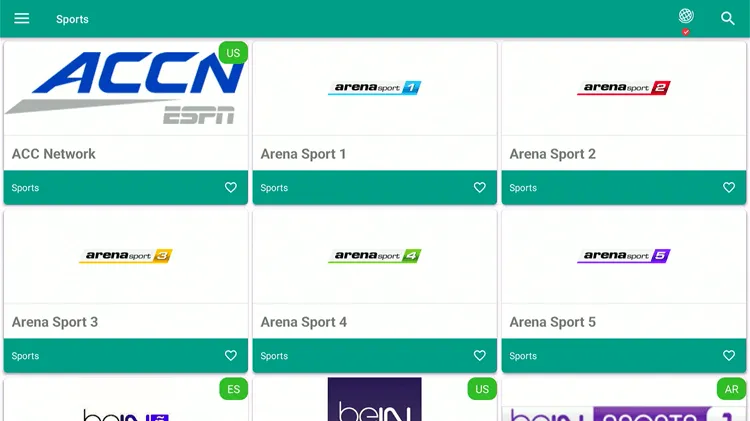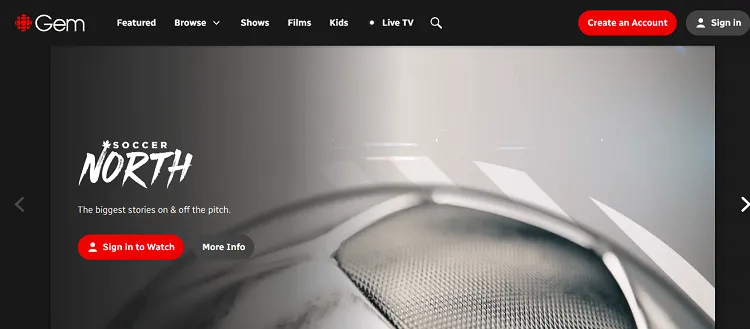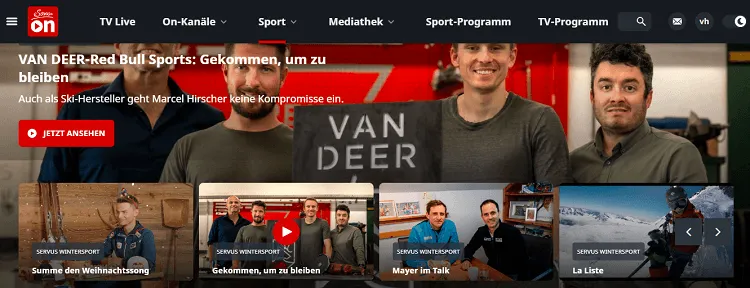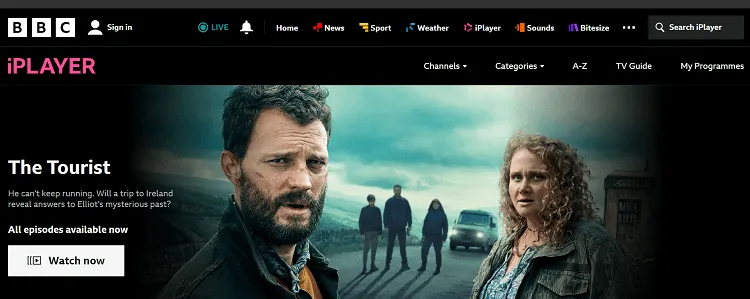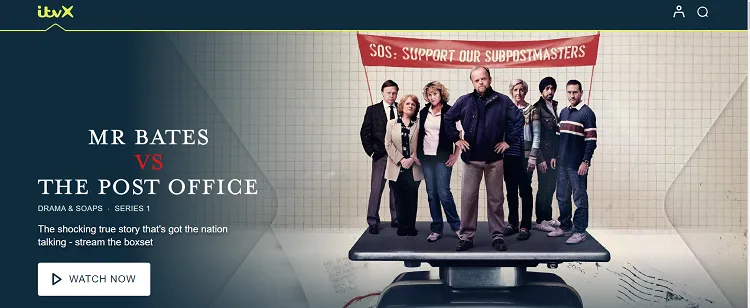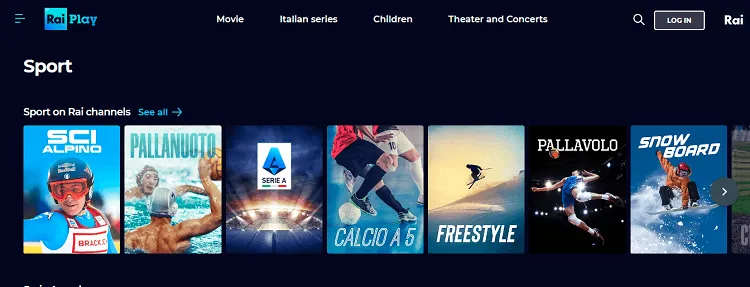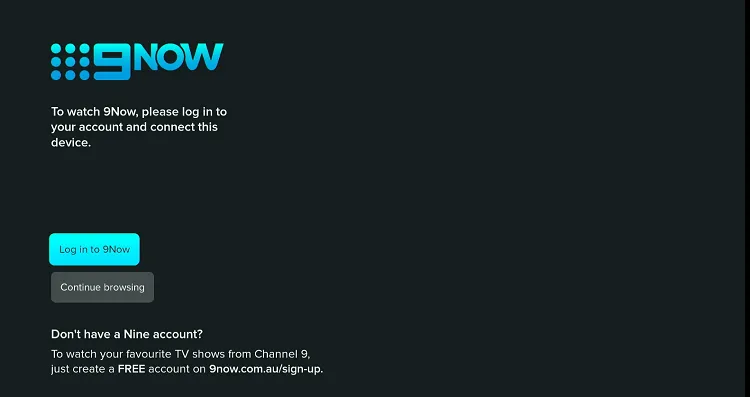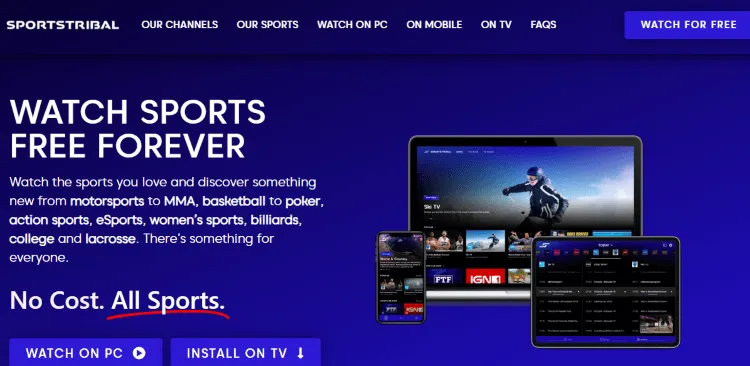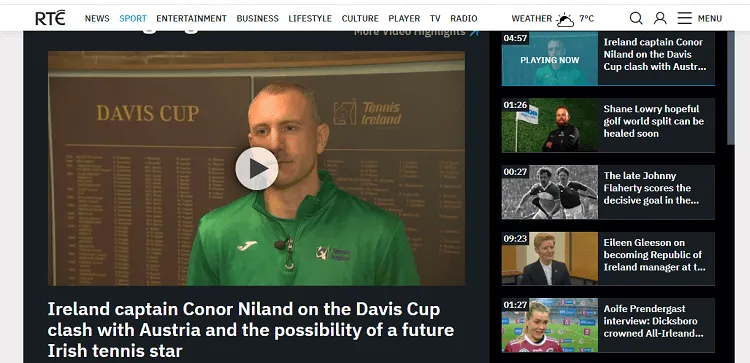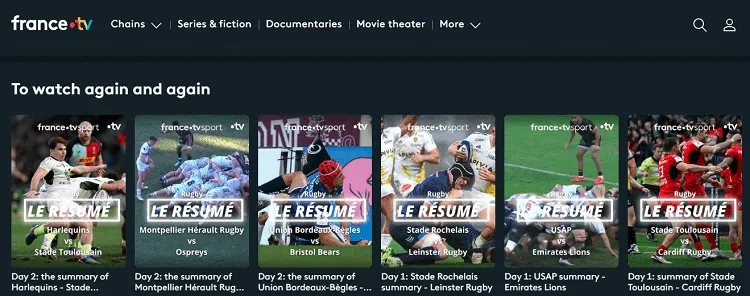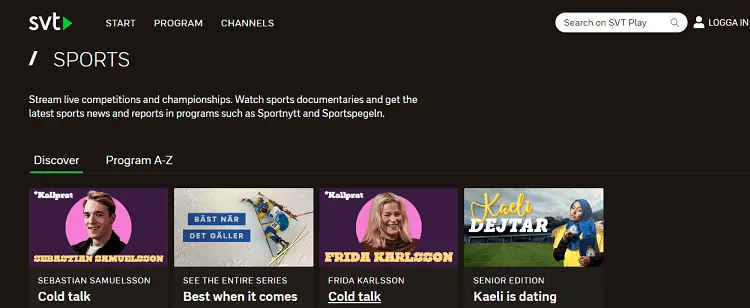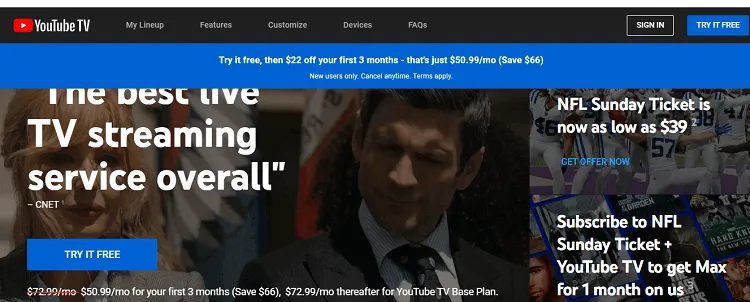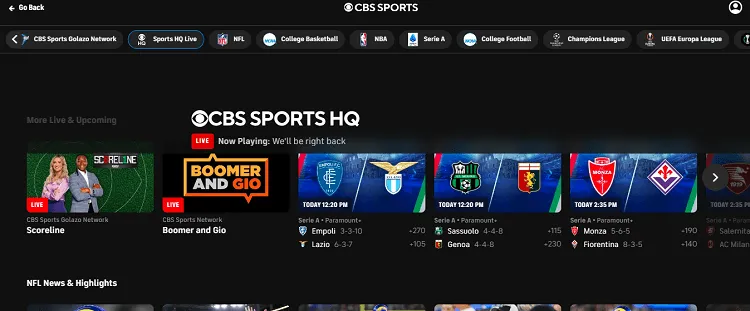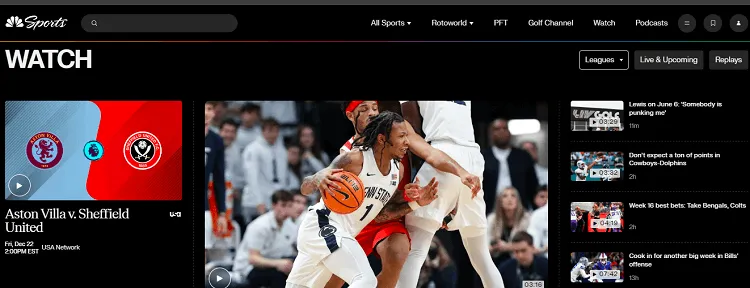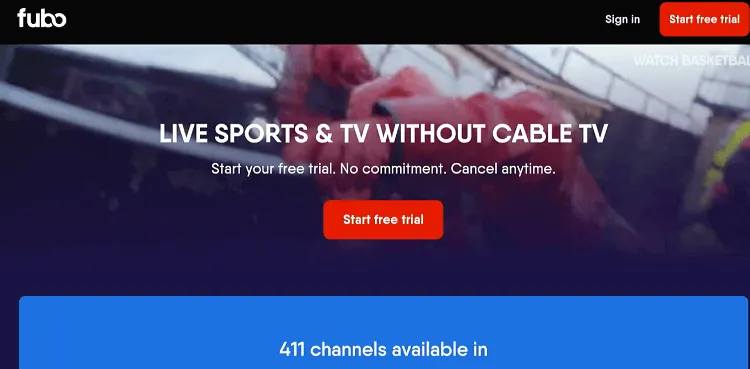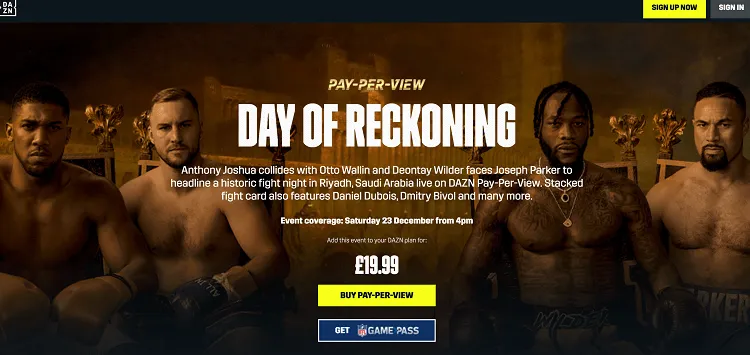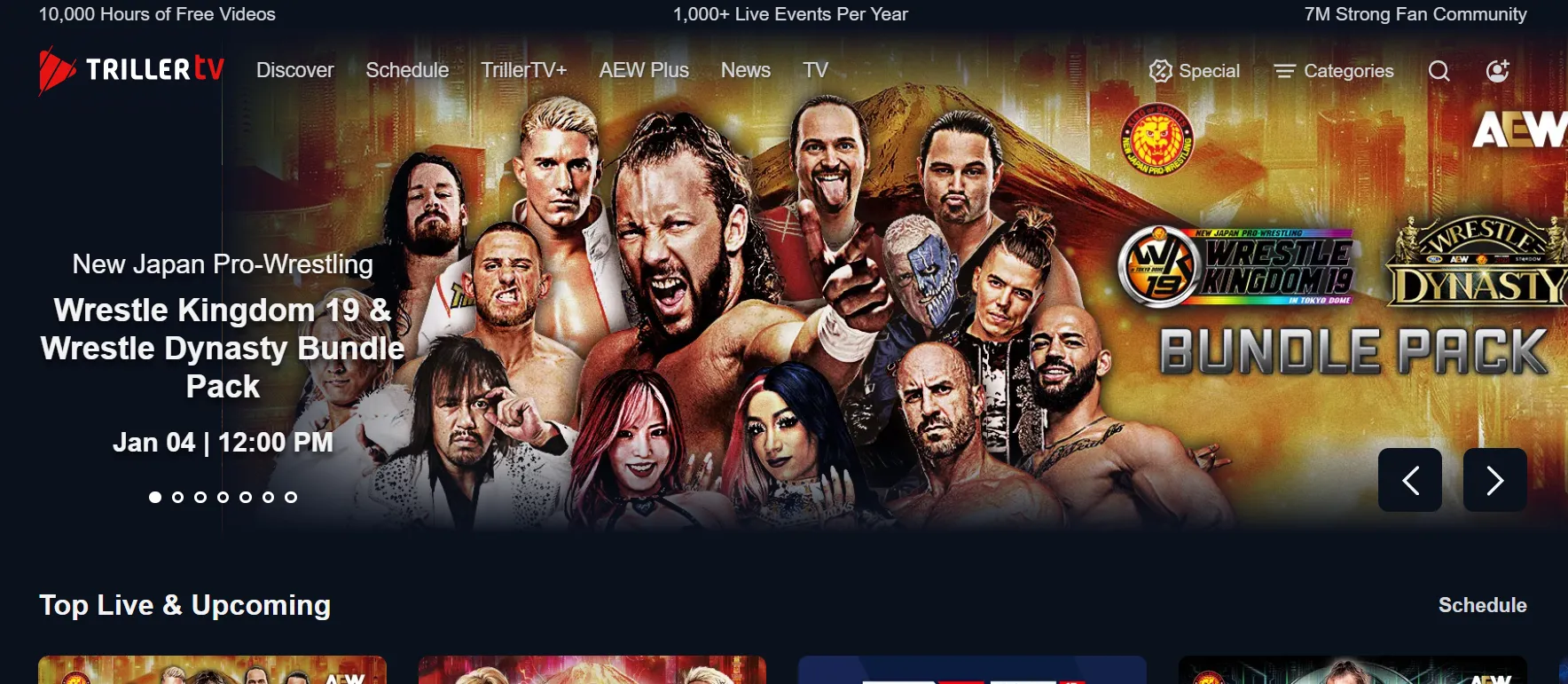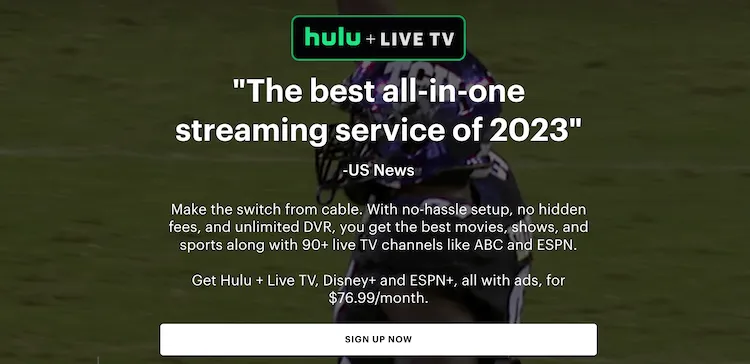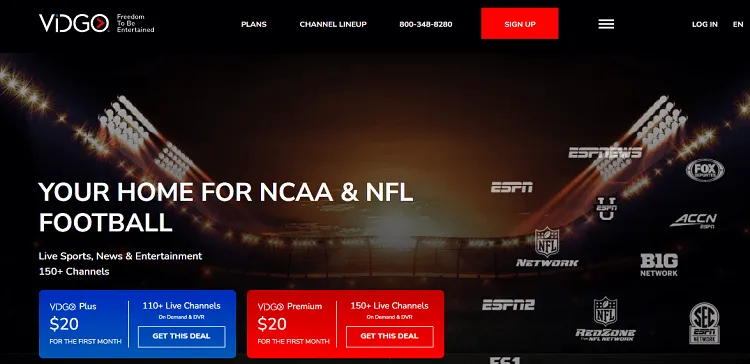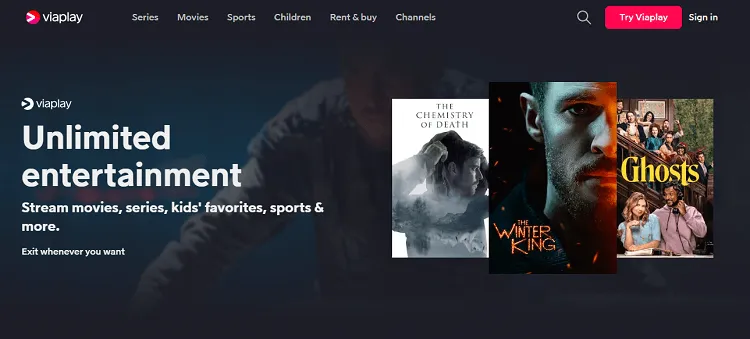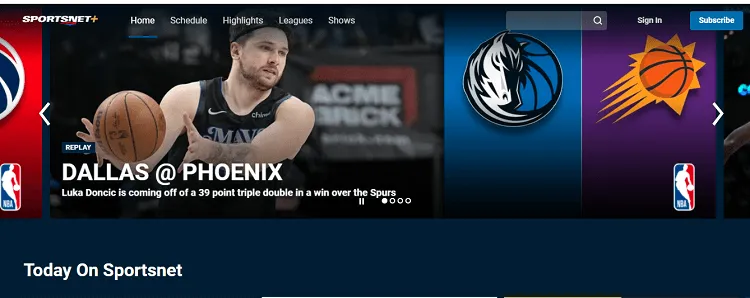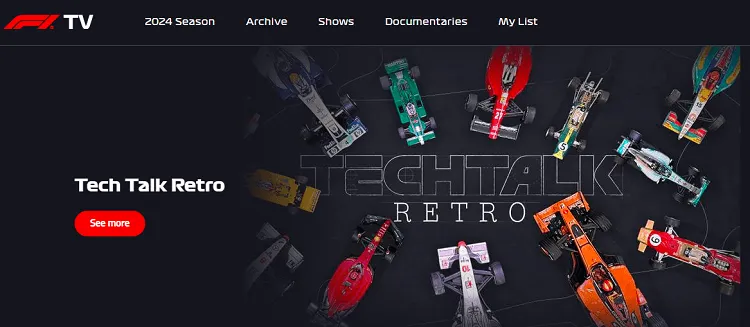Disclosure: Our experts test apps for security before recommending them. If you buy through our links, we may earn a commission. See how it works.

With FireStick, you can now stream live matches from sports, including football, tennis, baseball, cricket, & golf in HD quality from anywhere in the world.
Even if you cannot watch the live sports events for any reason, some of the apps on our list will offer you reviews, analyses, and highlights.
The best part is that we are sharing both free and premium live sports apps for FireStick users to ensure endless sports streaming all year round.
But before that, we want you to have a look at the best sports apps for this week:
- CricFy TV (5717229)
- SportzX (8273070)
- RBTV77 (6037889)
- Streamfire (270536)
- HD Streamz (3651797)
Please note that most of the apps in this blog may be geo-restricted or may not have the rights to show free live streaming, so we highly recommend you install a VPN for secure streaming. ExpressVPN is our #1 choice.
Our Recommended VPN - ExpressVPN
ExpressVPN is our recommended choice when it comes to unblocking any geo-restricted services OR watching anything for free using unofficial apps/websites as it helps you hide your streaming activities from the ISPs and Government.
This NEW YEAR, enjoy an exclusive offer: 🎉 Get up to 61% OFF + 4 months FREE on ExpressVPN's 30-Month's plan! 🎉 that too with a 30-day money-back guarantee.
Best Sports Apps for FireStick [A Quick Comparison]
Here’s a quick comparison of the top sports apps on FireStick:
| App Name | User Ratings | Free/Paid | Official/Unofficial |
|---|---|---|---|
| CricFy TV | ⭐4.7 | 🆓Free | ⚠️ Unofficial |
| SportzX | ⭐4.4 | 🆓Free | ⚠️ Unofficial |
| RBTV77 | ⭐4.2 | 🆓Free | ⚠️ Unofficial |
| Streamfire | ⭐4.6 | 🆓Free | ⚠️ Unofficial |
| Magis TV | ⭐4.8 | 🆓Free | ⚠️ Unofficial |
| Rapid Streamz | ⭐4.3 | 🆓Free | ⚠️ Unofficial |
| 1Pix Media | ⭐4.2 | 🆓Free | ⚠️ Unofficial |
| SportsFire | ⭐4.5 | 🆓Free | ⚠️ Unofficial |
| HD Streamz | ⭐4.4 | 🆓Free | ⚠️ Unofficial |
| Ocean Streamz | ⭐4.3 | 🆓Free | ⚠️ Unofficial |
| Live Net TV | ⭐4.2 | 🆓Free | ⚠️ Unofficial |
| TVTap Pro | ⭐4.1 | 🆓Free | ⚠️ Unofficial |
| CBC Gem | ⭐4.0 | 🆓Free | ✔️ Official |
| Servus TV | ⭐4.1 | 🆓Free | ✔️ Official |
| BBC iPlayer | ⭐4.5 | 🆓Free | ✔️ Official |
| ITVX | ⭐4.3 | 🆓Free | ✔️ Official |
| RaiPlay | ⭐4.2 | 🆓Free | ✔️ Official |
| 9Now | ⭐4.1 | 🆓Free | ✔️ Official |
| 7Plus | ⭐4.0 | 🆓Free | ✔️ Official |
| SportsTribal | ⭐4.2 | 🆓Free | ✔️ Official |
| RTE Player | ⭐4.1 | 🆓Free | ✔️ Official |
| France TV | ⭐4.3 | 🆓Free | ✔️ Official |
| SVT Play | ⭐4.2 | 🆓Free | ✔️ Official |
| ESPN+ | ⭐4.2 | 💰Paid ($9.99/month) | ✔️ Official |
| YouTube TV | ⭐4.4 | 💰Paid ($72.99/month) | ✔️ Official |
| Sling TV | ⭐4.0 | 💰Paid (From $40/month) | ✔️ Official |
| CBS Sports | ⭐4.1 | 💰Paid (Cable Provider) | ✔️ Official |
| NBC Sports | ⭐4.3 | 💰Paid (Cable Provider) | ✔️ Official |
| Fubo TV | ⭐4.5 | 💰Paid (From $74.99/mo) | ✔️ Official |
| DAZN | ⭐4.4 | 💰Paid ($19.99/month) | ✔️ Official |
| Triller TV | ⭐4.2 | 💰Paid (From $7.99/month) | ✔️ Official |
| Hulu | ⭐4.3 | 💰Paid (From $69.99/mo) | ✔️ Official |
| Vidgo | ⭐4.0 | 💰Paid (From $55/month) | ✔️ Official |
| Peacock TV | ⭐4.1 | 💰Paid ($4.99/month) | ✔️ Official |
| Kayo Sports | ⭐4.2 | 💰Paid (From $25/month) | ✔️ Official |
| Viaplay | ⭐4.0 | 💰Paid (From $13.99/mo) | ✔️ Official |
| Sportsnet+ | ⭐4.3 | 💰Paid ($19.99/month) | ✔️ Official |
| F1 TV | ⭐4.2 | 💰Paid ($79.99/year) | ✔️ Official |
Best Sports Apps for FireStick [Unofficial, Free]
Watching your favorite sports on FireStick does have to come with a price tag. You may install apps to stream free sports from anywhere in the world.
However, these apps source content from unknown/unverified sources, so don’t forget to install and use ExpressVPN on FireStick.
The following are the best sports apps that we updated on Tuesday, 10 June 2025:
1. CricFy TV
CricFy TV is a brand-new, free app for sports fans – especially cricket lovers! Along with sports, it also offers some entertainment and news channels.
CricFy TV Downloader Code: 5717229
CricFy TV APK Link: tinyurl.com/3svkmt74
Read More: How to Install CricFy TV on FireStick
2. SportzX
The SportzX is another solid third-party app with 100s of FREE live TV channels from multiple countries.
The app focuses on live sports, including cricket, football, tennis, and hockey. The latest SportzX APK (v1.7) provides a completely ad-free experience.
SportzX Downloader Code: 8273070
SportzX APK Link: tinyurl.com/thptx22r
Read More: How to Install SportzX on FireStick
3. RBTV77
RBTV77 is a free streaming app that’s ideal for sports fans, providing live broadcasts of popular sports like soccer, cricket, basketball, and tennis.
The app also lets you watch PPV events on FireStick. The interface is fully compatible with the FireStick remote.
RBTV77 Downloader Code: 6037889
RBTV77 APK Link: tinyurl.com/4yvh8jh7
Read more: How to Install RBTV77 app on FireStick
4. Streamfire
Streamfire is the sister app of Sportsfire; no wonder both of them have almost identical minimalistic interfaces.
It features many live TV channels, including the ones that stream live sports. When Sportsfire undergoes occasional glitches, people often turn to Streamfire as a Sportsfire alternative.
Streamfire Downloader Code: 270536
Streamfire APK Link: tinyurl.com/2shkzhf4
Read More: How to Install StreamFire on FireStick
5. Magis TV
Magis TV is a free third-party app with a massive collection of on-demand content and live TV channels, including sports.
While the app streams everything in Spanish by default, if you are not Spanish, you can switch the audio to English for a customized streaming experience.
Magis TV Downloader Code: 557366
Magis TV APK Link: tinyurl.com/edfhja2u
Read More: How to Install Magis TV on FireStick
6. Rapid Streamz
Rapid Streamz shows live games without those annoying lags and buffering issues. With hundreds of live TV channels spanning different regions, the app packs a punch for sports enthusiasts.
You can also use external players like VLC Player and MX Player for the ultimate viewing experience. Since Rapid Streamz fetches links from unknown sources, be sure to install ExpressVPN before using this app.
Rapid Streamz Downloader Code: 284544
Rapid Streamz APK Link: tinyurl.com/y4aertmb
Read more: How to Install Rapid Streamz on FireStick
7. 1Pix Media
1 Pix Media is another reliable free app that you can count on for free live sports streaming. It is particularly recommended for people who are into NFL, MMA, and boxing.
However, the app doesn’t have an inbuilt media player and requires you to install Wuffy Player to support streaming.
1 Pix Media Downloader Code: 369759
1Pix Media APK Link: tinyurl.com/4nr7xhjn
Wuffy Player Downloader Code: 884340
Wuffy Player APK Link: tinyurl.com/59dy7z2r
Read More: How to Install 1Pix Media on FireStick
8. SportsFire
SportsFire has made a reputation for being a quality free sports app. It features an extensive list of channels, covering popular tournaments, including the NFL, IPL, and La Liga.
The app has a clean interface with only four categories. Also, you will not see any ads during your streaming sessions. There’s also a sporting schedule for your convenience.
Note: Recently, users have reported that the Sportsfire app doesn’t work with a VPN but functions fine when disconnected. Since we recommend always using a VPN, consider using an alternative app until this issue is resolved.
SportsFire Downloader Code: 217106
SportsFire APK Link: tinyurl.com/53npdb6r
Read more: How to Install SportsFire on FireStick
9. HD Streamz
Over time, HD Streamz has received recognition for live TV channels. For sports fans, it has an “events” category featuring live and upcoming sports matches.
As the name suggests, the app ensures high-definition streaming. There is no sign-up process for using the app. As soon as you install it on your FireStick, you are good to go!
HD Streamz Downloader Code: 3651797
HD Streamz APK Link: tinyurl.com/5n8acp8t
Read More: How to Install HD Streamz on FireStick
10. Ocean Streamz
Ocean Streamz offers a seamless sports streaming experience on FireStick with its user-friendly interface and extensive library of top-tier sports channels like Fox Sports, NBC Sports, and CBS Sports.
HD quality and buffer-free streaming make it a standout choice for sports enthusiasts.
Ocean Streamz Downloader Code: 102873
Ocean Streamz APK Link: tinyurl.com/5dyfsyhv
Read more: How to Install Ocean Streamz on FireStick
11. Live Net TV
Live Net TV features various categories, including sports. The app has more than 700 live TV channels from different countries such as UK, USA, and Australia.
Whether you are looking to stream football, cricket, tennis, or field hockey, Live Net TV has you covered. It has a pretty simple interface that makes navigation super easy.
Live Net TV Downloader Code: 86975
Live Net TV APK Link: tinyurl.com/56cys4w9
Read more: How to Install Live Net TV APK on FireStick
12. TVTap Pro
TVTap Pro is one of the most underrated FireStick apps. I use it time and again for live sports streaming and have rarely been disappointed.
It has a neat interface, with the menu section divided into different categories of live TV channels. You can select the sports category to enjoy buffer-free streaming.
TVTap Pro Downloader Code: 739163
TVTap Pro Downloader Link: tinyurl.com/2bp8pjpa
Read More: How to Install TVTap Pro APK on FireStick
Best Sports Apps for FireStick [Official, Free]
Sometimes, third-party sports apps may experience some unexpected glitches. That is why we are listing a few free official sports apps below.
Please note that most official apps are restricted to specific regions. Refer to the chart below to know which ExpressVPN server you should connect to for the specific app.
| Region | Apps |
|---|---|
| UK | BBC iPlayer, ITVX |
| Italy | RaiPlay |
| Sweden | SVT Play |
| France | France TV |
| Ireland | RTE Player |
| Global | SportsTribal |
| Australia | 9Now, 7Plus |
| Austria | Servus TV |
13. CBC Gem
CBC Gem is a free official sports app. It offers a mix of Canadian and international sports such as cycling, swimming, and gymnastics.
However, CBC Gem streams sports only in Canada. So, if you want to access this platform outside of Canada, make it a point to use ExpressVPN on FireStick and connect it to the Canada server.
CBC Gem Downloader Code: 923246
CBC Gem APK Link: tinyurl.com/ybfkyf34
Read More: How to Watch CBC Gem on FireStick
14. Servus TV
Servus TV covers a bunch of events, especially motorsports like MotoGP and Formula 1. If you are into niche sports, you must install Servus TV on your FireStick right away.
Since Servus TV operates from Austria, you will have to use ExpressVPN to access the platform outside of Austria.
Servus TV Downloader Code: 771949
Servus TV APK Link: tinyurl.com/3a4yhf3z
Read More: How to Watch Servus TV on FireStick
15. BBC iPlayer
BBC iPlayer is a UK-based known for on-demand movies and shows. However, it gives sports enthusiasts access to events like tennis, cricket, and football.
Apart from live coverage, BBC iPlayer brings you highlights and exclusive content across a multitude of sports.
BBC iPlayer Downloader Code: 835796
BBC iPlayer APK Link: tinyurl.com/3ektf9j5
Read More: How to Install BBC iPlayer on FireStick
16. ITVX
ITVX‘s sports section is particularly recommended for those who appreciate British sporting events.
From the fervor of Premier League football to the intensity of Grand Slam tennis, ITVX has you covered.
ITVX Downloader Code: 6429861
ITVX APK Link: tinyurl.com/yc7amh6j
Read More: How to Install and Watch ITVX on FireStick
17. RaiPlay
RaiPlay covers not just mainstream but also niche sports in and outside of Italy. Besides, it provides in-depth analysis and documentaries about sports.
If you are trying to use RaiPlay outside of Italy and wondering why you cannot access its content, you might not have installed the ExpressVPN and connected to the Italy server on your FireStick.
RaiPlay Downloader Code: 502234
RaiPlay APK Link: tinyurl.com/42vujf2r
Read More: How to Watch RaiPlay on FireStick
18. 9Now
Provided by Australia’s Channel 9, 9Now is a streaming platform featuring live TV and a wide range of on-demand content, including news, sports, drama, and reality shows.
In addition to Channel 9, it includes programming from channels like 9Gem, 9Go, and 9Life. Signing up is required, but there’s no cost to use the service.
9Now Downloader Code: 386982
9Now APK Link: tinyurl.com/2fhksp9n
Read More: How to Watch 9Now on FireStick
19. 7Plus
21. RTE Player
RTE Player is a go-to place for Irish sports fans. It streams popular sports like Gaelic games (hurling and football), soccer, and rugby.
Fans outside Ireland can access live matches, highlights, and exclusive content with the help of a VPN. ExpressVPN is our recommended choice.
Read More: How to Watch RTE Player on FireStick
If you are looking for the best sports apps on FireStick that provide ad-free and HD streaming, you may consider installing the following premium sports apps on FireStick:
22. France TV
France TV was previously known as France Pluzz. It covers big events like the Olympics or French tournaments.
Beyond live events, France TV also offers sports documentaries, analysis, and interviews, which provide additional insights to sports lovers.
France TV Downloader Code: 146458
France TV APK Link: tinyurl.com/kk76cthd
23. SVT Play
SVT Play is based in Sweden. It covers different local sports such as football, ice hockey, and athletics, along with popular international events.
SVT Play Downloader Code: 723287
SVT Play APK Link: tinyurl.com/yc6c9ec9
Best Sports Apps for FireStick [Paid, Official]
If you want to enjoy additional features like DVR recording, subtitles, 24/7 support, and more, you would want to try out the following premium sports apps on FireStick.
Since many premium sports apps are geo-restricted, ensure you connect to the appropriate server on ExpressVPN ExpressVPNto access them seamlessly from anywhere in the world.
Refer to the chart below to explore the pricing, free trials, and regional availability of premium sports apps for FireStick:
| App | Monthly Cost | Yearly Cost | Free Trial | Region |
|---|---|---|---|---|
| ESPN+ | $10.99 | $109.99 | No | USA |
| YouTube TV | $82.99 | N/A | Yes (7 Days) | USA |
| Sling TV | $40 (Orange/Blue) | $55 (Orange+Blue) | No | USA |
| CBS Sports | $9.99 | $99.99 | No | USA |
| NBC Sports | Available via YouTube TV, Peacock TV, & Hulu | N/A | No | USA |
| Fubo TV | $32.99–$99.99 | N/A | Yes (7 Days) | USA |
| DAZN | $19.99 | $224.99 | Yes (7 Days) | USA, UK, Canada |
| Triller TV | $7.99 | $69.99 | Yes (7 Days) | USA, Global |
| Hulu | $81.99 | N/A | Yes (7 Days) | USA |
| Vidgo | $39.95–$99.95 | N/A | No | USA |
| Peacock TV | $7.99-$13.99 | $79.99-$139.99 | No | USA |
| Kayo Sports | $25-$35 | N/A | Yes (Days) | Australia |
| Viaplay | $5.99 in the US/$6.99 in Canada | N/A | Yes (1 Week) | Sweden, EU |
| Sportsnet+ | $19.99-$34.99 | $179.99-$249.99 | No | Canada |
| F1 TV | $10.99 | $84.99 | No | USA, Global |
24. ESPN+
ESPN+ lets you stream dozens of live sporting events ranging from College Sports, UFC, MLB, UEFA, and FA Cup. The subscription fee for ESPN+ is $10.99/month.
You may also purchase the ESPN+ bundle, which includes Hulu, Disney+, and ESPN for $14.99/month. Since ESPN+ is based in the USA, make sure to install ExpressVPN to access the service.
ESPN+ Downloader Code: 795455
ESPN+ APK Link: tinyurl.com/2kcy66df
Read more: How to Install and Watch ESPN Plus on FireStick
25. YouTube TV
YouTube TV was initially available in a few select cities. It gradually expanded its reach across the United States. It has 100+ channels, including the ones that cover various sports.
YouTube TV provides unlimited cloud DVR storage, enabling users to record games and watch them later. It costs $72.99/month.
YouTube TV Downloader Code: 675523
YouTube TV APK Link: tinyurl.com/5fud7z2t
Read More: How to Install YouTube TV on FireStick
26. Sling TV
Every sports lover worth his salt would be familiar with Sling TV. Apart from letting you stream some mainstream channels, such as ESPN, TBS, and TNT, it might also include local channels in its packages.
With Sling TV, you have three plans to choose from: Orange ($40/month), Blue ($40/month), and Orange + Blue ($55/month).
Sling is only available in the US, so you will need a VPN to bypass its geo-restrictions. ExpressVPN is our #1 choice.
Sling TV Downloader Code: 943810
Sling TV APK Link: tinyurl.com/4urwefhw
Read more: How to Install Sling TV on FireStick
27. CBS Sports
Over the years, CBS Sports has been credited for streaming numerous iconic moments in sports history. The service also lets you set up alerts for your favorite teams and leagues.
CBS Sports charges $5.99 monthly or $59.99 annually with a few commercials, or $9.99 monthly or $99.99 yearly for an ad-free experience.
CBS Sports Downloader Code: 516812
CBS Sports APK Link: tinyurl.com/4b4xyzw2
Read more: How to Install & Watch CBS Sports on FireStick
28. NBC Sports
NBC Sports provides streaming for various sports leagues and events. NBC Sports requires a subscription to one of the Live TV streaming services such as Peacock TV, Hulu + Live TV, DirecTV, or Fubo TV.
Since the service caters to US residents, you will have to use ExpressVPN and connect it to one of the US servers to be able to use the platform.
NBC Sports Downloader Code: 691174
NBC Sports APK Link: tinyurl.com/y36e4xkk
Read more: How to Install NBC Sports on FireStick
29. Fubo TV
Fubo TV was launched as a soccer streaming service, but it gradually expanded to become a complete live TV streaming platform. Currently, it offers 200+ Live TV channels.
It streams almost every sports event from local leagues to International Tournaments. Fubo TV’s pricing starts at $32.99/month and goes up to $94.99/month.
Fubo TV Downloader Code: 325450
Fubo TV APK Link: tinyurl.com/4kyzasnp
Read More: How to Install and Watch Fubo on FireStick
30. DAZN
DAZN is a UK-based sports streaming app that offers live and on-demand video content. From the NFL and NBA to Formula 1 and MLB, they cover a diverse range of tournaments and competitions.
With DAZN, you can also stay updated on upcoming events by checking out the match schedules. The platform has different subscription plans for different regions. In the US, you may pay $19.99 for a monthly plan.
DAZN Downloader Code: 246725
DAZN APK Link: tinyurl.com/52nebavv
Read More: How to Watch Dazen on FireStick
31. Triller TV
Formerly known as FITE TV, Triller TV focuses on combat sports like boxing, MMA, and wrestling. The app lets you stream a mix of 10,000 hours of free content and PPV events.
For an ad-free experience, you may subscribe for a $7.99/month or $69.99/annual plan.
Triller TV Downloader Code: 618028
Triller TV APK Link: tinyurl.com/yt4zxyzp
Read More: How to Watch Triller TV on FireStick
32. Hulu
Hulu offers the on-demand content of regular Hulu and live TV channels, including the ones from sports such as FS1, FS2, ESPN, ESPN2, NFL Network, and CBS Sports.
Hulu + Live TV’s base plans start at $76.99 per month, with additional packages available for a bit more if you want to minimize ads while streaming.
Hulu Downloader Code: 219353
Hulu APK Link: tinyurl.com/2s3ev6yf
Read More: How to Watch Hulu on FireStick
33. Vidgo
Vidgo is a great sports app as it streams live games from several leagues, like NFL, NBA, and more. They offer a mix of English and Spanish channels and offer a social feature where you can watch sports with friends online and chat.
Vidgo offers various packages ranging from $39.99/month to $99.99/month based on the channels you choose. While there is no free trial, you will snag a big discount for your first month.
Read More: How to Watch Vidgo on FireStick
34. Peacock TV
Peacock TV covers a bunch of sports, like rugby, WWE, tennis, soccer, and the Olympics. Also, they feature a host of classic sports documentaries if you are into that.
Peacock TV’s premium version costs $5.99/month. To reduce ads, you have the option to pay an additional $6 every month. Do not forget to use ExpressVPN before using Peacock TV on FireStick.
Peacock TV Downloader Code: 653227
Peacock TV APK File: tinyurl.com/2pvwrje9
Read More: How to Watch Peacock TV on FireStick
35. Kayo Sports
Kayo Sports covers 50 global sports, including field hockey, football, tennis, and Formula 1. The app is quite user-friendly, with a minimalistic interface, which makes navigation a breeze.
You can access its basic package for $25/month and the premium plan for $35/mo. Since the platform is based in Australia, do not forget to use ExpressVPN and connect to the Australian server to access it.
Kayo Sports Downloader Code: 557250
Kayo Sports APK Link: bit.ly/498OMAn
Read More: How to watch Kayo Sports on Firestick
36. Viaplay
Viaplay is a top-tier VOD and sports streaming service. It covers dozens of sports including cricket, football, and tennis. With plans ranging from SEK 149 to SEK 699 per month, they offer a free one-week trial to new users.
Since this platform is available in Sweden and a few other countries, make sure you install ExpressVPN on FireStick and connect it to the Swedish server to bypass geo-restriction.
Viaplay Downloader Code: 572410
Viaplay APK Link: tinyurl.com/mpfk5mt9
Read More: How to Watch Viaplay on FireStick
37. Sportsnet+
Sportsnet+ is all about giving you live games from various sports like hockey, basketball, and baseball. They also share highlights and analysis. Plus, you will also see a podcast section where you can listen to sports discussions and interviews.
If you are looking for a Sportsnet+ subscription, the standard plan is available for $19.99 monthly or for $179.99 if you go for the whole year.
38. F1 TV
F1 TV should be right on top of your list if you are a fan of Formula 1 races such as the Austrian Grand Prix, Dutch Grand Prix, and British Grand Prix, F1 TV should be right on top of your list.
It offers two subscription plans: F1 TV Pro at $10/month and F1 TV at $3/month.
What You Can Watch Via Sports Apps on FireStick
The above-listed apps will keep you in the loop with various sports events such as the following:
- UFC
- MMA
- Bundesliga
- La Liga
- Serie A
- Ligue 1
- English Premier League
- IPL
- PSL
- ICC Cricket Worldcup
- Hockey
- NHL
- NFL
- NBA
- MLB
- US Open Tennis
- Formula 1
- MotoGP
- Rally Racing
- Olympics
Official vs. Unofficial Sports Apps
Not sure whether to choose an official or unofficial app for streaming on FireStick? This comparison table breaks down the key differences to help you decide.
| Feature | ✅ Official Apps | ⚠️ Unofficial Apps |
|---|---|---|
| Legality | ✔️ 100% Legal | May Violate Terms |
| Updates | 🔄 Auto & Regular | Manual/Rare |
| Support | 📞 24/7 Official Help | Limited or None |
| App Store Access | 🏬 Amazon Appstore | 🚫 Not Available |
| Stability | 💪 Reliable & Tested | ⚠️ Can Be Unstable |
| VPN Usage | 🌍 For Geo-Unblock | 🔒 Must for Security |
How to Fix Buffering Issues on FireStick Sports Apps
Sometimes, sports apps could buffer due to high traffic, which particularly stands true for unofficial apps. Fortunately, you can improve your streaming experience with these quick fixes:
✅ Change VPN Server
✅ Lower Video Quality
FAQs – Best Sports Apps
Do FireStick sports apps support HD streaming?
Yes, most official apps and some unofficial apps like Sportsfire and RBTV77 support HD and even 4K streaming.
Can I record live sports on FireStick?
Yes, some sports apps like YouTube TV, ESPN+, and Hulu give you the DVR feature to allow recording.
Are unofficial sports apps safe to use?
Unofficial apps may come with security risks due to unverified streams, so always use a VPN for secure streaming.
Key Takeaways
Sports fans are always looking for the best sports apps to ensure they do not miss out on a single match.
We have listed the best sports apps for FireStick in this guide – both free and premium. If you have gone through the blog at length, you must know what to expect from a specific app.
It bears mentioning that many apps featured in this write-up might have geographical restrictions or fetch links from unknown sources. Therefore, you must use ExpressVPN to avoid legal issues and bypass geo-restrictions.