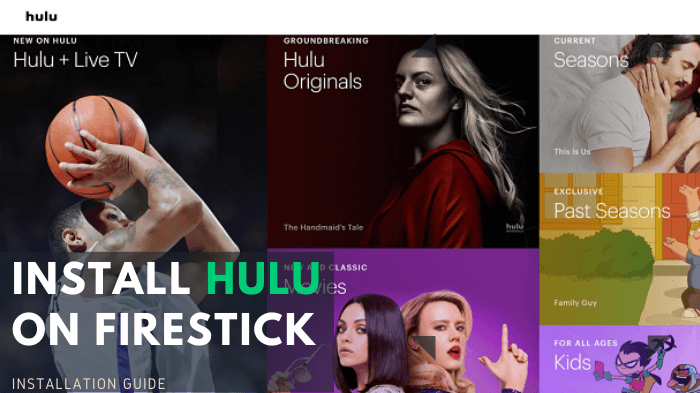
This is a step-by-step tutorial about how to install Hulu on FireStick, Fire TV, Fire TV Cube, and other Amazon devices.
- Pro Tip: If you’ve already installed the Downloader app on your Firestick, you can use this Hulu Downloader Code 30865.
Hulu is an American subscription-based streaming service founded in 2007 by The Walt Disney Company, Comcast, and AT&T. The platform offers a vast library of on-demand television shows and movies.
Depending on your package, you will also get live TV channels that will enable you to watch live sports including the EPL, GAA, and Champions League.
As for pricing, Hulu provides several plans starting from as low as $7.99/mo. to $89.99/mo.
Since Hulu creates content for US residents, you will see the following message when accessing the platform outside of the US:
Unavailable Location. We’re sorry, but Hulu is not available in your country. If you think you’re receiving this message, please contact our customer support team at help.hulu.com
However, you can install a VPN on FireStick and connect it to the US server to bypass geo-restriction. ExpressVPN is our #1 choice.
Our Recommended VPN - ExpressVPN
ExpressVPN is our recommended choice when it comes to unblocking any geo-restricted services OR watching anything for free using unofficial apps/websites as it helps you hide your streaming activities from the ISPs and Government.
Get ExpressVPN today to enjoy 3 extra months free. It also offers a 30-day money-back guarantee policy that allows you to access all features risk-free for 30 days.
How to Sign Up for Hulu on FireStick
To use Hulu on FireStick, you will need to create an account and choose a plan first.
If you are visiting Hulu’s official website from a location other than the US, ensure you install ExpressVPN on FireStick and connect it to the US server.
Follow these steps to sign up for Hulu:
Step 1: Visit Hulu.com on your PC, mobile, or Amazon Silk Browser and click the “Sign Up For Hulu Only” icon.
Step 2: Choose a package from the available options.
Step 3: Enter the required credentials
Step 4: Select the desired payment method and fill in all the details.
2 Ways to Watch Hulu on FireStick
After signing up for Hulu, it is time to start streaming. If you are in the US, you can likely install Hulu directly from the Amazon App Store.
If not, we have discussed two simple methods below that will help you install and watch Hulu on FireStick from anywhere in the world.
- Install Hulu APK on FireStick Using the Downloader App
- Watch Hulu on Firestick Using the Amazon Silk Browser
How to Install Hulu APK on FireStick Using Downloader APP
To access Hulu APK on FireStick from outside the USA, you will need to sideload the app using the Downloader app.
Before sideloading, make sure to install ExpressVPN on FireStick and connect to the US server to bypass geo-restrictions.
Here is how to install Hulu outside of the US:
Step 1: Turn ON your FireStick device and Go to FireStick Home
Step 2: Click on the Settings icon
Step 3: Select the My Fire TV option
Step 4: To enable the Developer Option, click About.
Note: If you have already enabled the Developer Option, then proceed to Step 10
Step 5: Click on the Fire TV Stick option quickly at least 7 times
Step 6: Now you will see this message at the bottom saying "No need, you are already a developer". So stop clicking then
Step 7: Now the Developer Option will appear in the menu so click on it
Step 8: Choose Apps from Unknown Sources to turn it ON
Step 9: Simply click Turn On
Step 10: Now return to the FireStick Home menu by pressing the "Home" icon on the remote and click on Find
Step 11: Now select the Search icon
Step 12: Type Downloader and press search
Step 13: Select the Downloader App icon from the list available in the Amazon Store
Step 14: Tap Get/Download
Step 15: Wait for a while until the installation process is completed
Step 16: Now click Open
Step 17: Select Allow to give access to the downloader app
Step 18: Click OK here
Step 19: This is the Downloader App interface, Choose the Home tab and click Search Bar
Step 20: Enter the URL tinyurl.com/3xe3umue OR bit.ly/3I0UxEz OR Hulu Downloader Code 30865 in the search box and click GO.
Note: The referenced link is the official URL of this app/website. FIRESTICKHACKS does not own, operate, or re-sell any app, streaming site, or service and has no affiliation with its developers.
Step 21: Click “Download APK”.
Step 22: The downloading process will start. Wait for it to finish.
Step 23: Click “Install”.
Step 24: Once the app is installed, press “Done”.
Step 25: Click “Delete” to remove the APK file from FireStick.
Note: Deleting APK files will free up space on FireStick.
Step 26: Tap “Delete” again for confirmation.
Step 27: Open the ExpressVPN app on your FireStick and connect it to the USA – New Jersey server.
Step 28: Go to the FireStick home and select the “icon next to the settings” from the top right corner.
Step 29: Choose “Hulu” from the list.
Step 30: Click “Log In”.
Step 31: Enter the login credentials and tap the “Log in” icon.
How to Watch Hulu on FireStick Using Amazon Silk Browser
Occasionally, Hulu APK might experience downtime due to technical issues. In such a scenario, you can easily access Hulu with the help of Amazon Silk Browser.
If you do not live in the US, remember to install ExpressVPN on FireStick and connect to the US server to unblock geo-restrictions and explore everything Hulu has to offer.
Follow the steps below:
Step 1: Open the ExpressVPN app on your FireStick and connect it to the USA – New Jersey server.
Step 2: Go to FireStick Home
Step 3: Click on the Find tab
Step 4: Now select the Search option
Step 5: Type Internet in the search bar and select from the list
Step 6: Choose the Internet App (Silk Browser) from the given options
Step 7: Tap the Get/Download button
Step 8: Wait until the installation of the browser completes
Step 9: Click Open, once the browser is installed.
Step 10: Click on Accept Terms to access the browser
Step 11: When the browser launches, the Bing.com tab will open at first.
Step 12: Type the URL Hulu.com and click GO.
Step 13: This is the home page of Hulu’s official website. Tap the “Three Horizontal Lines” from the top right corner.
Step 14: Select “Log in”.
Step 15: Enter your credentials and enjoy streaming!
Is Hulu APK Safe/Legal to Use on FireStick?
After conducting a comprehensive scan of the Hulu APK file on VirusTotal, we did not find any traces of malware or viruses (see the image above). Hence, we can confidently assert that the app is safe to use.
However, Hulu is officially available within the US. So if you want to access it outside of the US, make it a point to install ExpressVPN on FireStick and connect to the US server to bypass geo-restrictions.
Hulu Features
Here are some key features that set Hulu apart as a premier streaming service for FireStick users:
- Affordable pricing.
- VOD and live TV channels.
- One-month free trial.
- DVR feature.
- Ad-free option.
- Simultaneous streaming on multiple devices.
- Extensive addons.
- Personalized recommendations.
- 24/7 customer support.
- Parental controls.
What Movies/TV Shows You Can Watch on Hulu
If you have subscribed to Hulu for the first time, you might get overwhelmed with the overwhelming amount of content the platform features. So here are a few handpicked titles for you to get started:
- Parasite (2019)
- Palm Springs (2020)
- Booksmart (2019)
- Portrait of a Lady on Fire (2019)
- Arrival (2016)
- The Grand Budapest Hotel (2014)
- Atlanta (2016)
- Pen15 (2019)
- It’s Always Sunny in Philadelphia (2005)
- Devs (2020)
- What We Do in the Shadows (2019)
- Normal People (2020)
What Live TV Channels You Can Watch on Hulu
With the Hulu + Live TV plan, you will get some of the best TV channels including the following:
Hulu Pricing Plans
Here is the breakdown of Hulu’s all 7 plans:
- Hulu Only (with ads) – $7.99/mo.
- Hulu Only (ad-free) – $17.99/mo.
- Hulu and Disnep+ (with ads) – $9.99/mo.
- Hulu, Disnep+, and ESPN+ (with ads) – $14.99/mo.
- Hulu, Disnep+, ESPN+ (ad-free) – $24.99/mo.
- Hulu and Live TV (with ads) – $76.99/mo.
- Hulu and Live TV (ad-free) – $89.99/mo.
Hulu App Alternatives
Want to explore other platforms apart from Hulu? Here are some of the alternatives to consider:
- Disney+ on FireStick
- Netflix on FireStick
- FuboTV on FireStick
- Sling TV for FireStick
- Spectrum TV app on FireStick
FAQs – Hulu
Can I watch live TV on Hulu with FireStick?
Yes, Hulu offers live TV streaming with its subscription plans.
Can I watch Hulu on FireStick outside of the US?
While Hulu is a US-based streaming service, you can access it anywhere in the world using a VPN and connecting to the US server.
Does Hulu show ads on FireStick?
Yes, there are ads in the basic Hulu subscription, but an ad-free option is available for an additional fee.
Is signing up necessary to use Hulu on FireStick?
Yes, signing up and selecting a premium plan is mandatory to use Hulu on FireStick
Final Thoughts
Hulu has been around for over 15 years. Over time, it has built a strong reputation for providing top-quality content in the form of TV shows, films, and documentaries.
Apart from VOD content, the platform is known for streaming live TV channels including Adult Swim, ABC, Cartoon Network, ESPN+, and CBS Sports.
The best part? You do not need to break the bank to be able to enjoy Hulu’s amazing content; all it takes is only $7.99/mo. to subscribe to its basic package.
If do not happen to live to live in the US, do not forget to use ExpressVPN to unblock geo-restrictions.
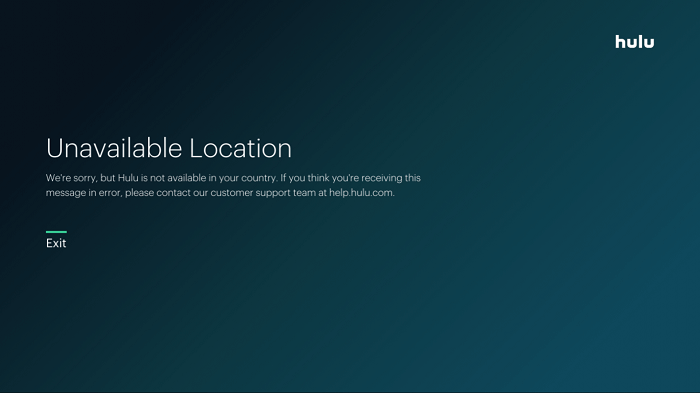


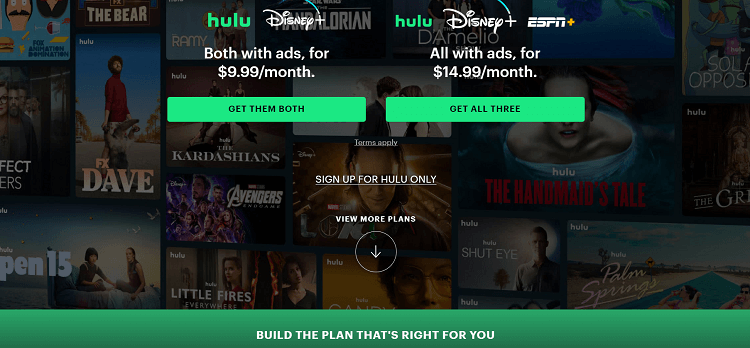
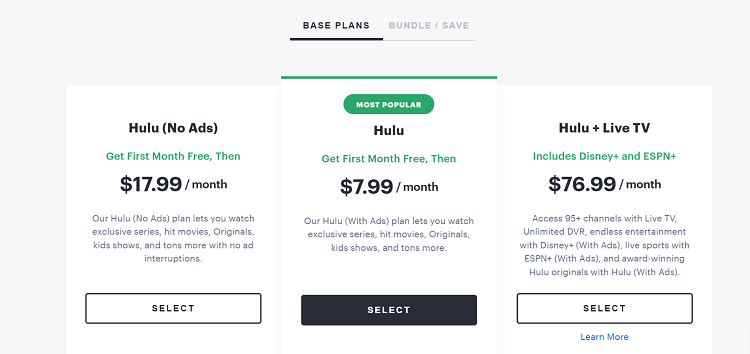
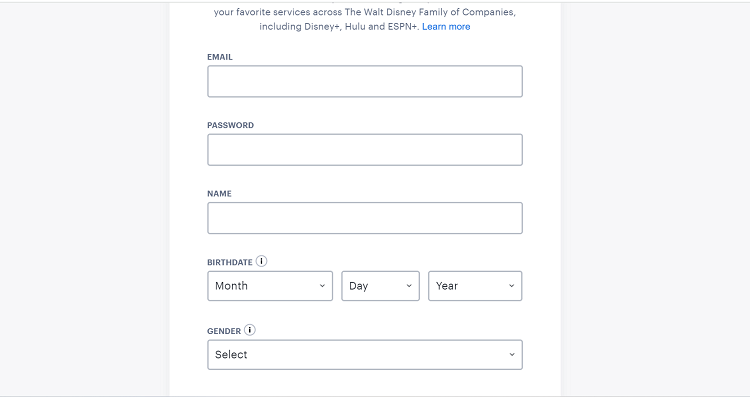
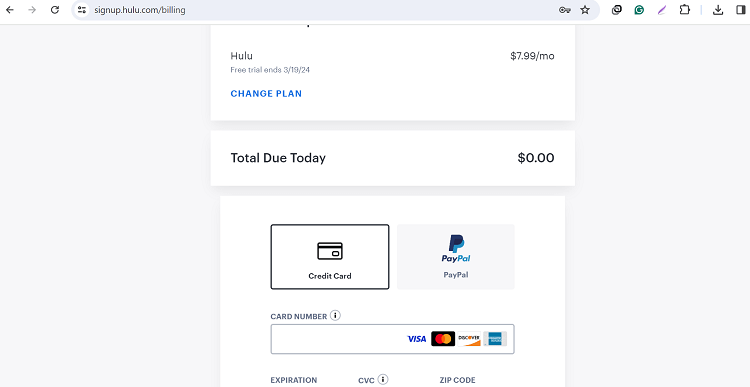



















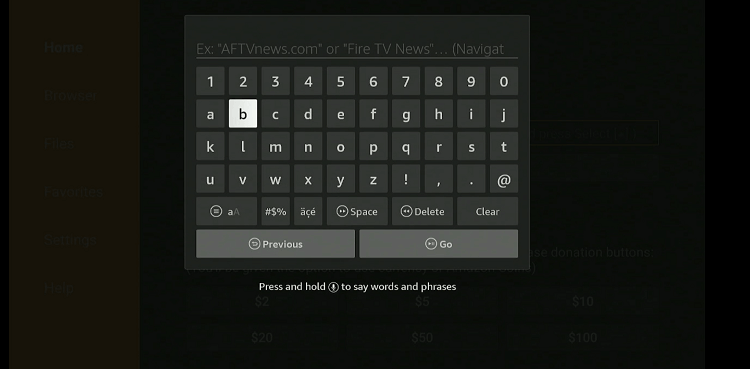
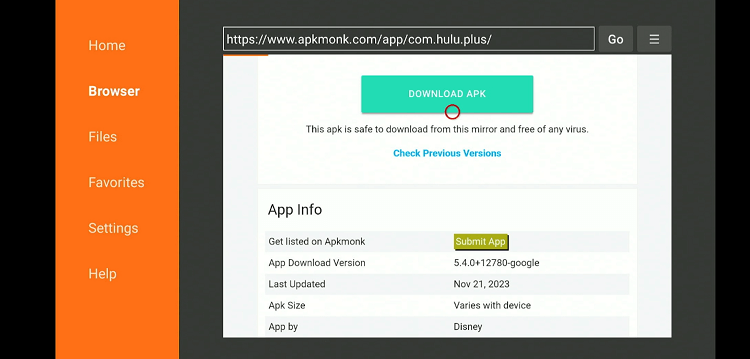
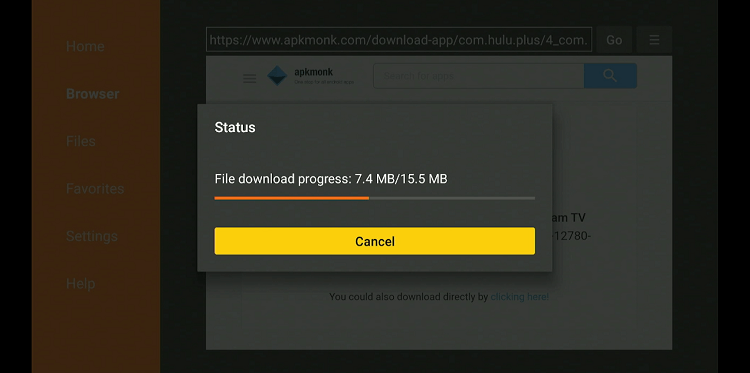
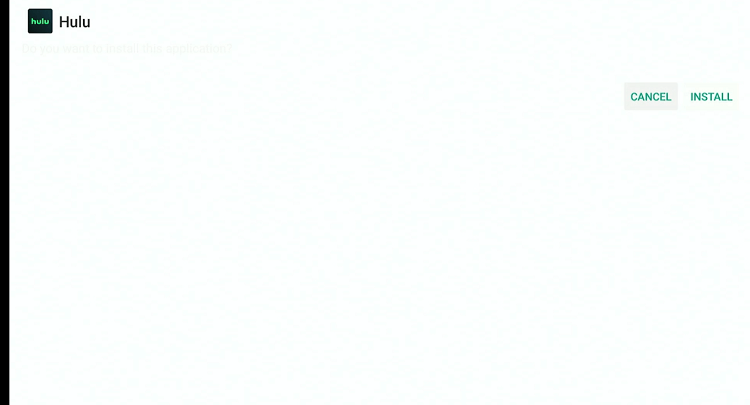
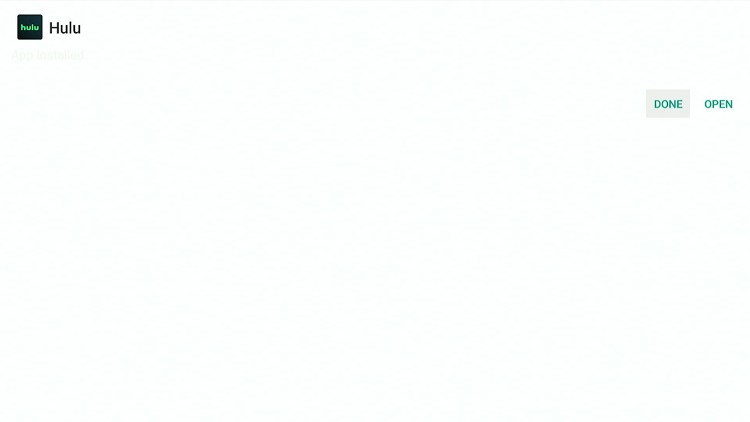
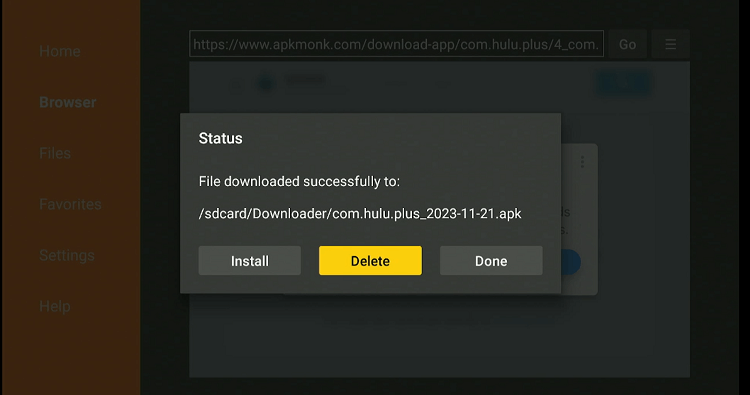
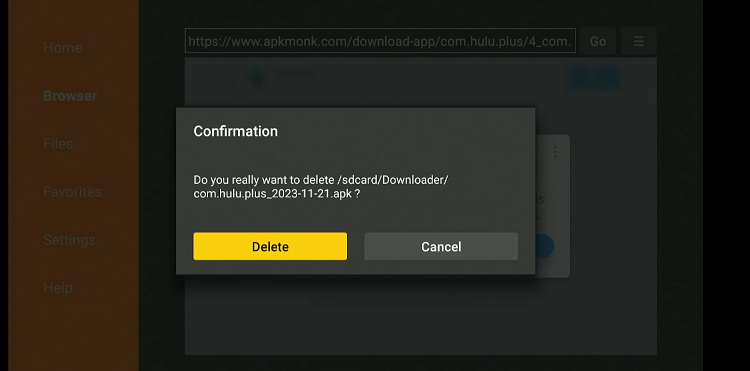
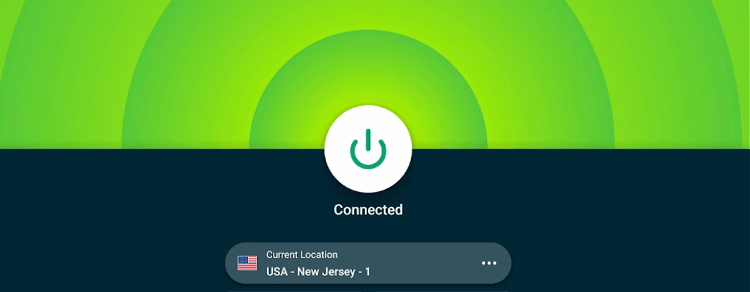
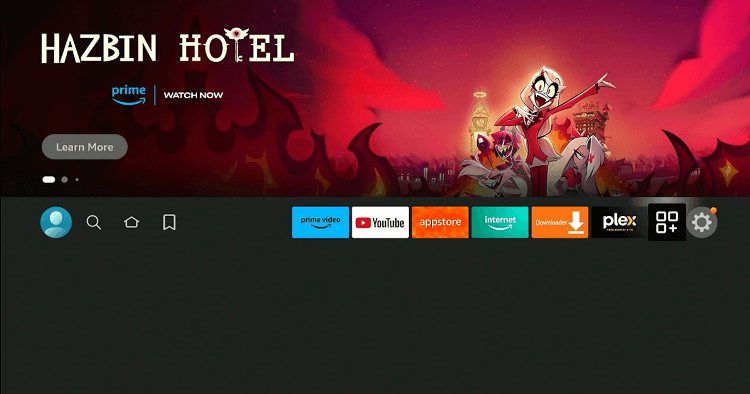
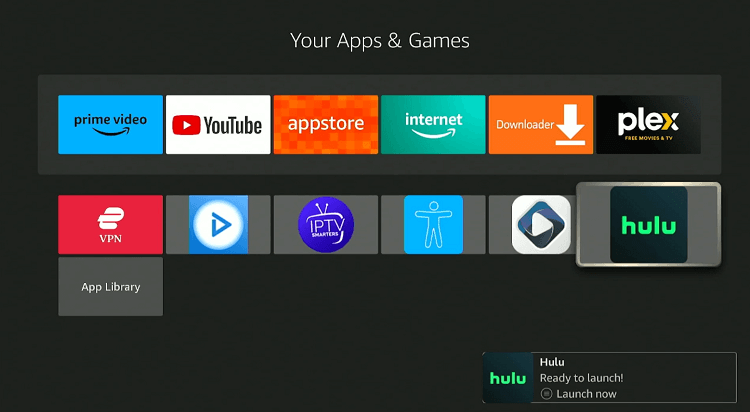
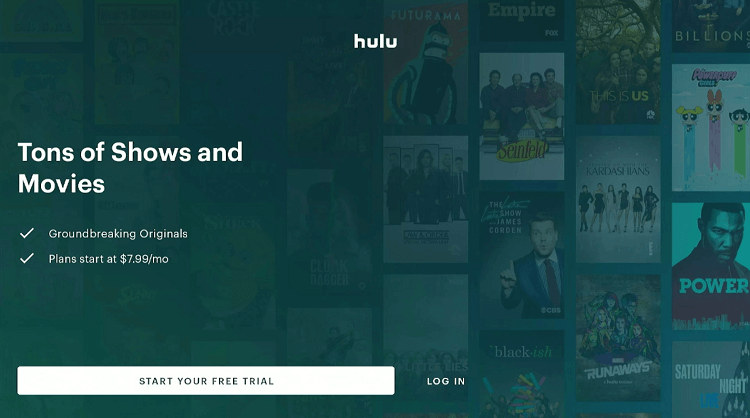
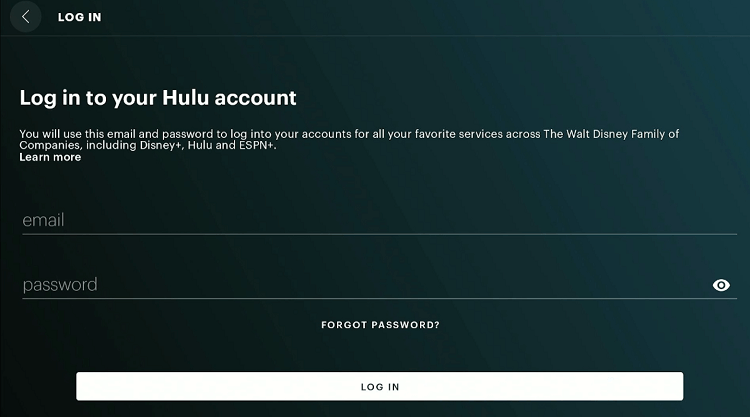










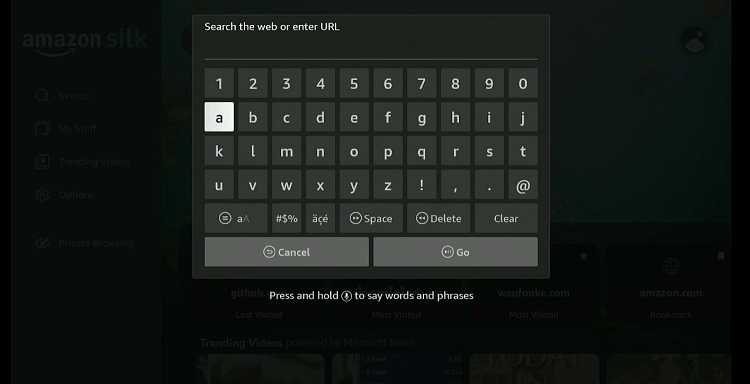
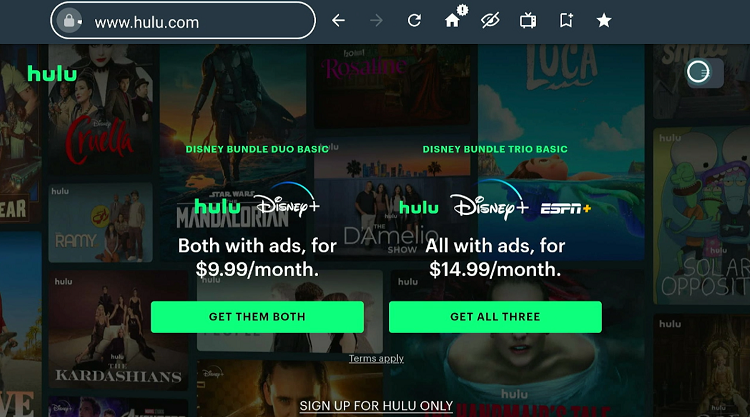
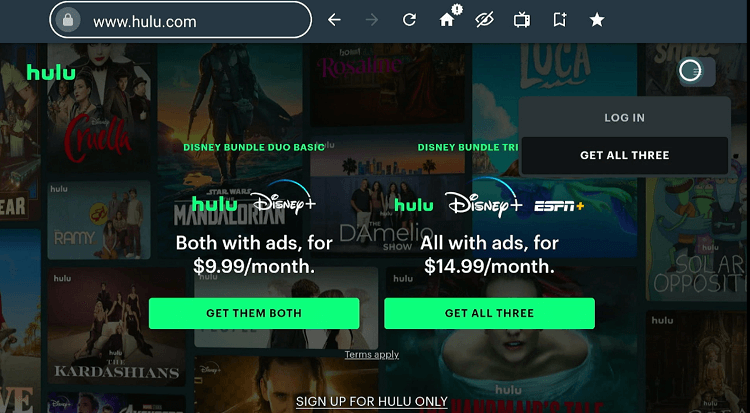
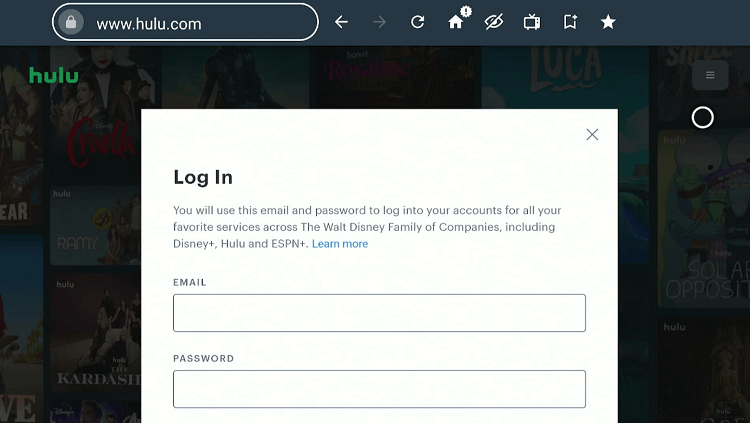
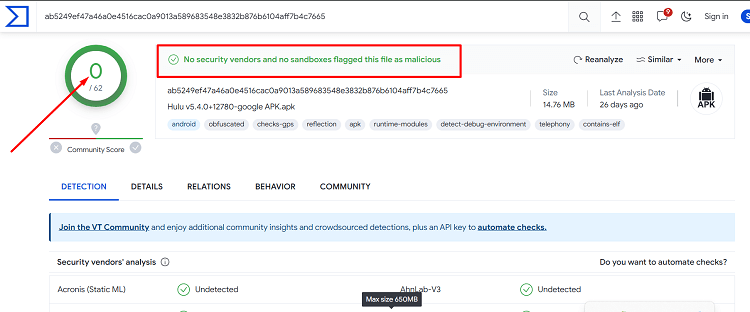
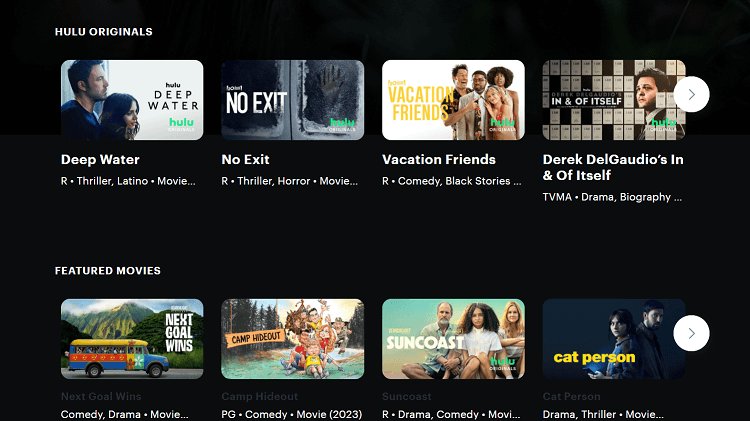

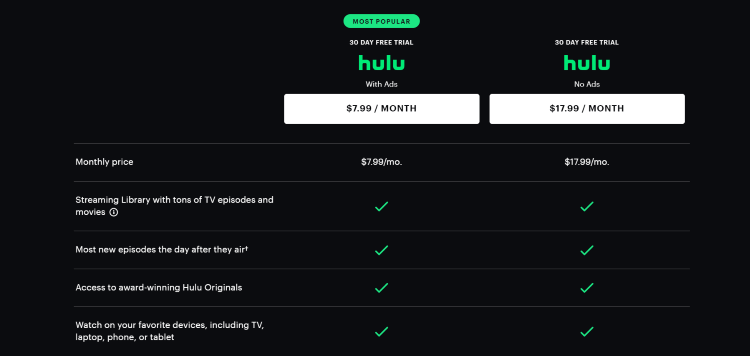






What if I am abroad, I am using ExpressVpn and it still doesn’t show up when I search for Hulu?
This loads an phone version of Hulu it seems. Does not seem to be controller friendly. Is this not supposed to install a fire stick version of Hulu???
Yes, it does install a FireStick version of Hulu. You can use mouse toggle if it causes you any problem.
I’m outside the US and have downloaded the Hulu apk via Downloader, but the app won’t work with my remote…any ideas?
Thanks 😊
You can use the mobile app for FireStick remote or you can install mouse toggle for firestick to make it work.
I tried the steps many times. But the app will not allow me to login to my existing hulu account.
Did you double check the id pass? Please try it with the browser method
I’m having a couple of problems with my app on the Firestick after getting it from here. I can watch stuff on it, but I can’t pick an episode. It just stays stuck on the main image of the show, and I can’t scroll down to select episodes or anything.
Is your FireStick storage enough? Because sometimes your FireStick becomes too slow to operate. Let me know.
My Firestick has 5.35GB total. Only 3.40GB is being taken up. Even after installing the mouse toggle, it’s impossible to select episodes and recommendations, as I’m physically unable to move the screen to get to it.
You would need to enable Mouse Toggle by double press Play/Pause button. Are you sure you did that?
The hulu app doesn’t work for me, it loads the front screen but I can’t navigate using the remote control or bluetooth via the iPhone
You will have to install Mouse Toggle on Firestick then. It works as a Mouse.
After I log in to Hulu
It asks to enable location
And there is no other option
Once I click on it, it closes the app
How do I get around this ?
I’m outside the us and using surf shark with a VPN in the states
Hey Chase, just clear data of the app by going into Settings, Applications, Manage Installed Applications, Hulu, and Clear Data. Now, connected to the US server and then try Hulu app again, It will work.
Tried this a dozen times. Does not work. Only makes you re-type your email and password over again and afterwards continues to say “enable location services” without any way out
Hey Chris, we saw that Surfshark VPN is causing some problems with Hulu so we checked NordVPN and its working. So we would recommend you to use NordVPN instead. Let us know your experience once you use it.
Hi there,
It says my internet connection is weak and therefore cannot stream or load anything, when that isn’t the case, my internet runs at 150MB per second. I’ve cleared the data but that does nothing. What do I do?
Sorry. This does not work.
Did you try connecting to the US sever before installing Hulu?
I found it more easy by downloading app here. Buying a hulu gift card and entering it online webpage. Once I added the code and a zip code I went on my firestick to login normally and it worked with no trouble.
I am having problems with Hulu on my fire stick. While watching a show or anything on Hulu it will stop. I then have to start it all over to watch my show. Last night I was watching This is us on Hulu and I had to reload Hulu 15 times to watch the program. This sucks! It seems to get worse all the time. Started when they did the upgrade and won’t stop. PLEASE HELP
Hey Ann, just uninstall and reinstall Hulu and it will work. Let us know when it does.
I have a Amazon fire stick in UK, successfully followed your instructions to get Hulu, all work fine for months but Hulu app says I need to update it, I followed your instructions but it doesn’t give me an option to update and it has not updated automatically. It is saying goggle play is not available on my device ( firestick ) Please could you help ?
Hey Catherine! You would need to uninstall and reinstall Hulu to get the updated version. Let us know if its works for you.
Yea awesome -it worked, am SO pleased and grateful as I love HULU and was missing it. Thank you Thank you Thank you. I have been having a hectic time so I forgot to check back to see if you had replied – that’s why there has been a time lag in me letting you know as I only found your message tonight believe it or not but I did what you suggested immediately 😊
Hi again! my TV ( sony bravia ) updated itself last week and since then Hulu logged me out, I’m getting that old message I had before saying goggle play isn’t available on your device ( Amazon Firestick ) and I can’t log back in. I have tried uninstalling and reinstalling app but I am getting 406 error now when I try and log in. Also for a long time now, even before all this happened – although I have been able log in to view programes on Hulu app on my TV I have been unable to look up my account details – as when I try to log in and do this – it won’t let me and says my account is blocked, I think this happened when I put in the wrong password twice by mistake but not sure. Have tried re setting password but using the same one – but no joy. Any ideas would be really appreciated as I still have a paid account and can’t now watch or cancel. Thank you
I have downloaded the Hulu app but when I delete and press the home button for 5 seconds I can’t find the Hulu app on my list of apps. What do I do?
Go to the settings then apps . you will find all installed app in this section
Hi, I‘m in Germany and a longterm subscriber to ExpressVPN. So I tried installing the Hulu APK on my FireStick 4K following your steps which worked.
I have the ExpressVPN Router version running so every device behind my router should be accessing the web from whichever location I have set the router too. Unfortunately I can’t login into my Hulu account via FireStick. It keeps saying „Your login is invalid“. I double checked the credentials and they are correct.
So I disconnected the ExpressVPN Router and installed the ExpressVPN app on to the FireStick and set it to location US. But the same „invalid“ message keeps popping up. I also tried logging out Hulu on all of my other devices.
Do you have any idea?
Thank you
Go to the settings and clear cache of the HULU app. then restart your firestick and connect to USA server.
I just get log in is invalid. Even though the password and email are correct and tested on mobile. It loaded once but only in a Google play website and then it wouldn’t download saying device not recognised.
Hello
I’ve tried this multiple times and the Hulu app keeps saying my login is incorrect, it definitely isn’t and I even tried changing passwords.
Any suggestions??
Try to login to your mobile. if its working on your cell phone then uninstall the hulu app on firestick and install it again. also if you’re using vpn please also clear the cache of the vpn app
My Firestick doesn’t have the option “developed option” what can I do?
Hello, follow this instruction to get developer option. https://firestickhacks.com/jailbreak-firestick-4k-max/