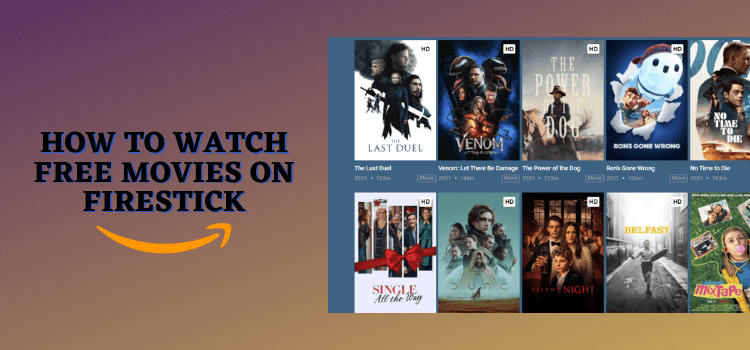
This step-by-step guide will show you how you can watch free movies on FireStick, Fire TV, and FireStick 4K using your downloader and browser.
If you are on the hunt for free movies on your FireStick, you have got options galore. Legally, there are some fantastic choices like Crackle, Tubi TV, BBC iPlayer, and Xumo TV.
If you want to expand your content choices, unofficial apps like Cinema HD, Movie HD, Tea TV, and FilmPlus promise a buffet of free movies.
Recently, Amazon has also introduced a dedicated “Free” section on the top left menu of the FireStick home screen. However, it mostly features content from paid services that offer free trials.
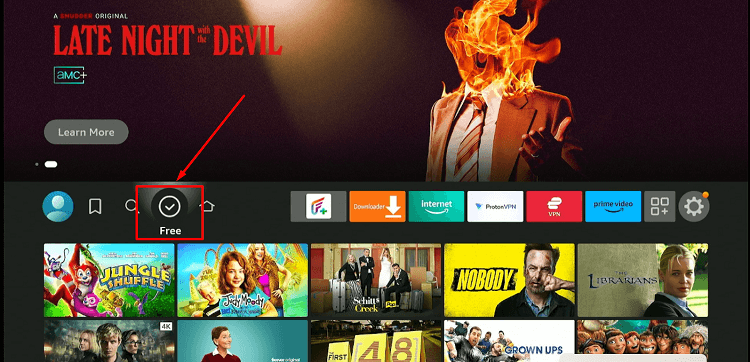
Remember, most of these apps are either geo-restricted or fetch streaming links from unverified sources, so you must use a VPN to avoid legal troubles and bypass geo-restrictions. ExpressVPN is our #1 choice.
Our Recommended VPN - ExpressVPN
ExpressVPN is our recommended choice when it comes to unblocking any geo-restricted services OR watching anything for free using unofficial apps/websites as it helps you hide your streaming activities from the ISPs and Government.
Get ExpressVPN today to enjoy 3 extra months free. It also offers a 30-day money-back guarantee policy that allows you to access all features risk-free for 30 days.
Watch Free Movies on FireStick using the Downloader
Free movie apps such as FreeFlix, Movie HD, and FilmPlus are our top recommended apps for binge-watching the latest released movies for free.
However, they are not available on the Amazon App Store, requiring sideloading or jailbreaking for installation.
Moreover, since they are free apps you are advised to install and use ExpressVPN on FireStick to hide your IP address.
Follow these steps to watch movies for free on FireStick via Downloader on the FreeFlix app:
Step 1: Turn ON your FireStick device and Go to FireStick Home
Step 2: Click on the Settings icon
Step 3: Select the My Fire TV option
Step 4: To enable the Developer Option, click About.
Note: If you have already enabled the Developer Option, then proceed to Step 10
Step 5: Click on the Fire TV Stick option quickly at least 7 times
Step 6: Now you will see this message at the bottom saying "No need, you are already a developer". So stop clicking then
Step 7: Now the Developer Option will appear in the menu so click on it
Step 8: Choose Apps from Unknown Sources to turn it ON
Step 9: Simply click Turn On
Step 10: Now return to the FireStick Home menu by pressing the "Home" icon on the remote and click on Find
Step 11: Now select the Search icon
Step 12: Type Downloader and press search
Step 13: Select the Downloader App icon from the list available in the Amazon Store
Step 14: Tap Get/Download
Step 15: Wait for a while until the installation process is completed
Step 16: Now click Open
Step 17: Select Allow to give access to the downloader app
Step 18: Click OK here
Step 19: This is the Downloader App interface, Choose the Home tab and click Search Bar
Step 20: Enter URL https://bit.ly/3RlPjHL OR http://tinyurl.com/yv8zp358 OR FreeFlix HQ Downloader Code 278776 and click GO.
Note: The referenced link is the official URL of this app/website. FIRESTICKHACKS does not own, operate, or re-sell any app, streaming site, or service and has no affiliation with its developers.
Step 21: You will be directed to a new page. Scroll down and click “Get The Latest Version”.
Step 22: Click “Download”.
Step 23: The downloading will start. Wait for it to finish.
Step 24: Once the downloading ends, click “Install” to start the installation process.
Step 25: When the installation process ends, click “Done”.
Step 26: Tap “Delete”.
Step 27: Select “Delete” again for confirmation.
Step 28: Open ExpressVPN on your FireStick device and connect it to the Hong Kong–1 server.
Step 29: Long press the “Home” button on your FireStick remote, and select “Apps”.
Step 30: Select the “FreeFlix HQ” app from the list.
Step 31: Select “Allow”.
Step 32: Click “Got It”.
Step 33: This is what the FreeFlix HQ’s interface looks like. Now select any of your Favorite Movies.
Step 34: Click “Watch”.
Step 35: Select the stream source from the list.
Step 36: At this point, you will have to activate the “Mouse Toggle“ and tap “Got It”.
Step 37: Enjoy streaming!
Watch Free Movies on FireStick with Amazon Silk Browser
This method involves watching movies via the free streaming website on your Silk browser. These websites stream movies unofficially.
Therefore, before streaming any free website, you should first install and use ExpressVPN on FireStick to hide your online identity from your ISPs to avoid any legal consequences.
Follow these steps to watch free movies on FireStick:
Step 1: First, you need to connect the ExpressVPN app to the Hong Kong server or any other server to mask your streaming activity.
Step 2: Go to FireStick Home
Step 3: Click on the Find tab
Step 4: Now select the Search option
Step 5: Type Internet in the search bar and select from the list
Step 6: Choose the Internet App (Silk Browser) from the given options
Step 7: Tap the Get/Download button
Step 8: Wait until the installation of the browser completes
Step 9: Click Open, once the browser is installed.
Step 10: Click on Accept Terms to access the browser
Step 11: When the browser launches, the Bing.com tab will open at first.
Step 11: Now type the URL cataz.to OR gomovies.sx and click Go
Step 12: This is the interface of the free movie website (Cataz.to). Select any movie i.e. Finestkind
Step 13: Click Play
Step 14: Start streaming free!
Watch Free Movies on Firestick using the Amazon App Store
FreeVee is an ad-supported video streaming service owned by Amazon itself so you can easily download it on Firestick by Amazon App Store.
Since the service is only available in the US and UK you have to install and use ExpressVPN on FireStick and connect to any one of these two servers to access the content of that region for free.
For Further details: How to watch FreeVee on Firestick
Follow the steps below:
Step 1: Open FireStick Home
Step 2: Click on the Find Menu tab
Step 3: Click on Search Icon
Step 4: Now type Freevee in the search bar
Step 5: Select the Freevee app
Step 6: Click Get for the download to start
Step 7: Once downloaded, click Open
Step 8: The app is launched select any movie to stream for free!
10 Best Apps to Watch Free Movies on FireStick
Check out these top movie Apps for an enhanced streaming experience, making your movie sessions more enjoyable!
2024’s Must-Watch Movies!
Get ready for a cinematic rollercoaster in 2024 with an eclectic mix of movies, ranging from musicals, horror, and romantic dramas to action-packed thrillers promising something for every moviegoer.
- Mean Girls: January 12
- Book of Clarence: January 12
- Argylle: February 2
- Lisa Frankenstein: February 9
- Madame Web: February 14
- Bob Marley: One Love: February 14
- Dune: Part Two: March 1
- Road House: March 21
- The American Society of Magical Negroes: March 22
- Ghostbusters: Frozen Empire: March 22
- The First Omen: April 5
- Godzilla x Kong: The New Empire: April 12
- Rebel Moon Part 2: The Scargiver: April 19
- Challengers: April 26
- Civil War: April 26
- Idea of You: May 2
- Fall Guy: May 3
- Back to Black: May 10
- IF: May 17
- Furiosa: May 24
- Kingdom of the Planet of the Apes: May 24
- Garfield: May 24
- Ballerina: June 7
- Inside Out 2: June 14
- Bad Boys 4: June 14
- The Bikeriders: June 21
- A Quiet Place: Day One: June 28
- Horizon: An American Saga Chapter 1: June 28
- Untitled Scarlett Johansson, Channing Tatum Rom-Com: July 12
- Twisters: July 19
- Deadpool 3: July 26
- Borderlands: August 9
- Untitled Alien Movie: August 16
- Horizon: An American Saga Chapter 2: August 16
- Kraven the Hunter: August 30
- Beetlejuice 2: September 6
- Transformers One: September 13
- Saw XI: September 27
- Joker: Folie à Deux: October 4
- Smile 2: October 18
- Venom 3: November 8
- Red One: November 15
- Gladiator 2: November 22
- Wicked: November 27
- Untitled Karate Kid Movie: December 13
- Sonic the Hedgehog 3: December 20
- Mufasa: The Lion King: December 20
- Nosferatu: December 25
- The Lord of the Rings: The War of the Rohirrim: December 13
FAQs – Free Movies
Can you watch free movies on FireStick?
Yes, you can watch free movies on FireStick via free apps like TubiTV, MovieHD, Freevee, Freeflix, etc. However, make sure you use ExpressVPN to hide your streaming activity.
Which is the best app for watching free movies on FireStick?
Among many options like Cyberflix, FilmPlus, TubiTV, MovieHD, and Freevee, Freeflix is my top recommendation for FireStick, offering a large selection of HD movies, both new and classic.
Can I download movies for free on FireStick?
Yes, you can download movies on FireStick using apps like Cinema HD. it is not recommended to download movies on FireStick due to the limited storage of the device.
Conclusion
FireStick can transform your TV into a cinema, offering a wide array of free movie streaming options across various apps, all in the comfort of your home!
You can either watch free movies on Firestick by sideloading free apps like FilmPlus, TubiTV, MovieHD, Freevee, Freeflix, etc using Downloader
You can also stream via free websites using your Browser. However, make sure you are using ExpressVPN to protect your identity and privacy while streaming.





















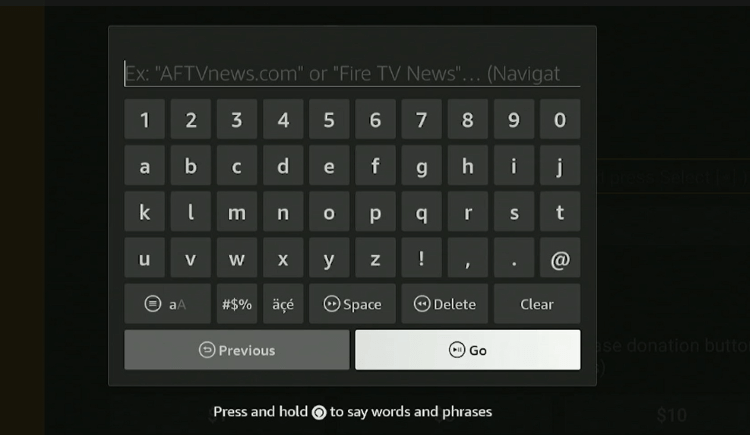
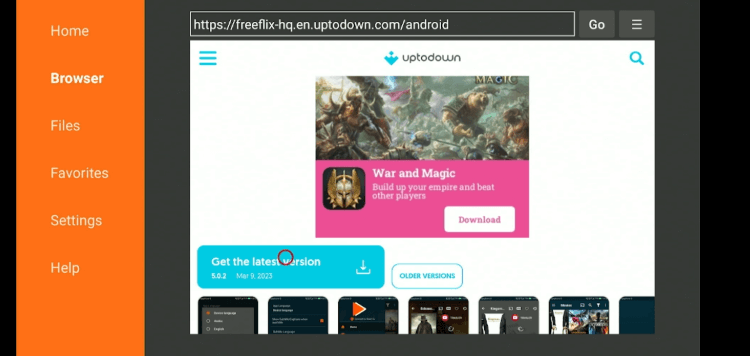
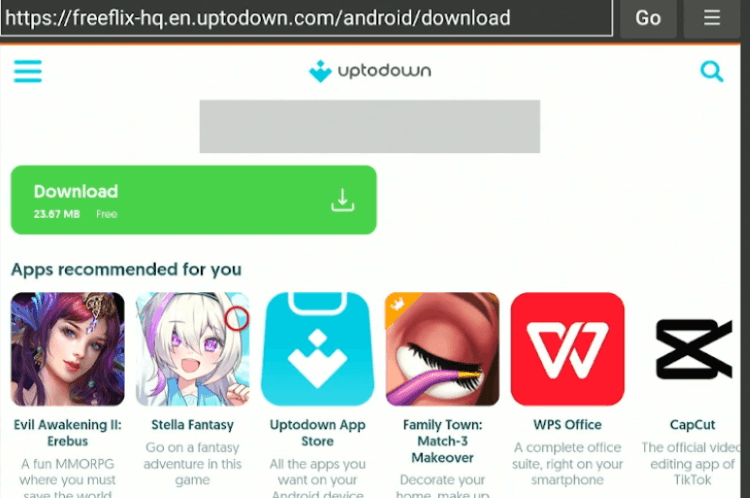
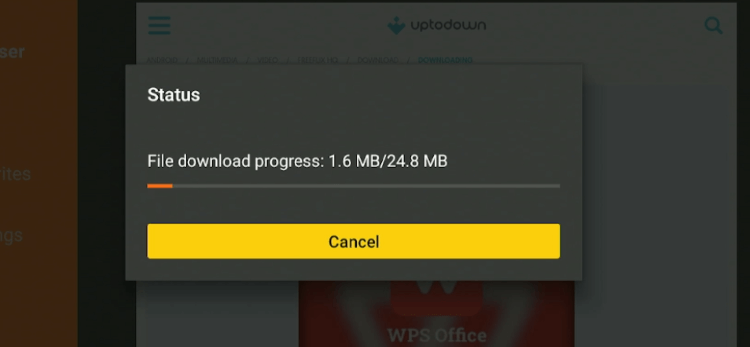
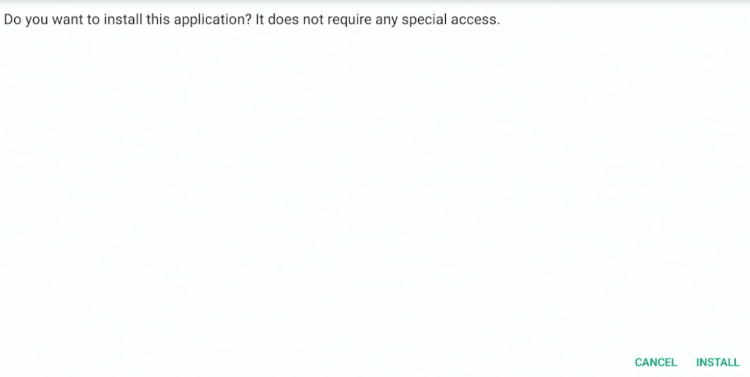
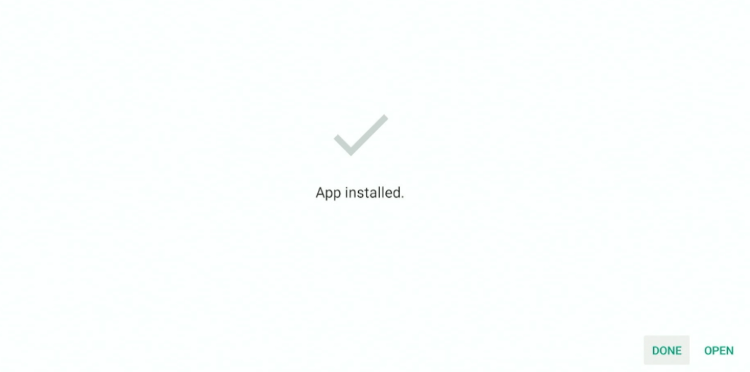
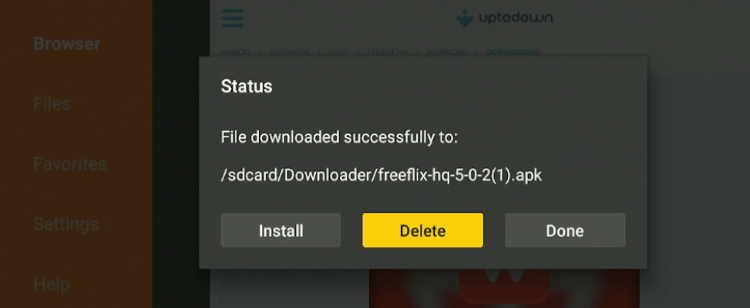
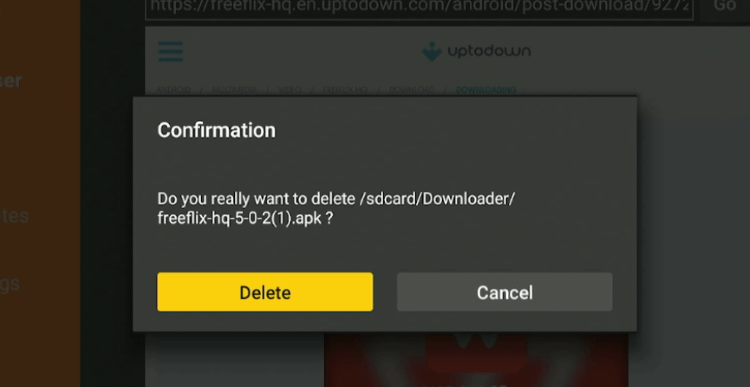
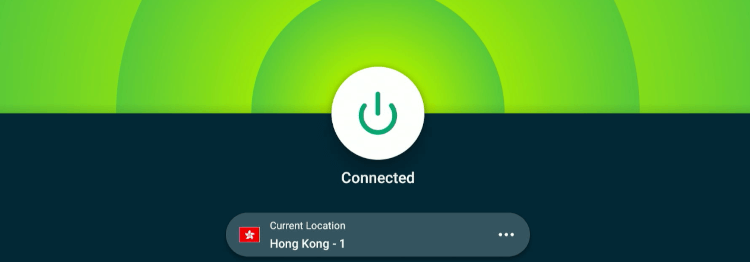
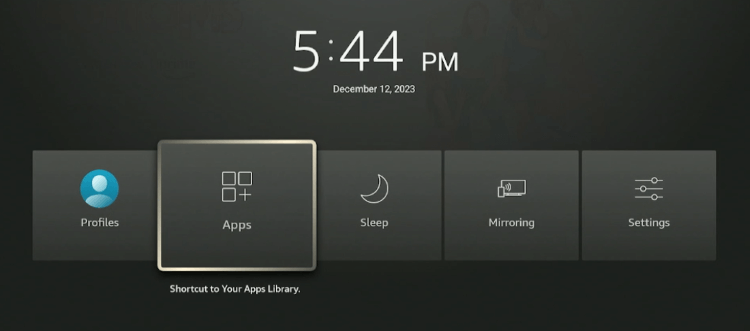
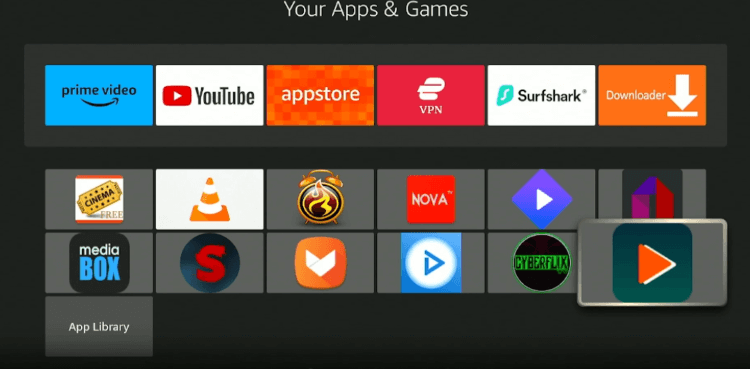
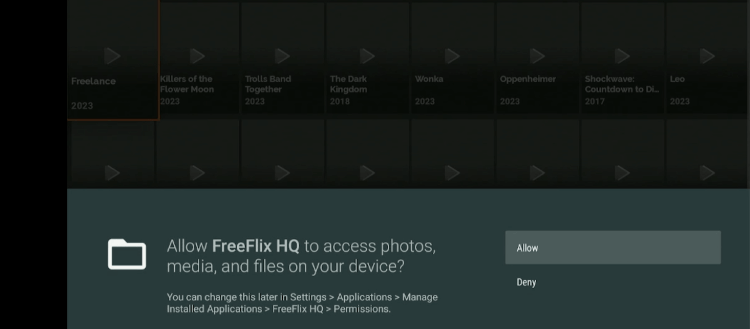
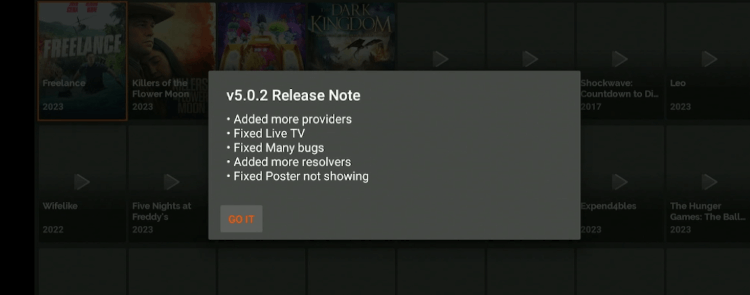
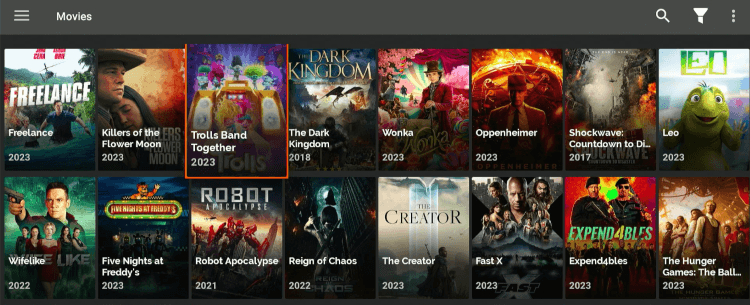
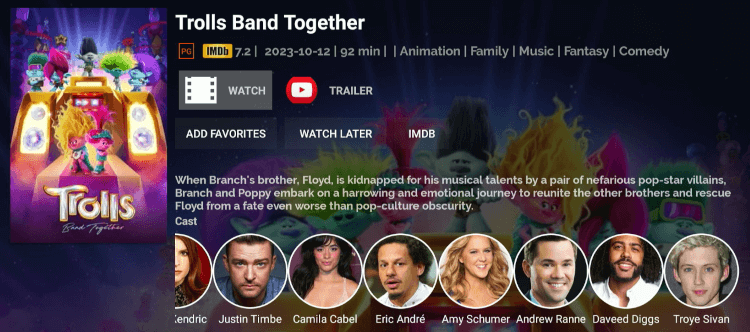
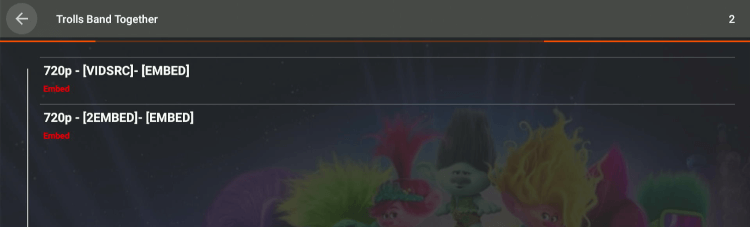
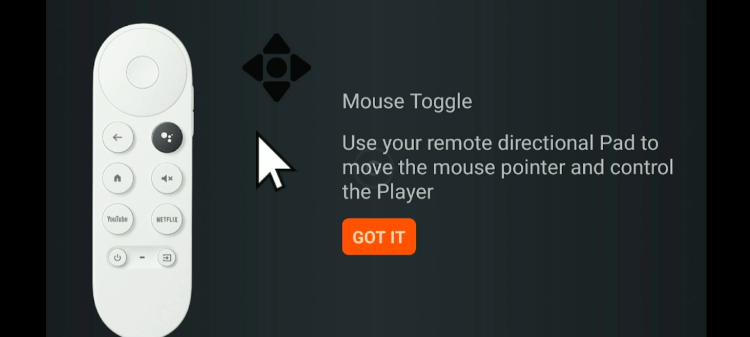
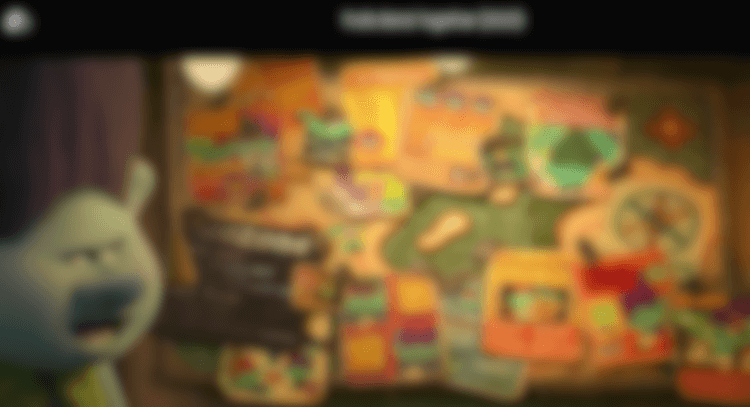
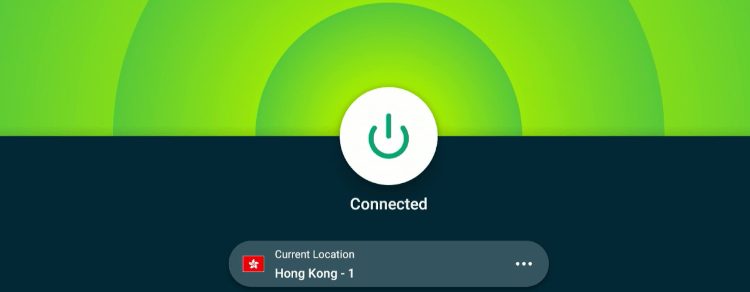










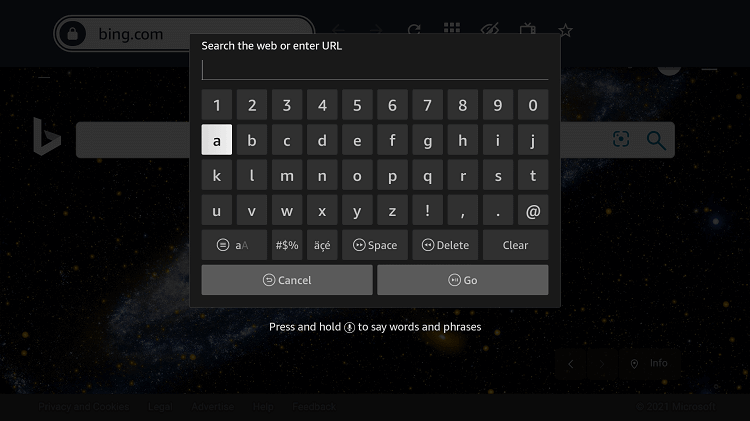
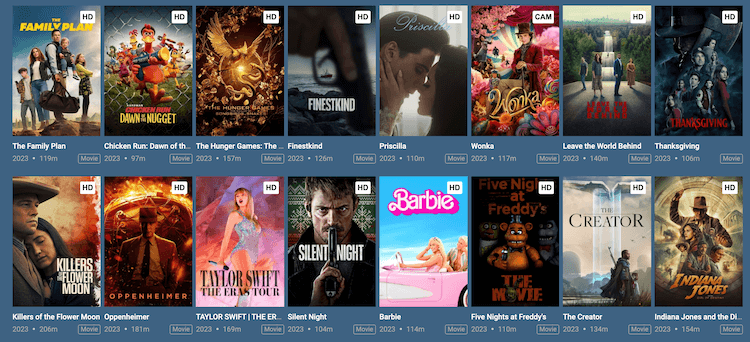

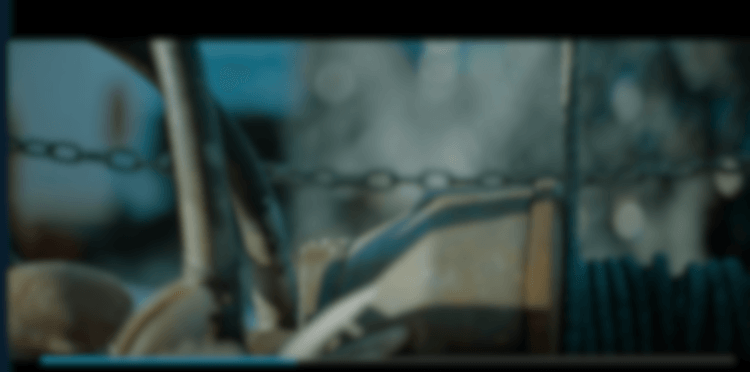
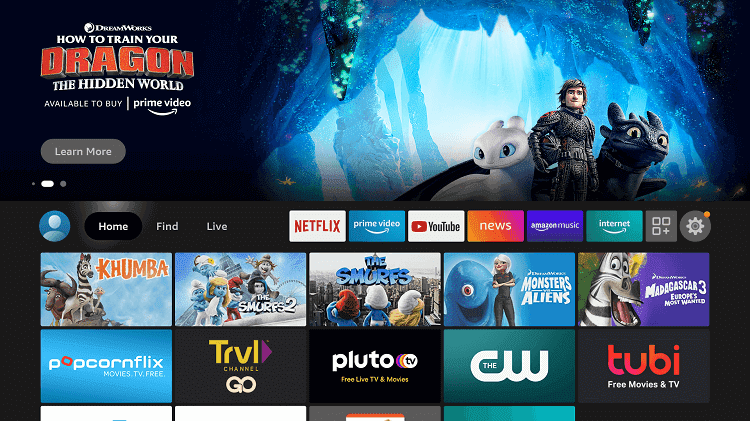
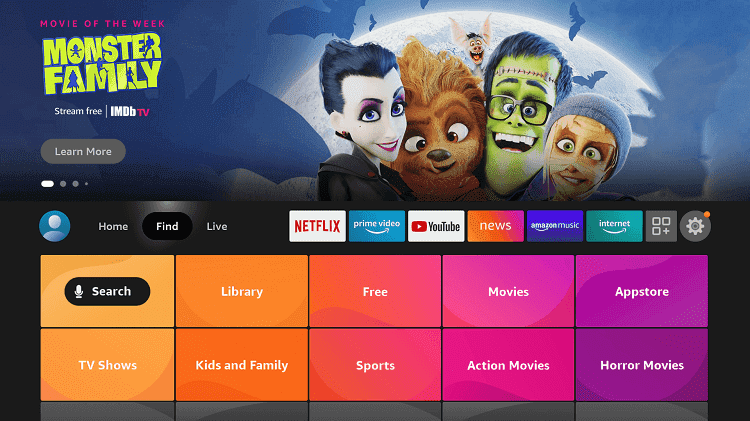
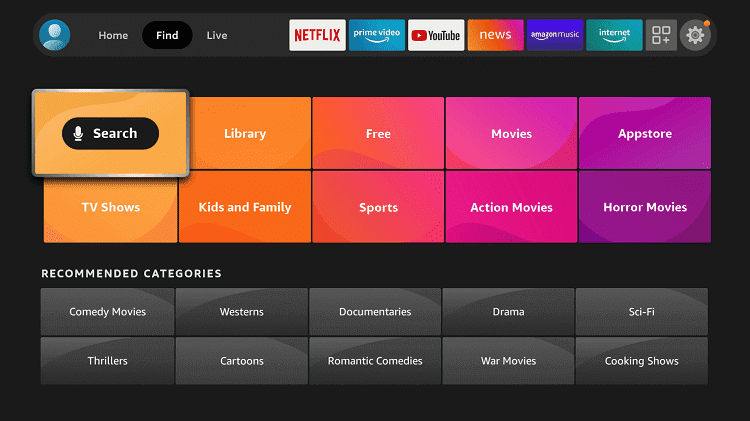
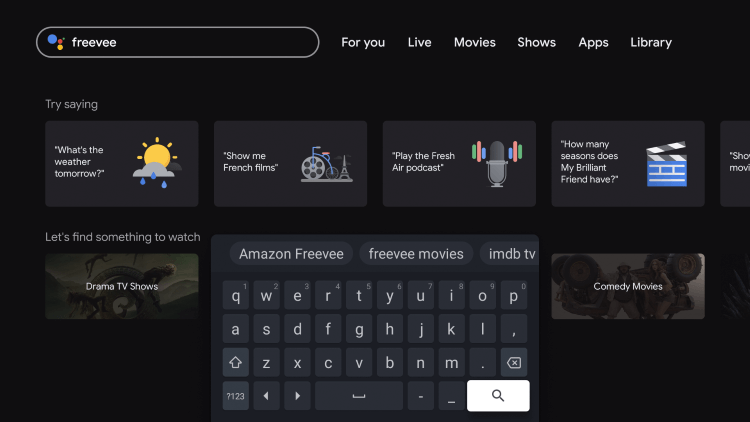
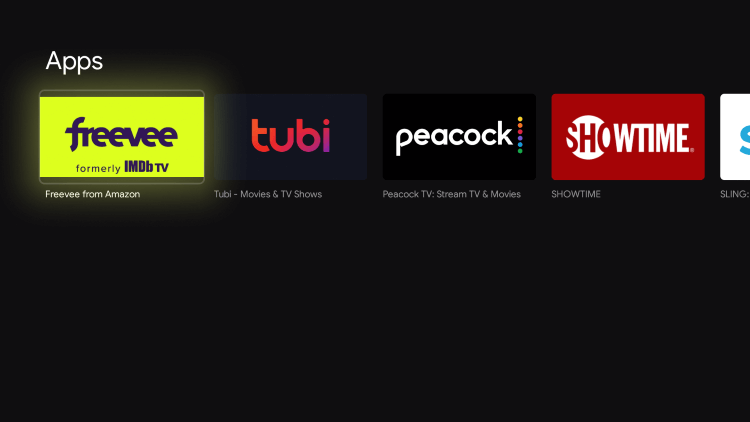
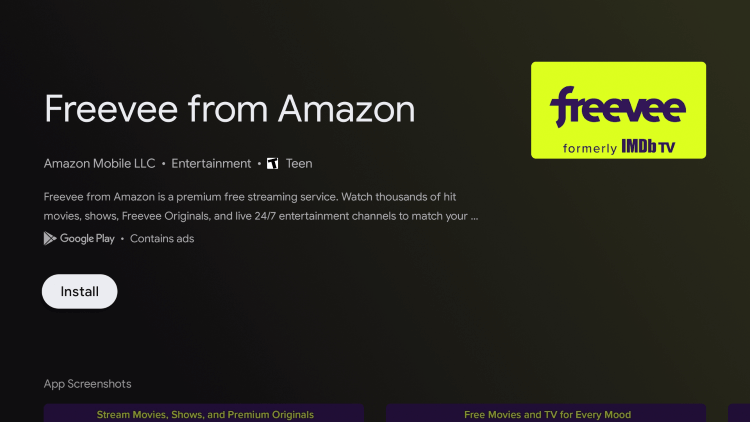
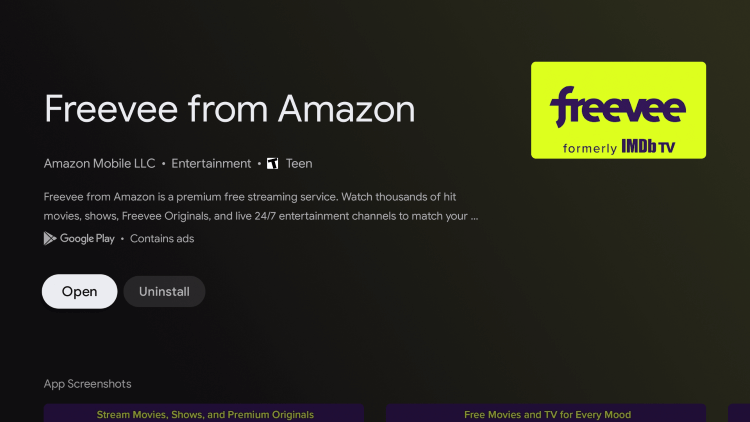
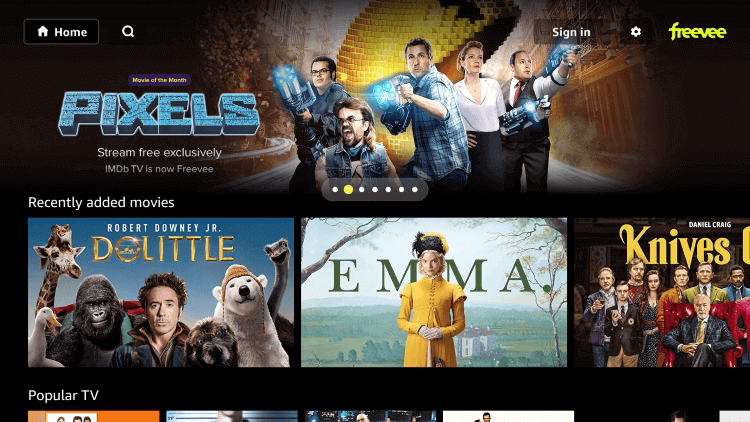






l love you
Thank you 🙂