This is a step-by-step guide on how to watch CBC on FireStick, Fire TV, Fire TV Cube, and Android TV.
One of the best and most cost-free networks in Canada is CBC (Canadian Broadcast Corporation), which is a national broadcaster.
This channel is quite popular all around the world since it has content such as “sports,” “TV dramas,” “politics,” and “News.
Moreover, CBC is among the channels that let you watch important sporting events. Additionally, you can go for other channels and enjoy free streaming.
The user can also watch shows like This Hour Has 22 Minutes, Schitt’s Creek, The Great Canadian Baking Show, Coronation Street, Fool Canada, Still Standing, totally Canadian, Push, Best in Miniature, and Heartland.
The user may watch movies like The Grizzlies, A House Made of Splinters, The Trotsky, and many others. The channel also streams television shows like Workin’ Moms, The Porter, heartland, Pretty Hard Cases, and more.
You can also go for live and on-demand viewing from CBC.
However, CBC is only available in Canada. If you try to access CBC from any other region you will face geo-blockage like:
“Oops…
We’re sorry, but this content is not available in your location. If you believe you have received this message in error please contact us.”
Thus, if you want to watch CBC on FireStick you must follow the guide below.
How to Watch CBC on FireStick
I am mentioning 2 methods to watch CBC on FireStick. The first is to install the CBC app on FireStick and the next is the browser method to watch CBC on FireStick.
Since CBC is only available in Canada, it is strictly advised to use a VPN on your FireStick for safe and secure streaming.
Our Recommended VPN - ExpressVPN
ExpressVPN is our recommended choice when it comes to unblocking any geo-restricted services OR watching anything for free using unofficial apps/websites as it helps you hide your streaming activities from the ISPs and Government.
Get ExpressVPN today to enjoy 3 extra months free. It also offers a 30-day money-back guarantee policy that allows you to access all features risk-free for 30 days.
Install CBC on FireStick using APK Method
CBC is unavailable on Amazon App Store due to which the user needs to sideload the app. As I have mentioned before you need to install and use Express VPN on FireStick to watch CBC outside of Canada.
Follow the steps to install CBC on FireStick:
Step 1: Turn ON your FireStick device and Go to FireStick Home
Step 2: Click on the Settings icon
Step 3: Select the My Fire TV option
Step 4: To enable the Developer Option, click About.
Note: If you have already enabled the Developer Option, then proceed to Step 10
Step 5: Click on the Fire TV Stick option quickly at least 7 times
Step 6: Now you will see this message at the bottom saying "No need, you are already a developer". So stop clicking then
Step 7: Now the Developer Option will appear in the menu so click on it
Step 8: Choose Apps from Unknown Sources to turn it ON
Step 9: Simply click Turn On
Step 10: Now return to the FireStick Home menu by pressing the "Home" icon on the remote and click on Find
Step 11: Now select the Search icon
Step 12: Type Downloader and press search
Step 13: Select the Downloader App icon from the list available in the Amazon Store
Step 14: Tap Get/Download
Step 15: Wait for a while until the installation process is completed
Step 16: Now click Open
Step 17: Select Allow to give access to the downloader app
Step 18: Click OK here
Step 19: This is the Downloader App interface, Choose the Home tab and click Search Bar
Step 20: Now type the URL bit.ly/cbcgem78 now click GO
Note: The referenced link is the official URL of this app/website. FIRESTICKHACKS does not own, operate, or re-sell any app, streaming site, or service and has no affiliation with its developers.
Step 21: Wait for the page to load
Step 22: Scroll down and click Download APK
Step 23: Wait for the file to install note that it may take a while
Step 24: Wait till the process is completed
Step 25: Click Done once it is installed
Step 26: Launch the CBC app
Step 27: This will be the simple interface you can click on Shows to stream the best shows
Step 28: CBC has a separate section for documentaries
Step 29: Click on any season you want to stream
Step 30: Before you begin you must Sign in to CBC to continue
How to Watch CBC on FireStick using Browser Method
Next is the method through a compatible browser. I am using the Amazon Silk Browser however you can use any.
You must not forget to install and use Express VPN and connect the VPN to a Canadian server that will allow access to the CBC website.
Now follow the steps given below to watch CBC on FireStick using Browser:
Step 1: Open Firestick Home
Step 2: Select the Find menu
Step 3: Click on the Search option
Step 4: Type Internet Browser and select it from the list
Step 5: Select the Internet icon when the below screen appears
Step 6: Click on Download and wait for the app to install
Step 7: Wait until the download is completed
Step 8: Select Open to access the installed browser
Step 9: Once the browser opens, click on Accept Terms
Step 10: By default, the Bing.com tab would be open
Step 11: In the search bar type https://www.cbc.ca/ make sure the URL is correct since it is case-sensitive
Note: The referenced link is the official URL of this app/website. FIRESTICKHACKS does not own, operate, or re-sell any app, streaming site, or service and has no affiliation with its developers.
Step 12: This is the CBC official website
Step 13: You can select Home and be open to more options
Step 14: You can select any from Trending Now or News
Step 15: Scroll down to select Sports or Arts
Step 16: The channel also offers Music, Documentaries, and many more genres
Step 17: Begin streaming for free
Best Shows to Watch on CBC
Here is a list of the best shows to watch on CBC. These are:
- Coroner – 4 Seasons (2019-)
- The burden of Truth – 4 seasons (2018)
- Workin’ Moms – 6 Seasons (2017)
- Kim’s Convenience
- Being Erica – 4 Seasons (2009-2011)
- Our House
- Heartland
- The North Water – 1 Season
- This Hour Has 22 Minutes
- Anne with An E – 3 Seasons (2017-2019)
- Dragon’s Den
- Kim’s Convenience – 5 Seasons (2016)
- The History of Comedy
- The Detectives (2018)
- Schitt’s Creek
- The Fifth Estate
- Murdoch Mysteries
- The Rest of Us
- Virgins
- The Case Against Cosby
- Murdoch Mysteries
- How to Buy a Baby
- Baroness Von Sketch Show
Top Rated Movies on CBC
Some of the top-rated movies that you can count on for pure entertainment are:
- Free up! Emancipation Day 2022
- Colossal
- The Grand Seduction
- Monkey Beach
- Mommy
- The Grizzlies
- Sleeping Giant
- Paraíso
- Meditation Park
- Free up! Freedom Talks
- There are no fakes
- Candyman
- Through Black Spruce
- Paper Year
- Drunken Birds
- Man Running
- Trickster
How many Channels does CBC Have?
The following is a list of the 5 channels that CBC Television currently offers.
- Gem
- HD
- Kids
- News
- Sports
Alternative of CBC on FireStick
To watch Canadian channels you can click on how to watch Canadian Channels on FireStick. Other shows and movies are available for free in the apps listed below:
FAQs – CBC on FireStick
1 What is CBC?
CBC is a free Canadian channel called Canadian Broadcast Corporation. It offers News, Live sports, trending now, music, documentaries, movies, shows, etc.
2 Why can I not watch CBC in the US?
CBC is a Canadian network that is only available for free streaming in Canada. To watch CBC in any other region you must install and use Express VPN which will keep your streaming activity private and change your IP address to a Canadian server.
3 CBC is American or Canadian?
CBC is a Canadian streaming platform.
4 Does CBC has a streaming app?
Yes. CBC has a streaming application that is free to install and use. Scroll above to learn how to install CBC on FireStick.
5 What is CBC’s official website?
The official CBC website is https://www.cbc.ca/ you can scroll above to learn how to watch CBC on FireStick using the browser method.
Wrapping Up
Here is all you need to know to learn how to watch CBC on FireStick. Canadian Broadcast Corporation is a Canadian streaming service that offers free content and a vast library of Movies, TV Shows, Sports, On-demand content, Documentaries, and much more.
You must not forget to install and use ExpressVPN on FireStick which will bypass geo restrictions out of Canada and also prevent you from ISP throttling and malware for a protected connection.






















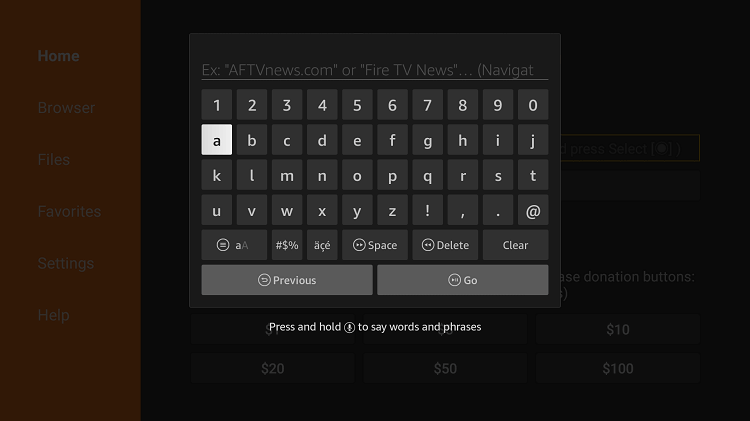
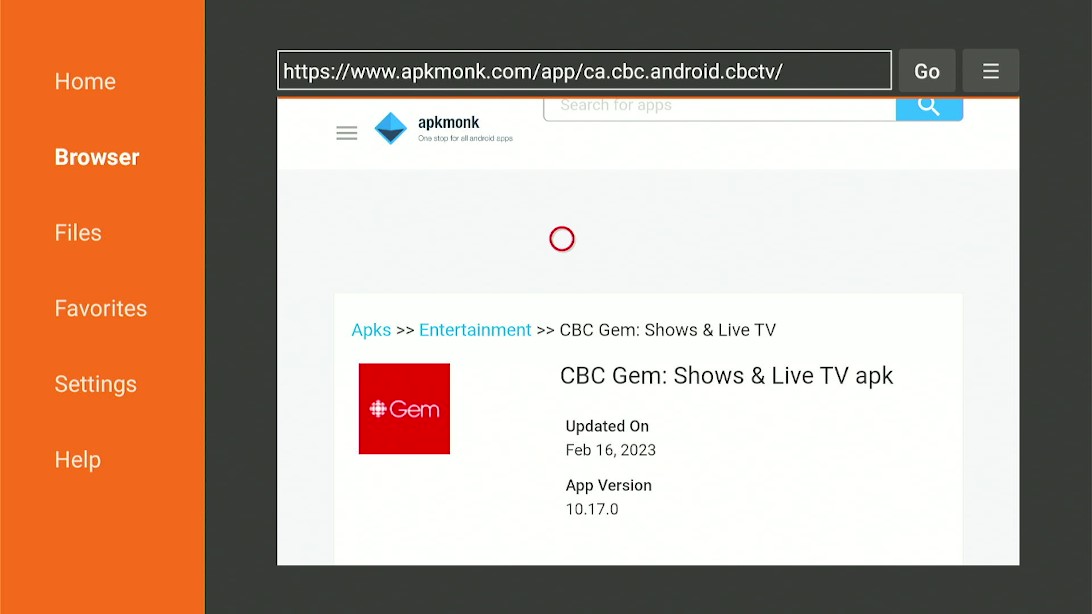
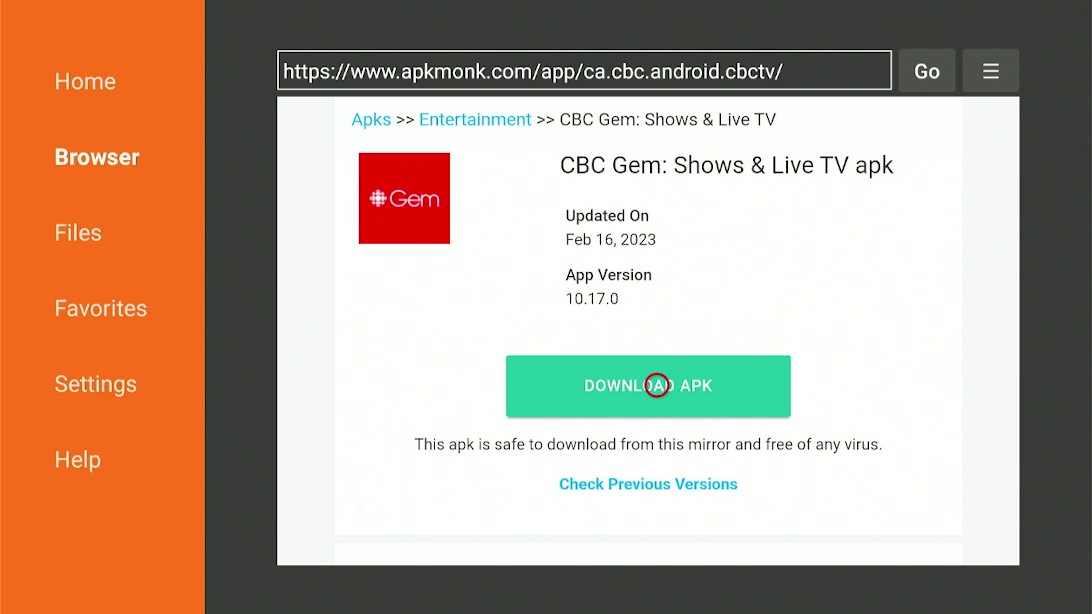
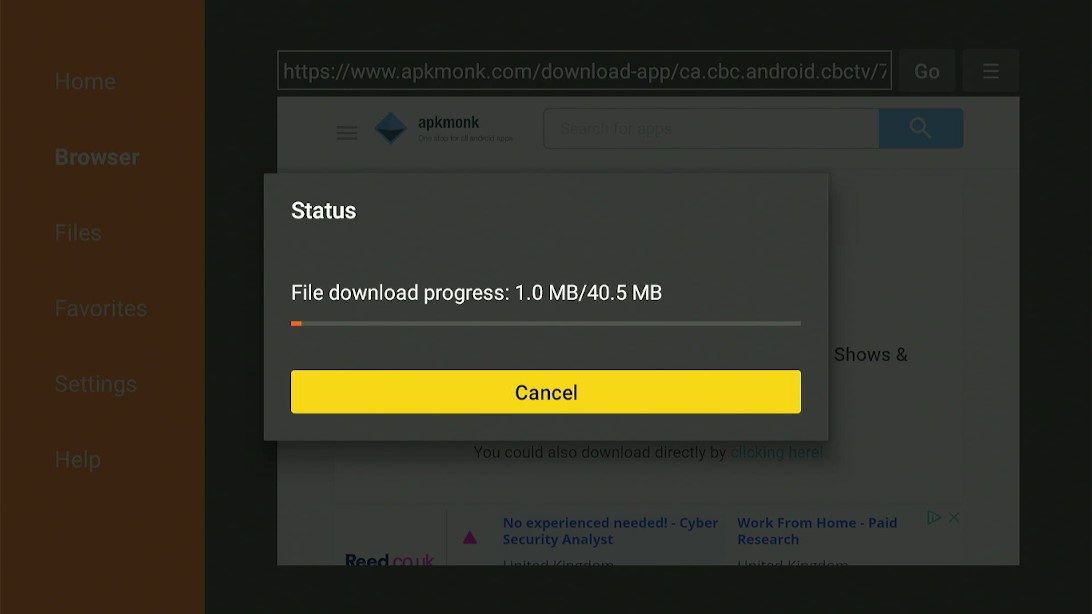
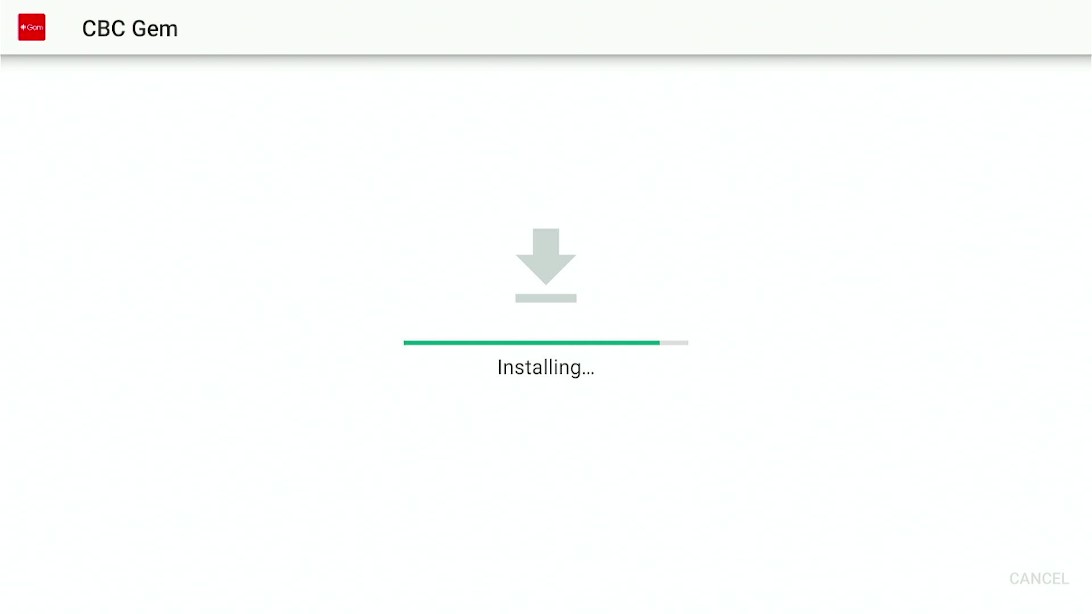
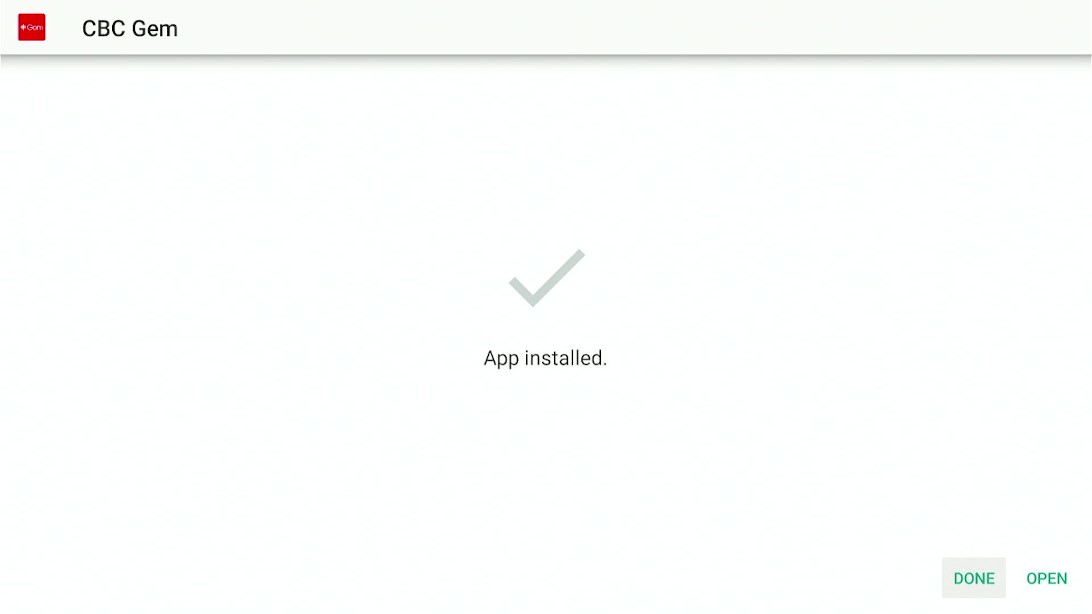

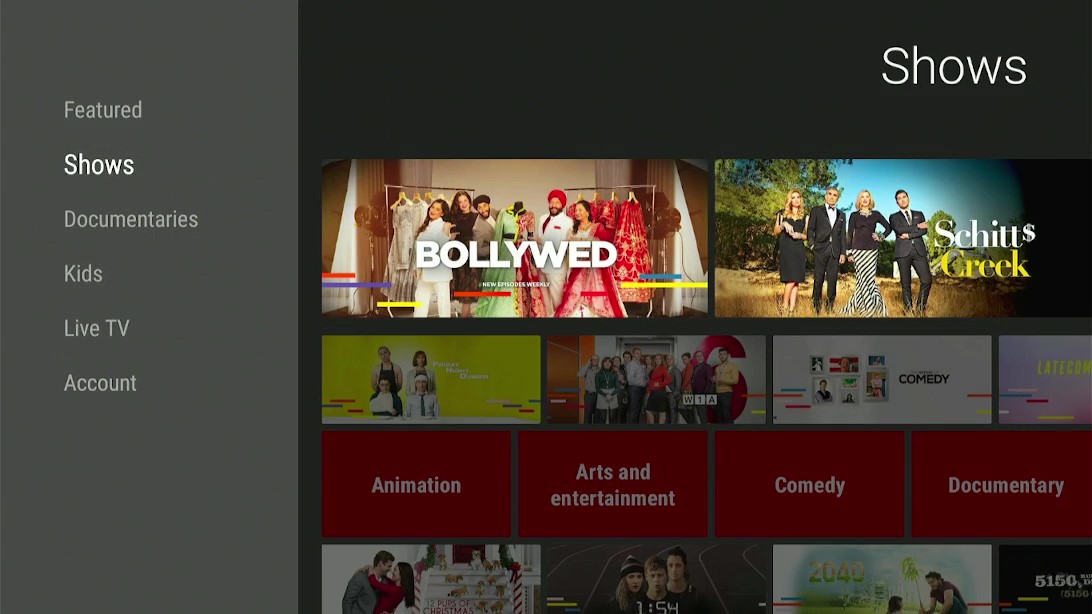
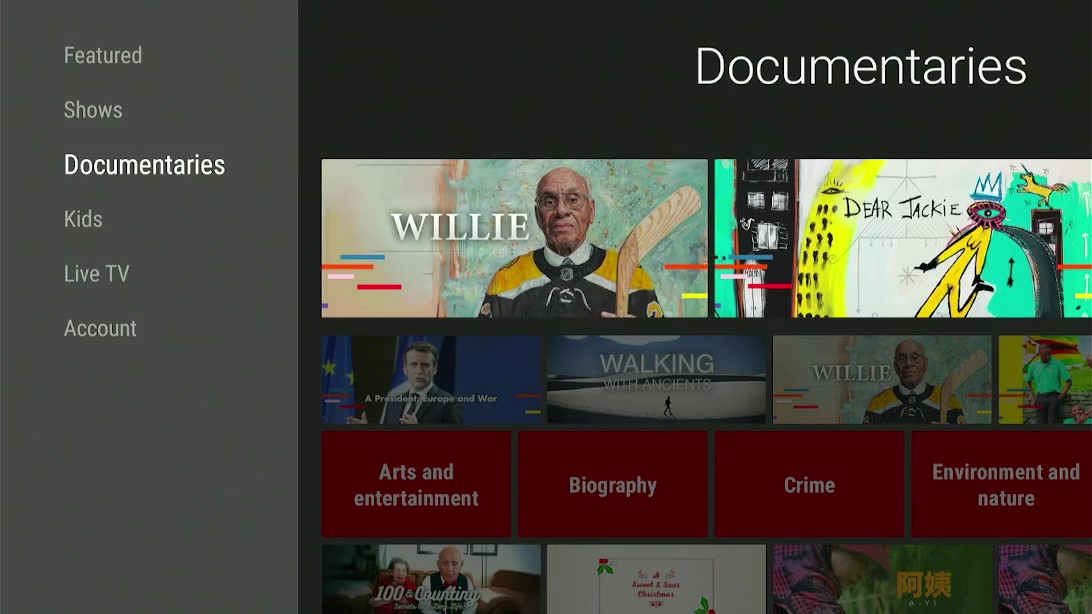
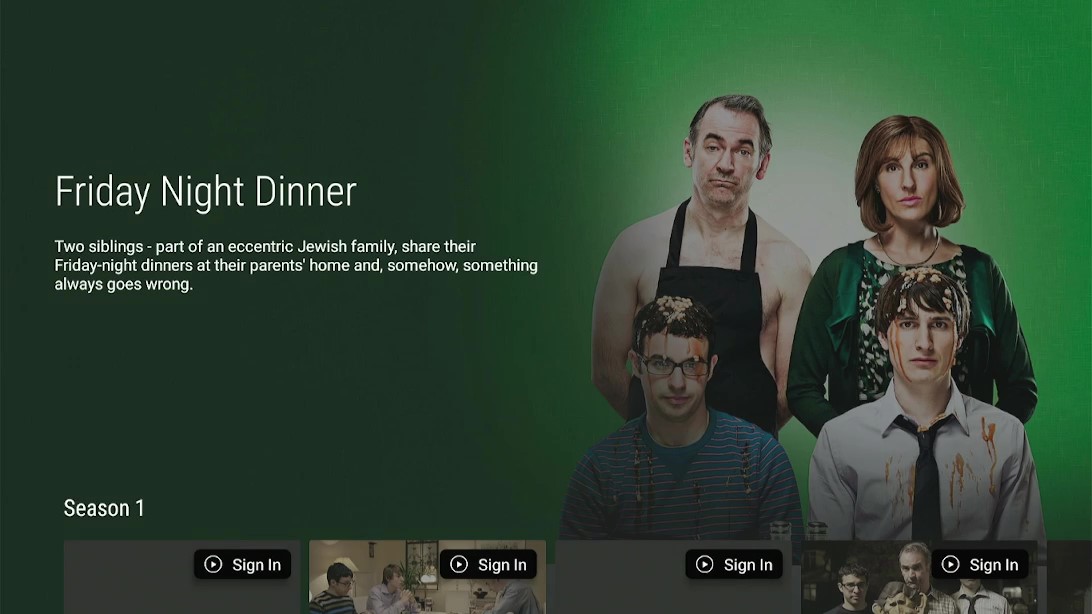
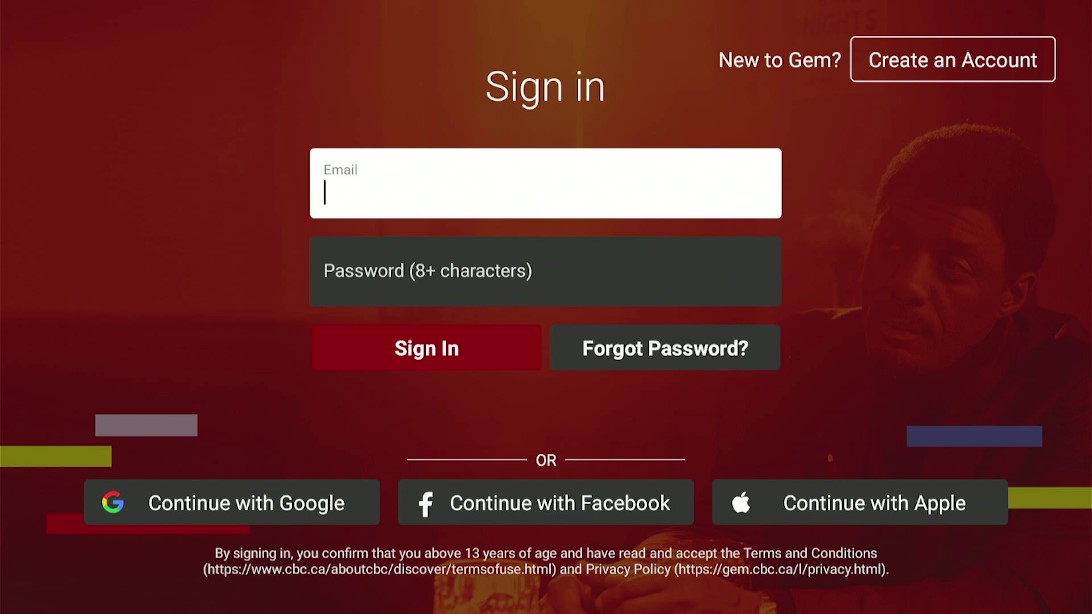
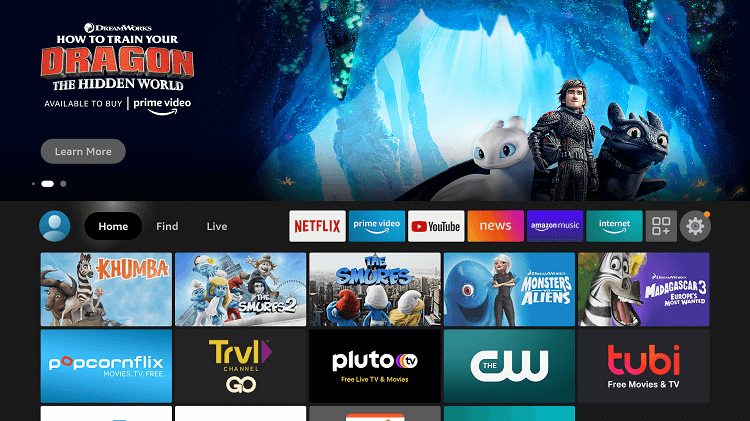
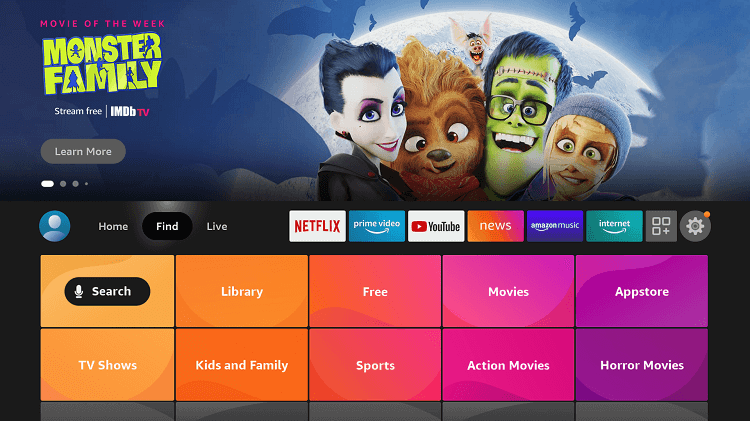
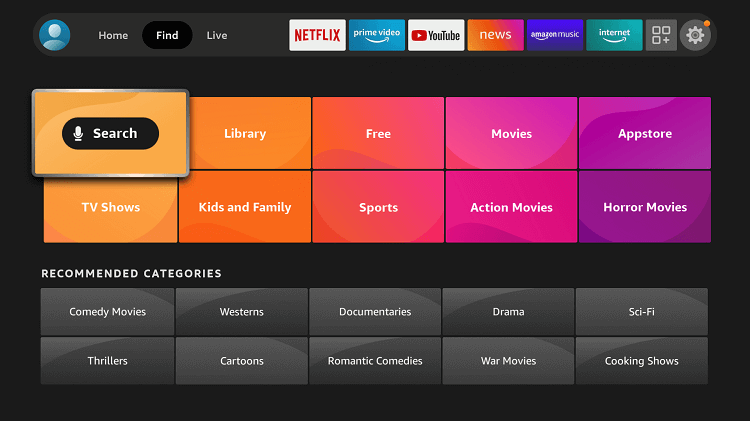
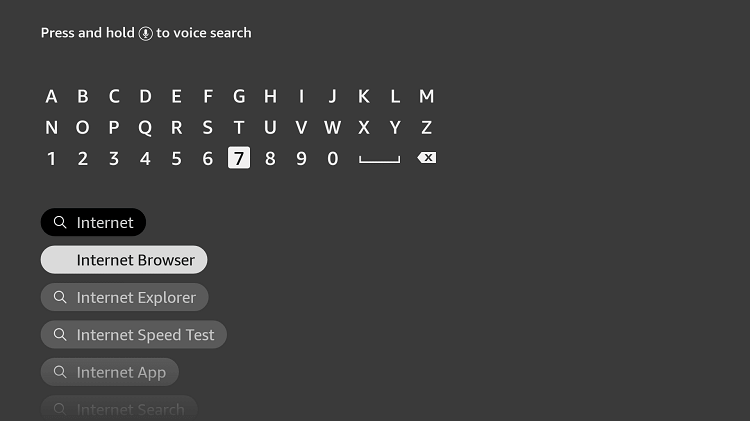
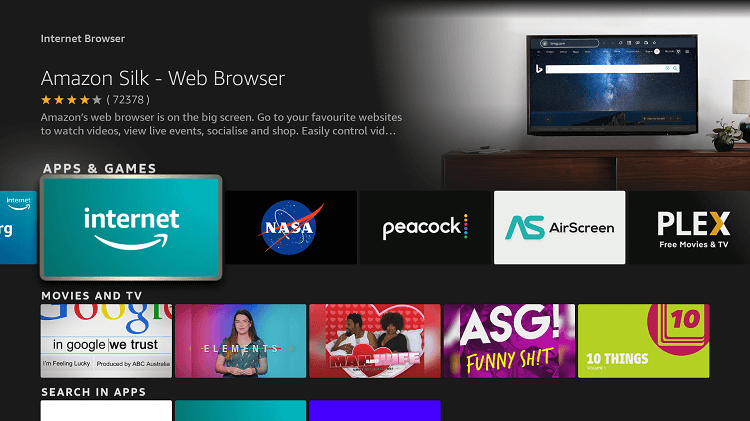
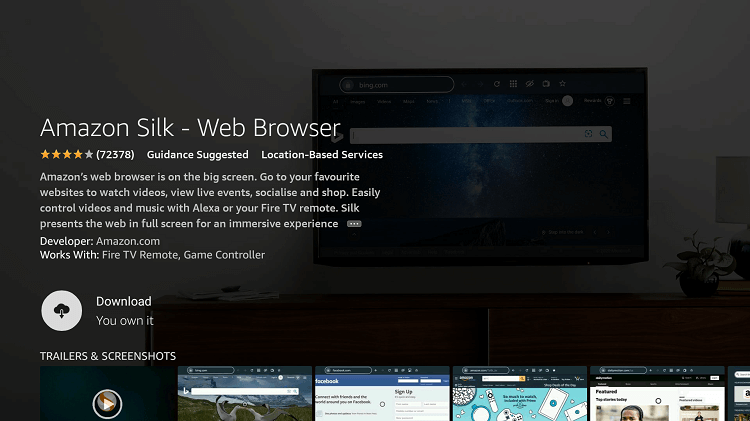
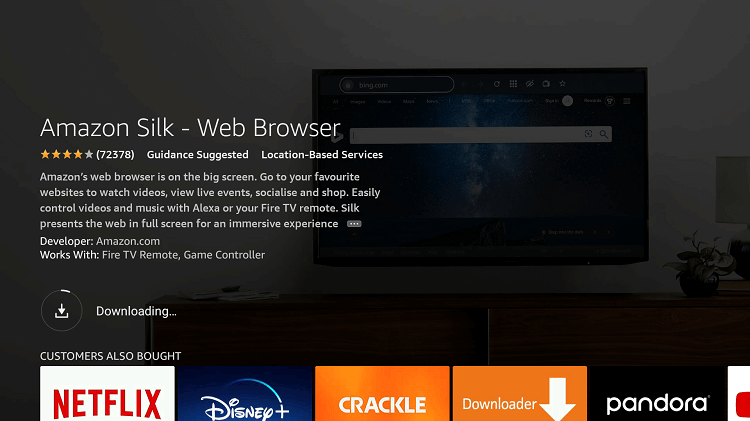
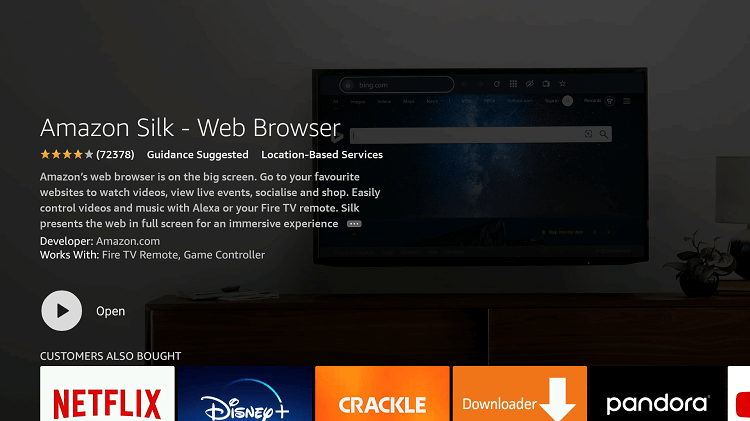
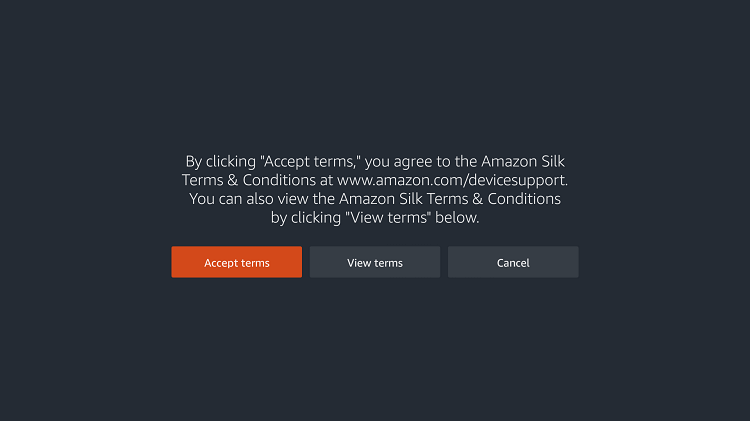
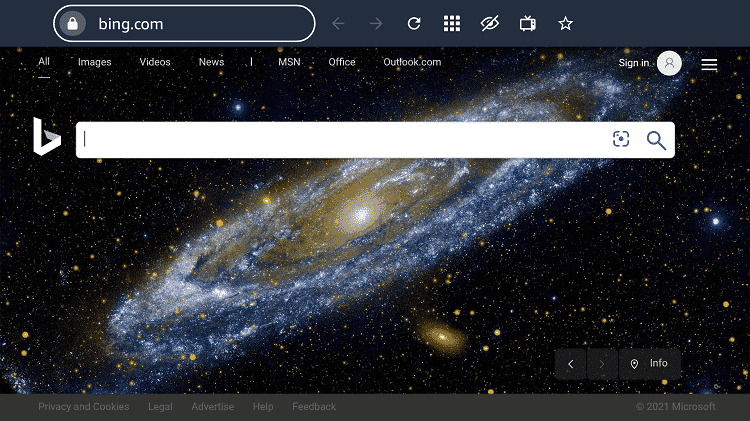
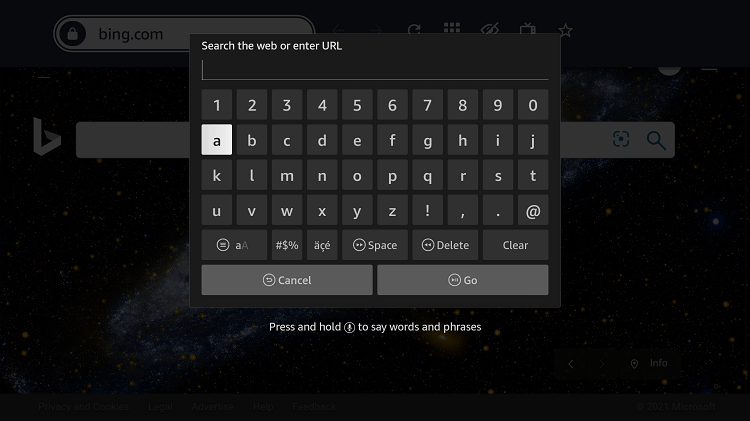
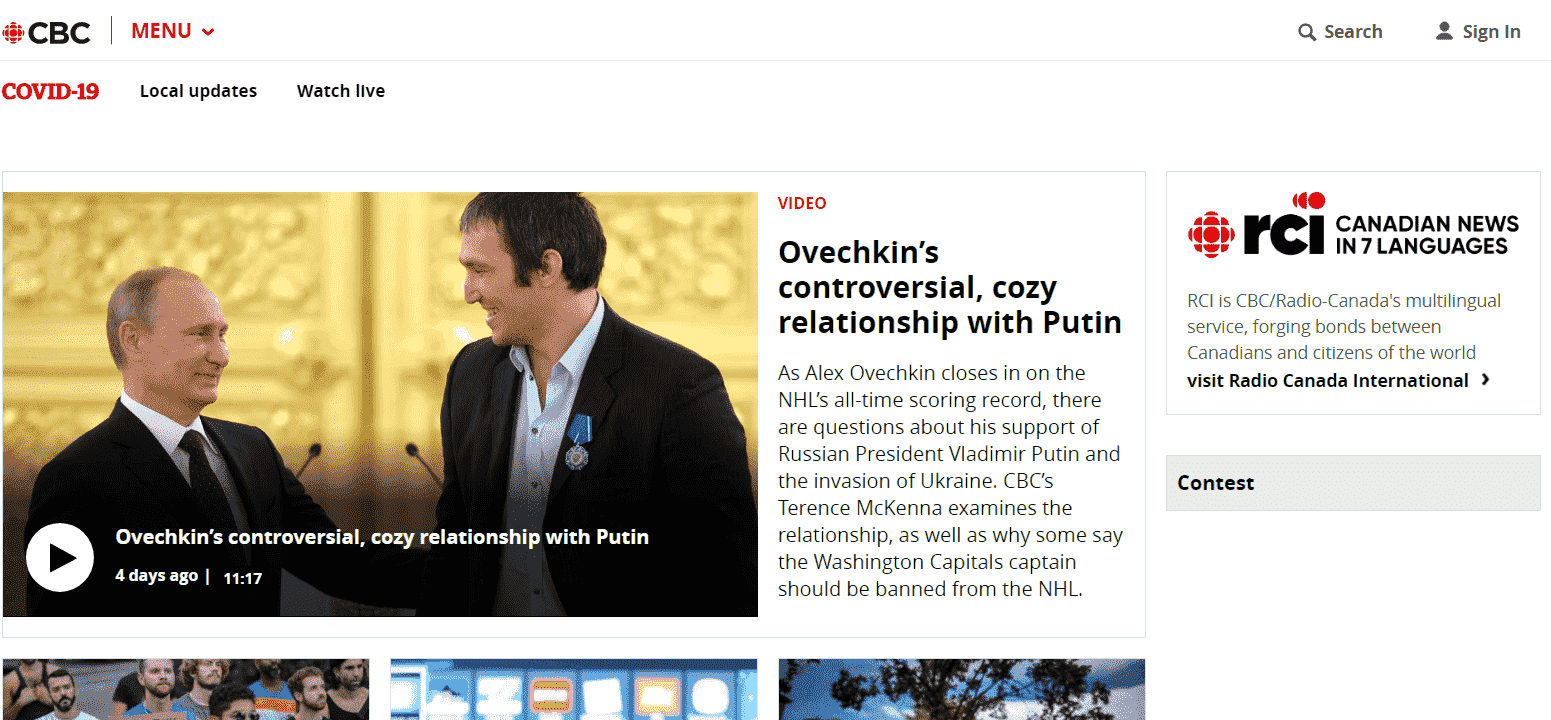
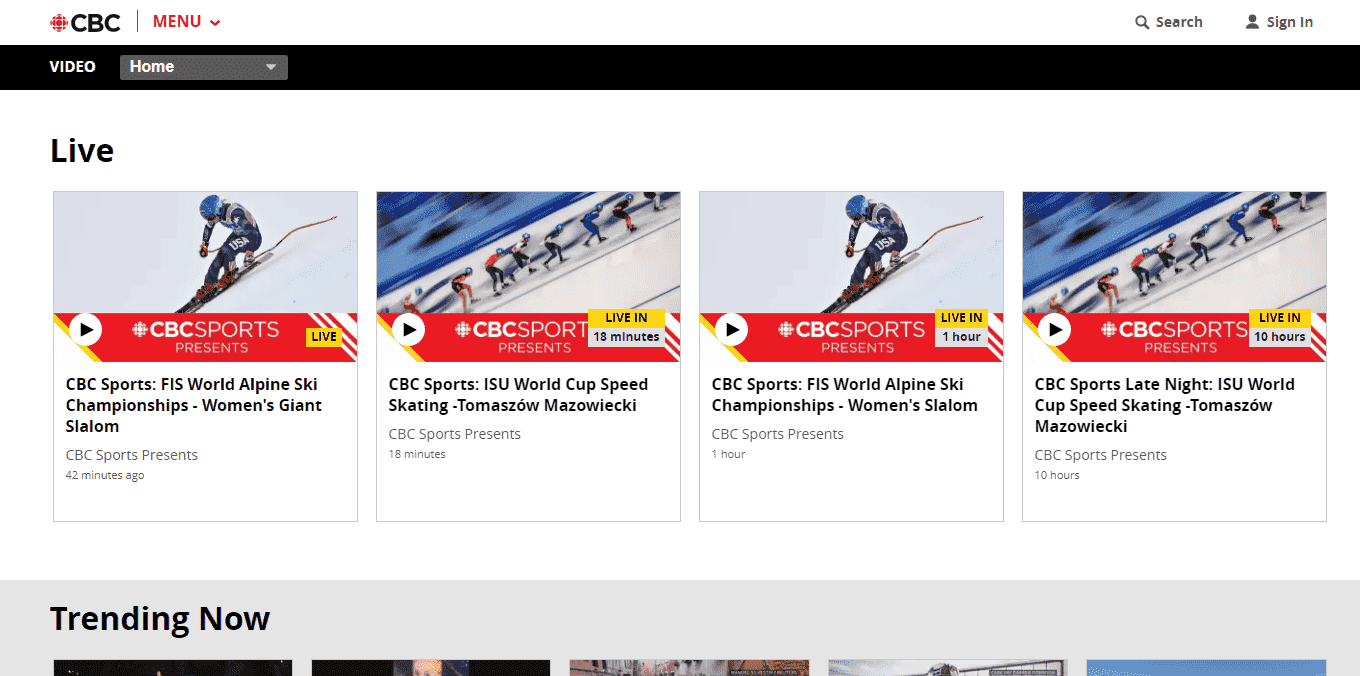
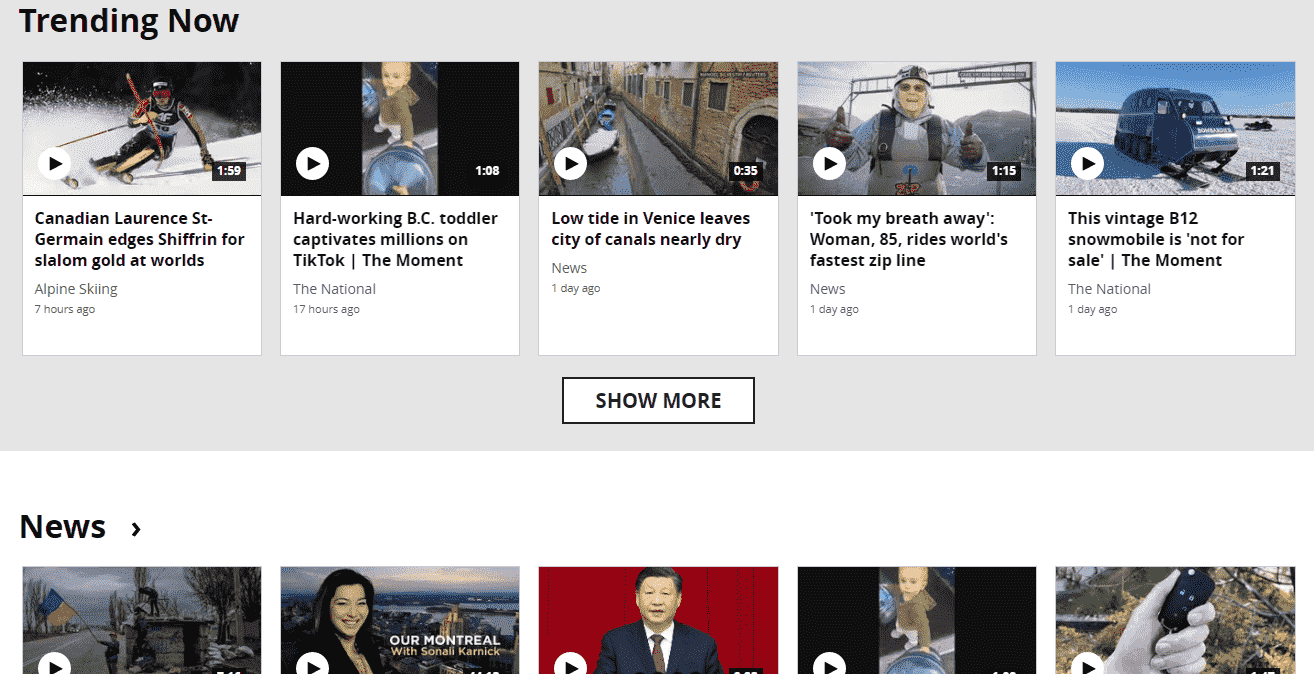
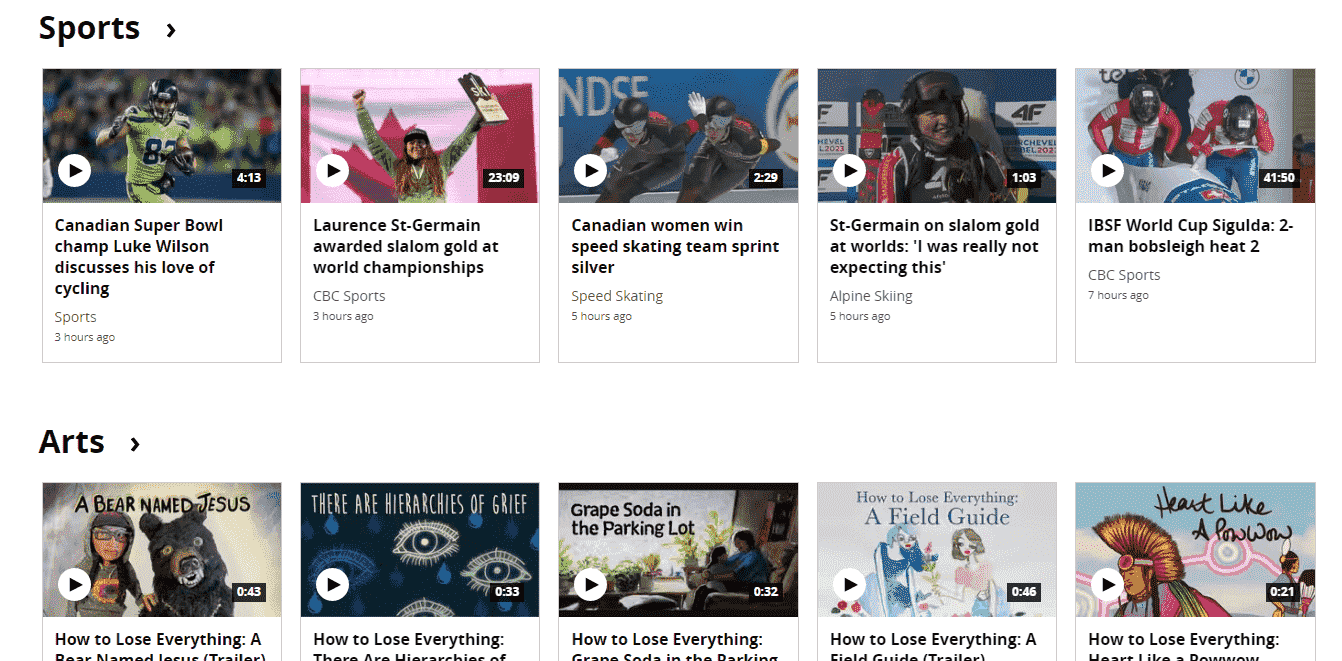
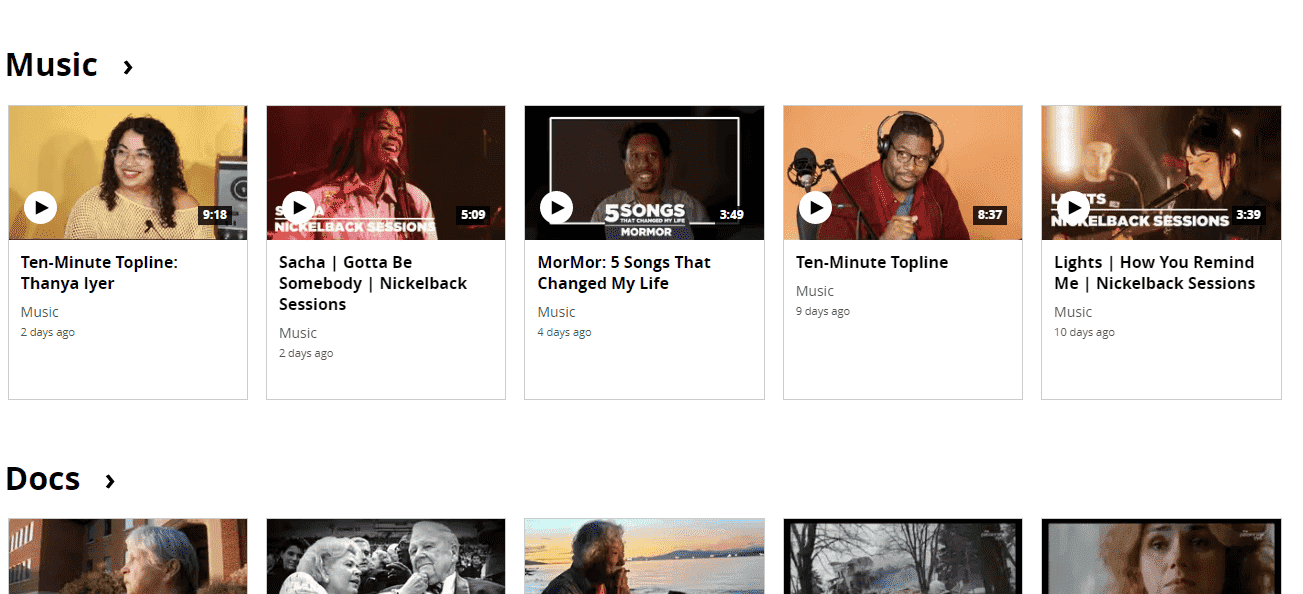
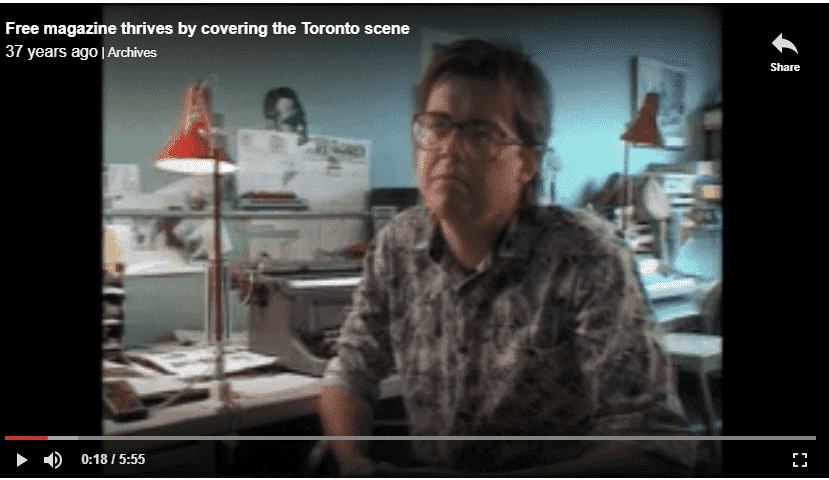






Sadly this version will not function properly on a Firestick or FireTV. It will only work properly on an android tablet or phone. The version 11 apparently requires touch and will not ‘select’ items, and will not bring up a keyboard to search . Also cannot log in. There apparently is a separate CBC GEM app for Firestick / FireTV. If you can obtain it, please make it available somehow. This version is not useable .
You have to install the mouse toggle on your firestick . yes this app is for tablet and phone but you can access all options with the help of mouse toggle