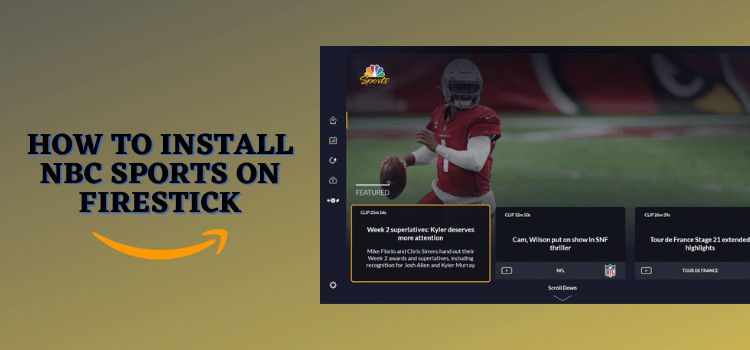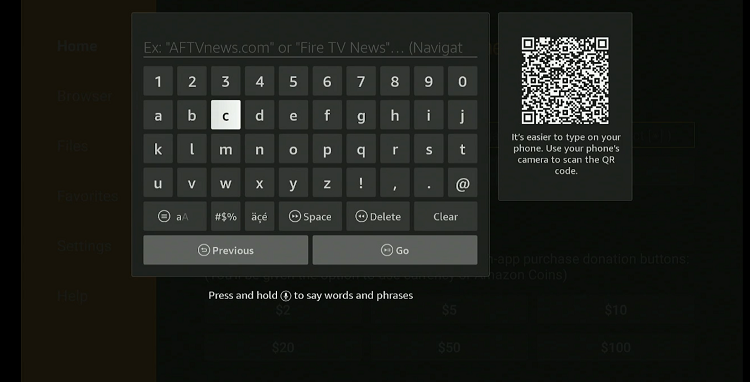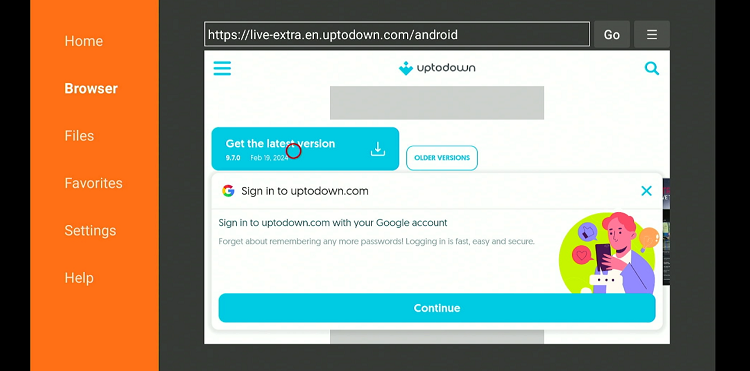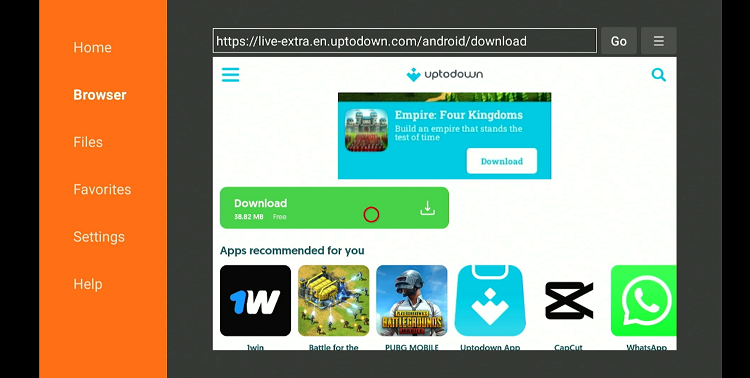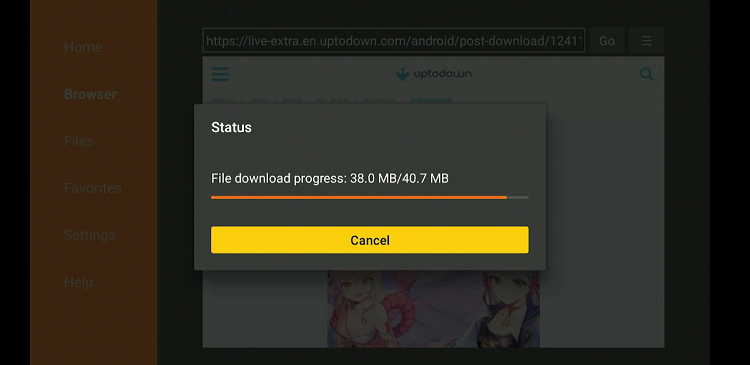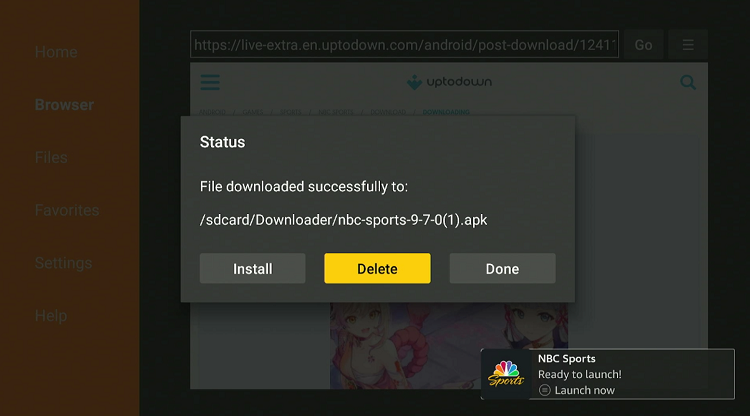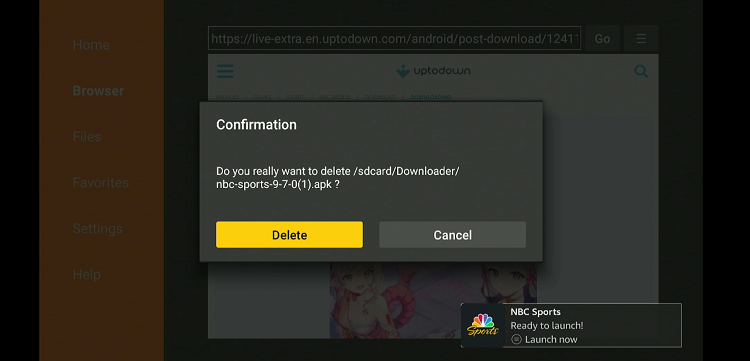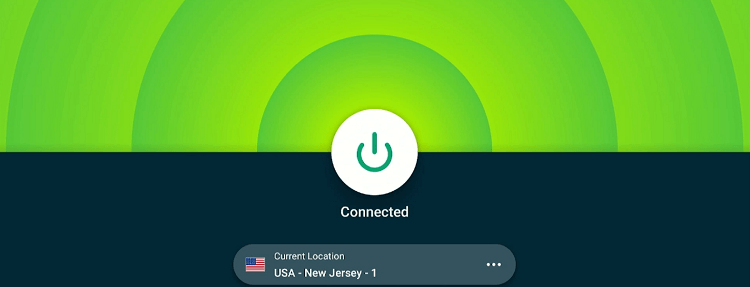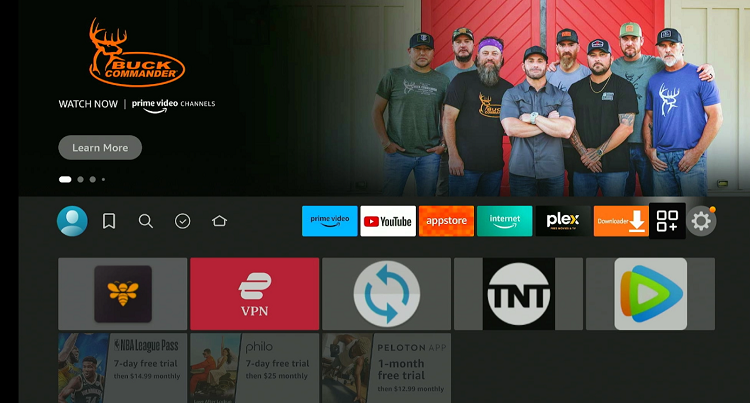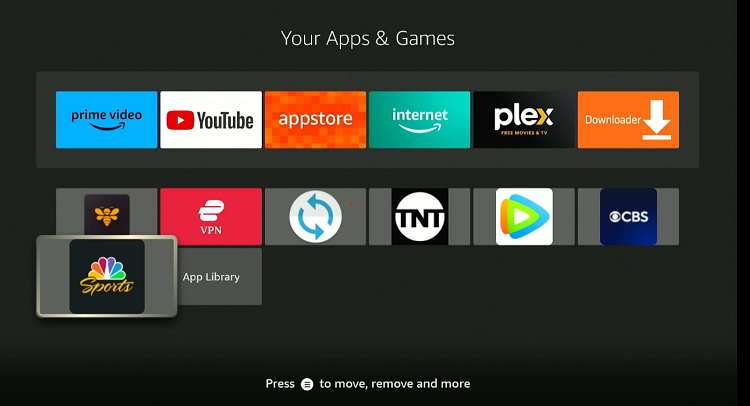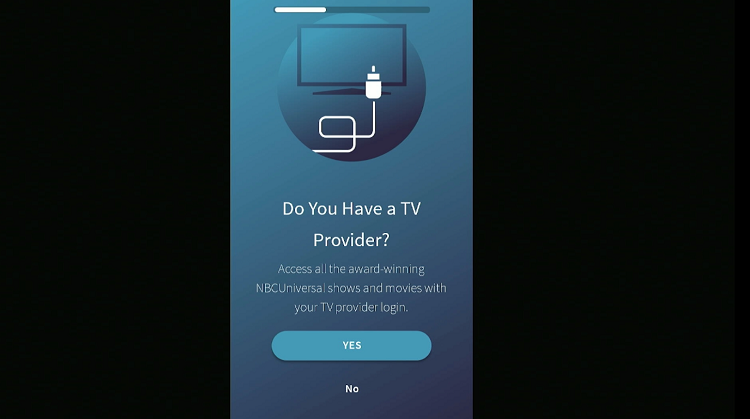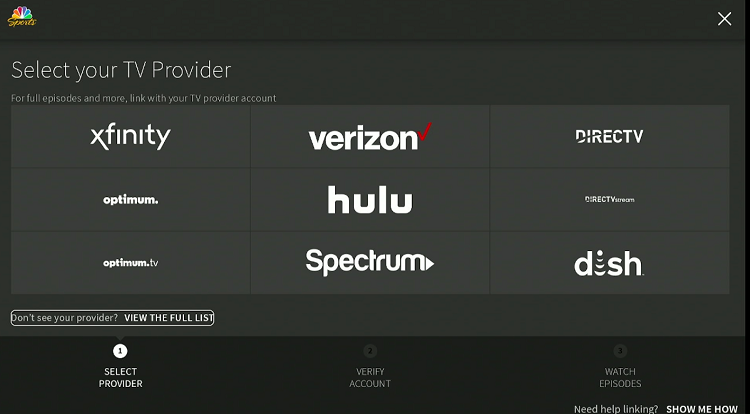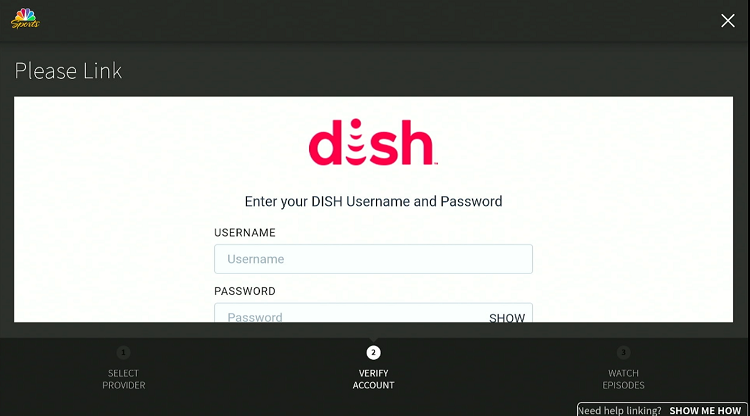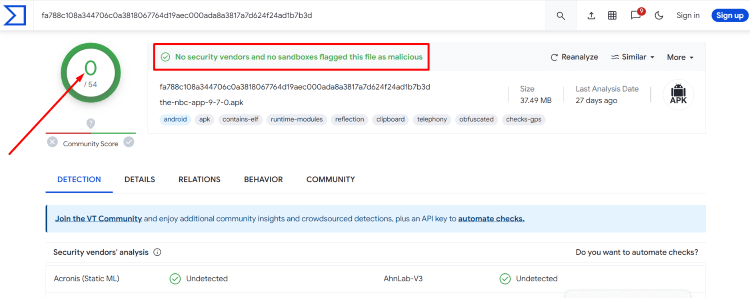Disclosure: Our experts test apps for security before recommending them. If you buy through our links, we may earn a commission. See how it works.
This is a step-by-step guide on how to install and watch NBC Sports App on FireStick, Fire TV, and FireStick 4K.
NBC Sports is a division of NBCUniversal that covers a wide range of sports including NFL, NHL, Olympics, and NASCAR.
Apart from live games, you can head to the platform for sports-related VOD content such as news and original programming. NBC Sports offers both free and premium content.
- Pro Tip: If you’ve already installed the Downloader app on your Firestick, you can use this NBC Sports downloader Code 902428.
You can access match highlights, clips, and some sports news segments on its official website or the NBC Sports app for free.
However, if you want to stream live games, you will require an active subscription from a cable provider or a live TV streaming service such as YouTube TV, Peacock TV, or Hulu.
While NBC Sports offers some free content internationally, you can face geo-blocking when accessing its premium content outside of the US. So make sure you use a VPN and connect it to the US server. ExpressVPN is our #1 choice.
Our Recommended VPN - ExpressVPN
ExpressVPN is our recommended choice when it comes to unblocking any geo-restricted services OR watching anything for free using unofficial apps/websites as it helps you hide your streaming activities from the ISPs and Government.
This NEW YEAR, enjoy an exclusive offer: 🎉 Get up to 61% OFF + 4 months FREE on ExpressVPN's 30-Month's plan! 🎉 that too with a 30-day money-back guarantee.
How to Install and Watch NBC Sports on FireStick Using Downloader App
US residents can most probably find NBC Sports on the Amazon App Store. However, if you do not live in that region, you will have to sideload the app from a third-party source.
But before proceeding with the jailbreaking or sideloading process, do not forget to install ExpressVPN on FireStick and connect it to the US server to get away from geo-restrictions.
Follow these steps:
Step 1: Turn ON your FireStick device and Go to FireStick Home
Step 2: Click on the Settings icon
Step 3: Select the My Fire TV option
Step 4: To enable the Developer Option, click About.
Note: If you have already enabled the Developer Option, then proceed to Step 10
Step 5: Click on the Fire TV Stick option quickly at least 7 times
Step 6: Now you will see this message at the bottom saying "No need, you are already a developer". So stop clicking then
Step 7: Now the Developer Option will appear in the menu so click on it
Step 8: Choose Apps from Unknown Sources to turn it ON
Step 9: Simply click Turn On
Step 10: Now return to the FireStick Home menu by pressing the "Home" icon on the remote and click on Find
Step 11: Now select the Search icon
Step 12: Type Downloader and press search
Step 13: Select the Downloader App icon from the list available in the Amazon Store
Step 14: Tap Get/Download
Step 15: Wait for a while until the installation process is completed
Step 16: Now click Open
Step 17: Select Allow to give access to the downloader app
Step 18: Click OK here
Step 19: This is the Downloader App interface, Choose the Home tab and click Search Bar
Step 20: Enter the URL bit.ly/3T1zGWP OR tinyurl.com/3uprsnm2 OR NBC Sports downloader Code 902428 and click GO.
Note: The referenced link is the official URL of this app/website. FIRESTICKHACKS does not own, operate, or re-sell any app, streaming site, or service and has no affiliation with its developers.
Step 21: Scroll down and click “Get the Latest Version”.
Step 22: Click “Download”.
Step 23: The installation will start. Wait for it to complete.
Step 24: Once the installation finishes, click “Install”.
Step 25: Tap the “Done” icon.
Step 26: Click “Delete” to remove the NBC Sports APK file from FireStick.
Note: Deleting APK files will free up space on FireStick.
Step 27: Select “Delete” again for confirmation.
Step 28: Open ExpressVPN and connect it to the US server.
Step 29: Go to the FireStick home and select the “icon next to the settings” from the top right corner.
Step 30: Navigate to the “NBC Sports” app.
Step 31: Click “Lets Get Started”.
Step 32: Select “Yes”.
Step 33: Choose your TV provider from the list.
Step 34: Enter your credentials and enjoy comprehensive coverage on NBC Sports!
Other Live TV Services That Offer NBC Sports on FireStick
Apart from TV cable providers, you may also watch NBC Sports premium content on the following live TV services on Fire TV Stick:
Is NBC Sports APK Safe/Legal to Use on FireStick?
The CBS APK has been verified as malware-free and safe, thanks to our comprehensive scan on Virustotal (see the picture above).
That said, some of the content on the platform might be geo-restricted. So, users outside of the US will need to install ExpressVPN on FireStick and connect it to a U.S. server to bypass geo-restrictions.
Top NBC Sports
Here is the list of NBC Sports’ distinctive features that make it a highly sought-after streaming platform for sports lovers:
- Live streaming of sports events (Premium).
- Match highlights.
- HD streaming quality.
- Customizable alerts for favorite teams and leagues (Premium).
- In-depth analysis.
- Personalized content recommendations (Premium).
- Availability on the best streaming services.
NBC Sports Alternatives
If you are looking for NBC Sports alternatives, check out the following options:
- Fox Sports on FireStick
- beIN Sports on FireStick
- ESPN Plus on FireStick
- TNT on FireStick
- Premier Sports on FireStick
FAQs – NBC Sports
Is there a way to watch NBC Sports for free on FireStick?
You can access some free content like highlights and news, but live events require a subscription.
How do I log in to the NBC Sports app on FireStick?
Use your cable or streaming service provider (eg., Peacock TV, Hulu, or YouTube TV) credentials to log in through the app.
Can I use NBC Sports on FireStick outside the US?
Yes, but you will need a VPN service connected to a US server to bypass geo-restrictions, especially if you want to access premium content.
What to do if the NBC Sports app crashes on FireStick?
Try clearing the app cache or uninstalling and then reinstalling the app on your FireStick.
Final Words
NBC Sports broadcasts a broad array of sports events; NFL, NHL The Players Championship, to name a few of them.
The platform is also known for its high production values, offering viewers high-definition broadcasts and insightful commentary that enhance the overall viewing experience.
Even if you do not have a paid subscription, you can still access pre-game, halftime, and post-game analysis. Literally, a sports platform cannot get any better than that!
However, depending on your location or the content you are trying to access outside of the US, NBC Sports might geo-block you. Therefore, using ExpressVPN is a must!