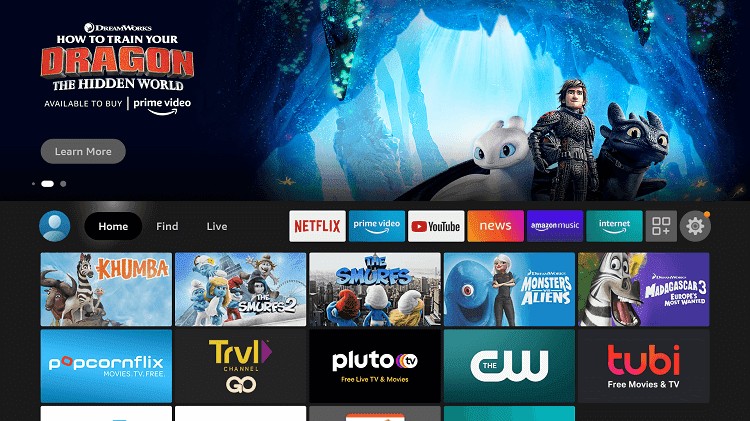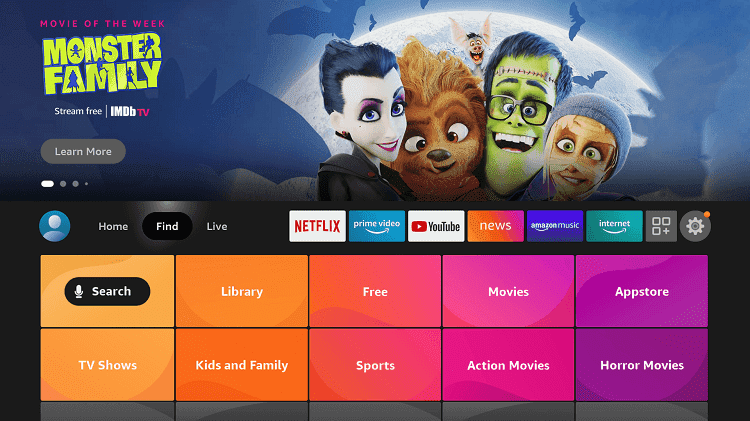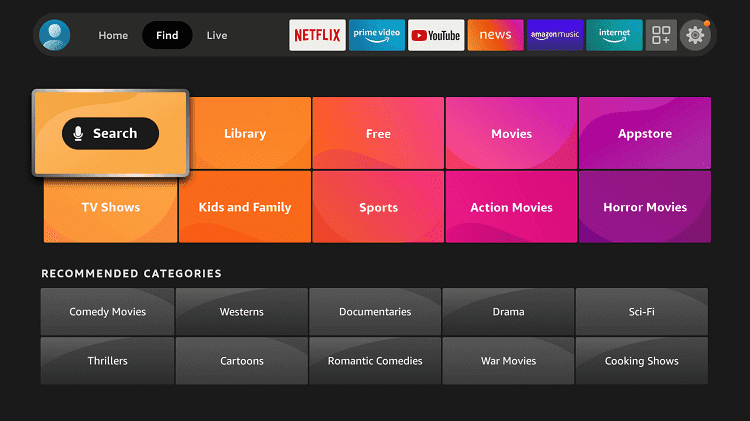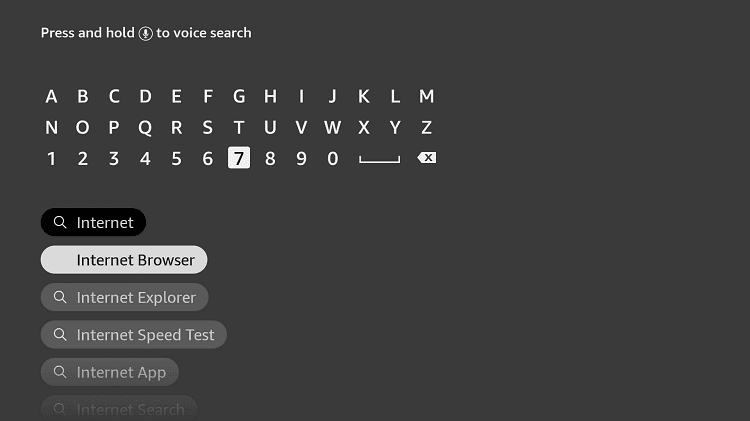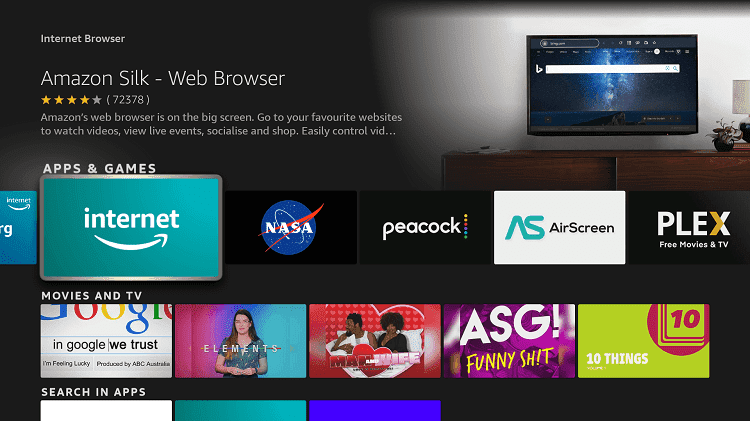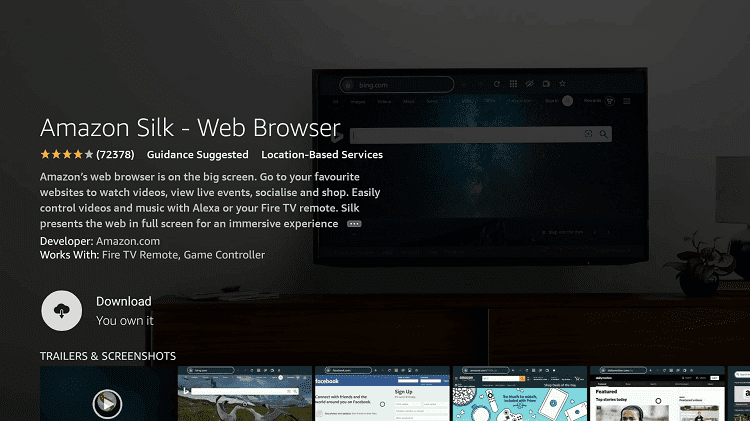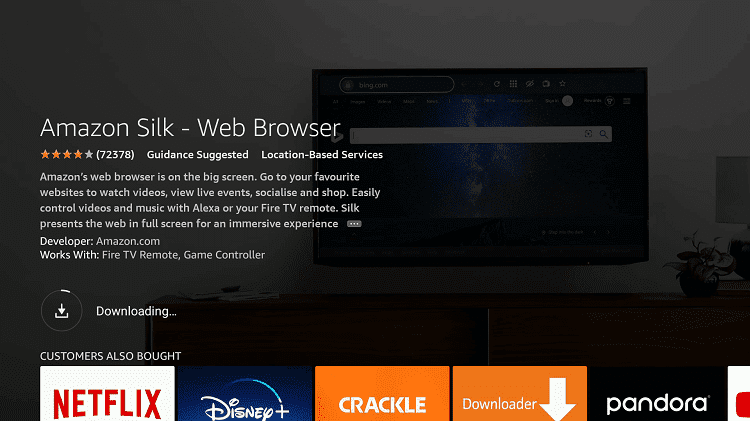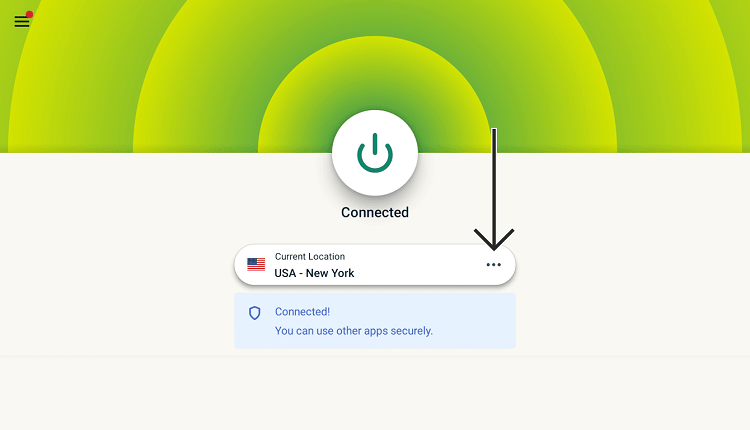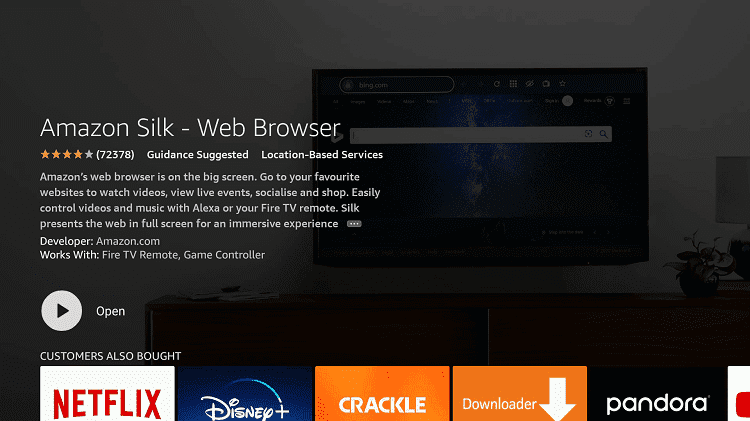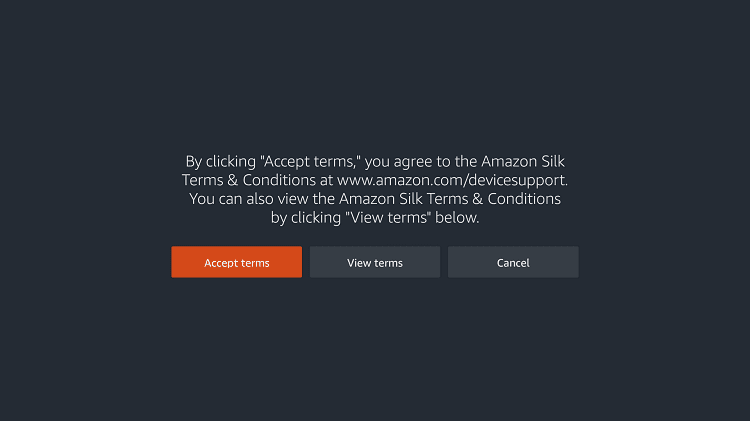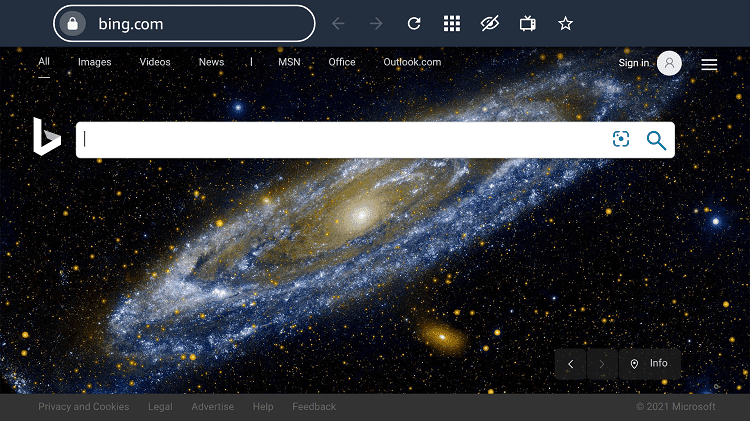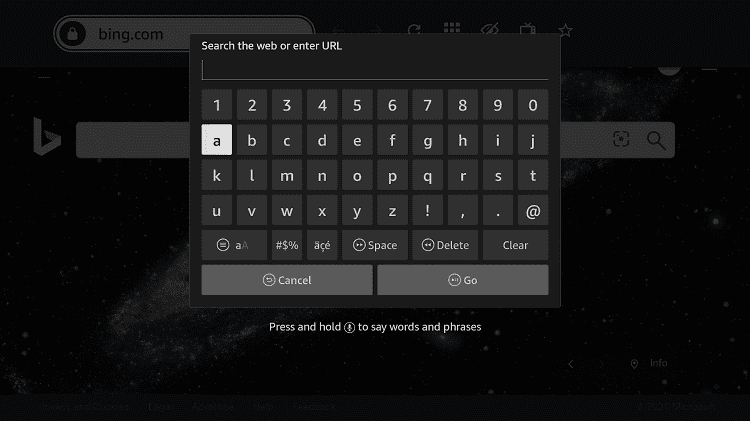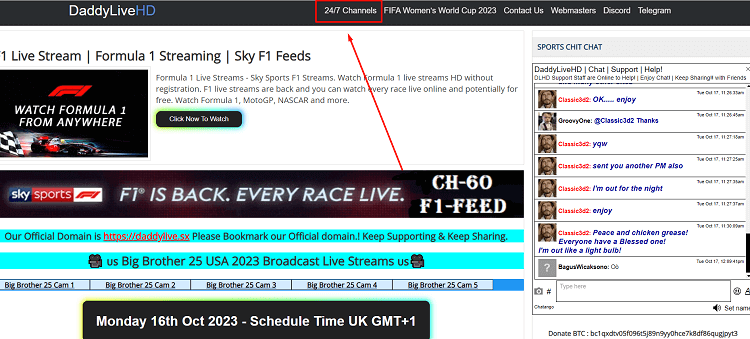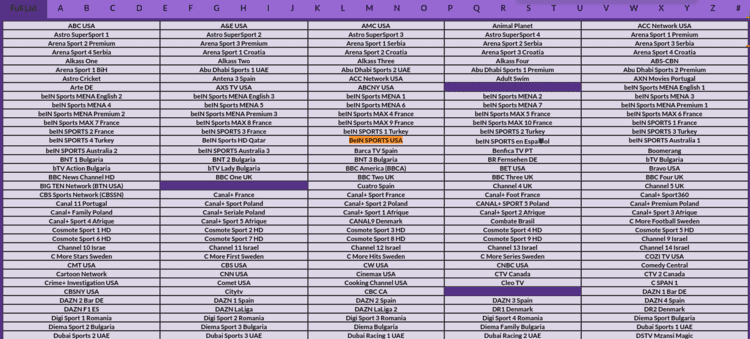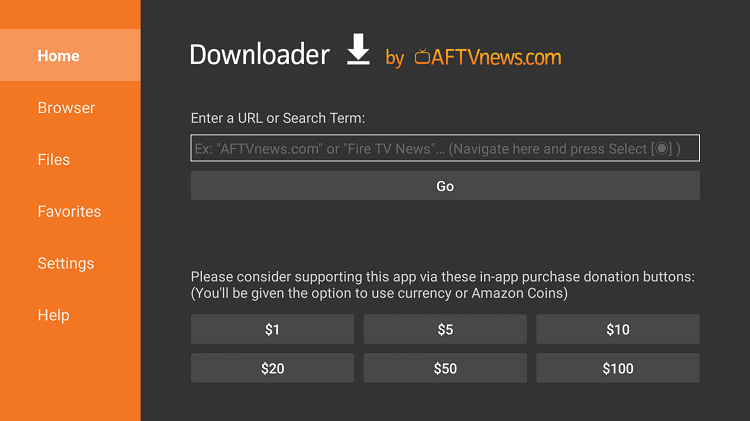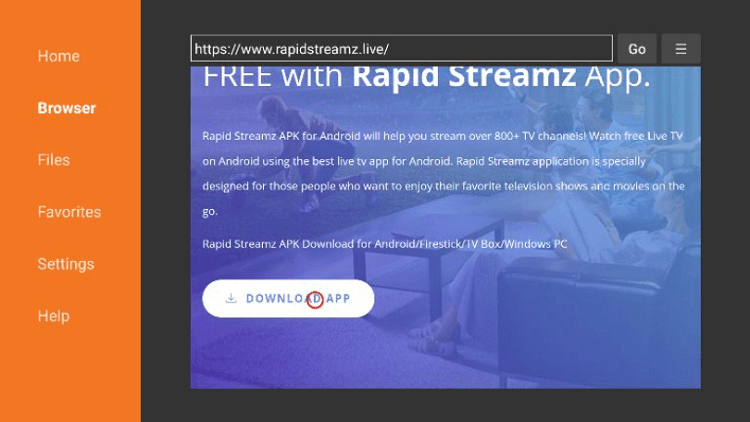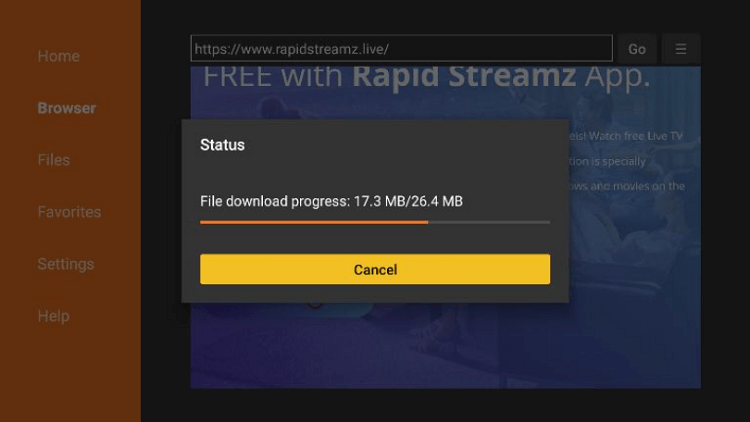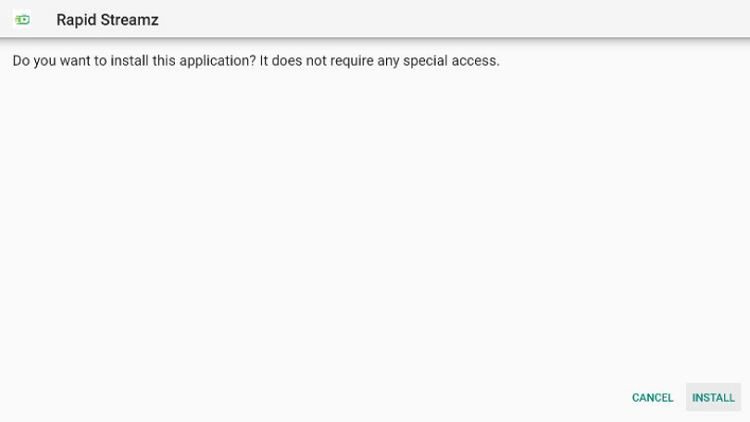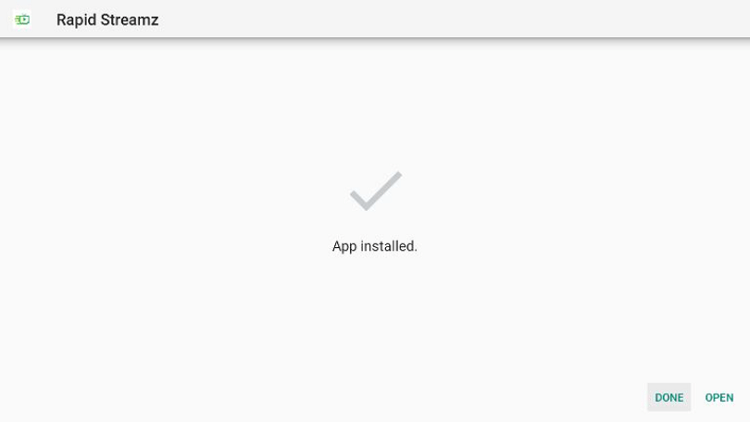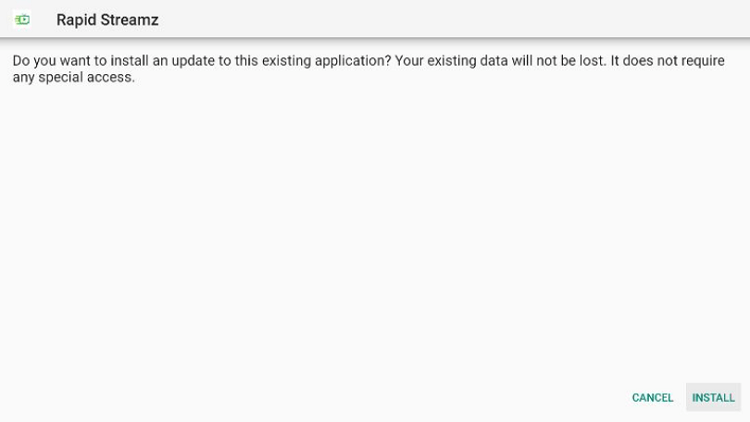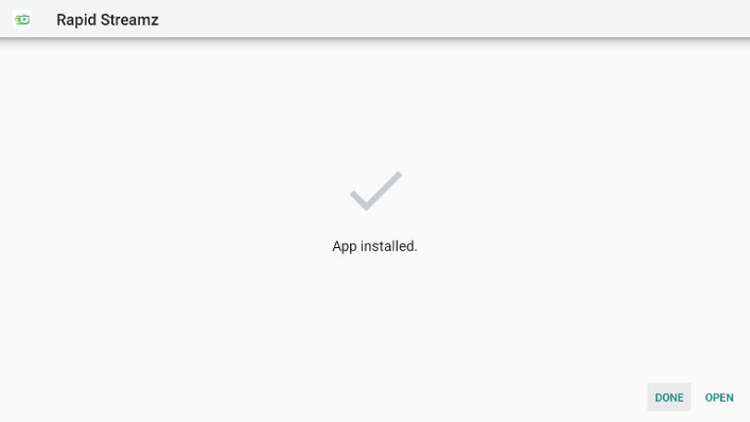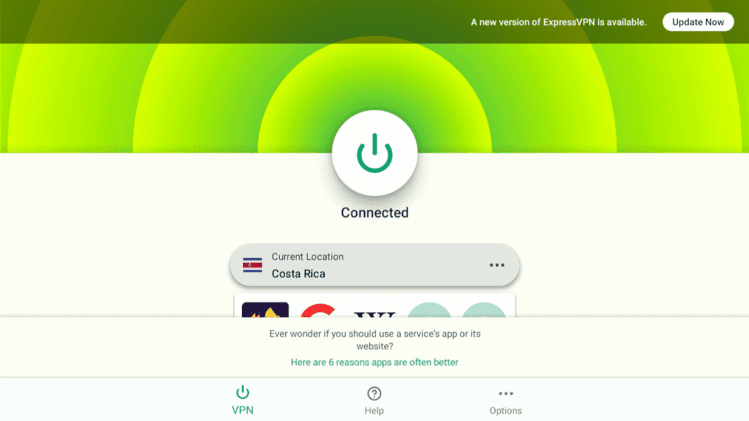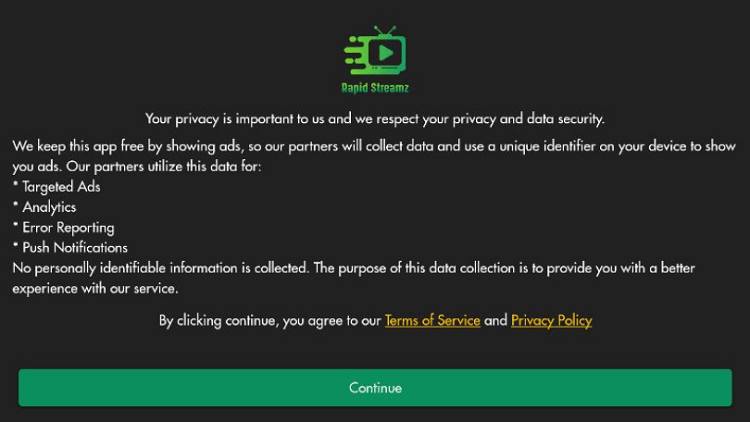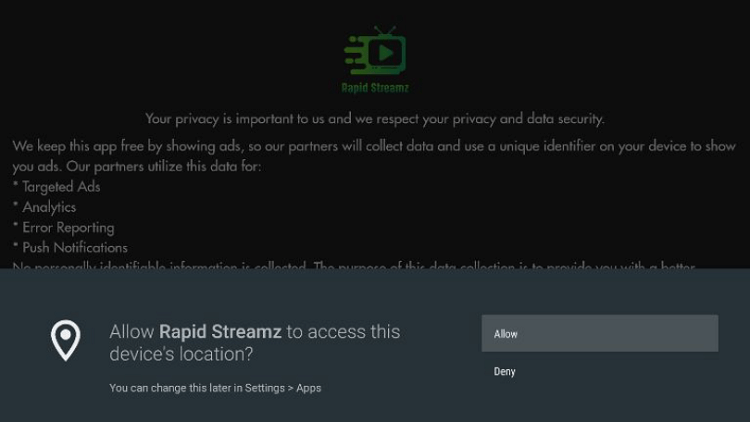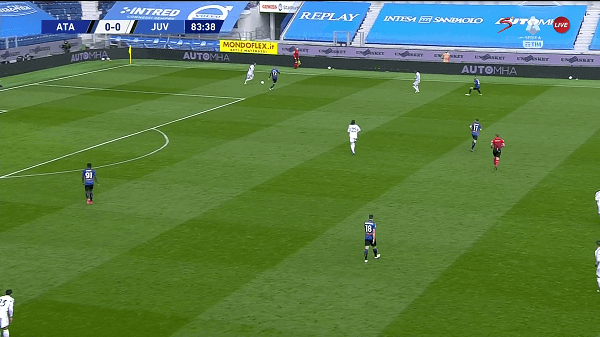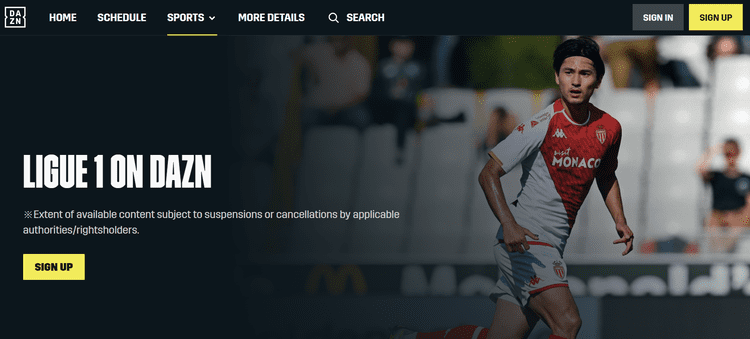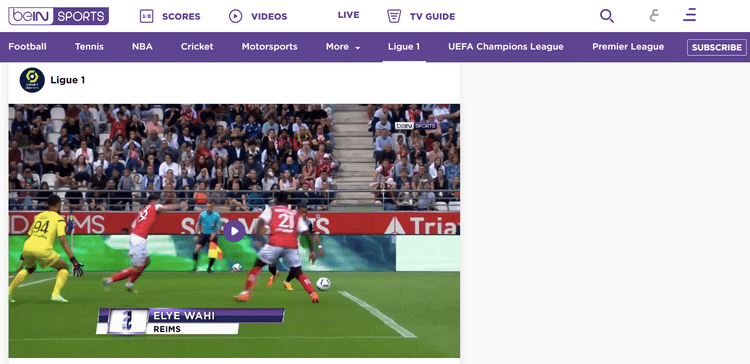France Ligue 1 2023-24 is the 86th season of France’s premier football competition (also known as Ligue 1 Uber Eats) starting from 11 August 2023 to 18 May 2024.
This season there will be a total of 18 teams in the tournament with two teams promoted from Ligue 2 (Le Havre and Metz) and 4 teams demoted to it (Auxerre, Ajaccio, Troyes, and Angers) respectively.
There will be thrilling live action for 34 weeks (Next up is Matchday 34 of 34). Paris Saint-Germain is the defending champion and will be at full potential to name the time one more time.
You can watch France Ligue 1 on Firestick with streaming services like DAZN, BeIN Sports, and some others.
As these services broadcast Ligue 1 2023-24 in selected countries you will need a VPN to bypass geo-restrictions.
We’ve also mentioned the free methods for which you will need a VPN to hide your streaming activity and avoid legal risks. ExpressVPN is our #1 choice.
Pro Tip: Now you can stream live matches of the MLB on FireStick by using one of our free methods.3 Ways to Watch France Ligue 1 on FireStick
In this guide, I have discussed three methods to watch French Ligue on FireStick. These methods are:
- Watch France Ligue 1 on Firestick using Silk Browser (Free)
- Watch France Ligue 1 on Firestick using Rapid Streamz (Free)
- Other Ways to Watch France Ligue 1 on Firestick (Premium Service)
Our Recommended VPN - ExpressVPN
ExpressVPN is our recommended choice when it comes to unblocking any geo-restricted services OR watching anything for free using unofficial apps/websites as it helps you hide your streaming activities from the ISPs and Government.
Get ExpressVPN today to enjoy 3 extra months free. It also offers a 30-day money-back guarantee policy that allows you to access all features risk-free for 30 days.
Watch French Ligue 1 on FireStick with Amazon Silk Browser
This free method involves the use of a browser to visit a free live TV streaming website and stream Canal+ Sports, Euro Sports, or TV Arena as these channels also air Live Ligue 1 matches.
Make sure to install and use ExpressVPN on FireStick as the service is free and we are not sure about its licensing agreement.
Now follow these steps:
Step 1: Open Firestick Home
Step 2: Select the Find menu
Step 3: Click on the Search option
Step 4: Type “Internet Browser” and select it from the list
Step 5: Select the Internet icon
Step 6: Click on “Download”
Step 7: Wait until the download is completed
Step 8: Meanwhile, open the ExpressVPN app, and connect to any server to secure your connection while streaming for free.
Step 9: After installation completes, Click Open
Step 10: Once the browser opens, click on Accept Terms
Step 11: Bing.com tab will be open, click the address bar
Step 12: Enter the URL daddylivehd.sx OR vipleague.im OR sportsurge.net and click Go
Note: The referenced link is the official URL of this app/website. FIRESTICKHACKS does not own, operate, or re-sell any app, streaming site, or service and has no affiliation with its developers.
Step 13: This is the interface of daddylivehd.sx. Click on 24/7 Channel.
Step 14: Search for BeIN Sports and click on it.
Step 15: Click it and Start streaming!
Note: The Ligue 1 matches will live according to its Match Schedule which is mentioned below.
Watch French Ligue 1 on FireStick Using the Rapid Streamz App
Rapid Streamz is one of the most popular streaming apps that offer over 800+ live channels and other sporting events like NBA, MLB, etc
Make sure to use ExpressVPN and connect Costa Rica server as this app only works with this server.
This app is not available on the App Store, so it has to be sideloaded on your FireStick using the Downloader app.
Now follow these steps:
Step 1: Turn ON your FireStick device and Go to FireStick Home
Step 2: Click on the Settings icon
Step 3: Select the My Fire TV option
Step 4: To enable the Developer Option, click About.
Note: If you have already enabled the Developer Option, then proceed to Step 10
Step 5: Click on the Fire TV Stick option quickly at least 7 times
Step 6: Now you will see this message at the bottom saying "No need, you are already a developer". So stop clicking then
Step 7: Now the Developer Option will appear in the menu so click on it
Step 8: Choose Apps from Unknown Sources to turn it ON
Step 9: Simply click Turn On
Step 10: Now return to the FireStick Home menu by pressing the "Home" icon on the remote and click on Find
Step 11: Now select the Search icon
Step 12: Type Downloader and press search
Step 13: Select the Downloader App icon from the list available in the Amazon Store
Step 14: Tap Get/Download
Step 15: Wait for a while until the installation process is completed
Step 16: Now click Open
Step 17: Select Allow to give access to the downloader app
Step 18: Click OK here
Step 19: This is the Downloader App interface, Choose the Home tab and click Search Bar
Step 20: Now click on the URL bar and enter rapidstreamz. live and click Go
Note: The referenced link is the official URL of this app/website. FIRESTICKHACKS does not own, operate, or re-sell any app, streaming site, or service and has no affiliation with its developers.
Step 21: Scroll down and select Download App
Step 22: The app is downloading, wait for a while
Step 23: Now click Install and wait for the installation to complete
Step 24: Click Done
Step 25: If the App gives you the Updates to install, then click Install
Step 26: Now the Updates have been installed, click Done
Step 27: Go to the ExpressVPN app and connect it to the Costa Rica server to access the live matches as rapid Streamz works perfectly with this server
Step 28: Select Rapid Streamz from the list. Once it opens, click Continue to accept TOS and Privacy Policy
Step 29: Click Allow to access the device location
Step 30: Here is the interface of Rapid Streamz, navigate the Ligue 1 tab
Step 31: Enjoy streaming
Other Ways to Watch France Ligue 1 on FireStick
You can watch Bundesliga on Firestick with other premium streaming services. Take a look at the top of them:
DAZN
Dazn is a premium sports streaming service that is available in 200+ countries and provides tons of sports including football, boxing, rugby, baseball, etc
It is also broadcasting the France Ligue 1 in Japan, Germany, and Austria for the cost of $19.99/mo.
Read more: How to watch DAZN on Firestick
beIN Sports
beIN Sports is another premium streaming service that can be subscribed to Live TV providers like Fubo, Sling, etc. according to the region.
It also broadcast Ligue 1 2023-23 in many countries including Turkey, Middle Eastern countries, Australia, New Zealand, and other regions as well.
Read More: How to Watch beIN Sports on Firestick
French Ligue 1 Schedule
Here is this week’s schedule (Matchday 34 of 34) for French Ligue 1 in the US Time zone (EST). Keep an eye on it and don’t miss a single match.
| Date | Matchup | Time |
|---|---|---|
| Sunday, May 19 | Havre Athletic Club vs Olympique de Marseille | 3:00 pm |
| Sunday, May 19 | RC Lens vs Montpellier Hérault SC | 3:00 pm |
| Sunday, May 19 | LOSC Lille vs OGC Nice | 3:00 pm |
| Sunday, May 19 | FC Lorient vs Clermont Foot 63 | 3:00 pm |
| Sunday, May 19 | Olympique Lyonnais vs RC Strasbourg Alsace | 3:00 pm |
| Sunday, May 19 | FC Metz vs Paris Saint-Germain | 3:00 pm |
| Sunday, May 19 | AS Monaco vs FC Nantes | 3:00 pm |
| Sunday, May 19 | Stade de Reims vs Stade Rennais FC | 3:00 pm |
| Sunday, May 19 | Toulouse FC vs Stade Brestois 29 | 3:00 pm |
Other Football Leagues to Watch on FireStick
Here are other Football Leagues than the French Ligue 1 that you can Watch live on your FireStick. Take a look at them.
- La Liga on FireStick
- English Premier League on FireStick
- NFL Football on FireStick
- Bundesliga on Firestick
- Serie A on Firestick
FAQs – France Ligue 1
What is French Ligue 1?
French Ligue 1 is a football tournament in France contested by 18 teams. It is also known as Uber Eats for some sponsorship reasons. The current 86th season of French Ligue is being played and all the football fans are excited.
Where Can I watch France Ligue 1?
beIN Sports is the Official broadcast of Ligue 1 events in most countries. However, other streaming services to watch France Ligue 1 2023-24 on Firestick are DAZN and some others
Is Rapid Streamz free?
Yes, the Rapid Streamz app is free and you don’t need to register or subscribe to watch your favorite sport. Just install it on your device and start steaming.
Conclusion
France Ligue 1 2023-24 is France’s premier football tournament’s 86th season taking place on 11 August 2023
You can watch France Ligue 1 on Firestick with services like DAZN and beIN Sports (both premium), and also with the browser and Rapid Streamz method (free method) as well.
Since the services air Ligue 1 in a limited region, you need to use a VPN (like ExpressVPN) to bypass the geo-restriction and stream Ligue 1 2023-24