
This is a step-by-step guide on how to install NordVPN on FireStick, Fire TV, and Fire TV Cube.
NordVPN has a large server network with 5,400 servers spread across 60+ countries. It has an Amazon rating of 4.1 stars out of 5 which is super impressive.
The encryption it uses is considered to be the best among all as it has double VPN protection. It has a no-logs policy, connects up to 6 devices simultaneously, and offers an affordable price ($3.49/mo) with a 30-day refund policy.
Key Features
Nord VPN has many features that are very useful and important for various internet hacks. Some of them are listed below:
- Meshnet
- Threat Protection
- Dark Web Monitor
- Dedicated IP
- NO-Log Policy
- Privacy on the Go
- Multi-factor Authentication
- Obfuscated Server
- Multiple Devices
- Spilt Tunneling
- Double Protection
- Onion Over Protection
- Private DNS
- Dedicated IP
- 24/7 Customer Support
- Multiple servers
2 Ways to Install NordVPN on FireStick
I have discussed 2 methods in detail to install Nord VPN on FireStick. These methods are:
- Install NordVPN on FireStick Using Amazon App Store
- Install NordVPN on FireStick by Sideloading NordVPN APK
Install NordVPN on Firestick via Amazon App Store
The NordVPN app is available on the Amazon app store and is easy to set up and use. We’ll also be discussing how to use NordVPN on FireStick once you have installed the app.
You will need to follow 6 easy steps to set up NordVPN:
Step 1: Subscribe to NordVPN and Open FireStick Home
Step 2: Click on the Find tab and then Click on Search Icon
Step 3: Click on the Search icon (top-left menu) and type NordVPN
Step 4: Click on the NordVPN app
Step 5: Press the Download or Get option and wait for it to install
Step 6: Click Open once the installation is completed
Install NordVPN Apk on FireStick via Downloader App
This is the method where we will sideload the apk file of NordVPN via the Downloader App. So just follow the steps below:
Step 1: Turn ON your FireStick device and Go to FireStick Home
Step 2: Click on the Settings icon
Step 3: Select the My Fire TV option
Step 4: To enable the Developer Option, click About.
Note: If you have already enabled the Developer Option, then proceed to Step 10
Step 5: Click on the Fire TV Stick option quickly at least 7 times
Step 6: Now you will see this message at the bottom saying "No need, you are already a developer". So stop clicking then
Step 7: Now the Developer Option will appear in the menu so click on it
Step 8: Choose Apps from Unknown Sources to turn it ON
Step 9: Simply click Turn On
Step 10: Now return to the FireStick Home menu by pressing the "Home" icon on the remote and click on Find
Step 11: Now select the Search icon
Step 12: Type Downloader and press search
Step 13: Select the Downloader App icon from the list available in the Amazon Store
Step 14: Tap Get/Download
Step 15: Wait for a while until the installation process is completed
Step 16: Now click Open
Step 17: Select Allow to give access to the downloader app
Step 18: Click OK here
Step 19: This is the Downloader App interface, Choose the Home tab and click Search Bar
Step 20: Now enter this URL bit.ly/nord-firetv in the URL bar and then click Go
Step 21: Here the Apk file will download, wait until it completes.
Step 22: After download, click Install
Step 23: Wait for a while to complete the installation
Step 24: Click Done
That’s it’s…! Now you can use NordVPN easily.
How to Use NordVPN on Firestick
Below are a few steps that will tell you about how to connect to NordVPN once you have installed the app:
Step 1: Once you have opened the NordVPN app, click login
Step 2: Enter the Username and Password
Step 3: This is the NordVPN interface
Step 4: Click on any server (e.g. Bulgaria)
Step 5: Click OK to Connection Request
How to Split Tunneling on NordVPN
Split Tunneling is a feature that allows you to route your services or apps that you decide which you run through a VPN connection and which through Direct Internet.
In Nord VPN, it is named as Trusted Apps features. Follow the steps below:
Step 1: Go to the Settings icon
Step 2: Choose the Trusted App option
Step 3: Now choose apps that you want to bypass the VPN Connection or such apps that do not allow VPN Connection.
How to use Kill Switch on NordVPN
A kill switch is a great feature of any VPN service that provides you with a massive security internet connection. If your VPN connection drops, the kill switch will disconnect the entire internet connection to your device, which will protect you from exposure.
Here NordVPN has improved its kill switch as well. It offers 2 types of Kill Switches i.e Internet Kill Switch and App Kill Switch.
Internet Kill Switch breaks down the entire internet connection when the VPN connection drops whereas App Kill Switch only blocks those apps that you specifically select.
Here are the steps to follow:
Step 1: Launch the NordVPN
Step 2: Go to the Settings icon
Step 3: Choose the Kill switch option
Step 4: Now turn on the kill switches you want (Internet Kill Switch or App Kill Switch)
Main Features of NordVPN
Here are some of the features offered by NordVPN:
Huge Server and Availability
NordVPN has over 5,400 servers that are spread across 60+ countries. The benefit of having a large server network is that you can access any geo-restricted channel from any country.
NordVPN is slowly becoming a considerable choice when you are selecting a VPN for your Firestick. It lets people bypass geographical restrictions with ease and comfort.
Double VPN Encryption
NordVPN has a double VPN feature which means you can connect to one additional server before you reach your final destination.
For example, you need to connect to the United States server. This feature will first connect you to the Canada server and then the US server, keeping you completely anonymous.
Multiple Device Connections
NordVPN is providing simultaneous connections with up to 6 devices, which means you can easily share your connection with anybody be it your friends or family members.
Kill Switch
There is another feature which is known as a Kill switch that NordVPN is offering. This Feature kills the internet when the VPN connection drops.
If you are in the middle of watching free content and your VPN connections drop, then it would kill the internet and keeps your original IP address protected.
Masks your IP Address
When you are using public wifi or when using the internet anywhere, NordVPN will mask your IP address and hide your current location.
No hackers would ever be able to get a sneak over your device or personal information.
Dark Web Monitor
It is a unique feature that warns you when you accidentally visited any website that is might leak your data or could cause you damage in privacy manager or else.
Meshnet
It is a feature that let its user directly connect to any remote device over VPN. It means you can connect to any specific device Like your PC Laptop.
It allows 10 devices that are connected to the same VPN and have Meshnet enabled will automatically connect internally with each other.
Dedicated IP
Unlike normal IP allocation, it only assigns you a special IP that can be used only by you. This feature provides you completely separate IP that is not shared with anyone.
NordVPN Rating on Amazon Store
NordVPN has an Amazon rating of 4.1 stars out of 5 (as of January 2023). As you can see in the image below, a total of 57,357 users have rated NordVPN and 62% of them have rated it 5 stars.
NordVPN Alternatives
Here are some of the alternative VPNs to NordVPN:
You can find the list of our best working VPN for Amazon FireStick that is mentioned along with their main features, price, and setup guides.
Once you’ve installed the app, you can watch free content without a problem by choosing from our best FireStick channels guide.
FAQs – Nord VPN
Does NordVPN work on FireStick?
NordVPN only works on the 2nd generation and advanced FireStick devices. You will not be able to use it on the 1st Generation FireStick device.
How do I get NordVPN on my FireStick?
The easier way to get NordVPN installed on your device is through the Amazon app store. There are other ways like sideloading the NordVPN app, but that requires giving third-party app access, which is a risky business.
How much does NordVPN cost?
The 3-year NordVPN plan costs $3.49/month which is the most reasonable price you get. Other pricing plans are not that affordable.
Conclusion
NordVPN is undoubtedly the strongest VPN in terms of encryption and keeping you safe over the internet.
This is exactly the guide that will tell you how to install NordVPN on FireStick and how to use the NordVPN app once installed.
It has some great features, but the one feature I liked most is its double VPN encryption which lets you connect 6 multiple devices at the same time.
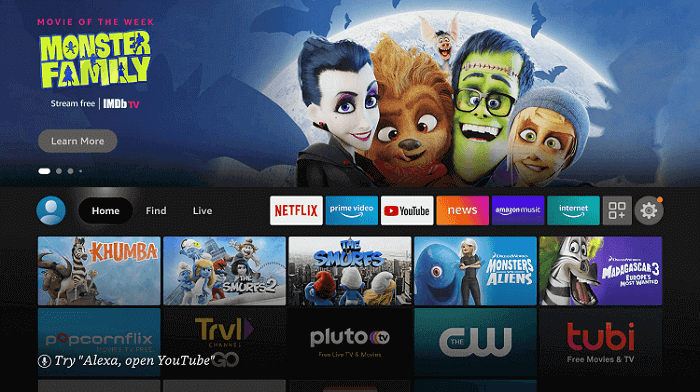
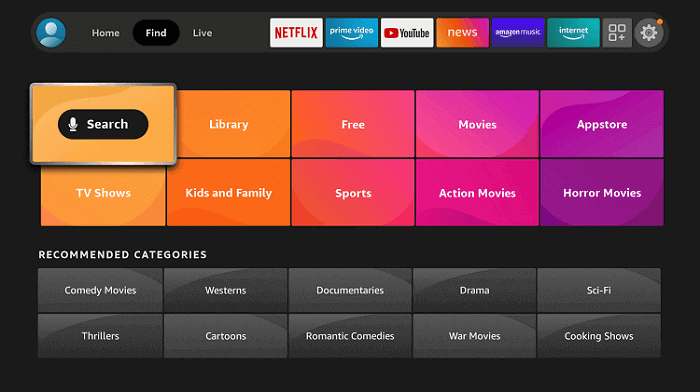
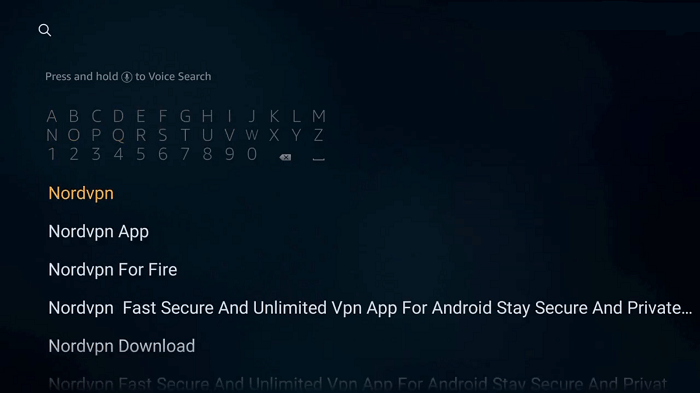
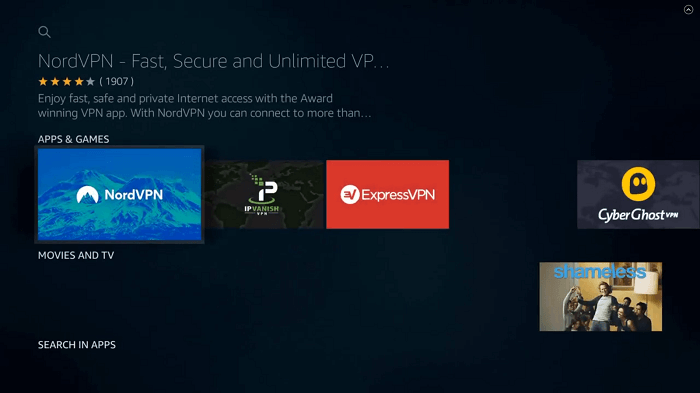
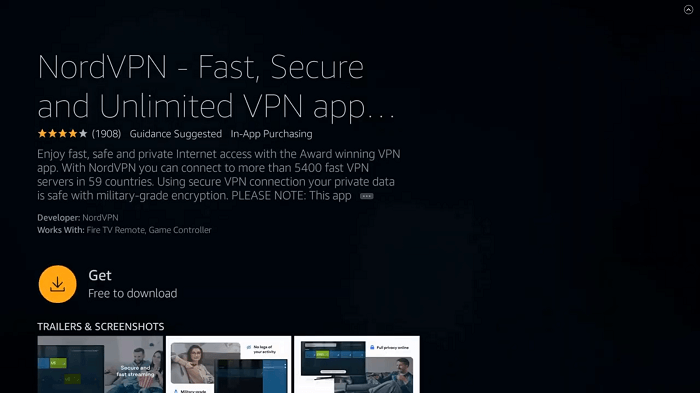
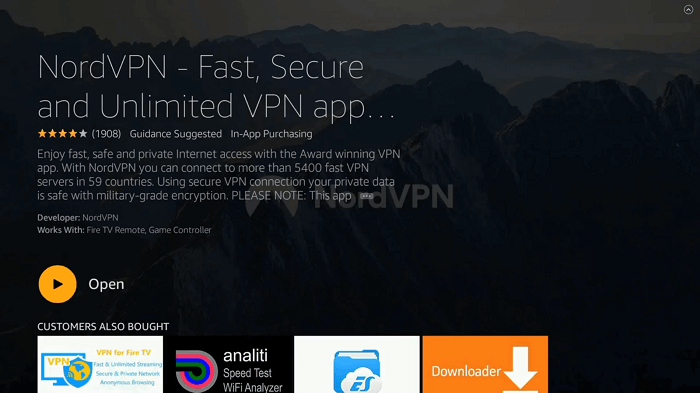



















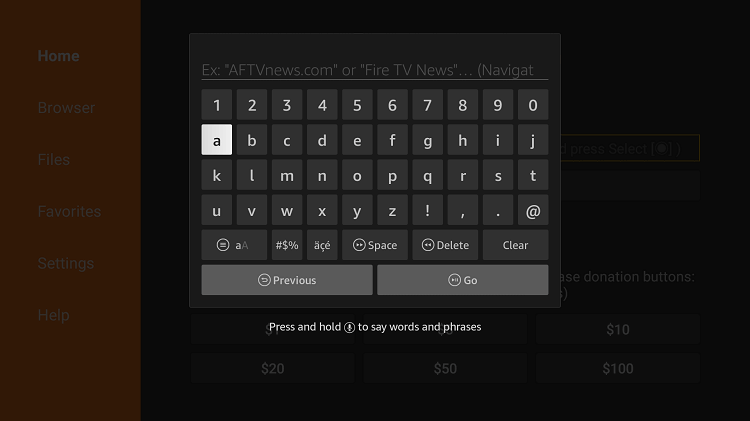
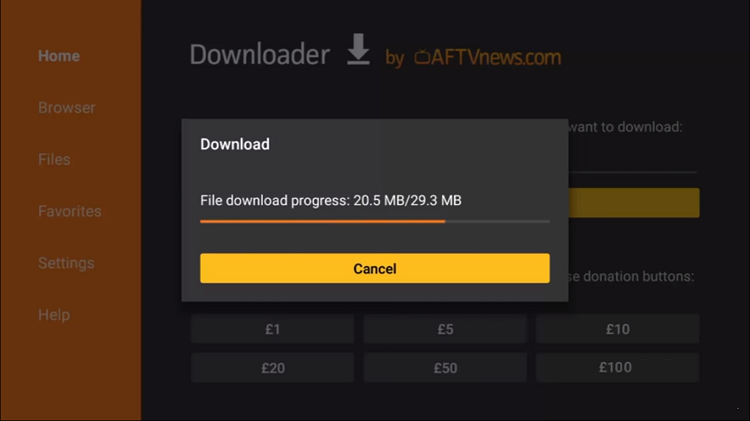
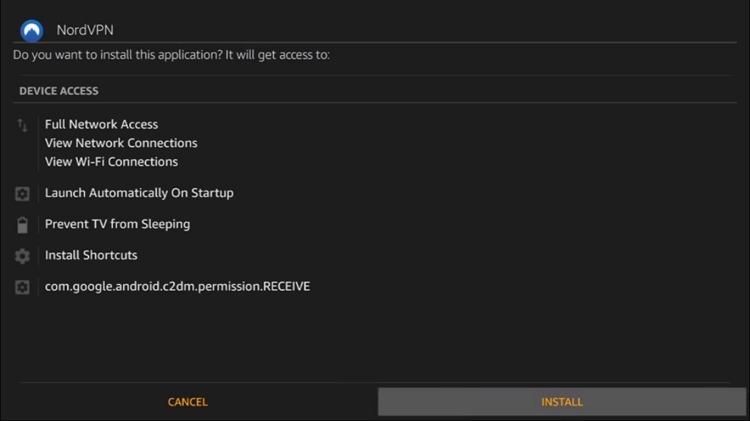
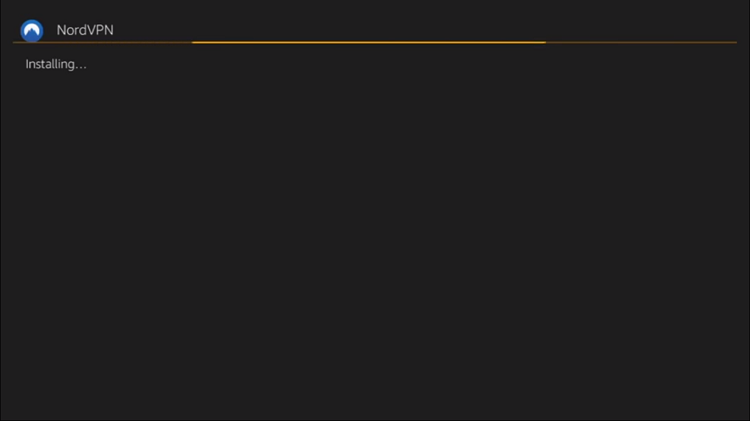
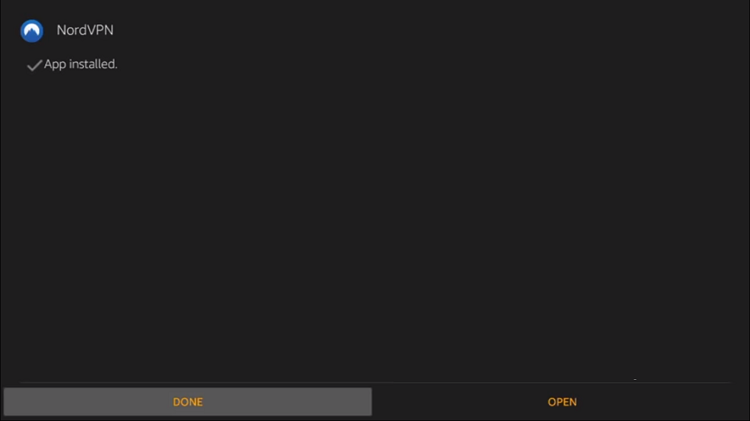
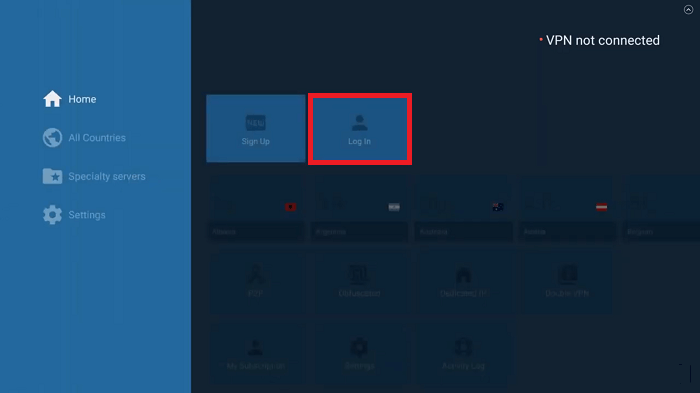
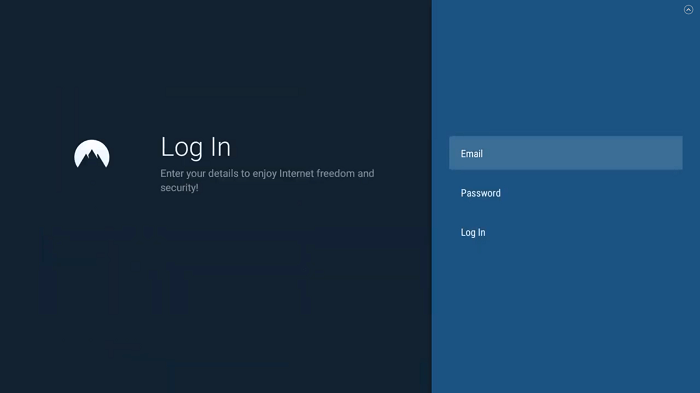
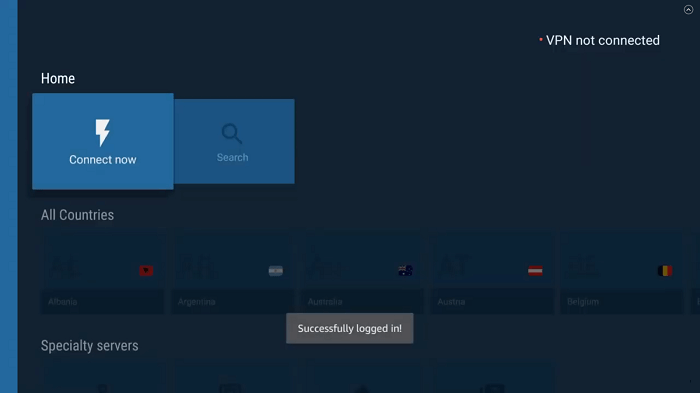
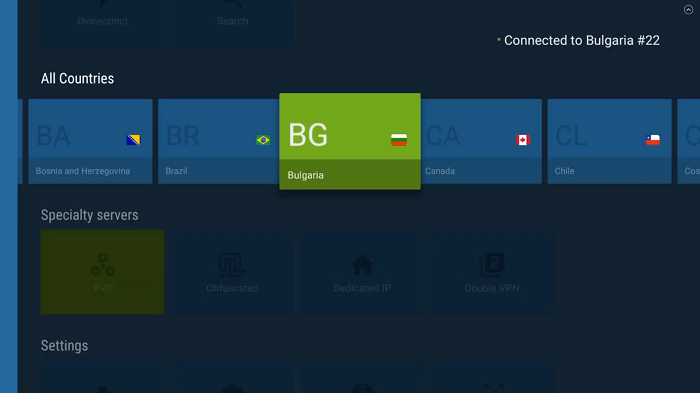
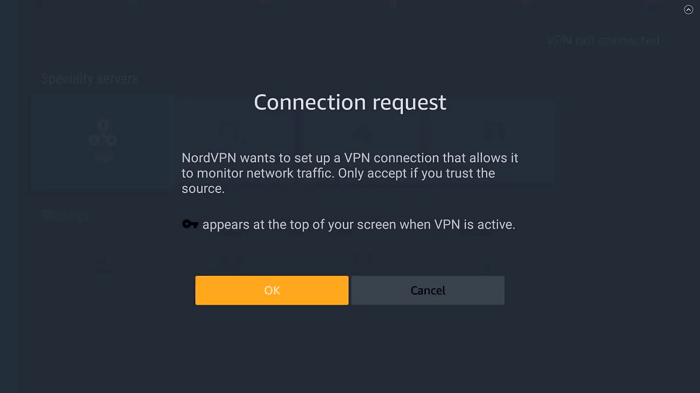
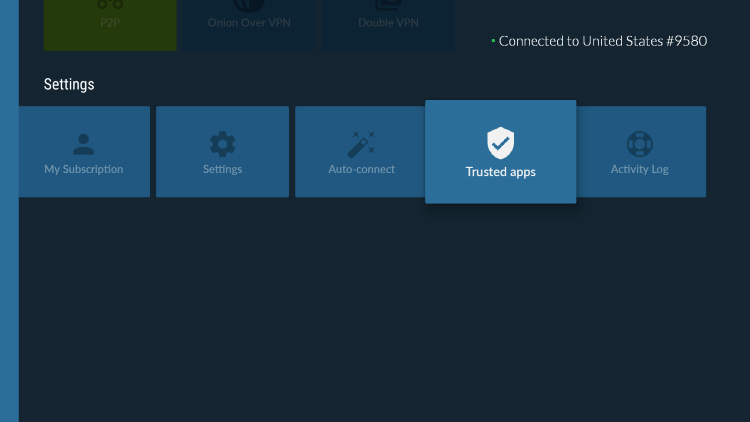
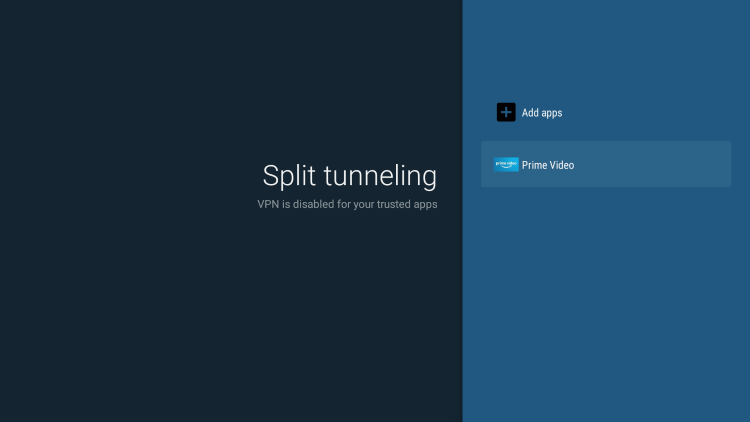
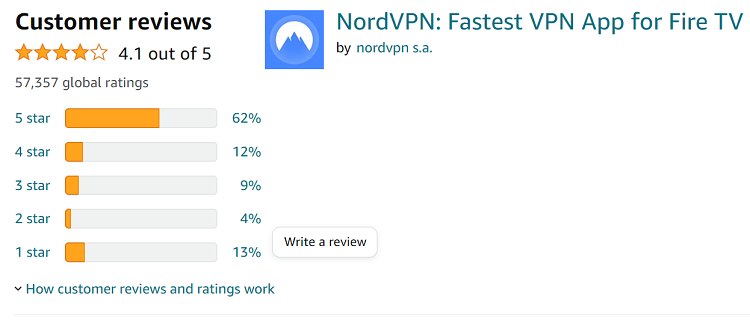






NORD VPN will not work on 2 firesticks.
Thanks Mike! Thanks for letting us know that!