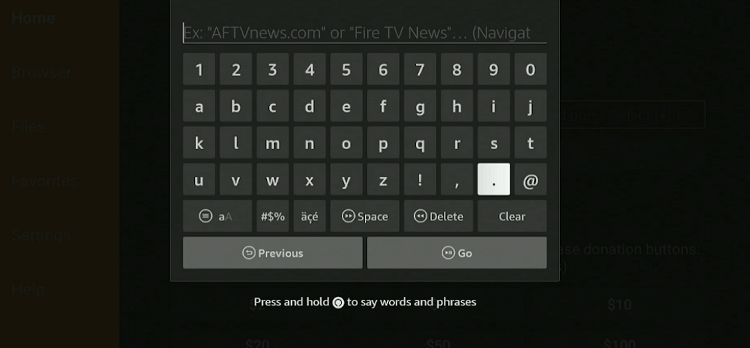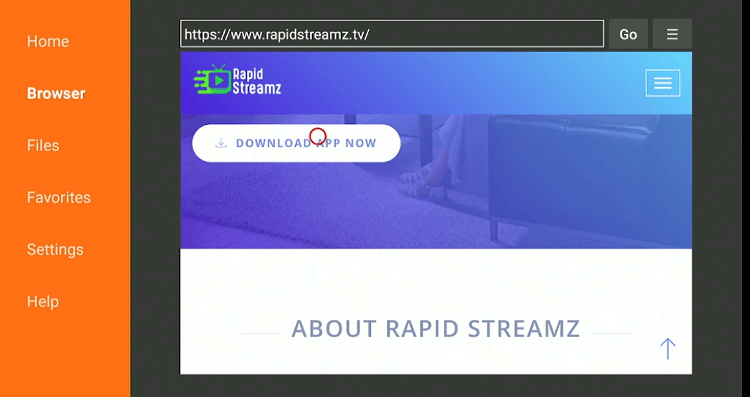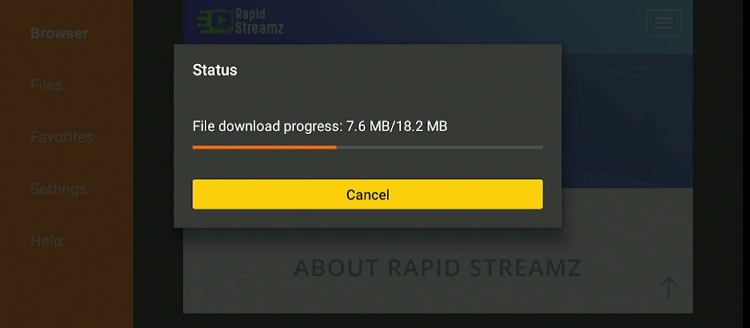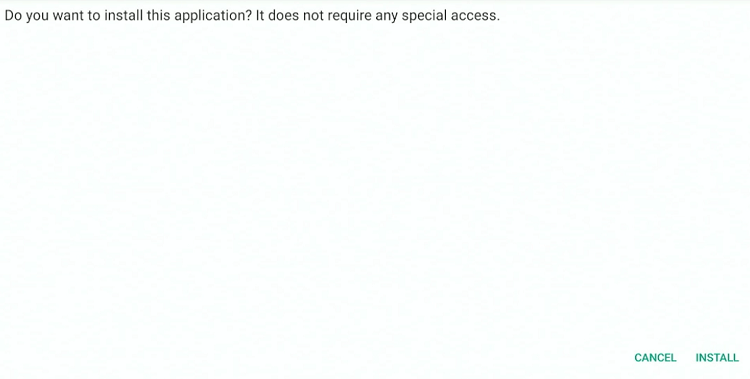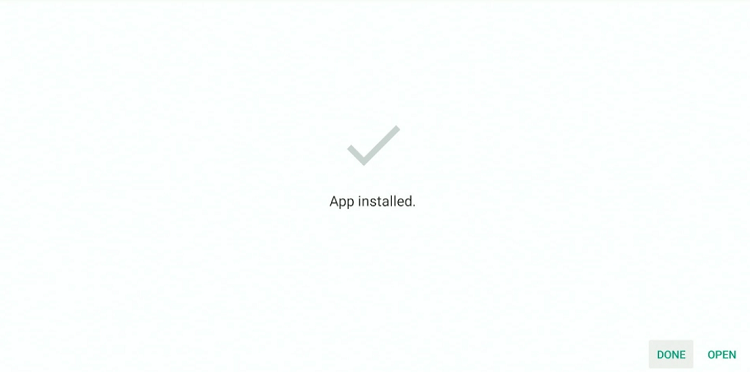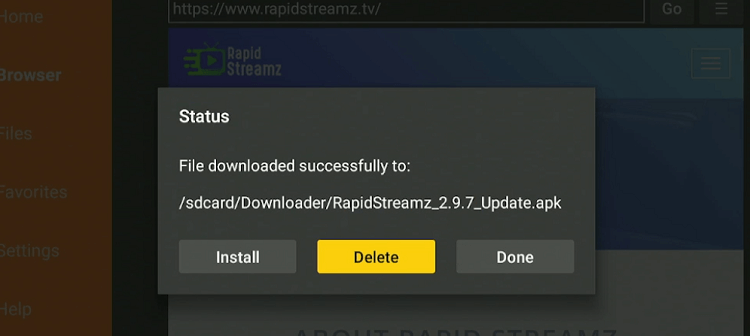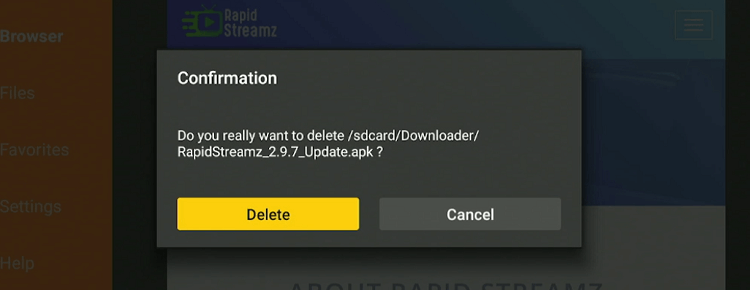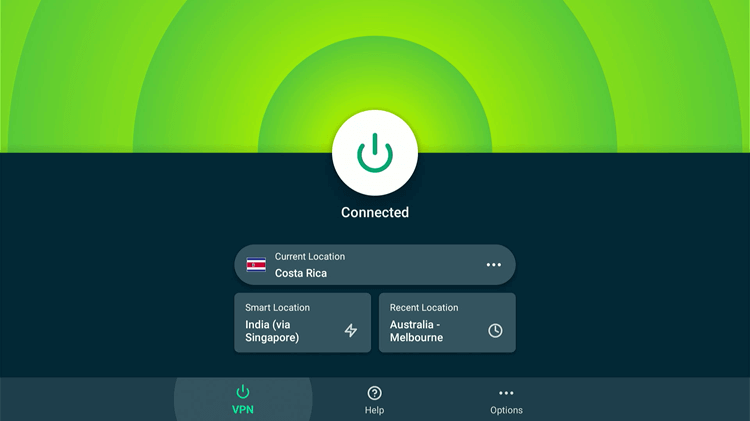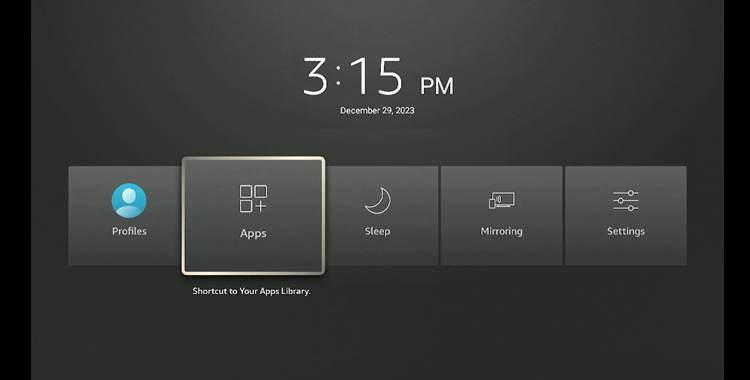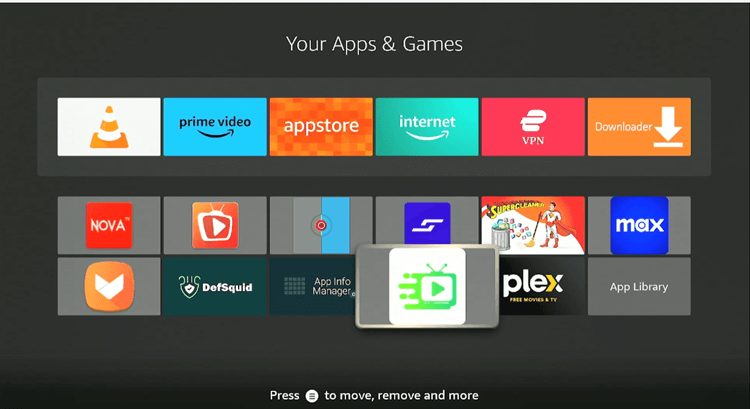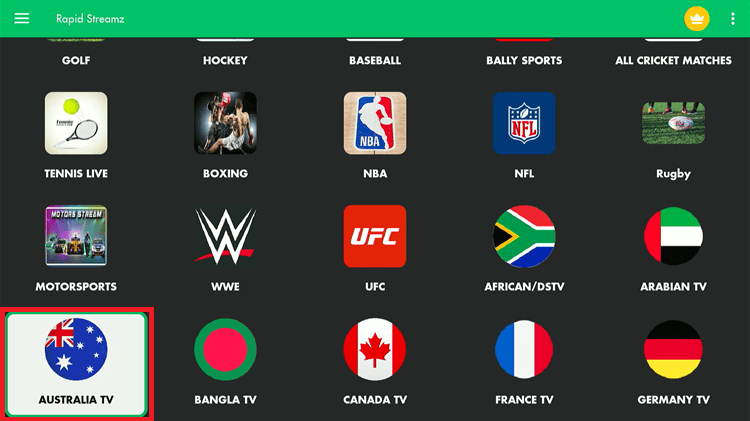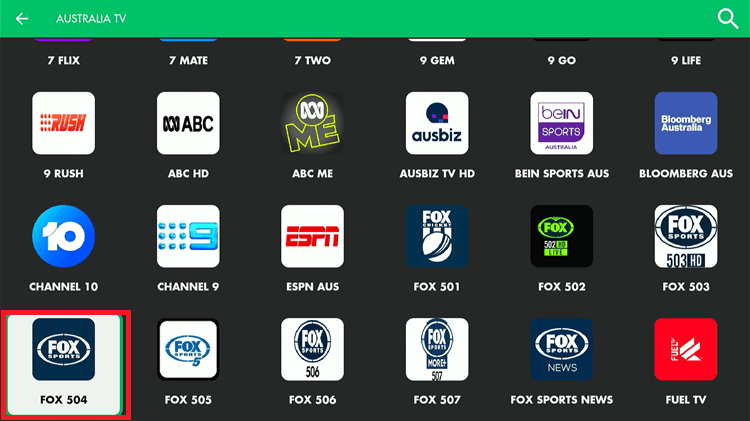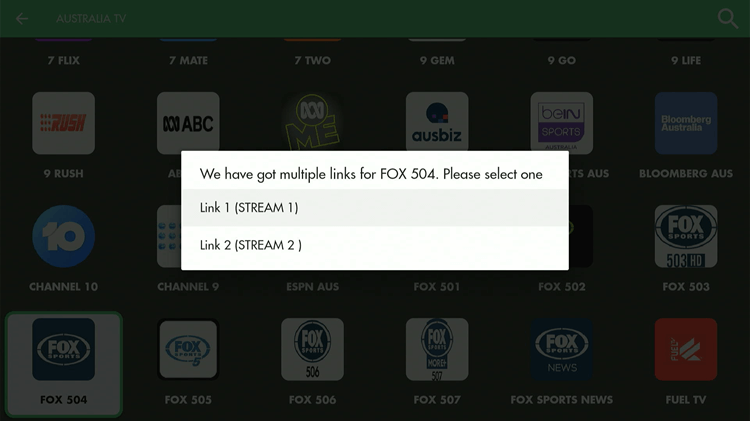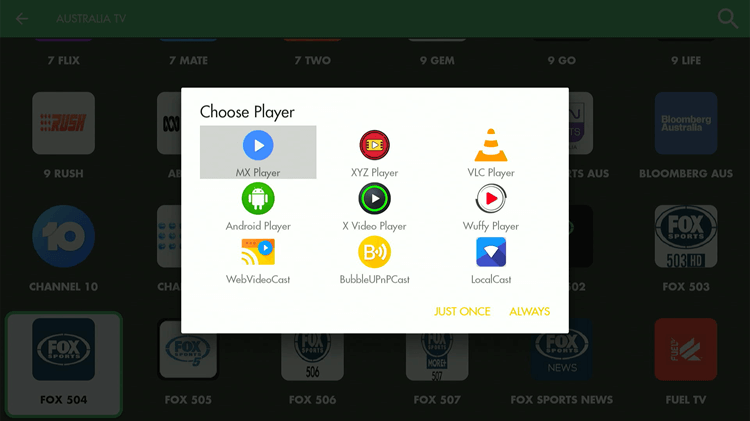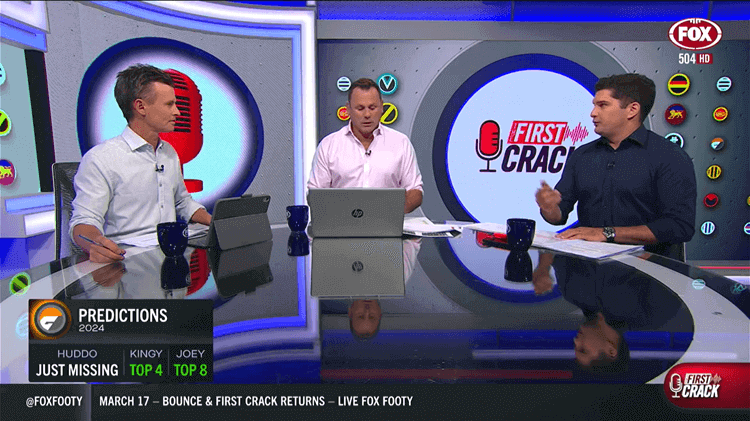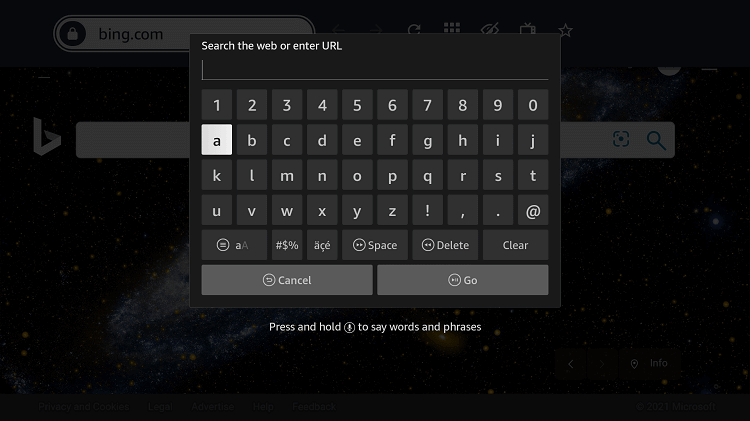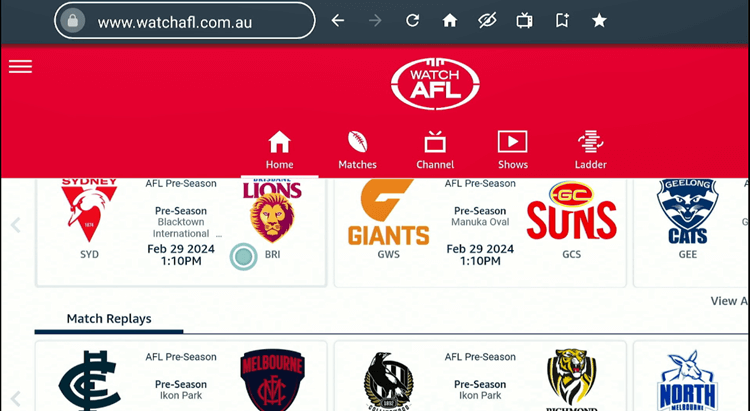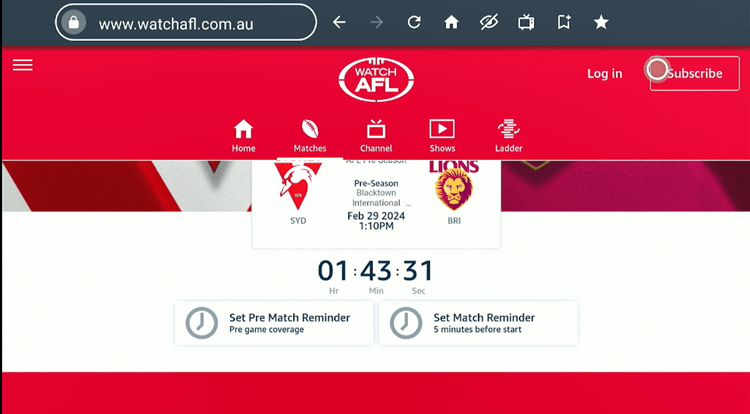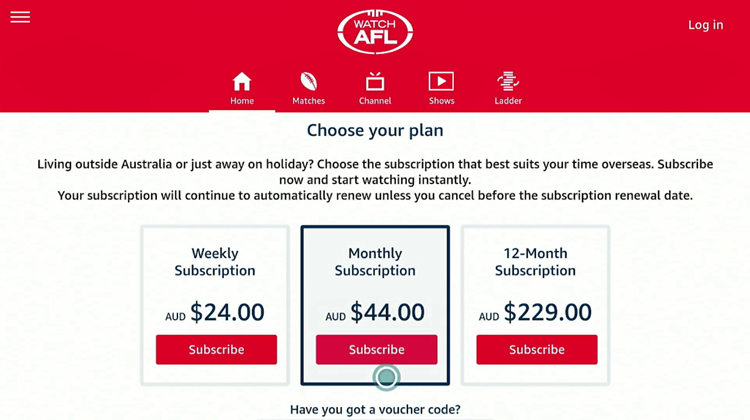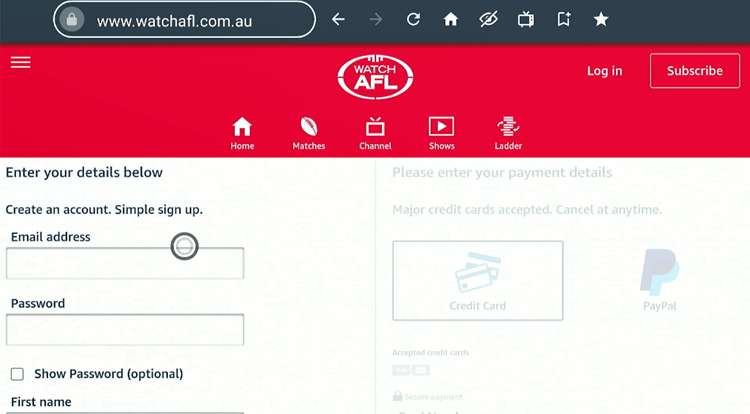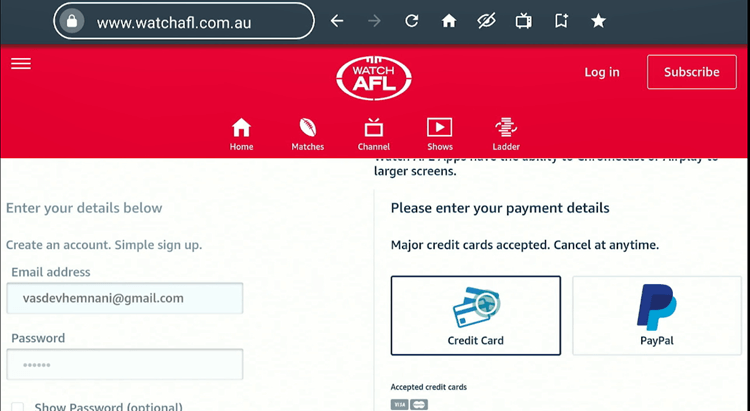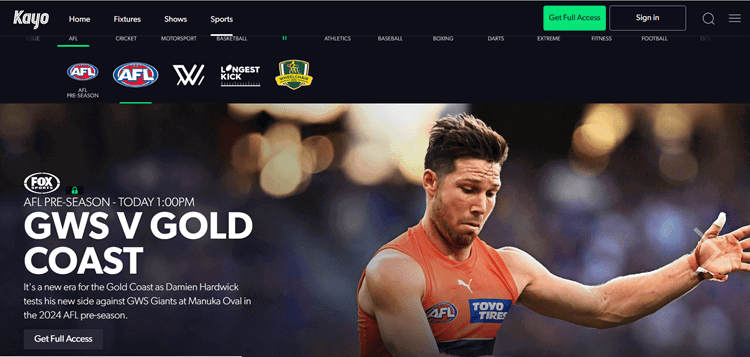This step-by-step guide will show you how to Watch AFL on Firestick, FireTV, Fire TV Cube, & Fire TV 4K Max.
AFL (Australian Football League) is a professional men’s National competition of Australian rules football or Australian Footy.
This AFL Season 2024 started on March 7, 2024. Next up is Week 20 of 24. It will feature 18 clubs, with only the top 8 reaching the final series, and the Grand Finale will be played on September 28, 2024.
Collingwood are the defending champions. You can watch AFL on FireStick for free by sideloading the Rapid Streamz app using your downloader.
I have also added official platforms like WatchAFL, 7plus (Free), and Kayo Sports to enjoy the games live. However, you will need a VPN like ExpressVPN to access geo-restricted platforms and free apps.
Our Recommended VPN - ExpressVPN
ExpressVPN is our recommended choice when it comes to unblocking any geo-restricted services OR watching anything for free using unofficial apps/websites as it helps you hide your streaming activities from the ISPs and Government.
Get ExpressVPN today to enjoy 3 extra months free. It also offers a 30-day money-back guarantee policy that allows you to access all features risk-free for 30 days.
Watch AFL on Firestick For Free using Downloader
Enjoy the uninterrupted live action of AFL season 2024 by downloading the latest version of a free sports app like Rapid Streamz App using your downloader.
But first, install and use ExpressVPN on FireStick. Connecting to the Costa Rica Server will ensure seamless access to the app and conceal your streaming activities from ISPs.
Follow these steps to watch AFL on FireStick For free using Downloader:
Step 1: Turn ON your FireStick device and Go to FireStick Home
Step 2: Click on the Settings icon
Step 3: Select the My Fire TV option
Step 4: To enable the Developer Option, click About.
Note: If you have already enabled the Developer Option, then proceed to Step 10
Step 5: Click on the Fire TV Stick option quickly at least 7 times
Step 6: Now you will see this message at the bottom saying "No need, you are already a developer". So stop clicking then
Step 7: Now the Developer Option will appear in the menu so click on it
Step 8: Choose Apps from Unknown Sources to turn it ON
Step 9: Simply click Turn On
Step 10: Now return to the FireStick Home menu by pressing the "Home" icon on the remote and click on Find
Step 11: Now select the Search icon
Step 12: Type Downloader and press search
Step 13: Select the Downloader App icon from the list available in the Amazon Store
Step 14: Tap Get/Download
Step 15: Wait for a while until the installation process is completed
Step 16: Now click Open
Step 17: Select Allow to give access to the downloader app
Step 18: Click OK here
Step 19: This is the Downloader App interface, Choose the Home tab and click Search Bar
Step 20: Type the URL tinyurl.com/5tudnw8z OR bit.ly/3tqs1J3 OR Rapid Streamz Downloader Code 179327 in the search box and click GO to download its latest version 2.9.7.
Note: The referenced link is the official URL of this app/website. FIRESTICKHACKS does not own, operate, or re-sell any app, streaming site, or service and has no affiliation with its developers.
Step 21: Scroll down and tap “Download App Now”.
Step 22: The installation will start. Please wait until it is done.
Step 23: Click “Install”.
Step 24: Once the installation completes, click “Done”.
Step 25: Select “Delete”.
Note: Deleting the Rapid Streamz APK will free up space on the FireStick.
Step 26: Select “Delete” again for confirmation.
Step 27: Now, open the ExpressVPN app and connect to the Costa Rica Server to stream safely via the Rapid Streamz app.
Step 28: Long-press the Home Button on your FireStick remote and click on Apps
Step 29: Choose the Rapid Streamz app.
Step 30: Choose Australian Channels.
Step 31: Select Fox Sports 504.
Step 32: Choose any Live Link.
Step 33: Choose the Player. (I suggest MX Player)
Step 34: Stream AFL matches live! [The game will be live on the channel when it goes live].
Watch AFL on Firestick via Watch AFL using Browser [Outside Australia]
AFL fans living outside Australia can also use Watch AFL which is the official subscription service for all international users. We will be using the browser method to access the WatchAFL website.
[Note: WatchAFL’s official website is not accessible in Australia & Pacific regions.]. If it is not working in your region you can try connecting to the Canadian Server by installing ExpressVPN from where it is easily accessible.
Follow these steps to watch AFL on Firestick via Watch AFL using the browser.
Step 2: Go to FireStick Home
Step 3: Click on the Find tab
Step 4: Now select the Search option
Step 5: Type Internet in the search bar and select from the list
Step 6: Choose the Internet App (Silk Browser) from the given options
Step 7: Tap the Get/Download button
Step 8: Wait until the installation of the browser completes
Step 9: Click Open, once the browser is installed.
Step 10: Click on Accept Terms to access the browser
Step 11: When the browser launches, the Bing.com tab will open at first.
Step 12: Enter the URL WatchAFL.com.au in the search box and click GO.
Step 13: The website will open up. Choose the match you want to stream.
Step 14: Click Subscribe.
Step 15: Choose your Plan.
Step 16: Enter your Details and click on continue
Step 17: Enter your Payment details and subscribe.
Other Channels/Services To Watch the AFL Live on FireStick
Here are the best free & premium channels/services to enjoy live thrilling matches of the AFL 2024.
1. 7Plus (Free)
7Plus, an Australian free-to-air service, holds exclusive rights to broadcast the AFL Grand Final. While Network Seven channels Channel 7 & 7mate air three games per round and the entire final series on cable TV.
Unfortunately, these channels are not available for free streaming on 7Plus. However, to access 7Plus outside Australia for the AFL Grand Finale, ExpressVPN is required.
Read More: Watch 7Plus on Firestick
2. Kayo Sports
Kayo Sports offers comprehensive coverage of the 2024 Toyota AFL Premiership Season, with every match of every round available live.
Kayo Sports offers the Sports One plan at $25/mo. and a basic plan at $35/mo., (7-day free trial). However, due to geo-blocking, ExpressVPN is needed for viewers outside Australia to access AFL content.
Read More: How to Watch Kayo Sports on Firestick.
When & Where is AFL 2024?
Date: March 7 – September 28, 2024.
Venue: All across Australia.
Where to Watch on Firestick: 7Plus (Aus), Watch AFL (Global, excluding Australia & Pacific Regions), Kayo Sports (Aus).
AFL Schedule 2024
Here is the schedule of the Australian Football League 2024 (week 20 of 24) with US Time zone (EST) and date:
| Date (EST) | Matchup | Time (EST) |
| Friday, Jul 26 | Carlton vs. Port Adelaide | 5:40 AM |
| Friday, Jul 26 | North Melbourne vs. Geelong Cats | 11:45 PM |
| Saturday, Jul 27 | Gold Coast SUNS vs. Brisbane Lions | 2:35 AM |
| Saturday, Jul 27 | St Kilda vs. Essendon | 2:35 AM |
| Saturday, Jul 27 | Melbourne vs. GWS GIANTS | 5:30 AM |
| Saturday, Jul 27 | Fremantle vs. West Coast Eagles | 6:10 AM |
| Saturday, Jul 27 | Collingwood vs. Richmond | 11:10 PM |
| Sunday, Jul 28 | Sydney Swans vs. Western Bulldogs | 1:20 AM |
| Sunday, Jul 28 | Adelaide Crows vs. Hawthorn | 2:10 AM |
Teams Participating in AFL 2024
Here is a list of 18 teams participating in AFL 2024.
- Adelaide Crows
- Brisbane Lions
- Carlton Blues
- Collingwood Magpies
- Essendon Bombers
- Fremantle Dockers
- Geelong Cats
- Gold Coast Suns
- GWS Giants
- Hawthorn Hawks
- Melbourne Demons
- North Melbourne Kangaroos
- Port Adelaide Power
- Richmond Tigers
- St Kilda Saints
- Sydney Swans
- West Coast Eagles
- Western Bulldogs
Other Sports to Watch on FireStick
Firestick offers many other sports events that you can stream on it. Here are some alternatives to AFL that you may try:
FAQs – AFL
How can I watch AFL for free on Firestick?
You can watch AFL for free on Firestick via the Rapid Streamz App using your Downloader.
Can I Watch AFL free online?
What is the Australian Football International Cup 2024?
The Australian Football League has unveiled preparations for 2024’s regional international competitions. The Asia Cup, Pacific Cup, & Trans-Atlantic Cup are three competitions.
Conclusion
AFL is all set to kick off from March 7 to September 28, 2024, The league consists of 18 clubs, participating in 24-round matches from which 8 top qualified teams will head up to the AFL Final series.
However, you will need a VPN to access geo-restricted platforms and free apps. ExpressVPN is our recommended choice.