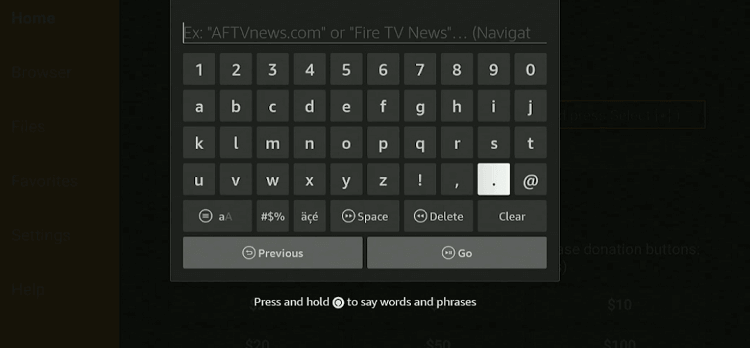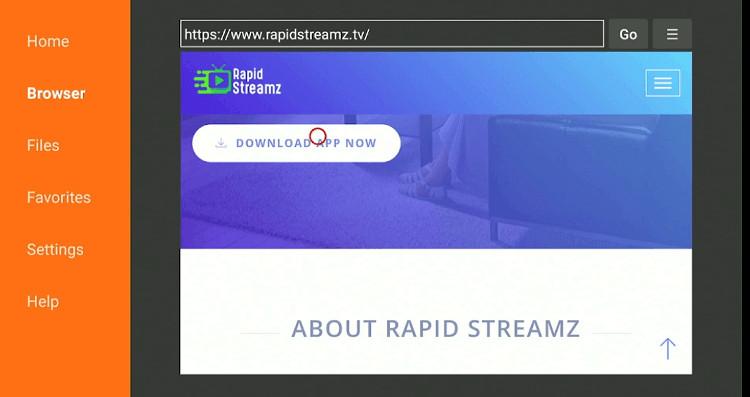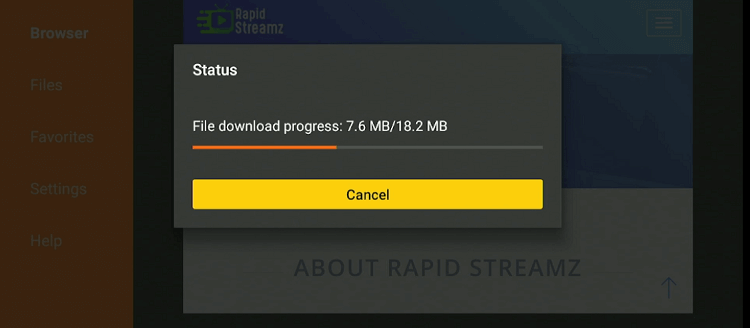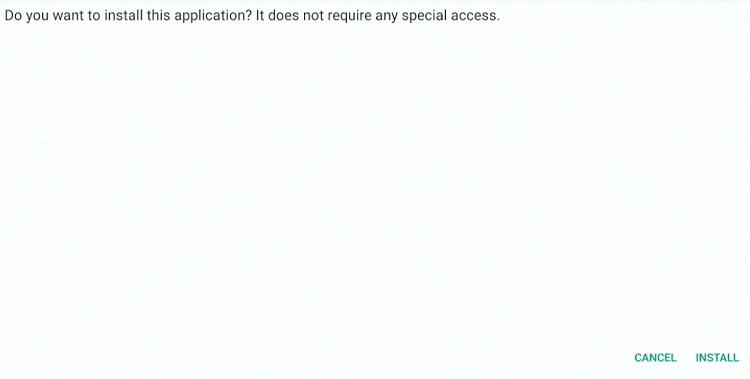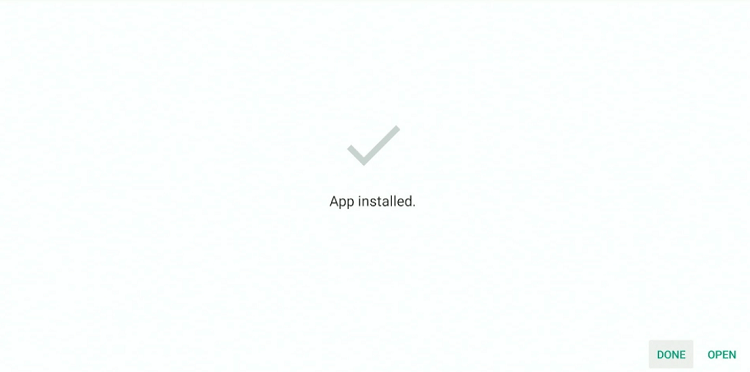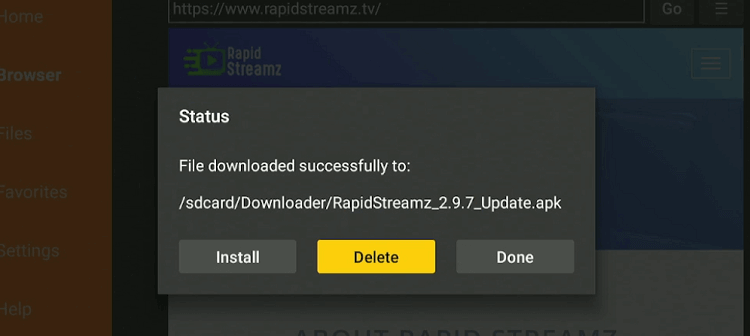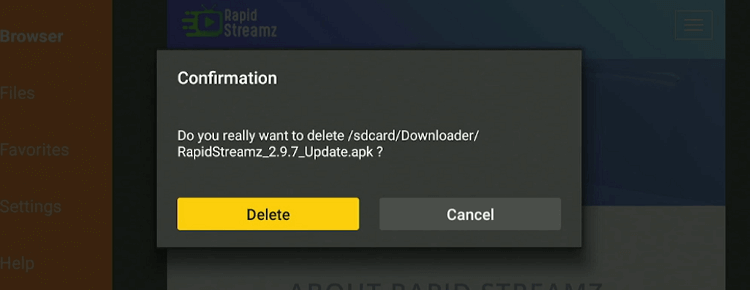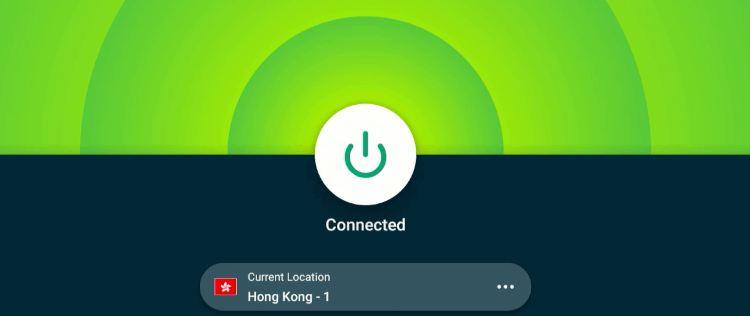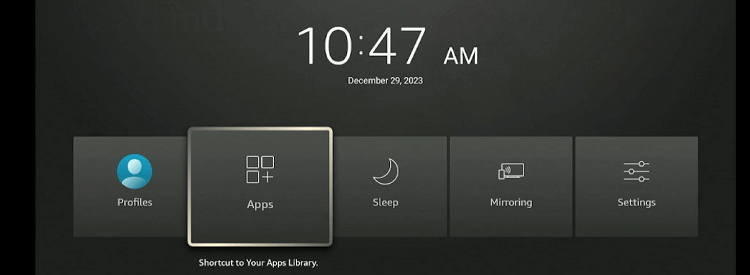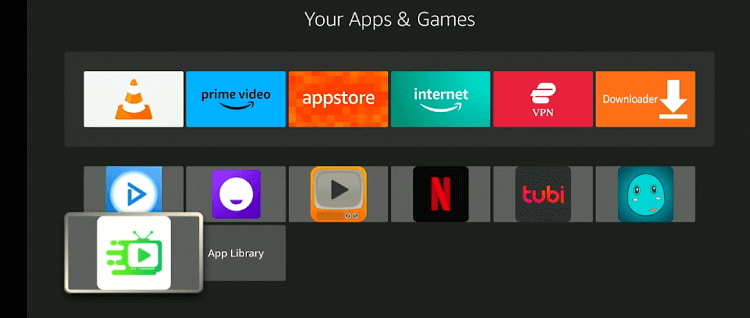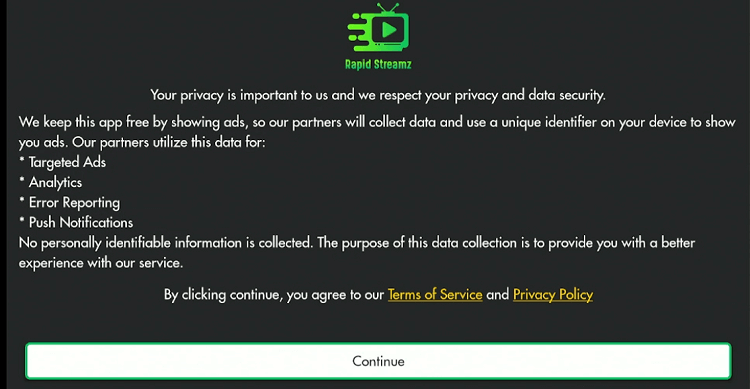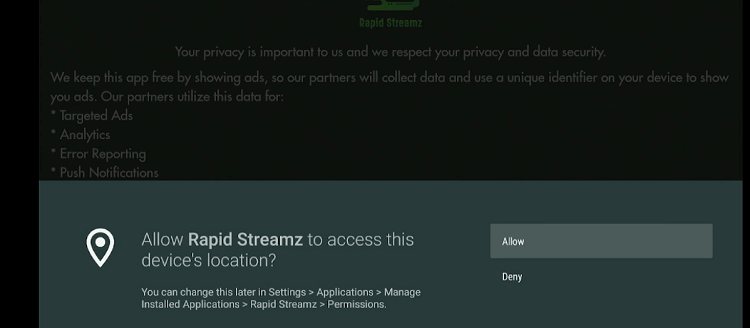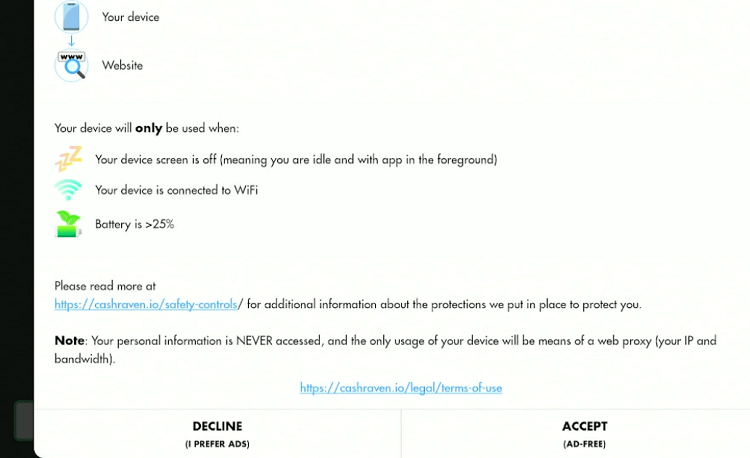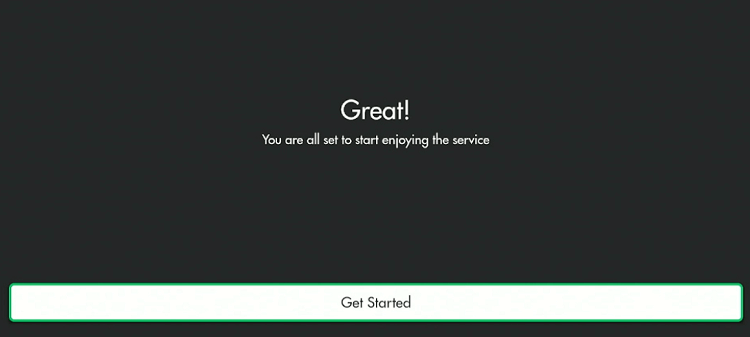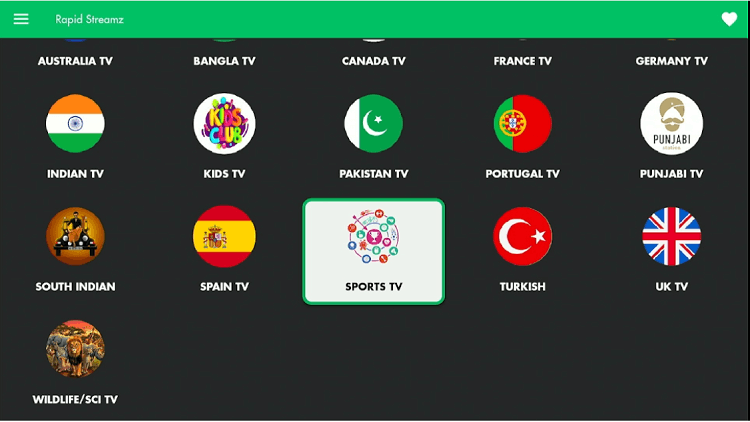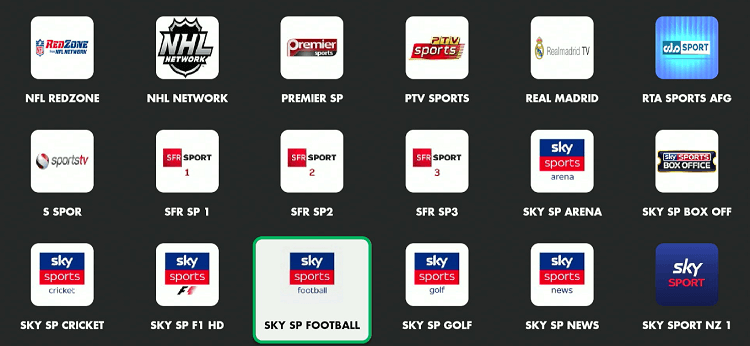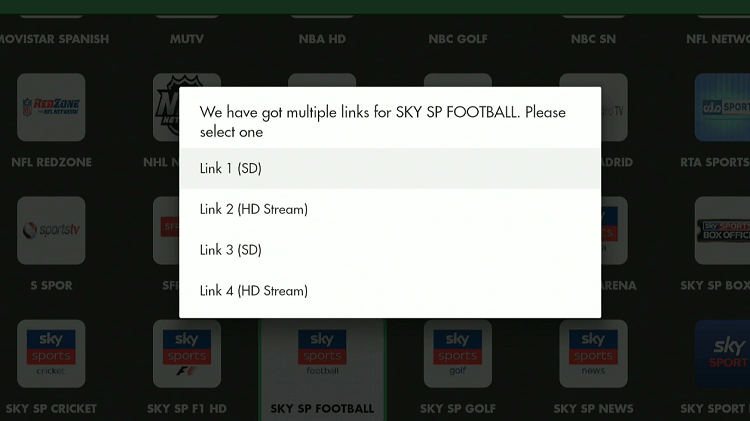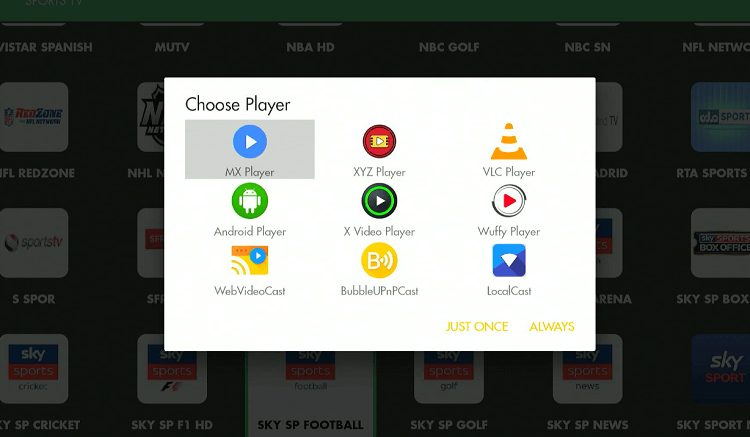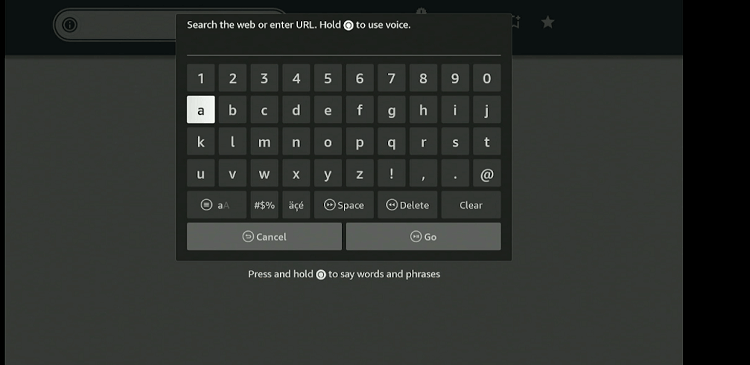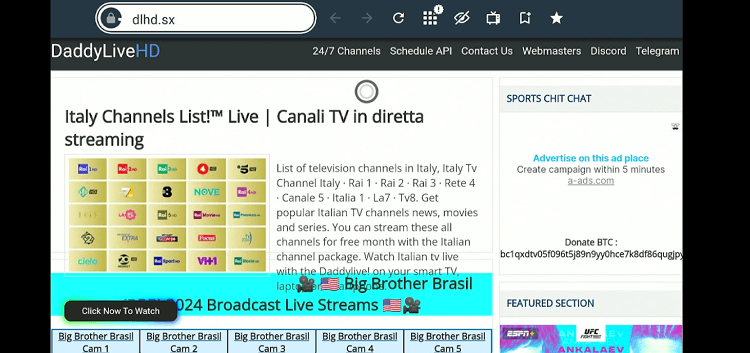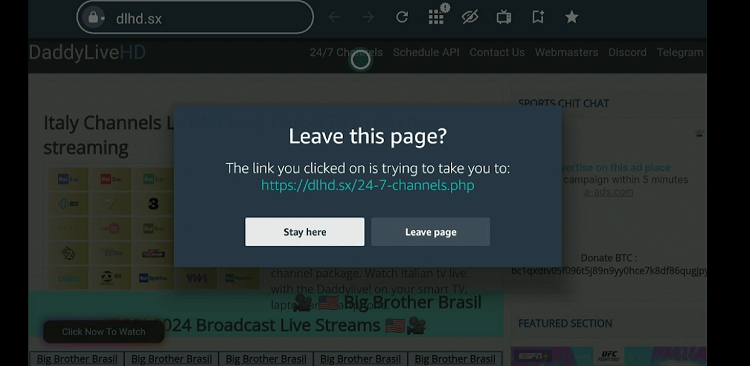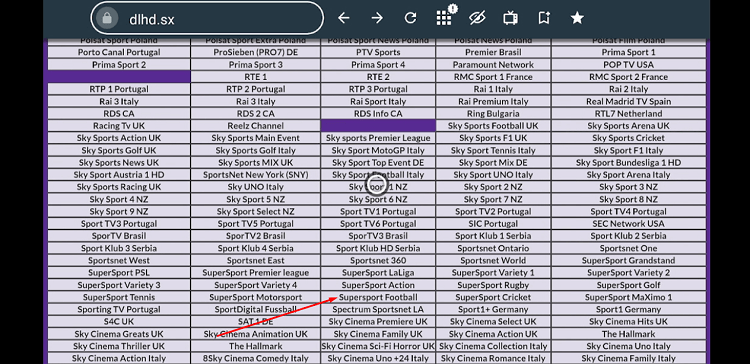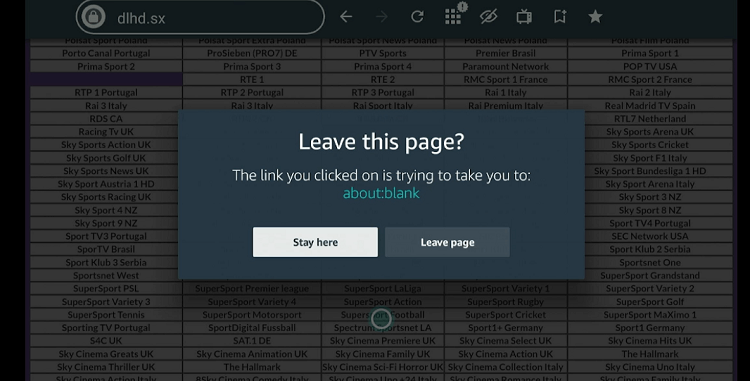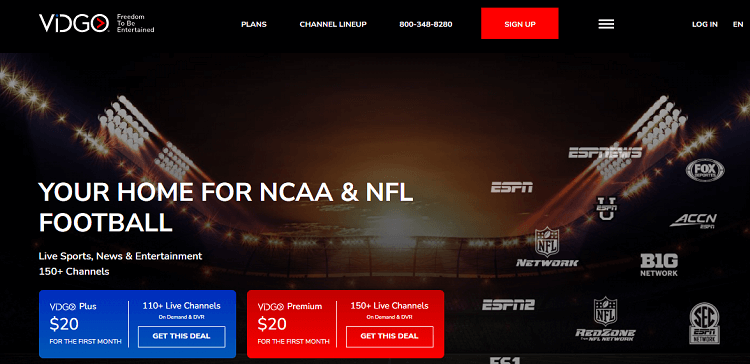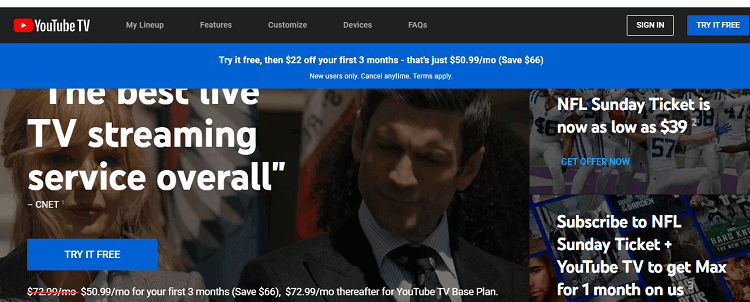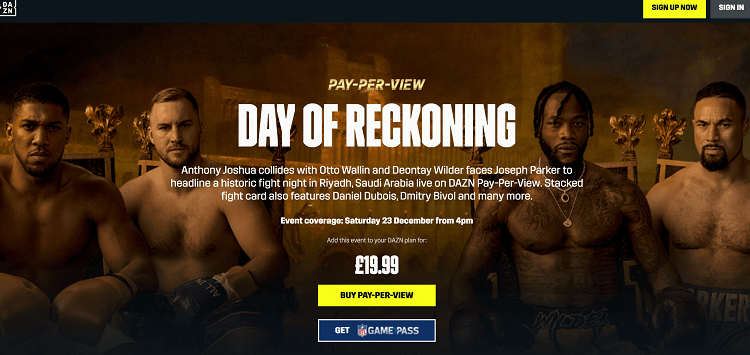This step-by-step guide will show you how you can watch live Football on FireStick, Fire TV, and FireStick 4K.
Have you ever tried to watch live football matches on FireStick, only to get caught up with unreliable streaming links and endless searching for the right channel?
Well, we have all been there. But the good news is that now you can watch all your favorite football matches on FireStick without a fuss.
Be it the Euro Cup 2024, Champions League, English Premier League, La Liga, French Ligue, or Serie A, you will not miss out on any local or international football event.
We have narrowed down 3 different ways to stream live Football on FireStick. Depending on your choice, you may choose a free or premium method to catch all the live action.
Please keep in mind that since we are sharing free methods to stream football matches on FireStick, you will require a VPN to hide your IP address from the authorities. ExpressVPN is our #1 choice.
Our Recommended VPN - ExpressVPN
ExpressVPN is our recommended choice when it comes to unblocking any geo-restricted services OR watching anything for free using unofficial apps/websites as it helps you hide your streaming activities from the ISPs and Government.
Get ExpressVPN today to enjoy 3 extra months free. It also offers a 30-day money-back guarantee policy that allows you to access all features risk-free for 30 days.
3 Ways to Watch Live Football on FireStick
We have comprehensively discussed 3 different methods to watch live football on FireStick. These are as follows:
- Watch Live Football on FireStick Using the Rapid Streamz App (Free)
- Watch Live Football on FireStick Using Amazon Silk Browser (Free)
- Official Ways to Watch Live Football (Premium)
How to Watch Live Football on FireStick Using Rapid Streamz App
Rapid Streamz is hands down one of the best sports apps for FireStick users. It features more than 800 channels from various countries including UK, USA, and Germany.
This means you can easily watch different football leagues from all around the world on Rapid Streamz for free.
That said, the latest Rapid Streamz version (2.9.7) is not equipped with an in-built player. So you will need to install an external player such as MX player, VLC player, or XYZ player on your FireStick device.
Considering the Rapid Streamz app scrapes links from unverified sources, you must install and use ExpressVPN on FireStick to ensure secure streaming:
Follow these steps to watch live football on FireStick using the Rapid Streamz app:
Step 1: Turn ON your FireStick device and Go to FireStick Home
Step 2: Click on the Settings icon
Step 3: Select the My Fire TV option
Step 4: To enable the Developer Option, click About.
Note: If you have already enabled the Developer Option, then proceed to Step 10
Step 5: Click on the Fire TV Stick option quickly at least 7 times
Step 6: Now you will see this message at the bottom saying "No need, you are already a developer". So stop clicking then
Step 7: Now the Developer Option will appear in the menu so click on it
Step 8: Choose Apps from Unknown Sources to turn it ON
Step 9: Simply click Turn On
Step 10: Now return to the FireStick Home menu by pressing the "Home" icon on the remote and click on Find
Step 11: Now select the Search icon
Step 12: Type Downloader and press search
Step 13: Select the Downloader App icon from the list available in the Amazon Store
Step 14: Tap Get/Download
Step 15: Wait for a while until the installation process is completed
Step 16: Now click Open
Step 17: Select Allow to give access to the downloader app
Step 18: Click OK here
Step 19: This is the Downloader App interface, Choose the Home tab and click Search Bar
Step 20: Type the URL tinyurl.com/5tudnw8z OR bit.ly/3tqs1J3 OR Rapid Streamz Downloader Code 179327 in the search box and click GO to download its latest version 2.9.7.
Note: The referenced link is the official URL of this app/website. FIRESTICKHACKS does not own, operate, or re-sell any app, streaming site, or service and has no affiliation with its developers.
Step 21: Scroll down and tap “Download App Now”.
Step 22: The installation will start. Please wait until it is done.
Step 23: Click “Install”.
Step 24: Once the installation completes, click “Done”.
Step 25: Select “Delete”.
Note: Deleting the Rapid Streamz APK will free up space on the FireStick.
Step 26: Select “Delete” again for confirmation.
Step 27: Open ExpressVPN and connect it to the Hong Kong server.
Step 28: Long press the “Home” button on the Fire TV Stick remote and navigate to “Apps”.
Step 29: Select “Rapid Streamz” from the list.
Step 30: Tap the “Continue” icon.
Step 31: Select “Allow”.
Step 32: Click “Accept” on the bottom right of your screen for an ad-free experience.
Step 33: Select “Get Started”.
Step 34: Scroll down and select “Sports TV”.
Step 35: You will see a list of sports channels streaming live football matches; choose any channel of your liking.
Step 36: Select a streaming link.
Step 37: Since using Rapid Streamz requires an external player, you will have to install one of them. We have opted for MX Player.
Note: If you do not know how to integrate an external player into Rapid Streamz, read our blog: How to Install Rapid Streamz on FireStick.
Step 38: Enjoy streaming!
How to Watch Live Football on FireStick using Amazon Slik Browser
The next free method on our list requires using the Amazon Silk browser, which frees you from sideloading or installing anything on your FireStick.
Before proceeding further, make sure to install and use ExpressVPN on FireStick to hide your streaming activity from the ISPs and the Government.
Here is how you can watch live football on FireStick using Amazon Silk browser:
Step 2: Go to FireStick Home
Step 3: Click on the Find tab
Step 4: Now select the Search option
Step 5: Type Internet in the search bar and select from the list
Step 6: Choose the Internet App (Silk Browser) from the given options
Step 7: Tap the Get/Download button
Step 8: Wait until the installation of the browser completes
Step 9: Click Open, once the browser is installed.
Step 10: Click on Accept Terms to access the browser
Step 11: When the browser launches, the Bing.com tab will open at first.
Step 12: Enter the URL "dlhd.sx" Or "strikeout.im" in the URL bar and click GO.
Note: The referenced link is the official URL of this app/website. FIRESTICKHACKS does not own, operate, or re-sell any app, streaming site, or service and has no affiliation with its developers.
Step 13: Tap the “24/7 Channels” icon.
Step 14: Click “Leave Page”.
Step 15: Scroll down and click “Supersport Football”.
Step 16: Choose “Leave Page”.
Step 17: Now you may enjoy quality live streaming of your favorite football matches!
Official Ways to Watch Live Football on FireStick
When it comes to free FireStick apps or websites, they tend to experience occasional glitches, which could hinder your viewing experience.
That is why you should also familiarize yourself with premium methods to watch live football matches on FireStick.
Remember, most of the apps listed below are based in the US. As a result, you will have to install ExpressVPN and connect it to the US server to watch football matches outside of the US.
The following are the best official ways to watch live football on FireStick:
1. Vidgo
Vidgo has top-notch channels such as ABC, FOX, and NFL Network, making it a perfect platform for football enthusiasts.
The platform has several plans at its disposal, starting as low as $39.99/month. However, Vidgo does not offer any free trial.
Read More: How to Watch Vidgo on FireStick
2. YouTube TV
With over 100 premium channels, YouTube TV enables you to stream nearly every sport, including football. The app lets you access six accounts under one membership, and it comes at a cost of $72.99/month.
On top of that, YouTube TV offers unlimited DVR (Digital Video Recorder), allowing you to record football matches and watch them at your convenience.
Read More: How to Install YouTube TV on FireStick
3. DAZN
CBS Sports ensures seamless streaming for football matches. Besides, users can set up alerts for the matches they do not want to miss.
When it comes to premium subscriptions, you have the option to choose between a $5.99 monthly plan or a $59.99 yearly plan.
Read more: How to Install and Watch CBS Sports on FireStick
Schedule of Popular Football Leagues 2023-2024
If you are a football fan, you would want to keep track of the following events:
| S. No | League | Starting Date |
| 1 | UEFA Champions League | 27 June 2023 |
| 2 | La Liga | 12 August 2023 |
| 3 | English Premier League | 12 August 2023 |
| 4 | France Ligue 1 | 12 August 2023 |
| 5 | Serie A | 19 August 2023 |
| 6 | FA Cup | 5 August 2023 |
| 7 | UEFA Europa League | 10 August 2023 |
| 8 | Bundesliga | 18 August 2023 |
| 9 | UEFA Nations League | 21st March 2024 |
FAQs – Live Football
Can I watch both local and international football events on FireStick?
Yes, you can watch various football leagues, including the Champions League, English Premier League, La Liga, French Ligue, and Serie A.
What are the recommended external players for Rapid Streamz?
While Rapid Streamz supports multiple external players, MX Player works best for the majority of channels.
Can I record football matches on FireStick for later viewing?
Yes, services like YouTube TV provide unlimited cloud DVR for recording live football matches.
Can I watch football matches in HD quality on FireStick?
Yes, both free and paid apps mentioned in our blog offer HD streaming for football matches.
Conclusion
The passion for football runs deep among millions of fans across the world. However, more often than not, accessing live football matches on FireStick is an uphill task.
Fortunately, it does not have to be that way anymore. You can watch live football on FireStick using any of the 3 methods covered in our blog.
Some premium apps like Vidgo and DAZN will offer VOD football-driven VOD content such as interviews, press conferences, and highlights.
Given that the majority of the methods outlined in this blog may have geo-restrictions or fetch streaming links from sources that lack verification, we highly recommend you install ExpressVPN.