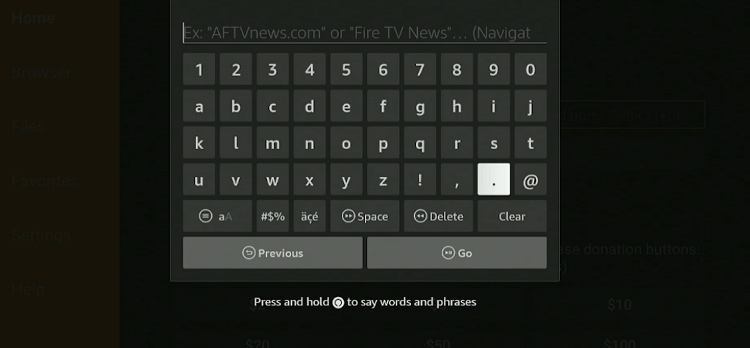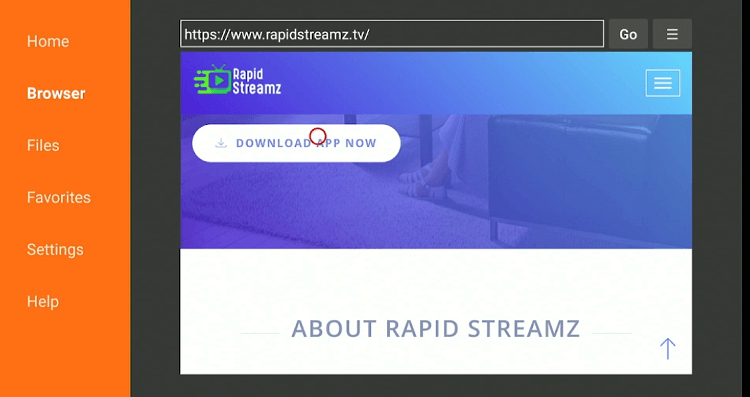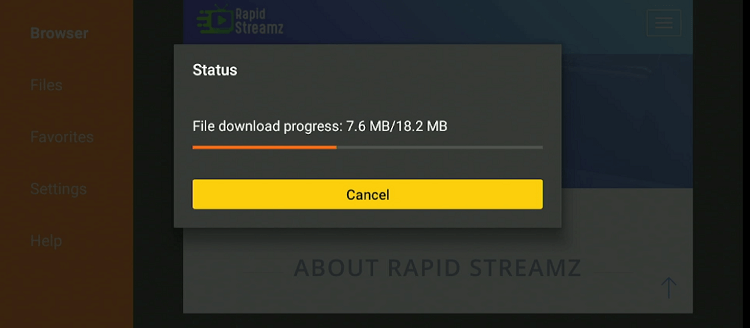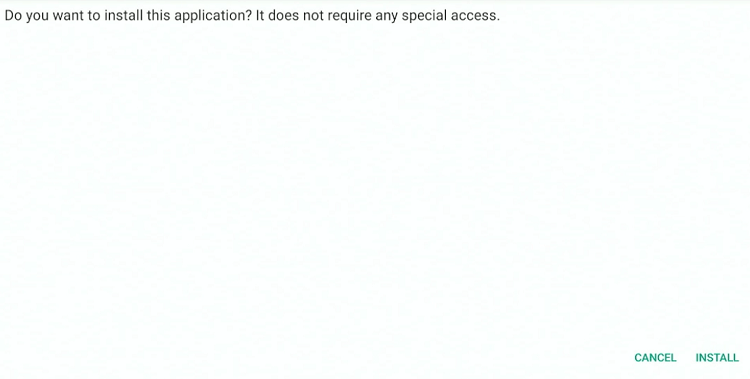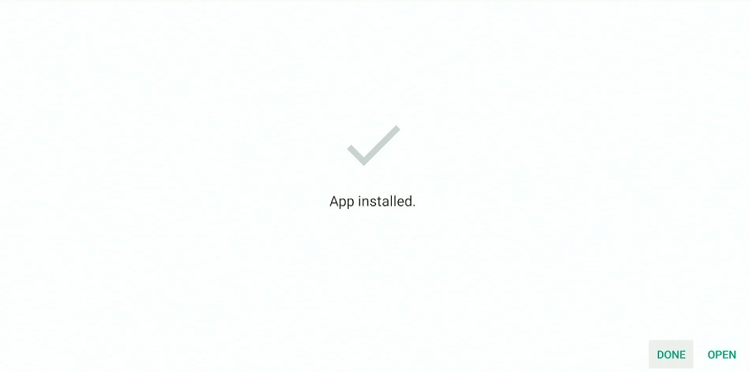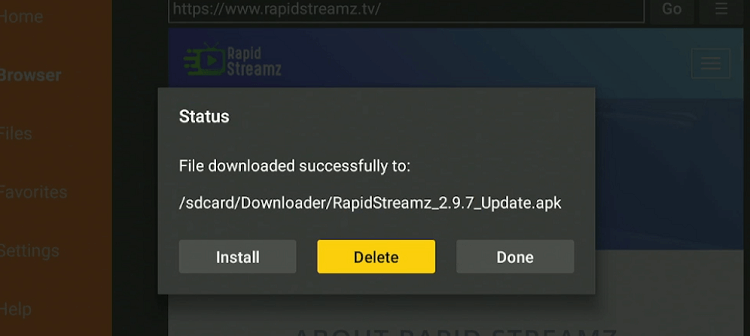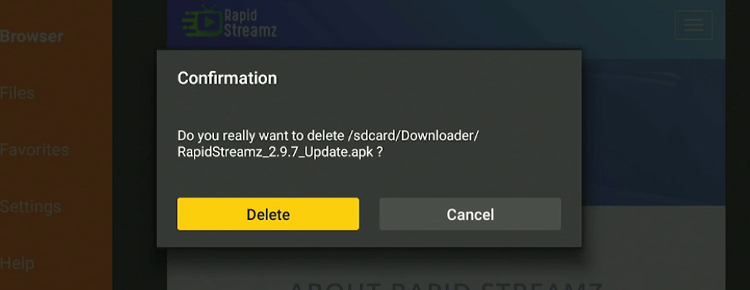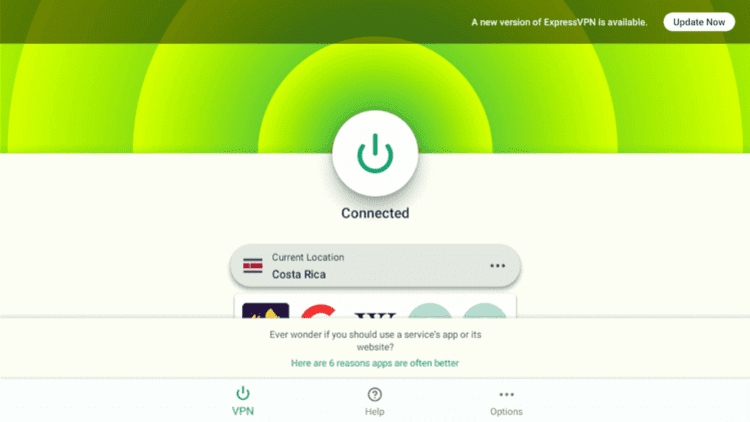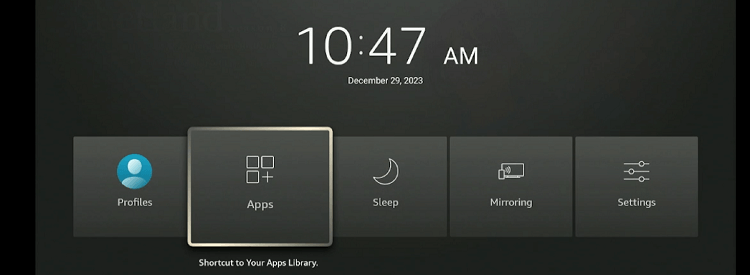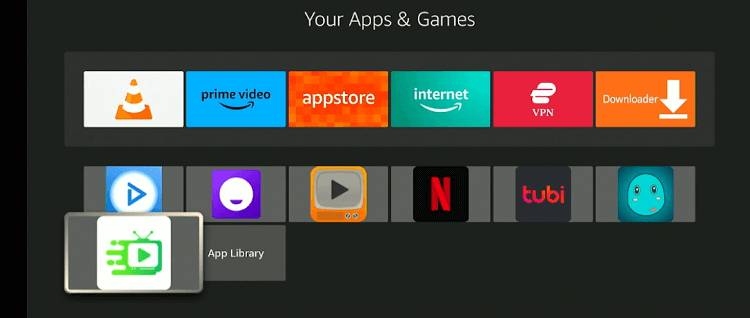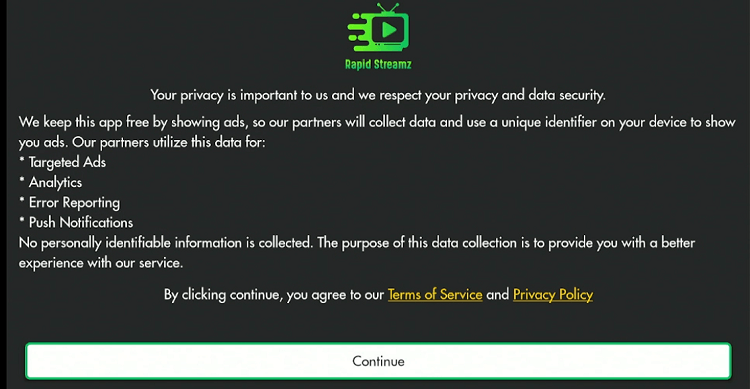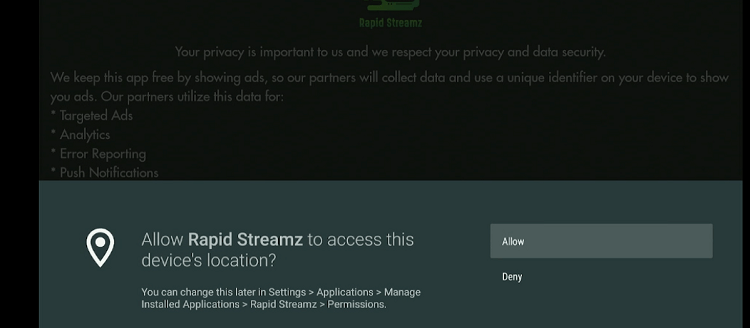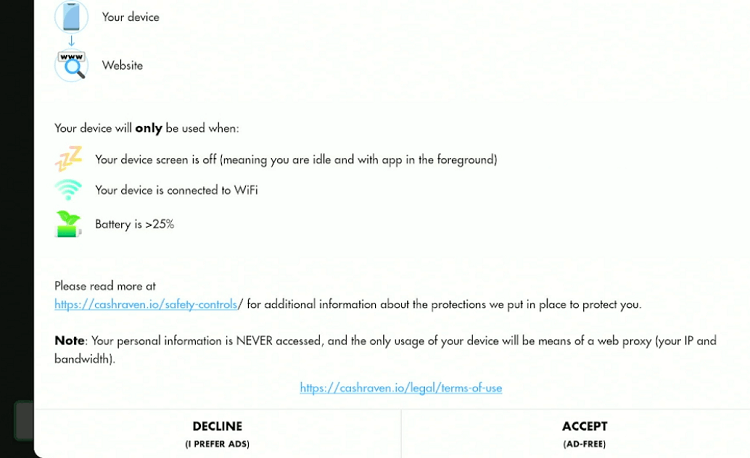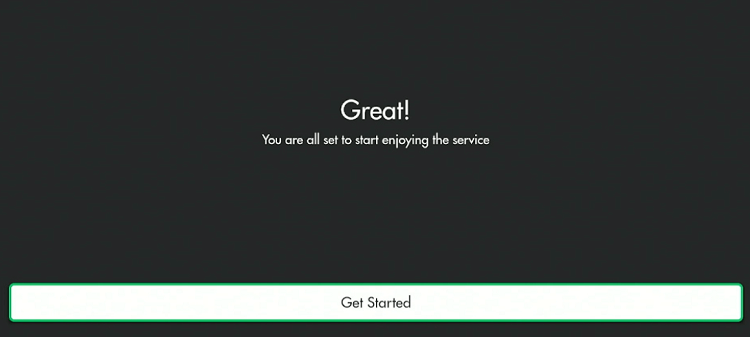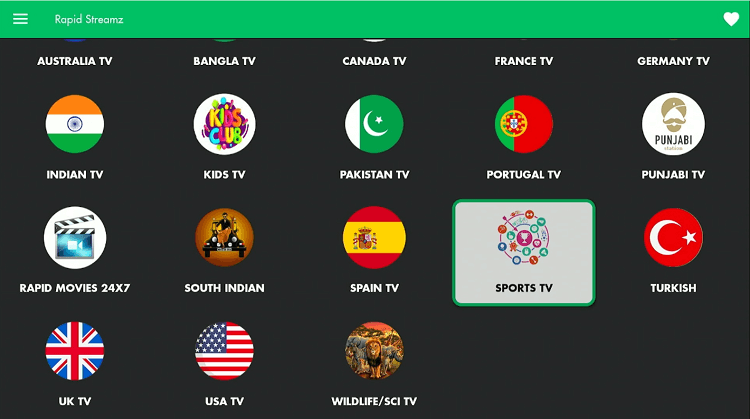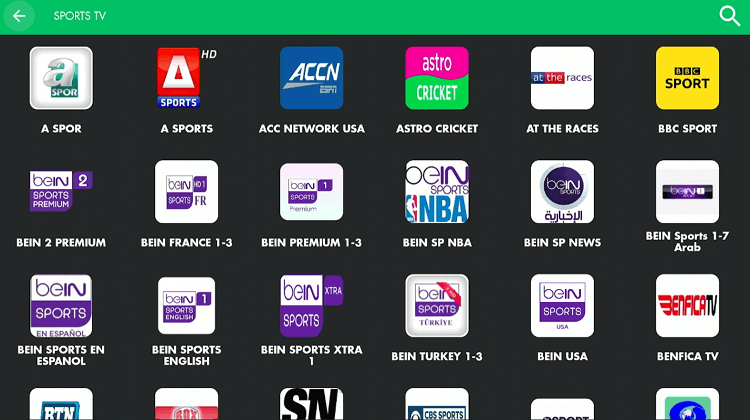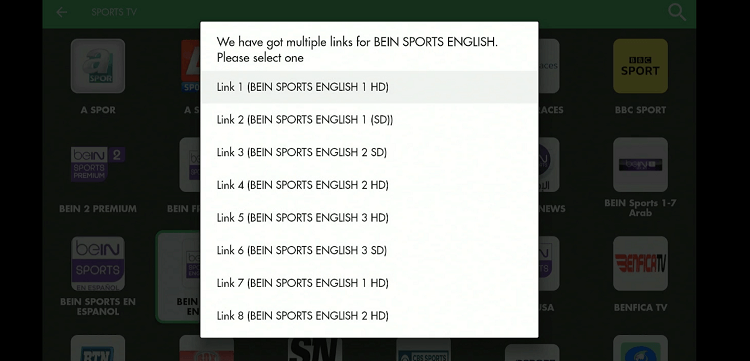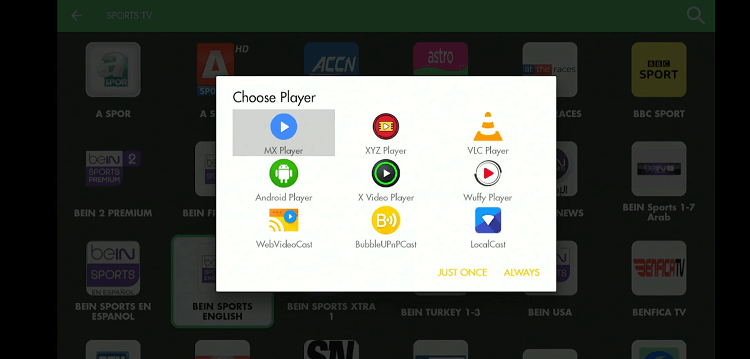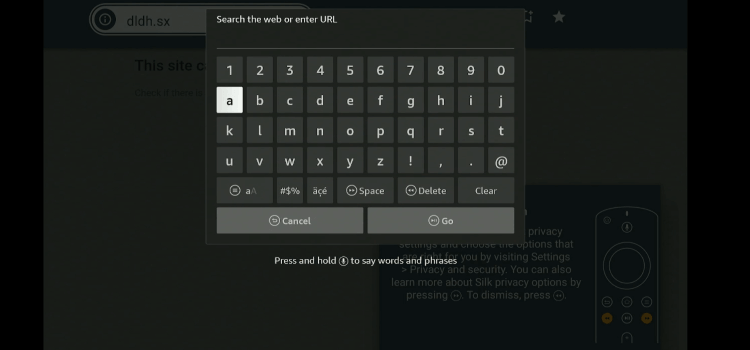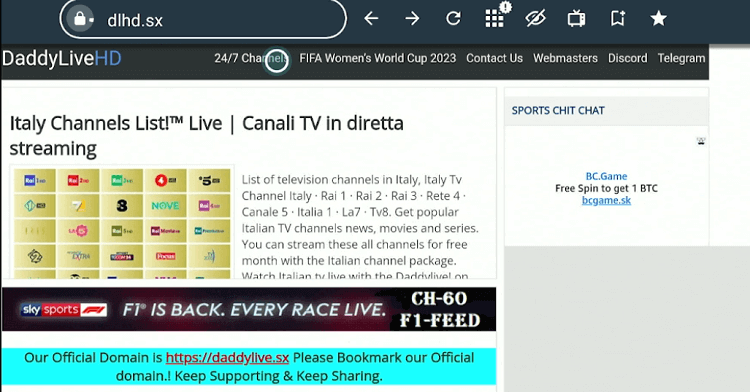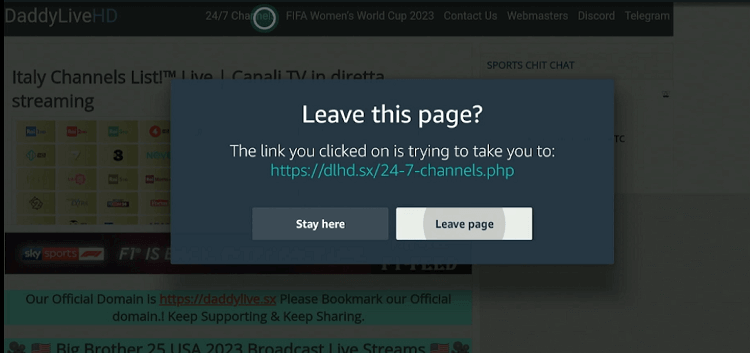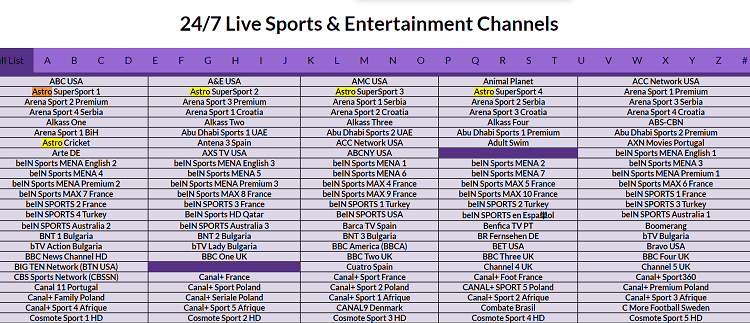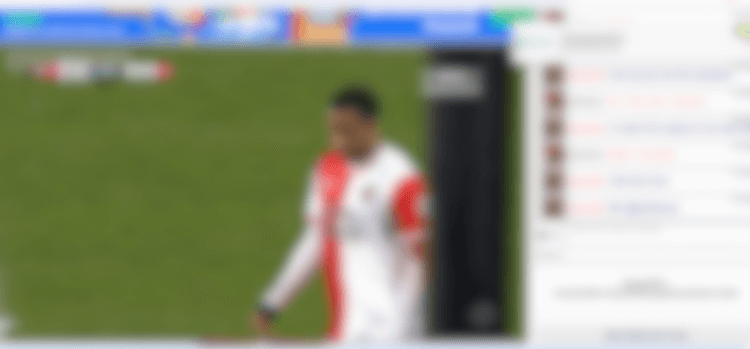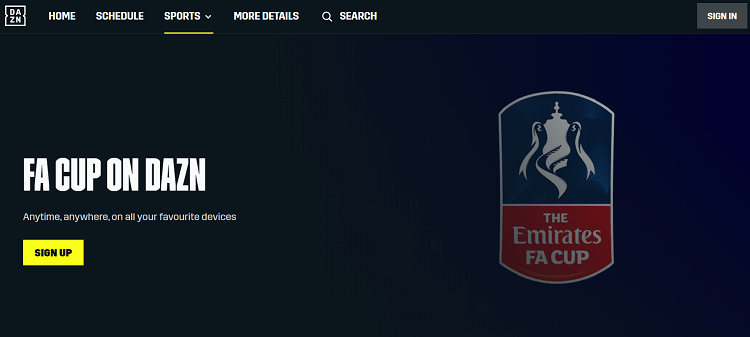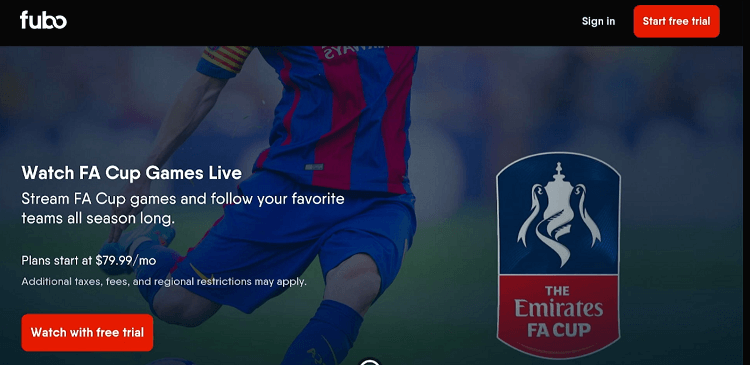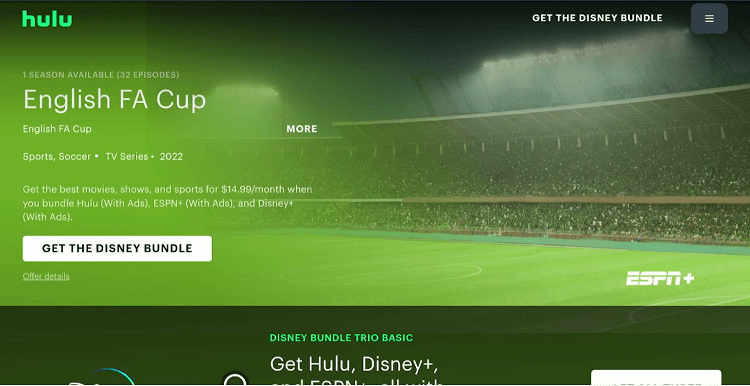This is a step-by-step guide on how to watch the FA Cup on FireStick, Fire TV, and Fire TV Cube.
This is a step-by-step guide on how to watch the FA Cup on FireStick, Fire TV, and Fire TV Cube.
Started in 1871, the FA Cup is the oldest national football competition in the world. The ongoing 2034-24 season marks the 143rd edition of the prestigious tournament.
While the regular season of the FA Cup started on 3rd November 2023, the Final is scheduled to be held on 25th May 2024. Manchester City is the defending champions.
If you are facing issues like buffering or poor streaming quality while watching FA Cup matches on FireStick, we have you covered in this blog.
Remember, we have also mentioned two free methods, which could make your online presence vulnerable. Therefore, using a VPN is a must. ExpressVPN is our #1 choice.
Our Recommended VPN - ExpressVPN

ExpressVPN is our recommended choice when it comes to unblocking any geo-restricted services OR watching anything for free using unofficial apps/websites as it helps you hide your streaming activities from the ISPs and Government.
Get ExpressVPN today to enjoy 3 extra months free. It also offers a 30-day money-back guarantee policy that allows you to access all features risk-free for 30 days.
3 Ways to Watch FA CUP on FireStick
We have discussed 3 methods to watch the FA Cup on FireStick. These methods are as follows:
- Watch the FA Cup on FireStick Using Rapid Streamz (Free Method)
- Watch the FA Cup on FireStick Using Silk Browser (Free Method)
- Other Ways to Watch FA Cup on FireStick (Official Method)
Watch the FA Cup on FireStick Using Rapid Streamz
With roughly 800 live channels, Rapid Streamz is a great app for watching free live sports including the FA Cup.
Remember, since Rapid Streamz does not have an in-built video player, you will have to install an external player such as a VLC player, MX player, or XYZ player.
But before streaming on Rapid Streamz, make sure to install and use ExpressVPN on FireStick to hide your IP address from ISPs and government authorities.
Once you have installed an external player, follow the steps below:
Step 1: Turn ON your FireStick device and Go to FireStick Home
Step 2: Click on the Settings icon
Step 3: Select the My Fire TV option
Step 4: To enable the Developer Option, click About.
Note: If you have already enabled the Developer Option, then proceed to Step 10
Step 5: Click on the Fire TV Stick option quickly at least 7 times
Step 6: Now you will see this message at the bottom saying "No need, you are already a developer". So stop clicking then
Step 7: Now the Developer Option will appear in the menu so click on it
Step 8: Choose Apps from Unknown Sources to turn it ON
Step 9: Simply click Turn On
Step 10: Now return to the FireStick Home menu by pressing the "Home" icon on the remote and click on Find
Step 11: Now select the Search icon
Step 12: Type Downloader and press search
Step 13: Select the Downloader App icon from the list available in the Amazon Store
Step 14: Tap Get/Download
Step 15: Wait for a while until the installation process is completed
Step 16: Now click Open
Step 17: Select Allow to give access to the downloader app
Step 18: Click OK here
Step 19: This is the Downloader App interface, Choose the Home tab and click Search Bar
Step 20: Type the URL tinyurl.com/5tudnw8z OR bit.ly/3tqs1J3 OR Rapid Streamz Downloader Code 179327 in the search box and click GO to download its latest version 2.9.7.
Note: The referenced link is the official URL of this app/website. FIRESTICKHACKS does not own, operate, or re-sell any app, streaming site, or service and has no affiliation with its developers.
Step 21: Scroll down and tap “Download App Now”.
Step 22: The installation will start. Please wait until it is done.
Step 23: Click “Install”.
Step 24: Once the installation completes, click “Done”.
Step 25: Select “Delete”.
Note: Deleting the Rapid Streamz APK will free up space on the FireStick.
Step 26: Select “Delete” again for confirmation.
Step 27: Open ExpressVPN and connect it to the Costa Rica server.
Step 28: Long press the “Home” button on the Fire TV Stick remote and navigate to “Apps”.
Step 29: Select “Rapid Streamz” from the list.
Step 30: Tap the “Continue” icon.
Step 31: Select “Allow”.
Step 32: Click “Accept” on the bottom right of your screen for an ad-free experience.
Step 33: Select “Get Started”.
Step 34: Scroll down to “Sports TV”.
Step 35: You may now select any channels that stream FA Cup (eg., beIN Sports or Viaplay).
Step 36: Choose a streaming link.
Step 37: Click on the player you have installed on your FireStick.
Step 38: Enjoy live streaming of the FA Cup.
How to Watch FA Cup on FireStick Using Amazon Silk Browser
Sometimes Free APKs may go down due to technical issues; the same stands true for Rapid Streamz. In that case, you may use the Amazon Silk Browser to catch all the live action from the FA Cup.
But before streaming, make sure you install and use ExpressVPN on FireStick to secure your connection.
Follow these steps:
Step 1: Open ExpressVPN and connect it to the Costa Rica server.
Step 2: Go to FireStick Home
Step 3: Click on the Find tab
Step 4: Now select the Search option
Step 5: Type Internet in the search bar and select from the list
Step 6: Choose the Internet App (Silk Browser) from the given options
Step 7: Tap the Get/Download button
Step 8: Wait until the installation of the browser completes
Step 9: Click Open, once the browser is installed.
Step 10: Click on Accept Terms to access the browser
Step 11: When the browser launches, the Bing.com tab will open at first.
Step 12: Enter "dlhd.sx" Or "strikeout.im" and click GO.
Note: The referenced link is the official URL of this app/website. FIRESTICKHACKS does not own, operate, or re-sell any app, streaming site, or service and has no affiliation with its developers.
Step 13: You will see the following page on your screen. “Select 24/7 Channels” from the top menu bar.
Step 14: Click “Leave Page”.
Step 15: Select any channel from the list that streams the FA Cup (eg., Astro Sports or beIN Sports).
Step 16: Enjoy streaming!
Note: The FA Cup matches will be live according to its Match Schedule which is mentioned below.
Official Ways to Watch the FA Cup on FireStick
Dazn is a popular premium sports streaming service that is known for providing top-streaming quality of various sports including football. It broadcasts FA Cup matches for only $19.99/mo.
Apart from live matches, DAZN also provides on-demand content, such as highlights, replays, and analysis, which enhances the overall viewing experience.
Read More: How to Watch Dazn on Firestick
2. Fubo TV
Fubo TV is a premium live TV streaming service that provides tons of live channels including sports.
It offers many sports channels in its basic subscription at the cost of $79.99/mo including CBS, ESPN, and FOX Sports, which broadcast the live FA Cup 2023-24
Read More: How to Watch Fubo TV on Firestick
3. Hulu
Hulu has been one of the go-to sports streaming platforms for sports lovers. Its partnership with ESPN, CBS, beIN Sports, and Sky Sports means you will have access to the ultimate FA Cup streaming.
Hulu + Live TV’s base plans start at $76.99 per month, with additional packages available for a bit more if you want to minimize ads while streaming.
Read More: How to Watch Hulu on FireStick
FA Cup 2023-24 Schedule
Take a look at the detailed schedule of FA Cup 2023-24 mentioned below:
| Round | Date |
| Extra Preliminary Round | 05 August 2023 |
| Preliminary Round | 19 August 2023 |
| First Round Qualifying | 2 September 2023 |
| Second Round Qualifying | 16 September 2023 |
| Third Round Qualifying | 30 September 2023 |
| Fourth Round Qualifying | 14 October 2023 |
| First Round Proper | 4 November 2023 |
| Second Round | 2 December 2023 |
| Third Round | 6 January 2024 |
| Fourth Round | 27 January 2024 |
| Fifth Round | 28 February 2024 |
| Quarterfinals | 16 March 2024 |
| Semifinal | 20 April 2024 |
| FA Cup Final | 25 May 2024 |
Match Schedules for the FA Cup Semifinals
Below is the schedule of the Final of FA Cup 2023-24:
| Date | Matchup | Time (EST) |
|---|---|---|
| May 25, 2024 | Manchester United vs Manchester United | TBD |
Other Football Leagues to Watch on FireStick
If your favorite team has been eliminated from the FA Cup, you may shuffle your energies to other football leagues such as:
- College Football on FireStick
- France Ligue 1 on FireStick
- League Cup on FireStick
- Bundesliga on FireStick
- Live Football on FireStick
- La Liga on FireStick
- English Premier League on FireStick
- NFL Football on FireStick
FAQs – FA Cup
Can I watch FA Cup matches for free on FireStick?
Yes, some free streaming apps such as Rapid Streamz or Ocean Streamz offer live coverage for the FA Cup.
What paid options are available to watch the FA Cup on FireStick?
Paid options include based streaming services like ESPN+, Hulu, FuboTV, and DAZN.
Can I record FA Cup matches on FireStick?
Yes, you can record FA Cup matches on FireStick using some paid streaming services such as YouTube TV, FuboTV, and Sling TV.
What to do if I experience buffering while watching the FA Cup on FireStick?
Check your internet speed, reduce the stream’s quality, or restart your router and FireStick.
Wrapping Up
People watch the FA Cup because it is one of the oldest and most prestigious football tournaments in the world. Fans enjoy the drama, passion, and unpredictability that come with the competition.
If you are tired of watching FA Cup matches with lackluster streaming quality, implementing the free or paid methods covered in this blog will ensure you catch the live action in HD resolution.
Moreover, some premium services also let you record live matches for later viewing. Make sure you use ExpressVPN to hide your IP address and unblock geo-restrictions.