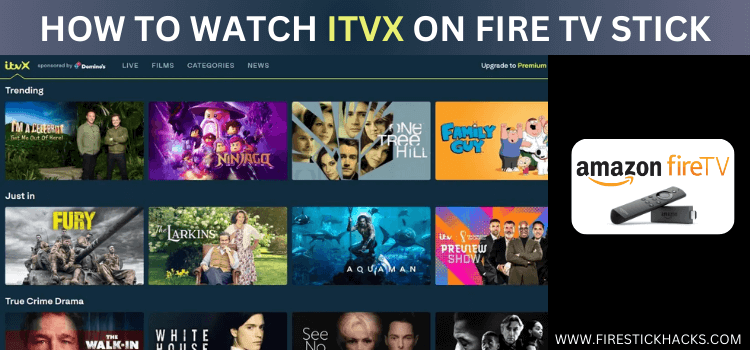
ITVX (Formerly ITV Hub) is a UK-based streaming service with live TV channels including ITV1, ITV2, ITV3, and ITV4. It also boasts over 9,000 hours of on-demand library.
The platform offers almost all the content for FREE. For those who prefer an ad-free experience, there are ITVX premium plans costing £5.99/month and £59.99/year.
Since ITV Hub creates content for UK residents, you will see the following message when accessing the platform outside of the UK:
“Not Available. Sorry, this show isn’t available right now.”
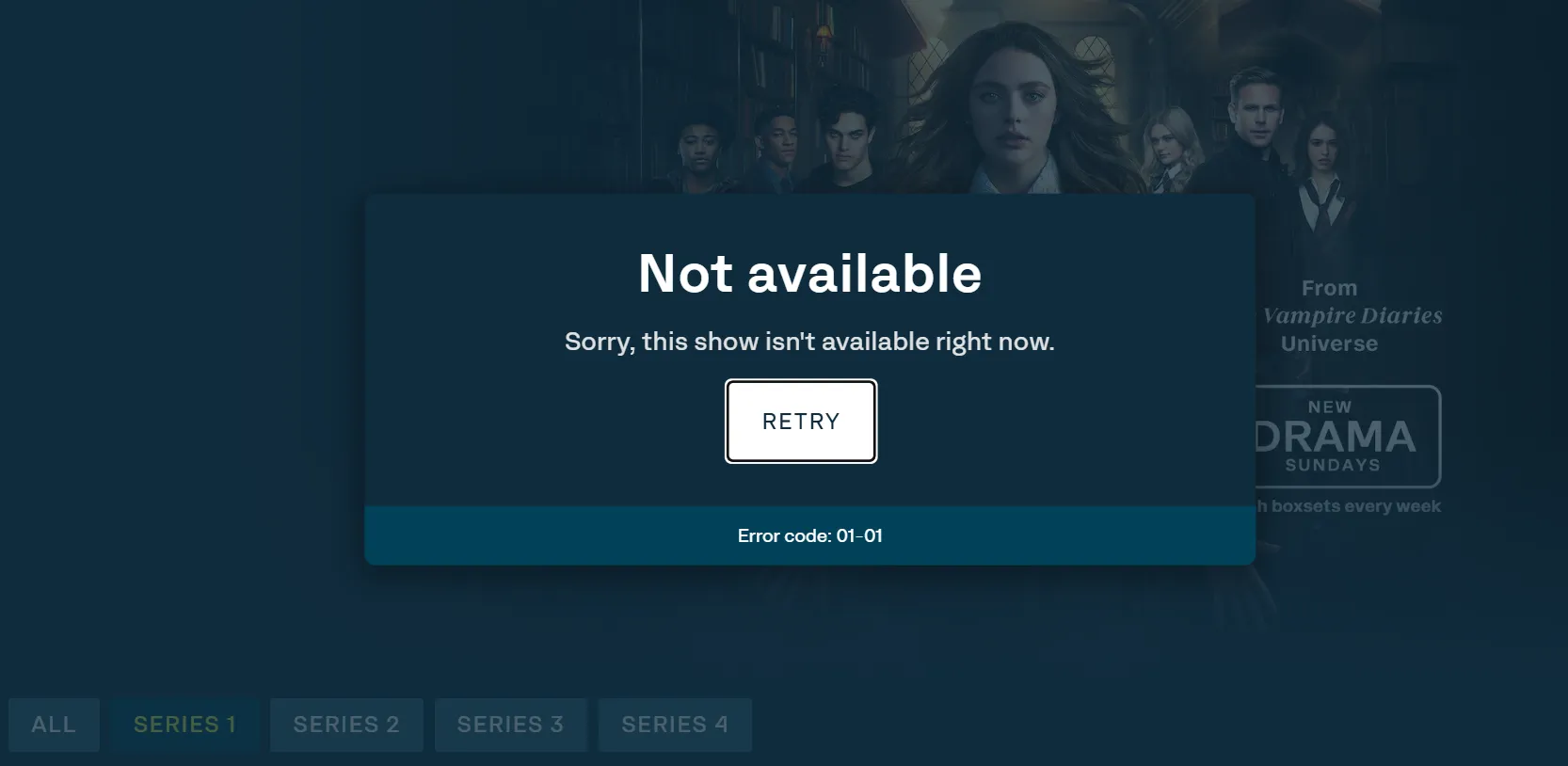
However, you can install a VPN on FireStick and connect it to the UK server to bypass geo-restrictions. ExpressVPN is our #1 choice.
Our Recommended VPN - ExpressVPN
ExpressVPN is our recommended choice when it comes to unblocking any geo-restricted services OR watching anything for free using unofficial apps/websites as it helps you hide your streaming activities from the ISPs and Government.
This NEW YEAR, enjoy an exclusive offer: 🎉 Get up to 61% OFF + 4 months FREE on ExpressVPN's 30-Month's plan! 🎉 that too with a 30-day money-back guarantee.
How to Sign Up for ITVX on FireStick
Using ITVX requires you to create an account. Here is the step-by-step process to sign up on ITVX:
Step 1: Visit www.itv.com on your PC, mobile, or Amazon Silk Browser and click the profile icon next to the search button from the top right corner.
Note: If you are accessing the website outside of the UK, make sure you use ExpressVPN and connect it to the UK server.
Step 2: Provide your email address and click “Continue”.
Step 3: Set up a password and click “Next”.
Step 4: Add the required details and tap “Next”.
Step 5: Enter the date of birth and press “Next”.
Step 6: Enter the postcode. If you cannot find the right postcode, then try “M417EX”.
Step 7: Now, just click on the verification link sent to you via email from ITVX to complete the sign-up process.
3 Ways to Watch ITVX on FireStick
I have outlined 3 tried-and-tested ways to watch ITVX on Firestick from anywhere in the world:
- Install & Watch ITVX on FireStick Using Downloader App
- Watch ITVX on FireStick Using Silk Browser
- Install & Watch ITVX on FireStick Using Amazon Appstore
How to Install & Watch ITVX on FireStick Using the Downloader App
If you live in the US or anywhere outside the UK, the easiest way to install ITVX on FireStick is by sideloading its APK using the Downloader app.
Before starting the sideloading process, be sure to install ExpressVPN on FireStick and connect to the UK server to bypass geo-restrictions.
Follow the steps below:
Step 1: Turn ON your FireStick device and Go to FireStick Home
Step 2: Click on the Settings icon
Step 3: Select the My Fire TV option
Step 4: To enable the Developer Option, click About.
Note: If you have already enabled the Developer Option, then proceed to Step 10
Step 5: Click on the Fire TV Stick option quickly at least 7 times
Step 6: Now you will see this message at the bottom saying "No need, you are already a developer". So stop clicking then
Step 7: Now the Developer Option will appear in the menu so click on it
Step 8: Choose Apps from Unknown Sources to turn it ON
Step 9: Simply click Turn On
Step 10: Now return to the FireStick Home menu by pressing the "Home" icon on the remote and click on Find
Step 11: Now select the Search icon
Step 12: Type Downloader and press search
Step 13: Select the Downloader App icon from the list available in the Amazon Store
Step 14: Tap Get/Download
Step 15: Wait for a while until the installation process is completed
Step 16: Now click Open
Step 17: Select Allow to give access to the downloader app
Step 18: Click OK here
Step 19: This is the Downloader App interface, Choose the Home tab and click Search Bar
Step 20: Enter ITVX Downloader Code 730116 in the search box OR enter this URL bit.ly/fsh-downloads and click Go.
Note: The referenced link is the official URL of this app/website. FIRESTICKHACKS does not own, operate, or re-sell any app, streaming site, or service and has no affiliation with its developers.
Step 21: Scroll down and click “ITVX” from the “Movies/TV Shows Apps” category.
Note: If the app does not start downloading, then clear the Downloader App cache using this article.
Step 22: The downloading process will start. Wait for it to finish.
Step 23: Click “Install”.
Step 24: Once the app is installed, press “Done”.
Step 25: Click “Delete” to remove the ITVX APK file from FireStick.
Note: Deleting APK files will free up space on FireStick.
Step 26: Tap “Delete” again for confirmation.
Step 27: Now open the ExpressVPN app on your FireStick and connect it to the UK server.
Step 28: Click the “Apps Library” icon next to “Settings”.
Step 29: Navigate to “ITVX”.
Step 30: Once the app launches, select “Settings” from the left side menu bar.
Step 31: Choose “Sign In” from the top bar and then tap “Sign In to ITVX”.
Step 32: You will see a code; note it down.
Step 32: Type ITV.com/pair in your mobile/PC/laptop browser and enter the code noted down in the previous step.
Step 32: You will see the “All Done” popup, indicating that you have successfully signed into the ITVX app.
Step 33: Now come back to the ITVX on your FireStick and tap “OK”.
Step 34: Choose a movie/show and click the “Play” button.
Step 35: Enjoy streaming!
Step 36: You can also turn on parental controls to ensure age-appropriate viewing. Go to “Settings”.
Step 37: Tap “Turn ON”.
Step 38: Create a 4-digit PIN to complete the process.
How to Watch ITVX on FireStick Using the Amazon Silk Browser
With this method, there is no need for any extra downloads or installations. You can stream everything ITVX has to offer directly on the Silk Browser.
Please note that since ITVX is geo-restricted to the UK, do not forget to install ExpressVPN on FireStick and connect it to the UK server to access it in the US or anywhere outside the UK.
Follow the steps below:
Step 1: Open ExpressVPN and connect it to the UK server.
Step 2: Go to FireStick Home
Step 3: Click on the Find tab
Step 4: Now select the Search option
Step 5: Type Internet in the search bar and select from the list
Step 6: Choose the Internet App (Silk Browser) from the given options
Step 7: Tap the Get/Download button
Step 8: Wait until the installation of the browser completes
Step 9: Click Open, once the browser is installed.
Step 10: Click on Accept Terms to access the browser
Step 11: When the browser launches, the Bing.com tab will open at first.
Step 12: Type itv.com in the search box and click GO.
Step 13: This is the home page of the ITV hub website. Select your desired movie/TV show.
Step 14: Click “Watch Now”.
Step 16: Enter your email address and password to sign in.
Step 17: Enjoy streaming!
How to Install & Watch ITVX on FireStick Using Amazon Appstore
You can also install the ITVX app on FireStick from the Amazon Appstore outside the UK, but it will require you to change Amazon account address. Since this app is based in the UK, be sure to enter a UK address.
Please note that despite changing the address, you will still need to install ExpressVPN on FireStick and connect it to the UK server to access ITVX elsewhere.
Once you have changed the address, restart the Fire TV Stick. If you still see the ITVX unavailable on Amazon Appstore, wait for a few minutes and then try installing the app again following the steps below:
Step 1: Open ExpressVPN and connect it to the UK server.
Step 2: Click “Find” on your FireStick home screen.
Step 3: Type “BBC iPlayer” and select it from the results.
Step 4: Choose “ITVX”.
Step 5: Tap the “Get/Download” button.
Step 6: If you see this popup, wait for a few more minutes and then try again.
Step 7: Wait for the downloading to end.
Step 8: Once the downloading ends, click “Open App”.
Step 9: Select “Settings” from the left side menu bar.
Step 10: Choose “Sign In” from the top bar and then tap “Sign In to ITVX”.
Step 11: You will see a code; note it down.
Step 12: Type ITV.com/pair in your mobile/PC/laptop browser and enter the code noted down in the previous step.
Step 13: You will see the “All Done” popup, indicating that you have successfully signed into the ITVX app.
Step 14: Tap “OK”.
Step 15: Choose a movie/show.
Step 16: Enjoy streaming the ITVX official app on FireStick.
How to Create Kids Profile on ITVX
With a Kids Profile on ITVX, your little ones get their own space to explore kid-friendly shows for FREE.
Here’s how to set it up:
Step 1: Choose “Profiles” from the left side menu bar.
Step 2: Tap “Kids Profile”.
Step 3: Type the name and tap “Create”.
Step 4: There you go; you have successfully set up the kid’s profile on ITVX.
Is ITVX APK Safe/Legal to Use on FireStick?
The ITVX latest APK (v3.490.0) is completely safe to use. We scanned its APK file on our malware detection tool and found no malware or viruses (see the picture above to verify our claim).
However, since the platform only caters to UK residents, you will require a good VPN provider like ExpressVPN to access the service anywhere outside the UK.
All You Need to Know About ITVX APK
Here’s a sneak peek into ITVX APK:
| Content-Type | On-Demand Movies & TV Shows + Live TV |
| License | Freemium |
| File Size | 7.8 MB |
| Version | 3.490.0 |
| VPN Required? | Yes (for access outside the UK) |
Top ITVX Features
Here’s the list of top ITVX features on FireStick:
✅ Live TV Streaming
✅ On-Demand Library
✅ Exclusive ITVX Originals
✅ Ad-Supported Free Streaming
✅ ITVX Premium (Ad-Free & More Content)
✅ Kids Profile
✅ Cross-Device Streaming
✅ Personalized Recommendations
✅ Catch-Up TV
✅ Subtitles & Accessibility Features
Top Movies/TV Shows to Watch on ITVX
ITVX offers an amazing range of TV shows and movies. Here are some top picks to check out!
Shows:
- Trigger Point
- The Dry
- A Spy Among Friends
- G’wed
- Changing Ends
- Nolly
- The Twelve
- Mr. Bates vs The Post Office
- Six Four
- Malpractice
- The Long Shadow
- Litvinenko
Movies:
- Get Shorty
- Blue Is the Warmest Color
- The Triplets of Belleville
- Transit
- The Kid With a Bike
- The Babadook
- Moonlight
- Lady Macbeth
- Hell or High Water
- Spotlight
- The Killing of a Sacred Deer
- The Florida Project
- The Death of Stalin
ITVX Alternatives
If you like ITVX, you would want to try some of its following alternatives:
- BBC iPlayer on FireStick
- UKTV Play on FireStick
- Channel5 on FireStick
- 7Plus on FireStick
- RTE Player on FireStick
FAQs – ITVX
Is ITVX free on FireStick?
Yes, ITVX offers free streaming with ads, but there’s also a paid ITVX Premium option for ad-free content.
Do I need an account to watch ITVX on FireStick?
Yes, you need to sign up for a free ITVX account to stream content.
Can I watch live TV on ITVX?
Yes, ITVX lets you stream live ITV channels including ITV1, ITV2, ITV3, ITV4, ITVBe, and CITV.
Does ITVX show subtitles?
Yes, you can enable subtitles while watching supported content.
Conclusion
ITVX created quite a buzz upon its launch and has continued to do so ever since. When you install ITVX on FireStick, you will have an entertainment powerhouse right in your living room.
Whether it is live TV channels, on-demand movies/shows, or anything in between, the platform has you covered. The platform has a rare collection of globally acknowledged British TV programs.
However, considering the platform is limited to the UK, make sure you use ExpressVPN when accessing outside of that region.
Disclosure: When you purchase through links on our website, we may earn affiliate commission. See more


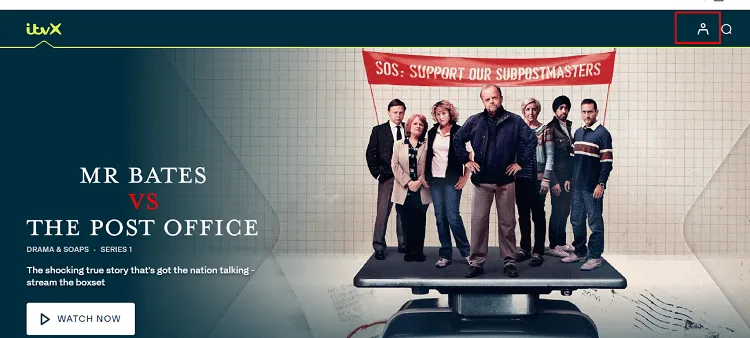
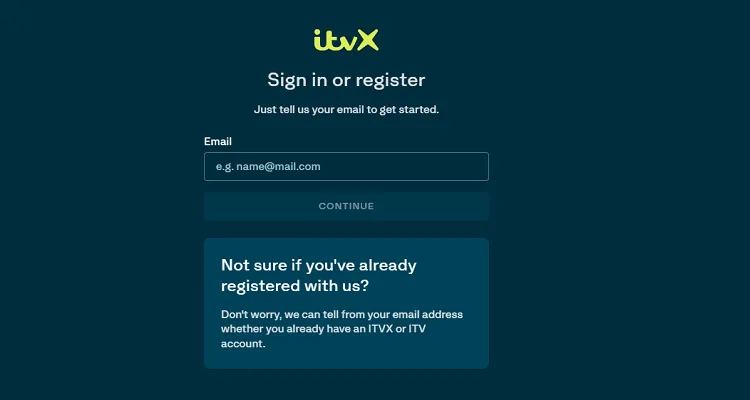
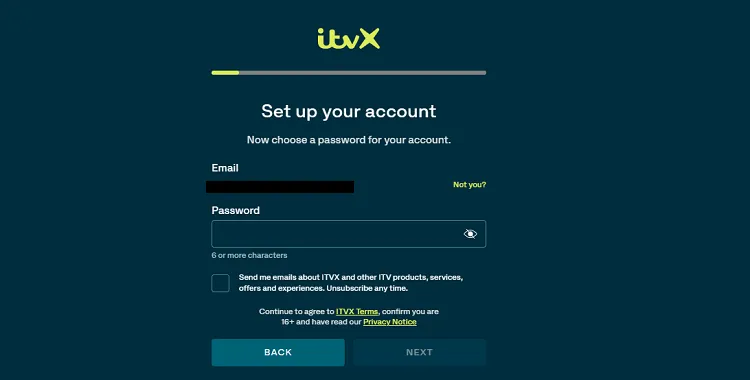
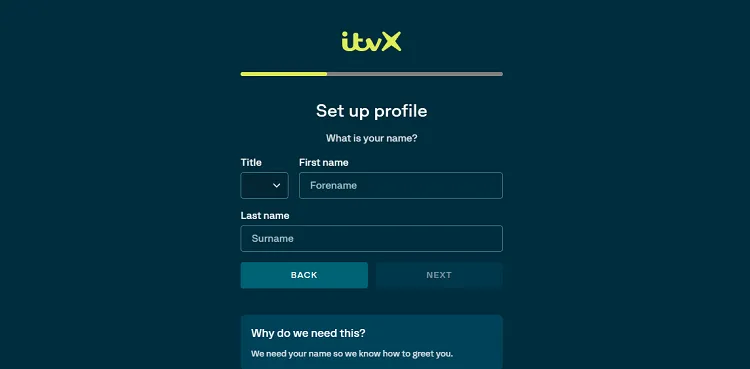
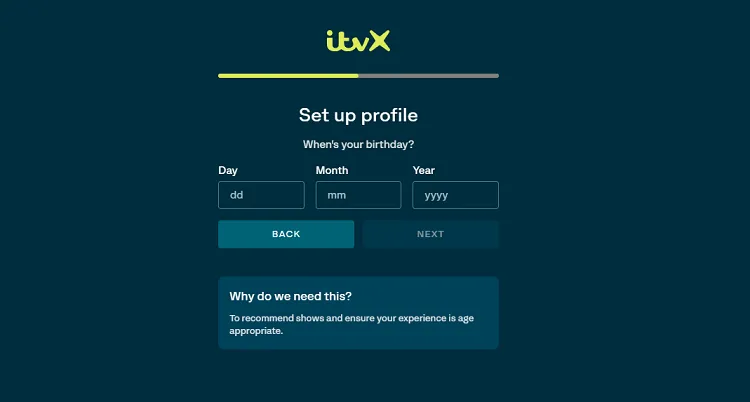
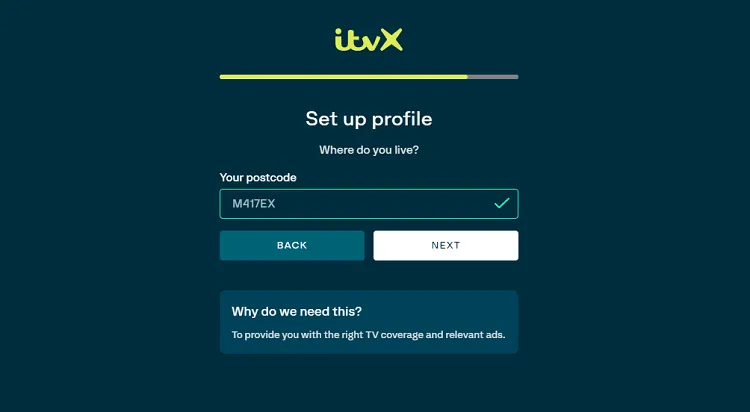
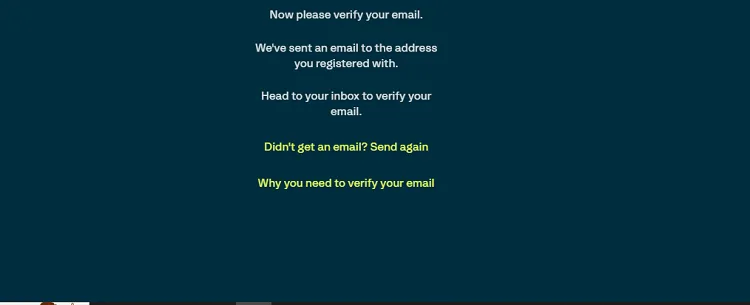



















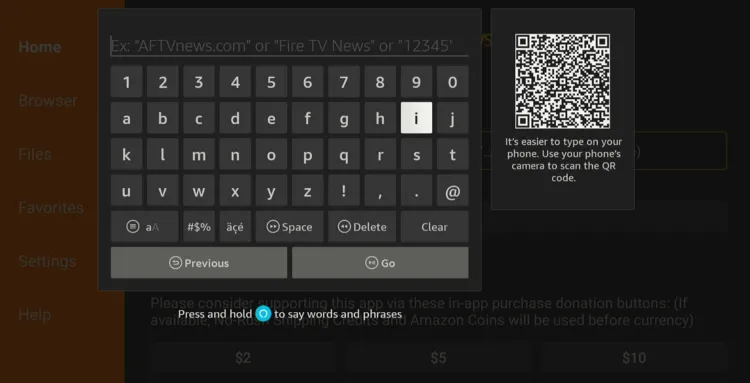
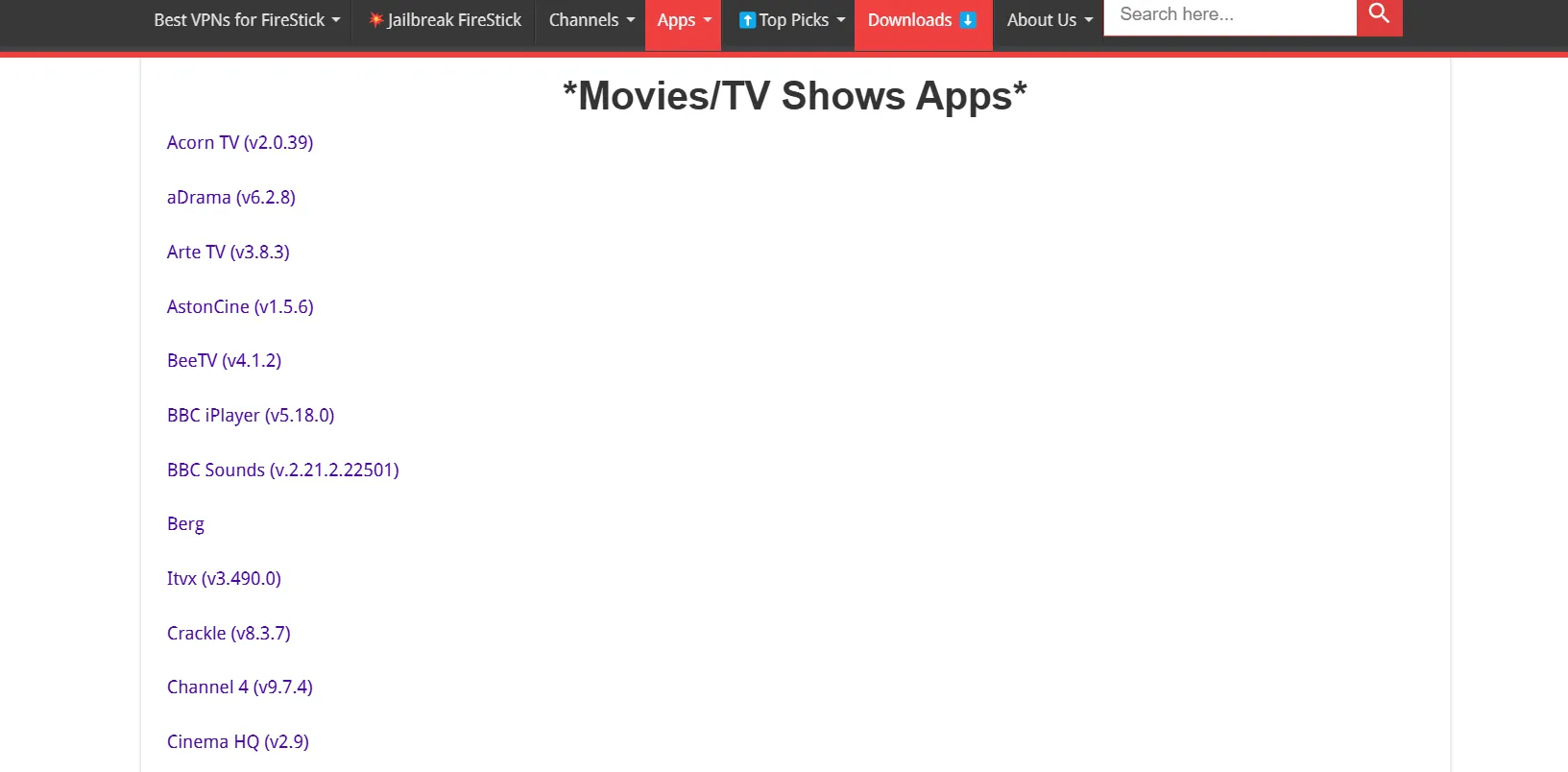
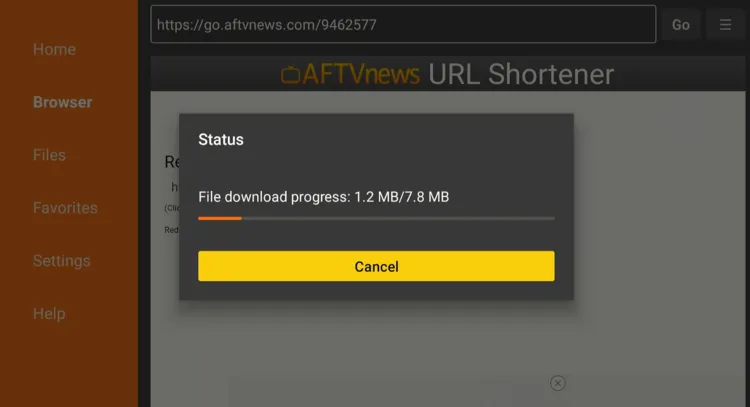


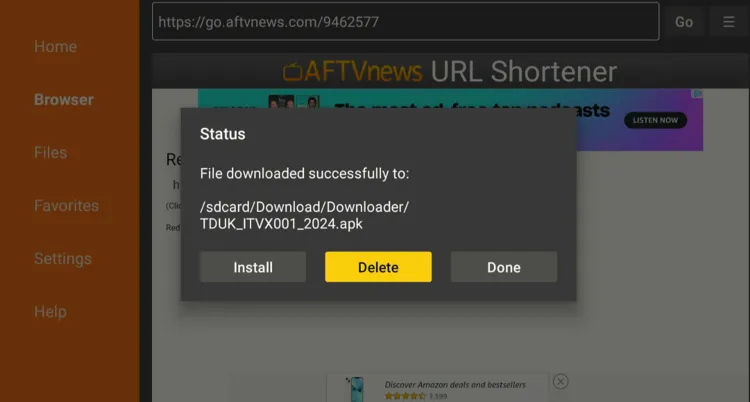
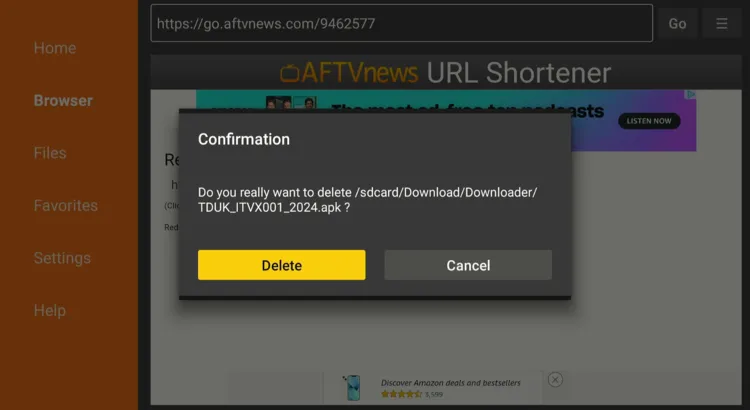
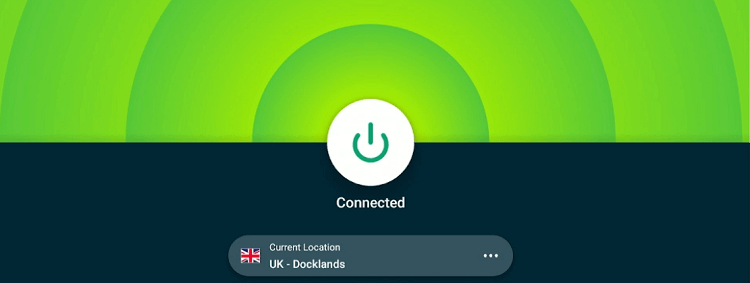
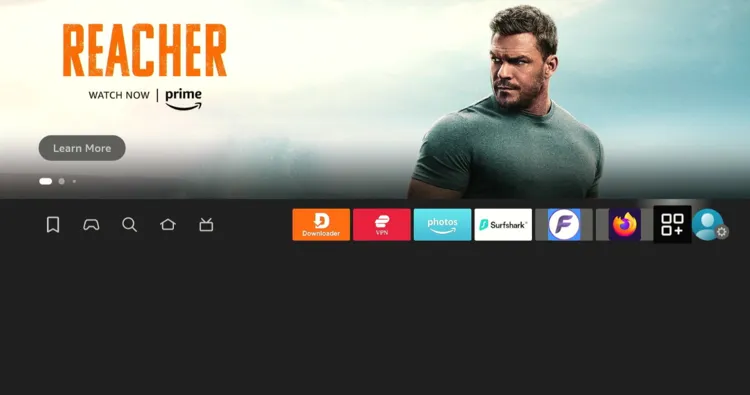
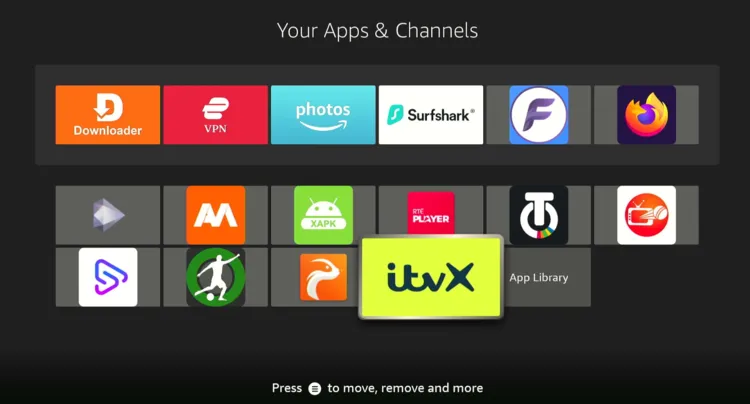
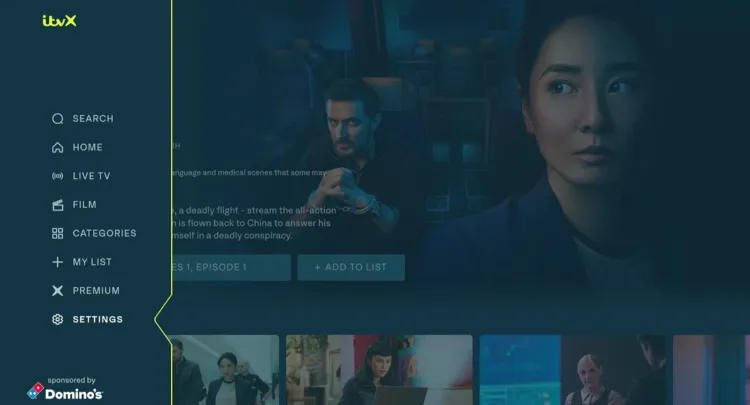
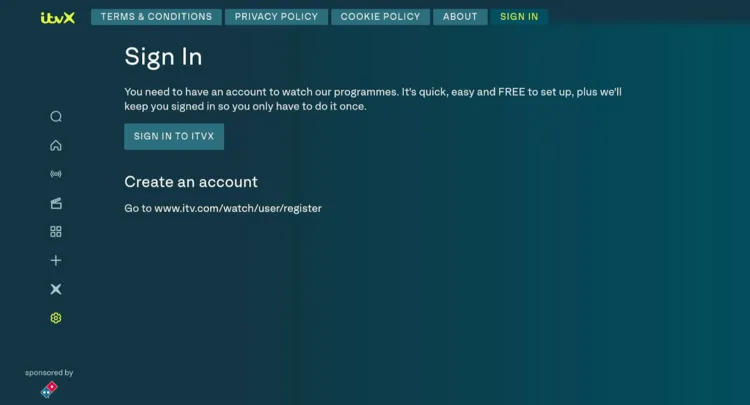
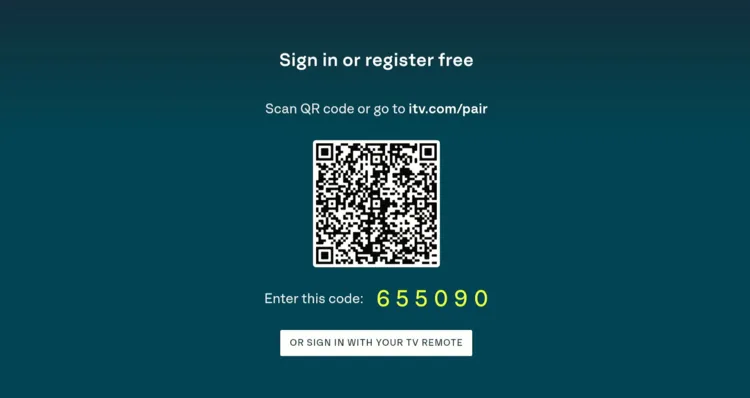
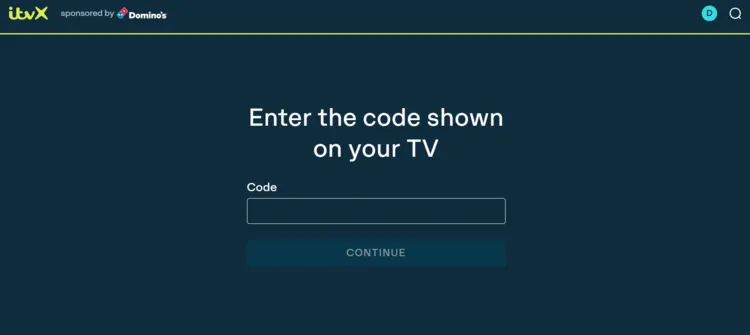
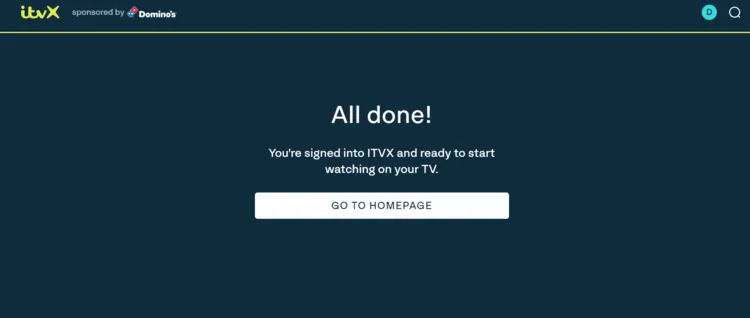
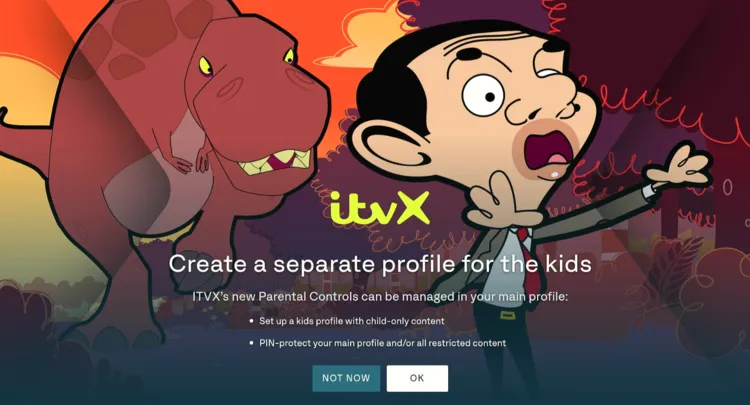
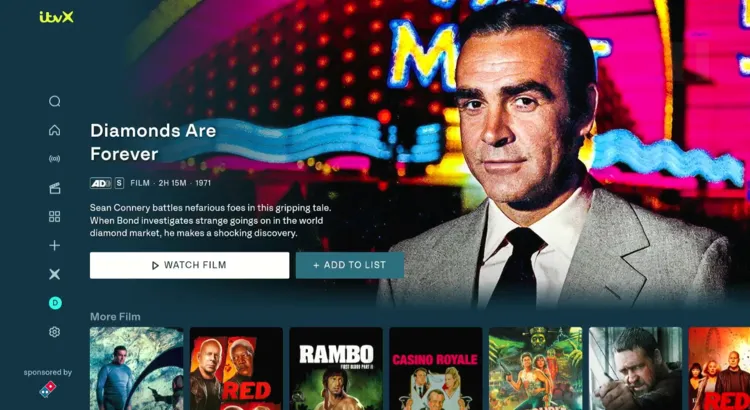

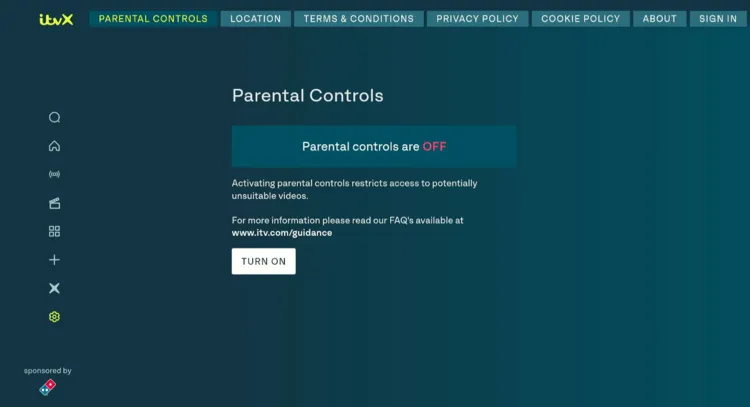
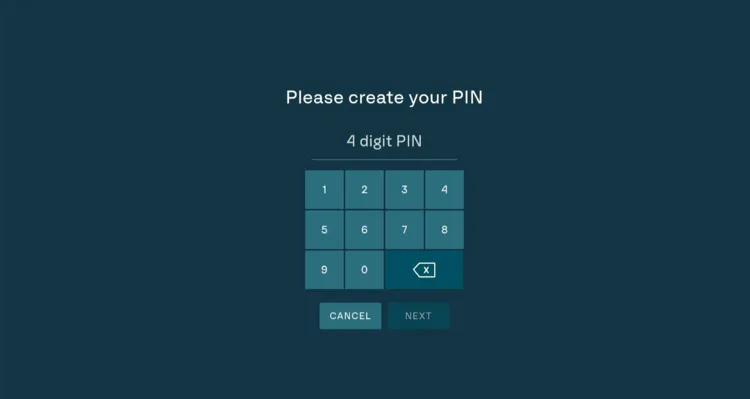










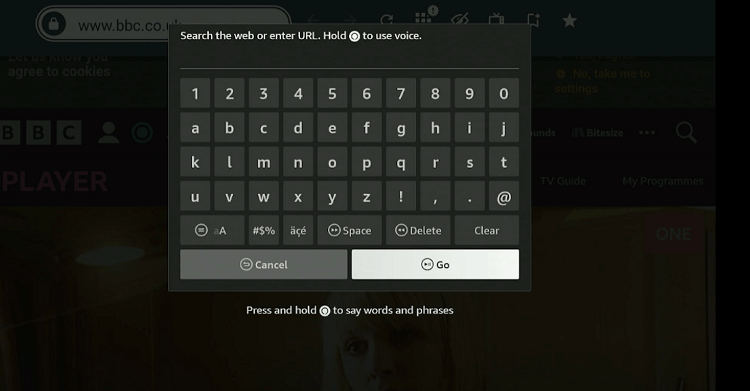
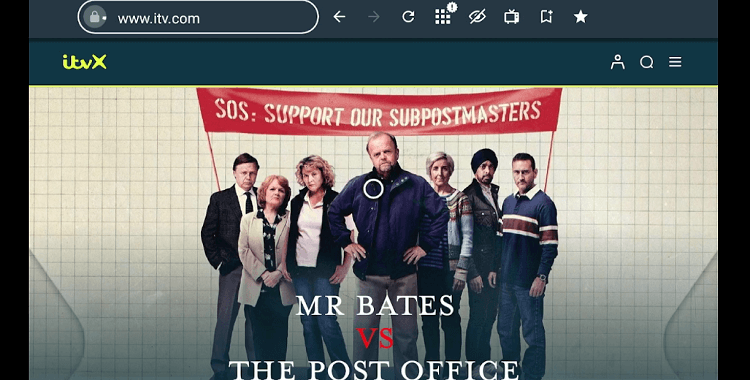
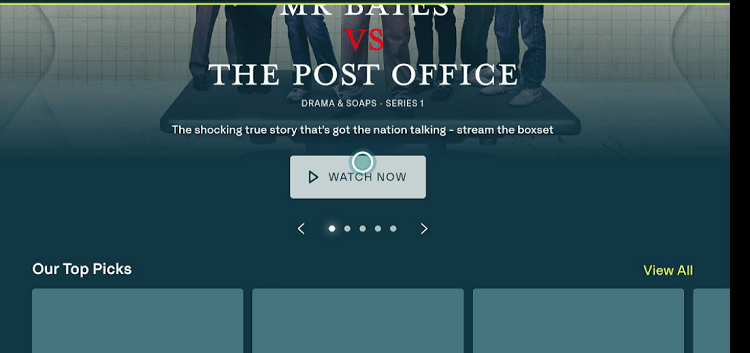
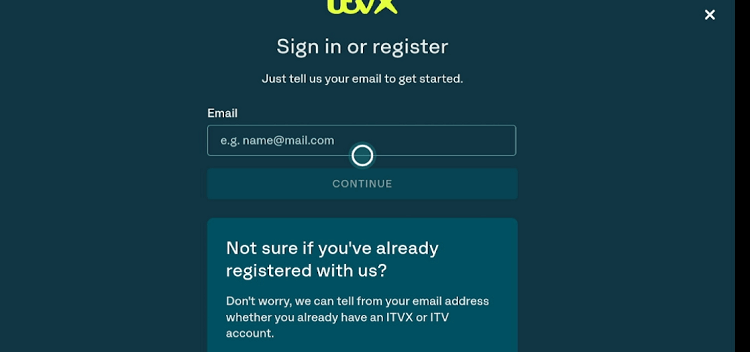

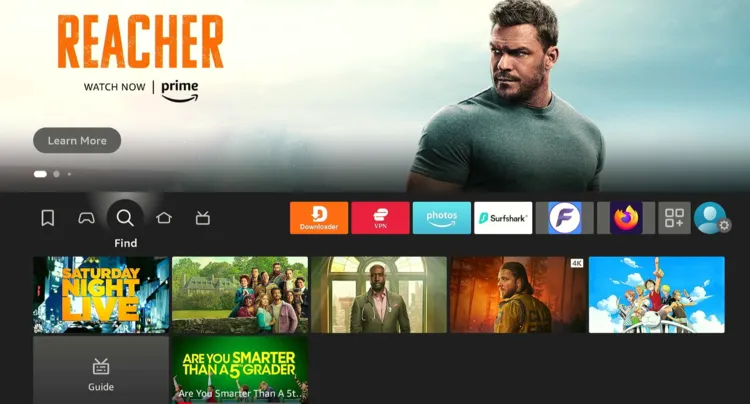
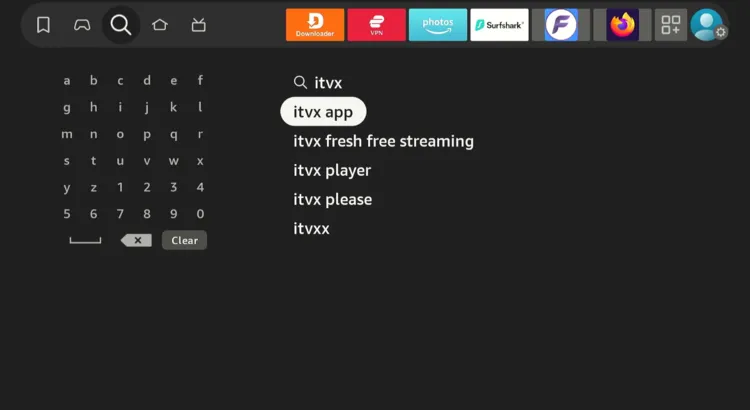
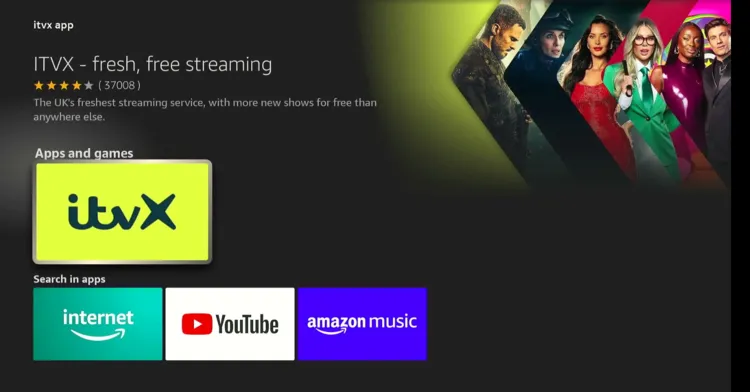
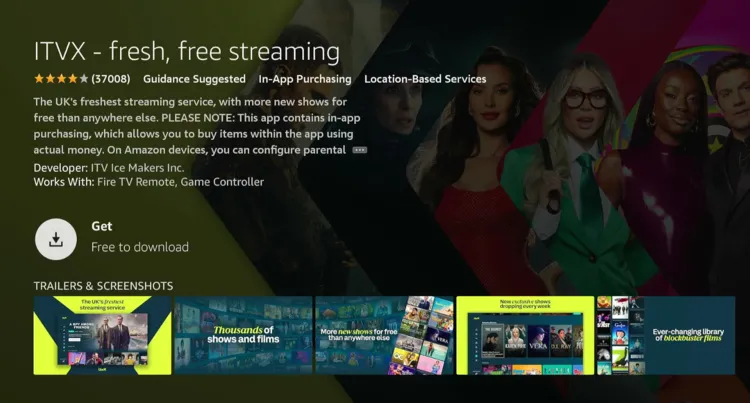
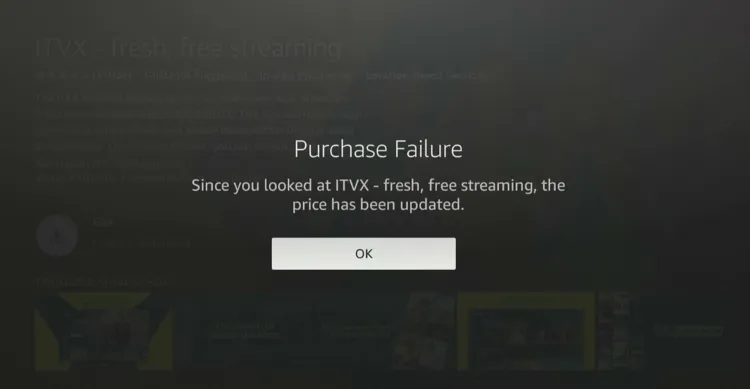
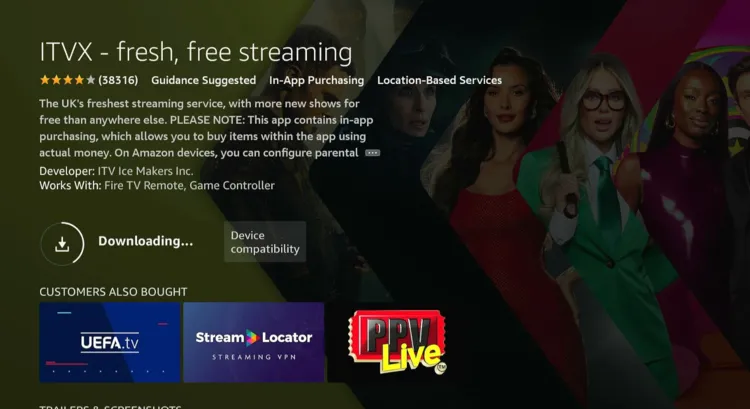
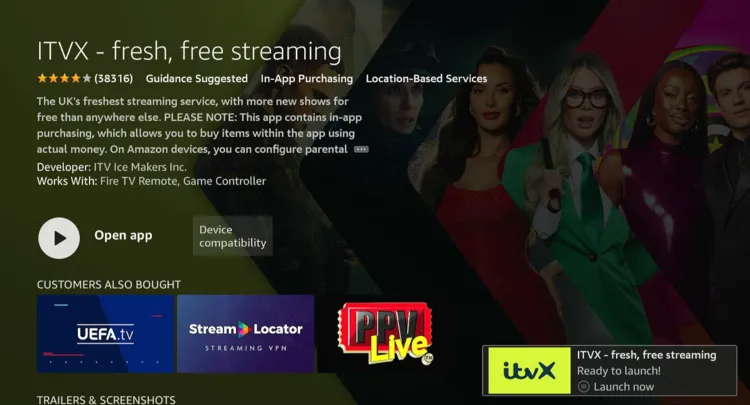
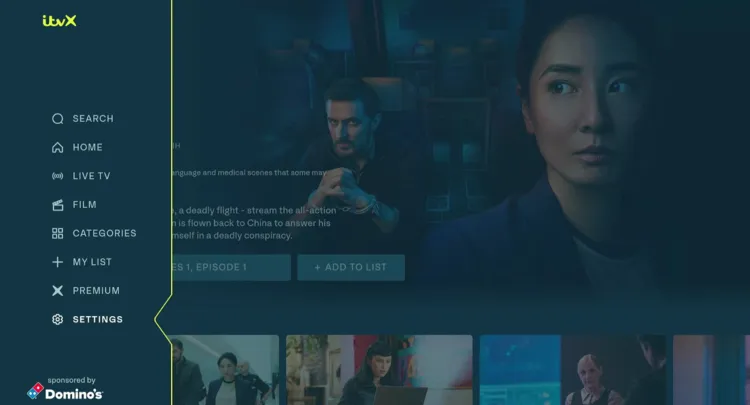
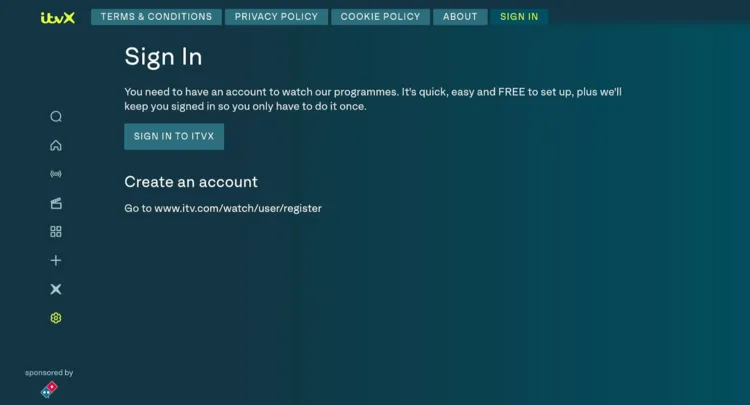
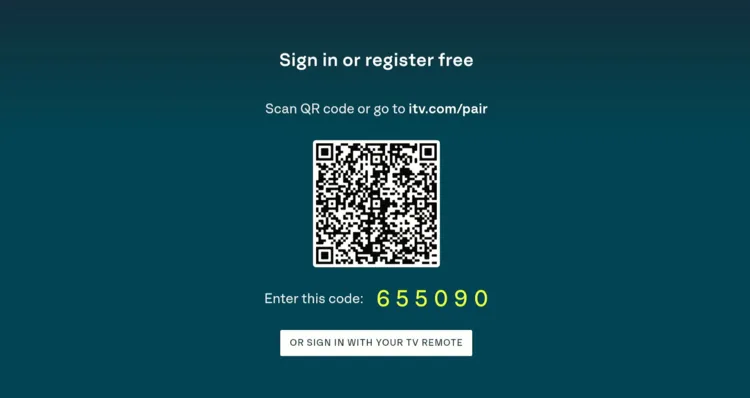
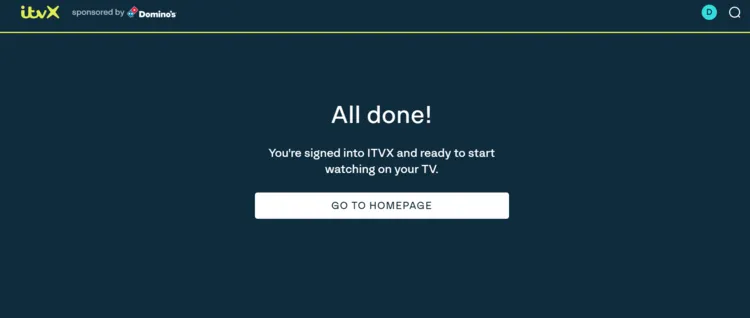
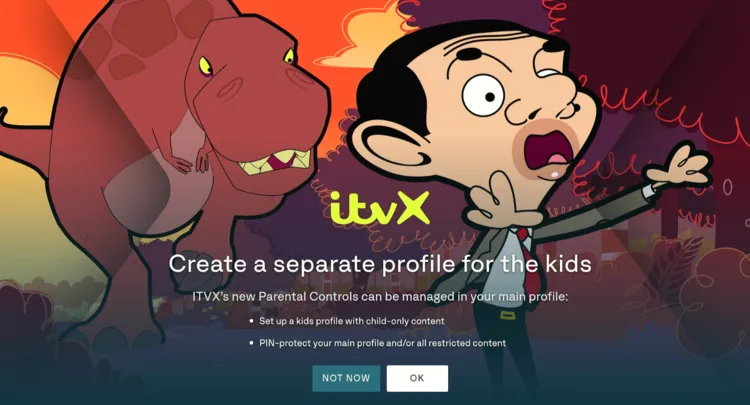
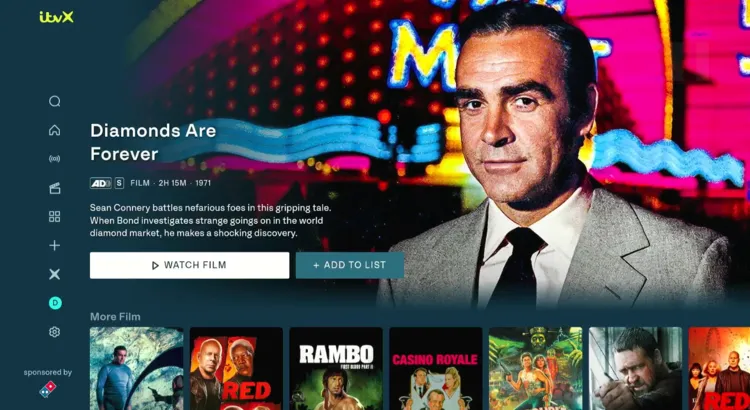

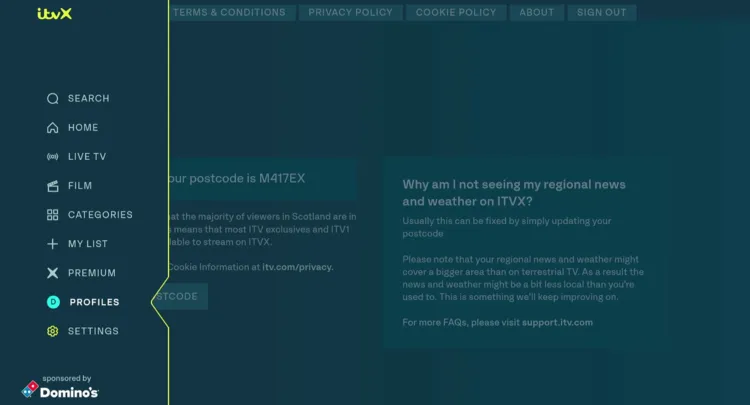
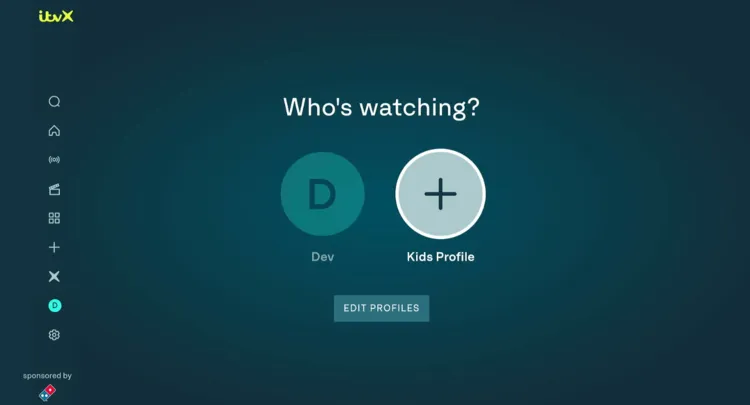
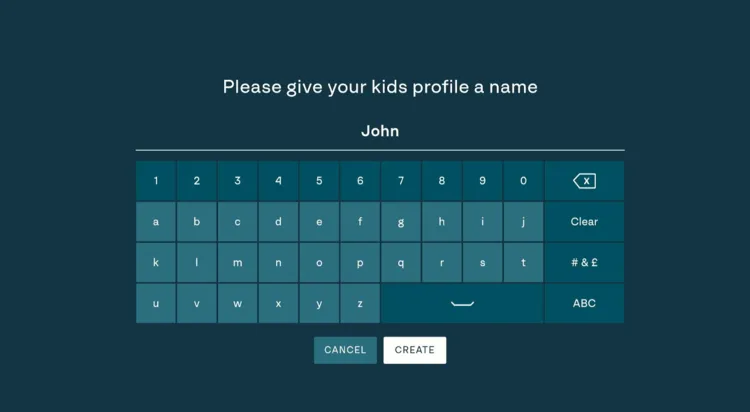

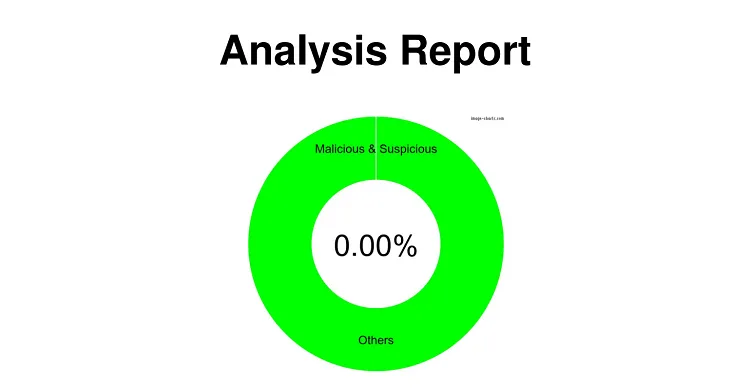
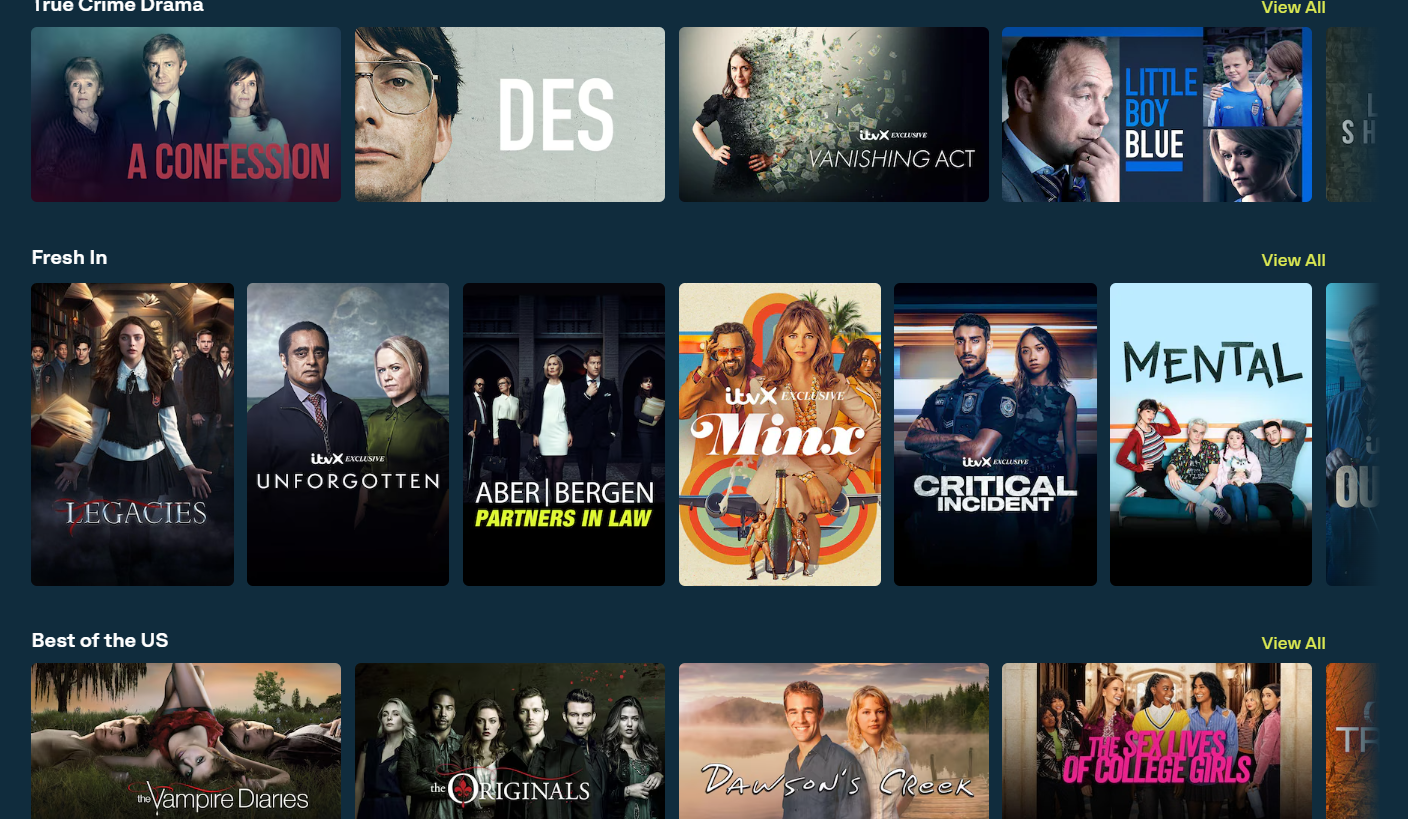






Once downloaded and the itv sign in comes up I am trying to log in but it says expired any way round this?
Make sure you are connected to the VPN before you enter the Login details.
Why is my username and password not working? I have registered on itv hub but I can’t get in after installing the app.
Did you connect to the VPN?
how do i get an account for that itv app in your filelinked store
You can sign up with ITV hub using your computer browser and visiting the ITV hub website. But if you’re outside of UK you will need to use Surfshark VPN as discussed in this guide and connect to its UK server.
What is the login details? What does any name mean?
You need to sign up with ITV hub if you haven’t already. You can do it with your computer browser.
ITV Hub has stopped working even with a VPN connected. I am using NordVPN but I have checked with friends who are using Express VPN and they are also blocked. Is there a solution?
Hey Roger, you will need to use Surfshark. The ITV Hub works great with Surfshark app.
Itv login does not work on your app
Are you sure you’re connected to the UK server because it only shows you the login page when you are in the UK.
where do i get the username and password for this to login? i have tryed my itv player logins but wont work?
any ideas?
Are you sure you’re connected to the UK server? Or you live in the UK for that matter?
Hi, I’m in the Uk and my login isn’t working as itv doesn’t even require a username just an email. I have followed all of your steps but how do I make sure I am connected to the VPN?
Thank you
Make sure you are connected to the VPN, here is the process.
Does not work.
ITV login online asks for email and password. This asks for username and password. How do we get the/our username?
Thanks
You need to sign up for ITV Hub through your browser. Its free to sign up.
Hi.
I signed up for ITV through my browser, I have an account, however, none of my log in info works for this app.
Online needs email and password. No probs.
The app needs USERNAME and password. Not the same thing.
Hi, I have the same issue with the username and password. I too have signed up using an email and password which do not work on the firestick. Please advise
We’ll come up with a fix soon enough.
Any chance of a reply to Steve. ( Jan. 12 ) He is not the only one with this problem . The login procedure doesn’t work. Where do you get the USERNAME required to login to the app on the fire stick ?
Hey Barry, we’re working on a solution and we’ll let you know. Thanks
Followed the instructions and same as others unable to use log in details for my account
Wants username and password itv hub only requires email and password which does not work on this app
How can we sort this
We’re working in the fix and we will let you know.
Its ll ok untill I try and log in I am connected to the VPN.
Yes, we’re trying to fix the issue.
No it doesn’t.
Surfshark is not working on any on the locations offered in the U.K
It’s now April 2021 and still no answer.
Hey Collin! We have updated the method and do have a quick look into it. The Glasgow server is working for us.
Are there any updates on the fix?
The new method has been updated!
Thank you for the info.. The new method is working, however, I’m not able to watch the live channels but only the content on-demand. I will try also with another browser.
BR
followed all instrustions vpn on login details correct
but wont connect
We have updated the method, please check now!
as this is updated April 2021, do I need to uninstall and reinstall off this link from April 2021 or should my itv2 logon hub details just work now?
Hey Jo! We have updated the method, so kindly follow these methods and let us know if it works for you?
Hi, can connect to Itvhub via Surfshark on my fire stick and catch-up works well.
I cannot however get live tv. I get …..whoops, what’s gone wrong message and cannot connect.
Any suggestions please?
Thanks
Hey John, then you need to connect to a different UK server. Try Manchester, London, Glasgow. It will definitely work.
Can watch previously published content but attempting to watch live shows directs you to the app which you cannot download through the VPN, no way around this that I’ve found regardless of changing location. Only reason I purchased was to watch live.
Hey Rebecca, make sure you’re using Surfshark. It works fine for me. You cannot watch live programming but you can watch the shows?
I’m using cyberghost vpn. After signing in to itv hub I get a message saying “Sorry! we have detected that you are outside of the UK…..” I have tried clearing data and cache but still unable to watch itv….!
Make sure to use Surfshark VPN. CyberGhost VPN may not be able to unblock ITV Hub which is why we haven’t recommended.
The trick is the IP address. 1800 to 1999 works best
I get 403 Forbiden when trying to download
Just update the link, Please check
Still get forbidden error on this link, https or otherwise
Just check its working the link is “tinyurl.com/itv986”
I still get forbidden on the bit.ly link tried both HTTP and S but same result. Strangely I can down load on the laptop, just not on the Firestick. Browser download works, but then it’s an older version which prompts for an upgrade. Please let us know if and when you update the APK
Hello kelly. we just updated the link it is “tinyurl.com/itv986”
Is there going to be an update? tinyurl.com/itv986 is not working, I get “an unknown error has occurred. Check your URL and connection.”
Please check just verify the new link and its working