
As a sports lover, it is not uncommon to wait for the most thrilling game, only to get frustrated by “spammy links“ and “lagging” from live sports websites and apps. Well, not anymore.
Now, you can watch golf, boxing, UEFA, France Ligue, Formula 1, EPL, NFL, NBA, and even PPV events on Firestick for FREE using two methods (that we updated on Friday, 21 February 2025).
You will get to stream almost all the matches in HD quality, and there won’t be any ads to spoil your streaming experience, thanks to apps like RBTV77, SportsFire, and Rapid Streamz.
However, since we can’t verify the streaming sources of the apps and websites discussed in this article, using a VPN is a must to ensure secure privacy. ExpressVPN is our #1 choice.
Our Recommended VPN - ExpressVPN
ExpressVPN is our recommended choice when it comes to unblocking any geo-restricted services OR watching anything for free using unofficial apps/websites as it helps you hide your streaming activities from the ISPs and Government.
This NEW YEAR, enjoy an exclusive offer: 🎉 Get up to 61% OFF + 4 months FREE on ExpressVPN's 30-Month's plan! 🎉 that too with a 30-day money-back guarantee.
2 Ways to Watch Live Sports on FireStick for Free
The following two methods will enable you to watch live sports on FireStick from anywhere in the world:
- Watch Live Sports on FireStick Using Downloader App
- Watch Live Sports on FireStick Using Amazon Silk Browser
How to Watch Live Sports on FireStick Using Downloader App
RBTV77 is one of the best sports apps on FireStick. It lets you stream live matches of different sports such as NFL, Football, Tennis, Boxing, and Cricket, all for FREE. The app is also quite user-friendly.
Please note that since RBTV77 might be fetching content via unknown/unverified sources, be sure to install and use ExpressVPN on FireStick to ensure secure streaming.
Follow these steps:
Step 1: Turn ON your FireStick device and Go to FireStick Home
Step 2: Click on the Settings icon
Step 3: Select the My Fire TV option
Step 4: To enable the Developer Option, click About.
Note: If you have already enabled the Developer Option, then proceed to Step 10
Step 5: Click on the Fire TV Stick option quickly at least 7 times
Step 6: Now you will see this message at the bottom saying "No need, you are already a developer". So stop clicking then
Step 7: Now the Developer Option will appear in the menu so click on it
Step 8: Choose Apps from Unknown Sources to turn it ON
Step 9: Simply click Turn On
Step 10: Now return to the FireStick Home menu by pressing the "Home" icon on the remote and click on Find
Step 11: Now select the Search icon
Step 12: Type Downloader and press search
Step 13: Select the Downloader App icon from the list available in the Amazon Store
Step 14: Tap Get/Download
Step 15: Wait for a while until the installation process is completed
Step 16: Now click Open
Step 17: Select Allow to give access to the downloader app
Step 18: Click OK here
Step 19: This is the Downloader App interface, Choose the Home tab and click Search Bar
Step 20: Enter RBTV77 Downloader Code 730116 in the search box OR enter this URL bit.ly/fsh-downloads and click Go.
Note: The referenced link is the official URL of this app/website. FIRESTICKHACKS does not own, operate, or re-sell any app, streaming site, or service and has no affiliation with its developers.
Step 21: Scroll down and click “RBTV77” from the “Sports Apps” category.
Note: If the app does not start downloading, then clear the Downloader App cache using this article.
Step 22: The downloading will start. Wait for it to finish.
Step 23: Once the downloading ends, click “Install”.
Step 24: Tap the “Done” icon.
Step 25: Click “Delete” to remove the RBTV77 APK file from FireStick.
Note: Deleting APK files will free up space on FireStick.
Step 26: Tap “Delete” again to complete the process.
Step 27: Open ExpressVPN and connect it to the Hong Kong server.
Step 28: Go to the FireStick home screen and select the “Apps Library” icon next to the settings from the top right corner.
Step 29: Choose “RBTV77” from the list.
Step 30: Now you can select any live match from the home screen or select a specific category.
Step 31: Enjoy streaming.
How to Watch Live Sports on FireStick Using Amazon Silk Browser
You can also watch live sports on FireStick for FREE using the Amazon Silk Browser via free sports streaming websites.
However, make sure to install and use ExpressVPN on FireStick because free websites do not broadcast officially and require a VPN to hide your online activity.
Follow the steps below:
Step 1: Open ExpressVPN on your FireStick and connect it to the Hong Kong server.
Step 2: Go to FireStick Home
Step 3: Click on the Find tab
Step 4: Now select the Search option
Step 5: Type Internet in the search bar and select from the list
Step 6: Choose the Internet App (Silk Browser) from the given options
Step 7: Tap the Get/Download button
Step 8: Wait until the installation of the browser completes
Step 9: Click Open, once the browser is installed.
Step 10: Click on Accept Terms to access the browser
Step 11: When the browser launches, the Bing.com tab will open at first.
Step 12: Enter livetv820.me OR totalsportek.to and click GO.
Note: The referenced link is the official URL of this app/website. FIRESTICKHACKS does not own, operate, or re-sell any app, streaming site, or service and has no affiliation with its developers.
Step 13: This is the homepage of Totalsportek.to; choose the live match you want to stream.
Step 14: You will now probably see this on your screen; tap “Stay Here”.
Note: You may see this window multiple times during the process; make sure to click “Stay Here” every time.
Step 15: Choose a live stream.
Step 16: Enjoy streaming.
How to Block Ads on Amazon Silk Browser
Sometimes pop-ups become a little too annoying when streaming live sports via Amazon Silk Browser. Well, you can remove or reduce annoying website pop-ups to a great extent by setting up custom DNS.
Follow the steps below:
Step 1: Choose the “Menu” icon.
Step 2: Navigate to “Privacy and Security”.
Step 3: Go to “Use Secure DNS”.
Step 4: Tap “Choose Another Provider” and then select “Custom”.
Step 5: Now click on “Provider URL”.
Step 6: Enter the URL https://dns.adguard-dns.com/dns-query and click “Next”.
Step 7: As you can see, the custom DNS URL has been added successfully to block website popups.
Official Streaming Apps to Live Sports on FireStick
If you are looking for legal streaming services to watch live sports on FireStick, there are plenty of free and paid options available.
However, most of these services are restricted to specific regions, so be sure to install and use ExpressVPN on FireStick to bypass geo-restrictions.
P.S. While free official services may not cover every major sports league or game.
Free:
Paid:
How to Avoid Buffering While Streaming Live Sports
Free streaming websites and apps could buffer due to high traffic, but you can improve your streaming experience with these quick fixes.
✅ Change VPN Server
✅ Lower Video Quality
FAQs – Live Sports on FireStick
Which apps stream live sports on FireStick for free?
Apps like RBTV77, HD Streamz, Rapid Streamz, and Sportsfire stream almost all live sports for free.
Can I watch live sports on FireStick without installing apps?
Yes, you can use an Amazon Silk Browser to access free sports streaming websites.
Which paid services offer the best live sports coverage?
ESPN+, DAZN, FuboTV, Peacock, and YouTube TV are the top paid options on FireStick for sports fans.
Why do free sports streaming sites stop working?
Many free sites face copyright takedowns, so links frequently change.
Conclusion
If you are a sports lover, the odds are, that you must have fought an uphill battle to stream live sports on Firestick. But the good news is that you can now watch all live sports on FireStick for FREE.
Whether you opt for the browser method or choose dedicated apps like RBTV77, HD Streamz, and SportsFire, there are endless options to ensure a quality streaming experience.
Just do not forget to use ExpressVPN before streaming live sports on Fire TV Stick to mask your IP address from ISPs and government authorities.
Disclosure: When you purchase through links on our website, we may earn affiliate commission. See more





















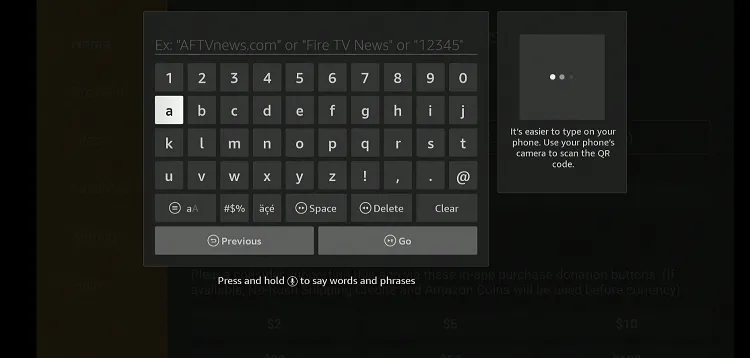

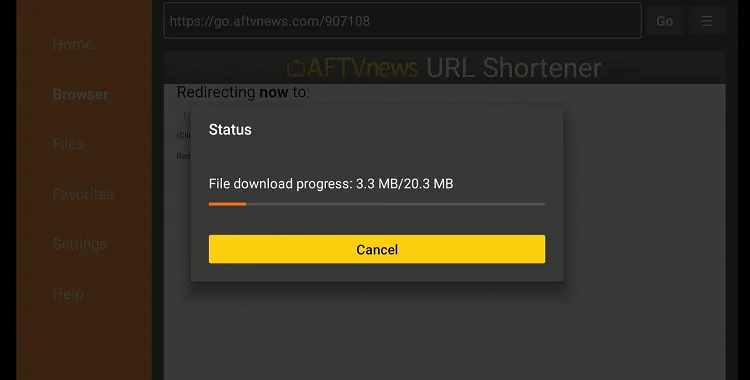


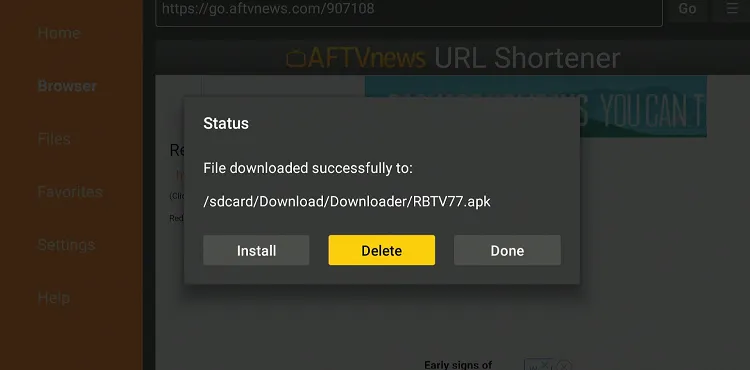
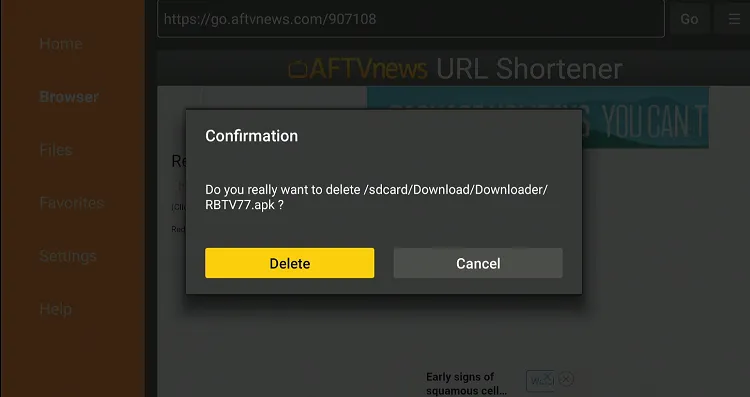

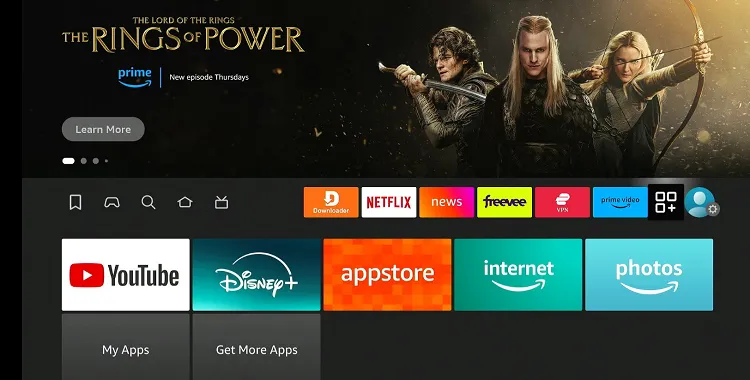
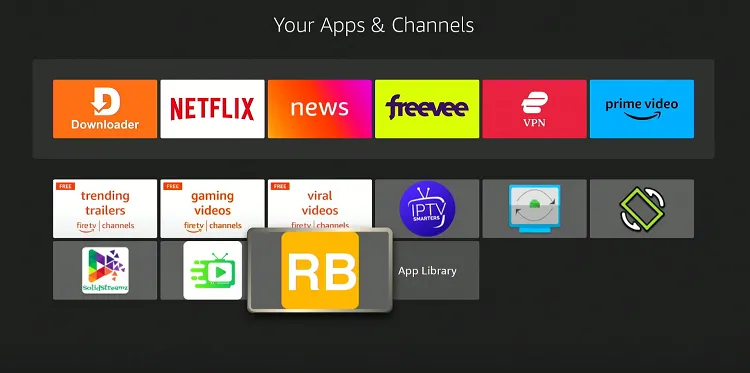
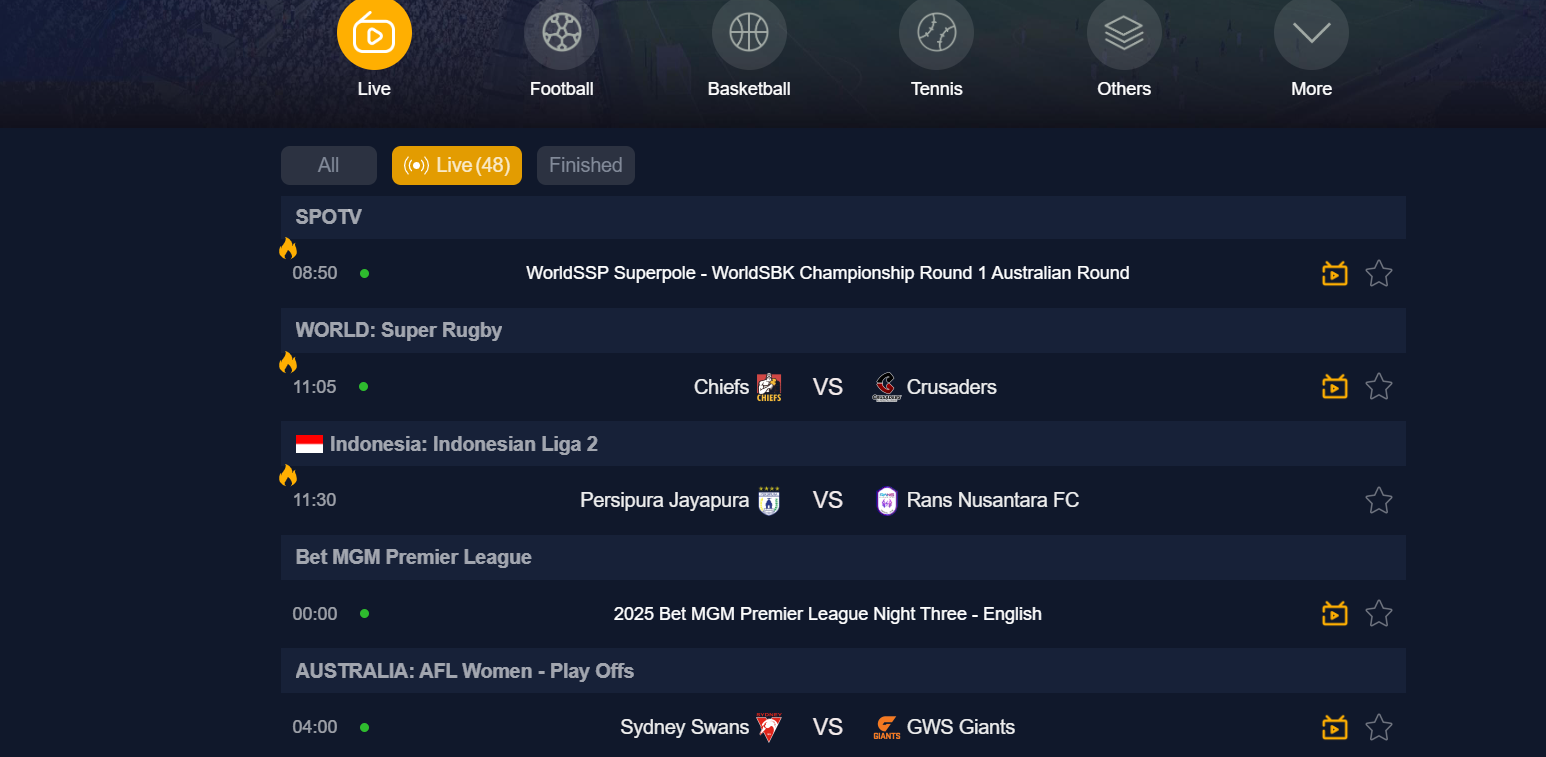












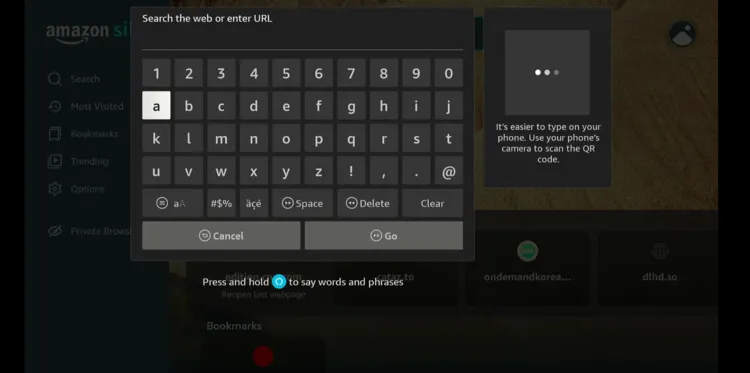
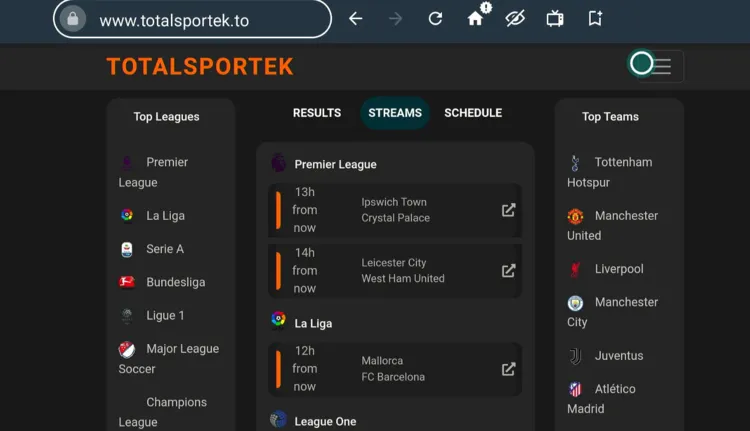
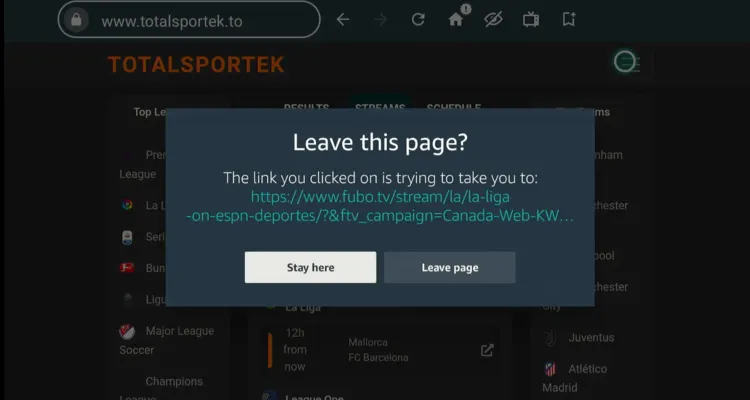
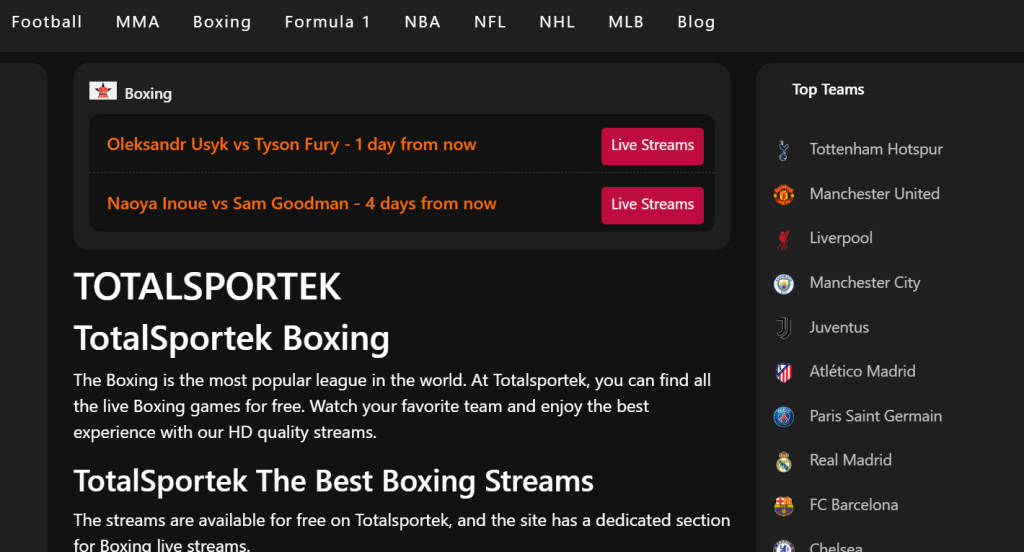
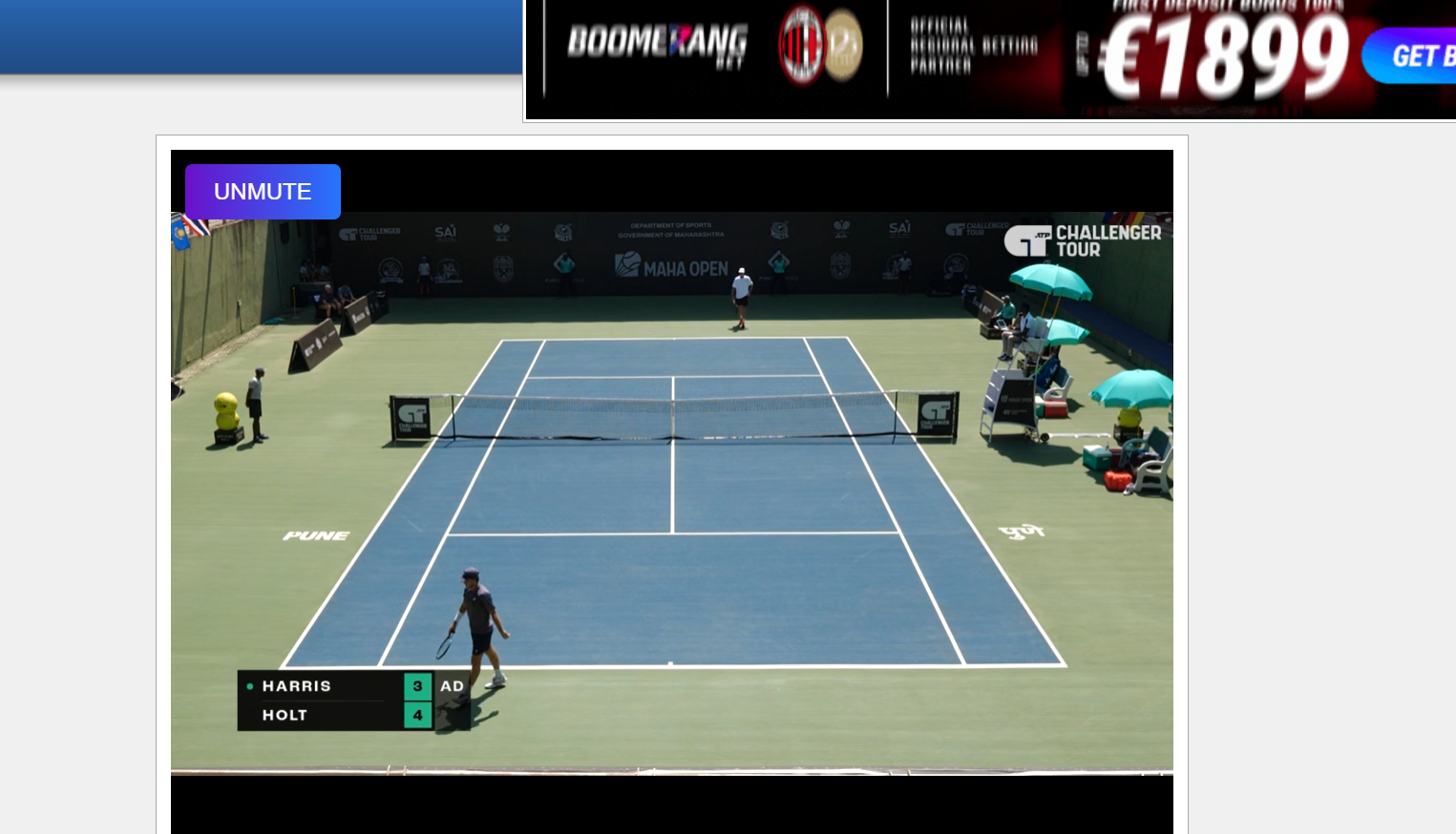
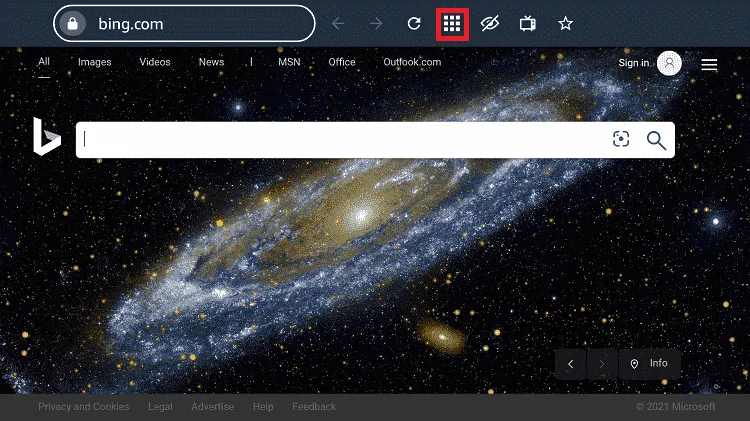
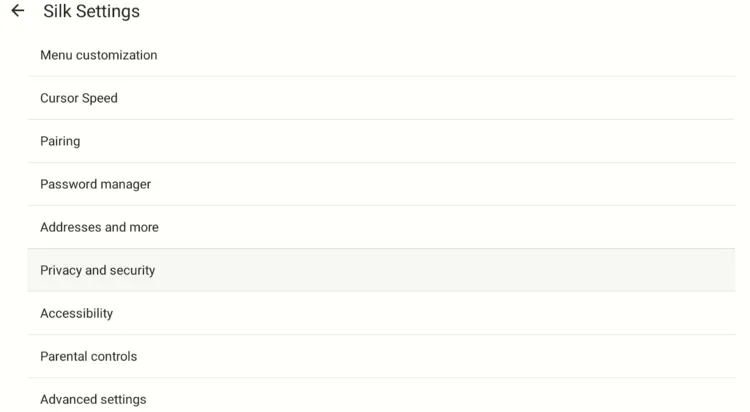
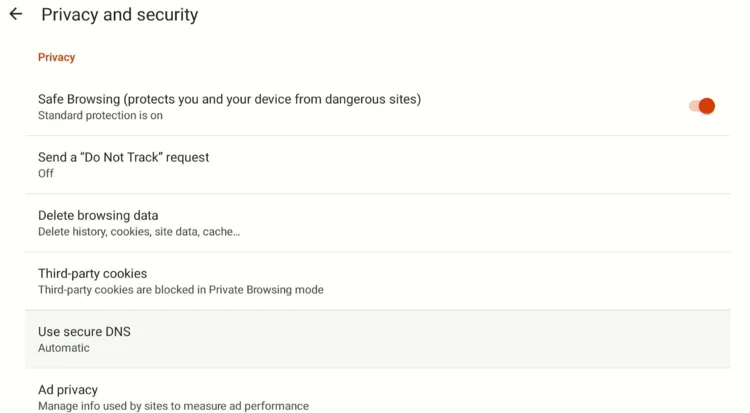
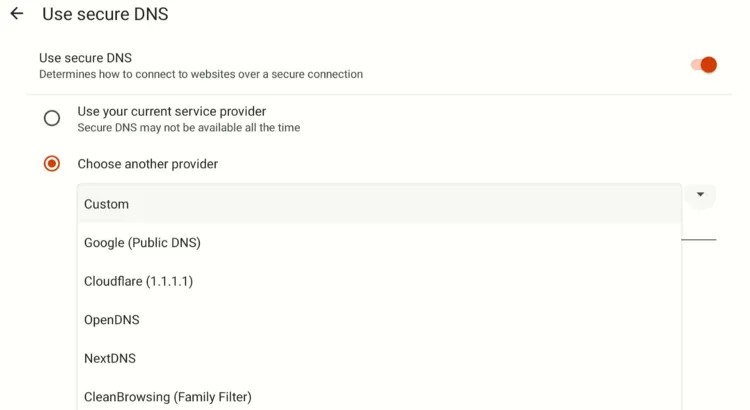
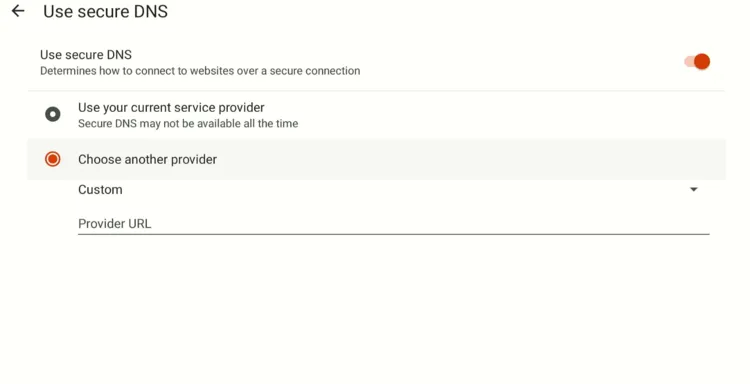
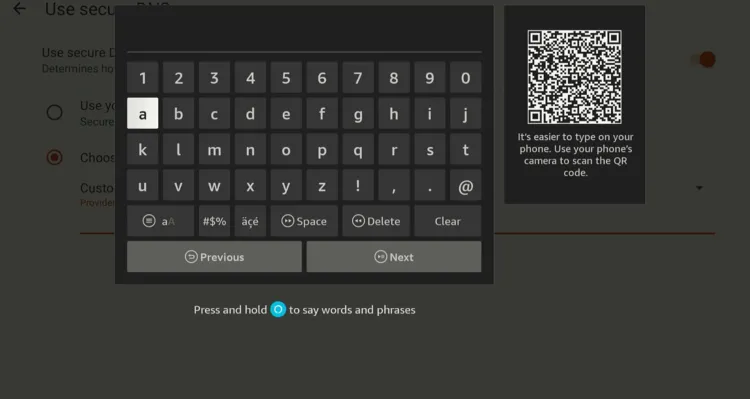
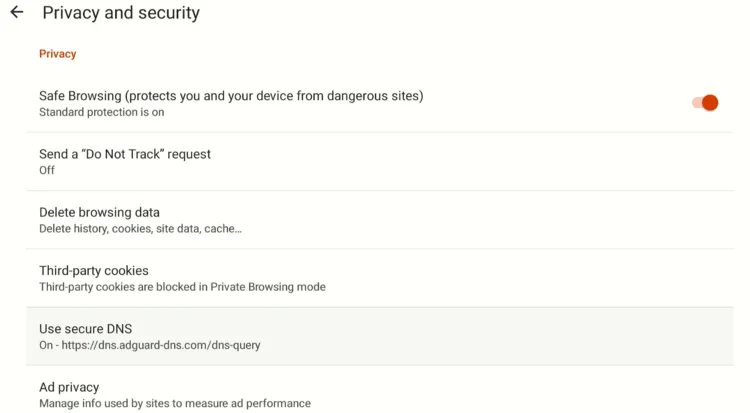






What problems are you facing could you tell me so I can help you?
Hey, which method are you using? Try the Amazon browser method, it will work.
Hey Chris, could you tell me what problems are you facing? Did you try out the first method? That is pretty simple and straight to the point.
Used method 2 and doesn’t work saying not connecting to internet
You can use the first method and it wouldn’t require you to install any apps.
I’m very familiar with firesticks hacks I usually use file linked to download everything and my live sports now app worked fine until now. I’ve tried this Viola sports method when first learning and it’s always forfeit language and doesn’t work. Thought I’d give it another try now and still doesn’t work. Apps to unknown r on, everything’s as it should be
Hey Micheal, why dont you try the Amazon silk browser method? Its very simple and doesn’t need an app for you to install.
Hey Kendrick, please try the second method with the Amazon Browser. That will surely work.
Hey Mali, try the browser method.
Isn’t showing English football. Just German and French.
Please follow the first method and you will find every match!
I much prefer the app interface to the browser one. In which case I’ll stick with Mobdro.
Modbro is no longer working. How can I watch rugby Union on fire stick?
You need to follow the first method mentioned in this guide which is the browser method.
VOLA sports is an utter waste of time .shows like 4 games . That it .I have it on fire stick.No EPLgames at all .all la liga
Hey Steve, you can try the first method if you want and that works perfectly. You can watch live football matches on firestick here.
Please follow the first method.
Please try the first method until we resolve the second method. Thank you.
It is not possible to watch English football any more
To watch football, just read this guide.
Which channel did you try to watch?
This question is unrelated to this method and is instead about another app on the fire stick. I will start with asking whether or not you know of this app and I will continue with questions if you do recognise the app. I am talking about ‘LG-MEDIA’. Thanks.
Hello Zac, Im not sure if this is an app. You need to configure your LG TV to your FireStick? Let us know. Thanks
Iv downloaded it only shows nba I want the footy and horse racing
Yes, you can by following the Canadian Channels list as mentioned in this guide.
Can we get NHL (hockey) playoff games here
Hey, you can watch on this guide here.
it works on first attempt for me. perfect hd
Great to know that it worked for you! 🙂
I want a simple INSTALLED stick that I can plug in. VPN or no VPN,,I see directions on your site. I want to buy a loaded stick. I have a jailbroke stick, I got from Wirewireweb..but it dosent work well, Poor college football and no NBA, however it gets NFL perfectly. Do you know of or have for sale this item.. The VPN if to another state NOT COUNTRY worked like that it would work fine, as KODI does similar broadcasts from other states. I DON’T WANT to insall or load …Im terrible with that.. Will your system work? A stick you can sell me. Other countries are not good for college sports. I have no interest in foreign sports.
Hey Albert Iannuzzi,
Thanks for reaching out! To clarify, we don’t sell any FireStick devices, loaded or otherwise. Many platforms charging $$$ for “loaded” FireSticks are often scams.. Jailbreaking your FireStick and downloading apps is completely FREE! It will hardly take you 15 minutes, and once you have the Downloader app installed, you can add any app with a single click.
I can guide you through step-by-step blogs to make it super easy!
1. Start with reading up: https://firestickhacks.com/firestick-beginners-guide/
2. Next, Get the downloader: https://firestickhacks.com/install-downloader-app-on-firestick/
3. Enter the code 730116 and you will find 200+ apps including Free Sports apps. Upi cam download them with just 1 click.
My Recommendation:
1. Free Option: SportsFire APK or RBTV77 APK
2. Paid Live TV Streaming Services (Highly Recommended): FuboTV or YouTube TV
3. IPTV Services: Many IPTV services out there that offer live channels, but be cautious—some can deliver poor quality or turn out to be scams.