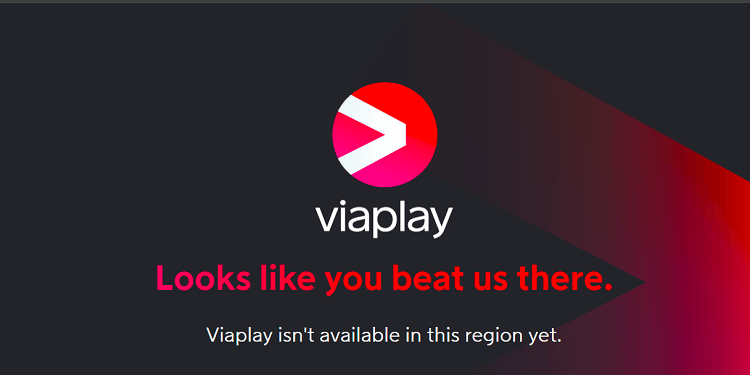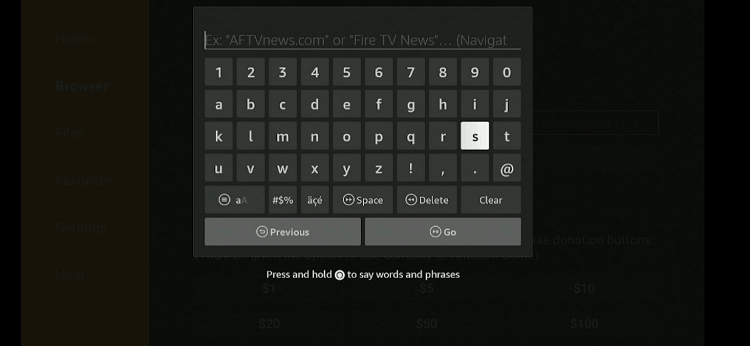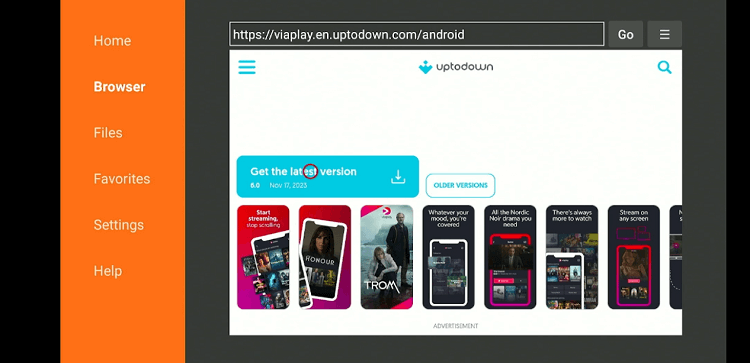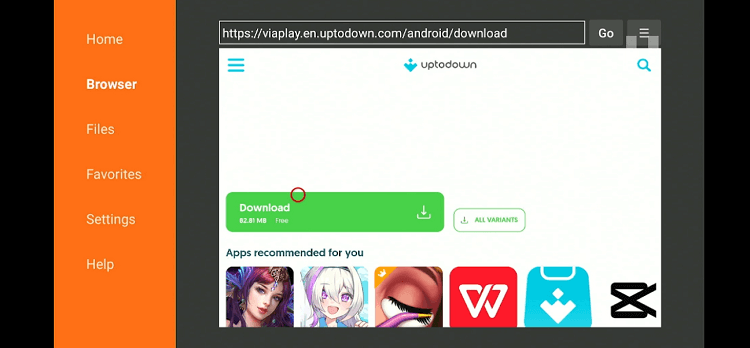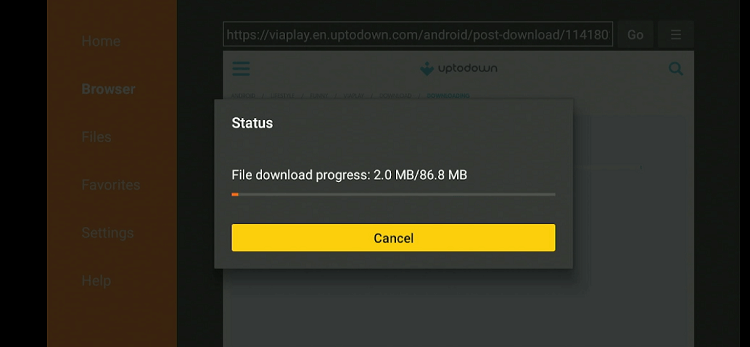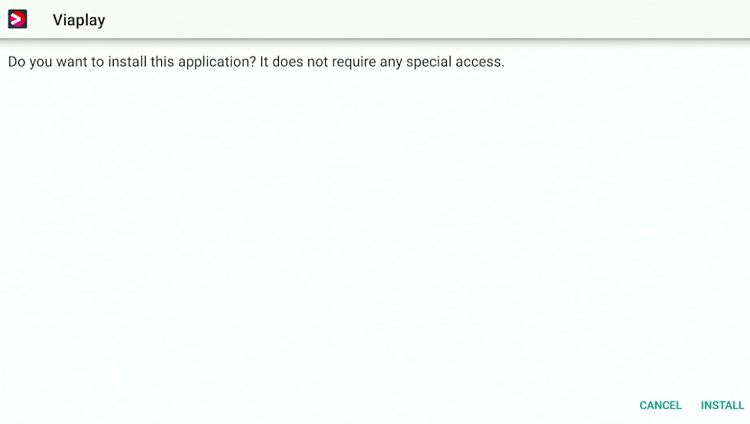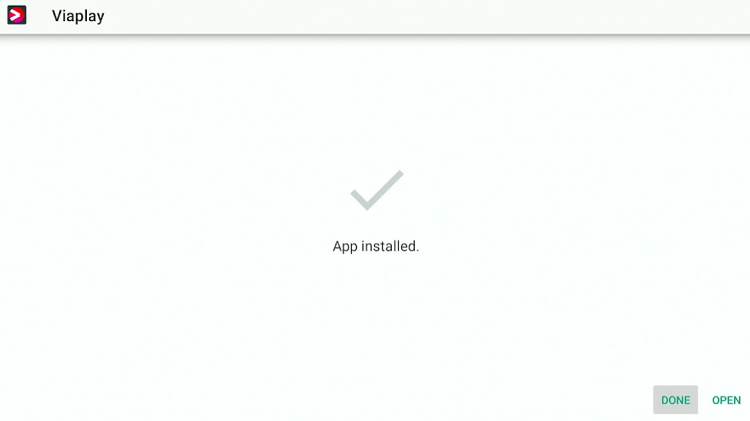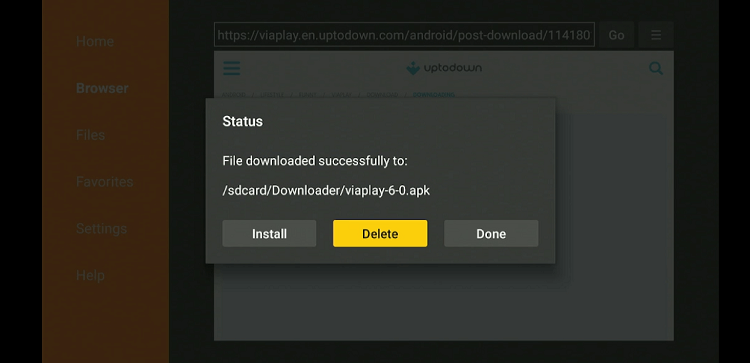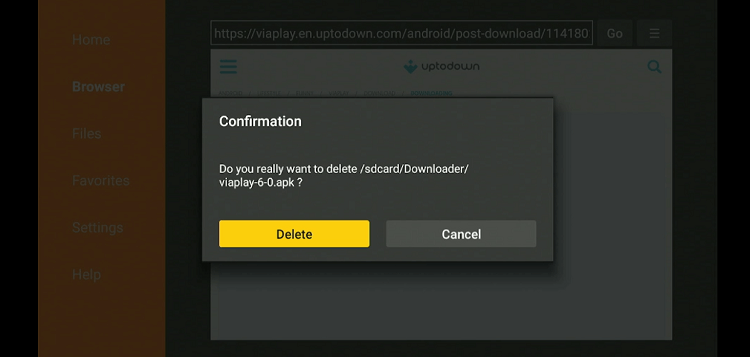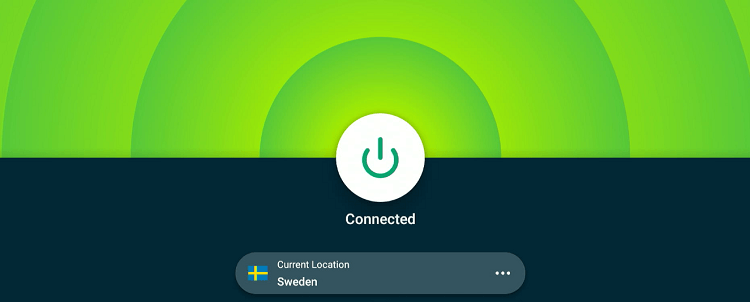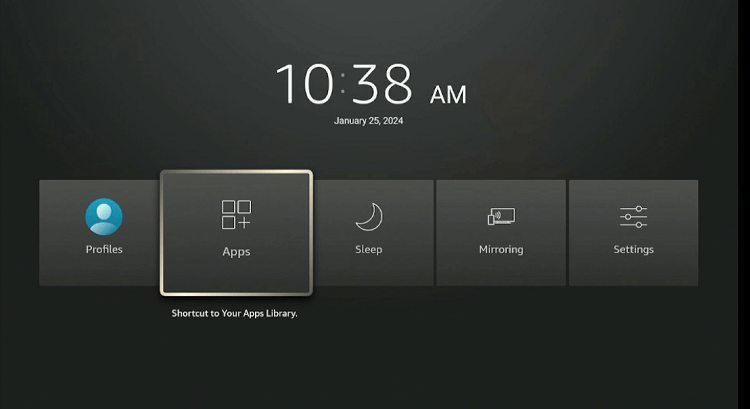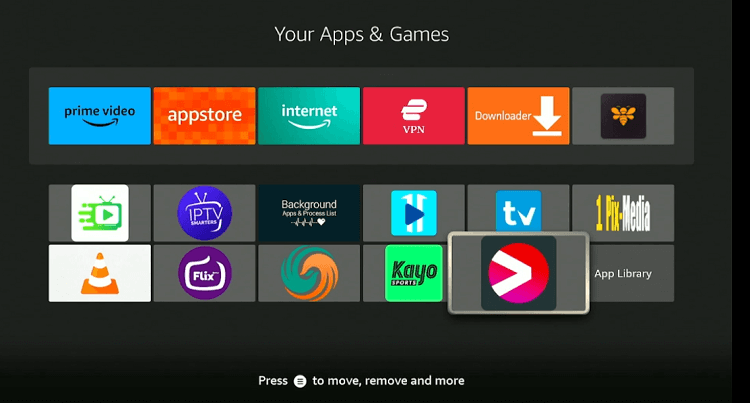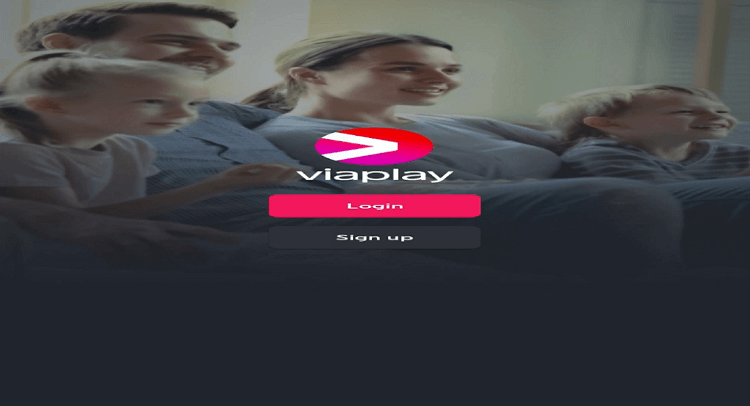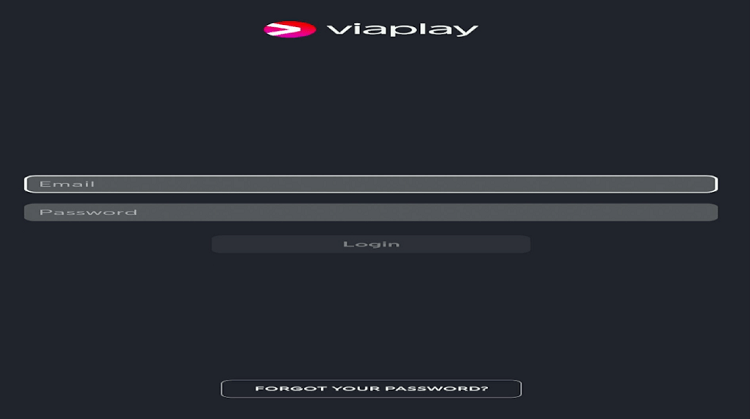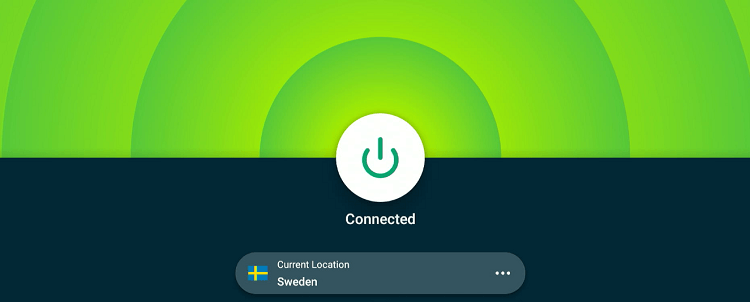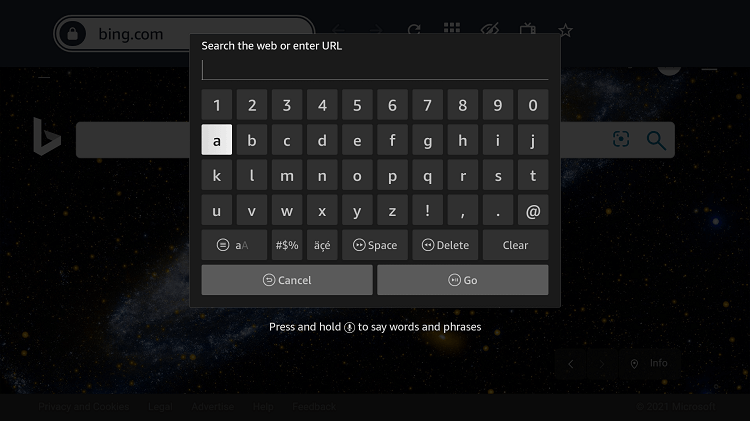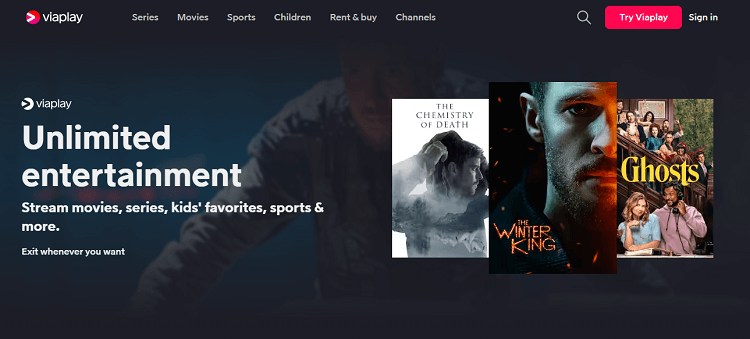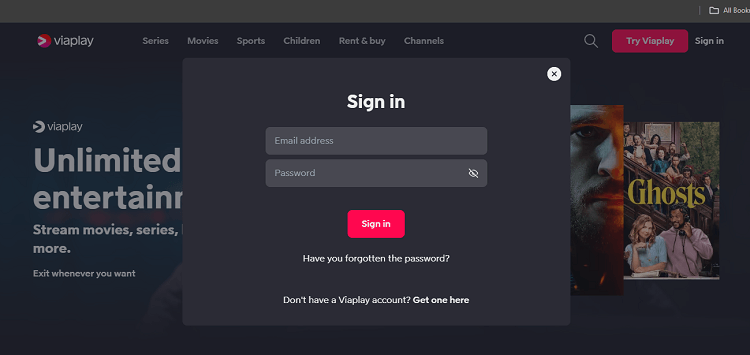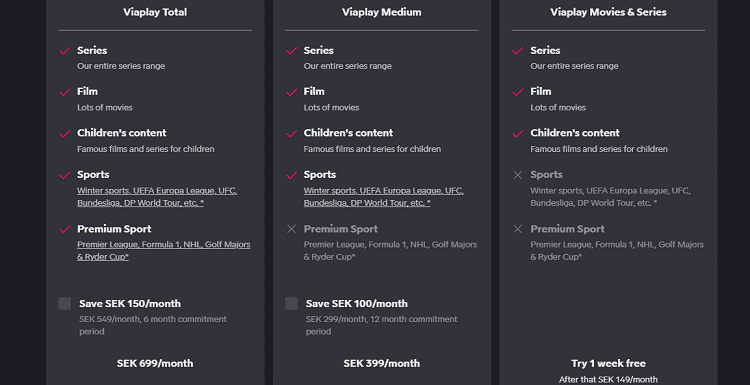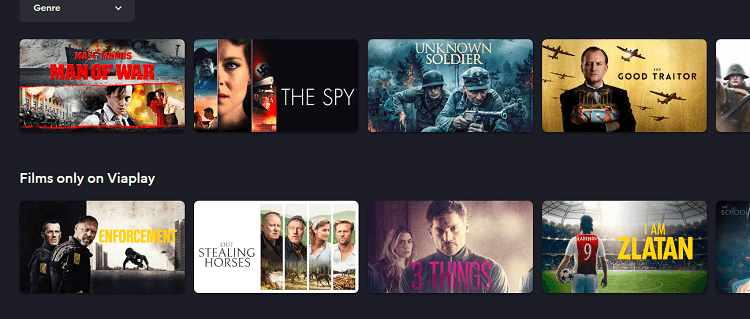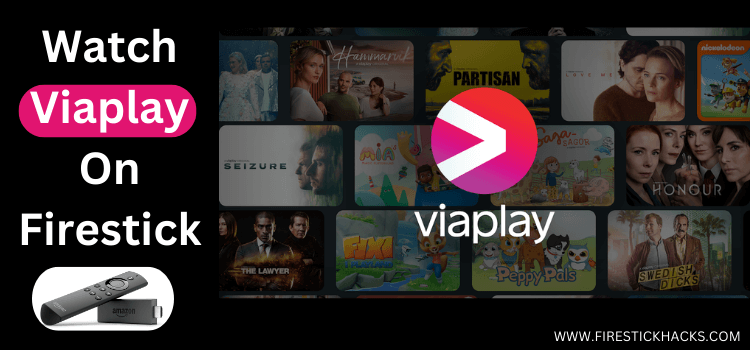
This is a step-by-step guide on how to watch ViaPlay on FireStick, Fire TV, and Fire TV Cube.
Viaplay is a paid Sweden-based streaming platform. In Scandinavian households, this service is the equivalent of Netflix and HBO Max.
Viaplay primarily focuses on providing on-demand original Scandinavian content such as Nordic noirs and dramedies.
Moreover, it also covers popular events from different sports including football, ice hockey, and golf.
Viaplay has three premium plans starting from SEK 149/mo. to SEK 699/mo. However, all new users are eligible for a one-week free trial.
Unfortunately, Viaplay is only available in Iceland, Denmark, Finland, Norway, Sweden, and some other countries. So if you try to access the platform outside of these regions, you will see the following message:
“Looks like you beat us there. Viaplay isn’t yet available in this region yet”
But the good news is that you can bypass the geo-restriction by installing a VPN on FireStick and connecting it to the Iceland, Denmark, Finland, Norway, or Sweden servers. ExpressVPN is our #1 choice.
Our Recommended VPN - ExpressVPN
ExpressVPN is our recommended choice when it comes to unblocking any geo-restricted services OR watching anything for free using unofficial apps/websites as it helps you hide your streaming activities from the ISPs and Government.
Get ExpressVPN today to enjoy 3 extra months free. It also offers a 30-day money-back guarantee policy that allows you to access all features risk-free for 30 days.
3 Ways to Watch Viaplay on FireStick
In the following section, we are sharing 3 methods that will let you watch Viaplay on FireStick regardless of your location:
- Install and Watch Viaplay on FireStick using the Downloader App
- Watch Viaplay on FireStick using the Browser method (From Anywhere in the World)
- Watch Viaplay on FireStick using the Official Amazon App Store
Install and Watch Viaplay on FireStick Using the Downloader App
Viaplay is restricted to specific countries including Iceland, Denmark, Finland, Norway, and Sweden. If you do not live in these regions, you will have to sideload the app from a third-party source.
But before you tap into the sideloading process, make sure you install ExpressVPN on FireStick and connect to the server from one of the above countries. That way, you will be able to unblock geo-restriction.
Follow these steps to install and watch Viaplay using the downloader app:
Step 1: Turn ON your FireStick device and Go to FireStick Home
Step 2: Click on the Settings icon
Step 3: Select the My Fire TV option
Step 4: To enable the Developer Option, click About.
Note: If you have already enabled the Developer Option, then proceed to Step 10
Step 5: Click on the Fire TV Stick option quickly at least 7 times
Step 6: Now you will see this message at the bottom saying "No need, you are already a developer". So stop clicking then
Step 7: Now the Developer Option will appear in the menu so click on it
Step 8: Choose Apps from Unknown Sources to turn it ON
Step 9: Simply click Turn On
Step 10: Now return to the FireStick Home menu by pressing the "Home" icon on the remote and click on Find
Step 11: Now select the Search icon
Step 12: Type Downloader and press search
Step 13: Select the Downloader App icon from the list available in the Amazon Store
Step 14: Tap Get/Download
Step 15: Wait for a while until the installation process is completed
Step 16: Now click Open
Step 17: Select Allow to give access to the downloader app
Step 18: Click OK here
Step 19: This is the Downloader App interface, Choose the Home tab and click Search Bar
Step 20: Enter the URL bit.ly/3vLJufM OR tinyurl.com/5ec8z893 OR Viaplay Downloader Code 821698 in the search box and click GO.
Note: The referenced link is the official URL of this app/website. FIRESTICKHACKS does not own, operate, or re-sell any app, streaming site, or service and has no affiliation with its developers.
Step 21: Select the “Get the Latest Version” icon.
Step 22: Click “Download”.
Step 23: The installation process will start. Wait for it to finish.
Step 24: Tap the “Install” icon.
Step 25: Once the installation ends, click “Done”.
Step 26: Select “Delete”.
Note: Deleting the Rapid Streamz APK will free up space on the FireStick.
Step 27: Select “Delete” again for confirmation.
Step 29: Open the ExpressVPN app on your FireStick and connect it to the Sweden server.
Step 30: Long press the “Home” button on the FireStick remote and navigate to apps.
Step 31: Choose “Viaplay” from the list.
Step 32: Click “Login”.
P.S. If you do not have an account, you will have to visit Viaplay’s official website to sign up.
Step 33: Enter your login credentials and enjoy streaming!
Watch Viaplay on FireStick Using the Amazon Silk Browser
If you do not want to install any additional apps on your FireStick, then you may use Amazon Silk Browser to access Viaplay.
Again, if you live in any other country apart from Iceland, Denmark, Finland, Norway, and Sweden, you will have to install ExpressVPN on FireStick and connect to the server from one of these countries.
Here is the step-by-step guide to watch Viaplay using the Amazon Silk Browser:
Step 1: Open ExpressVPN and connect it to the Sweden server.
Step 2: Go to FireStick Home
Step 3: Click on the Find tab
Step 4: Now select the Search option
Step 5: Type Internet in the search bar and select from the list
Step 6: Choose the Internet App (Silk Browser) from the given options
Step 7: Tap the Get/Download button
Step 8: Wait until the installation of the browser completes
Step 9: Click Open, once the browser is installed.
Step 10: Click on Accept Terms to access the browser
Step 11: When the browser launches, the Bing.com tab will open at first.
Step 12: Type viaplay.com in the URL bar and click GO.
Note: The referenced link is the official URL of this app/website. FIRESTICKHACKS does not own, operate, or re-sell any app, streaming site, or service and has no affiliation with its developers
Step 13: This is the home page of Viaplay’s official website. Now select “Sign in” from the top right corner.
Step 14: Enter your login credentials and click “Sign in”.
Step 15: If you are using Viaplay for the first time, select any of the “3 Packages” from the home page and create an account first.
Watch Viaplay on FireStick using the Amazon App Store
People living in Iceland, Denmark, Finland, Norway, or Sweden can easily download the Viaplay app from the official Amazon App Store.
Follow the steps below to watch Viaplay using the Amazon App Store:
Step 1: Open FireStick “Home”.
Step 2: Head to the “Find” tab and then click on the “Search” icon.
Step 3: Type “Viaplay”.
Step 4: Select the “Viaplay” app from the list.
Step 5: Tap on the “Get/Download” icon.
Step 6: Once the downloading process ends, Click the “Open” icon to launch the app.
Viaplay Features
Take a closer look at the outstanding features that make Viaplay a stand-out streaming platform:
- live sports and Scandinavian-centric on-demand movies and TV shows.
- 50 fps (Frames Per Second) live streaming.
- Subtitles in multiple languages.
- Flexible Subscription Plans.
- Parental Controls.
- Content organized into categories.
- Free one-week-trail.
What You Can Watch on Viaplay
Movies/Shows
- The Spy
- I Am Zlatan
- 3 Things
- The Good Traitor
- Breaking Surface
- The Bridge
- Seaside Hotel
- Deliver Us
- The Eagle
Sports
Top Viaplay Alternatives
Here are a few free and paid streaming platforms that are worth giving a try as Viaplay alternatives:
- BBC iPlayer on FireStick
- ITVX (ITV Hub) on FireStick
- Freevee on FireStick
- Tubi TV on FireStick
- Crackle TV on FireStick
FAQs – Viaplay
Is Viaplay compatible with FireStick?
Yes, Viaplay is compatible with FireStick and some other devices including Chromecast, Google TV, and Apple TV.
Do I need to buy a subscription to watch Viaplay on FireStick?
Yes, a Viaplay subscription is necessary to access its content on FireStick. You can choose from its 3 premium plans.
Does Viaplay support captions on FireStick?
Yes, Viaplay shows captions on FireStick in multiple languages.
Can I Download Viaplay from the Amazon App Store?
While residents from Iceland, Denmark, Finland, Norway, and Sweden can download Viaplay from Amazon App Store, others will have to sideload it.
Wrapping Up
In the beginning, Viaplay used to feature only Scandinavian-centric VOD content and sports events.
However, over time, it has expanded its offerings and now it has the capacity to cater to a worldwide audience.
If you have never heard of this streaming service then probably it is probably because it is not available in your country. But that does not mean you cannot access it.
Even if you live outside of Iceland, Denmark, Finland, Norway, or Sweden, you can easily unblock the geo-restriction with the help of ExpressVPN.