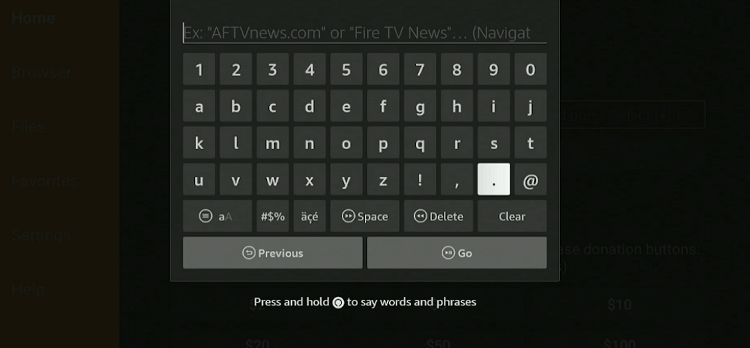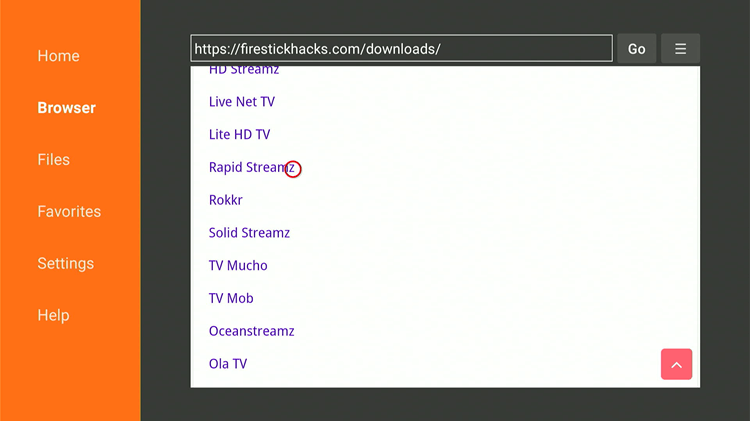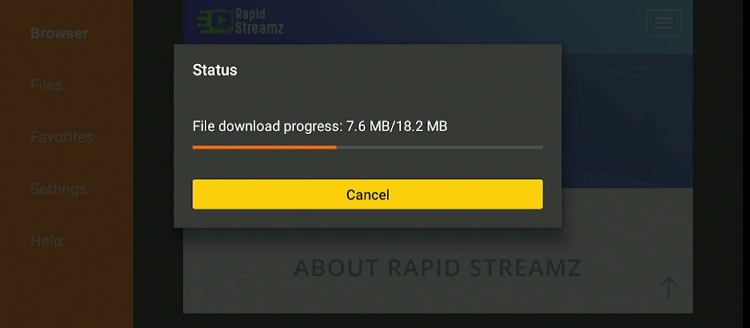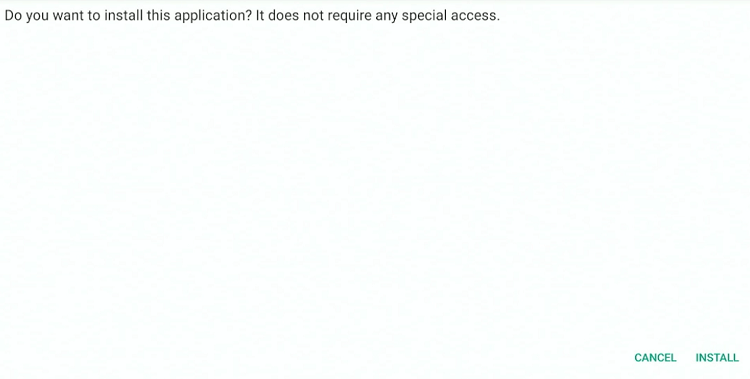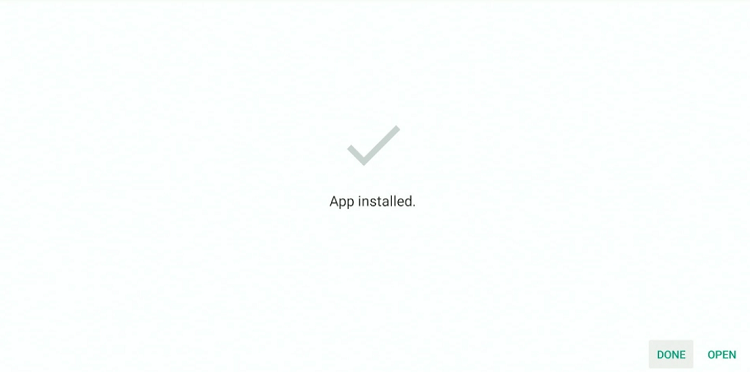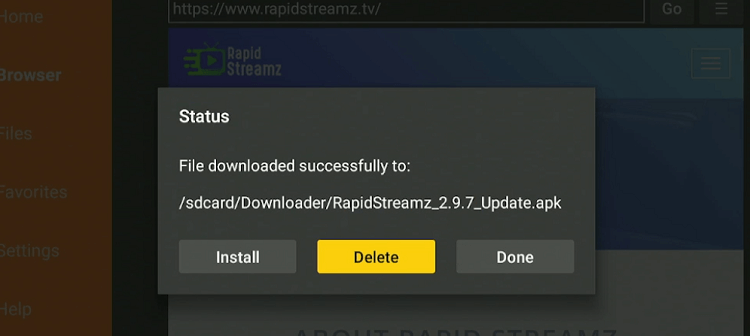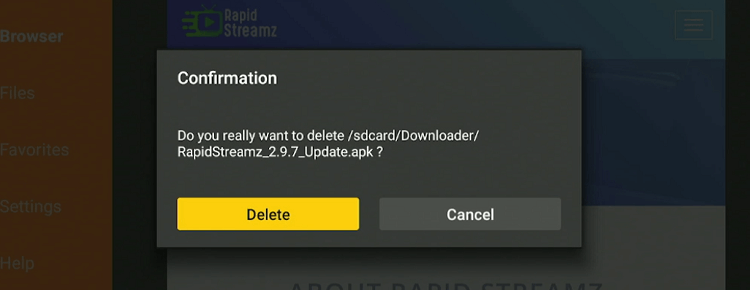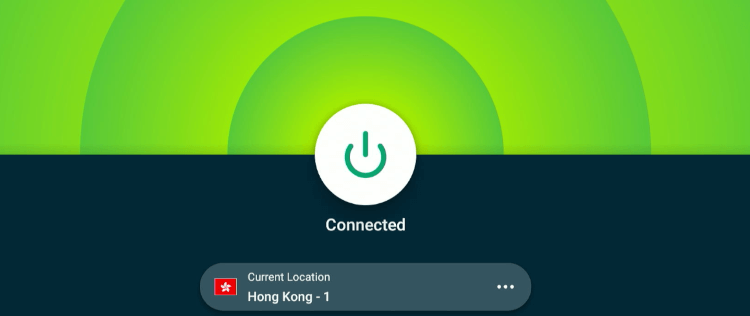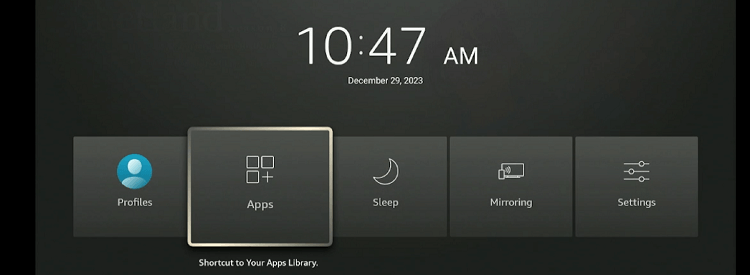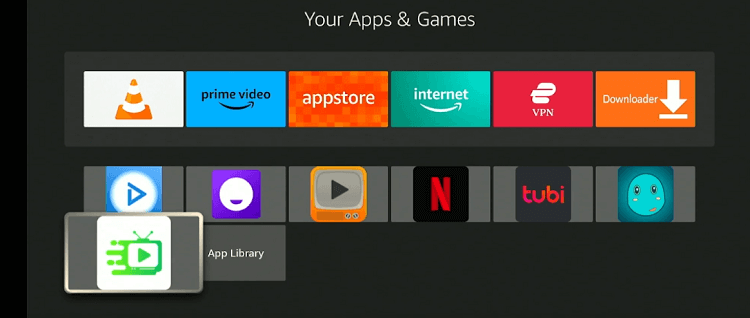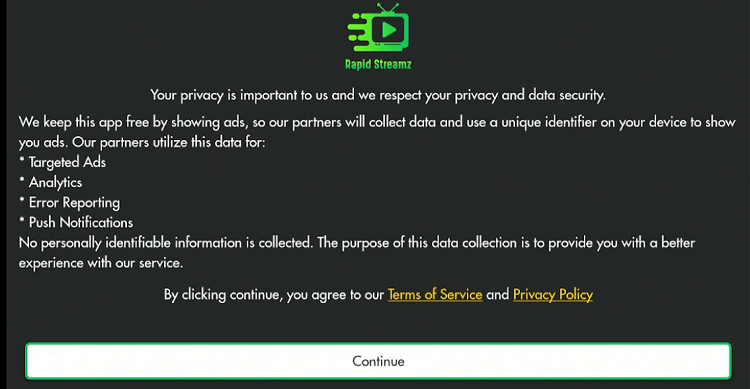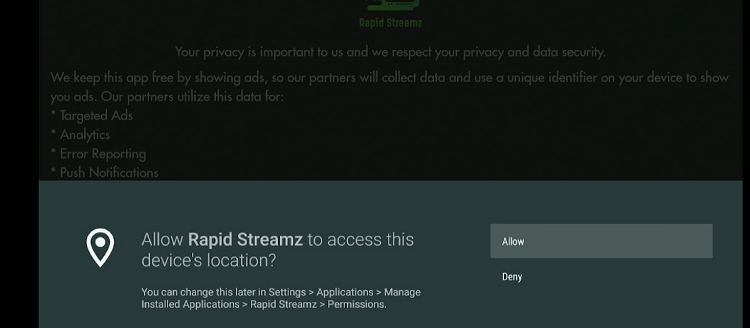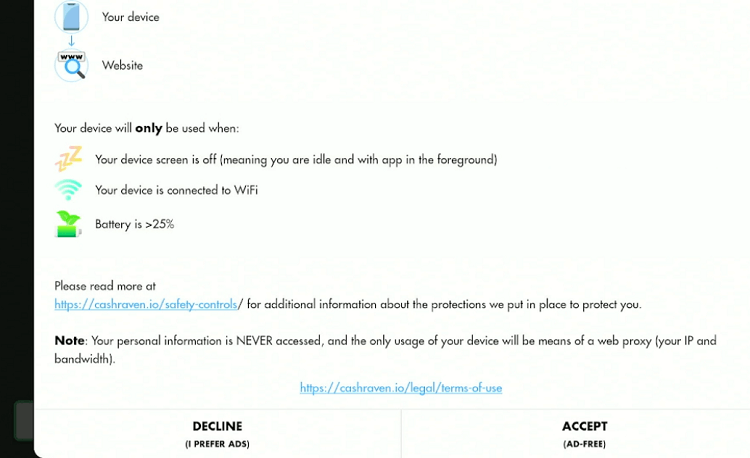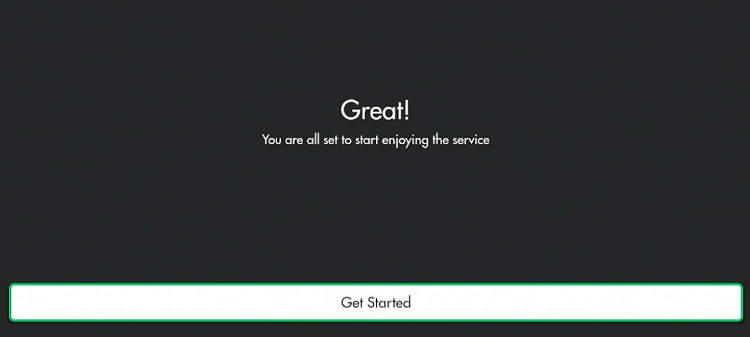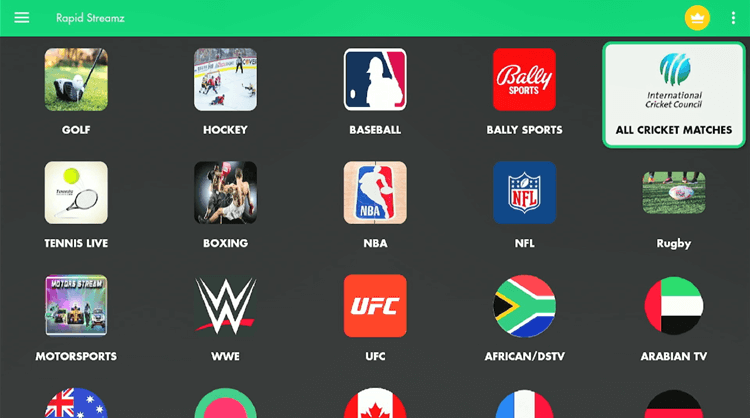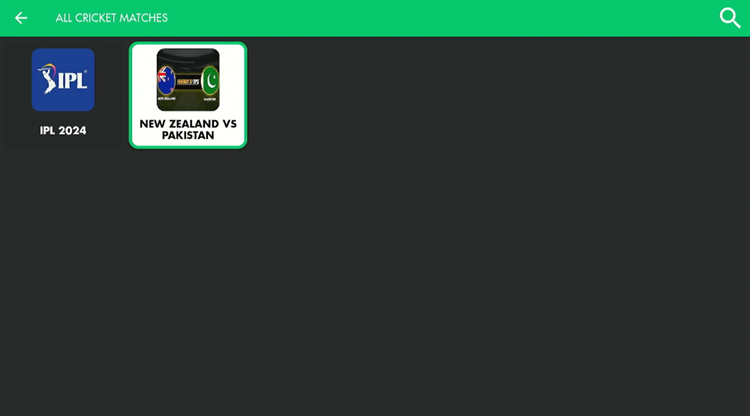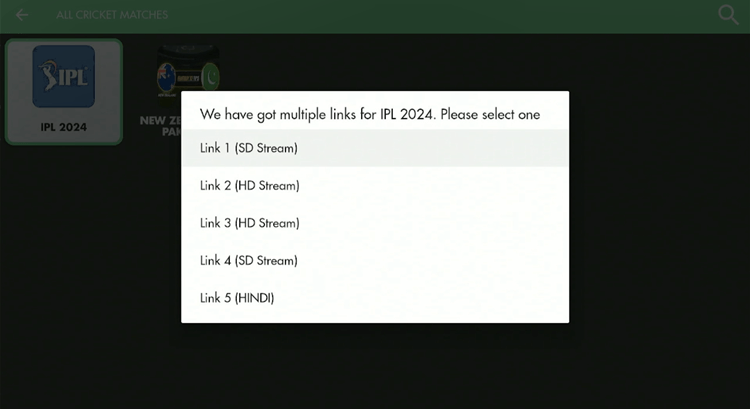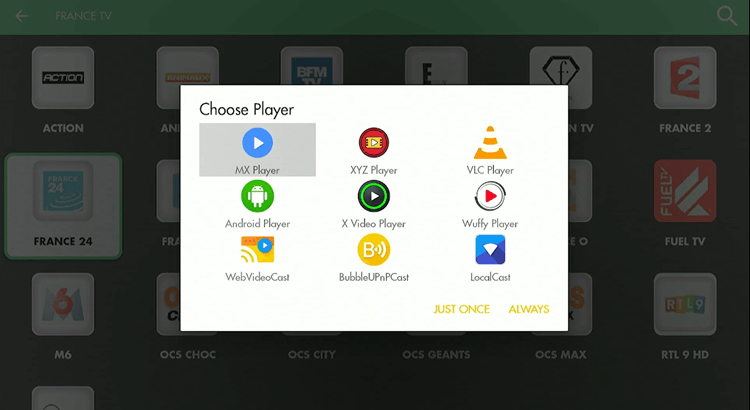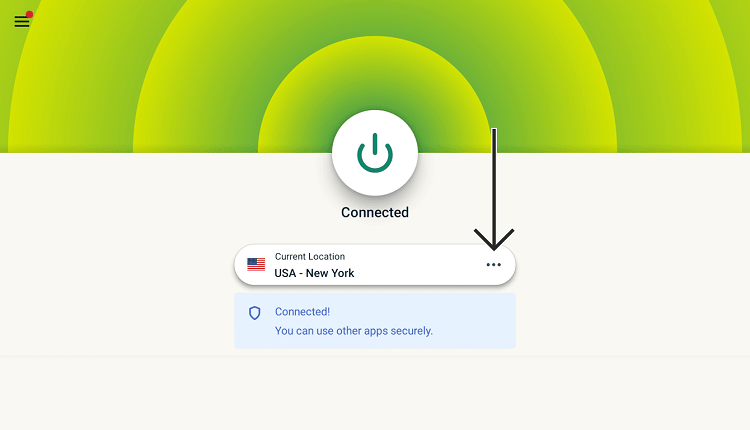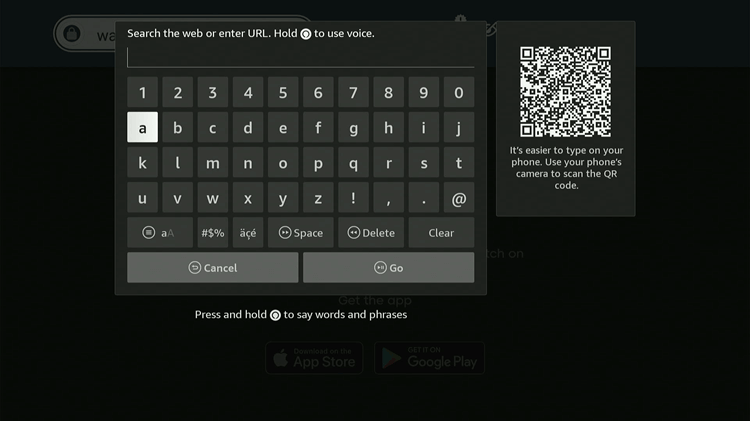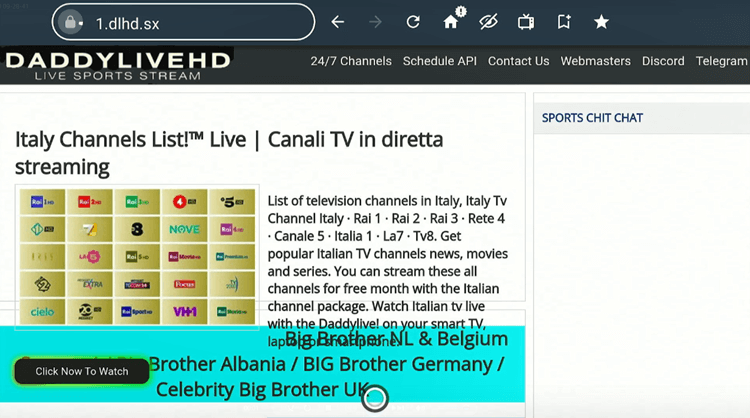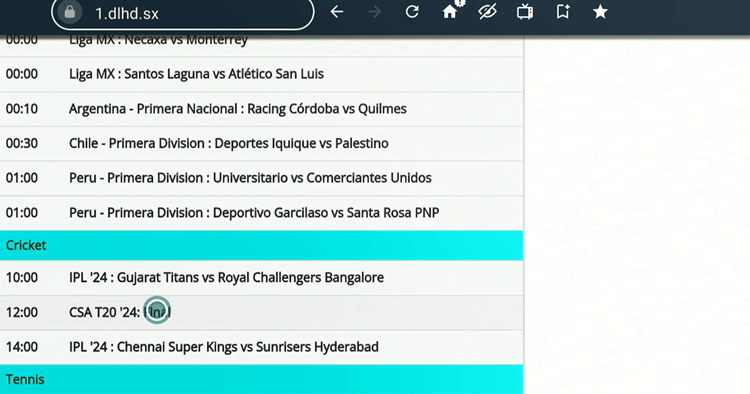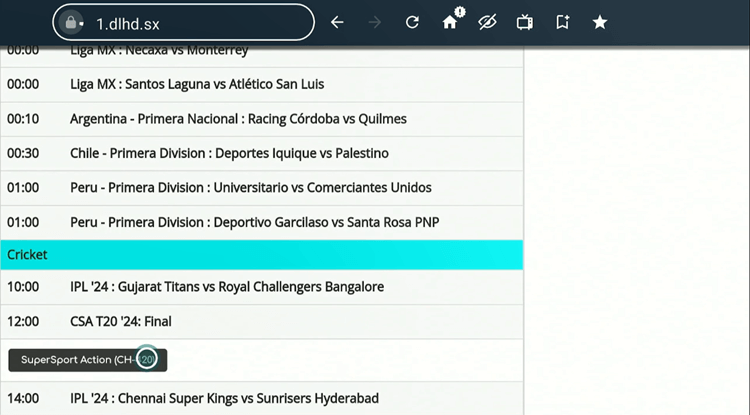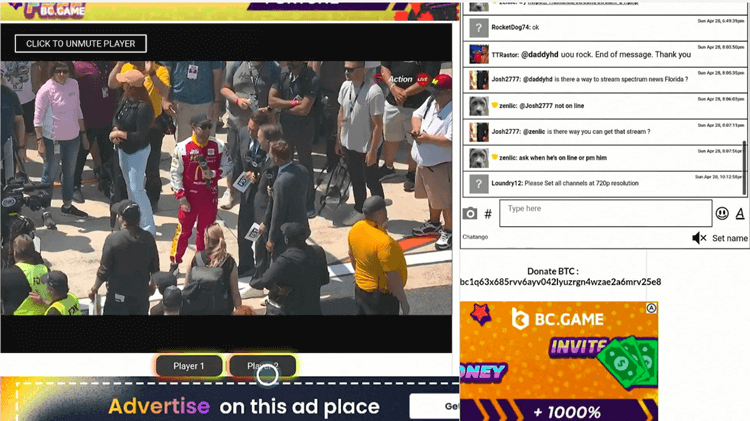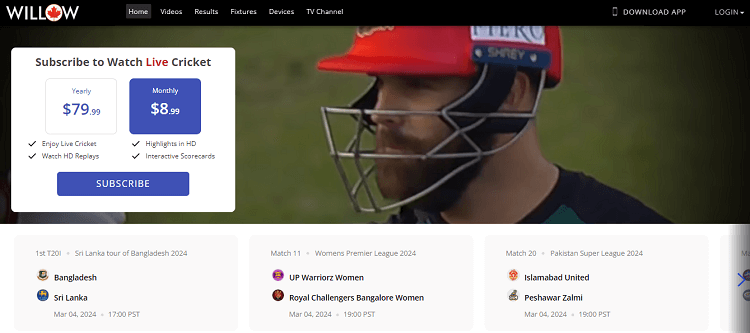This is a step-by-step guide on how to watch Cricket Live on FireStick, Fire TV, FireStick 4K, and Fire TV Cube.
Cricket is a popular global sport combining strategy, skill, and teamwork, played in 3 popular formats i.e. Test, ODI, and T20.
Popular cricket events like the Asia Cup, IPL, and PSL, captivate global fans, who are gearing up for the upcoming T20 World Cup.
You can watch cricket live on Firestick for free via the Rapid Streamz App using your downloader or via free websites using your browser.
I have also added a list of official free & paid channels to watch unlimited cricket live. However, you will need a VPN to access free platforms and geo-restricted premium services.
Our Recommended VPN - ExpressVPN
ExpressVPN is our recommended choice when it comes to unblocking any geo-restricted services OR watching anything for free using unofficial apps/websites as it helps you hide your streaming activities from the ISPs and Government.
Get ExpressVPN today to enjoy 3 extra months free. It also offers a 30-day money-back guarantee policy that allows you to access all features risk-free for 30 days.
3 Ways to Watch Cricket Live on FireStick
I have discussed 3 methods in detail to watch Cricket Live on FireStick:
- Watch Cricket on Firestick using Downloader (Free)
- Watch Cricket on Firestcik using Browser (Free)
- Watch Cricket using official services/channels (Free & Premium)
Watch Cricket Live on FireStick using Downloader For Free
Rapid Streamz app live streams the most popular free cricket channels, including Sky Sports, BeINSports, StarSports, etc. Alternatively, you can opt for TV Tap Pro or the Live Net TV app for streaming sports for free.
However, since Rapid Streamz and other apps are free, I advise you to install and use ExpressVPN on FireStick and connect to the recommended servers to hide your online activity.
Now follow these steps:
Step 1: Turn ON your FireStick device and Go to FireStick Home
Step 2: Click on the Settings icon
Step 3: Select the My Fire TV option
Step 4: To enable the Developer Option, click About.
Note: If you have already enabled the Developer Option, then proceed to Step 10
Step 5: Click on the Fire TV Stick option quickly at least 7 times
Step 6: Now you will see this message at the bottom saying "No need, you are already a developer". So stop clicking then
Step 7: Now the Developer Option will appear in the menu so click on it
Step 8: Choose Apps from Unknown Sources to turn it ON
Step 9: Simply click Turn On
Step 10: Now return to the FireStick Home menu by pressing the "Home" icon on the remote and click on Find
Step 11: Now select the Search icon
Step 12: Type Downloader and press search
Step 13: Select the Downloader App icon from the list available in the Amazon Store
Step 14: Tap Get/Download
Step 15: Wait for a while until the installation process is completed
Step 16: Now click Open
Step 17: Select Allow to give access to the downloader app
Step 18: Click OK here
Step 19: This is the Downloader App interface, Choose the Home tab and click Search Bar
Step 20: Now enter the Rapid Streamz Downloader Code 730116 in the search box OR enter the URL bit.ly/4bdDKus OR tinyurl.com/4nv7x4tc and click GO. This is the link to download its latest version 2.9.7.
Note: The referenced link is the official URL of this app/website. FIRESTICKHACKS does not own, operate, or re-sell any app, streaming site, or service and has no affiliation with its developers.
Step 21: Scroll down and click “Rapid Streamz” from the “Live TV Apps” category.
Step 22: The installation will start. Please wait until it is done.
Step 23: Click “Install”.
Step 24: Once the installation completes, click “Done”.
Step 25: Select “Delete”.
Note: Deleting the Rapid Streamz APK will free up space on the FireStick.
Step 26: Select “Delete” again for confirmation.
Step 27: Open ExpressVPN and connect it to the Hong Kong server.
Step 28: Long press the “Home” button on the Fire TV Stick remote and navigate to “Apps”.
Step 29: Select “Rapid Streamz” from the list.
Step 30: Tap the “Continue” icon.
Step 31: Select “Allow”.
Step 32: Click “Accept” on the bottom right of your screen for an ad-free experience.
Step 33: Select “Get Started”.
Step 34: This is the interface of the Rapid Streamz App. Choose All Cricket Matches.
Step 35: Select series/match/league.
Step 36: Choose a Link. (Some links might not work).
Step 37: Choose a Player (I suggest Mx Player)
Step 38: Enjoy Live Cricket for free!
Watch Cricket Live on FireStick For Free using Browser
Free streaming websites bring you all the live cricketing action for free from around the world. Not just that, it also streams other sports like Football, NBA, Tennis, UFC, etc.
To enjoy live cricket streaming on free sports websites, simply access the site using a browser like Amazon Silk on your device. ensure safe streaming by using and installing ExpressVPN on FireStick.
Now follow these steps:
Step 1: Go to the Firestick HomePage, open the ExpressVPN app, and connect to the US server as this website works perfectly with this server
Step 2: Go to FireStick Home
Step 3: Click on the Find tab
Step 4: Now select the Search option
Step 5: Type Internet in the search bar and select from the list
Step 6: Choose the Internet App (Silk Browser) from the given options
Step 7: Tap the Get/Download button
Step 8: Wait until the installation of the browser completes
Step 9: Click Open, once the browser is installed.
Step 10: Click on Accept Terms to access the browser
Step 11: When the browser launches, the Bing.com tab will open at first.
Step 12: Enter the URL "dlhd.sx" Or "strikeout.im" in the URL bar and click Go.
Note: The referenced link is the official URL of this app/website. FIRESTICKHACKS does not own, operate, or re-sell any app, streaming site, or service and has no affiliation with its developers.
Step 13: This is the Homepage of the dlhd.sx. Scroll down and search Cricket. Alternatively, you can click on 24/7 and choose your favorite channels to watch cricket (e.g. Sky Sports Cricket)
Step 14: Click on Cricket and choose the match you want to stream.
Step 15: Choose the Channel.
Step 16: Start Streaming!
Watch Cricket Live on FireStick using Official Services
Here are some of the best free and premium official channels/services to watch Cricket on your Fire TV Stick device.
However, some of them might be geo-restricted and in their specific regions and you will have to install and use a VPN like ExpressVPN to access it from anywhere else in the world.
1. 7Plus (Free)
7plus is a free streaming platform based in Australia, offering live cricket for free. In 2024 it will broadcast a comprehensive cricket lineup.
It primarily focuses on Australian Cricket including Test matches, ODIs, T20s and the Big Bash League (BBL), aligning with the Australian summer sports schedule. To access 7plus outside Australia, you will need ExpressVPN.
Read More: Watch Sky Channels on FireStick.
2. Willow TV
Willow TV, a premium cricket-oriented channel in the US and Canada is the official broadcaster for many major cricketing events including IPL 2024, BBL, PSL, etc.
You can access Willow TV via its app, with subscription plans priced at $8.99/mo. or $79.99/yr. Viewers outside the US & Canada will need ExpressVPN to access it.
Read More: How to Watch Willow TV on FireStick.
3. Sky Sports Cricket
Sky Sports, a leading UK sports broadcaster, offers 12 sports channels including Sky Sports Football, Sky Sports Cricket, Sky Sports Tennis, etc, alongside Sky Go and Now TV for versatile streaming options.
This platform is known for premium content ranging from live sports to original series. However, to access Sky from outside the UK, you will need ExpressVPN
Read More: Watch Sky Channels on FireStick.
Here’s a list of the major cricket broadcasters around the world and their respective countries:
| Country | Broadcaster |
|---|---|
| India | Sports 18, Jio Cinema, Star Sports, Yupp TV. |
| Australia | Fox Sports, Kayo Sports, 9Now (Free) |
| Pakistan | A Sports, PTV Sports, Ten Sports. |
| USA | Willow TV, ESPN+. |
| South Africa | SuperSport |
| New Zealand | Sky NZ |
| UK | TNT Sports |
| Caribbean | Sports Max |
Cricket Schedule 2024
Here is a schedule of all the major cricket events of the year.
| Date | Event |
|---|---|
| 17 January 2024 | West Indies in Australia 2024 |
| 19 January 2024 | Bangladesh Premier League 2024 |
| 19 January 2024 | International League T20 2024 |
| 24 January 2024 | Big Bash League 2023-24 |
| 2 February 2024 | Afghanistan in Sri Lanka 2024 |
| 4 February 2024 | South Africa in New Zealand 2024 |
| 17 February 2024 | Pakistan Super League (PSL) 2024 |
| 21 February 2024 | Australia in New Zealand 2024 |
| 28 February 2024 | Ireland in Afghanistan (UAE) 2024 |
| 22 March 2024 | Indian Premier League (IPL) 2024 |
| 18 April 2024 | Pakistan vs. New Zealand T20I Series |
| 3 May 2024 | Bangladesh vs. Zimbabwe T20I Series |
| 10 May 2024 | Ireland vs. Pakistan T20I Series |
| 18 May 2024 | Netherlands 2024 Tri-Nation Series |
| 21 May 2024 | United States vs. Bangladesh T20I Series |
| 22 May 2024 | England vs. Pakistan T20I Series |
| 22 May 2024 | West Indies vs. South Africa T20I Series |
| 1 June 2024 | 2024 ICC Men’s T20 World Cup |
| 6 July 2024 | Zimbabwe vs. India T20I Series |
| 10 July 2024 | England vs. West Indies Test Series |
| 16 July 2024 | Scotland 2024 Tri-Nation Series (round 3) |
| July 2024 | Sri Lanka vs. India ODI and T20I Series |
| 25 July 2024 | Ireland vs. Zimbabwe Test Series |
| 21 August 2024 | England vs. Sri Lanka Test Series |
| August 2024 | Pakistan vs. Bangladesh Test Series |
| 11 September 2024 | England vs. Australia ODI and T20I Series |
| 27 September 2024 | United Arab Emirates vs. Ireland vs. South Africa ODI and T20I Series |
| September 2024 | Canada vs. Nepal ODI Series |
| September 2024 | Namibia 2024 Tri-Nation Series |
| September 2024 | Canada 2024 Tri-Nation Series |
Some Other Sports to Watch on FireStick
Besides live cricket matches, there are various other sports you can watch live on your FireStick:
- Watch Boxing on FireStick
- Watch Formula 1 on FireStick
- Watch Tour De France on FireStick
- Watch UFC on FireStick
- Watch Live Football Matches on FireStick
- Watch Golf on FireStick
FAQs – Cricket
How to surveyCricket live on Firestick for free?
You can watch Cricket for free using the Rapid Streamz app or free sports websites. You can also enjoy free cricket on services like 7Plus, 9Now, JioCinema, etc with ExpressVPN.
What services provide Live Cricket?
You can use any of the following services and unblock them through a VPN like ExpressVPN and watch live cricket:
Conclusion
Cricket, the second most popular sport around the world is played in formats like Test, ODI, and T20. Major tournaments like the Asia Cup, IPL, and PSL ignite global enthusiasm
Go to Rapid Stream, or free sports websites to watch live cricket on Firestick for free. I have also added the best free and paid official services to enjoy unlimited cricket!
However, to enjoy cricket via geo-restricted services or free methods, using a VPN like ExpressVPN is essential for safe and unrestricted access.