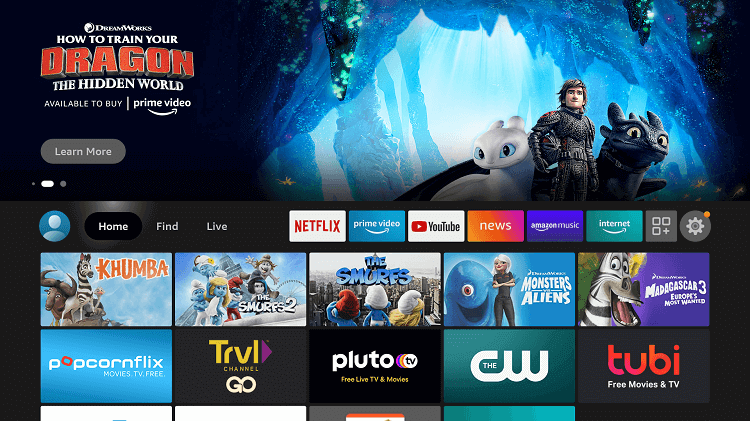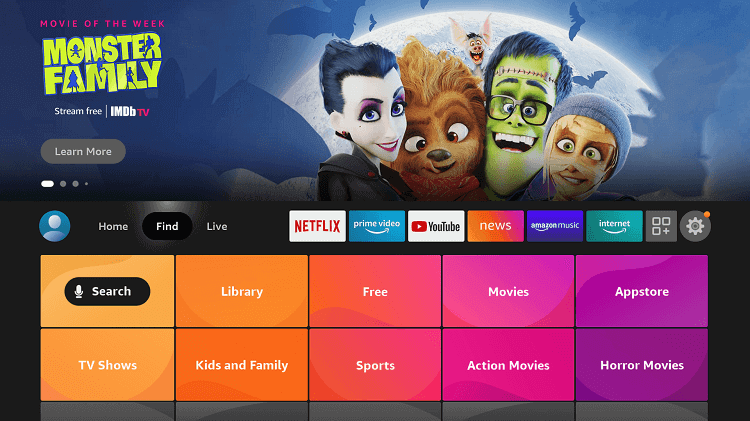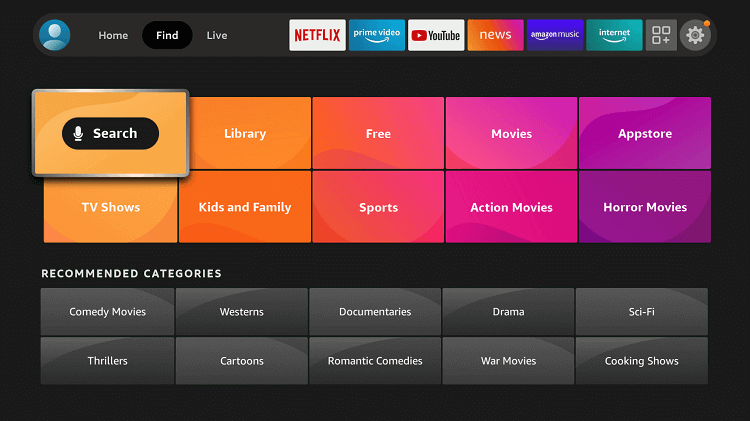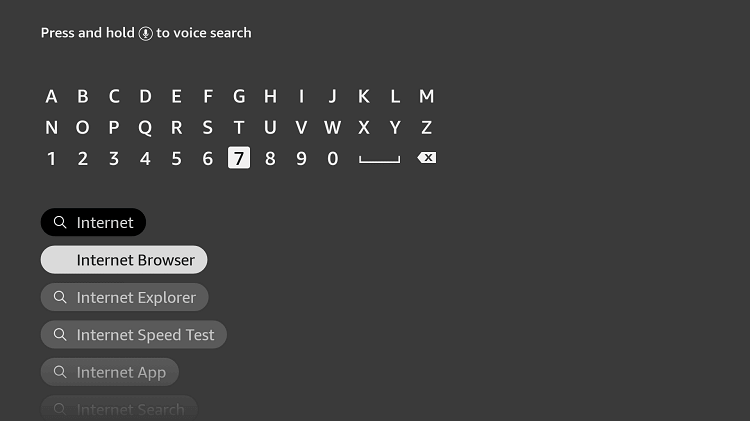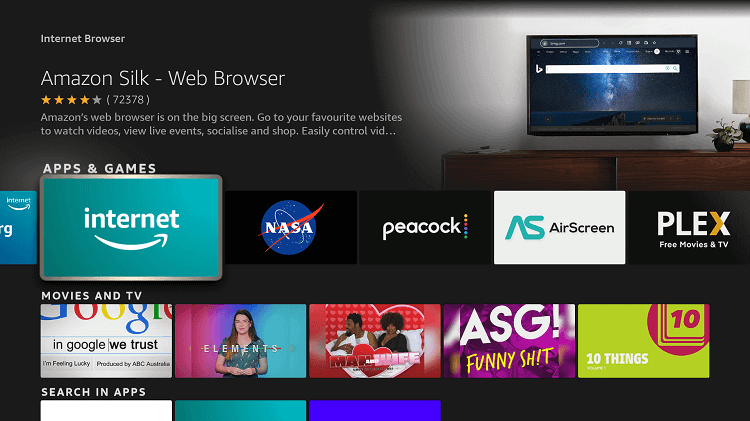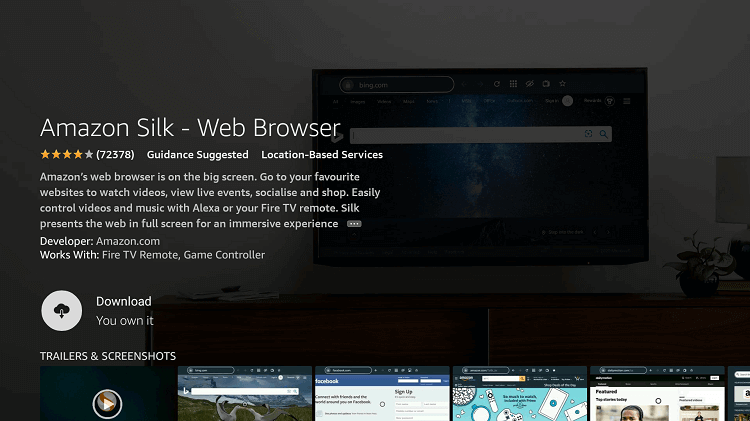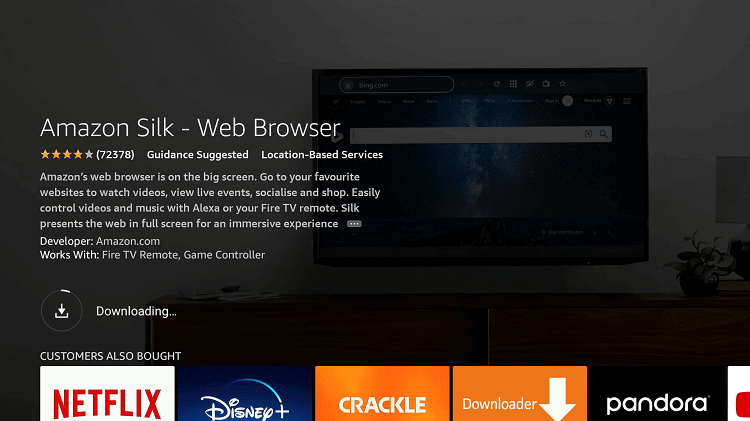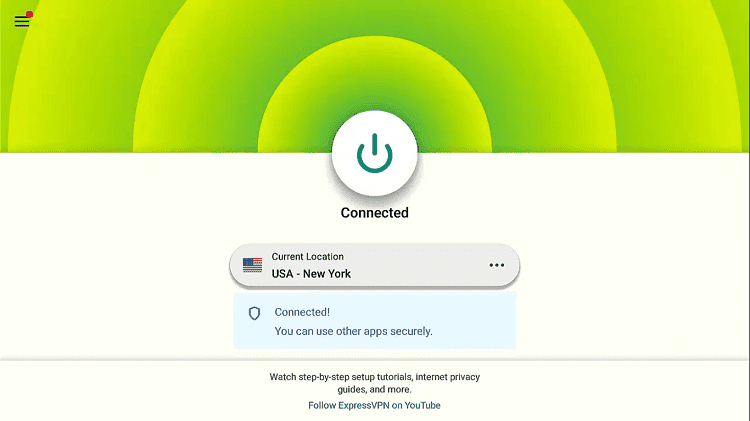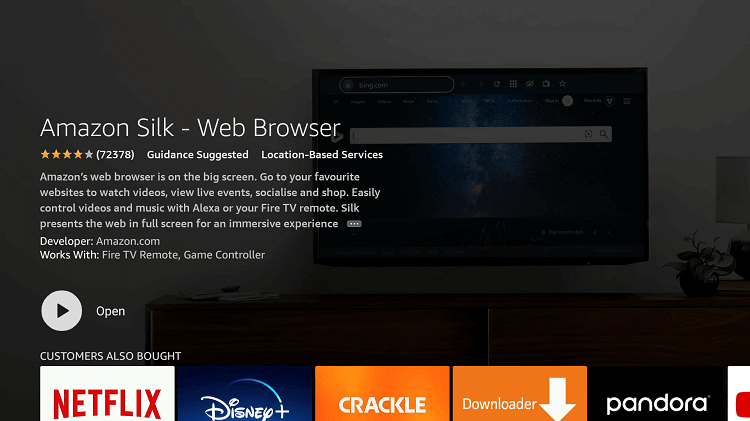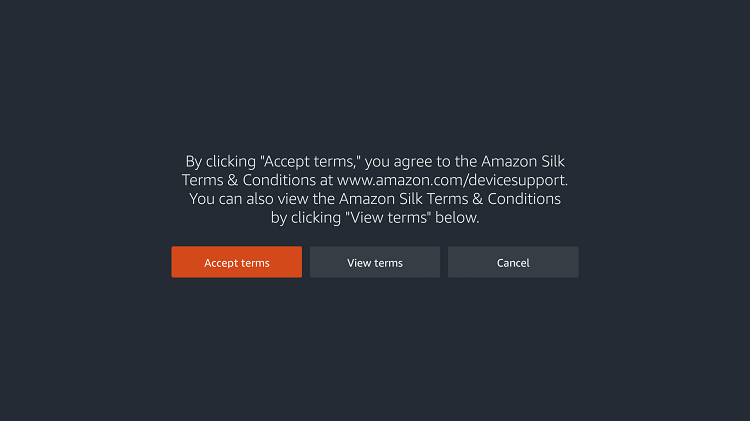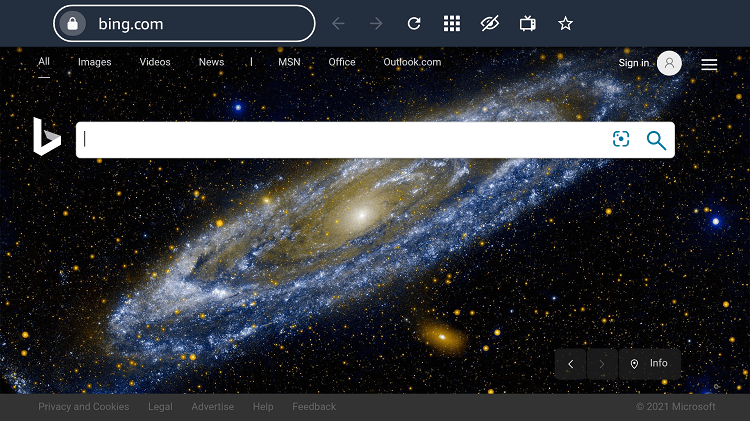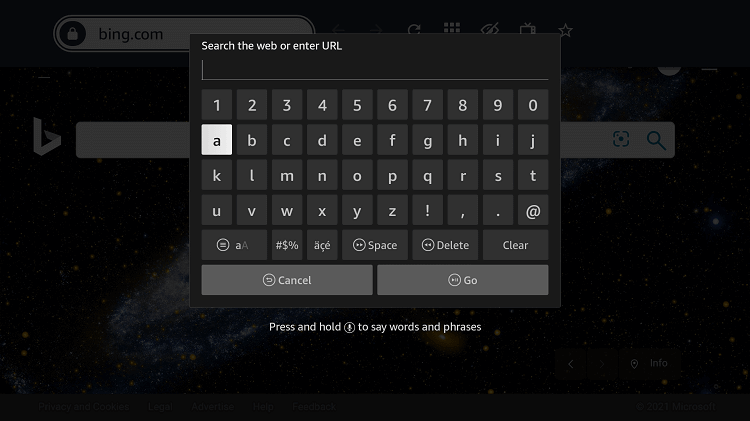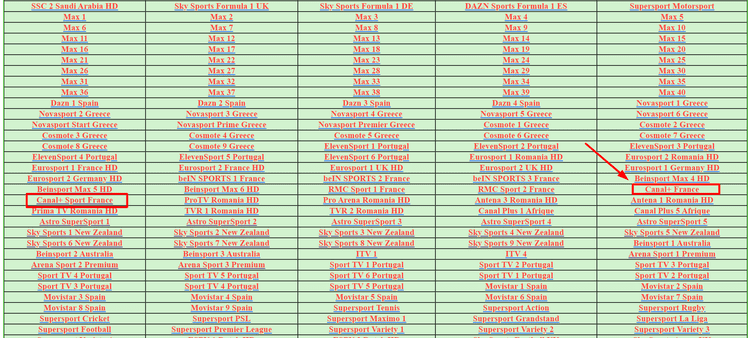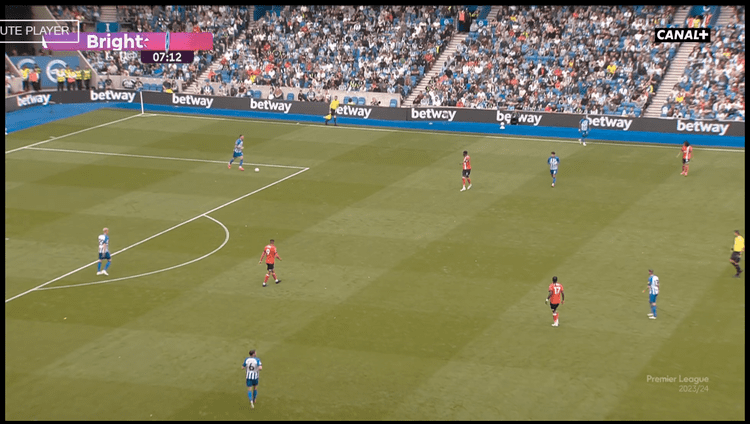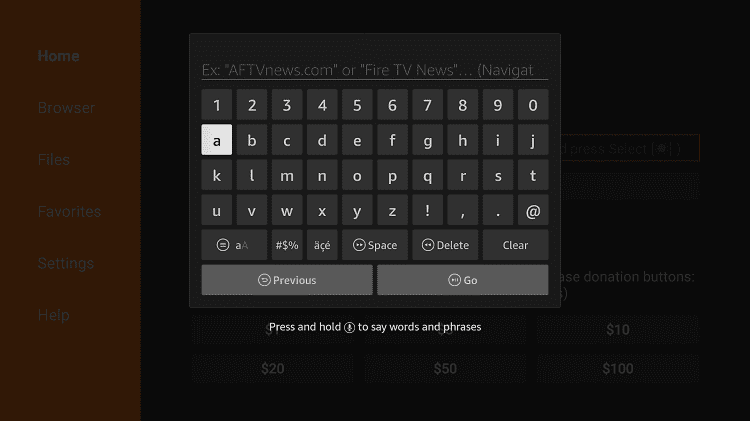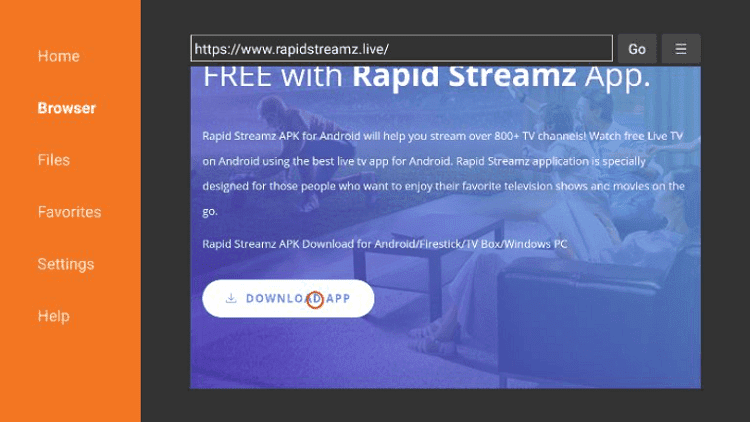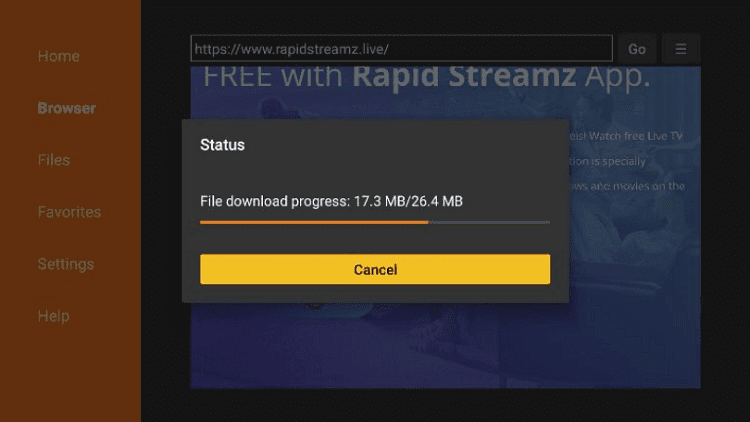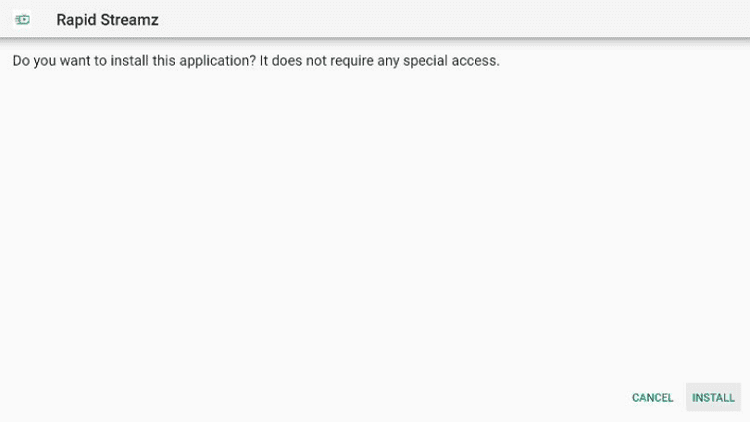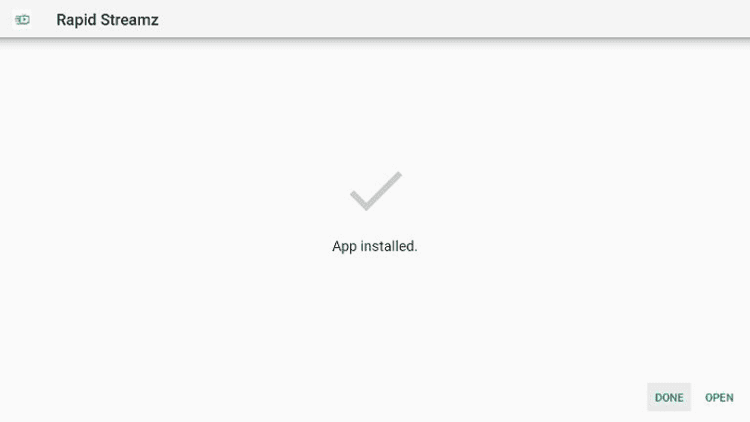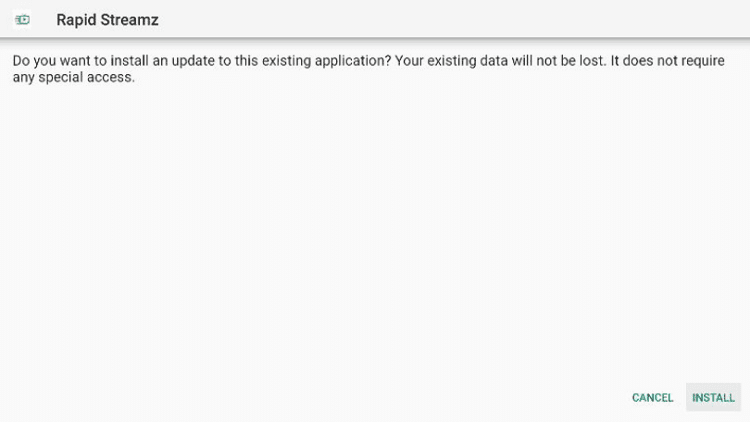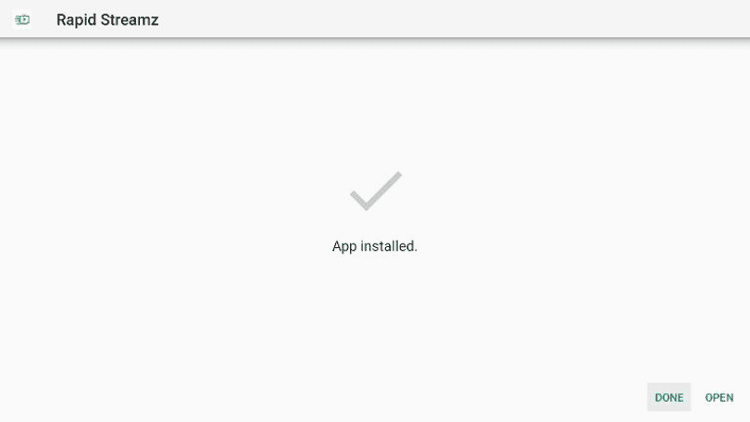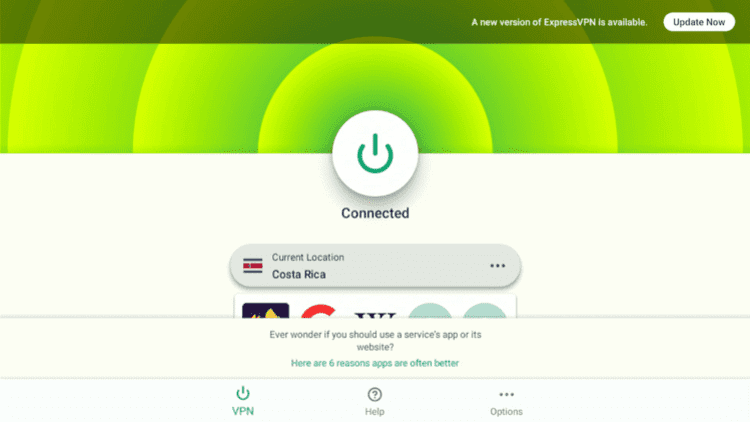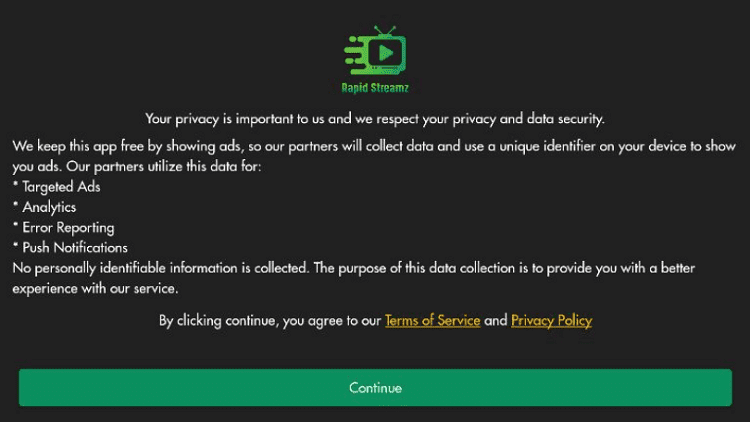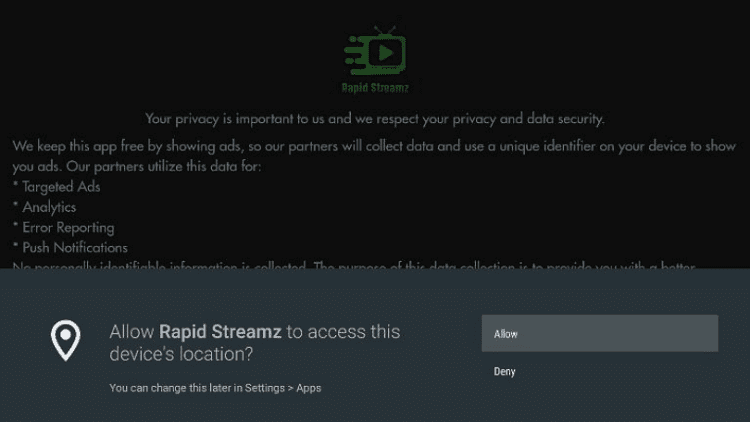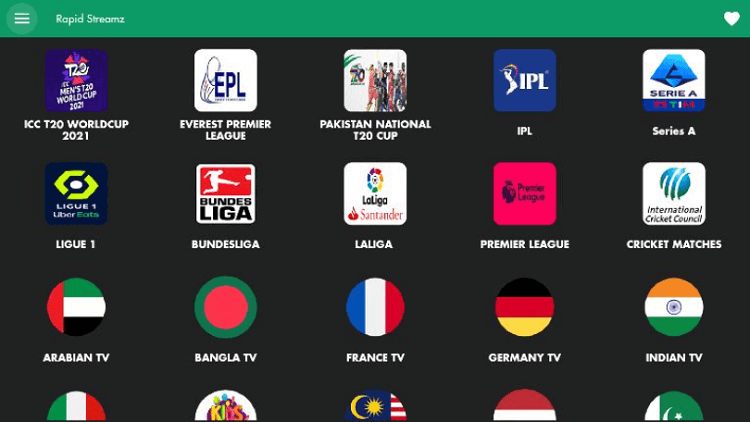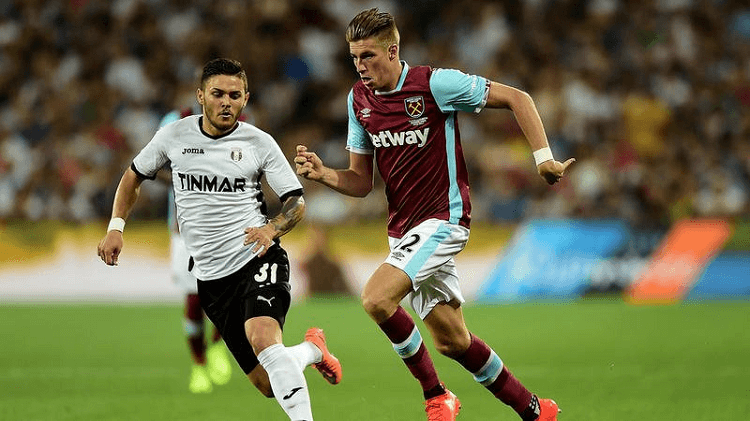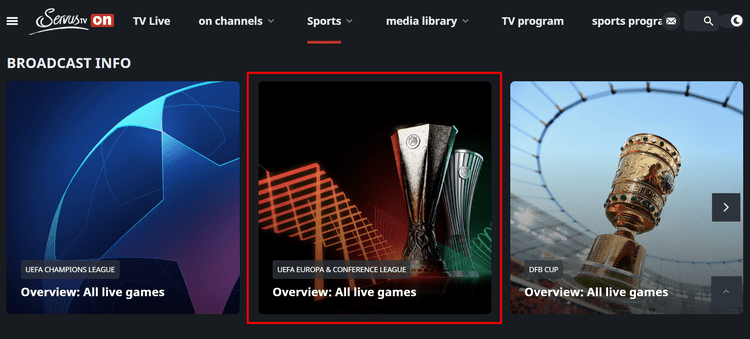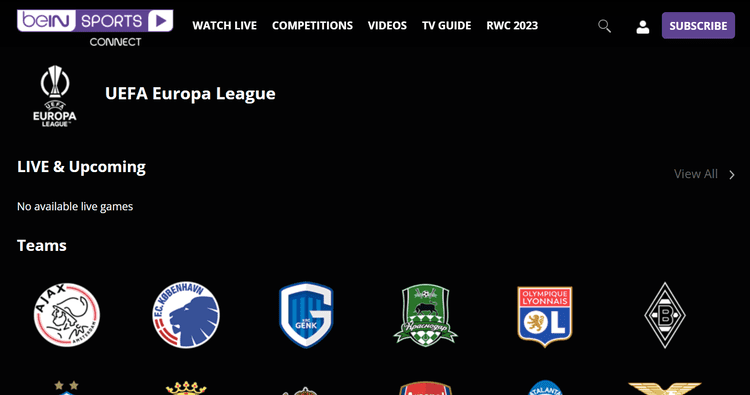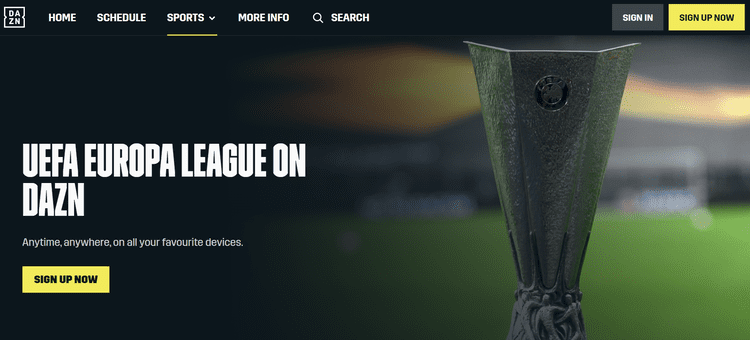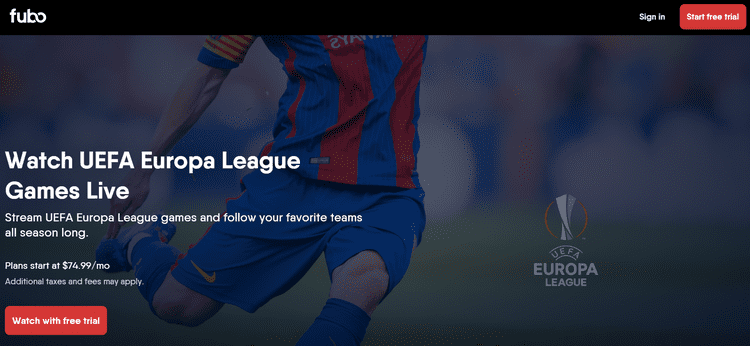UEFA Europa League 2023-24 is the 53rd season of the Union of European Football Associations (UEFA). The regular season of the Europa League is starting on 21 September 2023.
It is the second tier after the UEFA Champions League and Sevilla (last season’s winner) has qualified for the UEFA Champions League 2023–24.
Those clubs which couldn’t qualify for the UEFA Champions League can participate in the UEFA Europa League and the winner of the Europa League automatically qualify for the next UEFA Champions League.
Group stage matches and semi-finals are over and next up is the Final in the Europa League that will be played on 22 May 2024 at the Aviva Stadium in Dublin, Republic of Ireland.
You can Watch the UEFA Europa League on Firestick with services like Servus TV (free), DAZN, beIN Sports, and Live TV Services with ESPN and CBS channels such as Fubo TV, Youtube TV, etc.
As these services air UEFA Europa League 2023-24 in selected countries you will need a VPN to bypass geo-restrictions.
Moreover, we’ve also mentioned the free methods (browser and Apk) for which you will also need a VPN to hide your streaming activity. ExpressVPN is our #1 choice.
3 Ways to Watch UEFA Europa League on Firestick
I have mentioned 3 methods to watch UEFA Europa League on Firestick. These methods are:
- Watch UEFA Europa League using Silk Browser (Free Method)
- Watch UEFA Europa League using Rapid Streamz (Apk Method)
- Other Ways to Watch UEFA Europa League (Premium Methods)
Our Recommended VPN - ExpressVPN
ExpressVPN is our recommended choice when it comes to unblocking any geo-restricted services OR watching anything for free using unofficial apps/websites as it helps you hide your streaming activities from the ISPs and Government.
Get ExpressVPN today to enjoy 3 extra months free. It also offers a 30-day money-back guarantee policy that allows you to access all features risk-free for 30 days.
Watch UEFA Europa League on Firestick using Silk Browser
This method involves using the Internet browser through which you can visit the free Live TV streaming website and stream Canal+, Arena Sports, or CBS Sports to watch the UEFA Europa League.
Just make sure to install and use ExpressVPN to protect your online identity and hide your activity while streaming free content.
Follow the steps below:
Step 1: On your FireStick Home
Step 2: Select the Find menu
Step 3: Click on the Search icon
Step 4: Type Silk Browser OR Internet in the search bar and click the relevant search results
Step 5: Select the Internet icon from the list
Step 6: Hit the Download button
Step 7: Wait while the browser is being installed on your device
Step 8: Meanwhile, Open the ExpressVPN app and connect to any server to secure your connection.
Step 9: Click Open once the browser is installed
Step 10: Click on Accept Terms
Step 11: This is the Silk Browser interface, so click the URL bar
Step 12: Enter the URL daddylivehd.sx in the URL bar and click Go
Note: The referenced link is the official URL of this app/website. FIRESTICKHACKS does not own, operate, or re-sell any app, streaming site, or service and has no affiliation with its developers.
Step 13: This is the interface of PrimaSports One. Search for Canal+ which airs Europa League Live matches in France.
Step 14: Click it and Start streaming!
Note: The UEFA Europa League 2023-24 matches will live according to its Match Schedule which is mentioned below.
Watch UEFA Europa League on FireStick using Rapid Streamz
Rapid Streamz is one of the most popular streaming apps that offer over 800+ live channels and other sporting events like NBA, MLB, etc
Make sure to use ExpressVPN and connect Costa Rica server as this app only works with this server.
Follow the steps below:
Step 1: Turn ON your FireStick device and Go to FireStick Home
Step 2: Click on the Settings icon
Step 3: Select the My Fire TV option
Step 4: To enable the Developer Option, click About.
Note: If you have already enabled the Developer Option, then proceed to Step 10
Step 5: Click on the Fire TV Stick option quickly at least 7 times
Step 6: Now you will see this message at the bottom saying "No need, you are already a developer". So stop clicking then
Step 7: Now the Developer Option will appear in the menu so click on it
Step 8: Choose Apps from Unknown Sources to turn it ON
Step 9: Simply click Turn On
Step 10: Now return to the FireStick Home menu by pressing the "Home" icon on the remote and click on Find
Step 11: Now select the Search icon
Step 12: Type Downloader and press search
Step 13: Select the Downloader App icon from the list available in the Amazon Store
Step 14: Tap Get/Download
Step 15: Wait for a while until the installation process is completed
Step 16: Now click Open
Step 17: Select Allow to give access to the downloader app
Step 18: Click OK here
Step 19: This is the Downloader App interface, Choose the Home tab and click Search Bar
Step 20: Now click on the URL bar and enter rapidstreamz. live and click Go
Note: The referenced link is the official URL of this app/website. FIRESTICKHACKS does not own, operate, or re-sell any app, streaming site, or service and has no affiliation with its developers.
Step 21: Scroll down and select Download App
Step 22: The app is downloading, wait for a while
Step 23: Now click Install and wait for the installation to complete
Step 24: Click Done
Step 25: If the App gives you the Updates to install, then click Install
Step 26: Now the Updates have been installed, click Done
Step 27: Open the ExpressVPN app and connect to Costa Rica server to stream its live channels
Step 28: Select Rapid Streamz from the list. Once it opens, click Continue to accept TOS and Privacy Policy
Step 29: Click Allow to access the device location
Step 30: Here is the interface of Rapid Streamz, Choose the UEFA Europa Tab
Step 31: Enjoy streaming Live
Other ways to Watch UEFA Europa League on FireStick
There are some other premium methods to watch Serie A 2023-24 on Firestick. Take a look:
Note: UEFA Europa League matches will be live on these services according to their regional time.
Servus TV (Free)
Server TV is an Austrian free streaming service that broadcasts UEFA Europa League 2023-24 matches in Austria and many other sports events (local and Internationals) for free.
However, it is only limited to Austria and if you want to access it from outside then you will need ExpressVPN and connect to Austrian Server to access it.
Read More: How to Watch Servus TV on Firestick
2. beIN Sports
beIN Sports is a premium streaming service that hosts many sporting events in different countries and also officially broadcasts the UEFA Europa League 23-24 in many countries including Malaysia, Singapore, Thailand, middle east countries, and others.
It can be subscribed to Live TV providers like Fubo, Sling, etc. All you need is to connect a concerned server with ExpressVPN to stream the Live Europa League match
Read More: How to Watch beIN Sports on Firestick
3. DAZN
Dazn is a sports premium streaming app that officially broadcasts the UEFA Europa League 2023-24 in Canada and Italy at the cost of $19.99/mo.
The service is available in 200 countries but its content varies in every region. You can watch Europa League matches on Dazn by connecting to a particular server on ExpressVPN from anywhere.
Read more: How to watch DAZN on Firestick
Fubo TV (Paid)
Fubo TV is a premium Live TV streaming service that offers live channels including sports, movies, Kids, Educationals, and so on at the cost of $74.99/mo
Its basic plan offers 168 Live channels including CBS and CBS Sports which broadcasts the UEFA Europa League in the US.
Read More: How to Watch Fubo TV on Firestick
UEFA Europa League Schedule 2023-24
I have listed down a schedule for the Final of the UEFA Europa League with US Timezone (EST) and Date. Take a look and enjoy every live game.
| Date | Matchups | Time |
|---|---|---|
| Wednesday, May 22, 2024 | Atlanta vs Leverkusen | 3:00 EST |
Other Football Leagues to Watch on FireStick
Besides UEFA Europa League, there are several other sports and sports events you can watch on your FireStick device. Check out the list below:
- UEFA Champions League on Firestick
- UEFA Nations League on Firestick
- France Ligue 1 on Firestick
- Live Football on Firestick
- English Premier League on Firestick
- NFL on Firestick
- La Liga on Firestick
Take Away Thoughts!
UEFA Europa League 2023-24 is the 53rd season of Europe’s Second top premier league and is in the Group stage right now.
You can watch UEFA Europa League on Firestick for free and premium with services like Servus TV (free), DAZN, Fubo TV, and some others for premium. Browser and Rapid streamz method is for free streaming.
Since official services are geo-restricted and we’re not sure about the free method licensing agreement. Therefore, ExpressVPN is essential to use for both reasons.