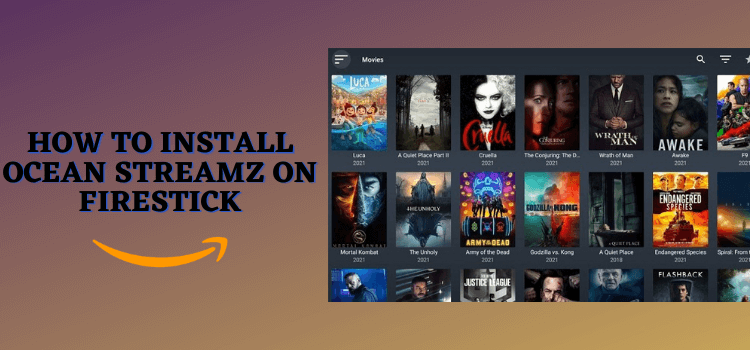
This is a step-by-step guide on how to install and use Ocean Streamz APK on FireStick, Fire TV, FireStick 4K, and Fire TV Cube.
Ocean Streamz gives you free access to a huge VOD content library in the form of movies, TV shows, and anime.
Besides, the app also has a dedicated “Live TV” section, featuring 691 channels including CBS Sports, Animal Planet, beIN Sports, and Adult Swim.
Though the latest version of Ocean Streamz (3.1.6) shows ads, they only occupy a small corner of your screen. Hence, you will not find them as disturbing or annoying.
Please take note that Ocean Streamz does not fetch streaming links from known sources, so you will have to be careful about your online security. And the best way to do that is to use a VPN. ExpressVPN is our #1 choice.
Our Recommended VPN - ExpressVPN ExpressVPN is our recommended choice when it comes to unblocking any geo-restricted services OR watching anything for free using unofficial apps/websites as it helps you hide your streaming activities from the ISPs and Government. Get ExpressVPN today to enjoy 3 extra months free. It also offers a 30-day money-back guarantee policy that allows you to access all features risk-free for 30 days.
How to Install Ocean Streamz on FireStick Using Downloader App
Given that Ocean Streamz is not listed on the official Amazon App Store, the only way to get it on your FireStick is by sideloading it from a third-party source.
Before starting the sideloading or jailbreaking process, do not forget to install and use ExpressVPN on FireStick to ensure secure browsing.
Follow the steps below to install Ocean Streamz on FireStick:
Step 1: Turn ON your FireStick device and Go to FireStick Home
Step 2: Click on the Settings icon
Step 3: Select the My Fire TV option
Step 4: To enable the Developer Option, click About.
Note: If you have already enabled the Developer Option, then proceed to Step 10
Step 5: Click on the Fire TV Stick option quickly at least 7 times
Step 6: Now you will see this message at the bottom saying "No need, you are already a developer". So stop clicking then
Step 7: Now the Developer Option will appear in the menu so click on it
Step 8: Choose Apps from Unknown Sources to turn it ON
Step 9: Simply click Turn On
Step 10: Now return to the FireStick Home menu by pressing the "Home" icon on the remote and click on Find
Step 11: Now select the Search icon
Step 12: Type Downloader and press search
Step 13: Select the Downloader App icon from the list available in the Amazon Store
Step 14: Tap Get/Download
Step 15: Wait for a while until the installation process is completed
Step 16: Now click Open
Step 17: Select Allow to give access to the downloader app
Step 18: Click OK here
Step 19: This is the Downloader App interface, Choose the Home tab and click Search Bar
Step 20: Now enter the Ocean Streamz Downloader Code 730116 in the search box OR enter this URL bit.ly/fsh-downloads and click Go
Note: The referenced link is the official URL of this app/website. FIRESTICKHACKS does not own, operate, or re-sell any app, streaming site, or service and has no affiliation with its developers.
Step 21: Scroll down and click “Download APK”.
Note: If the app doesn’t starts download, then clear Downloader App cache using this article.
Step 22: The downloading process will start. Wait for it to finish.
Step 23: Click “Install”.
Step 24: Once the app is installed, press “Done”.
Step 25: Click “Delete” to remove the APK file from FireStick.
Note: Deleting APK files will free up space on FireStick.
Step 26: Tap “Delete” again for confirmation.
How to Use Ocean Streamz on FireStick
Once you are done installing Ocean Streamz, you are all set to explore its offerings such as movies, anime, TV shows, and live TV.
Make sure to install and use ExpressVPN on FireStick to stay anonymous and subsequently avoid any legal repercussions from the authorities in your country.
Follow the steps below:
Step 1: Open the ExpressVPN app on your FireStick and connect it to the USA – New Jersey server.
Step 2: Go to the FireStick home and select the “icon next to the settings” from the top right corner.
Step 3: Choose “Ocean Streamz” from the list.
Step 4: Click “Got It”.
Step 5: Select “OK”.
Step 6: Select “Allow”.
Step 7: Choose any film you want to watch.
Step 8: Click “Play”.
Step 9: Now Rapid Streamz will fetch multiple streaming links for you; select any one of them.
Step 10: Press the “Select” button on your mouse to enable the mouse toggle.
P.S. You do not need to install a mouse toggle on your FireStick separately. The app has an inbuilt mouse toggle, which can be used with the help of navigation keys on the FireStick remote.
Step 11: Enjoy streaming!
Step 12: If you do not want to see movies, click the “3 horizontal lines” on the left corner of the app to explore more content.
Step 13: You may select TV shows, live TV, anime, or other categories. We opted for “Live TV”.
Step 14: Tap “Live TV”.
Step 15: Ocean Streamz features a total of “691 Live TV Channels”. Choose a desired channel from the list.
Step 16: Enjoy streaming!
Is Ocean Streamz Safe/Legal to Use on FireStick?
We found some security issues while scanning the Ocean Streamz APK file on VirusTotal (have a look at the picture above). But you will eliminate any security threats once you delete the APK file after installing the app.
As for the app’s legal status, nothing can be stated with 100% authenticity. Therefore, using ExpressVPN will be a wise decision as it will hide your IP address.
What Movies/TV Shows You Can Watch on Ocean Streamz
Following are some of the popular movies/TV shows you may consider kick-start your streaming journey on Ocean Streamz:
- Barbie (2023)
- The Hunger Games (2012)
- Fight Club (1990)
- True Detective (2014)
- Reacher (2022)
- Lift (2024)
- Past Lives (2023)
- Game of Thrones (2011)
- A Shop for Killers (2024)
What Live TV Channels You Can Watch on Ocean Streamz
Ocean Streamz is a treasure trove of live TV channels. Have a look at some of its most sought-after live channels from all over the world:
- Sky Sports Premier League
- CBS Sports
- beIN Sports
- Adult Swim
- Boomerang
- BBC One UK
- Channel 4 UK
- CBS USA
- CMT USA
Ocean Streamz Features
The Ocean Streamz offers a top-tier viewing experience by frequently updating its features. Here are some notable features that set the app apart from its contemporaries:
- Free live TV channels, movies, TV shows, and anime.
- Up to 1080p resolution.
- Trakt integration.
- Supports Real-Debrid.
- Minimal ads.
- Built-in video player.
- Hassle-free navigation.
Ocean Streamz APK Information
Take a look at the chart below to get a better understanding of Ocean Streamz APK:
| Content-Type | VOD and live TV channels |
| Price | Free |
| Size | 34 MB |
| Is it safe to use? | Yes, but with a VPN |
| Version | 3.1.6 |
| Developers | Ocean Streamz |
Ocean Streamz Alternatives
Here is a list of tried-and-tested streaming applications that can serve as great alternatives for Ocean Streamz:
- Blink Streamz on FireStick
- BeeTV on FireStick
- Cinema HD on FireStick
- CyberFlix TV on FireStick
- TeaTV on FireStick
- Movie HD on FireStick
Ocean Streamz Not Working Problem
If you are facing any problems regarding Ocean Streamz Streaming then the following may be the reason that I have discussed their solutions.
1. Parsing the Package Error
Ocean Streamz is a third-party app downloaded from an unknown source. To fix this issue, Firestick developers have come up with a solution to address this glitch.
Follow our detailed guide: How to Fix Parsing the Package Error on Firestick
2. Clear the Cache
After installing the app, you might experience problems like lagging, buffering, or slow app launch. Firstly, ensure your internet connection is stable.
If everything checks out, it is likely your device cache is overloaded. Clear the Firestick Cache from the settings menu.
FAQs – Ocean Streamz
Does Ocean Streamz require registration on FireStick?
No, Ocean Streamz does not require registration on FireStick.
Can I download content from Ocean Streamz on FireStick?
No, Ocean Streamz does not support downloading content for offline viewing.
Does Ocean Streamz show ads on FireStick?
Yes, Ocean Streamz features ads on FireStick. However, these ads pop up in small windows, which do not severely dent your viewing experience.
Is Ocean Streamz free to use on FireStick?
Yes, Ocean Streamz lets you watch VOD content and live TV channels for free on FireStick.
Conclusion
Ocean Streamz is hands down one of the best streaming APKs for FireStick. With this APK on your device, you get access to everything including movies, TV shows, anime, and live TV channels.
Moreover, Ocean Streamz does not require you to install any external video player such as a VLC player, MX player, or XYZ player. The app has an in-built video player.
However, you need to be a little cautious while using this app. Since Ocean Streamz pulls links from unknown sources, you need to use ExpressVPN to ensure secure browsing.




















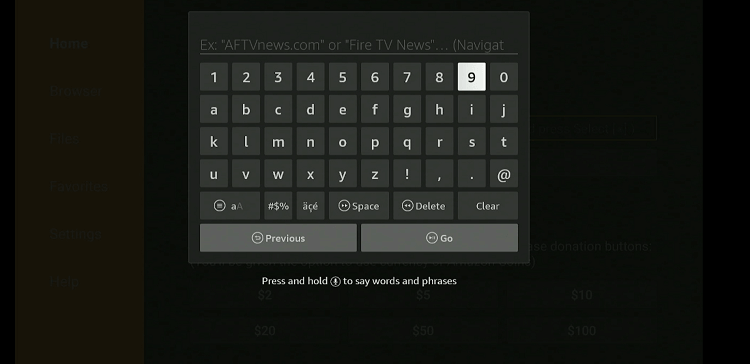
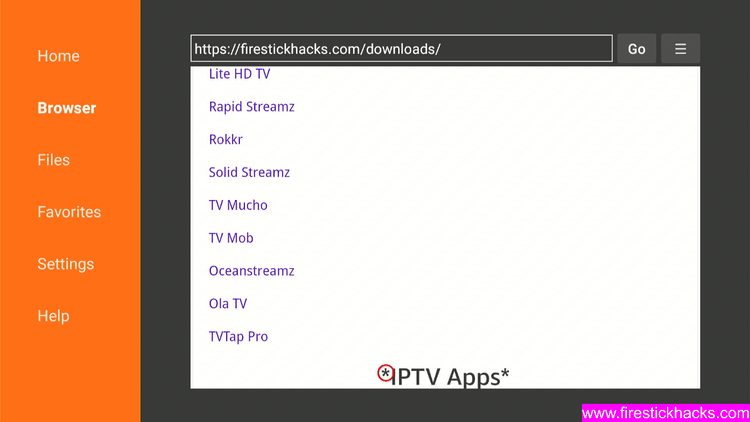
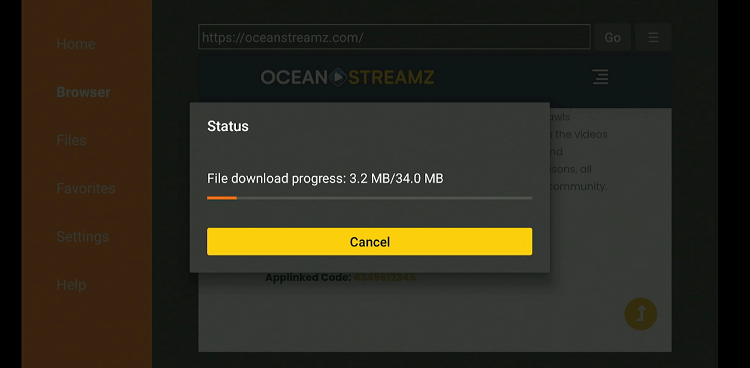
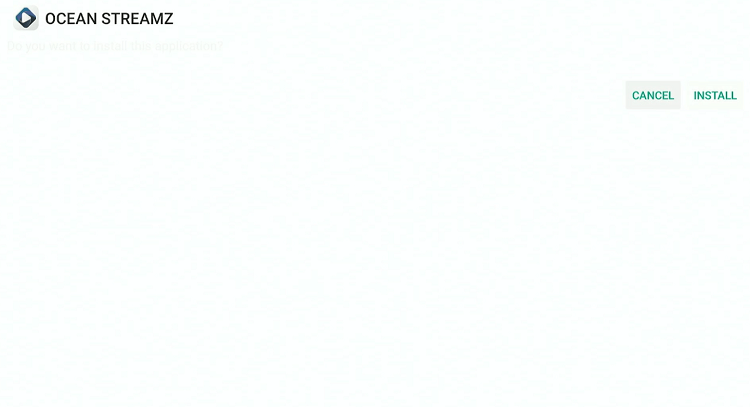

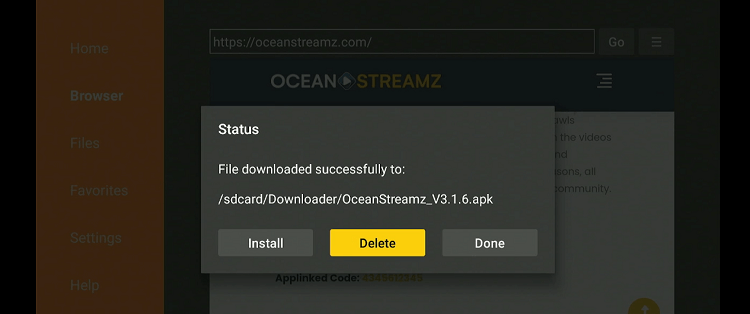
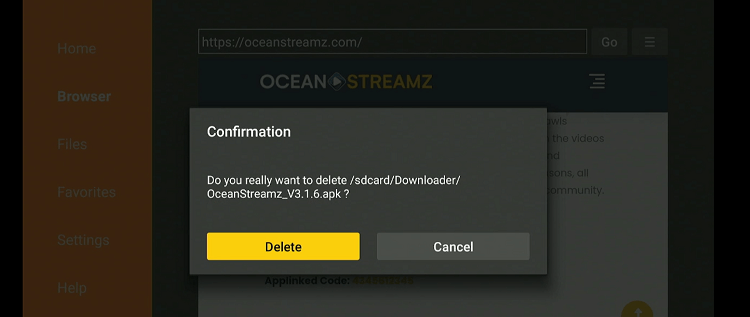
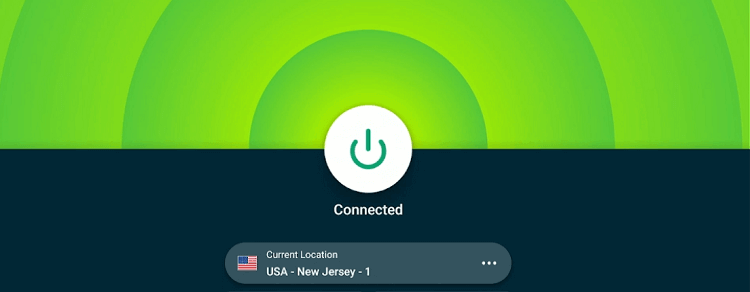
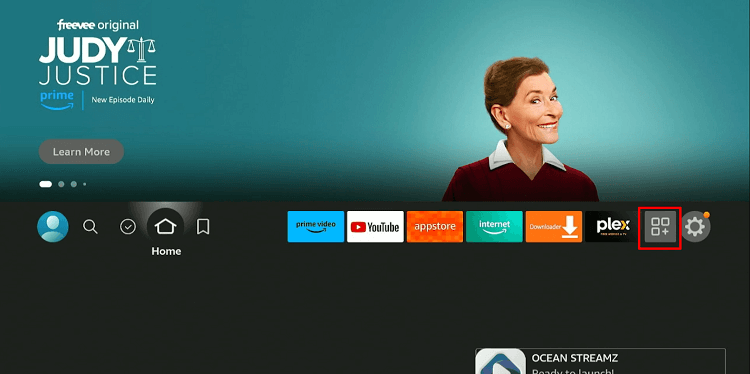
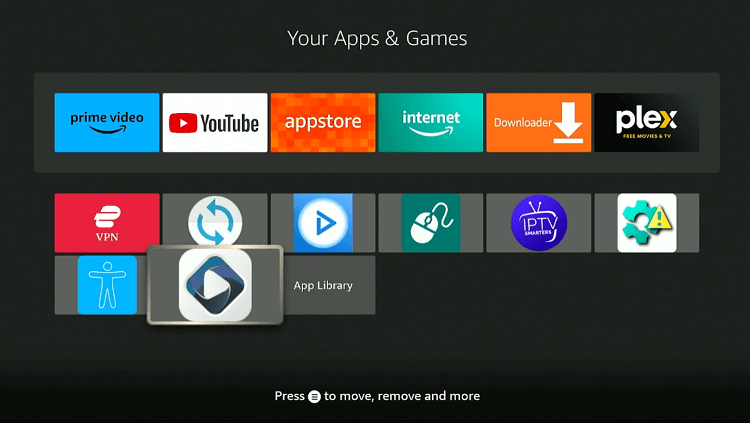
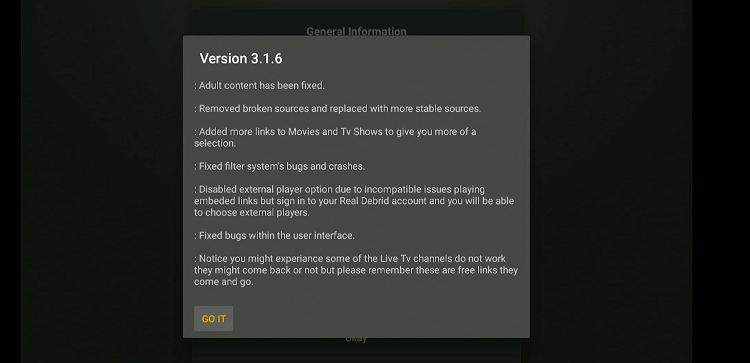
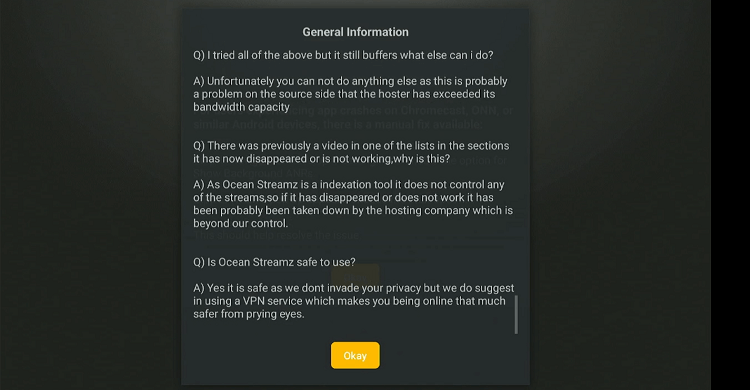
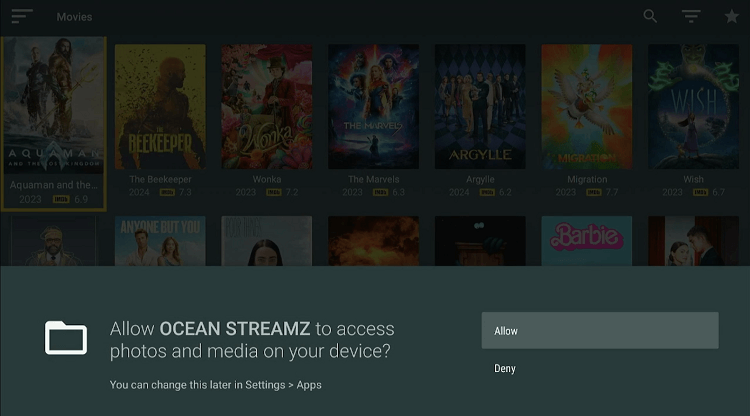
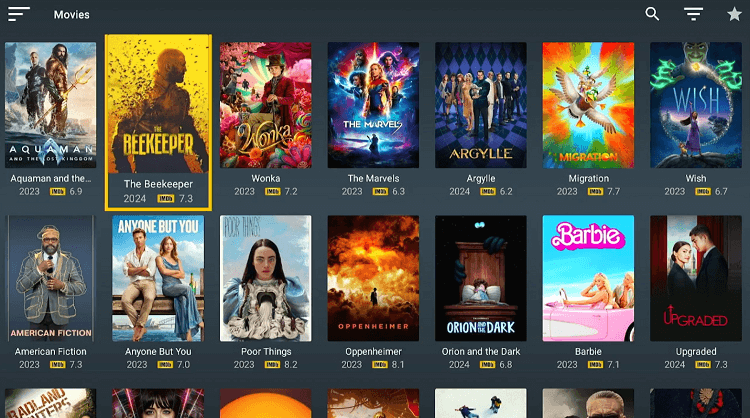
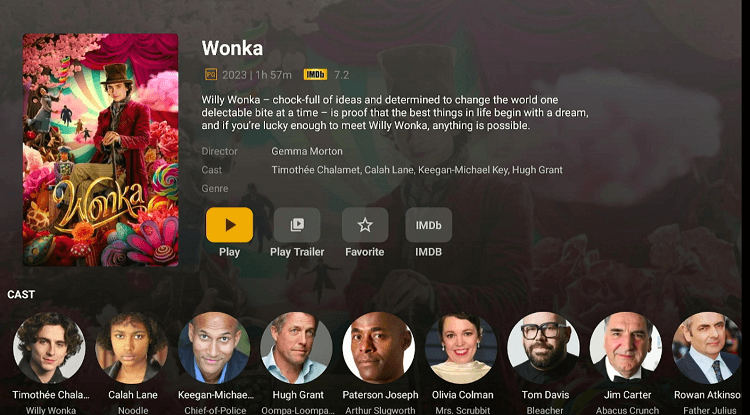
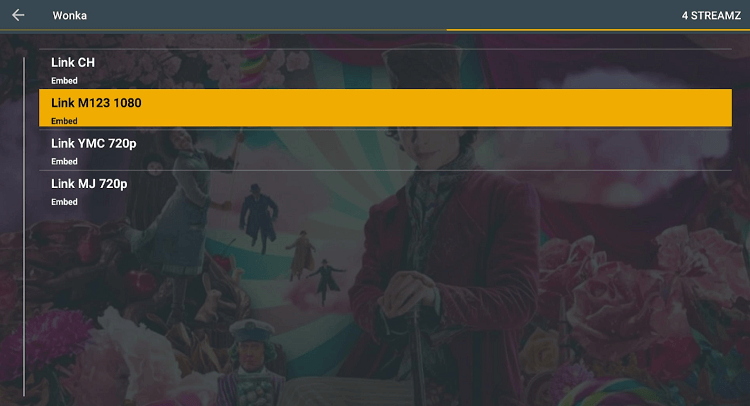
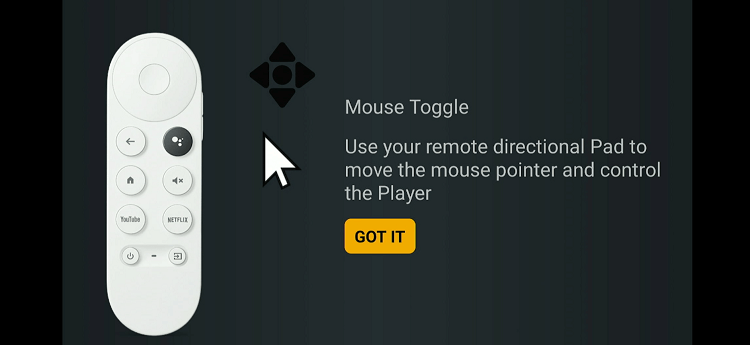
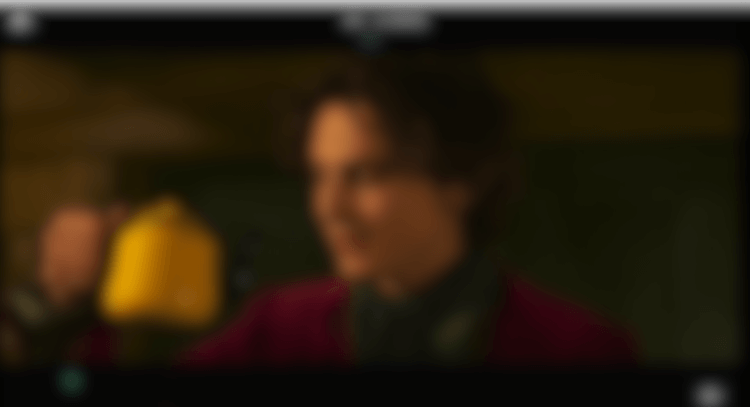
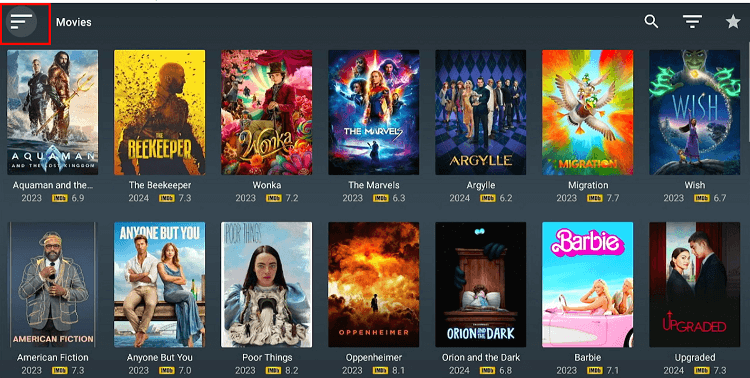
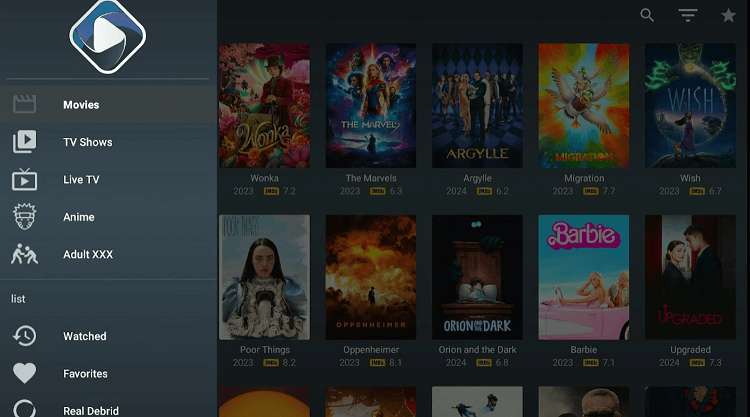
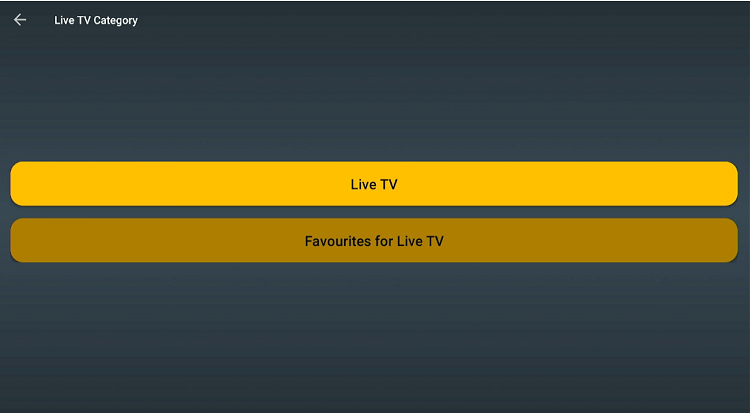
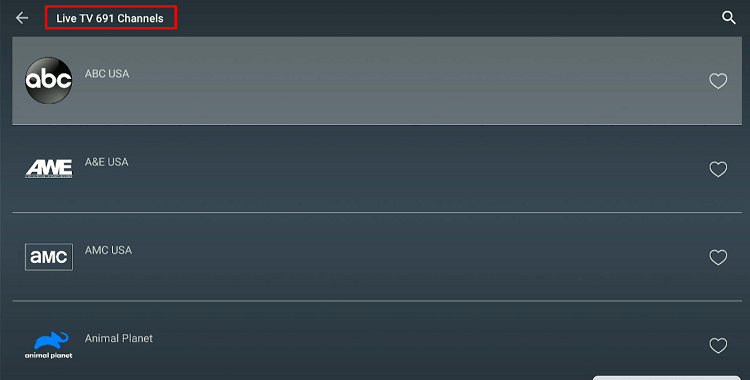
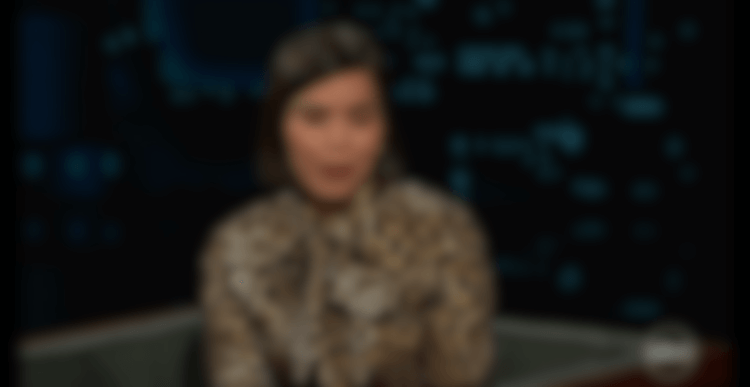
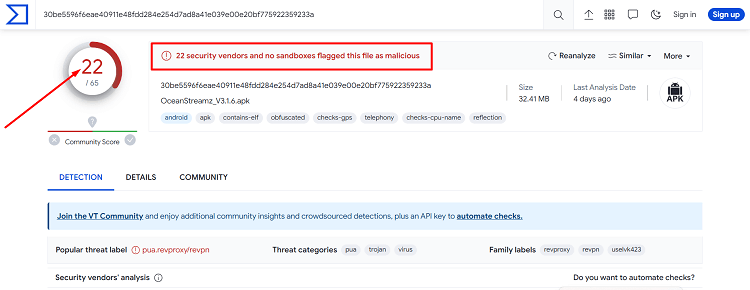
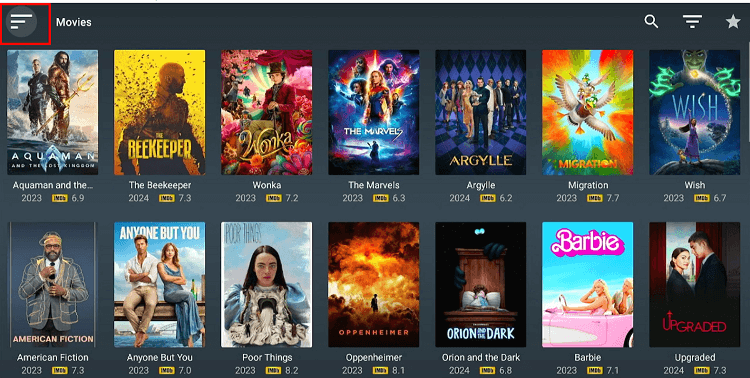
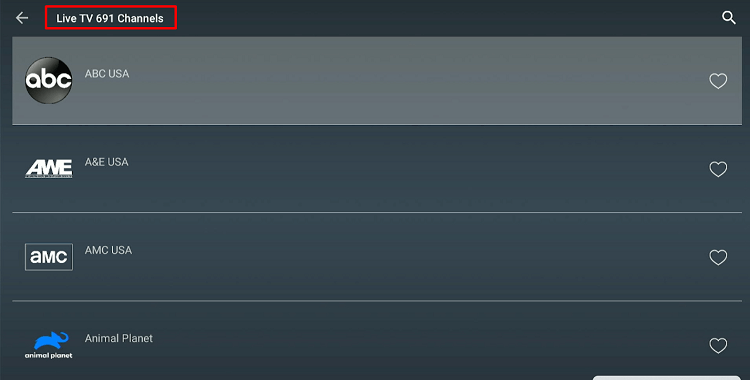






For some reason in ocean streams the live tv is blank.any suggestions?
Hello Bonnie! It may have stopped working, but it is up and running now.
I am able to get to my favorite programs; however, some of them never come up.
check the alternatives of this app . sometime in the free streaming apps due to server load it happens.
How can I update using my iPhone
This app will only work on android phone and firestick
Hi there just to ask why the live TV is not working is been a week and doesn’t work and keeps existing the channel the I try to use
just chacked its working fine. if you have vpn then switch the locations . if you have old app then install the app with given downloader code for latest version