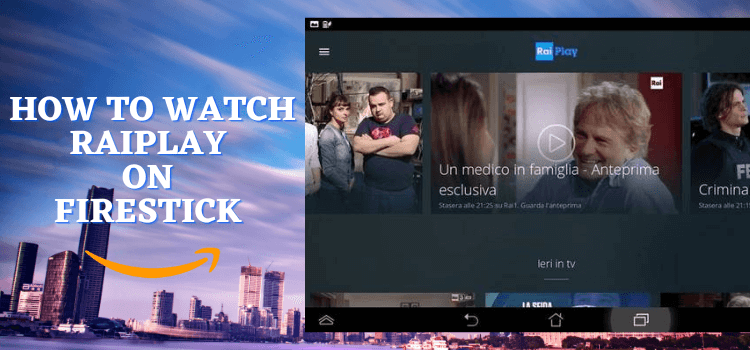
This is the step-by-step guide on how to watch RaiPlay on Firestick, Fire TV, & Fire TV Cube.
RaiPlay is a streaming service of RAI television Network (RAI – Radiotelevisione Italiana). It is the national public broadcasting network of Italy.
- Pro Tip: If you’ve already installed the Downloader app on your Firestick, you can use this RaiPlay Downloader CODE 270999.
It is owned by the Government of Italy, the Ministry of Economy and Finance. It operates many terrestrial and subscription television channels and radio stations.
RAI TV is accessible only in Italy and some surrounding countries, like Albania, Bosnia, Croatia, France, Malta, Monaco, Montenegro, San Marino, Slovenia, Switzerland, Tunisia, and Vatican City.
Rai TV (RaiPlay) provides some of the country’s most popular TV shows and radio content. The Rai Television Network extended its TV channels to many categories. These channels are listed below:
- Rai 1, Rai 2, and Rai 3 (General TV channels)
- Rai 4 (entertainment channel)
- Rai 5 (culture channel)
- Rai Gulp (kids channel)
- Rai Movie (movie channel)
- RaiNews24 (news channel)
- Rai Sport 1 & 2 (sports channel)
- RaiPremium (Originals and Premium)
- RaiYoyo
- RaiStoria (History)
- RaiScuola (School), and many more.
2 Ways to Watch Rai Play TV on Firestick
I have discussed two different methods to watch Rai Play TV on Firestick. These methods are:
If you try to access RaiPlay TV outside Italy and its surrounding countries mentioned above you will face the Geo-block error that says:
“The streaming of this content is available in Italy only. We apologize for the inconvenience”
Since the service is only accessible in Italy and its surroundings, it is recommended that you use a VPN on your FireStick device and connect to Italy server.
Our Recommended VPN - ExpressVPN
ExpressVPN is our recommended choice when it comes to unblocking any geo-restricted services OR watching anything for free using unofficial apps/websites as it helps you hide your streaming activities from the ISPs and Government.
Get ExpressVPN today to enjoy 3 extra months free. It also offers a 30-day money-back guarantee policy that allows you to access all features risk-free for 30 days.
Watch RaiPlay on FireStick Using Silk Browser
The Rai TV Play is a service that can be watched through its official website for which we have to use an internet browser.
Just make sure to install and use ExpressVPN on Firestick to bypass geo-restriction in the US and access the RaiPlay content since the service is limited to Italy and surrounding regions.
Follow the steps to watch RaiPlay on FireStick:
Step 1: Open Firestick Home
Step 2: Select the Find menu
Step 3: Click on the Search option
Step 4: Type “Internet Browser” and select it from the list
Step 5: Select the Internet icon when the below screen appears
Step 6: Click on “Download” and wait for the app to install
Step 7: Wait until the download is completed
Step 8: The Silk browser is installed now.
Step 9: Now from the home menu open the ExpressVPN app and connect to Italy Server to access the RaiPlay website, as it is limited to Italy only.
Step 10: Once the browser opens, click on Accept Terms
Step 11: By default, the Bing.com tab would be open
Step 12: Type in the URL section www.raiplay.it/ and click Go
Step 13: This is the interface of the Rai TV Official Website
Step 14: Scroll down and choose your favorite show
Step 15: Click the Play
Step 16: Choose the episode and start streaming for free with RaiPlay on Firestick
Watch Rai Play TV on Firestick using Downloader App
This is the Apk method by which you can sideload the apk of RaiPlay with the help of the Downloader App.
Just make sure to use ExpressVPN and connect to Italy server to access the content of RaiPlay TV on Firestick.
Step 1: Turn ON your FireStick device and Go to FireStick Home
Step 2: Click on the Settings icon
Step 3: Select the My Fire TV option
Step 4: To enable the Developer Option, click About.
Note: If you have already enabled the Developer Option, then proceed to Step 10
Step 5: Click on the Fire TV Stick option quickly at least 7 times
Step 6: Now you will see this message at the bottom saying "No need, you are already a developer". So stop clicking then
Step 7: Now the Developer Option will appear in the menu so click on it
Step 8: Choose Apps from Unknown Sources to turn it ON
Step 9: Simply click Turn On
Step 10: Now return to the FireStick Home menu by pressing the "Home" icon on the remote and click on Find
Step 11: Now select the Search icon
Step 12: Type Downloader and press search
Step 13: Select the Downloader App icon from the list available in the Amazon Store
Step 14: Tap Get/Download
Step 15: Wait for a while until the installation process is completed
Step 16: Now click Open
Step 17: Select Allow to give access to the downloader app
Step 18: Click OK here
Step 19: This is the Downloader App interface, Choose the Home tab and click Search Bar
Step 20: Click the URL and type the URL “tinyurl.com/00022255” OR ENTER RaiPlay Downloader CODE “270999” and click GO. This link is the latest RaiPlay version V.1.0 APK.
Step 21: Scroll Down and click Download Apk
Step 22: Now again click the download icon on the right side.
Step 23: Wait for a file to complete the download
Step 24: Click install.
Step 25: Wait until the installation completes
Step 26: Now click Open to launch
Step 27: Click “Accetta”. This means Accepts
Step 28: This is the interface of the RaiPlay app.
Step 29: Scroll down and choose any show to stream on RaiPlay
Shows to be watched on Rai Play TV
Here is the list of some top shows and movies available on Rai TV (RaiPlay):
- Rocco Schiavone
- In Cammino I Sentieri Dell’anima
- La grande sfida
- Ci ritorni in mente: Lucio Battisti
- Storie di sera
- The Voice Kids
- Crush: La storia di Tamina
- Benedetta Primavera
- Mental
- Stalk
- Nudes
- Pure
- Passeggeri Notturni
- La Mia Jungla
- Liberi Tutti
- Foodie Love
- Beforeigners
- The Amazing World of Zoey
- Euforia
- Stay With Me
- and much more
Alternatives to RaiPlay
I have listed some other streaming services like RaiPlay, that you can use to watch other regions’ channels and content across the globe. These alternatives are:
FAQs – RaiPlay
What is RaiPlay?
Rai Play or Rai TV is an online Italian public network platform that offers a variety of channels, with a vast range of content. However, it is geographically restricted outside the Italian region but you can still access it using a VPN and connect Italy server.
How can I watch RAI TV outside of Italy?
Yes, can watch Rai TV outside Italy with ExpressVPN. Download ExpressVPN and connect to an Italian server from the list and start streaming Rai TV outside Italy.
How can I get Italian TV?
Italian TV is available across the web for you to stream, but you will require a VPN provider with the best Italian servers like ExpressVPN.
Final Thoughts
Rai Play TV is a very famous and popular public broadcasting network that mostly provides content from Italian culture including Movies, shows, news, documentaries, originals, music, fiction, and more.
It also provides a range of Live TV Channels like Rai News, Rai 1,2,3,4,5 HD, Rai Movie, Rai Premium, Rai Ladinia, Rai Sudtirol, Rai Sport, Rai YoYo, Rai Scuol, and UniNettuno University TV.
You must keep in mind that Rai TV is an Italian-based service that is only limited to its region and some neighboring countries. So make sure to use a VPN (ExpressVPN) to watch RaiPlay on Firestick from anywhere.
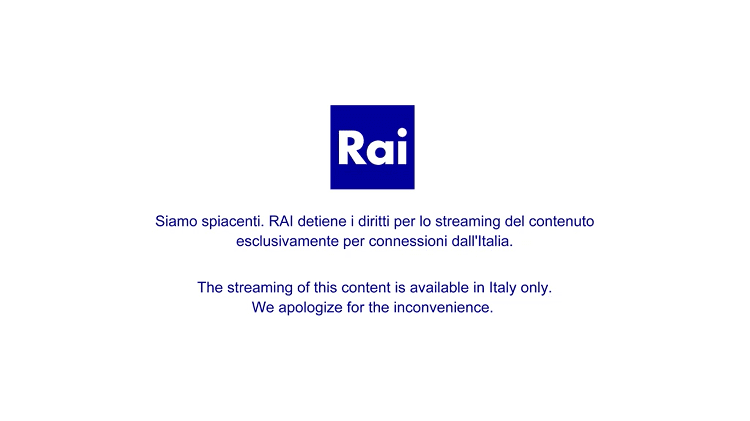


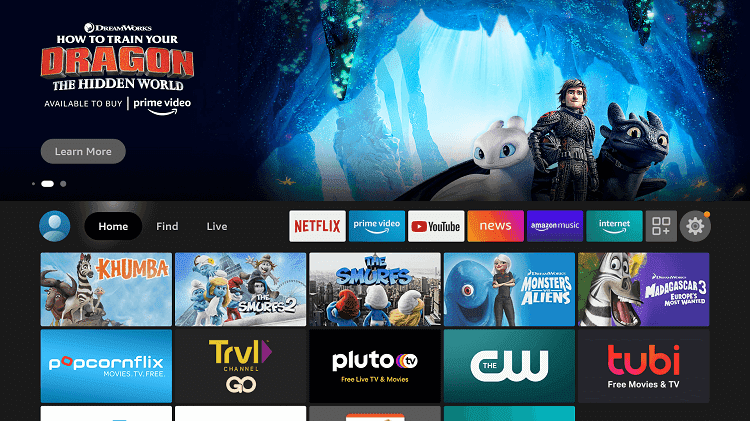
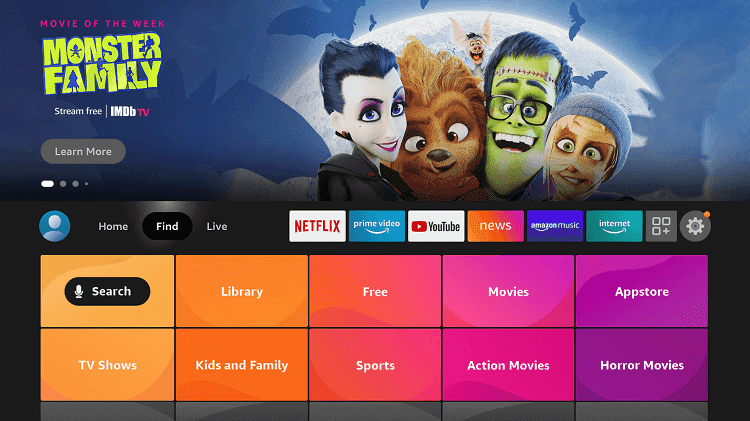
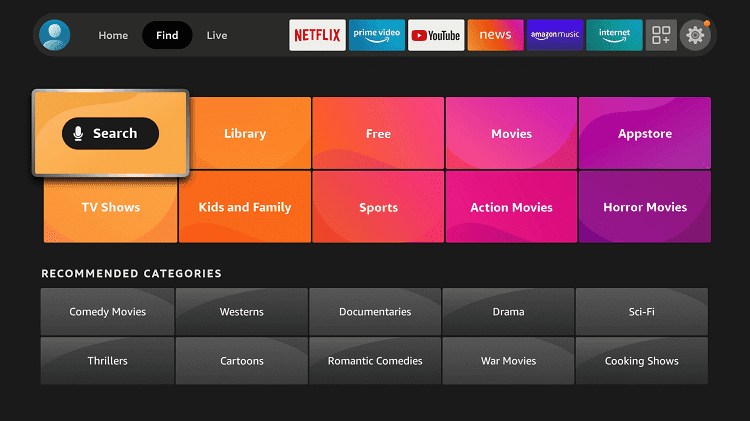
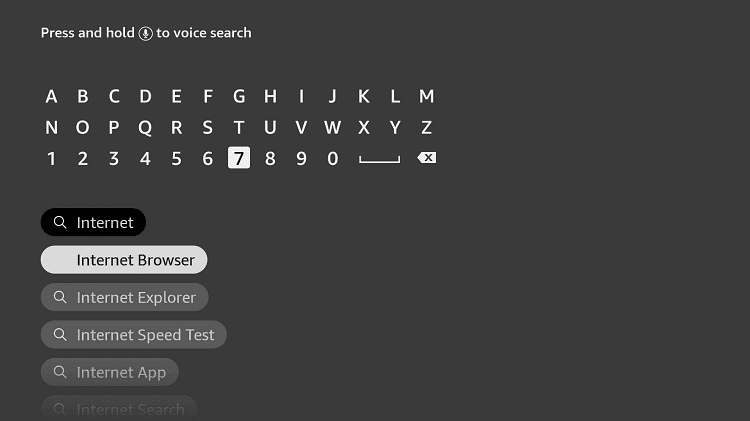
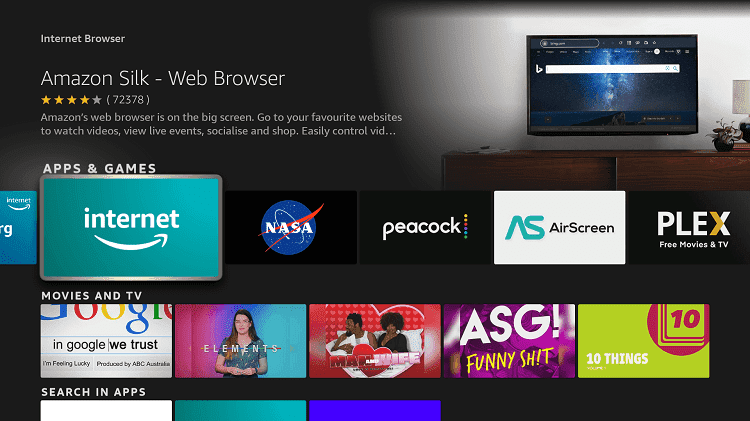
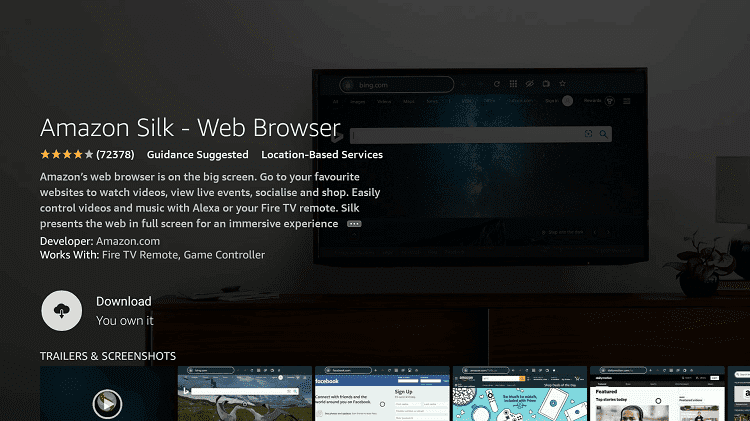
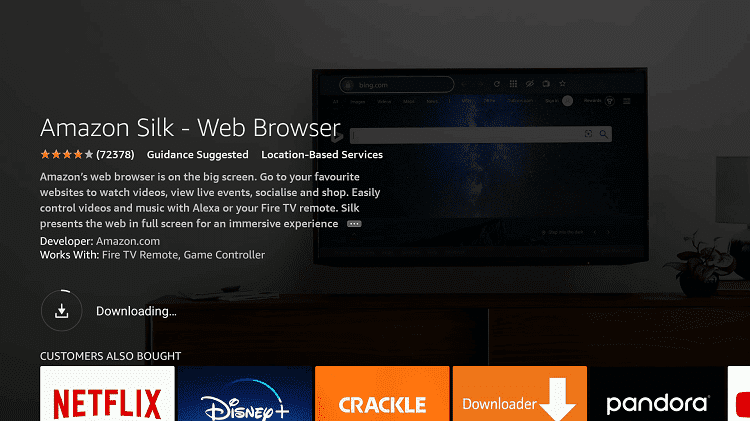
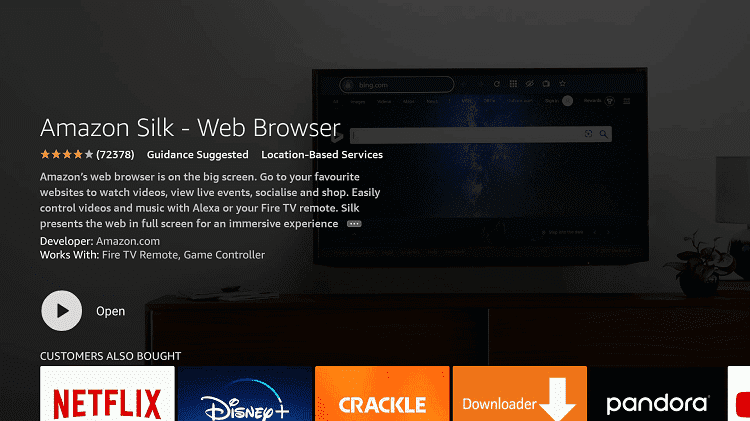
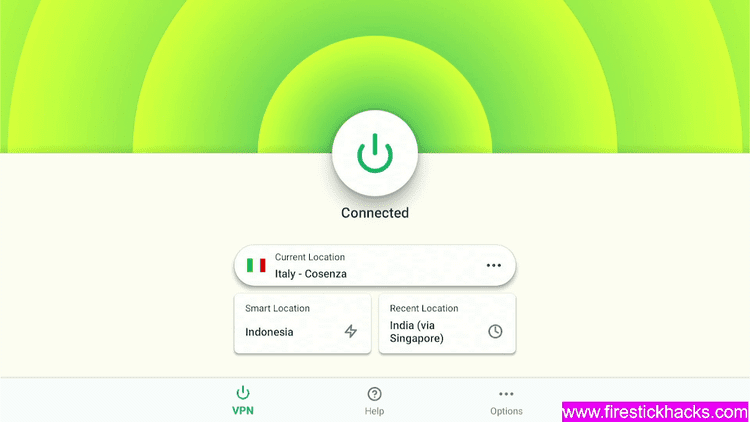
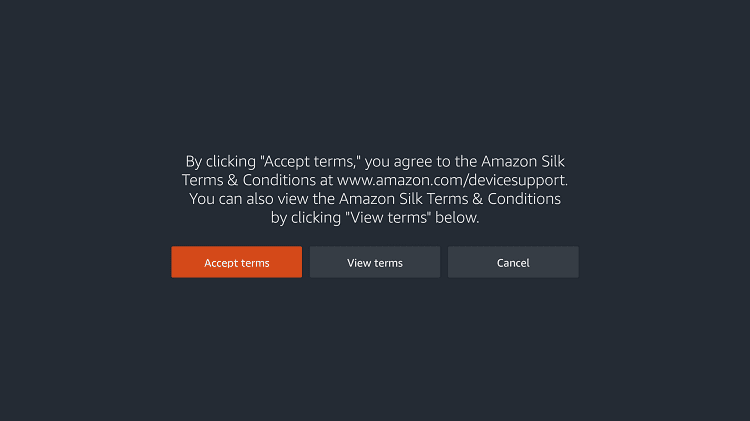
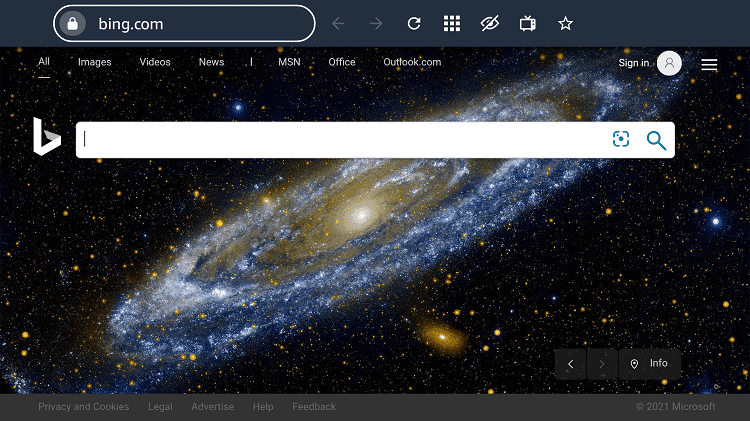
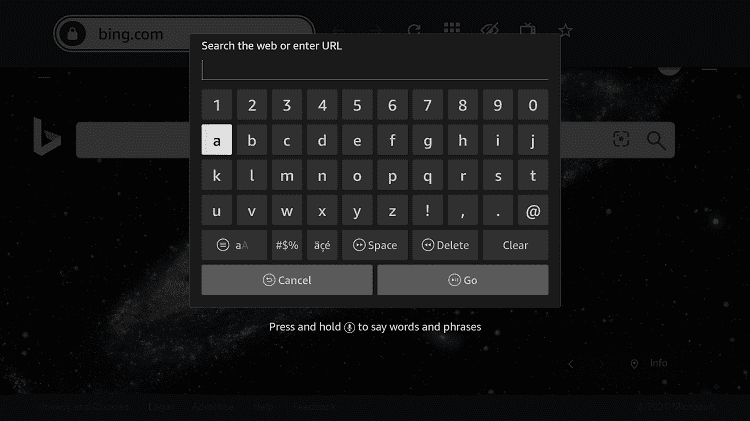
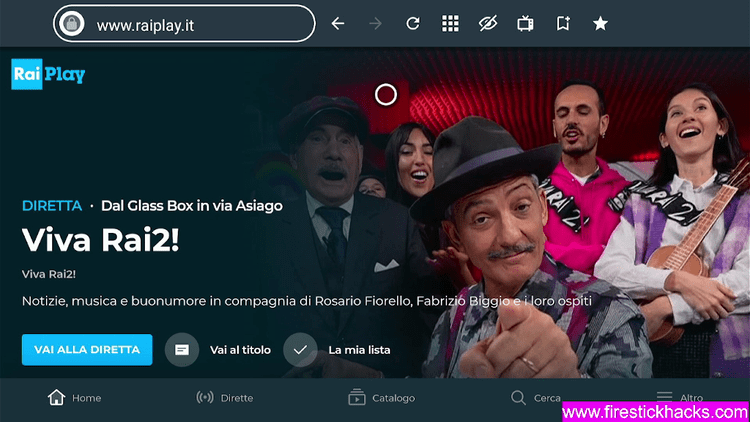
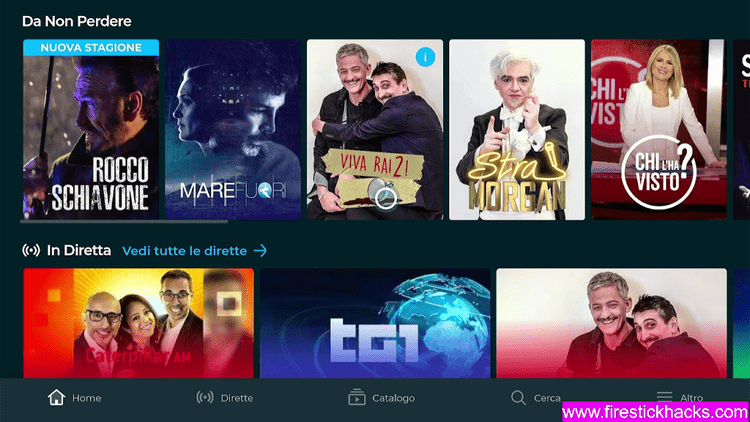
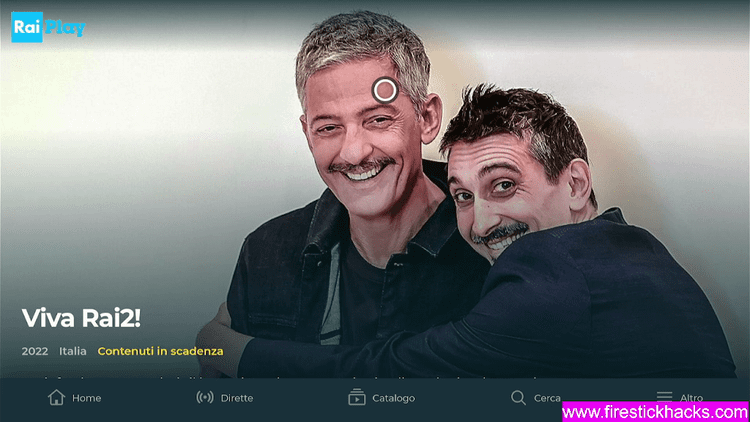
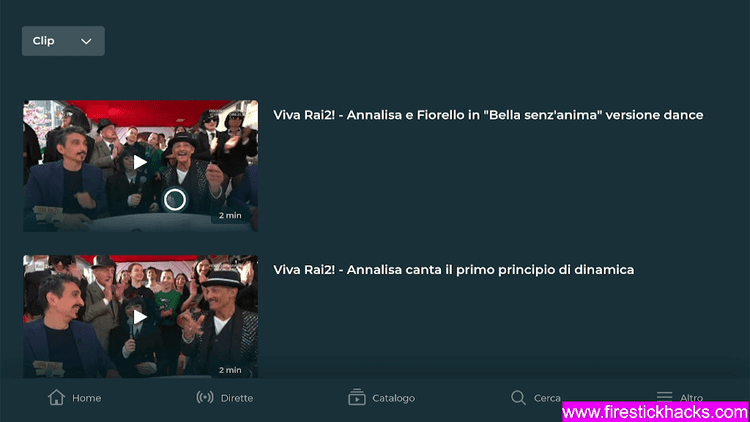



















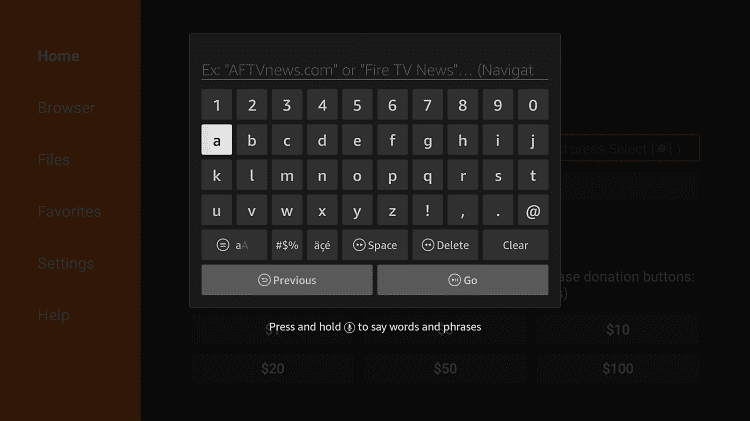
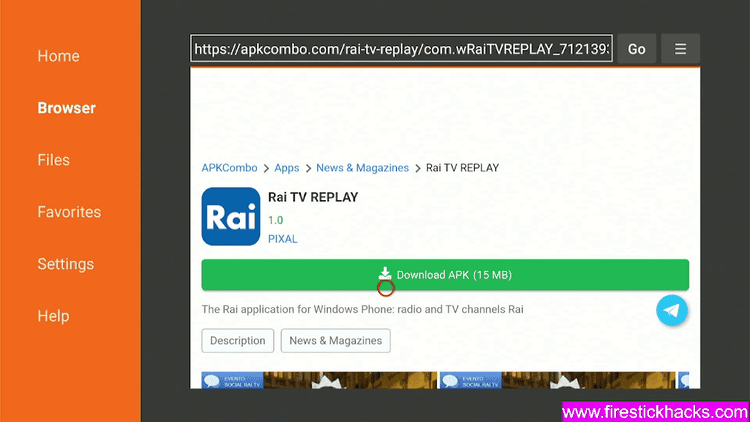
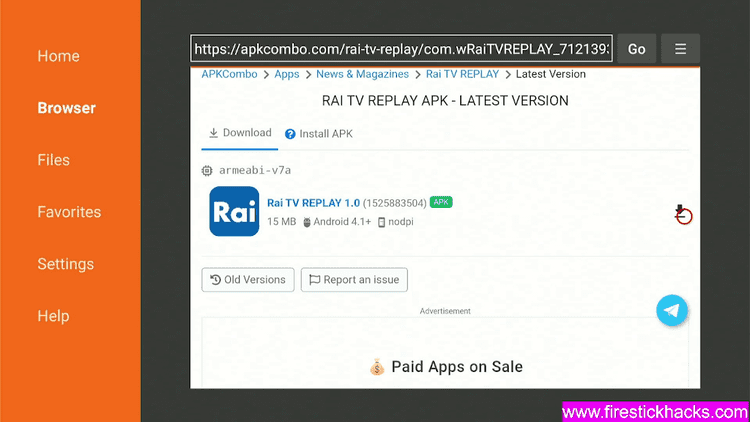
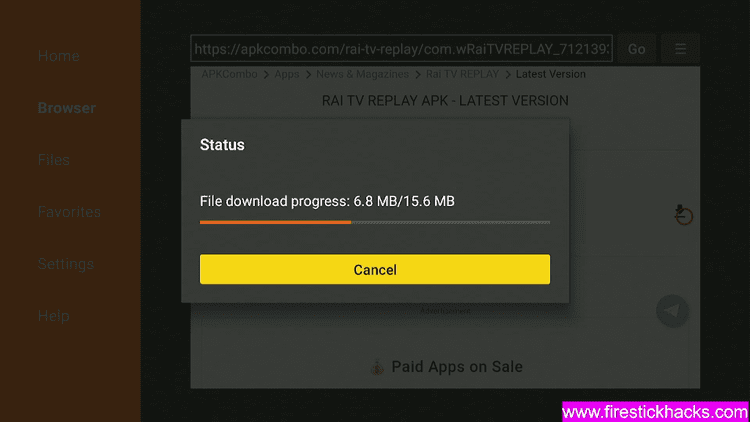
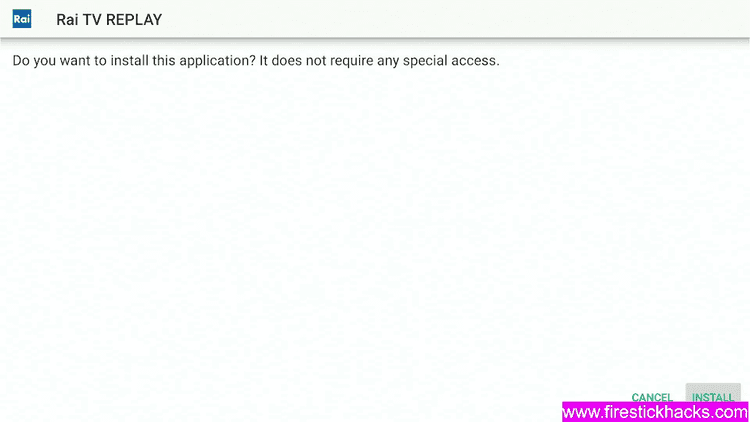
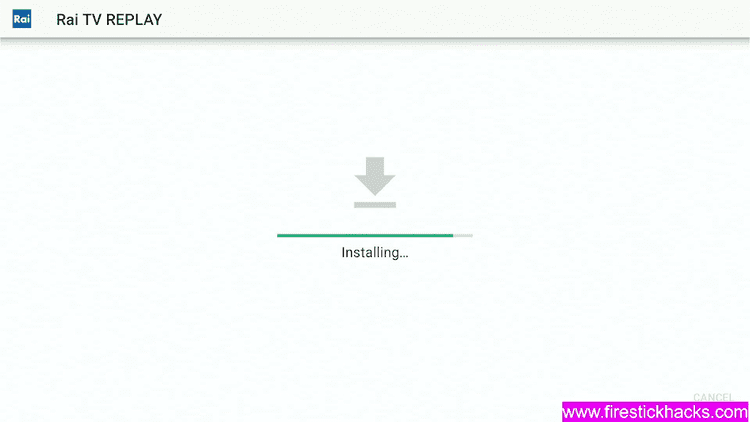
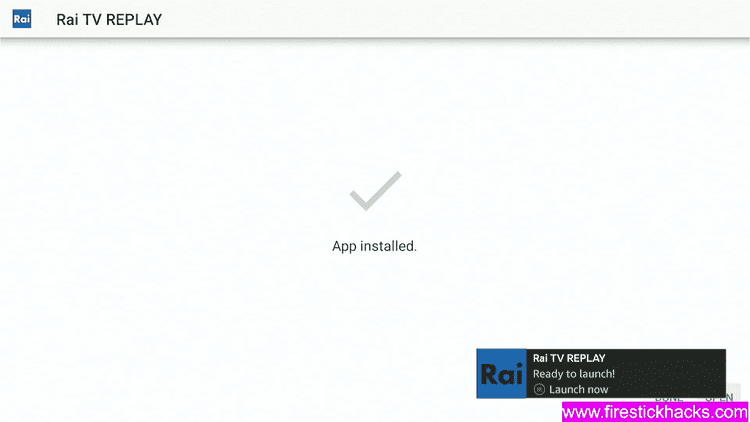
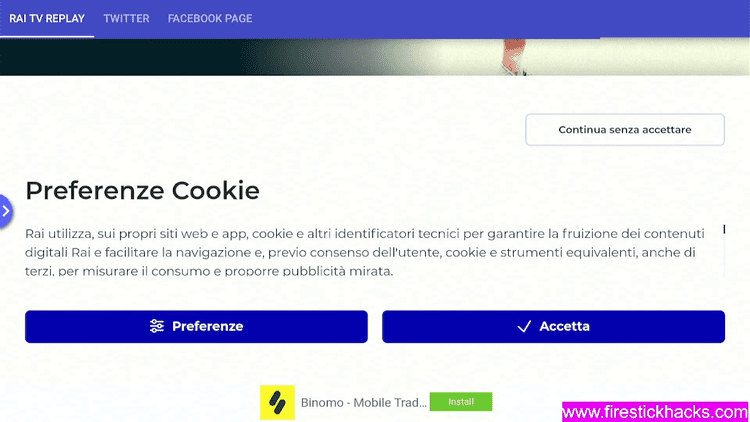
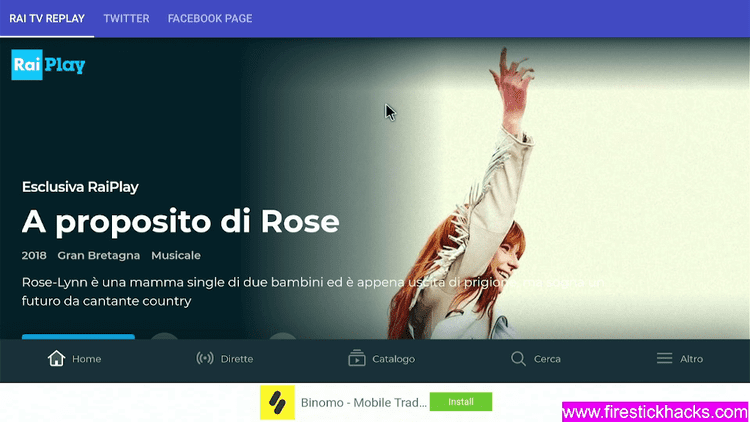
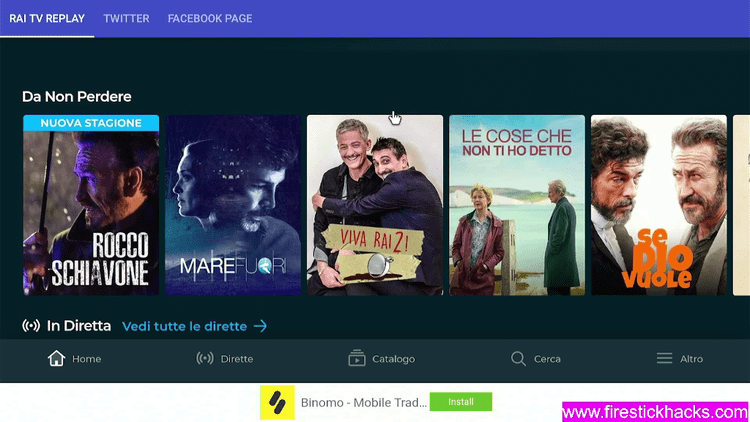






Raiplay APK with info in your post does not come up . “tinyurl.com/00022255”. It says error try https. I have tried http and https but Downloader says error. ???? What is problem ??
We’ve updated the Raiplay APK. Thanks for bringing this to our attention