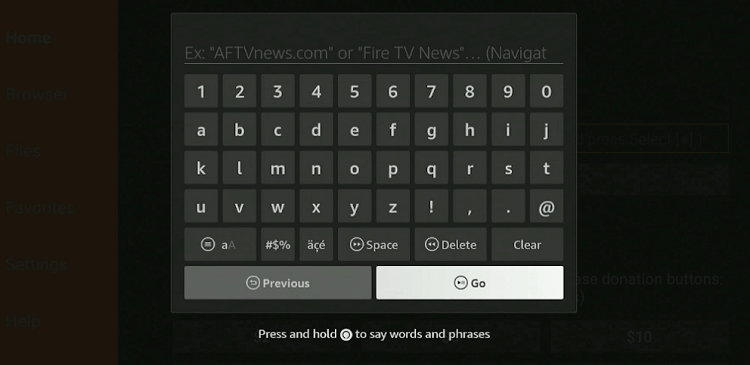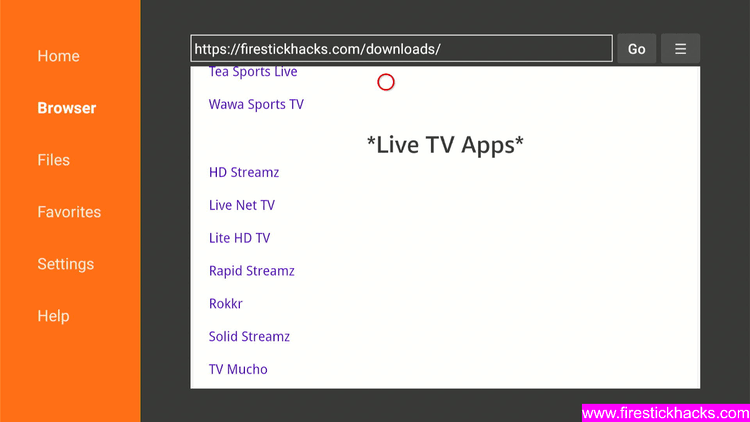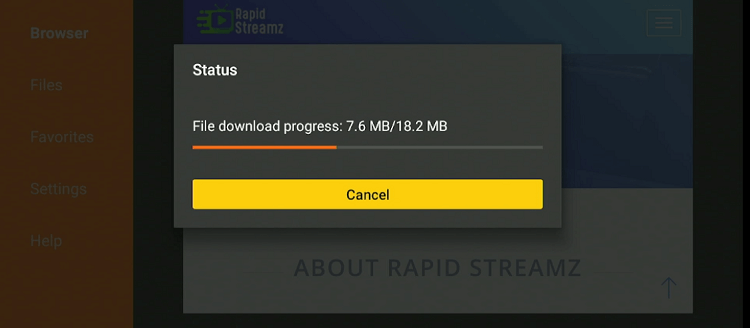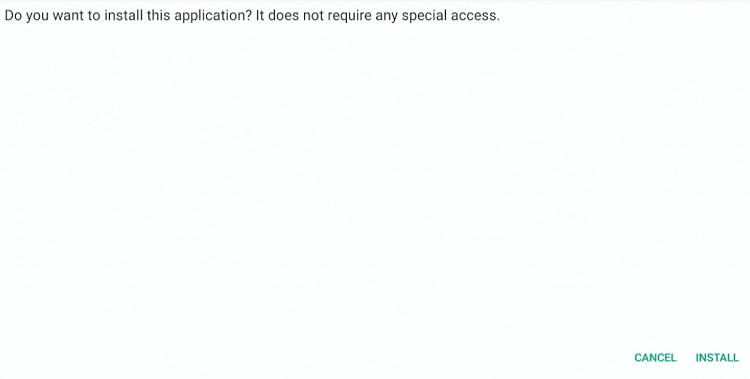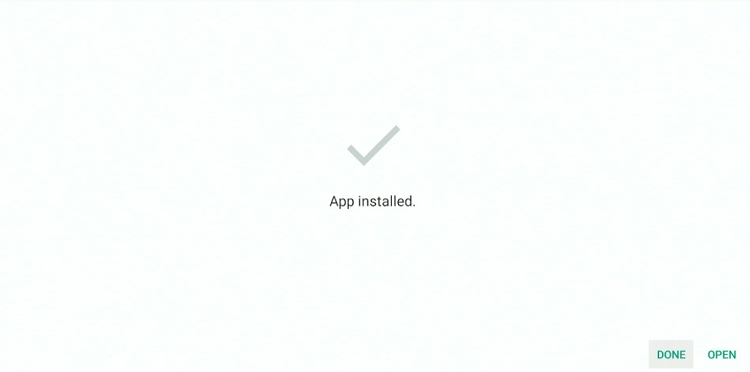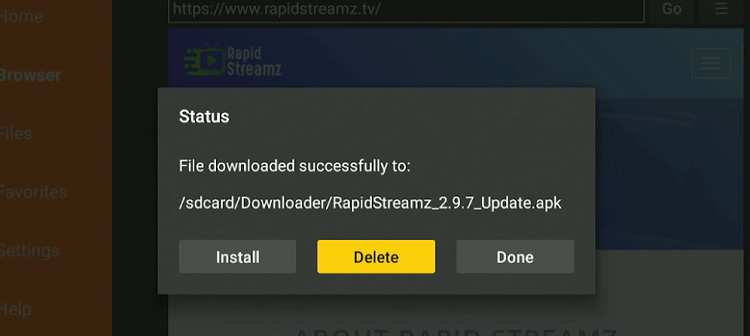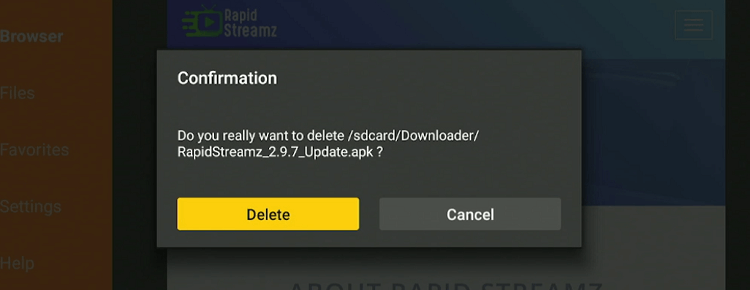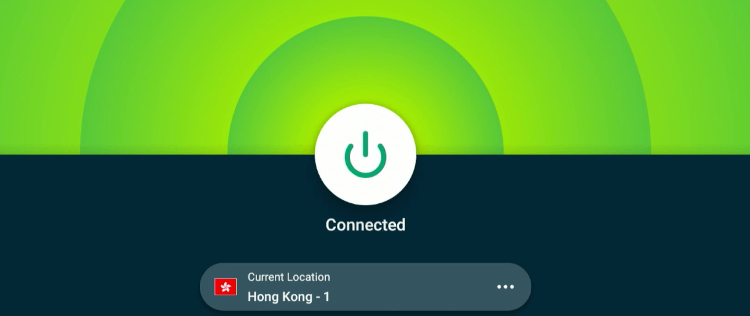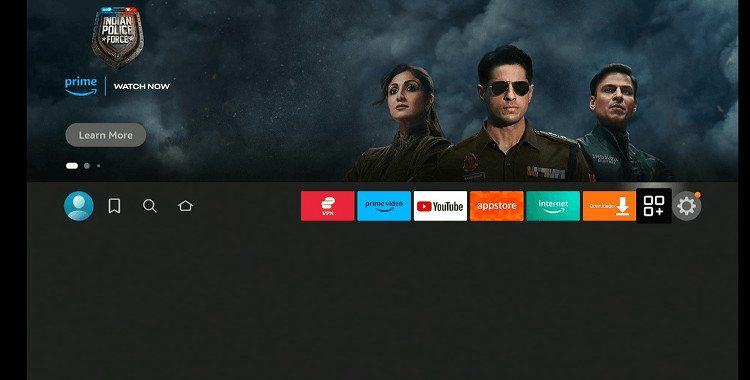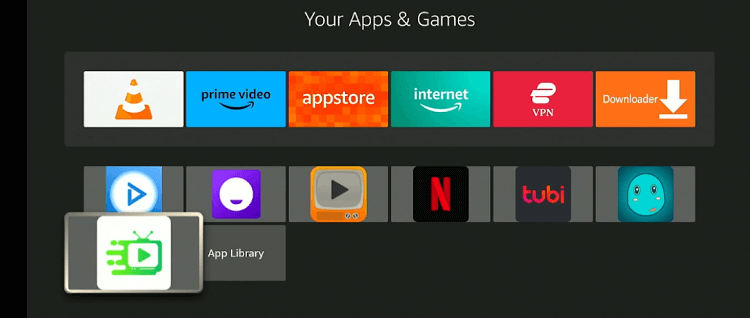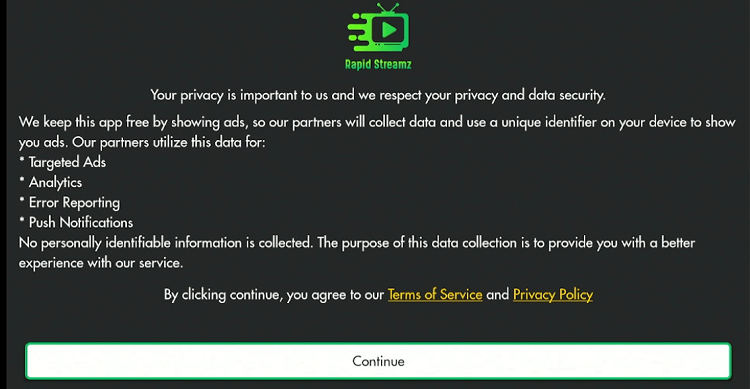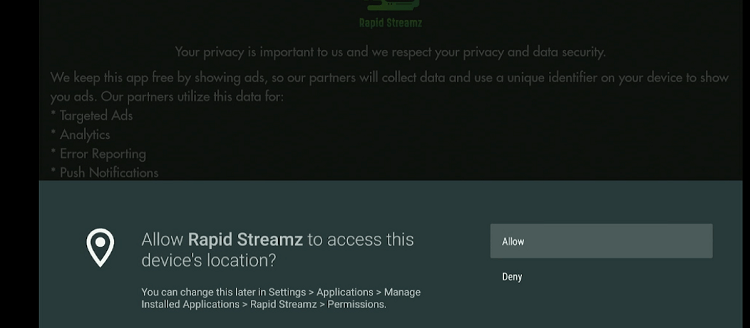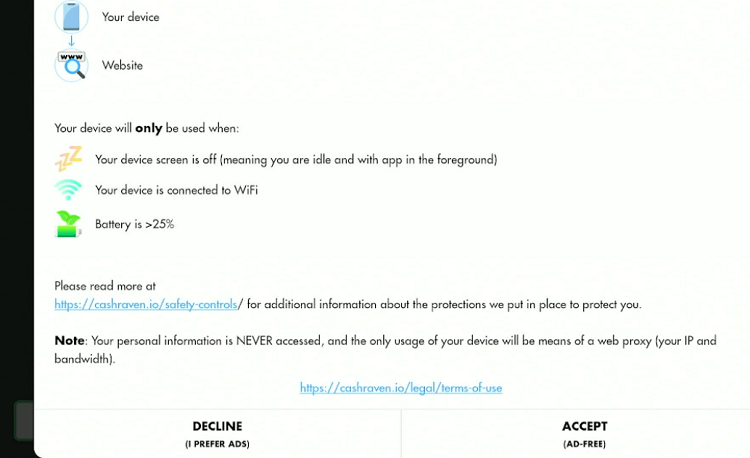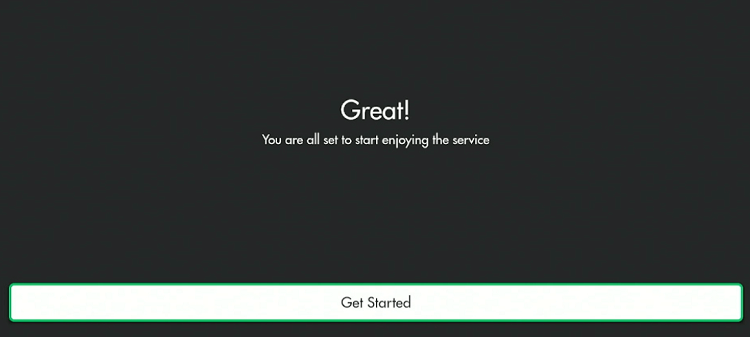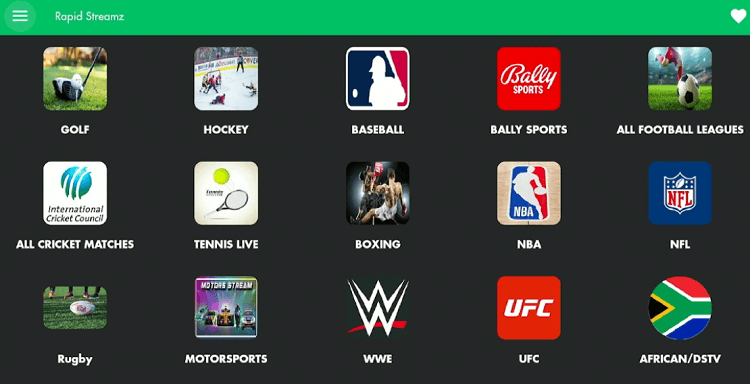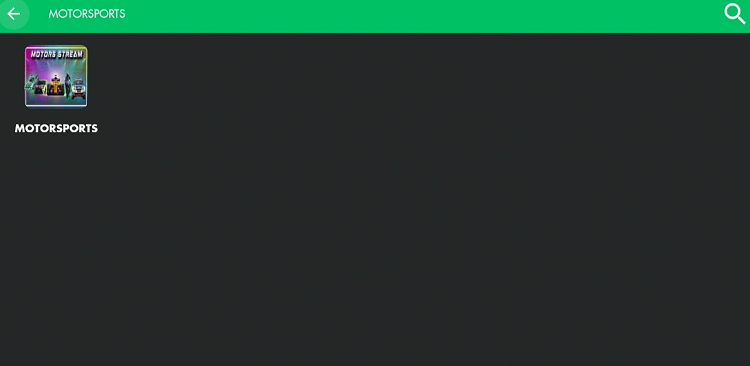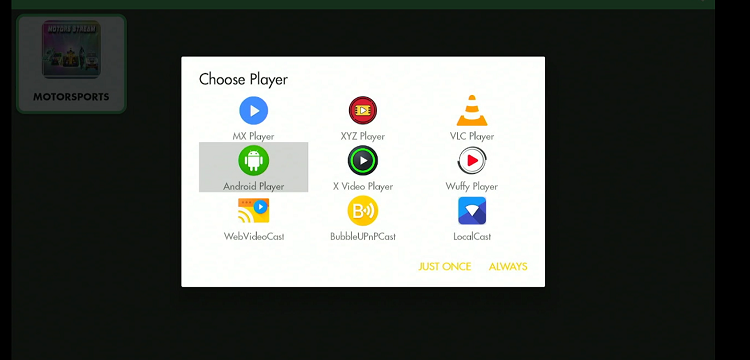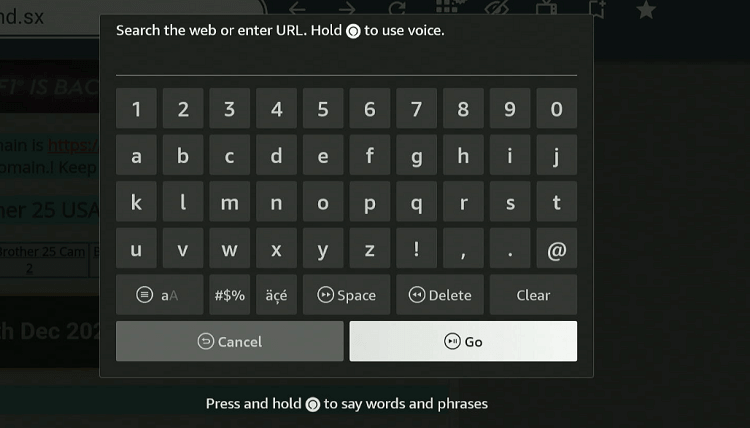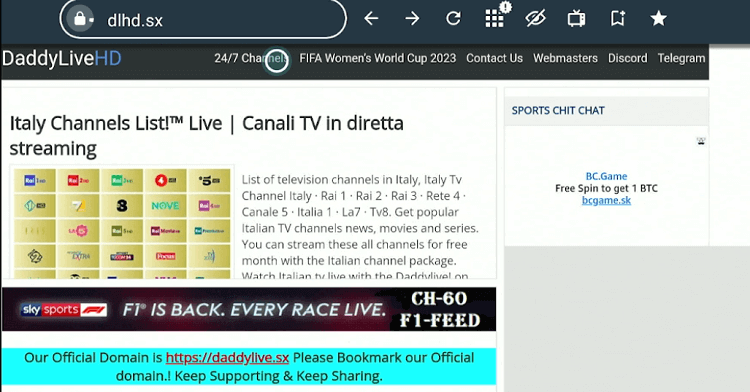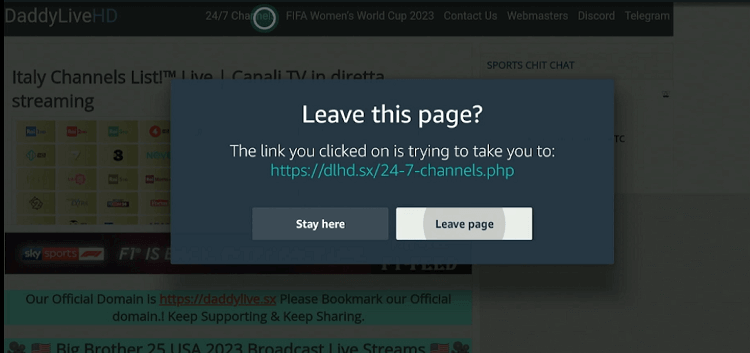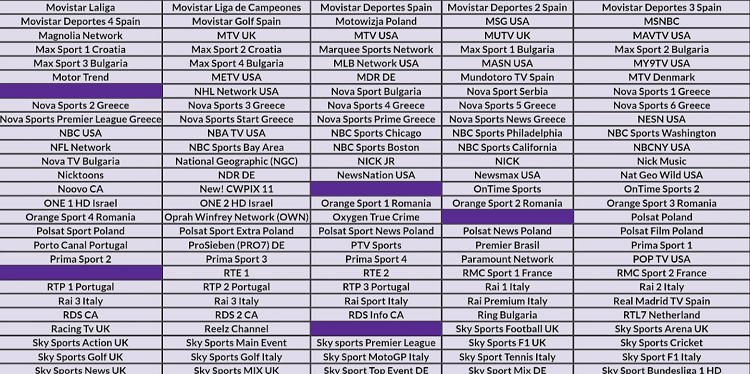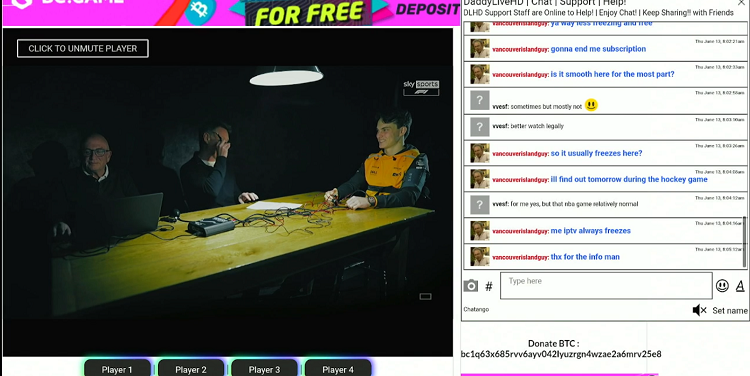Dating back to 1964, the Austrian Grand Prix is a major event in the Formula 1 calendar. For 2024, the Austrian Grand Prix is scheduled to take place on July 5th through July 7th.
This weekend event will consist of practice sessions on Thursday, qualifying rounds on Friday, and the main race on Sunday.
As a FireStick user, you can stream the Austrian Grand Prix for free. If you are willing to spend a few dollars, there is an option to purchase premium subscriptions from YouTube TV, and FuboTV.
To avoid restrictions and protect your online privacy, consider using a VPN when using methods covered in this blog. ExpressVPN is our #1 choice.
Our Recommended VPN - ExpressVPN

ExpressVPN is our recommended choice when it comes to unblocking any geo-restricted services OR watching anything for free using unofficial apps/websites as it helps you hide your streaming activities from the ISPs and Government.
Get ExpressVPN today to enjoy 3 extra months free. It also offers a 30-day money-back guarantee policy that allows you to access all features risk-free for 30 days.
2 Ways to Watch Austrian Grand Prix on FireStick
Regardless of your location, you can use the following tried-and-tested free methods to stream the Austrian Grand Prix on FireStick.
- Watch Austrian Grand Prix on Firestick Using Downloader App
- Watch Austrian Grand Prix on Firestick Using Amazon Silk Browser
How to Watch Austrian Grand Prix on Firestick Using Downloader App
Rapid Streamz offers free streaming of live sports channels from the USA, UK, and Australia, including comprehensive coverage of the Austrian Grand Prix.
It is important to mention that Rapid Streamz operates with unverified links. For safe streaming, be sure to install and use ExpressVPN on FireStick.
Follow the steps below:
Step 1: Turn ON your FireStick device and Go to FireStick Home
Step 2: Click on the Settings icon
Step 3: Select the My Fire TV option
Step 4: To enable the Developer Option, click About.
Note: If you have already enabled the Developer Option, then proceed to Step 10
Step 5: Click on the Fire TV Stick option quickly at least 7 times
Step 6: Now you will see this message at the bottom saying "No need, you are already a developer". So stop clicking then
Step 7: Now the Developer Option will appear in the menu so click on it
Step 8: Choose Apps from Unknown Sources to turn it ON
Step 9: Simply click Turn On
Step 10: Now return to the FireStick Home menu by pressing the "Home" icon on the remote and click on Find
Step 11: Now select the Search icon
Step 12: Type Downloader and press search
Step 13: Select the Downloader App icon from the list available in the Amazon Store
Step 14: Tap Get/Download
Step 15: Wait for a while until the installation process is completed
Step 16: Now click Open
Step 17: Select Allow to give access to the downloader app
Step 18: Click OK here
Step 19: This is the Downloader App interface, Choose the Home tab and click Search Bar
Step 20: Enter Rapid Streamz Downloader Code 730116 in the search box OR enter this URL bit.ly/fsh-downloads and click Go.
Note: The referenced link is the official URL of this app/website. FIRESTICKHACKS does not own, operate, or re-sell any app, streaming site, or service and has no affiliation with its developers.
Step 21: Scroll down “Rapid Streamz” from the “Live TV Apps” category.
Note: If the app does not start downloading, then clear the Downloader App cache using this article.
Step 22: The downloading will start. Wait for it to finish.
Step 23: Once the downloading ends, click “Install”.
Step 24: Tap the “Done” icon.
Step 25: Click “Delete” to remove the Rapid Streamz APK file from FireStick.
Note: Deleting APK files will free up space on FireStick.
Step 26: Tap “Delete” again to complete the process.
Step 27: Open ExpressVPN and connect it to the Hong Kong server.
Step 28: Go to the FireStick home and select the “icon next to the settings” from the top right corner.
Step 29: Choose “Rapid Streamz” from the list.
Step 30: Tap the “Continue” icon.
Step 31: Select “Allow”.
Step 32: Click “Accept” on the bottom right of your screen for an ad-free experience.
Step 33: Select “Get Started”.
Step 34: Click the “Motorsports” tab.
Step 35: Again click the “Motorsports” tab.
Step 36: Choose “Android Player”.
Step 37: Enjoy streaming!
How to Watch The Austrian Grand Prix on Firestick Using Amazon Silk Browser
FireStick users can use Silk Browser to explore millions of websites and stream live sports events like the Austrian Grand Prix for free.
That said, accessing free content from these websites could lead to security issues. Thus, you should install and use ExpressVPN on FireStick to be on the safe side.
Follow the steps below:
Step 1: Open ExpressVPN and connect it to the Hong Kong server.
Step 2: Go to FireStick Home
Step 3: Click on the Find tab
Step 4: Now select the Search option
Step 5: Type Internet in the search bar and select from the list
Step 6: Choose the Internet App (Silk Browser) from the given options
Step 7: Tap the Get/Download button
Step 8: Wait until the installation of the browser completes
Step 9: Click Open, once the browser is installed.
Step 10: Click on Accept Terms to access the browser
Step 11: When the browser launches, the Bing.com tab will open at first.
Step 12: Enter "dlhd.sx" Or "strikeout.im" and click GO.
Note: The referenced link is the official URL of this app/website. FIRESTICKHACKS does not own, operate, or re-sell any app, streaming site, or service and has no affiliation with its developers.
Step 13: You will see the following page on your screen. “Select 24/7 Channels” from the top menu bar.
Step 14: Click “Leave Page”.
Step 15: The list of live sports channels will pop up; select “Sky Sports UK F1“.
Step 16: Enjoy live streaming!
Official Streaming Services To Watch Austrian Grand Prix on FireStick
If you are looking for extra features like DVR or multi-screen, premium official streaming services offer a great way to watch the Austrian Grand Prix on FireStick.
However, most of the streaming platforms listed are geo-restricted to specific countries, so be sure to install and use ExpressVPN on FireStick to bypass geo-blocking.
Other Sports Events to Watch on FireStick
Here are some other sports events you can watch on FireStick:
- British Grand Prix on FireStick
- Abu Dhabi Grand Prix on FireStick
- NASCAR on FireStick
- MotoGP Live on FireStick
- Formula 1 Live on FireStick
FAQs – Austrian Grand Prix
What is the Austrian Grand Prix?
The Austrian Grand Prix is a Formula 1 race held annually at the Red Bull Ring in Spielberg, Austria.
When will the 2024 Austrian Grand Prix take place?
The 2024 Austrian Grand Prix is scheduled from July 5th to July 7th.
Can I watch the Austrian Grand Prix for free on FireStick?
Yes, you can use free sports streaming apps such as Rapid Streamz and SportsFire to watch the Austrian Grand Prix on FireStick.
Can I record the Austrian Grand Prix on FireStick?
Some premium streaming services like FuboTV and Servus TV offer DVR features.