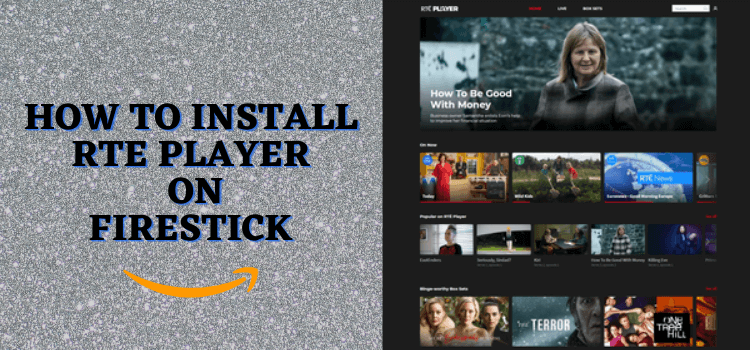
RTE Player is the free, official streaming service of Ireland’s national broadcaster, RTÉ. It offers live RTÉ channels such as RTÉ One, RTÉ2, and RTÉ News.
Among other things, these channels cover live sports. The platform also features a huge library of on-demand shows. You can even use the platform without signing up.
RTE Player’s latest APK (v3.120.1) for FireStick is finally out, but it requires additional sideloading steps. You can also access the platform via the Amazon Silk Browser and Firefox Browser.
However, RTE Player is geo-restricted to Ireland. So if you live in the US or anywhere outside of Ireland, you will need a VPN and connect it to the Ireland server. ExpressVPN is our #1 choice.
Our Recommended VPN - ExpressVPN
ExpressVPN is our recommended choice when it comes to unblocking any geo-restricted services OR watching anything for free using unofficial apps/websites as it helps you hide your streaming activities from the ISPs and Government.
This NEW YEAR, enjoy an exclusive offer: 🎉 Get up to 61% OFF + 4 months FREE on ExpressVPN's 30-Month's plan! 🎉 that too with a 30-day money-back guarantee.
3 Ways to Watch RTE Player on FireStick
The following tried-and-tested methods will give you access to RTE Player and all its amazing features from anywhere in the world:
- Install and Watch RTE Player on FireStick Using Downloader App
- Watch RTE Player on FireStick Using Amazon Silk Browser
- Watch RTE Player on FireStick Using Mozilla Firefox Browser
How to Install and Use RTE Player on FireStick Using Downloader App
Installing RTE Player on FireStick has become trickier since it switched from APK to APKM file, which FireStick doesn’t support directly.
To install RTÉ Player, we’ll use APKMirror Installer to extract the APK from the APKM file and install it on FireStick.
Please note that since RTE Player is geo-restricted to Ireland, don’t forget to Install ExpressVPN on FireStick and connect it to the Ireland server when accessing it from outside Ireland.
Follow the steps below:
Step 1: Turn ON your FireStick device and Go to FireStick Home
Step 2: Click on the Settings icon
Step 3: Select the My Fire TV option
Step 4: To enable the Developer Option, click About.
Note: If you have already enabled the Developer Option, then proceed to Step 10
Step 5: Click on the Fire TV Stick option quickly at least 7 times
Step 6: Now you will see this message at the bottom saying "No need, you are already a developer". So stop clicking then
Step 7: Now the Developer Option will appear in the menu so click on it
Step 8: Choose Apps from Unknown Sources to turn it ON
Step 9: Simply click Turn On
Step 10: Now return to the FireStick Home menu by pressing the "Home" icon on the remote and click on Find
Step 11: Now select the Search icon
Step 12: Type Downloader and press search
Step 13: Select the Downloader App icon from the list available in the Amazon Store
Step 14: Tap Get/Download
Step 15: Wait for a while until the installation process is completed
Step 16: Now click Open
Step 17: Select Allow to give access to the downloader app
Step 18: Click OK here
Step 19: This is the Downloader App interface, Choose the Home tab and click Search Bar
Step 20: Enter APKMirror Installer Downloader Code 730116 in the search box OR enter this URL bit.ly/fsh-downloads and click Go.
Note: The referenced link is the official URL of this app/website. FIRESTICKHACKS does not own, operate, or re-sell any app, streaming site, or service and has no affiliation with its developers.
Step 21: Scroll down and click “APKMirror Installer” from the “Utility Apps” category.
Note: If the app doesn’t start downloading, then clear the Downloader App cache using this article.
Step 22: The downloading will start; wait for it to finish.
Step 23: Tap “Install”.
Step 24: Click “Done”.
Step 25: Once the installation ends, click “Delete” to remove the APK file because it is no longer required.
Step 26: Select “Delete” again to remove the APK Mirror Installer.
Step 27: Now go to the FireStick home screen and choose “Settings”.
Step 28: Choose “My Fire TV”.
Step 29: Navigate to “Developer Options”.
Step 30: Select “Install Unknown Apps”.
Step 31: Turn “ON” installation from unknown sources under APKMirror Installer.
Step 32: Now go to FireStick “Settings” and choose “Applications”.
Step 33: Choose “Manage Installed Applications”.
Step 34: Choose the “APKMirror Installer” app.
Step 35: Choose “Permissions”.
Step 36: Click “Files and Media”.
Step 37: Select “All Files”.
Step 38: Now open the Downloader app.
Step 39: Scroll down and click “RTE Player” from the “Movies & TV Shows Apps” category.
Note: If the app doesn’t start downloading, then clear the Downloader App cache using this article.
Step 40: The downloading will start; wait for it to finish.
Step 41: Now click “Install”.
Step 42: Tap “Done”.
Step 43: Now click “Done” because we need to extract the RTE Player APK file from the RTE Player APKM file.
Step 44: Now launch the APKMirror Installer app and click “Browse Files”.
Step 45: Select “Downloader”.
Step 46: Choose “RTE Player v.3.120.3 APKM” file.
Step 47: Select “Install Package”.
Step 48: Select “Install App”.
Step 49: Once the app is installed, click “Open App”.
Step 50: If you see the pop-up “Couldn’t find an activity to handle the action“. Just go to Settings > Applications > Manage Installed Applications > Select RTE Player
Step 51: Choose a movie/show/channel.
Step 51: Enjoy streaming!
How to Watch RTE Player on FireStick Using Amazon Silk Browser
Until recently, the RTE Player website showed “Unsupported” whenever FireStick users tried to access it through the Amazon Browser.
Luckily, you can now use RTE Player on FireStick via Silk browser without any issues. However, if you live in the US or anywhere outside Ireland, install ExpressVPN on FireStick and connect it to the Ireland server.
Follow the steps below:
Step 1: Open ExpressVPN and connect it to the Ireland server.
Step 2: Go to FireStick Home
Step 3: Click on the Find tab
Step 4: Now select the Search option
Step 5: Type Internet in the search bar and select from the list
Step 6: Choose the Internet App (Silk Browser) from the given options
Step 7: Tap the Get/Download button
Step 8: Wait until the installation of the browser completes
Step 9: Click Open, once the browser is installed.
Step 10: Click on Accept Terms to access the browser
Step 11: When the browser launches, the Bing.com tab will open at first.
Step 12: Type www.rte.ie/player in the search box and click “GO”.
Step 13: Now choose a movie, show or a live TV channel.
Step 14: Enjoy streaming RTE Player on Amazon Silk Browser.
Step 15: If you still see the “Unsupported” error, then simply expand the screen by clicking the icon on the bottom right corner.
How to Watch RTE Player on FireStick Using Mozilla Firefox Browser
Apart from Amazon Silk Browser, you can also use Mozilla Firefox browser to access the RTE Player on FireStick.
Since the Mozilla Firefox browser isn’t listed on the Amazon Appstore; you will have to sideload it using the Downloader app.
When accessing RTE Player in the US or anywhere apart from Irelend, don’t forget to install ExpressVPN on FireStick and connect it to the Ireland server.
Follow the steps below:
Step 1: Turn ON your FireStick device and Go to FireStick Home
Step 2: Click on the Settings icon
Step 3: Select the My Fire TV option
Step 4: To enable the Developer Option, click About.
Note: If you have already enabled the Developer Option, then proceed to Step 10
Step 5: Click on the Fire TV Stick option quickly at least 7 times
Step 6: Now you will see this message at the bottom saying "No need, you are already a developer". So stop clicking then
Step 7: Now the Developer Option will appear in the menu so click on it
Step 8: Choose Apps from Unknown Sources to turn it ON
Step 9: Simply click Turn On
Step 10: Now return to the FireStick Home menu by pressing the "Home" icon on the remote and click on Find
Step 11: Now select the Search icon
Step 12: Type Downloader and press search
Step 13: Select the Downloader App icon from the list available in the Amazon Store
Step 14: Tap Get/Download
Step 15: Wait for a while until the installation process is completed
Step 16: Now click Open
Step 17: Select Allow to give access to the downloader app
Step 18: Click OK here
Step 19: This is the Downloader App interface, Choose the Home tab and click Search Bar
Step 20: Enter the Firefox Browser Downloader Code 730116 in the search box OR enter this URL bit.ly/fsh-downloads and click Go.
Note: The referenced link is the official URL of this app/website. FIRESTICKHACKS does not own, operate, or re-sell any app, streaming site, or service and has no affiliation with its developers.
Step 21: Scroll down and click “Firefox Browser” from the “Utility Apps” category.
Note: If the app does not start downloading, then clear the Downloader App cache using this article.
Step 22: The downloading will start. Wait for it to finish.
Step 23: Once the downloading ends, click “Install”.
Step 24: Tap the “Done” icon.
Step 25: Click “Delete” to remove the Firefox Browser APK file from FireStick.
Note: Deleting APK files will free up space on FireStick.
Step 26: Tap “Delete” again to complete the process.
Step 27: Open ExpressVPN and then connect it to the Ireland server.
Step 28: Go to the FireStick home and select the “icon next to the settings” from the top right corner.
Step 29: Choose “Firefox browser” from the list.
Step 30: Tap “Not Now”.
Step 31: Scroll down and click “Search or Enter the Address“.
Step 32: Type www.rte.ie/player in the search box and click “GO“.
Step 33: The website will load; click the desired video.
Step 34: Click the play button.
Step 35: Enjoy streaming!
RTÉ Player Not Working with VPN? Here’s the Solution
When using a VPN to access RTE Player outside Ireland, you might see this error 👇:
To fix this issue, we recommend using ExpressVPN as it works best to unblock RTE Player.
If you are still facing the same issue, set the FireStick clock to Ireland time (Greenwich Mean Time), then restart FireStick and set the VPN to Ireland. As a last resort, you can change the FireStick location to Ireland.
Best Shows to Watch on RTE Player
While RTE Player features some movies, the platform is best known for shows. Check out some of the best RTE Player shows:
- Fair City
- The Late Late Show
- Prime Time
- Home and Away
- Reeling in the Years
- The Young Offenders
- Mrs. Brown’s Boys
- The Tommy Tiernan Show
- Kin
What Sports You Can Watch on RTE Player
RTE Player covers various popular sports including:
- GAA (Gaelic Football, Hurling)
- Rugby (Six Nations, Pro14)
- Soccer (UEFA Champions League)
- Horse Racing
- Athletics
- Golf
- Boxing
- Tennis
- Motorsport
Top RTE Player Features
Check out some of the best RTE Player features:
- Access to RTÉ channels (RTÉ One, RTÉ2, RTÉ News)
- On-demand content
- Free to use
- Catch-up TV for missed shows
- User-friendly interface
- Supports HD streaming
- No sign up required
- Save favorites
RTE Player Alternatives
Here are some top alternative services that are official and free just like RTE player:
- BBC iPlayer on FireStick
- ITVX on FireStick
- UKTV Play on FireStick
- Xumo TV on FireStick
- Pluto TV on FireStick
FAQs – RTE Player
Is RTE Player free to use on FireStick?
Yes, RTE Player is a completely free service.
What can I watch on RTE Player?
RTE Player lets you on-demand shows documentaries, and live TV channels.
Does RTE Player show ads on FireStick?
Yes, RTE Player is supported by ads.
Can I watch RTE Player on FireStick outside Ireland?
While RTE Player is geo-restricted to Ireland, you can bypass geo-restrictions using a VPN.
Final Words
Disclosure: When you purchase through links on our website, we may earn affiliate commission. See more





















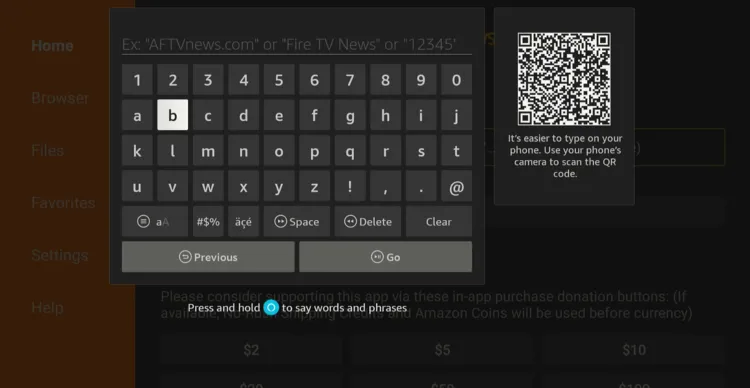
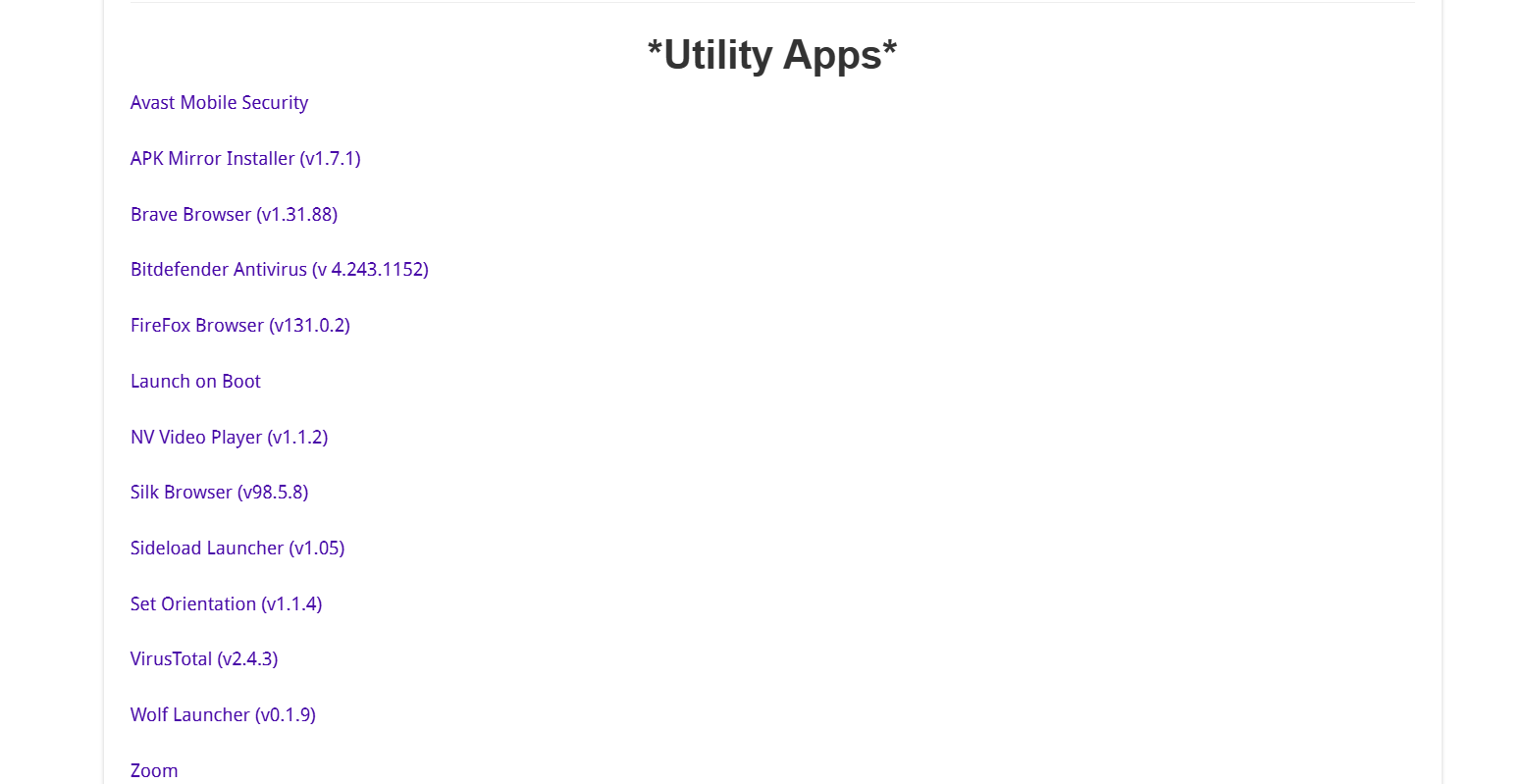
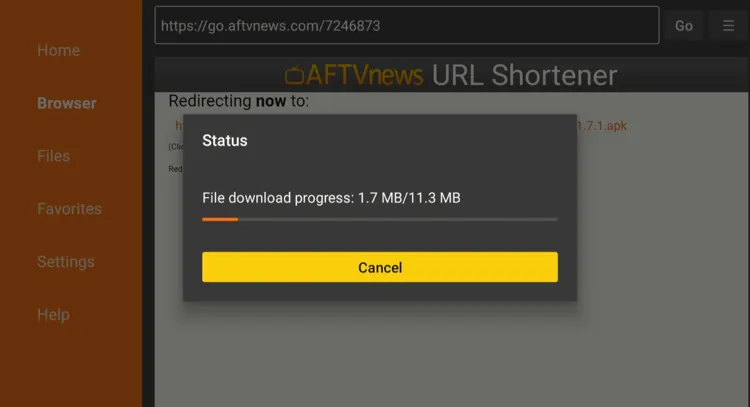

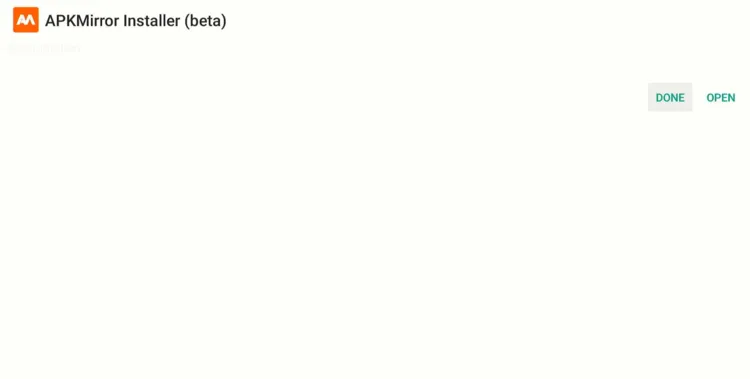
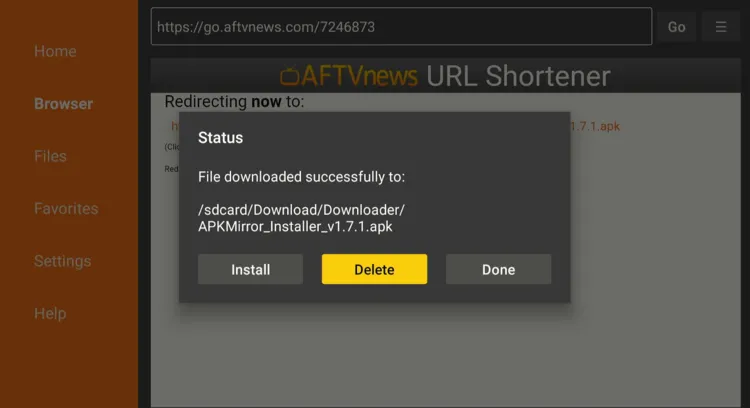
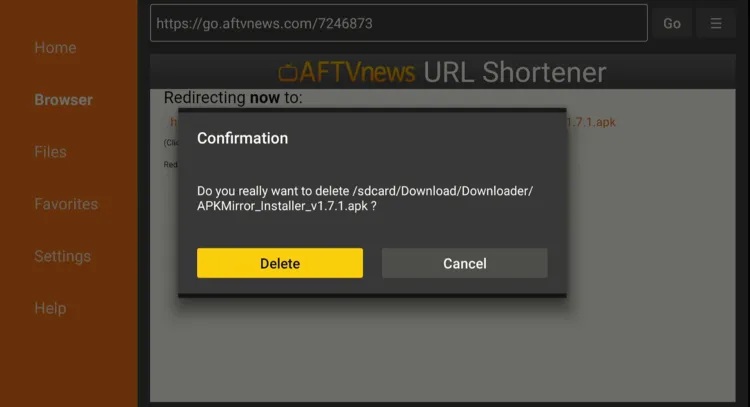
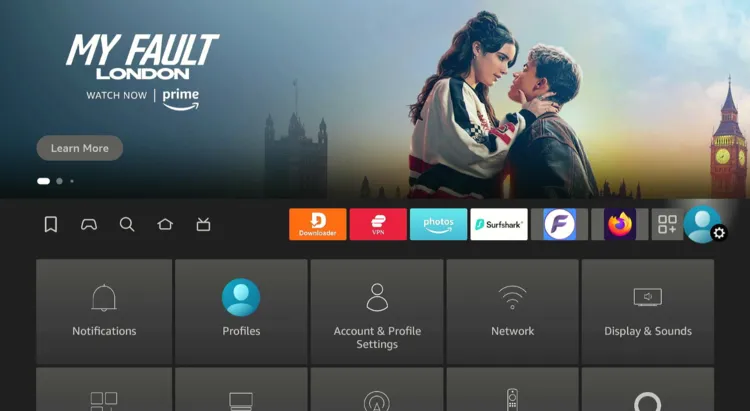
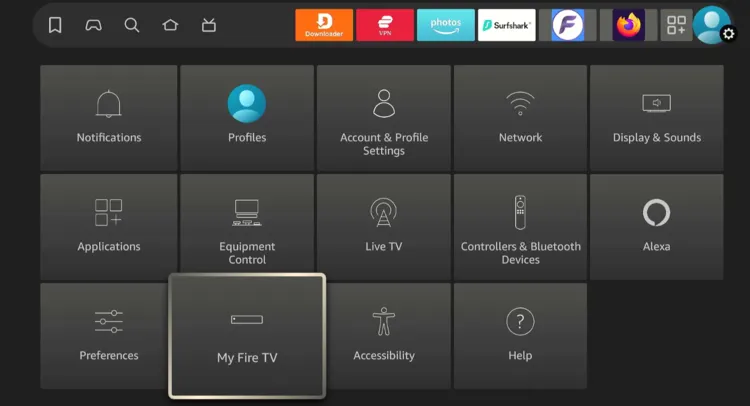
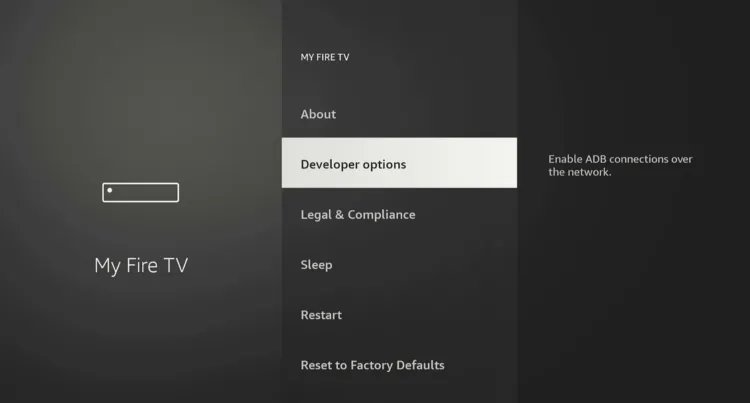
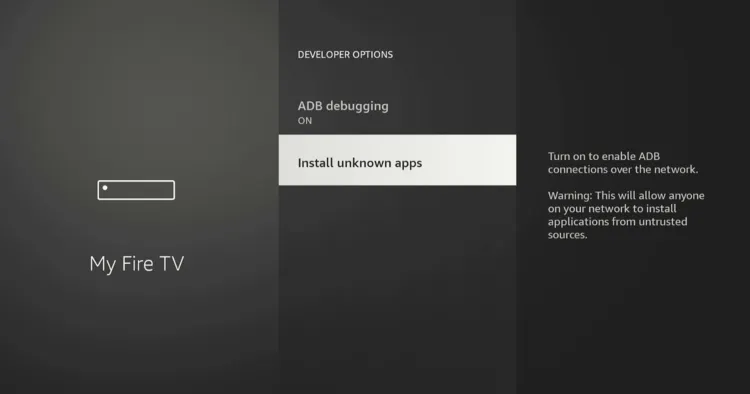
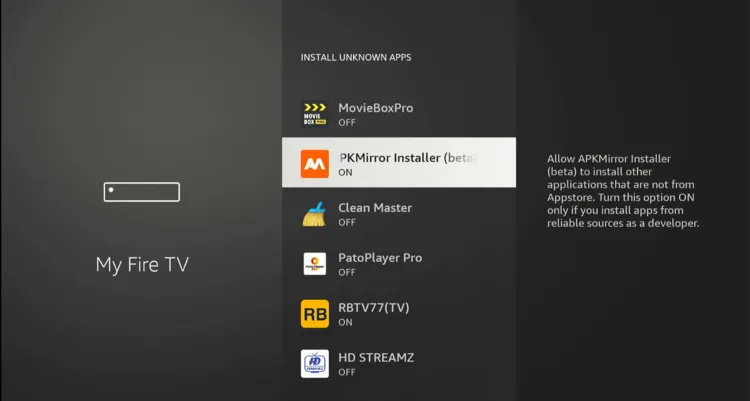
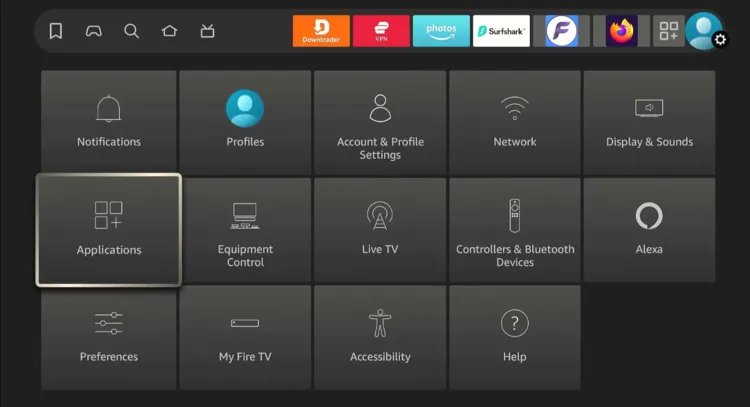
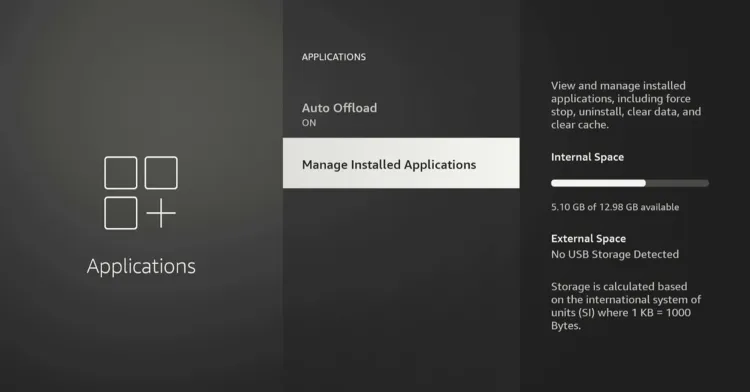
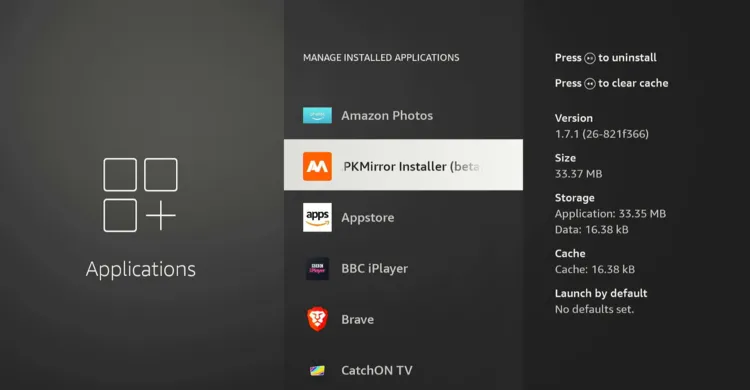
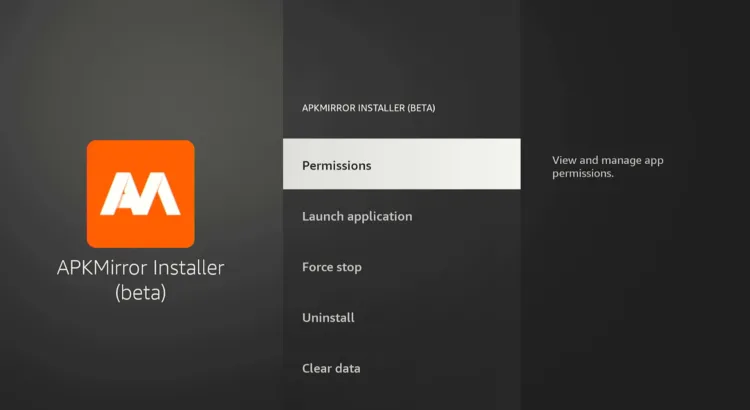
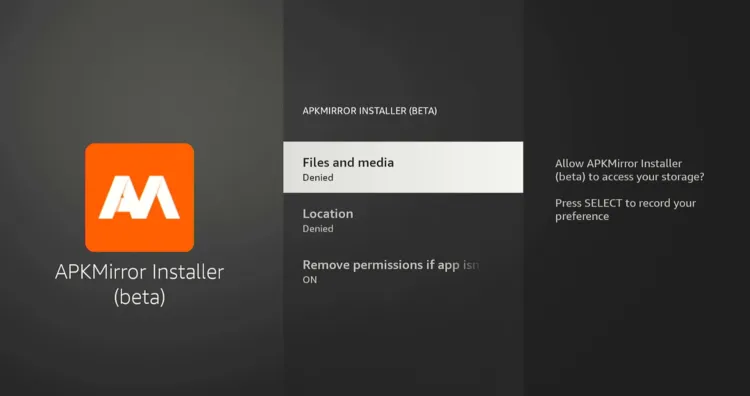
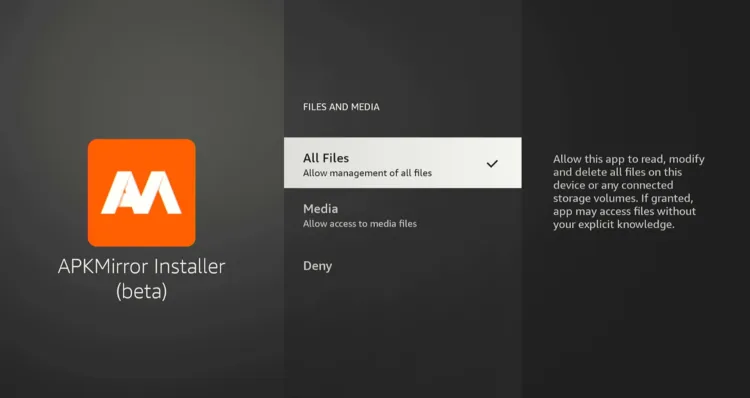
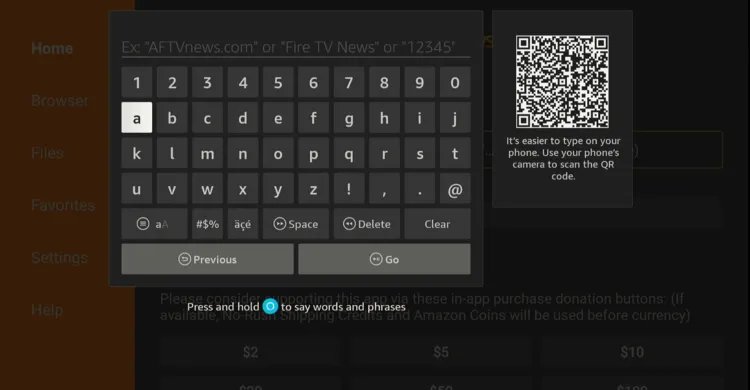
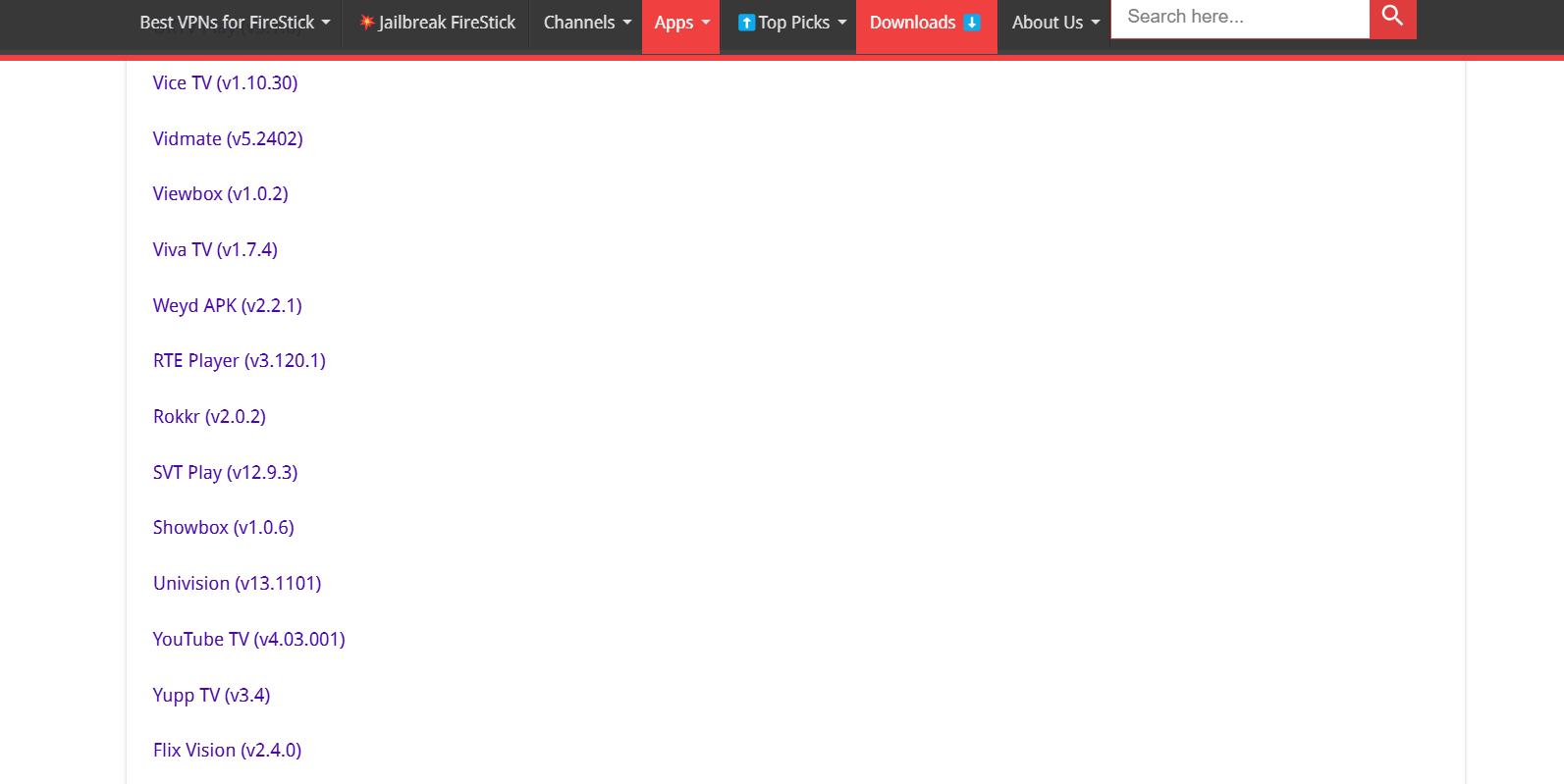
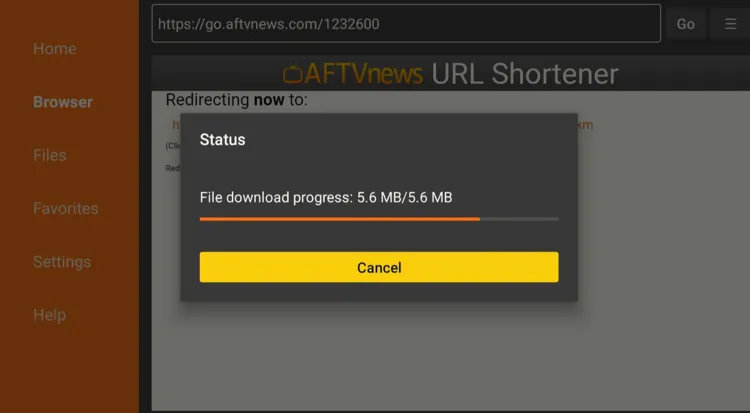


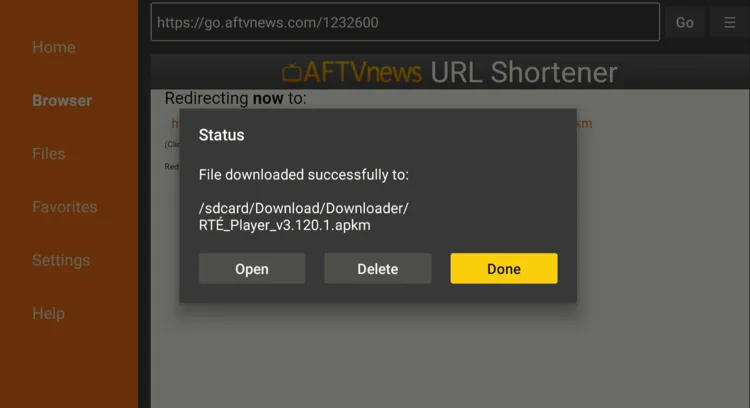
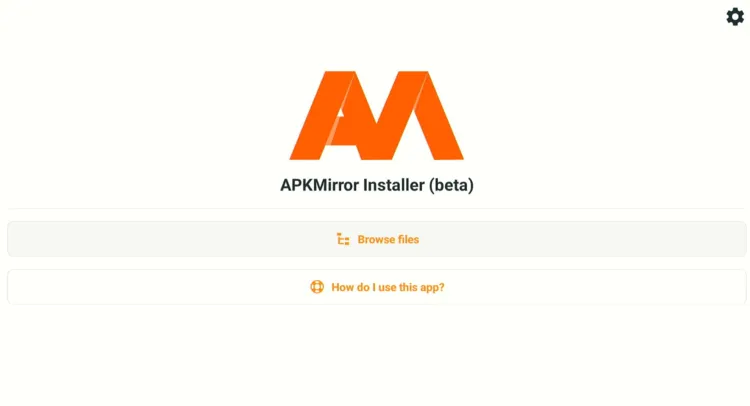

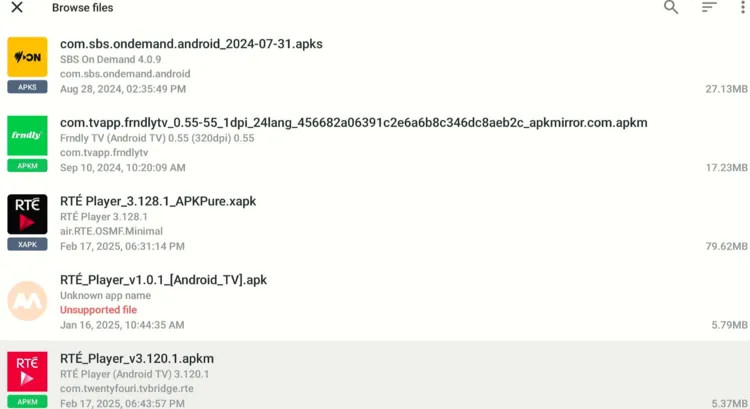
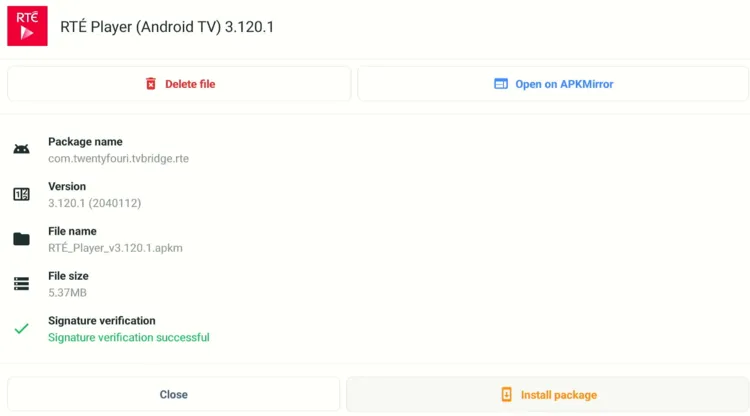
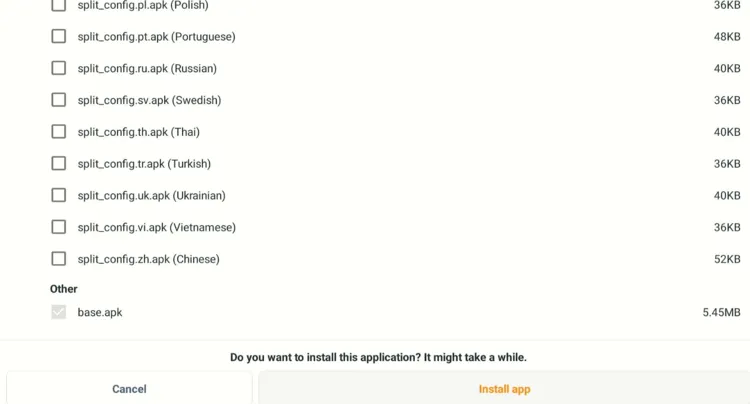
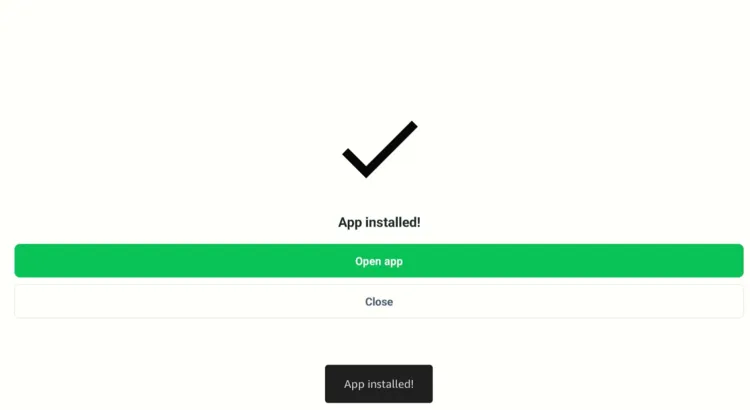
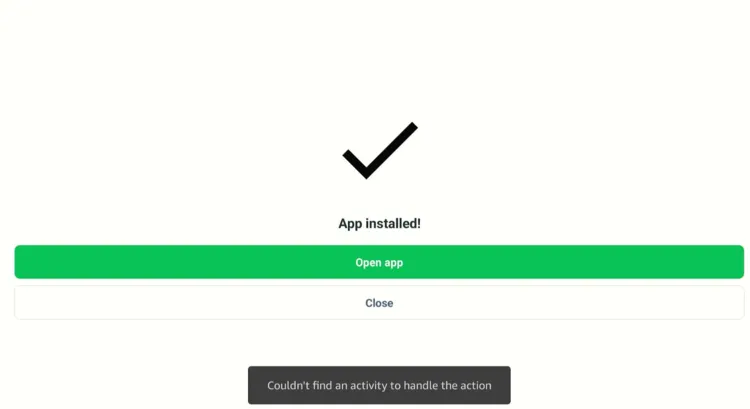
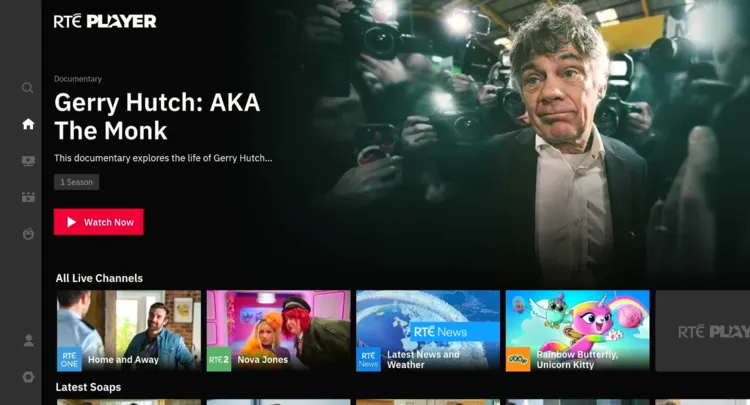

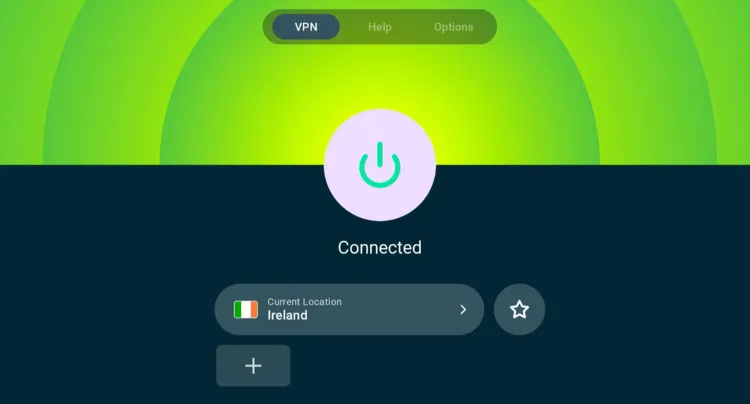










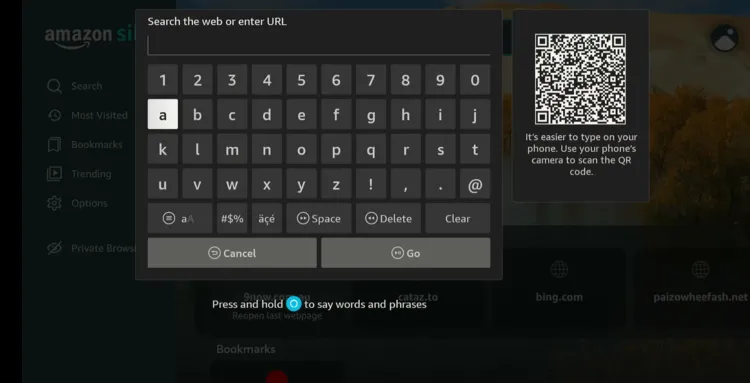
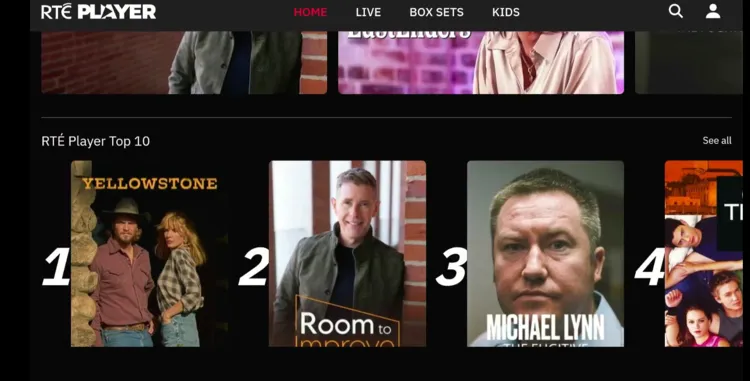
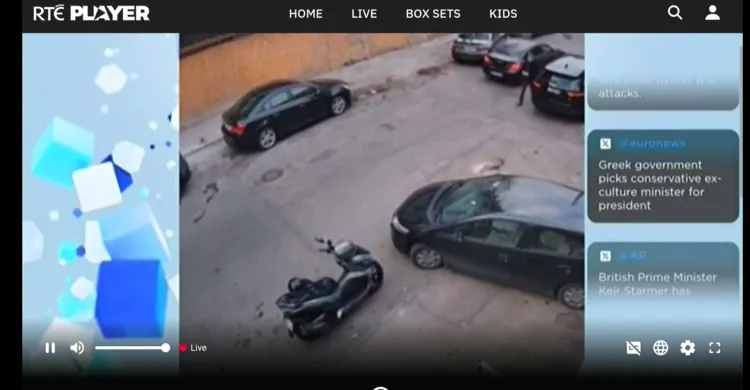
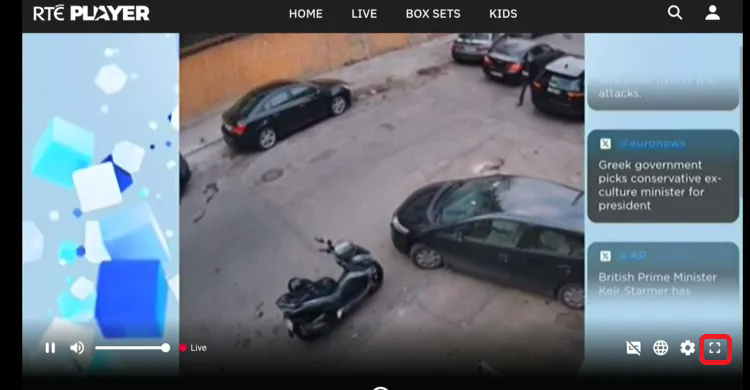
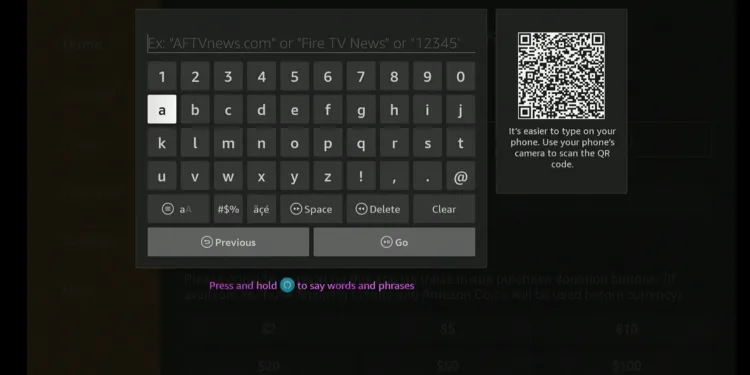
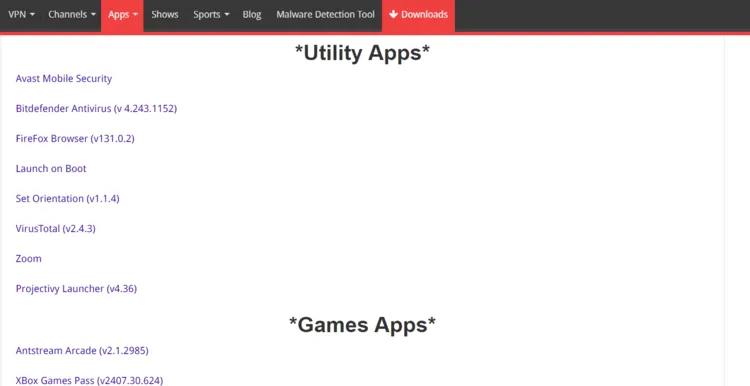
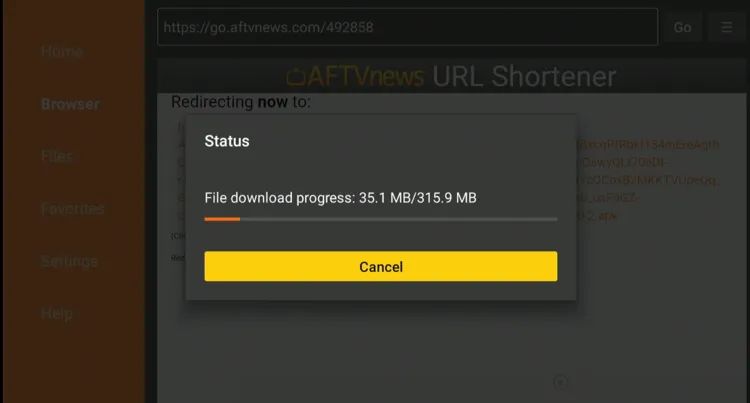


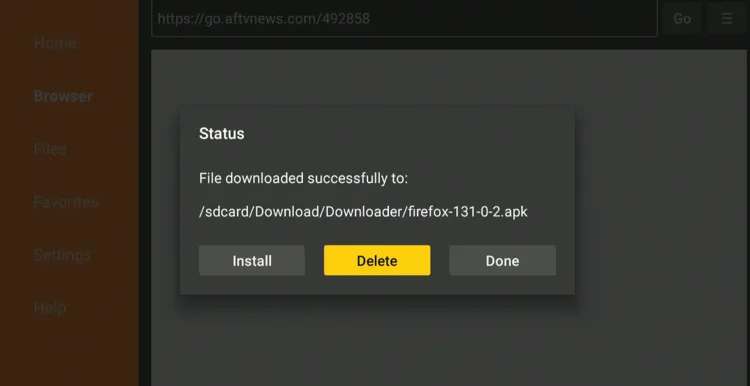
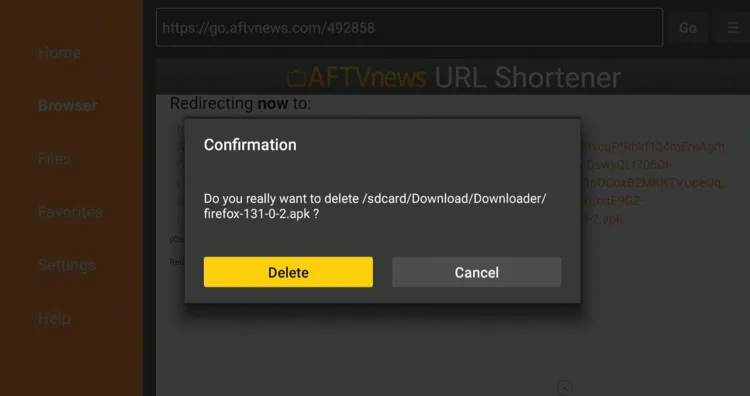
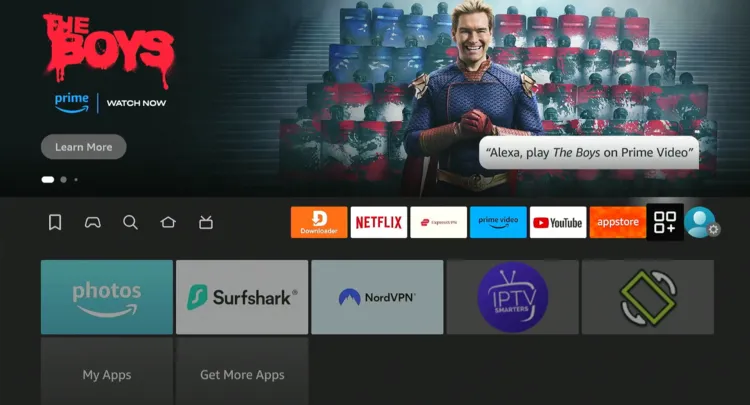
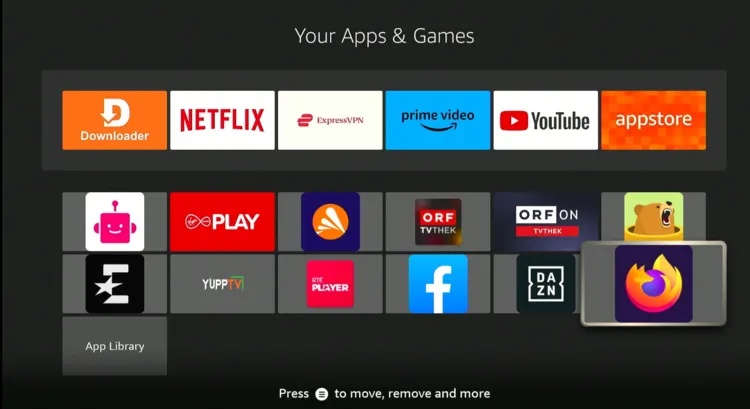
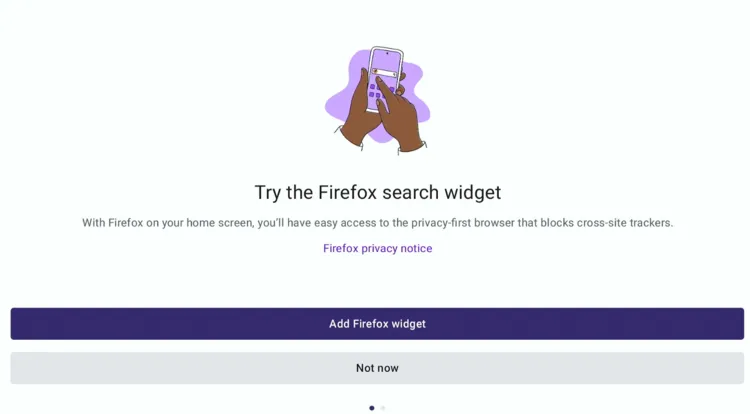
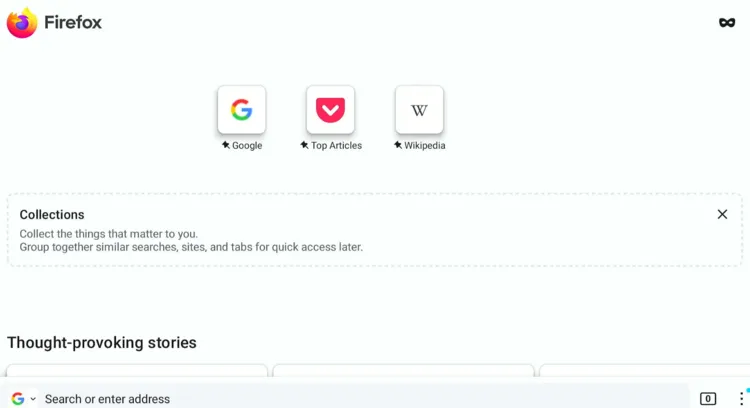
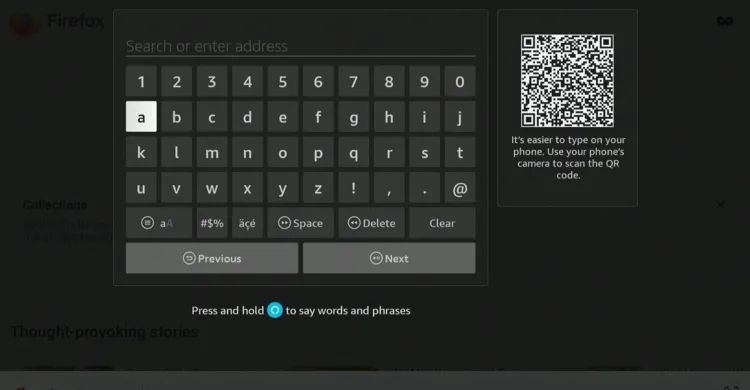
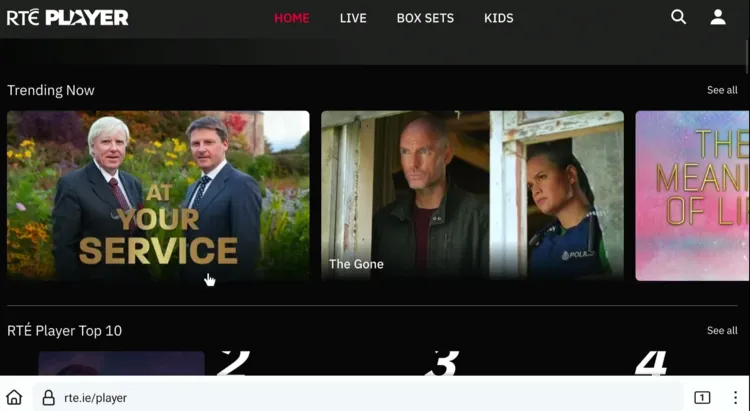
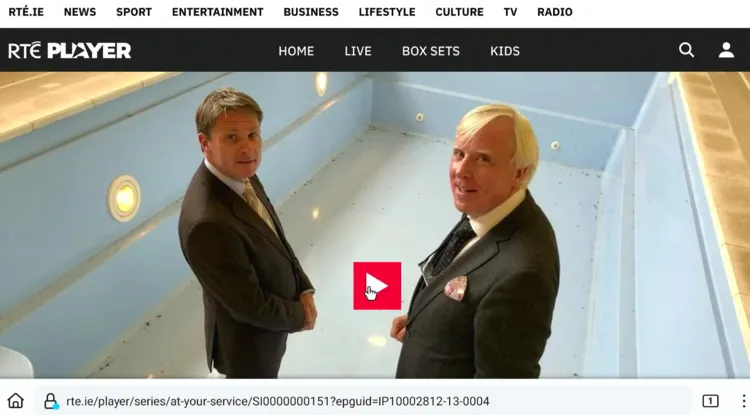

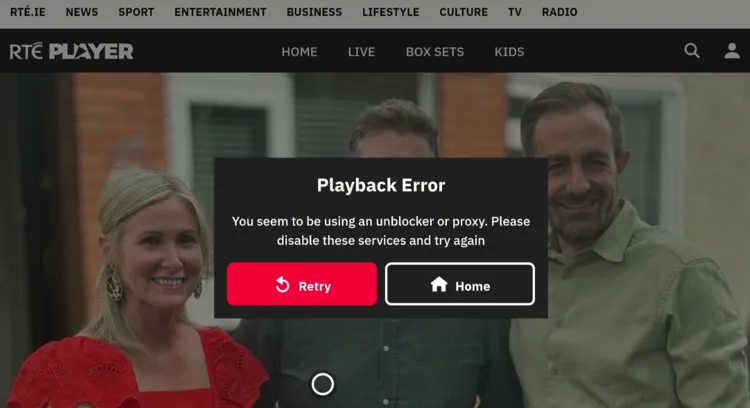
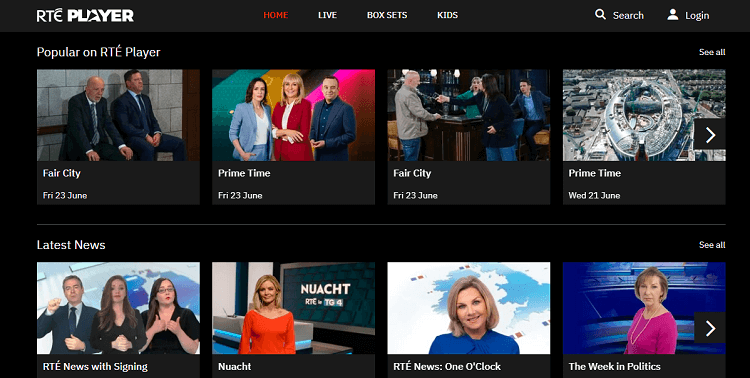
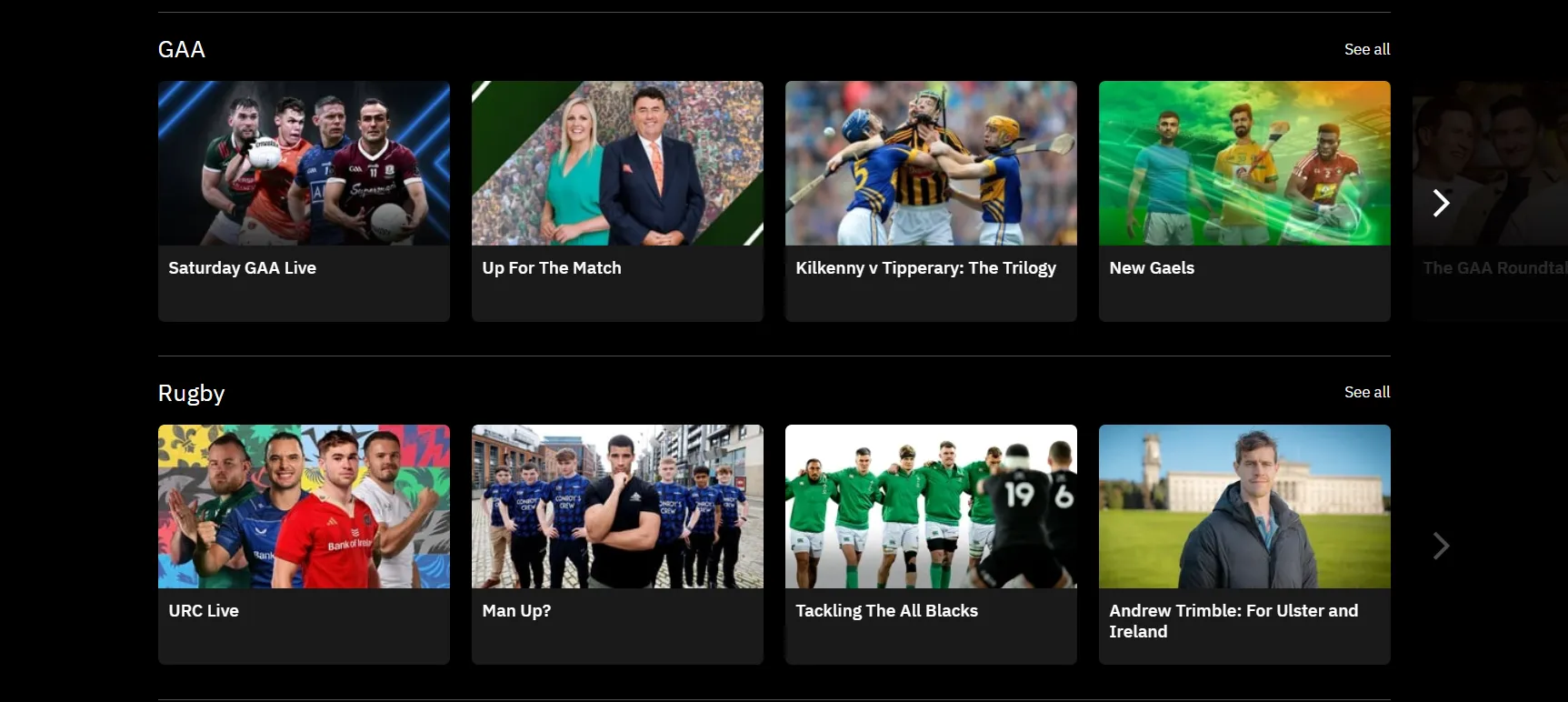
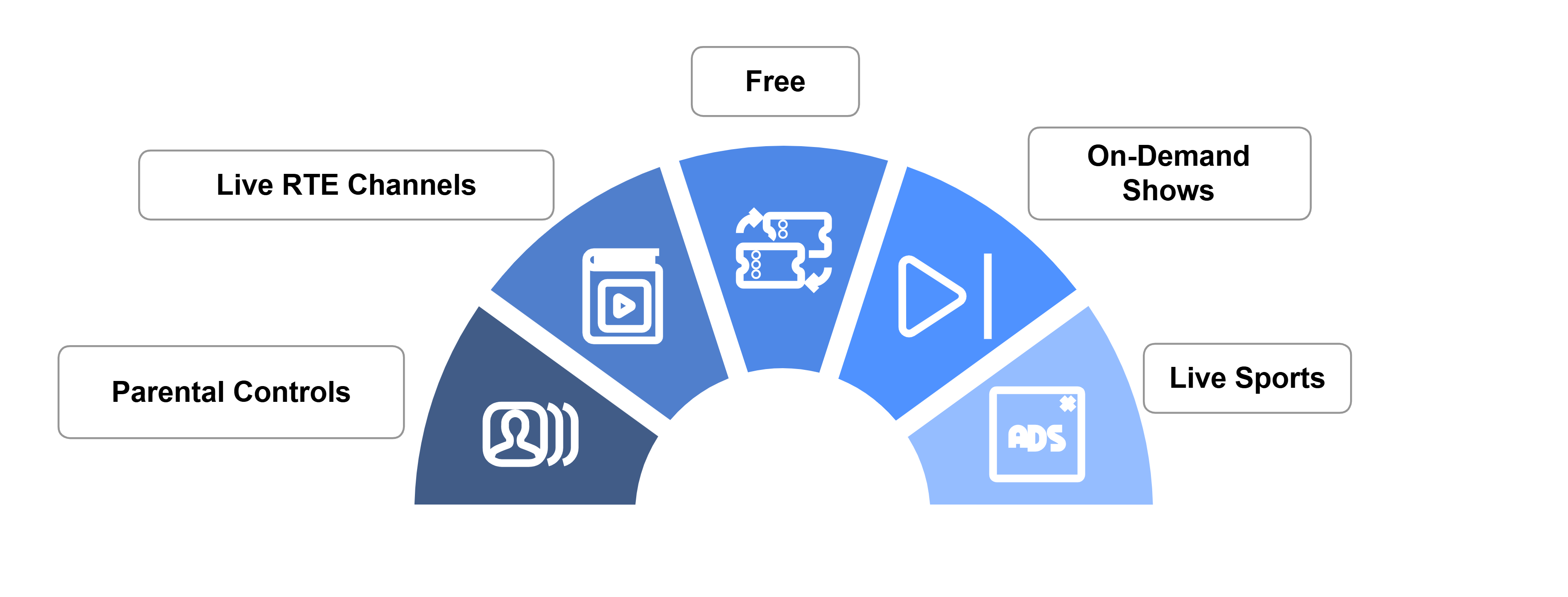






Thanks for this. I sideloaded the app on downloader. It worked for three days and now it won’t load any programs. I rebooted Wi-Fi, fire TV, deleted and again sideloaded the app, but nothing works. Using VPN every time.
Which method you’re using? app or browser method?
Followed all steps but wont open on app
Currently, none of the APKs seem to be working, and the official app is also not appearing in the Amazon App Store. The only way it’s currently working is through the Firefox browser. You can try it out we have updated the method onto the blog.