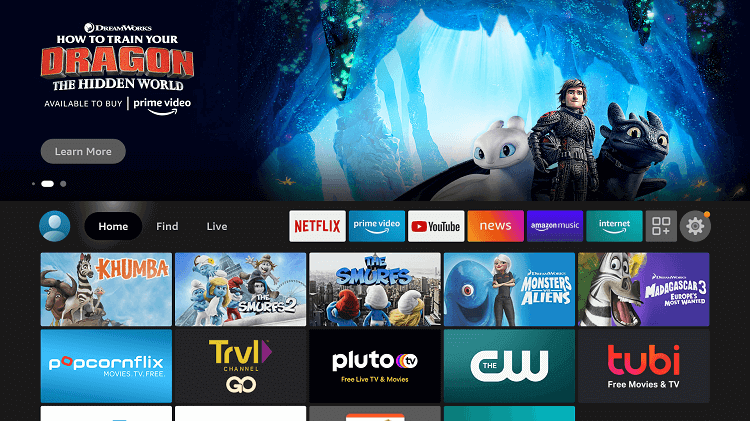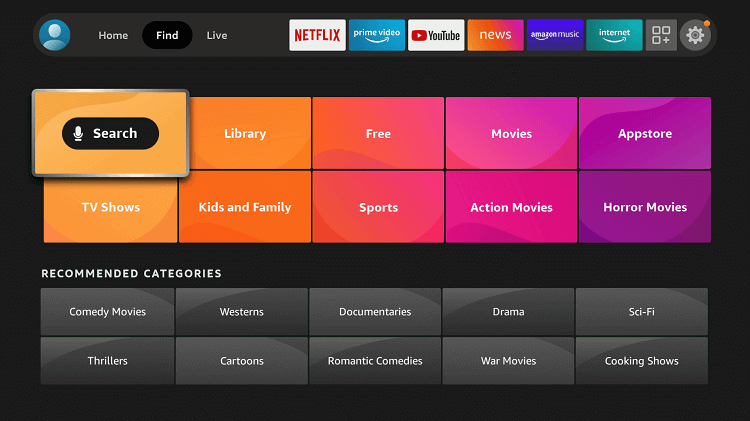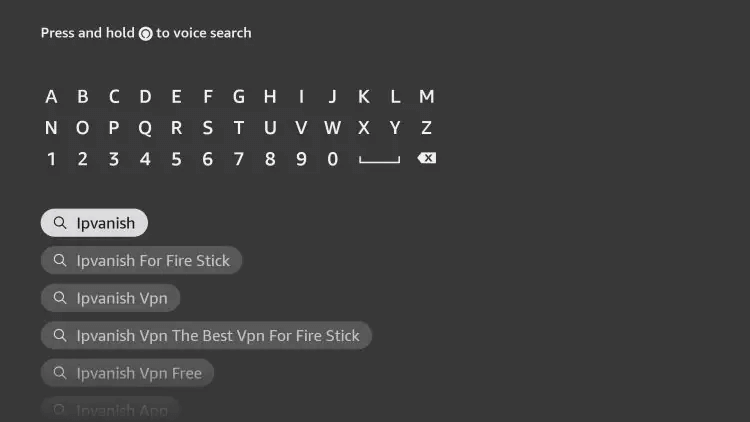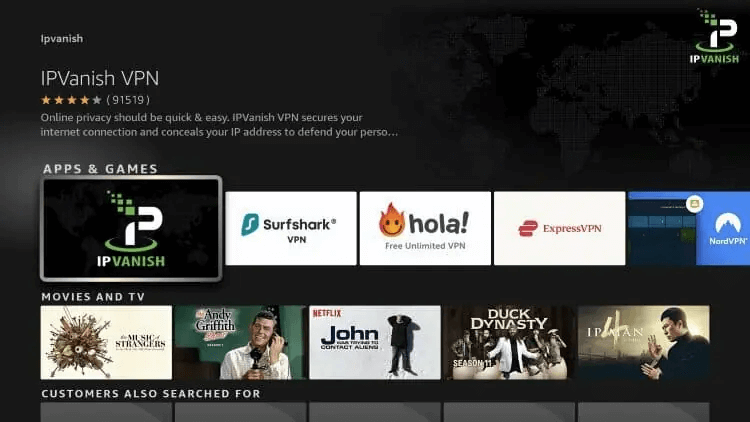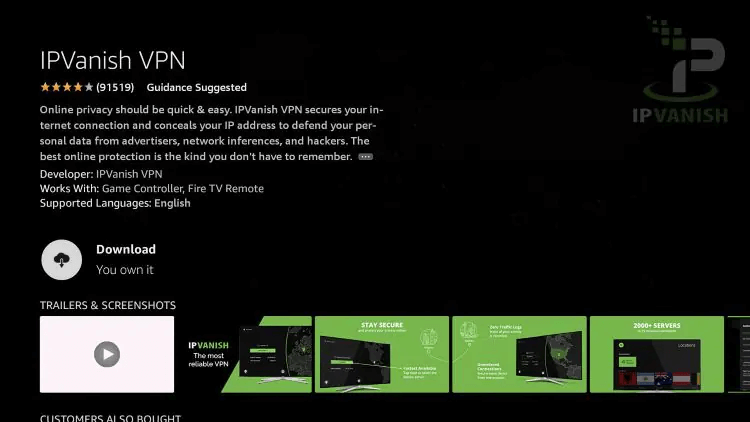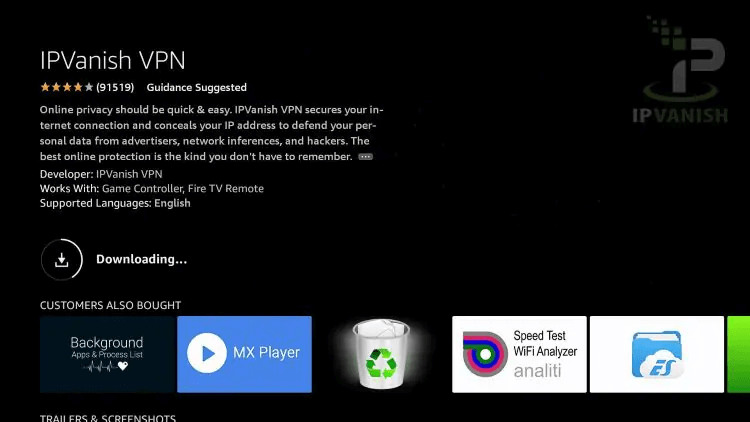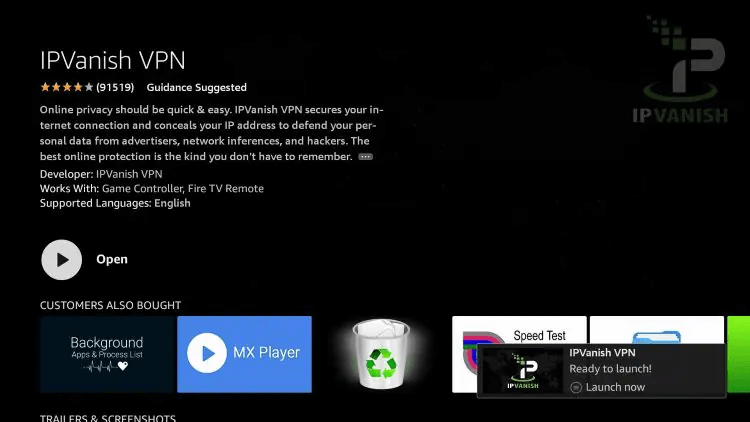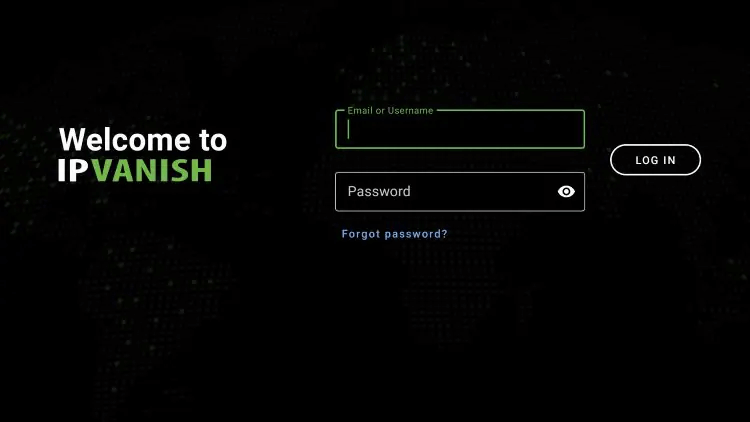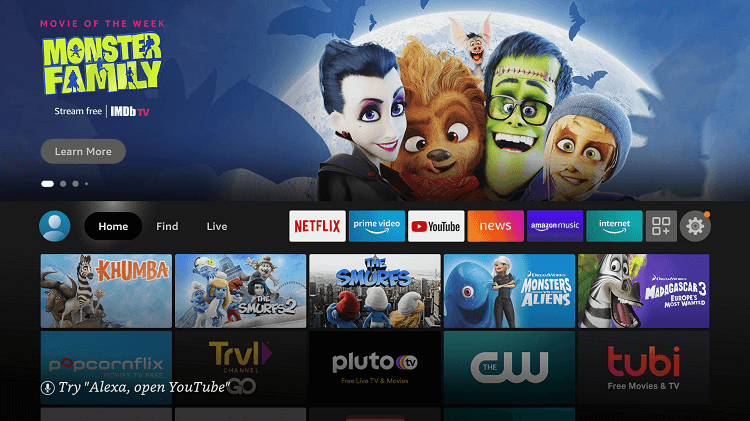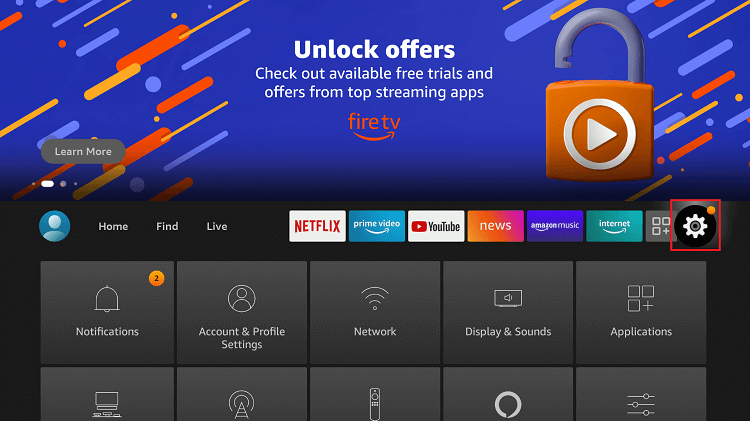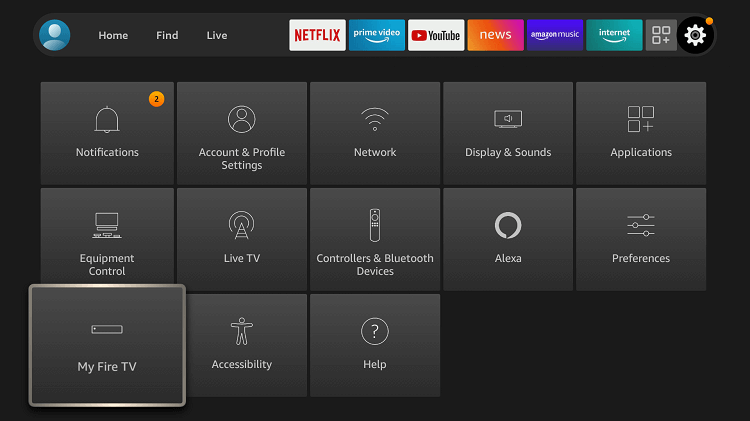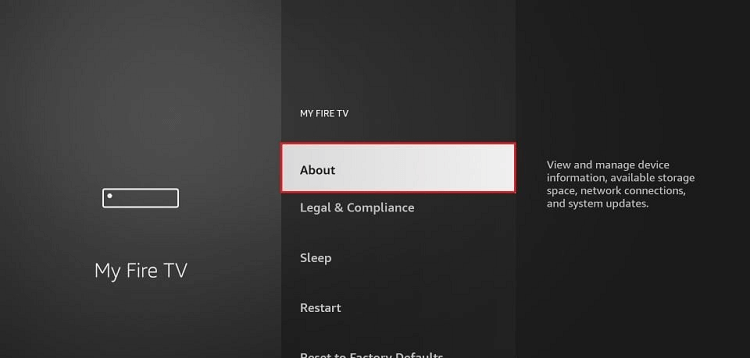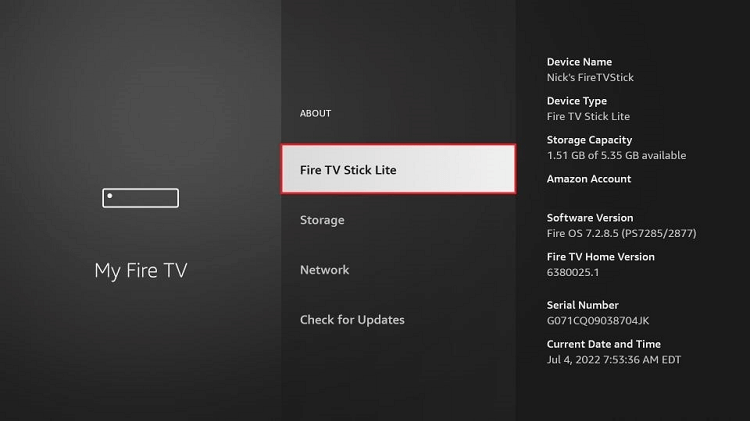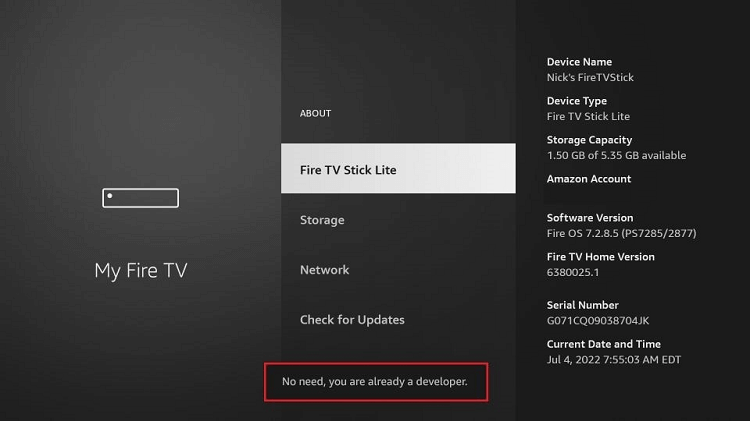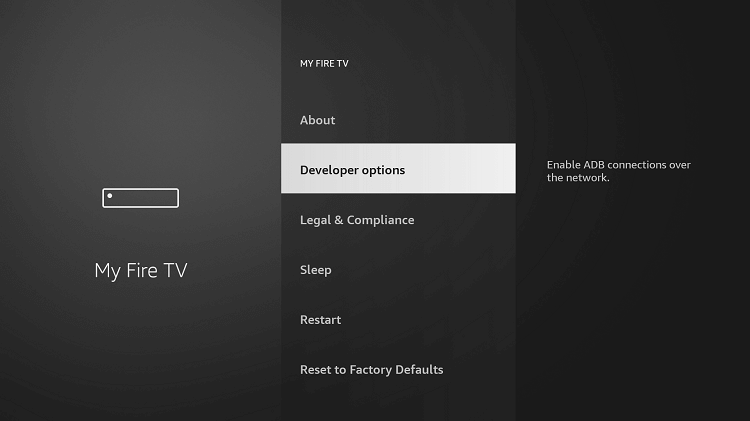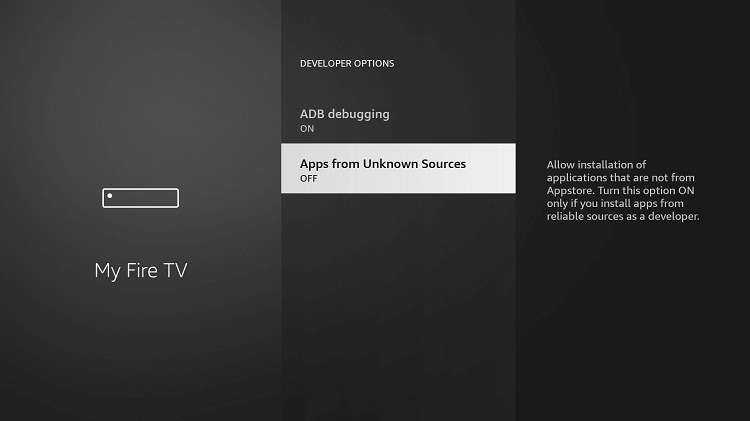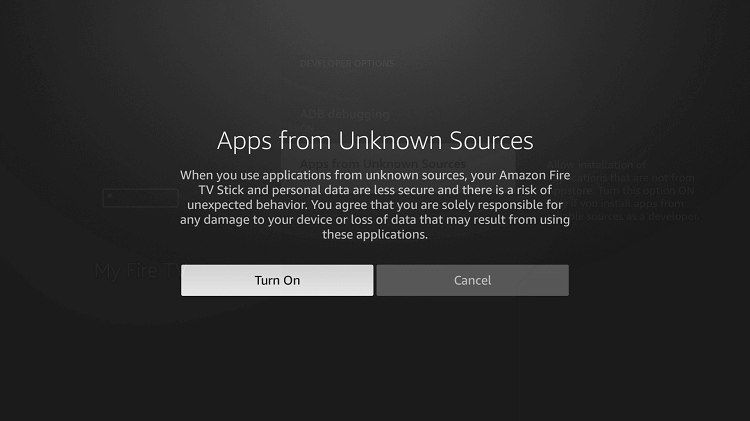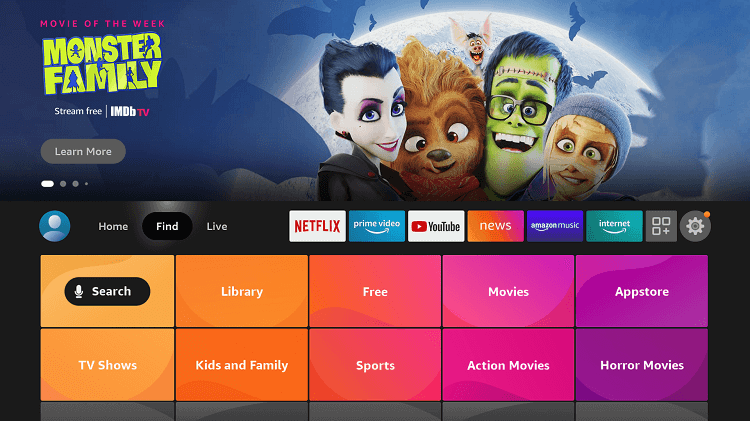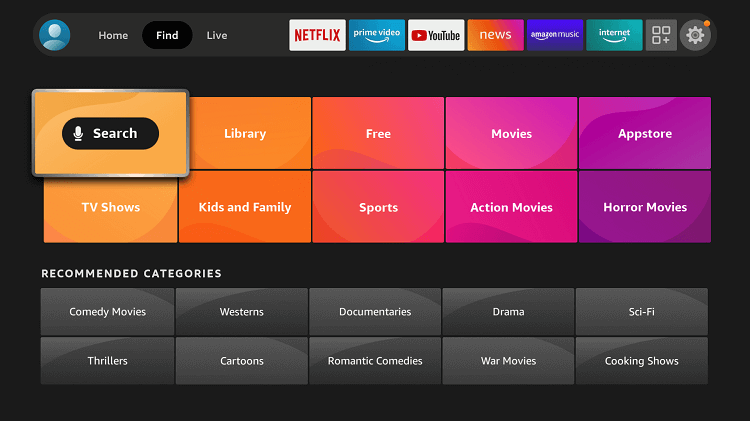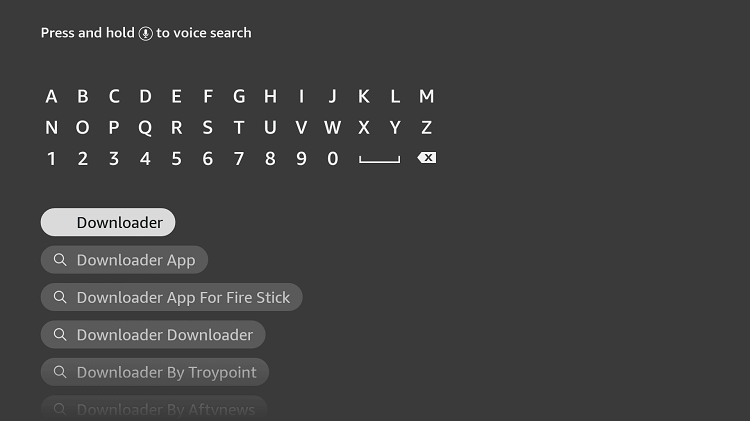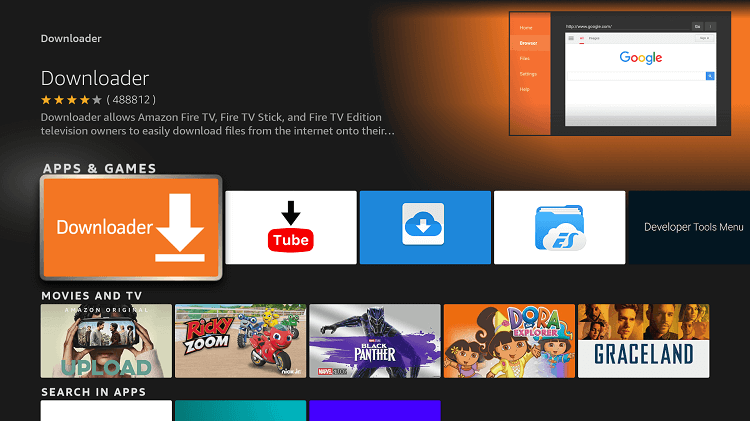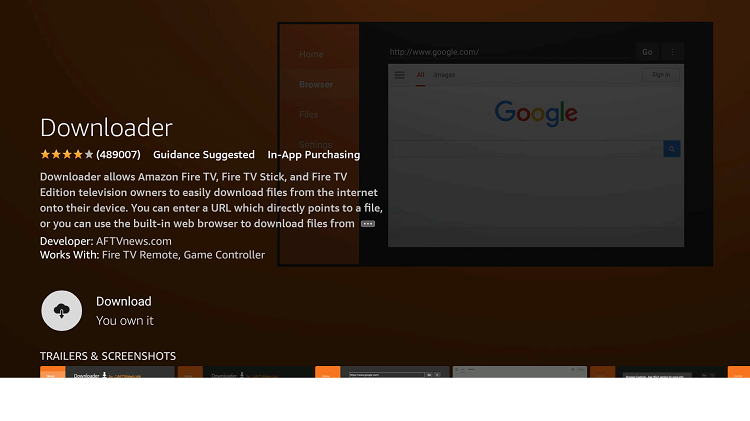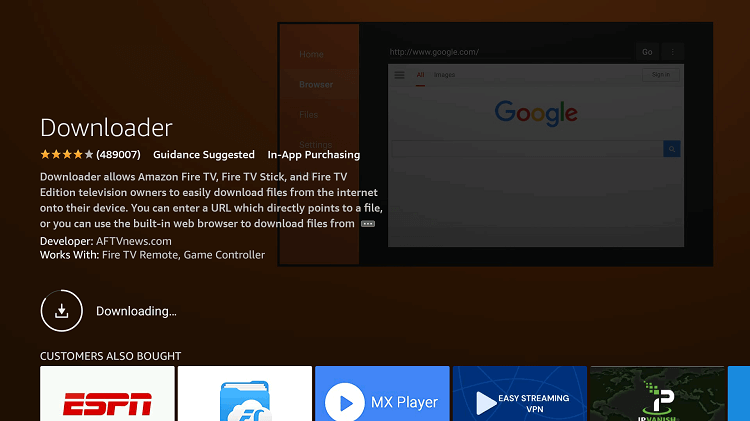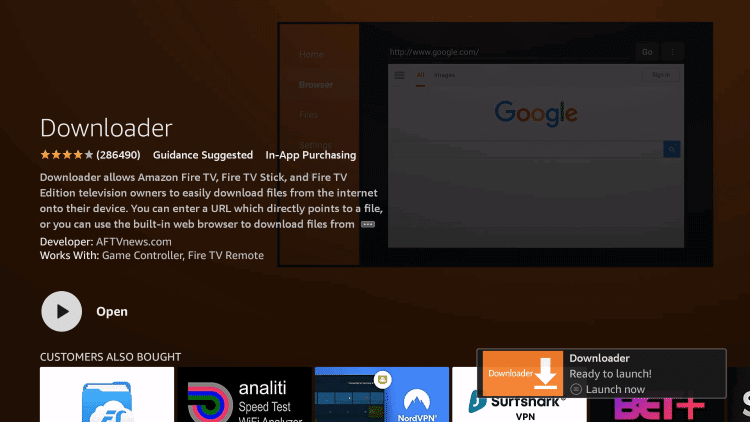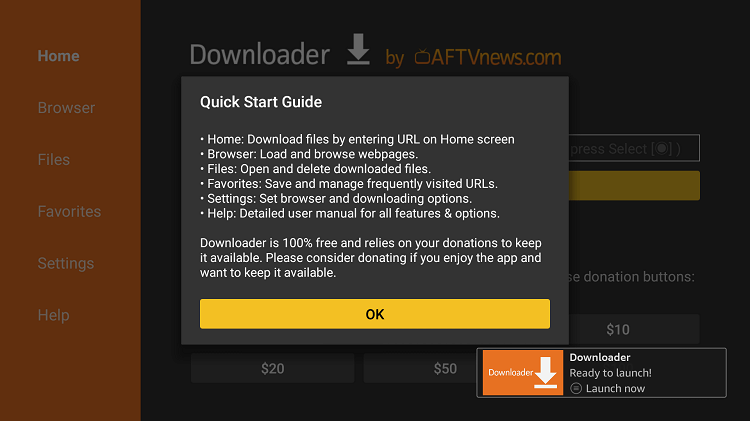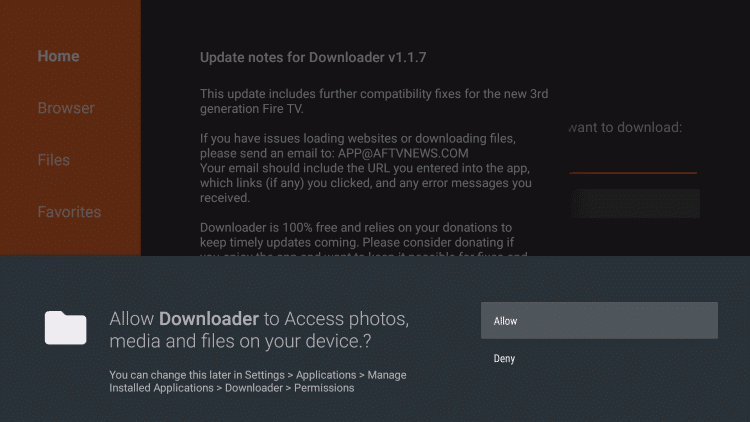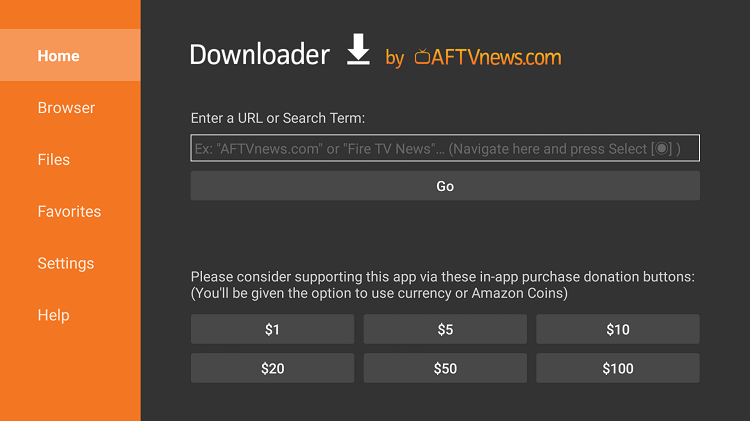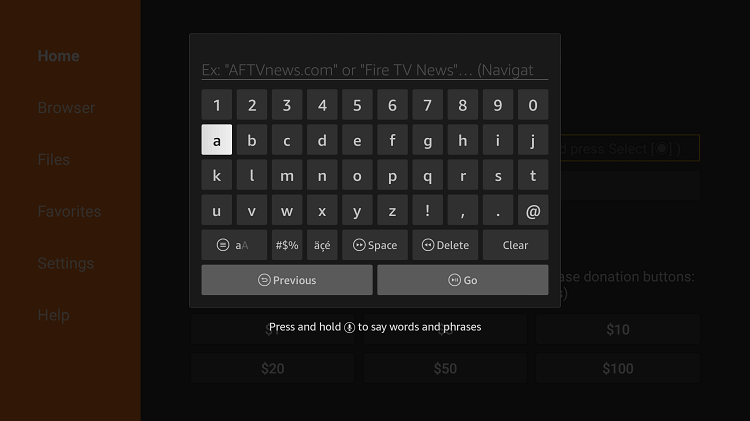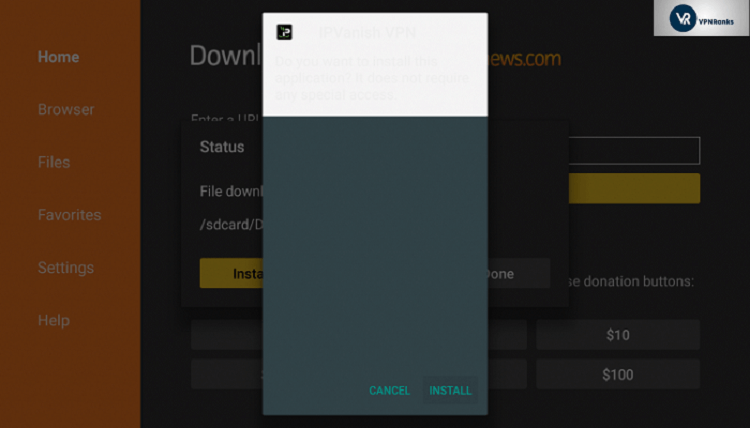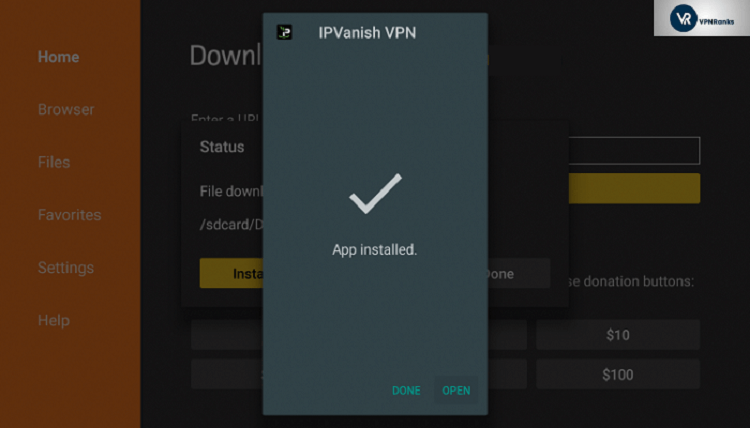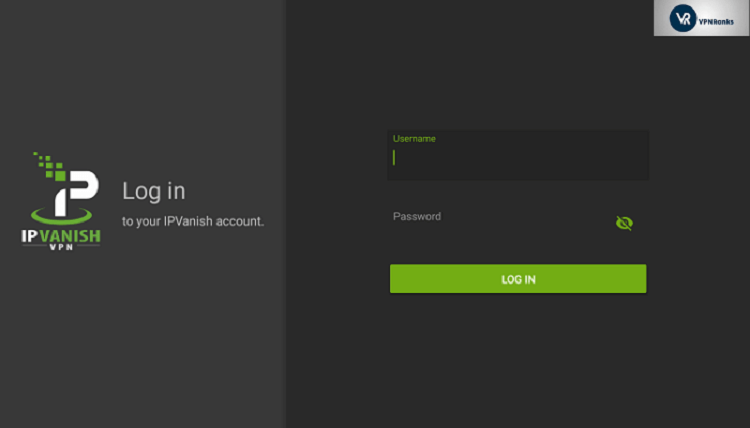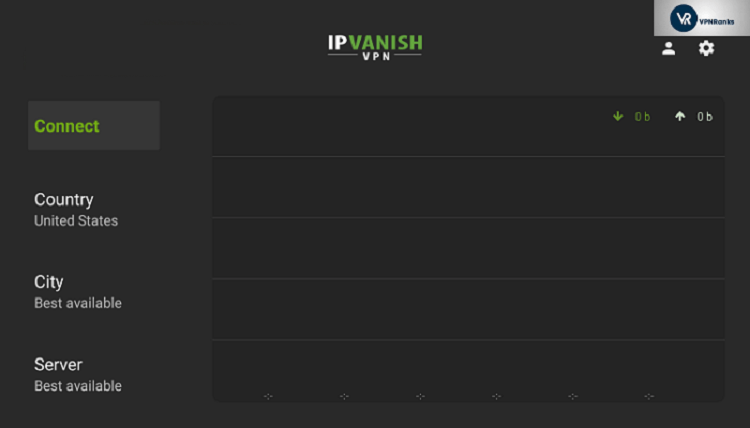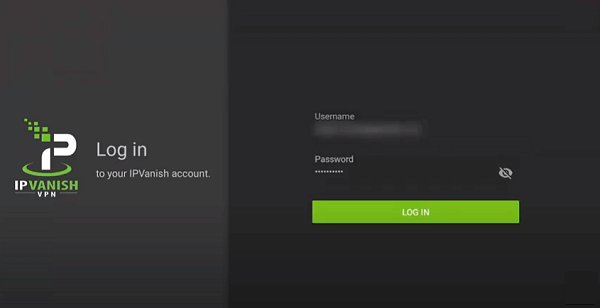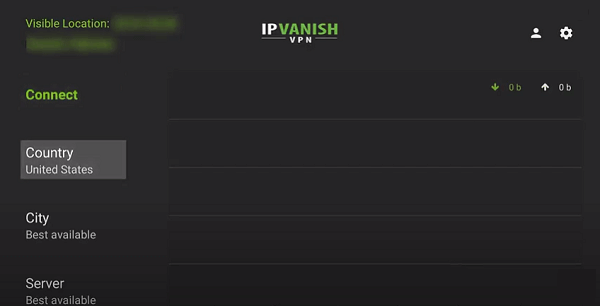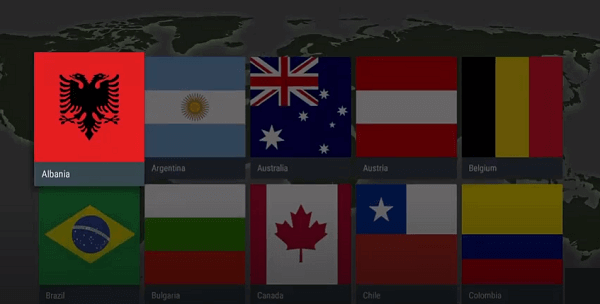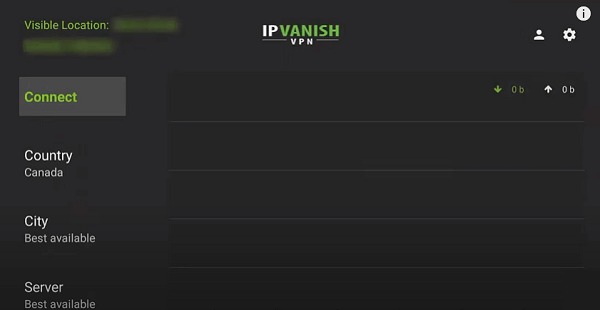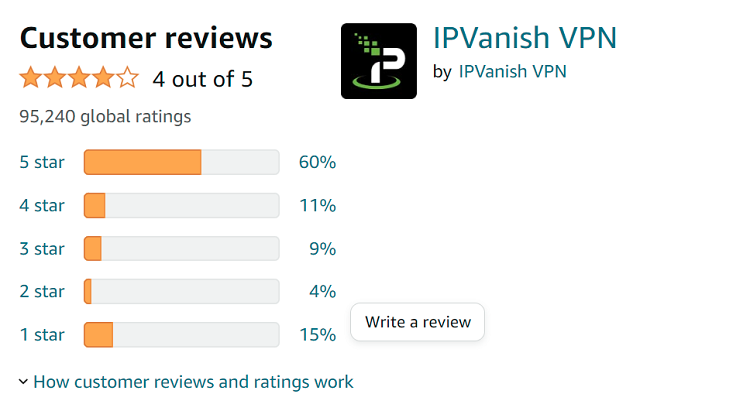This is a step-by-step guide on how to install and use IPVanish on FireStick, Fire TV, and Fire TV Cube.
IPVanish boasts a rating of 4 stars out of 5 on the Amazon app store and is available for download on FireStick through its App Store.
- Pro Tip: If you’ve already installed the Downloader app on your Firestick, you can use this IPVanish VPN Downloader Code 948034.
With unlimited bandwidth and 256-bit AES encryption, it is one of the best choices for the Amazon Fire TV Stick.
IPVanish lets you access 2,200+ servers with 40,000+ IP Addresses located in over 75 countries.
It has a zero traffic logs policy to ensure your privacy and offers a very economically feasible plan for $3.33/month for a 2-year subscription that comes with a 30-day money-back guarantee.
In this guide, we will go over how to install and use IPVanish on FireStick so you can have a secure streaming experience with the enhanced protection IPVanish offers.
Key Features
IPVanish is a popular VPN in the market with its amazing discounted price and great features. Here are some key features of IPVanish VPN that you must know:
- Advanced encryption
- Unlimited device connections
- No data transfer caps
- 2,200+ Servers in 75+ regions
- Shared IP addresses (40,000+ IP addresses)
- Verified no-logs policy
- Proxy web server
- Secure access to media
- Multiple connection protocols
- 24/7 customer support
- Sock5 Proxy for Torrenting
- Fast VPN Servers
- Cooperative with Real-Debrid
- Kill Switch and Split Tunneling Configurations
- 30-Day money-back guarantee
2 Ways to Install IPVanish on Firestick
I have mentioned two methods that are very useful to install IPVanish on Firestick. Both of these methods are safe and verified. These methods are:
Install IPVanish on Firestick using Amazon App Store
Getting IPVanish on FireStick is only a few easy steps away. Make sure you have an IPVanish subscription before you get started.
Step 1: Go to FireStick Home
Step 2: Click on the Find tab and then Click on Search Icon
Step 3: Type ‘IPVanish’ in the search bar and click it from the list
Step 4: Select the IPVanish app from the list
Step 5: Click on the Download or Get option
Step 6: Wait for the download to end
Step 7: Click Open once the download finishes
Step 8: The App is Launched, log in with credentials
Install IPVanish on Firestick using Downloader App
This is another method that requires the third-party apk to install the IPVanish VPN on Firestick. We use Downloader App to sideload the apk on Firestick.
Follow the steps below:
Step 1: Open your FireStick Home Screen
Step 2: Click the Settings icon
Step 3: Select the option My Fire TV
Step 4: If you don’t find the Developer Option then Click About
Step 5. Click on your Fire TV Stick quickly 7 times.
Step 6. A notification appears at the bottom saying No need, you are already a developer. That’s it, you have enabled Developer Options.
Step 7: Select the Developer Option given
Step 8: Select Apps from Unknown Sources to enable it
Step 9: Click the Turn On button
Step 10: Now navigate back to the home screen of your FireStick device and click the option Find
Step 11: Click the Search option from the menu
Step 12: Type Downloader in the search bar
Step 13: Click the Downloader icon from the Apps & Games section
Step 14: Click the Download or Get option
Step 15: Wait for the app to be installed on your device
Step 16: Click Open once the app is installed successfully
Step 17: Click OK if any such prompt appears
Step 18: Click Allow to give Downloader access to your photos, media, and files
Step 19: Click the URL bar on the home screen of the Downloader
Step 20: Type the URL ipv.bz/2rjO4fi OR IPVanish VPN Downloader Code 948034 and click GO.
Step 21: Click Install
Step 22: After installation completes, click Open
Step 23: Now Login with your ID & Password
Step 24: IPVanish VPN is Launched, connect to secure your network.
How to Use IPVanish on Amazon FireStick
Step 1: On the IPVanish homepage, enter your IPVanish login details.
Step 2: Click on ‘Country’ on the menu on the left side of the country if you have any specific requirements or preferences.
Step 3: Choose any server of your choice from the available list of countries.
Step 4: Click on ‘Connect’ to establish a VPN connection and enjoy streaming safely!
Main Features of the IPVanish App
IPVanish is increasingly finding its place among some of the fastest and best VPNs out there. Here are the features that make it one of the best VPN options available for FireStick:
Numerous Servers
With the ability to connect you to around 40,000+ shared IP addresses and over 2,200 servers in 75 different countries, IPVanish lets you enjoy the highest speeds on connections.
It offers unmatched security so you can stream your favorite shows and movies without any concerns for your security.
Split Tunneling Feature
IPVanish’s split tunneling features let you be in charge of your internet traffic.
This feature lets you decide what website traffic or apps you need to route through your ISP and what website traffic you need to hide from your ISPs. This feature is available for use on FireStick as well.
Unblocks Ge-Restrictions
IPVanish offers an ad-free experience because it blocks attempts at geo-targeting by advertisers whereby they collect your location information to send you targeted ads.
There are protocols in place that keep online marketers from getting access to your information.
Enhanced Protection
Its 256-bit AES encryption is on par with best industry practices. IPVanish uses several VPN connections and protocols to offer the best protection possible.
With a zero-traffic logs policy, IPVanish never stores your connection and activity logs and metadata so this information can never be used against you.
Customer Support
IPVanish not only offers a smooth and high-speed FireStick connection, but it also accommodates its customers with its features for their convenience.
24/7 customer support answers all your queries and solves issues in real-time and a 30-day money-back guarantee gives you the option to be fully satisfied before you finally buy it.
IPVanish Rating on Amazon App Store
IPVanish’s high-quality VPN service needs no further proof than its Amazon rating. The app is ranked #1 in the Security category which is a significant achievement.
Based on more than 95,240 customer reviews, it has an overall rating of 4 stars out of 5 and 60% of these reviews contain a 5-start rating while only 15% said they had a very poor experience.
Alternatives to IPVanish
Here are some other VPNs that provide a service on par with IPVanish.
- Surfshark on FireStick
- Expressvpn on FireStick
- NordVPN on FireStick
- PrivateVPN on Firestick
- Cyberghost on Firestick
You can also see our best VPN for Amazon Fire TV list that showcases the features of the best VPNs.
Conclusion
There is no doubt that IPVanish is a must-have if you are looking forward to enjoying your desired TV shows, movies, and other content and remaining safe and secure at the same time with an encrypted connection.
IPVanish makes sure you have all the features you need in one place. Anyone can get IPVanish on FireStick as it is super easy and convenient to install and use.