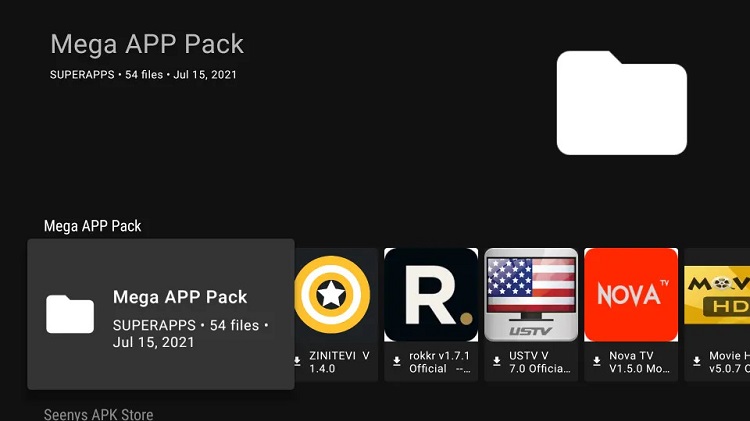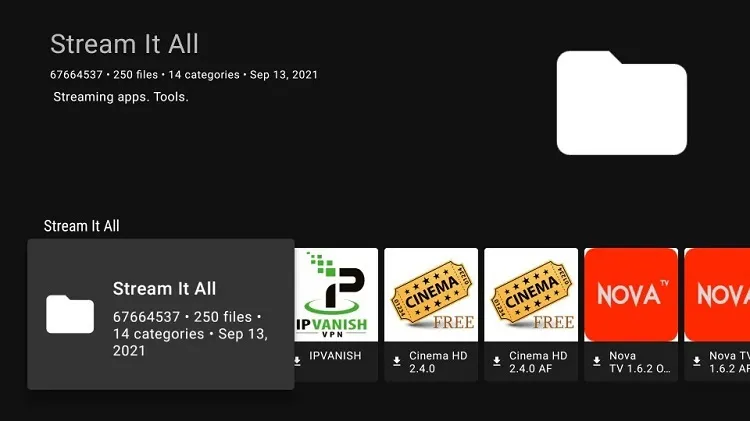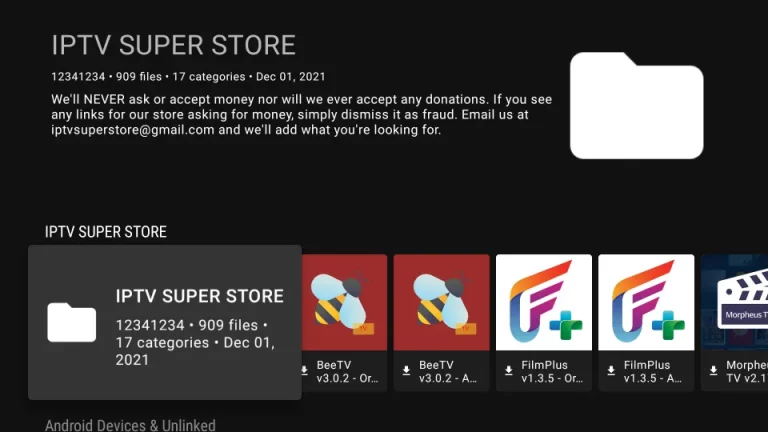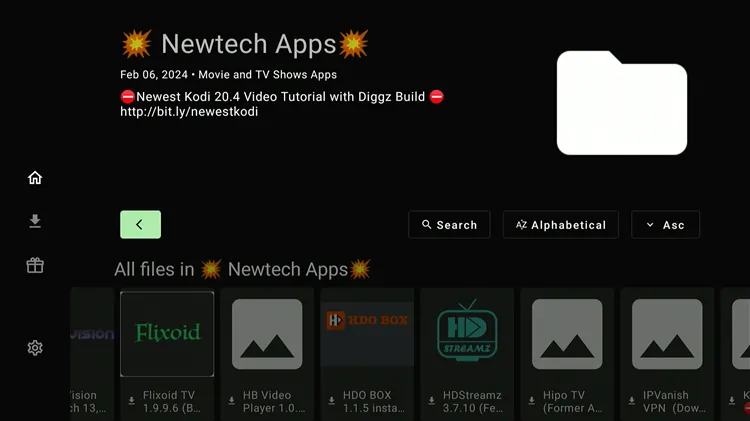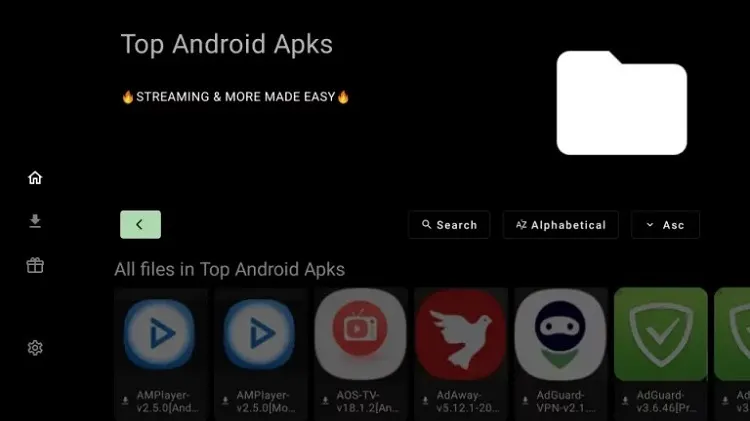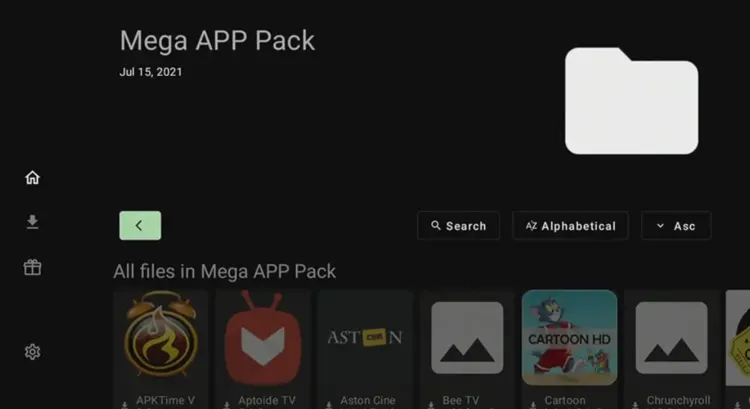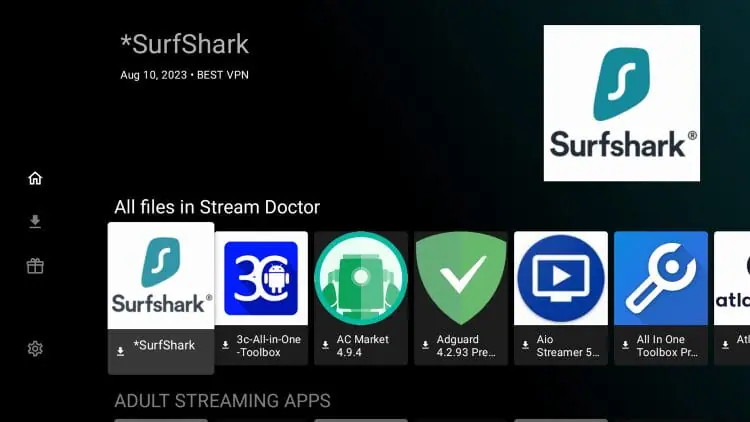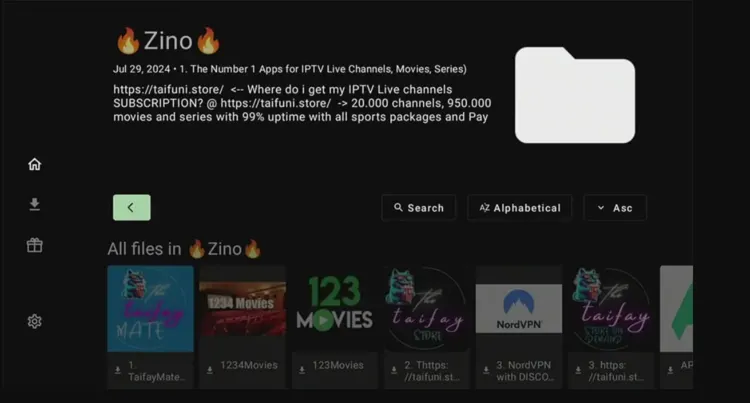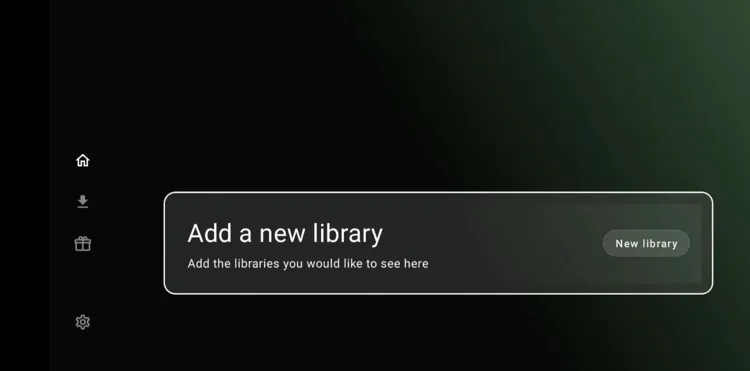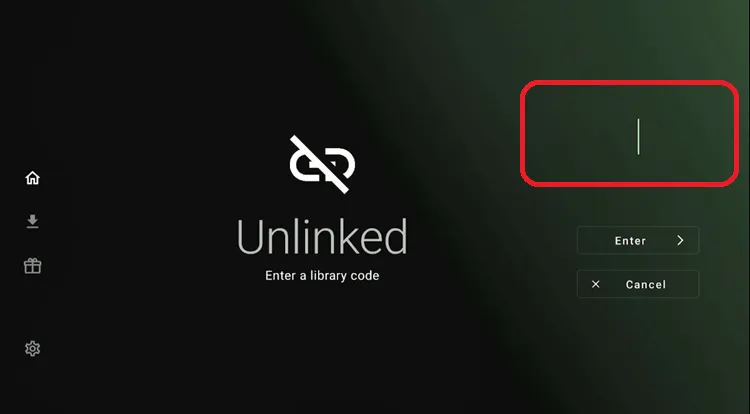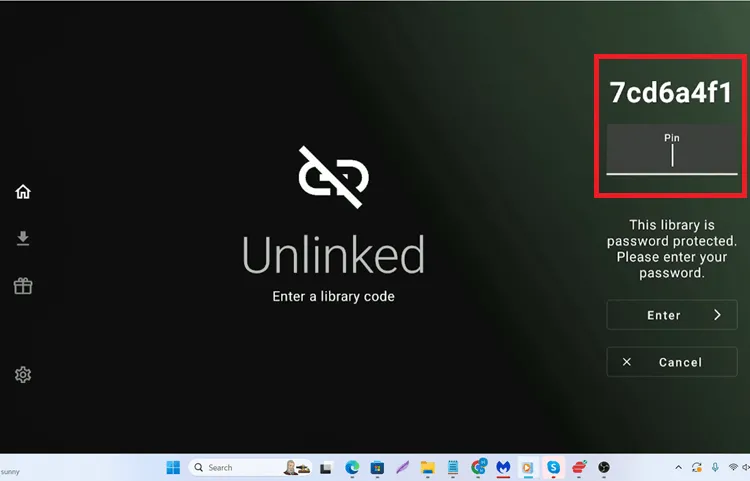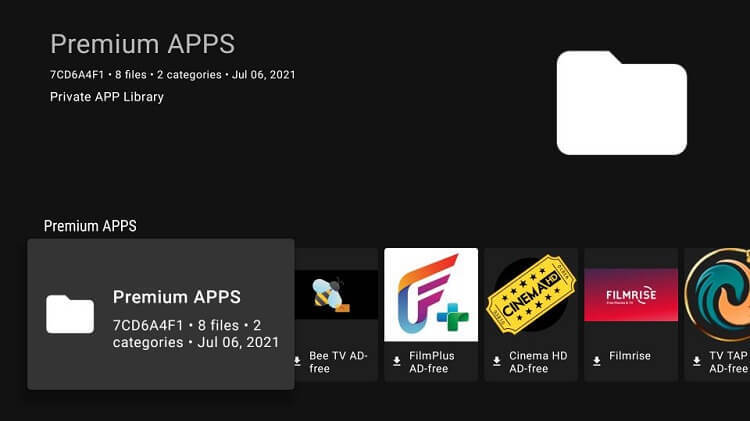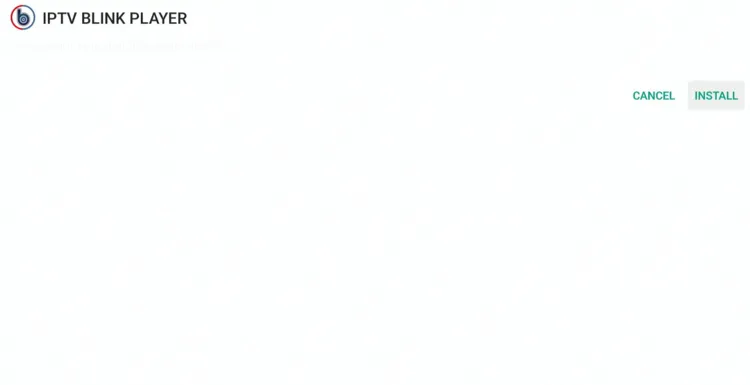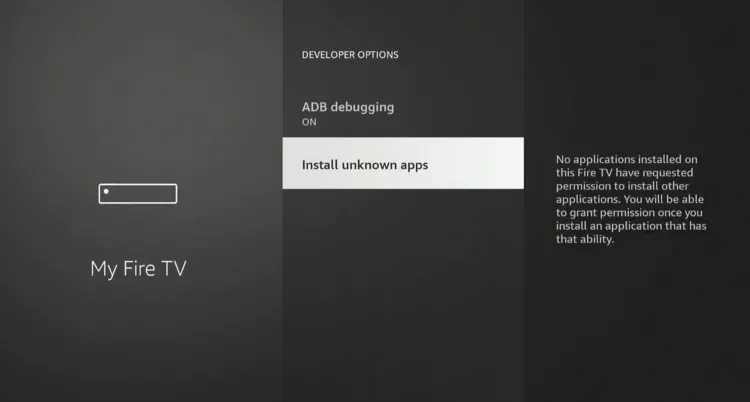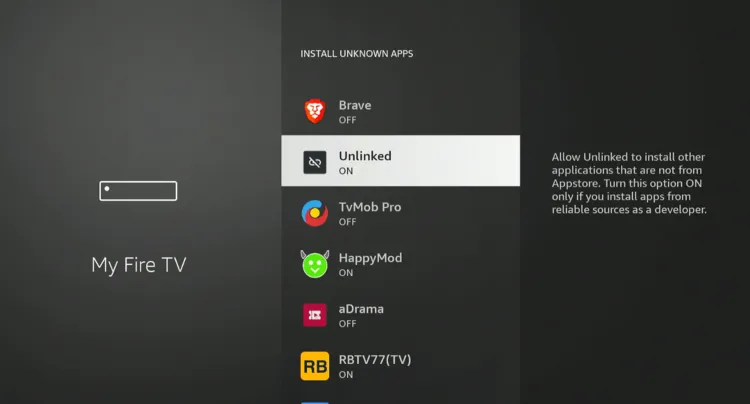Disclosure: Our experts test apps for security before recommending them. If you buy through our links, we may earn a commission. See how it works.
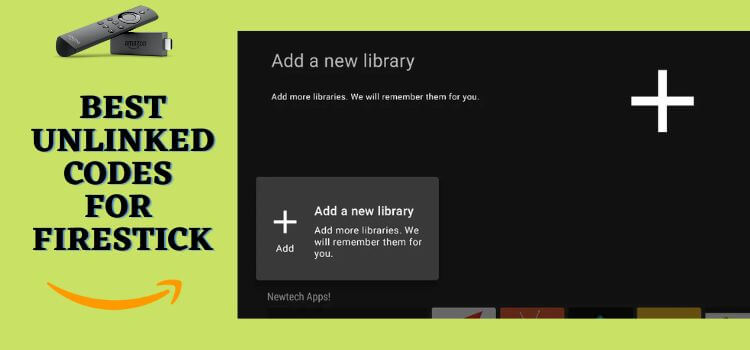
Unlinked is a popular third-party app store. It lets you install official and unofficial apps from different categories like movies, live TV, sports, utilities, and VPNs.
However, unlinked codes don’t last forever; they expire or get taken down over time. That’s why we’ve updated this list with only the best working Unlinked codes for 2025.
Check out the best unlinked codes for this week:
- 710AB04D (100+ Movie, Anime, & IPTV Apps)
- 12341234 (500+ Music, Anime, IPTV Players, & VPN Apps)
- 90D311FE (48 Movie & Anime Apps)
- 96960000 (43 Utility, Movie, & Live TV Apps)
However, since Unlinked is an unofficial app store with several unverified apps, it is strictly recommended to use a VPN to ensure your online security. ExpressVPN is our #1 choice.
Our Recommended VPN - ExpressVPN
ExpressVPN is our recommended choice when it comes to unblocking any geo-restricted services OR watching anything for free using unofficial apps/websites as it helps you hide your streaming activities from the ISPs and Government.
This NEW YEAR, enjoy an exclusive offer: 🎉 Get up to 61% OFF + 4 months FREE on ExpressVPN's 30-Month's plan! 🎉 that too with a 30-day money-back guarantee.
Best Unlinked Codes [Tried & Tested | June, 2025]
Every unlinked code unlocks a unique library of apps in diverse categories, including movies, TV shows, utility, and live TV.
We update this list weekly so that you only get unlinked codes that are active and useful, and you don’t waste your time on broken links.
Here are the best Unlinked codes that I tested and updated personally on Tuesday, 10 June 2025:
1. EB2E4A4C
This Unlinked code first got popular in 2022 and still works fine. It is widely used for its clean layout, no-PIN access, and a great mix of streaming and utility apps.
- Library Name: Seenys APK Store
- Categories: Movies & TV Shows, Live TV, Tools, Browsers, VPNs, & Music
- Number of Apps: Approximately 80
- PIN: No PIN required
- Notable Apps: Cinema HD, Bee TV, Ola TV, Mouse Toggle, & FilmPlus
2. 67664537
In this library, you will find updated versions of all the featured apps. It is Ideal for users who want all-in-one access to streaming, tools, and even official FireStick utilities.
- Library Name: Stream It All
- Categories: Movies, Live TV, Anime, Sports, Tools, VPNs, Browsers, IPTV Players, Music, Comics, Adult
- Number of Apps: 200+
- PIN: No PIN required
- Notable Apps: Media Lounge, MX Player, Stremio, Cinema HD, Aptoide TV, & Dofu Sports.
3. 12341234
Known as one of the largest and most versatile Unlinked libraries, this code offers 900+ apps across almost every streaming category.
- Library Name: IPTV Super Store
- Categories: Movies, TV Shows, Live TV, Sports, Utilities, Anime, Music, Browsers, & Kodi Forks.
- Number of Apps: 900+
- PIN: No PIN required
- Notable Apps: Lepto Sports, Ocean Streamz, Spotify, Stremio, Syncler, & Kodi.
4. Firestick
This code provides access to the Newtech Apps library, offering a curated selection of 53 applications tailored for FireStick users.
- Library Name: Newtech Apps
- Categories: Movies, TV Shows, Live TV, Utilities, Media Players, VPNs, Browsers, Music, Anime, Sports, Kids
- Number of Apps: 53
- PIN: No PIN required
- Notable Apps: Xumo Play, Pluto TV, Popcornflix, BeeTV, Live Net TV, SStream, & StreamFire.
5. 96960000
If you’re looking for a small but solid library that mixes useful tools with popular streaming apps, this code is worth checking out. It includes top media players, remote tools, and ad-free APKs.
- Library Name: Top Store
- Categories: Utilities, Movies, Live TV
- Number of Apps: 43
- PIN: 911911
- Notable Apps: AdGuard, AMPlayer, Beast Player, HD Streamz, FlixVision, & CyberFlix.
6. 90D311FE
7. 7cd6a4f1
If you prefer streaming without ads, this code is for you. This library offers a small, handpicked collection of apps, in ad-free or modded versions for a smoother experience.
- Library Name: Premium Apps
- Categories: Movies, TV Shows, Live TV
- Number of Apps: 10+
- PIN: 911911
- Notable Apps: Tubi, TVTap Pro, FilmRise, & HD Streamz
8. Superapps
The Unlinked code superapps provides access to the Mega APP PACK library, which includes a diverse selection of almost 54 applications tailored for FireStick users.
- Library Name: Mega APP PACK
- Categories: Movies, TV Shows, Live TV, Sports, Cartoons, Anime, Utilities
- Number of Apps: 54
- PIN: 911911
- Notable Apps: APKTime, Movie HD, UK Turks, AstoneCine, & Cartoon HD.
9. 33627466
This code unlocks a well-rounded collection of streaming and FireStick maintenance apps. It features apps for free movies, adult content, and different tools to keep your device running smoothly.
- Library Name: Stream Doctor
- Categories: Movies & TV Shows, Adult Streaming Apps, FireStick Utility & Maintenance Apps, VPNs
- Number of Apps: 75+
- PIN: No PIN required
- Notable Apps: Stremio, Cuco TV, Viva TV, & Sofa TV
10. Everything
True to its name, this code gives you access to a bit of everything. The library packs 70+ apps covering movies, sports, utilities, & VPNs.
- Library Name: Zino
- Categories: Movies, TV Shows, Live Sports, Utilities, Media Players, VPNs, Browsers
- Number of Apps: 71
- PIN: No PIN required
- Notable Apps: FilmPlus, 123Movies, NordVPN, VirusTotal, & IPTV Smarters Pro
How to Use Unlinked Codes on FireStick
Once you have installed Unlinked on Firestick, you can use one or more Unlinked codes to install the desired apps.
P.S. The Unlinked codes aren’t case sensitive. Depending on your choice, you can type them in capital or small letters.
Since Unlinked codes are particularly known for providing unofficial/unverified apps, don’t forget to install and use ExpressVPN on FireStick to ensure online security.
Follow the steps below:
Step 1: Open the Unlinked app, and click “Add a new library”.
Step 2: Enter your Unlinked code (e.g., 7cd6a4f1) and click “Enter”.
Step 3: Most of the Unlinked codes don’t require PIN. However, if it’s PIN-protected, you will have to provide the PIN. (The PIN for the above-mentioned code is 911911).
Step 4: The code will fetch apps; click on the app you want to install.
Step 5: The downloading will start.
Step 6: Once it ends, click “Install”.
Step 7: Tap “Install Unknown Apps”
Step 8: Select “Unlinked” and turn “ON” unknown sources. Now go back to Unlinked, download the app, and it will be installed!
Troubleshooting Issues When Using Unlinked on FireStick
Encountering issues with Unlinked on FireStick? Here are some common problems and solutions to help you get back on track.
✅ Clear App Cache
✅ Close Background Apps
✅ Restart FireStick
✅ Change VPN Server
Popular Unlinked Alternatives
If you want to try app stores that are on par with Unlinked, consider the following options:
- Applinked on FireStick
- FileSynced on FireStick
- APK Time on FireStick
- Aptoide TV on FireStick
- Uptodown on FireStick
FAQs – Best Unlinked Codes
Can I use multiple Unlinked codes at once?
Yes, you can add multiple Unlinked codes and access their libraries simultaneously.
Is Unlinked available on the Amazon App Store?
No, Unlinked isn’t available on Amazon Appstore; you will have to sideload it using the Downloader app.
Why is the Unlinked app not working on my FireStick?
Try clearing the cache, reinstalling the app, closing background apps, or checking your internet connection to fix this issue.
Are Unlinked codes case-sensitive?
No, Unlinked codes are not case-sensitive; you can type them in lowercase or uppercase.
Conclusion
Unlinked is the most convenient and excellent alternative to Filelinked with all the latest and popular apps that you are willing to download to your devices with just a code!
We’ve personally tested and listed the best Unlinked codes for Firestick, ensuring quality and reliability. Unlinked also enables you to share your apps with FireStick users by simply creating your code.
To use the codes make sure to use a VPN to have a protected connection. It masks your IP to hide your identity and maintain privacy. We recommend using ExpressVPN.