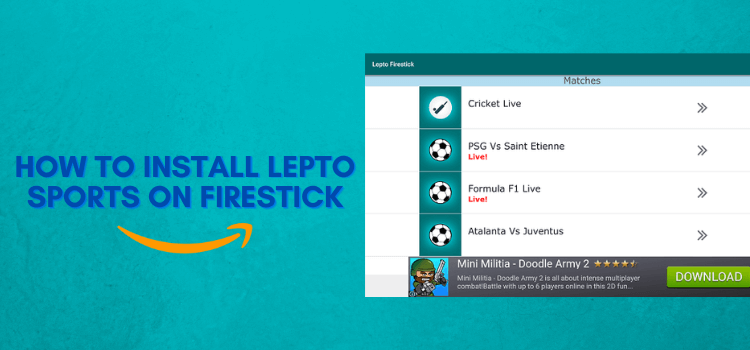
Important Update: Lepto Sports is Currently not working. Please leave your email so we can send you the solution ASAP when this method is up and running.
Submit your email:
This step-by-step detailed guide will show you how to install and watch Lepto Sports on FireStick, Fire TV, and FireStick 4K.
- Pro Tip: If you’ve already installed the Downloader app on your Firestick, you can use this Lepto Sports Downloader Code: 295386.
With more than 200 sports channels from across the globe, the vast library of the Lepto Sports app makes it a perfect place to watch live sports.
Lepto Sports is similar to La Deportes app that allows you to watch all the sports including cricket, football, basketball, soccer matches, and NBA on FireStick on the go.
Since the channels of Lepto Sports are free and we don’t know if they hold proper licensing, it is strictly advised to use a VPN on your FireStick device.
Our Recommended VPN - ExpressVPN
ExpressVPN is our recommended choice when it comes to unblocking any geo-restricted services OR watching anything for free using unofficial apps/websites as it helps you hide your streaming activities from the ISPs and Government.
Get ExpressVPN today to enjoy 3 extra months free. It also offers a 30-day money-back guarantee policy that allows you to access all features risk-free for 30 days.
How to Install Lepto Sports on FireStick
Lepto Sports is a revamped and better version of the Vola Sports app. The app is not available on the official Amazon App Store so it has to be sideloaded on FireStick.
But first, make sure to install and use ExpressVPN on FireStick for safe and secure streaming, and then follow these steps to install the Lepto app:
Step 1: Turn ON your FireStick device and Go to FireStick Home
Step 2: Click on the Settings icon
Step 3: Select the My Fire TV option
Step 4: To enable the Developer Option, click About.
Note: If you have already enabled the Developer Option, then proceed to Step 10
Step 5: Click on the Fire TV Stick option quickly at least 7 times
Step 6: Now you will see this message at the bottom saying "No need, you are already a developer". So stop clicking then
Step 7: Now the Developer Option will appear in the menu so click on it
Step 8: Choose Apps from Unknown Sources to turn it ON
Step 9: Simply click Turn On
Step 10: Now return to the FireStick Home menu by pressing the "Home" icon on the remote and click on Find
Step 11: Now select the Search icon
Step 12: Type Downloader and press search
Step 13: Select the Downloader App icon from the list available in the Amazon Store
Step 14: Tap Get/Download
Step 15: Wait for a while until the installation process is completed
Step 16: Now click Open
Step 17: Select Allow to give access to the downloader app
Step 18: Click OK here
Step 19: This is the Downloader App interface, Choose the Home tab and click Search Bar
Step 20: Enter the URL tinyurl.com/yc43texa through the onscreen keyboard and click Go. Lepto Sports is now similar to La Deportes.
Note: The referenced link is the official URL of this app/website. FIRESTICKHACKS does not own, operate, or re-sell any app, streaming site, or service and has no affiliation with its developers.
Step 21: Click the Install tab to start the installation process
Step 22: Click Open after the app is successfully installed on your device
Step 23: This is how the interface of the Lepto Sports app looks like
Step 24: You can now stream any sports of your choice
Congratulations! Lepto Sports is now installed on your FireStick device.
Is Lepto Sports Safe to Use?
Lepto Sports is a Streaming service that provides Live Sports events all around the world at the execution time which is safe to use.
It provides the best HD and SD links to various world-class Sports channels through which you could stream such sports events anywhere.
Similarly, as the service is free and provides live events from all around the world, so it is important to keep your online identity and activity anonymous to ISPs. Therefore you must use ExpressVPN while streaming live sports on Lepto Sports.
Lepto Sports Features
As I said, the app has a huge library with 200+ channels, national and international, available for streaming live sports. Lepto Sports makes sure to fetch high-quality links for streaming and if any of the links are not broken.
Moreover, the app displays all the matches and live sports streams in HD quality so you can enjoy your favorite sport to the fullest. The app can be accessed from anywhere in the world without any sort of geo-restrictions.
All the famous sports of the world including cricket, football, basketball, soccer, and various others are available for streaming on FireStick through Lepto Sports.
The interface of the app is highly user-friendly with a great user experience and no ads during streaming. You can select any link with any streaming quality at your convenience.
One of the best features of the app is the Highlights feature which enables you to catch up on your favorite sport if you missed it.
All the live cricket matches, live football matches, live basketball matches, and live soccer matches can be streamed with Lepto Sports.
List of Sports Events to be Watched on Lepto Sports
Lepto Sports provides more than 200 hundred sports channels around the world. We have listed some of the sports events for you.
- Skiing
- Skating
- Swimming
- Badminton
- Marathon
- Athletics
- Cycling
- Gymnastics
- Handball
- Ice Hockey
- UFC
- MMA
- WWE
- Boxing
- Bundesliga
- La Liga
- Serie A
- Ligue 1
- College League
- English Premier League
- IPL
- PSL
- Cricket Live
- Hockey
- NHL
- NFL
- NBA
- MLB
- US Open Tennis
- Tennis Live
- Golf
- Basketball
- Formula 1
- MotoGP
- Rally Racing
- Olympics
- and much more to watch around the world
Lepto Sports Not Working Problem
If you are facing any problems regarding Lepto Sports Streaming then the following may be the reason that I have discussed their solutions.
1. Parsing the Package Error
Lepto Sports is a third-party app that is downloaded from a source that is unknown to the Firestick device. For this reason, Firestick developers have been given the option to fix such problems in installing the apks.
Follow the guide: How to Fix Parsing the Package error on Firestick
2. Clear the Cache
When the app is installed now you may face the issues like lagging and buffering or after launching the app it takes a lot of time to open.
First of all, check if your internet connection is stable and the signals are good. If everything is good there now your device cache is overloaded, go clear your Firestick Cache from the settings option.
3. Upgrade to the latest version
If you have tried the above methods still facing the problem then there may be an issue with the installed app. Your already installed app needs to be upgraded.
- Open the App and click the menu icon
- In the menu, you will see an update icon or New Update available.
- Click and install it to update Lepto Sports
Lepto Sports Alternatives
Lepto Sports is no doubt an excellent app for sports lovers to stream their favorite sports but sometimes the app is not working properly due to some glitch.
There should always be some alternatives as a backup plan so you don’t miss your sports streams at any cost. I have compiled a few Lepto Sports alternatives for you.
All these apps have a good collection of sports channels for you for sports streaming.
- Navix Sports App on FireStick
- Watch Live Sports on FireStick
- USTVGO on FireStick
- VIPRow Sports on FireStick
- La deportes on Firestick
FAQs – Lepto Sports
What is Lepto Sports?
Lepto Sports is an exclusive sports app with over 200 channels around the world to stream all popular sports. The app is the better version of the famous Vola Sports app.
Is Lepto Sports free?
Yes, the app is absolutely free and you don’t have to pay any charges to use the app. All you have to do is to install the app on your device and start using it.
Is Lepto Sports legal?
Although the app is legal and safe to use, it is recommended to use a VPN for better security. Most of the channels are free so the risk is always there. Use a trustworthy like ExpressVPN to stay protected and anonymous.
How to stream live sports on FireStick?
There are many ways to stream live sports on FireStick. Some channels are exclusively for sports such as Lepto Sports whereas other apps have a variety of sports channels.
Conclusion
Lepto Sports is a sports app for all FireStick users with loads of sports channels. You can stream all the popular sports and their live matches such as cricket, football, soccer, etc.
Install the app on your device using Downloader and have access to an unlimited stream of sports for free. There are no ads or pop-ups to annoy you while using Lepto Sports.
Always use a VPN to keep yourself protected and secure from any potential threats. It hides your IP and assigns you a new one to make sure your connection is private and you remain anonymous.





















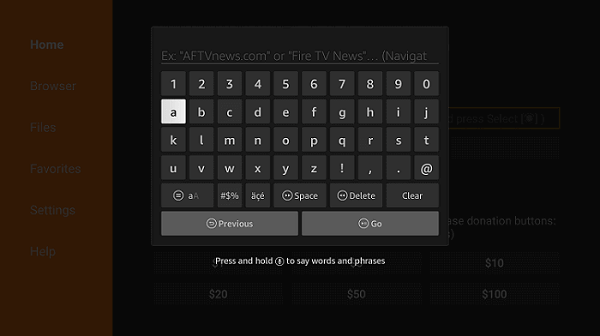
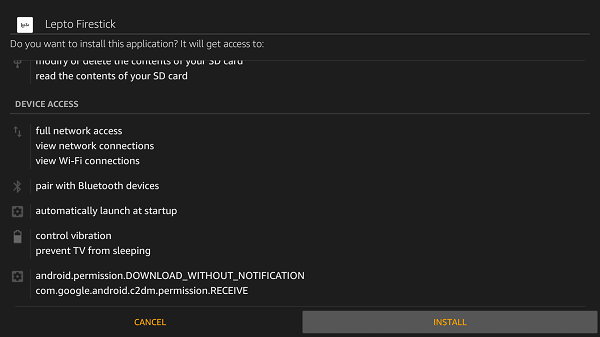
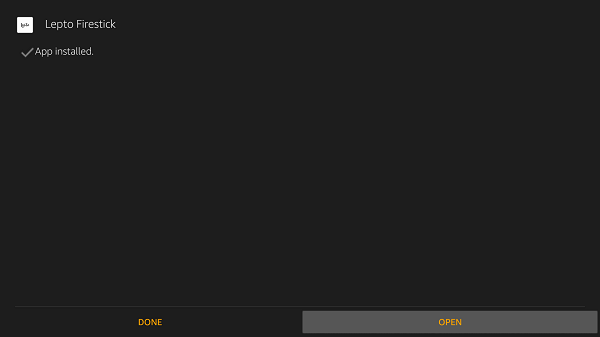

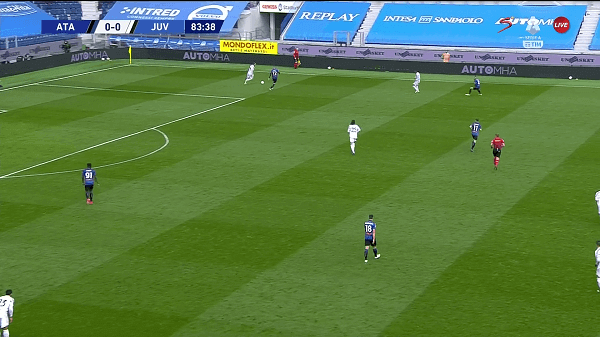






It’s no longer working.
Please check again . We just update the link
Can you send me a link when lepto is back up and running
Thanks
Its working . you can check the updated link in the blog
i have downloaded lepto sports a few times but i dont have much to look at maybe 4 or 5 live footballl matches and a few highlights how do i get all the rest of their streaming example f1 i have downloaded as advised but just a few streams what should i do
Hello john. If you couldn’t found more links then go to the puffin browser and type this url “v2.sportsurge.net” you will find all streaming links for formula 1 and other sports too. but make sure to connect to reliable VPN such as Express for secure streaming
Everything works but no f1 streams?
Hey Mark! It usually does provide F1 streams, but if not then try following the first method on this F1 on FireStick blog. You will be able to find all the streams.
Only cricket comes up no premiere league games
Hello, you can check our live football apps blog to watch live all football matches on firestick
All I get is soccer and no menus for other sports
Its working now
Lepto: no games are loading even when pressing the refresh button .
Hello, Lepto and currently showing few games you can watch more live games on LiveNet tv
Do I need a fire stick even though I have latest smart TV
depends on your OS and smart tv spacs. Devices like firesticks are much faster and they release update frequently
Hi downloaded above link several times no content , just error message when I click on home.
Developer options are correct and I use downloader ?
Please type the exact error here so we can assist you accordingly.