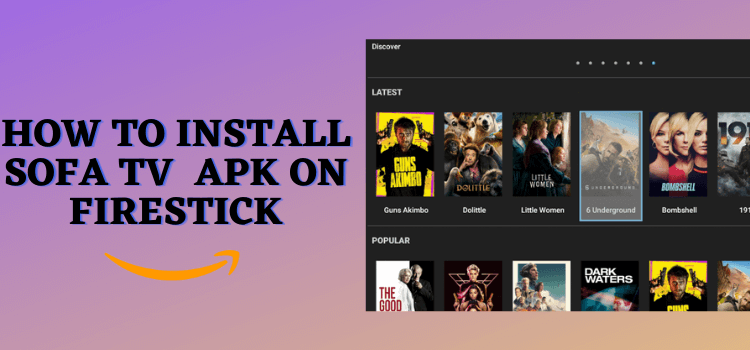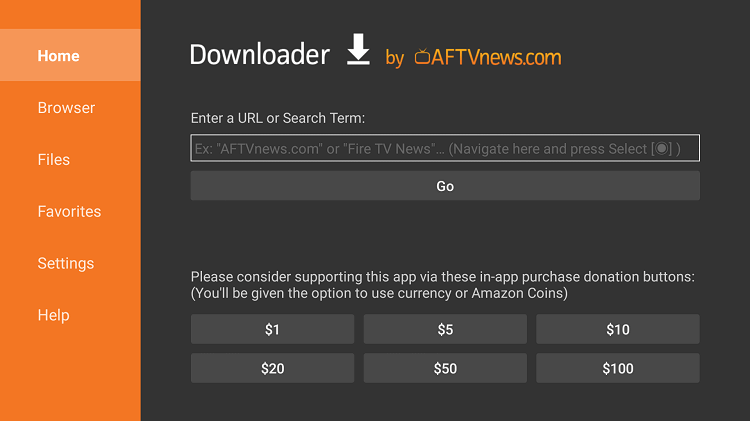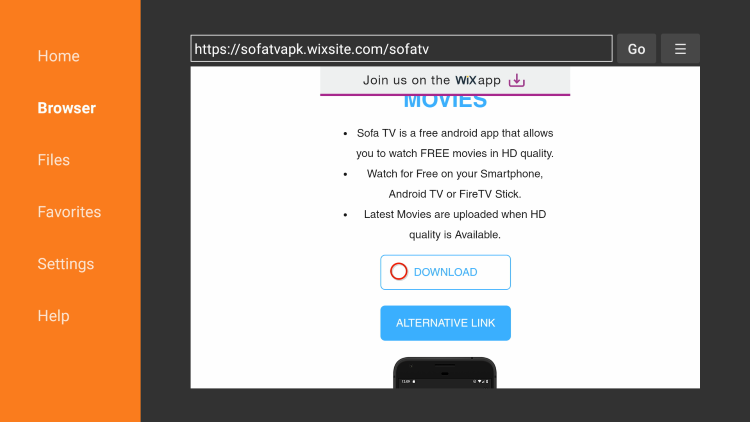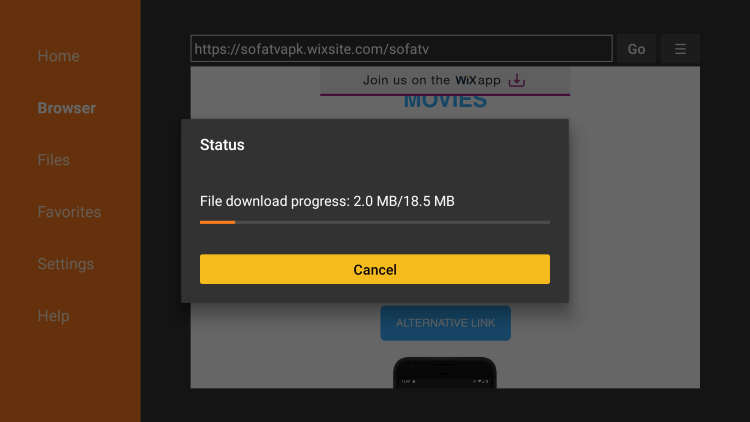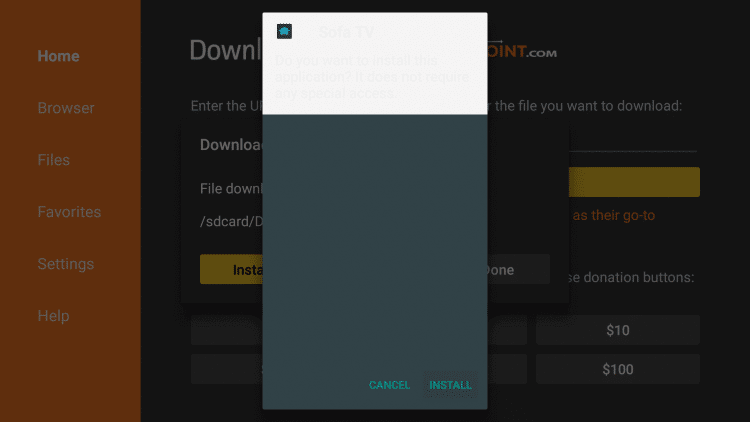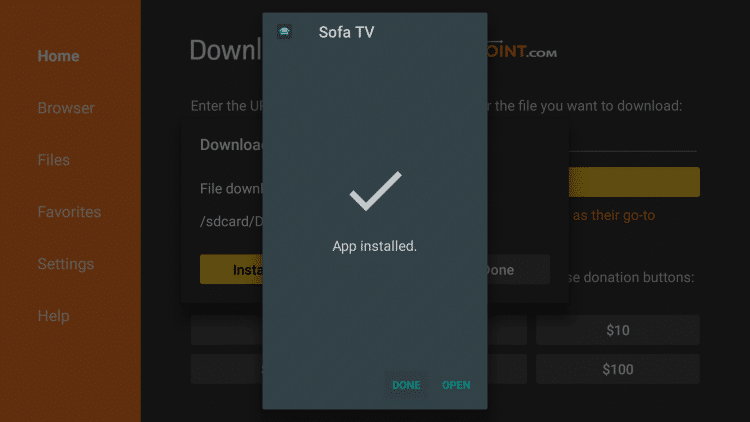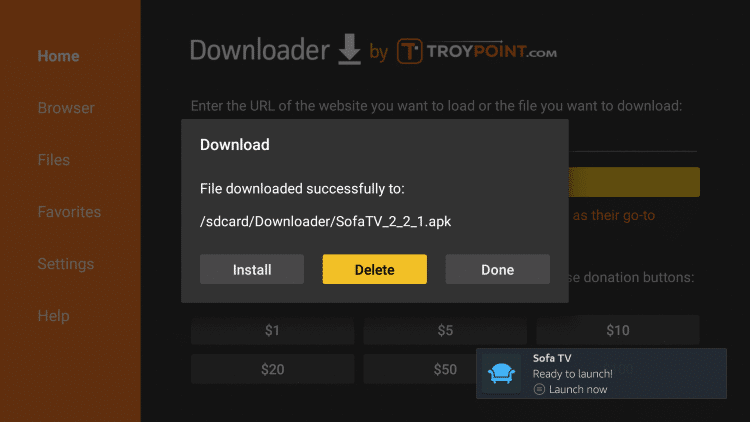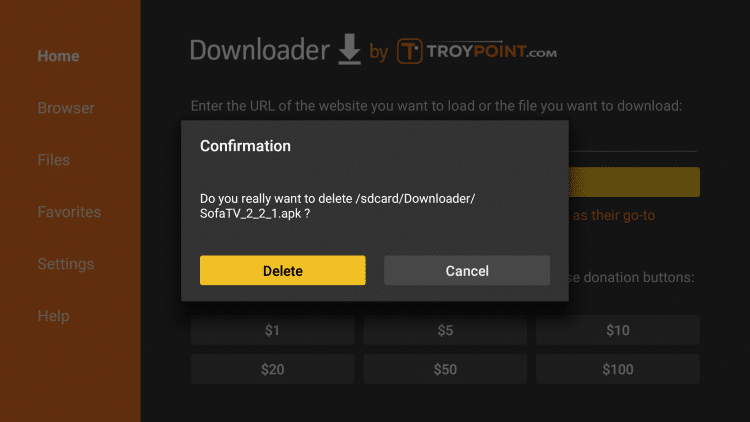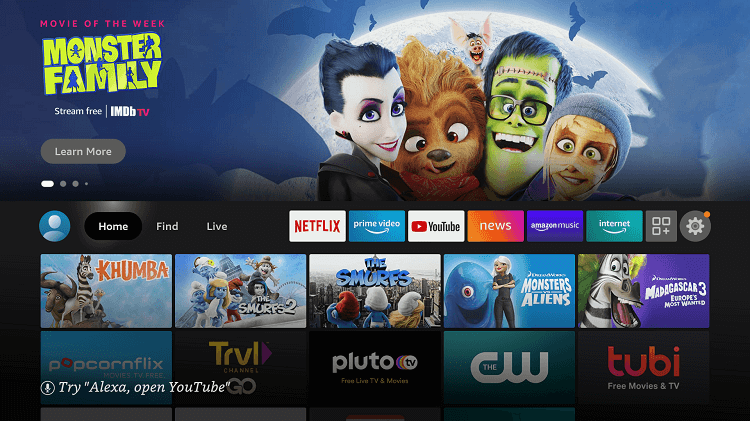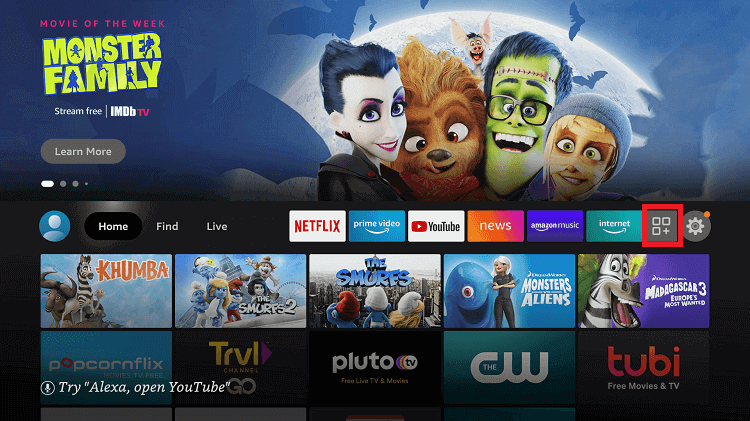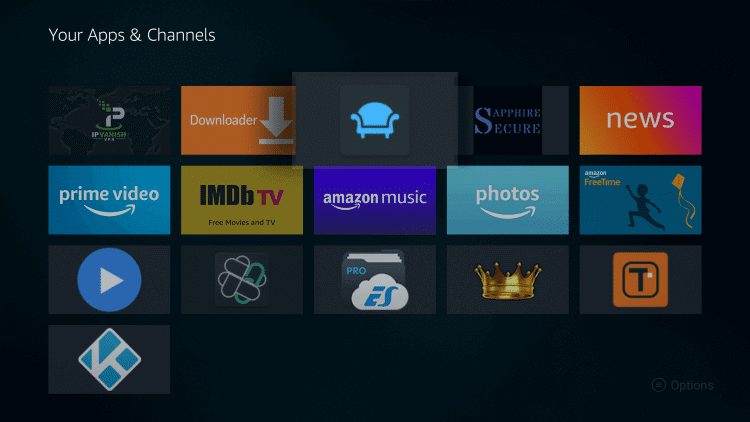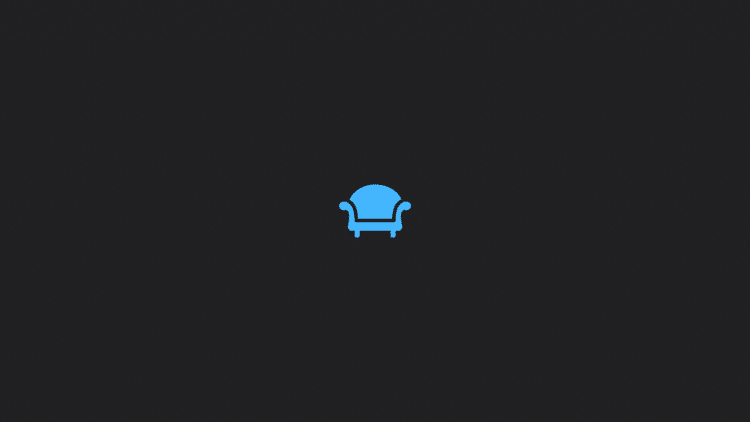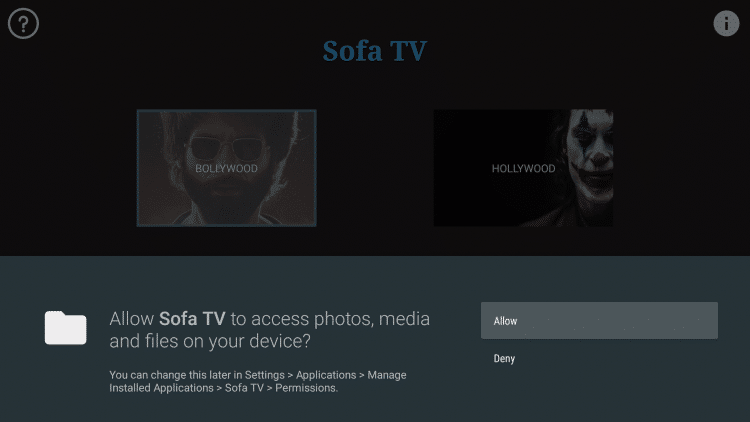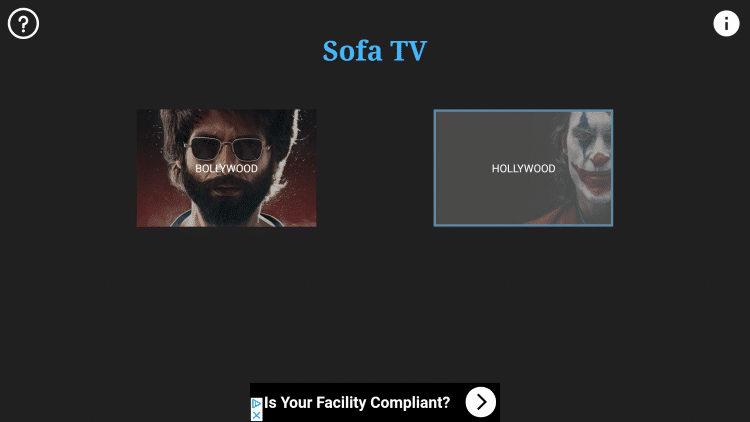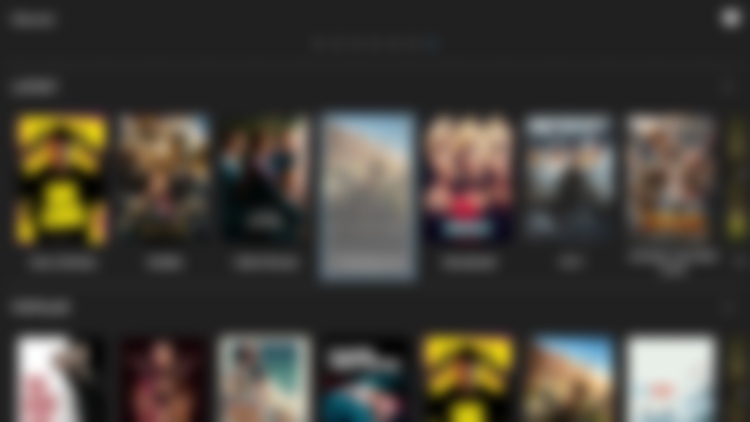This is a step-by-step guide on how to install and Use Sofa TV APK on Firestick, Fire TV & Fire TV Cube.
Sofa TV is a new but popular free streaming app throughout the Movie/TV Shows Lovers. It is due to the collection of both well-known Media Industries (i.e Hollywood & Bollywood).
- Pro Tip: If you’ve already installed the Downloader app on your Firestick, you can use this Sofa TV Downloader Code: 79010.
The Latest version of Sofa TV (V.2.8.2 apk) allows you to watch the latest Movies and TV Shows of both Hollywood and Bollywood, not only the latest but also the oldest popular classic movies as well.
Since Sofa TV is an unverified service, it is strictly recommended to use a VPN on your FireStick so that you can hide your online activity from ISP.
Our Recommended VPN - ExpressVPN
ExpressVPN is our recommended choice when it comes to unblocking any geo-restricted services OR watching anything for free using unofficial apps/websites as it helps you hide your streaming activities from the ISPs and Government.
Get ExpressVPN today to enjoy 3 extra months free. It also offers a 30-day money-back guarantee policy that allows you to access all features risk-free for 30 days.
How to Install and Use Sofa TV APK on FireStick
Sofa TV is a free stream app that provides the best movies but unfortunately, it is not available on Amazon App Store. So we have to sideload it with the help of the Downloader App.
Before streaming on Sofa TV, make sure to install and use expressvpn on firestick for safe and secure streaming. Now follow these steps to install the updated version of SOFA TV on FireStick:
Step 1: Turn ON your FireStick device and Go to FireStick Home
Step 2: Click on the Settings icon
Step 3: Select the My Fire TV option
Step 4: To enable the Developer Option, click About.
Note: If you have already enabled the Developer Option, then proceed to Step 10
Step 5: Click on the Fire TV Stick option quickly at least 7 times
Step 6: Now you will see this message at the bottom saying "No need, you are already a developer". So stop clicking then
Step 7: Now the Developer Option will appear in the menu so click on it
Step 8: Choose Apps from Unknown Sources to turn it ON
Step 9: Simply click Turn On
Step 10: Now return to the FireStick Home menu by pressing the "Home" icon on the remote and click on Find
Step 11: Now select the Search icon
Step 12: Type Downloader and press search
Step 13: Select the Downloader App icon from the list available in the Amazon Store
Step 14: Tap Get/Download
Step 15: Wait for a while until the installation process is completed
Step 16: Now click Open
Step 17: Select Allow to give access to the downloader app
Step 18: Click OK here
Step 19: This is the Downloader App interface, Choose the Home tab and click Search Bar
Step 20: Now click on the URL bar and type sofatvapk.wixsite.com/sofatv and click Go
Note: The referenced link is the official URL of this app/website. FIRESTICKHACKS does not own, operate, or re-sell any app, streaming site, or service and has no affiliation with its developers.
Step 21: Scroll down and select Download App
Step 22: Wait for the file download to finish
Step 23: Click Install
Step 24: After installation click Done
Step 25: Now delete the APK file to free the space. Click Delete
Step 26: Confirm Delete Again
How to Use SOFA TV on FireStick
After installation, the first thing is to install and use expressvpn on firestick because Sofa TV is an unverified app and you will be watching free movies with it. Now follow these steps:
Step 1: Go to the Home page of the FireStick
Step 2: Click the All Apps icon…
Step 3: Select the Sofa TV app
Step 4: Launch Sofa TV
Step 5: After launching Sofa TV click Allow to access the Media files
Step 6: Now you can see two icons choose anyone(Suppose we choose Hollywood)
Step 7: Here you can see the latest and most popular videos and a lot more
Enjoy your favorite ones…!
Is Sofa TV Safe to Use?
Sofa TV is a third-party free streaming service that offers a massive collection of Hollywood as well as Bollywood content.
The App is safe and secure to use but the issue that might hassle you is the privacy policy or the latest content.
So to avoid such issues keep in mind you have to use ExpressVPN which will prevent your online identity and allow secure free streaming.
Features of SOFA TV App
Sofa TV is a free hub of movies for both Hollywood and Bollywood. Along with that, it has the easiest and most user-friendly interface without any registration required.
Its movies category includes the Latest, Popular, Top-rated, Marvel, Upcoming, and more for both Hollywood and Bollywood.
Using Sofa TV you will only experience HD Quality movies, it doesn’t upload the CAM quality movies. Sofa TV is compatible with almost every device including Android TV/ Smartphones, FireStick, Fire TV, PC, Laptops, and others.
As it is a new app it neither offers you the Real Debrid nor Trakt TV or external player options.
Sofa TV Not Working Problem
If you are facing any problem regarding Sofa TV Streaming then the following may be the reason that I have discussed their solutions.
1. Parsing the Package Error
Sofa TV is a third-party app that is downloaded from a source that is unknown to the Firestick device. For this reason, Firestick developers have been given the option to fix such problems in installing the apks.
Follow the guide: How to Fix Parsing the Package error on Firestick
2. Clear the Cache
When the app is installed now you may face the issues like lagging and buffering or after launching the app it takes a lot of time to open.
First of all, check if your internet connection is stable and the signals are good. If everything is good there now your device cache is overloaded, go clear your Firestick Cache from the settings option.
3. Upgrade to the latest version
If you have tried the above methods still facing the problem then there may be an issue with the installed app. Your already installed app needs to be upgraded.
- Open the App and click the menu icon
- In the menu, you will see an update icon or New Update available.
- Click and install it to update Sofa TV App
Alternatives to Sofa TV
Sofa TV is a great app to watch the latest and classic movies of both Hollywood and Bollywood on a single platform. There are some other alternatives that you can try:
- FilmPlus Apk on FireStick
- Cinema HD Apk on FireStick
- Max Movies Apk on FireStick
- CloudStream APK on FireStick
FAQs – Sofa TV
Is it safe to download?
Yes! Sofa TV is completely safe to download.
Are there ADS on Sofa TV?
Sofa TV does not have ads.
Is there a premium version?
No! Sofa TV does not have a premium version, it offers all of its content for free.
Is it a Terrarium Clone?
No, it is not a terrarium clone, but you can find the latest Movies & TV Shows.
Is there an official website?
Yes, Sofa TV has an official website, as mentioned in the steps of the said article.
Conclusion
Sofa TV app is a perfect app not only for you but for your family and friends too. When you are enjoying with friends or having family time, this app will sparkle your gathering because not many apps offer the best collection of both media industries(i.e Hollywood & Bollywood)
It has the simplest Interface starting with two basic Icons Hollywood & Bollywood. Further, it is divided into different genres like Latest, Popular, Top-rated, Marvel, Upcoming, etc
But don’t forget to use ExpressVPN on your FireStick device to keep your identity hidden and avoid legal issues.
 Fire Stick Hacks Every thing you need to know about Fire Stick Hacks, Tips and Tricks
Fire Stick Hacks Every thing you need to know about Fire Stick Hacks, Tips and Tricks