Disclosure: Our experts test apps for security before recommending them. If you buy through our links, we may earn a commission. See how it works.
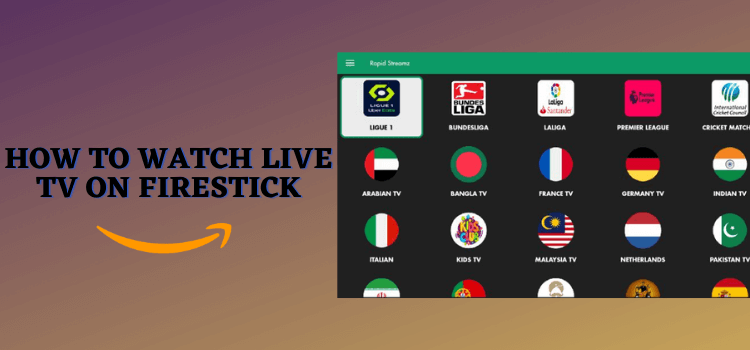
Did you know you can stream 100s of free live TV channels from the USA, India, Germany, Spain, the UK, & Thailand on FireStick without any complicated setups?
Whether you are into local or international sports, news, or movies, all these channels are just a few clicks. In this guide, I’m listing the best free & paid apps to watch live TV on FireStick anywhere, anytime.
But before we get into that, check out the top free live TV apps for this week:
- TVMob (6321557)
- Magis TV (1970484)
- Rapid Streamz (1424353)
- Live Net TV (6746225)
- Streamfire (270536)
Please note that most of the apps in this blog may be geo-restricted or may not have the rights to show free live streaming, so we highly recommend you install a VPN for secure streaming. ExpressVPN is our #1 choice.
Our Recommended VPN - ExpressVPN

ExpressVPN is our recommended choice when it comes to unblocking any geo-restricted services OR watching anything for free using unofficial apps/websites as it helps you hide your streaming activities from the ISPs and Government.
This NEW YEAR, enjoy an exclusive offer: 🎉 Get up to 61% OFF + 4 months FREE on ExpressVPN's 30-Month's plan! 🎉 that too with a 30-day money-back guarantee.
Best Live TV Apps on FireStick [A Quick Comparison]
Here’s a quick comparison of the top live TV apps on FireStick:
| App Name | User Ratings | Free/Paid | Status |
|---|---|---|---|
| TVMob | ⭐4.7 | Free | Unofficial |
| Live Net TV | ⭐4.5 | Free | Unofficial |
| HD Streamz | ⭐4.2 | Free | Unofficial |
| Rapid Streamz | ⭐4.6 | Free | Unofficial |
| Streamfire | ⭐4.2 | Free | Unofficial |
| Magis TV | ⭐4.1 | Free | Unofficial |
| Sportsfire | ⭐4.0 | Free | Unofficial |
| Rokkr | ⭐3.9 | Free & Paid | Unofficial |
| Plex | ⭐4.3 | Free & Paid | ✅ Official |
| Tubi | ⭐4.8 | Free | ✅ Official |
| Pluto TV | ⭐4.7 | Free | ✅ Official |
| Xumo | ⭐4.3 | Free | ✅ Official |
| BBC iPlayer | ⭐4.8 | Free | ✅ Official |
| ITVX | ⭐4.2 | Free & Paid | ✅ Official |
| Philo | ⭐4.3 | Paid | ✅ Official |
| YouTube TV | ⭐4.6 | Paid | ✅ Official |
| Vidgo | ⭐4.2 | Paid | ✅ Official |
| Sling TV | ⭐4.3 | Free & Paid | ✅ Official |
| Peacock TV | ⭐4.4 | Paid | ✅ Official |
| Fubo | ⭐4.3 | Paid | ✅ Official |
| Hulu | ⭐4.7 | Paid | ✅ Official |
Best Live TV Apps on FireStick [Unofficial, Free]
Watching your favorite live TV channels on FireStick does have to come with a price tag. You can install the following unofficial APKs to stream free TV channels from anywhere in the world.
However, these apps source links from unknown/unverified sources, so don’t forget to install and use ExpressVPN on FireStick.
The following are the live TV apps that we updated on Wednesday, 19 March 2025:
1. TVMob
TVMob offers free live TV streaming on FireStick, with premium channels from multiple countries. The latest TVMob APK (v2.32) provides full FireStick remote compatibility and ad-free experience.
It also supports MX Player and lets you customize your home screen with your favorite channels.
TVMob Downloader Code: 6321557
TVMob APK Link: tinyurl.com/nhzy2uty
Read more: How to Install TVMob on FireStick
2. Live Net TV
The Live Net TV is a free live TV app with 700+ live TV channels from countries including the US, India, Canada, Spain, & Germany.
The app’s latest version (v1.7.4) supports doesn’t have an in-built player. And while it supports multiple external players like MX Player, VLC, and Wuffy Player, the app works best with MX Player.
Live Net TV Downloader Code: 6746225
Live Net TV APK Link: tinyurl.com/4vjtb22w
Read More: How to Install Live Net TV on FireStick
3. Rapid Streamz
Rapid Streamz has been around for years, which makes it one of the best free streaming APKs for FireStick. It features around 800 live TV channels from countries like the USA, Canada, Spain, & India.
The latest Rapid Streamz APK has an in-built player. However, it supports external players such as VLC player & XYZ player. You can even customize the home screen and lock the app settings.
Rapid Streamz Downloader Code: 1424353
Rapid Streamz APK Link: tinyurl.com/mv9fw9jw
Read More: How to Install Rapid Streamz on FireStick
4. Streamfire
Streamfire is the sister app of Sportsfire; no wonder both of them have almost identical minimalistic interfaces.
It features many live TV channels, including the ones that stream live sports. When Sportsfire undergoes occasional glitches, people often turn to Streamfire as a Sportsfire alternative.
Streamfire Downloader Code: 270536
Streamfire APK Link: tinyurl.com/2shkzhf4
Read More: How to Install StreamFire on FireStick
5. Magis TV
Magis TV is a free third-party app with a massive collection of on-demand content and Spanish TV channels.
While the app streams everything in Spanish by default, you can switch the audio to English for a customized streaming experience.
Magis TV Downloader Code: 557366
Magis TV APK Link: tinyurl.com/edfhja2u
Read More: How to Install Magis TV on FireStick
6. Sportsfire
SportsFire has made a reputation for being a quality free sports app. It features an extensive list of channels, covering popular tournaments, including the NFL, IPL, and La Liga.
The app features a sleek interface with just four categories. Plus, you won’t encounter any ads while streaming, and there’s a handy sporting schedule for easy access to upcoming events.
SportsFire Downloader Code: 4133681
SportsFire APK Link: tinyurl.com/2s3ju837
Read more: How to Install SportsFire on FireStick
7. Rokkr
Rokkr lets you stream movies, TV shows, and live TV channels from across the globe. It also offers subtitles in multiple languages.
While you can enjoy a decent selection of content for free, Rokkr also provides paid plans at €9.99/month and €47.99/year.
Rokkr Downloader Code: 9087637
Rokkr APK Link: tinyurl.com/3ytturpe
Read more: How to Install Rokkr App on FireStick
Best Live TV Apps for FireStick [Official, Free]
Third-party live TV apps can sometimes have unexpected glitches. To help, we’ve listed a few official free live TV apps below that offer a more reliable experience.
Please note that most official apps are restricted to specific regions. Refer to the chart below to know which ExpressVPN server you should connect to for the specific app.
| App Name | Region |
|---|---|
| Plex | United States, Canada, |
| Tubi | United States, Canada, UK, Australia |
| Pluto TV | United States |
| Xumo | United States |
| BBC iPlayer | United Kingdom |
| ITVX | United Kingdom |
8. Plex
Plex is an official streaming platform that lets you watch live TV channels and VOD content for free. You can also create a central server on Plex to store all your files.
Though you may subscribe to the service for $4.99/mo, the free version has pretty much most of the features you may need.
Plex Downloader Code: 9801037
Plex APK Link: tinyurl.com/46m34duv
Read More: How to Install Plex on FireStick
9. Tubi TV
Tubi TV gives you access to hundreds of live TV channels including Tubi Horror, Tubi Kids, and Tubi Crime.
The app uses an ad-supported model, meaning commercials will show up throughout your streaming sessions.
Tubi TV Downloader Code: 7263215
Tubi TV APK Link: tinyurl.com/mbtm48x2
Read More: How to Watch Tubi TV on FireStick
10. Pluto TV
Pluto TV is a popular streaming service that offers over 200+ live TV channels, including popular ones like Nickelodeon, CNN, and CBSN along with on-demand movies & TV shows.
The service is completely free to use and is supported by advertisements.
Pluto TV Downloader Code: 826370
Pluto TV APK Link: tinyurl.com/3nen47mv
Read More: How to Install Pluto TV on FireStick
11. Xumo Play
Xumo Play is a free, US-based streaming service with over 150+ live TV channels, including PGA Tour, CBSN, NBC News NOW, and FOX Sports.
Xumo also features on-demand movies, documentaries, and TV shows, which gives users the flexibility to consume content at their convenience.
Xumo Play Downloader Code: 8334712
Xumo Play APK Link: tinyurl.com/mse4n95u
Read More: How to Install Xumo Play on FireStick
12. BBC iPlayer
BBC iPlayer is a UK-based known for on-demand movies and shows. However, it gives sports enthusiasts access to events like tennis, cricket, and football.
Apart from live coverage, BBC iPlayer brings you highlights and exclusive content across a multitude of sports.
BBC iPlayer Downloader Code: 6830784
BBC iPlayer APK Link: tinyurl.com/3ektf9j5
Read More: How to Install BBC iPlayer on FireStick
13. ITVX
ITVX offers channels like ITV1, ITV2, ITV3, ITV4, ITVBe, CITV, The Chase, Comedy 24/7, Crime Drama, ITVX Kids, Movies 24/7, Midsomer Murders, and Vera.
For those who prefer an ad-free experience, there are ITVX premium plans costing £5.99/month and £59.99/year.
ITVX Downloader Code: 6429861
ITVX APK Link: tinyurl.com/yc7amh6j
Read More: How to Install and Watch ITVX on FireStick
14. Sling TV
Sling TV provides both free and paid options. With the free plan, you get access to around 400 live TV channels like IFC, AMC, Choppertown, and Discovery, plus nearly 5000 on-demand titles.
As for the paid option, Sling TV has two primary packages: Sling Orange and Sling Blue. Each plan costs $40/mo.
Sling TV Downloader Code: 4683585
Sling TV APK Link: tinyurl.com/2pae4hk2
Read More: How to Install Sling TV on FireStick
Best Live TV Apps for FireStick [Paid, Official]
If you want to enjoy additional features like DVR recording, subtitles, & 24/7 support along with live TV channels, you would want to try out the following premium live TV apps on FireStick.
Since many premium sports apps are geo-restricted, ensure you connect to the appropriate ExpressVPN server to access them from anywhere in the world.
Refer to the chart below to explore the pricing, free trials, and regional availability of premium sports apps for FireStick:
| App Name | Pricing | Free Trial | Regional Availability |
|---|---|---|---|
| Philo | $28/month | 7-day free trial | United States |
| YouTube TV | $82.99/month | 7-day free trial | United States |
| Vidgo | $39.95–$99.95 | No | United States, Canada |
| Sling TV | Starts at $40/month | No | United States |
| Peacock TV | $7.99-$13.99 | No | United States |
| Fubo | $32.99–$99.99 | 7-day free trial | United States, Canada |
| Hulu | $81.99 | 7-day free trial | United States |
15. Philo
Philo is a subscription-based streaming television service in the United States. It primarily offers 70+ lifestyle, educational, and entertainment channels such as Comedy Central, MTV, and OWN.
Philo Downloader Code: 9177427
Philo APK Link: tinyurl.com/d3r5kkx2
Read More: How to Watch Philo on FireStick
16. YouTube TV
YouTube TV was initially available in a few select cities. It gradually expanded its reach across the United States. It has 100+ channels, including the ones that cover various sports.
YouTube TV provides unlimited cloud DVR storage, enabling users to record games and watch them later. It costs $22.99/month.
YouTube TV Downloader Code: 675523
YouTube TV APK Link: tinyurl.com/5fud7z2t
Read More: How to Install YouTube TV on FireStick
17. Peacock TV
Peacock TV covers a bunch of sports, like rugby, WWE, tennis, football, and the Olympics. Also, they feature a host of classic sports documentaries if you are into that.
Peacock TV’s premium version costs $5.99/month. To reduce ads, you have the option to pay an additional $6 every month. Do not forget to use ExpressVPN before using Peacock TV on FireStick.
Peacock TV Downloader Code: 8254623
Peacock TV APK File: tinyurl.com/2dk329rt
Read More: How to Watch Peacock TV on FireStick
18. Fubo TV
Fubo TV was launched as a soccer streaming service, but it gradually expanded to become a complete live TV streaming platform. Currently, it offers 200+ Live TV channels.
It streams almost every sports event from local leagues to International Tournaments. Fubo TV’s pricing starts at $32.99/month and goes up to $99.99/month.
Fubo TV Downloader Code: 325450
Fubo TV APK Link: tinyurl.com/4kyzasnp
Read More: How to Install and Watch Fubo on FireStick
19. Hulu
Hulu offers the on-demand content of regular Hulu and live TV channels, including the ones from sports such as FS1, FS2, ESPN, ESPN2, NFL Network, and CBS Sports.
Hulu + Live TV’s base plans start at $76.99 per month, with additional packages available for a bit more if you want to minimize ads while streaming.
Hulu Downloader Code: 219353
Hulu APK Link: tinyurl.com/2s3ev6yf
Read More: How to Watch Hulu on FireStick
How to Fix Buffering Issues on Live TV Apps
Sometimes, sports apps could buffer due to high traffic, this particularly stands true for unofficial apps. Fortunately, you can improve your streaming experience with these quick fixes:
✅ Change VPN Server
✅ Lower Video Quality
FAQs – Live TV on FireStick
Can I watch live TV on Firestick for free?
Yes, you can use free apps like Pluto TV, Live Net TV, and Tubi TV to watch live TV on Firestick.
Are there regional restrictions for live TV streaming on Firestick?
Some apps may have regional restrictions, but using a good VPN will help you bypass geo-restrictions
Can I record live TV on Firestick?
Yes, some premium apps like Hulu + Live TV, YouTube TV, and Sling TV offer DVR features for recording live TV.
Do live TV apps on Firestick support high-definition streaming?
Yes, most free and premium apps offer HD streaming to FireStick users for a better visual experience.
Summary
With FireStick by your side, accessing live TV channels does not have to be a hassle anymore. Just install one of the apps listed in this blog and you are good to go.
Guess what? Some of the live TV apps are absolutely free. Whether you want to binge-watch TV shows, live sports, news, or movies, you are just a few clicks away.
It bears worth mentioning that most of these apps are either geo-restricted or scrape links from unverified sources. So make sure you install ExpressVPN to unblock geo-restrictions and enjoy secure streaming.


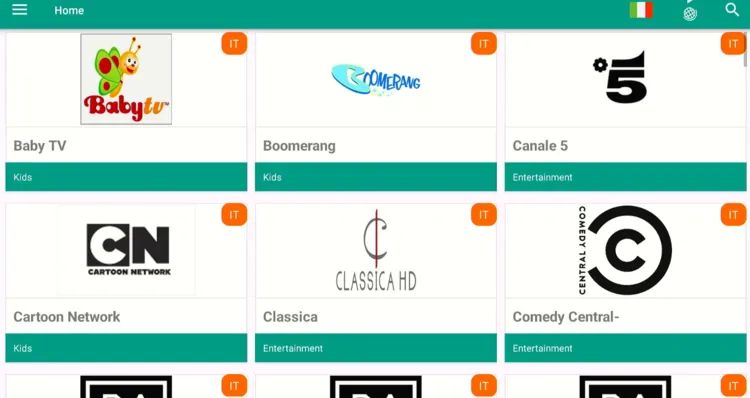

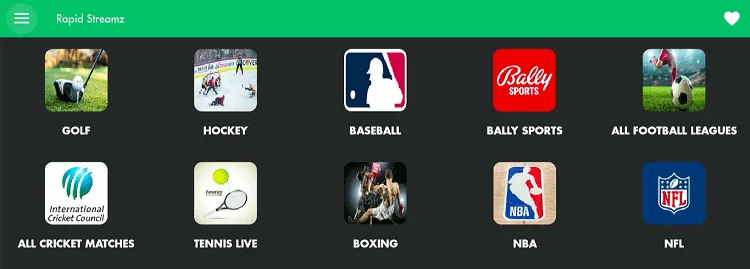
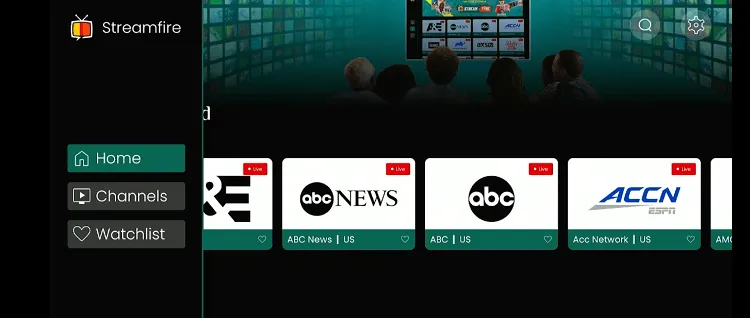
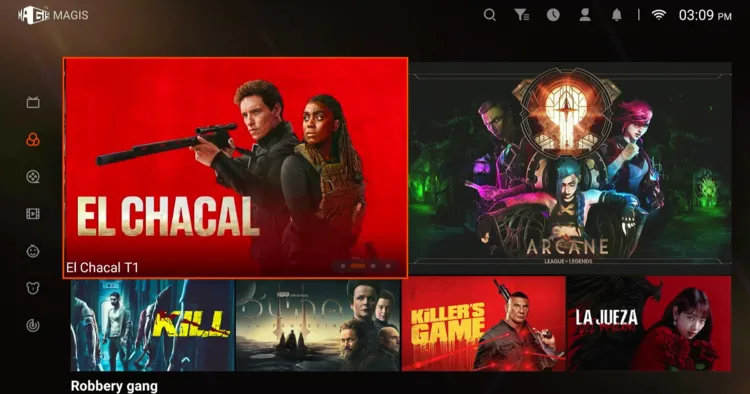

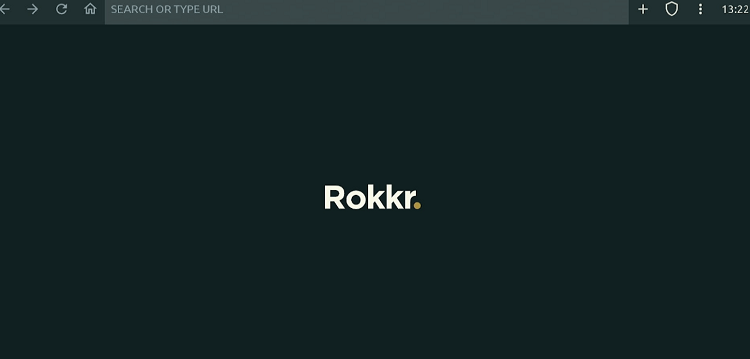
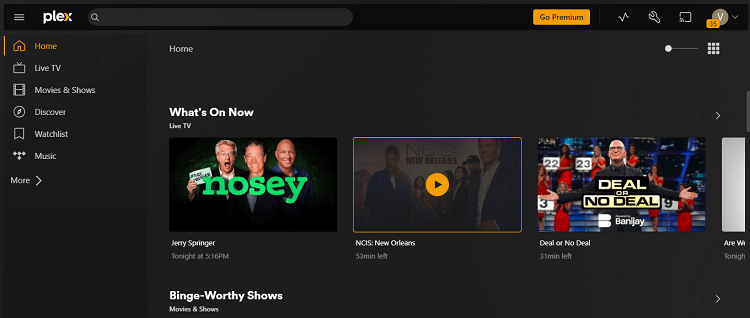
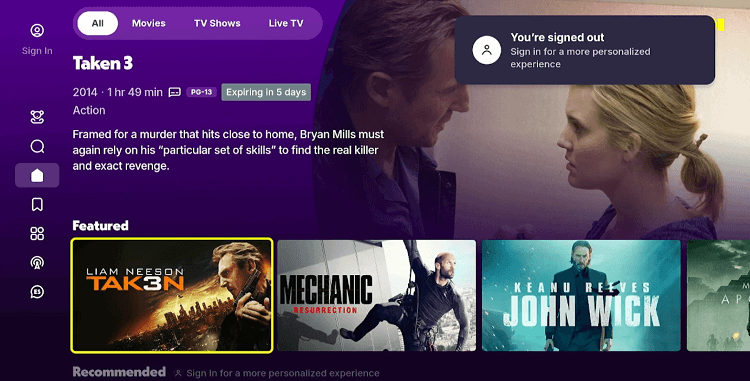
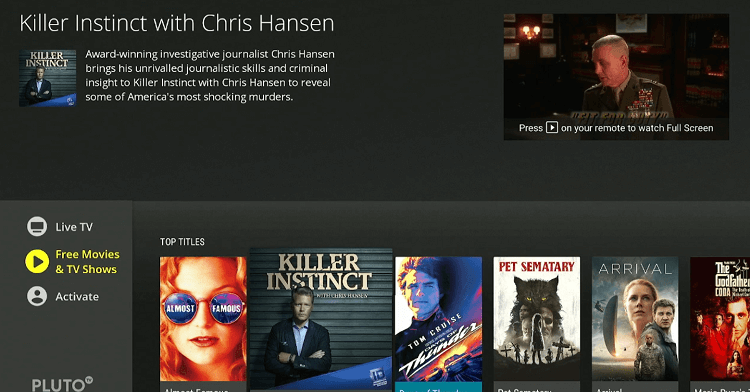

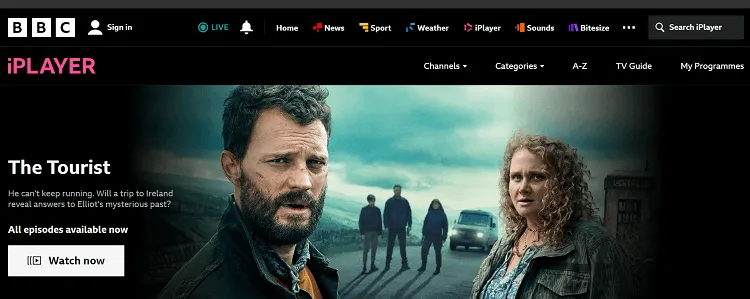
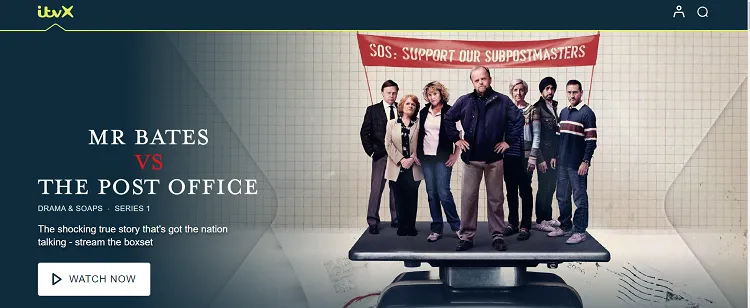

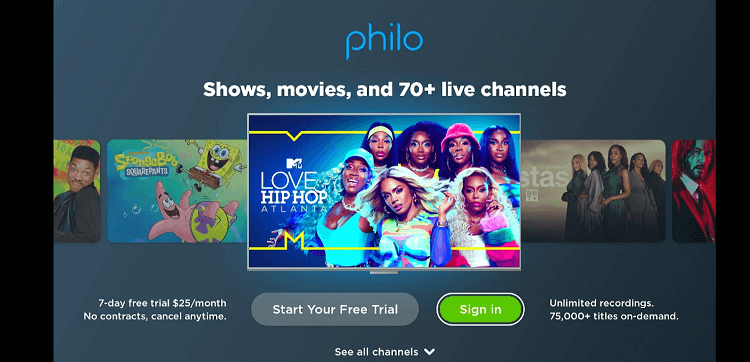
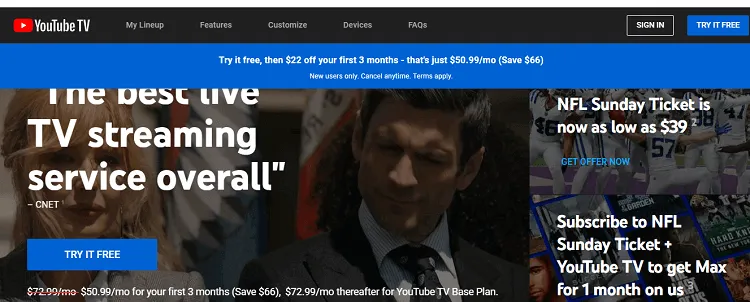

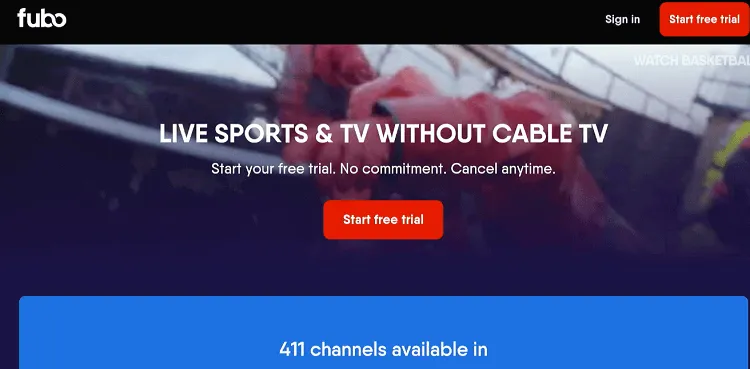
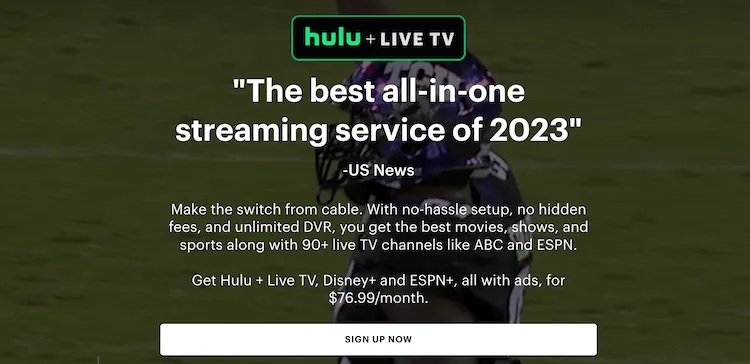






Streaming of Movies and TV shows is great, however streaming live TV shows (FOX National Chanel) tend to stop (studder) after about an hour. I then have to restart the program or even restart the Firestick. WiFi speed is not the problem.
Any suggestion?
Love the product.
Thanks,
Al
Using FireStick with Mobdro:
Streaming of Movies and TV shows is great, however streaming live TV shows (FOX National Chanel) tend to stop (studder) after about an hour. I then have to restart the program or even restart the Firestick. WiFi speed is not the problem.
Any suggestion?
Love the product.
Thanks,
Al
I paid for a year of Beast TV and those guys are gone. they transferred me to Primal and after two months, they are gone too. I can’t seem to contact anyone on their support. what are my options?
Your option is to watch everything for free with free IPTV service providers.
just got our Firestick how do we gain acces to channels ?
Hey, congrats! Just follow the instructions from the very beginning mentioned in this guide.
Is there a live tv app I can download with free live tv that does not have adult content tv shows? I don’t want that. Thank you.
You can install Rapid Streamz or Ocean Streamz it doesn’t have adult content by this time.