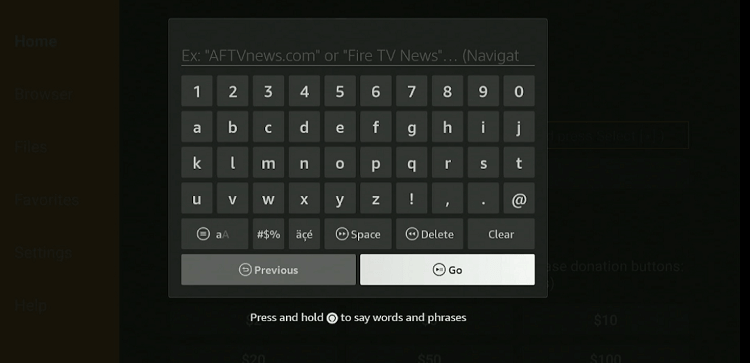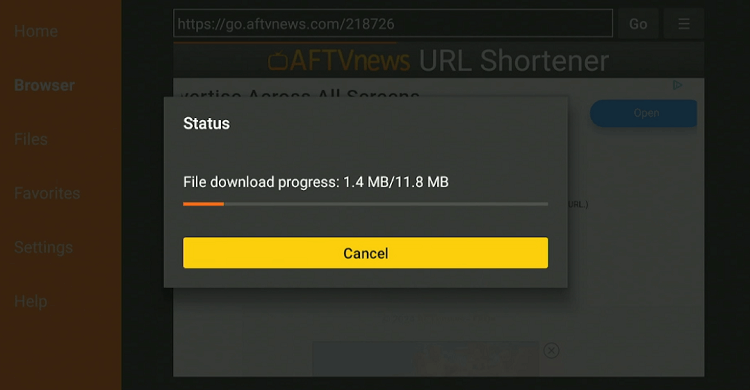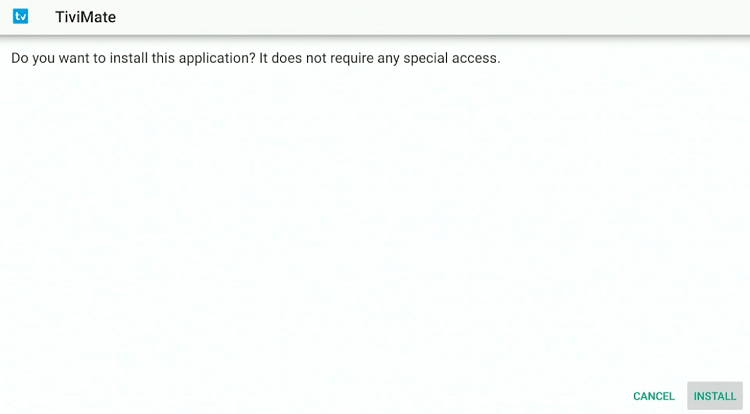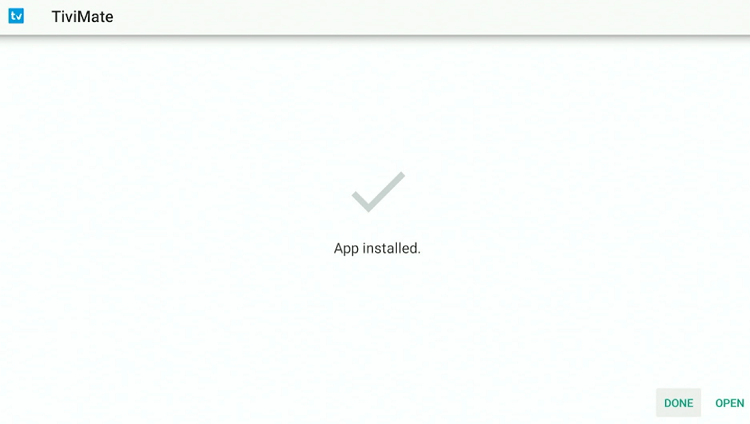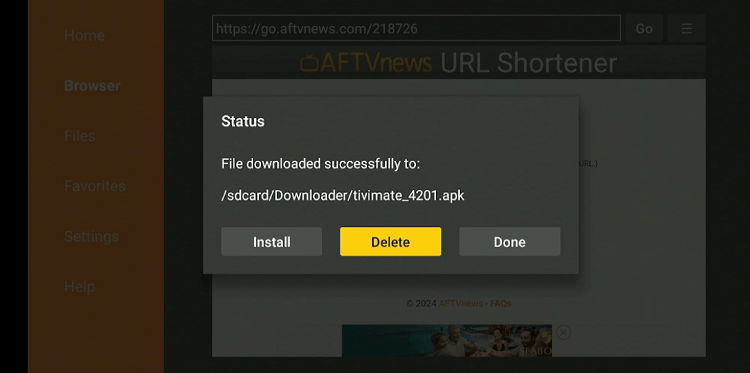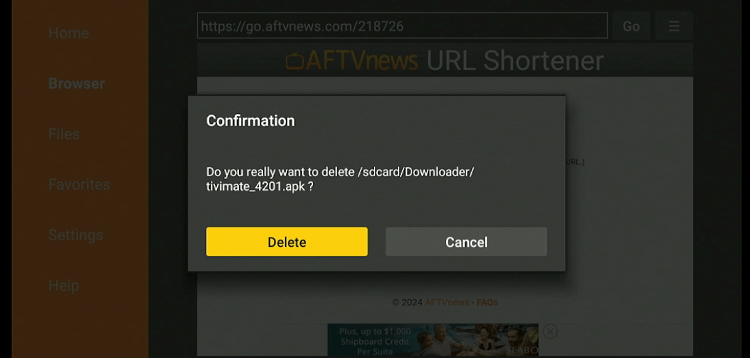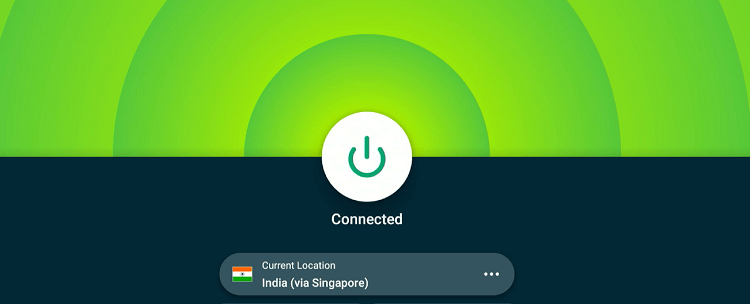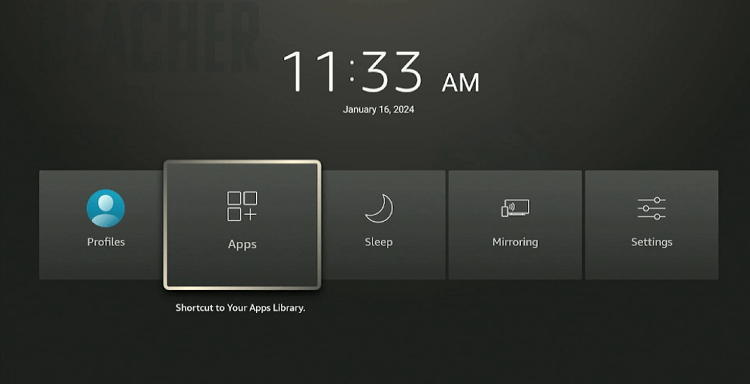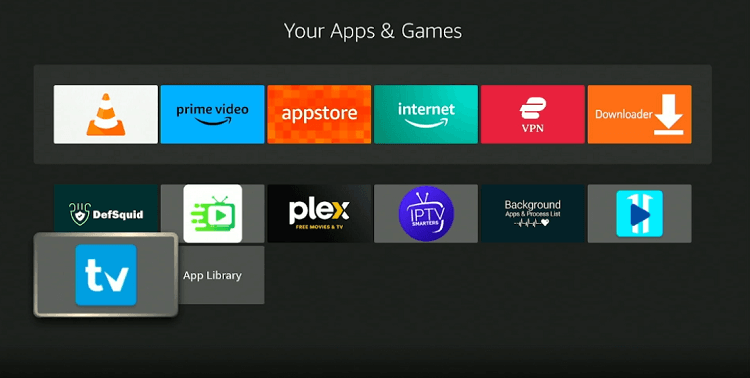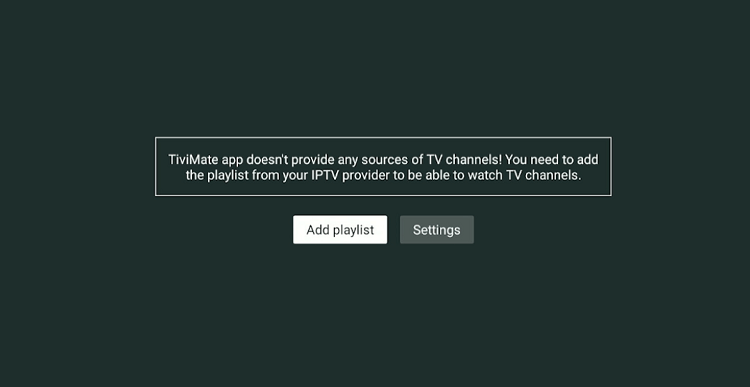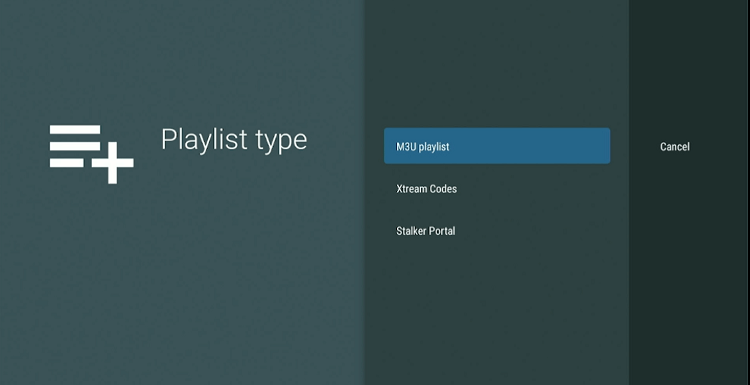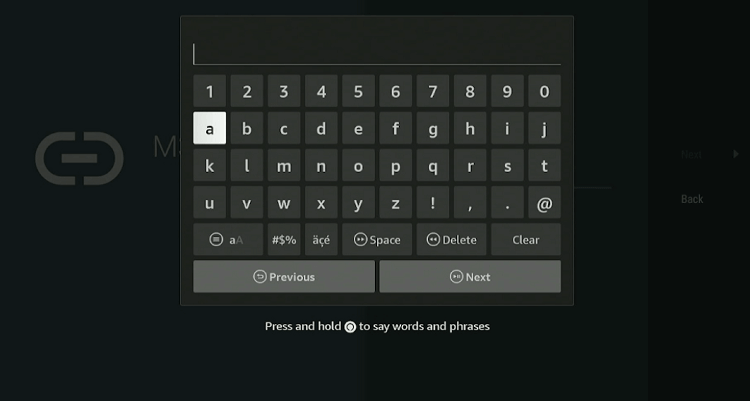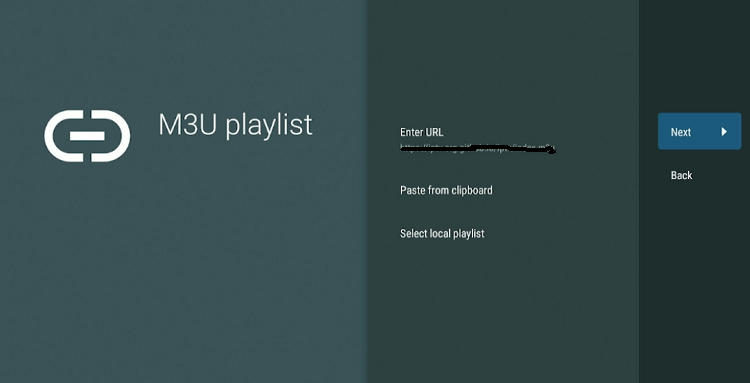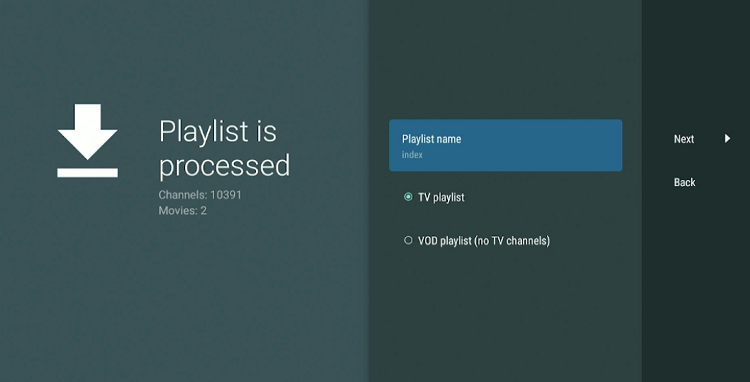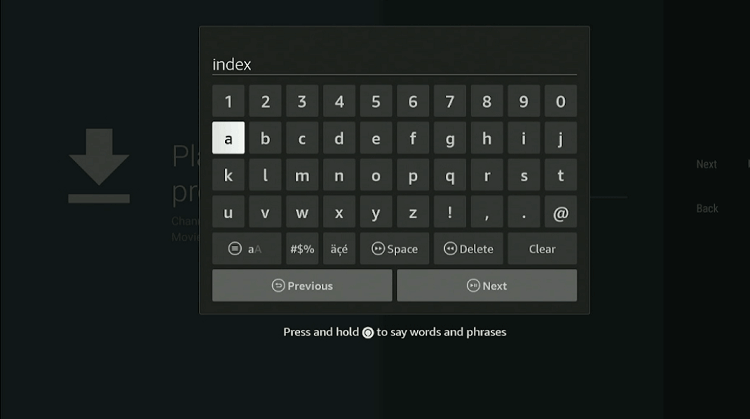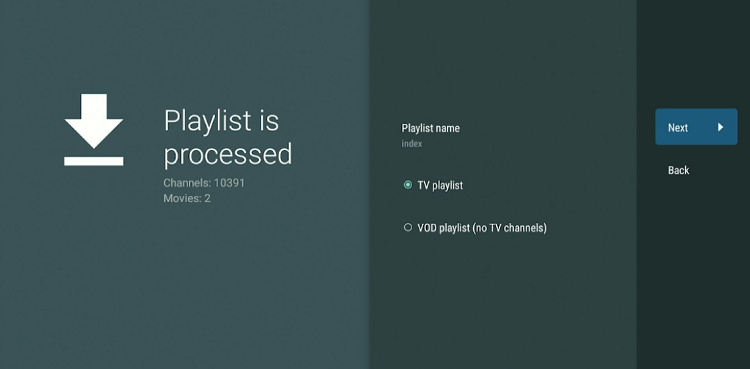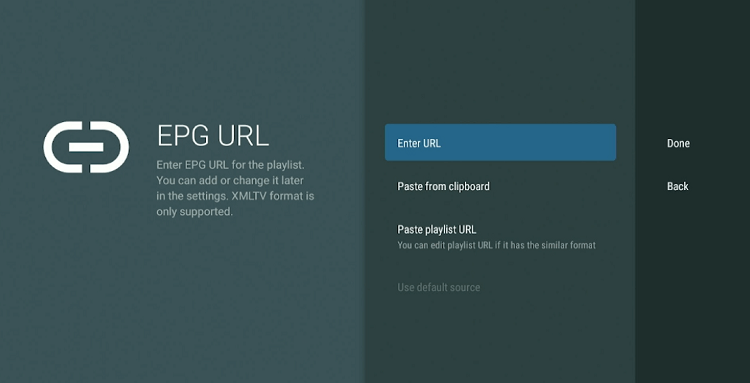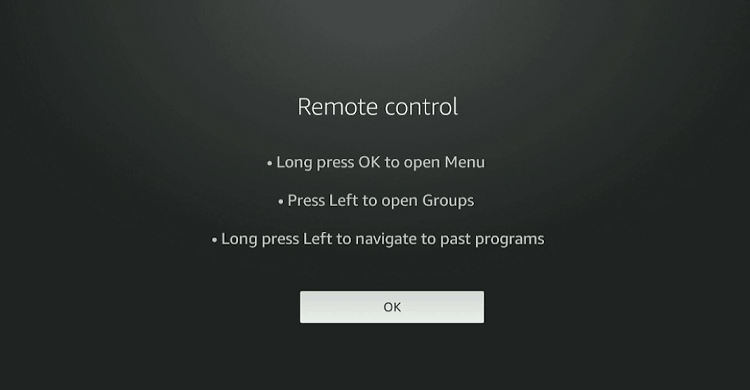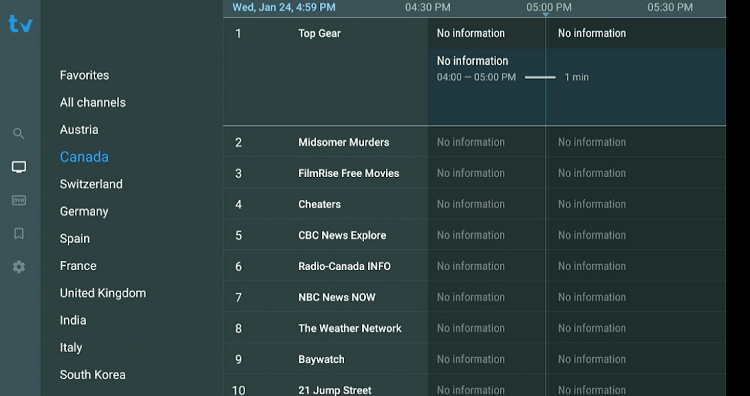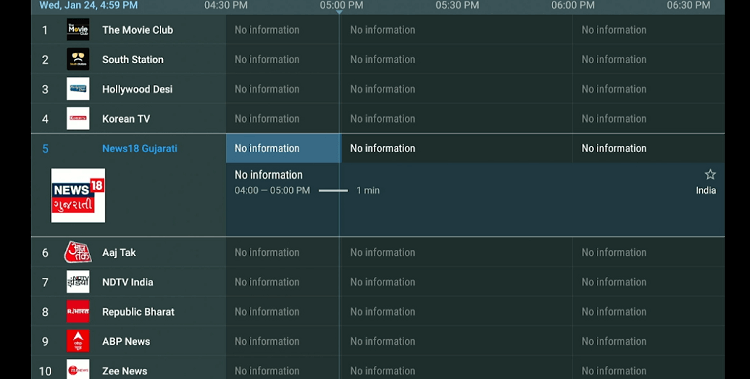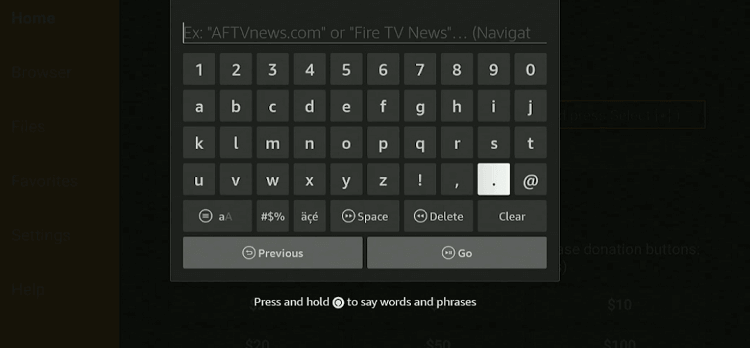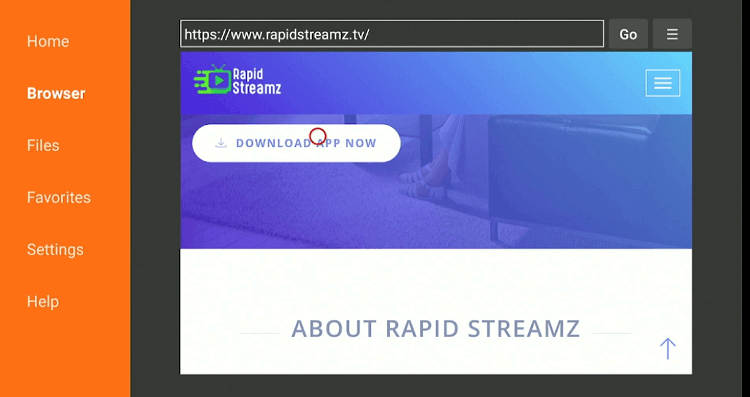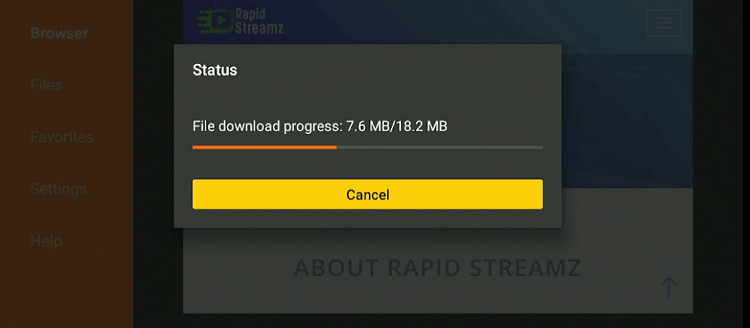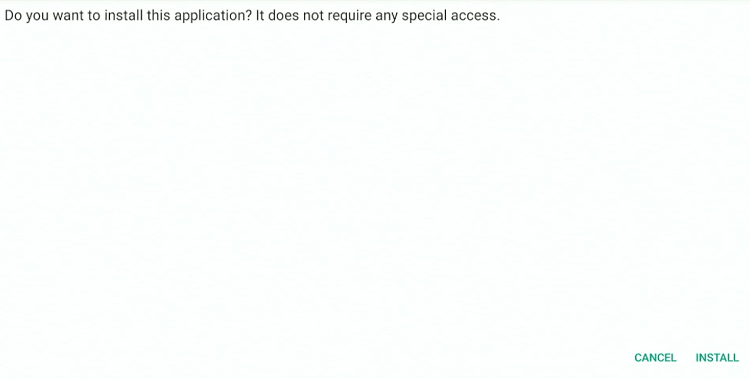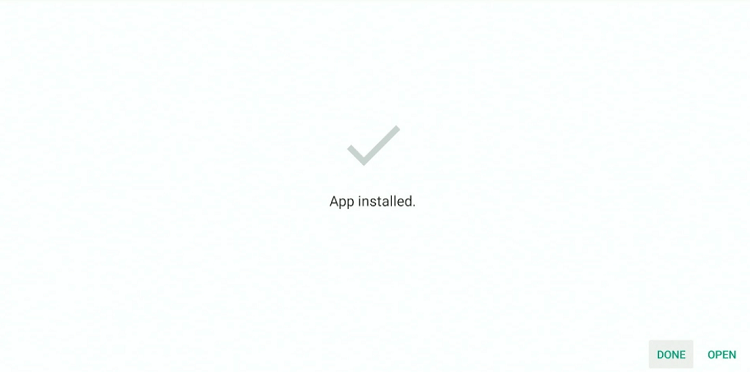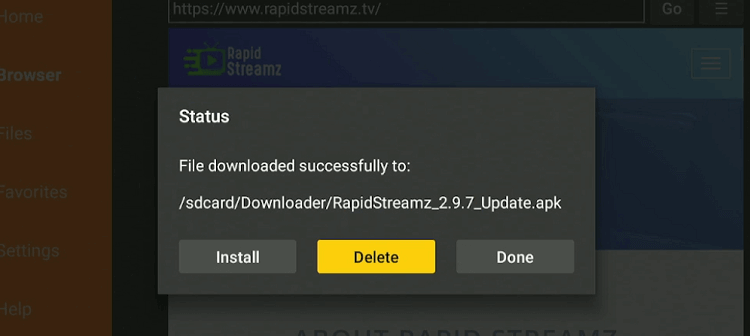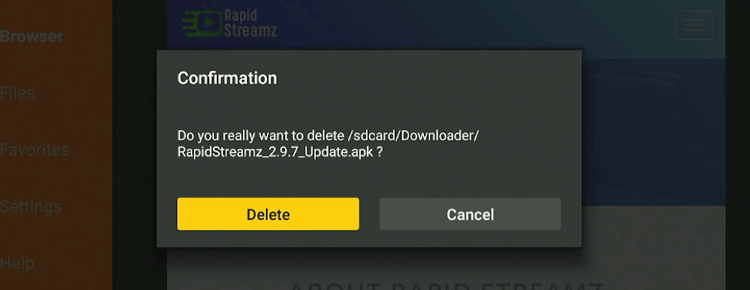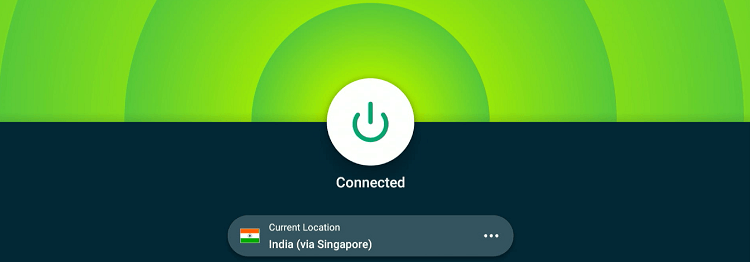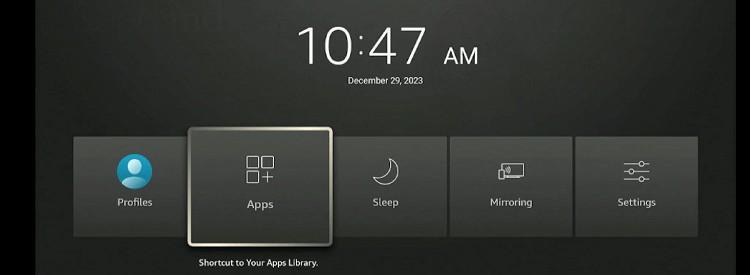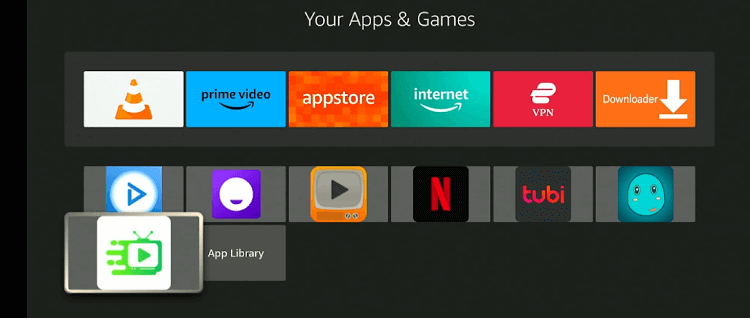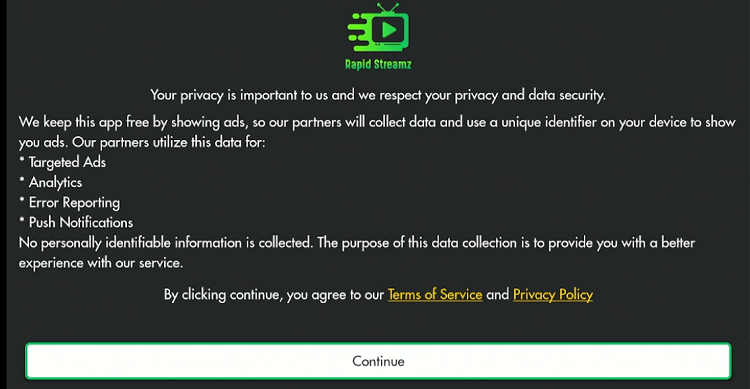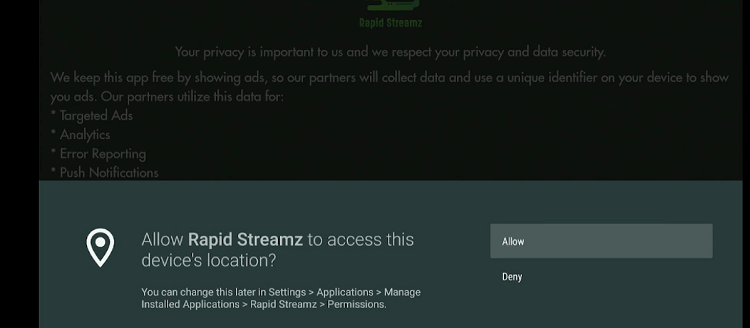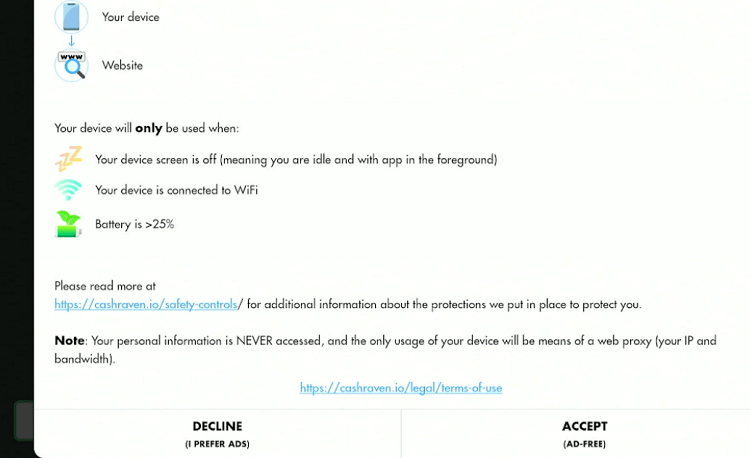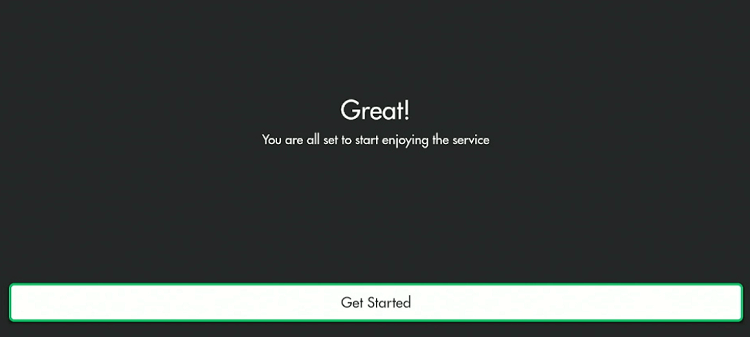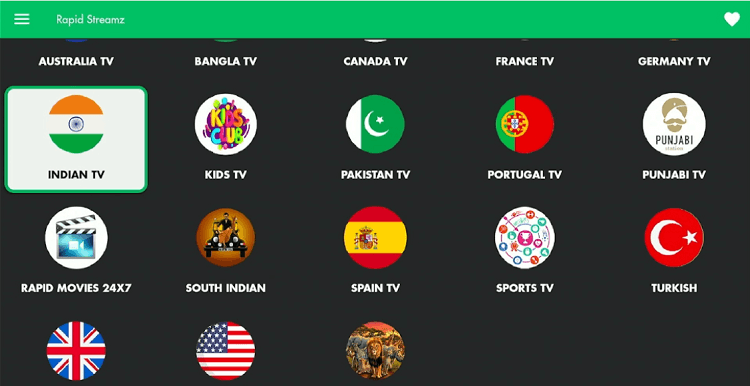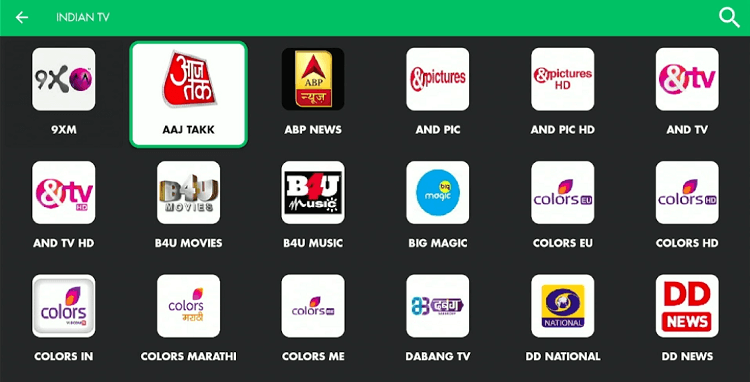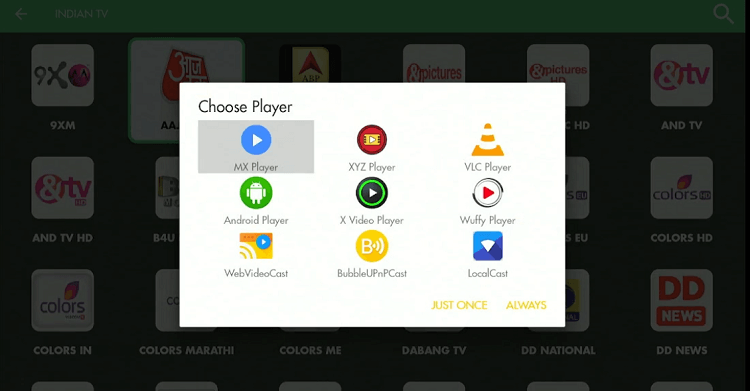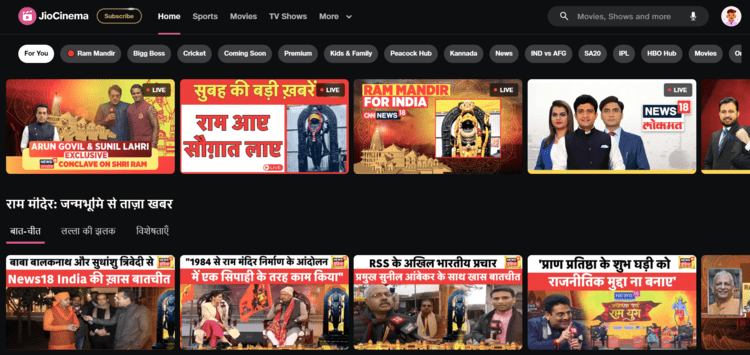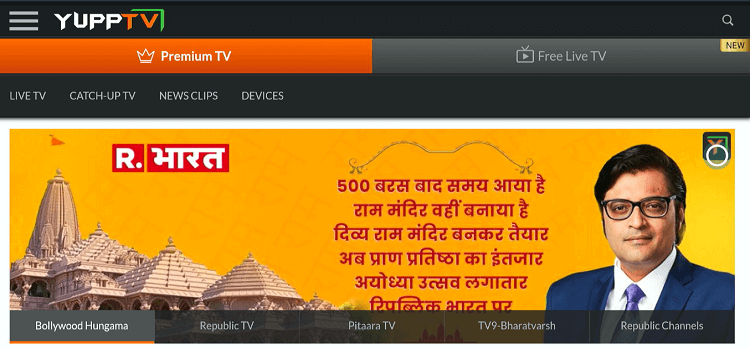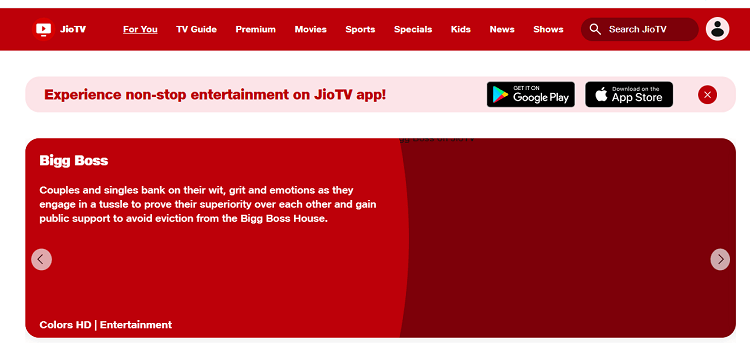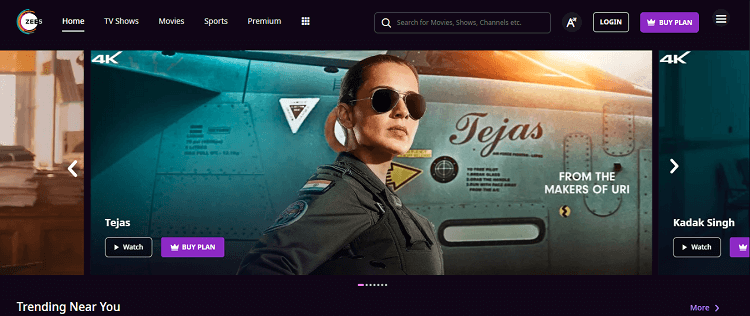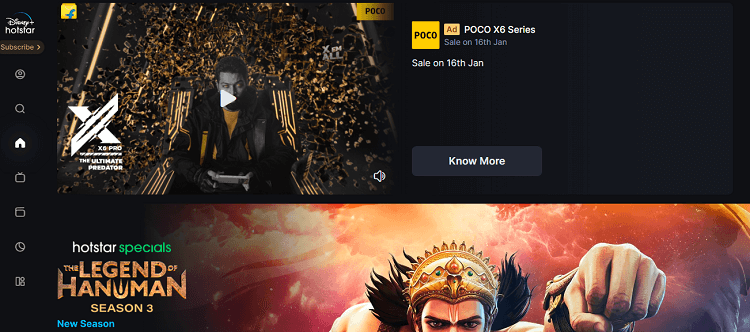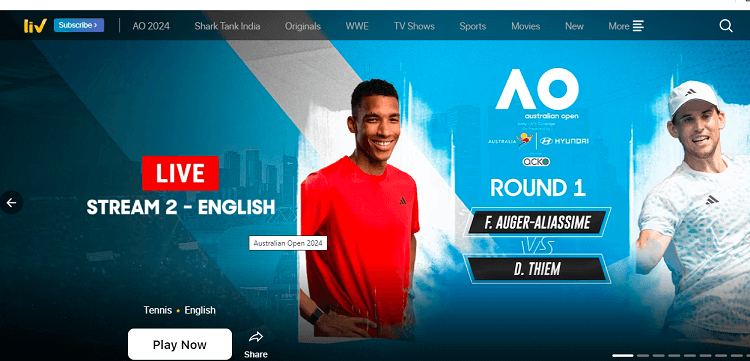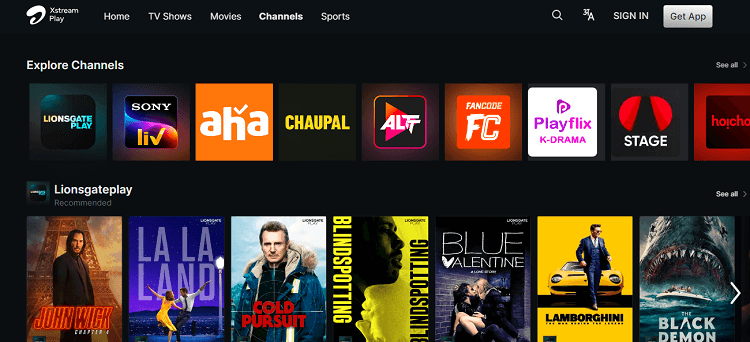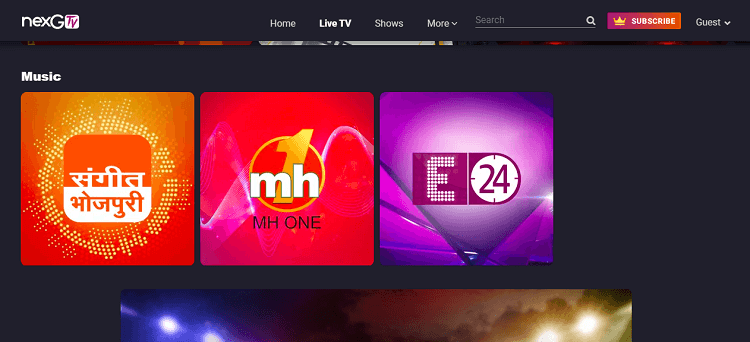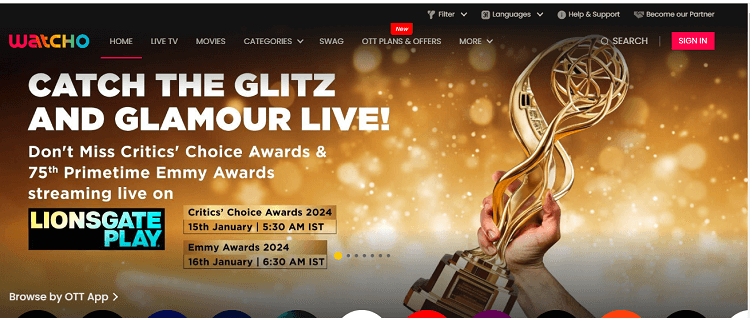This is a step-by-step guide on how to watch Indian TV channels on FireStick, Fire TV, and Fire Cube.
Indian TV channels have a worldwide following. Be it dramas, reality shows, or movies, their unique content keeps you hooked till the end.
However, despite having such a huge fan base, people outside India often hit a roadblock trying to stream their favorite Indian TV channels.
Guess what? it does not have to be that way. You can stream your favorite Indian TV channels on FireStick, thanks to platforms like Jio TV, Hotstar, and Zee5.
If you are not willing to pay for these services, read on to come to terms with free methods to watch Indian TV channels.
Since Indian channels are limited to India, we highly recommend you use a quality VPN to bypass geo-restriction. ExpressVPN is our #1 choice.
Our Recommended VPN - ExpressVPN
ExpressVPN is our recommended choice when it comes to unblocking any geo-restricted services OR watching anything for free using unofficial apps/websites as it helps you hide your streaming activities from the ISPs and Government.
Get ExpressVPN today to enjoy 3 extra months free. It also offers a 30-day money-back guarantee policy that allows you to access all features risk-free for 30 days.
3 Ways to Watch Indian TV Channels on FireStick
We have covered two methods in this blog that will let you watch Indian TV channels on FireStick. These methods are as follows:
- Watch Indian TV Channels on FireStick With Free IPTV
- Watch Indian TV Channels on FireStick Using the Rapid Streamz App
- Official Ways to Watch the Indian TV Channels on FireStick
Watch Indian TV Channels on FireStick With Free IPTV
Though IPTV services are usually paid, we are sharing a free M3U link that will let you stream more than 100 premium Indian channels such as Fashion TV, NDTV, and Pogo.
Before proceeding further, make sure you install ExpressVPN on FireStick and connect to the Indian server to bypass geo-restriction.
Now follow these steps to watch Indian TV channels on FireStick with Free IPTV:
Step 1: Turn ON your FireStick device and Go to FireStick Home
Step 2: Click on the Settings icon
Step 3: Select the My Fire TV option
Step 4: To enable the Developer Option, click About.
Note: If you have already enabled the Developer Option, then proceed to Step 10
Step 5: Click on the Fire TV Stick option quickly at least 7 times
Step 6: Now you will see this message at the bottom saying "No need, you are already a developer". So stop clicking then
Step 7: Now the Developer Option will appear in the menu so click on it
Step 8: Choose Apps from Unknown Sources to turn it ON
Step 9: Simply click Turn On
Step 10: Now return to the FireStick Home menu by pressing the "Home" icon on the remote and click on Find
Step 11: Now select the Search icon
Step 12: Type Downloader and press search
Step 13: Select the Downloader App icon from the list available in the Amazon Store
Step 14: Tap Get/Download
Step 15: Wait for a while until the installation process is completed
Step 16: Now click Open
Step 17: Select Allow to give access to the downloader app
Step 18: Click OK here
Step 19: This is the Downloader App interface, Choose the Home tab and click Search Bar
Step 20: Enter the URL bit.ly/tivimate2022 OR TiviMate IPTV Player Downloader Code 218726 in the search bar and press GO.
Note: The referenced link is the official URL of this app/website. FIRESTICKHACKS does not own, operate, or re-sell any app, streaming site, or service and has no affiliation with its developers.
Step 21: The downloading process will start. Wait for it to finish.
Step 22: Click “Install”.
Step 23: Once the app is installed, press “Done”.
Step 24: Click “Delete” to remove the APK file from FireStick.
Note: Deleting APK files will free up space on FireStick.
Step 25: Tap “Delete” again for confirmation.
Step 26: Open the ExpressVPN app on your FireStick and connect it to India (via Singapore) server.
Step 27: Long press the “Home” button on the FireStick remote and navigate to apps.
Step 28: Choose “TiviMate IPTV Player” from the list.
Step 29: Click “Add playlist”.
Step 30: Tap “M3U Playlist”.
Step 31: Now enter https://i.mjh.nz/SamsungTVPlus/all.m3u8 and click “Next”.
P.S. If you have a hard time typing the URL through the FireStick remote, installing the Fire TV app on your mobile will help.
Step 32: Click “Next”.
Step 33: Press the “Playlist Name” icon.
Step 34: Add any name of your choice and click “Next”.
Step 35: Select “Next”.
Step 36: Click “Done”.
Step 37: Press “OK”.
Step 38: Now click the TV icon (under the Search icon) from the left menu bar and navigate to “India”.
Step 39: Now you will see more than 100 premium India channels on the screen. Select any channel of your liking.
Step 40: Enjoy streaming!
Watch Indian TV Channels on FireStick Using the Rapid Streamz App
Rapid Streamz boasts over 800 live TV channels from a multitude of countries, including India.
These channels cover a diverse range of content such as news, sports, movies, and TV shows, ensuring there is something for everyone. However, the latest Rapid Streamz version 2.9.7 does not have any in-build player.
This means you will have to install an external player such as MX player, VLC player, or XYZ player to get the channels up and running on FireStick.
Since Indian channels are only available in India, make it a point to install and use ExpressVPN on FireStick and connect to the India server to access them in any other region apart from India.
Follow the steps to watch Indian TV channels on FireStick using the Rapid Streamz app:
Step 1: Turn ON your FireStick device and Go to FireStick Home
Step 2: Click on the Settings icon
Step 3: Select the My Fire TV option
Step 4: To enable the Developer Option, click About.
Note: If you have already enabled the Developer Option, then proceed to Step 10
Step 5: Click on the Fire TV Stick option quickly at least 7 times
Step 6: Now you will see this message at the bottom saying "No need, you are already a developer". So stop clicking then
Step 7: Now the Developer Option will appear in the menu so click on it
Step 8: Choose Apps from Unknown Sources to turn it ON
Step 9: Simply click Turn On
Step 10: Now return to the FireStick Home menu by pressing the "Home" icon on the remote and click on Find
Step 11: Now select the Search icon
Step 12: Type Downloader and press search
Step 13: Select the Downloader App icon from the list available in the Amazon Store
Step 14: Tap Get/Download
Step 15: Wait for a while until the installation process is completed
Step 16: Now click Open
Step 17: Select Allow to give access to the downloader app
Step 18: Click OK here
Step 19: This is the Downloader App interface, Choose the Home tab and click Search Bar
Step 20: Type the URL tinyurl.com/5tudnw8z OR bit.ly/3tqs1J3 OR Rapid Streamz Downloader Code 179327 in the search box and click GO to download its latest version 2.9.7.
Note: The referenced link is the official URL of this app/website. FIRESTICKHACKS does not own, operate, or re-sell any app, streaming site, or service and has no affiliation with its developers.
Step 21: Scroll down and tap “Download App Now”.
Step 22: The installation will start. Please wait until it is done.
Step 23: Click “Install”.
Step 24: Once the installation completes, click “Done”.
Step 25: Select “Delete”.
Note: Deleting the Rapid Streamz APK will free up space on the FireStick.
Step 26: Select “Delete” again for confirmation.
Step 27: Now open ExpressVPN and connect it to India (via Singapore) server.
Step 28: Long press the “Home” button on the Fire TV Stick remote and navigate to “Apps”.
Step 29: Select “Rapid Streamz” from the list.
Step 30: Tap the “Continue” icon.
Step 31: Select “Allow”.
Step 32: Click “Accept” on the bottom right of your screen for an ad-free experience.
Step 33: Select “Get Started”.
Step 34: Scroll down and tap on the “Indian TV” icon.
Step 35: Choose any Indian channel from the list.
Step 36: Choose an external player that you have installed on your FireStick.
If you do not know how to integrate an external player in Rapid Streamz, read our comprehensive guide on How to Install Rapid Streamz on FireStick.
Step 37: Enjoy streaming!
Official Ways to Watch the Indian TV Channels on FireStick
Though free methods will give you access to Indian TV channels, you cannot expect them to provide a quality viewing experience on a consistent basis.
That is where official services roll into action. These platforms have a reputation for offering top-notch streaming sessions along with premium features.
However, since these services are limited to India, do not forget to install ExpressVPN and connect it to the India server.
The following are some of the stand-out official platforms to watch Indian TV channels:
1. JioCinema
JioCinema boasts a vast content library that includes a wide range of TV channels and VOD content such as movies, web series, and documentaries.
Some of the premium TV channels in its lineup include Zee TV, ABP Agenda, and Sony Sab. Currently, JioCinema has only one premium plan, costing ₹999/year.
Read More: How to Watch JioCinema on FireStick
2. Yupp TV
YuppTV provides access to a large number of live TV channels in various languages such as Hindi, Telugu, Tamil, Kannada, and Malayalam.
For only ₹49/month, YuppTV lets you stream top-tier channels like NDTV, Sun TV, Star Plus, and B4U Music.
Read More: How to Watch YuppTV on FireStick
3. Jio TV
Jio TV is owned by a major telecommunications company called Reliance Jio. It provides access to a wide range of live TV channels, such as Zee TV, Colors TV, Star Plus, and Bharat TV.
Jio TV plans start at Rs. 398 with a validity of 28 days. For a more extended viewing period, there is the ₹1198 plan with an 84-day validity and the Rs. 4498 plan with a year-long subscription.
Read More: How to Watch Jio TV on FireStick
4. Zee5
Zee5 streams content from various Zee network channels, including Zee TV, Zee Marathi, Zee Bangla, Zee Kannada, and others.
Zee5 is known for its original series, exclusive movies, and a vast library of on-demand content. You can get Zee5’s 6-month subscription for only ₹599!
Read More: How to Watch Zee5 on FireStick
5. Disney+ Hotstar
Previously known as Hotstar, Disney+ Hotstar streams content from various Indian TV channels. Some channels available on the platform include Star Plus, Star Bharat, Star Sports, and National Geographic.
Compared to its competitors, Disney+ Hotstar is super affordable. The premium plans for this platform start from a meager ₹149 for three months.
Read More: How to Watch Hotstar on FireStick
6. SonyLiv
SonyLIV is known for streaming various sports events, including cricket, football, and tennis. It features content from Culver Max Entertainment’s channels, including Sony TV, Sony Aath, Sony SAB, and Sony Marathi.
You can avail SonyLiv subscription for ₹299/month. Under this subscription, you will be able to stream TV channels in 1080p.
7. Airtel Xstream
Airtel Xstream is a service that offers both live TV channels and on-demand content. You can stream popular Indian TV channels like Public TV, NDTV India, Sony Pal, Sony HD, Zee Yuva, Rang, and more.
Airtel customers can access all this content exclusively at an appealing rate of only ₹149/month.
8. NexGTv
NexGTv has gained substantial popularity in India recently. Apart from VOD content, it features top-tier Indian TV channels such as Pitaara TV, DD National, and DD Sports.
You can get a monthly subscription to nexGTv for Rs. 190. They also offer longer duration packs: ₹349 for 3 months, ₹699 for 6 months, and ₹1199 for a year.
9. Watcho
Watcho is another major player in the digital entertainment scene, which is brought to you by Dish TV India Limited. The platform is all about quirky and unique content, catering to a variety of tastes.
Watcho offers various Indian TV channels to its viewers including Star Plus, Zee News, Pitaara TV, and TRT World. They charge you ₹39 (excluding taxes) for a one-month subscription plan.
Other Country-Specific TV Channels to Watch on FireStick
Apart from Indian TV channels, you can also watch other country-specific TV channels on FireStick such as follows:
FAQs – Indian TV Channels on FireStick
Can I watch Indian news channels on FireStick?
Absolutely! You can watch Indian news channels on FireStick on both Yupp TV and Rapid Streamz for free.
Do I need a VPN to access Indian TV channels on FireStick outside India?
Yes, you will require a VPN to bypass the geo-restriction and access Indian TV channels outside India.
What is the most popular entertainment TV channel in India?
Star Plus is said to be the most popular Indian TV channel when it comes to the entertainment category.
Is it possible to watch Indian sports channels on FireStick?
Yes, FireStick lets you stream several Indian sports channels such as Zee Sports, Star Sports, and Sony Ten.
Summing Up
Indian channels are a whole vibe! They have a knack for triggering a range of human emotions and ensuring you stay glued to the screen.
No wonder they boast a massive fanbase all over the world. If you want to access the Indian TV channels on FireStick from any nook and cranny of the world, try any of the two methods covered in this blog.
But before that, make sure you install ExpressVPN on FireStick and connect it to the Indian server to bypass geo-restriction.