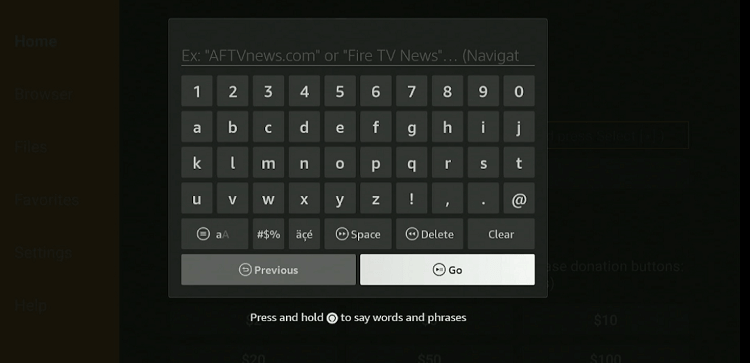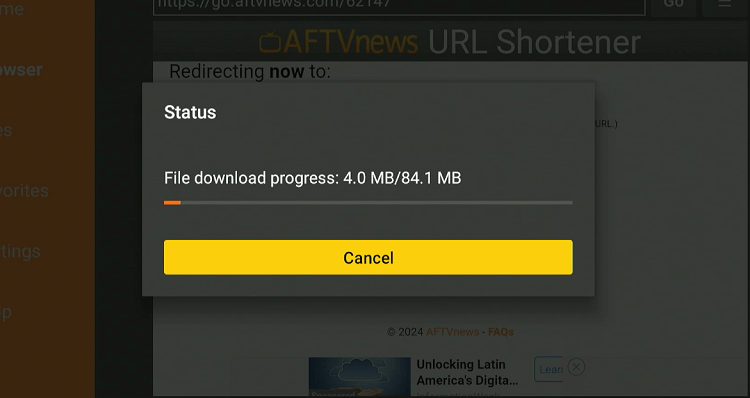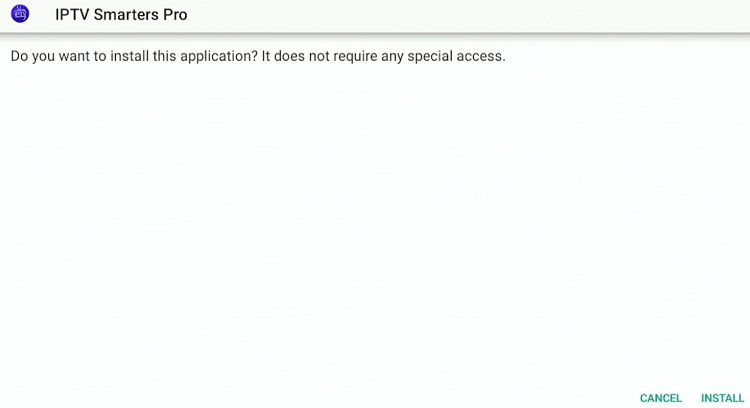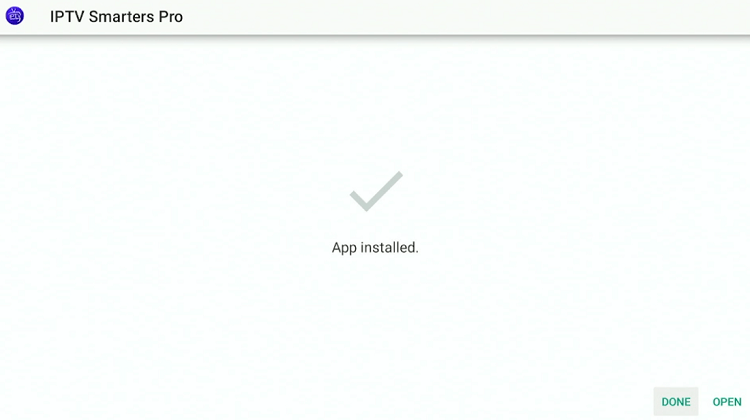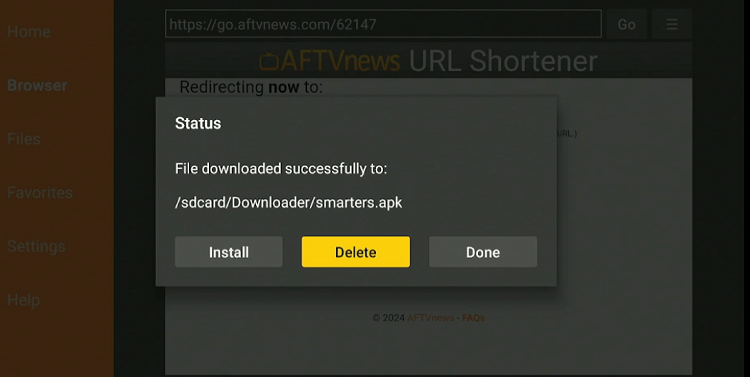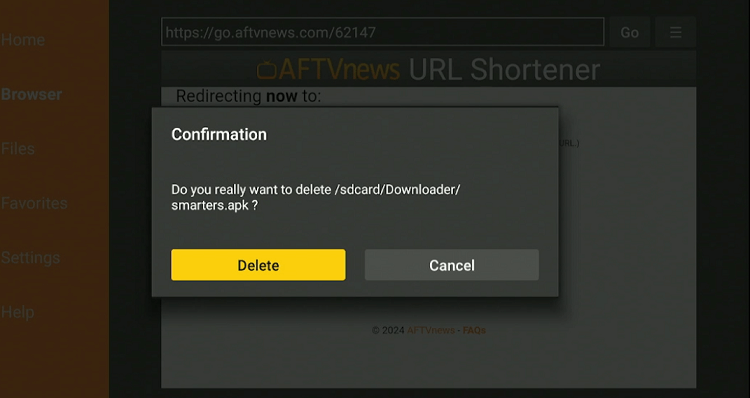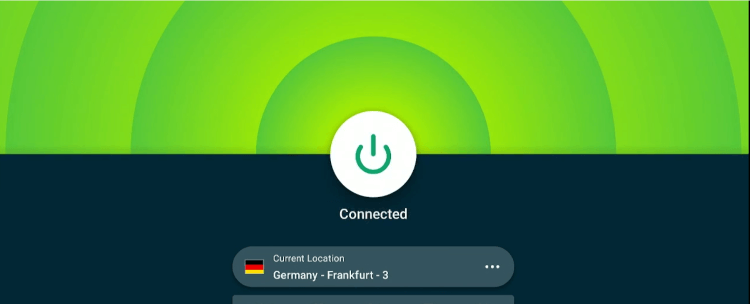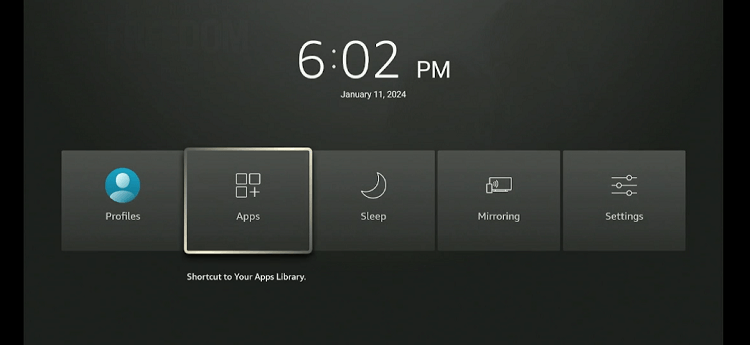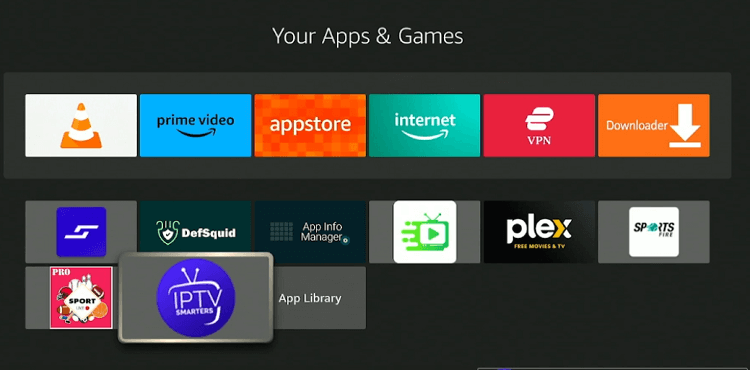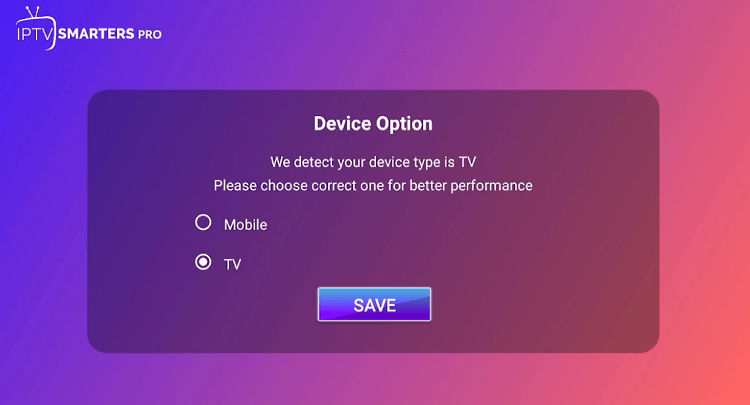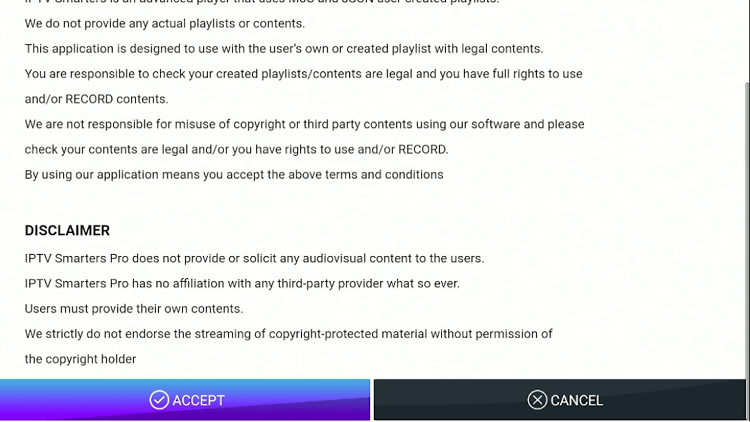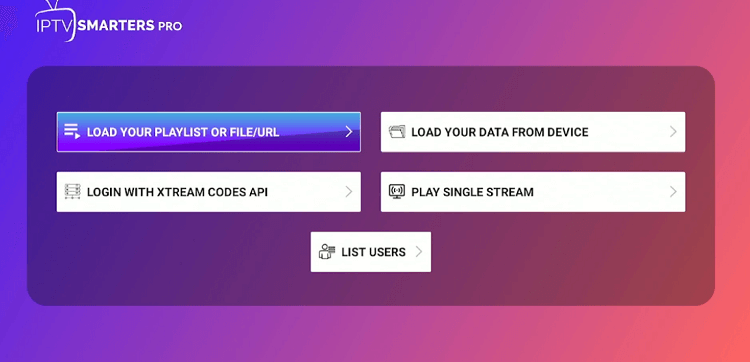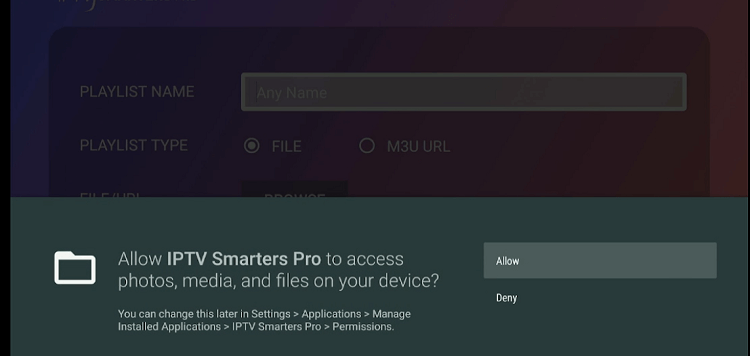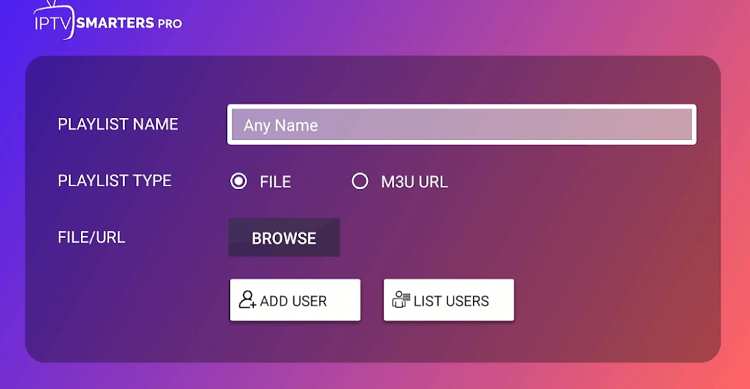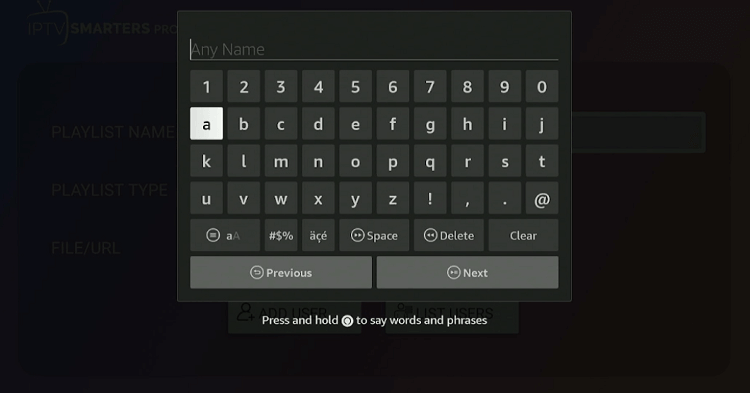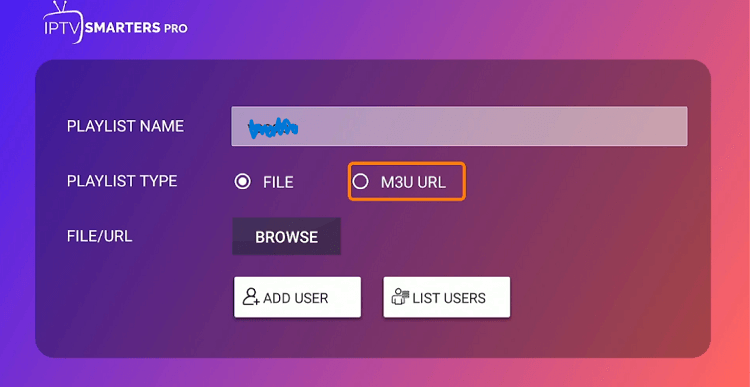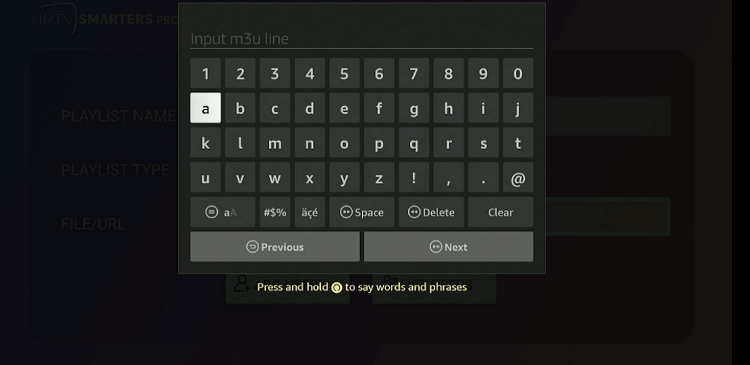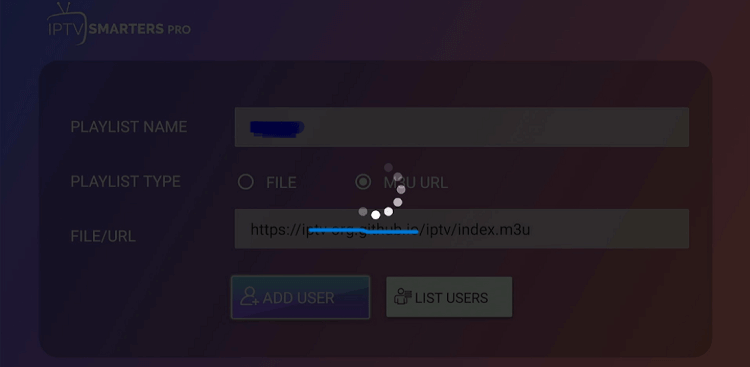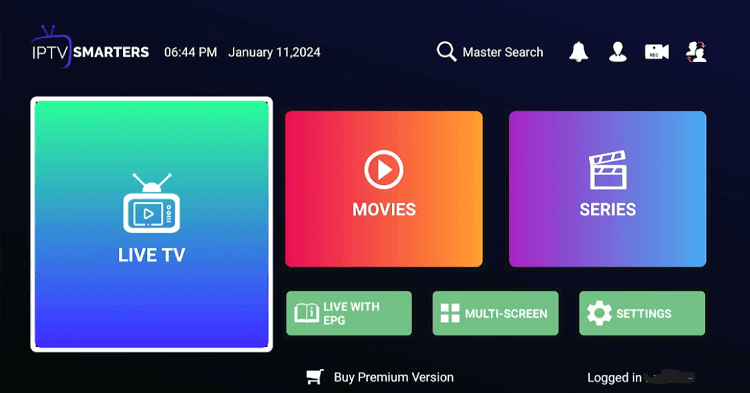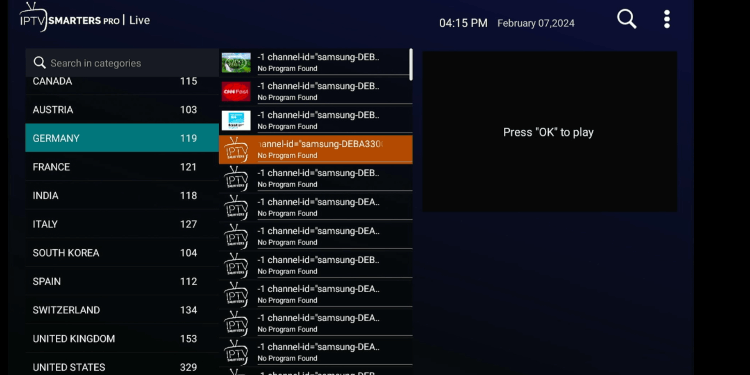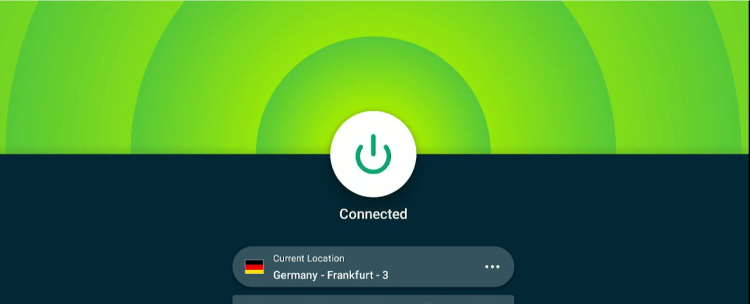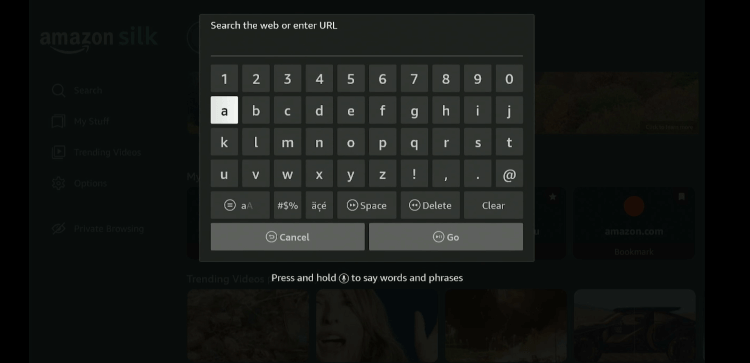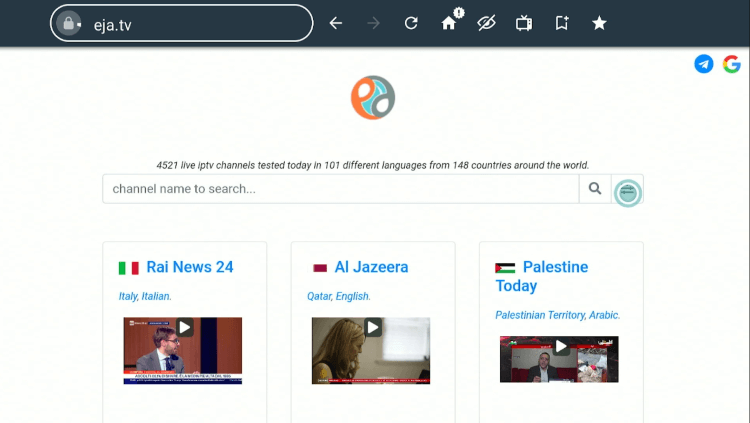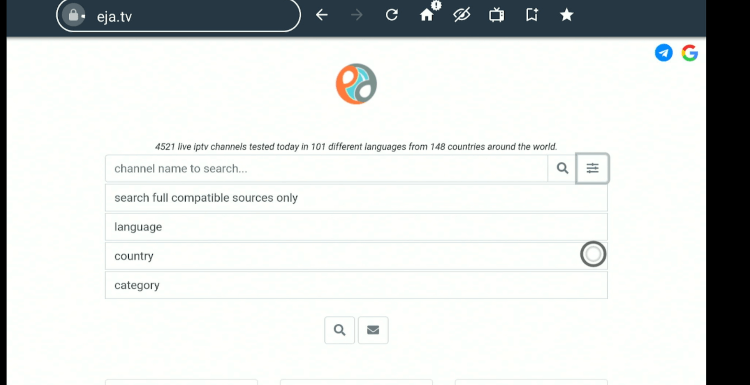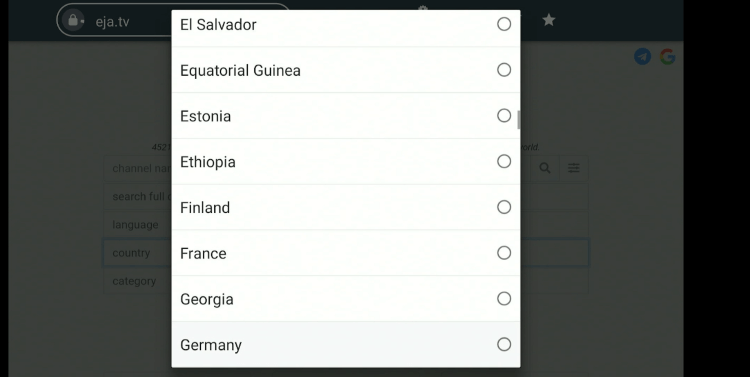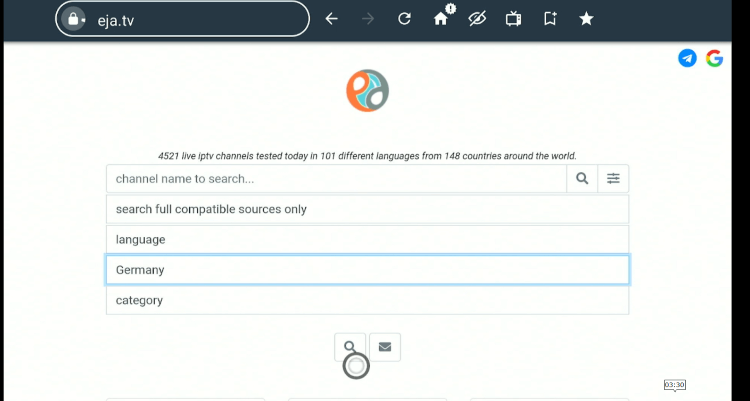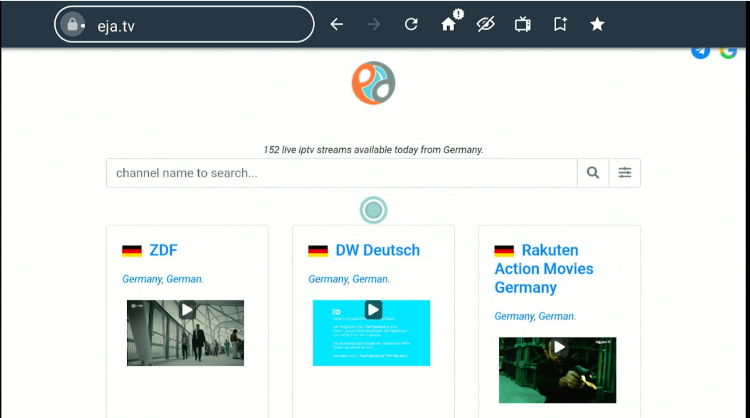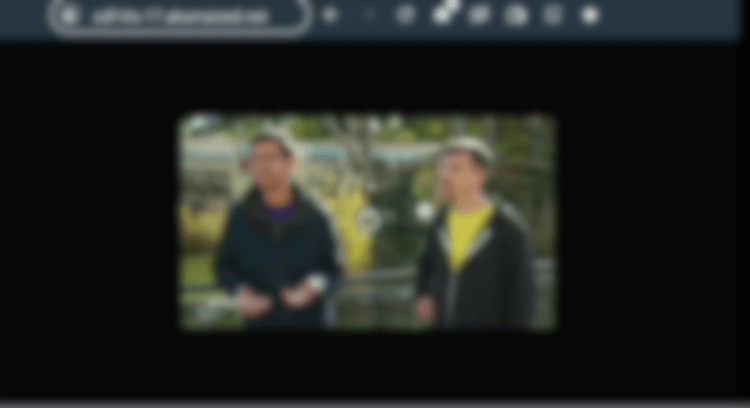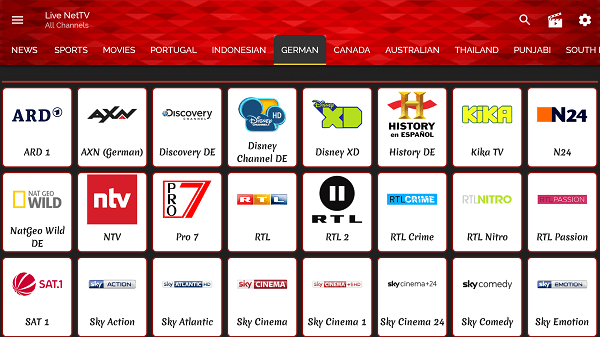
This is a step-by-step guide on how to watch German channels on your FireStick, Fire TV, FireStick 4K, and Fire TV Cube.
German channels are quite popular worldwide for various reasons. To begin with, they broadcast several sports events such as the FIFA World Cup, UEFA Champions League, and Olympics.
A fair proportion of people also turn to German channels to watch quality entertainment content with compelling storytelling and impressive cinematography.
Do not assume that you will have to jump through several hoops or pay a hefty amount to watch German channels. As long as you have a FireStick, you can access them for free!
However, German channels are geo-restricted, so you will have to use a VPN and connect it to the German server to be able to watch them outside of the country. ExpressVPN is our #1 choice.
Our Recommended VPN - ExpressVPN
ExpressVPN is our recommended choice when it comes to unblocking any geo-restricted services OR watching anything for free using unofficial apps/websites as it helps you hide your streaming activities from the ISPs and Government.
Get ExpressVPN today to enjoy 3 extra months free. It also offers a 30-day money-back guarantee policy that allows you to access all features risk-free for 30 days.
2 Ways to Watch German Channels on FireStick
We are sharing 2 tried and tested methods to watch German Channels on Firestick for free. These methods are as follows:
- Watch German Channels on FireStick With Free IPTV Link
- Watch German Channels on FireStick Using Amazon Silk Browser
Watch German Channels on FireStick Using Free IPTV Link
While most IPTV services come with a price tag, we have come up with a free M3U link that unlocks over 100 premium German channels, featuring ARD, ZDF, RTL, and ProSieben.
Before proceeding further, make sure you install ExpressVPN on FireStick and connect to the German server to bypass geo-restriction.
Follow these steps to watch German channels on FireStick with Free IPTV:
Step 1: Turn ON your FireStick device and Go to FireStick Home
Step 2: Click on the Settings icon
Step 3: Select the My Fire TV option
Step 4: To enable the Developer Option, click About.
Note: If you have already enabled the Developer Option, then proceed to Step 10
Step 5: Click on the Fire TV Stick option quickly at least 7 times
Step 6: Now you will see this message at the bottom saying "No need, you are already a developer". So stop clicking then
Step 7: Now the Developer Option will appear in the menu so click on it
Step 8: Choose Apps from Unknown Sources to turn it ON
Step 9: Simply click Turn On
Step 10: Now return to the FireStick Home menu by pressing the "Home" icon on the remote and click on Find
Step 11: Now select the Search icon
Step 12: Type Downloader and press search
Step 13: Select the Downloader App icon from the list available in the Amazon Store
Step 14: Tap Get/Download
Step 15: Wait for a while until the installation process is completed
Step 16: Now click Open
Step 17: Select Allow to give access to the downloader app
Step 18: Click OK here
Step 19: This is the Downloader App interface, Choose the Home tab and click Search Bar
Step 20: Now enter the URL bit.ly/iptv-smartersapk OR IPTV Smarters Pro Downloader Code 62147 in the search bar and click GO.
Note: The referenced link is the official URL of this app/website. FIRESTICKHACKS does not own, operate, or re-sell any app, streaming site, or service and has no affiliation with its developers.
Step 21: The Downloading will start. Wait for it to complete.
Step 22: Once the downloading finishes, click “Install”.
Step 23: Tap the “Done” icon.
Step 24: Click “Delete” to remove the APK file from FireStick.
Note: Deleting APK files will free up space on FireStick.
Step 25: Select “Delete” again for confirmation.
Step 26: Open ExpressVPN and connect it to the Germany – Frankfurt -3 server.
Step 27: Long press the “Home” button on the FireStick remote and navigate to apps.
Step 28: Choose “IPTV Smarters” from the list.
Step 29: Select “TV”.
Step 30: Tap “Accept”.
Step 31: Click the “Load Your Playlist or File/URL” tab.
Step 32: Select “Allow”.
Step 33: Click “Any Name”.
Step 34: Now add any name of your liking.
Step 35: Select “M3U URL”.
Step 36: Type https://i.mjh.nz/SamsungTVPlus/all.m3u8 in the search box and click GO.
P.S. If you have a hard time typing the URL through the FireStick remote, installing the Fire TV app on your mobile will help.
Step 37: Click the “Add User” icon.
Step 38: Select the “Live TV” section to browse different channels.
Step 39: Select “Germany” from the list.
Step 40: Enjoy streaming!
Watch German Channels on FireStick Using Amazon Silk Browser
Do not want the fuss of adding more apps to your FireStick? No problem. In this method, we will walk you through the steps to access German channels using the Amazon Silk Browser.
If you do not live in Germany, just make sure you install ExpressVPN on FireStick and connect it to the German server to unblock geo-restriction.
Follow these steps:
Step 1: Open ExpressVPN and connect it to the Germany – Frankfurt -3 server.
Step 2: Go to FireStick Home
Step 3: Click on the Find tab
Step 4: Now select the Search option
Step 5: Type Internet in the search bar and select from the list
Step 6: Choose the Internet App (Silk Browser) from the given options
Step 7: Tap the Get/Download button
Step 8: Wait until the installation of the browser completes
Step 9: Click Open, once the browser is installed.
Step 10: Click on Accept Terms to access the browser
Step 11: When the browser launches, the Bing.com tab will open at first.
Step 12: Now enter the URL www.eja.tv in the search box and click GO.
Note: The referenced link is the official URL of this app/website. FIRESTICKHACKS does not own, operate, or re-sell any app, streaming site, or service and has no affiliation with its developers.
Step 13: Click the “Filters” icon.
Step 14: Head to the “Country” section.
Step 15: Scroll down and select “Germany”.
Step 16: Click the “Search” icon.
Step 17: Select any German channel you want.
Step 18: Now you may enjoy buffer-free streaming!
More Country-Specific TV Channels to Watch on FireStick
Apart from German channels, you can also watch other country-specific TV channels on FireStick such as follows:
- Thai TV Channels on FireStick
- UK TV Channels on FireStick
- Australian TV channels on FireStick
- Indian TV channels on FireStick
FAQs – German Channels
Can I watch German channels on FireStick without installing any app?
Yes, using the Amazon Silk Browser enables you to watch German channels without installing any app.
Do I need to pay to watch German channels on FireStick?
No, both the methods covered in this blog will not cost you anything to watch German channels on FireStick.
Is it possible to watch German channels on FireStick outside of Germany?
Yes, but you will have to bypass the geo-restriction using a reliable VPN.
Which German channels I can watch on FireStick?
Yes, you can watch different German channels on FireStick including RTL, Sport1, VOX, and more.
Wrapping Up
German channels have a huge following across the globe. Be it broadcasting top-tier sports events or airing exceptional movies, TV shows, or documentaries, they have you covered.
Unlike in the past, you can now access German channels on FireStick without paying a dime. The best part? You will get a streaming quality that could easily be compared with any paid service.
That said, please note that German channels are restricted within Germany. This means that you will have to use ExpressVPN to watch them out of Germany.