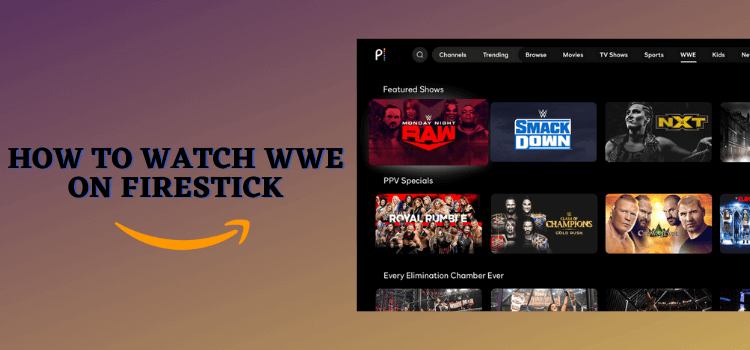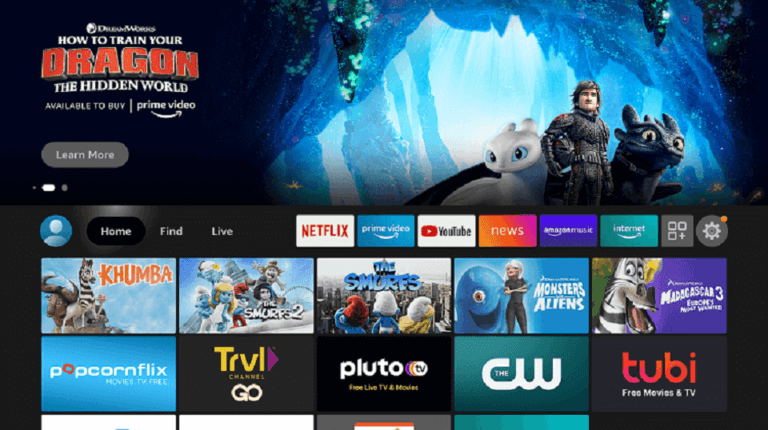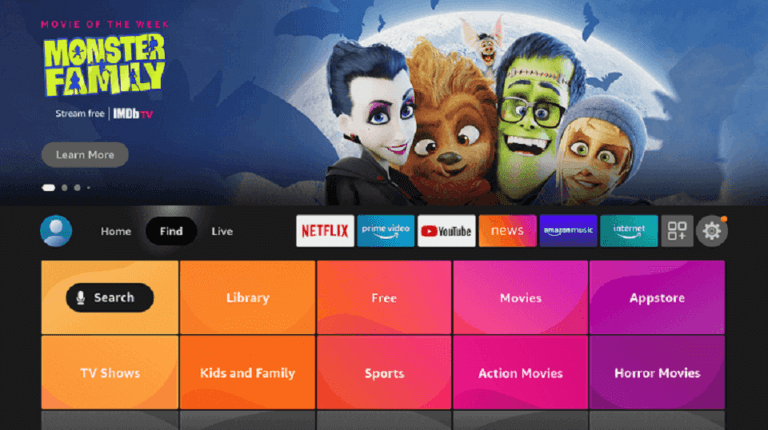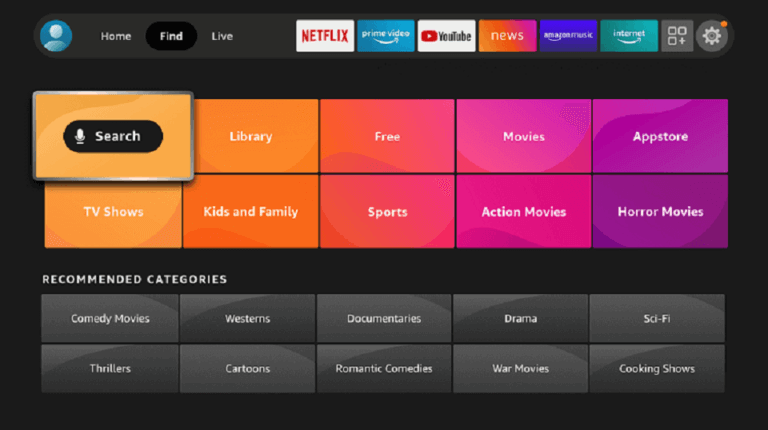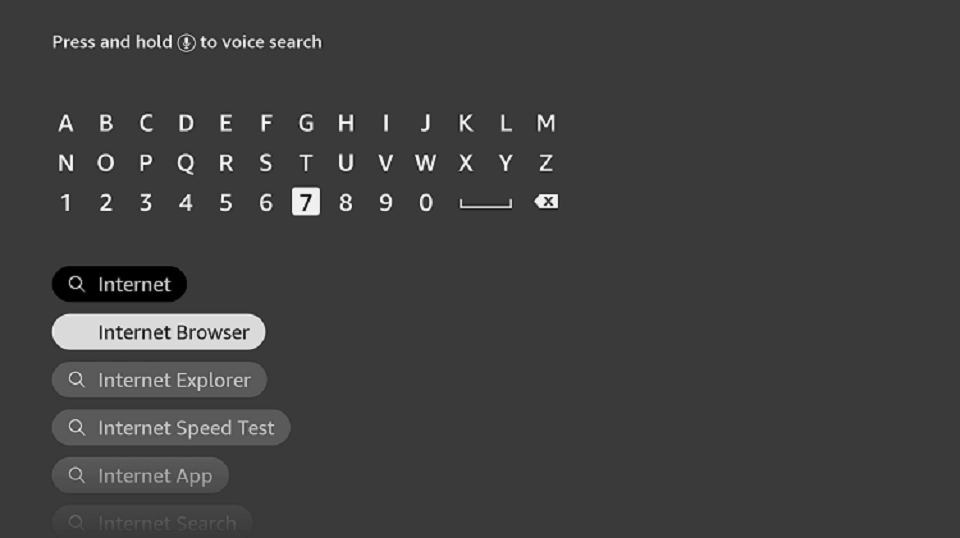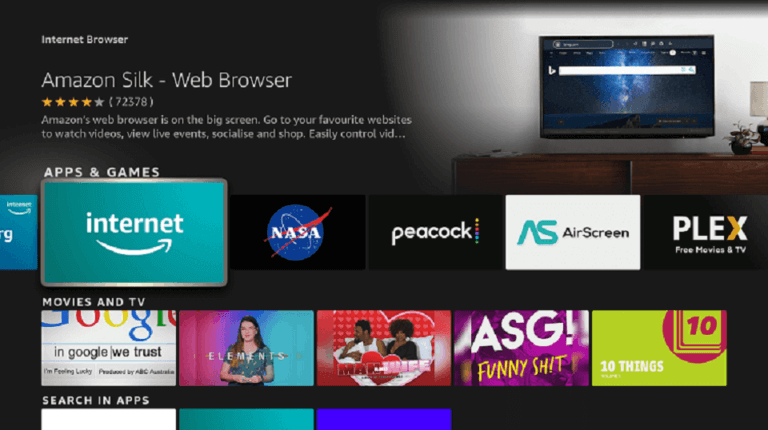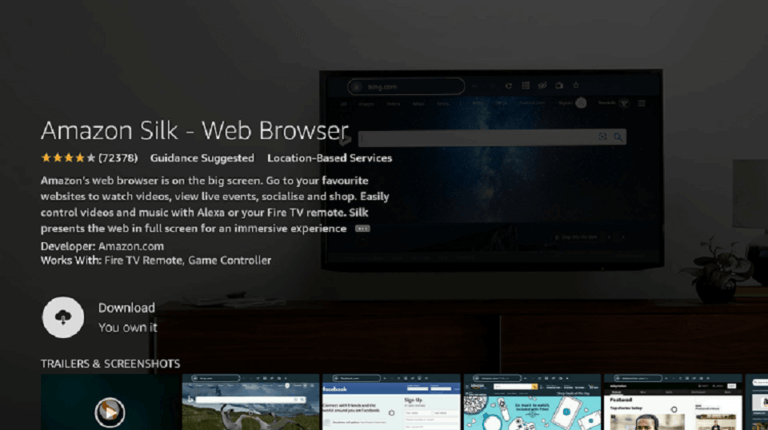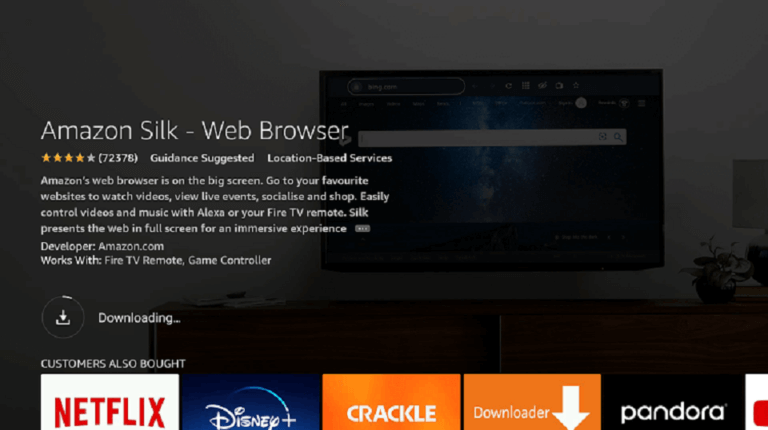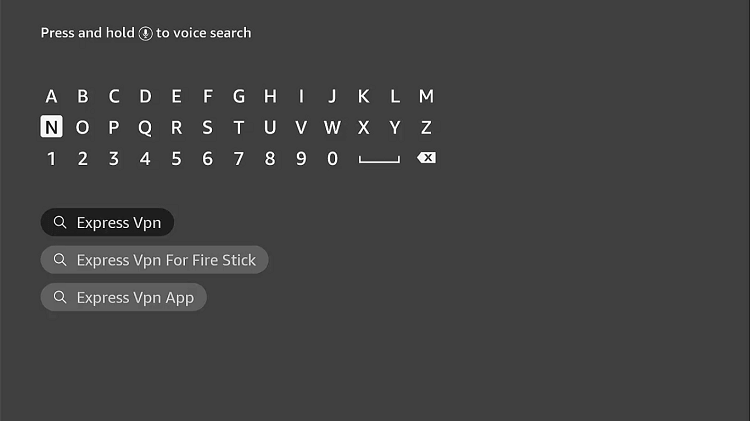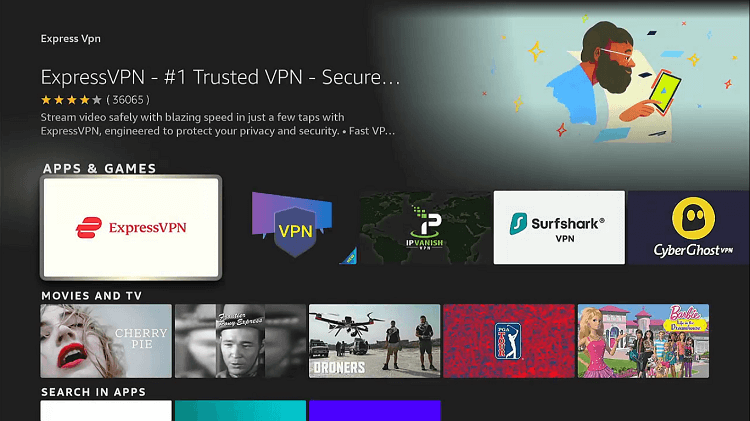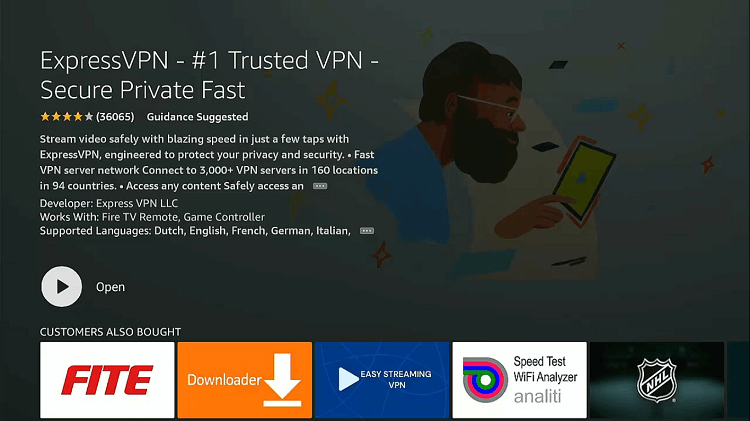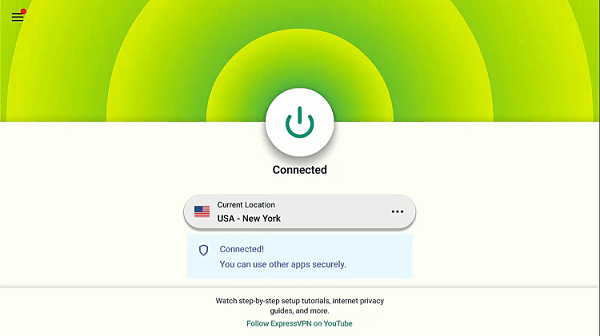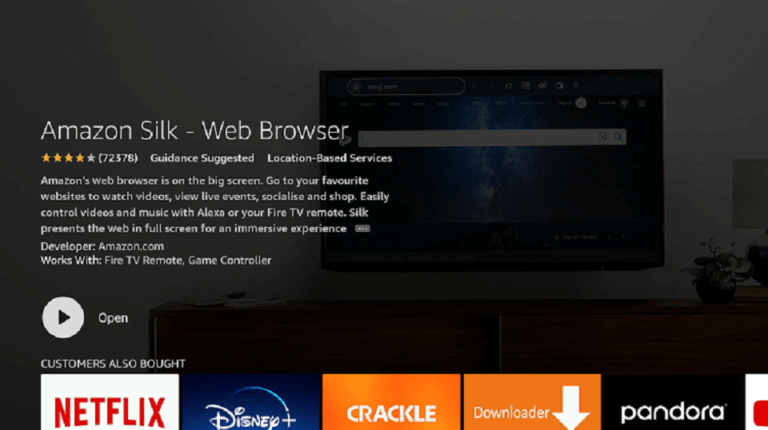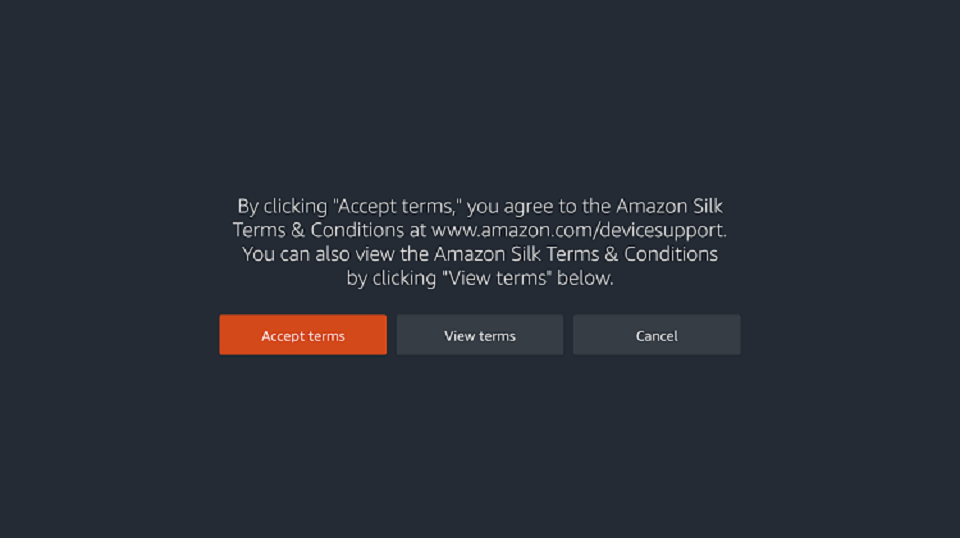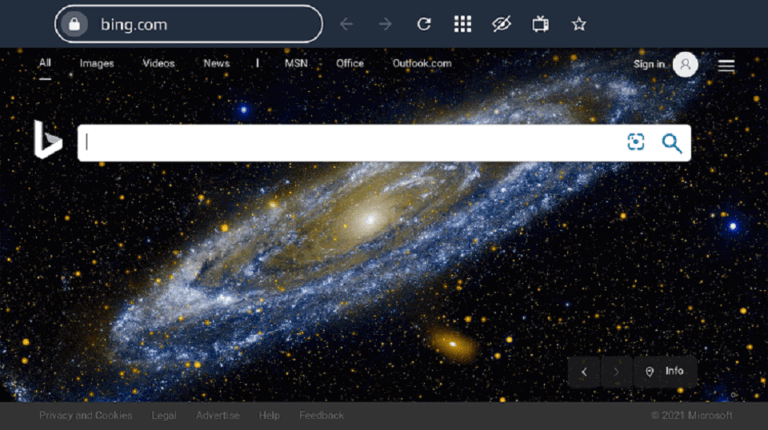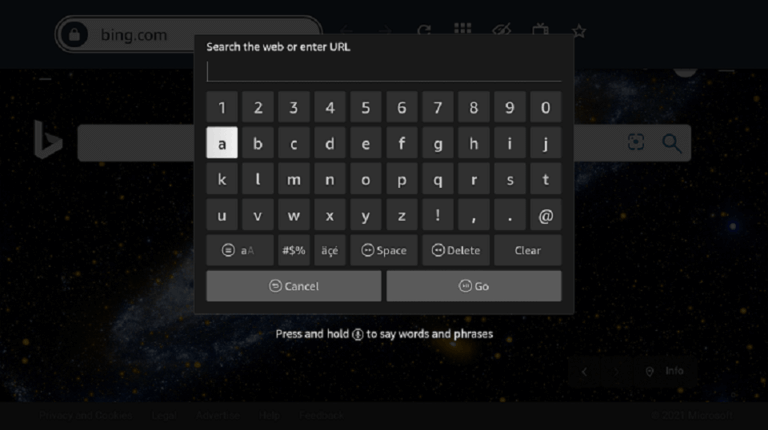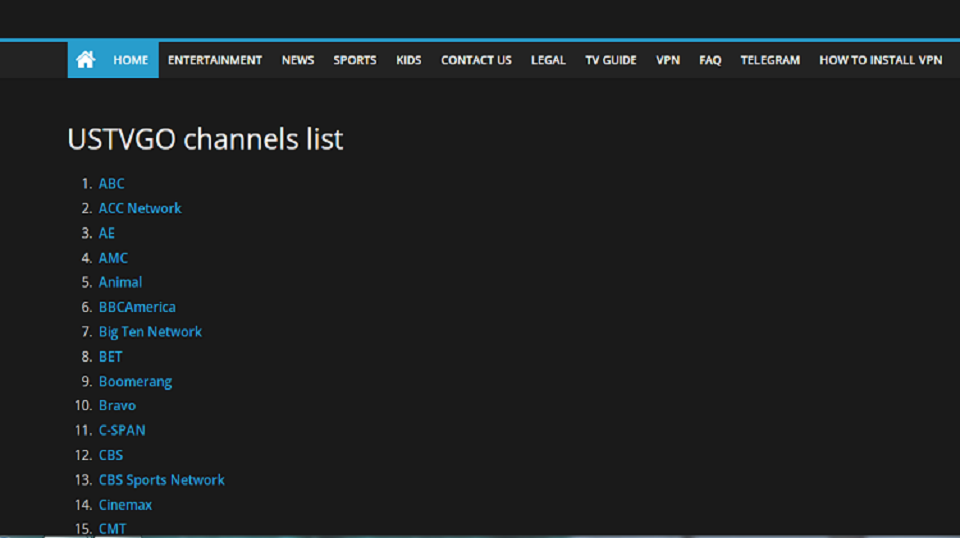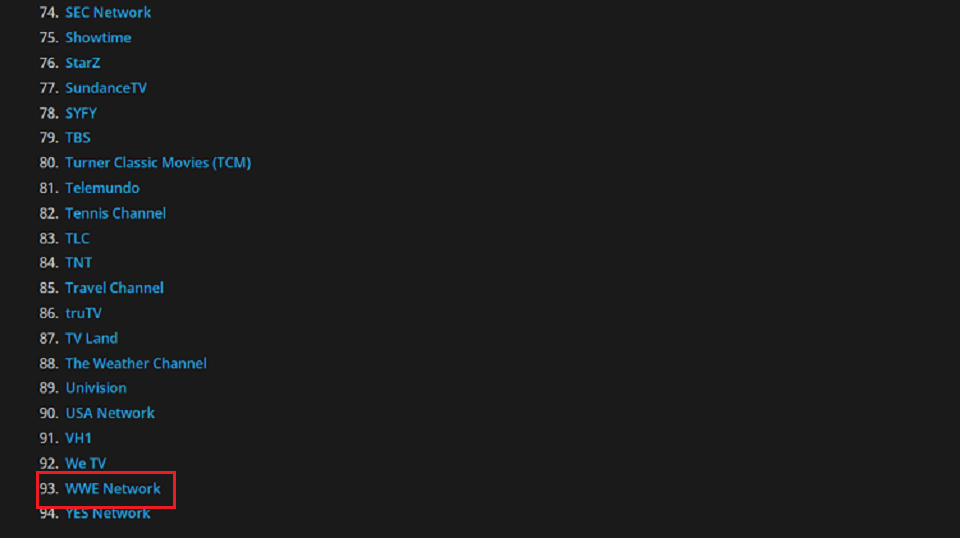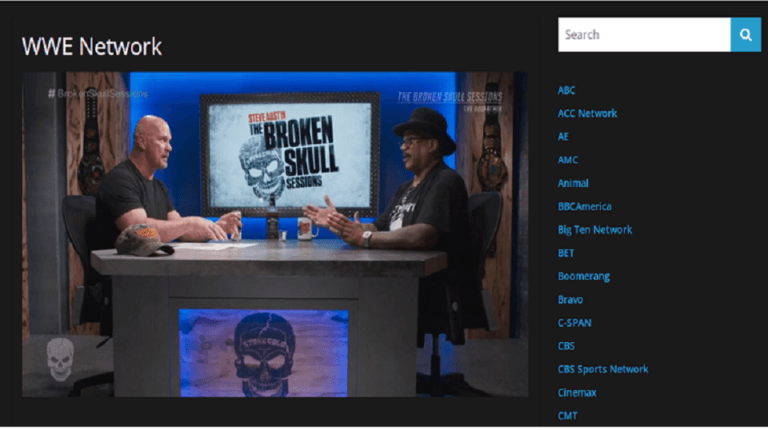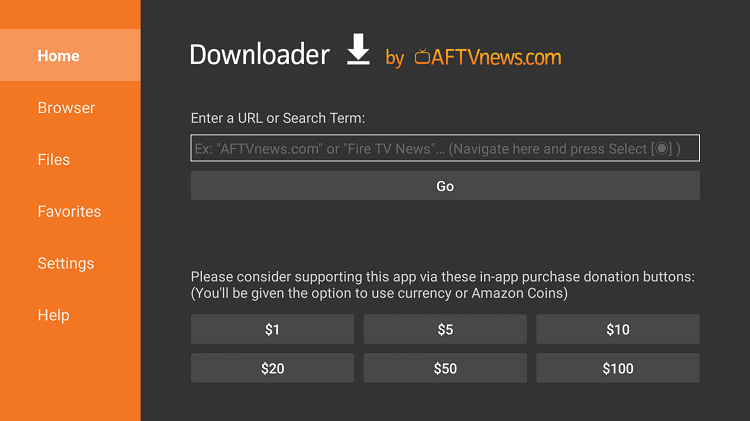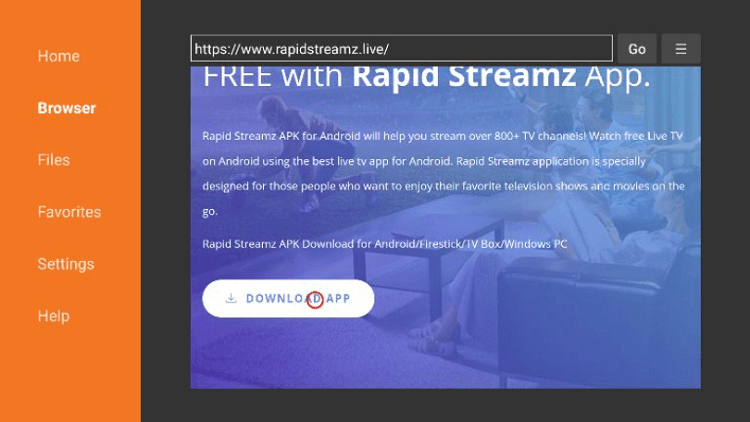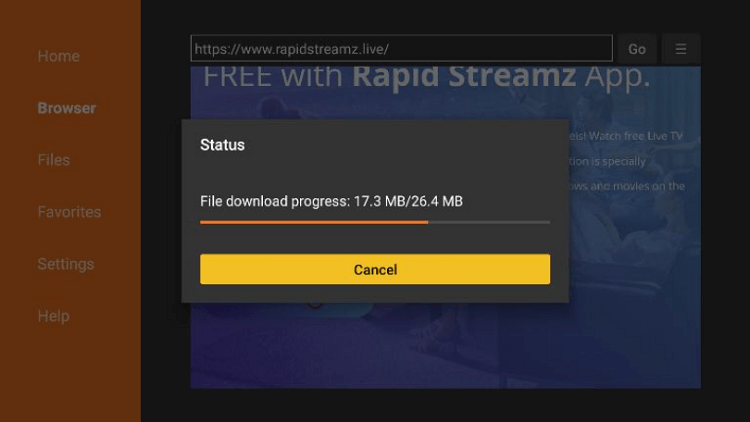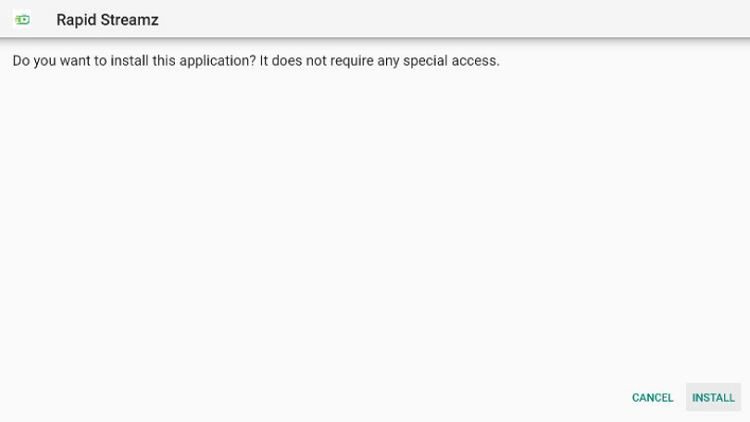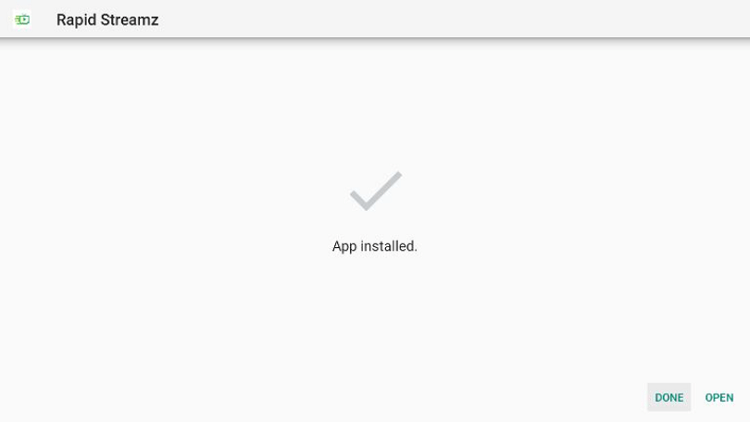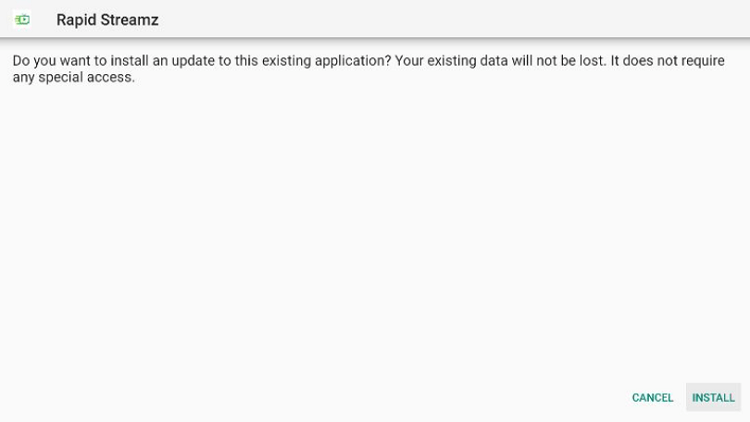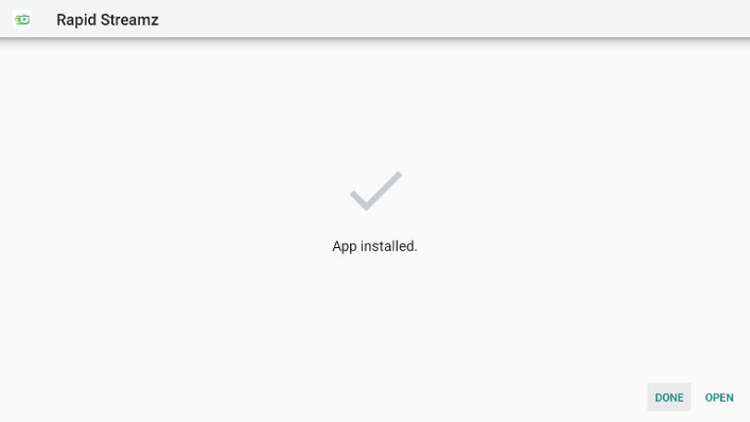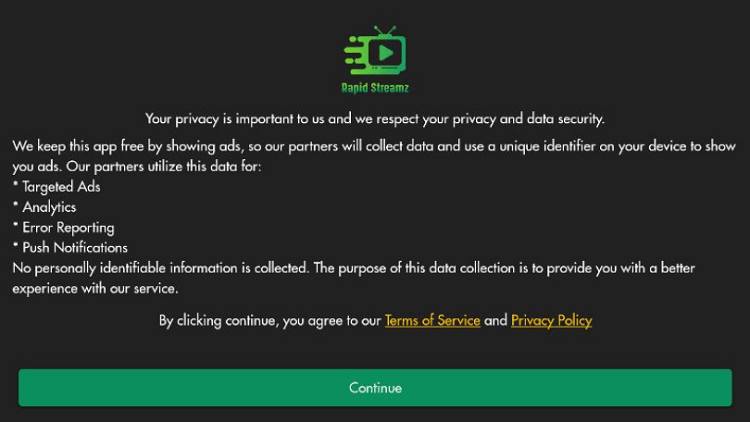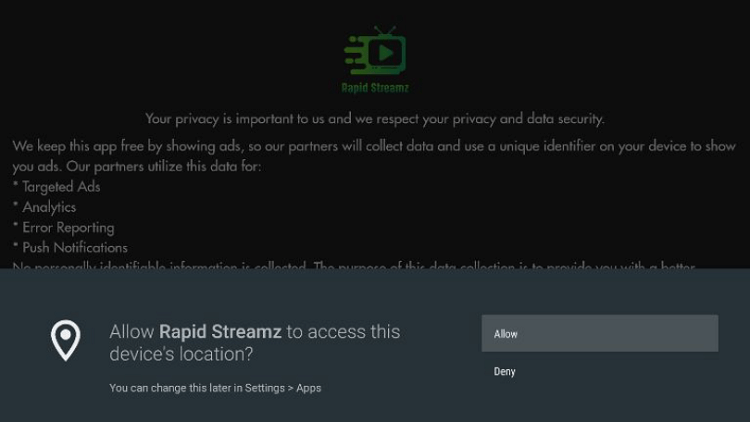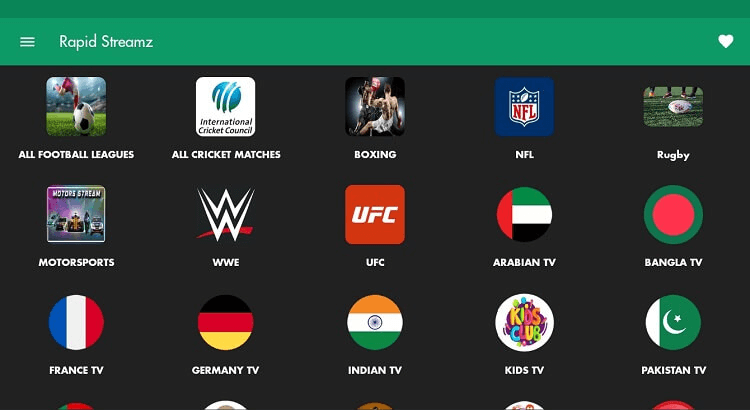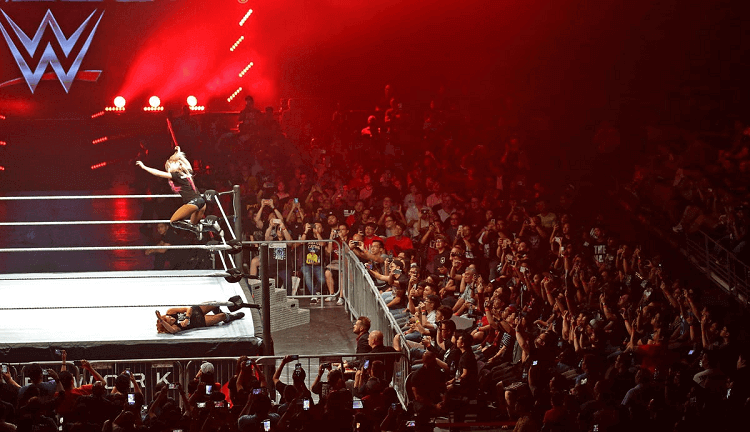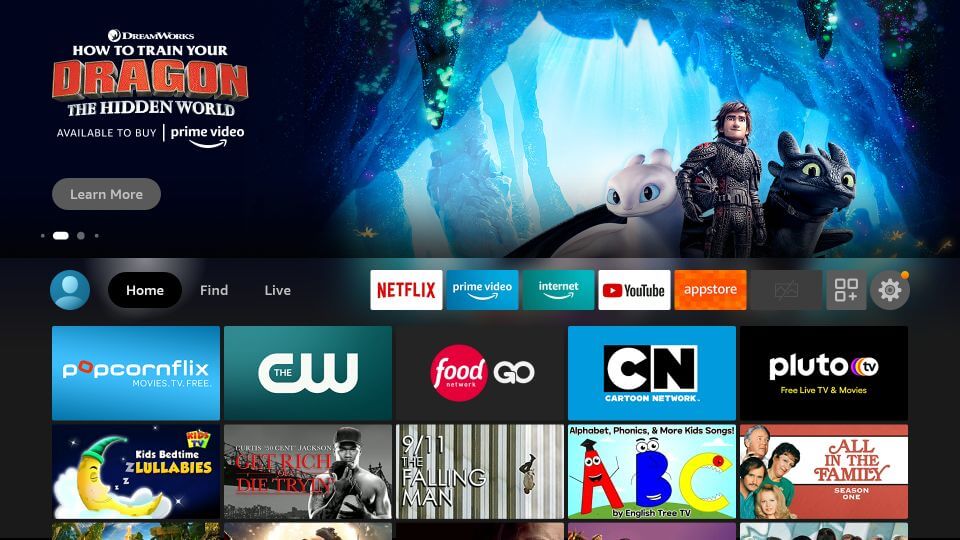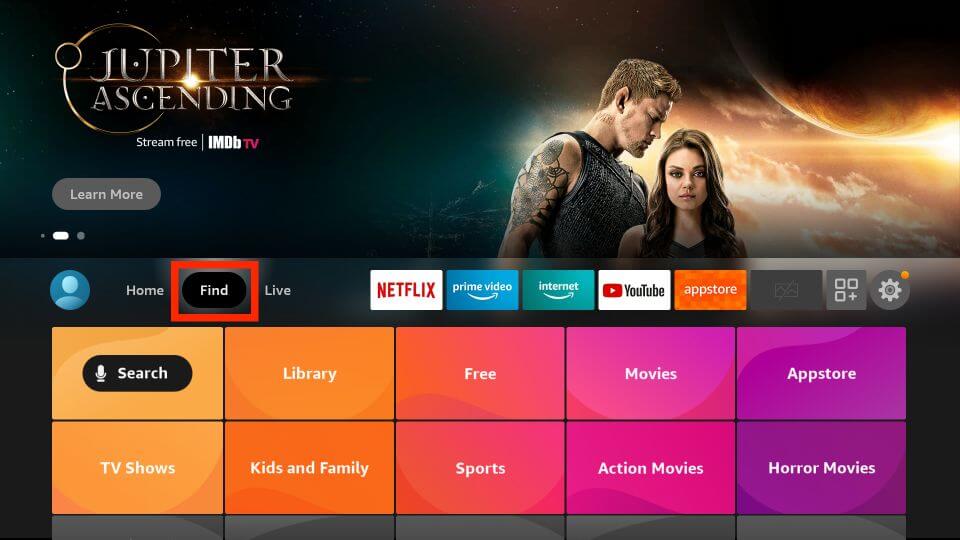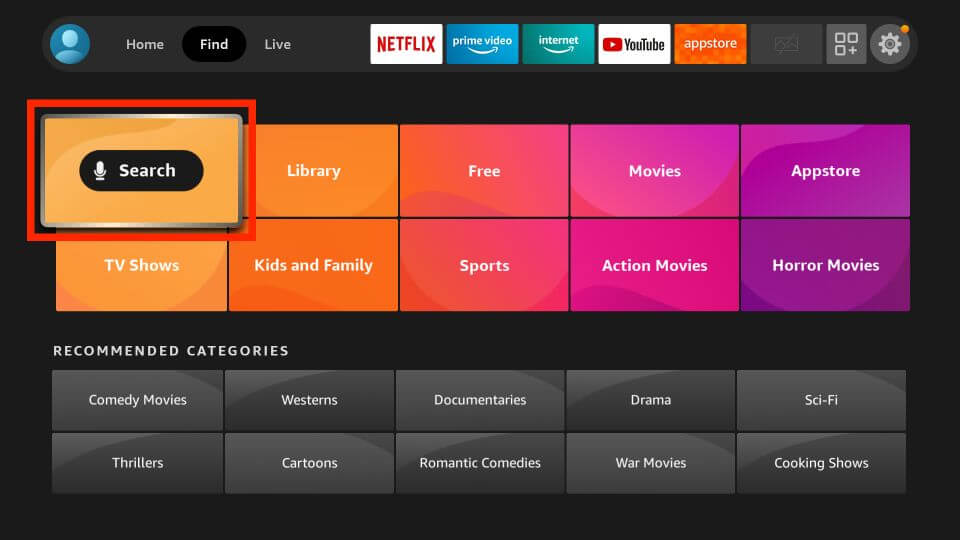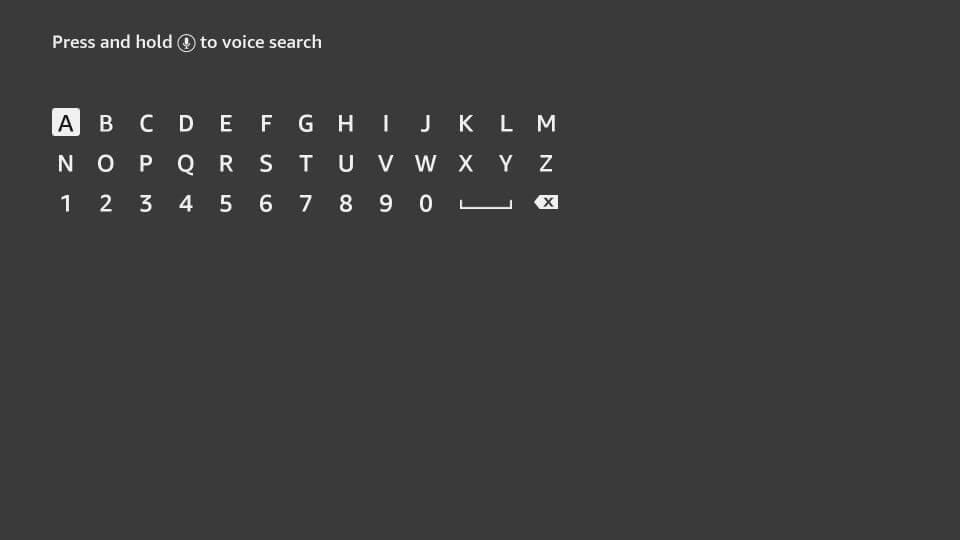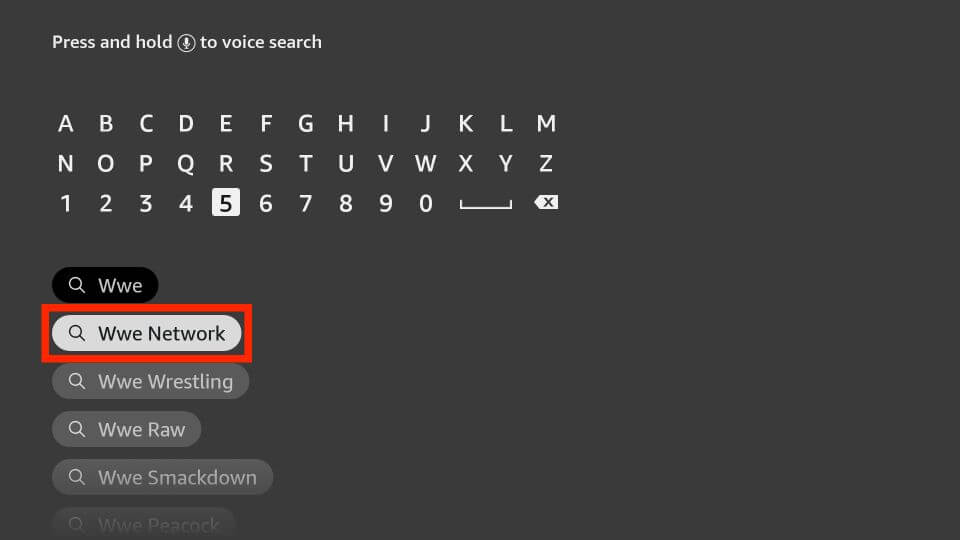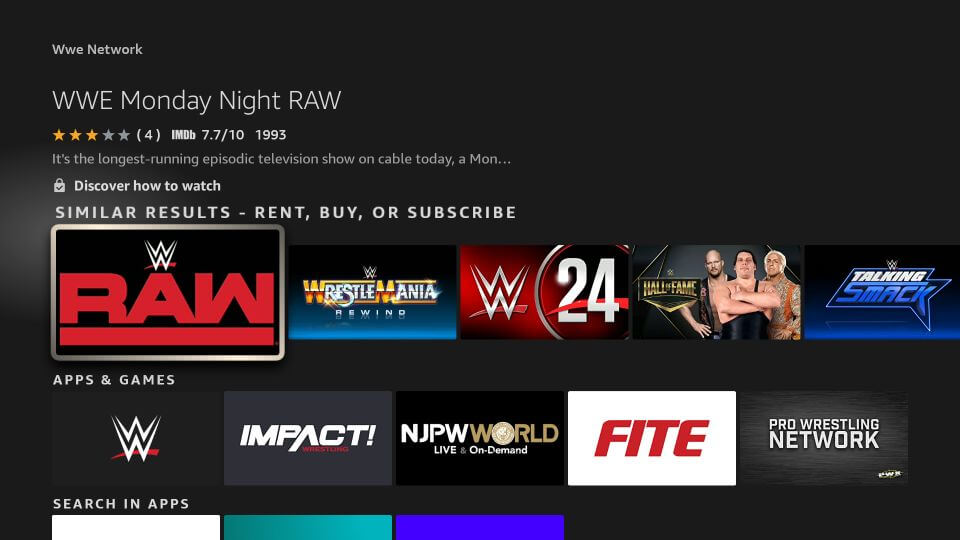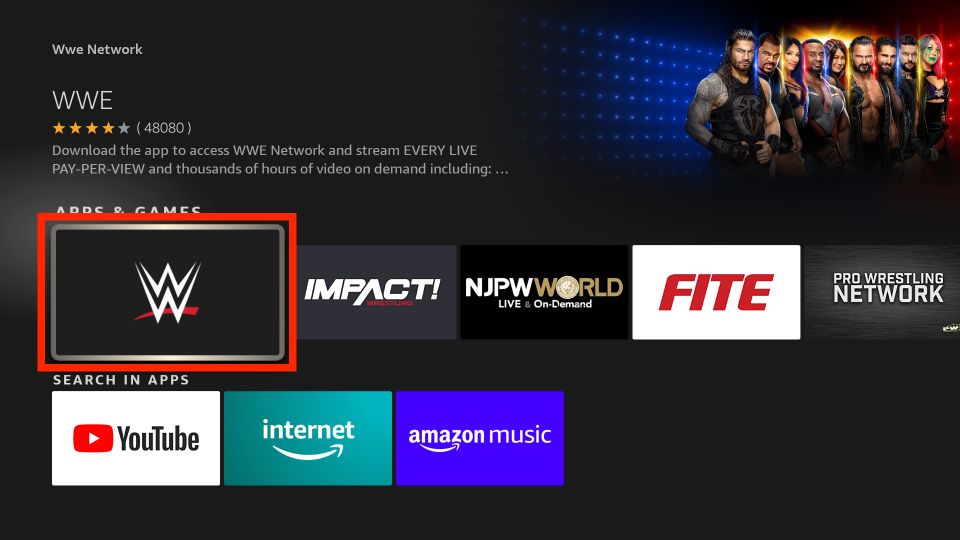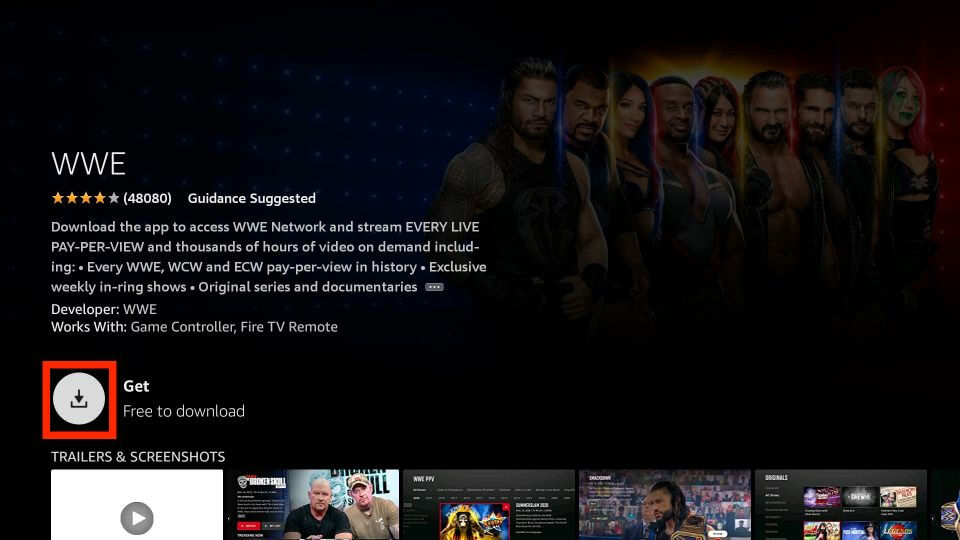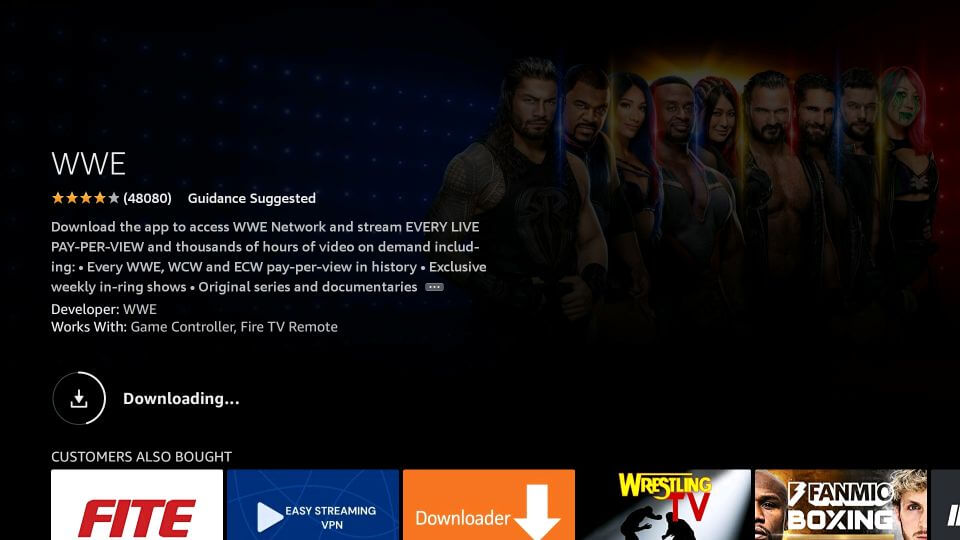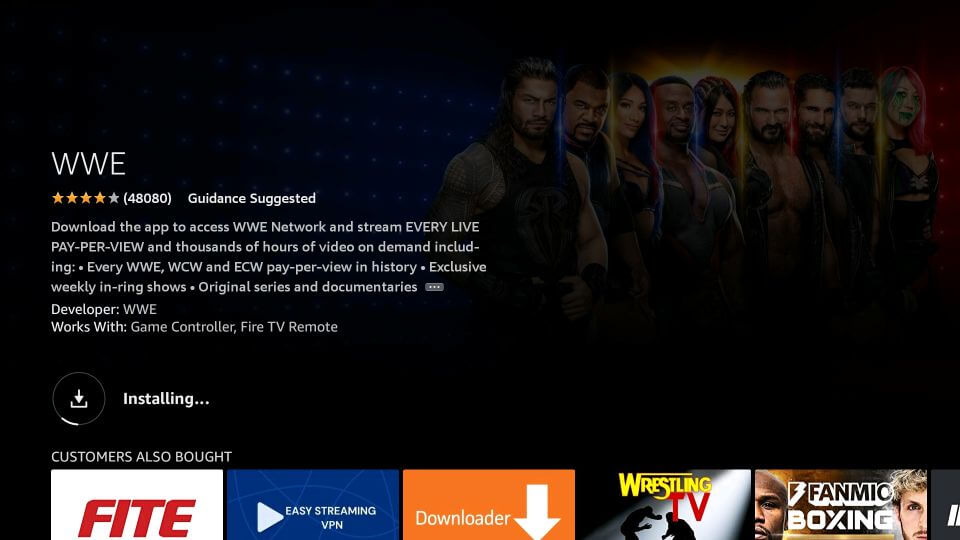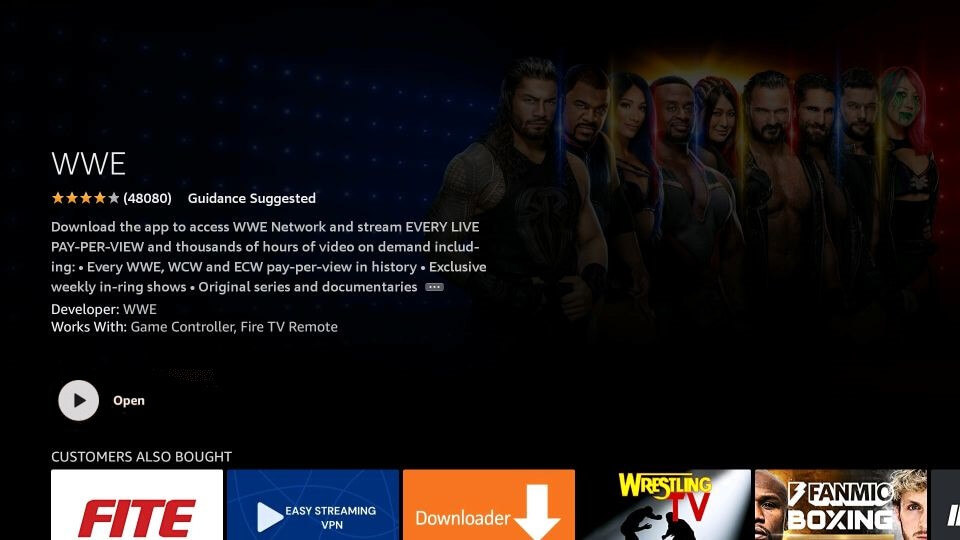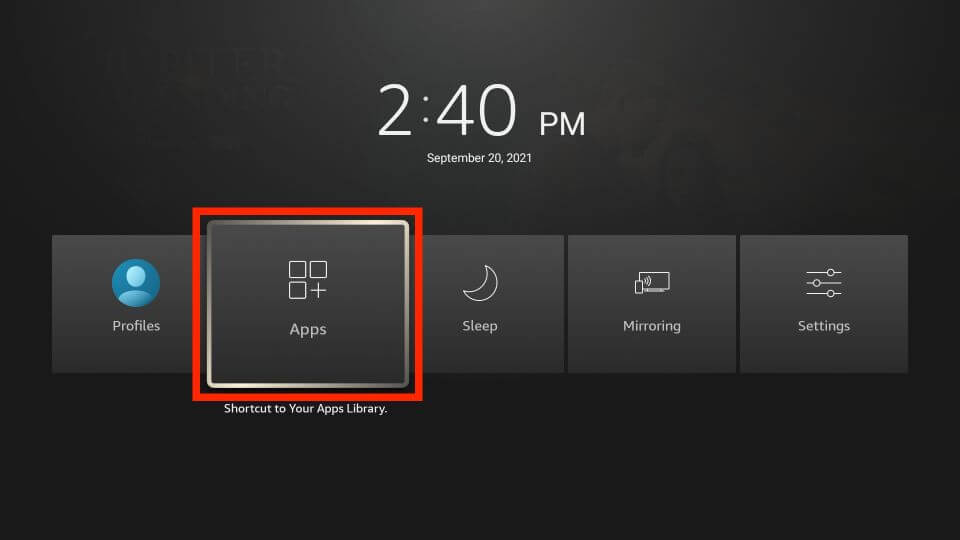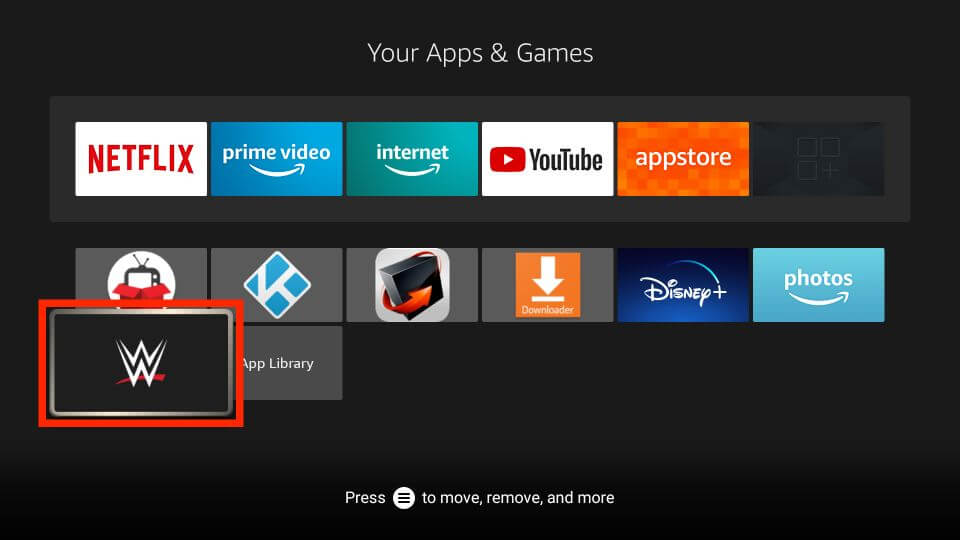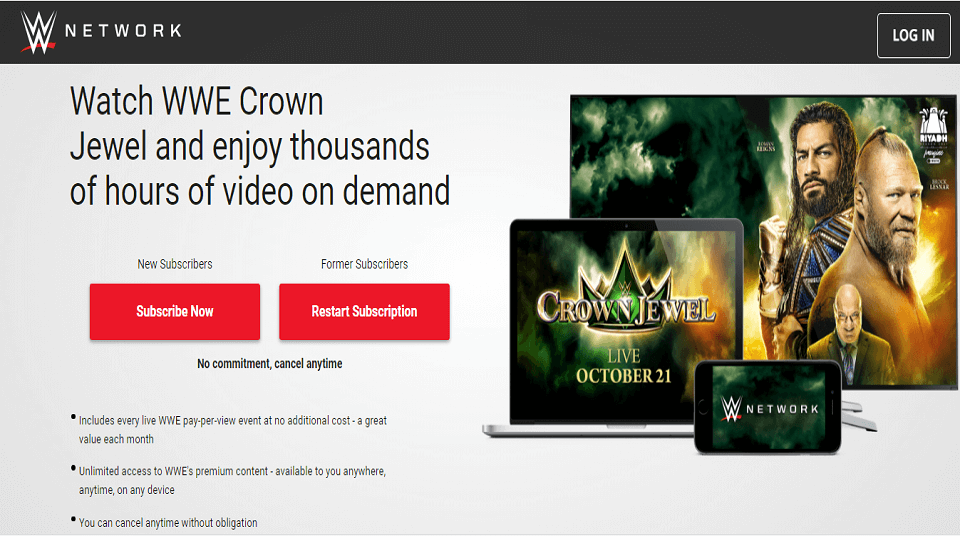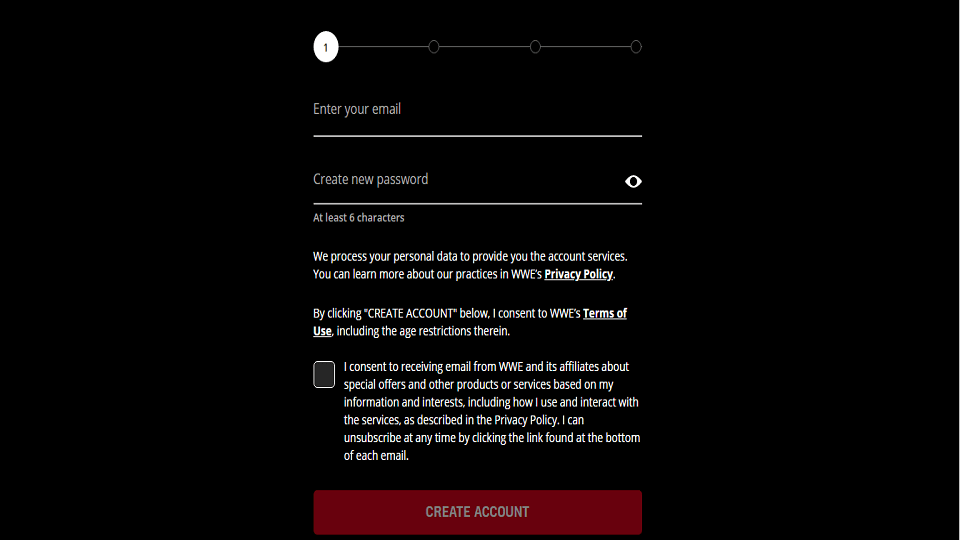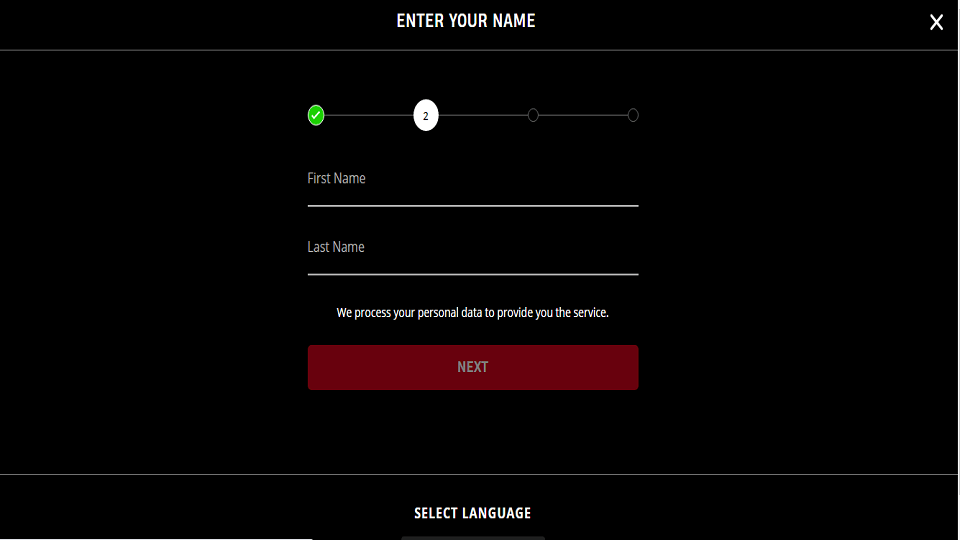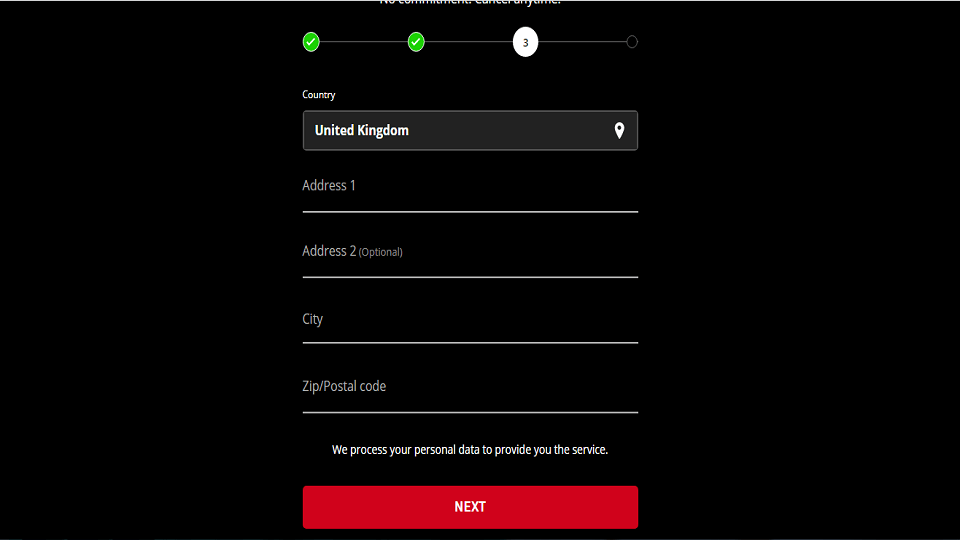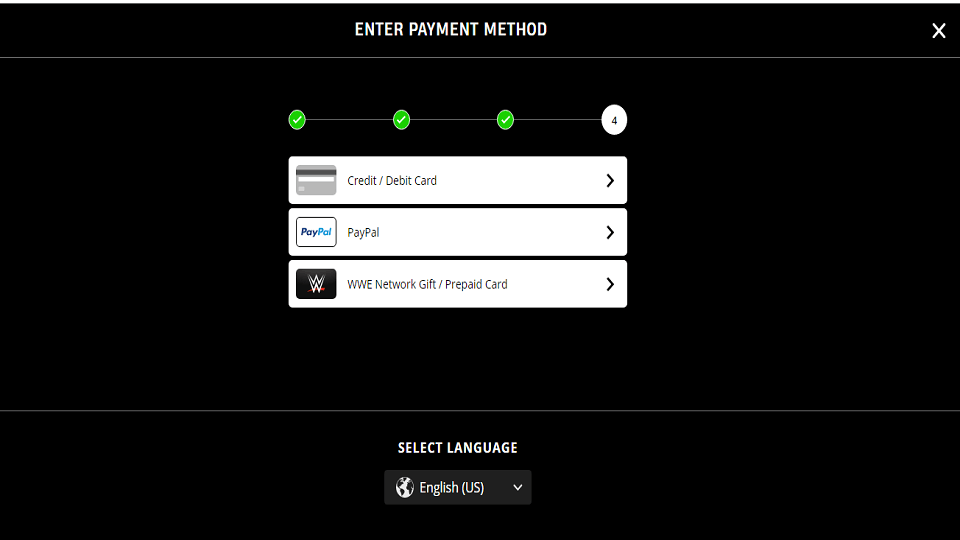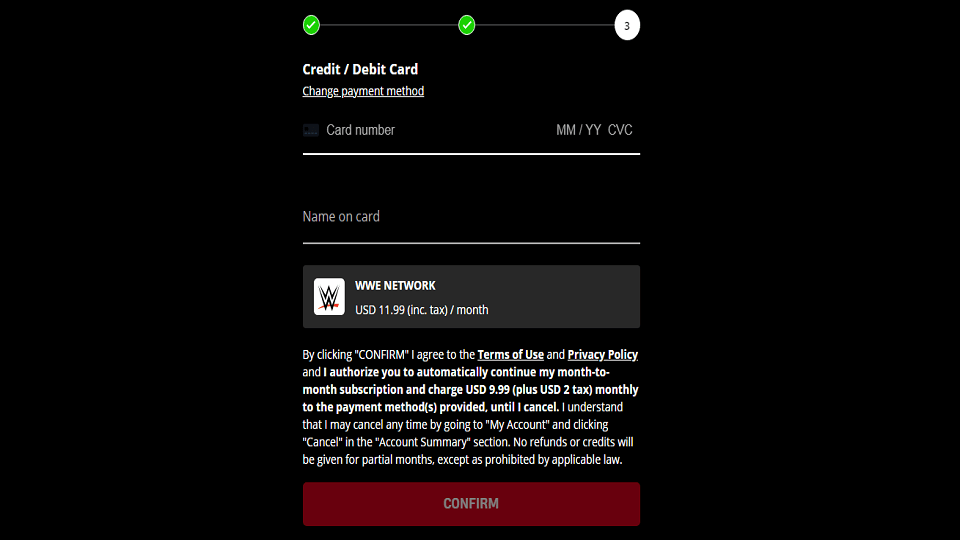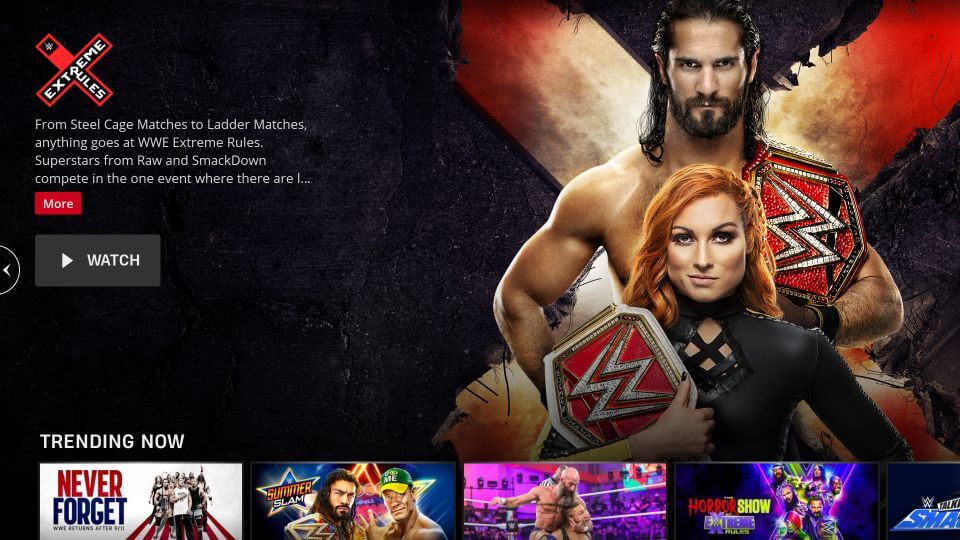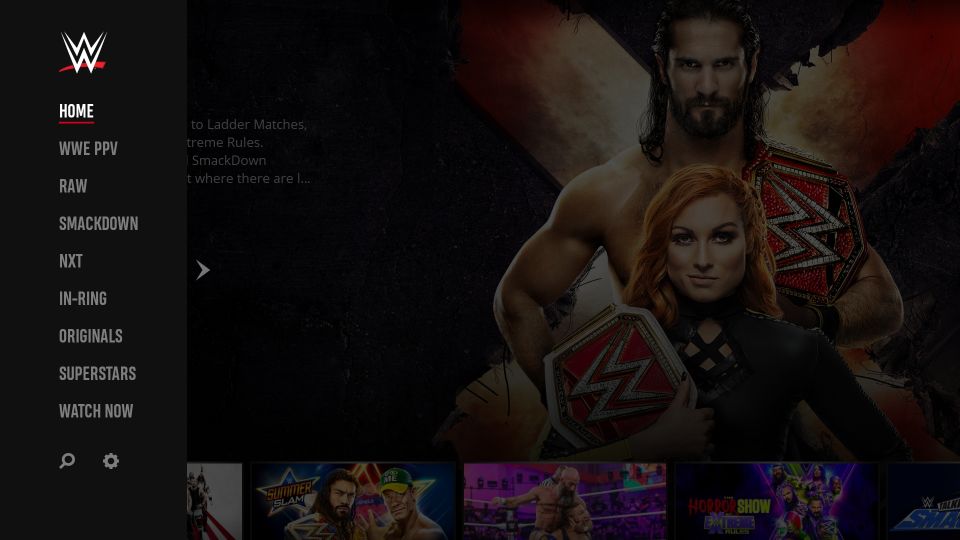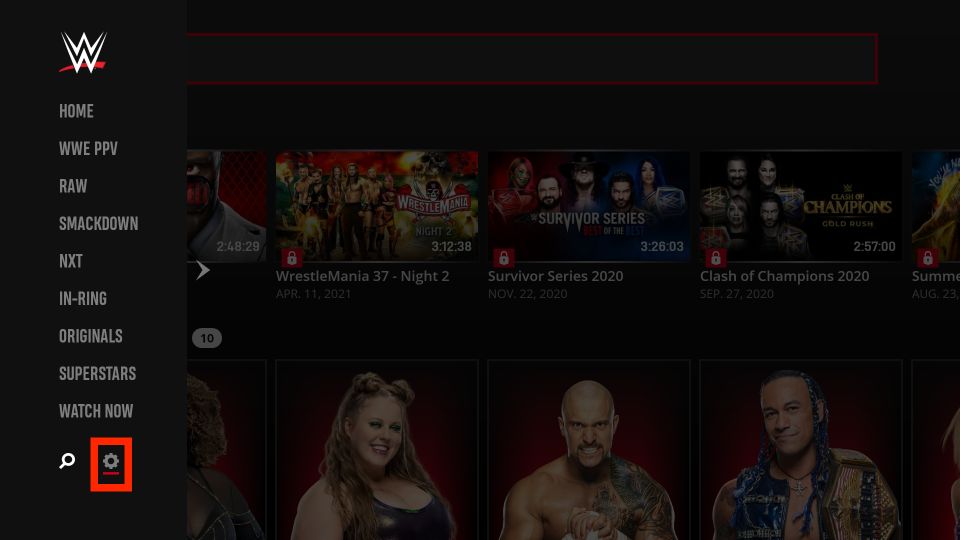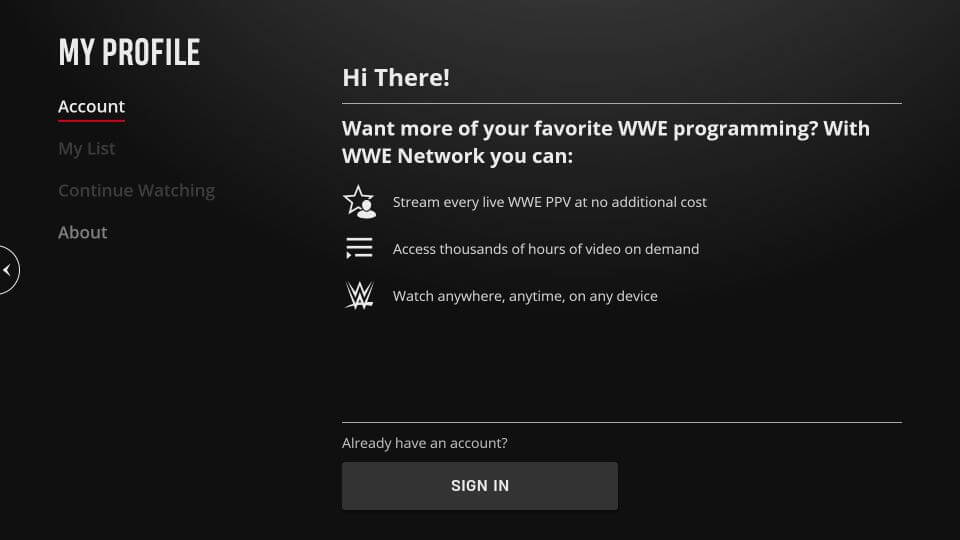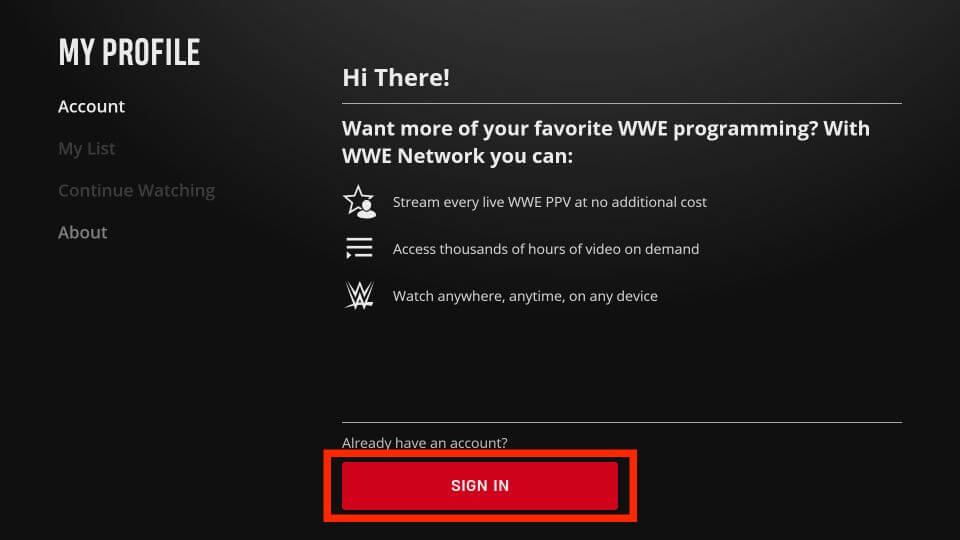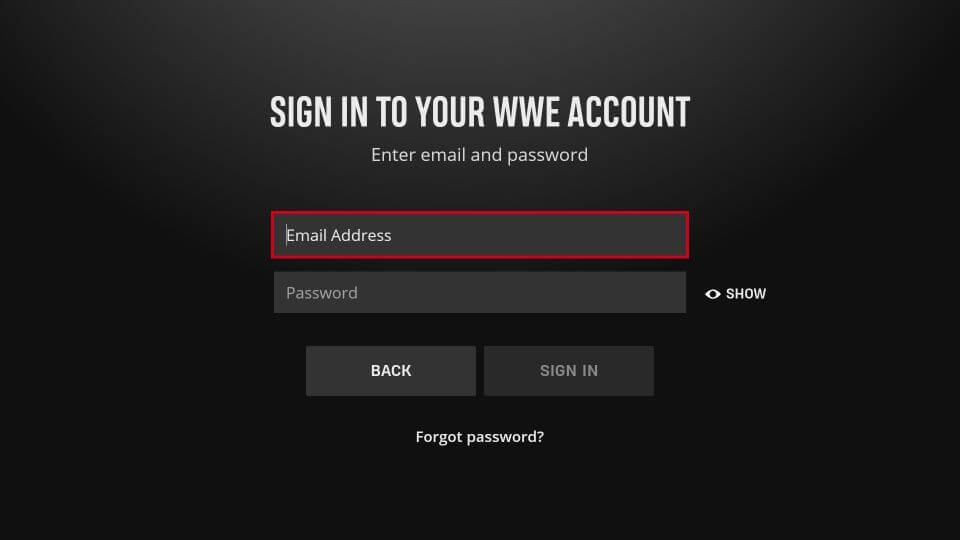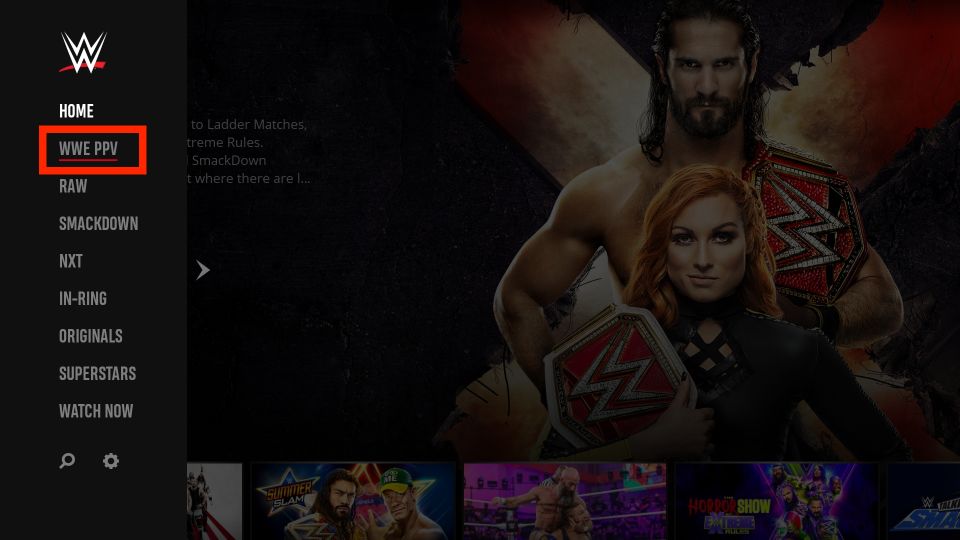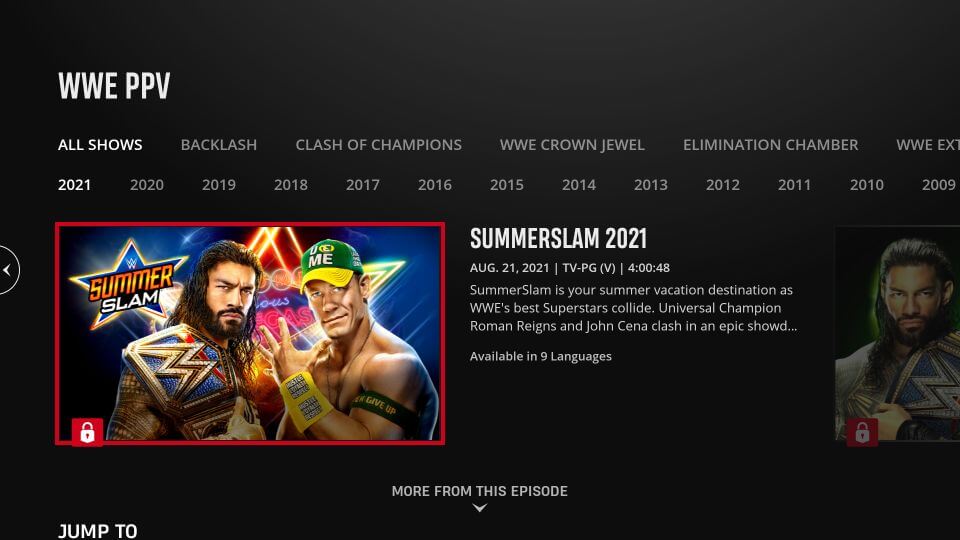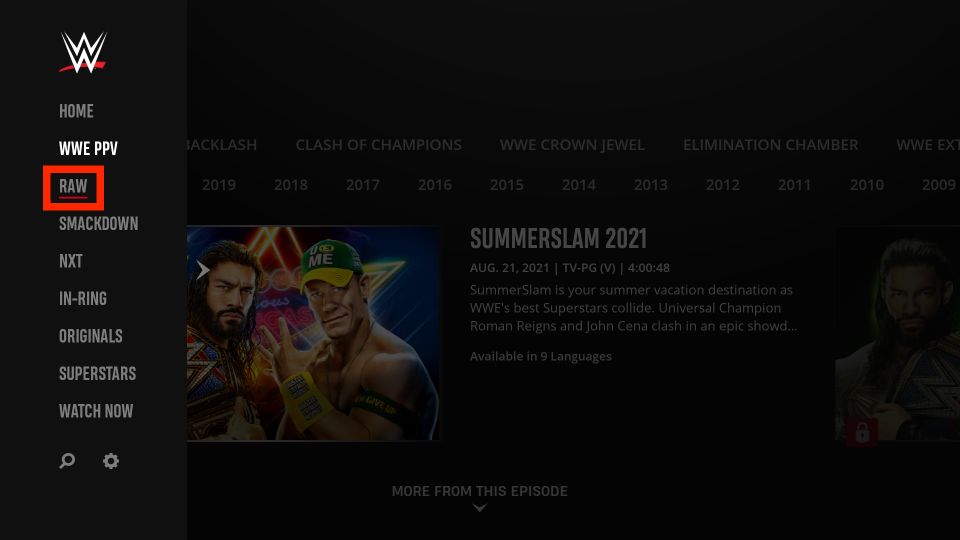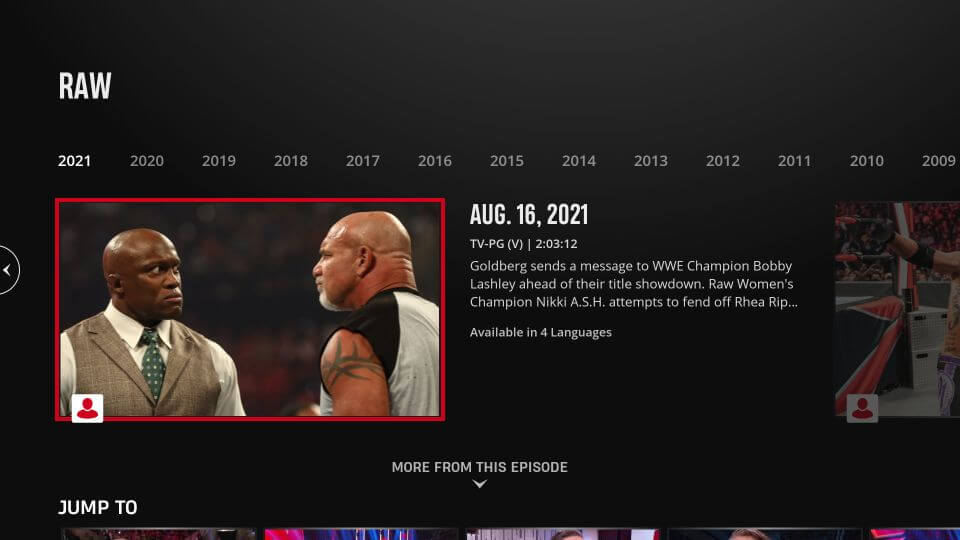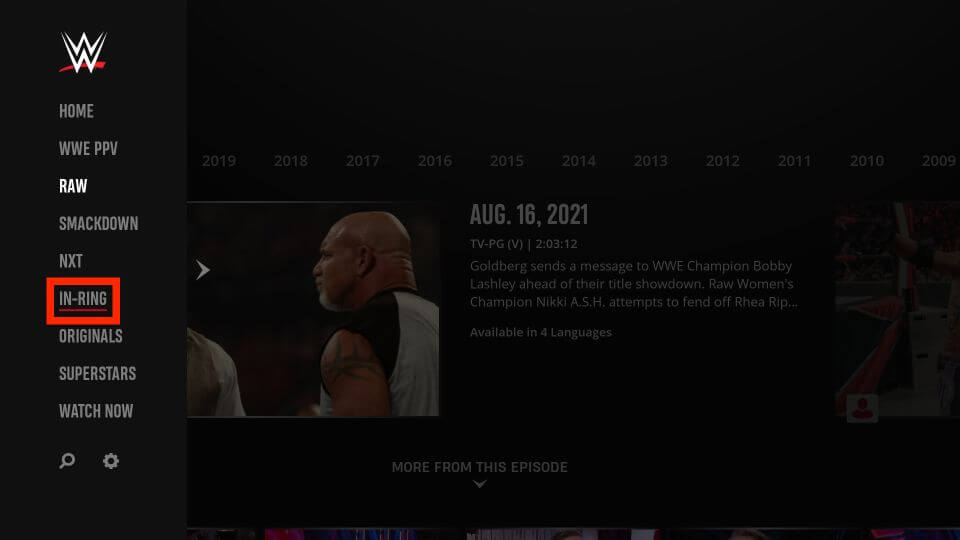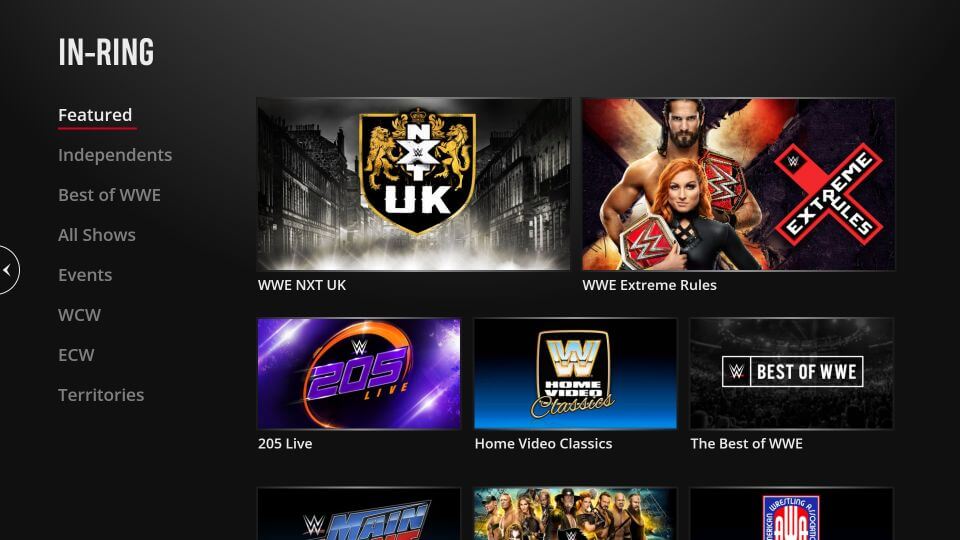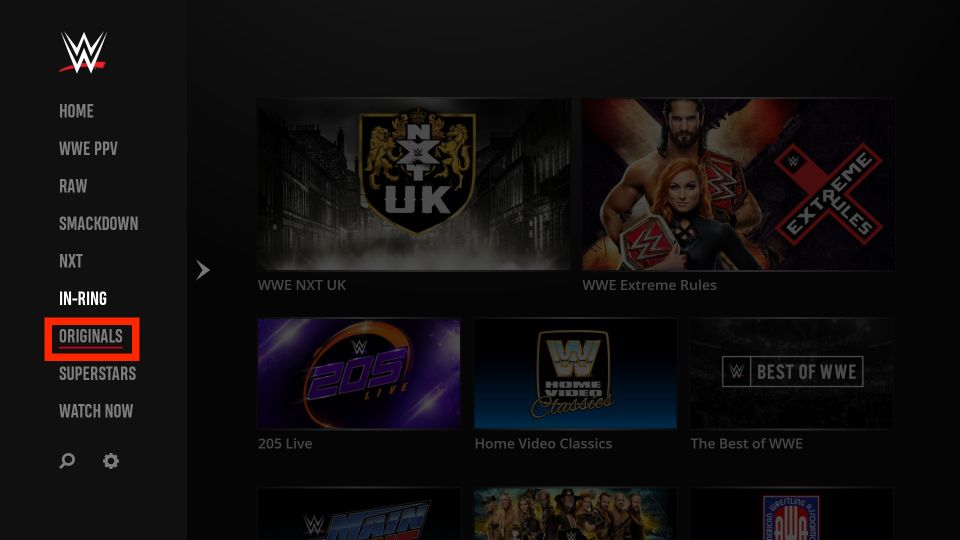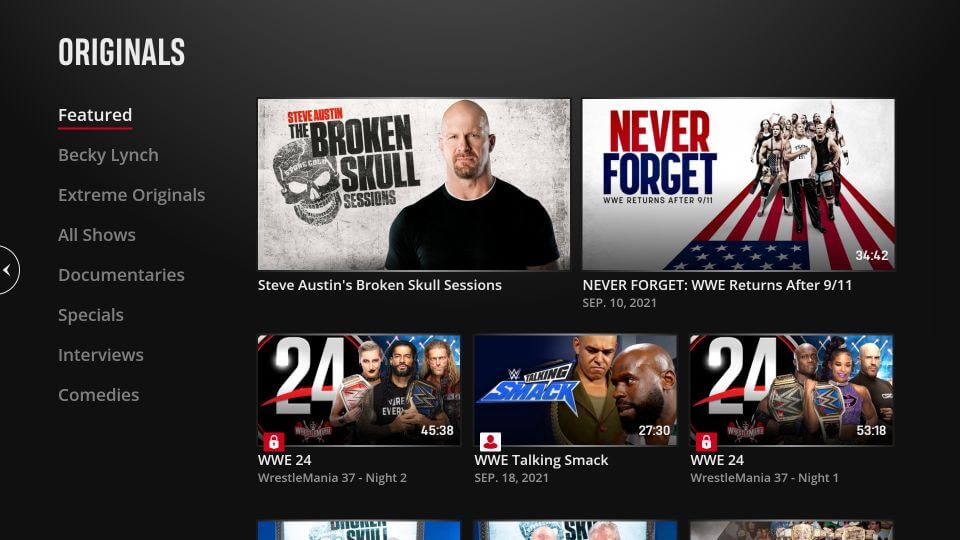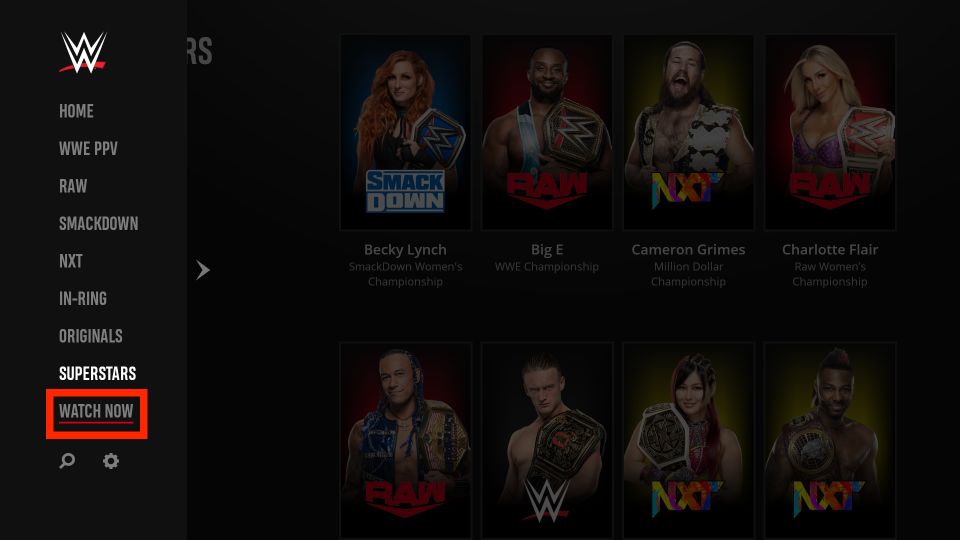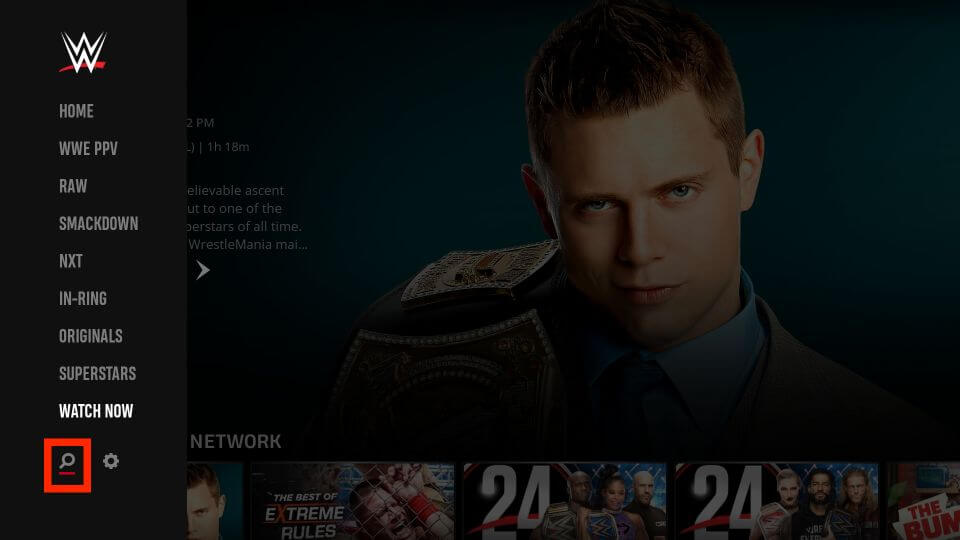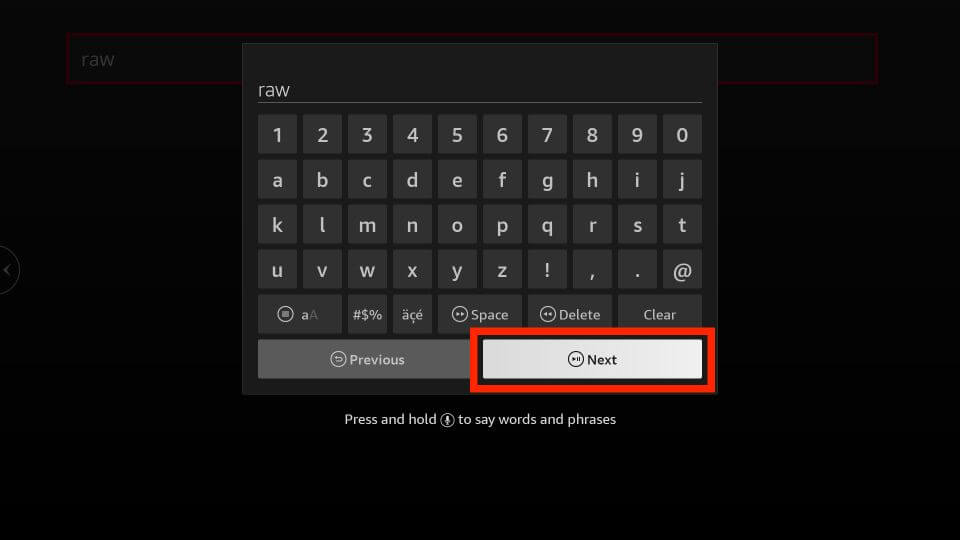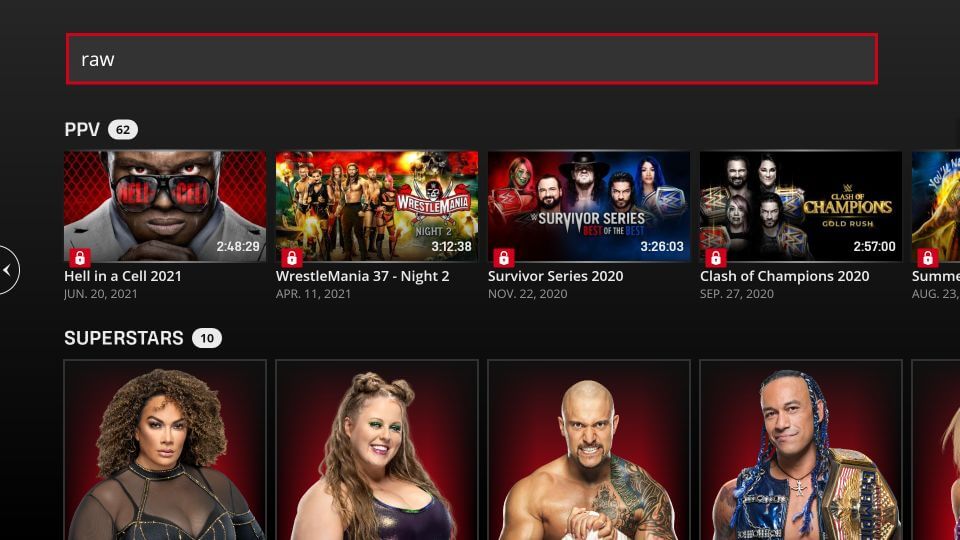This is a step-by-step guide on how to install and watch WWE Network on FireStick, Fire TV, FireStick 4K, and Fire TV Cube.
World Wrestling Entertainment (WWE) has a separate fan base among all the wrestling fans in the world. Millions of people across the globe love to watch their matches and events.
WWE Network is a streaming service by WWE that gives you access to all its matches, shows, original series, on-demand content, documentaries, and PPV events.
3 Ways to Watch WWE on FireStick
I have discussed three ways to watch WWE Network on FireStick. These are:
- Watch WWE using Silk Browser (outside the US)
- Watch WWE using Rapid Streamz App (Free Method)
- Watch WWE using Amazon App Store (Premium Method)
If you’re watching the free method, it is strictly advised to use a VPN on your FireStick device.
Our Recommended VPN - ExpressVPN
ExpressVPN is our recommended choice when it comes to unblocking any geo-restricted services OR watching anything for free using unofficial apps/websites as it helps you hide your streaming activities from the ISPs and Government.
This NEW YEAR, enjoy an exclusive offer: 🎉 Get up to 61% OFF + 4 months FREE on ExpressVPN's 30-Month's plan! 🎉 that too with a 30-day money-back guarantee.
Watch WWE Network on FireStick using Silk Browser
This method involves using the internet browser to watch WWE Network on FireStick for free through a web service. The service is widely utilized by sports and live-streaming enthusiasts worldwide for free streaming.
Before you watch WWE on FireStick for free, make sure to install and use ExpressVPN on FireStick for safe and secure streaming
Now follow these steps:
Step 1: Go to the home screen of your FireStick
Step 2: Click the Find option from the main menu
Step 3: Click Search from the other options
Step 4: Type Internet Browser in the search bar and select the relevant search results
Step 5: Click the Internet icon among the other app icons
Step 6: Click the Download or Get button
Step 7: Wait for the browser to install on your device
Step 8: If you’re from outside the US, you need to install ExpressVPN and connect to the US server to bypass geo-restrictions.
Step 9: Select ExpressVPN from the suggestions below
Step 10: Open Express VPN once installed
Step 11: You must connect the server to USA-New York to access the WWE Network as it is restricted to the USA only
Step 12: Select Open to access the installed browser
Step 13: Click Accept terms when you launch the browser for the first time
Step 14: Bing.com tab will open by default
Step 15: Now enter dlhd.sx in the URL bar and click Go
Step 16: This is the interface of website
Step 17: Scroll down and select the WWE Network channel from the list of channels
Step 18: Enjoy streaming
Make sure you are using a VPN if you’re accessing the free service anywhere in the world except the USA. If you are not using a VPN, you might face an error and won’t be able to stream your desired match.
Watch WWE Network on Firestick using the Rapid Streamz App
Rapid Streamz is one of the most popular streaming apps that offers most Live channels and sports events all around the world.
Follow the steps below:
Step 1: Turn ON your FireStick device and Go to FireStick Home
Step 2: Click on the Settings icon
Step 3: Select the My Fire TV option
Step 4: To enable the Developer Option, click About.
Note: If you have already enabled the Developer Option, then proceed to Step 10
Step 5: Click on the Fire TV Stick option quickly at least 7 times
Step 6: Now you will see this message at the bottom saying "No need, you are already a developer". So stop clicking then
Step 7: Now the Developer Option will appear in the menu so click on it
Step 8: Choose Apps from Unknown Sources to turn it ON
Step 9: Simply click Turn On
Step 10: Now return to the FireStick Home menu by pressing the "Home" icon on the remote and click on Find
Step 11: Now select the Search icon
Step 12: Type Downloader and press search
Step 13: Select the Downloader App icon from the list available in the Amazon Store
Step 14: Tap Get/Download
Step 15: Wait for a while until the installation process is completed
Step 16: Now click Open
Step 17: Select Allow to give access to the downloader app
Step 18: Click OK here
Step 19: This is the Downloader App interface, Choose the Home tab and click Search Bar
Step 20: Now click on the URL bar and enter rapidstreamz.live and click Go
Note: The referenced link is the official URL of this app/website. FIRESTICKHACKS do not own, operate, or re-sell any app, streaming site, or service and has no affiliation with its developers.
Step 21: Scroll down and select Download App
Step 22: App is downloading, wait for a while
Step 23: Now click Install and wait for the installation to complete
Step 24: Click Done
Step 25: If the App gives you the Updates to install, then click Install
Step 26: Now the Updates has been installed, click Done
Step 27: Select Rapid Streamz from the list. Once it opens, click Continue to accepts TOS and Privacy Policy
Step 28: Click Allow to access the device location
Step 29: Here is the interface of Rapid Streamz, choose the WWE tab
Step 30: Enjoy streaming WWE Live
Watch WWE Network on FireStick with Amazon Store
After you subscribe to WWE Network successfully, it’s time to install the WWE app on your FireStick. As the app is officially available on Amazon App Store, you can install it directly on our FireStick without any hassle of sideloading.
But if you are located in the US, you have to install the Peacock TV app on FireStick and enjoy WWE on it as the WWE content is licensed by Peacock TV in the United States.
Just make sure you install and use ExpressVPN on FireStick and connect to the US server if you want to watch WWE with Peacock TV.
Now follow the steps below to install the WWE app on FireStick:
Step 1: Open your FireStick device
Step 2: Click the Find option from the home screen
Step 3: Click the Search from the menu
Step 4: Type WWE in the search bar using the on-screen keyboard
Step 5: Click the relevant search result from the appeared results
Step 6: Various search results will appear on the screen
Step 7: Select WWE icon from Apps & Games section
Step 8: Hit the Download or Get button to install the app
Step 9: The app will start downloading
Step 10: Once downloaded, the app will automatically start installing on your FireStick
Step 11: Click Open after the app is installed
Step 12: Now long-press the home button on your FireStick and click Apps from the appeared menu
Step 13: Select the WWE icon among the other apps
Step 14: The app will launch on your FireStick
That’s how you can directly install the WWE app on your FireStick from Amazon App Store if you are not in the US. It is recommended to use Peacock TV or a VPN to access WWE in the United States.
How to Sign Up for WWE Network
As WWE is a subscription-based network, you have to buy the subscription to enjoy its services. I have demonstrated how you can sign up for WWE Network and create your account in this section:
Step 1: Go to the official web page on the WWE Network on your pc, laptop, or phone
Step 2: Click the Subscribe Now button
Step 3: Enter your Email and password and click Create Account
Step 4: Enter your name and click Next
Step 5: Select your county and enter other details
Step 6: Select your payment method
Step 7: Add details and click Confirm to subscribe to WWE Network
How to Use WWE Network on FireStick
Now that you know how to install the WWE app on your FireStick from App Store or Amazon’s official website, it’s time to sign in to your account and use the app.
Before that, make sure you install and use ExpressVPN on FireStick to stay protected while streaming anything on your device. It hides your original IP to prevent you from malware.
Now follow these steps to get to know how to use the WWE app on FireStick:
Step 1: When you launch WWE app on your FireStick, the interface looks like this
Step 2: Press the left button of your FireStick remote to navigate to the main menu
Step 3: Click the Settings option from the bottom of the menu bar
Step 4: You will land on this Account settings page
Step 5: Select the Sign In button
Step 6: Enter your email and password. Then click Sign In
Step 7: Now navigate back to the menu ad click WWE PPV to enjoy the exclusive PPV feature
Step 8: You can watch anything such as old pay per view events with WWE PPV
Step 9: Click the next option, RAW
Step 10: Enjoy any WWE RAW match within this section
Step 11: Click the In-Ring option from the menu bar
Step 12: Watch any ring event such as WCW in this section
Step 13: Click Originals
Step 14: You can watch WWE original series and a lot more content in this section
Step 15: There is an option Watch Now at the bottom of the menu
Step 16: All the trending videos and matches are displayed in this section
Step 17: You can look for any of your favorite videos by clicking the Search icon
Step 18: Write whatever you want to see in the search bar
Step 19: Your desired videos will display on the screen
So, that was the detailed analysis of what you can watch with WWE Network on your FireStick.
WWE Network Features
From WrestleMania to RAW, there is a pool of content about wrestling on WWE Network that you can access after buying the subscription.
Besides premium content, you can also watch some of the content for free. Pay per View is another amazing feature of WWE, which allows you to enjoy all the grand events with a small fee even if you have not subscribed to the service.
The service also enables you to watch in-rings and originals from WWE Network with a subscription. You can watch any old or new wrestling match and event with WWE.
Other Sports App on Firestick
Firestick offers many sports streaming apps and Apks that can stream plenty of sports events live and On-demand. I have listed some great official Sports streaming apps that you can give a try. These alternatives are:
- DAZN on Firestick
- FOX Sports on Firestick
- PPV on Firestick
- FITE TV on Firestick
- NBC Sports on Firestick
FAQs – WWE Network
What is WWE Network?
WWE Network is a subscription-based streaming service by WWE to give you access to a whole new wrestling world. You can watch live matches, events, VOD, and whatnot with WWE Network.
Is WWE Network free?
No, WWE Network requires a subscription to use it. The subscription charges were $9.99/month before, but it has decreased to $4.99/month if you stream it with Peacock TV.
Is the WWE app safe to use?
WWE app is absolutely safe to use on FireStick and other streaming devices. However, if you are more concerned about your privacy and don’t want to compromise, use a VPN such as ExpressVPN for a private connection.
How can I subscribe to WWE Network?
Go to the official WWE Network website from any browser and click Subscribe Now. Then enter all your credentials and payment method to subscribe to WWE Network.
Wrapping Up
You must be aware of WWE if you are a wrestling fan. WWE Network is a subscription-based service of WWE that you can use to watch line matches, events, series, originals, on-demand content, and much more.
There is no separate app for WWE Network on App Store, so you have to install the WWE app and access WWE Network content within it. But before that, subscribe to the service from their official website.
Make sure you are using a reliable VPN like ExpressVPN before streaming anything on your device. It helps you to hide your IP and maintain anonymity over the internet at an economical price.
Disclosure: When you purchase through links on our website, we may earn affiliate commission. See more