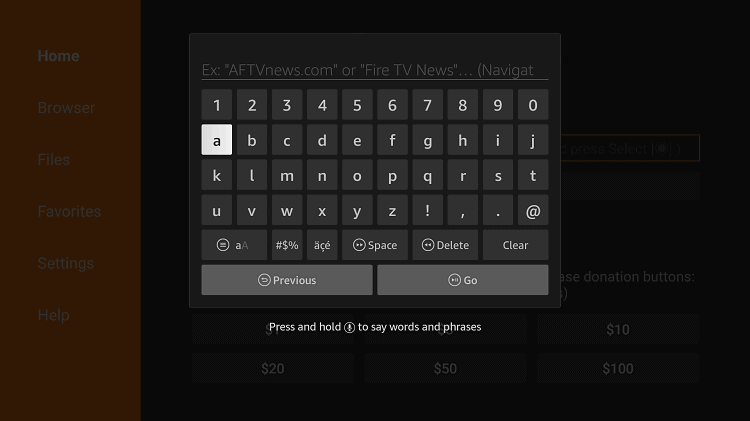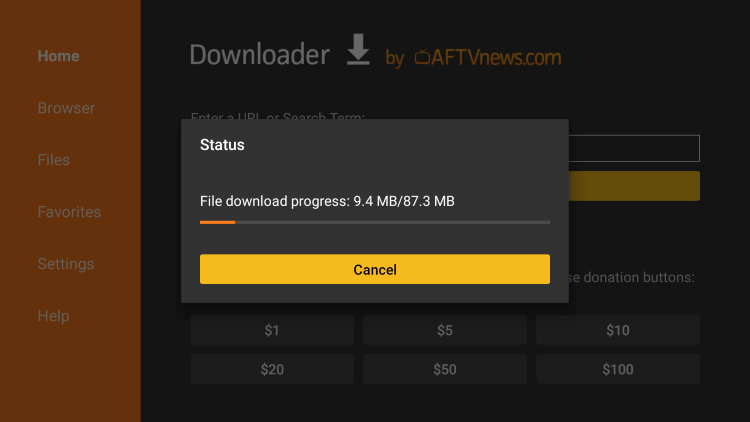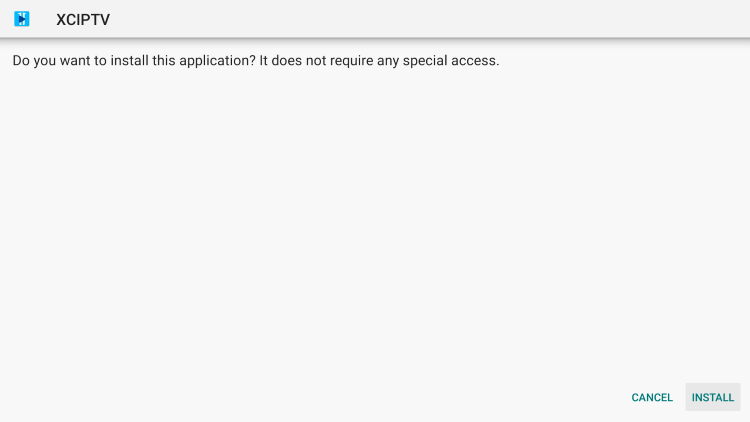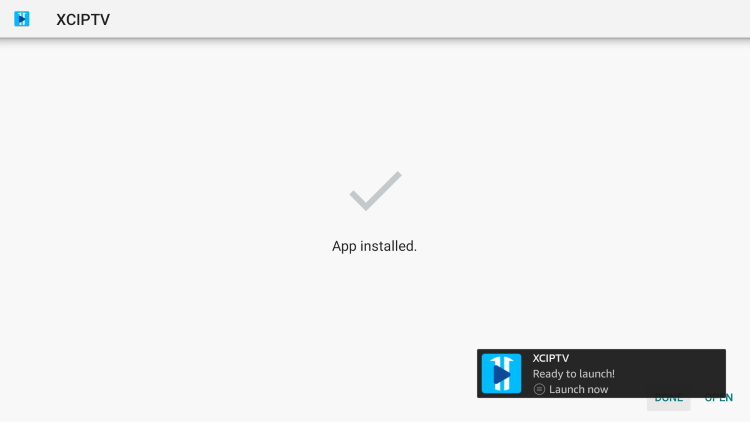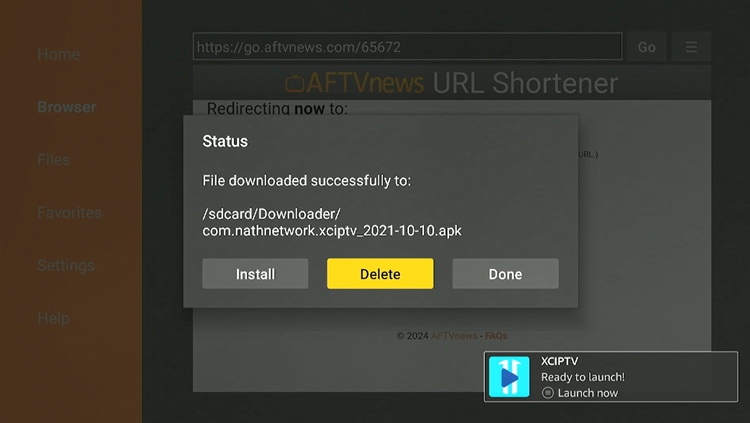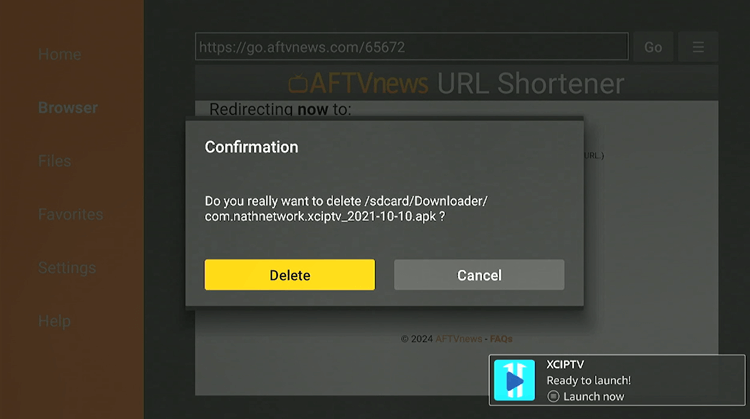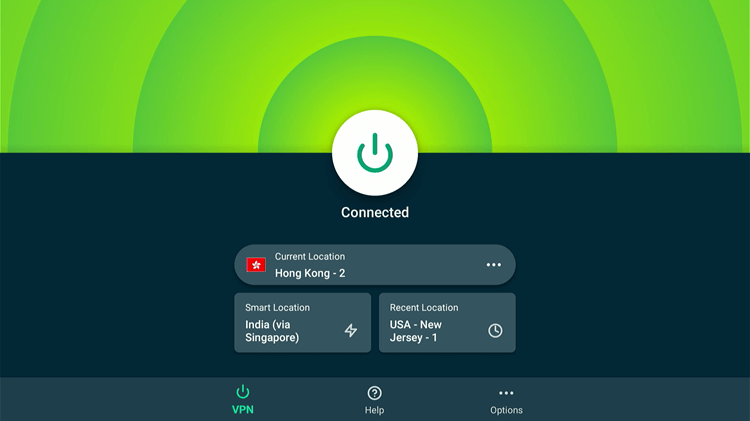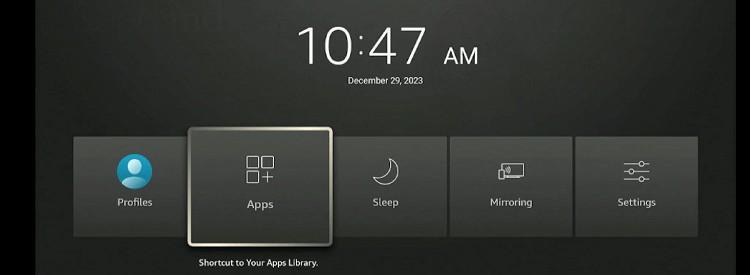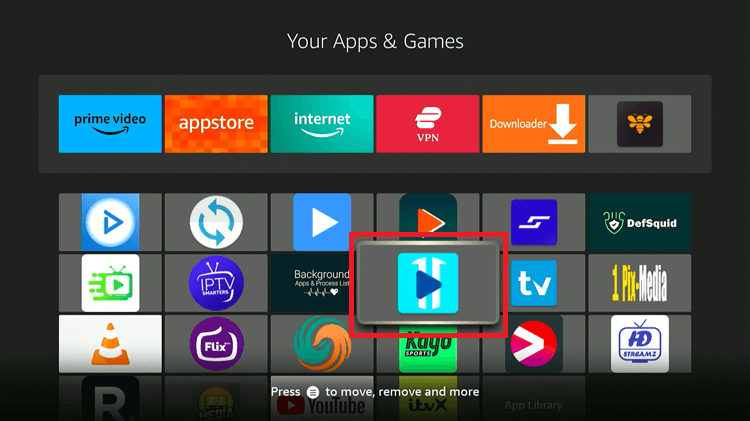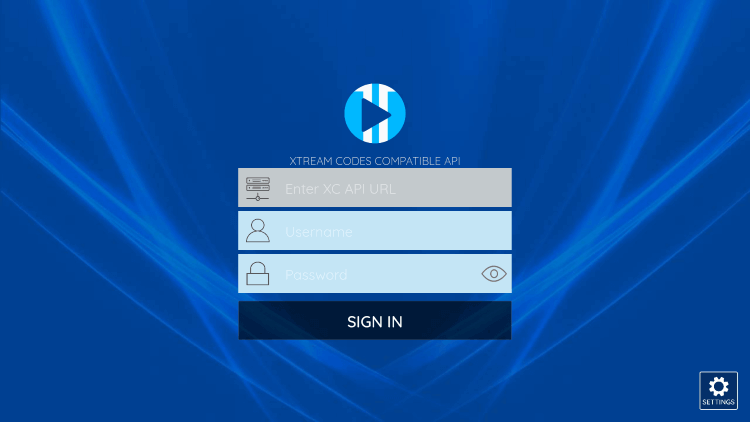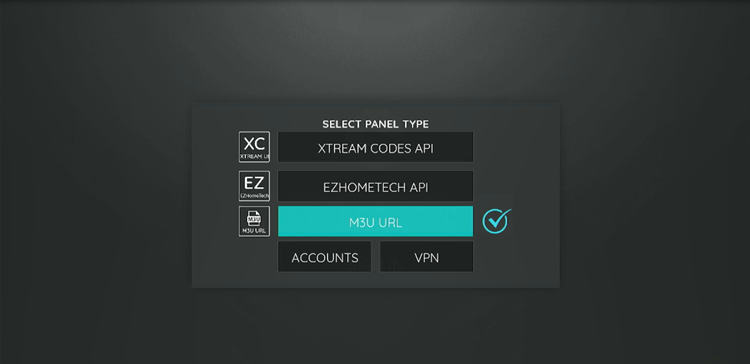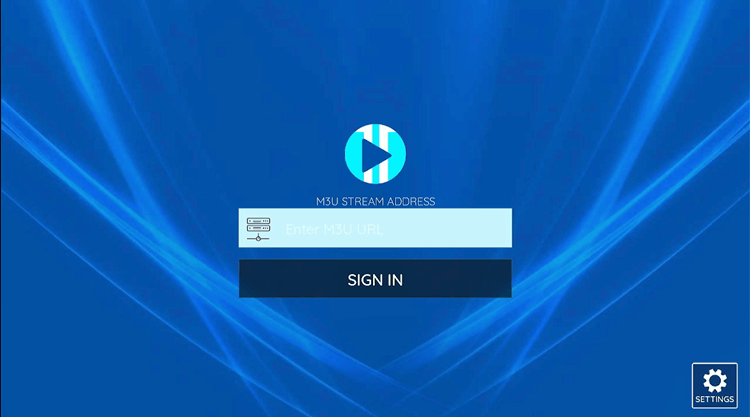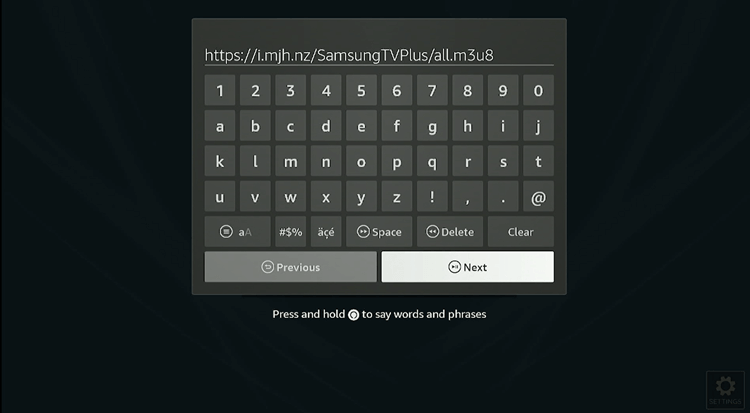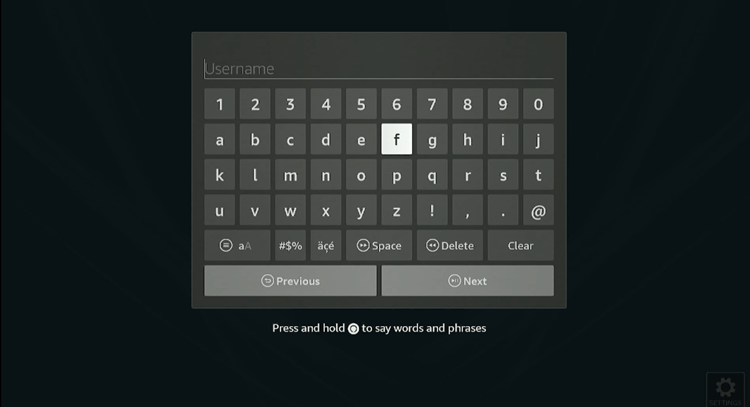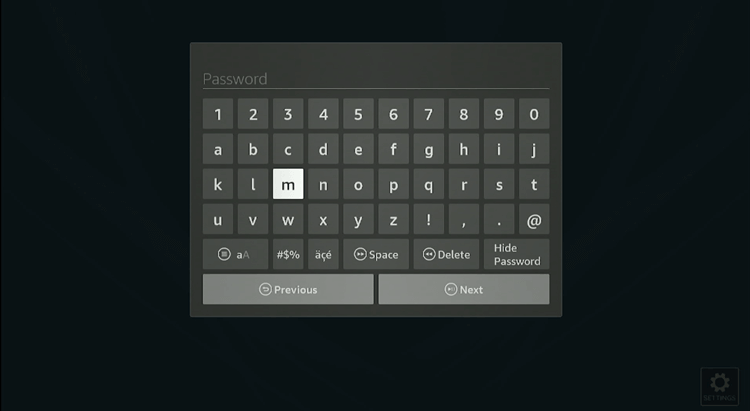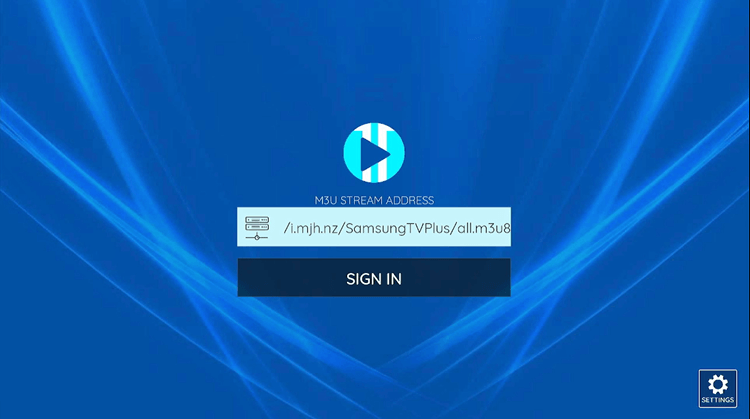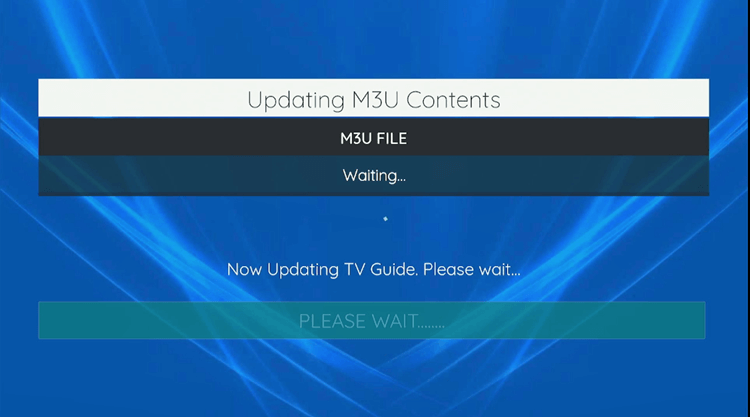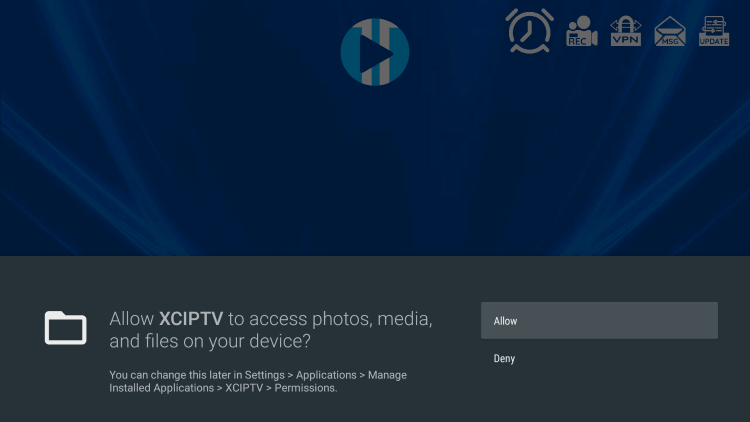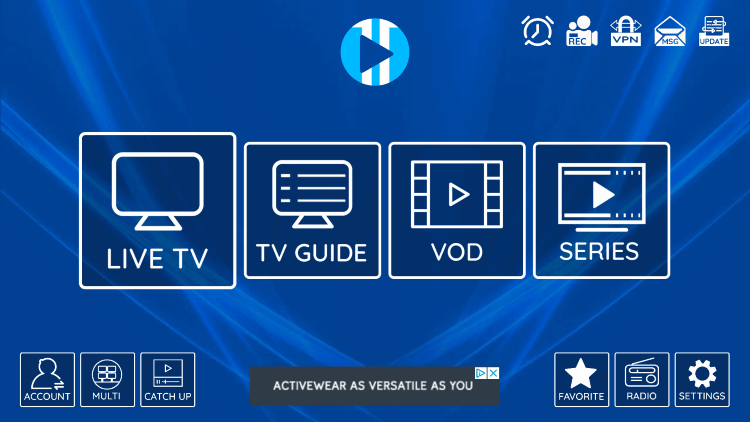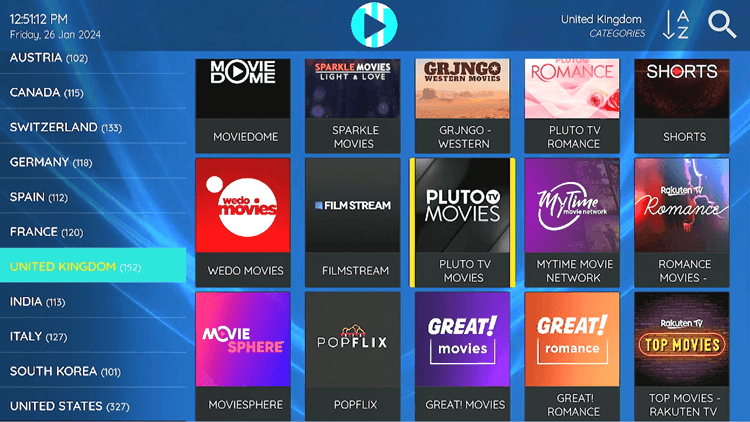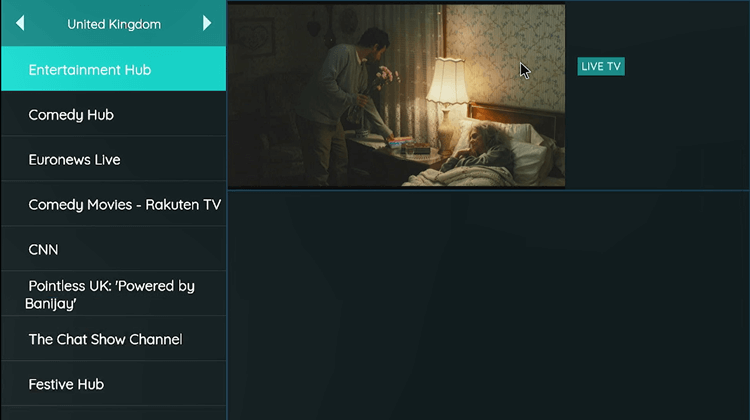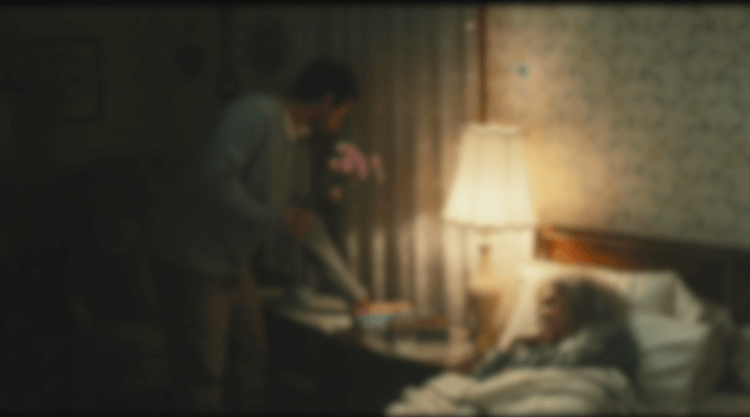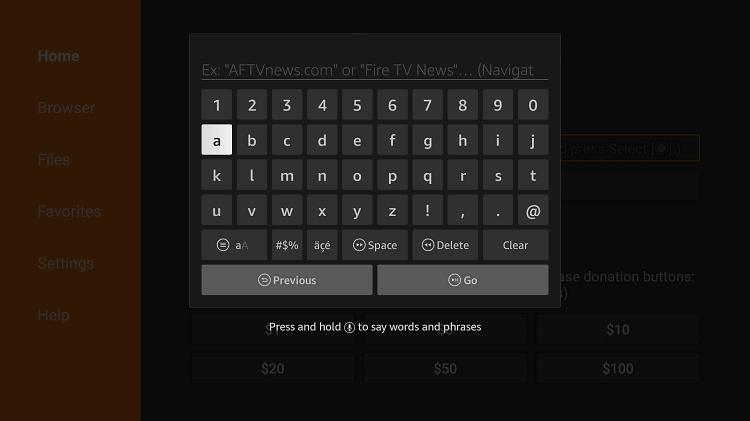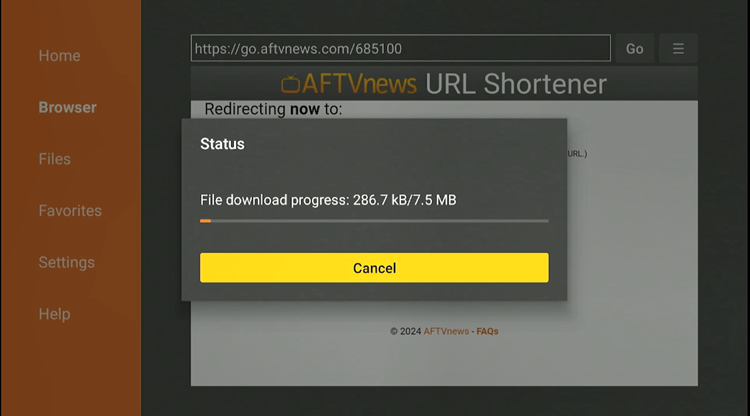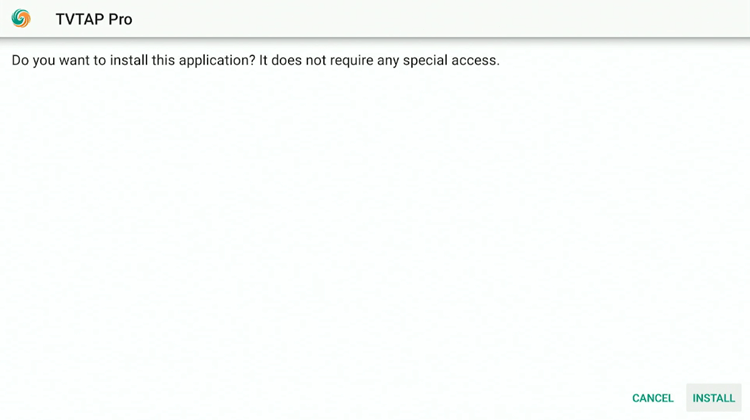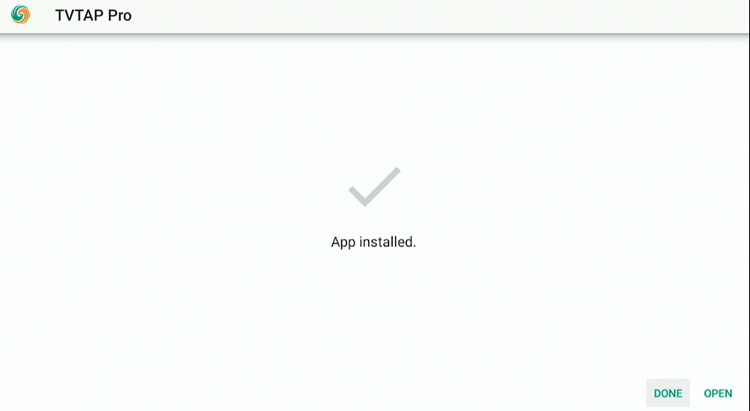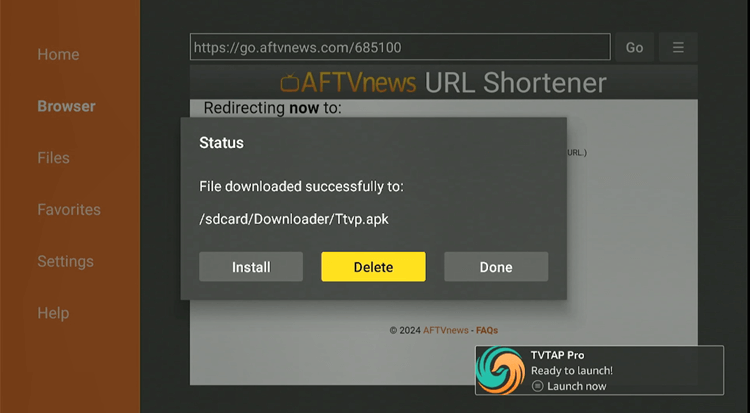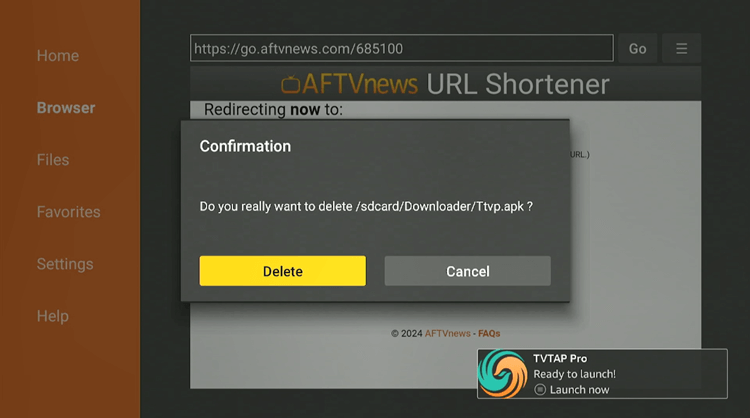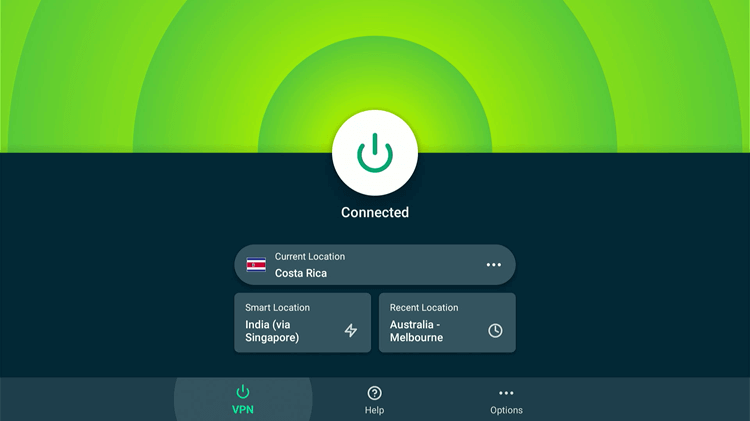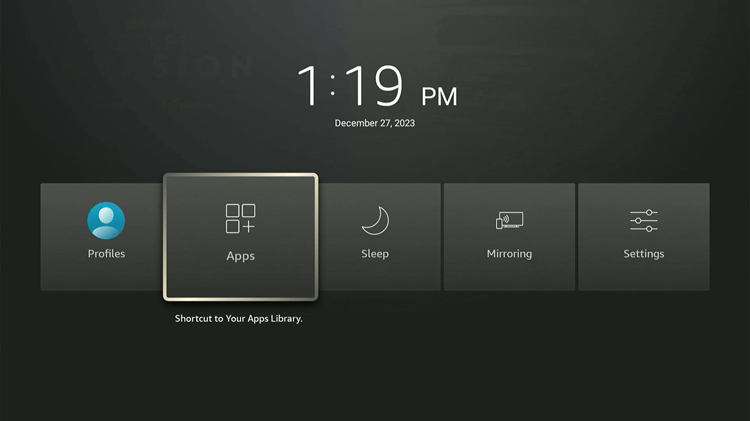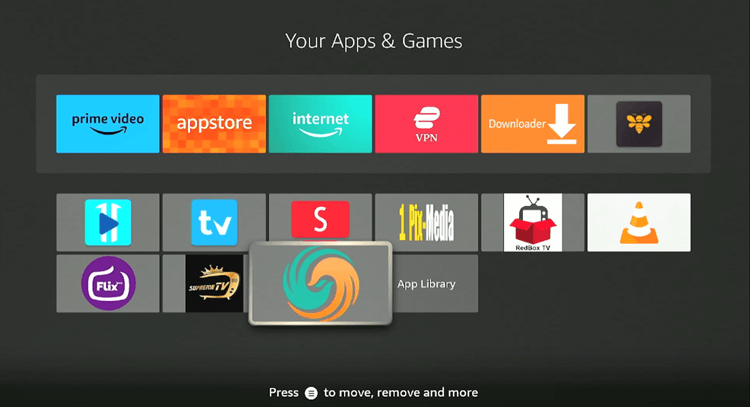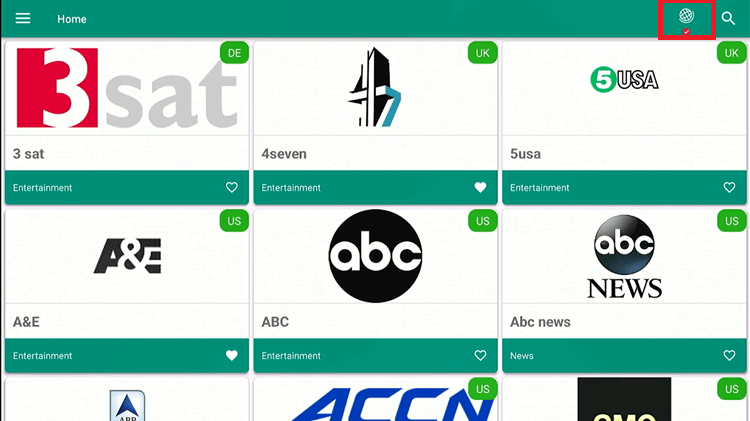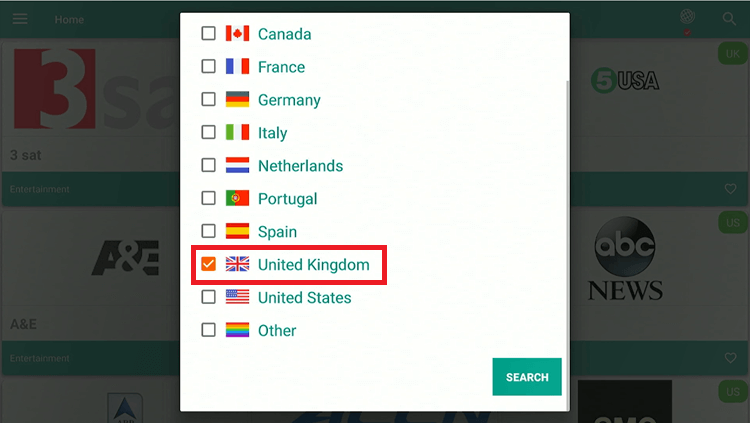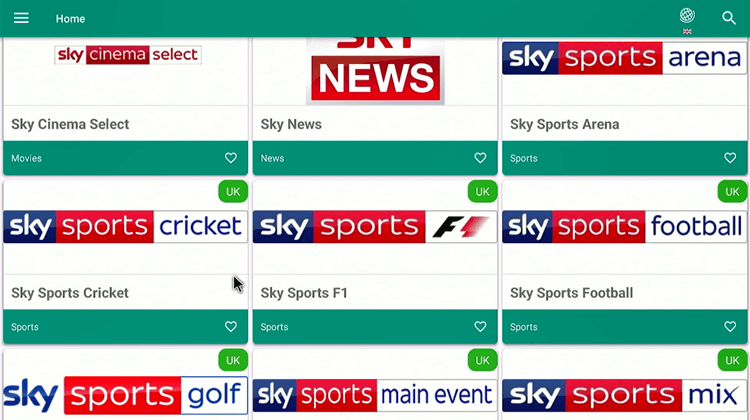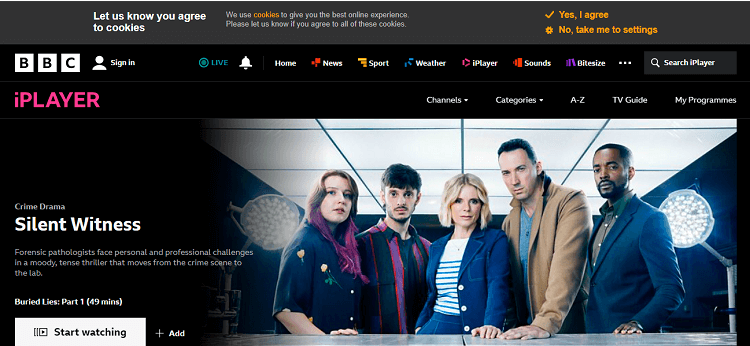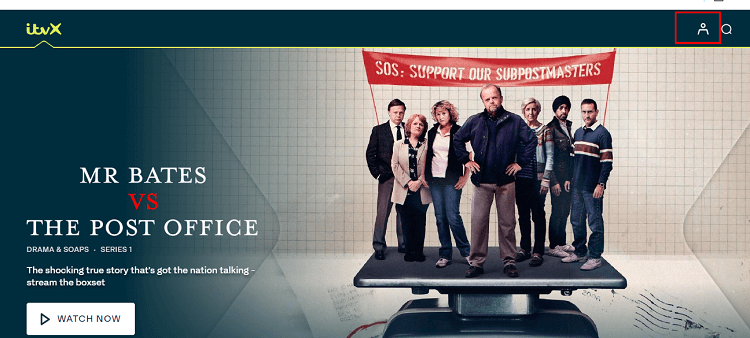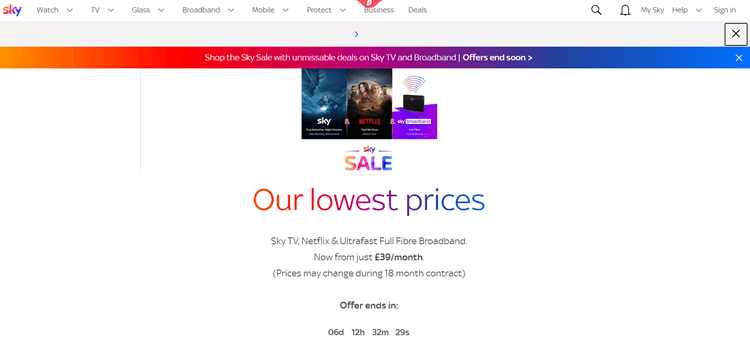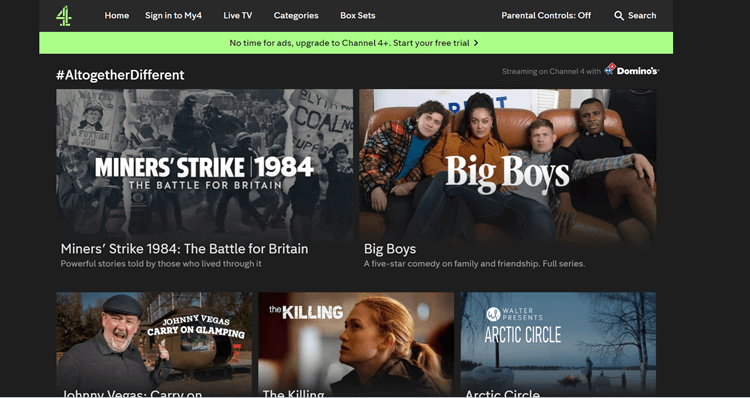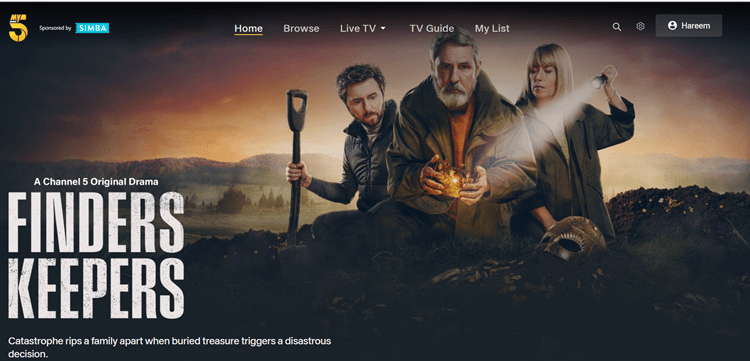This is a step-by-step guide on how to watch UK TV Channels on FireStick, Fire TV, FireStick 4K, and Fire TV Cube.
UK TV channels and services are one of the domains of interest for audiences all over the world. Some prominent UK channels are BBC1, BBC2, Channel 5, CNBC Europe, 5Star, 4Seven, etc.
With TVTap Pro APK and XCIPTV (Free IPTV link), you can stream UK TV channels on FireStick for free. I have also added the top 5 UK channels along with their downloader codes to stream these channels officially at any time.
However, don’t forget to connect to the recommended server with ExpressVPN. It will not only mask your identity while streaming free but also grant you access to geo-restricted services.
Our Recommended VPN - ExpressVPN

ExpressVPN is our recommended choice when it comes to unblocking any geo-restricted services OR watching anything for free using unofficial apps/websites as it helps you hide your streaming activities from the ISPs and Government.
Get ExpressVPN today to enjoy 3 extra months free. It also offers a 30-day money-back guarantee policy that allows you to access all features risk-free for 30 days.
3 Ways to Watch UK TV Channels on Firestick
- Watch UK TV Channels on Fire TV Stick Using Free IPTV Service
- Watch UK TV Channels on Fire TV Stick with TVTap Pro
- Official Services to Watch UK TV Channels on Fire TV Stick
Watch UK TV Channels on FireStick With Free IPTV Link
Although IPTV services typically require a subscription, I am sharing a free M3U link that allows you to stream over 100 top-tier UK channels such as BBC One, ITV, and Sky Sports.
Before you start, it’s crucial to install and use ExpressVPN on your FireStick. We recommend using ExpressVPN. Just connect to a recommended server to circumvent any geographical restrictions.
Here are the steps to watch UK TV channels on your FireStick using Free IPTV:
Step 1: Turn ON your FireStick device and Go to FireStick Home
Step 2: Click on the Settings icon
Step 3: Select the My Fire TV option
Step 4: To enable the Developer Option, click About.
Note: If you have already enabled the Developer Option, then proceed to Step 10
Step 5: Click on the Fire TV Stick option quickly at least 7 times
Step 6: Now you will see this message at the bottom saying "No need, you are already a developer". So stop clicking then
Step 7: Now the Developer Option will appear in the menu so click on it
Step 8: Choose Apps from Unknown Sources to turn it ON
Step 9: Simply click Turn On
Step 10: Now return to the FireStick Home menu by pressing the "Home" icon on the remote and click on Find
Step 11: Now select the Search icon
Step 12: Type Downloader and press search
Step 13: Select the Downloader App icon from the list available in the Amazon Store
Step 14: Tap Get/Download
Step 15: Wait for a while until the installation process is completed
Step 16: Now click Open
Step 17: Select Allow to give access to the downloader app
Step 18: Click OK here
Step 19: This is the Downloader App interface, Choose the Home tab and click Search Bar
Step 20: Enter the XCIPTV Code 65672 in the URL bar and click GO. This code is for V.5.0.1 APK (the latest version of XCIPTV)
Note: The referenced link is the official URL of this app/website. FIRESTICKHACKS does not own, operate, or re-sell any app, streaming site, or service and has no affiliation with its developers.
Step 21: Wait for the app to be downloaded.
Step 22: Click the Install option
Step 23: Click Done or Open once the app is installed
Step 24: Click Delete
Step 25: Click Delete again
Step 26: First you need to open the ExpressVPN App and connect to the Hong Kong server. (I Recommend this server as I faced an error with other servers).
Step 27: Press the “Home” button on the Fire TV Stick remote and navigate to “Apps”.
Step 28: Select XCIPTV Player.
Step 29: Launch XCIPTV on your FireStick and wait for a while for the app to be fully loaded
Step 30: The interface of the app will look like this. Click on the Settings Icon at the bottom left corner of the screen
Step 31: Choose your desired option (I choose the M3URL link)
Step 32: Click in the Link box.
Step 33: Enter the link provided by your IPTV service provider or you can enter the Free link https://i.mjh.nz/SamsungTVPlus/all.m3u8 in the URL bar.
P.S. If you have a hard time typing the URL through the FireStick remote, installing the Fire TV app on your mobile will help.
Step 34: Enter the Username.
Step 35: Enter the Password.
Step 36: Click on SIGN IN.
Step 37: Wait for a while. The M3U contents are being updated
Step 38: Click Allow
Step 39: You can now stream UK Channels for free on XCIPTV. Click on Live TV.
Step 40: Select the United Kingdom from the list and then choose any channel you want to stream. (e.g. Pluto TV Movies)
Step 41: Stream will start. Activate the Mouse Toggle by double-tapping the play/pause button and then double-click on the streaming screen to Open the full screen.
Step 42: Enjoy free streaming in full screen!
Watch UK TV Channels on FireStick Using the TV Tap Pro App
TVTap Pro live streams the UK’s biggest channels for free including BBC, ITV, Sky Sports, Nat Geo, MTV, Nickelodeon, Channel 5, Channel 4, and more.
However, since TVTap Pro is a free app, we advise you to install and use ExpressVPN on FireStick and connect to the recommended servers to hide your online activity and for efficient streaming via TVTap Pro.
Now follow these steps to watch UK TV Channels on FireStick using TVTap Pro APK:
Step 1: Turn ON your FireStick device and Go to FireStick Home
Step 2: Click on the Settings icon
Step 3: Select the My Fire TV option
Step 4: To enable the Developer Option, click About.
Note: If you have already enabled the Developer Option, then proceed to Step 10
Step 5: Click on the Fire TV Stick option quickly at least 7 times
Step 6: Now you will see this message at the bottom saying "No need, you are already a developer". So stop clicking then
Step 7: Now the Developer Option will appear in the menu so click on it
Step 8: Choose Apps from Unknown Sources to turn it ON
Step 9: Simply click Turn On
Step 10: Now return to the FireStick Home menu by pressing the "Home" icon on the remote and click on Find
Step 11: Now select the Search icon
Step 12: Type Downloader and press search
Step 13: Select the Downloader App icon from the list available in the Amazon Store
Step 14: Tap Get/Download
Step 15: Wait for a while until the installation process is completed
Step 16: Now click Open
Step 17: Select Allow to give access to the downloader app
Step 18: Click OK here
Step 19: This is the Downloader App interface, Choose the Home tab and click Search Bar
Step 20: Enter the URL tinyurl.com/bdcv4yct OR TVTap Pro Downloader Code 685100 and click Go. This is the link to the latest version of TVTap APK (v3.2)
Note: The referenced link is the official URL of this app/website. FIRESTICKHACKS does not own, operate, or re-sell any app, streaming site, or service and has no affiliation with its developers.
Step 21: TVTap Pro APK will start downloading. Wait a few minutes.
Step 22: Click Install.
Step 23: Click Done.
Step 24: Click Delete to delete the TV Tap Pro APK file
Step 25: Clicking Delete again.
Step 26: First you need to open the ExpressVPN App and connect to the Costa Rica/Hongkong server. (I Recommend this server as I faced an error with other servers).
Step 27: Long-press the Home Button on your FireStick remote and click on Apps
Step 28: Scroll down and choose TVTap Pro App.
Step 29: TVTap Pro will be launched. Now click on the Globe Icon at the top right corner of the screen.
[Note: If you are having difficulty navigating the app you can activate the Mouse Toggle by double-tapping the play/pause button on your FireStick remote]Step 30: Tick United Kingdom from the list and click on search.
Step 31: Select the Channel you want to stream (e.g. Sky Sports Cricket)
Step 32: Enjoy live streaming for free!
Top 5 Official UK TV Channels/Services
While free methods can grant instant access to UK TV channels, they often fail to deliver a high-quality viewing experience also their presence.
This is why I have listed the best free and premium official UK TV Channels with their downloader codes with which you can have an uninterrupted streaming experience at any time.
However, all of these services/channels are geo-restricted to the UK. To ensure access from other regions, it’s advisable to use & install ExpressVPN on FireStick and connect to a UK server.
Here are the top 5 UK TV channels/services that you can watch on FIreStick.
1. BBC/BBC iPlayer
BBC is a free-to-air UK-based free channel, that features channels like BBC One, BBC Two, BBC News, etc. It is known for diverse and high-quality content from entertainment to sports and beyond.
Integral to this lineup is the BBC iPlayer, a streaming service providing on-demand access to BBC’s rich content of its channels for free.
However, you can only access BBC/BBC iPlayer from outside the UK with ExpressVPN.
Downloader Code: 952065
Downloader link: tinyurl.com/yfzsz3hr
Read more: Install BBC IPlayer on FireStick.
2. ITV/ITVX
ITV stands as a major player in UK television, renowned for its network of channels including ITV1, ITV2, ITV3, etc, showcasing a mix of dramas, reality shows, sports, and news.
Downloader Code: 931663
Downloader link: tinyurl.com/3budew8s
Read more: Install ITV on FireStick.
3. Sky
Sky, a leading UK broadcaster, offers a vast array of channels including Sky News, Sky Sports, and Sky Cinema, alongside Sky Go and Now TV for versatile streaming options.
This platform is known for premium content ranging from live sports to original series. However, to access Sky from outside the UK, you will need ExpressVPN
Read more: Watch Sky Channels on FireStick.
4. Channel 4/All 4
Channel 4, a British VOD service originally known as All 4, is exclusive to the UK and Ireland. This free platform is part of the Channel 4 Television Corporation and provides a rich selection of content.
Channel 4 offers a network of 12 channels including Channel 4, E4, More4, Film4, 4seven, etc. To access it from outside the UK/Ireland, ExpressVPN connected to a UK server is necessary.
Downloader Code: 379084
Downloader link: tinyurl.com/22154450
5. Channel 5/My5
Downloader link: https://bit.ly/my5-firetvapk
Read more: Watch Channel 5 on FireStick.
Other Ways to Watch UK TV Channels For Free on FireStick
Here are some alternative apps that will work on your FireStick where you can stream live UK TV Channels for free.
Other Region’s TV Channels to Watch on FireStick
Apart from UK TV channels, you can also watch other countries’ popular channels on FireStick such as:
- US TV Channels on FireStick
- Indian TV Channels on FireStick
- Thai TV Channels on FireStick
- Australian TV channels on FireStick
- French Channels on FIreStick
- German Channels on FireStick
FAQS – UK TV Channels on FireStick
Can I watch UK TV channels for free on my Firestick?
Yes, you can watch UK TV channels for free using TV Tap Pro and a free M3U link via XCIPTV. Alternatively, you can also enjoy free-to-watch UK channels like BBC, ITV, etc with ExpressVPN.
Do I need a VPN to access UK TV channels on FireStick?
Yes, you will require a VPN to bypass the geo-restriction and access UK TV channels outside the UK.
Conclusion
UK TV Channels are globally popular, From BBC, ITV, Sky, CNN, Bloomberg, and beyond, you can stream all for free!
Use the given Free M3U link with XCIPTV Player or install the TVTap Pro APK to watch UK TV Channels on FireStick for free. We have also mentioned the best & official UK channels in the blog.
However, make sure you install ExpressVPN on FireStick and connect it to the recommended server to bypass geo-restriction and protect your online identity.