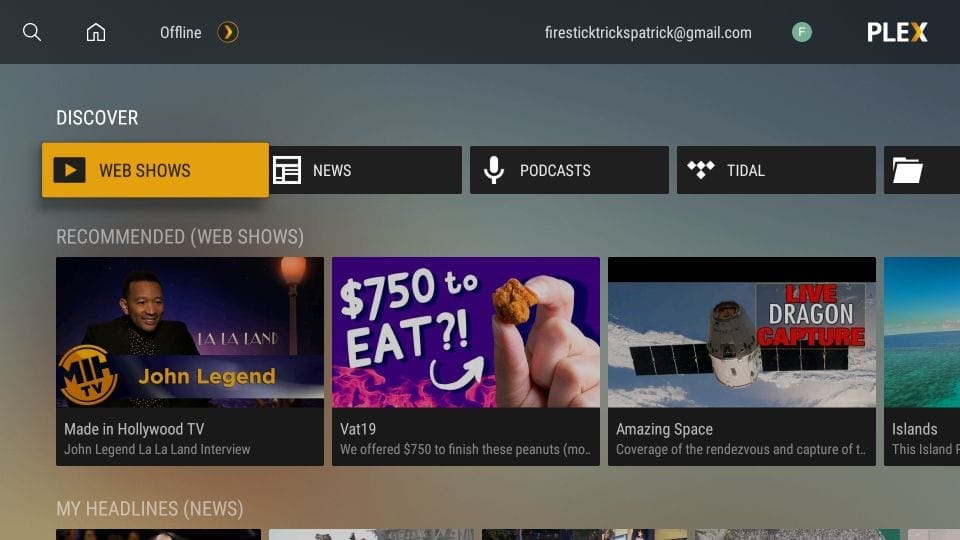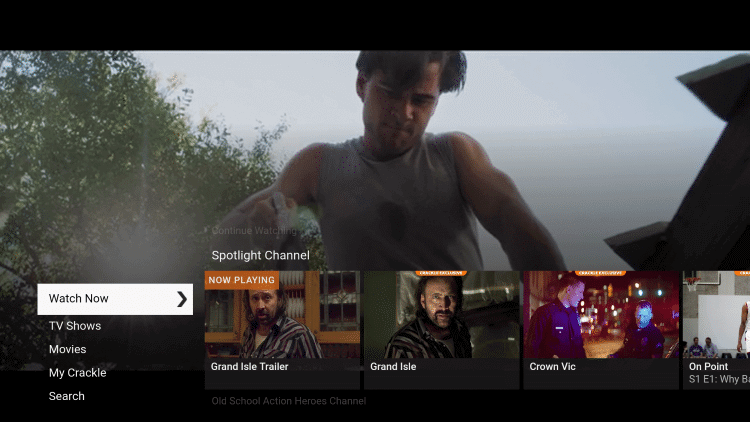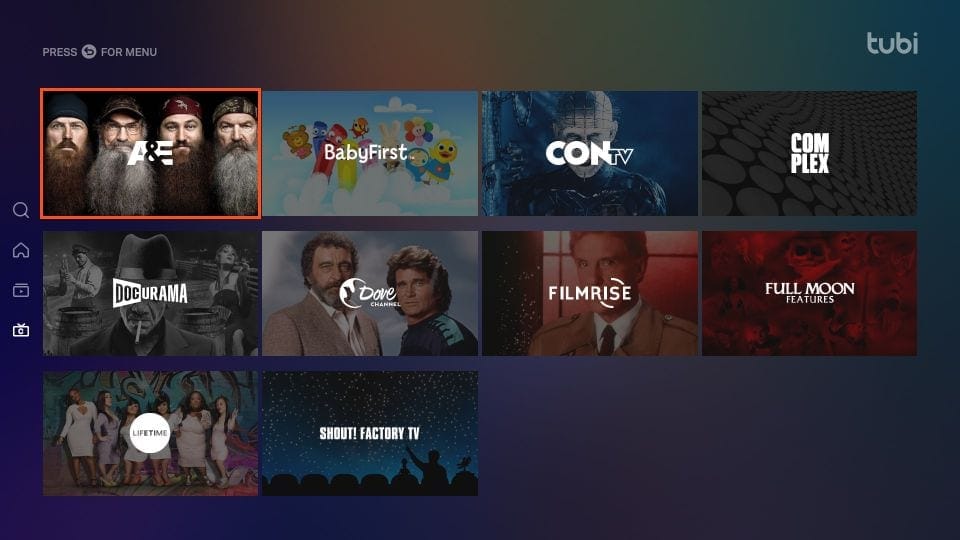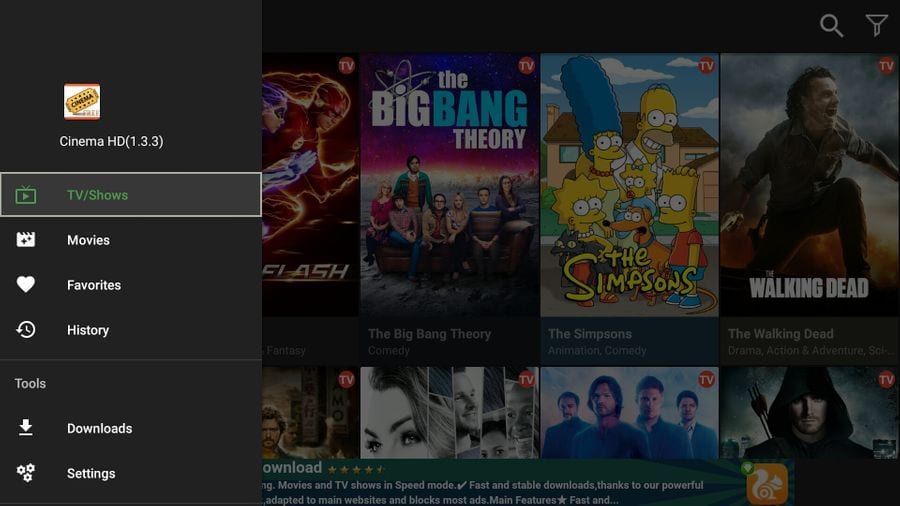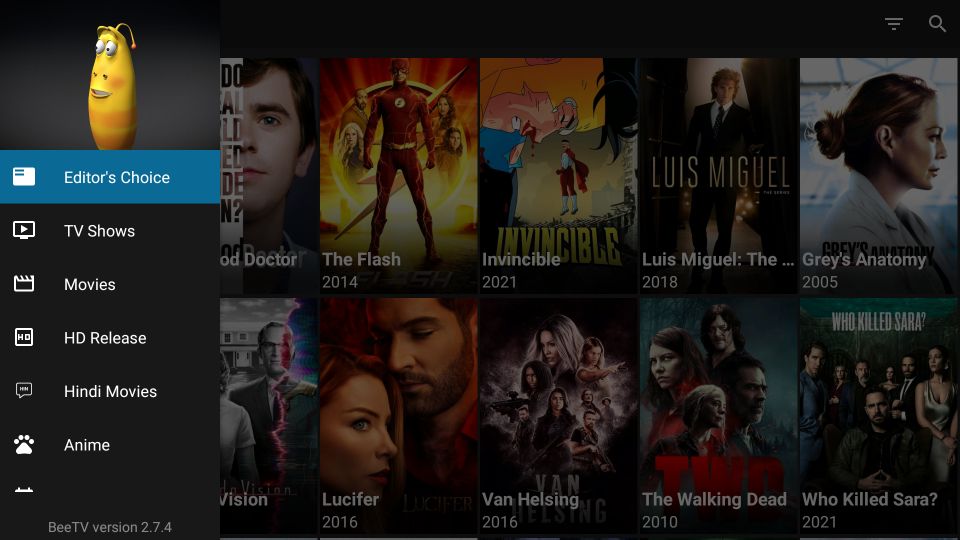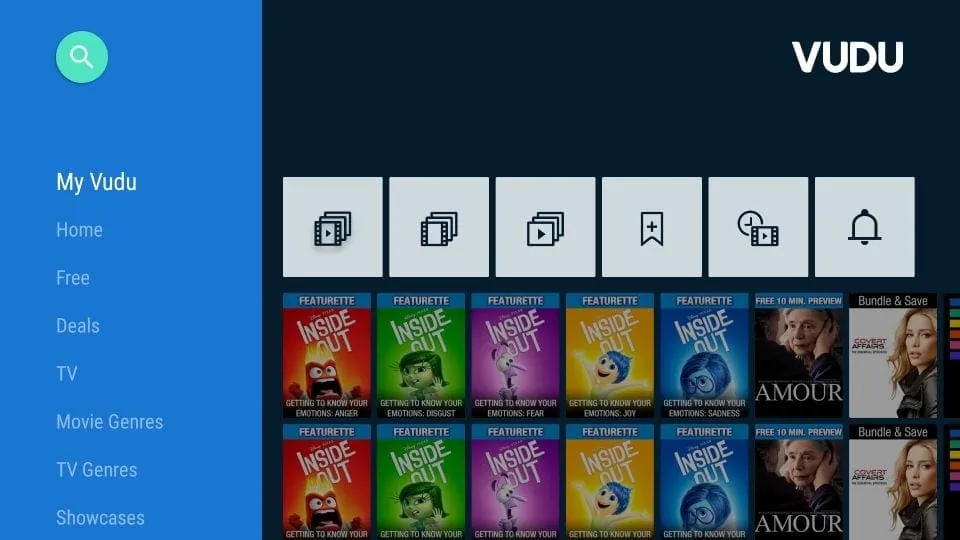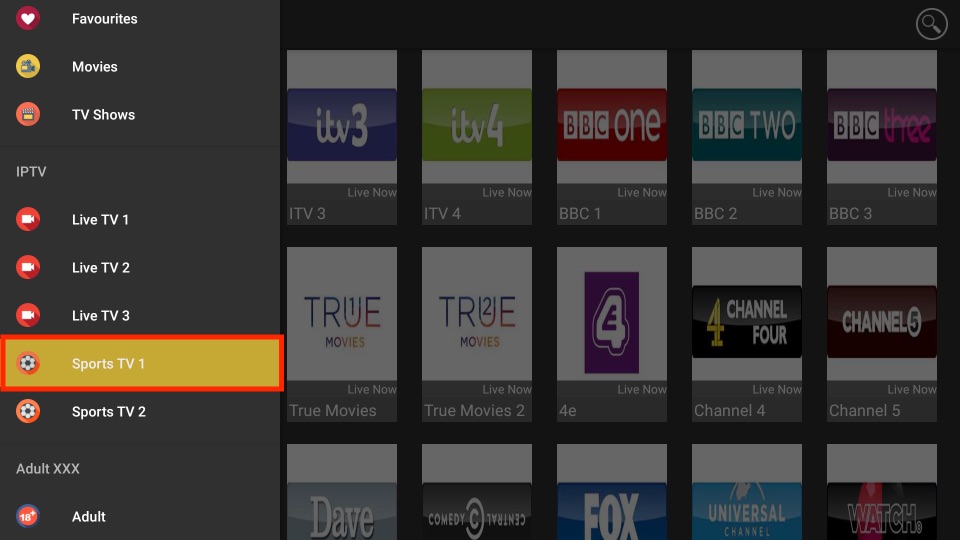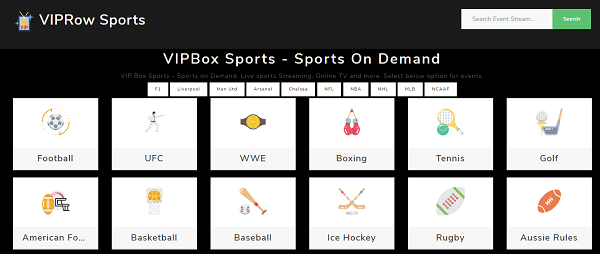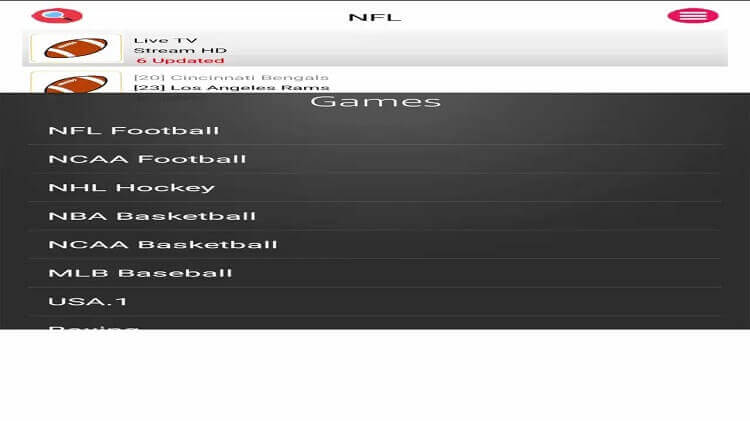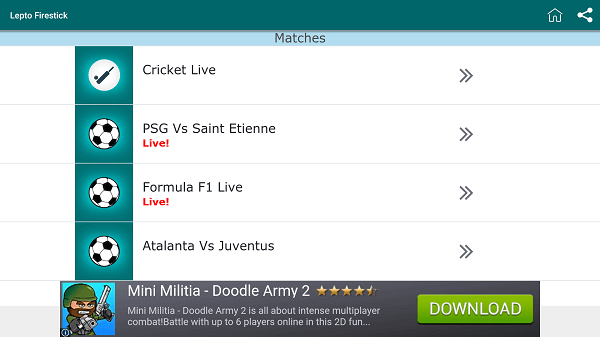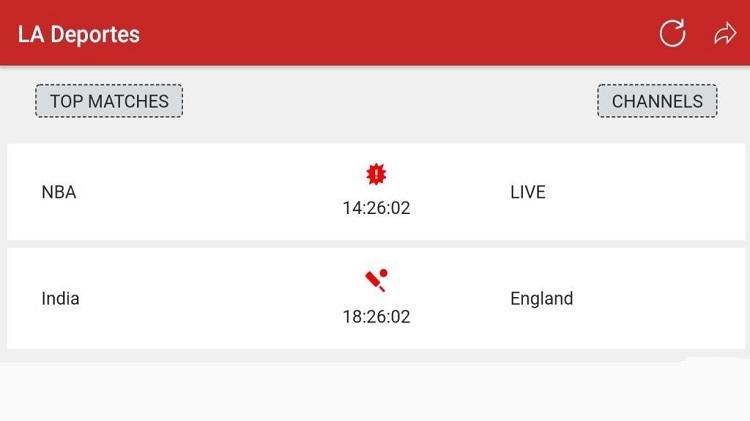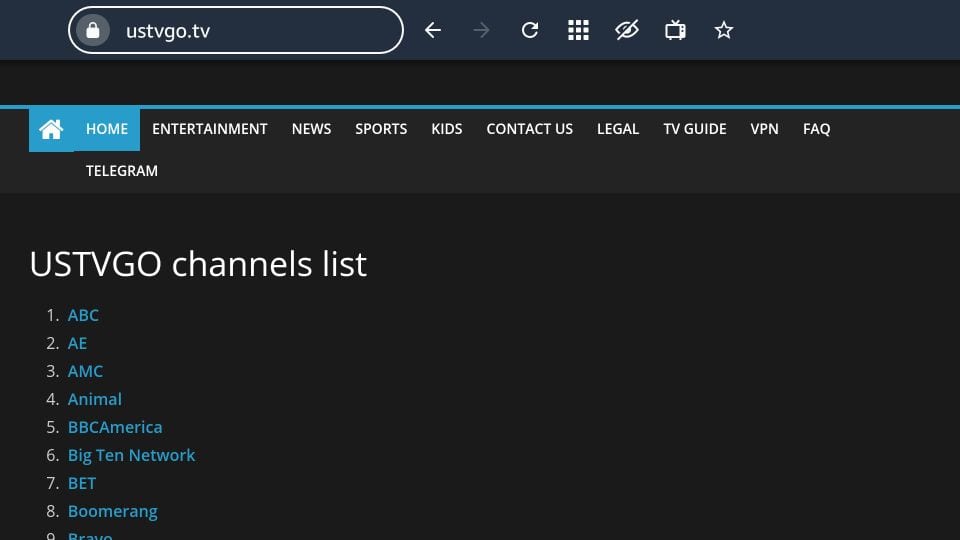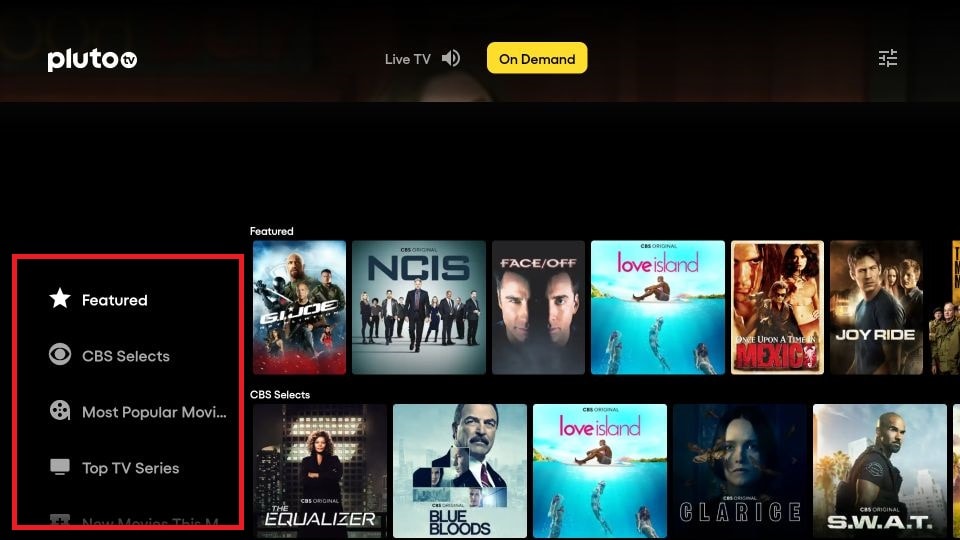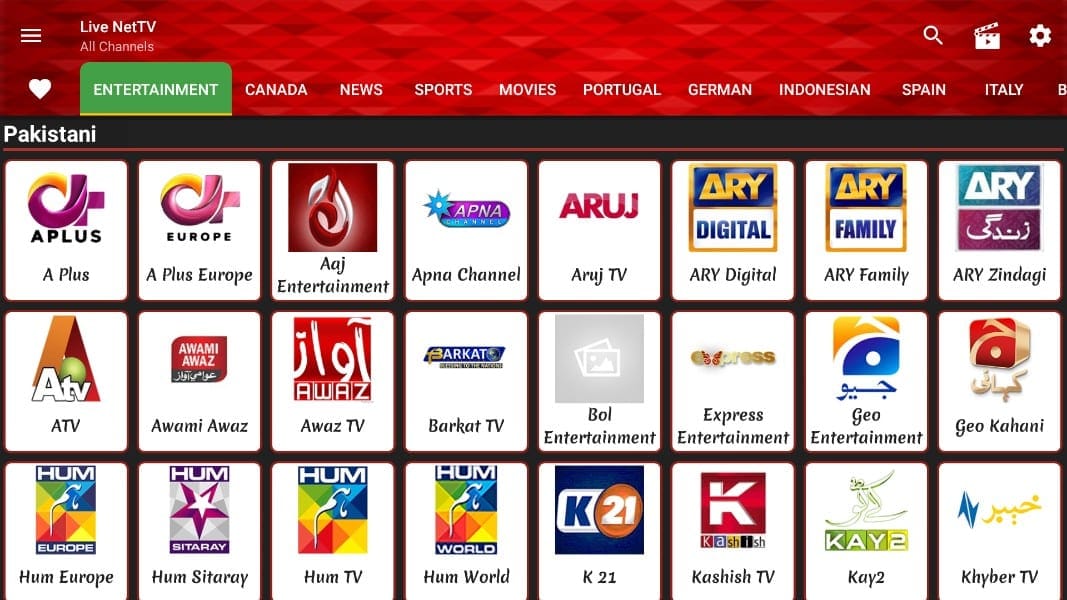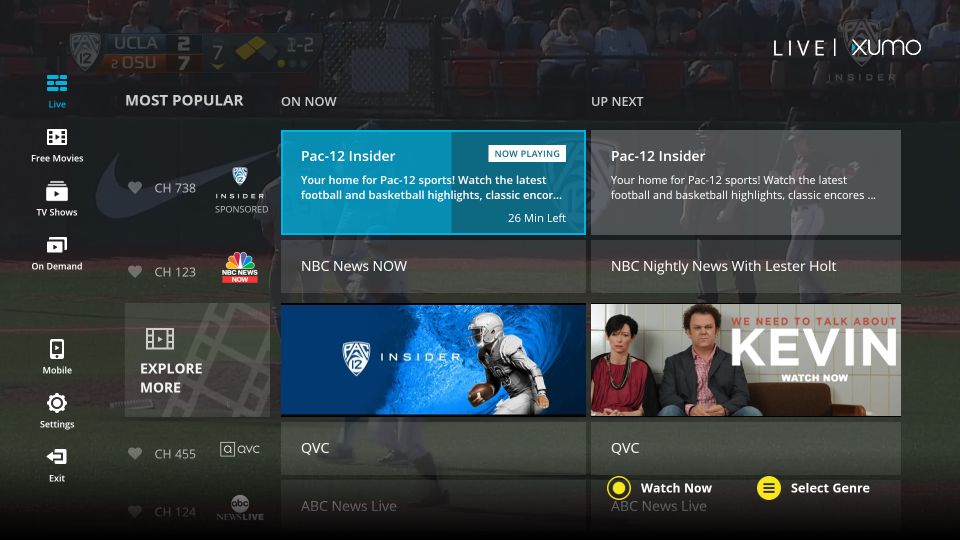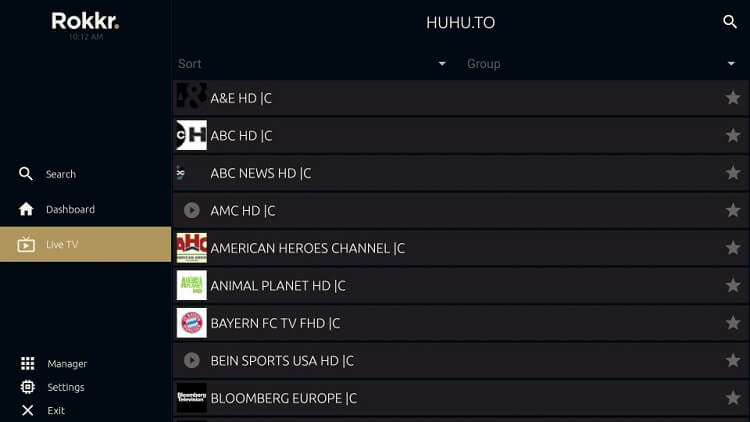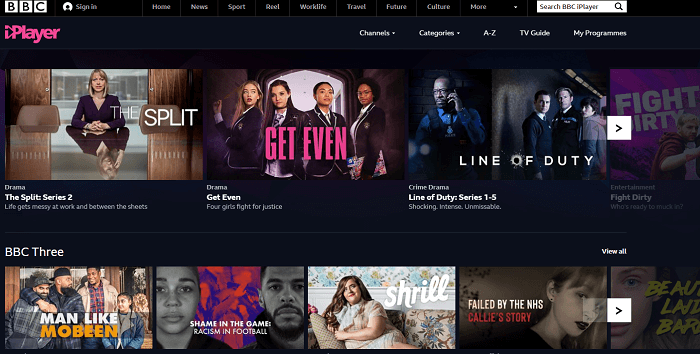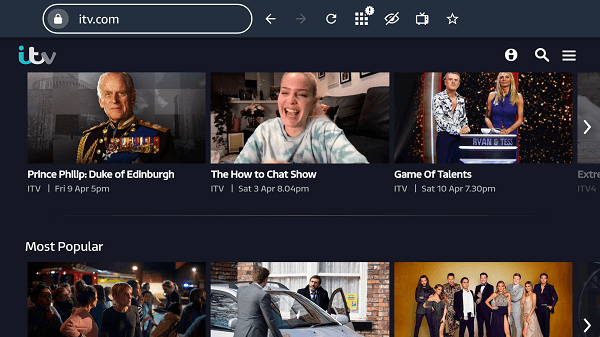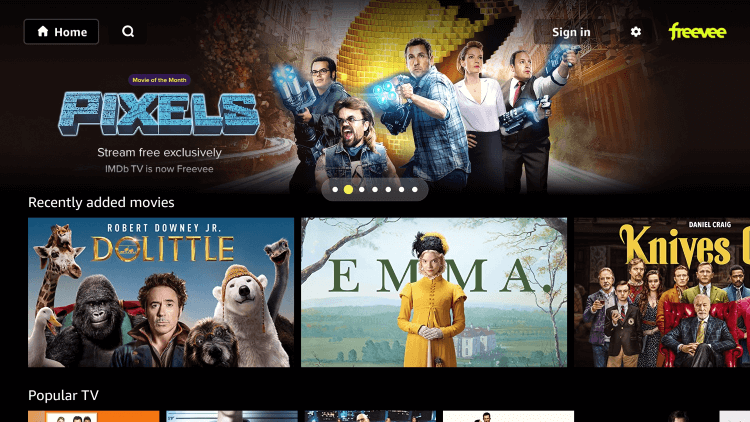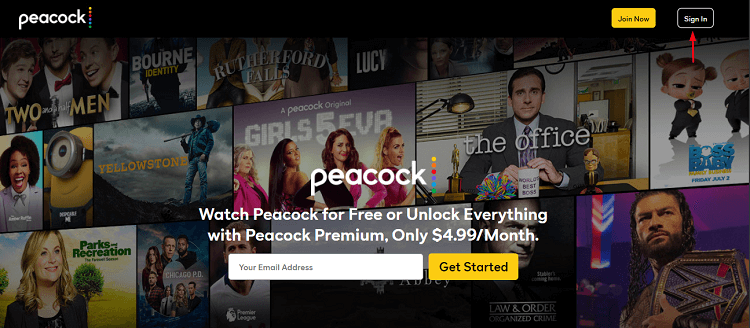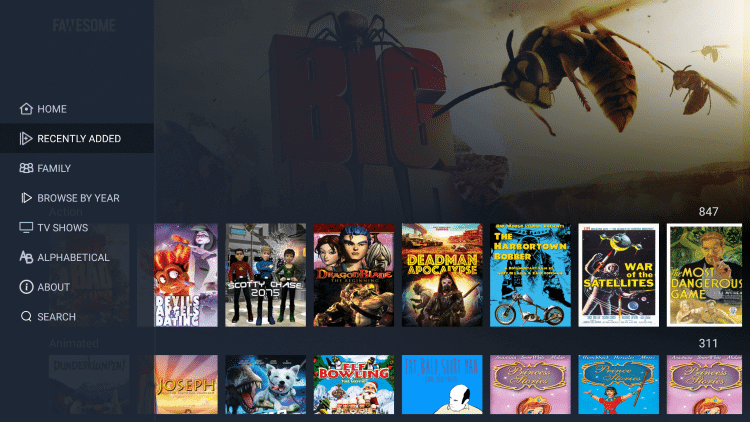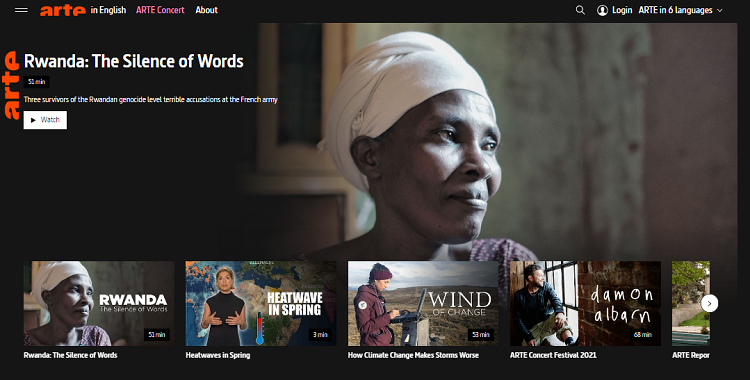This detailed guide will show what can I watch for free on FireStick, Fire TV, FireStick 4K, and Fire TV Cube.
FireStick has gained popularity because of its amazing features and cheap prices. I bought my FireStick device particularly to stream movies and shows. What can i watch for free on FireStick was a struggle to discover.
Did you just buy your FireStick? Are you still searching for the answer to what can you watch for free on FireStick? This is the reason I’ve composed this article.
Here I am giving you the free applications that you must try on your FireStick. All the apps mentioned below are free of cost. With these apps, you can stream content without cable cords or service providers.
What Can I Watch for Free on FireStick
Here are 4 different categories that give various options for users to select what to watch on FireStick for free. These are:
- Stream Free Movies and Shows on FireStick
- Stream Free Live Sports on FireStick
- Stream Free Live TV on FireStick
- Other Streaming Options on FireStick
Most of the apps are geo-restricted outside their country of origin while
Our Recommended VPN - ExpressVPN
ExpressVPN is our recommended choice when it comes to unblocking any geo-restricted services OR watching anything for free using unofficial apps/websites as it helps you hide your streaming activities from the ISPs and Government.
Get ExpressVPN today to enjoy 3 extra months free. It also offers a 30-day money-back guarantee policy that allows you to access all features risk-free for 30 days.
Stream Free Movies and Shows on FireStick
Below I have mentioned the 6 best free movie and TV show streaming applications that will let you watch the latest, popular, trending, and demanded movies and shows.
Plex (Official App)
Plex is a free media streaming application to watch Live TV, movies, and shows. With Plex, you can form a central server that will store media files like pictures, videos, shows, music, etc.
Plex is one of the famous streaming applications used in more than 193 countries. Plex is not just a streaming app but it also manages and organizes your media library.
Plex further allows syncing your phone to stream. If you are streaming and watching content with family you can use Plex Parental Control to restrict content.
The Plex interface is very simple to understand and navigate. It has different sections for Live TV, Movies & Shows, Web Shows, Podcasts, Music, and Your Media. Moreover if your friends and family also have Plex you can share your library with their Plex accounts.
Read More: Install Plex on FireStick
Crackle (Official App)
The Crackle app is very easy to use and is uncomplicated, without any hurdles you can install it and use it in Firestick. With Crackle you can watch any kind of video, movie, or show in HD quality. Your streaming will have no issue or buffering and you can enjoy it without any pause.
Moreover, the app gives language support. You can select any language in which you are comfortable and watch the content with subtitles.
Also, the user can select the movies and shows from the category option provided. This will help you find exactly what you are searching for. The genre available is drama, comedy, horror, thrill, romance, etc.
Read More: Install Crackle on FireStick
Tubi (Official App)
Another free application to stream on Firestick is Tubi. However, the app earns through ads but the ad interruption is not too frequent. You can now watch movies and entertainment channels in a user-friendly interface.
Tubi TV offers free content for all ages. It includes categories like classic, original, anime, and British series. Also, you can watch local live news channels, sports, etc.
The application is Updated every week providing users with the latest content. Moreover, it gives you the option to resume the movie or show from where you stopped. You can unlock hidden gems with the Tubi TV which is compatible with various devices including FireStick.
Read More: Install Tubi TV on FireStick
Cinema HD (Unofficial App)
One of the must-have streaming applications on FireStick is Cinema HD. The user does not have to go through the hassle to register on Cinema HD. All you need to do is install and enjoy streaming.
Cinema HD not only offers a user-friendly minimalistic user interface but is also remote-friendly which allows easy navigation through the app. Further, the Cinema HD App only requires 15 MB of your device.
Cinema HD further offers subtitles in multiple languages for movies and tv shows. The huge library of movies and tv shows available on Cinema HD is constantly being updated with the latest content, thus ensuring that its users do not miss out on any of the new content.
Also, Cinema HD offers an offline option to download movies or tv shows on your device’s storage, thus requiring no internet when streaming.
Read More: Install Cinema HD on FireStick
Bee TV (Unofficial App)
Bee TV searches for the best quality video links and delivers them to its users. It streams on-demand content in HD and SD quality. The app further offers regular updates and keeps adding content regularly.
One of the key features of Bee TV is that it is a small size app, which means the app won’t take up much space on your FireStick. The inexhaustible media library shows various categories for the user to select from. These include Popular, Top Rated, Comedy, Crime, Drama, Documentary, Action & Adventure.
Lastly, the application supports different languages thus when you launch the app you will be required to choose a language for subtitles. You can select any that you are comfortable with.
Read More: Install Bee TV on FireStick
Vudu (Official App)
Although the Vudu app is free it gives the user an option to rent or buy and particular movie or show. However, the free content on Vudu is in 4K and HD quality in almost every genre.
Vudu is the most trending application to stream top recent movies and the latest shows. Compared to other streaming applications, Vudu gives one of the best streaming experiences.
Although the app streams with ads, it is just 5 mins of ads in the whole movie which is not bad. With Vudu, you can stream the latest to the most classical movies and enjoy free streaming.
Read More: Install Vudu on FireStick
Stream Free Live Sports on FireStick
It is not difficult to watch sports on FireStick. FireStick brings a huge collection of streaming apps to watch Live Sports for free. Let’s look at the list of best free live sports applications on FireStick.
Before you begin streaming with any free application you must not forget to install and use ExpressVPN on FireStick for a protected streaming experience. Moreover, a VPN will also unblock any content that is restricted in your area.
Fox Sports
An app exclusive for live sports streaming purposes is Fox Sports. With Fox Sports, you can stream your favorite like Soccer, Tennis, MLB, Basketball, Golf, NFL, etc.
It also broadcasts the largest national sports events for example WWE and NFC Championship. The application further allows you to watch highlights, and short videos, and check score updates.
It displays the game schedules so that you do not miss out on any events. Moreover, if you want to search for a game you can utilize the search bar given. The application not only streams live sports but athletes’ press conferences, documentaries, and recaps.
Read More: Install Fox Sports on FireStick
Media Lounge
Another on our list is one of the top live sports streaming apps that is Media Lounge. The application lets you stream live sports through various channels. This means you can select any channel for example BT Sports, Start Sports, NFL, or ESPN, and watch the live event.
Although the app is free it is supported by ads. However, the ads are not too frequent to disturb your streaming experience. Another interesting feature of the app is that it not only streams live sports but movies and other international channels to keep the user engaged.
Lastly, Media Lounge access premium links with the help of Real Debrid. Media Lounge is further compatible with external players such as MX Player which improves your streaming experience.
Read More: Install Media Lounge on FireStick
VIPRow Sports
VIPRow is yet another best free live sports streaming application. Once you install the application you can pick any game you want to watch. It streams almost all games you can think of for example Boxing, Racing, UFC, Rugby, Cycling, WWE, Cricket, and many others.
The interface is kept extremely simple for the user to understand and navigate. Another feature of this application is that the user does not have to register or log in to use the app. The app is ready to download and use.
VIPRow Sports brings a dark theme option. This helps you to watch sports in the dark without hurting your eyes. Although the app is free it displays ads. In our first half-hour VIPRow experience, we did not notice ads occur frequently.
Read More: Watch VIPRow on FireStick
Live Sports Pro
Live Sports Pro is also an amazing application that you can install for Live Sports Streaming. Live Sports Pro allows to stream famous sports content like NBA, NHL, NFL, and other leagues.
Live Sports Pro comes with a very simple user interface thus you will not get stuck in any step while navigating the app. The application streams live sports, shows game stats, and displays scores.
A unique feature of Live Sports Pro is that it records every game for you to watch later if you missed it. Furthermore, you can set an alarm within the app to remind you of the match when it begins.
Read More: Install Live Sports Pro on FireStick
Lepto Sports
If you are looking for a dependable sports app where you can stream almost all kinds of sports you can go for the Lepto Sports app, It has more than 200 channels that are exclusively for sports.
Lepto Sports brings sports content and live sports streaming from all around the world to you. It contains famous sports like basketball, baseball, snooker, racing, swimming, cricket, and any other sports you can think of.
With Lepto sports you can also stream international sports championships and local sports tournaments. For further Knowledge, Lepto Sports is compatible with all Andriod-based devices and thus can be downloaded and used easily.
Read More: Install Lepto Sports App on FireStick
La Deportes
You can even try the La Deportes app, we are sure you won’t be disappointed with this choice. With La Deportes you can watch live sports from all around the world and for almost all games.
The application has a very simple user interface. The user is not required to register or sign up to use the app and stream free on it. La Deportes has divided the app into categories.
You can select the Top Matches category to view the match and the Channels category to have a list of all sports channels on La Deportes. Moreover, La Deportes streams in HD quality, and being a free application it is an ad-free app thus you will not be interrupted in the middle of the match.
Read More: Install La Deportes on FireStick
Stream Free Live TV on FireStick
If you are one of the cord-cutters looking for free applications for Live TV then you must try the best Free Live TV apps. The applications mentioned below are tried and tested streaming content in HD quality enhancing your FireStick experience.
However, since there are few apps that are geo-restricted you must use ExpressVPN to access them.
USTVGo
USTVGo is not an application but a web service. You will have to use any browser to access the USTVGo website. The USTVGo has more than 90 channels of various categories.
You can find all entertainment, live sports, news, and many channels in USTVGo. The application contains famous and known channels like CBS Sports, Fox Sports, and Disney Plus.
The USTVGo platform is very simple to use. You just have to scroll and search for the channel you want to watch and begin streaming. This means the user is not required to register or sign up.
Read More: Watch USTVGo on FireStick
Pluto TV
Pluto TV is one of the best live-streaming applications that are completely free. It offers plenty of channels, movies, and TV shows. You can search for whatever you want to watch on Pluto TV as the application has a large section for users’ entertainment.
It shows popular channels like NBC News, MTV, CNN, Sky Sports, and many others. Pluto TV is one of the leading Live TV applications that includes channels from many countries.
You can watch dubbed movies, news, sports, crime, and documentaries with one application. Furthermore, Pluto TV is not only compatible with FireStick but with almost all streaming devices available.
Read More: Install Pluto TV on FireStick
Live Net TV
The Live Net TV application brings more than 700 channels. You can find channels related to movies, shows, entertainment, news, documentary, food, and many more within one application.
The application brings local as well as international channels for streaming, such as channels from Canada, Spain, India, and other countries.
Since you get content from different countries Live Net TV offers subtitle support for its viewers. Furthermore, to make your streaming easy and accessible you can add your favorite show in the favorite option.
Live Net TV is a simple and easy-to-use application with a convenient interface, thus the user does not have to worry about navigation. You can simply download the app and use it.
Read More: Install Live Net TV on FireStick
Rapid Streamz
The next application that you can rely on is Rapid Streamz. This application brings more than 800 Live TV channels and options to you. It includes categories like documentaries, Sports, History, Shows, Movies, Food, etc.
Rapid Streamz is one of the most downloaded apps because of its movie and show collection. Rapid Streamz update and upload the latest movies and shows so that the user can find whatever he wants in one place.
The application brings a very user-friendly interface that allows you to select the country of which channels you want to view. Furthermore, the user can request a channel by clicking this option. This allows you to suggest a channel to Rapid Streamz that they should include.
Read More: Install Rapid Streamz on FireStick
Xumo TV
Xumo is one of the most popular applications on FireStick. The application is developed to be user-friendly and compatible with various android devices.
Xumo TV offers live TV channels of various categories like movies, sports, news, history, etc. Moreover, the application has a collection of the latest and most demanded channels such as Bloomberg, Fox Sports, NBC News, Today, Newsy, etc.
Xumo TV brings content in full HD quality. Furthermore, Xumo is a decent app that streams content you want to watch with one click. We cannot forget to mention the Live streaming of Xumo of the Johnny Depp v. Amber Heard trial. This shows that the app is up to date and keeps in touch with the current situation.
Read More: Install Xumo on FireStick
Rokker App
View Live TV channels from all around the globe with Rokker App. All you need to do is install the app and begin streaming with no sign-ups or registration.
The Rokker app is one of the best Live TV applications you can download. It provides a user-friendly interface and subtitle support to its users.
The application has hundreds of channels of different categories that you can select. This is one of the reliable apps that you can use to stream Live TV for free in SD quality. However, the app can only be installed with a minimum Android 5 version.
Read More: Install Rokker App on FireStick
Other Streaming Options on FireStick
FireStick brings plenty of choices but if you are searching for other streaming options you can choose from the apps mentioned below. You must remember to install and use Express VPN on FireStick to unblock geo-restrictions that will stop the content from displaying.
BBC iPlayer
One of the top video streaming services is BBC iPlayer. It expands from movies and tv shows to sports, news, entertainment, and documentaries.
You can watch popular and demand shows like a line of duty, king Gary, and to gear with the BBC iPlyaer. The application is compatible with various devices and works flawlessly.
Although the application is just restricted to the UK you can use a good VPN and unblock the services and enjoy the huge library of high-quality content from BBC.
Read More: Install BBC iPlayer on FireStick
ITV Hub
The next best option we have is ITV Hub. The ITV Hub offers on-demand content and Live TV channels. You can select any section to view the library ITV Hub has.
As the name tells, you can view all ITV Live channels such as ITV2 and ITVBe. As a program is aired, ITV Hub only takes 30 days to air that channel on its platform.
You can stay updated with the hit series and sports events with ITV Hub. It streams major sports events that you can watch live anywhere if you have an internet connection.
Read More: Install ITV Hub on FireStick
Amazon Freevee
Another reliable streaming service is Amazon Freevee. The Amazon Freevee brings a collection of the latest and classic TV and films. The application is dependable since it has signed agreements to stream with popular companies such as Walt Disney, Lionsgate, and FilmRise.
You can find plenty of tv shows and movies in various categories that stretch from Action and Adventure to Romance and emotions with reality TV, crime, sci-fi, and animation.
Furthermore, all top-rated movies are available for free on Amazon Freevee. You can watch popular movies here such as Hell boy, Direct Action, Kill Switch, Unstoppable, and many others. Moreover, you can use features such as parental control if you are streaming with your family.
Read More: Install Amazon Freevee on FireStick
Peacock TV
The Peacock TV is our next option. The application offers free and premium versions however the free version itself gives a huge library that you may not feel the need to take a subscription to a premium version.
Peacock TV tends to bring colors to your streaming as its logo represents. It streams on demand as well as live tv channels for free however it is supported by ads that do not occur frequently.
You can watch popular TV shows on peacock tv for free such as Brooklyn Nine-Nine, Downtown Abbey, Keeping Up with the Kardashians, and Friday Night Lights. Furthermore, you can watch famous movies by companies like Dreamworks and Universal Pictures.
Read More: Install Peacock TV on FireStick
Fawesome TV
Fawesome offers movies and shows that are more than 10,000 for free. The application brings a collection of on-demand entertainment of various categories streaming all-age content.
The application brings a smooth streaming experience that is buffer free. Furthermore, Fawesome is an easy-to-use application providing a neat and clean interface that is well-organized and easy to navigate.
The application delivers content in various categories with a subtitle option for the user. Thus you can watch a huge library with hundreds of options in any language you want.
Read More: Install Fawesome on FireStick
Arte TV
The last but top-rated app that you can use on your FireStick is Arte TV. However, this application is mainly suggested for those who want to stream French and German content.
You can stream culture, history, drama, documentaries, music, news, and much more within one app. The movies and shows stream in 6 different languages however the subtitles are provided in English.
The users are a hundred percent satisfied with the Arte TV application that also streams art, ecology, and science. The application moreover allows you to watch a trailer when you hover over a program.
Read More: Install Arte TV on FireStick
FAQs
What is the Best free FireStick App?
FireStick is popular for its streaming facilities. It brings a wide range of options for users to stream free apps. In this blog, we have mentioned the top free apps to stream movies and shows, sports, live tv, and services. You can scroll above to check out the best free apps available.
Are FireStick Apps Legal?
Yes. The apps that are official and unofficially downloaded on your FireStick have no legality issues. You may wonder why a VPN is recommended. We suggest the use of a VPN to keep your activity secure and to pass geo-restriction. Thus, there are no legality issues you remain within the public domain.
Can you watch anything free on FireStick?
Yes. You can stream various channels and apps on FireStick for free. These can be installed and used without any hidden charges or subscriptions. Refer to the blog above to learn which free app is suitable for you.
Is Cinema HD Free on FireStick?
One of the top free movie and shows streaming applications on FireSrick is Cinema HD. Yes, the app is completely free which is popular because of the huge library and features it contains.
Why do some apps need to be sideloaded?
The user needs to sideload the applications that are not available on the Official Amazon App Store. This is not an illegal process. The Amazon App Store does not have a few apps that are in the Google Play Store. Due to this it is legal and recommended to sideload such applications to stream on FireStick.
End Note
By now you must have the answer to what can i watch for free on FireStick. If you bought your FireStick and you want to test it you can install many free applications to stream movies and shows, sports, or live tv.
You can try out the top-rated free streaming apps and have access to a huge library in High definition. We cannot lie that some ads do appear while streaming free content but the ads do not interrupt much and are not frequent. Thus, the user is not irritated by the ads.
You must have some of these applications as backup entertainment while you stream on FireStick. However, you must not forget to use a dependable VPN like ExpressVPN on FireStick and stay guarded while streaming. It prevents you from ISP throttling and malware for a protected connection.