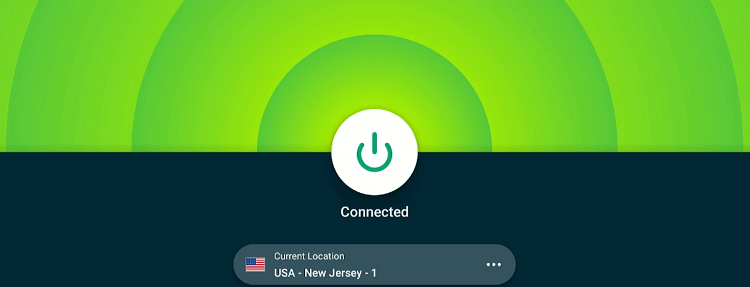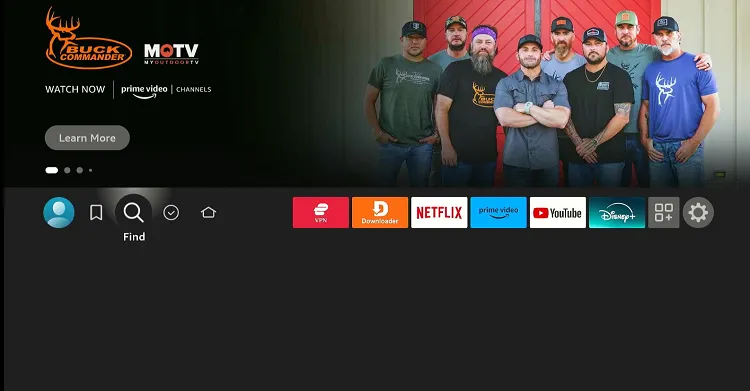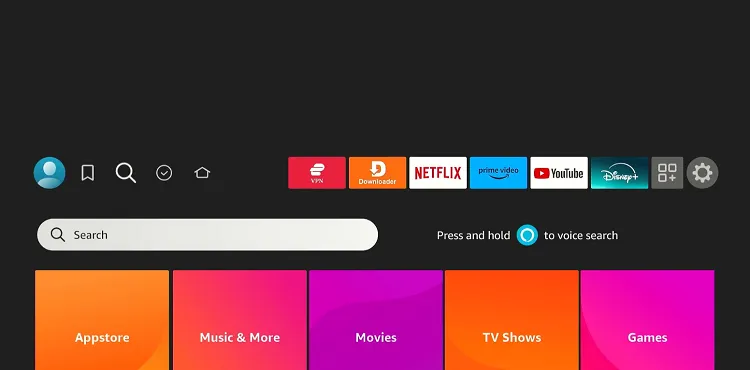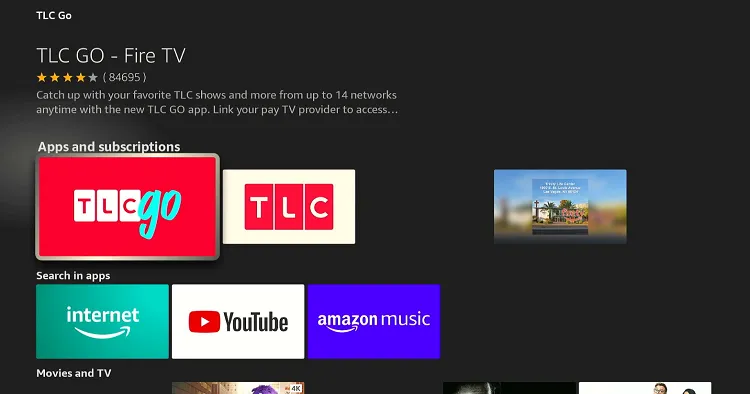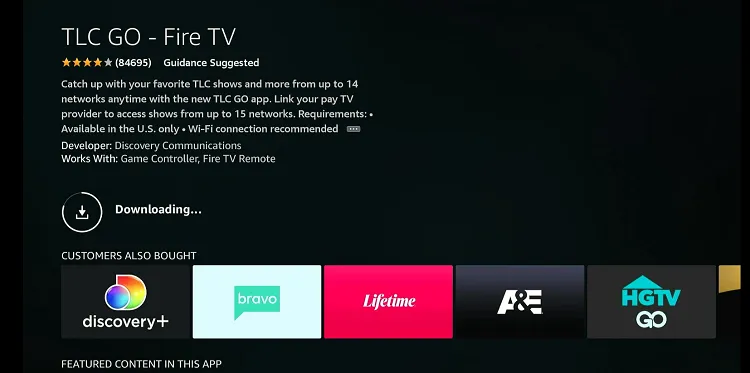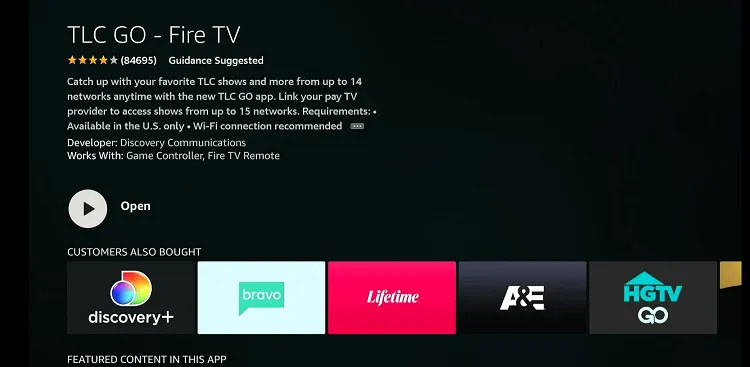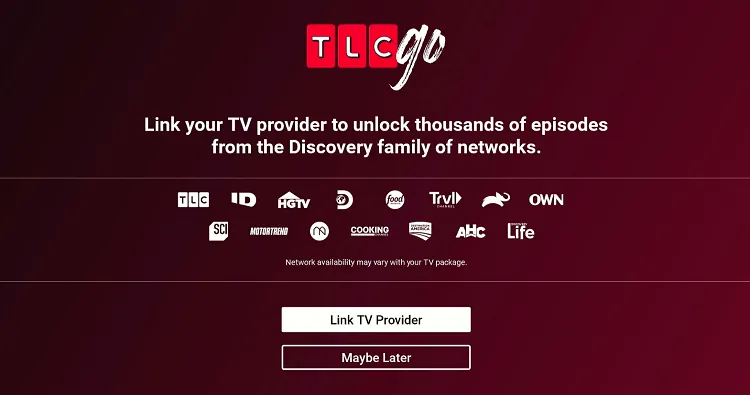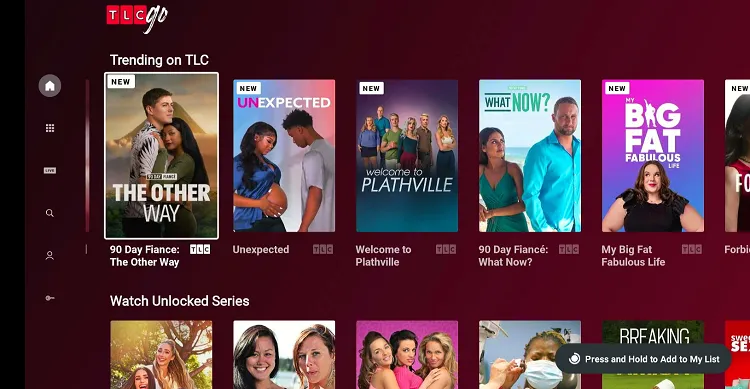Disclosure: Our experts test apps for security before recommending them. If you buy through our links, we may earn a commission. See how it works.
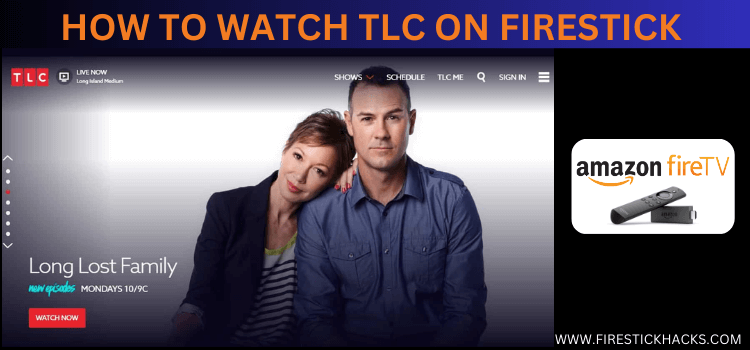
TLC is a well-established American cable and satellite television network. Over the years, TLC has transitioned from an educational network to one that airs reality shows.
TLC is not a free channel. It requires a subscription from a satellite TV package or streaming services such as Hulu, Sling TV, YouTube TV, and Philo.
While you cannot watch TLC live streaming for free, the TLC Go app lets you access many of its shows for free.
Since this network is primarily available in the United States, users outside of this region will have to use a VPN and connect it the US server to bypass geo-restrictions. ExpressVPN is our #1 choice.
Our Recommended VPN - ExpressVPN
ExpressVPN is our recommended choice when it comes to unblocking any geo-restricted services OR watching anything for free using unofficial apps/websites as it helps you hide your streaming activities from the ISPs and Government.
This NEW YEAR, enjoy an exclusive offer: 🎉 Get up to 61% OFF + 4 months FREE on ExpressVPN's 30-Month's plan! 🎉 that too with a 30-day money-back guarantee.
How to Watch TLC on FireStick Using Amazon Appstore
TLC is accessible via its official app TLC Go. However, currently, there is no APK of the app that is compatible with FireStick.
So you will have to install the TLC Go app from the Amazon Appstore. If you happen to be outside of the US, you must change Amazon account address before proceeding further.
Once you have changed the address, follow the steps below:
Step 1: Open ExpressVPN and connect it to the US server.
Step 2: Click the “Find” icon on the FireStick home screen.
Step 3: Select “Search”.
Step 4: Type “TLC Go” and select it from the results.
Step 5: Choose the TLC Go app.
Step 6: Tap “Get/Download”.
Step 7: The downloading will start; wait for it to finish.
Step 8: Click “Open”.
Step 9: If you have a cable subscription, select “Link TV Provider” and enter your credentials to enjoy watching the TLC.
P.S. People without a cable subscription simply need to tap “Maybe Later”.
Step 10: Choose any show from the list that is available for free.
Step 11: Enjoy streaming!
Other Live TV Services That Offer TLC on FireStick
Apart from TV cable providers, you may also watch TLC live streaming and premium content on the following live TV services:
Top TLC Features
Here’s a list of the best TLC features:
- Live streaming of the TLC channel
- On-demand access to full episodes
- Closed captioning support
- Continue watching feature
- Personalized watchlist
- Parental control
- Search functionality
- Availability with several local cable providers & live TV services
Best Shows to Watch on TLC
If you are new to the TLC network and don’t know where to begin your streaming journey, the following shows could be worth a shot:
- 90 Day Fiancé: Before the 90 Days
- Sister Wives
- Little People, Big World
- Seeking Sister Wife
- My 600-Lb Life
- 7 Little Johnstons
- Say Yes to the Dress
- 90 Day Diaries
- 90 Day: The Single Life
- Dr. Pimple Popper
TLC Alternatives on FireStick
Love TLC? Here are some of its alternatives that are likely to hook you:
- Bravo TV on FireStick
- TNT on FireStick
- USA Network on FireStick
- CNN on FireStick
- History Channel on FireStick
FAQs – TLC
Is there a TLC app for FireStick?
Yes, TLC Go is the standalone app for FireStick, which is available on the Amazon Appstore.
Can I watch TLC live on FireStick for free?
No, a subscription from your local cable provider or a live TV streaming service is a must to watch TLC live.
Which streaming services offer TLC on FireStick?
Hulu, YouTube TV, Sling TV, and Philo all offer TLC on FireStick.
Can I watch TLC on FireStick outside the U.S.?
Since the TLC channel is only available in the US, accessing it elsewhere will require a VPN.
Final Words
TLC has evolved from its educational roots into a network that captivates audiences with a mix of reality TV and lifestyle programming.
To get TLC on your FireStick, you can install TLC Go on FireStick and then connect it to your cable TV provider. Or you may also subscribe to a streaming service like Hulu, Sling TV, and YouTube TV.
Please note that since TLC is only available in the US, be sure to use ExpressVPN and connect it to the US server when accessing it elsewhere.