
This is a step-by-step guide on how to watch Sky Channels on FireStick, Fire TV, and Fire TV Cube.
Sky has been around since the 1980s. Today, the network has over a million subscribers, thanks to its several sports, entertainment, and news channels.
- Pro Tip: If you’ve already installed the Downloader app on your Firestick, you can use this Sky Channels Downloader Code: 179327.
Many people assume that subscribing to the Sky TV package is the only way to watch Sky channels on FireStick. However, that is not the case. You can watch many of the Sky channels on FireStick for free.
By using the methods listed in this blog, you will be able to stream premium Sky channels such as Sky Sports Premier League, Sky History, Sky Comedy, Sky Kids, and more.
Knowing that Sky is based in the UK, people outside of this region will have to use a VPN to bypass geo-restriction. ExpressVPN is our #1 choice.
Our Recommended VPN - ExpressVPN

ExpressVPN is our recommended choice when it comes to unblocking any geo-restricted services OR watching anything for free using unofficial apps/websites as it helps you hide your streaming activities from the ISPs and Government.
This NEW YEAR, enjoy an exclusive offer: 🎉 Get up to 61% OFF + 4 months FREE on ExpressVPN's 30-Month's plan! 🎉 that too with a 30-day money-back guarantee.
2 Ways to Watch Sky Channels on FireStick
We have comprehensively discussed two methods to watch Sky channels on FireStick. These are:
- Watch Sky Channel on FireStick With Rapid Streamz
- Watch Sky Channel on FireStick Using Amazon Silk Browser
How to Watch Sky Channels on FireStick With Rapid Streamz
Rapid Streamz is hands down one of the best streaming APKs for FireStick. It features an endless list of live TV channels including the ones from Sky.
Whether you are looking for Sky News, Sky One, or Sky Sports, the app has you covered. However, Rapid Streamz requires you to install an external player such as the VLC player, XYZ player, or MX player.
Since Sky only caters to the UK audience, people trying to access its channels outside of the UK must install ExpressVPN on FireStick and connect to the UK server to unblock geo-restriction.
Follow the steps below to watch Sky channels on FireStick with Rapid Streamz:
Step 1: Turn ON your FireStick device and Go to FireStick Home
Step 2: Click on the Settings icon
Step 3: Select the My Fire TV option
Step 4: To enable the Developer Option, click About.
Note: If you have already enabled the Developer Option, then proceed to Step 10
Step 5: Click on the Fire TV Stick option quickly at least 7 times
Step 6: Now you will see this message at the bottom saying "No need, you are already a developer". So stop clicking then
Step 7: Now the Developer Option will appear in the menu so click on it
Step 8: Choose Apps from Unknown Sources to turn it ON
Step 9: Simply click Turn On
Step 10: Now return to the FireStick Home menu by pressing the "Home" icon on the remote and click on Find
Step 11: Now select the Search icon
Step 12: Type Downloader and press search
Step 13: Select the Downloader App icon from the list available in the Amazon Store
Step 14: Tap Get/Download
Step 15: Wait for a while until the installation process is completed
Step 16: Now click Open
Step 17: Select Allow to give access to the downloader app
Step 18: Click OK here
Step 19: This is the Downloader App interface, Choose the Home tab and click Search Bar
Step 20: Type the URL tinyurl.com/5tudnw8z OR bit.ly/3tqs1J3 OR Rapid Streamz Downloader Code 179327 in the search box and click GO to download its latest version 2.9.7.
Note: The referenced link is the official URL of this app/website. FIRESTICKHACKS does not own, operate, or re-sell any app, streaming site, or service and has no affiliation with its developers.
Step 21: Scroll down and tap “Download App Now”.
Step 22: The installation will start. Please wait until it is done.
Step 23: Click “Install”.
Step 24: Once the installation completes, click “Done”.
Step 25: Select “Delete”.
Note: Deleting the Rapid Streamz APK will free up space on the FireStick.
Step 26: Select “Delete” again for confirmation.
Step 27: Open ExpressVPN and connect it to the UK-Ducklands server.
Step 28: Long press the “Home” button on the Fire TV Stick remote and navigate to “Apps”.
Step 29: Select “Rapid Streamz” from the list.
Step 30: Tap the “Continue” icon.
Step 31: Select “Allow”.
Step 32: Click “Accept” on the bottom right of your screen for an ad-free experience.
Step 33: Select “Get Started”.
Step 34: If you want to watch Sky entertainment channels, head to “UK TV”.
Step 35: Choose any Sky channel from the list.
Step 36: Click on the player you have installed on your FireStick.
Step 37: Enjoy stretching!
Step 38: If you want to watch Sky’s sports-oriented channels, go to the Rapid Streamz home page and select the “Sports TV” tab
Step 39: Scroll down to find Sky Sports channels and select any of them.
Step 40: Choose a streaming link.
Step 41: Choose a desired player.
Step 42: Enjoy streaming!
How to Watch Sky Channels on FireStick Using Amazon Silk Browser
Many people do not want to go through the hassle of installing additional apps on their FireStick device to watch Sky channels.
If you are one of them, you will love this method. Just make sure you install ExpressVPN on FireStick and connect it to the UK server to access Sky channels outside of the UK.
Follow these steps:
Step 1: Open ExpressVPN and connect it to the UK-Ducklands server.
Step 2: Go to FireStick Home
Step 3: Click on the Find tab
Step 4: Now select the Search option
Step 5: Type Internet in the search bar and select from the list
Step 6: Choose the Internet App (Silk Browser) from the given options
Step 7: Tap the Get/Download button
Step 8: Wait until the installation of the browser completes
Step 9: Click Open, once the browser is installed.
Step 10: Click on Accept Terms to access the browser
Step 11: When the browser launches, the Bing.com tab will open at first.
Step 12: Enter "dlhd.sx" Or "strikeout.im" and click GO.
Note: The referenced link is the official URL of this app/website. FIRESTICKHACKS does not own, operate, or re-sell any app, streaming site, or service and has no affiliation with its developers.
Step 13: You will see the following page on your screen. “Select 24/7 Channels” from the top menu bar.
Step 14: Click “Leave Page”.
Step 15: The list of live sports channels will pop up on your FireStick screen. Scroll down to select your favorite Sky channel.
Step 16: Tap “Leave Page”.
Step 17: Enjoy streaming!
Sky Channels Alternatives
Apart from Sky, you may also the following platforms to stream sports, history, and entertainment channels.
- Kayo Sports on FireStick
- CBS Sports on FireStick
- ESPN+ on FireStick
- Telemundo on FireStick
- Fox Sports on FireStick
FAQs – Sky Channels
Can I watch Sky channels on FireStick without installing additional apps?
Yes, the Amazon Silk Browser allows you to access Sky channels without installing any app.
Can I watch Sky channels on FireStick for free?
Yes, many APKs such as Rapid Streamz, Live Net TV, and SportsFire let you stream Sky channels for free.
Is it possible to watch Sky channels on FireStick outside of the UK?
Yes, but you will have to connect your FireStick VPN to a UK server to bypass the geo-restriction.
Which Sky channels I can watch on FireStick?
You can watch different Sky channels including Sky Comedy, Sky Sports, Sky History, Sky Kids, and more.
Conclusion
Sky offers a diverse range of channels catering to various interests including news, sports, movies, documentaries, lifestyle, and entertainment.
Fortunately, you do not necessarily need to purchase a Sky TV package to watch them. With FireStick by their side, anyone can access Sky channels for free without compromising on the streaming quality.
However, since Sky is based in the UK, you will have to install ExpressVPN and connect it to the UK server to stream these channels outside of the country.
Disclosure: When you purchase through links on our website, we may earn affiliate commission. See more




















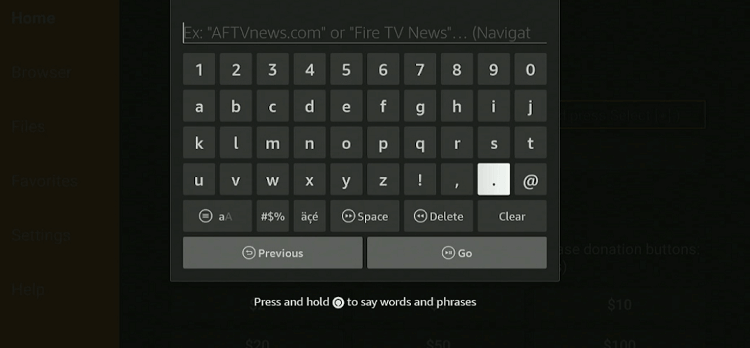
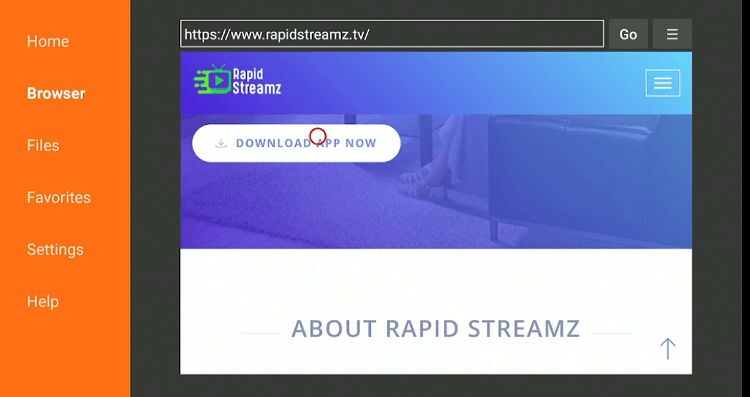
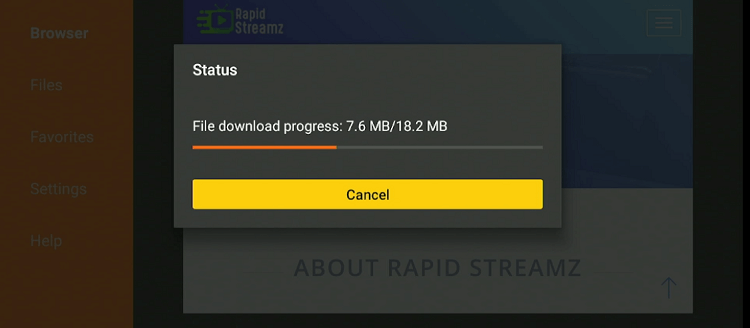
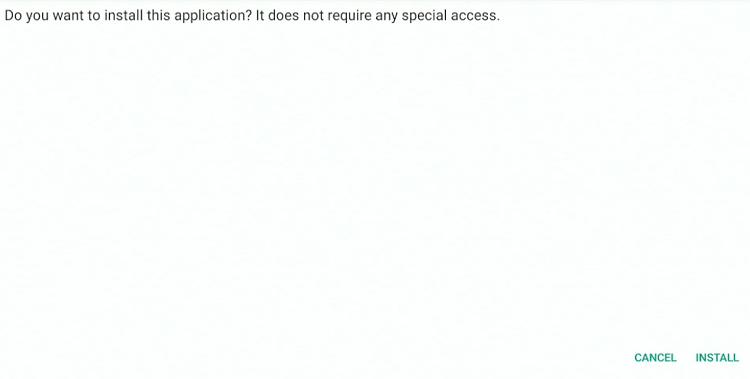
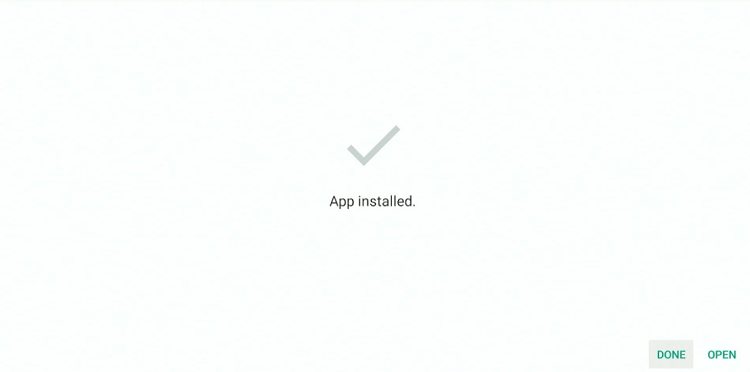
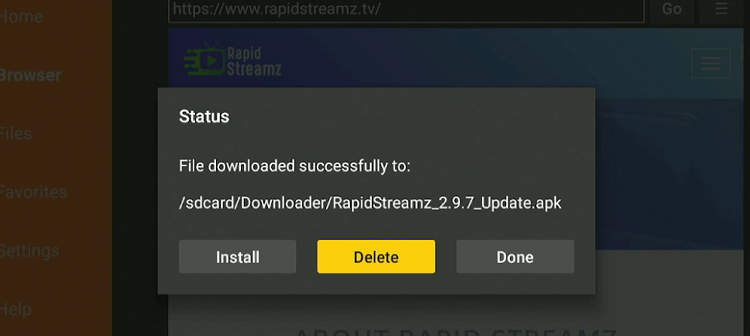
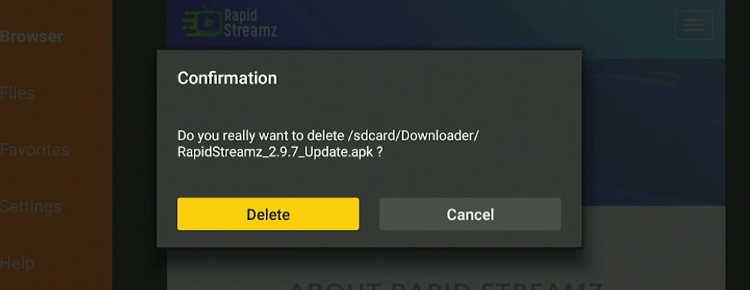
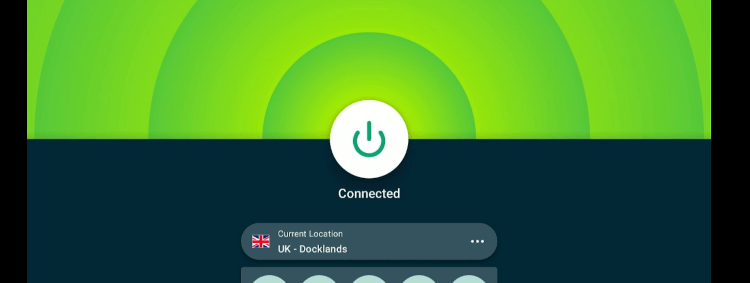
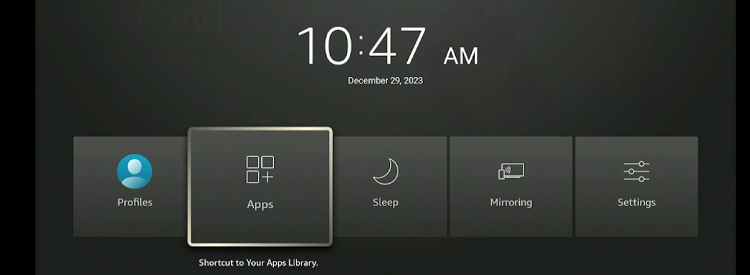
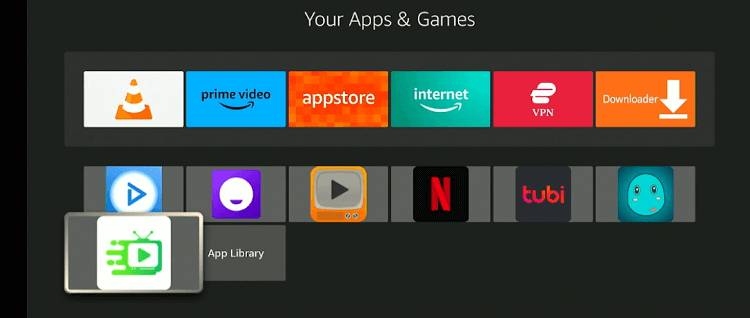
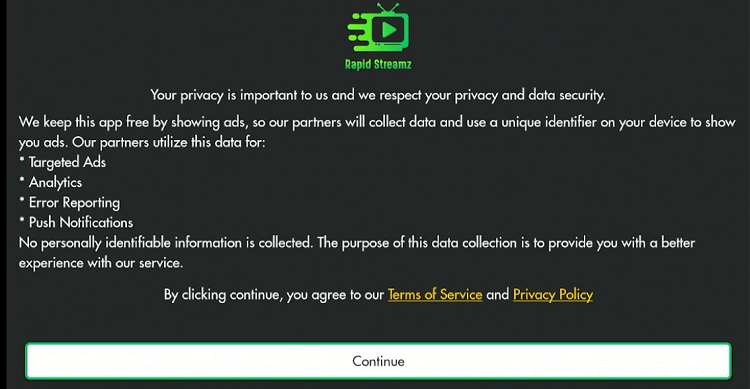
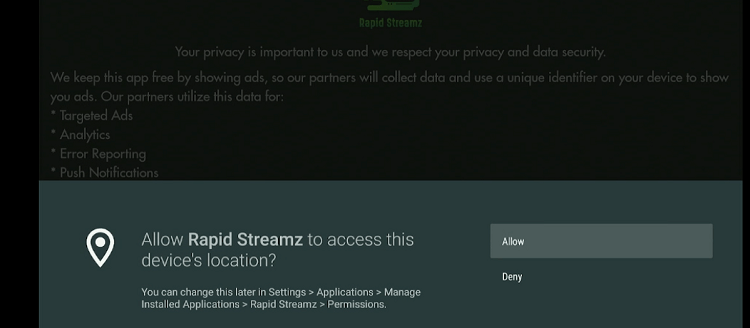
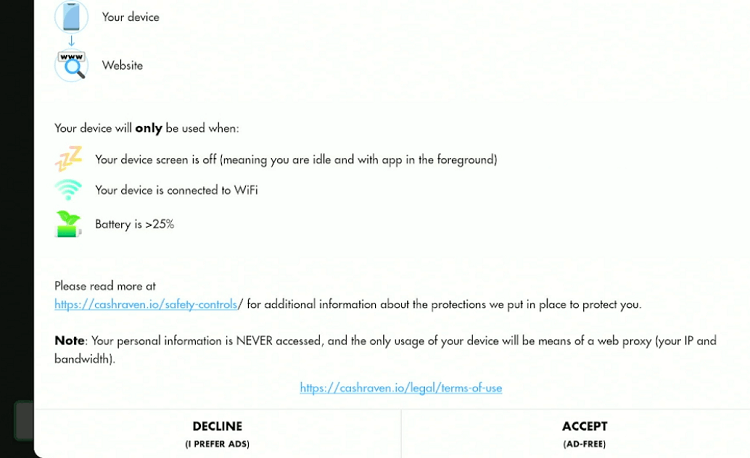
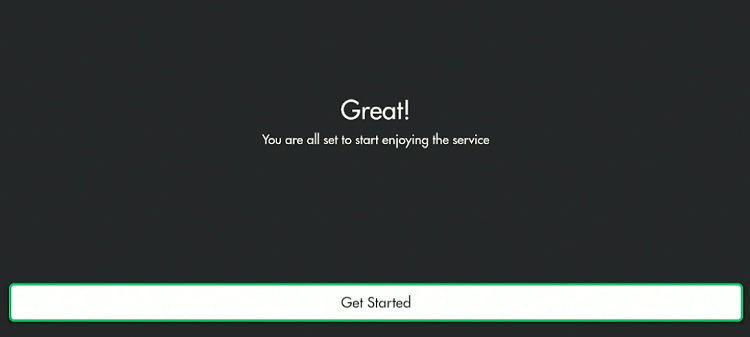
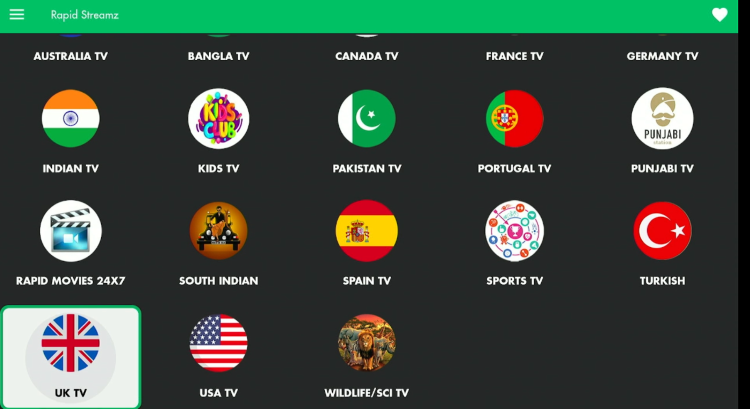
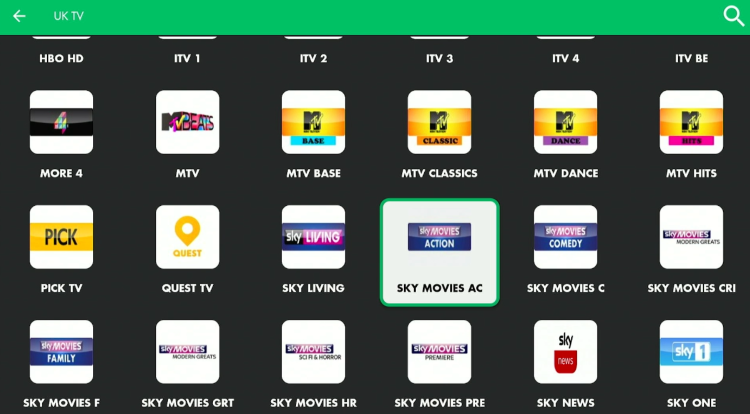
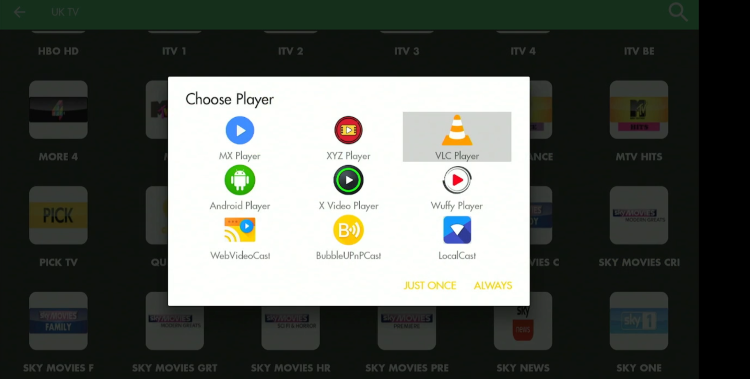
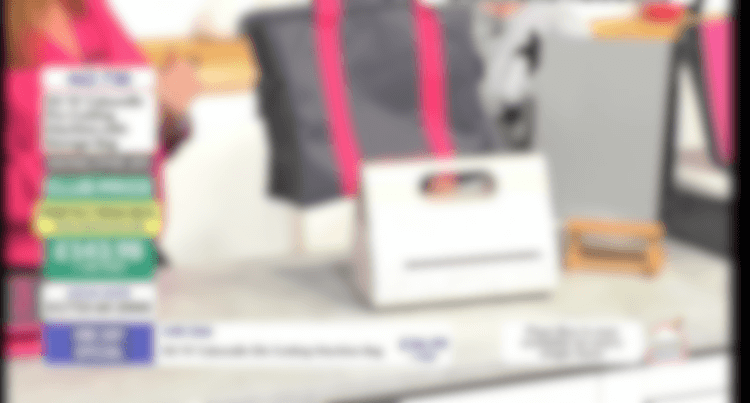
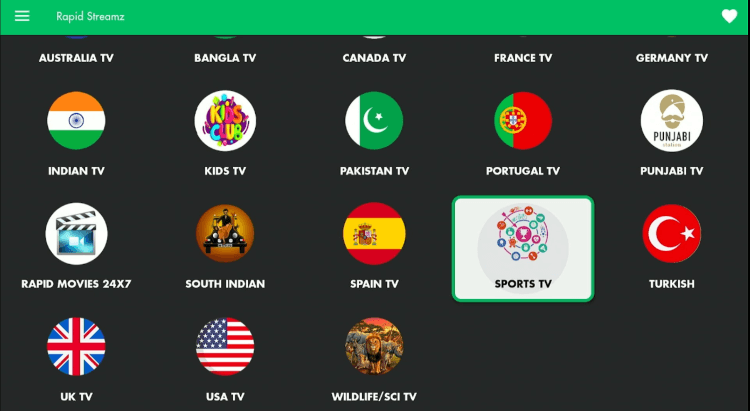
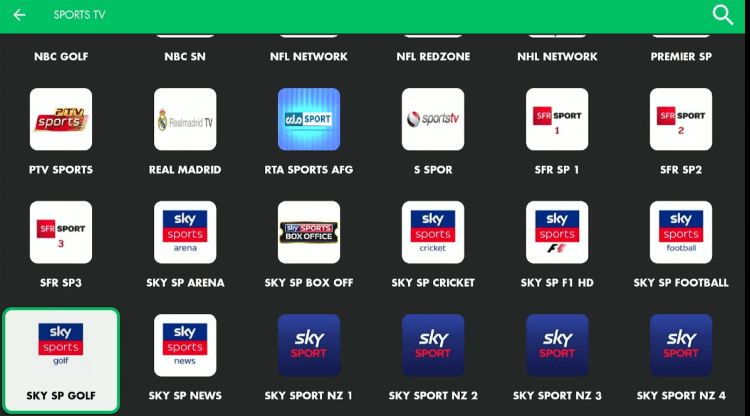
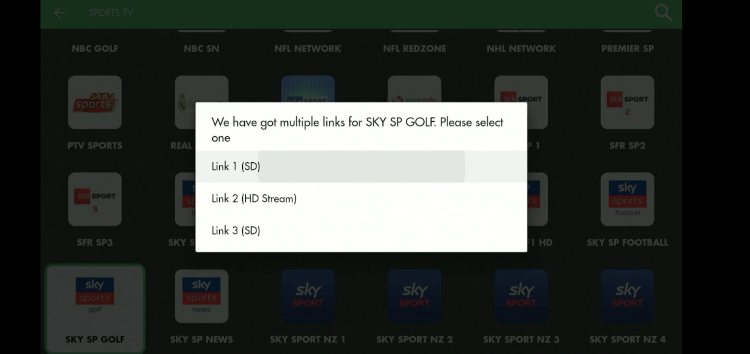
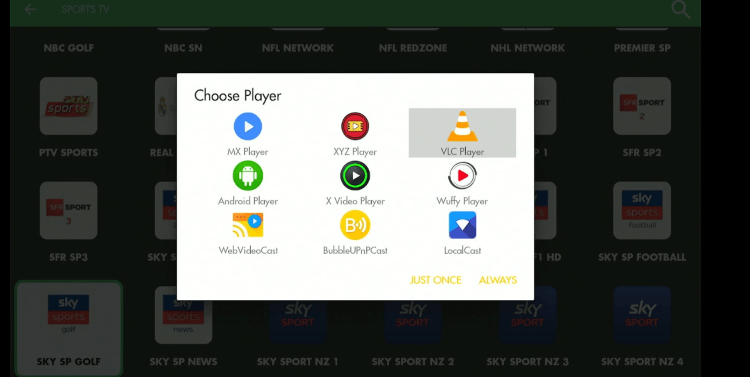











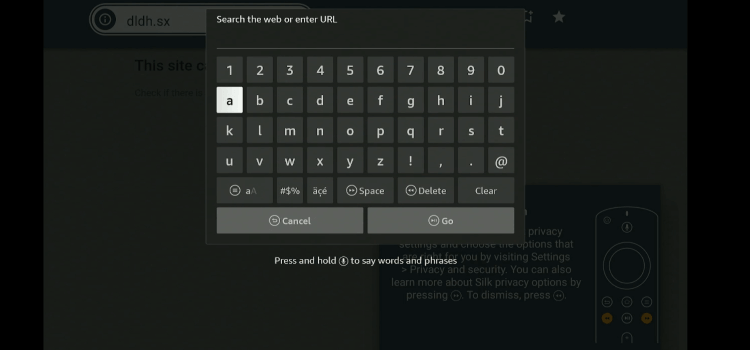
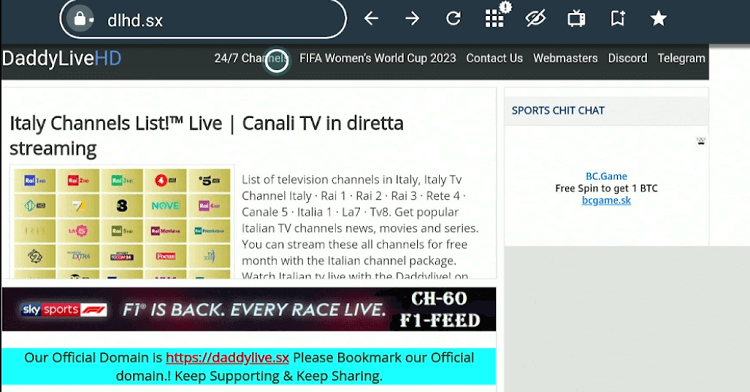

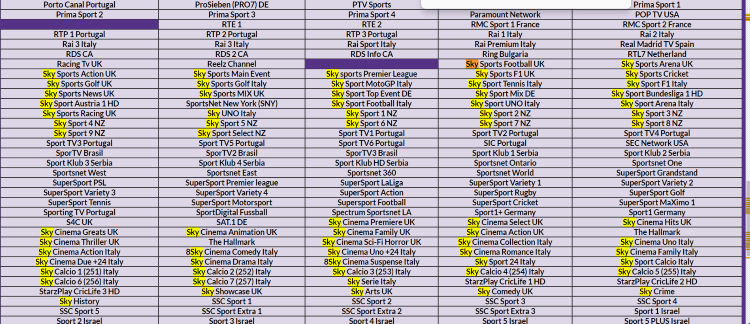
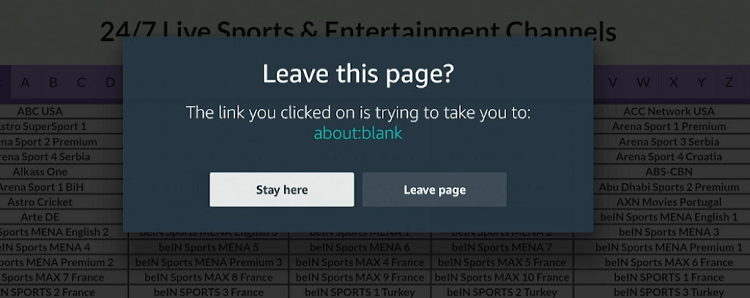
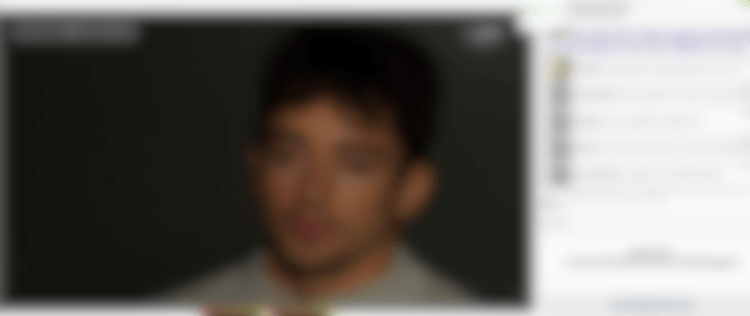






Have tried this and does not work.
Error message 20190005 appears and skygo will not launch
Have unistalled, installed, used surfshark and does not work
Did you try the Kodi method?
I managed to install through kodi but I can’t log in, get a “unauthorised ac” pop up
Have you had any luck as i also have the same error code
Same here. This site got my hopes all built up after the PS3 stopped being compatible.
But even if I down load earlier version, still get the same error
I’ve followed all the steps for the Kodi method and all worked fine, however when I try to log in to the Sky Go app in Kodi, it keeps saying login unauthorized despite the details being correct!? Help please?!
Have tried both methods and no Joy. The Kodi method gets to the login page but it then says unauthorised user. I live in the UK and have a sky go account. Not sure if its because it takes me to the SKY Go New Zealand and wont let a UK account login.
Had same problem as David L. Tried Kodi method but this downloads a New Zealand sky go so I couldn’t access it in uk. Guess need vpn software?
Yes, Adrain you would need a VPN and then connected to the UK server.
I have tried both the Jodi method and the downloader, with kodi I get the account not authorised pop up, and with downloader error cod 20190005
Yes, Gill. Both of these methods are currently not working and we’re trying to get another fix for that.
Spent fours trying to download sky using both methods but nothing worked. Any idea when a fix is likely?
The fix is here now. We have updated the method James! Let us know if it works for you..
Url link on firestick not working
Which one is not working?
Works like a charm
Great! You’re Welcome!
Please let me know when fixed
Hey James! We have fixed the problem so please check now!
How can I get a login pin for the sky go?
Hey Kingsley, you don’t need a login pin now since we have mentioned the free method.
I have not been able to get sky go using this method. Get error message when inputting url on downloaded page. What is the fix you refer to?
We have fixed the issue Laura, thanks for highlighting 🙂 Try it again now!
An unknown error has occurred. Check your URL and connection?
Please check we’ve update the apk link
I have been trying to set up my new Fire Stick but when I get to the the downloader page and type in the URL
livenettv.bz it tries to load but comes up with the message “unknown service error. Try again in a few seconds”
please check again it is working now. Make sure to connect to vpn
I’ve installed as above but when I go to sky and choose player (both installed) it says cannot open link
This is free app so sometime it happens change your vpns country server or wait for few minute it will be available again. Some time due to server load some of the channel won’t play
German channels not work via live tv .Costa Rica or UK server with nord VPN . English tv work . But I want German language
Hello Mathias , we have dedicated blog for german tv channel you can watch free german channels just follow this blog https://firestickhacks.com/watch-german-channels-on-firestick/