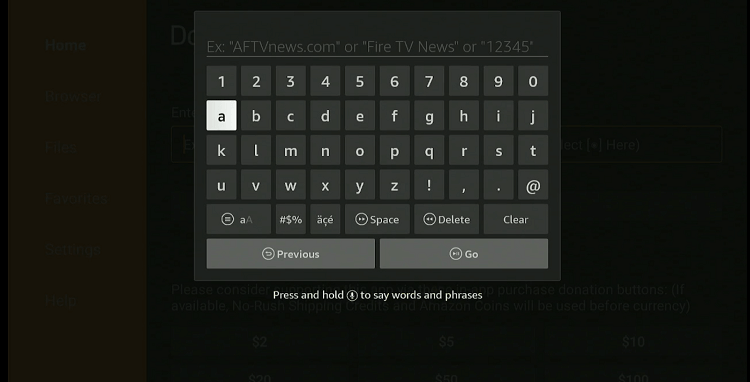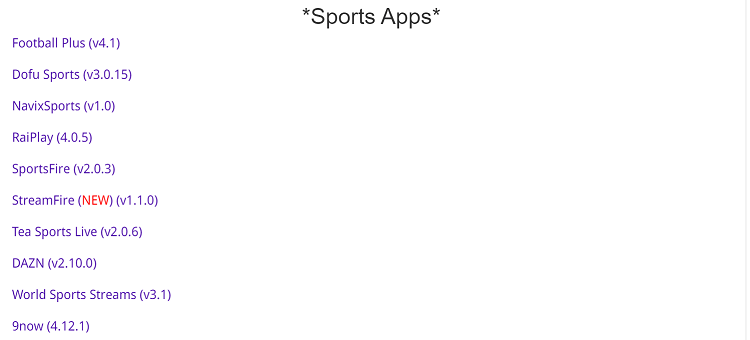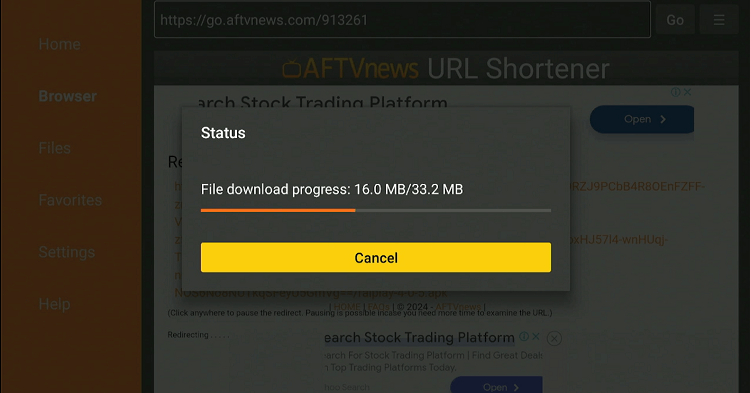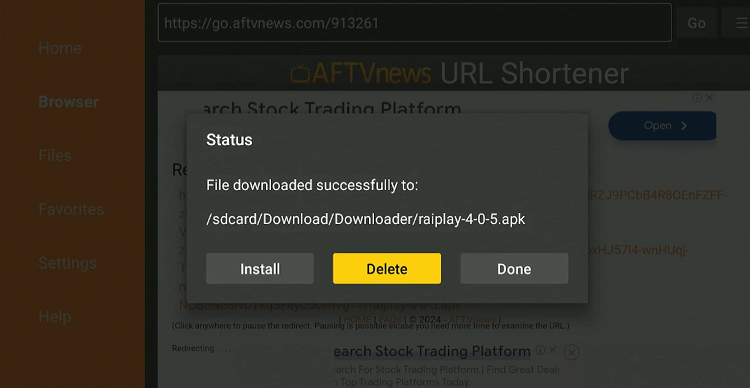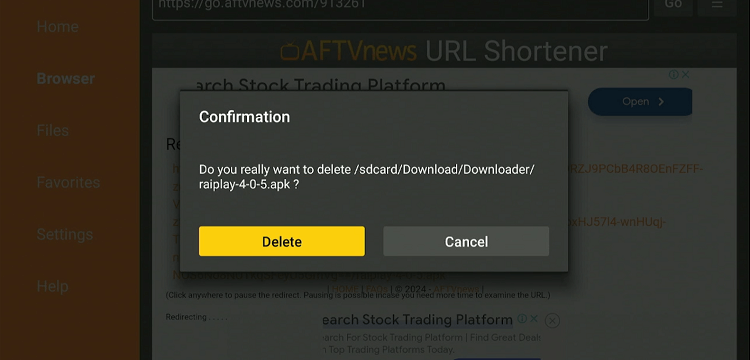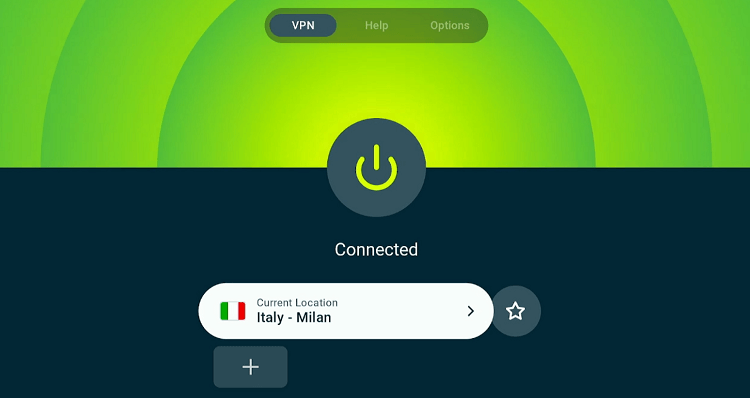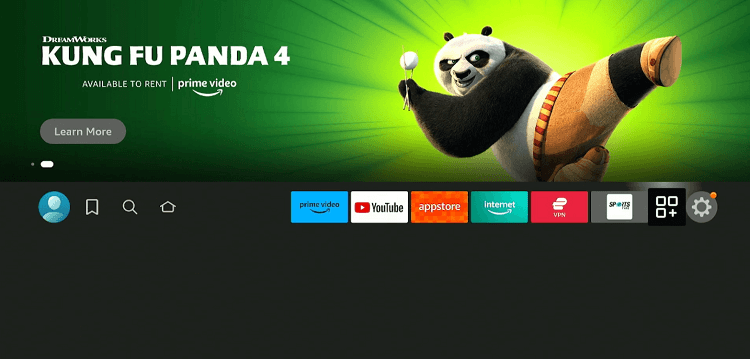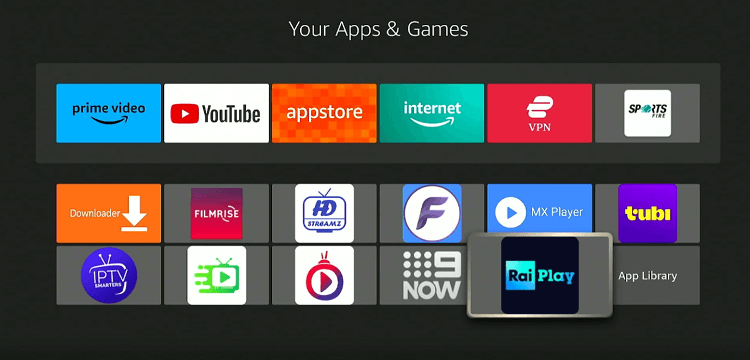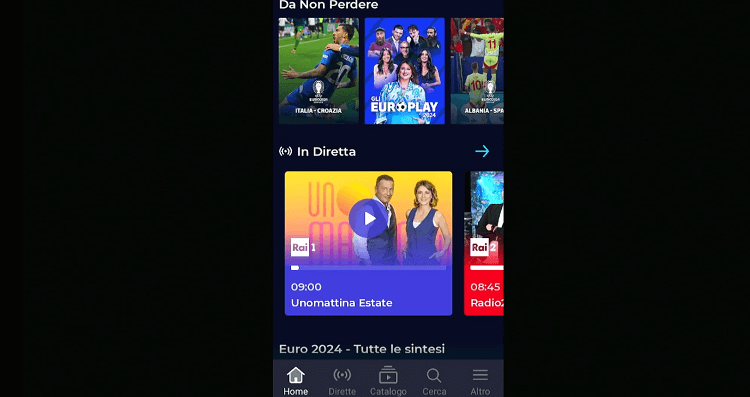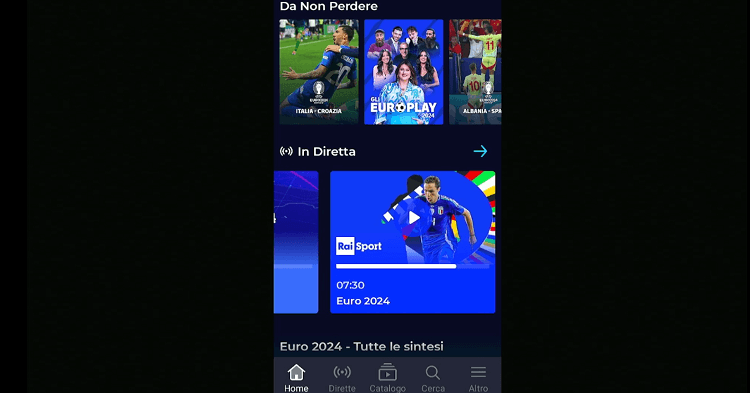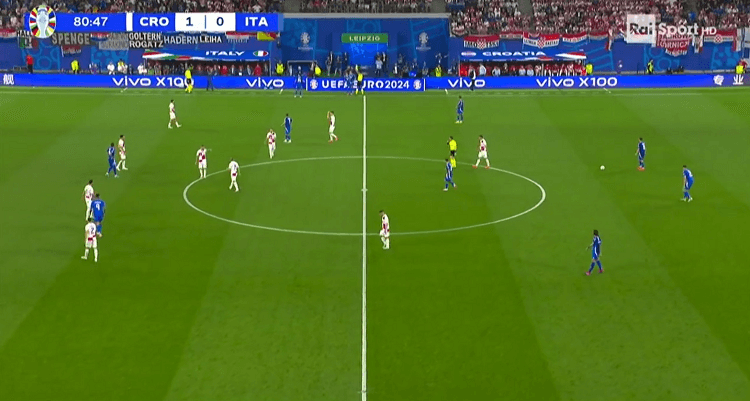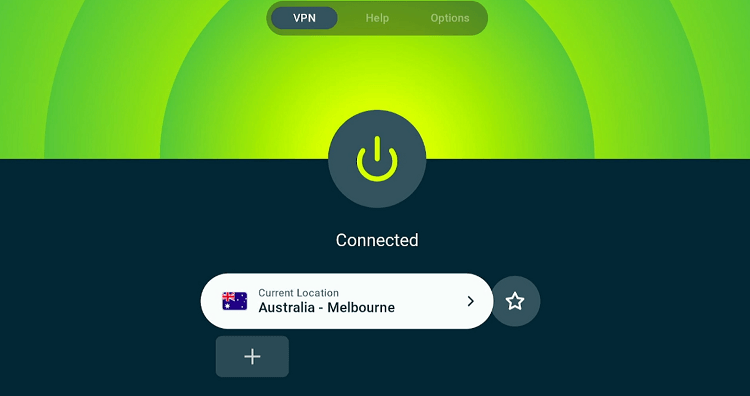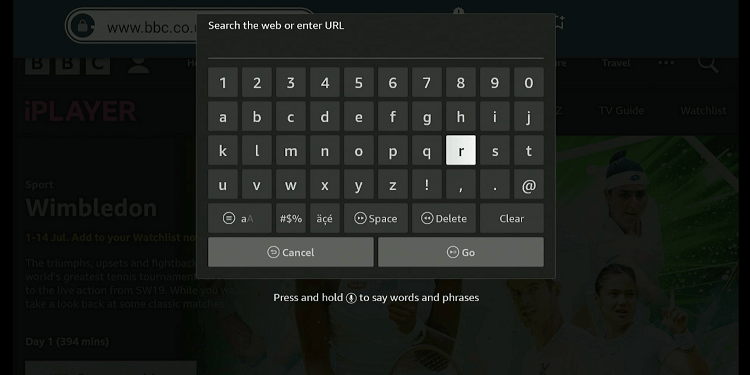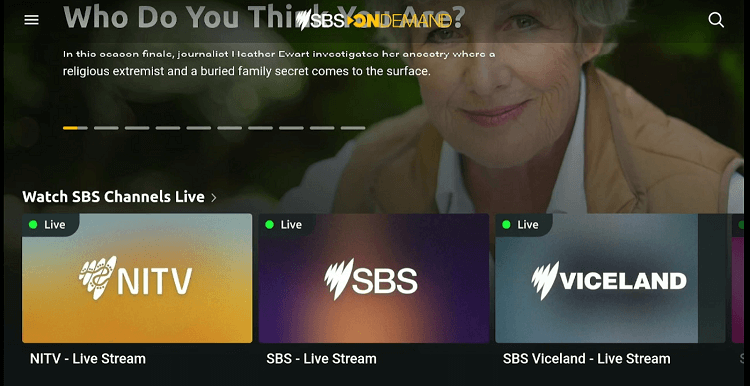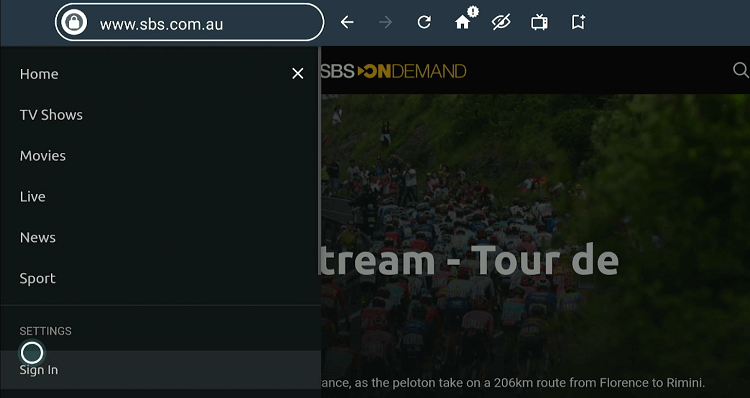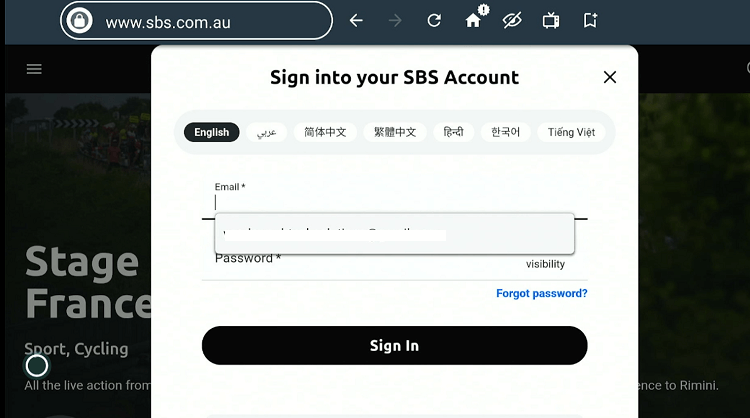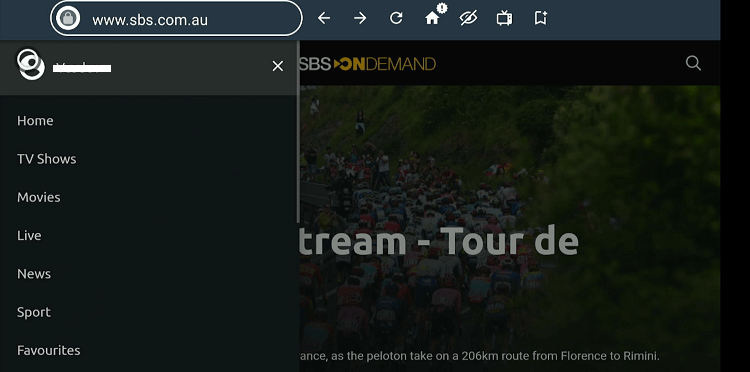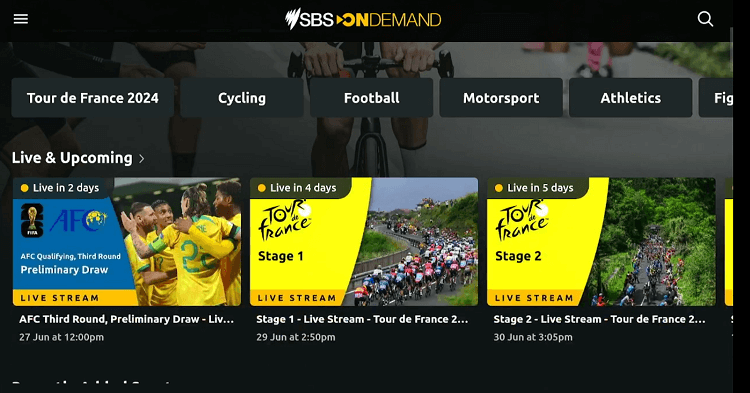Our Recommended VPN - ExpressVPN

ExpressVPN is our recommended choice when it comes to unblocking any geo-restricted services OR watching anything for free using unofficial apps/websites as it helps you hide your streaming activities from the ISPs and Government.
Get ExpressVPN today to enjoy 3 extra months free. It also offers a 30-day money-back guarantee policy that allows you to access all features risk-free for 30 days.
Following are the two methods that will let you watch Tour De France on FireStick for free from all over the world:
- Watch Tour De France on FireStick Using Downloader App
- Watch Tour De France on FireStick Using the Amazon Silk Browser
How to Watch Tour de France on FireStick Using Downloader App
RaiPlay is the official streaming platform of Rai, Italy’s national public broadcasting company. It offers free access to TV shows, movies, and sports events including Tour De France.
If you are accessing this platform from outside Italy, you will have to install ExpressVPN on FireStick and connect it to the Italy server.
Follow the steps below:
Step 1: Turn ON your FireStick device and Go to FireStick Home
Step 2: Click on the Settings icon
Step 3: Select the My Fire TV option
Step 4: To enable the Developer Option, click About.
Note: If you have already enabled the Developer Option, then proceed to Step 10
Step 5: Click on the Fire TV Stick option quickly at least 7 times
Step 6: Now you will see this message at the bottom saying "No need, you are already a developer". So stop clicking then
Step 7: Now the Developer Option will appear in the menu so click on it
Step 8: Choose Apps from Unknown Sources to turn it ON
Step 9: Simply click Turn On
Step 10: Now return to the FireStick Home menu by pressing the "Home" icon on the remote and click on Find
Step 11: Now select the Search icon
Step 12: Type Downloader and press search
Step 13: Select the Downloader App icon from the list available in the Amazon Store
Step 14: Tap Get/Download
Step 15: Wait for a while until the installation process is completed
Step 16: Now click Open
Step 17: Select Allow to give access to the downloader app
Step 18: Click OK here
Step 19: This is the Downloader App interface, Choose the Home tab and click Search Bar
Step 20: Enter the RaiPlay Downloader code 730116 in the search box OR enter this URL bit.ly/fsh-downloads and click Go.
Note: The referenced link is the official URL of this app/website. FIRESTICKHACKS does not own, operate, or re-sell any app, streaming site, or service and has no affiliation with its developers.
Step 21: Scroll down and select “Rai Play” from the “Sports Apps” category.
Step 22: The downloading process will start. Wait for it to finish.
Step 23: Click “Install”.
Step 24: Once the app is installed, press “Done”.
Step 25: Tap “Delete”.
Note: Deleting APK files will free up space on FireStick.
Step 26: Tap “Delete” again to confirm.
Step 27: Now open the ExpressVPN app on your FireStick and connect it to the Italy server.
Step 28: Go to the FireStick home and select the “icon next to the settings” from the top right corner.
Step 29: Choose “RaiPlay” from the list.
Step 30: Scroll down to see the list of live channels on RaiPlay.
Step 31: Keep swapping live TV channels until you find Rai Sport.
Step 32: Now you can enjoy live Tour De France matches.
How to Watch Tour De France on FireStick Using Amazon Silk Browser
SBS is a public television network in Australia. The platform offers a collection of on-demand videos and live sports events such as the Fifa World Cup, Rugby League, and Fifa World Cup for free.
However, the service requires registration before giving you access to the content. The service is geo-restricted to users within Australia.
So if you are accessing SBS from outside Australia, you will have to install ExpressVPN on FireStick and connect it to the Australia server.
Follow the steps below:
Step 1: Open the ExpressVPN app on your FireStick and connect it to the Australia server.
Step 2: Go to FireStick Home
Step 3: Click on the Find tab
Step 4: Now select the Search option
Step 5: Type Internet in the search bar and select from the list
Step 6: Choose the Internet App (Silk Browser) from the given options
Step 7: Tap the Get/Download button
Step 8: Wait until the installation of the browser completes
Step 9: Click Open, once the browser is installed.
Step 10: Click on Accept Terms to access the browser
Step 11: When the browser launches, the Bing.com tab will open at first.
Step 12: Type the URL www.sbs.com.au and click GO.
Step 13: Click the “Menu” icon from the top left corner.
Step 14: Navigate to “Sign In”.
Step 15: Enter your credentials and “Sign In”.
P.S. If you have not signed up for SBS, visit our blog How to Watch SBS on FireStick for detailed instructions.
Step 16: Select “Sports” from the side menu bar.
Step 17: Click on the Tour De France livestream from the “Live & Upcoming” events!
Other Apps That Stream Tour De France on FireStick
Apart from RaiPlay and SBS, the following are a few more official services that stream Tour De France on FireStick:
Tour de France 2024 Schedule
Here is the complete schedule for the Tour de France 2024. Keep track of all the stages from the start in Florence to the finish in Nice:
| Date | Stage | Route | Time (ET) |
| Sat, Jun 29 | Stage 1 | Florence to Rimini | 6:30 AM |
| Sun, Jun 30 | Stage 2 | Cesenatico to Bologna | 6:05 AM |
| Mon, Jul 1 | Stage 3 | Plaisance to Turin | 6:50 AM |
| Tue, Jul 2 | Stage 4 | Pinerolo to Valloire | 6:00 AM |
| Wed, Jul 3 | Stage 5 | Saint-Jean-de-Maurienne to Saint-Vulbas | 6:30 AM |
| Thu, Jul 4 | Stage 6 | Macon to Dijon | 7:00 AM |
| Fri, Jul 5 | Stage 7 | Nuits-Saint-Georges to Gevrey-Chambertin | 7:00 AM |
| Sat, Jul 6 | Stage 8 | Semur-en-Auxois to Colombey-les-Deux-Églises | 7:00 AM |
| Sun, Jul 7 | Stage 9 | Troyes to Troyes | 7:00 AM |
| Mon, Jul 8 | Rest Day | Orleans | |
| Tue, Jul 9 | Stage 10 | Orleans to Saint-Amand-Montrond | 6:55 AM |
| Wed, Jul 10 | Stage 11 | Évaux-les-Bains to Le Lioran | 6:55 AM |
| Thu, Jul 11 | Stage 12 | Aurillac to Villeneuve-sur-Lot | 6:55 AM |
| Fri, Jul 12 | Stage 13 | Agen to Pau | 6:30 AM |
| Sat, Jul 13 | Stage 14 | Pau to Saint-Lary-Soulan (Pla d’Adet) | 6:55 AM |
| Sun, Jul 14 | Stage 15 | Loudenvielle to Plateau de Beille | 6:55 AM |
| Mon, Jul 15 | Rest Day | Gruissan | |
| Tue, Jul 16 | Stage 16 | Gruissan to Nîmes | 6:55 AM |
| Wed, Jul 17 | Stage 17 | Saint-Paul-Trois-Châteaux to SuperDévoluy | 6:00 AM |
| Thu, Jul 18 | Stage 18 | Gap to Barcelonnette | 6:55 AM |
| Fri, Jul 19 | Stage 19 | Embrun to Isola 2000 | 7:00 AM |
| Sat, Jul 20 | Stage 20 | Nice to Col de la Couillole | 10:00 AM |
| Sun, Jul 21 | Stage 21 | Monaco to Nice | 2:00 PM |
Other Sports to Stream on FireStick
Along with Tour De France, FireStick also lets you watch the following popular events:
FAQs – Tour De France
Can I watch the Tour De France on FireStick for free?
Yes, services like RaiPlay, ITVX, and SBS let you watch Tour De France on FireStick for free.
Can I access Tour De France highlights on FireStick?
Yes, most sports streaming apps provide highlights and full-match replays.
Which premium services stream Tour De France on FireStick?
FuboTV, Sling TV, and Hulu are some of the top premium streaming services that broadcast Wimbledon on FireStick.
When will Tour De France 2024 start?
Tour De France 2024 will last from 29 June to 21 July.