This is a step-by-step guide on how to install Live Sports Pro on Firestick 4K, Fire TV Stick, Fire TVs, and Fire TV Cube.
Live Sports Pro is a free sports streaming app for FireStick that can be instantly sideloaded on your FireStick with the downloader app.
- Pro Tip: If you’ve already installed the Downloader app on your Firestick, you can use this Live Sports Pro Downloader code 304062.
The app has a user-friendly interface. It also offers the flexibility to switch to a browser or different external players like Chrome, MX Player, Lime Player, and others.
Live Sports Pro features live streams of popular leagues like the NFL, NCAA, NBA, NHL, etc. It also offers game schedules and highlights features. However, it does not stream these games officially.
Therefore, it is strictly advised to use a VPN like ExpressVPN to hide your streaming activity from ISPs.
Our Recommended VPN - ExpressVPN
ExpressVPN is our recommended choice when it comes to unblocking any geo-restricted services OR watching anything for free using unofficial apps/websites as it helps you hide your streaming activities from the ISPs and Government.
Get ExpressVPN today to enjoy 3 extra months free. It also offers a 30-day money-back guarantee policy that allows you to access all features risk-free for 30 days.
How to Install Live Sports Pro on Firestick Using Downloader
To watch live Sports you can install the Live Sports Pro APK, since this application is not available in the Amazon App Store, it is recommended to use the Downloader app through which you will be able to sideload.
Before you begin streaming make sure you install and use ExpressVPN on FireStick to hide your streaming activity.
Follow the instructions to install Live Sports Pro on Firestick using the downloader.
Step 1: Turn ON your FireStick device and Go to FireStick Home
Step 2: Click on the Settings icon
Step 3: Select the My Fire TV option
Step 4: To enable the Developer Option, click About.
Note: If you have already enabled the Developer Option, then proceed to Step 10
Step 5: Click on the Fire TV Stick option quickly at least 7 times
Step 6: Now you will see this message at the bottom saying "No need, you are already a developer". So stop clicking then
Step 7: Now the Developer Option will appear in the menu so click on it
Step 8: Choose Apps from Unknown Sources to turn it ON
Step 9: Simply click Turn On
Step 10: Now return to the FireStick Home menu by pressing the "Home" icon on the remote and click on Find
Step 11: Now select the Search icon
Step 12: Type Downloader and press search
Step 13: Select the Downloader App icon from the list available in the Amazon Store
Step 14: Tap Get/Download
Step 15: Wait for a while until the installation process is completed
Step 16: Now click Open
Step 17: Select Allow to give access to the downloader app
Step 18: Click OK here
Step 19: This is the Downloader App interface, Choose the Home tab and click Search Bar
Step 20: Type the URL bit.ly/livespt-pro-v9 OR enter the Live Sports Pro Downloader code 304062 and Click Go. This is the link to the latest version v.9
Note: The referenced link is the official URL of this app/website. FIRESTICKHACKS does not own, operate, or re-sell any app, streaming site, or service and has no affiliation with its developers.
Step 21: The file will start downloading. Please wait for a while.
Step 22: Click Install
Step 23: Click Done.
Step 24: Click Delete.
Step 25: Click Delete again.
How To Use Live Sports Pro App on FireStick
Once the Live Sports Pro APK is downloaded, it’s time to stream live games! However, since it’s a free app, therefore, just make sure you install and use ExpressVPN on FireStick to hide your online identity from your ISPs.
Moreover, to navigate the app you will need to install and activate the mouse toggle by double-clicking the Play/Pause button on your FireStick remote.
Follow the steps below:
Step 1: First you need to open the ExpressVPN App and connect to the Costa Rica server. (I Recommend this server as I faced an error with other servers)
Step 2: Long-press the Home Button on your FireStick remote and click on Apps
Step 3: Choose the Live Sports Pro APK icon.
Step 4: Click on the Menu Icon at the top left corner of the screen to get the full list of sports. Alternatively, you can use the Search Icon present at the top left corner of the screen to search for your desired sport.
Step 5: Select the Sport from the list.
Step 6: Choose Live TV Stream HD OR any specific match.
Step 7: Choose the desired option.
Step 8: Enjoy Free sports streaming!
How to Integrate External Players in Live Sports Pro App
Live Sports Pro APK provides an option to stream via different browsers or external Players like Chrome, MX Player, BPlayer, Lime Player, etc.
Here is how you can integrate external players with Live Sports Pro App:
Step 1: Open the App and Choose a Sport then click on Live TV Stream HD.
Step 2: Choose the desired Channel to stream live. (e.g. NFL Network)
Step 3: Click on the Refresh Icon at the top left corner of the screen.
Step 4: Choose Browser.
Step 5: Now press the Select and Down buttons on the remote together to open up the list of Players/Browser , then choose your favorite player and click on Just Once.
Step 6: Enjoy uninterrupted free streaming via your favorite external player!
About Live Sports Pro App
If you want a quick overview of the Live Sports Pro app, refer to the following table:
| Content-Type | Live Sports |
| Price | 100% Free |
| Latest Version | (v.9) |
| App Size | 22.8 MB |
| Is it safe to use? | Yes, as long you connect it to a VPN. |
| Compatible Player | MX Player, BPlayer, Lime Player, VLC, and others. |
| Subtitles | Yes (With External Players) |
| Live Sports Pro Downloader Code |
304062 |
Is Live Sports Pro Safe to Use?
The Live Sports Pro APK (v.9) has been confirmed as safe following an exhaustive VirusTotal scan, with no malware or viruses identified. However, its legality is subject to international variation, and it is considered illegal in some regions
To circumvent geographical limitations and preserve anonymity, it is recommended to employ a VPN, such as ExpressVPN, which hides internet your identity and enables easier access to the app.
Live Sports Pro Features
- 100% free app.
- Live Sports Pro supports streaming via multiple external players and browsers like MX Player, Lime Player, VLC Chrome Browser, etc.
- Provides an easy-to-navigate interface with a list of sports categories, popular sports channels, and schedules.
- Offers free live streaming for NBA, NFL, MMA, WWE, and other sports in one place, eliminating the need for multiple websites or apps.
Live Sports Pro Not Working? We’ve got the Solution!
If you are facing any while Streaming through Live Sports Pro then the following may be the reason:
1. Parsing the Package Error
Live Sports Pro is a third-party app that is downloaded from a source that is unknown to the Firestick device. For this reason, Firestick developers have been allowed to fix such problems in installing the apps.
Follow the steps below:
- On the Homepage, choose the settings icon
- Click the My Fire TV icon
- Select Developer Option
- Now select Install Unknown Apps and turn it On.
Follow the guide: How to Fix Parsing the Package error on Firestick
2. Clear the Cache
After installing the app, you might experience issues such as lagging and buffering, or it may take a while to open upon launching.
First of all, check if your internet connection is stable and the signals are good. If everything is good there now your device cache is overloaded, go clear your Firestick Cache from the settings option.
Live Sports Pro Alternatives
Here are a few other recommended sports apps that you can use for live streaming of sports for free.
- SportsFire App on Firestick
- Rapid Streamz on FireStick
- HD Streamz on FireStick
- TVTap Pro on FireStick
FAQs – Live Sports Pro
How can I watch live sports on FireStick?
Live Sports Pro, alongside SportsFire and Rapid Streamz, offers premier live streaming for sports such as football, baseball, and hockey on FireStick.
How can I stream NFL games for free on FireStick?
One of the best ways to watch sports from the NFL is the Live Sports Pro app which offers channels like NFL Network, ESPN, TNT, CBS, and others to enjoy NFL and Super Bowl live for free on Firestick.
Conclusion
Live Sports Pro is a 100% free sports streaming app. This app provides access to live streams from the NFL, NCAA, NBA, and NHL, among other leagues, along with game schedules, and highlights.
You can install Live Sports Pro APK on FireStick by sideloading it using the downloader code i.e. 304062 However, it’s important to note that Live Sports Pro does not officially stream these games.
For this reason, it’s highly recommended to utilize a VPN, such as ExpressVPN, to conceal your streaming activities from ISPs.
 Fire Stick Hacks Every thing you need to know about Fire Stick Hacks, Tips and Tricks
Fire Stick Hacks Every thing you need to know about Fire Stick Hacks, Tips and Tricks
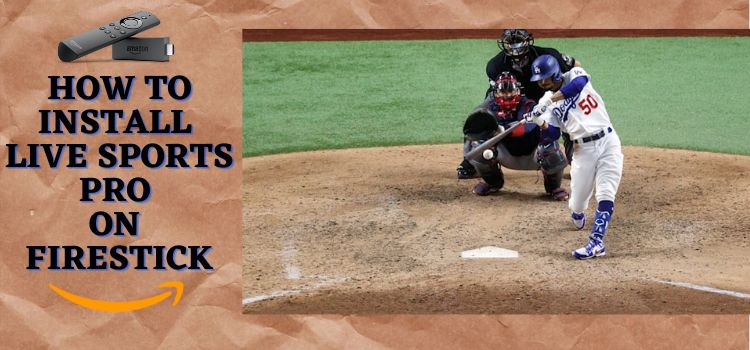





















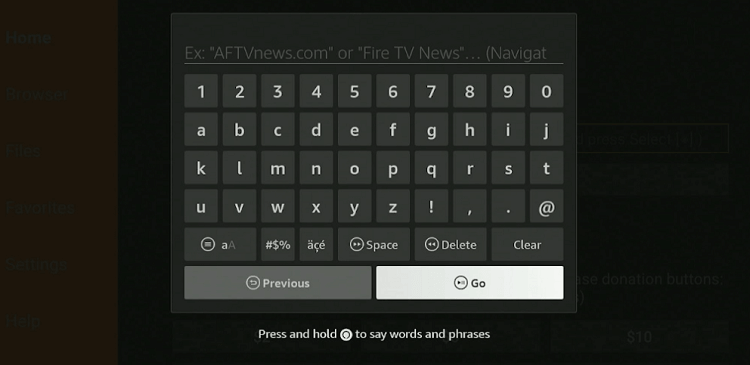
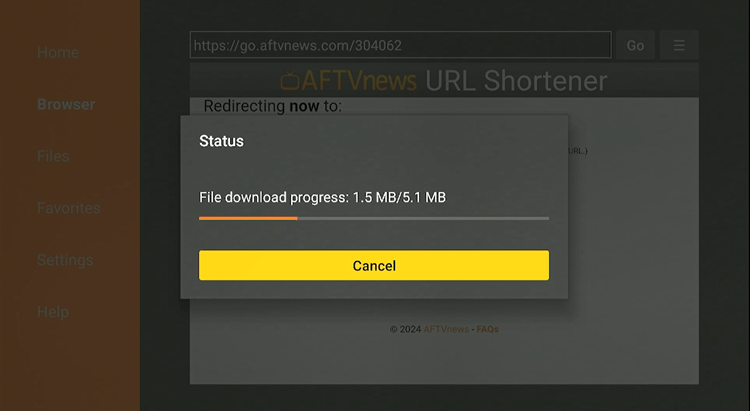
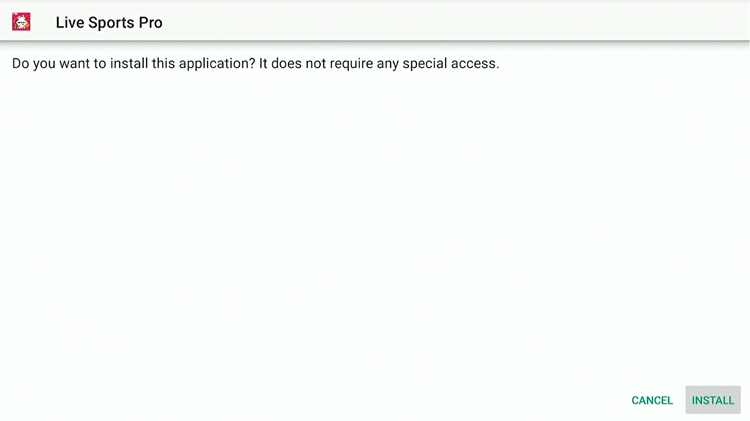
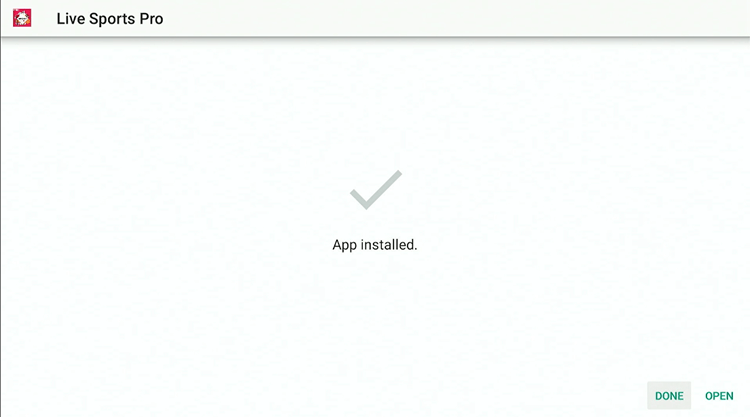
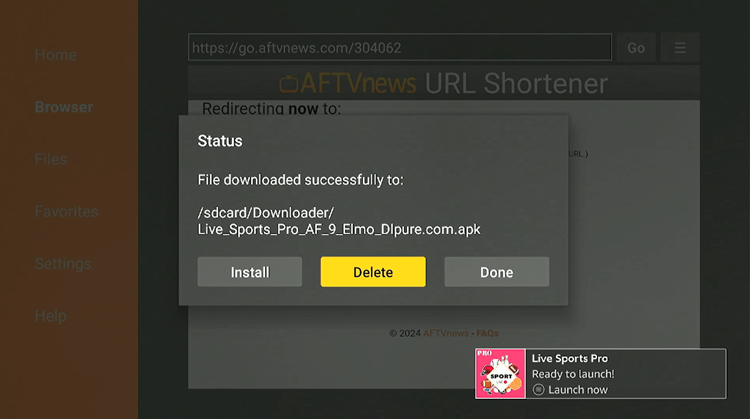
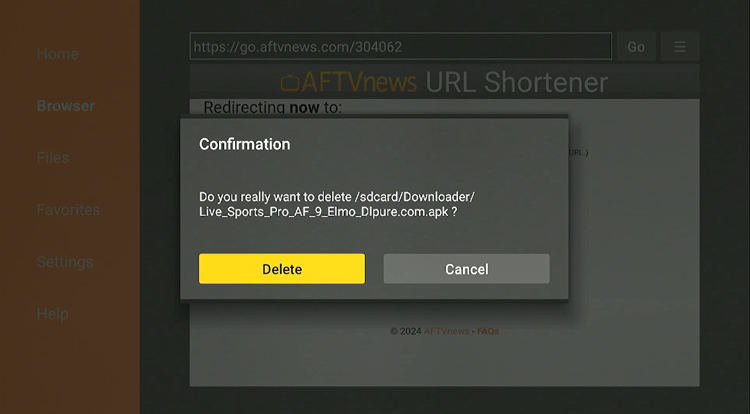
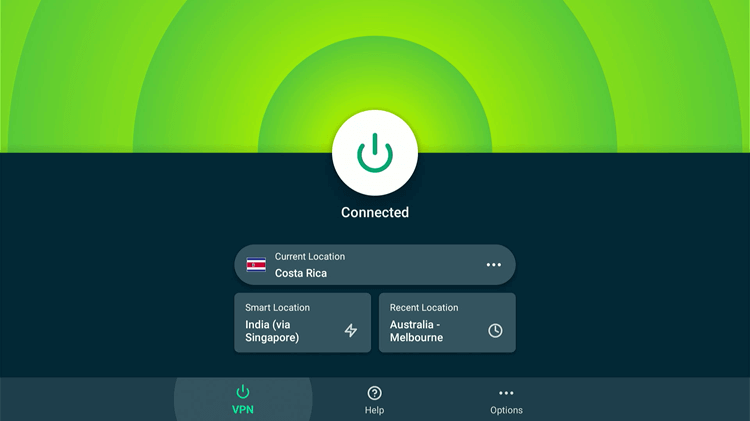
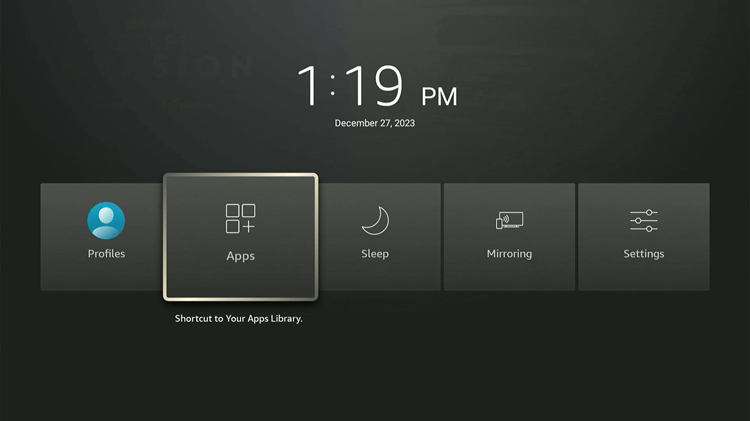
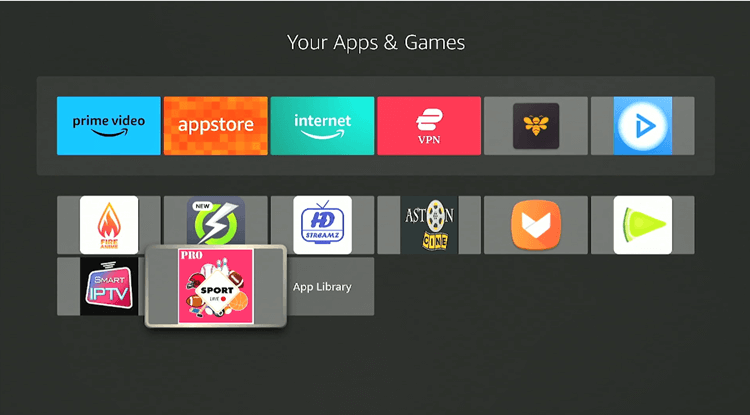
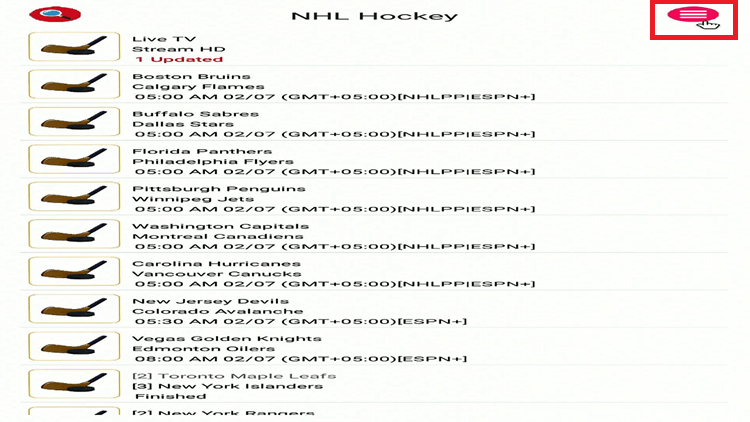
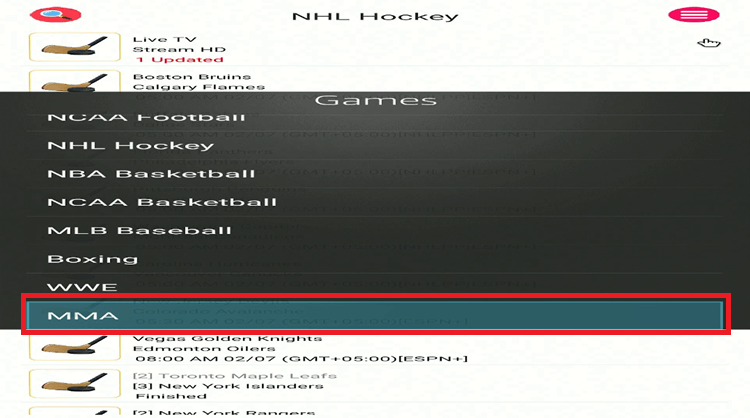
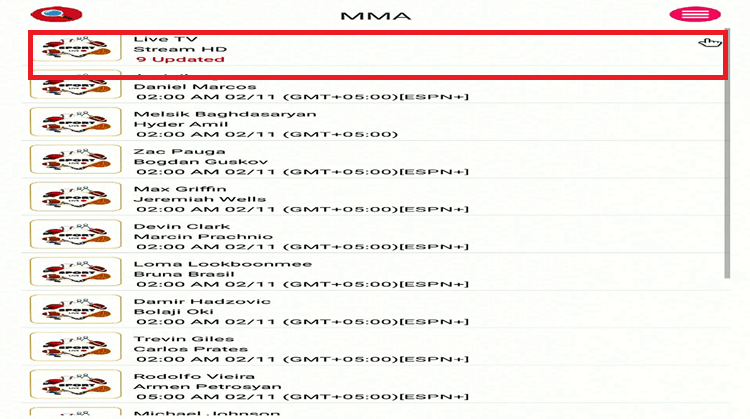
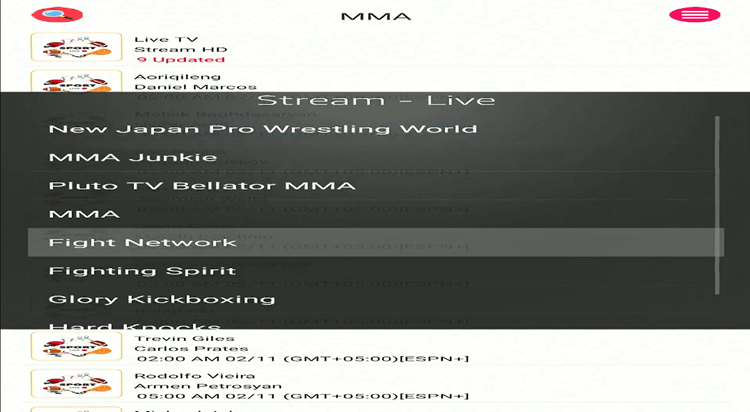
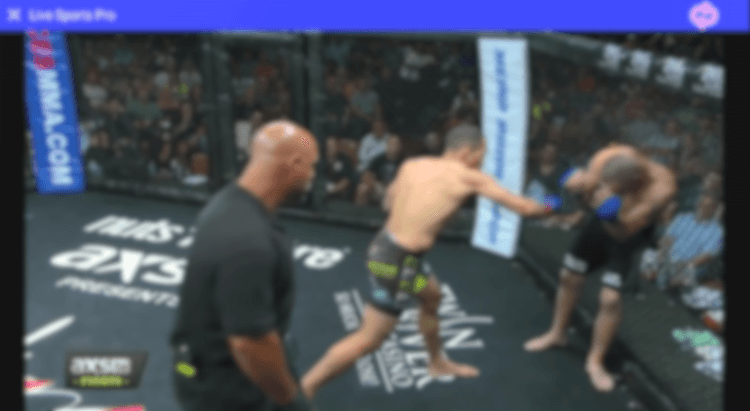
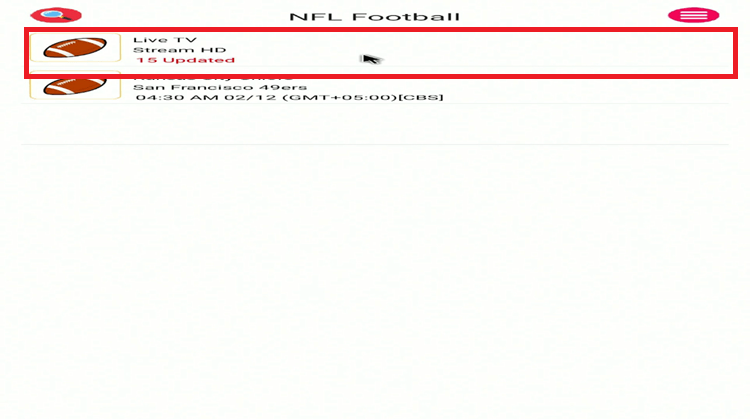
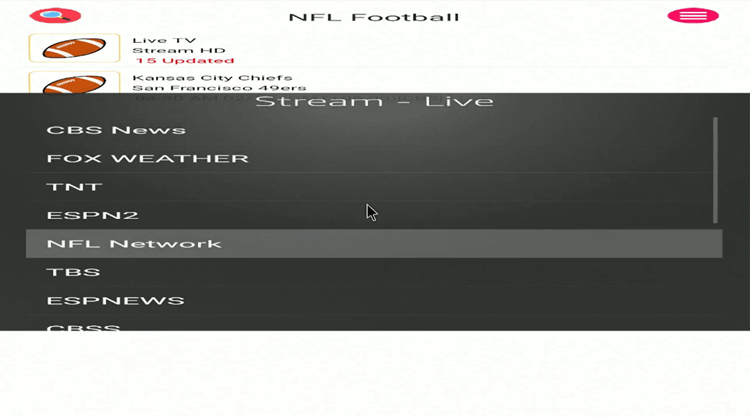
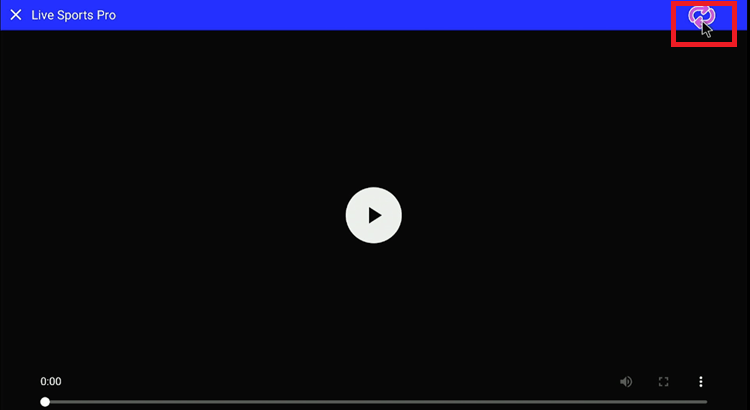
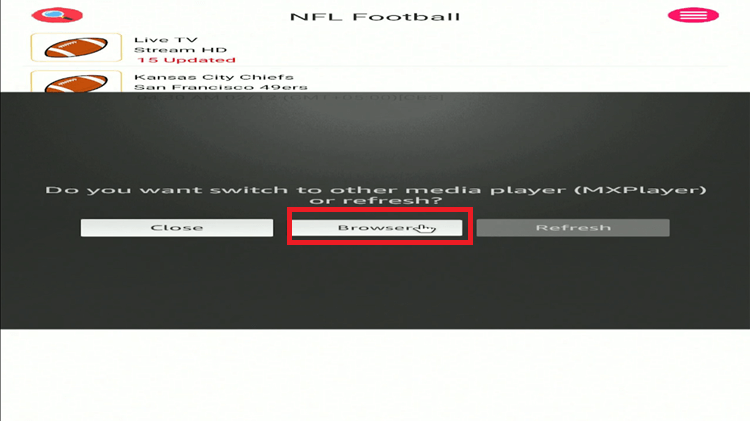
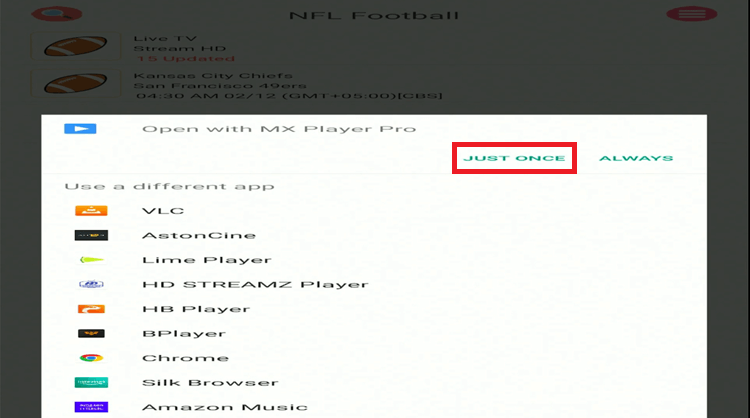
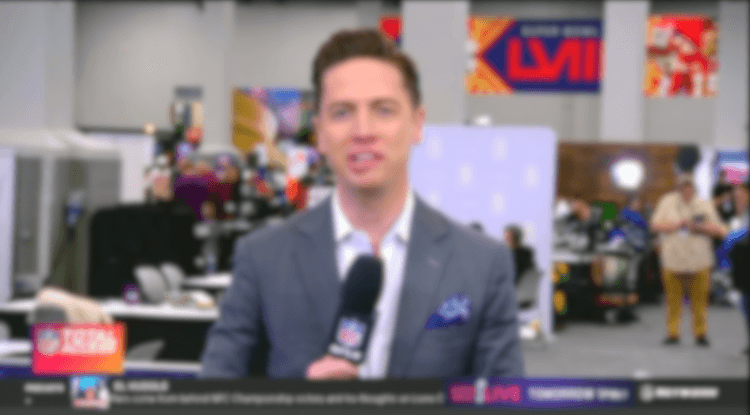
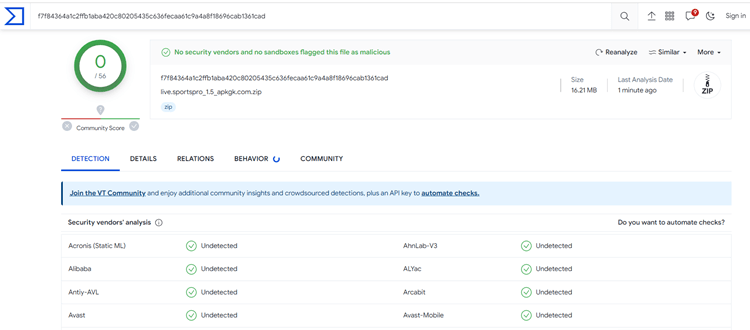





1/9/2024 Live sports live is now being blocked..tried v9…
what now????
Working . change your vpn server
Leaving my email to get resolution for the Live Pro Sports apk …cannot connect to server… issue. Thanks
Hey. Just checked its working . today is 22 january 2023 till now its working. please use vpn and connect to hongkong or any other asian server
Pls update on the pro sports live.
Hi, just checked its working