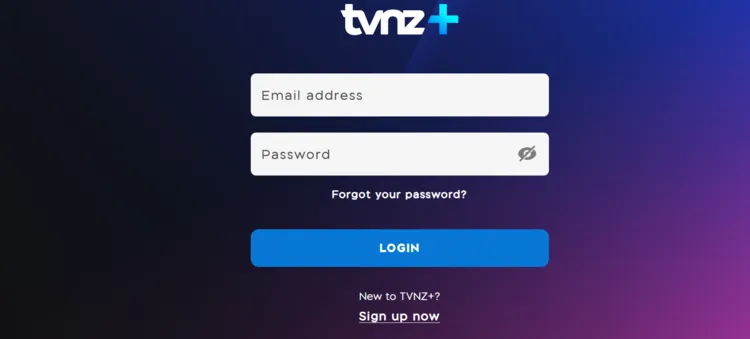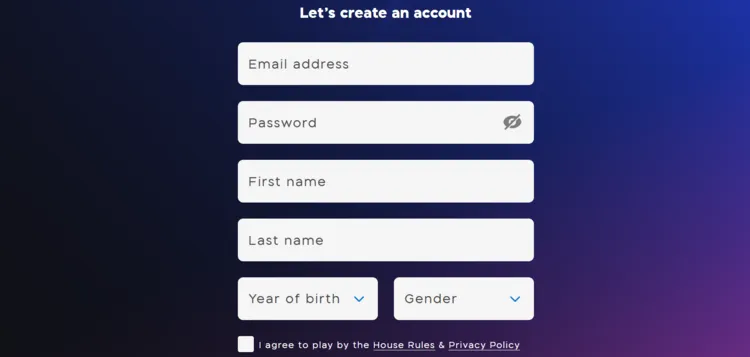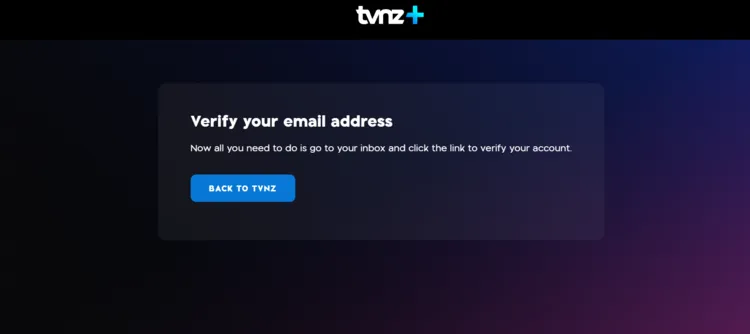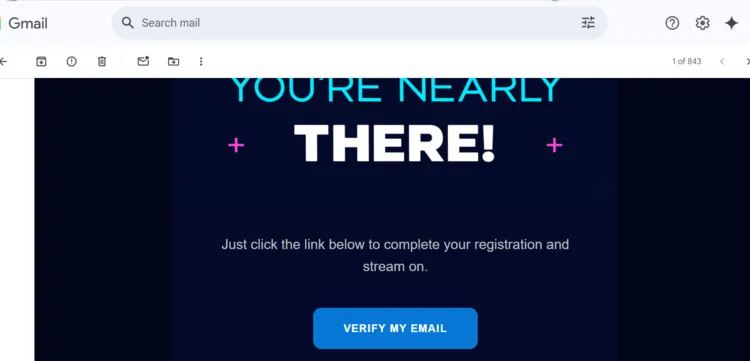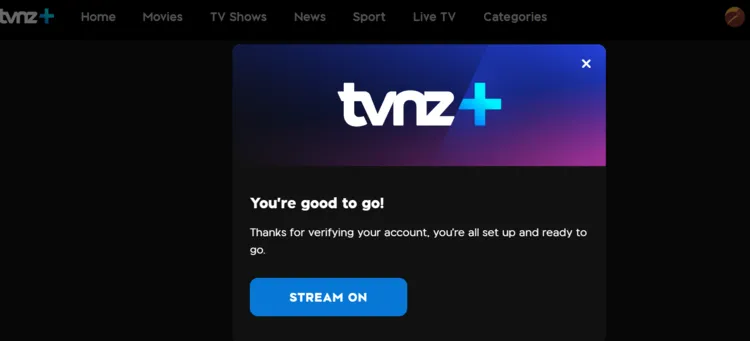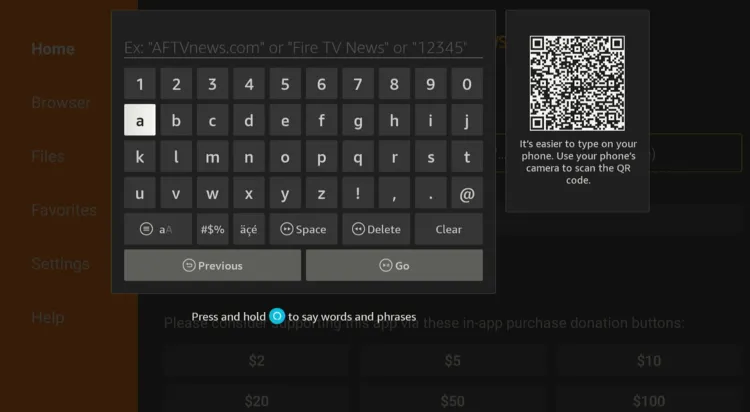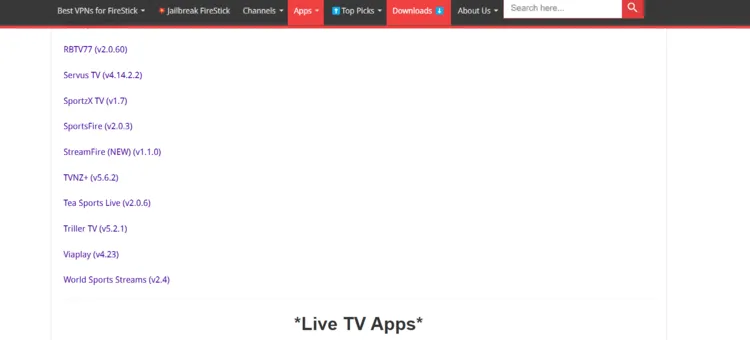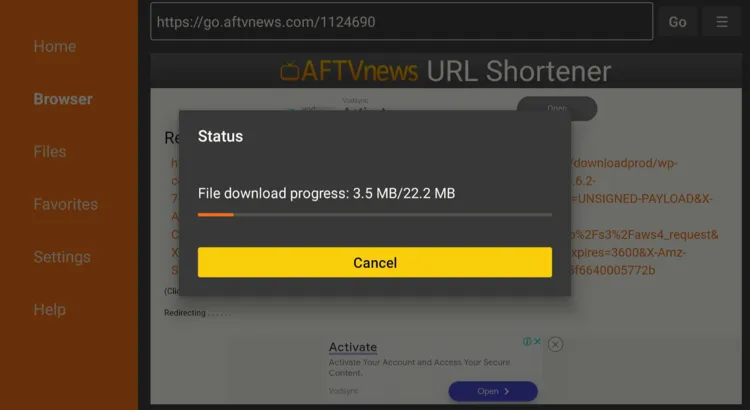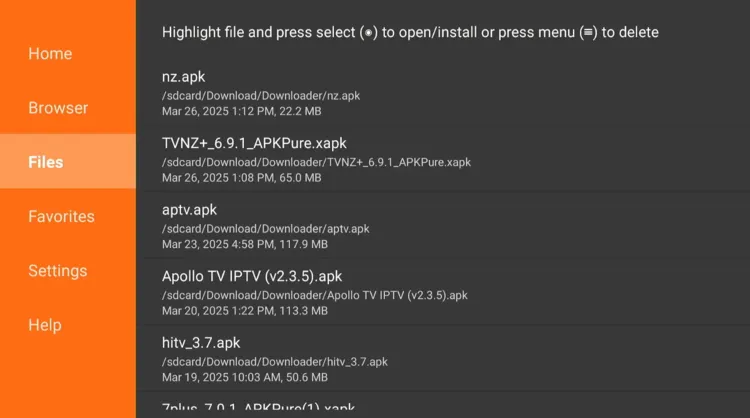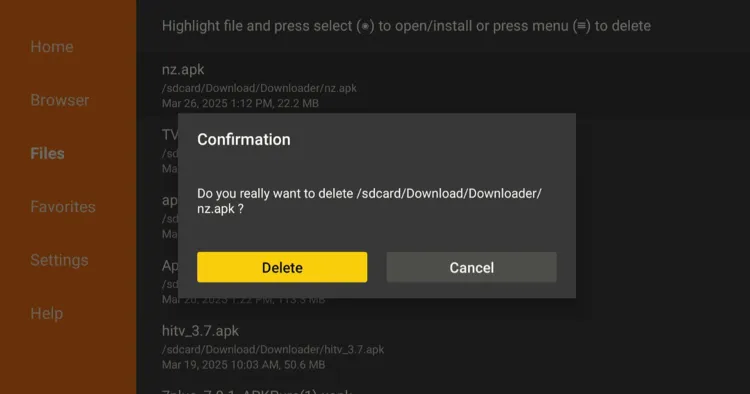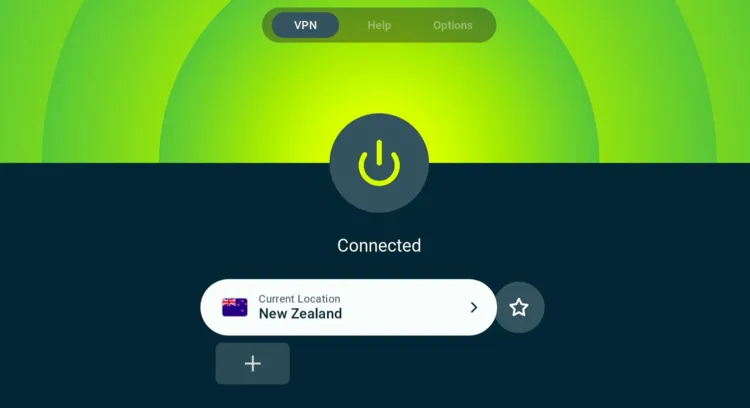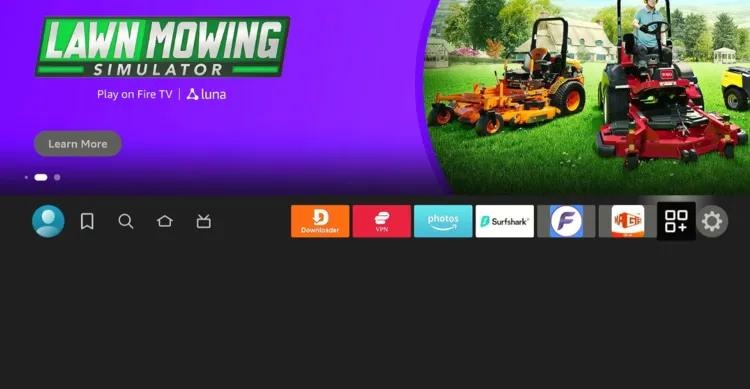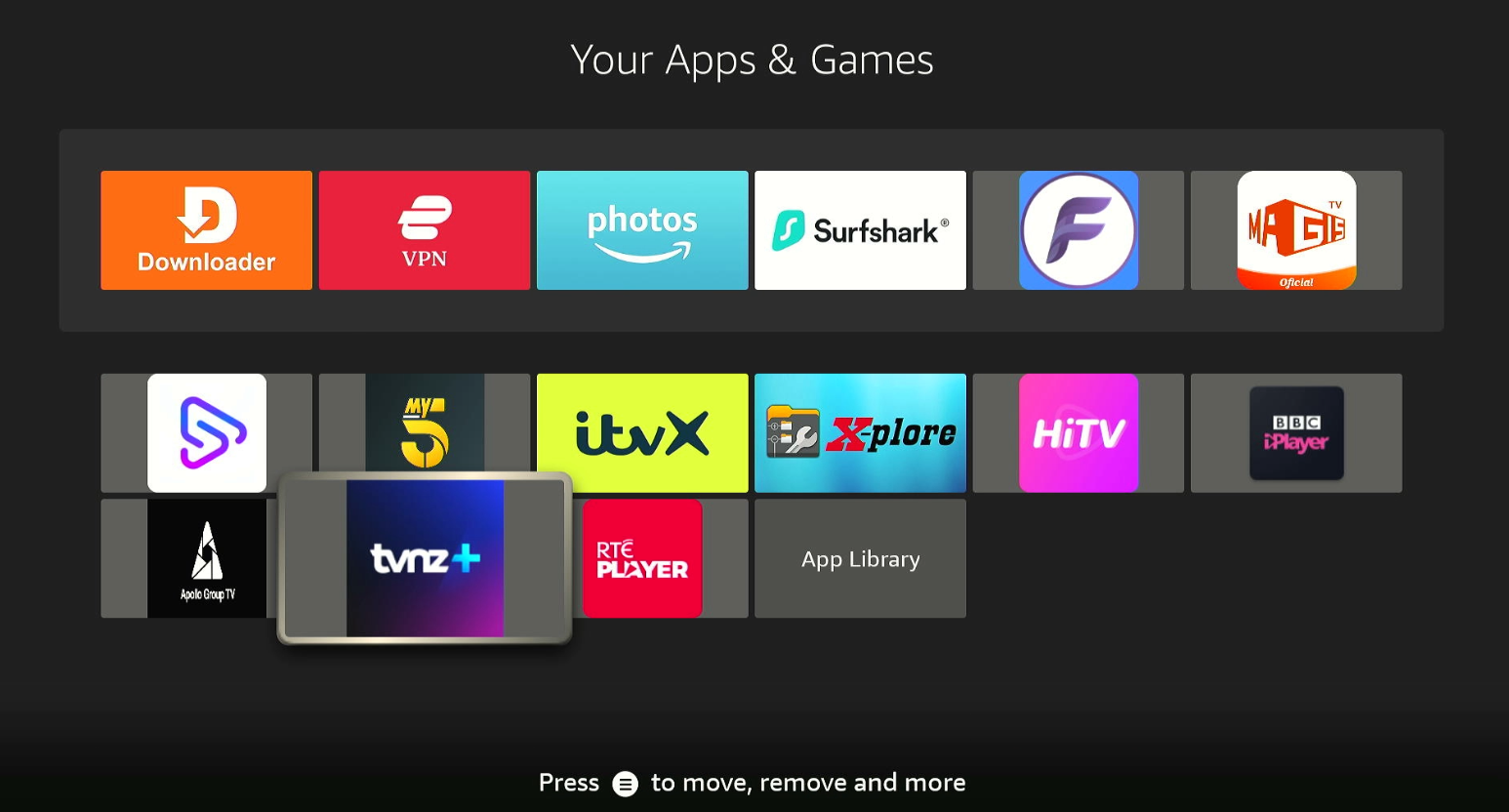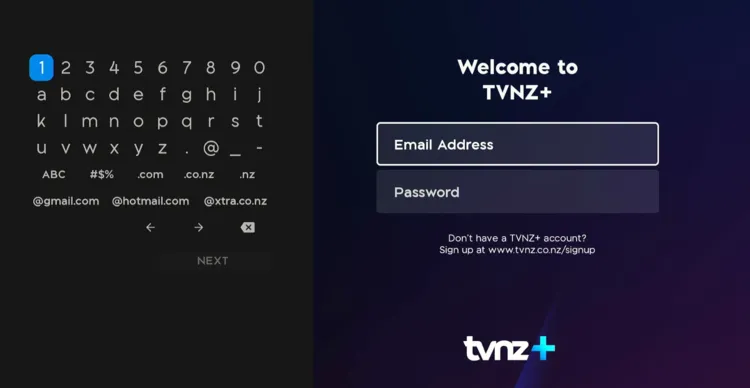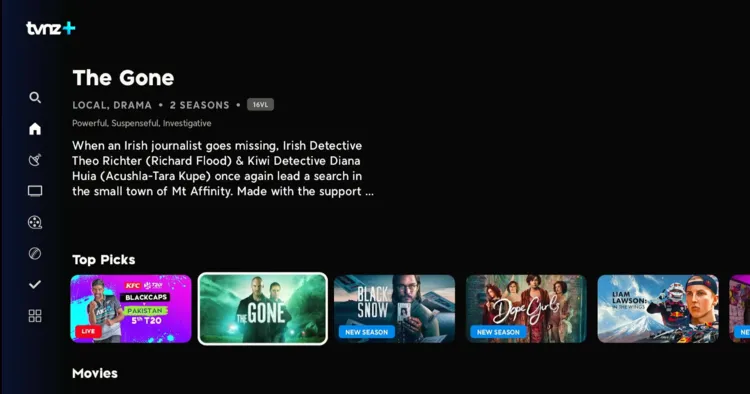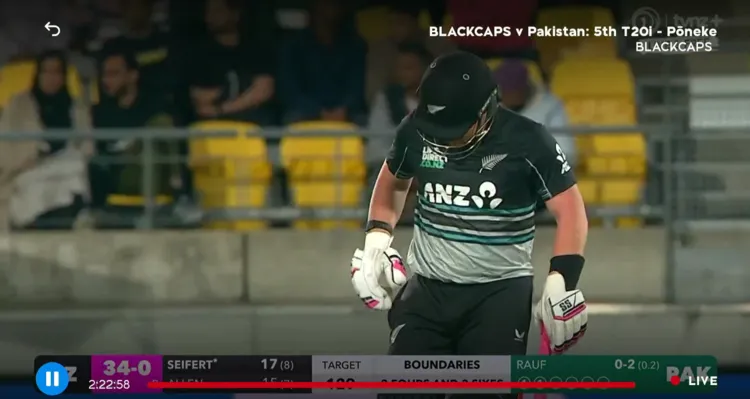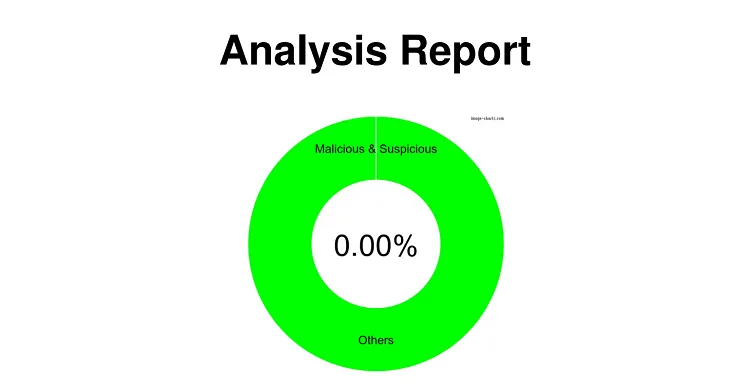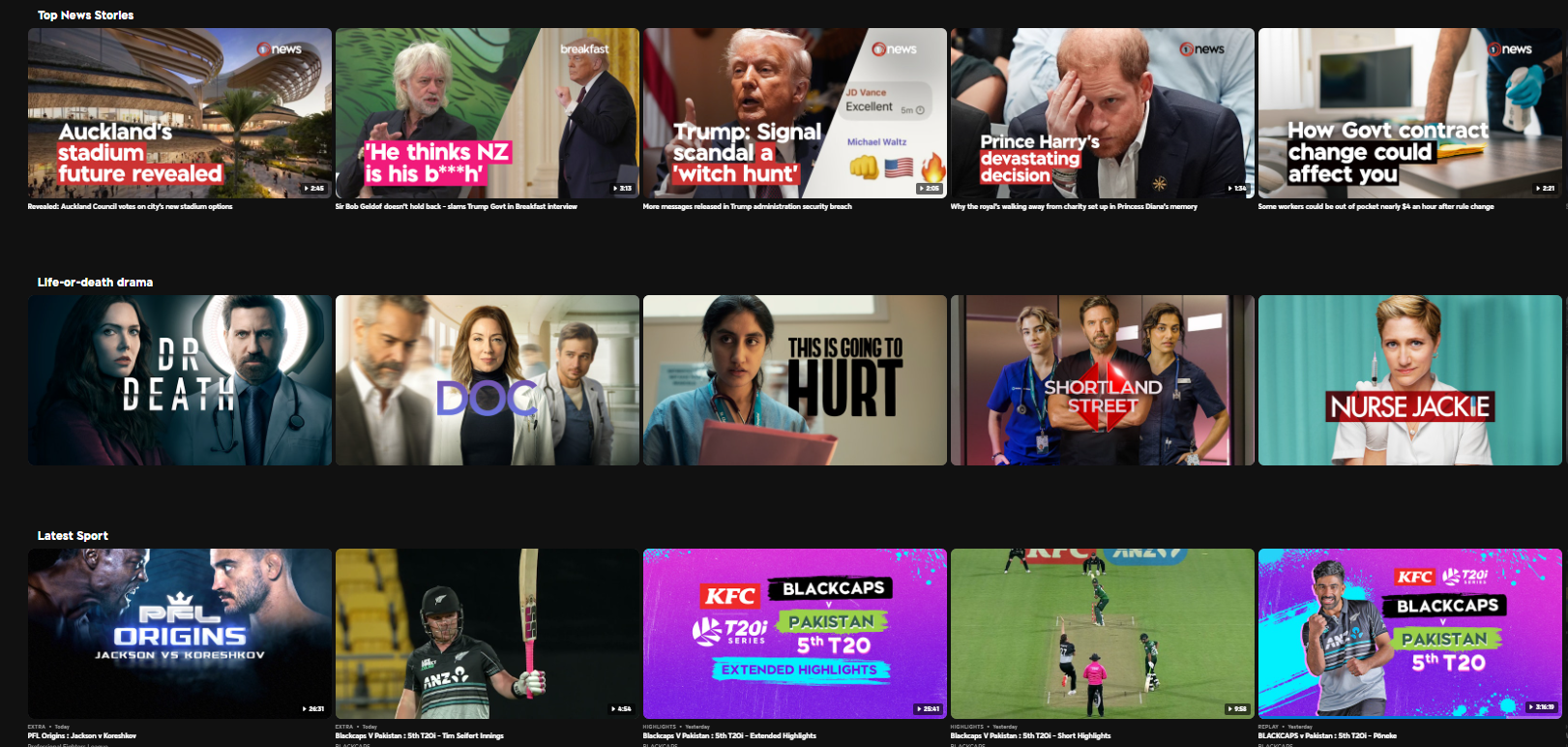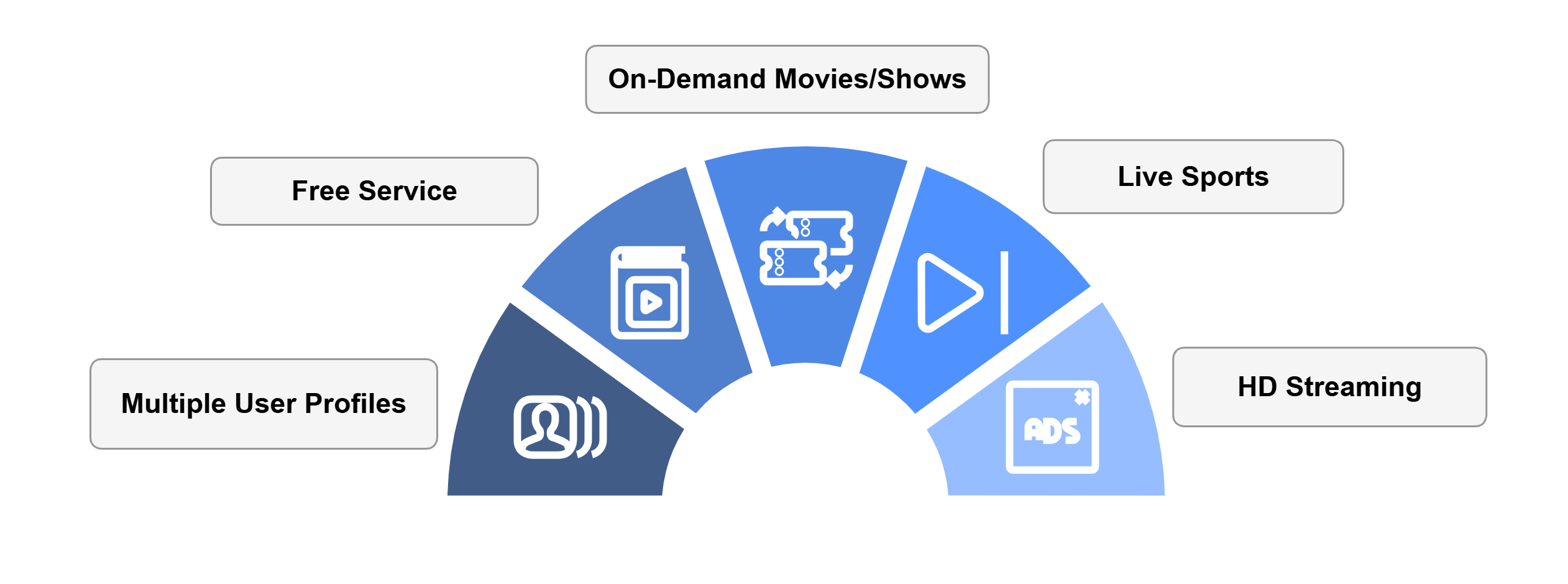Disclosure: Our experts test apps for security before recommending them. If you buy through our links, we may earn a commission. See how it works.

TVNZ is a FREE, official streaming service from New Zealand. It offers a wide range of on-demand and live content through its streaming platform – TVNZ+ (formerly TVNZ OnDemand).
So what can you stream on TVNZ+? Think popular shows like Shortland Street, international hits from the BBC, and a solid lineup of documentaries, kids’ content, and movies.
As a sports fan, you can count on TVNZ+ to watch popular sports like cricket, football, Golf, & Commonwealth Games.
Since TVNZ is restricted to New Zealand, you will see the following popup when accessing the platform in the US or anywhere outside New Zealand:
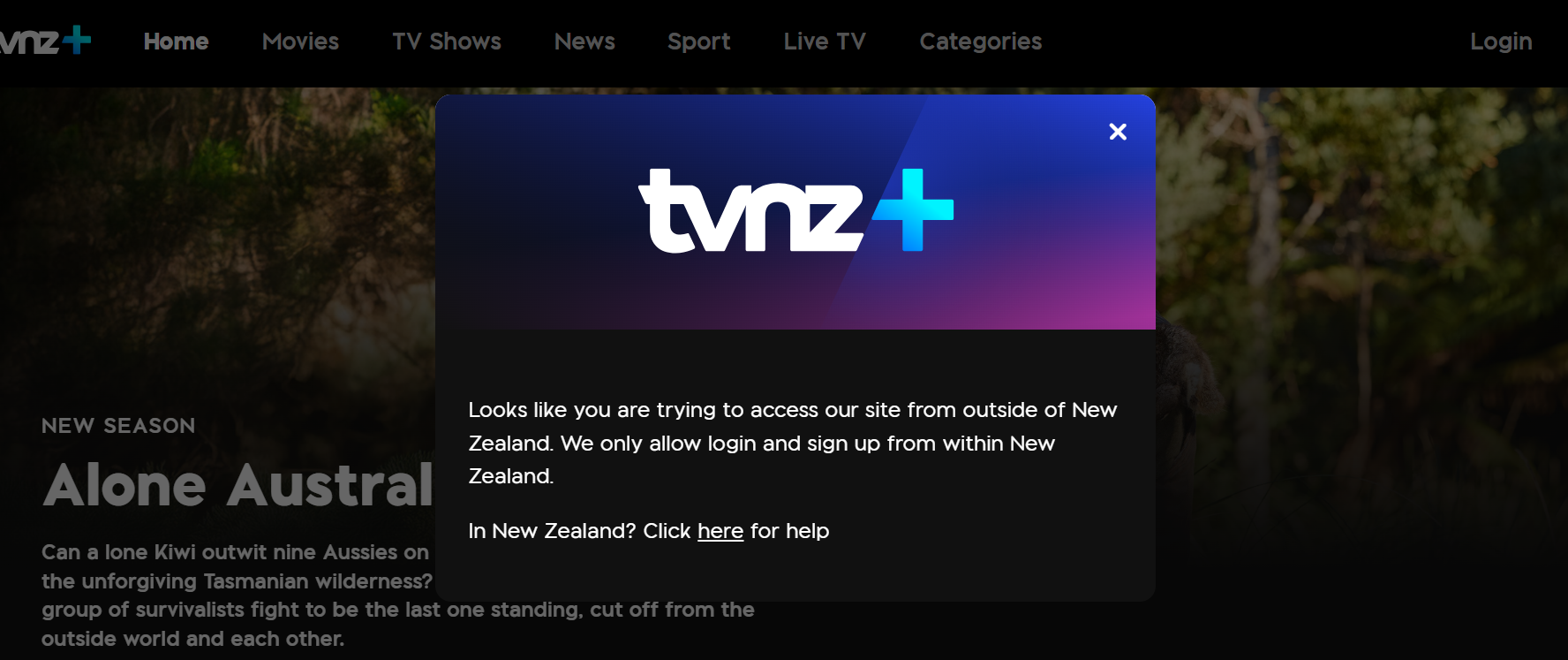
However, you can install a VPN on FireStick and connect it to the New Zealand server to get over this problem. ExpressVPN is our #1 choice.
Our Recommended VPN - ExpressVPN
ExpressVPN is our recommended choice when it comes to unblocking any geo-restricted services OR watching anything for free using unofficial apps/websites as it helps you hide your streaming activities from the ISPs and Government.
This NEW YEAR, enjoy an exclusive offer: 🎉 Get up to 61% OFF + 4 months FREE on ExpressVPN's 30-Month's plan! 🎉 that too with a 30-day money-back guarantee.
How to Sign Up for TVNZ
Accessing TVNZ requires you to create an account. Here is the step-by-step process to sign up:
Step 1: Go to TVNZ’s official website www.tvnz.co.nz from your PC, mobile, or Amazon Silk Browser and click “Login”.
Step 2: Tap “Sign up now”.
Step 3: Enter your personal information.
Step 4: You will receive a verification email via TVNZ on the provided email address.
Step 5: Open the email and click the “Verify My Email” button.
Step 6: There you go; you have successfully signed up for TVNZ.
2 Ways to Watch TVNZ on FireStick
I have mentioned 2 tried-and-tested methods to watch TVNZ on FireStick from anywhere in the world:
- Watch TVNZ on FireStick Using Downloader App
- Watch TVNZ on FireStick By Changing Amazon Store Region
How to Watch TVNZ on FireStick Using Downloader App
You can watch all the amazing on-demand content and live streaming from TVNZ by sideloading the TVNZ+ latest APK (v5.6.2) on FireStick with the help of the Downloader app.
If you don’t live in New Zealand, be sure to install ExpressVPN on FireStick and connect to the New Zealand server to bypass geo-restrictions.
Follow the steps below:
Step 1: Turn ON your FireStick device and Go to FireStick Home
Step 2: Click on the Settings icon
Step 3: Select the My Fire TV option
Step 4: To enable the Developer Option, click About.
Note: If you have already enabled the Developer Option, then proceed to Step 10
Step 5: Click on the Fire TV Stick option quickly at least 7 times
Step 6: Now you will see this message at the bottom saying "No need, you are already a developer". So stop clicking then
Step 7: Now the Developer Option will appear in the menu so click on it
Step 8: Choose Apps from Unknown Sources to turn it ON
Step 9: Simply click Turn On
Step 10: Now return to the FireStick Home menu by pressing the "Home" icon on the remote and click on Find
Step 11: Now select the Search icon
Step 12: Type Downloader and press search
Step 13: Select the Downloader App icon from the list available in the Amazon Store
Step 14: Tap Get/Download
Step 15: Wait for a while until the installation process is completed
Step 16: Now click Open
Step 17: Select Allow to give access to the downloader app
Step 18: Click OK here
Step 19: This is the Downloader App interface, Choose the Home tab and click Search Bar
Step 20: Enter TVNZ+ Downloader Code 730116 in the search box OR enter this URL bit.ly/fsh-downloads and click Go.
Note: The referenced link is the official URL of this app/website. FIRESTICKHACKS does not own, operate, or re-sell any app, streaming site, or service and has no affiliation with its developers.
Step 21: Scroll down and click “TVNZ+” from the “Sports Apps” category.
Note: If the app does not start downloading, then clear the Downloader App cache using this article.
Step 22: The downloading process will start. Wait for it to finish.
Step 23: Click “Install”.
Step 24: Once the app is installed, press “Done”.
Step 25: Somehow, you won’t get the usual pop-ups to delete the TVNZ+ APK after installation. To manually delete the APK, please go to the “Files” section.
Step 26: Choose the APK and long-press the select button on FireStick remote. Now click “Delete“.
Step 27: Open ExpressVPN and connect it to the New Zealand server.
Step 28: Tap the “Apps Library” icon from FireStick home screen.
Step 29: Select the “TVNZ+” app.
Step 30: Enter your credentials to login.
Step 31: Select a movie/show/live TV channel.
Step 32: Enjoy streaming!
How to Watch TVNZ on FireStick By Changing Amazon Store Region
Another way to access TVNZ on FireStick is by installing the TVNZ+ app from the Amazon Appstore.
However, if you don’t live in New Zealand, you must change your Amazon account to a New Zealand address.
Please note that despite changing the address, you will still need to install ExpressVPN on FireStick and connect it to the New Zealand server.
Once you have changed the address, restart the Fire TV Stick. If you still see the TVNZ+ app “unavailable“ or “App Not Found” on the Amazon Appstore, wait for a few minutes and then try again.
Is the TVNZ+ App Safe/Legal to Use on FireStick?
Our malware detection tool has verified that the latest TVNZ+ APK (v5.6.2) file is free of any security threats (see the attached image for more details)..
However, the service is restricted to the audience in New Zealand. So if you want to access it from other parts of the world, you must install ExpressVPN on FireStick and connect it to the New Zealand server.
Everything You Need to Know About TVNZ+ APK
Here is a quick sneak peek at the TVNZ+ APK:
| Content-Type | Live TV Channels and VOD |
| Price | Free |
| File Size | 22.2 MB |
| Version | 5.6.2 |
| VPN? | Yes (outside New Zealand) |
| Developers | TVNZ |
What You Can Watch on TVNZ+?
Check out some of the most popular shows, movies, and sports on TVNZ+:
Popular Shows on TVNZ
- Shortland Street
- The Block NZ
- MasterChef NZ
- Love Island NZ
- Seven Sharp
- Police Ten 7
- Fair Go
- The Chase NZ
- House Rules NZ
- My Kitchen Rules NZ
- Carter’s First Fight
- Grand Designs NZ
Movies on TVNZ
- The Lion King (2019)
- A Beautiful Mind
- The Incredibles 2
- The Dark Knight
- The Matrix
- Titanic
- Jumanji: Welcome to the Jungle
- Frozen II
- The Hobbit: An Unexpected Journey
- Avengers: Endgame
- The Pursuit of Happyness
Sports on TVNZ
Top TVNZ Features
Here’s the list of some of the top TVNZ features:
✅ Free to Watch
✅ Live Streaming
✅ On-Demand Content
✅ Catch-Up TV
✅ Exclusive Sports Coverage
✅ Documentaries and Kids’ Content
✅ Multiple User Profiles
✅ HD Streaming Quality
TVNZ Alternatives on FireStick
If you love using TVNZ, you would definitely want to try its following alternatives:
- Plex on FireStick
- 7Plus on FireStick
- BBC iPlayer on FireStick
- ITVX on FireStick
- ARTE TV on FireStick
FAQs – TVNZ
Is TVNZ free to watch?
Yes, TVNZ+ is completely free to watch with no subscription required.
How do I sign up for TVNZ?
Go to the official TVNZ website, create an account, and verify your email to get started.
Can I watch TVNZ outside New Zealand?
Yes, you can watch TVNZ outside New Zealand using a VPN connected to a New Zealand server.
Does TVNZ offer HD streaming on FireStick?
Yes, TVNZ+ streams content in HD quality on FireStick.
Conclusion
TVNZ is a fantastic option for anyone looking to stream a variety of content, including popular Kiwi shows, major sports events, and blockbuster movies.
Whether you’re at home in New Zealand or abroad, TVNZ offers a great free alternative to traditional TV viewing, with the added benefit of on-demand streaming.
While the service is primarily available within New Zealand, with the help of a reliable VPN like ExpressVPN, you can easily access TVNZ+ from anywhere in the world.