
This is a step-by-step guide on how to install DirecTV on FireStick, Fire TV, and Fire TV Cube.
DirecTV is a satellite broadcasting service that streams over 250 Live channels that happens to bring you Live Sports, Latest Movies, and so much more.
- Pro Tip: If you’ve already installed the Downloader app on your Firestick, you can use this DirecTV Downloader Code: 834146.
It comes into 3 different pricing plans i.e. Entertainment Package, Choice Package, and Ultimate Package that I will be discussing in this guide as well.
We have discussed two methods to install DirecTV. The first method is through the Downloader app method while the second method involves Amazon Store.
2 Ways to Install DirecTV on FireStick
There are two ways you can get DirecTV on your FireStick device. These are:
- Install DirecTV Using Downloader App (Outside the US)
- Install DirecTV Using Amazon Store (US region)
Since DirecTV is not available outside the US, you will need a VPN and connect to the US server to access its content.
Our Recommended VPN - ExpressVPN
ExpressVPN is our recommended choice when it comes to unblocking any geo-restricted services OR watching anything for free using unofficial apps/websites as it helps you hide your streaming activities from the ISPs and Government.
Get ExpressVPN today to enjoy 3 extra months free. It also offers a 30-day money-back guarantee policy that allows you to access all features risk-free for 30 days.
Install DirecTV on FireStick with Downloader App
DirecTV app is unavailable on the Amazon store outside the US region so we would be using the Downloader app to install DirecTV APK.
But before that, make sure to install and use ExpressVPN on FireStick before you can stream anything on DirecTV because the content is geo-restricted.
Now follow these steps:
Step 1: Turn ON your FireStick device and Go to FireStick Home
Step 2: Click on the Settings icon
Step 3: Select the My Fire TV option
Step 4: To enable the Developer Option, click About.
Note: If you have already enabled the Developer Option, then proceed to Step 10
Step 5: Click on the Fire TV Stick option quickly at least 7 times
Step 6: Now you will see this message at the bottom saying "No need, you are already a developer". So stop clicking then
Step 7: Now the Developer Option will appear in the menu so click on it
Step 8: Choose Apps from Unknown Sources to turn it ON
Step 9: Simply click Turn On
Step 10: Now return to the FireStick Home menu by pressing the "Home" icon on the remote and click on Find
Step 11: Now select the Search icon
Step 12: Type Downloader and press search
Step 13: Select the Downloader App icon from the list available in the Amazon Store
Step 14: Tap Get/Download
Step 15: Wait for a while until the installation process is completed
Step 16: Now click Open
Step 17: Select Allow to give access to the downloader app
Step 18: Click OK here
Step 19: This is the Downloader App interface, Choose the Home tab and click Search Bar
Step 20: On the Downloader Home Menu, type this URL bit.ly/direct-2021 and click Go
Note: The referenced link is the official URL of this app/website. FIRESTICKHACKS do not own, operate, or re-sell any app, streaming site, or service and has no affiliation with their developers.
Step 21: The download will start automatically
Step 22: Click Install when the option appears
Step 23: Once installed, click Done
Step 24: Click Delete and select Delete once again
Install DirecTV on FireStick Using Amazon App Store
This is the official method for which you just need to install the DirecTV app from Amazon App Store. Keep in mind that it will only appear when you are within the boundaries of the USA.
So make sure to use ExpressVPN and connect US server to access the Service and enjoy every bit of it.
Follow the steps below:
Step 1: Sign-up For DirectTV Subscription.
Step 2: Go to the Search Bar on the top left of your screen.
Step 3: Search by typing DirecTV in the Search Bar
Step 4: Select DirecTV from the search results
Step 5: Click on Get and the app will start to download
Step 6: After installation completes, click Open
Step 7: After Launching now you need to sign up (or Sign In, if you already have an account) with a DirecTV account to start using the app.
Step 8: Provide your Login ID and Password.
Step 9: This is the interface of DirecTV Streamz. Choose anything and enjoy streaming.
That is, it! You have installed DirecTV, through the Amazon store.
What Channels Can I Watch on DirecTV?
In total, you can watch over 250 Live TV channels and that includes some recent Movies and Live Sports as well. Some of the top channels you can watch on DirecTV are:
- AMC
- Cartoon Network
- Cinemax HD
- Cleo TV
- Disney Channel
- ESPN HD
- Fox Business
- FX HD
- HBO Family
- HBO HD
- NBA TV
- Showtime
- STARZ
Features of DirecTV
The DirecTV app is a great option to be installed on your FireStick TV. The app offers many interesting features. Some of them are as follows:
- You can access 250+ local and international channels live in the US
- It is a perfect way to cut the cord because the DirecTV app is available on all devices and platforms
- It gives you the option to pay on a monthly basis so you’re free from any annual contract.
- You can watch all the top Live Sports such as NBA, NHL, NFL, MLB, UFC, and more.
- With its package, you get 20 hours of free cloud DVR storage support and record any shows or sports that you can watch later.
- Along with Live TV, you also get to watch some of your recent and on-demand movies as well.
Pricing Plans for DirecTV
DirecTV app subscription is offered through three packages.
- Entertainment All Included: This package is great for sports fanatics. At $64.99/ month, the package offers 160+ channels including all sports channels with live coverage.
- Choice All Included: At $69.99/ month, this is a great package for the whole family. With 185+ channels to choose from, content streaming can never get boring.
- Ultimate All Included: For our movie lovers, this package at $84.99/ month provides a whooping range of 250+ channels to choose content from.
DirecTV Alternatives
Here’s a look at some of the options that are available as DirecTV alternatives:
- Fubo TV on Firestick
- Philo TV on Firestick
- Spectrum TV on Firestick
- Hulu Live TV on Firestick
- Rapid Streamz on FireStick
- Live Net TV on FireStick
FAQ – DirecTV
Is DirecTV legal?
Yes, it is 100% legal and available for download on Amazon.
Can I stream content on DirecTV non-stop?
Yes, you can absolutely install DirecTV and access its content and stream it non-stop.
Conclusion
The DirecTV app is a perfect way to cut the cord and helps you watch 250+ live TV channels in the US. You can also enjoy watching Live Sports and On-demand movies as well.
The app is available on all devices including your FireStick. It can be installed through the Amazon Store or you can download it through the Downloader app.
However, you can only watch its content if you’re in the US. For people living outside of the US, you will need a VPN such as ExpressVPN as we discussed above.
Let us know which Live TV channel you wish to watch with DirecTV in the comment section below.





















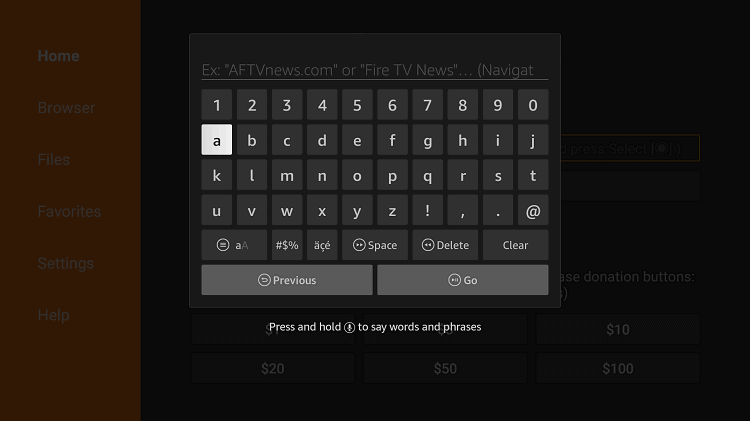
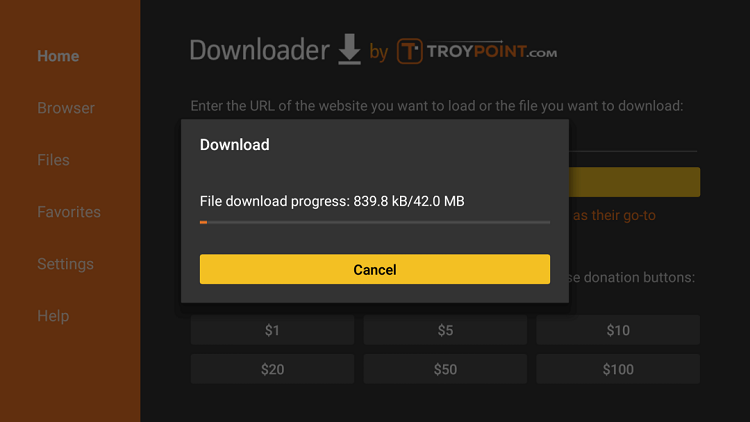
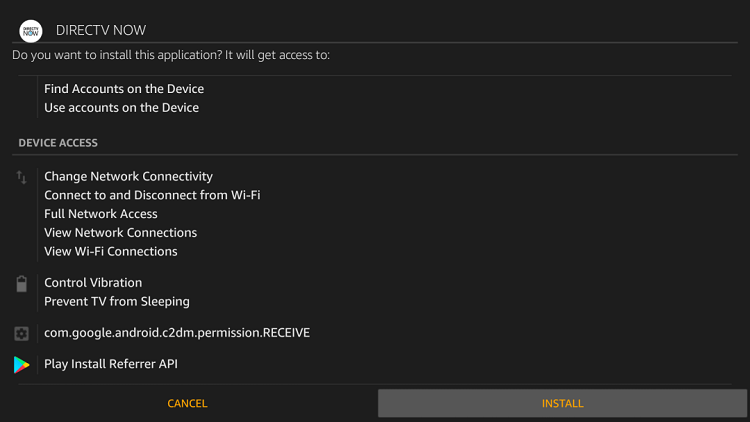
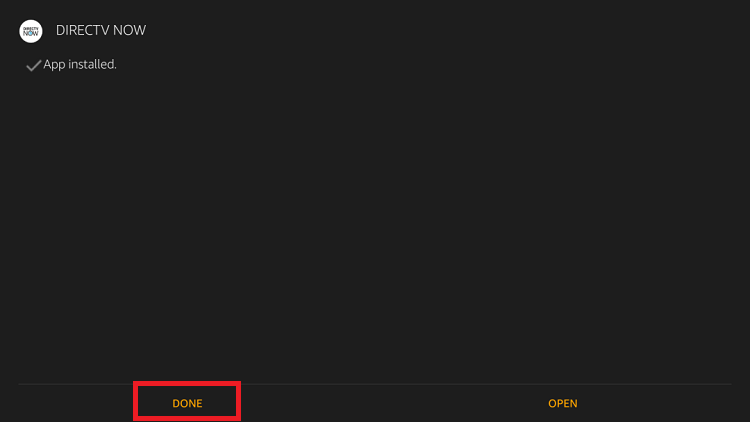
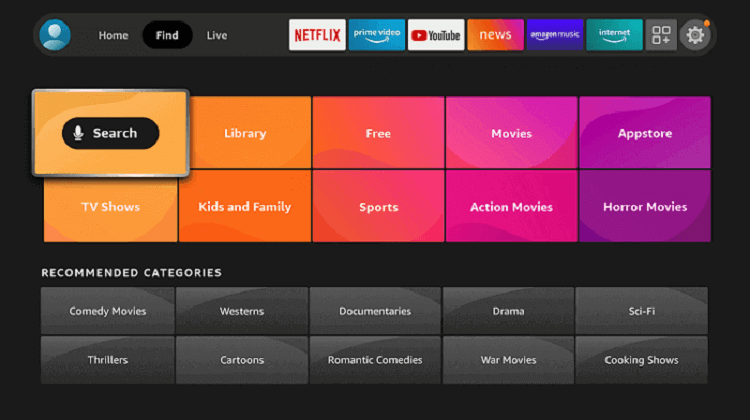
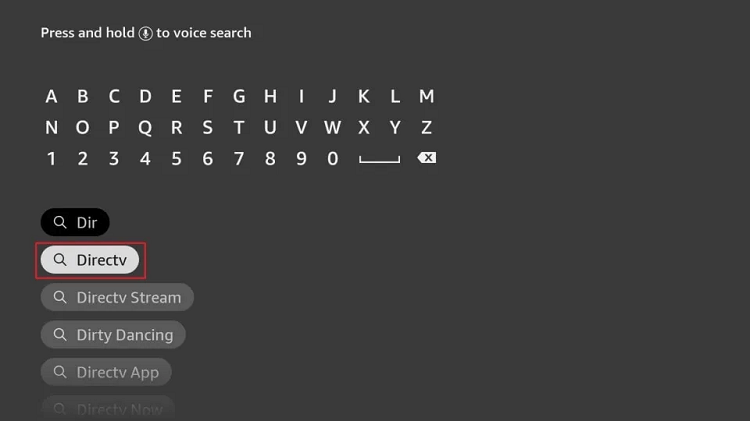
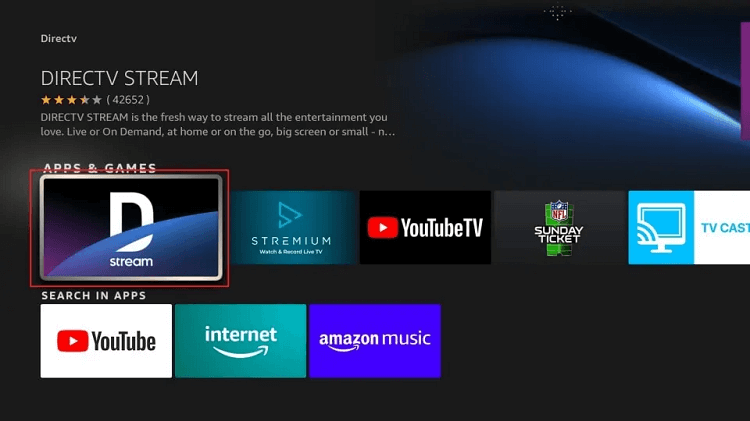
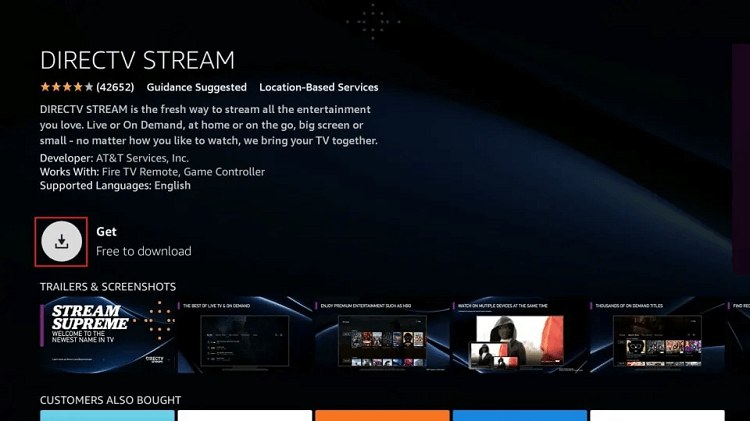
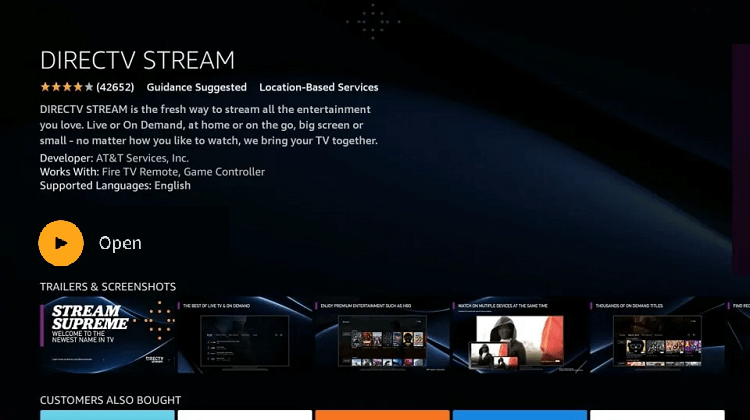
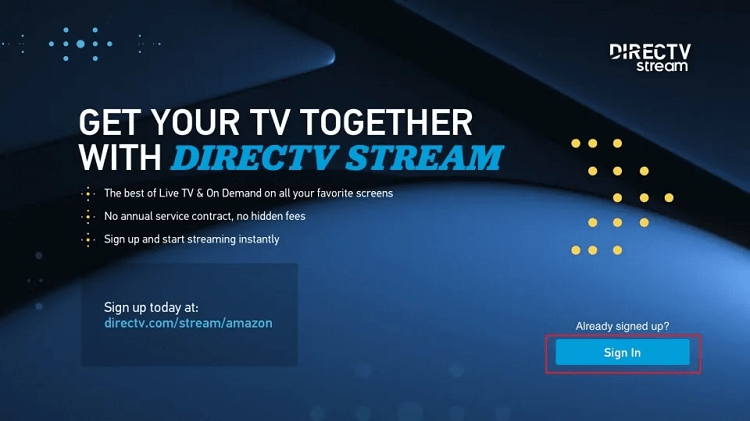

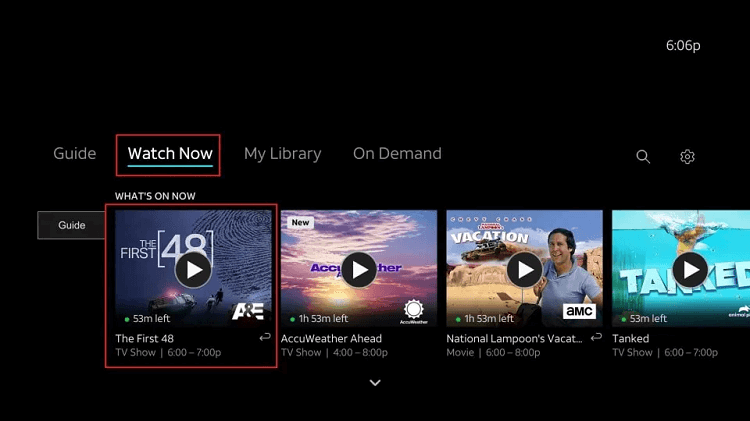
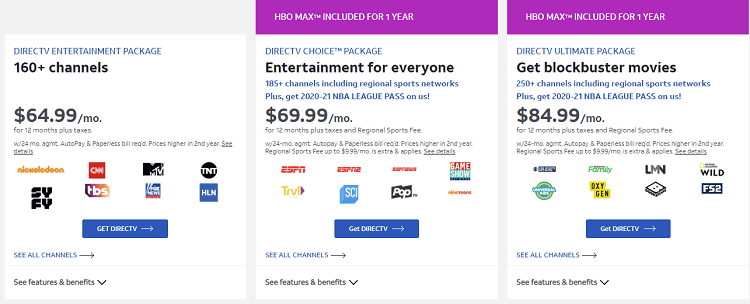






I currently pay 150 a month for internet and direct tv (ridiculous). I have been hearing about the fire stick, but don’t know anyone who can tell me a lot about it. I am hooked on the discovery channel, history channel, and animal planet among others. Can I get these 3 channels without paying extra for them? Just trying to find something cheaper. If I have to pay for direct tv thru the fire stick to see these channels I don’t see how I would be better off.
Hey Ronda, if you don’t want to pay 150 a month, you can get all of these channels and more with the Live Net TV app but be sure to use a VPN as discussed in the guide.
Installed Directtv app via downloader. The firestick controller will not work with the app?? any ideas
Thanks
If it doesn’t work with the Remote then you would need to install Mouse Toggle. Let us know if this works for you.