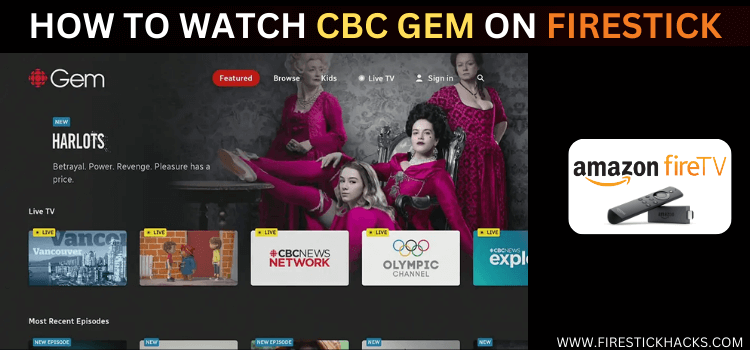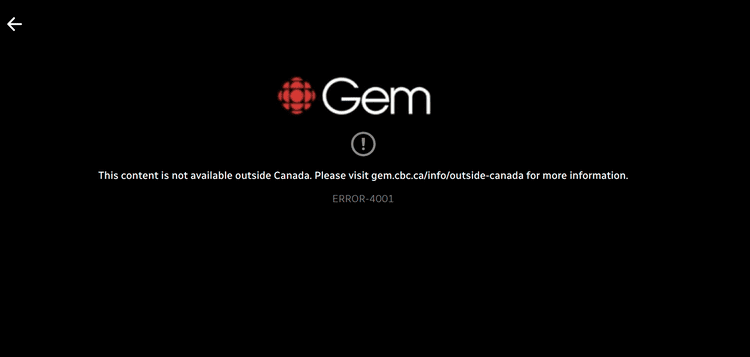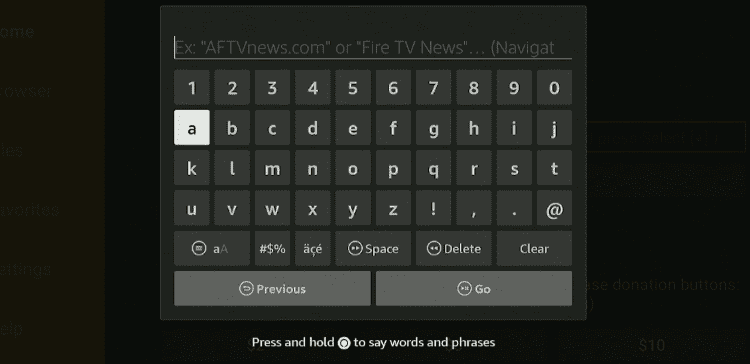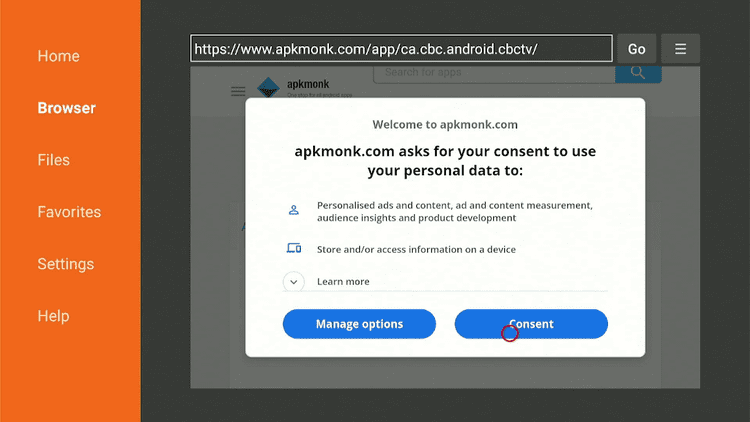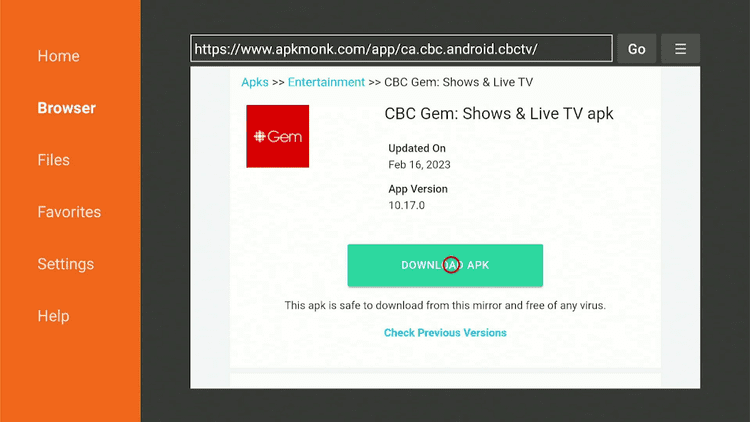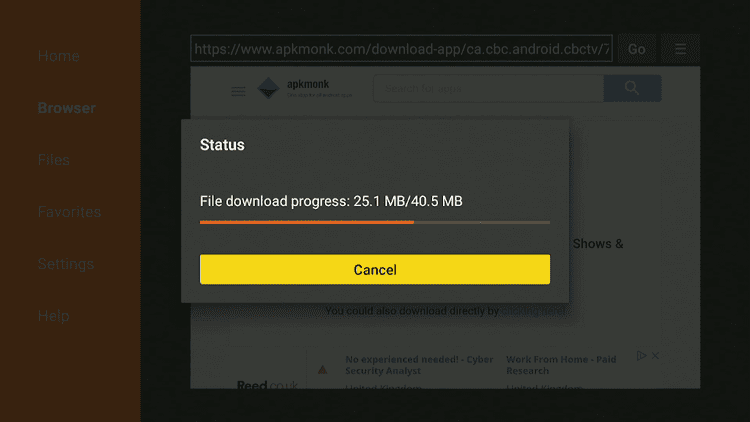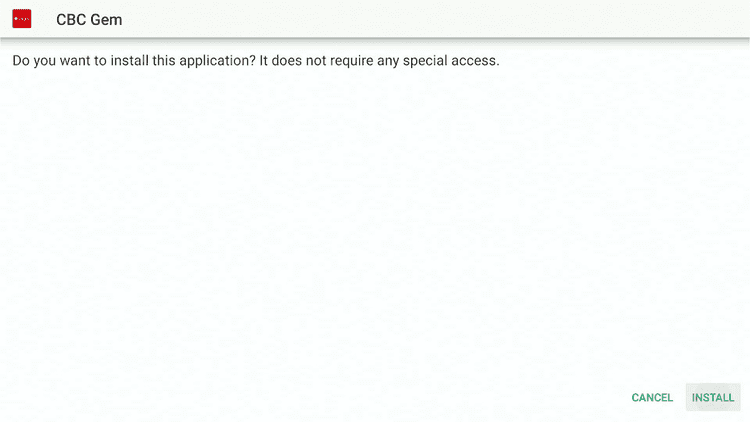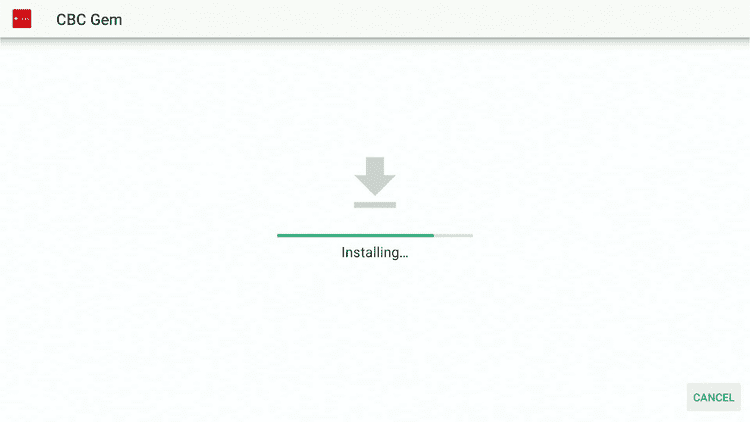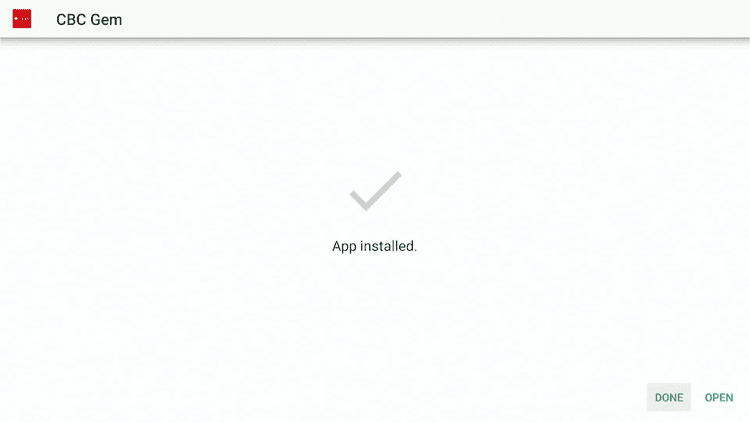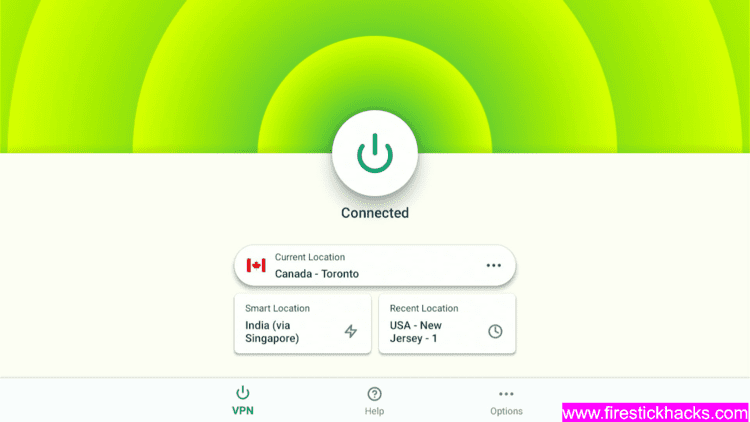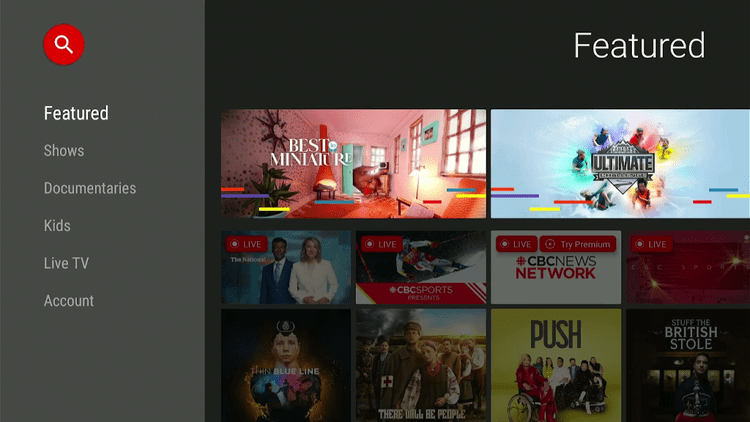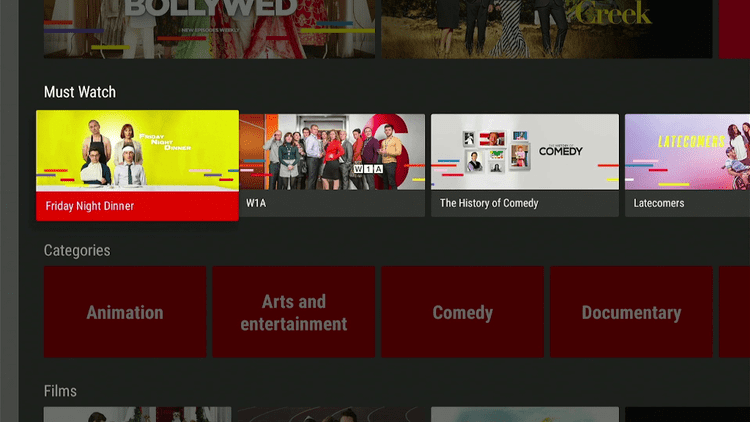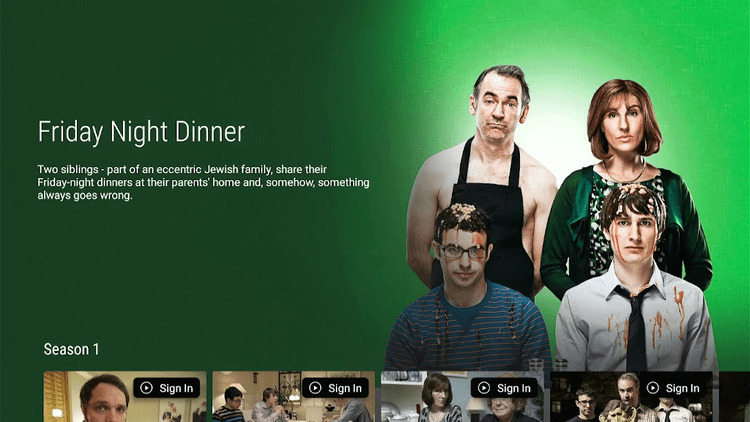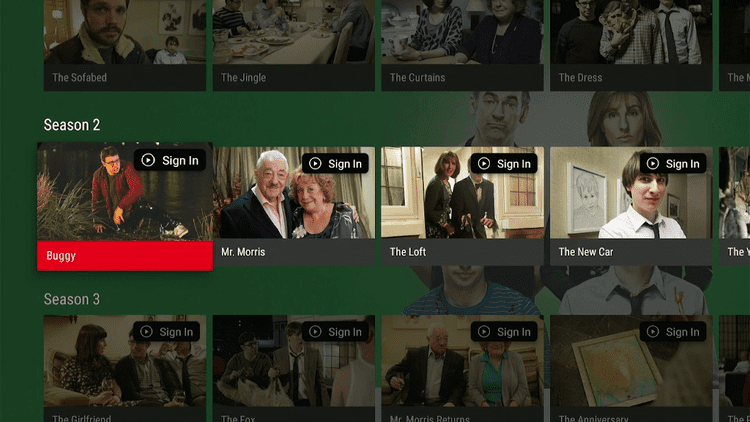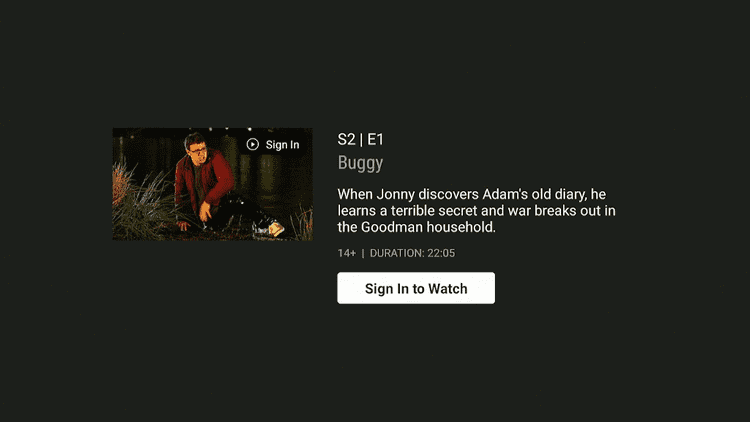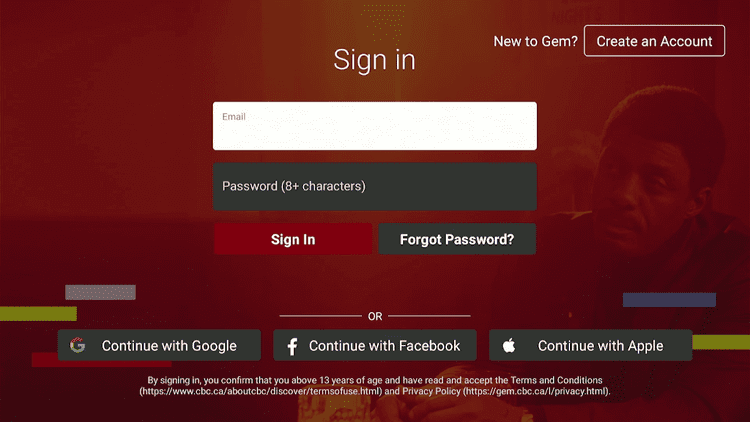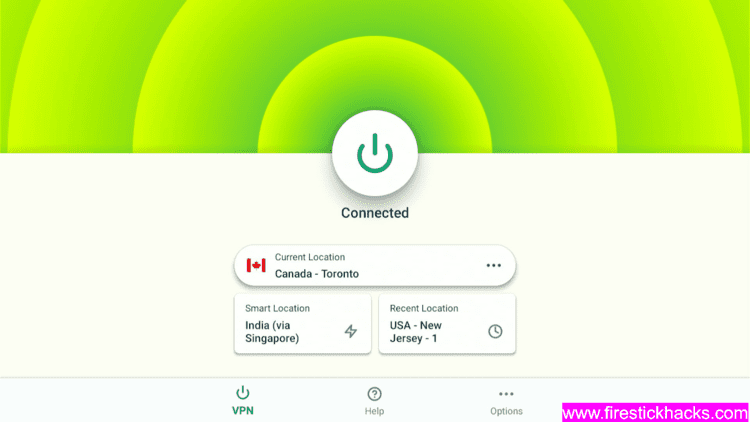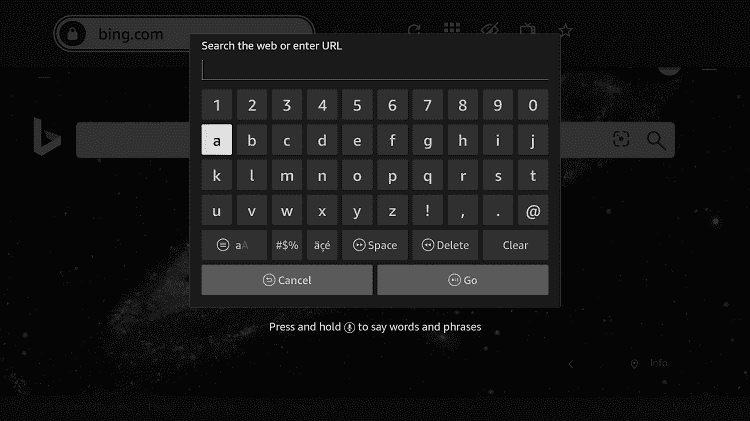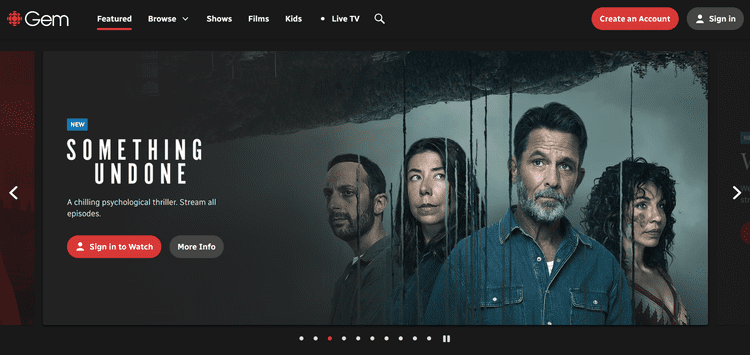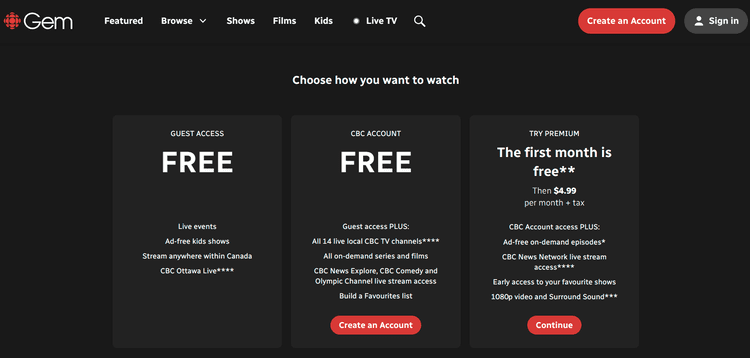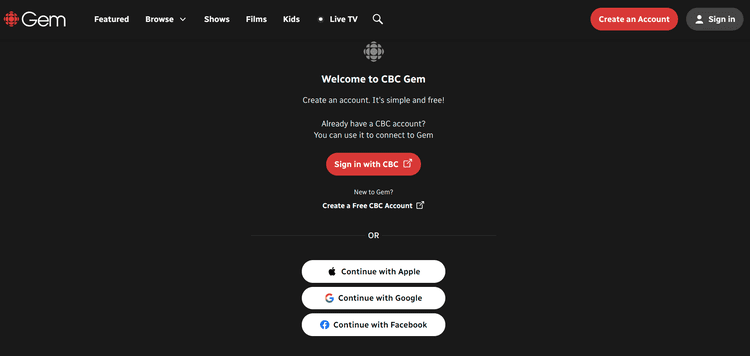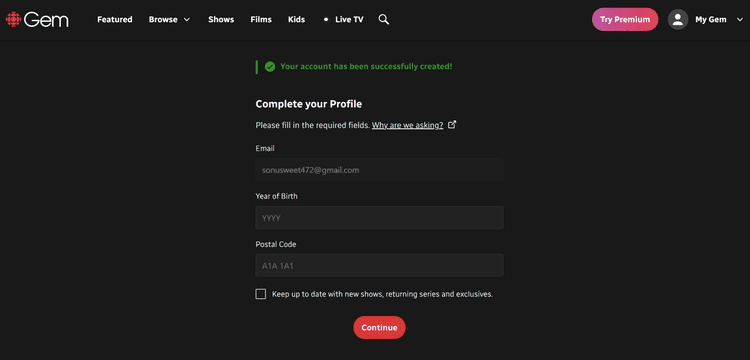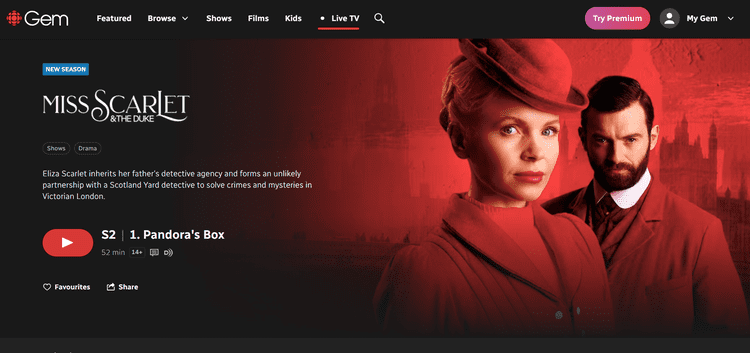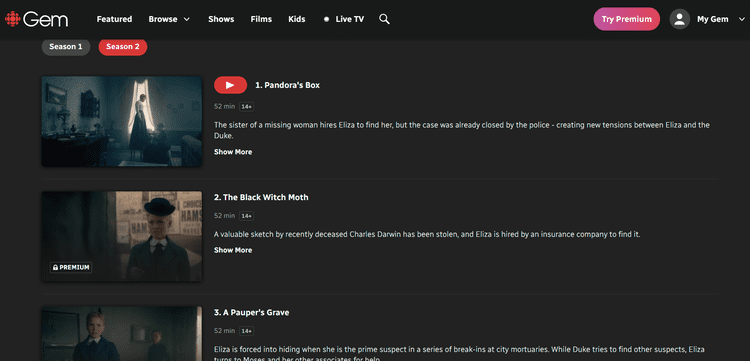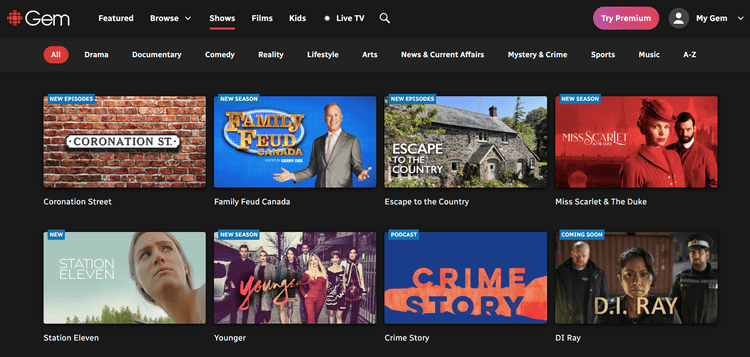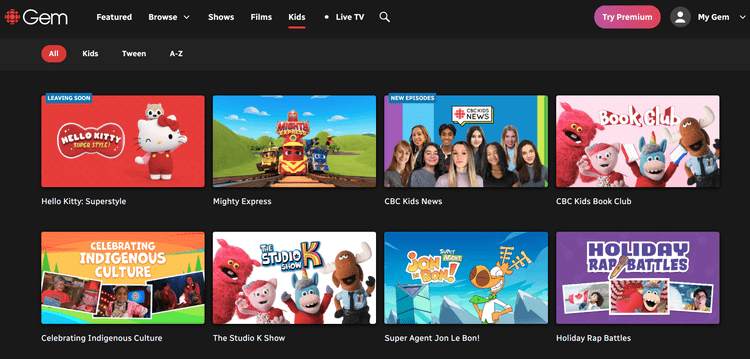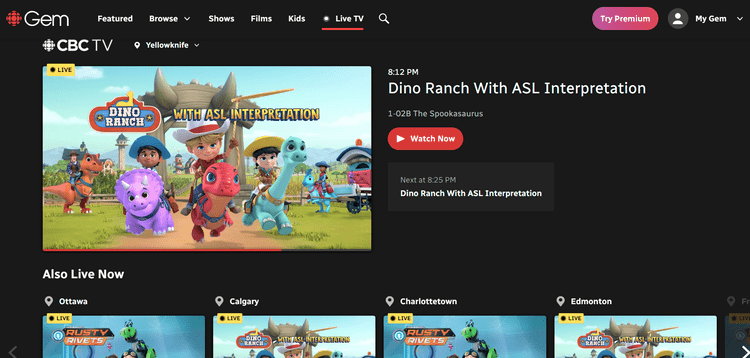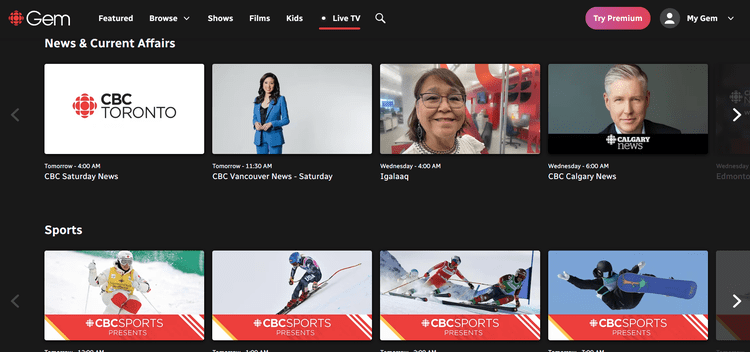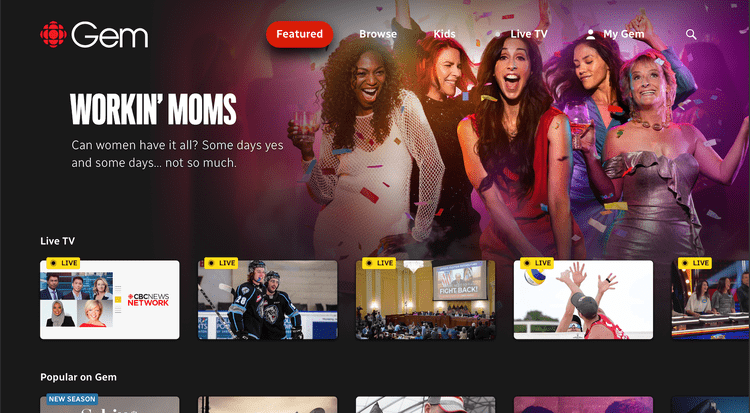This is an easy step-by-step guide on how to Watch CBC Gem on Firestick, Fire TV, Fire TV 4K Max, & Fire TV Cube.
CBC Gem is an OTT Digital video streaming app of CBC Television Network that replaced the previous CBC TV app in 2018. This service is available for both free and premium ($4.99/mo).
- Pro Tip: If you’ve already installed the Downloader app on your Firestick, you can use this CBC Gem Downloader Code: 488068.
The CBC Gem content includes Live and On-demand programs from CBC Television, CBC News, and CBC Sports, along with short and long original programming (Films and TV Series).
You can watch CBC Gem on Firestick from the Amazon Store (only for Canadian users), while others can install it using the Downloader app.
CBC Gem is only available in Canada, so if you try to access it from outside the region it will show an error message:
“This content is not available outside Canada”
Therefore you will need a VPN to bypass its geo-restriction by connecting Canadian Server and accessing the service from anywhere. ExpressVPN is our #1 choice.
2 Ways to Watch CBC Gem on Firestick
Check out these two methods to watch CBC Gem on Firestick. These methods are:
Our Recommended VPN - ExpressVPN ExpressVPN is our recommended choice when it comes to unblocking any geo-restricted services OR watching anything for free using unofficial apps/websites as it helps you hide your streaming activities from the ISPs and Government. Get ExpressVPN today to enjoy 3 extra months free. It also offers a 30-day money-back guarantee policy that allows you to access all features risk-free for 30 days.
How to Watch CBC Gem on Firestick using the Downloader App
In this method, you will need to sideload the CBC Gem APK on Firestick with the help of the Downloader App as its official App is available on Amazon App Store only in Canada.
Once again, you need to install and use ExpressVPN on Firestick to bypass the geo-restriction by connecting the Canadian Server from any region.
Here are the steps to install CBC Gem on Firestick with Downloader App:
Step 1: Turn ON your FireStick device and Go to FireStick Home Step 2: Click on the Settings icon Step 3: Select the My Fire TV option Step 4: To enable the Developer Option, click About. Note: If you have already enabled the Developer Option, then proceed to Step 10 Step 5: Click on the Fire TV Stick option quickly at least 7 times Step 6: Now you will see this message at the bottom saying "No need, you are already a developer". So stop clicking then Step 7: Now the Developer Option will appear in the menu so click on it Step 8: Choose Apps from Unknown Sources to turn it ON Step 9: Simply click Turn On Step 10: Now return to the FireStick Home menu by pressing the "Home" icon on the remote and click on Find Step 11: Now select the Search icon Step 12: Type Downloader and press search Step 13: Select the Downloader App icon from the list available in the Amazon Store Step 14: Tap Get/Download Step 15: Wait for a while until the installation process is completed Step 16: Now click Open Step 17: Select Allow to give access to the downloader app Step 18: Click OK here Step 19: This is the Downloader App interface, Choose the Home tab and click Search Bar
Step 20: Type any of these URLs of CBC Gem APK in the search bar tinyurl.com/36tpb7ey OR bit.ly/4554822 OR Enter CBC Gem Downloader Code 488068 and click Go
Note: The referenced link is the official URL of this app/website. FIRESTICKHACKS does not own, operate, or re-sell any app, streaming site, or service and has no affiliation with its developers.
Step 21: On this page, a pop-up message appears that asks you about the cookies of this page. Click Consent
Step 22: Now Click on the “Download APK“ button
Step 23: The APK file of CBC Gem will automatically start downloading
Step 24: Click Install
Step 25: The installation process will take some time, Wait for a while until it completes.
Step 26: After completion, Click Done
Step 27: Go to the ExpressVPN app and connect to the Canadian server to access the CBC Gem from anywhere because it is restricted to Canada only.
Step 28: Launch the app
Step 29: This is the interface of the CBC Gem App
Step 30: Scroll down and choose any category from the following
Step 31: Choose any title (E.g. Friday Night Dinner)
Step 32: Scroll down and choose the season and episode.
Step 33: It will ask you to sign in to stream it for free.
Step 34: Enter your Email and password from which you are registered to CBC Gem
Step 35: Enjoy Streaming…!
How to Watch CBC Gem on Firestick using Silk Browser
This is a simple method that involves the use of the Internet browser to visit the official website of CBC Gem and register an account to sign In and stream for free.
You must remember to install and use ExpressVPN on Firestick and connect to the Canadian Server to access the website from outside the region.
Follow the steps to watch CBC Gem with the Internet browser:
Step 1: Before moving any further, Open the ExpressVPN app and connect to the Canadian Server to unblock the service from anywhere.
Step 2: Go to FireStick Home Step 3: Click on the Find tab Step 4: Now select the Search option Step 5: Type Internet in the search bar and select from the list Step 6: Choose the Internet App (Silk Browser) from the given options Step 7: Tap the Get/Download button Step 8: Wait until the installation of the browser completes Step 9: Click Open, once the browser is installed. Step 10: Click on Accept Terms to access the browser Step 11: When the browser launches, the Bing.com tab will open at first.
Step 12: Type in the search bar, CBC Gem website URL “https://gem.cbc.ca/” and click Go. Make sure to type the URL correctly as it is case-sensitive.
Note: The referenced link is the official URL of this app/website. FIRESTICKHACKS does not own, operate, or re-sell any app, streaming site, or service and has no affiliation with its developers.
Step 13: This is the CBC Gem website home page. Click on the “Create an Account”
Step 14: Choose a CBC account free
Step 15: You can directly register with these three service accounts (Apple, Google, or Facebook). Or manually fill out the form. I choose a Google Gmail account to register.
Step 16: Provide your birth year and then click enter a Canadian Postal code (e.g. A1A 1A1, X0E 0R8, T0J 0A0, T0A 0A0, or others which you can get from google.com)
Step 17: It will redirect to the home page, choose any content.
Step 18: Choose the Season or episode you wish to stream
Step 19: It is streaming for free on CBC Gem
Step 20: You can choose the Shows tab to explore all the available free shows
Step 21: Same with Films and Kids Tab
Step 22: Live TV Tab lets you access the TV Channels that are available on CBC Gem
Step 23: Scroll down and choose any channel you want to stream live
Step 24: This is CBC News Explore streaming live…
CBC Gem App Features, Exclusive Content, & More
Check out the features of the CBC Gem App on Firestick which you can use while streaming it on Firestick. These are:
- It has a simple and user-friendly interface with some basic options like Featured, Browse, Shows, Documentaries, Kids, Live TV, and Account.
- It also shows Orignal Programs like Movies, TV shows, Documentaries, etc
- CBC Gem lets you watch full episodes of the series as soon as they air on TV (its content library updates regularly)
- It also provides access to its exclusive series like Schitt’s Creek, Harlots, Normal People, The Office, and others.
- It also lets you enjoy ad-free kids’ shows for free
- It provides all 14 local CBC Network Live TV channels and watch past seasons
- CBC Gem also provides a premium subscription for Ad-free streaming and Premium Live TV Channels and much more at the cost of $4.99/mo. (first-month free trial)
Subscription Plan of CBC Gem
Although CBC Gem is a public streaming service that provides most of the content for free (Ads-supported), it also offers a premium subscription for ads-free streaming. Check out CBC Gem subscription plan along with some of its features:
- Subscription cost for $4.99/mo (after one month of free trial)
- Ads-free streaming of all Free and Premium on-demand content.
- Exclusive access to CBC TV, CBC News Network Live TV Channels
- All the Videos will be in Full HD up to 1080p display.
- Only a premium subscription will provide 5.1 Dolby Digital Surround sound quality
CBC Gem Popular Shows
Here are some popular Shows and Films of CBC Gem. Check out the list below:
Free TV Shows
- BlackBerry
- Schitt’s Creek
- Sort Of
- Younger
- Kim’s Convenience
- Ghost
- Black Life Untold Stories
- Family Feud Canada
- Heartland
- Dragon’s Den
- Escape to the Country
- Miss Scarlet and the Duke
- Station Eleven
- Coronation St. (Street)
- D.I. Ray
- Sherlock (Season 4)
- Luther
- The Fall
- The Nature of Things
- Maamuitaau
- Bardot
- Something Undone
- War and Peace
- The Great British Baking Show
- Call The Midwife
- Das Boot
- Murdoch Mysteries
- Victoria
- Sky Med, and much more
Free Films
- Christmas UnWrapped
- Midnight at the Magnolia
- Marianne and Leonard: Words of Love
- Le-Coyote
- I’ve heard the Mermaids Singing
- Santa Claus is Comin’ to Town
- Scarborough
- The White Fortress
- Souterrain (Underground)
- Blood Thirsty
- Cynara
- Code 8
- Come True
- Never Saw it Coming
- The LightHouse
- Bon Cop Bad Cop 1 & 2
- Black Conflux
- Percy
- The Kid Detective
- Coextinction: No Species Goes Extinct in Isolation
- Richard III
- Putin’s Endgame
- The Ice King
- Ever Deadly
- Hidden Letters
- Pulse
- La Nuit Des Rois (Night of the Kings)
- U311 Cherkasy, and others
Kids
- The Next Step
- ODD Squad
- Kids Holiday collection
- The Adventures of Paddington
- Paw Patrol
- Dino Ranch
- Hey Duggee
- Rusty Rivets
- Mighty Express
Live TV
- CBC TV
- CBC News Network (Premium)
- CBC News Explore
- CBC Comedy
- Olympic Channel
CBC Gem Related Apps
Several other free streaming services can be used as an alternative to CBC Gem on Firestick. These are:
- Watch Pluto TV on Firestick
- Watch Xumo TV on Firestick
- Watch BBC iPlayer on Firestick
- Watch UKTV Play on Firestick
- Watch Freeview Australia on Firestick
- Watch Rakuten TV on Firestick
FAQs – CBC Gem
Does CBC Gem service have an official app?
Yes CBC Gem has its official app on Amazon App Store but you have to be in Canada to install it on Firestick.
What Devices Does CBC Gem App is Available?
CBC Gem app is a popular streaming service that is available on various streaming devices including Fire TV, Android TV, Apple TV, iOS, MacOS, Windows, Chromecast, Ruko, and other devices.
Is CBC Gem free to Use?
CBC Gem is both free and a premium streaming service. Some of the live tv channels are available for free which are ad-supported while other content can be watched for $4.99/month.
Does it have a Premium subscription?
Yes, it also provides a premium subscription as the free service is ads-supported so it offers a Premium subscription for ad-free VOD content and also access to extra Live TV Channels like CBC News Network.
Conclusion
CBC Gem is a fremium Streaming service of CBC Network that provides a great collection of VOD and Live TV channels across Canada.
You can Watch CBC Gem on Firestick with the Amazon App Store, Downloader App, and with the use of a browser. Only viewers in Canada can find the CBC Gem on their Amazon store, while people outside Canada can use the downloader method.
Since the service is strictly limited to Canada you will need a VPN to bypass geo-restriction if you’re outside the regions. ExpressVPN is our recommended choice to unblock geo-restricted service by connecting a Particular server.
 Fire Stick Hacks Every thing you need to know about Fire Stick Hacks, Tips and Tricks
Fire Stick Hacks Every thing you need to know about Fire Stick Hacks, Tips and Tricks