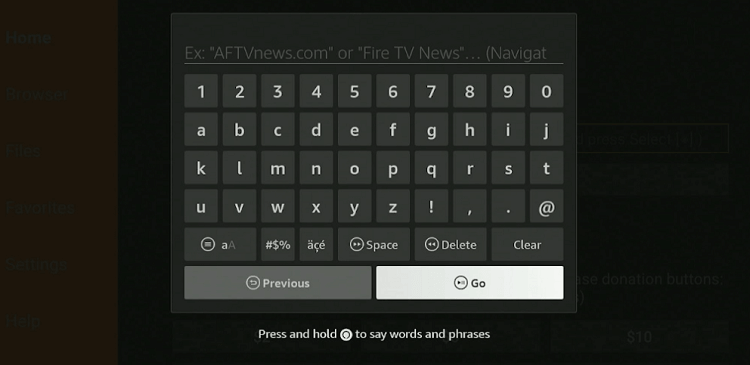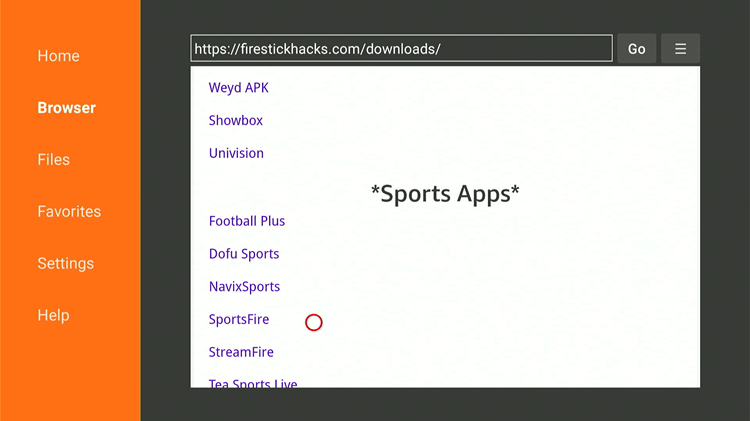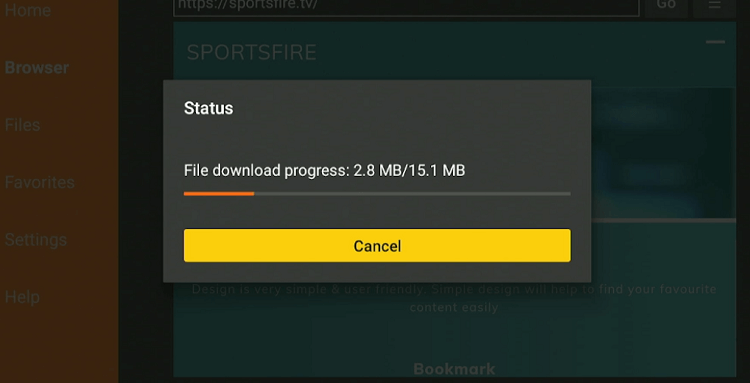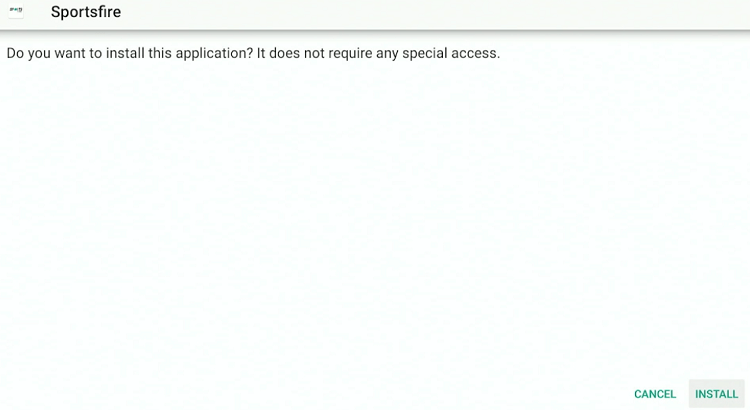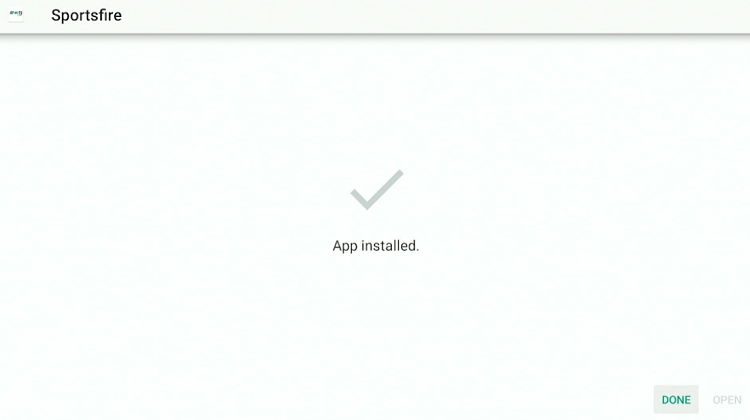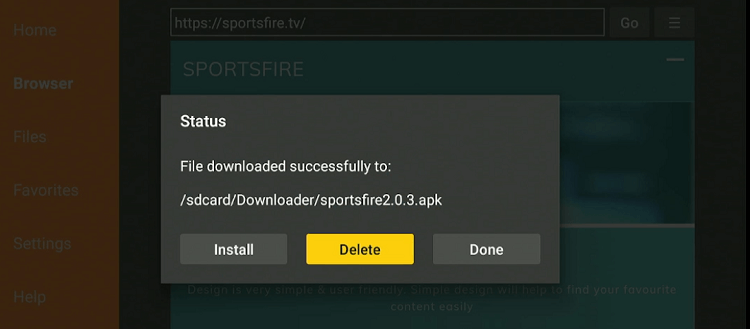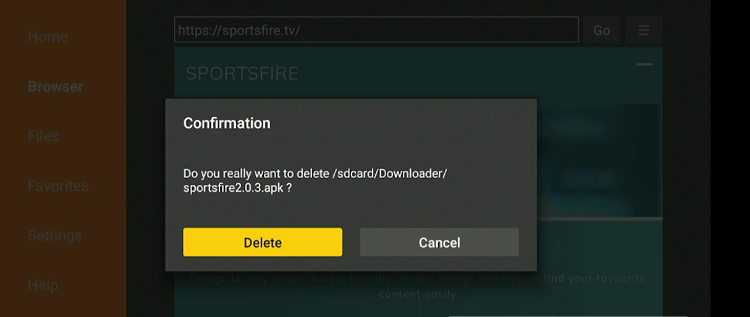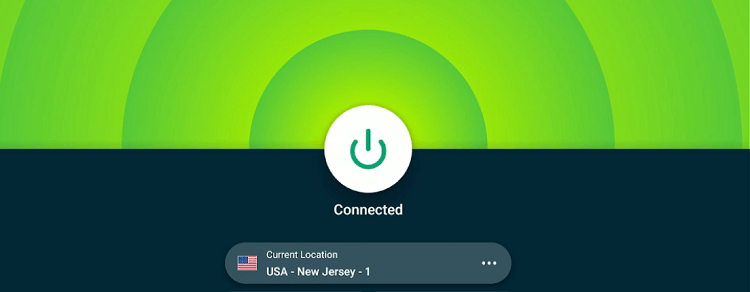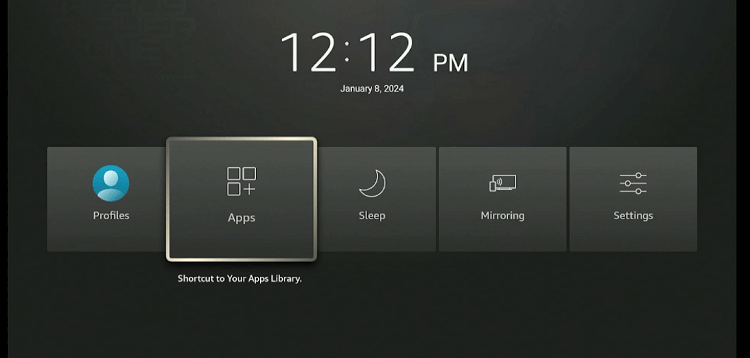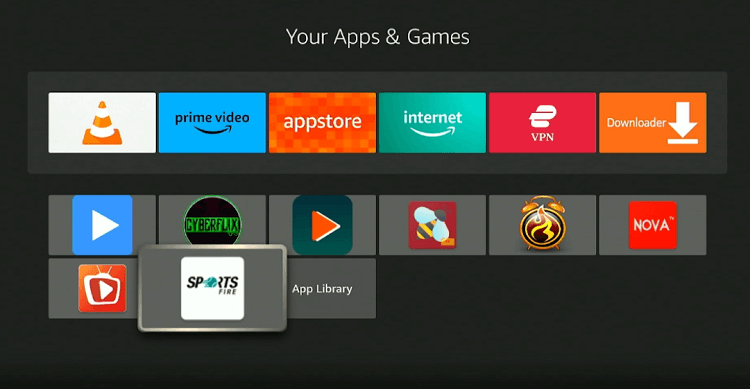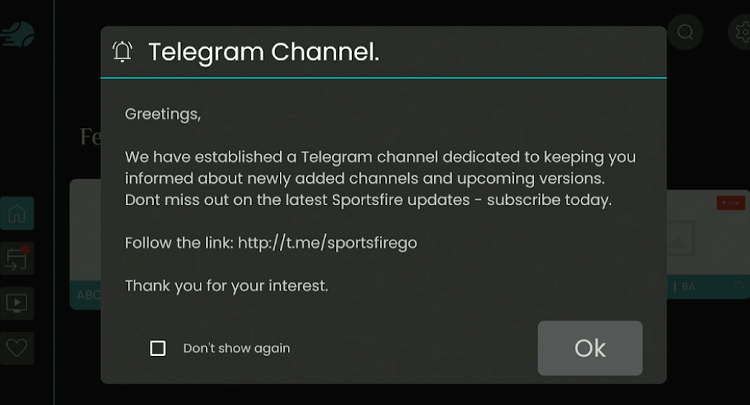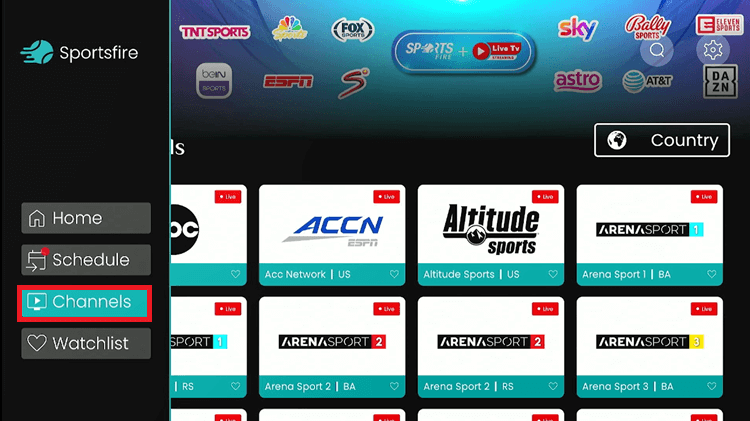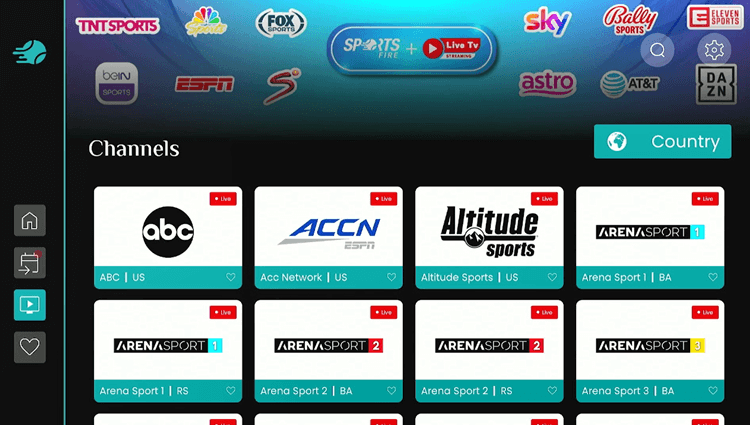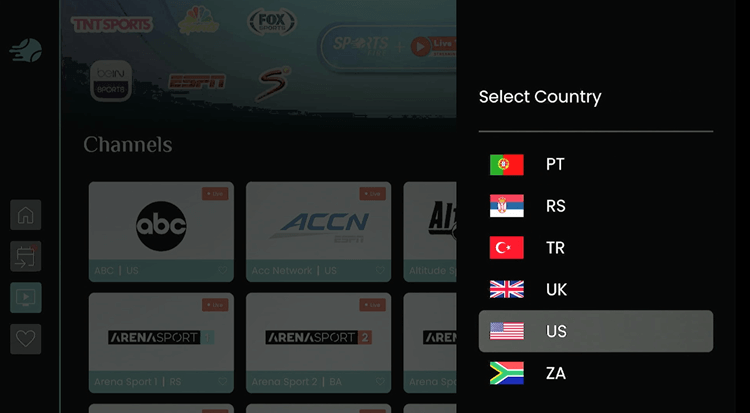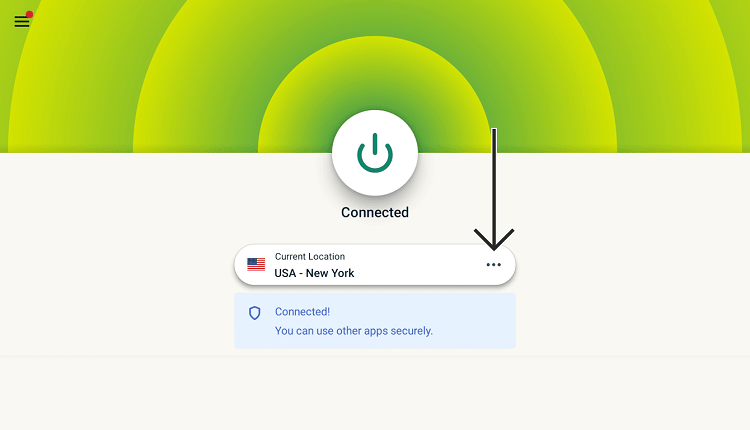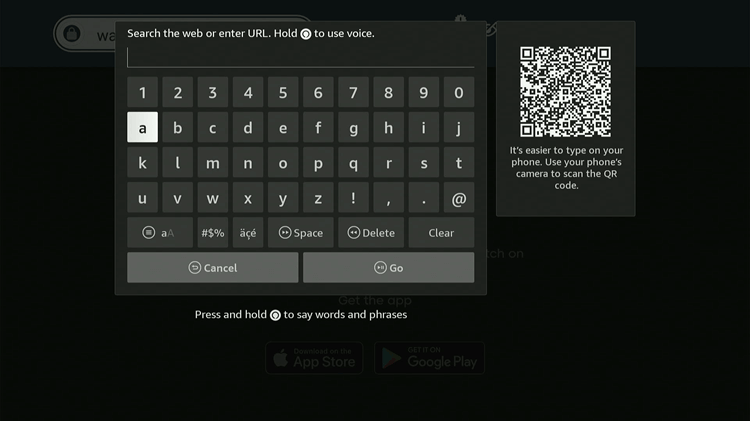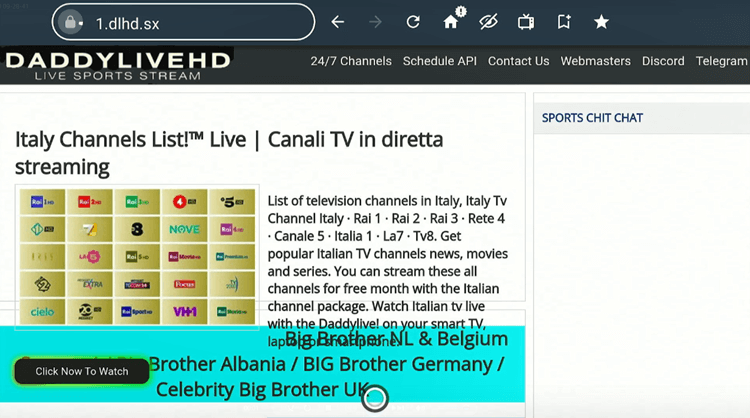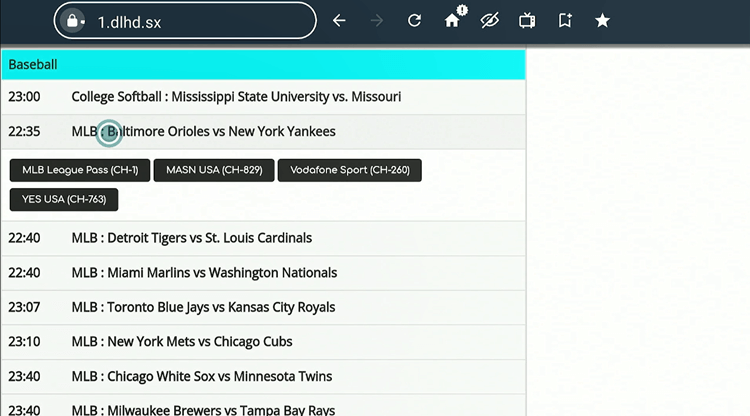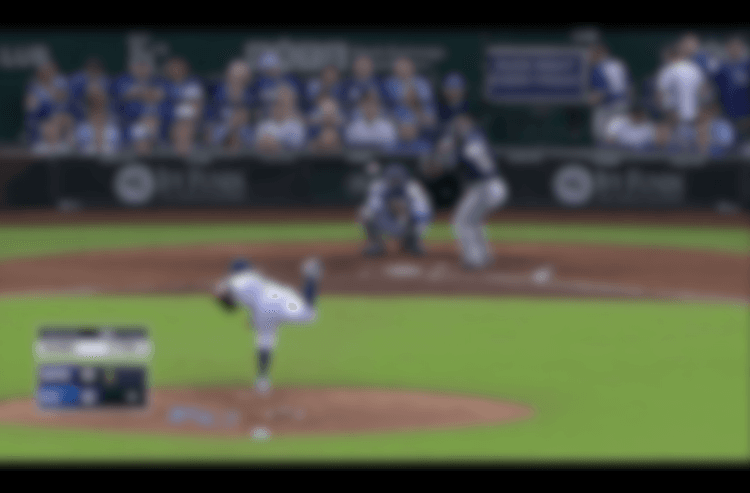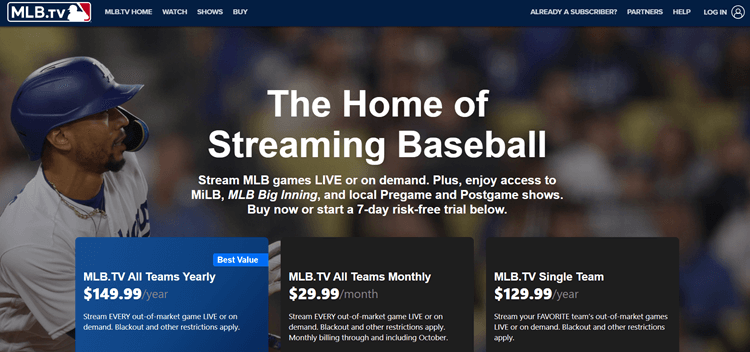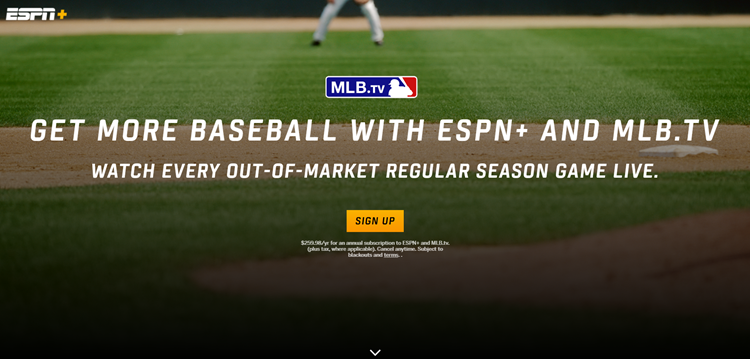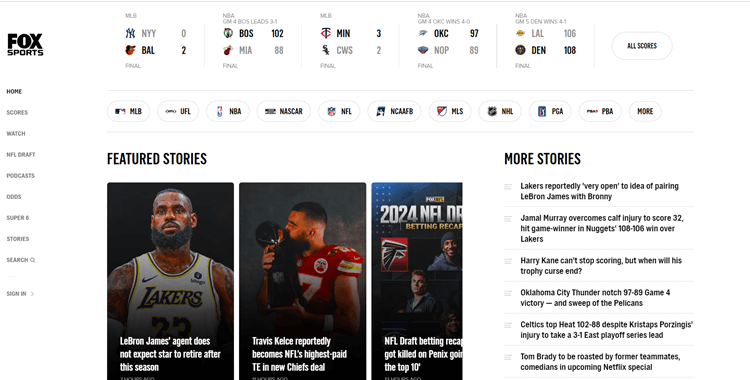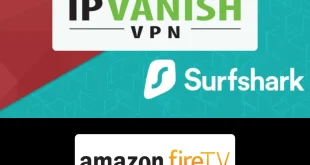Disclosure: Our experts test apps for security before recommending them. If you buy through our links, we may earn a commission. See how it works.

This is a step-by-step tutorial guide on how to watch Major League Baseball (MLB) on FireStick.
The widely popular and one of the oldest major professional leagues in the US and Canada, the 2024 Major League Baseball season kicked off with an international series in Seoul on March 20-21.
This will set the stage for regular play from March 28 to September 29. The Mid-season 94th MLB All-Star Game is scheduled for July 16 in Arlington, Texas.
The league has entered the World Series (best-of-seven) stage, with the New York Yankees facing the Los Angeles Dodgers. If the series extends to Game 7, it will take place on November 2.
The official broadcasters of MLB are ESPN, Fox, TBS, Apple TV+, NBC Sports/ PeacockTV, and MLB Network.
You can watch MLB live on Firestick for free via the SportsFire App or free sports streaming websites using your browser.
However, to access geo-restricted broadcasters in your region and free methods you will need a VPN like ExpressVPN to bypass geo-restrictions and for safe streaming!
Our Recommended VPN - ExpressVPN
ExpressVPN is our recommended choice when it comes to unblocking any geo-restricted services OR watching anything for free using unofficial apps/websites as it helps you hide your streaming activities from the ISPs and Government.
This NEW YEAR, enjoy an exclusive offer: 🎉 Get up to 61% OFF + 4 months FREE on ExpressVPN's 30-Month's plan! 🎉 that too with a 30-day money-back guarantee.
3 Best Ways to Watch MLB Live on FireStick
I have discussed the following 3 methods to watch MLB Live on FireStick.These are:
- Watch MLB Live on FireStick using Downloader (Free Method)
- Watch MLB Live on FireStick using Browser (Free Method)
- Watch MLB Live on FireStick using Premium Services
Watch MLB Live on Firestick For Free using Downloader
SportsFire App is one of the most popular sports streaming apps that offers most Live sports channels and sports events all around the world.
The apps need to be sideloaded using the downloader app. However, make sure to install and use ExpressVPN on Firestick to secure your connection.
Follow the steps below to watch MLB live on Firestick using the downloader:
Step 1: Turn ON your FireStick device and Go to FireStick Home
Step 2: Click on the Settings icon
Step 3: Select the My Fire TV option
Step 4: To enable the Developer Option, click About.
Note: If you have already enabled the Developer Option, then proceed to Step 10
Step 5: Click on the Fire TV Stick option quickly at least 7 times
Step 6: Now you will see this message at the bottom saying "No need, you are already a developer". So stop clicking then
Step 7: Now the Developer Option will appear in the menu so click on it
Step 8: Choose Apps from Unknown Sources to turn it ON
Step 9: Simply click Turn On
Step 10: Now return to the FireStick Home menu by pressing the "Home" icon on the remote and click on Find
Step 11: Now select the Search icon
Step 12: Type Downloader and press search
Step 13: Select the Downloader App icon from the list available in the Amazon Store
Step 14: Tap Get/Download
Step 15: Wait for a while until the installation process is completed
Step 16: Now click Open
Step 17: Select Allow to give access to the downloader app
Step 18: Click OK here
Step 19: This is the Downloader App interface, Choose the Home tab and click Search Bar
Step 20: Enter the SportsFire Downloader Code 730116 in the search box OR enter this URL bit.ly/fsh-downloads and click Go
Note: The referenced link is the official URL of this app/website. FIRESTICKHACKS does not own, operate, or re-sell any app, streaming site, or service and has no affiliation with its developers.
Step 21: Scroll down and click “SportsFire” from the Sports Apps category.
Note: If the app doesn’t start to download, then clear the Downloader App cache using this article.
Step 22: The downloading will start. Wait for it to finish.
Step 23: Once the downloading ends, click “Install”.
Step 24: Tap the “Done” icon.
Step 25: Click “Delete” to remove the APK file from FireStick.
Note: Deleting APK files will free up space on FireStick.
Step 26: Tap “Delete” again to complete the process.
Step 27: Open ExpressVPN and connect it to the US – New Jersey server.
Step 28: Long press the “Home” button on the FireStick remote and navigate to apps.
Step 29: Choose “SportsFire” from the list.
Step 30: Click “OK”.
Step 31: This is the interface of the SportsFire App. Click on Channels from the sidebar.
Step 32: Click Country.
Step 33: Choose US.
Step 34: Now scroll and select your favorite Channel that streams MLB (MLB Network, FS1/FOX Sports, ESPN/EPSN2, Bally Sports, Yes Network, etc)
Step 35: Start Streaming Live MLB for Free!
Watch MLB Live on FireStick For Free using Browser
Free streaming websites bring you MLB games live for free. Not just that, it also streams other sports like Football, NBA, Tennis, UFC, etc.
To enjoy live baseball streaming on free sports websites, simply access the site using a browser like Amazon Silk on your device. ensure safe streaming by using and installing ExpressVPN on FireStick.
Now follow these steps:
Step 1: Go to the Firestick HomePage, open the ExpressVPN app, and connect to the US server as this website works perfectly with this server
Step 2: Go to FireStick Home
Step 3: Click on the Find tab
Step 4: Now select the Search option
Step 5: Type Internet in the search bar and select from the list
Step 6: Choose the Internet App (Silk Browser) from the given options
Step 7: Tap the Get/Download button
Step 8: Wait until the installation of the browser completes
Step 9: Click Open, once the browser is installed.
Step 10: Click on Accept Terms to access the browser
Step 11: When the browser launches, the Bing.com tab will open at first.
Step 12: Enter the URL "dlhd.sx" Or "strikeout.im" in the URL bar and click Go.
Note: The referenced link is the official URL of this app/website. FIRESTICKHACKS does not own, operate, or re-sell any app, streaming site, or service and has no affiliation with its developers.
Step 13: This is the Homepage of the dlhd.sx. Scroll down and search Baseball. Alternatively, you can click on 24/7 and choose your favorite channels to watch MLB (e.g. MLB Network)
Step 14: Click on Baseball and choose the MLB Game and Channel you want to stream.
Step 15: Start Free Streaming!
Official Services to Watch MLB Live on FireStick
Here are the official services to enjoy live MLB actions in high definition.
1. MLB TV
MLB.TV, a dedicated streaming service for MLB, offering live and on-demand access to games. It streams every out-of-market regular-season game and postseason events including the All-Star Game.
The subscription for MLB.TV is priced at $149.99 annually or $29.99 monthly. It also offers 1 free game every day. You can use ExpressVPN to bypass blackout restrictions.
2. ESPN/ESPN+
ESPN features extensive coverage of the 2024 MLB season, including 30 exclusive games and 2 MLB world tour games. It offers its MLB broadcasts via ESPN+ and streaming services like FuboTV, Hulu, Sling TV, etc.
You can also add MLB.TV with ESPN+. However, all of these services are geo-restricted to the US and you will need a VPN like ExpressVPN to access them outside the US.
Read More: Watch ESPN+ on Firestick.
3. Fox Sports
Fox Sports, a leading sports broadcaster in the U.S., offers extensive MLB coverage, including regular and postseason games, with highlights like the MLB All-Star Game and special tribute events in 2024.
Viewers can access 2024 MLB games on Fox Sports/FS1 via US-based cable TV providers like FuboTV, Hulu, Sling TV, etc. However, to access these services outside the US you’ll need ExpressVPN.
Read More: Watch Fox Sports on Firestick.
Here is a list of international broadcasters of MLB.
| Region | Broadcasters |
|---|---|
| Canada | Sportsnet, TVA Sports, TSN, RDS, DAZN |
| Mexico | ESPN, Fox Sports, Televisa |
| Indian Subcontinent | Star Sports, Disney+ Hotstar |
| United Kingdom & Ireland | BT Sport |
| Middle East and North Africa | beIN Sports |
| Australia | ESPN Australia |
When & Where is MLB 2024
Date: March 28, 2024 – September 29, 2024 (Regular Season), July 16 (All-Star game), October 1 (Postseason), November 2 (World Series Game).
Venue: Across the US and Canada
Where to Watch: ESPN+, Fox Sports, MLB.TV, Sportsnet.
Schedule – MLB 2024
Let’s have a look at the upcoming MLB 2024 World Series (Best of 7) in the US time zone (ET). Time may differ according to your region:
| DATE | MATCHUP | TIME (ET) |
|---|---|---|
| Friday, Oct 25 | Yankees @ Dodgers | 8:03 PM |
| Saturday, Oct 26 | Yankees @ Dodgers | 8:03 PM |
| Monday, Oct 28 | Dodgers @ Yankees | 8:08 PM |
| Tuesday, Oct 29 | Dodgers @ Yankees | 8:08 PM |
| Wednesday, Oct 30 | Dodgers @ Yankees | 8:08 PM |
| Friday, Nov 1 | Yankees @ Dodgers | 8:08 PM |
| Saturday, Nov 2 | Yankees @ Dodgers | 8:08 PM |
Other Free Apps to Watch MLB Live on FireStick
Here are the other alternative apps to watch MLB live on Firestick
Other Live Sports to Watch on FireStick
Firestick offers many other sports events that you can stream on it. Here are some alternatives to MLB that you may try:
FAQs – MLB
How can I watch MLB on Firestick?
Various streaming services on Firestick, like Sling TV, YouTube TV, ESPN+, Fubo TV, and MLB TV, offer live broadcasts of MLB.
Is it Legal to Watch MLB Live for Free?
Some sports streaming apps and websites also air the MLB every match and to ensure safety and security from legal issues, you must use ExpressVPN to avoid legal troubles.
Can I watch MLB season 2024 ON Max?
Yes, you can watch select MLB games on Max with the B/R Sports Add-On for $9.99/mo, featuring weekly Tuesday Night games during the regular season
Conclusion
MLB is one of the greatest professional baseball leagues in the US and Canada. The MLB season 2024 is currently underway from March 28, 2024, and will conclude with the World Series on Nov 2, 2024.
ESPN, Fox, TBS, Apple TV+, NBC Sports/ PeacockTV, etc are the official broadcasters of the league. You can watch MLB live on Firestick for free via the SportsFire App or free sports websites.
However, whether you are accessing geo-restricted official services or free methods, you will need a VPN like ExpressVPN to stream MLB games.