
This is a step-by-step guide on how to install HBO Max on FireStick, Fire TV, Fire TV Cube, and Android TV using a downloader
Max, formerly HBO Max, is a VOD streaming service available in the US, Latin America, and select European countries.
It offers a range of content including Max Originals, DC movies, Warner Bros. selections, Cartoon Network, Adult Swim, and various networks like HGTV, Food Network, & Discovery.
- Pro Tip: If you’ve already installed the Downloader app on your Firestick, you can use this HBO Max Downloader Code 801315.
If you live in the US, you can get the Max app from the Amazon App Store. Users who can not find the app on the Amazon app store can download Max APK’s latest version (i.e. v2.5.0.45).
However, remember to connect to the US Server via ExpressVPN to bypass the geo-restrictions.
If you ever try to access the Max app from outside its broadcasting regions you will receive the following geo-error.
“Not Available in Your Region Yet”
Our Recommended VPN - ExpressVPN
ExpressVPN is our recommended choice when it comes to unblocking any geo-restricted services OR watching anything for free using unofficial apps/websites as it helps you hide your streaming activities from the ISPs and Government.
Get ExpressVPN today to enjoy 3 extra months free. It also offers a 30-day money-back guarantee policy that allows you to access all features risk-free for 30 days.
How to Install HBO Max on FireStick using the Downloader App
The official Max App is available on the Amazon store in the US only. However, you can download it anywhere with Sideloading/jailbreaking.
However, you install and use ExpressVPN which is essential if you are accessing the app from outside the US due to geo-restrictions.
Now follow these steps to install Max on FireStick using the Downloader App:
Step 1: Turn ON your FireStick device and Go to FireStick Home
Step 2: Click on the Settings icon
Step 3: Select the My Fire TV option
Step 4: To enable the Developer Option, click About.
Note: If you have already enabled the Developer Option, then proceed to Step 10
Step 5: Click on the Fire TV Stick option quickly at least 7 times
Step 6: Now you will see this message at the bottom saying "No need, you are already a developer". So stop clicking then
Step 7: Now the Developer Option will appear in the menu so click on it
Step 8: Choose Apps from Unknown Sources to turn it ON
Step 9: Simply click Turn On
Step 10: Now return to the FireStick Home menu by pressing the "Home" icon on the remote and click on Find
Step 11: Now select the Search icon
Step 12: Type Downloader and press search
Step 13: Select the Downloader App icon from the list available in the Amazon Store
Step 14: Tap Get/Download
Step 15: Wait for a while until the installation process is completed
Step 16: Now click Open
Step 17: Select Allow to give access to the downloader app
Step 18: Click OK here
Step 19: This is the Downloader App interface, Choose the Home tab and click Search Bar
Step 20: Enter this URL bit.ly/3TSJCnp OR tinyurl.com/wtx6pdan OR Max Downloader Code 801315 and click “Go”.
Note: The referenced link is the official URL of this app/website. FIRESTICKHACKS does not own, operate, or re-sell any app, streaming site, or service and has no affiliation with its developers.
Step 21: You will be redirected to a new page. Click on Get the Latest Version.
Step 22: Click Download.
Step 23: Wait until the MAX FireStick APK downloads.
Step 24: Click Install
Step 25: Click Done
Step 26: Click Delete.
Step 27: Click Delete again.
How to Use Max on FireStick
After installing Max on your FireStick, you can now start exploring its features. Max offers both free & premium content.
Free content can be accessed directly by just signing in with your Max account Email ID & password. However, to get the exclusive content on Max you will need to buy the subscription (Steps given below).
If you encounter navigation issues on the Max app, then you can install the Mouse Toggle app for FireStick for better control.
Also, make sure you install and use ExpressVPN as it is essential if you are accessing the app from outside the US due to geo-restrictions.
Follow this step-by-step guide:
Step 1: First, open the ExpressVPN App and connect to the US Server. (Only for users outside the US)
Step 2: Long-press the Home Button on your FireStick remote and click on Apps
Step 3: Search and choose the Max App.
Step 4: The Max app will launch.
Step 5: Choose Sign In with your Max account Email ID & Password OR you can connect via your TV Provider. (I choose Sign In)
Step 6: You will receive a Code. Note it down. (You will receive a different code).
Step 7: Now go use your Mobile, Laptop, or Firestick browser and enter the URL Max.com/signin, then Enter the Code.
Step 8: Sign In with your Max Email ID and password (Note: If you don’t have a Max account, follow the Sign-Up steps given in the blog to make your Max account )
Step 9: You will be done linking your account with your Firestick.
Step 10: Open the Max app on your FireStick and click on the Profile Icon at the top left corner of the screen.
Step 11: Choose your Profile.
Step 12: Choose any category from the Menu Bar at the top.
Step 13: Choose the free content.
Step 14: Click on Watch
Step 15: Enjoy Free Streaming!
How to Subscribe for Max on Firestick
Paying up for Max might seem challenging, but there are multiple ways to access it, especially for those outside the US. Direct sign-up using non-US credit cards can be problematic.
You have the option to sign in through providers such as Hulu, DirecTV, YouTube TV, Amazon Prime, etc., given you have their membership.
Alternatively, you can directly subscribe to Max. I have added a step-by-step guide to Subscribe to HBO Max outside the US. We’ll be using screenshots for iPad/iPhone:
Step 1: You will need to change your account country to the USA. Open your iPad and select Settings.
Step 2: Scroll down to select iTunes & App Store
Step 3: Click on your Apple ID
Step 4: Select View Apple ID
Step 5: Now click on Country/Region
Step 6: Select Change Country or Region
Step 7: Scroll down to select the United States
Step 8: Select the payment method to None
Step 9: Now add a random/fake Street No. and other details
Step 10: Now open your App Store
Step 11: Search for the MAX app
Step 12: Click Get or Download. For Android users, download MAX APK
Step 13: Once the download is completed, connect to the US server of ExpressVPN or otherwise you will get an error that says: “MAX is unavailable in your region”
Step 14: Now open the MAX app and you will need an iTunes gift card to subscribe to Max. First, disconnect the VPN temporarily and go to mygiftcardsupply.com
Step 15: Choose the $15 iTunes gift card and provide your payment information. For Android users, select Play Store Gift Card
Step 16: Add your personal information. Now click Proceed to PayPal. Add PayPal payment info
Step 17: By now My Gift Card Supply must have sent you an email. Open the email and click on the link to view the gift card
Step 18: Note down the CODE
Step 19: Open the App Store once again and click on the Profile icon
Step 20: Select Redeem Gift Card or Code
Step 21: Click on ‘You can also enter your code manually’
Step 22: Enter the code and click Redeem
Step 23: Now once again connect to the ExpressVPN US server and then open the MAX app once again and click on the Profile icon
Step 24: Click Subscribe Now
Step 25: Enter your personal information
Step 26: Click Confirm. You have successfully subscribed to the Max service.
How to Sign Up for Max on Firestick
Before you can stream exclusive content on Max, you need to register. It is offering 3 subscription plans starting from $9.99/mo, choose according to your requirements.
Follow these steps to sign up with Max:
Step 1: Connect to the US server using the ExpressVPN app to access the Content as it is restricted in the US only.
Step 2: Open the Max website and click on Sign Up Now
Step 3: Choose a Plan and click Continue
Step 4: Enter your complete information and select Create Account
Step 5: Enter payment details and start Subscription.
Step 6: Now you will be able to stream Max content.
How to Connect Max through a TV provider on Firestick
If you want to access Max through a TV provider then follow the instructions provided:
Step 1: Open The Max app and click on Sign In.
Step 2: Choose Connect your TV Provider.
Step 3: You will receive a Code. Note it down. (You will receive a different code)
Step 4: Now go use your Mobile, Laptop, or Firestick browser and enter the URL Max.com/providers, then Enter the Code.
Step 5: Choose Your TV Provider (Hulu)
Step 6: Log in using your TV Provider’s Credentials. Then you can go back to the Max app on Firestick and start exploring the app.
How to Install Max on FireStick Using Amazon App Store
This method is an official method, in which you just have to search for the Max App in the Amazon App Store and click to install.
However, it might only be available for users in the US and select countries. Follow the steps below:
Step 1: Open FireStick Home
Step 2: Click on the Find tab and then Click on Search Icon
Step 3: Type Max and click on the search result that appears.
Step 4: Select the Max app.
Step 5: Click on Get
Step 6: Now open the Max app on your FireStick and enjoy streaming.
Is Max APK Safe to Use?
Max APK (v2.5.0.45) is completely safe for use. After checking Max APK on VirusTotal, (as evident in the screenshot provided) there were no malware or viruses detected.
The legality of Max APK varies by country and may be considered illegal in some places. Using a VPN like ExpressVPN is recommended to mask online activities and enable access in restricted regions.
MAX Subscription Plans
Max provides a variety of subscription options. Additionally, customers have the flexibility to access Max’s services through various providers such as Hulu, Prime Video, DirecTV, and others.
Monthly Subscription Plans:
- $9.99/month – With Ads (2 devices)
- $15.99/month – Ad-Free (2 devices)
- $19.99/month – Ultimate Ad-Free (4 devices)
Yearly Subscription Plans (Save up to 20%):
- $99.99/year – With Ads
- $149.99/year – Ad-Free
- $199.99/year – Ultimate Ad-Free
B/R Sports Add-on:
Enjoy the Sports Add-On, valued at $9.99/month, free for a limited time with your base subscription. Afterward, keep B/R Sports at $9.99/month.
This add-on features a rich lineup of live sports including:
- NBA: Select games from the 2023-2024 NBA season.
- NHL: Select games from the 2023-2024 NHL regular season.
- NCAA March Madness: Select games, including the Men’s Final Four and National Championship in 2024.
- MLB: Select games from the 2024 MLB regular season.
- U.S. Soccer: Select matches of the U.S. Men’s and Women’s National Soccer Teams.
How To Watch HBO Max While Traveling: A Quick Guide
HBO Max is now available in select European countries, the Caribbean, Latin America, and the USA (as Max). Here is all that you need to know about how to watch HBO Max while traveling.
For Users Traveling to Regions Where HBO Max is Available
- Content Variability: Streaming content differs to match local offerings.
- Ratings Adjustment: Content ratings conform to local standards; parental controls still apply.
For Users Traveling to Regions Where HBO Max is Not Available (e.g., US)
- Access Restrictions: Streaming and account access are unavailable.
- Offline Playback: Pre-downloaded content remains playable.
Solution for Everyone
- Pre-Travel Downloads: Up to 30 shows/movies can be downloaded.
- Sign-In Reminder: Stay signed in on your device for offline access.
Shows to Watch on Max App
Max Original Shows
Have a look at some of the Max Original Shows that you can’t miss:
- The White Lotus
- Succession
- The Last of US
- Game of Thrones
- Euphoria
- The Flight Attendant
- House of the Dragons
- Charm City Kings
- True Detective
- South Park
Movies
- Black Adam
- Free Guy
- Wonder Women 1984
- The Matrix Resurrection
- F9
- Mortal Combat
- Tenet
- Dune
- Batman vs Superman
- The Kings Man
Difference Between HBO Max and Max?
Here is all that you need to know about HBO Max and Max
| Feature | HBO Max | Max |
|---|---|---|
| Content | Standard HBO Max content, including HBO series and films. | All HBO Max content plus new shows in reality, food, lifestyle, true crime, and more. |
| Availability of Service | Existing streaming service available. | Enhanced service replacing HBO Max, launched on May 23rd, 2023. |
| Access to HBO Programming | Yes, includes HBO programming. | Yes, includes all HBO content. |
| Additional Genres and Programming | Limited to HBO Max originals and select series/movies. | Extended library with a wider range of real-world shows. |
| Geographic Availability | Available in Latin America, the Caribbean, and select European countries. | Available only in the US. (Expected to be available in other regions by 2024) |
Other Streaming Services Similar to Max
If you love watching Max content and you want something new to watch, below are some of the good options. However, some of them might be geo-restricted and you will need ExpressVPN to access them:
- Netflix app for FireStick
- Hulu app for FireStick
- Vudu app for FireStick
- Disney Plus app for FireStick
- Sling TV on Firestick
FAQs – Max
1. How many devices Max can be streamed at a time?
You can watch Max on 2-4 devices (depending on the subscription plan) with a single subscription to Max at a time.
2. Is it legal to use Max?
Yes, It is completely legit and legal to use Max cause it is an official streaming platform of HBO Network and holds a copyright license.
3. On what devices Max can be Installed?
Official streaming app Max is compatible with multiple devices including Fire TV, Apple, Shield TV, MI TV, Roku, and many others.
4. Can I Watch HBO Max Movies and Shows on Crave TV?
Yes, Crave offers a lot of content from Max, you can subscribe to Crave for CAD 9.99/mo. However, you will need ExpressVPN if you are accessing it from outside Canada.
Conclusion
The Max (formerly known as HBO Max) is an American VOD service available only in the US & select European countries. It offers a diverse range of content with multiple subscription options.
Users in the US can download it from the Amazon app store. However, if you can’t then you can use the Max Downloader Code i.e. 801315 on your Downloader app to install Max on your Firestick.
However, If you’re outside its broadcasting region, you will need ExpressVPN to access its content.
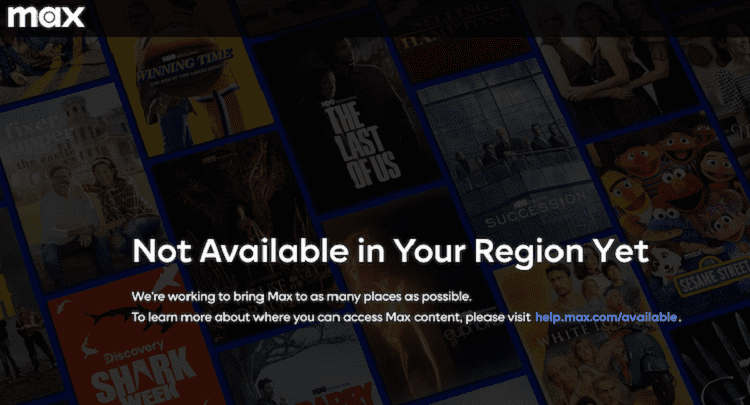





















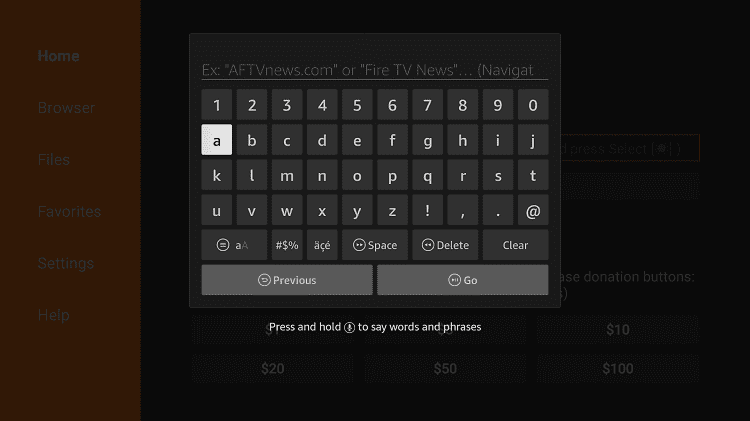
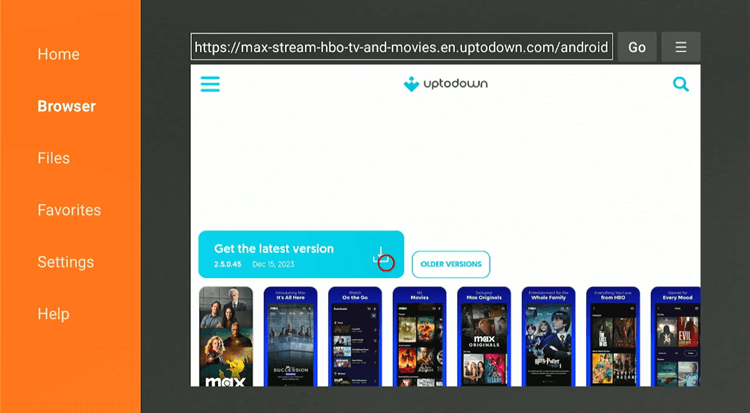
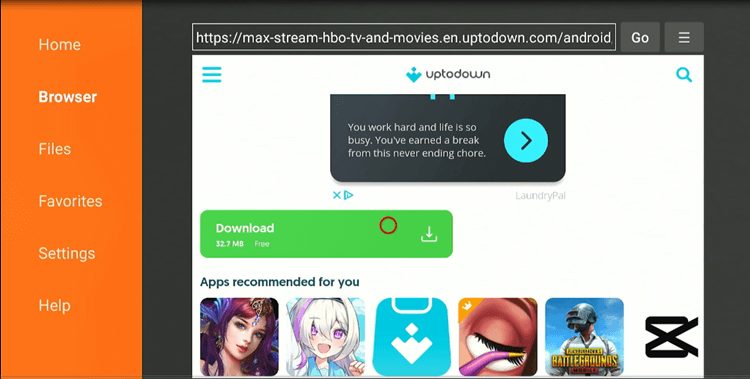
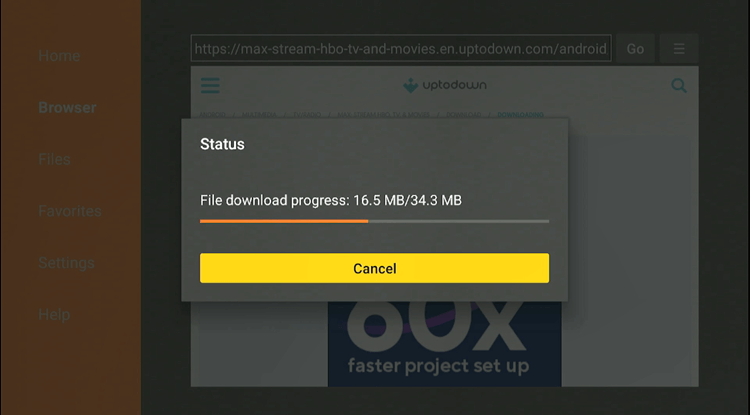
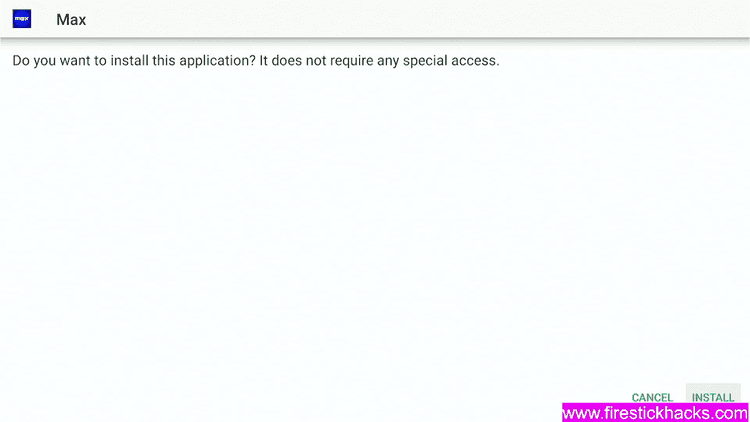
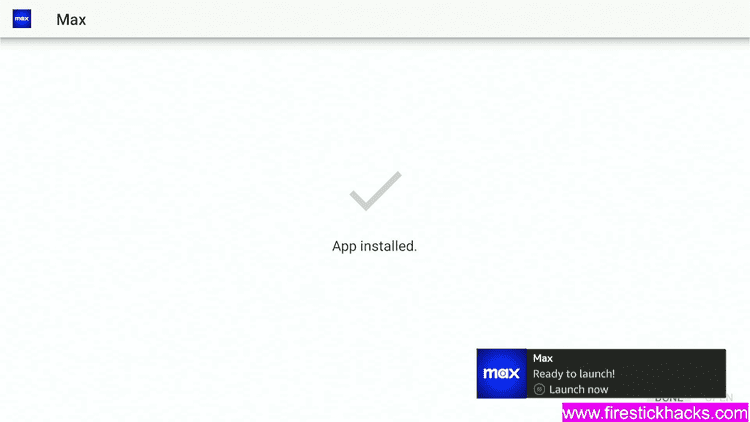
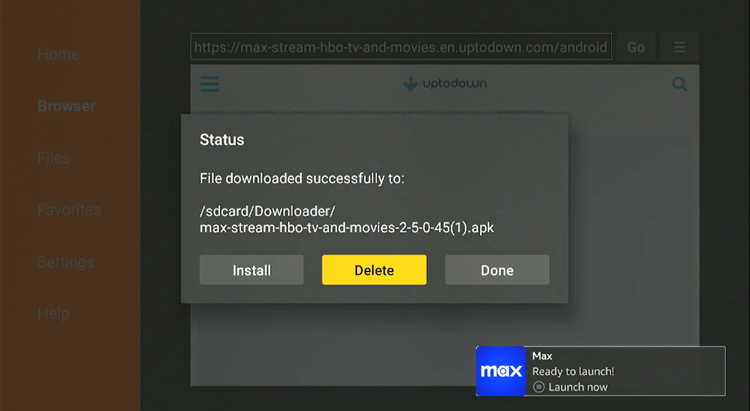
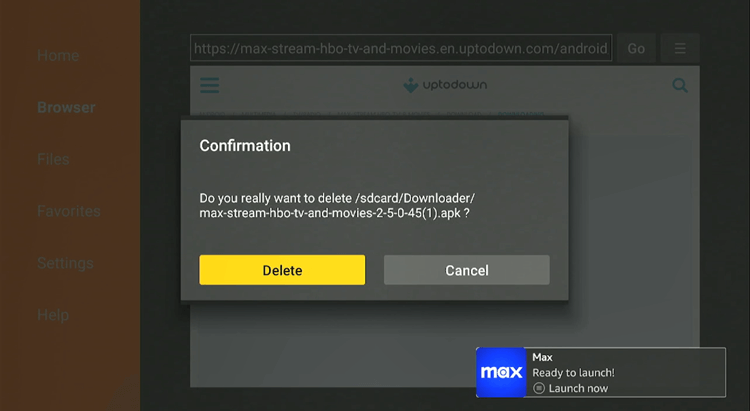
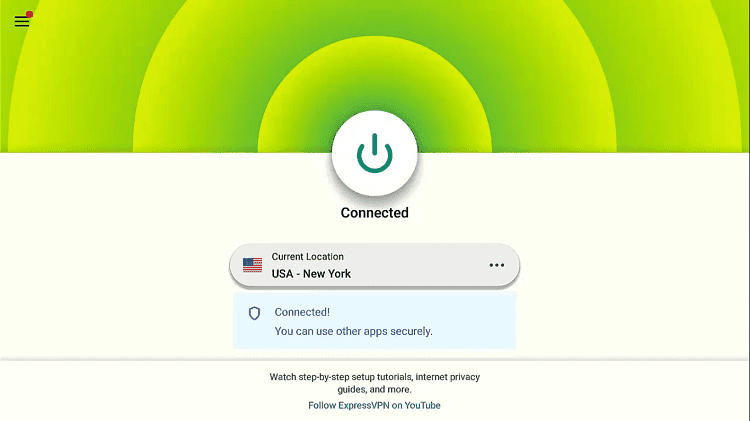
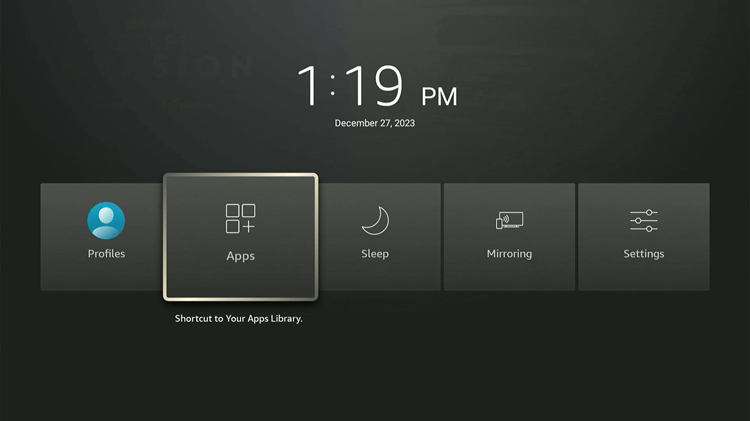
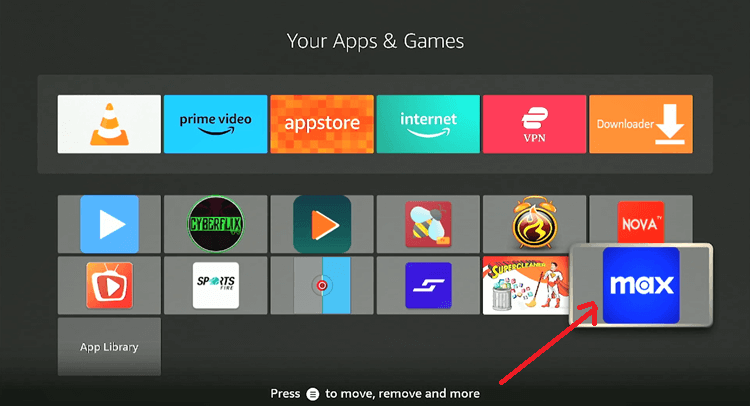
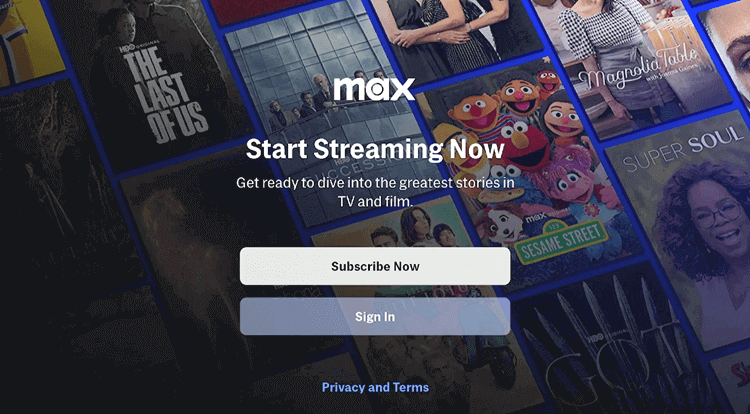
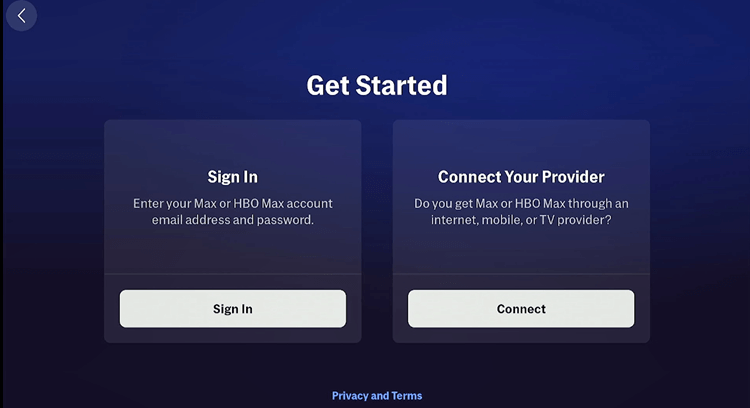
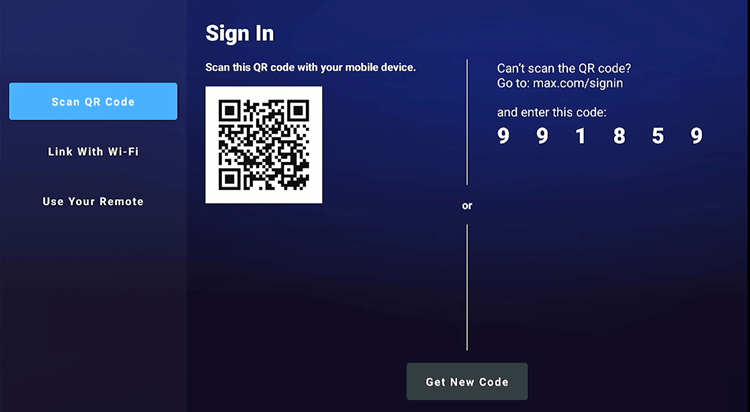
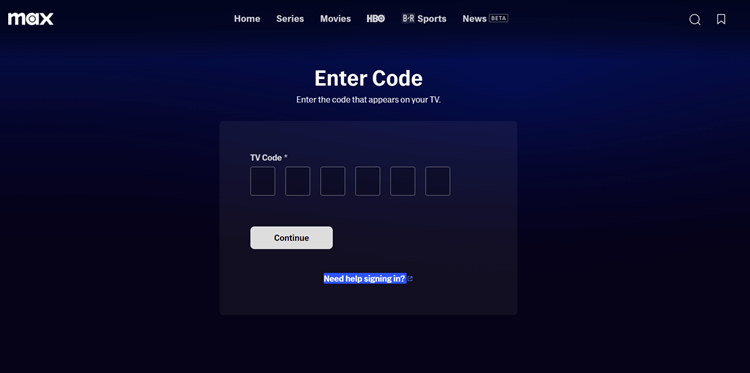
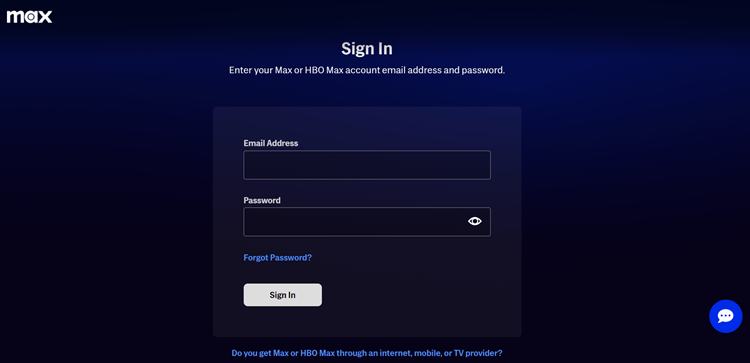
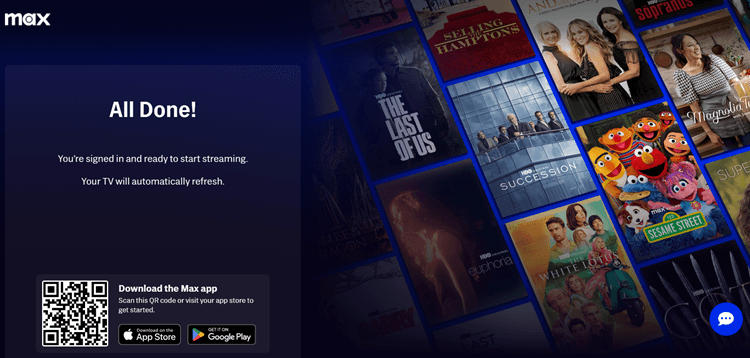
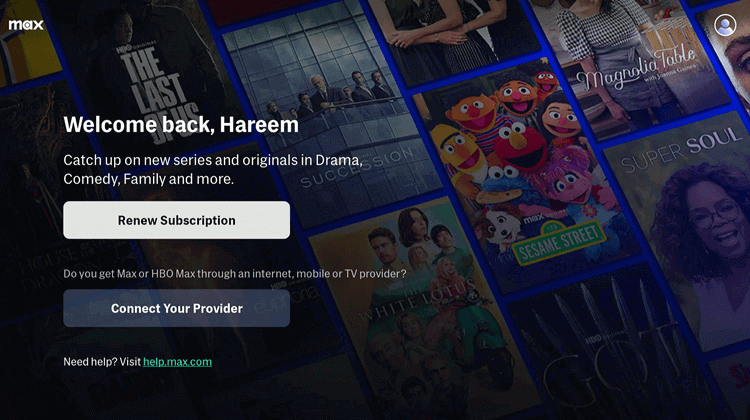
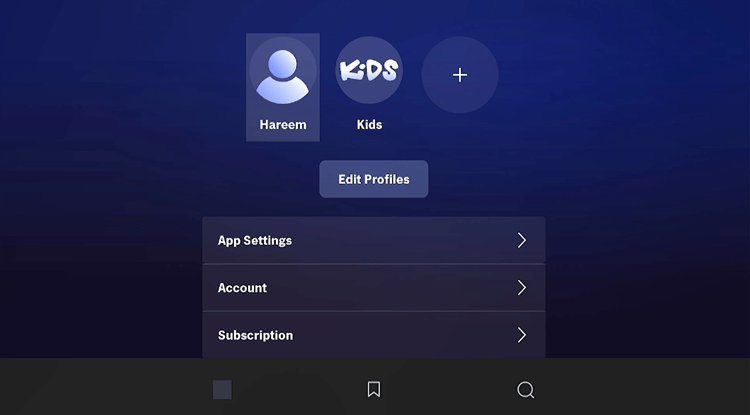
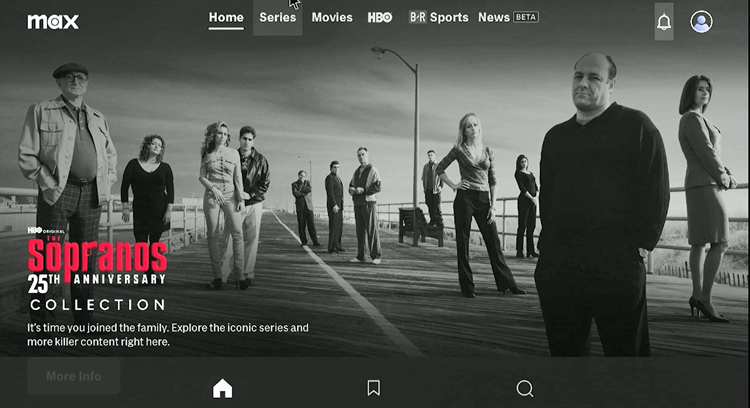
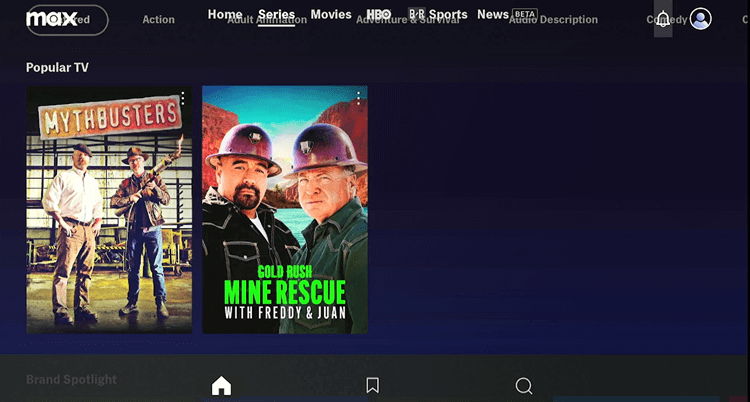
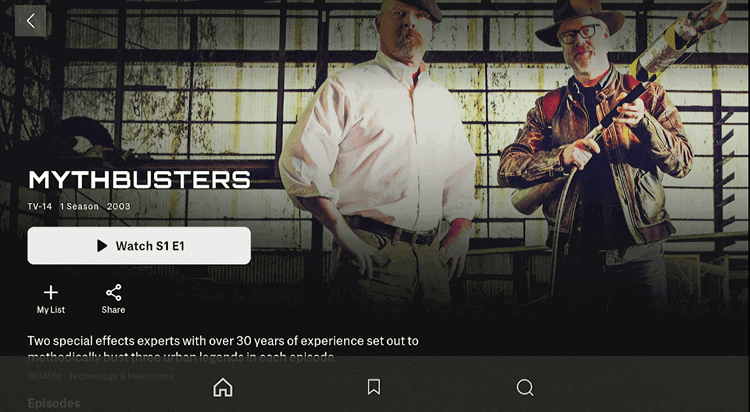
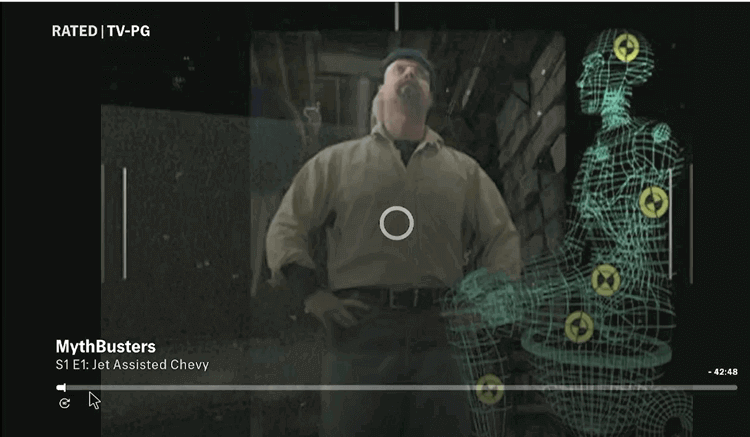
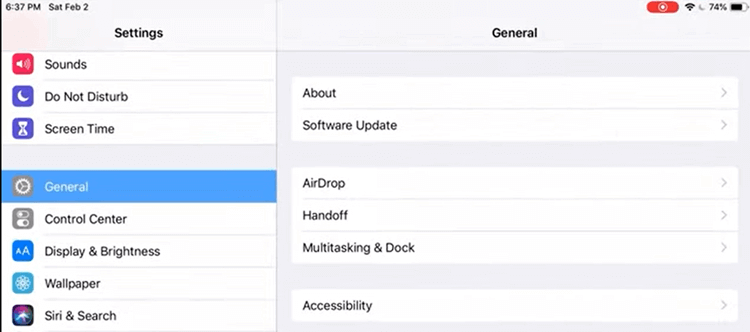
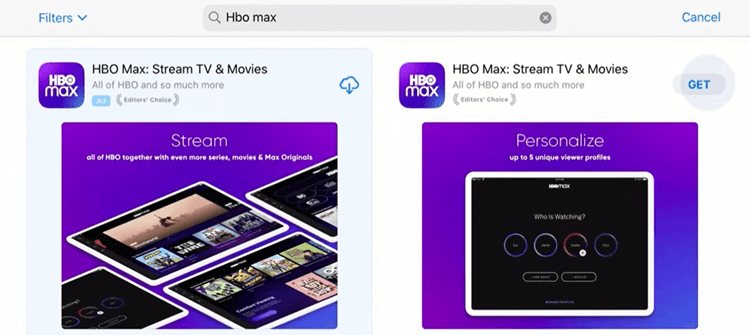
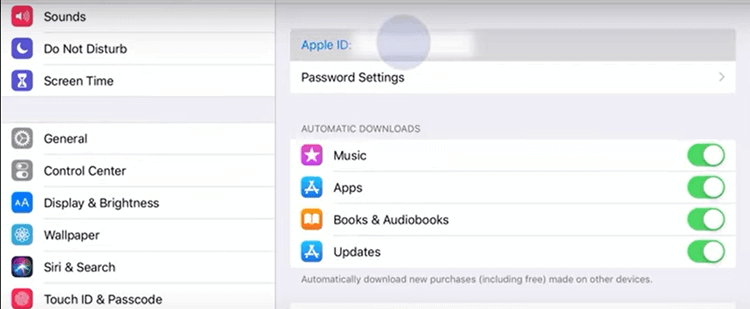
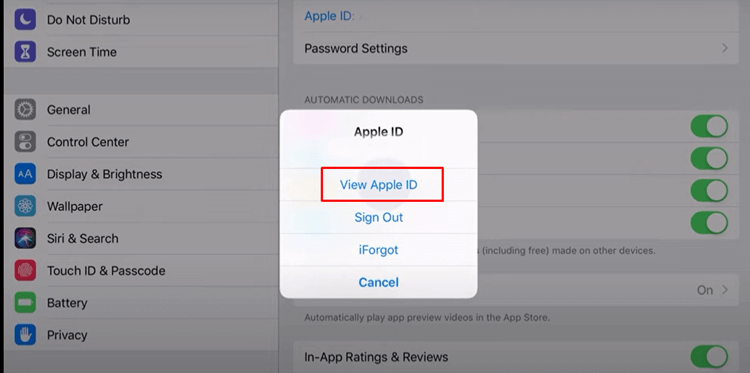
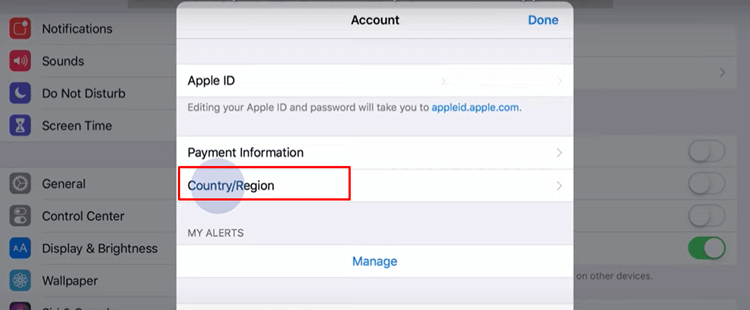
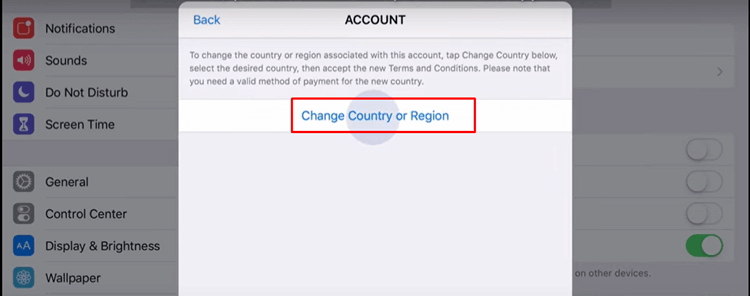
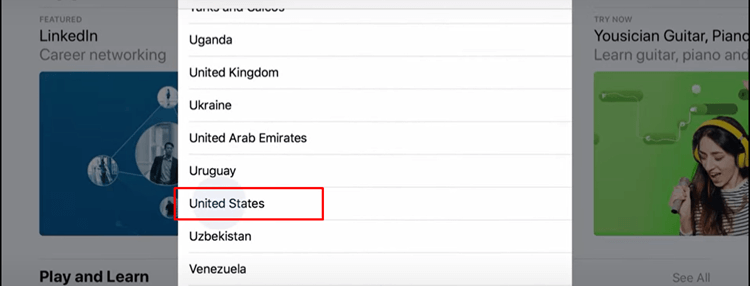
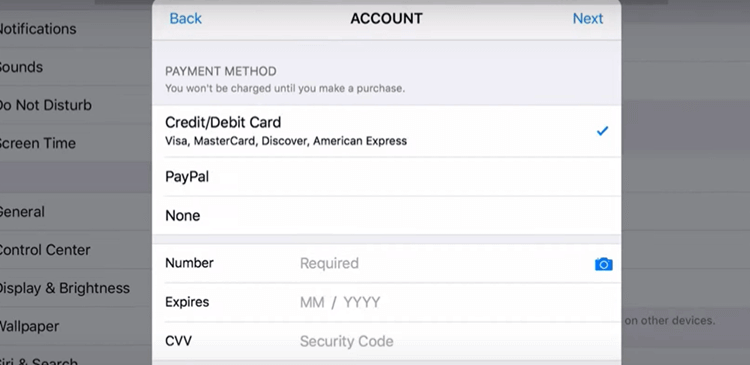
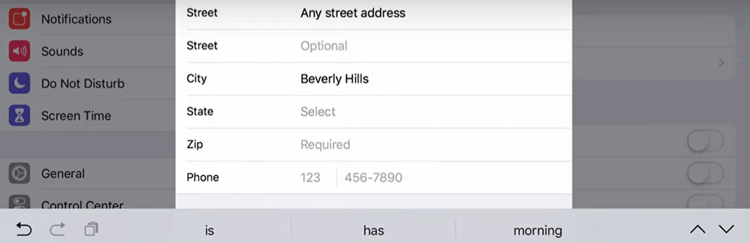
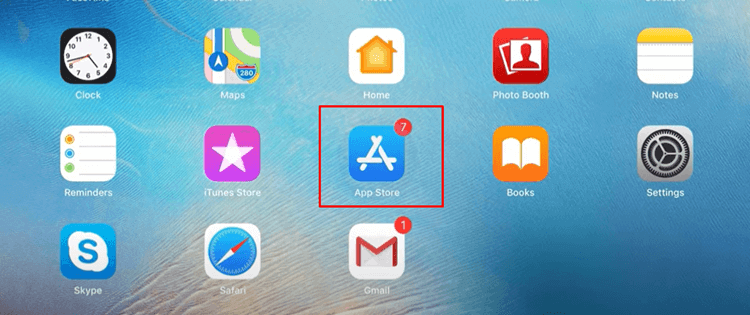
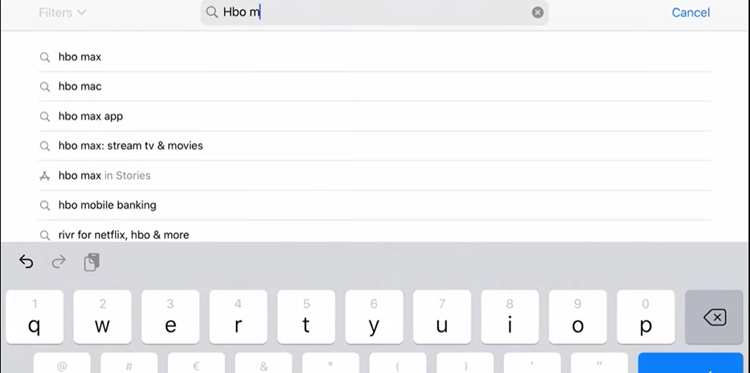
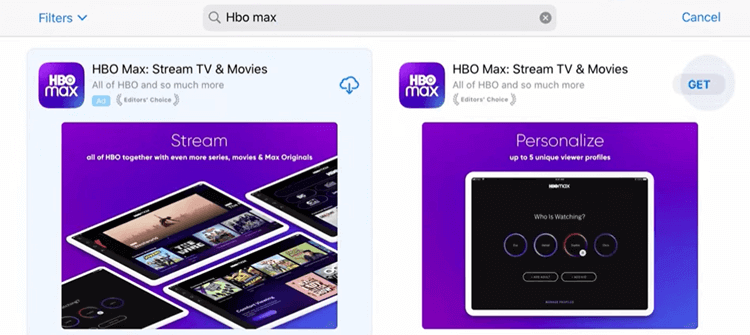
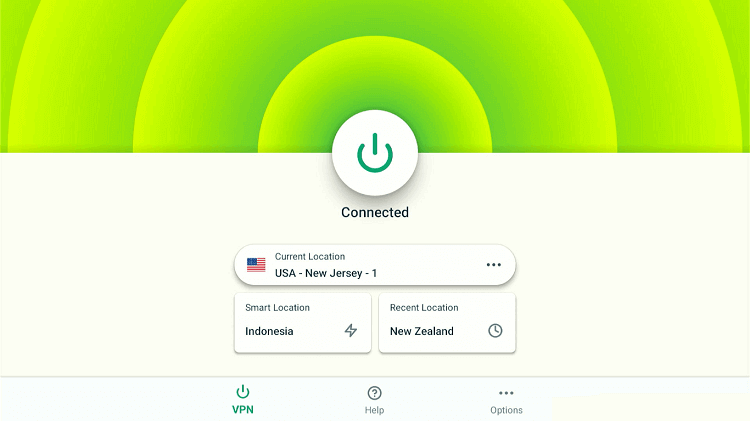
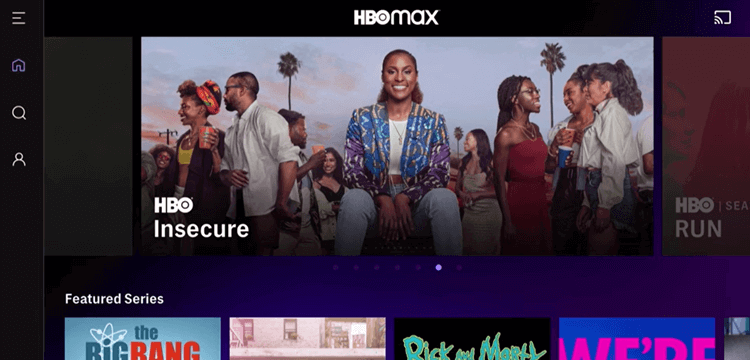
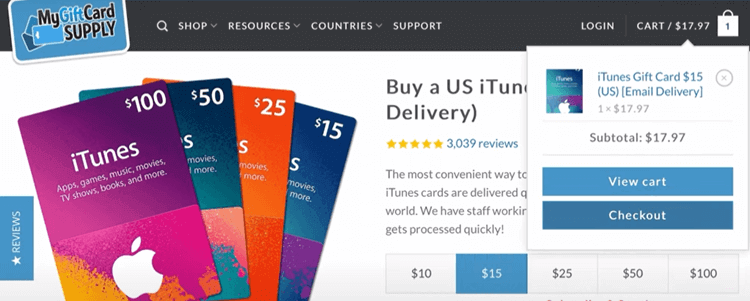
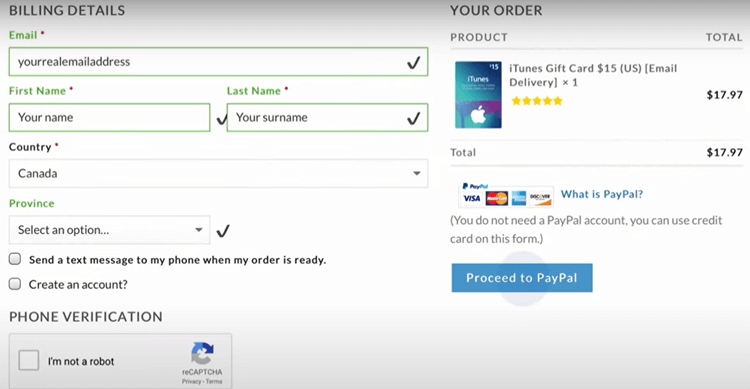
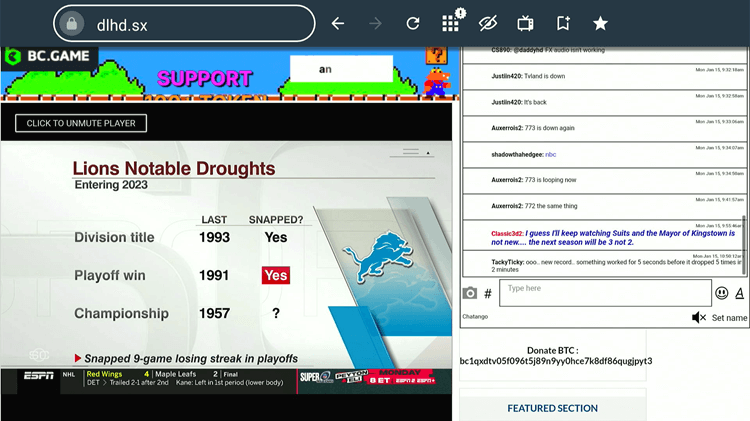
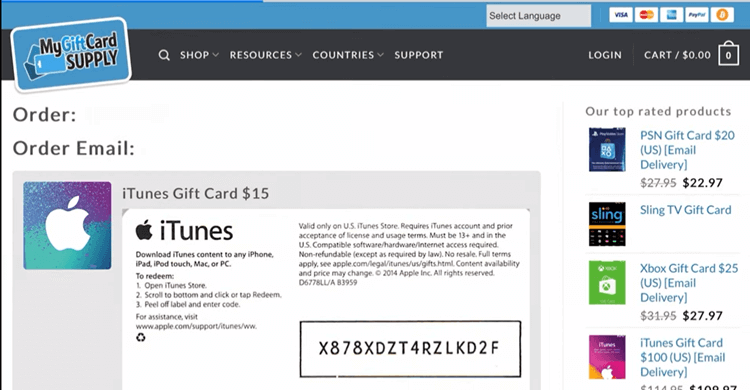
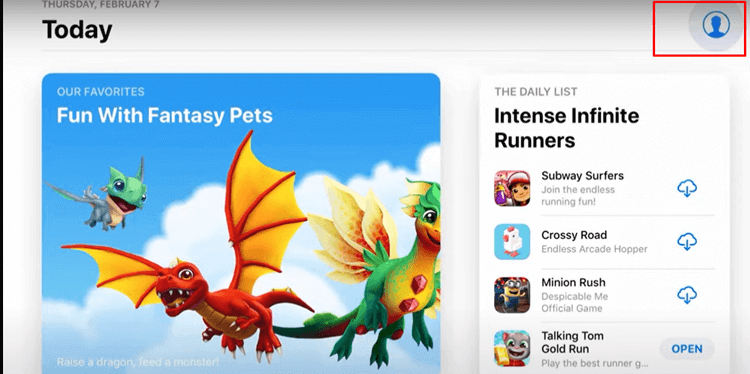
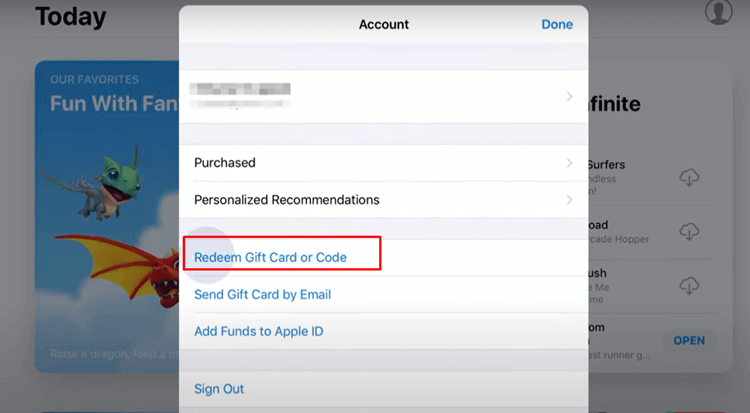
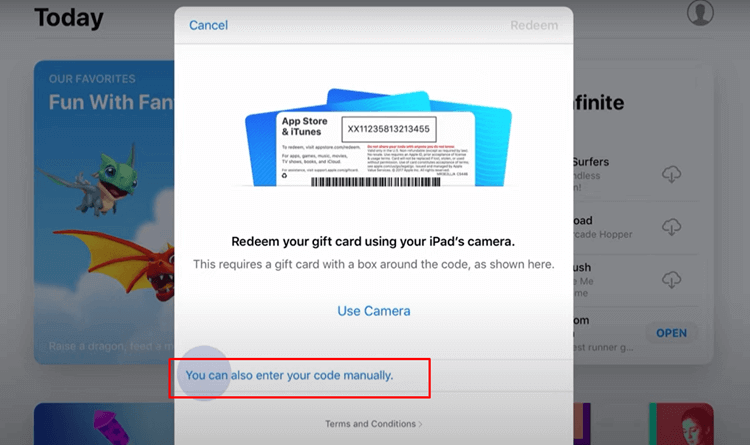
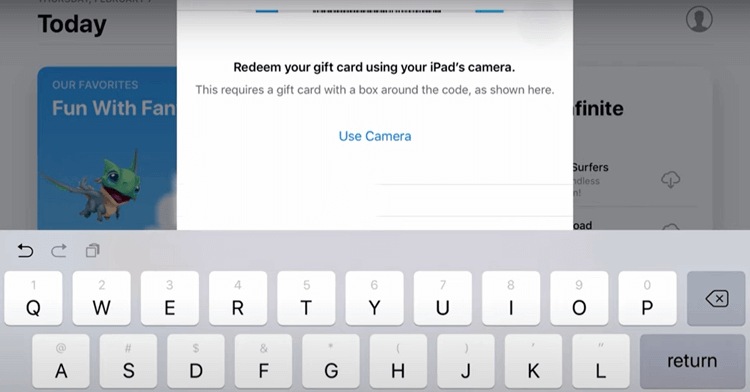
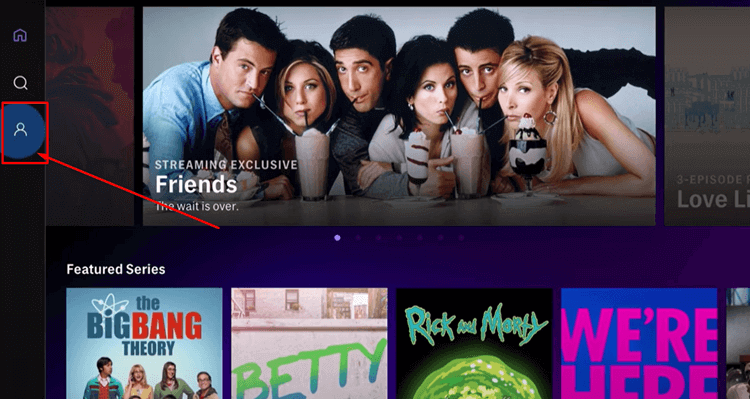
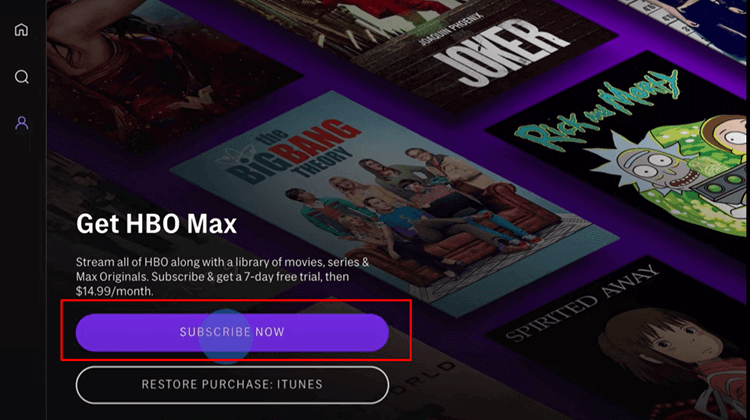
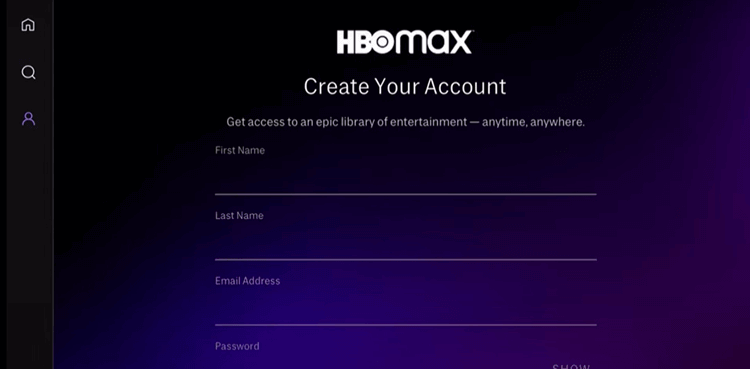
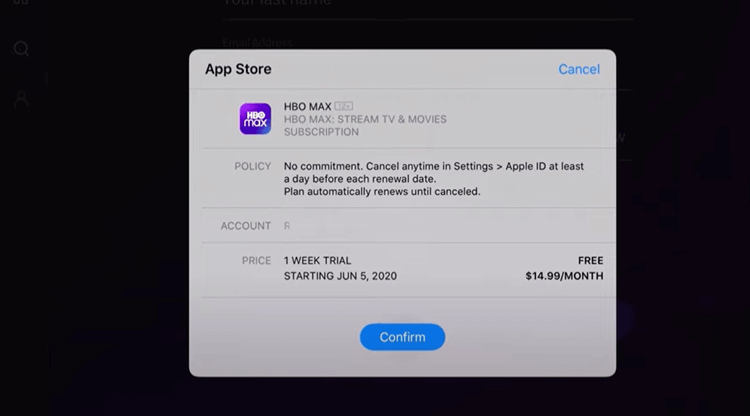
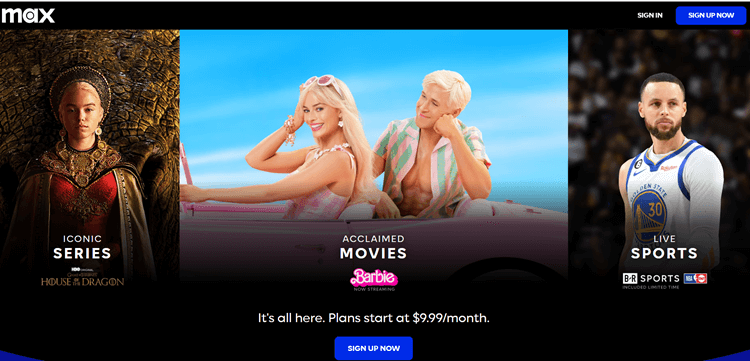
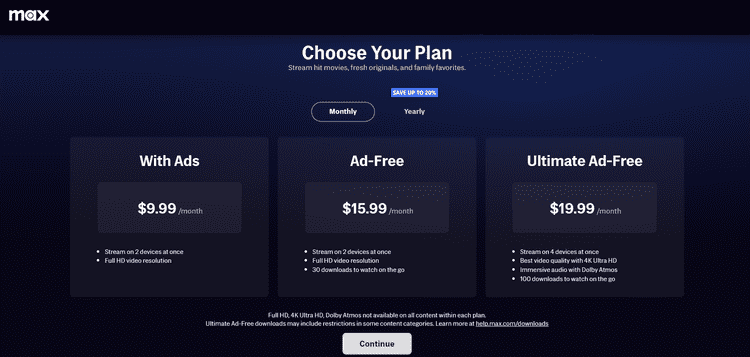
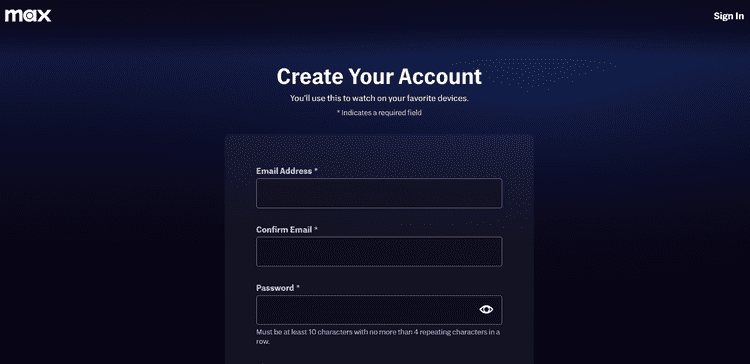
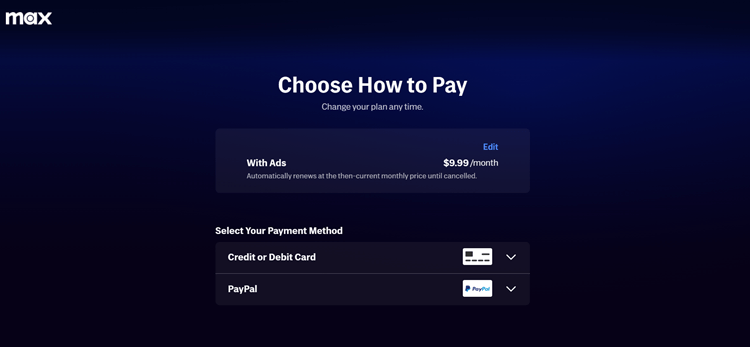

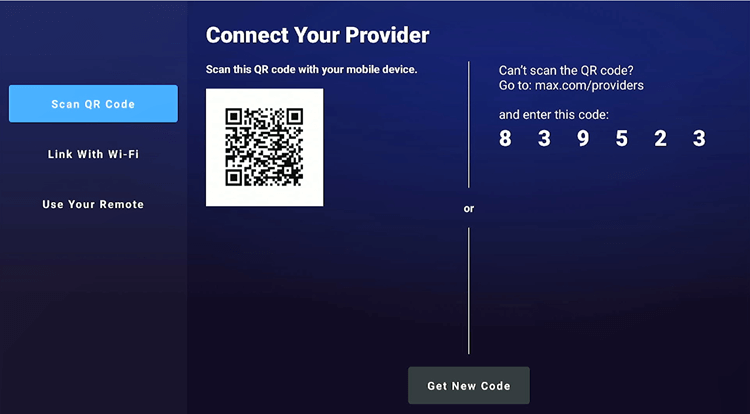
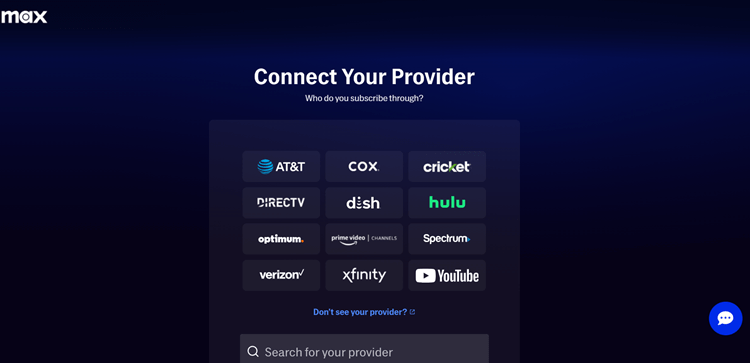
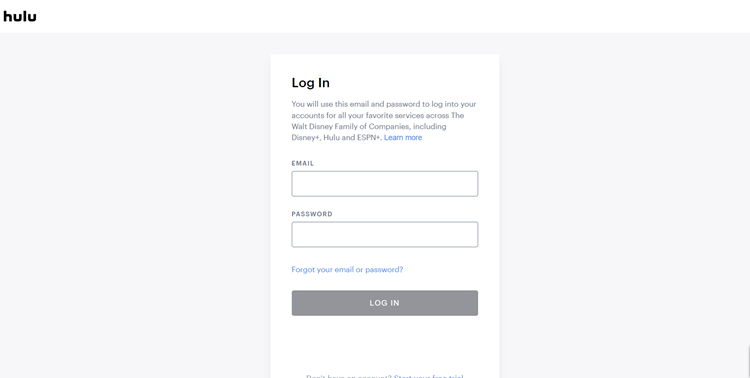
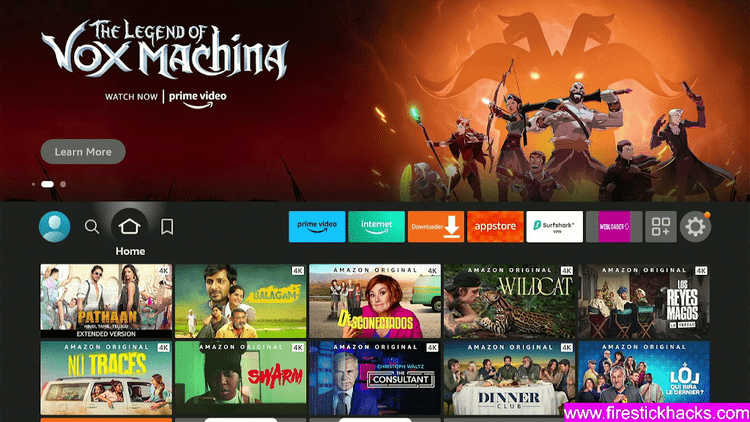
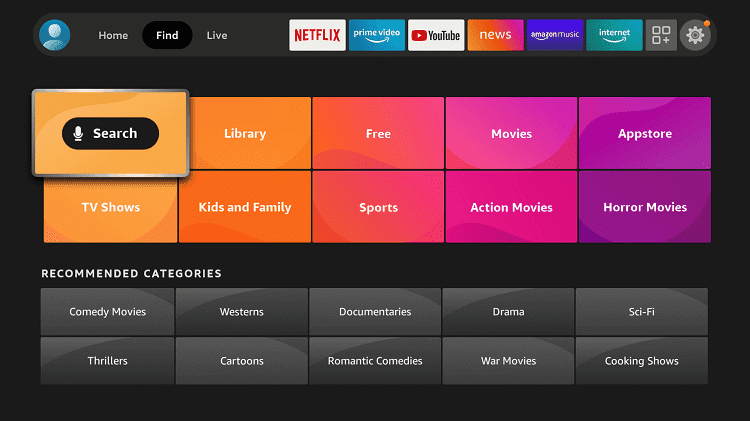
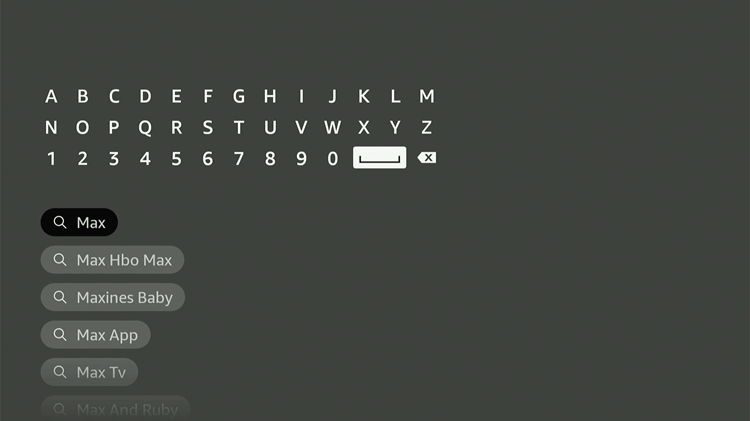
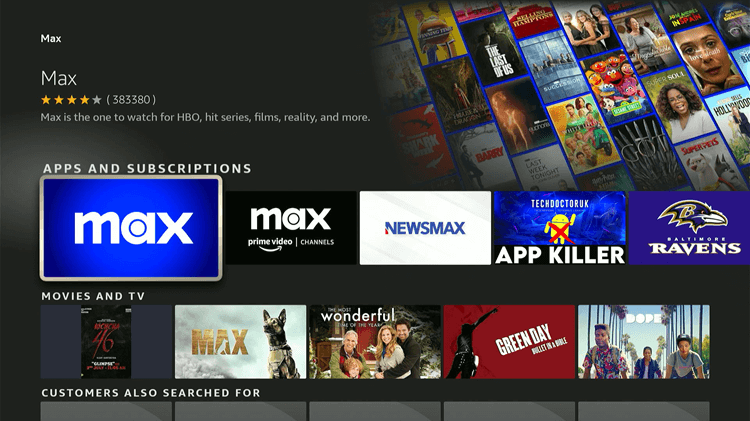
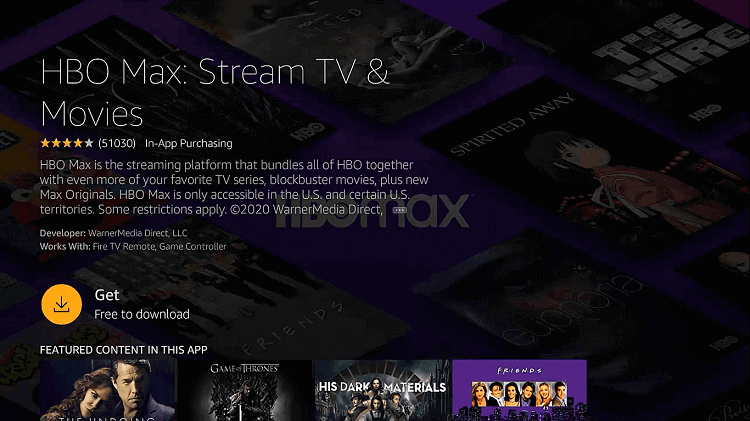
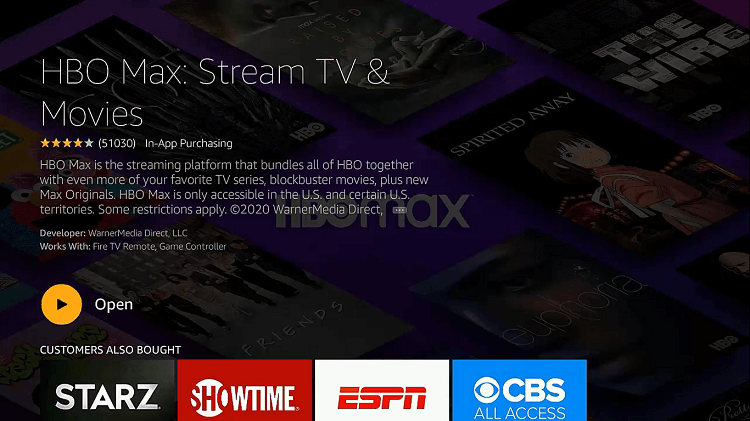
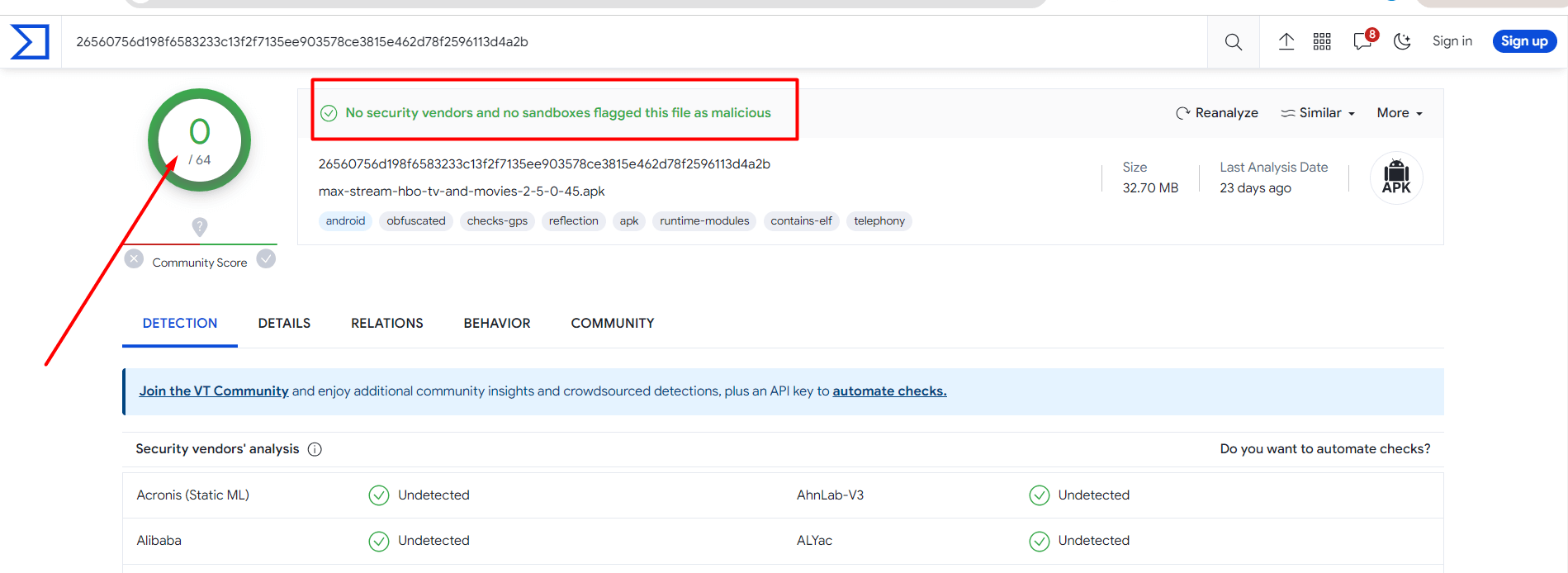
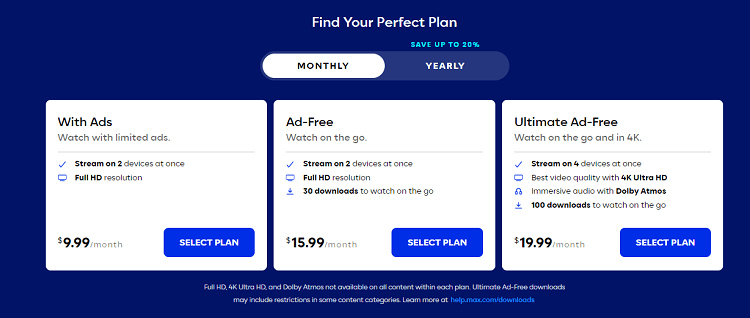
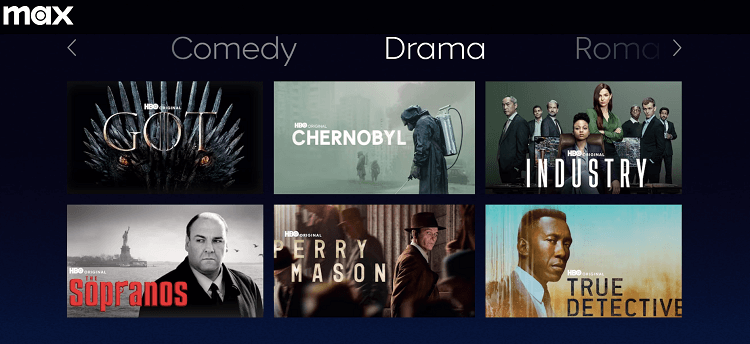






I previously downloaded HBO MAX on my Fire TV and now that it’s offered directly by Amazon it’s not working. Thanks for your instructions, tried them but I get an error message “unsupported version “ and it keeps looping me back to open it and the same error message. Any tips? Thanks again
Hey Linda, I have mentioned the APK method as well now so it is the supported version. Do let us know if it works for you. Cheers 🙂
Hi,
I managed to install the app, but it does not display correctly on my fire stick. It looks as though the app is too large for the screen, and its off centre slightly.
Any advice would be greatly appreciated!
Jack
Hey Jack, when you install the app make sure you Click Done and then delete the APK and then open the app from the Home menu. You do not have to click Open when it asks you ‘Done’ or ‘Open’. It disturbs the app interface. Hope you’re getting my point.
In appstore hbomax is present but it says Unavailable and I can not download it:(
Help pls.
Yes you can sideload it by following the apk method instruction given in this blog
After I click on install and then done and delete when i exit to apps screen it’s never there I’m in NY
If you live in New York then why dont you try the official method from the Amazon Store? You can also access HBO max from Settings, Applications, Manage Installed Applications, and then HBO Max from the list.
I downloaded as suggested I have express VPN but when I open the HBO Max app it loads up but I can’t move around on it. It’s like I see the Home Screen but nothing works.
You can try using the Mouse toggle app. Did you used the official method or the APK method?
I’m in the UK, I use Surfshark, however the lates APK 50.7.2.206 doesn’t work, it opens shows the main screen but it’s too large and neither does the controller work on the app. I downloaded the previous version which immediately tells you to upgrade to a later version. I followed your install guide to the letter and it doesn’t work Shame as there are some good movies on.
If the FireStick remote doesn’t work then you probably need to install Mouse Toggle which will help you navigate the content of the app.
I followed all your instructions and downloaded the mouse toggle app but I still can’t navigate the hbomax menu at all. It’s just static.
You would need the Mouse Toggle app for navigation. It works as the mouse for this app.
Hi, I’ve downloaded the app fine but it comes up with an error message saying email not verified. Any ideas ?
Are you getting an email verification message on you email?
I followed all your instructions but instead of directly downloading the app it loads the website and stops telling me that its forbidden to download It. Please give me some feedback!! Thank you in advance!!!
Yes please allow the website to download the apk because it is safe to use.
why HBO Max it’s not more available for Firestick? I have account with HBO and now it shows message about update but it says its not available for Firestick Help!
HBO Max is only available for US residents on the Amazon store and not for the people living outside the US. So we have provided the APK Method in this guide.
app downloads, but unable to navigate using firestick remote, any advice would be appreciated
thank you
You need to use the Mouse Toggle app to navigate.
Hi, I downloaded HBO MAX and the mouse toggle app. While I can use the mouse (with a lot of difficultyy) I cant scroll with it. Which means I cant go down and see what movies are available etc. Any suggestions would be great :). Thank you for sharing this
Hey did you try the Fire TV Remote app on your Android and connect it with FireStick? that will work too.
Hello, I am from Mexico, I installed the APK on my FireStick but the remote control did not respond until I installed the mouse toggle app. It works great for me. I’m really grateful to you. Excellent tutorial, very detailed and perfectly explained! Again thank you very much.
Thanks Ricardo!
Followed the instructions, why can I not view the movies for free, I have to set up an account and then its only good for 7 days before they charge me?
Hey Brett, this is the official HBO Max app installation method. For free movies, you can look at our other blog here.
In the USA, downloaded HBO Max to Fire Stick. Entered Code as instructed received Success Message! It keeps going back to Code screen giving a new Code to enter every time??? Reinstalled HBO Max, rebooted and it stil keep getting a new Code to enter…
Hey Debbie, you can follow the sideload HBO Max method.
Hi, HBO Max is available now in Europe, but not in the Amazon Store
The VPN solution is not applicable for the European version. Any alternatives?
If HBO Max app doesn’t appear on the Amazon store then you need to use the Sideload method which we have discussed in this guide. Sideload the HBO Max APK.
Guide clear, everything was like you describe, an app works just by remote without additional installations.
Hey Cedoes! Thank you so much! Glad, it worked for you.
Thank you!!!
Solved my problem outside of the US.
Do you know if theres an URL where I can download StarzPlay app? I have found many but none of them works properly on FireStick and I already have a subscription and I don’t want to pay the Amazon channel.
Thank you again.
Sure we are working on the starz play solution please check search the starzPlay in search section
After installing the HBO Max app and the Mouse Toggle App, you’ll notice navigating the app still sucks.
However, use the MENU button to SCROLL UP and the FFW button to SCROLL DOWN!
Now, it’s way more usable.
Glad it works for you 🙂
This method does not work for thos outside the us. After installing the APK and opening HBO max, indicated the the version is out of date and must be updated, after trying up update it says that the app is not found.
we have updated the link but if you’re still facing issues then you can access it through amazon silk browser
The url doesn’t work anymore
Just checked its working bit.ly/hbomax-apk (date 4/13/2023) let me know whats the exactly issue you are facing?
same here, url doesn’t work. Error is “Error: Forbidden. Try using https if you used http”. Tried https, still the same, tried the full url but the result is the same
Hello . Go to the downloader and enter this code “14497” this is downloader code for HBO MAX hope it works 🙂
hey, having same issue – its just bringing up an error message and mentioning something about https:
Hope you can help
Type this on downloader ” bit.ly/hbomax-apk” please restart your firestick or clear the cacehe of downloader app aswell
Hi, i Life in the Netherlands. My old HBO app what was working is not working anymore have to update.
Now i see in your list that it should be available in The netherlands, but you cannot find it when you try to search.
I have it now running with a APK (last one from 5 may 2023), but you can almost not work with it due to mouse function of the remote. I installed the mouse Toggle. It works but it is not really easy to get to the wright screens.
Hello, i suggest you to attach physical wireless bluetooth mouse for firestick in this blog you can find mouse online and also the instruction how can you connect blue tooth mouse