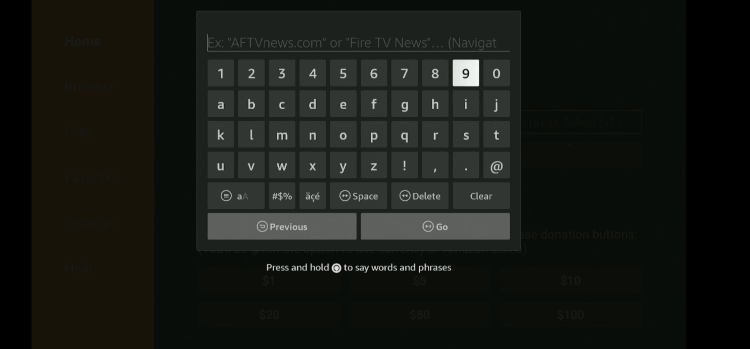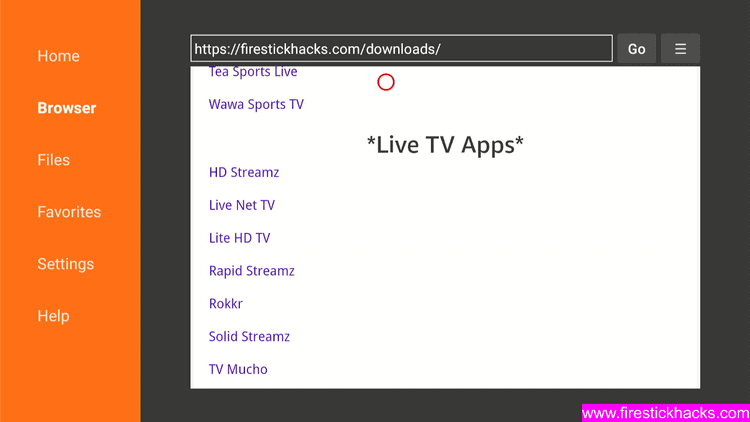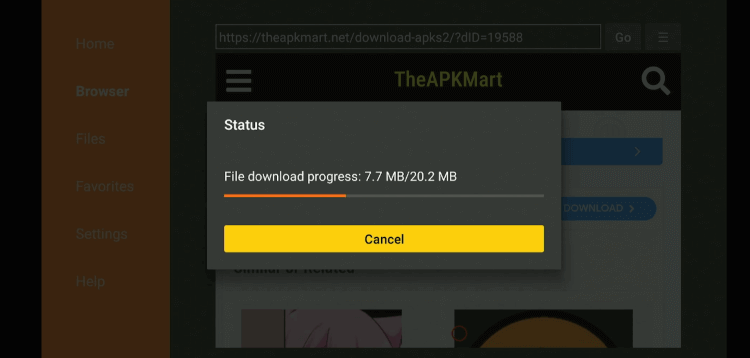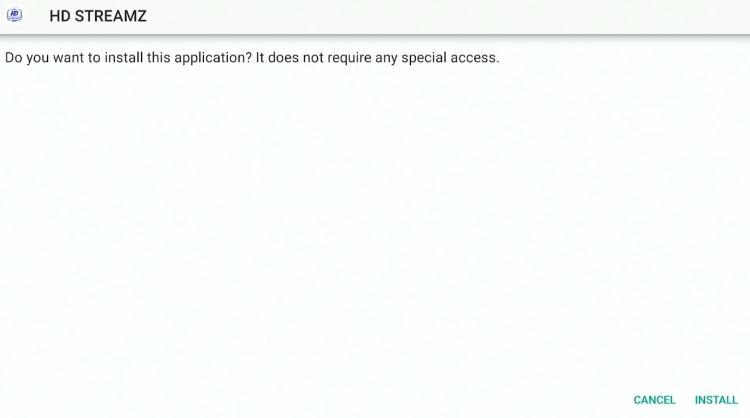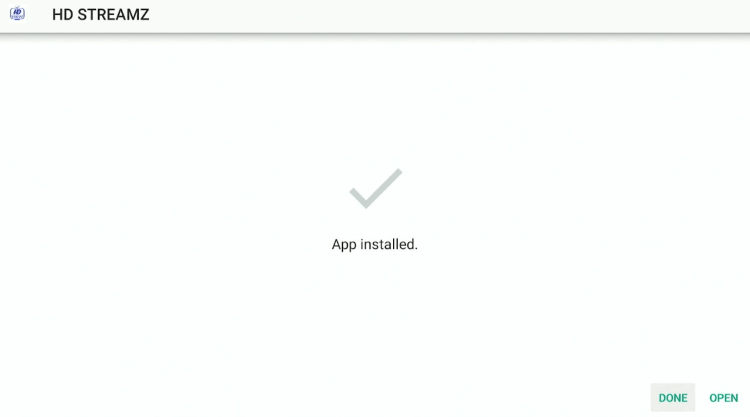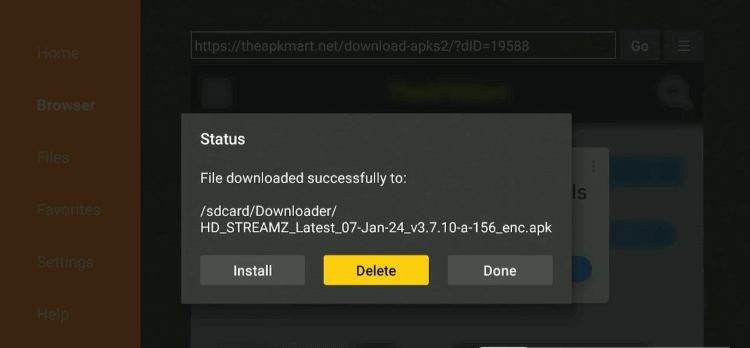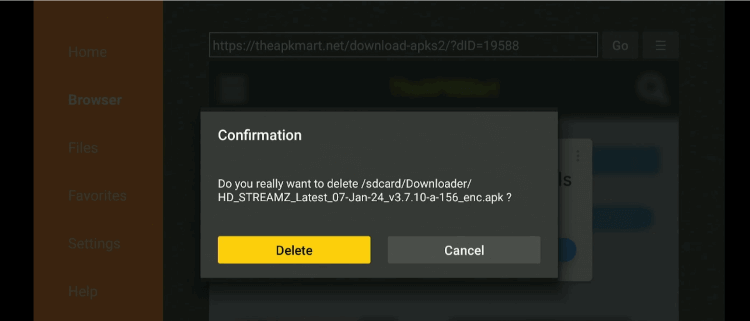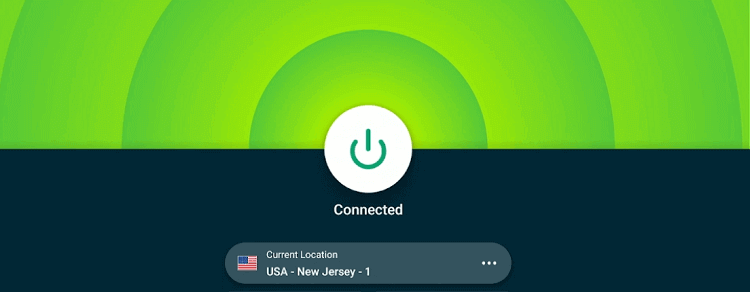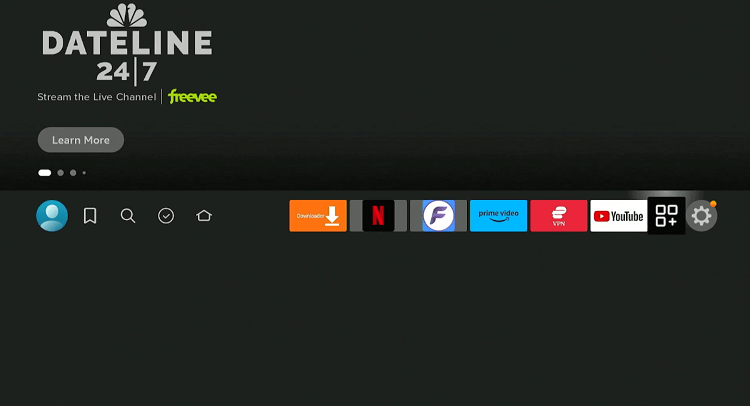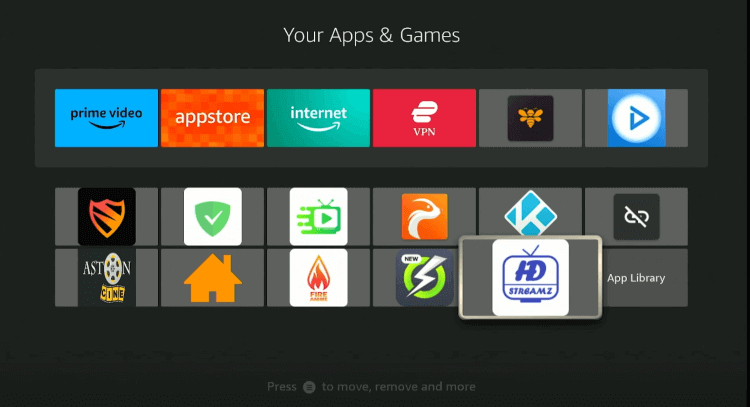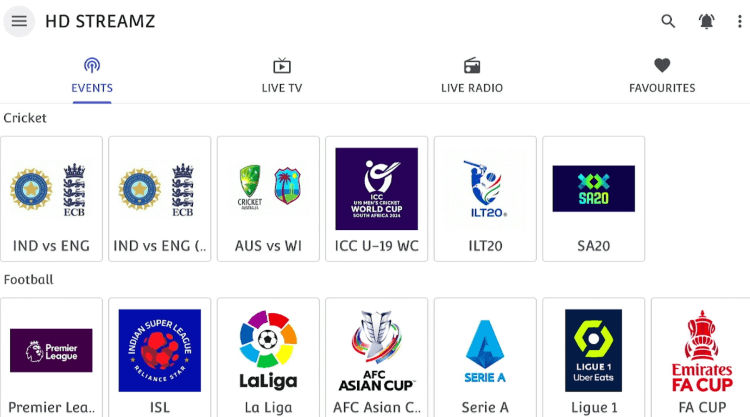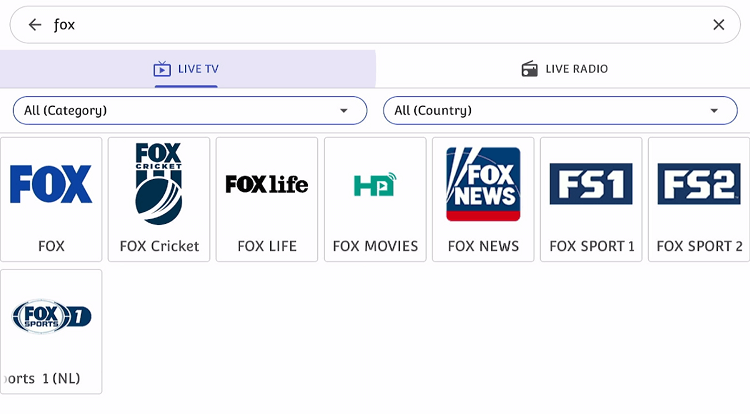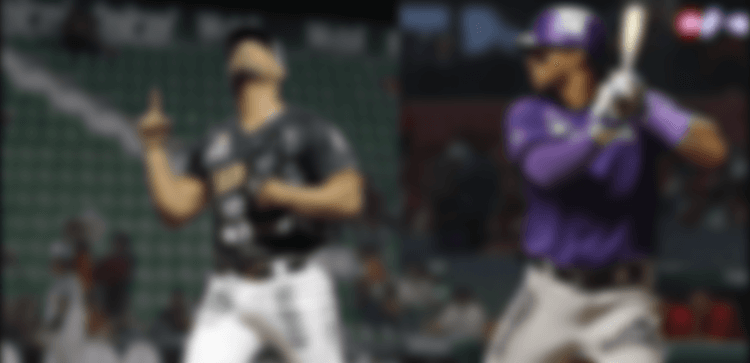The MLB All-Star Game is a yearly exhibition game. Held during the midseason break, this event pits the best players from the American League against those from the National League.
In 2024, the MLB All-Star Game will be the 95th edition of this iconic event and is scheduled to take place on July 16th. This year, the game will be held at Globe Life Field in Arlington, Texas.
Many premium streaming services such as FuboTV, NBC Sports, ESPN+, and Fox Sports stream the MLB All-Star Game. However, we are sharing a free method to catch all the live action on FireStick.
Please note that the free method fetches links from unverified sources, so be sure to use a VPN for safe streaming. ExpressVPN is our #1 choice.
Our Recommended VPN - ExpressVPN

ExpressVPN is our recommended choice when it comes to unblocking any geo-restricted services OR watching anything for free using unofficial apps/websites as it helps you hide your streaming activities from the ISPs and Government.
Get ExpressVPN today to enjoy 3 extra months free. It also offers a 30-day money-back guarantee policy that allows you to access all features risk-free for 30 days.
How to Watch MLB All-Star Game on FireStick Using Downloader App
HD Streamz is hands down amongst the best streaming APKs for FireStick. The app offers free access to major sports channels from countries like the US, India, and Canada.
Among other sports events, HD Streamz gives you access to the MLB All-Star Game. However, since the app relies on unknown streaming links, install and use ExpressVPN on FireStick to improve your security.
Follow the steps below:
Step 1: Turn ON your FireStick device and Go to FireStick Home
Step 2: Click on the Settings icon
Step 3: Select the My Fire TV option
Step 4: To enable the Developer Option, click About.
Note: If you have already enabled the Developer Option, then proceed to Step 10
Step 5: Click on the Fire TV Stick option quickly at least 7 times
Step 6: Now you will see this message at the bottom saying "No need, you are already a developer". So stop clicking then
Step 7: Now the Developer Option will appear in the menu so click on it
Step 8: Choose Apps from Unknown Sources to turn it ON
Step 9: Simply click Turn On
Step 10: Now return to the FireStick Home menu by pressing the "Home" icon on the remote and click on Find
Step 11: Now select the Search icon
Step 12: Type Downloader and press search
Step 13: Select the Downloader App icon from the list available in the Amazon Store
Step 14: Tap Get/Download
Step 15: Wait for a while until the installation process is completed
Step 16: Now click Open
Step 17: Select Allow to give access to the downloader app
Step 18: Click OK here
Step 19: This is the Downloader App interface, Choose the Home tab and click Search Bar
Step 20: Enter HD Streamz Downloader Code 730116 in the search box OR enter this URL bit.ly/fsh-downloads and click Go.
Note: The referenced link is the official URL of this app/website. FIRESTICKHACKS does not own, operate, or re-sell any app, streaming site, or service and has no affiliation with its developers.
Step 21: Scroll down “HD Streamz” from the “Live TV Apps” category.
Note: If the app does not start downloading, then clear the Downloader App cache using this article.
Step 22: The downloading will start. Wait for it to finish.
Step 23: Once the downloading ends, click “Install”.
Step 24: Tap the “Done” icon.
Step 25: Click “Delete” to remove the HD Streamz APK file from FireStick.
Note: Deleting APK files will free up space on FireStick.
Step 26: Tap “Delete” again to complete the process.
Step 27: Open ExpressVPN and connect it to the US – New Jersey server.
Step 28: Go to the FireStick home and select the “icon next to the settings” from the top right corner.
Step 29: Choose “HD Streamz” from the list.
Step 30: Tap the “Search” icon from the top right corner.
Step 31: Type “Fox” in the search box. Now choose “FS1” or “Fox”.
Step 32: Enjoy streaming the MLB all-star game for free!
Official Streaming Services to Watch the MLB All-Star Game on FireStick
With premium official streaming services, you can watch the MLB All-Star Game on FireStick with features like personalized recommendations, multi-screen options, and cloud DVR.
But keep in mind that most of the following streaming services are US-only, so it is important to install ExpressVPN on your FireStick and connect to a US server to bypass geo-restrictions.
Players and Positions of MLB All-Star Game 2024
Here is the detailed information about players and their positions in MLB All-Star Game 2024:
| Position | American League Player | Team | National League Player | Team |
| Catcher (C) | Adley Rutschman | Orioles | William Contreras | Brewers |
| First Base (1B) | Vladimir Guerrero Jr. | Blue Jays | Pete Alonso | Mets |
| Second Base (2B) | Jose Altuve | Astros | Ketel Marte | Diamondbacks |
| Third Base (3B) | José Ramírez | Guardians | Alec Bohm | Phillies |
| Shortstop (SS) | Gunnar Henderson | Orioles | Mookie Betts | Dodgers |
| Left Field (LF) | Juan Soto | Yankees | Christian Yelich | Brewers |
| Center Field (CF) | Steven Kwan | Guardians | Fernando Tatis Jr. | Padres |
| Right Field (RF) | Aaron Judge | Yankees | Bryce Harper | Phillies |
| Designated Hitter (DH) | Yordan Alvarez | Astros | Shohei Ohtani | Dodgers |
| Starting Pitcher (SP) | Gerrit Cole | Yankees | Clayton Kershaw | Dodgers |
| Relief Pitcher (RP) | Aroldis Chapman | Royals | Josh Hader | Padres |
| Closer (CL) | Emmanuel Clase | Guardians | Devin Williams | Brewers |
Other Sports Events to Watch on FireStick
Along with the MLB All-Star Game, Here are some other live sports events you can watch on FireStick:
- US Open Golf on FireStick
- Tour De France on FireStick
- Abu Dhabi Grand Prix on FireStick
- NASCAR on FireStick
- Formula 1 Live on FireStick
FAQs – MLB All-Star Game
What date is the 2024 MLB All-Star Game?
The 2024 MLB All-Star Game is scheduled for July 16, 2024.
Where will the 2024 MLB All-Star Game be held?
The 2024 MLB All-Star Game will be held at Globe Life Field in Arlington, Texas.
Which streaming services will cover MLB All-Star Game on FireStick?
You can use ESPN+, Fox Sports, YouTube TV, and Sling TV.
Can I watch the MLB All-Star Game 2024 for free on FireStick?
Yes, you can use free streaming APKs like HD Streamz to access the MLB All-Star Game for free.