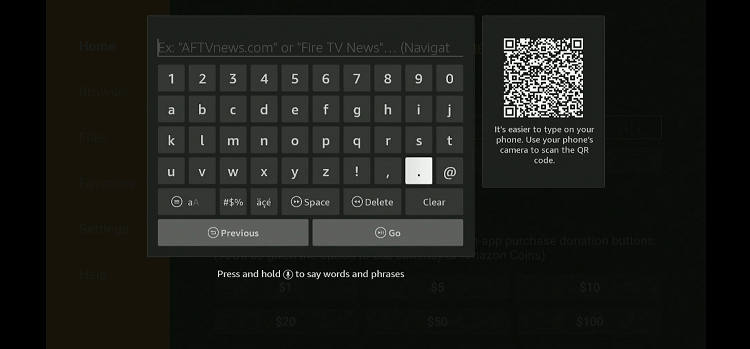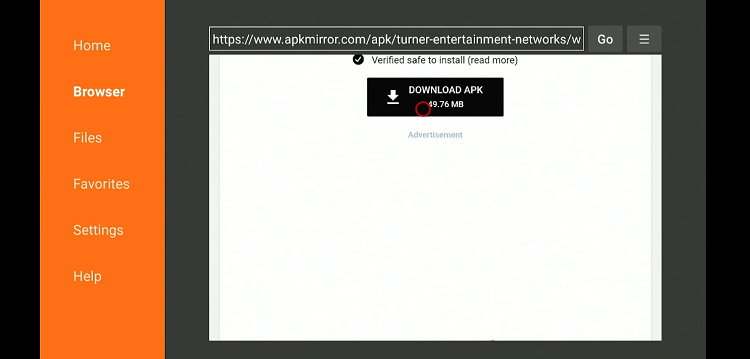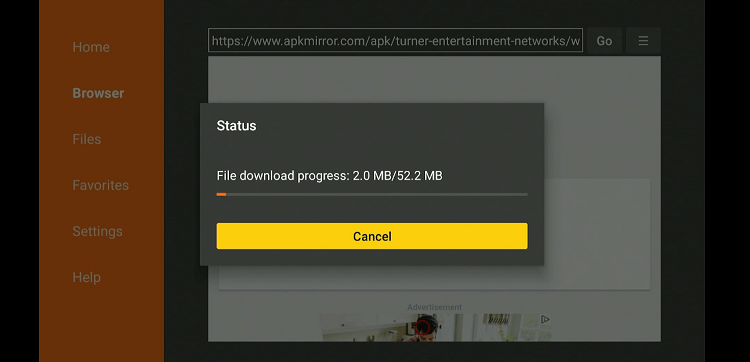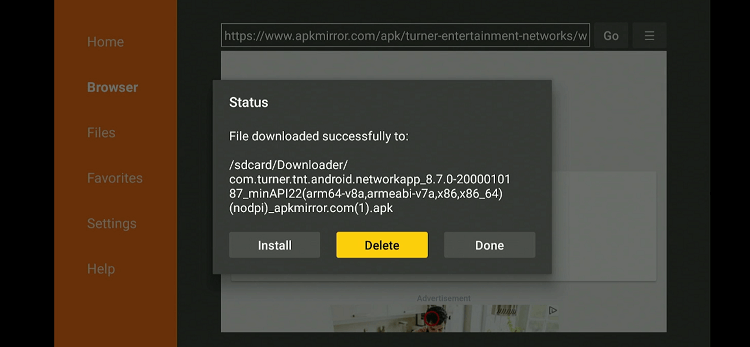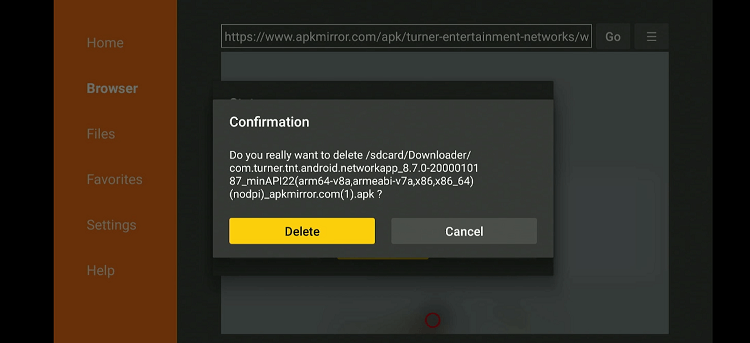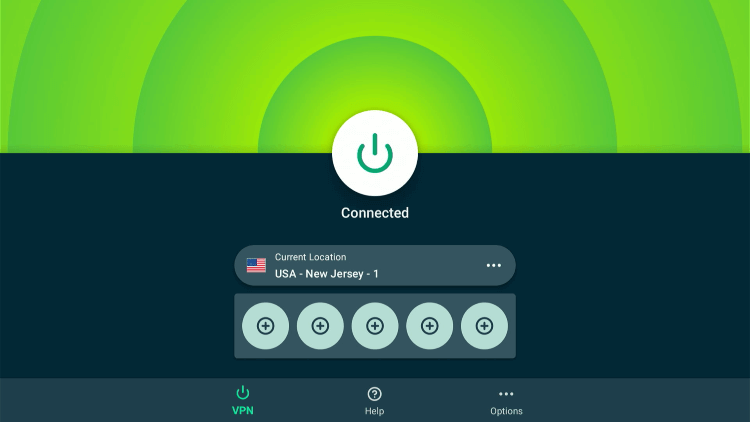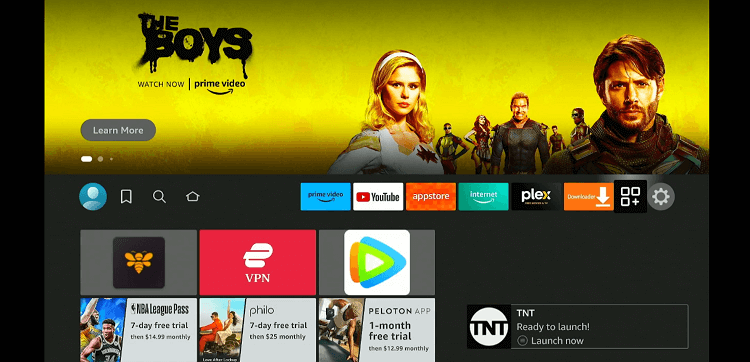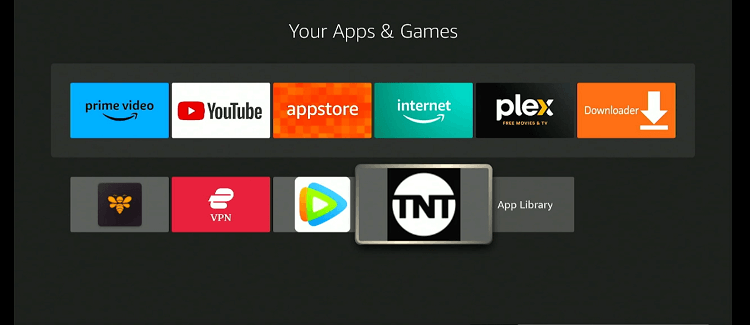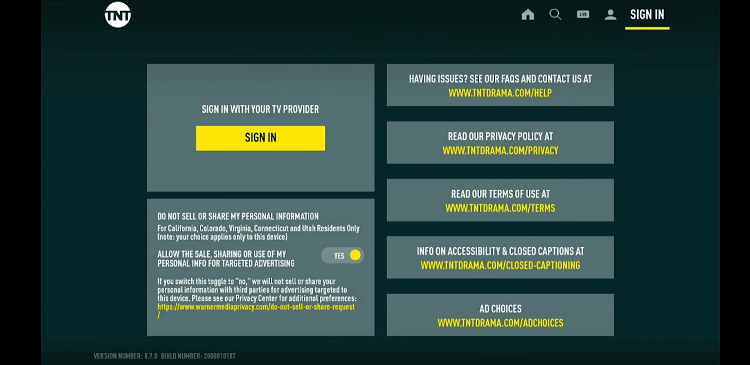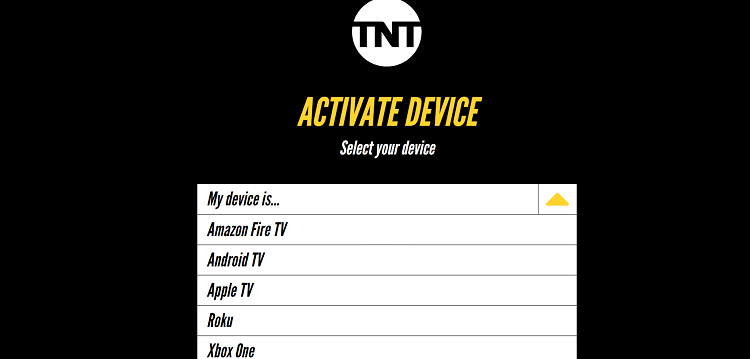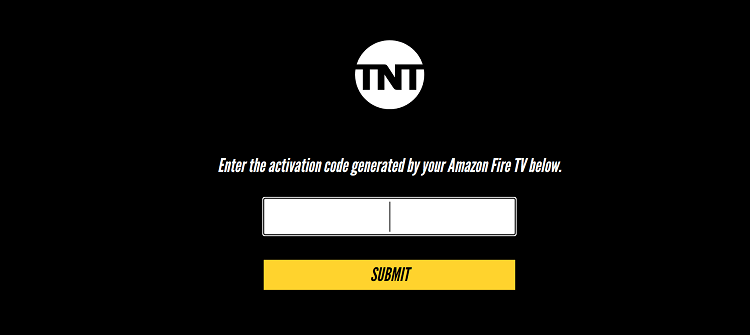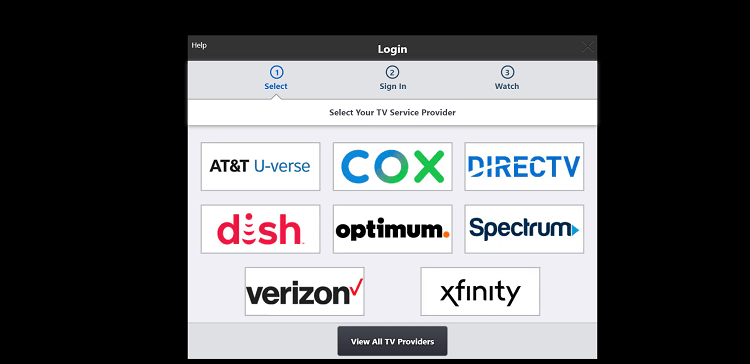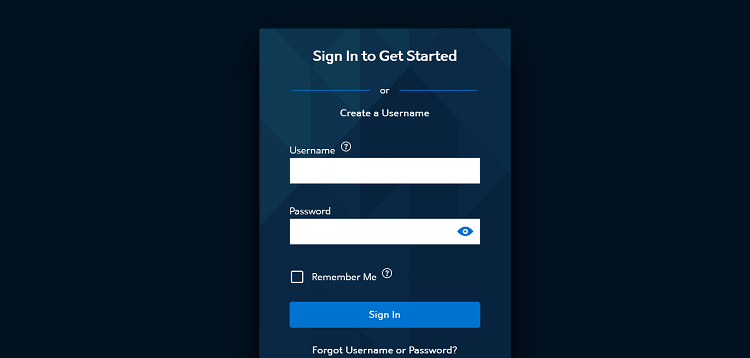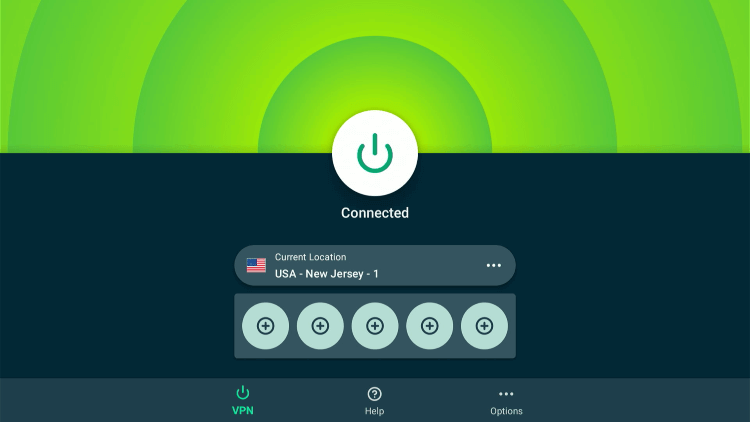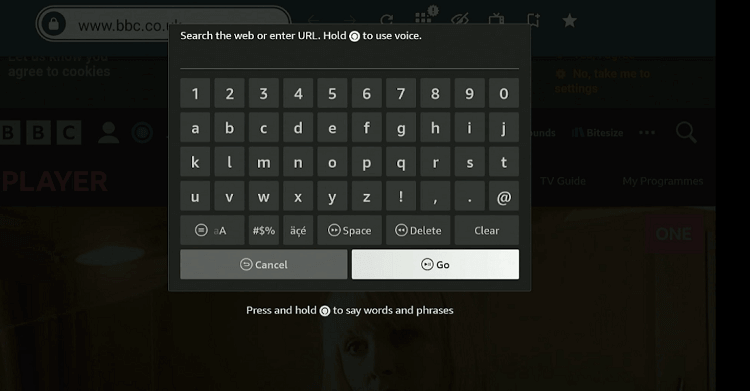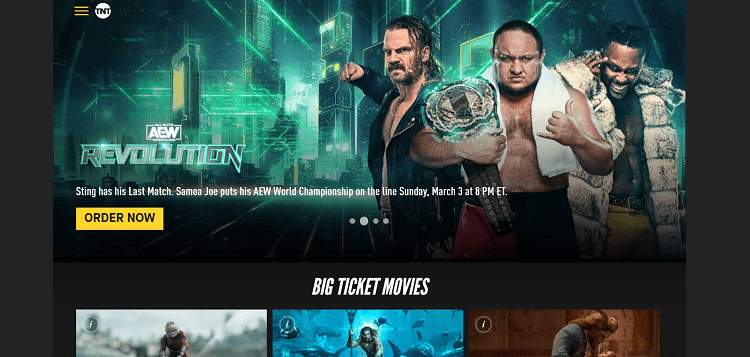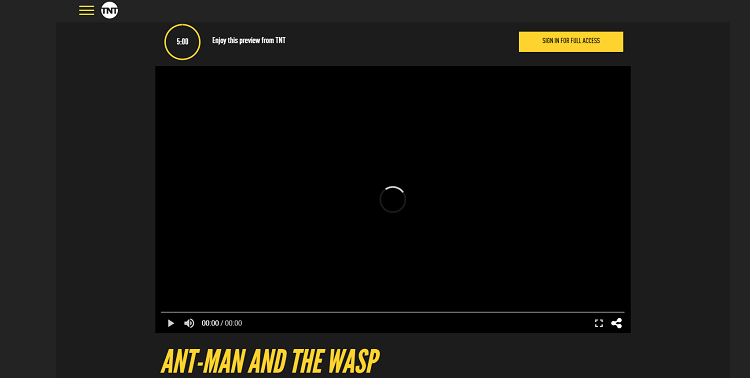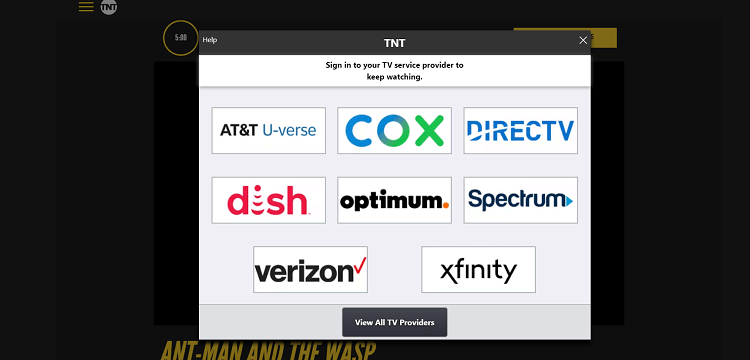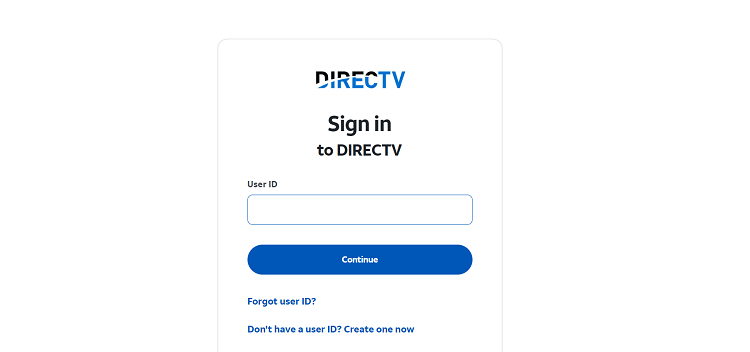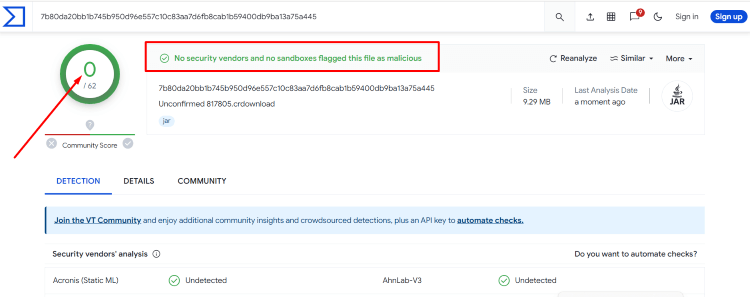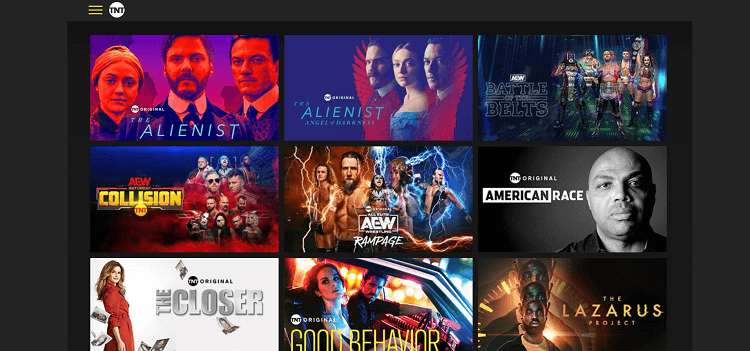This is a step-by-step guide on how to install and watch TNT on FireStick, Fire TV, and Fire TV Cube.
TNT is an American cable television network owned by WarnerMedia Studios & Networks. It was launched on October 3, 1988, by media mogul Ted Turner.
- Pro Tip: If you’ve already installed the Downloader app on your Firestick, you can use this TNT downloader Code 730069.
Originally positioned as a channel for classic films and television series, TNT’s programming focus has shifted to original drama series, syndicated shows, and feature films.
When it comes to sports, it provides live coverage of a variety of sports, including baseball, basketball, and soccer. Accessing TNT requires a valid subscription from a cable provider or streaming service like YouTube TV, Sling, and Fubo.
Remember, TNT is available in the US only. So depending on your location, you will have to use a VPN and connect it to the US server to access TNT on FireStick. ExpressVPN is our #1 choice.
Our Recommended VPN - ExpressVPN
ExpressVPN is our recommended choice when it comes to unblocking any geo-restricted services OR watching anything for free using unofficial apps/websites as it helps you hide your streaming activities from the ISPs and Government.
Get ExpressVPN today to enjoy 3 extra months free. It also offers a 30-day money-back guarantee policy that allows you to access all features risk-free for 30 days.
2 Ways to Install TNT on FireStick
For residents of the U.S., TNT is likely available directly through the Amazon App Store.
That said, if you are outside the U.S, you may use two alternative methods to install and stream TNT on FireStick:
- Install TNT on FireStick Using the Downloader App
- Watch TNT on FireStick Using the Amazon Silk Browser
How to Install TNT on FireStick Using the Downloader App
Even if you are not living in the US, you can still sideload TNT on FireStick and enjoy all of its content offerings.
But before proceeding with the jailbreaking process, make sure you install ExpressVPN on FireStick and connect it to the US server.
Follow the steps below:
Step 1: Turn ON your FireStick device and Go to FireStick Home
Step 2: Click on the Settings icon
Step 3: Select the My Fire TV option
Step 4: To enable the Developer Option, click About.
Note: If you have already enabled the Developer Option, then proceed to Step 10
Step 5: Click on the Fire TV Stick option quickly at least 7 times
Step 6: Now you will see this message at the bottom saying "No need, you are already a developer". So stop clicking then
Step 7: Now the Developer Option will appear in the menu so click on it
Step 8: Choose Apps from Unknown Sources to turn it ON
Step 9: Simply click Turn On
Step 10: Now return to the FireStick Home menu by pressing the "Home" icon on the remote and click on Find
Step 11: Now select the Search icon
Step 12: Type Downloader and press search
Step 13: Select the Downloader App icon from the list available in the Amazon Store
Step 14: Tap Get/Download
Step 15: Wait for a while until the installation process is completed
Step 16: Now click Open
Step 17: Select Allow to give access to the downloader app
Step 18: Click OK here
Step 19: This is the Downloader App interface, Choose the Home tab and click Search Bar
Step 20: Enter the URL bit.ly/3uSSY8S OR tinyurl.com/2s3pkvw OR TNT downloader Code 730069 and click GO.
Note: The referenced link is the official URL of this app/website. FIRESTICKHACKS does not own, operate, or re-sell any app, streaming site, or service and has no affiliation with its developers.
Step 21: Scroll down and click “Download APK”.
Step 22: The installation will start. Wait for it to complete.
Step 23: Once the installation finishes, click “Install”.
Step 24: Tap the “Done” icon.
Step 25: Click “Delete” to remove the TNT APK file from FireStick.
Note: Deleting APK files will free up space on FireStick.
Step 26: Select “Delete” again for confirmation.
Step 27: Open ExpressVPN and connect it to the USA – New Jersey server.
Step 28: Go to the FireStick home and select the “icon next to the settings” from the top right corner.
Step 29: Select “TNT” from the list.
Step 30: Click “Sign In”.
Step 31: Now open the browser on your laptop or mobile and type “TNDdrama.com/activate”.
Step 32: You will see the following page on the screen. Select the “My Device Is” icon and navigate to “Amazon Fire TV”.
Step 33: Type the code on your FireTV in the box and click “Submit”.
Step 34: Select your cable provider.
Step 35: Enter credentials to stream content on TNT APK on your FireStick!
How to Watch TNT on FireStick Using Amazon Silk Browser
Sometimes TNT APK may go down due to technical glitches. This is the time when the following method will particularly come in handy.
Again, if you are trying to access TNT outside of the US, do not forget to install ExpressVPN on FireStick and connect to the US server.
Follow the steps below:
Step 1: Open ExpressVPN and connect it to the USA – New Jersey server.
Step 2: Go to FireStick Home
Step 3: Click on the Find tab
Step 4: Now select the Search option
Step 5: Type Internet in the search bar and select from the list
Step 6: Choose the Internet App (Silk Browser) from the given options
Step 7: Tap the Get/Download button
Step 8: Wait until the installation of the browser completes
Step 9: Click Open, once the browser is installed.
Step 10: Click on Accept Terms to access the browser
Step 11: When the browser launches, the Bing.com tab will open at first.
Step 12: Enter “TNTDrama.com” in the search box and click “GO“.
Step 13: Select any TV show or movie.
Step 14: Tap “Sign In for Full Access”.
Step 15: Select your cable provider.
Step 16: Enter credentials and click “Continue” to stream content on TNT.
Other Live TV Services That Offer TNT on FireStick
Here are some premier live TV services that include TNT in their channel lineup:
Is TNT APK Safe/Legal to Use on FireStick?
We thoroughly scanned the TNT APK file on VirusTotal and found no malware or viruses (as illustrated in the image above). So, it is safe to conclude you the app is not harmful at all.
However, since TNT is available only within the US. So users outside of this region will have to install ExpressVPN on FireStick and connect to the US server to get away from geo-restrictions.
What Movies/TV Shows You Can Watch on TNT
If you are looking to catch up on the latest in entertainment on TNT, here is a mix of currently popular movies and TV shows you should consider watching:
TV Shows
- Griselda
- Expats
- A Killer Paradox
- Tracker
- Criminal Record
- Hazbin Hotel
- The New Look
- The Bear
Movies
- Anyone But You
- Double Blind
- Ordinary Angels
- Argylle
- The Beekeeper
- Anatomy of a Fall
- American Fiction
- The Iron Claw
- Poor Things
- Land of Bad
TNT Features
Here are a few TNT(Turner Network Television) features that take your streaming experience up a notch:
- Original programming and new series premieres.
- Exclusive broadcasting rights to popular film franchises.
- Behind-the-scenes content.
- 4K streaming.
- No buffering.
- Stream live sports events like NBA games.
- Availability on several cable providers.
TNT Alternatives
Looking for TNT alternatives? Here are some options to consider:
- TBS on FireStick
- Xumo on FireStick
- Freevee on FireStick
- CBS Sports on FireStick
- Vice TV on FireStick
FAQs – TNT
Is TNT Free on FireStick?
The app is free to download, but streaming TNT requires an active plan from a cable provider or streaming services such as Fubo or Sling.
Can I watch live sports on TNT?
Yes, TNT is a go-to platform to watch sports events like NBA, NHL, and more.
Can I watch TNT on FireStick outside of the US?
Yes, but you will have to use a VPN and connect it to the US server to unblock geo-restriction.
What is the latest version of TNT APK on FireStick?
The latest version of TNT APK on FireStick is 8.7.0, which can be sideloaded using the downloader code 730069.
Wrapping Up
TNT (Turner Network Television) is a US-based streaming service that offers unlimited movies, shows, and sports.
However, to access TNT from an app or website you must have a valid subscription from a cable provider or streaming service like YouTube TV, Sling, and Fubo.
Since the streaming service is only limited to the US, you need a quality VPN like ExpressVPN to bypass geo restrictions in your region.
 Fire Stick Hacks Every thing you need to know about Fire Stick Hacks, Tips and Tricks
Fire Stick Hacks Every thing you need to know about Fire Stick Hacks, Tips and Tricks