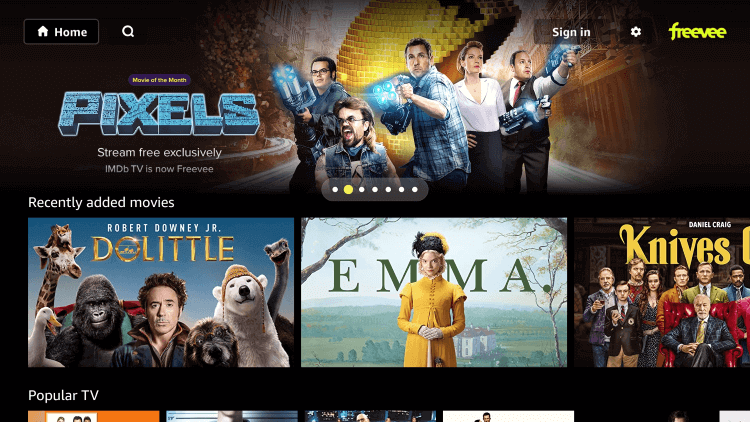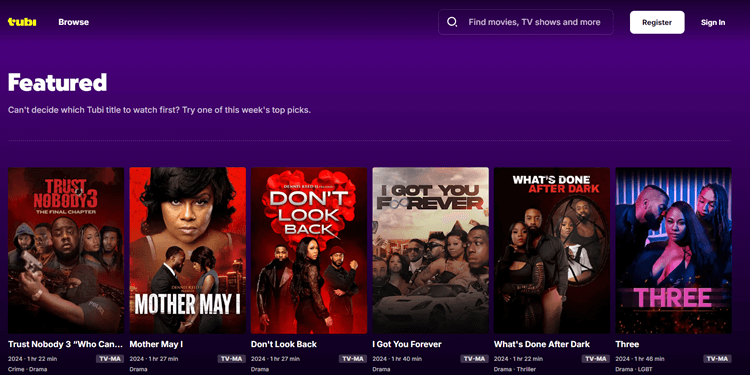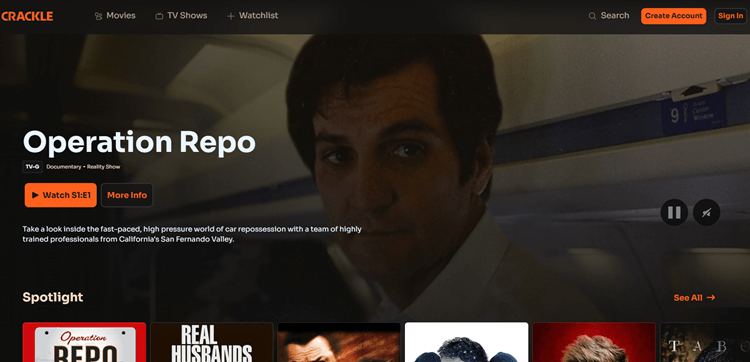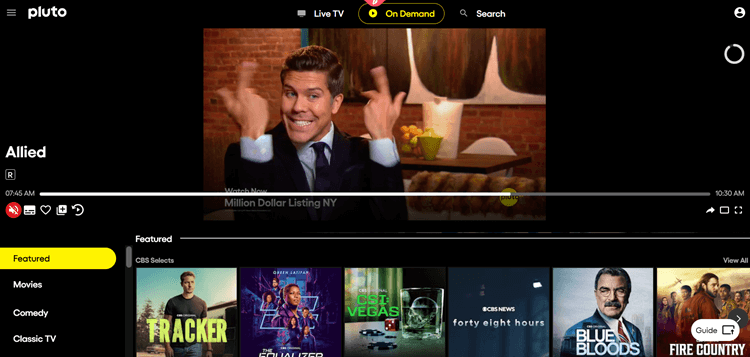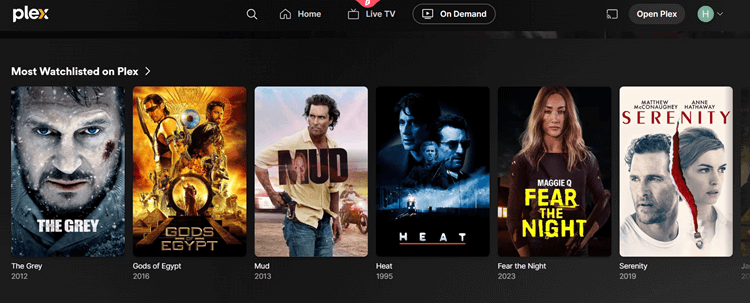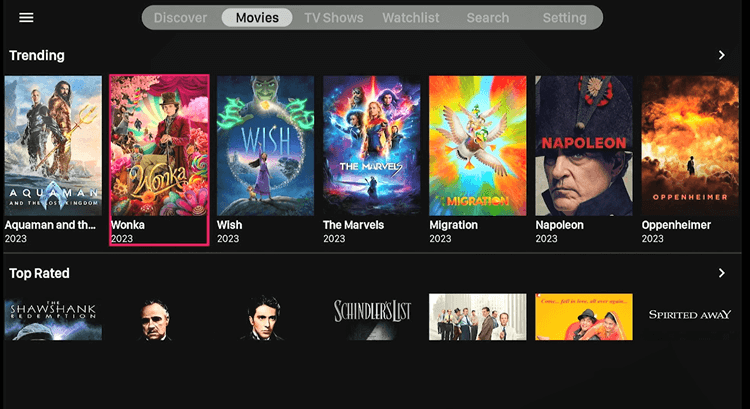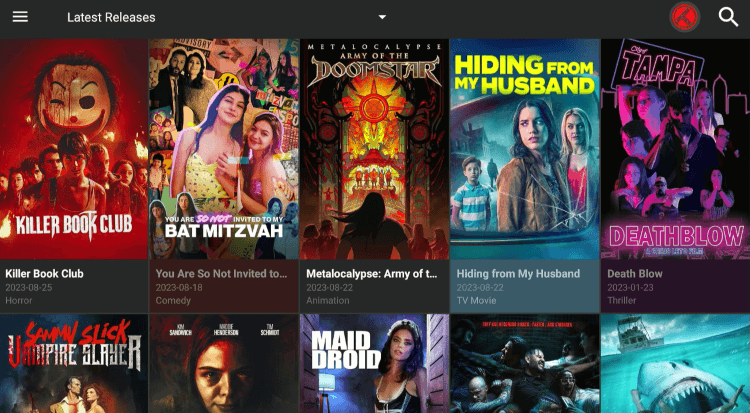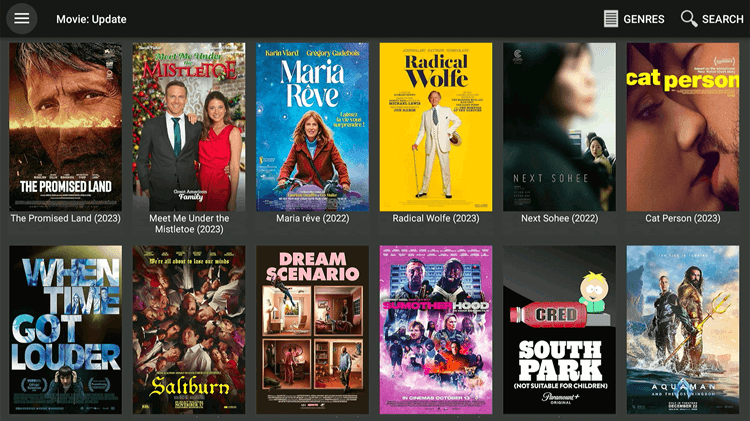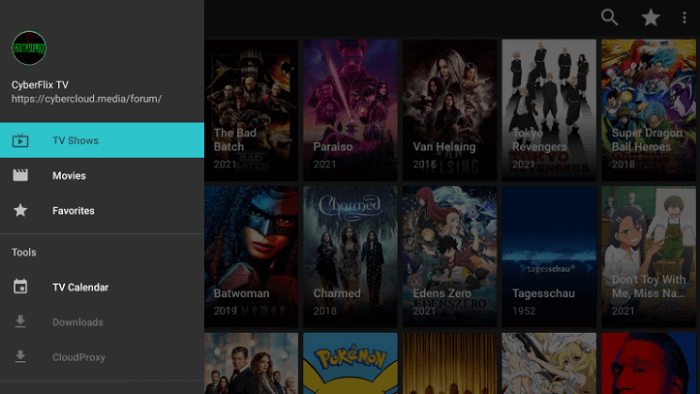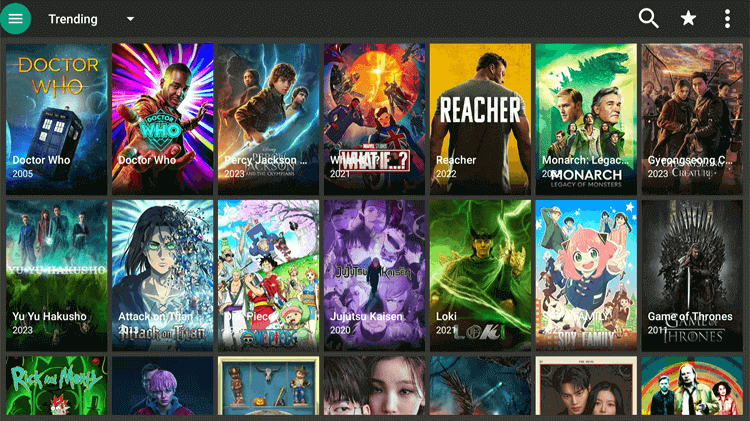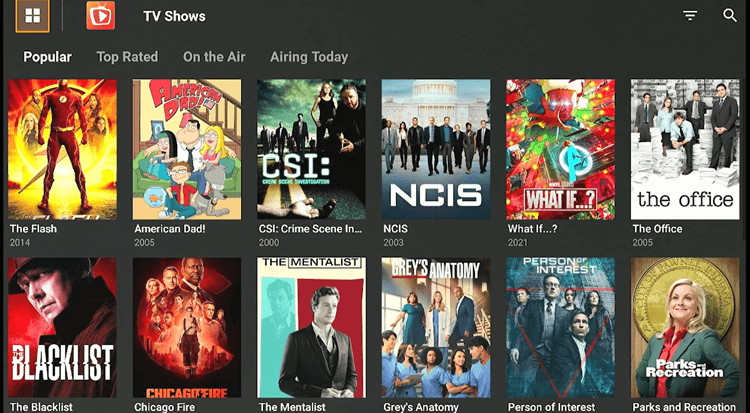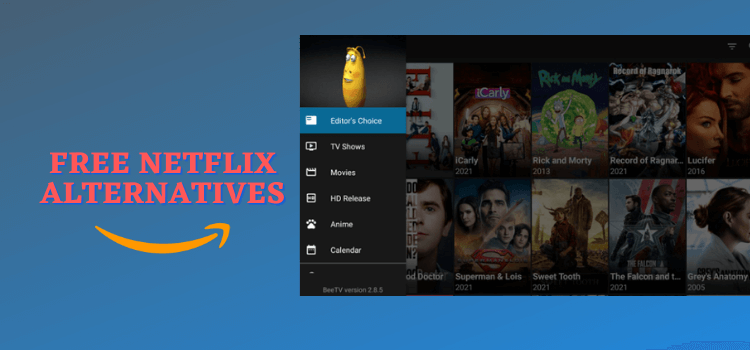
This detailed guide will show you the 11 best free Netflix alternatives for FireStick, Fire TV, FireStick 4K, and Fire TV Cube.
Netflix is undoubtedly one of the best streaming platforms globally. It is known for consistently releasing highly entertaining content. Yet it may not be the best choice for those on a tight budget!
But what if you could enjoy a Netflix-like streaming experience on Firestick for free? Indeed, it’s possible! We’ve listed down the 11 best free apps offering Netflix content, 100% Free.
From FreeVee and Tubi to Crackle and Plex, there’s a wealth of free streaming options. You can install apps like Movie HD, Cinema HD, and FilmPlus using the downloader app with a single code!
All of the alternatives allow you to stream the latest Netflix releases without any subscription. However, you will need a VPN to access free/unofficial, and geo-restricted platforms.
Our Recommended VPN - ExpressVPN
ExpressVPN is our recommended choice when it comes to unblocking any geo-restricted services OR watching anything for free using unofficial apps/websites as it helps you hide your streaming activities from the ISPs and Government.
Get ExpressVPN today to enjoy 3 extra months free. It also offers a 30-day money-back guarantee policy that allows you to access all features risk-free for 30 days.
Free Netflix Alternatives for FireStick
So here are some free Netflix alternatives for the binge-watchers out there! Just install them on your FireStick device and enjoy free streaming.
Make sure you install and use ExpressVPN on FireStick to access free and geo-restricted apps.
1. Amazon FreeVee
Freevee, an Amazon-owned streaming service, is a top Netflix alternative that offers free, ad-supported access to a mix of licensed and original content.
Read more: How to watch FreeVee on Firestick.
2. Tubi TV
Tubi TV stands out as a strong Netflix alternative, it is available in the US, Mexico, Canada, & Australia and offers a vast library of movies and TV shows completely free of cost.
Unlike Netflix, Tubi is an ad-supported platform. It has content covering major genres, including classics, recent releases, unique Tubi Originals, Fox TV programming, etc.
However, since it is geo-restricted to a few regions only, you can access it from anywhere in the world with ExpressVPN.
Tubi TV Downloader Code: 178062
Download Link: http://bit.ly/tubi854
Read more: How to watch Tubi TV on Firestick.
3. Crackle
Crackle is another free official alternative to Netflix, providing free streaming of movies, TV shows, and original content, all available in the U.S. It operates on an ad-supported model.
Crackle’s library includes classic films, hit TV series, and unique originals. To access Crackle on Firestick use ExpressVPN and connect it to the US Server.
Crackle Downloader Code 726058T
Download Link: http://bit.ly/tubi854
Read more: How to watch Crackle on Firestick.
4. Pluto TV
Pluto TV serves as a great Netflix alternative that offers over 250 live channels and thousands of movies and TV shows for free in HD with no registration required.
The platform’s user-friendly interface and regular content updates make it one of the best free movie/show streaming apps.
The service is available in regions like the US, UK, Canada, Australia, and Europe. However, you can access it from anywhere with the help of ExpressVPN.
Pluto TV Downloader Code: 347241
Download Link: bit.ly/pluto-tv-firestick
Read more: How to install Pluto TV on Firestick.
5. Plex
Plex stands out as a free Netflix alternative with live TV channels and VOD content for free. It can access personal media from anywhere via its server.
The platform is tailored for families with its parental controls ensuring age-appropriate viewing. For those seeking more, Plex Pass also has a premium version to get additional functionalities like DVR and content downloading.
It also allows users to share their media libraries with others. Although it is availble in 180+ countries worldwide, in case it is not, use ExpressVPN to access it.
Read more: How to install Plex on Firestick.
6. Viva TV
Viva TV APK is another free app that streams new and classic movies and TV shows from Netflix including Netflix hits like Rick & Morty, Stranger Things, Lucifer, and more all for 100% free.
You can also access movies/shows from HBO, Disney+, Apple TV+, Hulu, Marvel Studios, etc with enhanced viewing through Real Debrid and Trakt, paired with exclusive support for TPlayer.
However, remember to use a VPN like ExpressVPN to ensure privacy and prevent ISP tracking.
Viva TV Downloader Code: 730116
Download Link: bit.ly/fsh-downloads
Read more: How to install VIva TV on Firestick.
7. Cinema HD
Cinema HD is one of the best Free Netflix alternatives for FireStick. It gives you access to tons of content including the latest movies, shows, and on-demand content 100% free.
Cinema HD on FireStick offers a user-friendly interface with customization options like marking favorites and integration with Trakt TV, and Real-Debrid integration.
It is ad-free and includes features like autoplay, and multi-language subtitle support. However since it is a free app, you will need a VPN like ExpressVPN to access it safely.
Cinema HD Downloader Code: 730116
Download Link: bit.ly/fsh-downloads
Read more: How to install Cinema HD on Firestick.
8. Movie HD
The Movie HD app is another free streaming app that can be an excellent Netflix alternative, offering all the latest and old classic movies /shows for 100% free across diverse genres.
The Movie HD app gives access to a vast library, with no registration needed, regular content updates, and a user-friendly interface for seamless streaming.
However, since the app is free and unofficial, I advise using a VPN like ExpressVPN to access it safely.
Movie HD Downloader Code: 730116
Download Link: bit.ly/fsh-downloads
Read more: How to install Movie HD on Firestick.
9. CyberFlix TV
CyberFlix TV, another great Netflix alternative for FireStick, features the latest content released on Netflix HD without ads. It has a content calendar to track the latest film and TV show releases.
The app integrates with Trakt TV to sync viewing history and supports multi-language subtitles, enhancing its utility. Users can choose external video players like VLC for a personalized experience.
However, since the app is free and unofficial, I advise using a VPN like ExpressVPN to access it safely.
Cyberflix Downloader Code: 730116
Download Link: bit.ly/fsh-downloads
Read more: How to install Cyberflix on Firestick.
10. FilmPlus
FilmPlus is another free alternative to Netflix, offering all the latest HD movies and TV shows released on Netflix in 1080p and 4K resolutions for 100% free.
The app has a user-friendly interface with fewer ads. It supports major languages for subtitles and integrates with Real Debrid, AllDebrid, Premiumize, and Trakt.tv for a personalized experience.
However, since the app also streams the content unofficially, I advise using a VPN like ExpressVPN to access it safely.
FilmPlus Downloader Code: 730116
Download Link: bit.ly/fsh-downloads
Read more: How to install FilmPlus on Firestick.
11. TeaTV
TeaTV is a free alternative to Netflix, featuring a vast selection of HD movies and TV shows from multiple genres, available in both 1080p and 4K resolutions.
The app supports subtitles in several major languages and has fewer ads. It’s compatible with Real Debrid, AllDebrid, Premiumize, and Trakt.tv for improved stream quality.
Additionally, TeaTV requires the use of TPlayer for video playback, which supports various formats. However, since the app is free, use a VPN like ExpressVPN to access it safely.
TeaTV Downloader Code: 730116
Download Link: bit.ly/fsh-downloads
Read more: How to install TeaTV on Firestick.
FAQs – Free Netflix Alternatives
1. Can I watch Netflix for free?
Well, Netflix is a subscription-based streaming service. Although you can avail of a free trial, it is for a limited time. After that, you have to pay the monthly subscription charges.
2. Are there any free Netflix alternatives available for FireStick?
Yes, there are plenty of free Netflix alternatives available for FireStick such as Cinema HD, TeaTV, CyberFlix TV, and many others. These apps don’t require any subscription and can be used for free streaming.
3. Are free streaming apps safe to use?
It is not a safe practice to use free streaming apps without a VPN. This might lead to privacy concerns and legal troubles. ExpressVPN is our recommended choice.
Conclusion
While Netflix doesn’t require any introduction and is considered to be one of the best streaming platforms known for diverse and engaging streaming content, its cost may not suit everyone’s budget.
But Don’t worry, you’re not out of options if you’re looking for a more wallet-friendly way to enjoy similar offerings. Platforms like FreeVee, Tubi, Crackle, and Plex provide a plethora of free streaming choices.
Moreover, by using a single downloader code, you can also access apps like Movie HD, Cinema HD, and FilmPlus. which offer access to current Netflix hits and more—completely free.
Remember, using a VPN might be necessary to access some of these free or geo-restricted services safely and effectively. ExpressVPN is our #1 choice