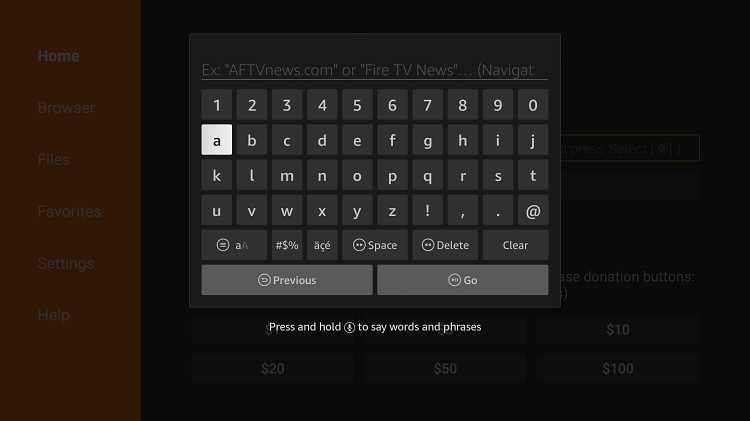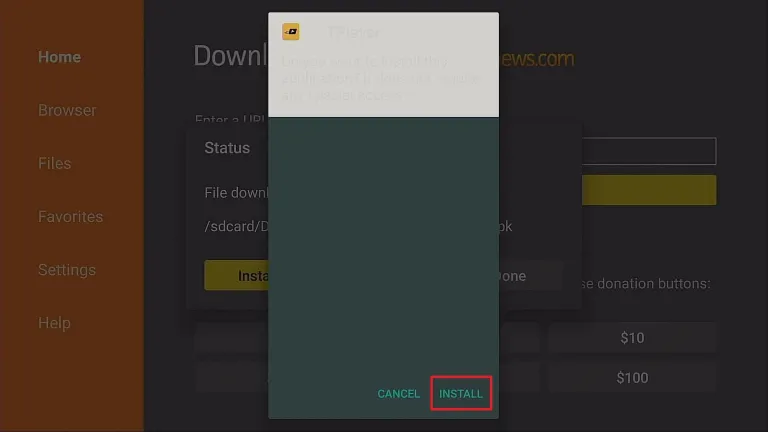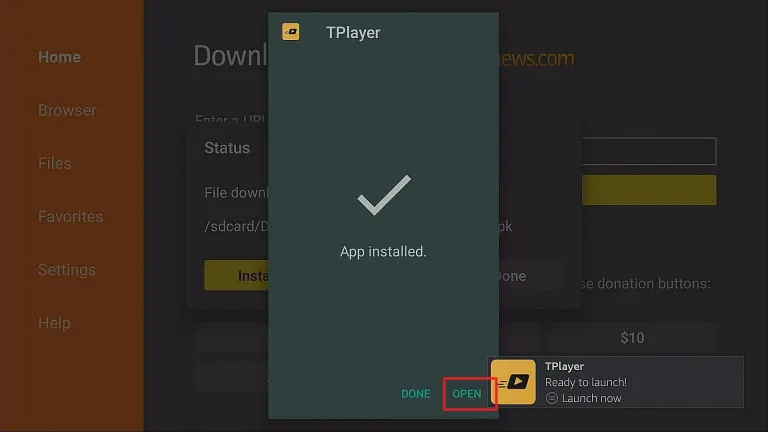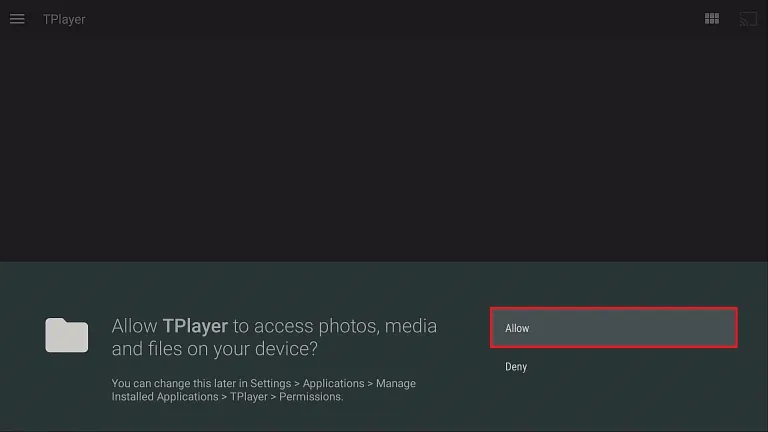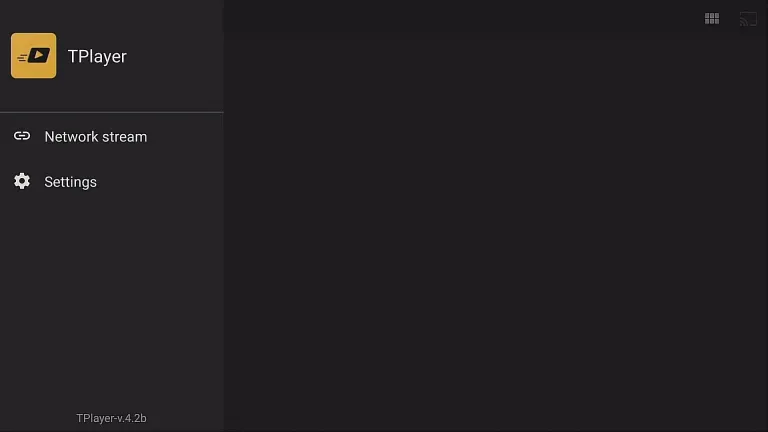This is a step-by-step guide on how to install TPlayer on FireStick, Fire TV, and Fire TV Cube.
Are you looking for a media player? An app that plays videos for other apps is known as a media player. You may install TPlayer, a straightforward yet powerful video player, on your Firestick.
This player supports subtitles and has cutting-edge hardware acceleration. By adding a link or URL to the app, the user can also enjoy music, live concerts, and movies online.
The app will then redirect to the video when you enter a URL. Moreover, we must highlight this app has a fantastic and simple user interface, and it is free to download.
Since this is a free app, so it is strictly advised to use a VPN on your FireStick for safe and secure streaming.
Our Recommended VPN - ExpressVPN
ExpressVPN is our recommended choice when it comes to unblocking any geo-restricted services OR watching anything for free using unofficial apps/websites as it helps you hide your streaming activities from the ISPs and Government.
Get ExpressVPN today to enjoy 3 extra months free. It also offers a 30-day money-back guarantee policy that allows you to access all features risk-free for 30 days.
How to Install TPlayer on FireStick
TPlayer is not available for installation in the official Amazon App Store due to which the app needs to sideload with Downloader App.
Before you begin, do not forget to install and use ExpressVPN on FireStick to keep your online activity protected since the app is completely free of cost.
Here are the steps to follow:
Step 1: Turn ON your FireStick device and Go to FireStick Home
Step 2: Click on the Settings icon
Step 3: Select the My Fire TV option
Step 4: To enable the Developer Option, click About.
Note: If you have already enabled the Developer Option, then proceed to Step 10
Step 5: Click on the Fire TV Stick option quickly at least 7 times
Step 6: Now you will see this message at the bottom saying "No need, you are already a developer". So stop clicking then
Step 7: Now the Developer Option will appear in the menu so click on it
Step 8: Choose Apps from Unknown Sources to turn it ON
Step 9: Simply click Turn On
Step 10: Now return to the FireStick Home menu by pressing the "Home" icon on the remote and click on Find
Step 11: Now select the Search icon
Step 12: Type Downloader and press search
Step 13: Select the Downloader App icon from the list available in the Amazon Store
Step 14: Tap Get/Download
Step 15: Wait for a while until the installation process is completed
Step 16: Now click Open
Step 17: Select Allow to give access to the downloader app
Step 18: Click OK here
Step 19: This is the Downloader App interface, Choose the Home tab and click Search Bar
Step 20: Now type “bit.ly/tplayer787” and click GO
Note: The referenced link is the official URL of this app/website. FIRESTICKHACKS does not own, operate, or re-sell any app, streaming site, or service and has no affiliation with its developers.
Step 21: Click Install to begin the process
Step 22: Click Open
Step 23: Now click Allow to give access to TPlayer for photos, media, and files
Step 24: TPlayer is installed now launch and use
TPlayer Features
When streaming material from the default media players, users frequently discover that these apps and APKs buffer. However, if you are having issues, using an external video player like TPlayer is an excellent approach to minimize buffering issues.
TPlayer allows your local videos on your devices to be synced and played. The app enables you to search for and play the video by entering the URL, which is then used to Network Stream.
Furthermore, TPlayer makes video management and sharing simple. We must not Such file types as MKV, MP4, AVI, MOV, Ogg, FLAC, TS, M2TS, Wv, and AAC are supported by TPlayer.
If you are worried about subtitles you may also add and search for subtitles from IMDb and other sources.
Moreover, we can expect aspect-ratio adjustments, auto-rotation, brightness adjustment, volume control, and lock adjustment from TPlayer. Another feature of this player is that it put your videos in a list or grid.
With too many features and options provided by TPlayer, a drawback is that the app has some pop-up ads. However, this disadvantage does not exceed the various benefits provided by the player.
Other Players on FireStick
If you are still looking for TPlayer alternatives you must keep in mind that FireStick supports other video players such as:
- MX Player on FireStick
- XYZ Player on FireStick
- SO Player on FireStick
- Perfect Player on FireStick
- Lime Player on FireSitick
FAQs – TPlayer
1 What is TPlayer?
TPlayer is a media player that offers various downloads and options to users.
2 Is TPlayer free?
Yes. TPlayer is an application that is free to install and use.
3 Is TPlayer safe?
Yes. However, we recommend the use of a reliable VPN like Express VPN since the app is free so you should be protected while streaming.
4 How do I install TPlayer on FireStick?
TPlayer is not available in the Amazon App Store due to which the app needs to be sideloaded. To install TPlayer on FireStick follow the steps given above.
Summing Up
Here is all you need to learn on how to install TPlayer on FireStick.You can watch your local videos with ease using the helpful application TPlayer, which has a straightforward user interface. It contains fantastic features that everyone will need.
We advise you to give TPlayer a shot, you will surely enjoy streaming and watching it online for free.
However, before you begin make sure to install and use ExpressVPN on your FireStick and stay guarded while streaming. It prevents you from ISP throttling and malware for a protected connection.
 Fire Stick Hacks Every thing you need to know about Fire Stick Hacks, Tips and Tricks
Fire Stick Hacks Every thing you need to know about Fire Stick Hacks, Tips and Tricks