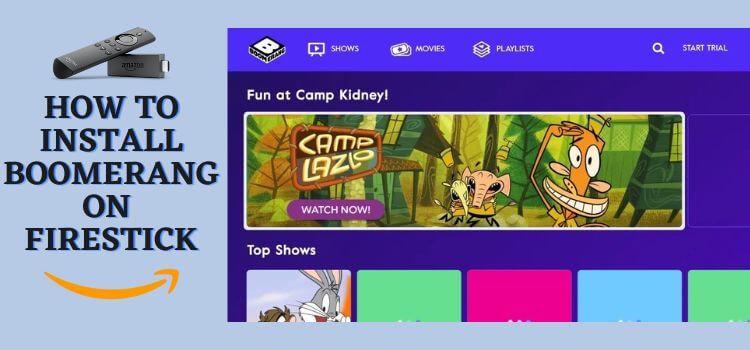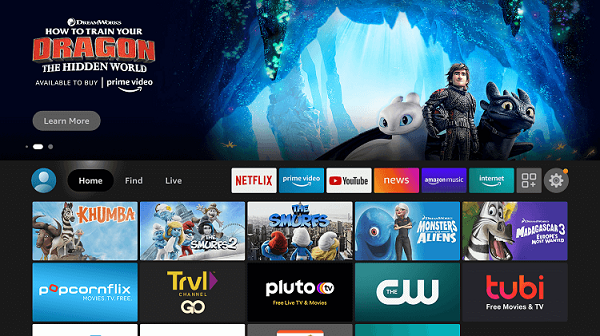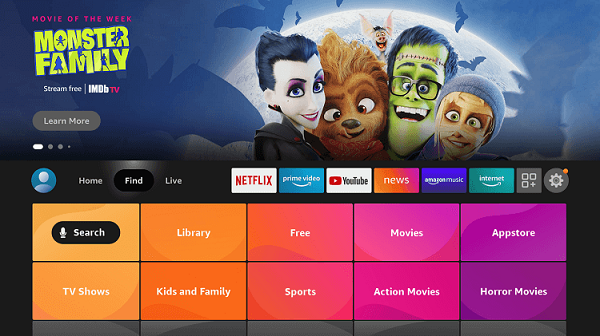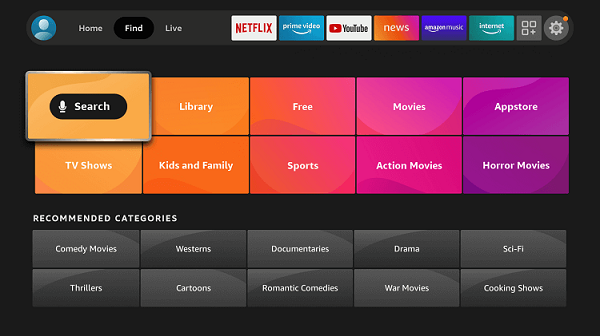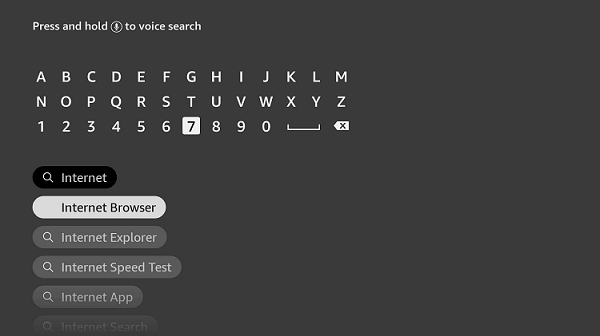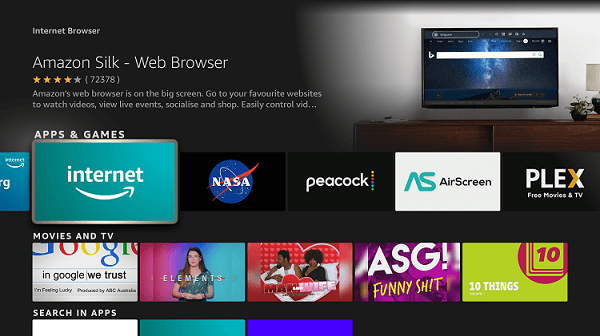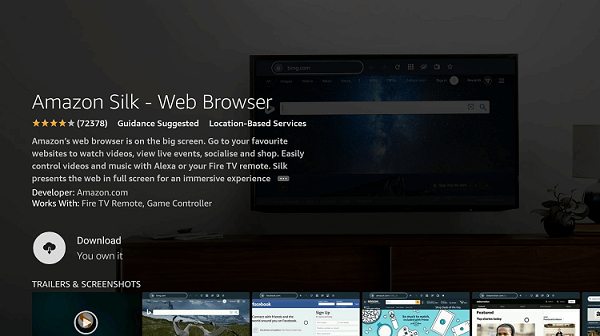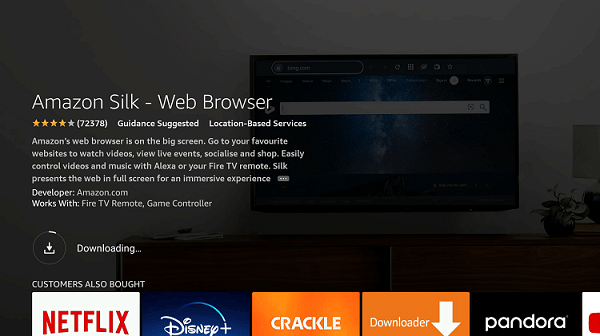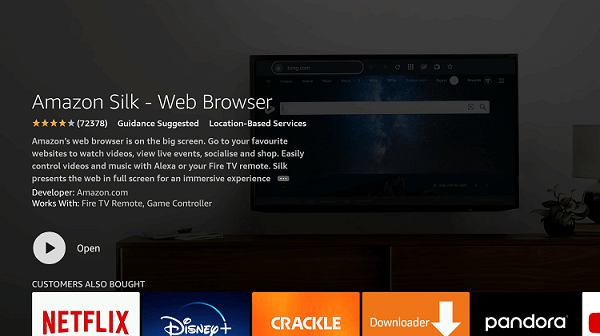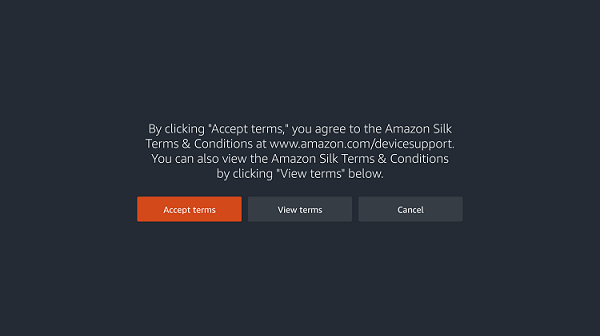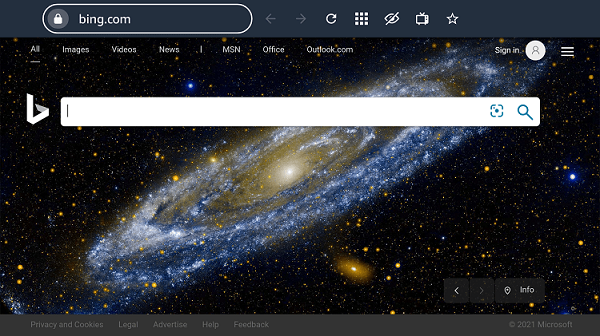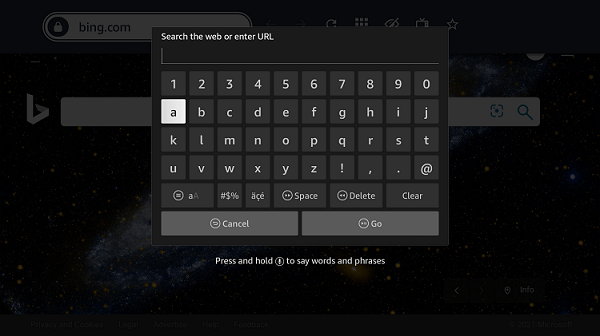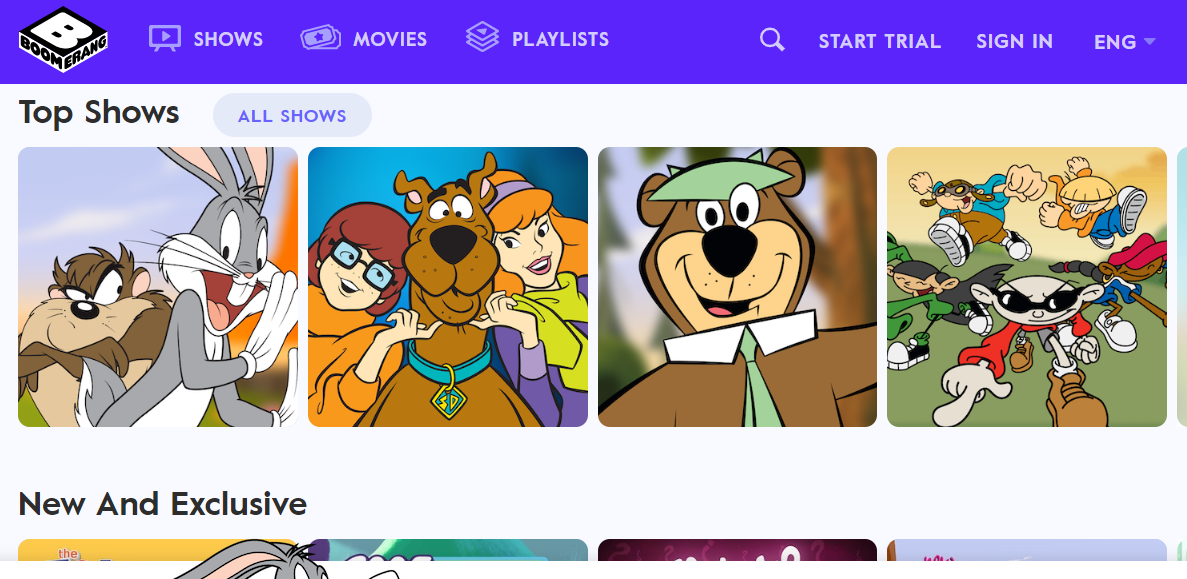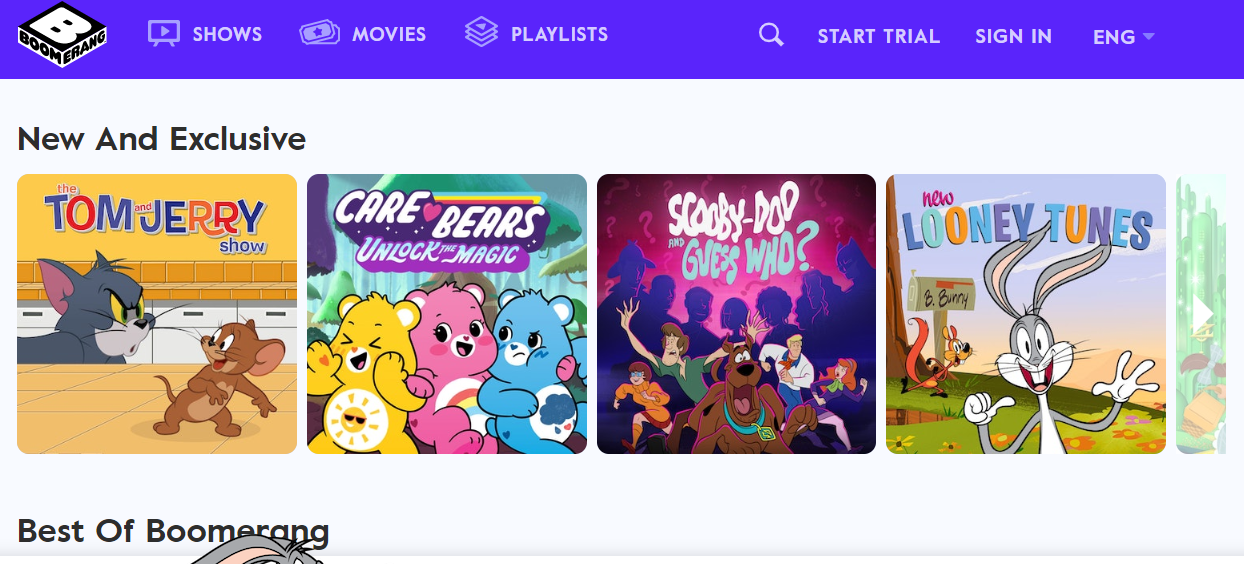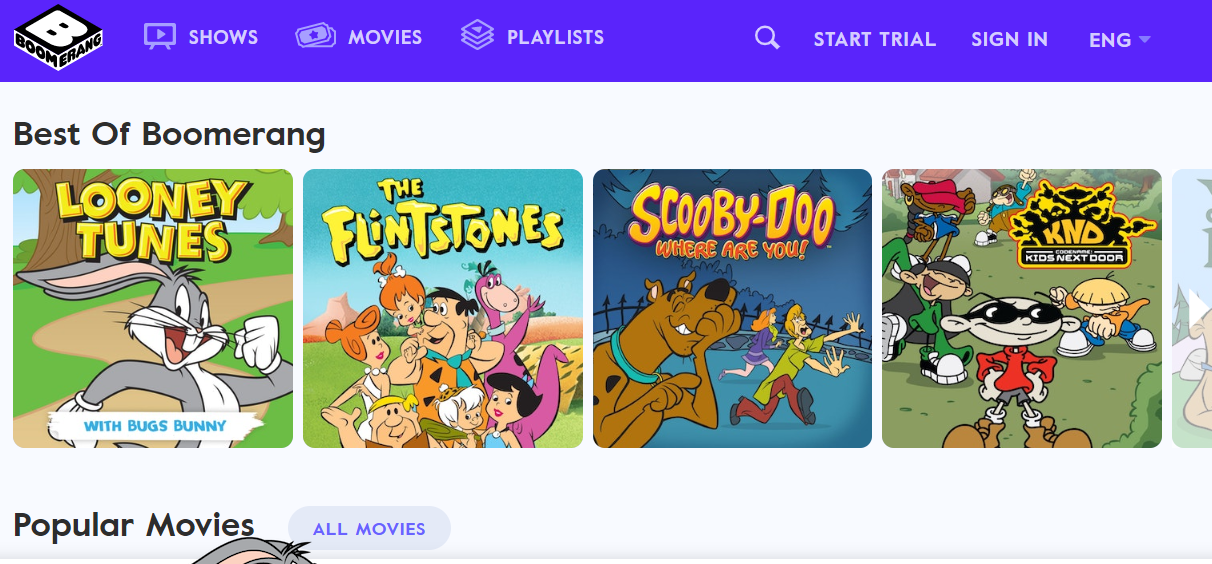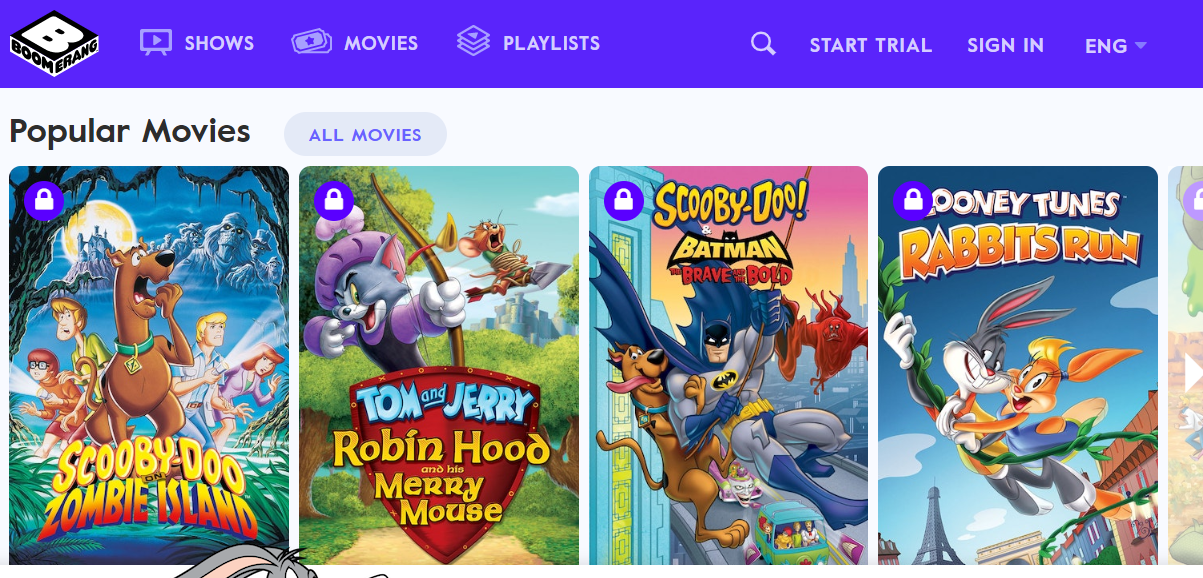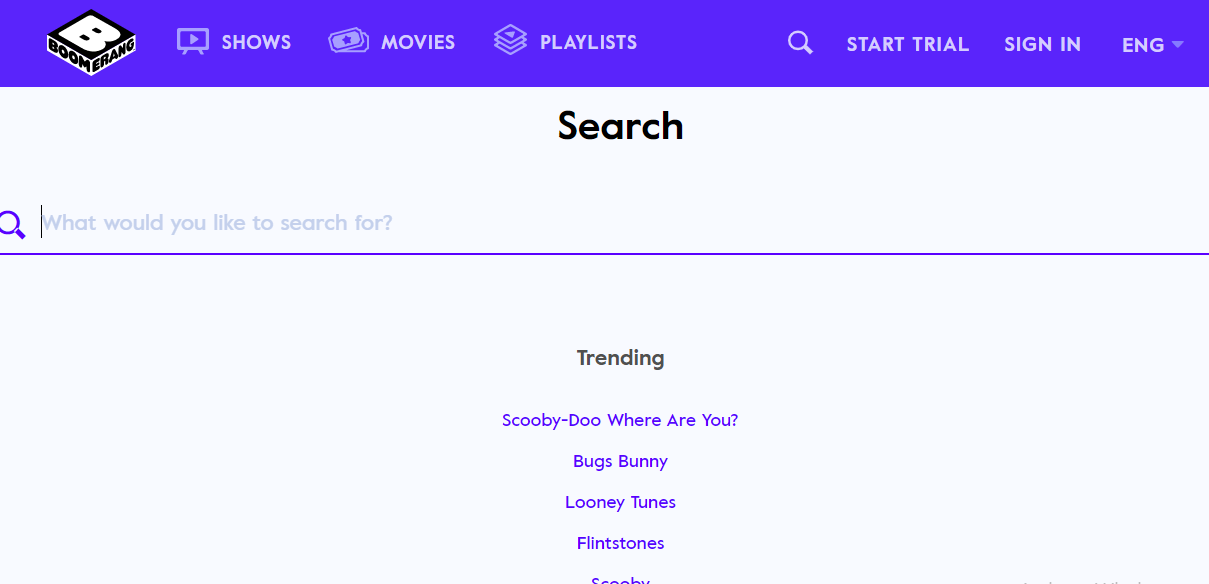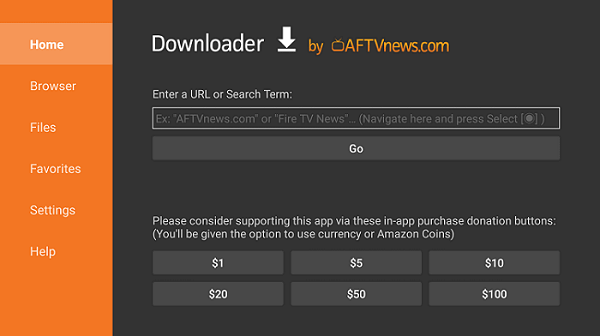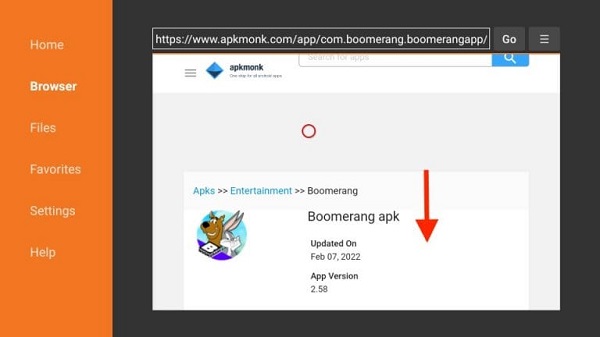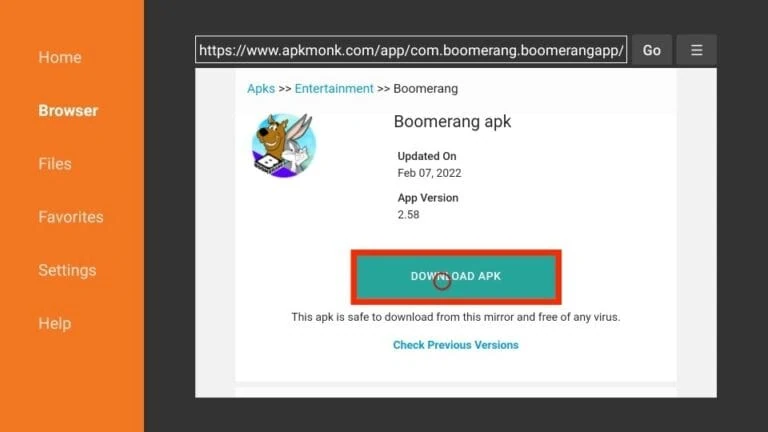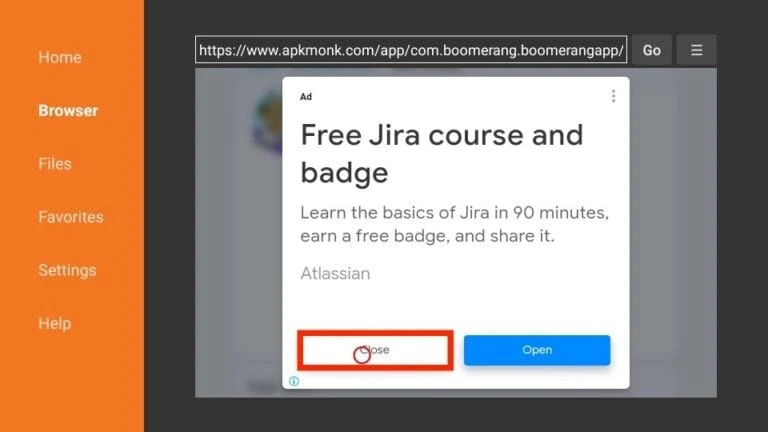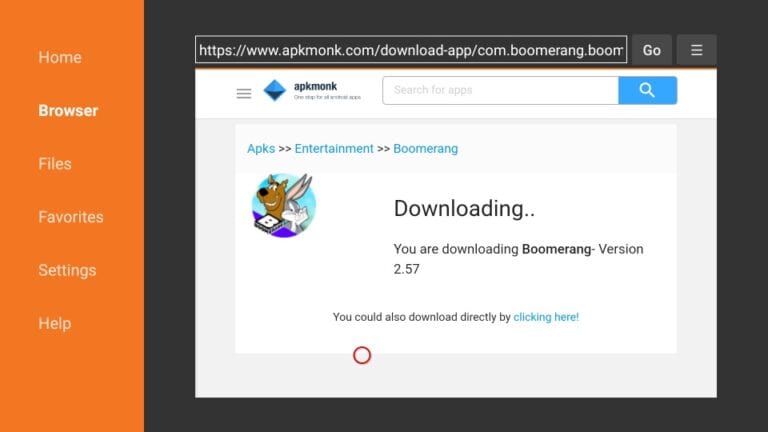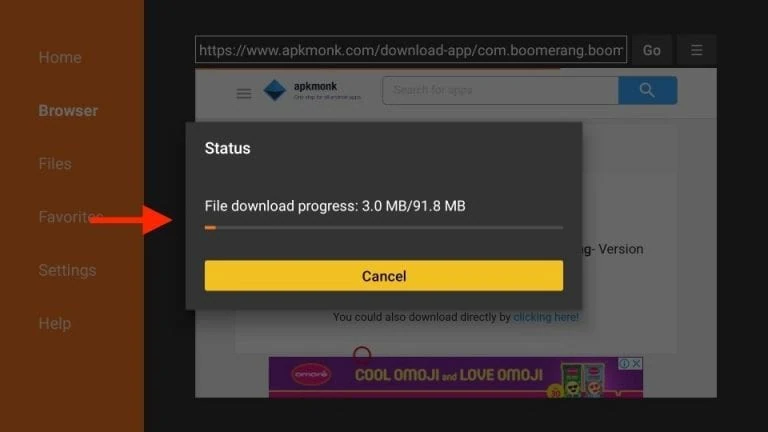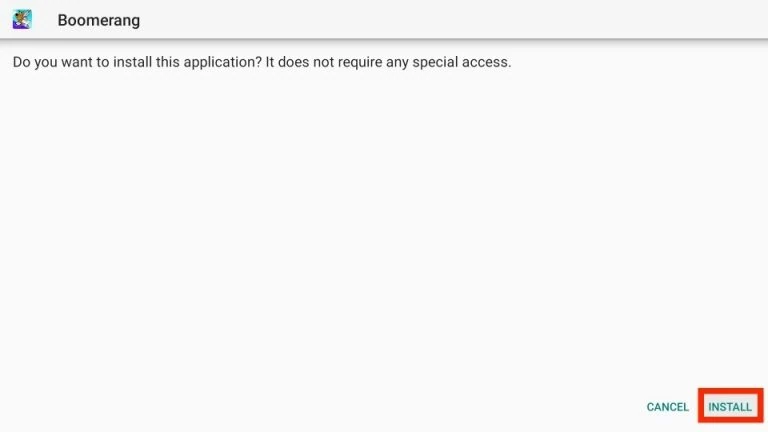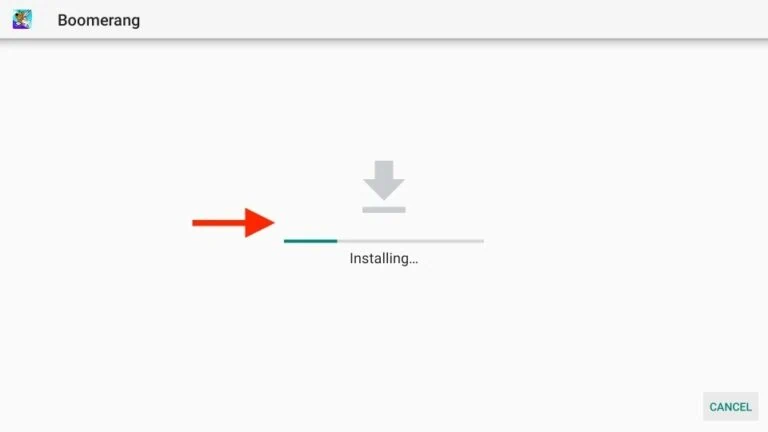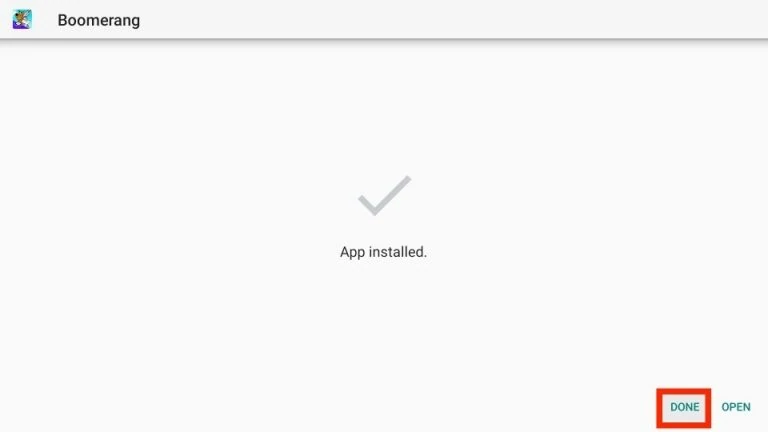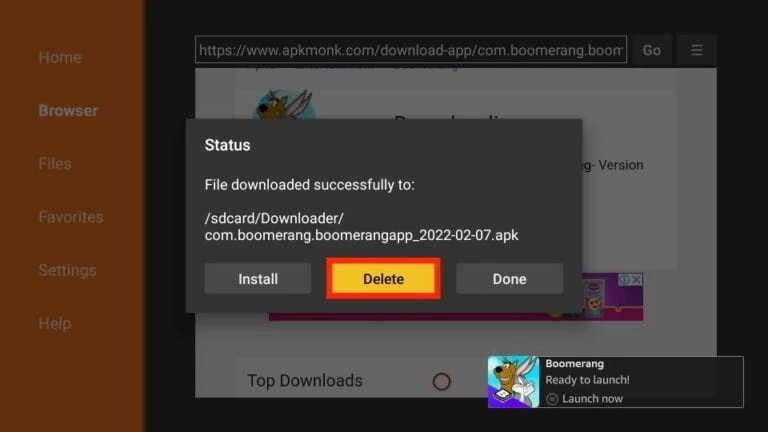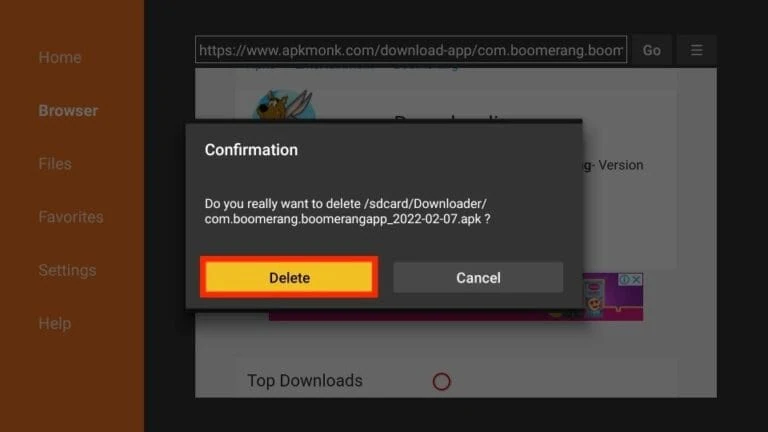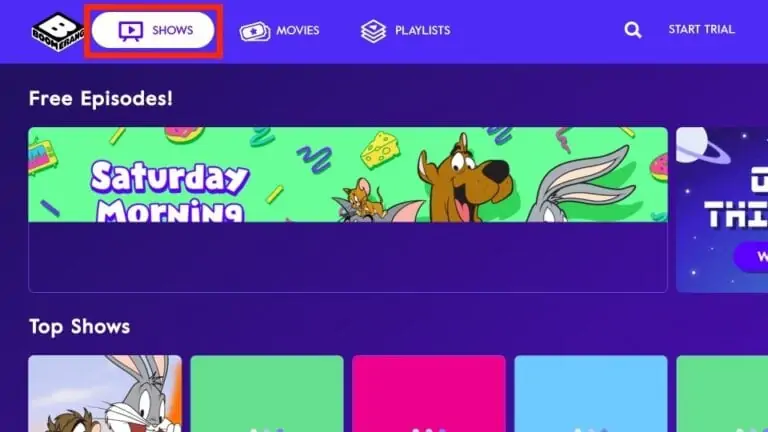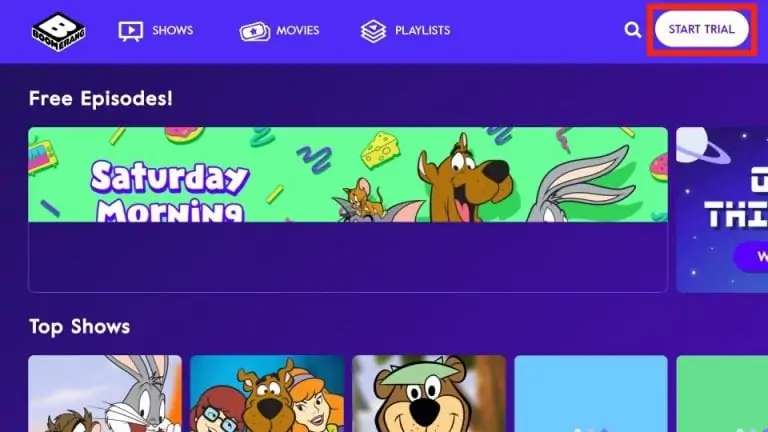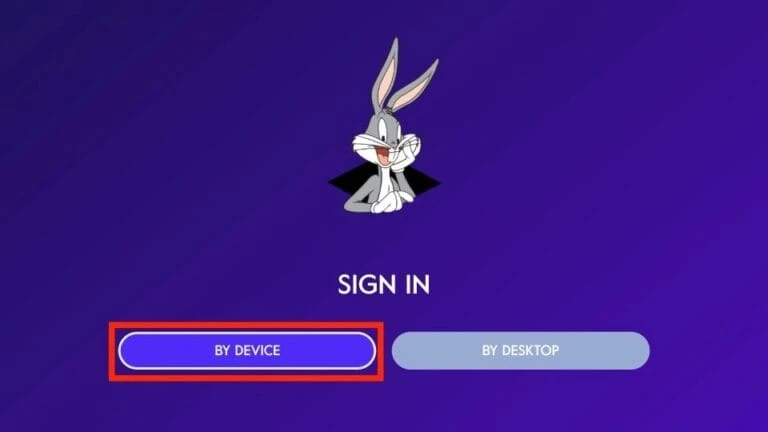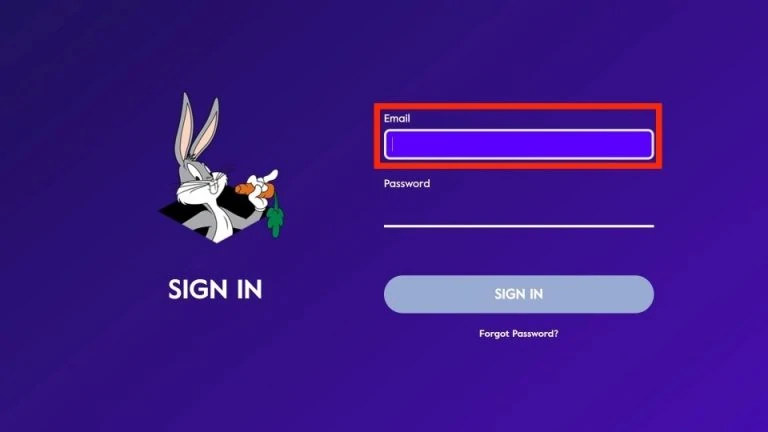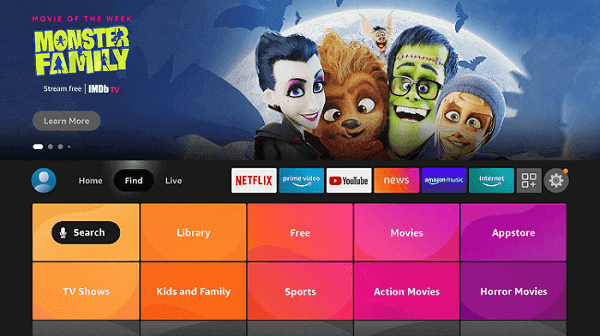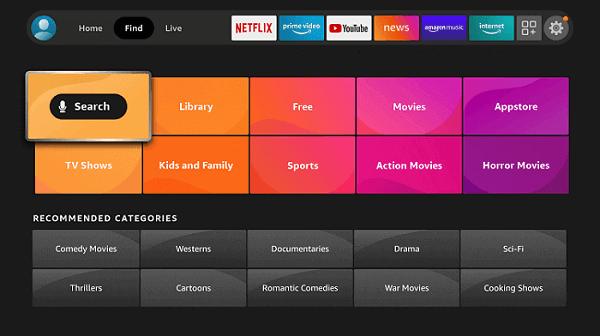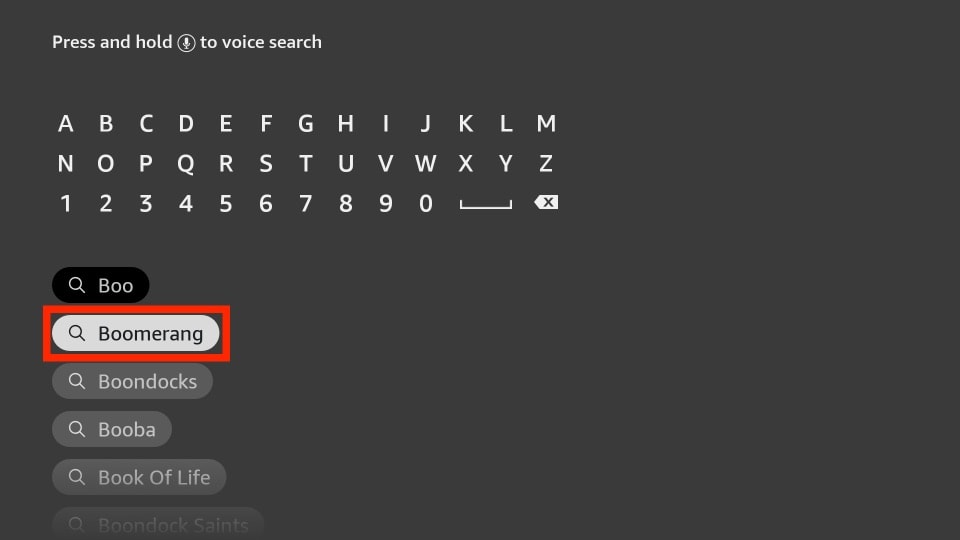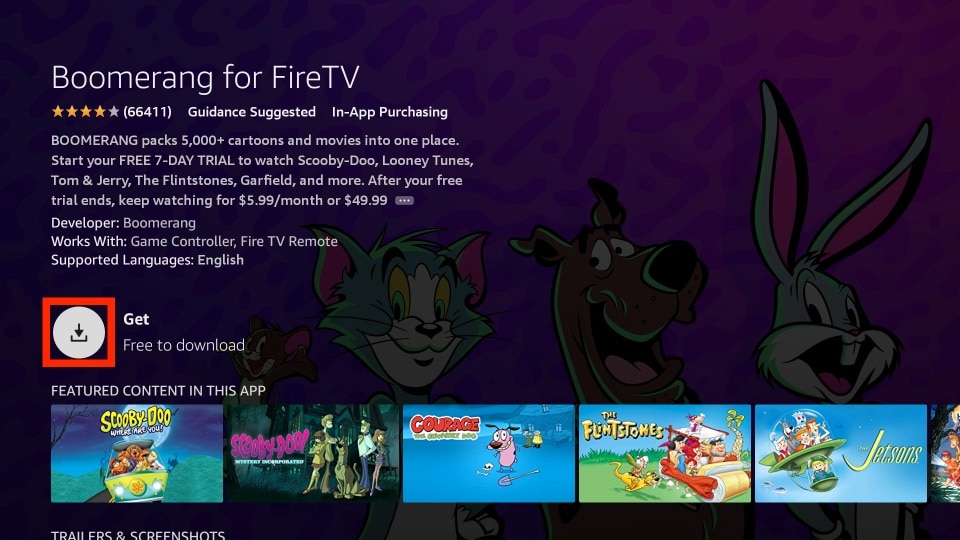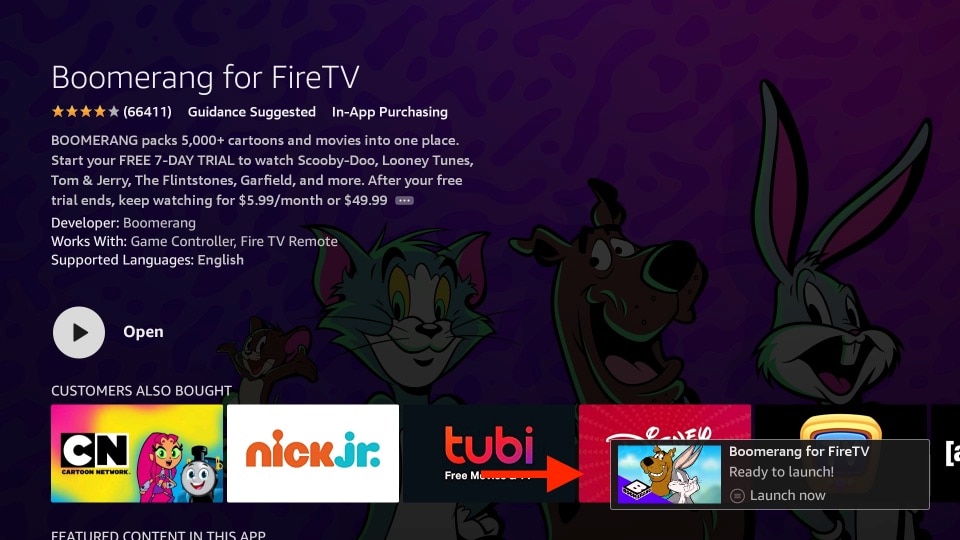This is a step-by-step guide on how to install Boomerang on FireStick, Fire TV, and Fire TV Cube.
There are millions of applications for streaming TV shows, movies, and documentaries. When it comes to kids’, content it is very rare to find. In this situation, you have a backup which is Boomerang APK.
- Pro Tip: If you’ve already installed the Downloader app on your Firestick, you can use this Boomerang Downloader Code: 150986.
This is an American television and streaming service created by Warner Bros. With Boomerang you get the complete package for your kid’s entertainment.
Here you can watch full episodes of your favorite cartoons. Boomerang brings cartoons like Looney Tunes and Scooby-Doo. This is an application to spend quality time with your kids and feed them with joy.
Boomerang is a paid application that starts from $5.99 per month. However, you can begin your 7-day trial today.
3 Ways to Install Boomerang on Firestick
Here are 3 methods that you can use to install Boomerang on FireStick. These methods are:
- Watch Boomerang using Silk Browser
- Install Boomerang using the Downloader method
- Install Boomerang using the Official app
Since the service is American channels and to avail the most of it, it is strictly advised that you use a VPN on your FireStick device.
Our Recommended VPN - ExpressVPN
ExpressVPN is our recommended choice when it comes to unblocking any geo-restricted services OR watching anything for free using unofficial apps/websites as it helps you hide your streaming activities from the ISPs and Government.
This NEW YEAR, enjoy an exclusive offer: 🎉 Get up to 61% OFF + 4 months FREE on ExpressVPN's 30-Month's plan! 🎉 that too with a 30-day money-back guarantee.
Watch Boomerang on Firestick using Silk Browser
If you are looking for a free method to stream Boomerang you can use a browser. I have used the Silk Browser you can select any and follow the steps below.
But before you begin make sure to connect Express VPN to a US server to stream Boomerang using the browser method. You can follow the steps given below:
Step 1: Go to your FireStick Home page
Step 2: Click on the Find menu
Step 3: Click on the Search option now
Step 4: In the search bar type Internet Browser
Step 5: Click on the Internet Icon app
Step 6: Click on Download now
Step 7: Wait for the app to download
Step 8: Once the app is downloaded click Open
Step 9: Once the Browser is installed click on Accept Terms and move on
Step 10: This is the default page of the browser
Step 11: In the search bar type https://watch.boomerang.com/movies make sure what you type is correct since it is case-sensitive
Note: The referenced link is the official URL of this app/website. FIRESTICKHACKS does not own, operate, or re-sell any app, streaming site, or service and has no affiliation with its developers.
Step 12: This is the boomerang website. Click on All Shows to see all shows
Step 13: You can further see New and Exclusive if you scroll down
Step 14: The website also shows Best of Boomerang
Step 15: You can even click on Movies in the menu bar
Step 16: If you want to search for a show or movie you can use the Search bar. Enjoy streaming!
Install Boomerang on Firestick Using Downloader Method
As discussed earlier, you will need to install and use ExpressVPN on FireStick before you begin streaming on Boomerang. Here are the steps you need to follow to install Boomerang on FireStick.
Step 1: Turn ON your FireStick device and Go to FireStick Home
Step 2: Click on the Settings icon
Step 3: Select the My Fire TV option
Step 4: To enable the Developer Option, click About.
Note: If you have already enabled the Developer Option, then proceed to Step 10
Step 5: Click on the Fire TV Stick option quickly at least 7 times
Step 6: Now you will see this message at the bottom saying "No need, you are already a developer". So stop clicking then
Step 7: Now the Developer Option will appear in the menu so click on it
Step 8: Choose Apps from Unknown Sources to turn it ON
Step 9: Simply click Turn On
Step 10: Now return to the FireStick Home menu by pressing the "Home" icon on the remote and click on Find
Step 11: Now select the Search icon
Step 12: Type Downloader and press search
Step 13: Select the Downloader App icon from the list available in the Amazon Store
Step 14: Tap Get/Download
Step 15: Wait for a while until the installation process is completed
Step 16: Now click Open
Step 17: Select Allow to give access to the downloader app
Step 18: Click OK here
Step 19: This is the Downloader App interface, Choose the Home tab and click Search Bar
Step 20: By default Home tab would be open with a text box displayed on the right side. Provide the URL of the Boomerang app as https://bit.ly/3bfCs8G and press GO.
Note: The referenced link is the official URL of this app/website. FIRESTICKHACKS does not own, operate, or re-sell any app, streaming site, or service and has no affiliation with its developers.
Step 21: Wait for the Downloader app to load the website. Now scroll down.
Step 22: Click Download APK
Step 23: If any ad will appear. Close it by clicking on the Close or X button
Step 24: Wait for the download to start
Step 25: Wait for the download to complete
Step 26: Click Install
Step 27: Wait for the app to Install
Step 28: Click Done once downloaded
Step 29: You will be taken back to the Downloader app and see the status of the Boomerang APK file. Since there’s no purpose in keeping the APK file, click Delete
Step 30: Select Delete once again
Step 31: This is the application Interface
Step 32: You can select Show on the menu bar to view shows
Step 33: To begin your free trial click on Start Trial
Step 34: Click on the Sign in button given at the bottom of the page
Step 35: Select By Device
Step 36: Here enter the Email and Password to begin your free trial with Boomerang
Install Boomerang on FireStick Using Offical App
Boomerang is available in the US thus if you are from the US you can easily find Boomerang in the official app. Here are the steps you have to follow:
Step 1: Go to your FireStick Home screen and click on the Find menu
Step 2: Now click on the Search option
Step 3: In the search bar type Boomerang
Step 4: Click on the app from the suggestions given
Step 5: Select Get
Step 6: Once the app is downloaded click Open
What Does Boomerang Stream?
Boomerang targets a junior audience by showing their favorite cartoons with a variety to select from. Except for cartoons, it streams anime shows like Tom and Jeet, The Flintstones, The Jetsons, etc.
Boomerang delivers 5000 cartoons and movies. The applications save you from missing your favorite characters like Looney Tunes, Bugs Bunny, and Garfield.
This is your kid’s ultimate destination to watch cartoons without any ads. Furthermore, it streams exclusive original cartoons for example Dorothy, Wizard of Oz, the new Wacky Races, etc.
This online cartoon channel costs $4.99 a month which is reasonable. However, its yearly subscription saves $10 at a $39.99 per year cost.
Before subscribing, the application allows a 7-day period of a free trial. During this time period, you can decide whether to take a subscription or not.
Best Boomerang Cartoons
Here is a list of the best cartoons you can find on Boomerang:
- Sonic Boom
- Oggy and the Cockroaches
- The Mr. Men Show
- Grojabnd
- Caspers Scare School
- Pink Panther and Pals
- Cloudy with a chance of Meat Balls
- Moley
- DC Super Hero Girls
- The Boss Baby
- The Mansion Cat
- Peanuts
- The Owl and Co
- Staraoke
- Cartoon Planet
- The Garfield Show
- New Looney Tunes
- Bunnicula
Alternatives of Boomerang
For similar apps like Boomerang, you can click on the links below that can be compared with Boomerang in bringing you content for kids. These are:
Make sure to connect your FireStick to Express VPN which will unblock any geo-restriction imposed and guarantee security while streaming.
FAQs -Boomerang on FireStick
1 How much is Boomerang on FireStick?
Boomerang is the most affordable kids’ stop with a $4.99 monthly subscription. With this, you can get to watch nostalgic cartoons and all your favorite cartoon characters.
2 Is Boomerang TV free?
No. Boomerang is a paid application at $4.99 per month. However, this application is ad-free streaming seamless content.
3 How do I stream Boomerang on FireStick?
All you are required to do is sideload the application since it is unavailable in the Amazon App Store.
4 Is Boomerang legal?
Yes, the application is completely safe and legal. However, The question arises as to why is there a need to use a VPN. Since the app might be geo-restricted in your area a VPN is required. Also, a VPN like Express VPN safeguards the data security of your device by hiding the IP address.
5 Do I need a TV provider to stream Boomerang on FireTV?
No. You don’t necessarily need TV provider support to stream Boomerang on Fire TV.
Summing Up
Boomerang is the final destination for cartoons, TV shows, and movies for kids. All you need to do is put your favorite show name in the search bar and watch the latest episodes.
I have provided a stepwise guide on how to install boomerang on FireStick. But before continuing installation makes sure to connect your device to a dependable VPN.
Our recommendation has always been Express VPN. This will not only hide your IP from ISPs but also unblock any restriction imposed in your area.
Disclosure: When you purchase through links on our website, we may earn affiliate commission. See more