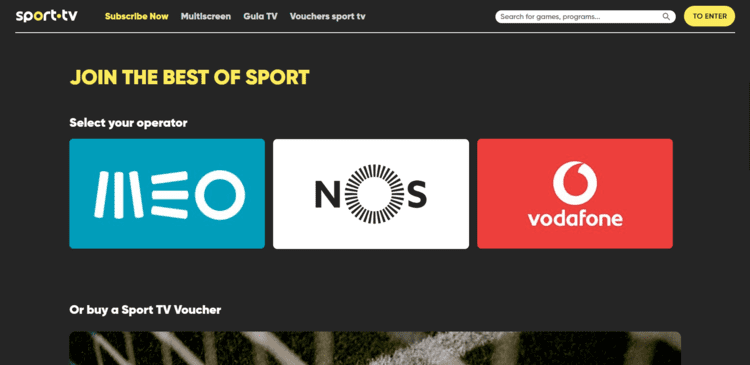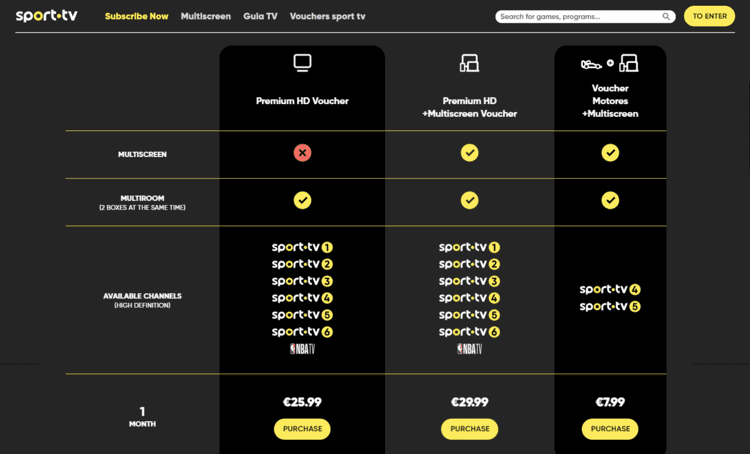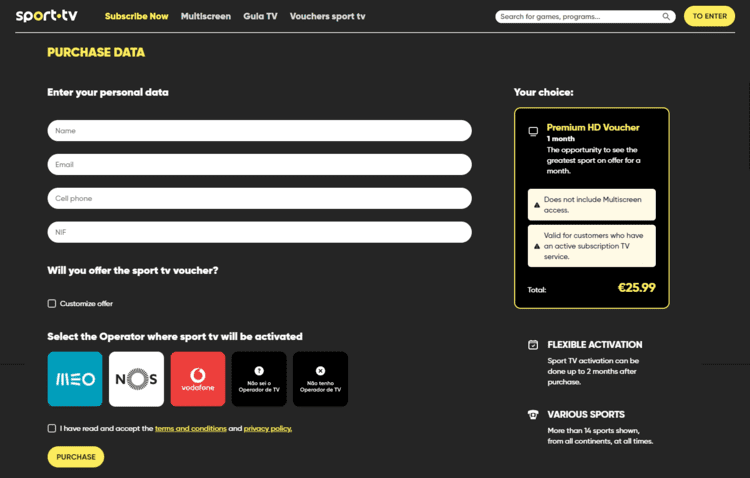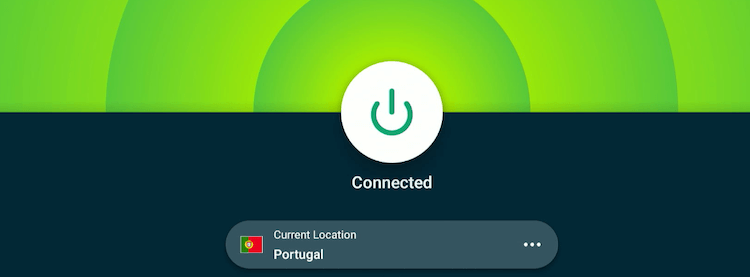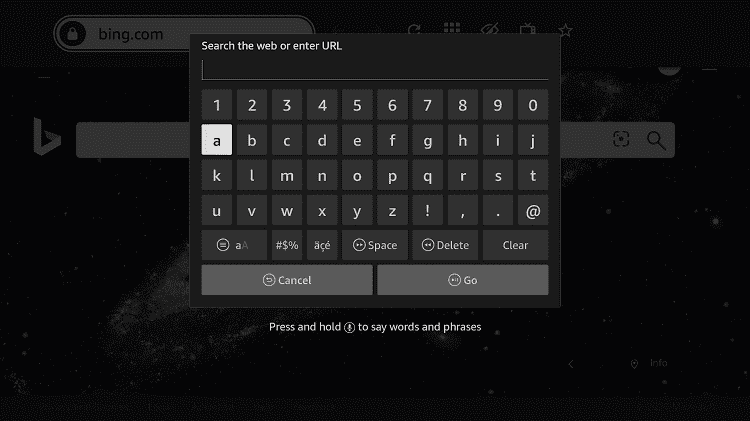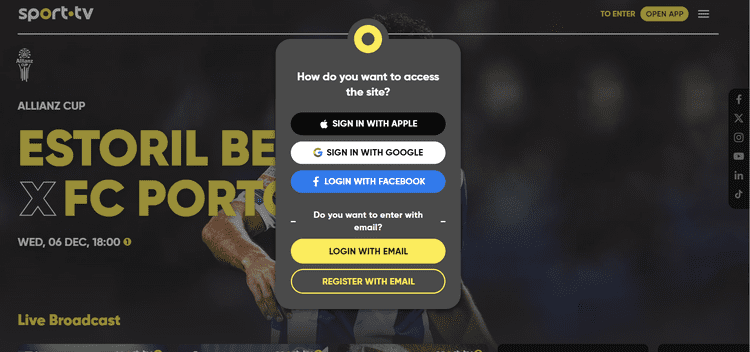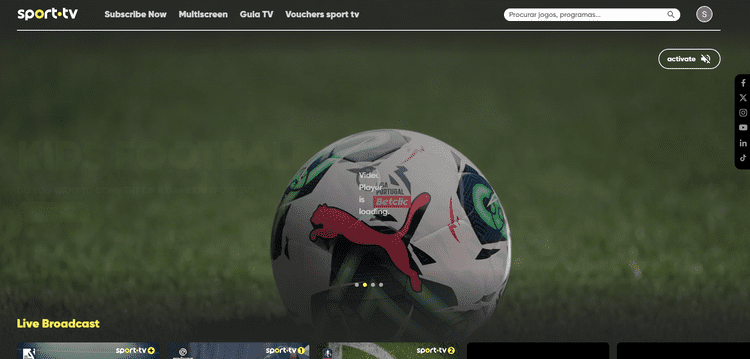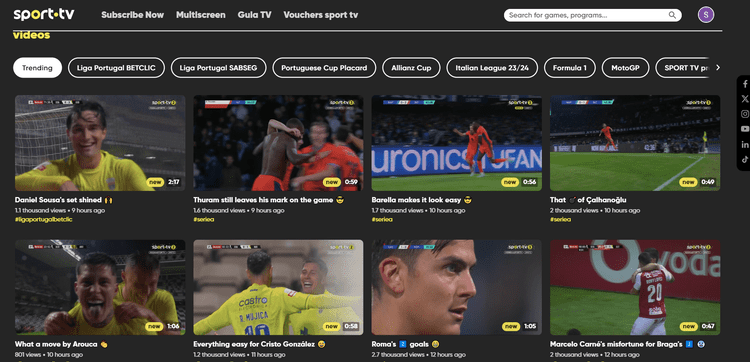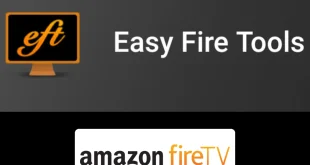Disclosure: Our experts test apps for security before recommending them. If you buy through our links, we may earn a commission. See how it works.
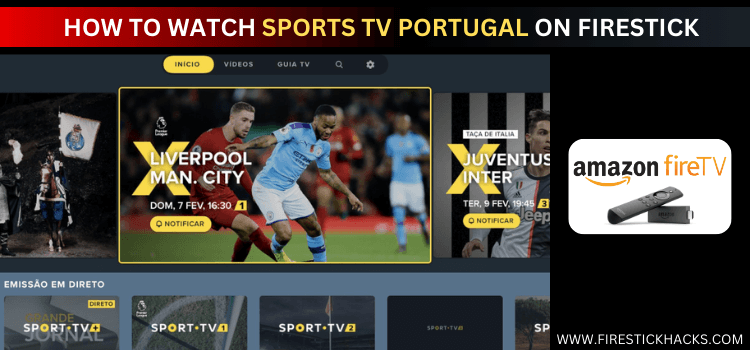
In this step-by-step guide, we’ll discuss how to watch Sport TV Portugal on Firestick, Fire TV, Fire TV 4K Max, & Fire TV Cube.
Sport TV Portugal is a Sport-oriented streaming service that provides 7 Live Sports TV channels within Portugal that offer local and International sports events.
It is a Premium subscription streaming service that has a variety of sports to offer including, Football, basketball, volleyball, rugby, golf, combat sports, Racing sports, Tennis, and others.
It also provides free streaming for trending videos but its live content which is called MultiScreen can only be streamed with the Premium subscription starting with the cost of €25.99/mo.
You can also stream its premium content by using the TV provider accounts of Portugal like MEO, Vodafone, and Nos.
Sport TV Portugal is limited to the Portugal region which is why you will need a VPN to bypass its geo-restriction and access this service from anywhere you like. ExpressVPN is our #1 choice
Our Recommended VPN - ExpressVPN
ExpressVPN is our recommended choice when it comes to unblocking any geo-restricted services OR watching anything for free using unofficial apps/websites as it helps you hide your streaming activities from the ISPs and Government.
This NEW YEAR, enjoy an exclusive offer: 🎉 Get up to 61% OFF + 4 months FREE on ExpressVPN's 30-Month's plan! 🎉 that too with a 30-day money-back guarantee.
How to Subscribe to Sport TV Portugal on Firestick
First of all, you have to subscribe to any of its subscription plans to stream its content.
Since it is a Portuguese-limited service, you have to install and use ExpressVPN on Firestick and connect to the Portugal Server to access its content from anywhere.
Below are the steps to subscribe to Sport TV Portugal:
Step 1: From your Mobile, Laptop, or Firestick device, Open any browser and visit the official website of Sport TV Portugal (i.e. https://www.sporttv.pt/).
Step 2: Click on the Subscribe Now tab and choose your preference (either use a TV provider or purchase a voucher)
Step 3: Now choose a subscription plan according to your choice
Step 4: Provide the following details and click Purchase
Step 5: Provide the Payment method and details and click purchase again
Note: It will send you a confirmation email that you are subscribed to Sport TV Portugal.
How to Watch Sport TV Portugal on Firestick using Silk Browser
Unfortunately, Sport TV Portugal does not have an Official App on the Amazon App Store that’s why we will use the Fire TV Stick browser to watch Sport TV Portugal on Firestick.
Once again you must Install and Use ExpressVPN on your Firestick device and connect to the Portugal Server to access the service from anywhere.
Follow the steps below:
Step 1: First, Open the ExpressVPN app and connect to the Portugal Server as this service can only be streamed in the said Region.
Step 2: Go to FireStick Home
Step 3: Click on the Find tab
Step 4: Now select the Search option
Step 5: Type Internet in the search bar and select from the list
Step 6: Choose the Internet App (Silk Browser) from the given options
Step 7: Tap the Get/Download button
Step 8: Wait until the installation of the browser completes
Step 9: Click Open, once the browser is installed.
Step 10: Click on Accept Terms to access the browser
Step 11: When the browser launches, the Bing.com tab will open at first.
Step 12: Enter the official website’s URL of Sport TV Portugal https://www.sporttv.pt/ in the search bar and click GO. Make sure the URL is correct since it is case-sensitive
Note: The referenced link is the official URL of this app/website. FIRESTICKHACKS does not own, operate, or re-sell any app, streaming site, or service and has no affiliation with its developers.
Step 13: This is the Homepage of the Sports TV Portugal website. Click on “To Enter”
Step 14: It will ask you to log in with Google or other emails. Choose the one you use to purchase its subscription earlier.
Note: You can also register for free to check the service as it lets you stream trending videos and some other content for free
Step 15: It will redirect you after logging in to a home page.
Step 16: Scroll down and choose any video to stream.
Step 17: Enjoy streaming.
Features of Sports TV Portugal
It is a great source of entertainment for sports freaks as it not only hosts Portuguese sports but also international events. Some of the great features are mentioned below:
- It provides 7 Live TV Sports Channels with the addition of an NBA TV Channel
- It offers many sports categories like Football, tennis, motorsports, etc
- Most of its content is in High-resolution 1080p
- Other than Live content you can watch the news, Podcasts, Sports talk, experts opinions, and so on.
- Most of its commentaries are in the Portuguese language.
- It specially offers a Sports TV Voucher, especially for Motorsports that have only 2 Live TV channels (Sport TV 4 and 5 only)
Channels of Sport TV Portugal
Sport TV Portugal offers 7 Sport TV channels that cover all the major sports across the globe. These channels are listed below:
- SPORT.TV+
- SPORT.TV 1
- SPORT.TV 2
- SPORT.TV 3
- SPORT.TV 4
- SPORT.TV 5
- SPORT.TV 6
- NBA TV
- SPORT.TV ÁFRICA 1 HD
Popular sports on Sport TV Portugal
Following are the sports events that are premiered on Sport TV Portugal live and on-demand. Check out your favorite sport in the list below:
Football
- Emirates FA Cup
- FIFA Women’s World Cup
- UEFA Nations League
- UEFA Europa League
- Superliga Clasica Quilmes Argentina
- Liga Portugal Betclic
- A-League
- Copa Continental Pneus do Brasil
- Süper Lig and other local events as well
- EFL Cup
- Serie A TIM
- Allianz Cup
- Roshn Saudi League
Basketball
- NBA Live
- Euroleague
- Taça de Portugal
Rugby union
- RBS Six Nations
- Rugby World Cup 2023
- Campeonato Português de Rugby
- European Rugby Champions Cup
Motorsports
- Formula One
- MotoGP
- WRC
- DTM
- FIA GT Championship
- NASCAR
- International GT Open
- IndyCar Series
- Other motorsports events, including the Portuguese Rally Championship, Weekly magazines like SBK, and others
Golf
- European Tour
- World Golf Championships
- U.S. Masters
- Ryder Cup
- U.S. Open Golf
- British Open/ The Open Championship
- PGA Championship
- PGA Tour
Tennis
Others
Other Sports Services/Channels to Watch on Firestick
Check out some other sports streaming services that you can watch on Firestick. These services are:
- Watch Kayo Sports on Firestick
- Watch Dazn on Firestick
- Watch BeIN Sports on Firestick
- Watch ESPN+ on Firestick
- Watch Fox Sports on Firestick
- Watch NBC Sports on Firestick
FAQs – Sport TV Portugal
What is Sport TV Portugal?
Sport TV Portugal is a premium sports streaming service in Portugal that offers Live Sports channels that air many sports events across the globe in local and international languages.
Is Sport TV Portugal available for free?
No, It is a premium service but yes it does offer some trending videos to stream for free. However, Its live streaming is only available on premium subscription.
Does Sport TV Portugal have an Official App?
Unfortunately, It does not have any Official App on the Amazon App Store in any region. You can watch Sport TV Portugal on Firestick with the help of the Browser method.
Last Words
Sport TV Portugal is a great choice for sports lovers as it covers most of the major sports events across the globe with a minimum subscription cost of €25.99/mo.
Its major sports events include Formula 1 events, UEFA Europa League, Emirates FA Cup, Davis Cup, NBA, NHL, The British Open Championship, NASCAR, and many local and international leagues and tournaments.
You can watch Sport TV Portugal on Firestick with the browser method as it does not have any official app on Amazon App Store.
Make sure that you’re in the Portugal region to stream this service otherwise, you will need a VPN to bypass its geo-restriction by connecting to the Portugal server to access its service from anywhere. ExpressVPN is our recommended choice