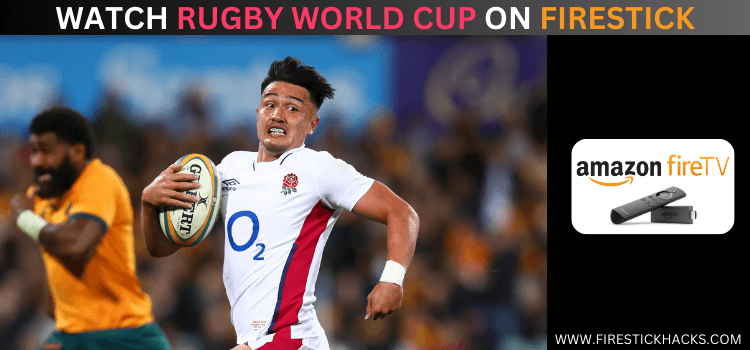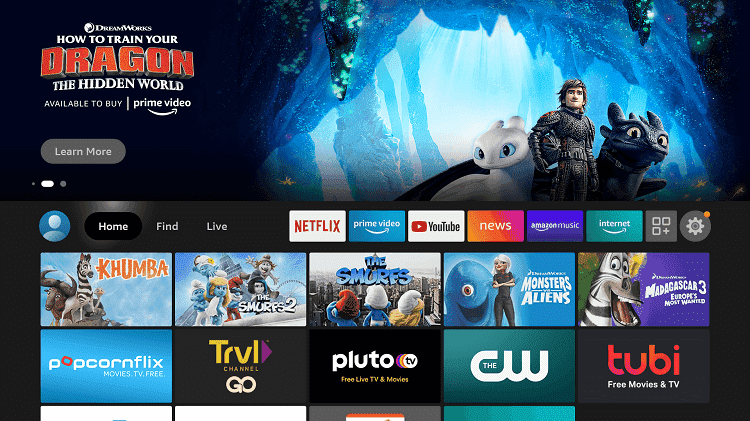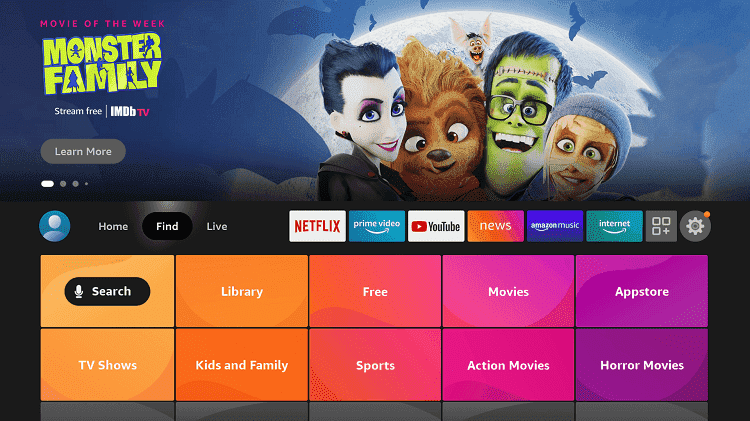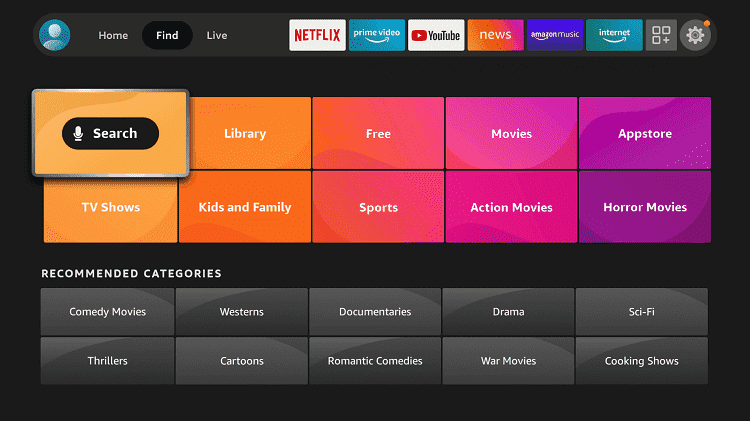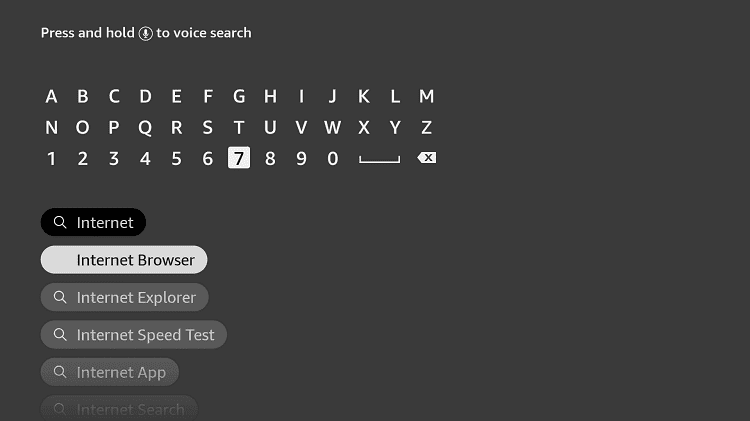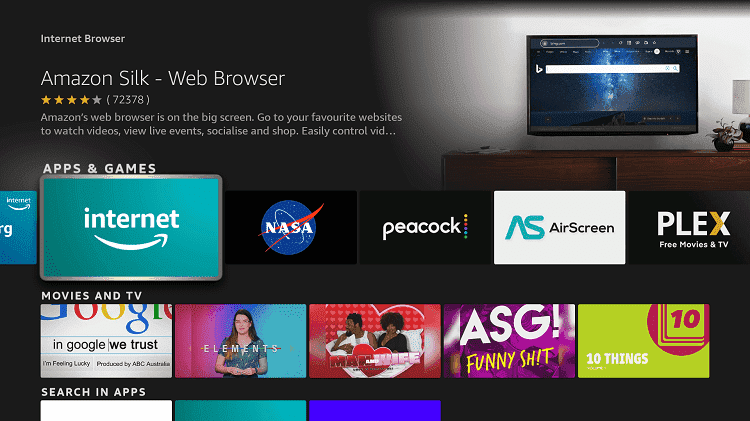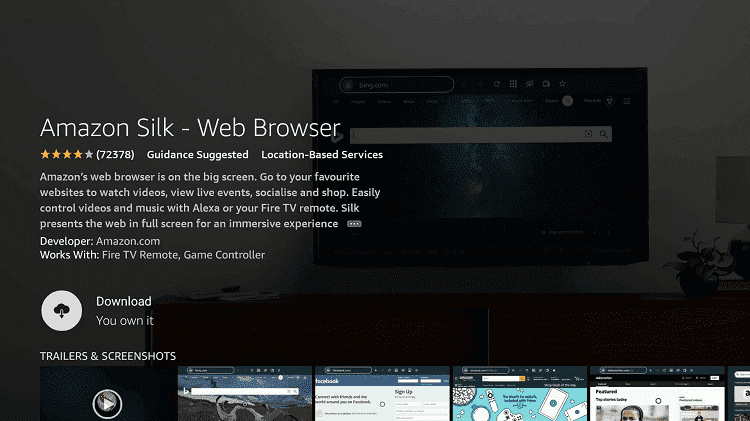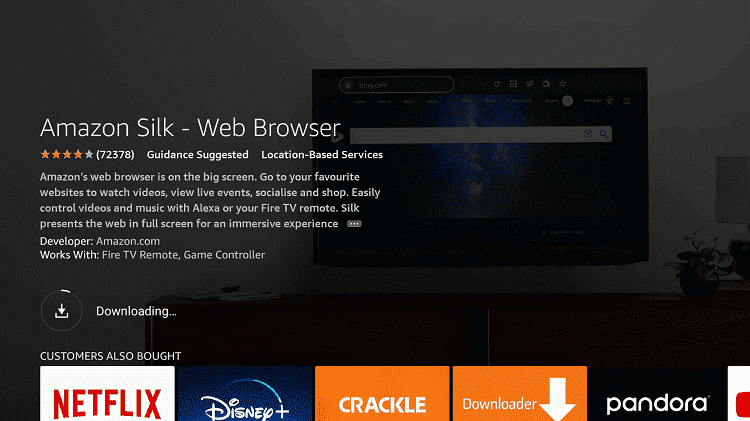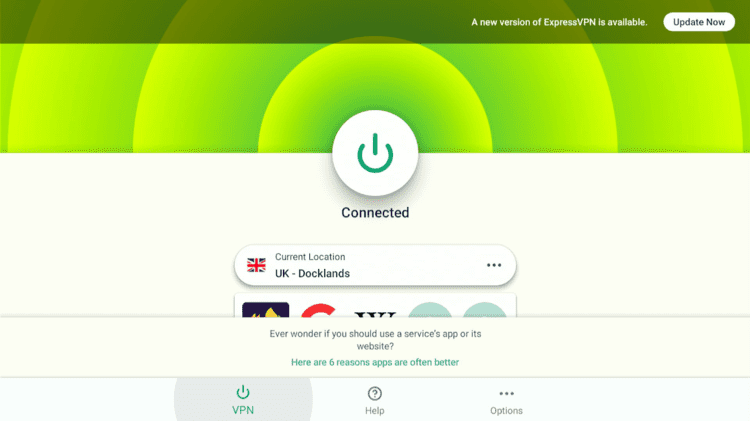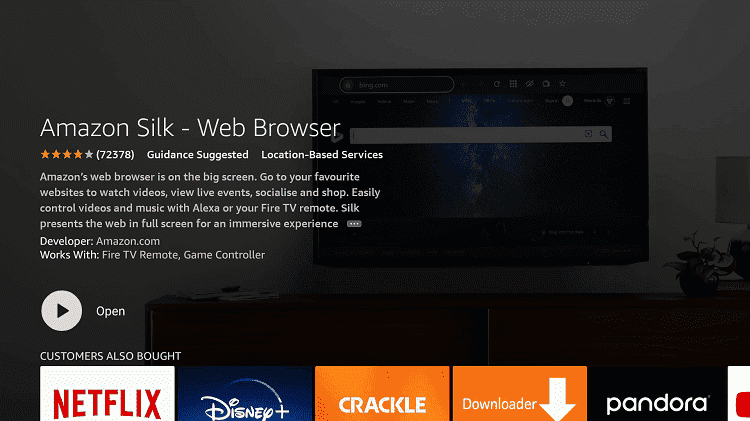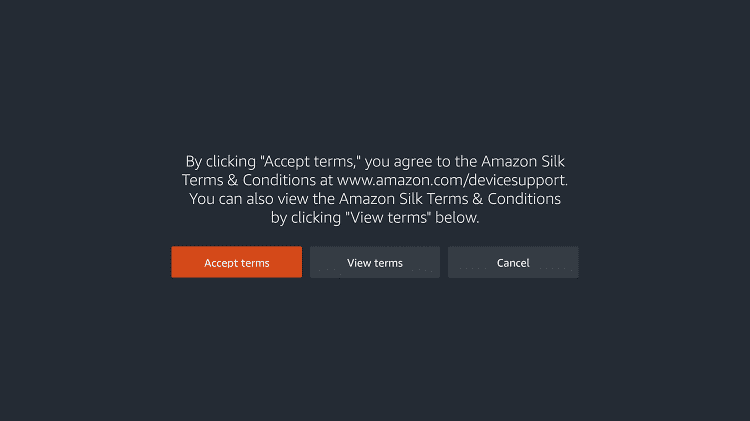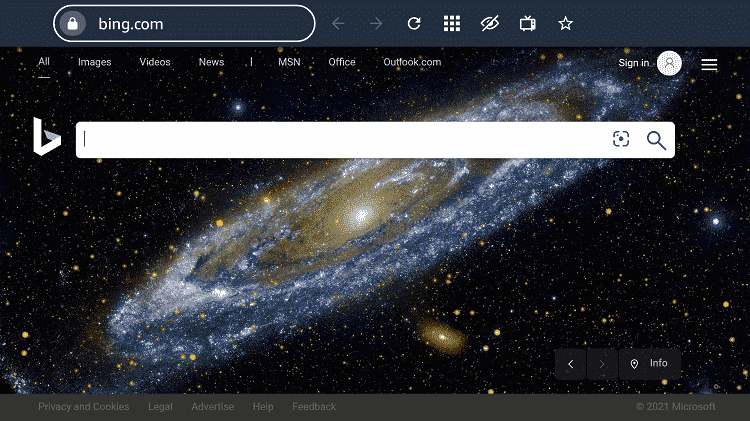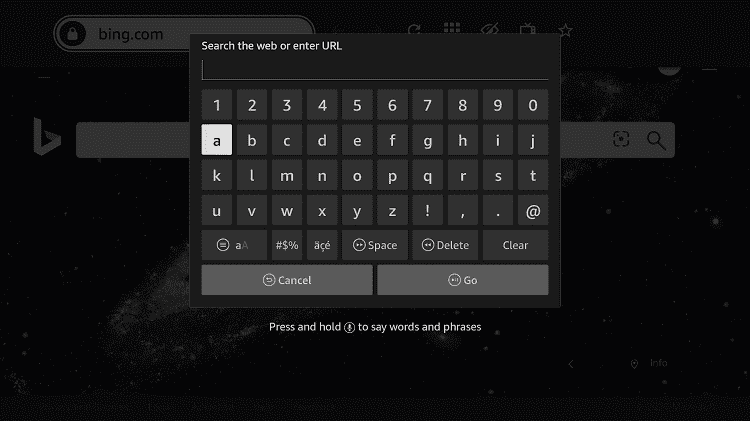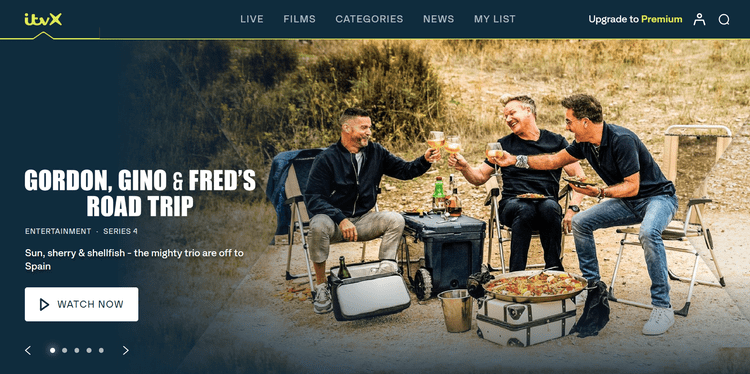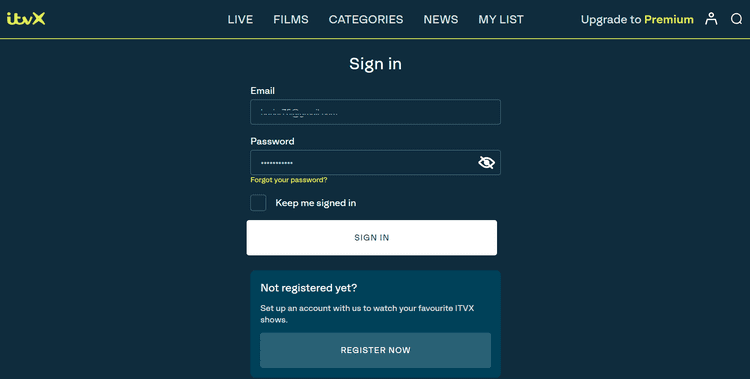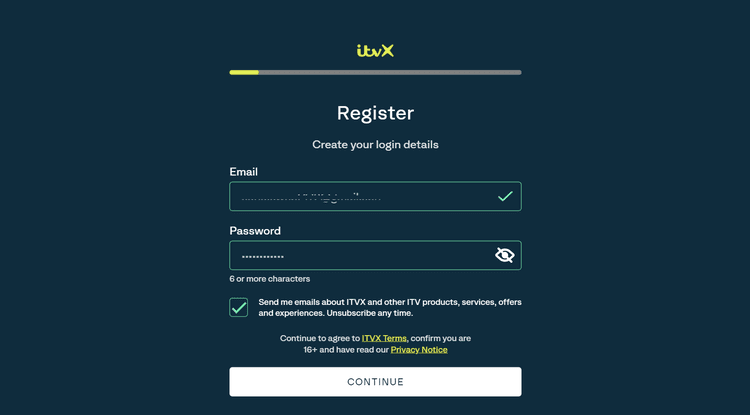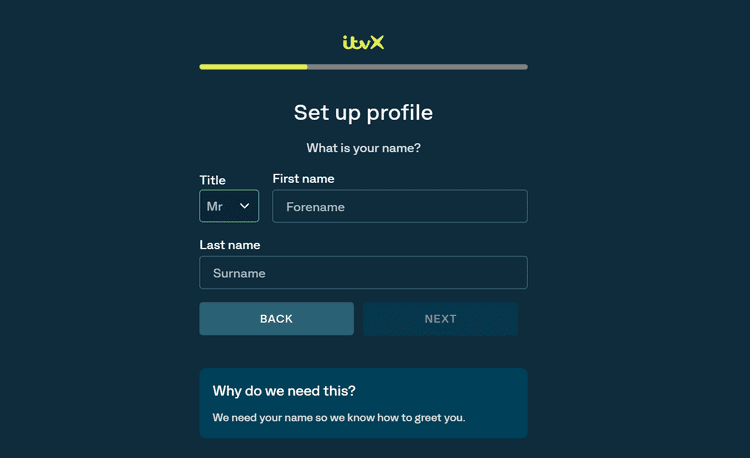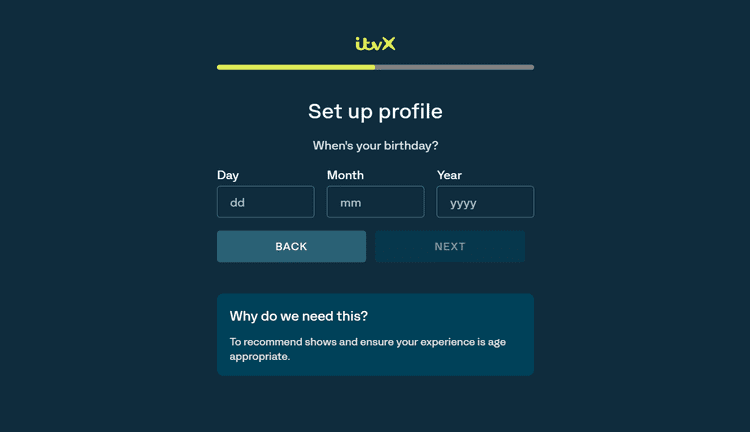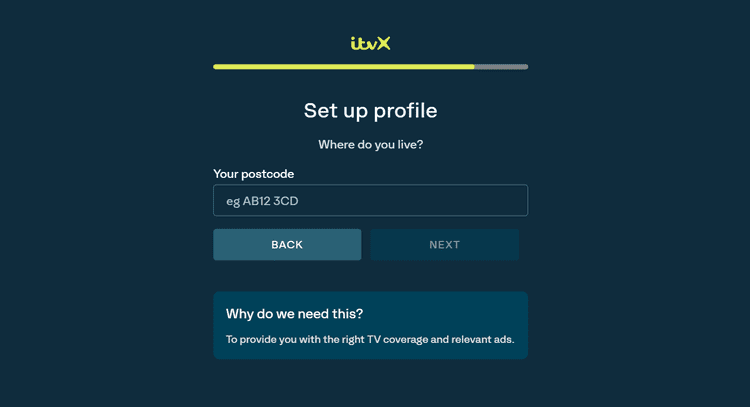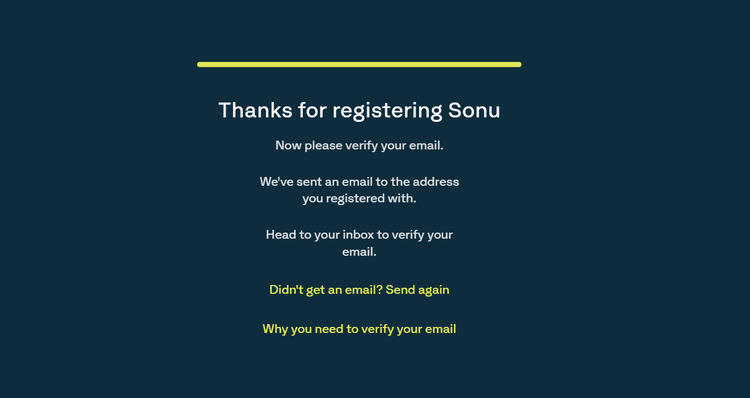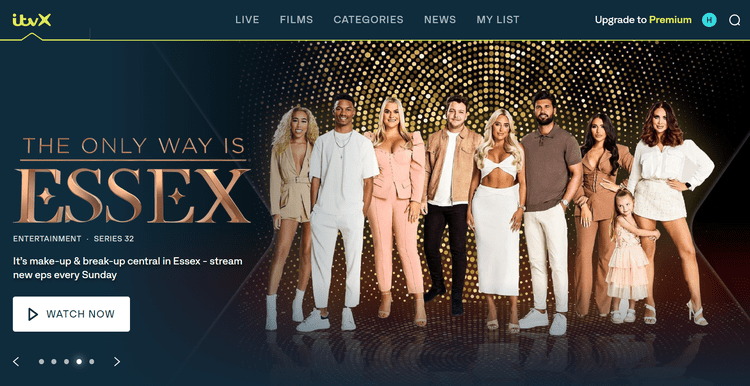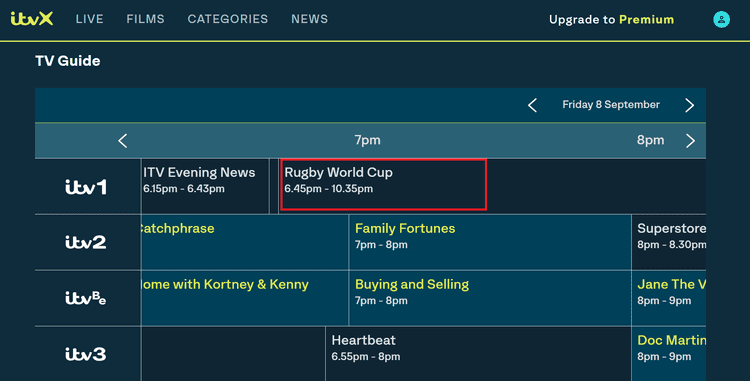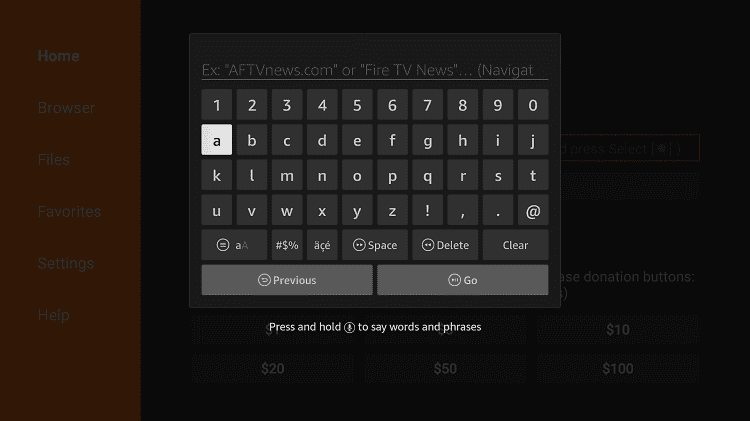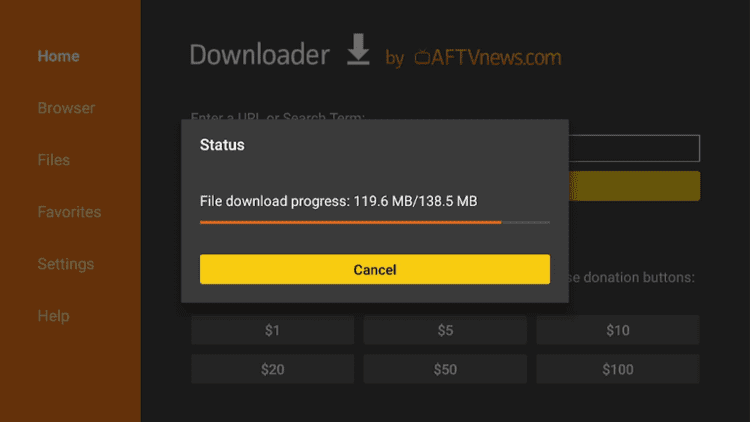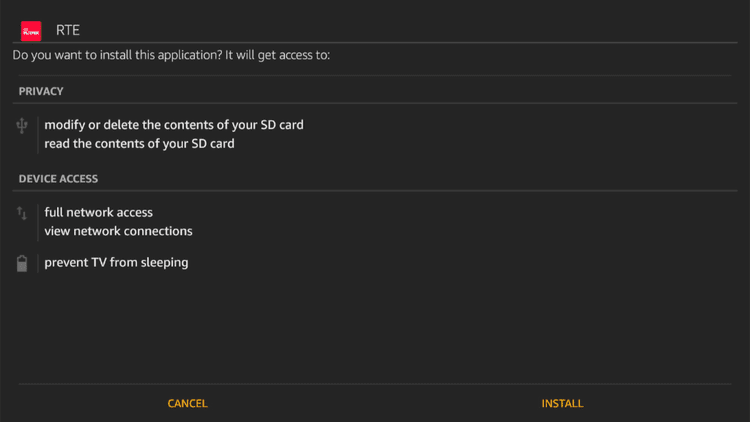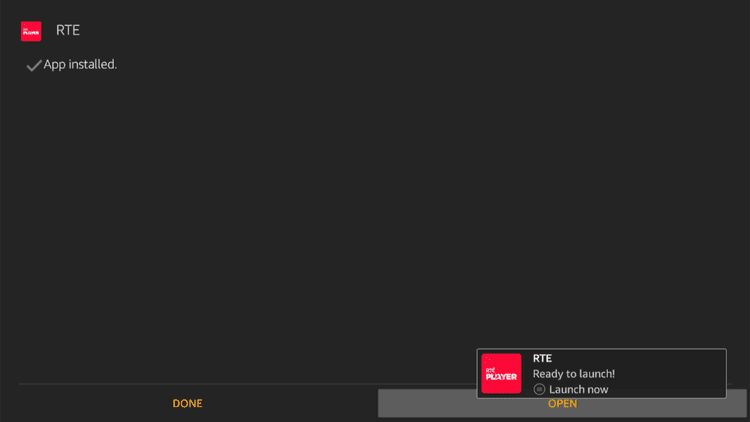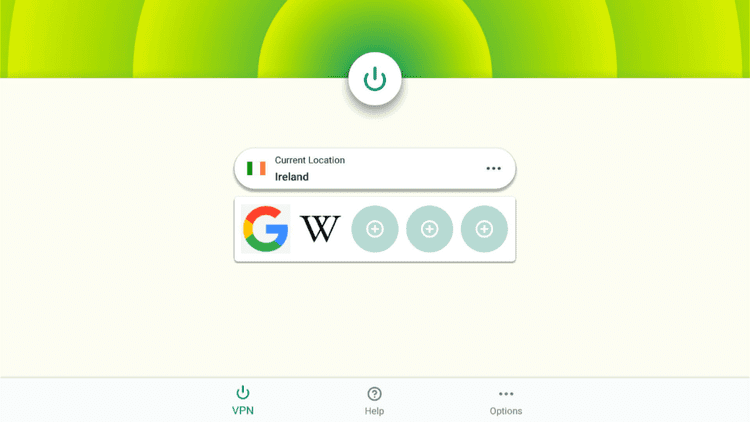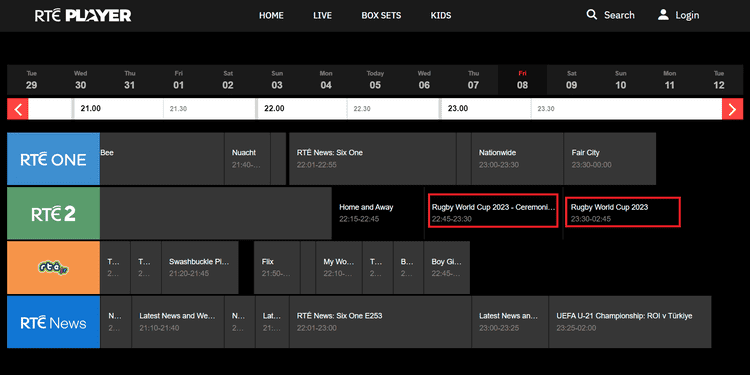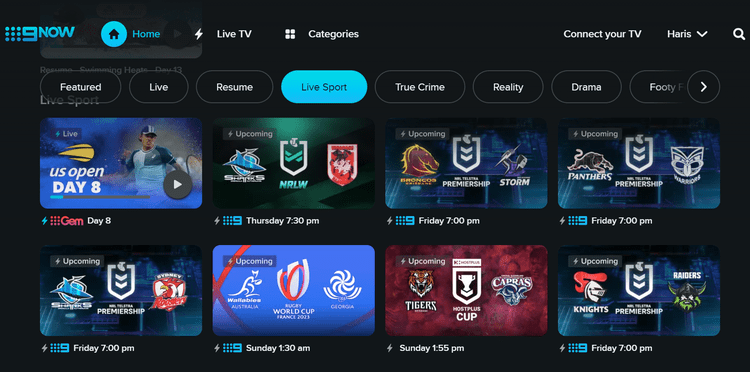Rugby World Cup 2023 is the 10th edition of the men’s professional Rugby Tournament scheduled to take place in France from 8th September to 28 October 2023.
There will be 20 Nations participating in the tournament with 48 total matches. it will be the first time all the matches will be played in France.
The first and the final match will be played at the Stade de France Stadium, north of Paris. South Africa is the defending champion.
There is one new entry “Chile” who first time qualified for the Rugby World Cup and “Portugal” will appear for the second time after a gap of 16 years.
You can watch Rugby World Cup on Firestick for free and premium with official streaming services like ITVX (free), 9Now (free), RTE Player (free), TSN, STAN Sport, Peacock TV, and other services.
All of these services that broadcasts Rugby World Cup 2023 are only available in their country of origin and geo-blocked outside of it. You will need a VPN to bypass geo-restrictions. ExpressVPN is our #1 choice.
3 Ways to Watch Rugby World Cup on Firestick
We have discussed 3 different methods to watch Rugby World Cup on Firestick. These are:
- Watch Rugby World Cup on Firestick using Silk browser (ITVX)
- Watch Rugby World Cup on Firestick using the Apk method (RTE Player)
- Other ways to watch Rugby World Cup on Firestick (Premium)
Our Recommended VPN - ExpressVPN
ExpressVPN is our recommended choice when it comes to unblocking any geo-restricted services OR watching anything for free using unofficial apps/websites as it helps you hide your streaming activities from the ISPs and Government.
This NEW YEAR, enjoy an exclusive offer: 🎉 Get up to 61% OFF + 4 months FREE on ExpressVPN's 30-Month's plan! 🎉 that too with a 30-day money-back guarantee.
Watch Rugby World Cup on Firestick Using Silk Browser
You can watch Rugby World Cup 2023 live on FireStick for free with ITVX (official website) by using the Silk browser.
ITVX is the official broadcaster of the Rugby World Cup 2023 in the UK and will air all 48 matches live for free.
Since ITVX is only available in the UK, so make sure to install and use ExprssVPN on FireStick and connect to the UK server if you’re outside the UK.
Follow these steps:
Step 1: First of all go to the Firestick Home page
Step 2: Now choose Find
Step 3: Click Search
Step 4: In the search bar type “Internet Browser”
Step 5: Choose the Internet icon.
Step 6: Click on “Get” OR“Download”
Step 7: You have to wait until the download is completed
Step 8: Before using a browser, open the ExpressVPN app and connect to the UK Server as ITVX is only accessible in the UK region
Step 9: After installation completes, click Open
Step 10: When the browser launches, click on Accept Terms
Step 11: The Bing.com tab will be open, click the URL Address Bar
Step 12: Type this URL www.itv.com and click Go
Step 13: This is the ITVX website interface, click on Sign In
Step 14: If you already have an account then enter your email and password, and click Sign In, otherwise choose Register Now
Step 15: Now Provide a Valid Email and Set a password for ITVX account and click Continue
Step 16: Here you have to set your profile by providing your name and details and then click Next
Step 17: Add your Date of Birth and click Next
Step 19: Now it will ask you to enter the postcode of the UK. You can add one of these postcodes (KY11 8ST, AL10 9WN, WC2N 5DU, PO16 7GZ)
Step 20: You will see the message to check your email and verify it. Open your email inbox and click the link to verify.
Step 21: Here on Firestick it will redirect you to the ITV homepage.
Step 16: You can see the Live TV Guide, The Rugby World Cup is scheduled on 8 Sept on ITV1 channel live
Note: You can stream live Rugby World Cup matches according to the schedule but timing may differ in the UK.
Watch the Rugby World Cup on Firestick using the Apk Method
This is another free method to watch Rugby World Cup 2023 with the help of RTE Player. It is the official broadcast of the Rugby World Cup in Ireland.
The RTE Player app is only available in Ireland that’s why we will Sideload it with the downloader app from anywhere.
Make sure to use ExpressVPN and connect Ireland server to access its content from outside the region.
Follow the steps below:
Step 1: Turn ON your FireStick device and Go to FireStick Home
Step 2: Click on the Settings icon
Step 3: Select the My Fire TV option
Step 4: To enable the Developer Option, click About.
Note: If you have already enabled the Developer Option, then proceed to Step 10
Step 5: Click on the Fire TV Stick option quickly at least 7 times
Step 6: Now you will see this message at the bottom saying "No need, you are already a developer". So stop clicking then
Step 7: Now the Developer Option will appear in the menu so click on it
Step 8: Choose Apps from Unknown Sources to turn it ON
Step 9: Simply click Turn On
Step 10: Now return to the FireStick Home menu by pressing the "Home" icon on the remote and click on Find
Step 11: Now select the Search icon
Step 12: Type Downloader and press search
Step 13: Select the Downloader App icon from the list available in the Amazon Store
Step 14: Tap Get/Download
Step 15: Wait for a while until the installation process is completed
Step 16: Now click Open
Step 17: Select Allow to give access to the downloader app
Step 18: Click OK here
Step 19: This is the Downloader App interface, Choose the Home tab and click Search Bar
Step 20: Type this URL http://bit.ly/rt99772 or Enter the CODE 435296 and click Go
Note: The referenced link is the official URL of this app/website. FIRESTICKHACKS does not own, operate, or re-sell any app, streaming site, or service and has no affiliation with its developers.
Step 21: It will now download the apk file of the RTE Player
Step 22: Click install, it will take a few seconds to install, please wait
Step 23: Click Done once the installation complete
Step 24: In order to access the RTE Player’s content from anywhere, open an ExpressVPN app and connect to the Ireland server
Step 25: Launch the RTE Player
Step 26: This is the RTE Player app Interface.
Step 27: You can see the Live TV Guide that shows the “Rugby World Cup” will air on 08 Sept on RTE 2 channel live.
Other Ways to Watch Rugby World Cup On Firestick
Here are some other official services that air Rugby World Cup 2023 in their respective countries for free and premium. These services are mentioned below
1. 9Now
9Now is an Australian free Live TV and Video streaming service that broadcasts the Rugby World Cup in Australia only.
It will only air all the Australian team matches and the final match. You will need to connect the Australian server with ExpressVPN if you’re not in Australia
Read more: How to watch 9Now on Firestick
2. Peacock TV
Peacock TV is a premium streaming service that offers major content of the NBC network including sports and other peacock originals.
It will officially broadcast all the matches of Rugby World Cup 2023 live and other unlimited content like 50 Live channel, Peacock exclusive shows, and much more at the cost of $5.99/mo
Read more: How to watch Peacock TV on Firestick
3. Stan
Stan is an Australian premium streaming service that offers Movies, TV Shows, Kids Programs, Sports, and much more at a cost starting from $10/mo
It will broadcast every match of the Rugby World Cup 2023 Live with other sporting events like the UEFA Champions League, etc.
Read more: How to watch Stan on Firestick
Rugby World Cup 2023 Teams
There are 20 qualifying teams in Rugby World Cup 2023 which are divided into 4 Pools (A, B, C, D). Each pool consists of 5 teams.
The teams will compete with each other and only 2 top scoring teams from each pool will move forward to the Knock-Out Phase.
Pool A
- France (Host)
- Italy
- Namibia
- New Zealand
- Uruguay
Pool B
- Ireland
- Romania
- South Africa
- Scotland
- Tonga
Pool C
- Australia
- Fiji
- Georgia
- Portugal
- Wales
Pool D
- Argentina
- Chile
- England
- Japan
- Samoa
Schedule of Rugby World Cup 2023
Here is the Schedule of Rugby World Cup 2023 for Group stage matches. Time and date may differ according to the region.
| Matches | Date | Timing (ET & EST) |
| Italy vs Uruguay | 09/20 | 11:45 am |
| France vs Namibia | 09/21 | 3:00 pm |
| Argentina vs Samoa | 09/22 | 11:45 am |
| Georgia vs Portugal | 09/23 | 8:00 am |
| England vs Chile | 09/23 | 11:45 am |
| South Africa vs Ireland | 09/23 | 3:00 pm |
| Scotland vs Tonga | 09/24 | 11:45 am |
| Wales vs Australia | 09/24 | 3:00 pm |
| Uruguay vs Namibia | 09/27 | 11:45 am |
| Japan vs Samoa | 09/28 | 3:00 pm |
| New Zealand vs Italy | 09/29 | 3:00 pm |
| Argentina vs Chile | 09/30 | 9:00 am |
| Fiji vs Georgia | 09/30 | 11:45 am |
| Scotland vs Romania | 09/30 | 3:00 pm |
| Australia vs Portugal | 10/1 | 11:45 am |
| South Africa vs Tonga | 10/1 | 3:00 pm |
| New Zealand vs Uruguay | 10/5 | 3:00 pm |
| France vs Italy | 10/6 | 3:00 pm |
| Wales vs Georgia | 10/7 | 9:00 am |
| England vs Samoa | 10/7 | 11:45 am |
Other Sports to watch on Firestick
Below is a list of some other Live sporting events that you can watch on Firestick
- US Open Tennis on Firestick
- Asia Cup on Firestick
- NFL on Firestick
- MLB on Firestick
- Vuelta a Espana on Firestick
FAQs – Rugby World Cup 2023
How can I watch Rugby World Cup 2023 for free?
You can watch Rugby World Cup 2023 with free official streaming services like ITVX, RTE Player, TF1, 9Now, and others.
Who will host the Rugby World Cup 2023?
France will host the Rugby World Cup 2023 and all 48 matches of the tournament will be held on 9 venues all in France.
Summing Up
Rugby World Cup 2023 is the Men’s Professional Rugby tournament with the opening ceremony on 08 September and a final on 28 October 2023 at Stade de France, Paris.
You can Watch Rugby World Cup on Firestick with official broadcasters including ITVX, RTE Player, 9Now, Stan, Peacock TV, and others.
As you know these services offer their content to specific countries and are blocked in other countries. You will need a VPN (like ExpressVPN) to unblock these services from anywhere.
Disclosure: When you purchase through links on our website, we may earn affiliate commission. See more