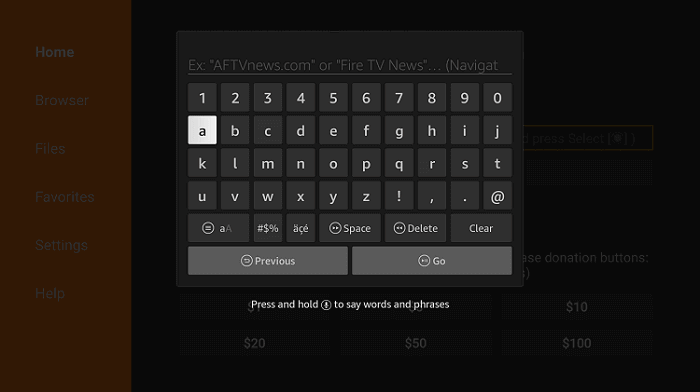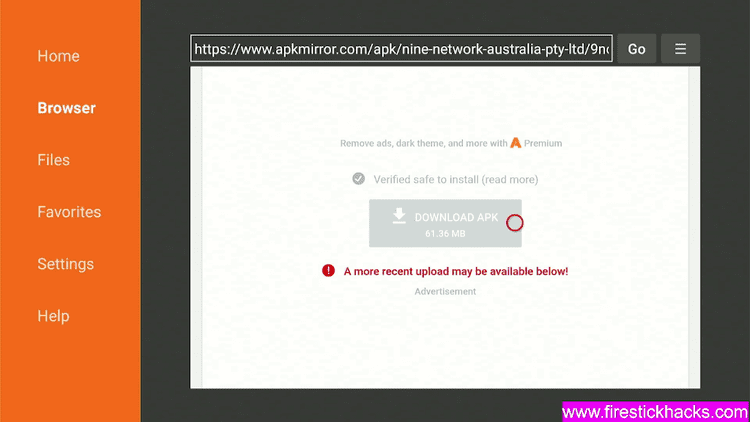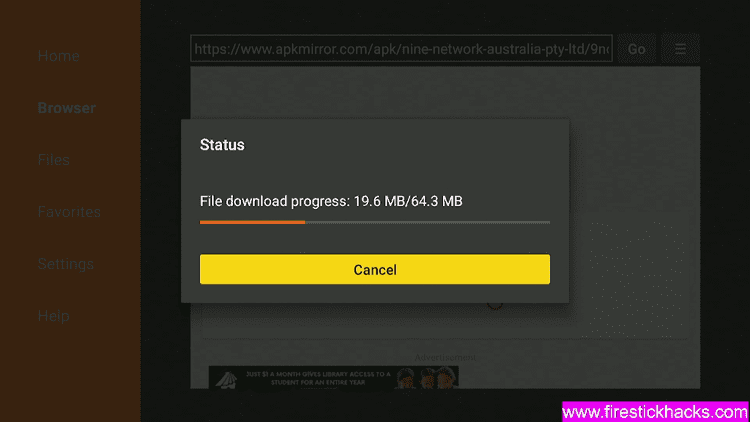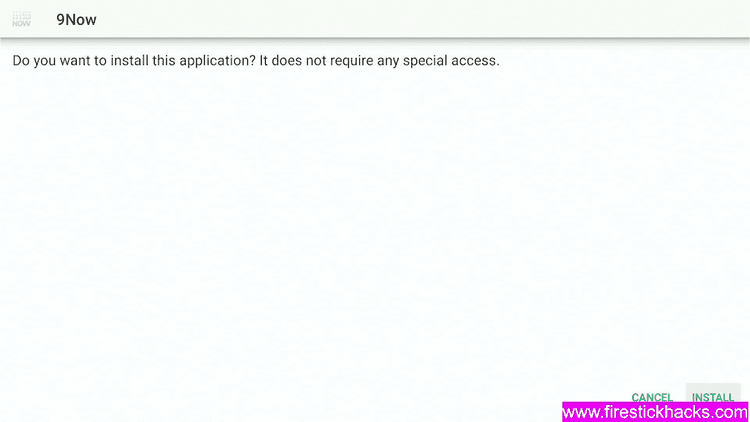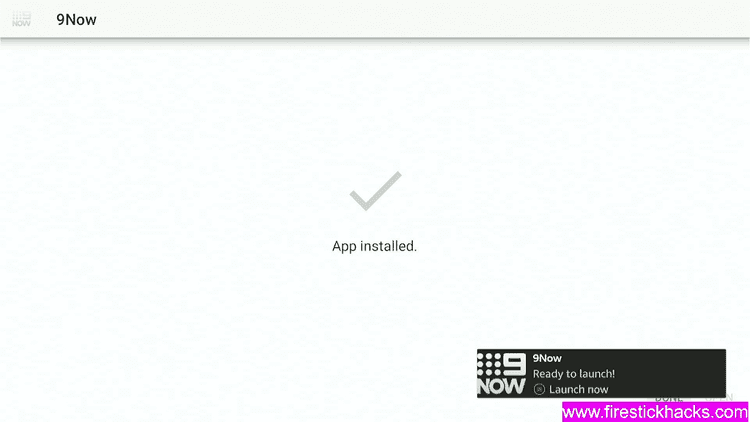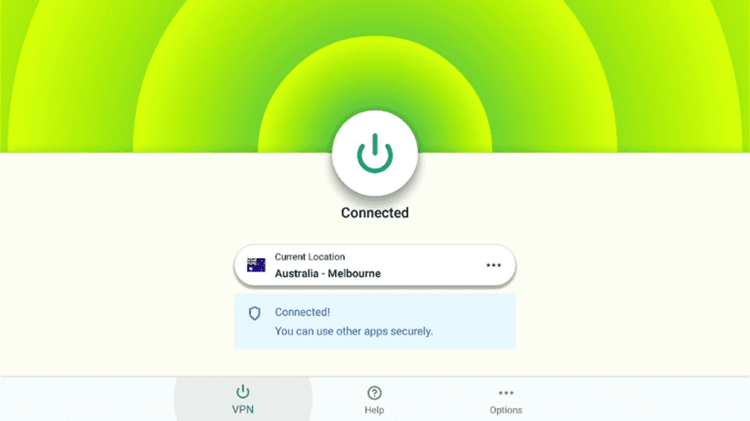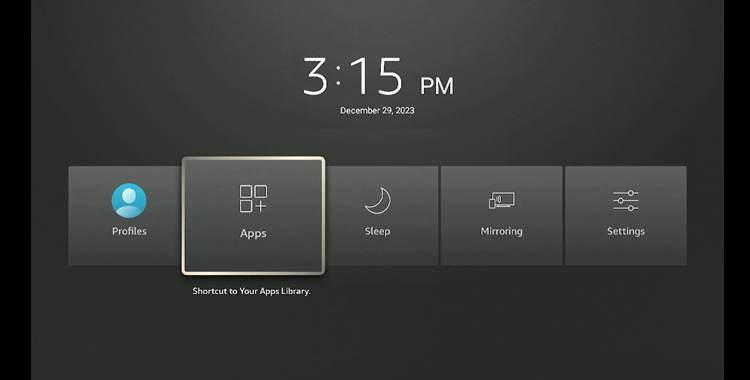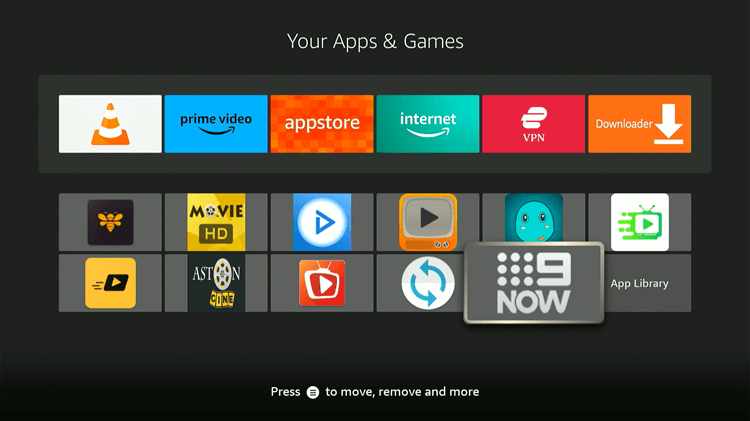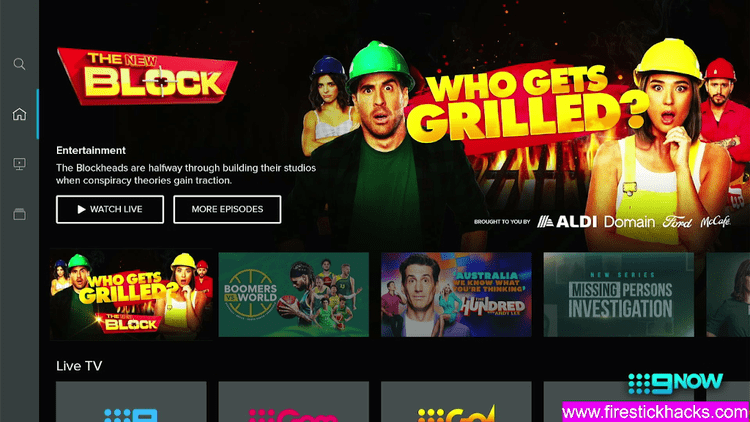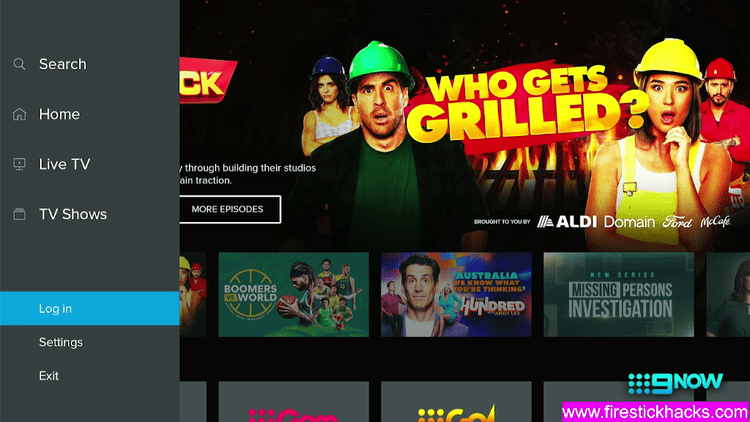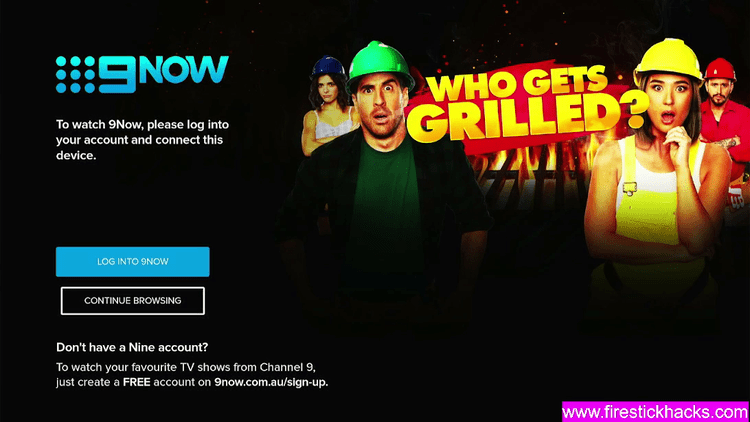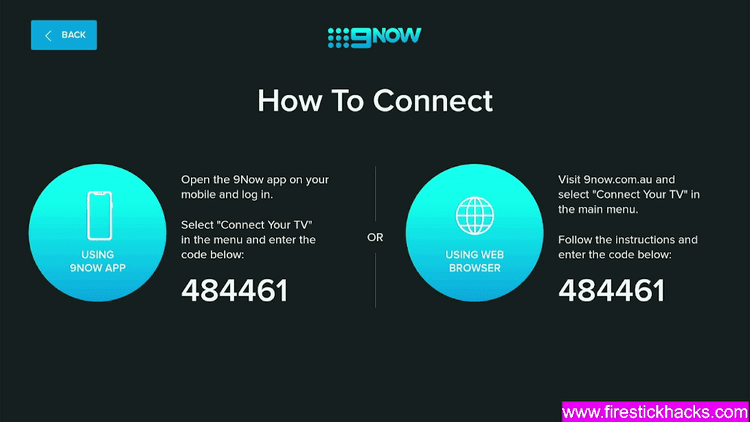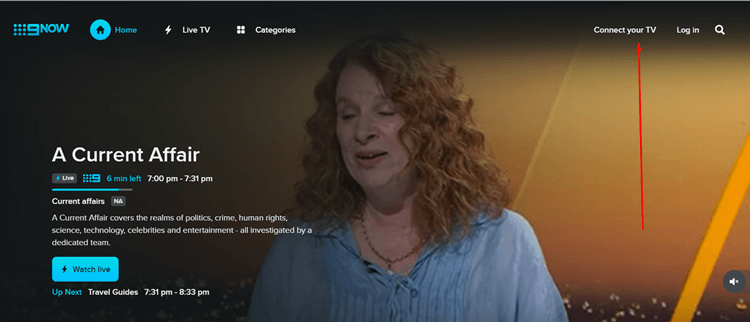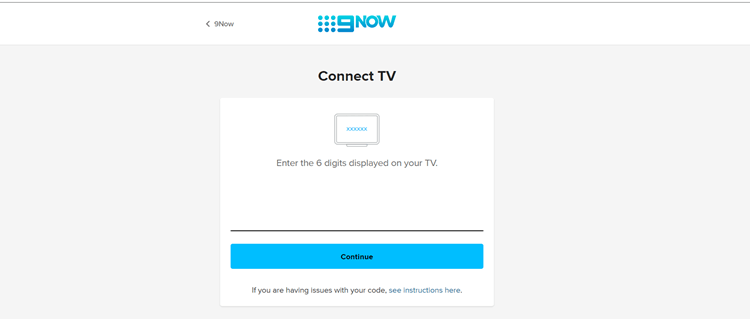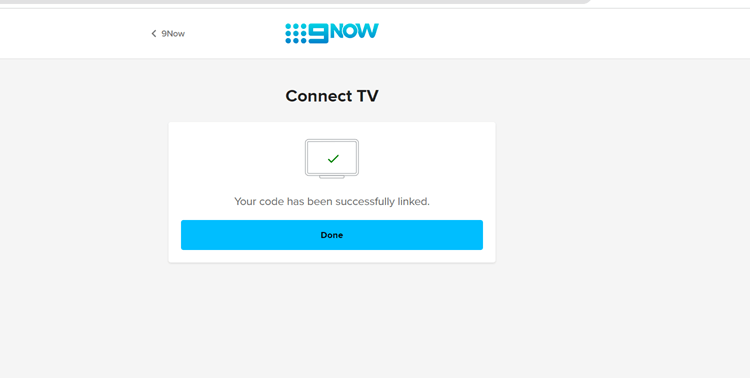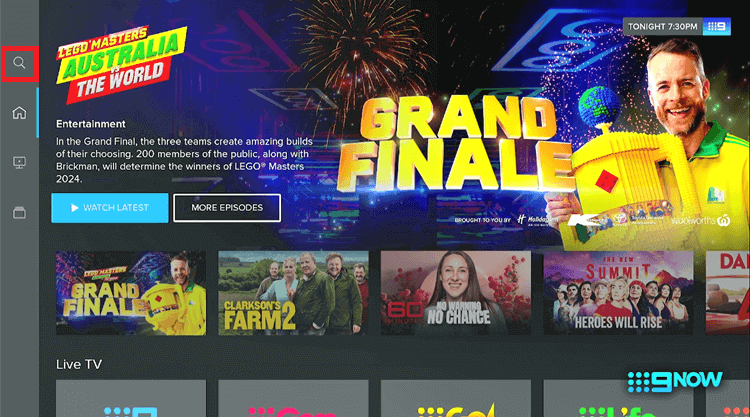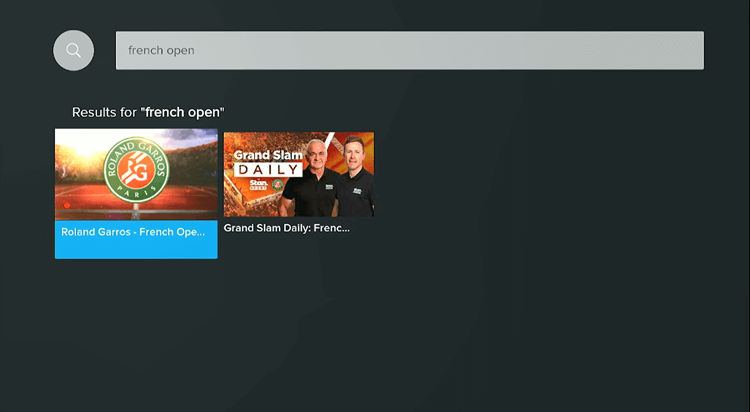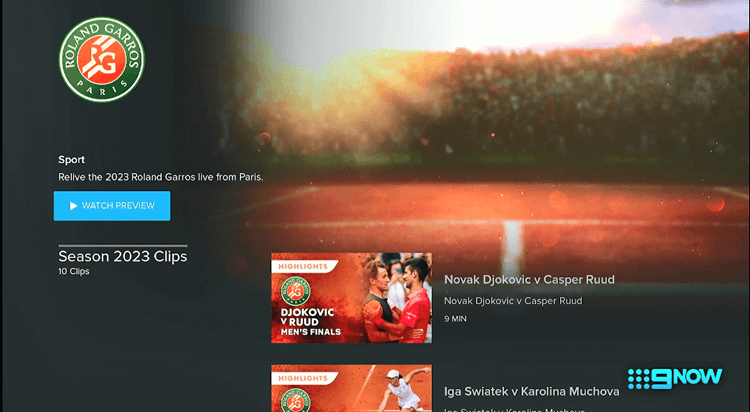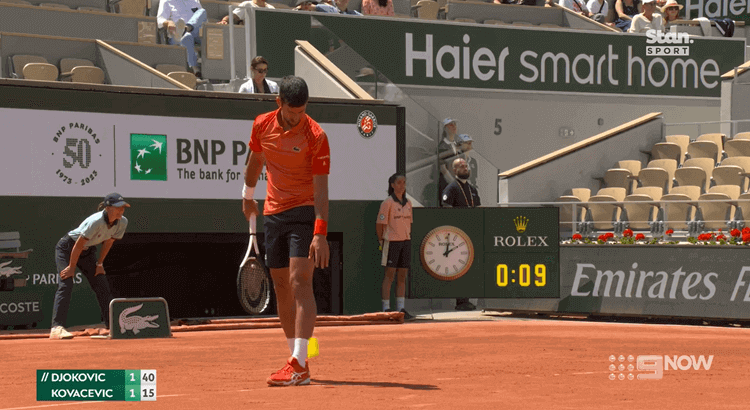This is a step-by-step guide on how to watch the French Open on FireStick, Fire TV, FireStick 4K, and Fire TV Cube.
The 129th edition of the French Open, the second Grand Slam of the year, will take place from May 20 to June 9 at Paris’s Stade Roland Garros.
This prestigious tournament will unfold on the challenging 23 red clay courts, where defending champions Novak Djokovic and Iga Swiatek will compete along with the other 128 players.
You can stream the French Open 2024 on Firestick via free official services like 9Now, ORF, Servus TV, RTBF, and France.tv.
However, all these platforms only offer the tournament in their respective regions and you will need a VPN like ExpressVPN to access these services from outside their broadcasting regions.
Our Recommended VPN - ExpressVPN
ExpressVPN is our recommended choice when it comes to unblocking any geo-restricted services OR watching anything for free using unofficial apps/websites as it helps you hide your streaming activities from the ISPs and Government.
Get ExpressVPN today to enjoy 3 extra months free. It also offers a 30-day money-back guarantee policy that allows you to access all features risk-free for 30 days.
2 Ways to Watch the French Open 2024 on FireStick
- Watch the French Open for Free on Firestick on 9Now
- Other Services Watch French Open (Free & Premium Method)
Watch the French Open 2024 on FireStick For Free on 9Now
9Now is an Australian free-to-air streaming platform that will broadcast the French Open 2024 live for free. If you are outside Australia and unable to find 9Now on the Amazon App Store, this sideloading method is essential.
However, you’ll have to Install and use ExpressVPN on Firestick and connect to an Australian server to unblock 9Now in your region.
Follow these steps to watch the French Open on Firestick for free on 9Now:
Step 1: Turn ON your FireStick device and Go to FireStick Home
Step 2: Click on the Settings icon
Step 3: Select the My Fire TV option
Step 4: To enable the Developer Option, click About.
Note: If you have already enabled the Developer Option, then proceed to Step 10
Step 5: Click on the Fire TV Stick option quickly at least 7 times
Step 6: Now you will see this message at the bottom saying "No need, you are already a developer". So stop clicking then
Step 7: Now the Developer Option will appear in the menu so click on it
Step 8: Choose Apps from Unknown Sources to turn it ON
Step 9: Simply click Turn On
Step 10: Now return to the FireStick Home menu by pressing the "Home" icon on the remote and click on Find
Step 11: Now select the Search icon
Step 12: Type Downloader and press search
Step 13: Select the Downloader App icon from the list available in the Amazon Store
Step 14: Tap Get/Download
Step 15: Wait for a while until the installation process is completed
Step 16: Now click Open
Step 17: Select Allow to give access to the downloader app
Step 18: Click OK here
Step 19: This is the Downloader App interface, Choose the Home tab and click Search Bar
Step 20: Enter the URL bit.ly/4557552 OR tinyurl.com/abfsm2kt OR 9Now Downloader Code 351914 in the URL bar and then click Go
Step 21: Scroll down and click the Download APK button
Step 22: Wait for the file to download
Step 23: Click Install
Step 24: After installation completes, click done.
Step 25: Now, open the ExpressVPN app and connect to the Australian server to access 9Now from outside Australia.
Step 26: Long-press the Home Button on your FireStick remote and click on Apps
Step 27: Choose 9Now app.
Step 28: This is the interface of the 9Now App.
Step 29: After launching the app, go to the side menu and click login
Step 30: Now click the Log Into 9Now button
Step 31: You will receive a Verification Code, note it down. (You will receive a different code)
Step 32: Now open a browser on your phone, PC, or Firestick (eg. Silk browser), enter the URL www.9now.com.au/, and Choose the Connect Your TV option.
Step 33: It will ask you for the code. Enter the Code that you received and click Continue.
Step 34: Your Code will be Successfully Linked.
Step 35: Now go back to the 9Now app, swipe the side menu bar, and click the Search Icon.
Step 36: Search French Open 2024 and Choose it.
Step 37: The French Open 2024 Watch Live Tab will be available when the French 2024 Open goes live).
Step 38: Enjoy the French Open 2024 Live!
Other Services to Watch the French Open 2024 on Firestick
Here are the other free & premium official services from around the world to watch the French Open on Firestick.
Connect to that country’s server with ExpressVPN to access these services from anywhere.
| Channel/Service | Country | Price |
|---|---|---|
| France TV | France | Free |
| ORF or Servus TV | Austria | Free |
| RTBF | Belgium | Free |
| Peacock TV | United States | From $5.99 per month |
| Sling TV (NBC) | United States | $45 per month (first month half-price) |
| FuboTV (NBC & Tennis Channel) | United States | From $79.99 per month |
| Tennis Channel Plus | United States | $109.99 per year |
| Eurosport/Discovery+ | United Kingdom | £6.99 per month |
| TSN+ | Canada | $8.99 per month plus tax |
| Sky Sport Now | New Zealand | $44.99 per month |
When & Where is the French Open 2024 Happening?
- Date: 20th – 25th May (Qualifying Matches) | 26th May – 9th June (Rounds).
- Location: Stade Roland Garros, Paris, France.
- Where to Watch: ORF & Servus TV (Austria), 9Now (Australia), RTBF (Belgium), and France.tv (France).
French Open 2024 Schedule
Here is a full schedule of the French Open 2024 with US Timezone (EST) and Date:
| Date | Time | Round | Category |
|---|---|---|---|
| Mon, 20 May – Sat, 25 May | All day | Qualifying and Practice | All |
| Sun, 26 May | 5:00 AM | 1st Round | Ladies & Gentlemen’s Singles |
| Sun, 26 May | 2:15 PM | 1st Round | Ladies & Gentlemen’s Singles |
| Mon, 27 May | 5:00 AM | 1st Round | Ladies & Gentlemen’s Singles |
| Mon, 27 May | 2:15 PM | 1st Round | Ladies or Gentlemen’s Singles |
| Tue, 28 May | 5:00 AM | 1st Round | Ladies & Gentlemen’s Singles |
| Tue, 28 May | 2:15 PM | 1st Round | Ladies or Gentlemen’s Singles |
| Wed, 29 May | 5:00 AM | 2nd Round | Ladies & Gentlemen’s Singles |
| Wed, 29 May | 2:15 PM | 2nd Round | Ladies or Gentlemen’s Singles |
| Thu, 30 May | 5:00 AM | 2nd Round | Ladies & Gentlemen’s Singles |
| Thu, 30 May | 2:15 PM | 2nd Round | Ladies or Gentlemen’s Singles |
| Fri, 31 May | 5:00 AM | 3rd Round | Ladies & Gentlemen’s Singles |
| Fri, 31 May | 2:15 PM | 3rd Round | Ladies or Gentlemen’s Singles |
| Sat, 01 Jun | 5:00 AM | 3rd Round | Ladies & Gentlemen’s Singles |
| Sat, 01 Jun | 2:15 PM | 3rd Round | Ladies or Gentlemen’s Singles |
| Sun, 02 Jun | 5:00 AM | 4th Round | Ladies & Gentlemen’s Singles |
| Sun, 02 Jun | 2:15 PM | 4th Round | Ladies or Gentlemen’s Singles |
| Mon, 03 Jun | 5:00 AM | 4th Round | Ladies & Gentlemen’s Singles |
| Mon, 03 Jun | 2:15 PM | 4th Round | Ladies or Gentlemen’s Singles |
| Tue, 04 Jun | 5:00 AM | Quarterfinals | Ladies & Gentlemen’s Singles |
| Tue, 04 Jun | 2:15 PM | Quarterfinals | Ladies or Gentlemen’s Singles |
| Wed, 05 Jun | 5:00 AM | Quarterfinals | Ladies & Gentlemen’s Singles |
| Wed, 05 Jun | 2:15 PM | Quarterfinals | Ladies or Gentlemen’s Singles |
| Thu, 06 Jun | 5:00 AM | Semifinals | Singles Ladies’ |
| Thu, 06 Jun | 9:00 AM | Semifinals | Gentlemen’s Doubles |
| Fri, 07 Jun | 5:00 AM | Semifinals | Ladies Doubles |
| Fri, 07 Jun | 8:30 AM | Semifinal | Gentlemen’s Single |
| Fri, 07 Jun | 11:30 AM | Semifinal | Gentlemen’s Single |
| Sat, 08 Jun | 5:00 AM | Final | Wheelchair |
| Sat, 08 Jun | 9:00 AM | Final | Women’s Single |
| Sat, 08 Jun | 9:00 AM | Final | Gentlemen’s Doubles |
| Sun, 09 Jun | 5:30 AM | Final | Ladies Doubles |
| Sun, 09 Jun | 9:00 AM | Final | Gentlemen’s Single |
Who is Playing at the French Open 2024?
Here are the top 10 men’s and women’s players at the French Open. You can see the full list of players here.
| Rank | Men’s Players | Women’s Players |
|---|---|---|
| 1 | Novak Djokovic (Serbia) | Iga Swiatek (Poland) |
| 2 | Jannik Sinner (Italy) | Aryna Sabalenka (Belarus) |
| 3 | Carlos Alcaraz (Spain) | Coco Gauff (USA) |
| 4 | Daniil Medvedev (Russia) | Elena Rybakina (Kazakhstan) |
| 5 | Alexander Zverev (Germany) | Jessica Pegula (USA) |
| 6 | Casper Ruud (Norway) | Maria Sakkari (Greece) |
| 7 | Stefanos Tsitsipas (Greece) | Marketa Vondrousova (Czech Republic) |
| 8 | Andrey Rublev (Russia) | Qinwen Zheng (China) |
| 9 | Hubert Hurkacz (Poland) | Ons Jabeur (Tunisia) |
| 10 | Grigor Dimitrov (Bulgaria) | Jelena Ostapenko (Latvia) |
About Roland Garros Stadium
Stade Roland Garros Stadium in Paris, covering 13.5 hectares and featuring 20 courts including three large-capacity stadiums, has been hosting the French Open since 1928.
Roland Garros features two main courts: Court Philippe Chatrier, with a seating capacity of 15,225, hosts the final matches, while Court Suzanne Lenglen, which seats 10,068, frequently stages top-seed matches.
What Other Sports to Watch on FireStick?
Done with the French Open matches for today? Don’t worry; we have a list of some other sports or sports events you can easily stream on your FireStick device. Let’s have a look:
- Watch Formula 1 on FireStick
- Watch Golf on FireStick
- Watch Live Football on FireStick
- Watch MLS on FireStick
- Watch NBA on FireStick
FAQS – French Open 2024
1. How can I watch French Open tennis online for free on Firestick?
To watch the French Open 2024 for free on Firestick, use services like 9Now, ORF, Servus TV, RTBF, and France.tv. Use ExpressVPN to access these services from anywhere.
2, What is the French Open?
3. How to watch the French Open 2024 on Firestick in the US?
In the US, the French Open is available on premium platforms like NBC, Peacock, and the Tennis Channel. For free streaming, access 9Now with ExpressVPN set to Australia.
4. Will Rafay Nadal play in the French Open in 2024?
With 14 Roland Garros titles to his name, Rafael Nadal’s participation in the 2024 French Open isn’t confirmed, he has expressed his intent to compete on the court.
Conclusion
The 129th French Open will officially kick off the 2024 season from May 20 to June 9, 2024, promising top-tier tennis on the famous red clay courts at Paris’s Stade Roland Garros Stadium
Former champions Novak Djokovic and Iga Swiatek are set to defend their titles and the 14-time Roland Garros title holder Nadal is expected to make a return.
Fans can watch the French Open 2024 on Firestick for free via official platforms like 9Now, ORF, Servus TV, RTBF, and France.tv.
However, accessing these streaming services outside their broadcast areas requires a VPN, such as ExpressVPN.