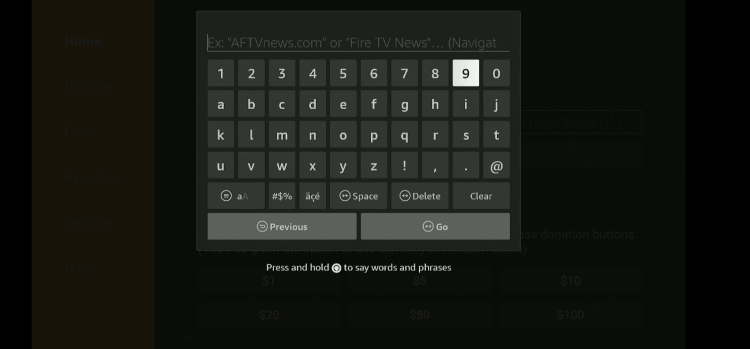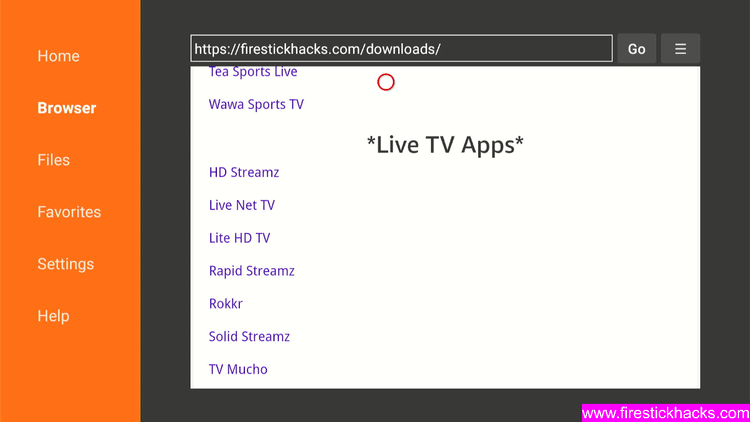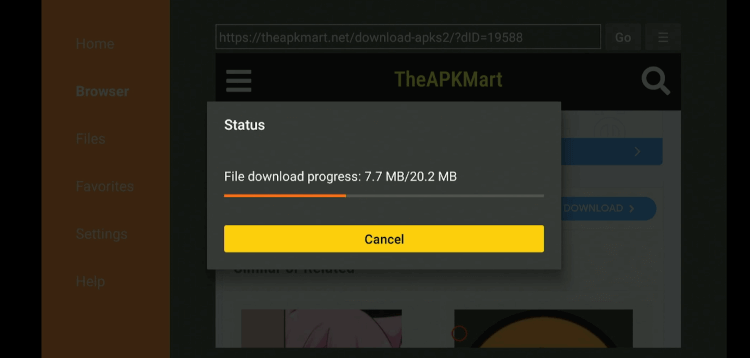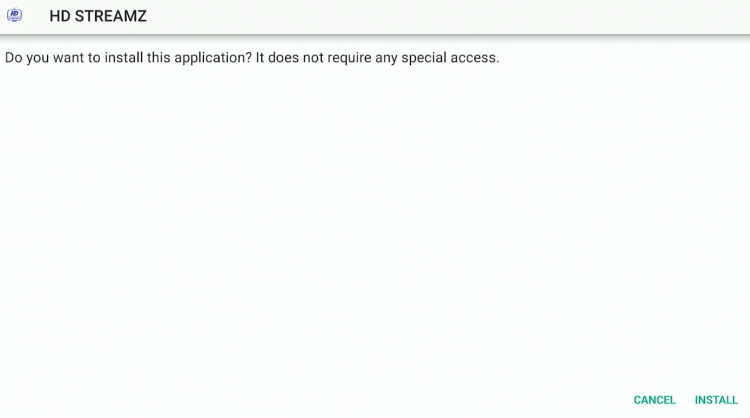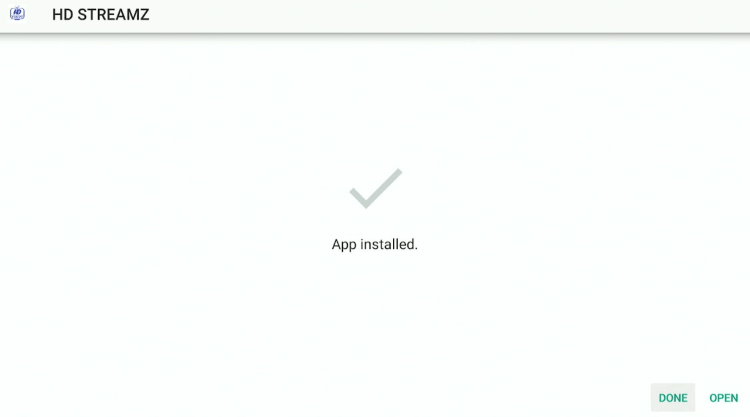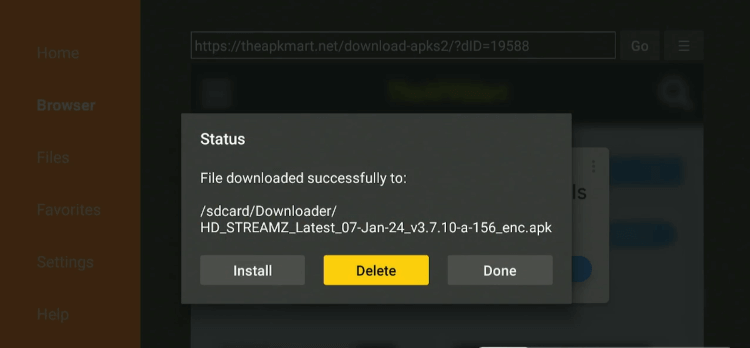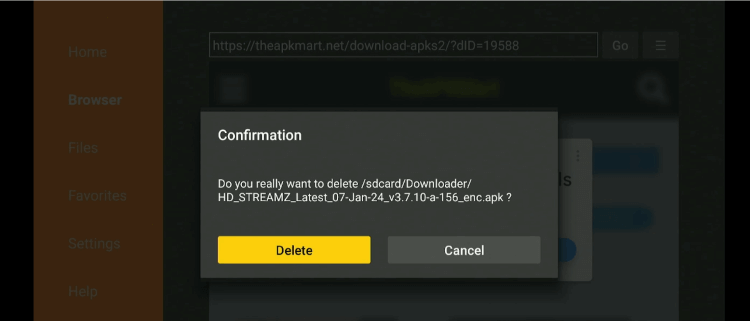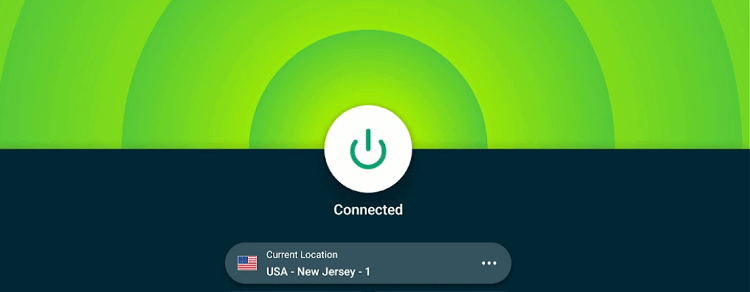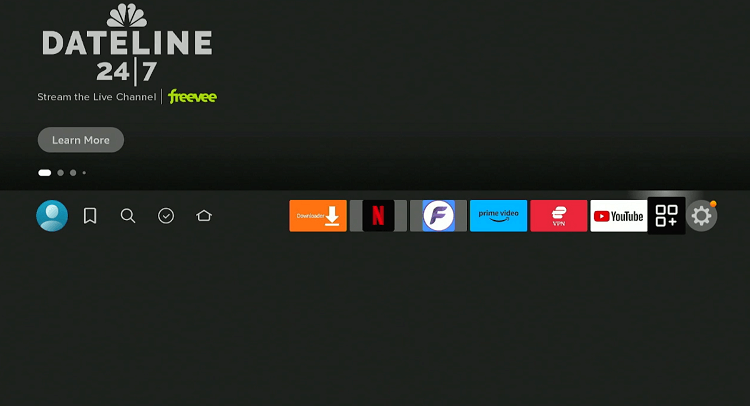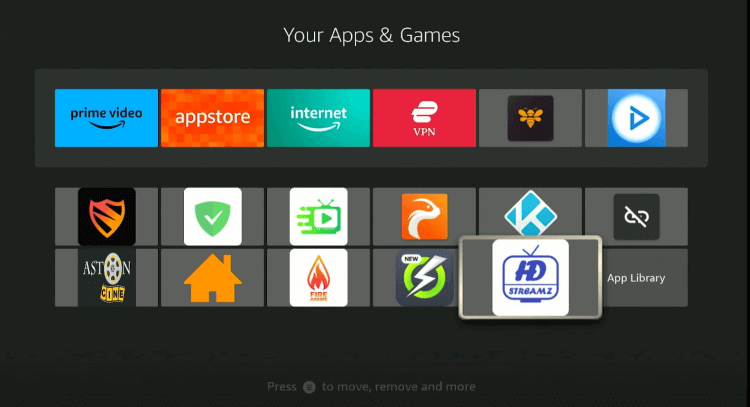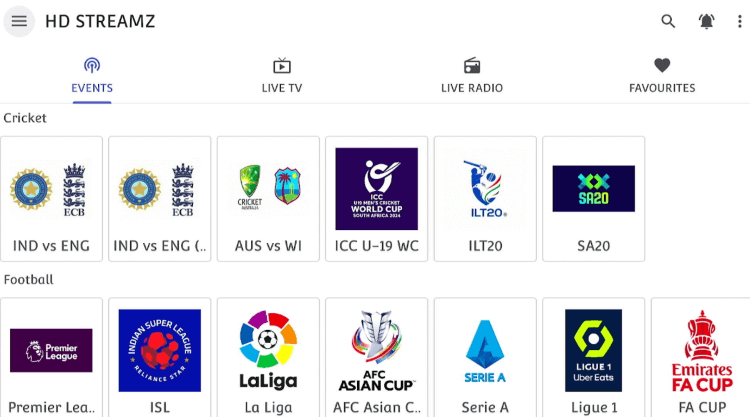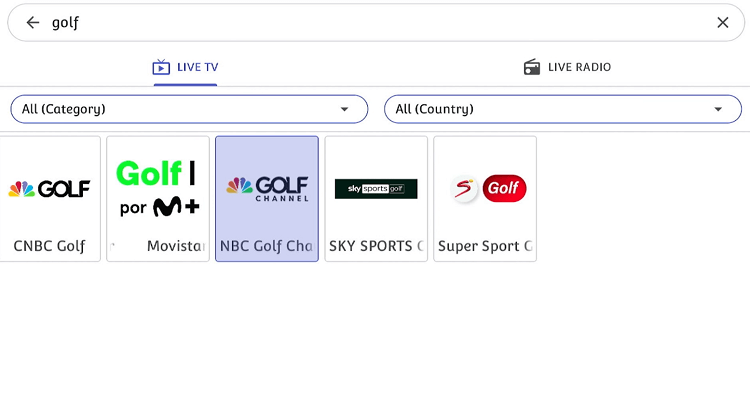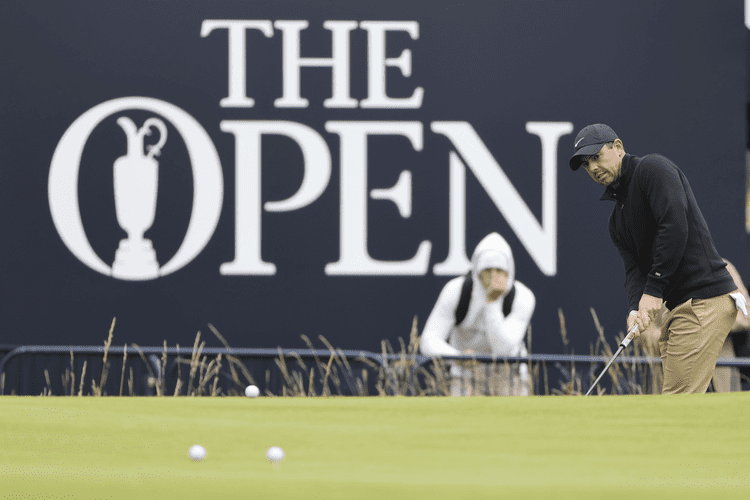The 2024 Open Championship will be held at the Royal Troon Golf Club in Scotland from July 18 to July 21. The 2024 tournament will be the 152nd edition of the championship.
The record for the most Open Championship victories is held by Harry Vardon, who won the tournament six times between 1896 and 1914.
You can watch the Open Championship on FireStick with FuboTV, YouTube TV, and Peacock TV. However, HD Streamz lets you catch all the live action on FireStick for free.
Since HD Streamz sources streaming links from unknown/unverified sources, do not forget to use a VPN to ensure complete privacy. ExpressVPN is our #1 choice.
Our Recommended VPN - ExpressVPN

ExpressVPN is our recommended choice when it comes to unblocking any geo-restricted services OR watching anything for free using unofficial apps/websites as it helps you hide your streaming activities from the ISPs and Government.
Get ExpressVPN today to enjoy 3 extra months free. It also offers a 30-day money-back guarantee policy that allows you to access all features risk-free for 30 days.
How to Watch the Open Championship on FireStick Using Downloader App
As one of the best streaming APKs for FireStick, HD Streamz allows you to access major sports channels from countries such as India, the US, and Canada for free.
Among other sports events, HD Streamz gives you access to the Open Championship. That said, since the app features unknown sources, install and use ExpressVPN on FireStick to improve your security.
Follow the steps below:
Step 1: Turn ON your FireStick device and Go to FireStick Home
Step 2: Click on the Settings icon
Step 3: Select the My Fire TV option
Step 4: To enable the Developer Option, click About.
Note: If you have already enabled the Developer Option, then proceed to Step 10
Step 5: Click on the Fire TV Stick option quickly at least 7 times
Step 6: Now you will see this message at the bottom saying "No need, you are already a developer". So stop clicking then
Step 7: Now the Developer Option will appear in the menu so click on it
Step 8: Choose Apps from Unknown Sources to turn it ON
Step 9: Simply click Turn On
Step 10: Now return to the FireStick Home menu by pressing the "Home" icon on the remote and click on Find
Step 11: Now select the Search icon
Step 12: Type Downloader and press search
Step 13: Select the Downloader App icon from the list available in the Amazon Store
Step 14: Tap Get/Download
Step 15: Wait for a while until the installation process is completed
Step 16: Now click Open
Step 17: Select Allow to give access to the downloader app
Step 18: Click OK here
Step 19: This is the Downloader App interface, Choose the Home tab and click Search Bar
Step 20: Enter HD Streamz Downloader Code 730116 in the search box OR enter this URL bit.ly/fsh-downloads and click Go.
Note: The referenced link is the official URL of this app/website. FIRESTICKHACKS does not own, operate, or re-sell any app, streaming site, or service and has no affiliation with its developers.
Step 21: Scroll down “HD Streamz” from the “Live TV Apps” category.
Note: If the app does not start downloading, then clear the Downloader App cache using this article.
Step 22: The downloading will start. Wait for it to finish.
Step 23: Once the downloading ends, click “Install”.
Step 24: Tap the “Done” icon.
Step 25: Click “Delete” to remove the HD Streamz APK file from FireStick.
Note: Deleting APK files will free up space on FireStick.
Step 26: Tap “Delete” again to complete the process.
Step 27: Open ExpressVPN and connect it to the US – New Jersey server.
Step 28: Go to the FireStick home and select the “icon next to the settings” from the top right corner.
Step 29: Choose “HD Streamz” from the list.
Step 30: Tap the “Search” icon from the top right corner.
Step 31: Type “Golf”; all the dedicated golf channels will show up.
Step 32: Enjoy streaming the open championship for free!
Official Streaming Services to Watch the Open Championship on FireStick
Premium official streaming services allow you to watch the Open Championship with added features like multi-screens, personalized recommendations, and cloud DVR.
Keep in mind that most of the following streaming services are US-only, so it is important to install ExpressVPN on your FireStick and connect to a US server to bypass geo-restrictions.
Open Championship 2024 Schedule
Here is the Euro Cup schedule based on the Eastern Time Zone (ET):
| Date | Matchups/Rounds | Time (ET) |
| July 18, 2024 | First Round | 1:30 AM – 3:00 PM |
| July 19, 2024 | Second Round | 1:30 AM – 3:00 PM |
| July 20, 2024 | Third Round | 3:00 AM – 1:00 PM |
| July 21, 2024 | Final Round | 3:00 AM – 1:00 PM |
Other Sports Events to Watch on FireStick
Here are some other live sports events you can watch on FireStick:
- US Open Golf on FireStick
- Tour De France on FireStick
- Abu Dhabi Grand Prix on FireStick
- NASCAR on FireStick
- Formula 1 Live on FireStick
FAQs – The Open Championship
Final Words
First held in 1860 at Prestwick Golf Club in Scotland, the Open Championship is the oldest golf tournament in the world.
The tournament has produced many memorable moments and legendary champions, making it a must-watch event for golf enthusiasts.
In 2024, The Open will be held at the prestigious Royal Troon Golf Club in Scotland from July 18 to July 21.
For those looking to watch the Open Championship on FireStick, there are several options available, such as free apps like HD Streamz and SportsFire or paid apps like Peacock TV and NBC Sports.
Whatever method you opt for, be sure to use ExpressVPN to improve your privacy and bypass geo-restrictions.