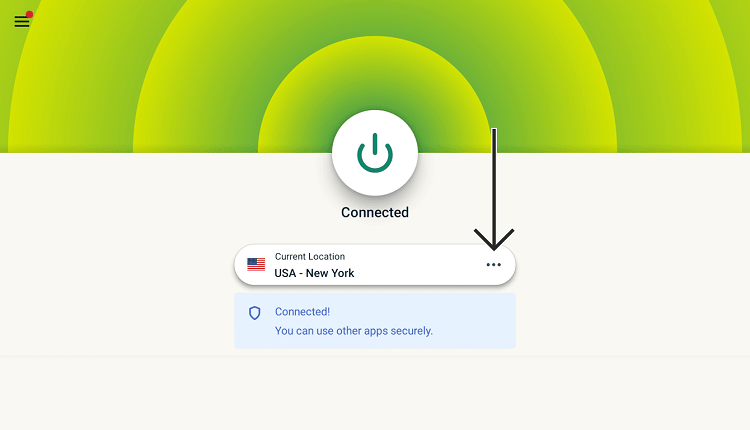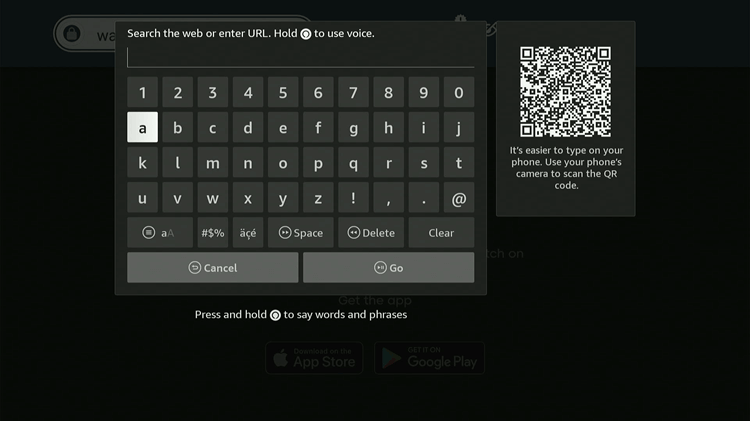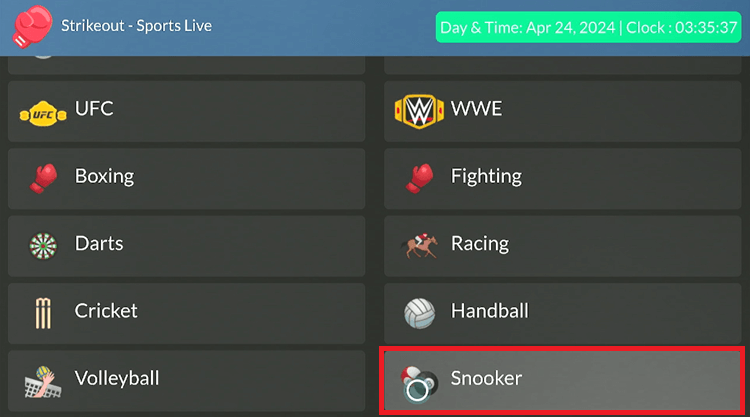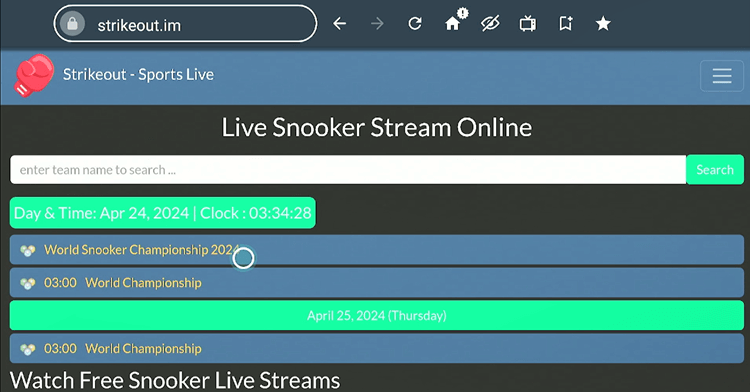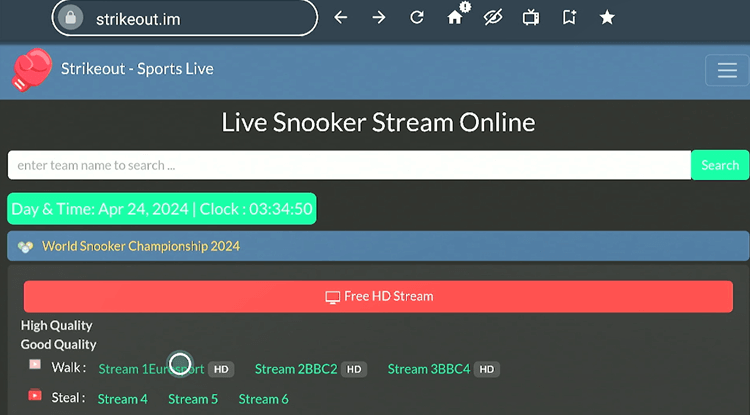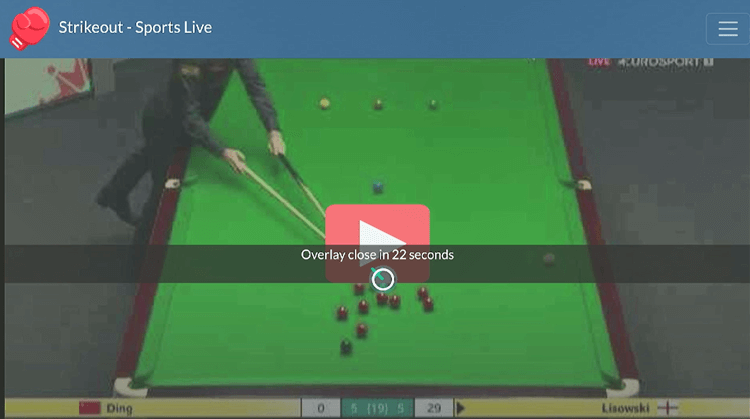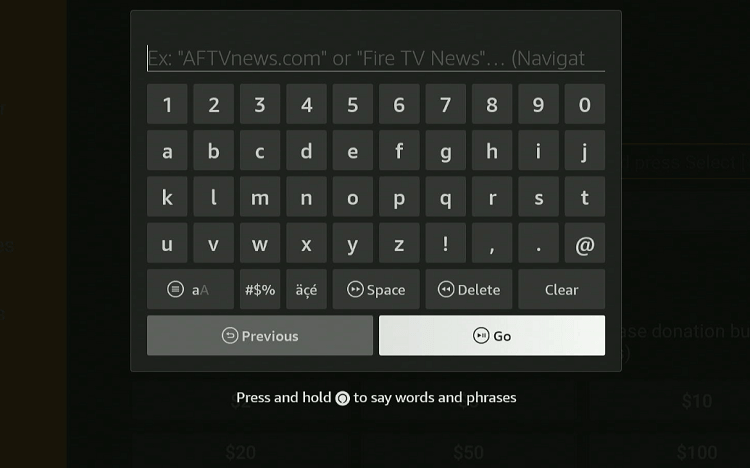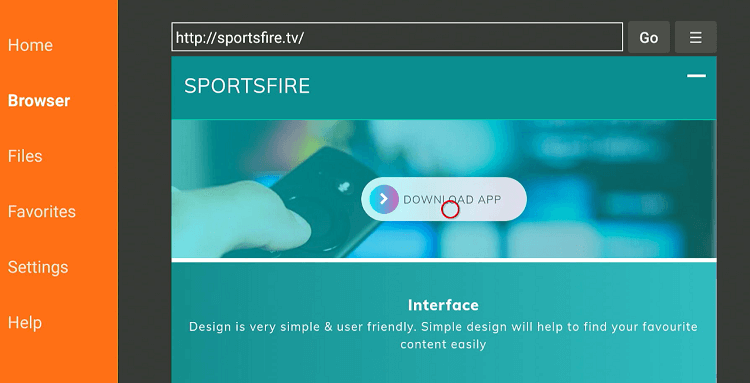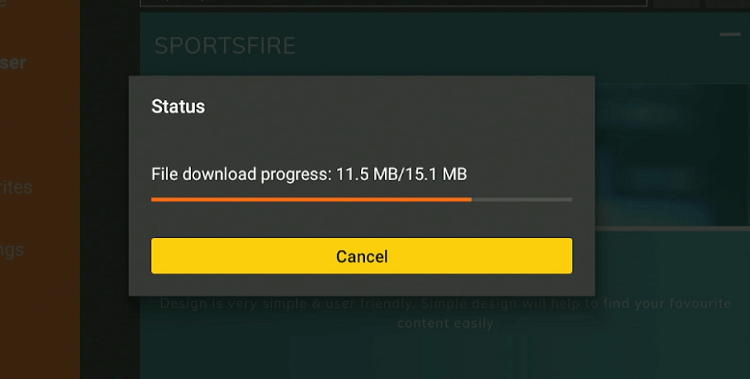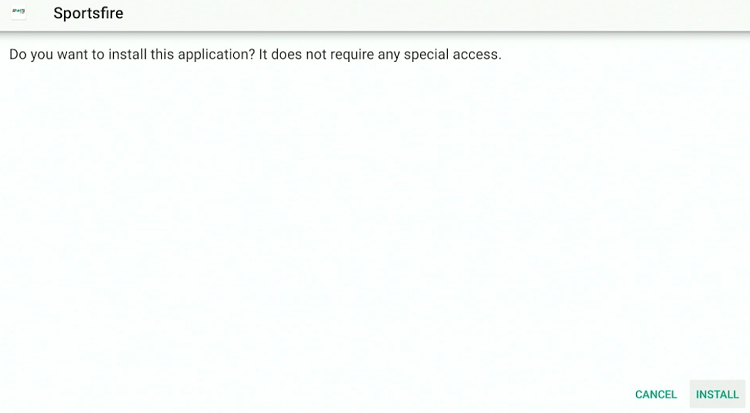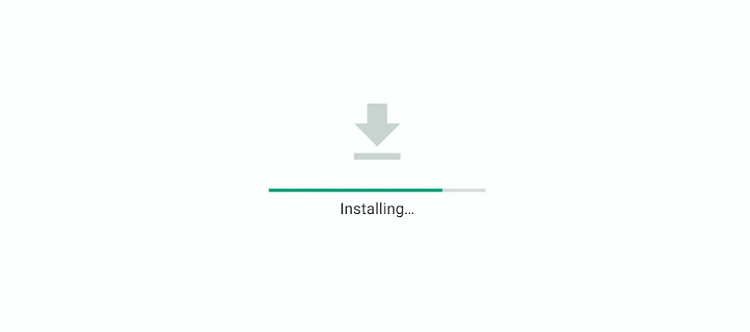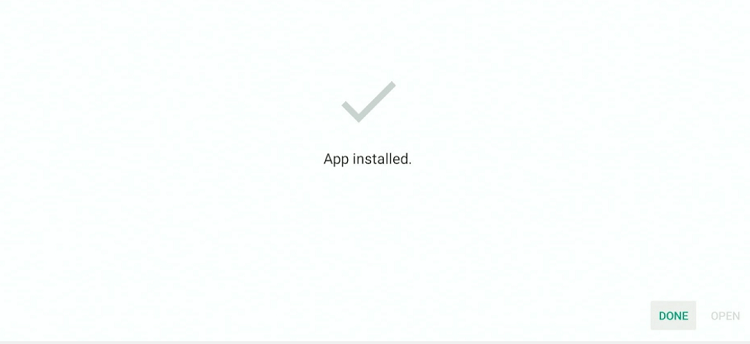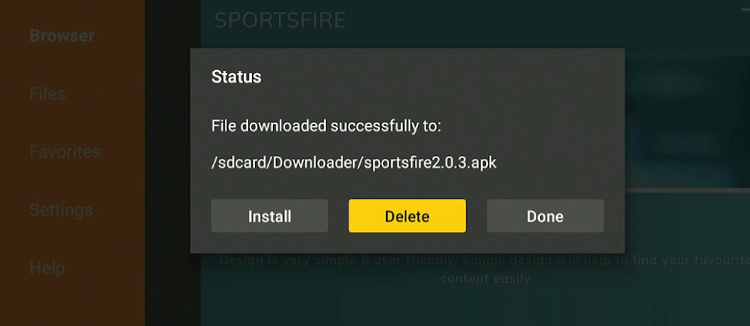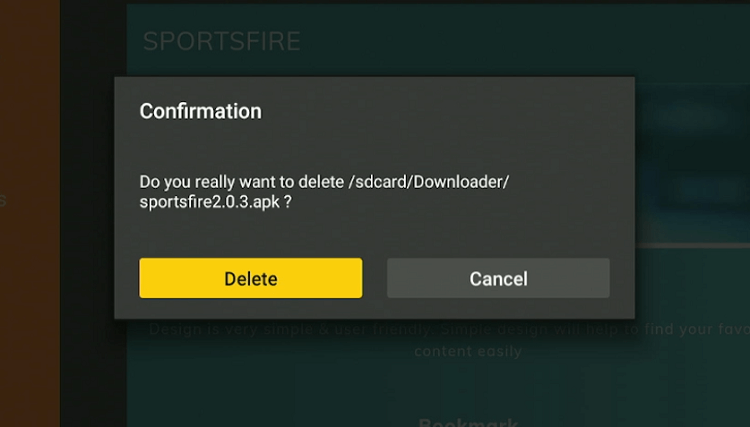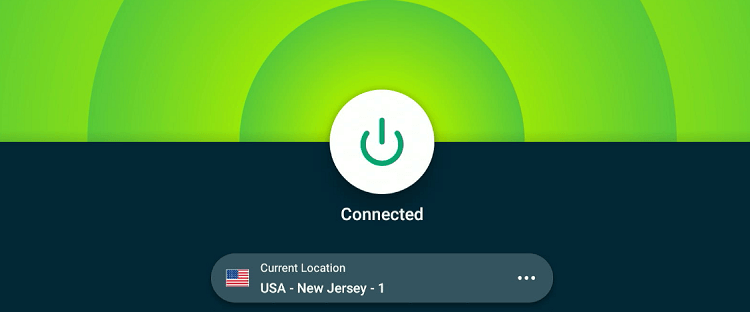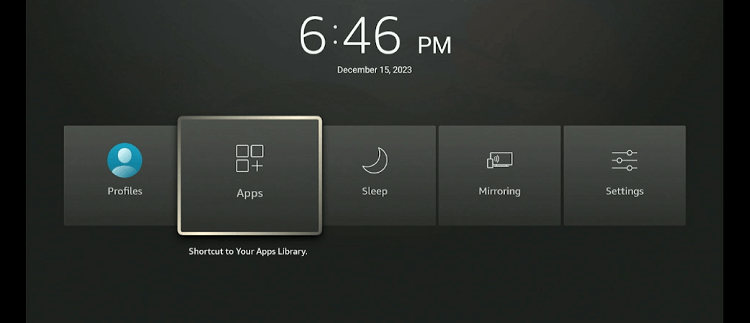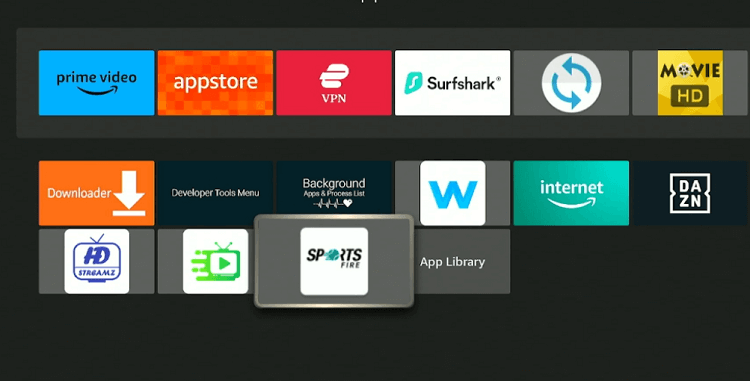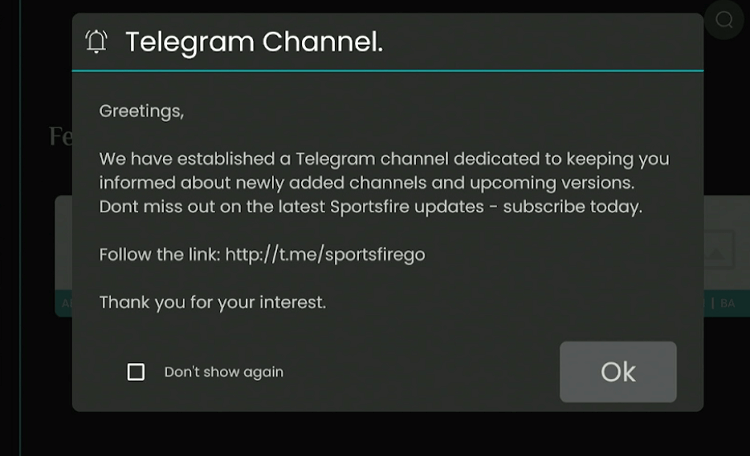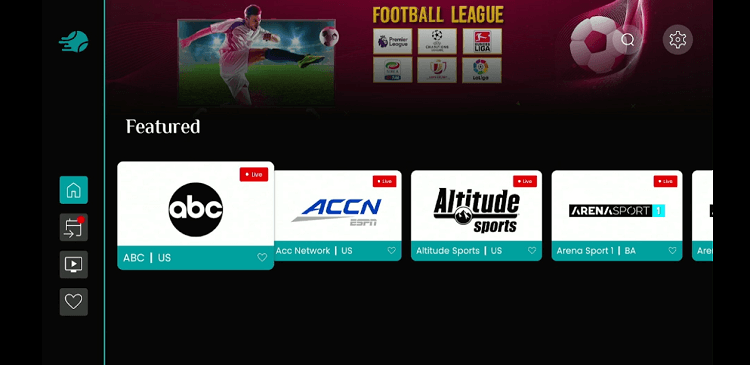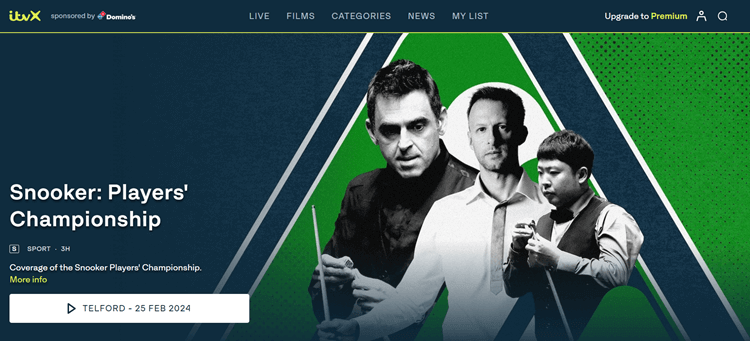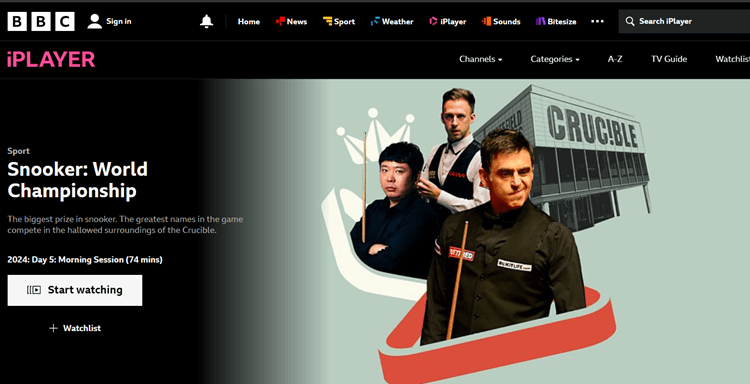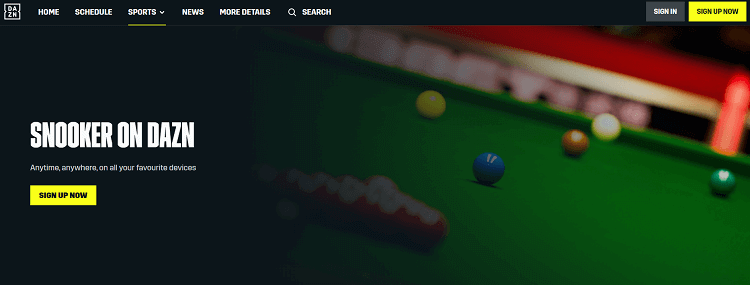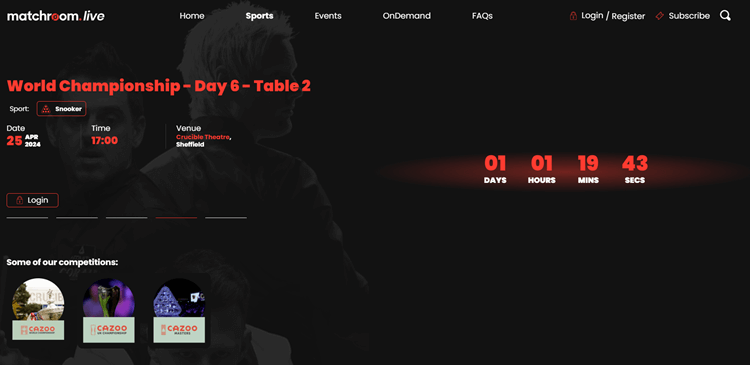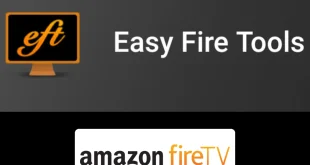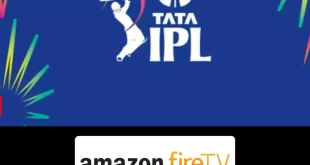Disclosure: Our experts test apps for security before recommending them. If you buy through our links, we may earn a commission. See how it works.
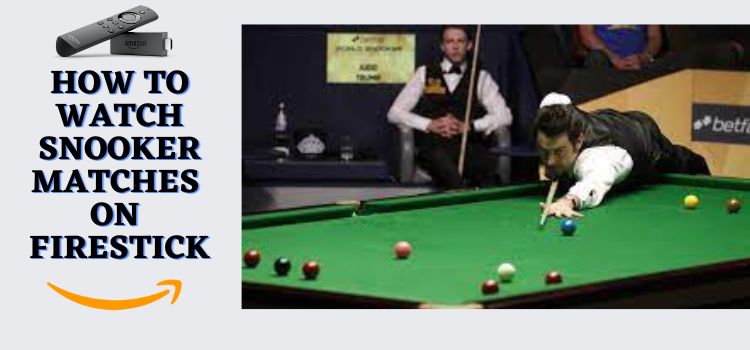
This is a step-by-step guide on how to watch Snooker on FireStick, Fire TV, FireStick 4K, and Fire TV Cube.
Snooker, a captivating sport, continues to grow in popularity. Globally, tournaments like the World Snooker Championship, Champions of Champions, the World Snooker Tour, etc, draw enthusiasts from around the world.
You can stream every snooker tournament for free on Firestick through various free sports apps such as SportsFire App using your downloader or by using free websites through the browser. (Detailed steps in the blog)
I’ve also listed the best official services for streaming snooker in high quality. However, some official services may be geo-restricted and free methods unofficial, so using a VPN is recommended.
Our Recommended VPN - ExpressVPN
ExpressVPN is our recommended choice when it comes to unblocking any geo-restricted services OR watching anything for free using unofficial apps/websites as it helps you hide your streaming activities from the ISPs and Government.
This NEW YEAR, enjoy an exclusive offer: 🎉 Get up to 61% OFF + 4 months FREE on ExpressVPN's 30-Month's plan! 🎉 that too with a 30-day money-back guarantee.
3 Ways to Watch Snooker Matches on FireStick
I have discussed 3 methods in detail to watch Snooker matches on FireStick. These methods are:
- Watch Snooker Matches using Amazon Silk Browser on FireStick (Free Method)
- Watch Snooker Matches using Downloader (Free Method)
- Watch Snooker Matches using the official services (Free & Premium)
Watch Snooker Matches on Firestick using Browser For Free
You can enjoy Snooker matches live for free on your FireStick via free Sports websites using your browser.
I am using Amazon Silk Browser you can use any Browser on Firestick. Make sure to install and use ExpressVPN on Firestick to hide your streaming activities from ISPs.
[Note: These free websites might bug you with unwanted ads. You can block ads and pop-ups on Firestick to enjoy uninterrupted streaming.]Follow the steps below to watch using the browser:
Step 1: Go to the Firestick HomePage, open the ExpressVPN app, and connect to the US server as this website works perfectly with this server
Step 2: Go to FireStick Home
Step 3: Click on the Find tab
Step 4: Now select the Search option
Step 5: Type Internet in the search bar and select from the list
Step 6: Choose the Internet App (Silk Browser) from the given options
Step 7: Tap the Get/Download button
Step 8: Wait until the installation of the browser completes
Step 9: Click Open, once the browser is installed.
Step 10: Click on Accept Terms to access the browser
Step 11: When the browser launches, the Bing.com tab will open at first.
Step 12: Enter the URL "dlhd.sx" Or "strikeout.im" in the URL bar and click Go.
Note: The referenced link is the official URL of this app/website. FIRESTICKHACKS does not own, operate, or re-sell any app, streaming site, or service and has no affiliation with its developers.
Step 13: This is the Homepage of the strikeout.im, Scroll, and Select Snooker
Step 14: Choose the Match.
Step 15: Choose the Link (The link of the match will appear when it is about to begin).
Step 16: Cancel the Overlay and Click on the Play button.
Step 17: Begin streaming snooker matches live for free!
Watch Snooker Matches on Firestick using Downloader For Free
SportsFire is one of the most popular sports apps, and rightly so. It lets you stream live matches of different sports including snooker for free.
With SportsFire, you can select specific sports channels broadcasting snooker matches. (e.g. DAZN, Eurosports, Discovery+, BBC, ITVx, etc)
Also, SportsFire App is unavailable on the Amazon App Store and needs to be sideloaded using the downloader. However, install and use ExpressVPN on Firestick to hide your streaming activities.
Follow these steps to watch live sports on FireStick with SportsFire:
Step 1: Turn ON your FireStick device and Go to FireStick Home
Step 2: Click on the Settings icon
Step 3: Select the My Fire TV option
Step 4: To enable the Developer Option, click About.
Note: If you have already enabled the Developer Option, then proceed to Step 10
Step 5: Click on the Fire TV Stick option quickly at least 7 times
Step 6: Now you will see this message at the bottom saying "No need, you are already a developer". So stop clicking then
Step 7: Now the Developer Option will appear in the menu so click on it
Step 8: Choose Apps from Unknown Sources to turn it ON
Step 9: Simply click Turn On
Step 10: Now return to the FireStick Home menu by pressing the "Home" icon on the remote and click on Find
Step 11: Now select the Search icon
Step 12: Type Downloader and press search
Step 13: Select the Downloader App icon from the list available in the Amazon Store
Step 14: Tap Get/Download
Step 15: Wait for a while until the installation process is completed
Step 16: Now click Open
Step 17: Select Allow to give access to the downloader app
Step 18: Click OK here
Step 19: This is the Downloader App interface, Choose the Home tab and click Search Bar
Step 20: Type the URL tinyurl.com/y7zwpnyz OR bit.ly/47YEdPX OR SportsFire Downloader CODE 119368 and click GO.
Note: The referenced link is the official URL of this app/website. FIRESTICKHACKS does not own, operate, or re-sell any app, streaming site, or service and has no affiliation with its developers.
Step 21: Tap the “Download App” icon to download the latest version (2.0.3) of SportsFire.
Step 22: The download will start automatically. Wait for it to finish.
Step 23: Once the download ends, click “Install”.
Step 24: Now the installation process will start. Wait for it to complete.
Step 25: Click “Done”.
Step 26: Select “Delete” to remove the SportsFire APK from your FireStick.
Important: Deleting SportsFire APK will free up storage space in the FireStick.
Step 27: Choose “Delete” again for confirmation.
Step 28: SportsFire has been successfully installed in your FireStick. Before using it, connect your FireStick to ExpressVPN – USA – New Jersey -1 server.
Step 29: Long press the “Home” button on the FireStick remote and select “Apps”.
Step 30: Choose the “SportsFire” app from the list.
Step 31: Click “OK”.
Step 32: This is what the interface of the SportsFire app looks like. Choose any of your favorite channels streaming Snooker matches (DAZN, Eurosports, Discovery+, BBC, ITVx, etc)
Step 33: Enjoy streaming free snooker matches!
Official Services to Watch Snooker Matches on Firestick
Here are some of the best free and paid services to watch snooker matches on Firestick. The services stream snooker matches in HD quality.
However, some of them might be geo-restricted in your region and you will need a VPN like ExpressVPN to access them in your region.
1. ITVX (Free)
ITVX is a British free-to-air television network also available in the UK & Ireland. You can watch Snooker for free on ITVX and ITV4. You can access ITVx from anywhere with the help of ExpressVPN.
The Coral Snooker Tour Championship, The World Doubles Championship, The UK Snooker Tour Championship 2024, etc are among the major snooker tournaments aired on ITVX.
Read More: Install and Watch ITVx on Firestick.
2. BBC Iplayer (Free)
BBC iPlayer is a UK-based free streaming service that streams Snooker tournaments like the World Snooker Championship live.
However, you will need a VPN and connect to the UK Server to unblock BBC iPlayer from anywhere ExpressVPN is our #1 choice.
Read More: Install BBC Iplayer on Firestick
3. DAZN
DAZN is a global sports streaming platform available in 200+ countries. It will feature prominent snooker events like the Master’s Snooker event, the Riyadh season World of Masters snooker, etc.
DAZN subscription varies from country to country. In the US, it costs around $19.99/mo. or 199.99/Yr. You can use your VPN like ExpressVPN to access the DAZN library of other countries.
Read More: Watch DAZN on Firestick.
3. Matchroom.live
Matchroom.live is a sports streaming service, accessible worldwide. It broadcasts live and on-demand snooker matches.
In 2024, Matchroom.Live will continue to showcase major events like the World Snooker Championship. You can subscribe to the service for $1.99/day, $5.99/mo., or $49.99/yr.
Snooker Schedule 2024
Here is a full schedule of the top snooker tournaments of 2024
| Date | Tournament |
|---|---|
| 29 Jan – 4 Feb 2024 | German Masters |
| 3-11 Feb 2024 | WSF Championship |
| 5-6 Feb 2024 | Championship League – Group 3 |
| 7-8 Feb 2024 | Championship League – Group 4 |
| 9-10 Feb 2024 | Championship League – Group 5 |
| 12-18 Feb 2024 | Welsh Open |
| 19-25 Feb 2024 | Players Championship |
| 22-25 Feb 2024 | Americas Q Tour 2 |
| 26-27 Feb 2024 | Championship League – Group 6 |
| 28-29 Feb 2024 | Championship League – Group 7 |
| 4-6 Mar 2024 | World Masters |
| 11-17 Mar 2024 | Women’s World Championship |
| 12-13 Mar 2024 | Championship League – Winners’ Group |
| 15-18 Mar 2024 | European U-21 Championship |
| 18-23 Mar 2024 | European Championship |
| 18-24 Mar 2024 | World Open |
| 30-31 Mar 2024 | World Mixed Doubles |
| April 1-7 | Tour Championship |
| April 8-17 | World Championship Qualifiers |
| April 20-May 6 | World Championship |
| May 24-26 | British Women’s Opens |
| May 25-26 | Helsinki International Snooker Cup |
| Jul 15-21 | Shanghai Masters |
| Jul 25-28 | Xi’an Grand Prix Qualifiers |
| Aug 19-25 | Xi’an Grand Prix |
| Aug 26-28 | Wuhan Open Qualifiers |
| Aug 31 to Sep 7 | Saudi Arabia Snooker Masters |
| Sep 16-22 | English Open |
| Sep 23-29 | British Open |
| Oct 1-4 | International Championship Qualifiers |
| Oct 7-13 | Wuhan Open |
| Oct 20-27 | Northern Ireland Open |
| Nov 3-10 | International Championship |
| Nov 23 to Dec 1 | UK Championship |
| Dec 9-15 | Scottish Open |
| Dec 16-19 | World Open Qualifiers |
Other Free Apps to Watch Snooker on FireStick
Other than the methods mentioned above you have plenty of options to choose free streaming of snooker matches
Some Other Sports to Watch on FireStick
Besides snooker matches, you can watch various other sports options live on your FireStick. Some of them are listed below for you:
- Watch Formula1 on FireStick
- Watch the US Open on FireStick
- Watch UFC on FireStick
- Watch Live Football matches on FireStick
- Watch Golf matches on FireStick
- Watch Tour De France on FireStick
FAQs – Snooker
1 Is the snooker on Eurosport?
Yes. Eurosport is the leading and one of the most popular snooker streaming platforms. It shows live matches, highlights, and the latest news on snooker.
2 How do I watch Snooker via BBC iPlayer on Firestick?
You can watch snooker via BBC iPlayer on Firestick by downloading the BBC iPlayer app using the Code 952065. However, if you access BBC Iplayer outside the UK you will need ExpressVPN.
3 Is the world snooker championship on BBC Iplayer for free?
Yes, the World Snooker Championship 2024 will be broadcast live for free on BBC Iplayer. You can download BBC iPlayer on Firestick by using the Code 952065.
4 Where can I watch Snooker Live for free on Firestick?
You can watch Snooker live for free on platforms like BBC iPlayer and ITVX. Alternatively, you can opt for the SportsFire app or free sports websites with ExpressVPN.
Conclusion
Snooker continues to grow internationally with prestigious tournaments like the World Snooker Championship and UK Championship snooker, Champions League snooker, captivating global audiences.
Fans can watch snooker matches on Firestick via free sports apps such as SportsFire, Rapid Streamz, etc using a simple downloader code or via free sports websites.
Alternatively, free & premium official services like DAZN, Eurosports, Discovery+, BBC, ITVx, etc can be opted for HD quality experiences.
However, a VPN like ExpressVPN is necessary to access geo-restricted services and unofficial methods safely.