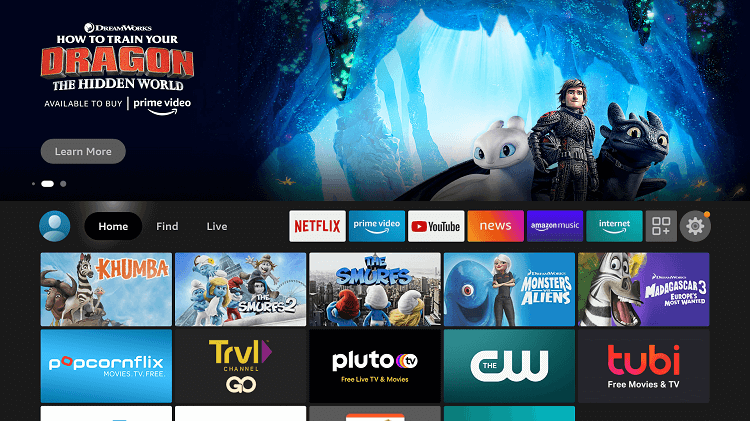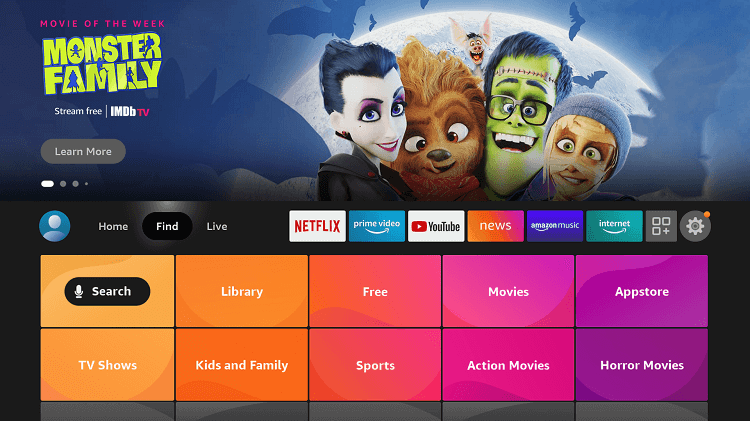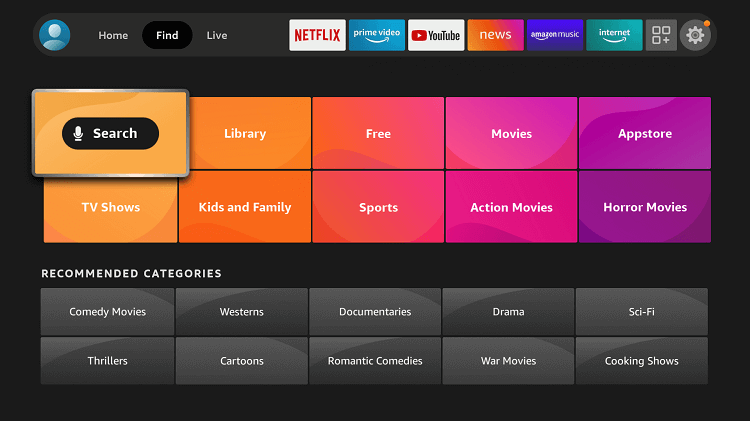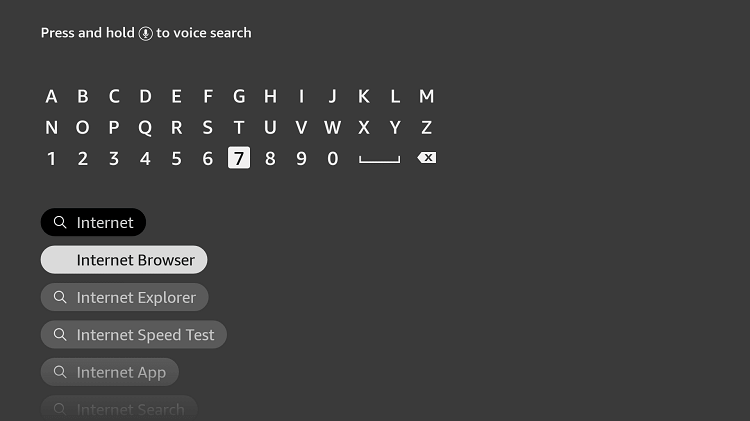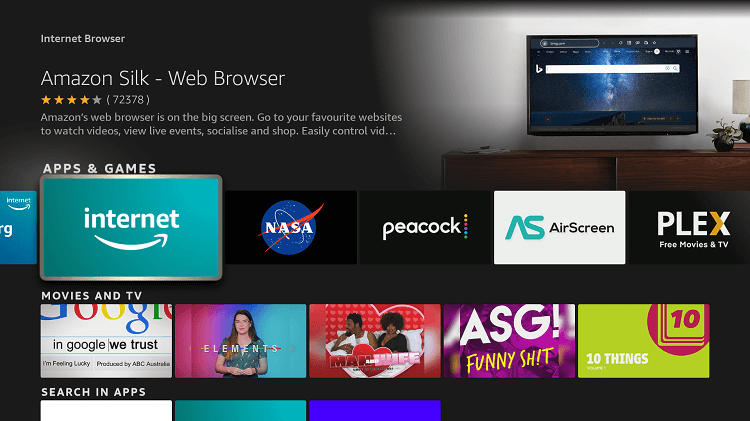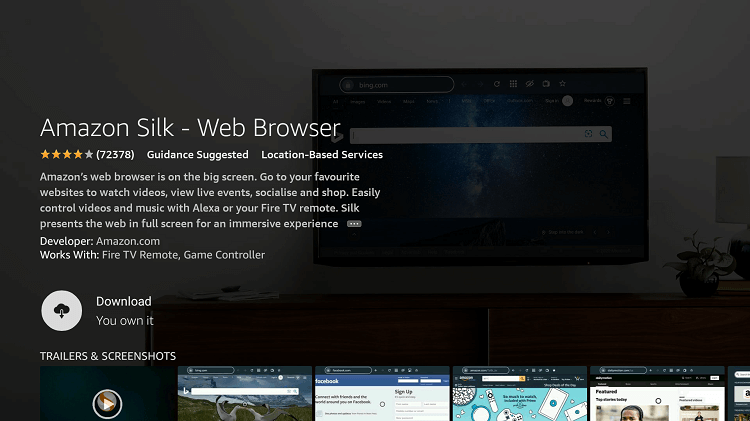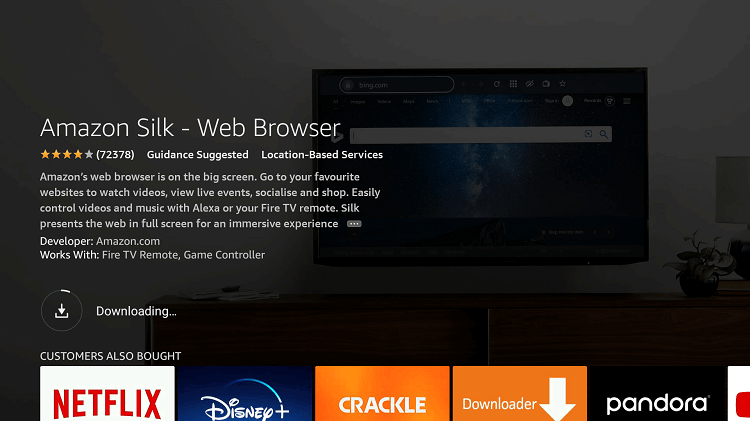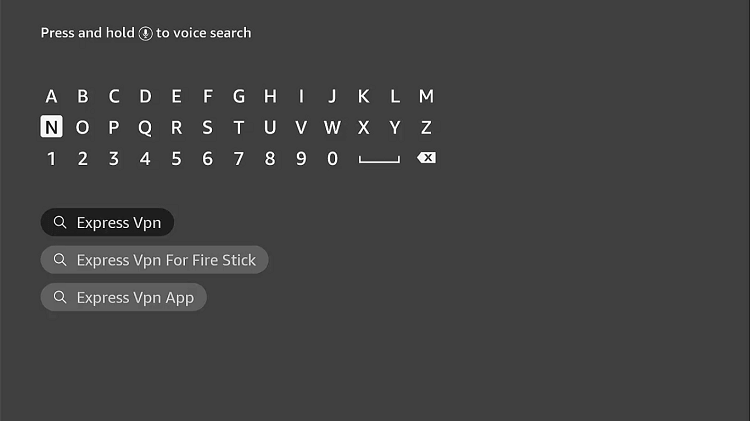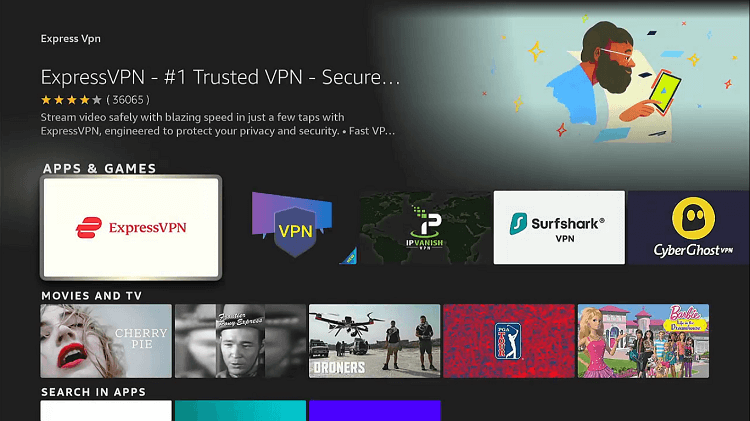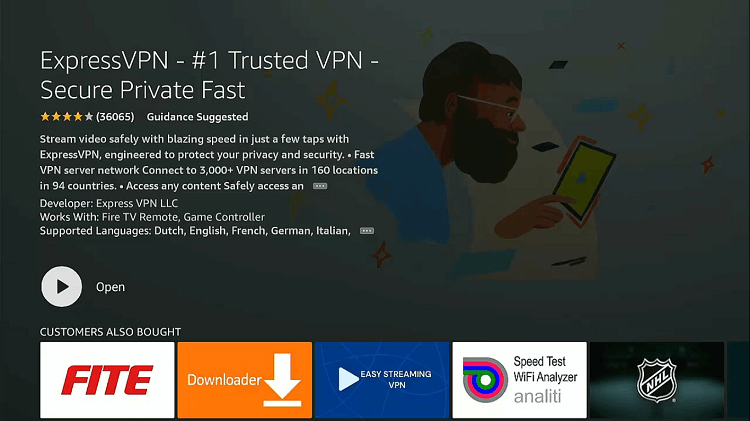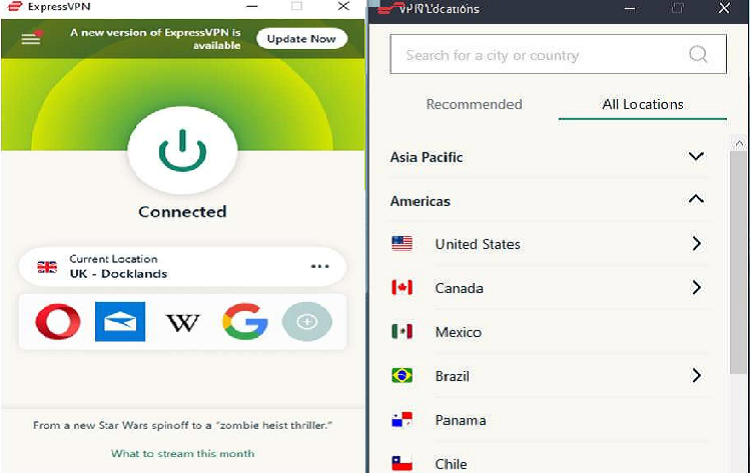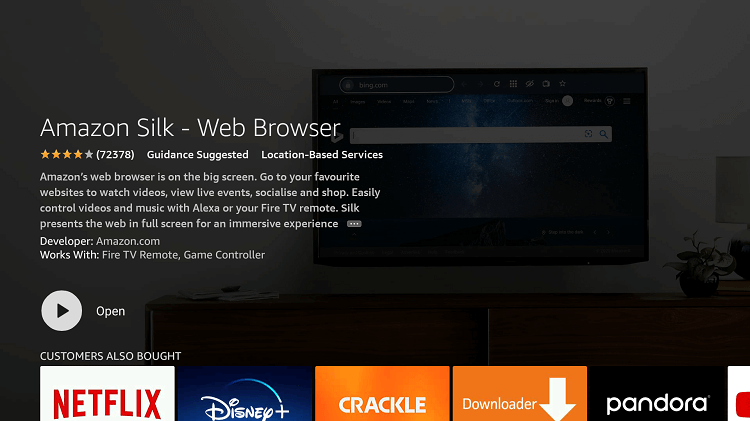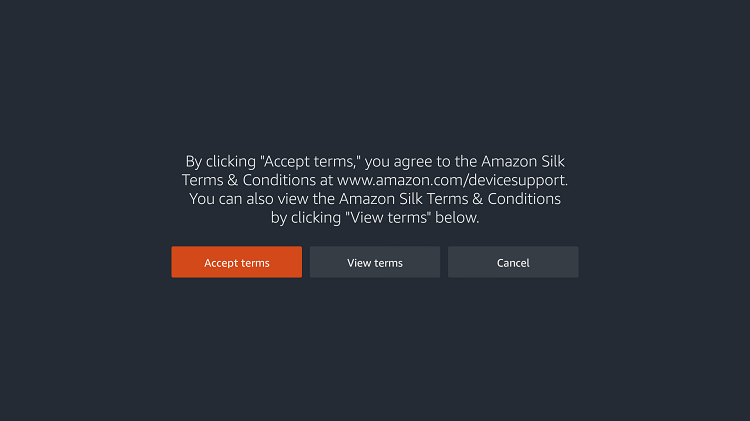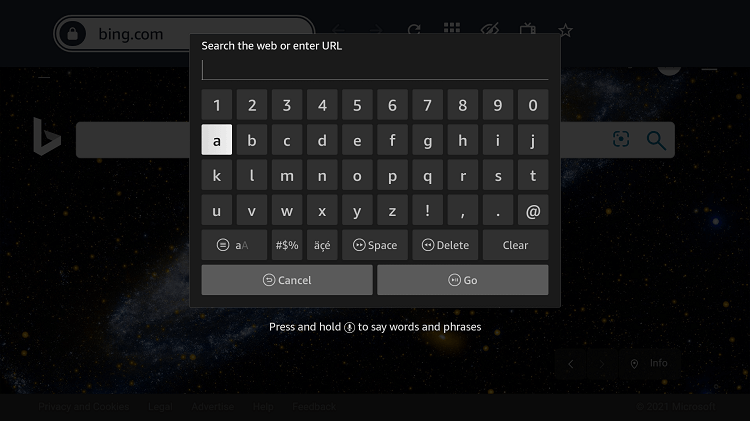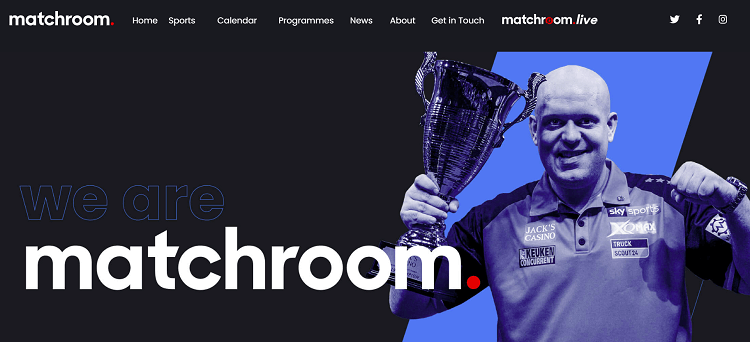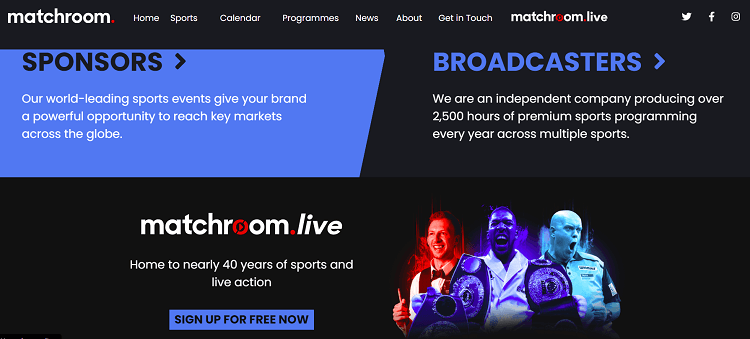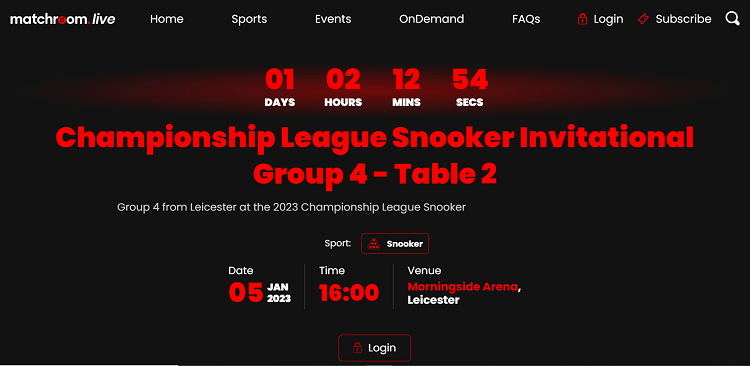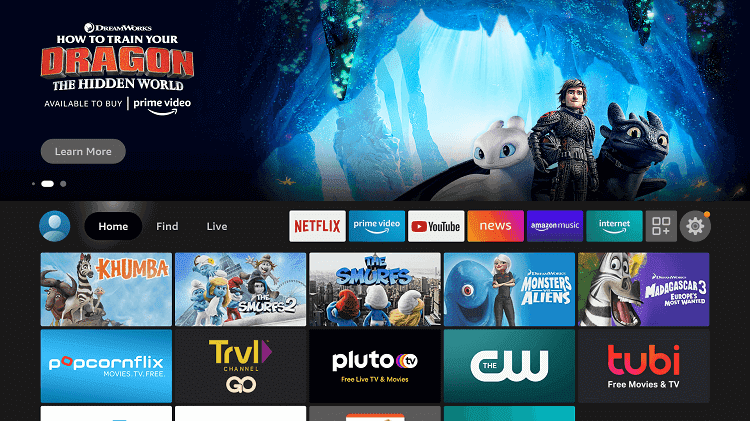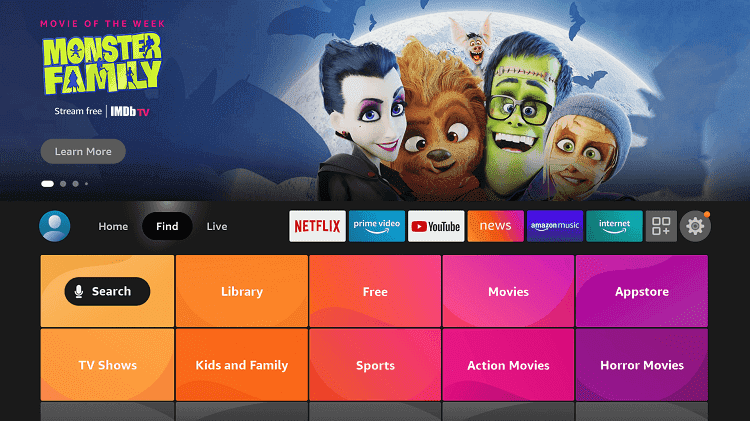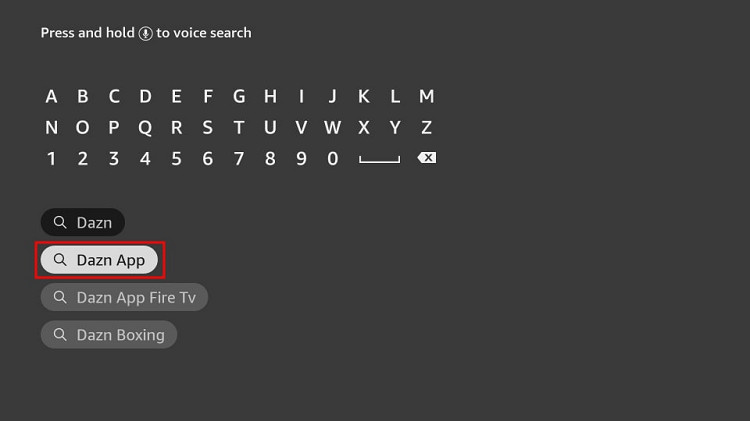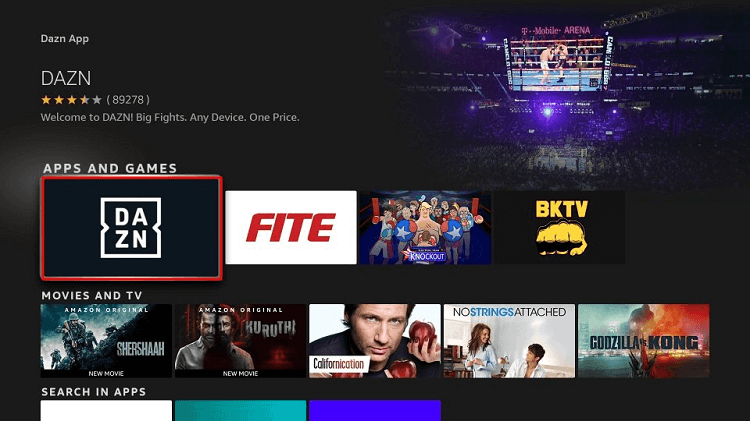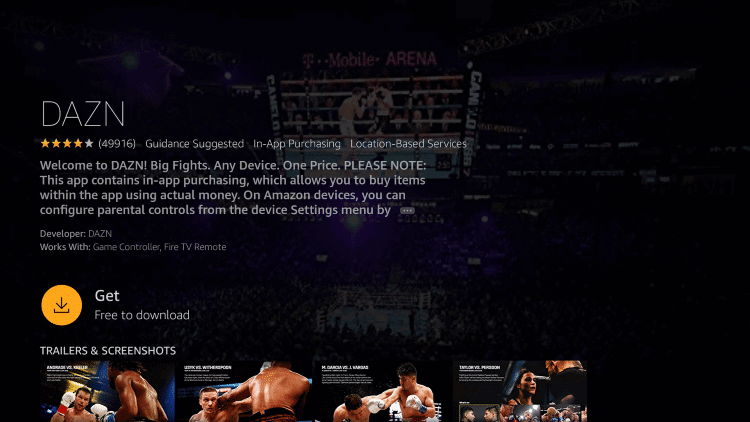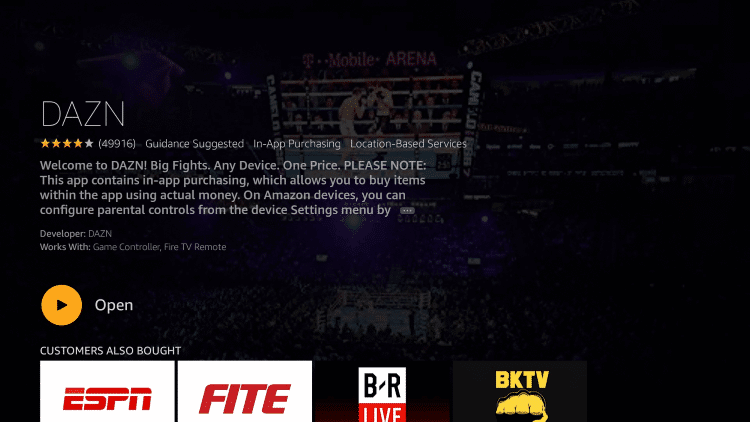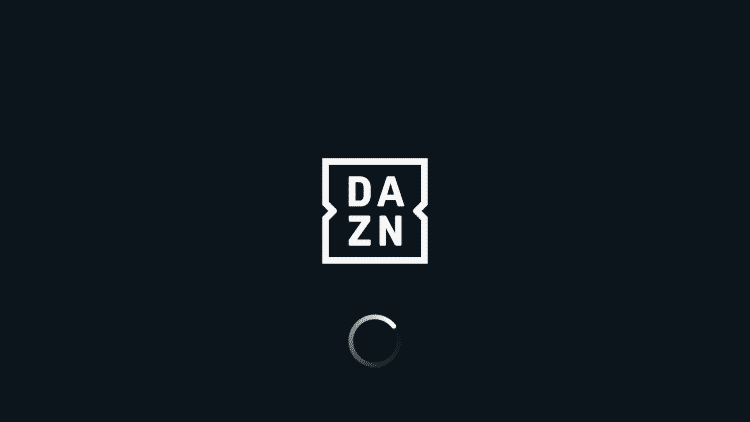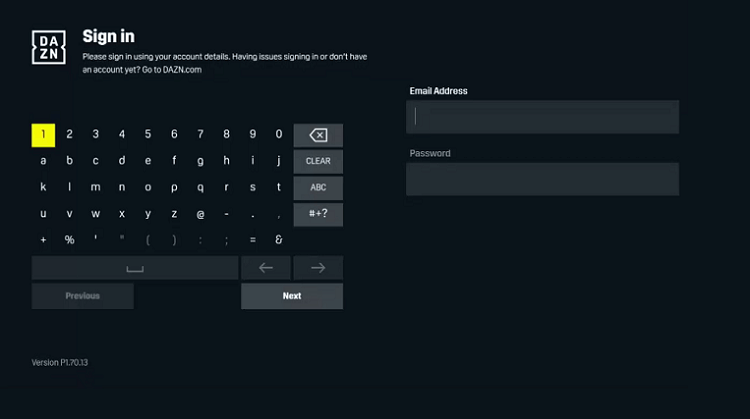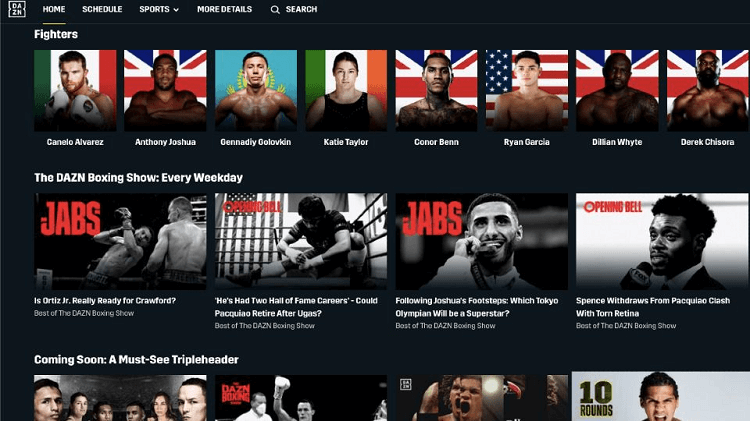This is a step-by-step guide on how to watch Championship League Snooker on FireStick, Fire TV, and Fire TV Cube
Championship League Snooker is a professional non-ranking snooker tournament created by Matchroom Sport. In this tournament, participants are not being ranked they directly earn money on their frame win
The championship league snooker invitational 2023 is scheduled to begin from 19 December 2022 to 2nd March 2023 at the Morningside Arena in Leicester, England.
The tournament is very popular due to its price money which is listed below accordingly:
- Winner: £3,000
- Runner-up: £2,000
- Semi-final: £1,000
- Frame-win (league stage): £100
- Frame-win (play-offs): £300
- Highest break: £500
The Former champion and runner-up of the championship league snooker are John Higgins and Stuart Bingham respectively.
2 Ways to Watch Championship League Snooker on Firestick
I have mentioned two different methods to watch Championship League Snooker on Firestick. These methods are:
- Watch CLS on Firestick using Silk Browser (Free method)
- Watch CLS on Firestick using Dazn App (Premium method)
Since the tournament is in the UK and there might be geo-restriction. Therefore, it is strictly advised that you use a VPN on your FireStick device.
Our Recommended VPN - ExpressVPN
ExpressVPN is our recommended choice when it comes to unblocking any geo-restricted services OR watching anything for free using unofficial apps/websites as it helps you hide your streaming activities from the ISPs and Government.
This NEW YEAR, enjoy an exclusive offer: 🎉 Get up to 61% OFF + 4 months FREE on ExpressVPN's 30-Month's plan! 🎉 that too with a 30-day money-back guarantee.
Watch Championship League Snooker on Firestick using Silk Browser
This is a simple and easy method that only requires the use of an Internet browser for which we will be using Amazon Silk Browser and visit Matchroom’s official website to stream Championship Snooker Live for free.
Before streaming, make sure to install and use ExpressVPN on Firestick and connect UK server to bypass the restriction if applicable.
Follow the steps below:
Step 1: Open Firestick Home
Step 2: Select the Find menu
Step 3: Click on the Search option
Step 4: Type “Internet Browser” and select it from the list
Step 5: Select the Internet icon when the below screen appears
Step 6: Click on “Download” and wait for the app to install
Step 7: Wait until the download is completed
Step 8: If you’re from outside the UK, you need to install ExpressVPN and connect to the UK server to bypass geo-restrictions.
Step 9: Select ExpressVPN from the suggestions bellow
Step 10: Open Express VPN once installed
Step 11: You must connect the server to the UK to access Championship League Snooker outside the UK
Step 12: Select Open to access the installed browser
Step 13: Once the browser opens, click on Accept Terms
Step 14: By default Bing.com tab would be open
Step 15: Type on the URL section https://matchroom.com/ and click GO
Step 16: This is the Interface of the Matchroom website
Step 17: Scroll down and sign in for free.
Step 18: Whenever the match is live you can easily stream it here.
Step 19: Enjoy streaming Championship League Snooker for free
Watch Championship League Snooker on Firestick using Dazn App
DAZN is a sports stream app in the UK that is compatible with almost every device including Firestick and its official app is already available on the Amazon App Store.
You can watch Championship League Snooker live on Dazn as it is the official broadcaster of CLS in the UK, USA, Canada, Spain, Brazil, and Italy.
In case you can not find the app on your Amazon App store, then use ExpressVPN and connect to the UK server to download and install the DAZN on your Firestick.
Follow the steps below:
Step 1: Open Firestick Home
Step 2: Select the Find menu
Step 3: Type ‘DAZN’ and click on the first relevant result that appears
Step 4: Click on the DAZN app
Step 5: Press ‘Get’ OR ‘Download’
Step 6: Click Open
Step 7: The App is Launched
Step 8: Click the Sign In and enter the ID and Password
Step 9: Here is your DAZN App ready to stream. Search CLS
Step 10: Enjoy Championship League Snooker Live…!
Alternatives to Championship League
You can watch plenty of other leagues and tournament from all around the world. I have listed some alternatives that you can watch on Firestick. These alternatives are:
- Big Bash on Firestick
- Major League Rugby on Firestick
- Horse Racing on Firestick
- La Liga on Firestick
- UEFA on Firestick
Summing Up
Championship League Snooker is one professional snooker tournament where participants can earn money for every Win. It was introduced in 2008 and since then it is getting more and more popular.
The tournament started on 19th December 2022 and will be played till 2nd March 2023 at the Morningside Arena in Leicester, England.
As the Tournament is being played in the UK so you can watch it on the browser and Dazn App. In order to stream, make sure you use ExpressVPN and connect UK Server as the service is only available in the UK.
Disclosure: When you purchase through links on our website, we may earn affiliate commission. See more