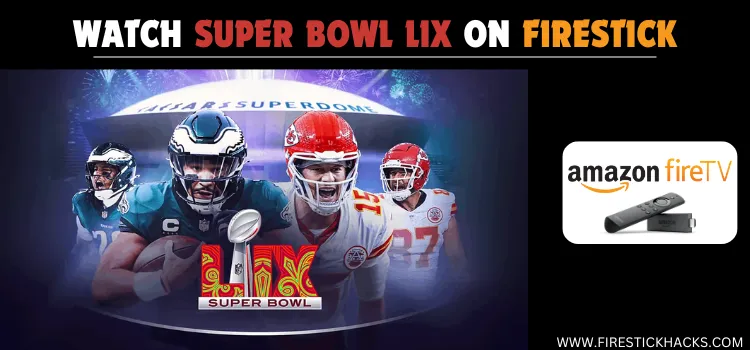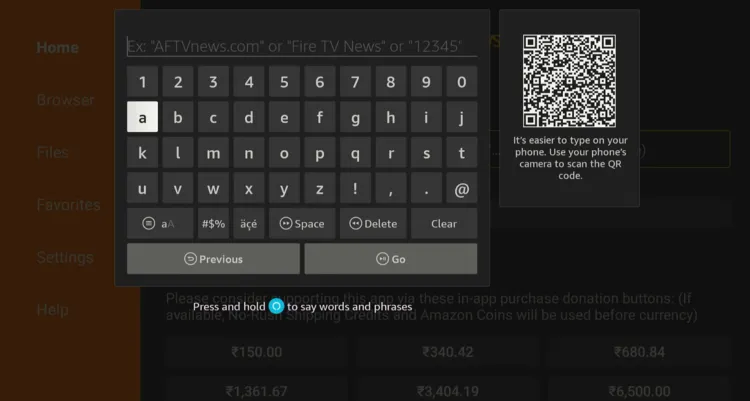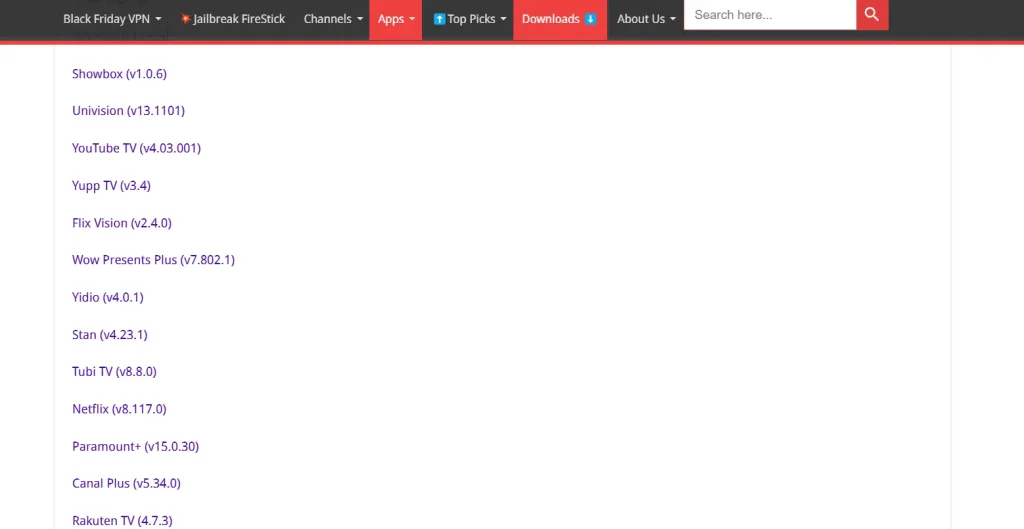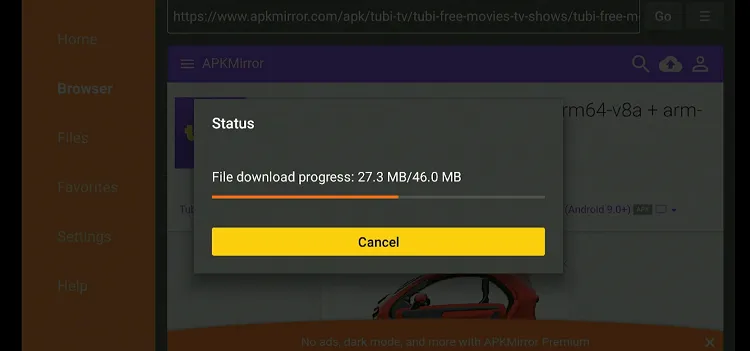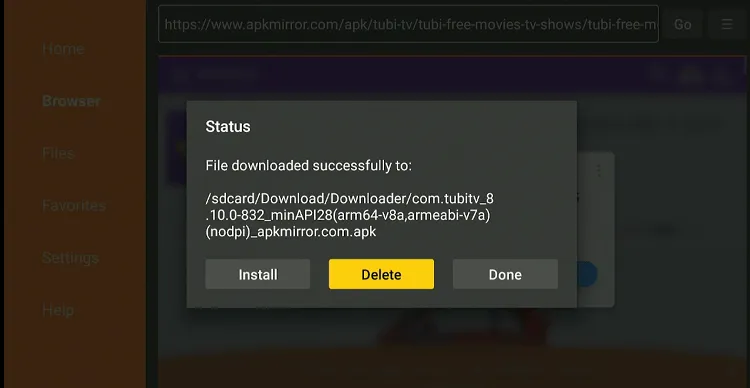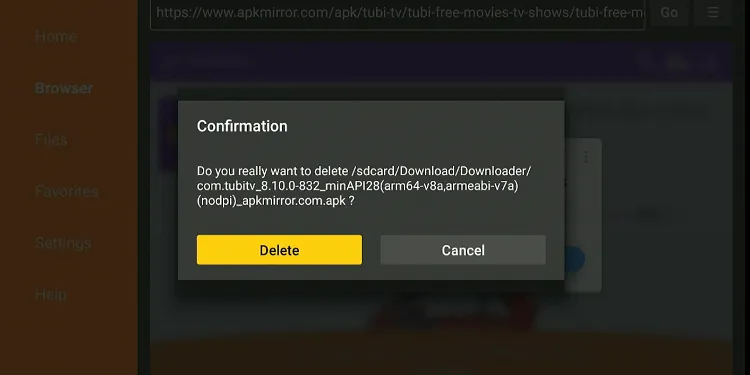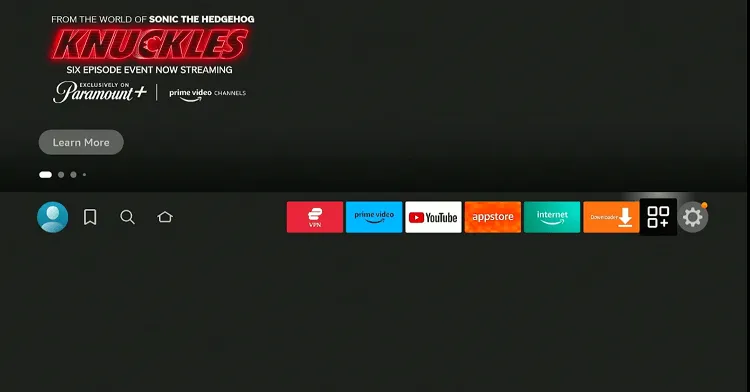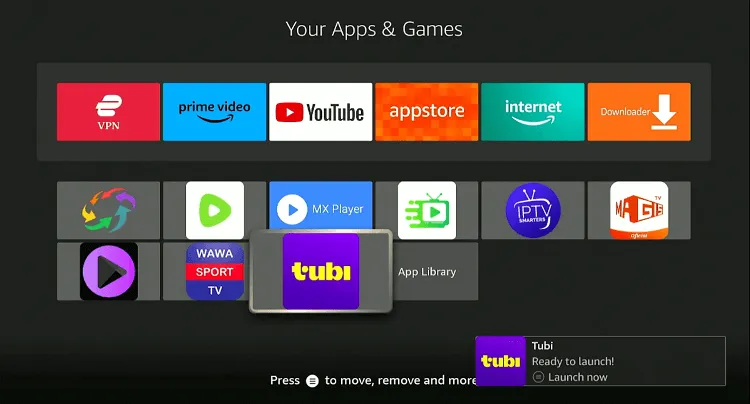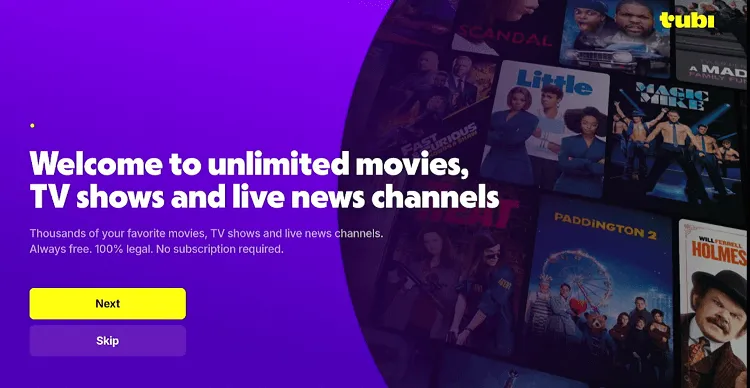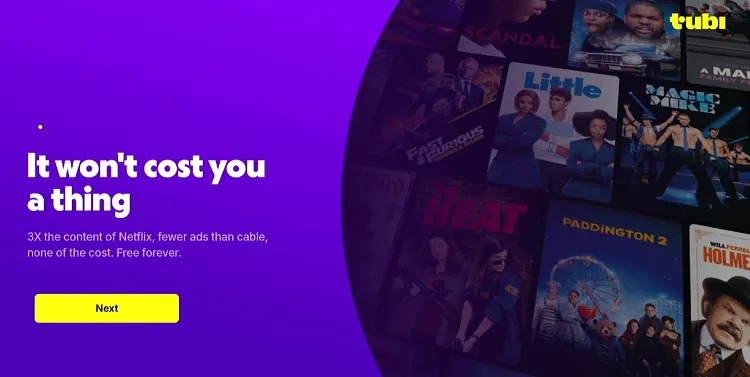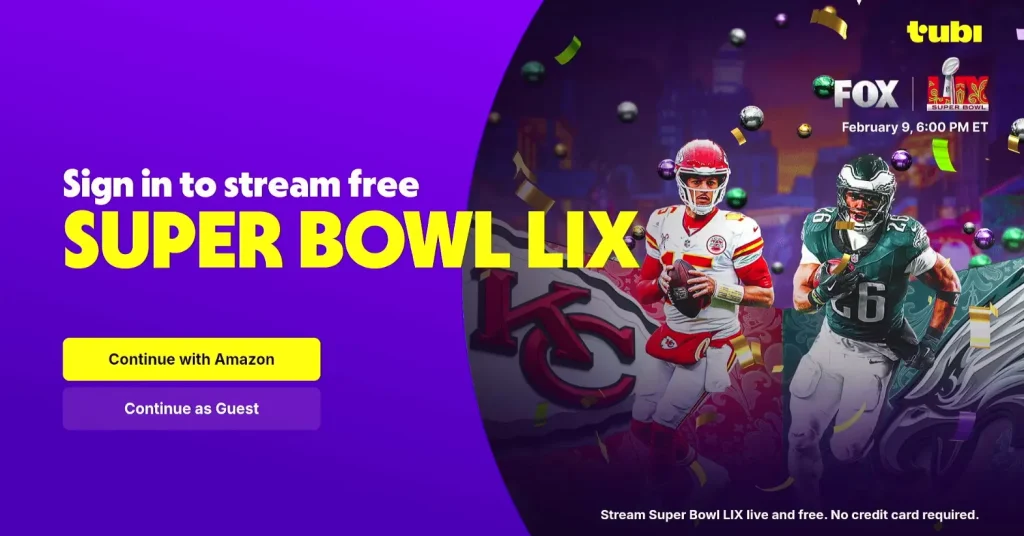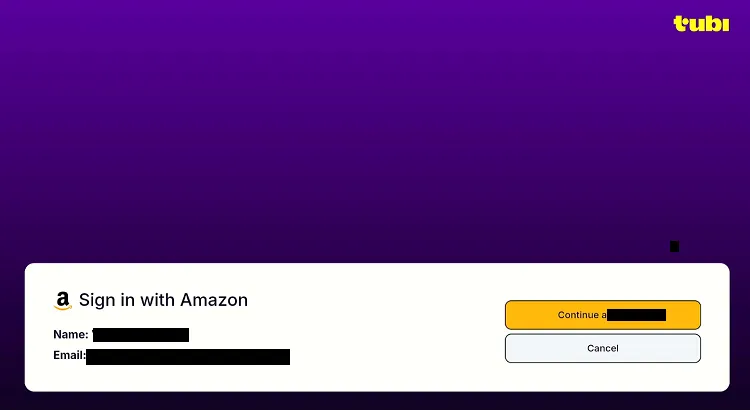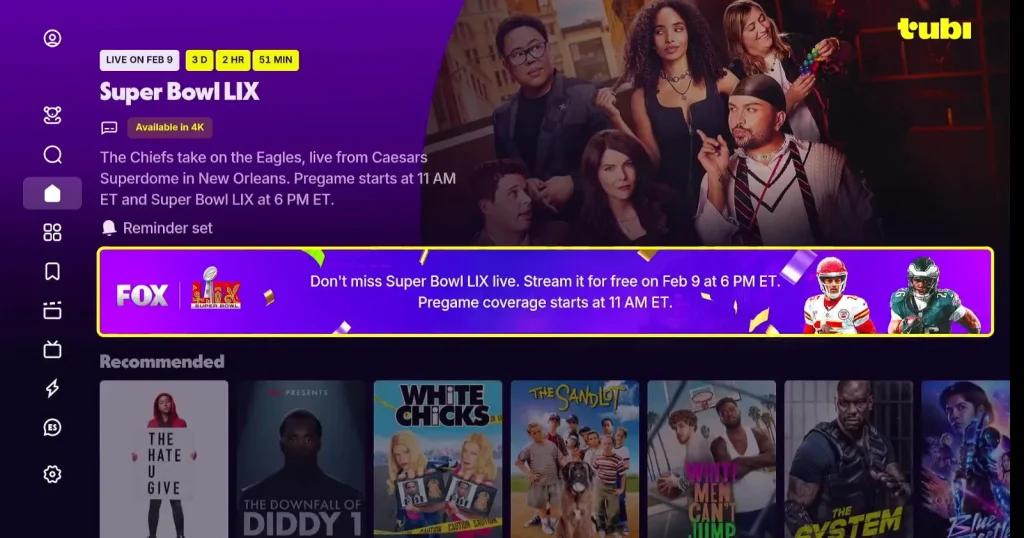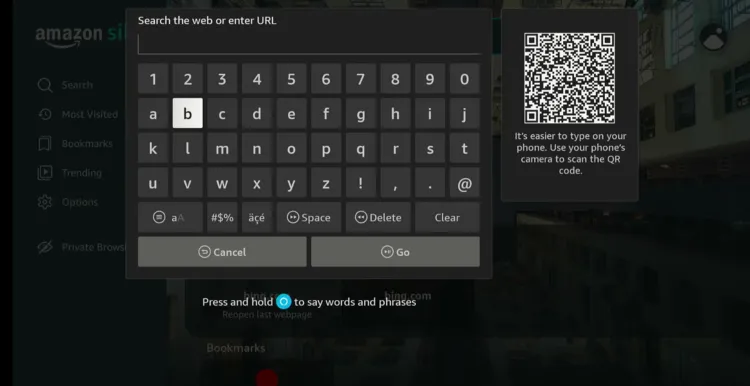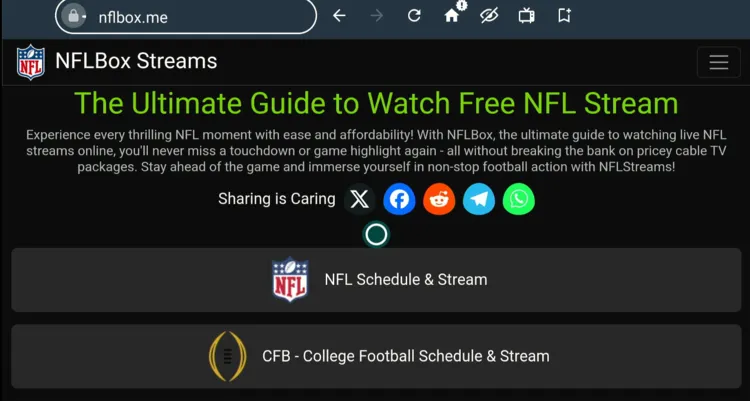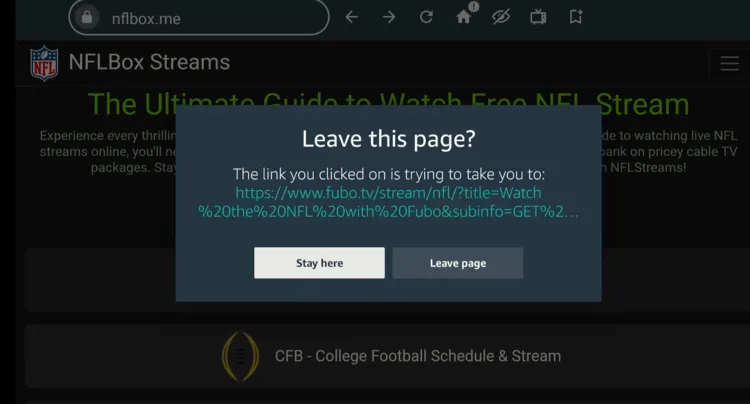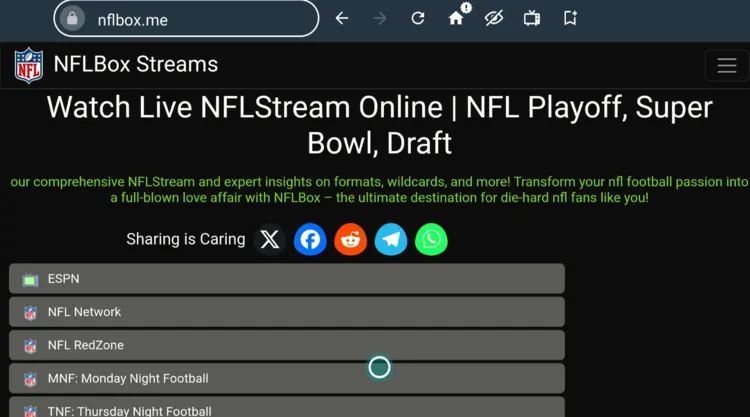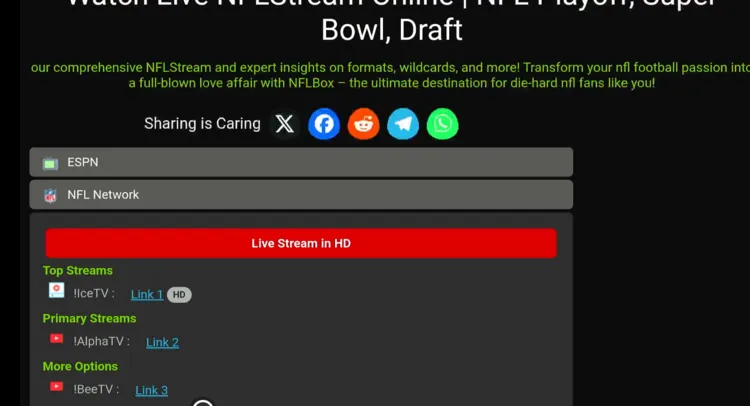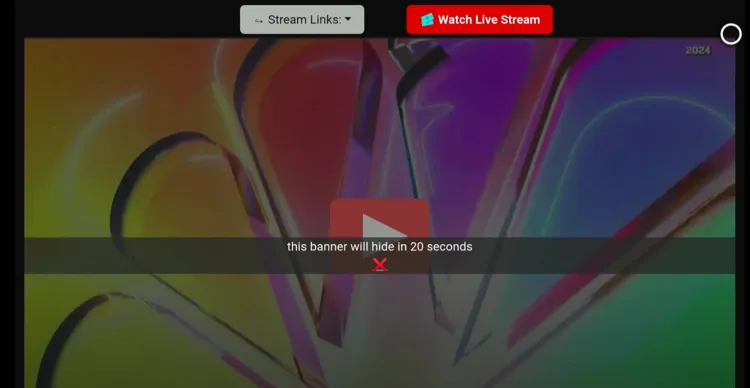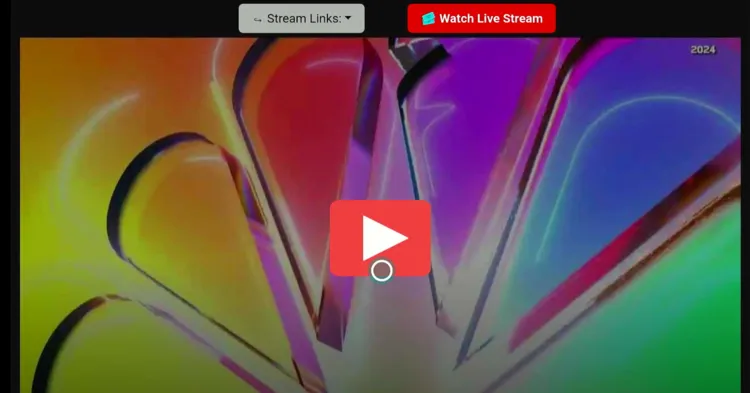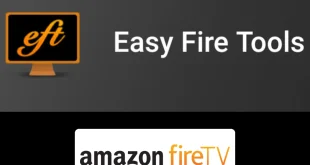Disclosure: Our experts test apps for security before recommending them. If you buy through our links, we may earn a commission. See how it works.
Our Recommended VPN - ExpressVPN
ExpressVPN is our recommended choice when it comes to unblocking any geo-restricted services OR watching anything for free using unofficial apps/websites as it helps you hide your streaming activities from the ISPs and Government.
This NEW YEAR, enjoy an exclusive offer: 🎉 Get up to 61% OFF + 4 months FREE on ExpressVPN's 30-Month's plan! 🎉 that too with a 30-day money-back guarantee.
2 Ways to Watch Super Bowl on FireStick for Free
I’m sharing 2 methods that will let you watch the Super Bowl on FireStick for free from anywhere in the world:
- Watch Super Bowl on FireStick Using Downloader App
- Watch Super Bowl on FireStick Using Amazon Silk Browser
How to Watch Super Bowl on Firestick Using Downloader App
For the first time, Tubi TV will stream Super Bowl LIX for free on Sunday, February 9, 2025.
However, since the service is only available in the US, don’t forget to install ExpressVPN on FireStick and connect it to the US server when streaming anywhere outside of the US.
Follow the steps below:
Step 1: Turn ON your FireStick device and Go to FireStick Home
Step 2: Click on the Settings icon
Step 3: Select the My Fire TV option
Step 4: To enable the Developer Option, click About.
Note: If you have already enabled the Developer Option, then proceed to Step 10
Step 5: Click on the Fire TV Stick option quickly at least 7 times
Step 6: Now you will see this message at the bottom saying "No need, you are already a developer". So stop clicking then
Step 7: Now the Developer Option will appear in the menu so click on it
Step 8: Choose Apps from Unknown Sources to turn it ON
Step 9: Simply click Turn On
Step 10: Now return to the FireStick Home menu by pressing the "Home" icon on the remote and click on Find
Step 11: Now select the Search icon
Step 12: Type Downloader and press search
Step 13: Select the Downloader App icon from the list available in the Amazon Store
Step 14: Tap Get/Download
Step 15: Wait for a while until the installation process is completed
Step 16: Now click Open
Step 17: Select Allow to give access to the downloader app
Step 18: Click OK here
Step 19: This is the Downloader App interface, Choose the Home tab and click Search Bar
Step 20: Now enter the Tubi TV Downloader Code 730116 in the search box OR enter this URL bit.ly/fsh-downloads and click Go.
Note: The referenced link is the official URL of this app/website. FIRESTICKHACKS does not own, operate, or re-sell any app, streaming site, or service and has no affiliation with its developers.
Step 21: Scroll down and click “Tubi TV” from the “Movies & TV Shows Apps” category.
Note: If the app does not start downloading, then clear the Downloader App cache using this article.
Step 22: The downloading will start. Wait for it to finish.
Step 23: Once the downloading ends, click “Install”
Step 24: Tap the “Done” icon.
Step 25: Click “Delete” to remove the Tubi TV APK file from FireStick.
Note: Deleting APK files will free up space on FireStick
Step 26: Select “Delete” again for confirmation.
Step 27: Open ExpressVPN and connect it to the US server.
Step 28: Go to the FireStick home and select the “icon next to the settings” from the top right corner.
Step 29: Choose “Tubi TV” from the list.
Step 30: Tap “Next”.
Step 31: Click “Next” again.
Step 32: Tap “Continue as Amazon” to automatically sign up with your Amazon account.
Step 33: Tap “Continue”.
Step 34: You will Super Bowl banner featured right on top.
How to Watch Super Bowl on FireStick Using Amazon Silk Browser
If you don’t want to install any APK, you can opt for any of the best FireStick browsers to watch the Super Bowl 2025 for free.
That said, the free websites might be sourcing their content via unknown/unverified sources, so be sure to install and use ExpressVPN on FireStick for secure streaming.
Follow the steps below:
Step 1: Open ExpressVPN and connect it to the US server.
Step 2: Go to FireStick Home
Step 3: Click on the Find tab
Step 4: Now select the Search option
Step 5: Type Internet in the search bar and select from the list
Step 6: Choose the Internet App (Silk Browser) from the given options
Step 7: Tap the Get/Download button
Step 8: Wait until the installation of the browser completes
Step 9: Click Open, once the browser is installed.
Step 10: Click on Accept Terms to access the browser
Step 11: When the browser launches, the Bing.com tab will open at first.
Step 12: Enter dlhd.sx OR nflbox.me in the search box and click “GO”.
Note: The referenced link is the official URL of this app/website. FIRESTICKHACKS does not own, operate, or re-sell any app, streaming site, or service and has no affiliation with its developers.
Step 13: This is the interface of NFLbox.me; click on “NFL Schedule & Stream”.
Step 14: If you see this popup, click “Stay Here”.
P.S. every time you see this popup, click “Stay Here“.
Step 15: Choose “NFL Network”
Step 16: Choose a link; we are choosing “Link 1 HD”
Step 17: Wait for the add to close.
Step 18: Tap the “Play” button.
Step 19: Enjoy streaming!
Other Services to Watch Super Bowl On FireStick
If you want to stream the Super Bowl on FireStick using official services, there are both free and paid options available.
However, most of these services are region-locked, so you will have to install and use ExpressVPN on FireStick to bypass any geo-restrictions.
Free
- 7Plus (Australia)
- Tubi TV (US)
- ITVX (UK)
- Virgin Media Player (Ireland)
- TV Azteca (Mexico)
- TVNZ+ (New Zealand)
Premium
- DAZN (Canada)
- YouTube TV (US)
- Fubo TV (U.S., Canada, and Spain)
- Hulu (US)
When & Where is Super Bowl 2025?
- Date: Sunday, February 9, 2025
- Kickoff Time: 6:30 PM Eastern Time (ET)
- Venue: Caesars Superdome, New Orleans, Louisiana
- Teams: Kansas City Chiefs vs. San Francisco 49ers
Super Bowl LIX Squads: Kansas City Chiefs vs. Philadelphia Eagles
| Position | Kansas City Chiefs | Philadelphia Eagles |
|---|---|---|
| Quarterback | Patrick Mahomes (QB) | Jalen Hurts (QB) |
| Running Back | Isiah Pacheco (RB) | Saquon Barkley (RB) |
| Wide Receiver | DeAndre Hopkins (WR), Hollywood Brown (WR), Kadarius Toney (WR) | A.J. Brown (WR), DeVonta Smith (WR), Quez Watkins (WR) |
| Tight End | Travis Kelce (TE) | Dallas Goedert (TE) |
| Offensive Line | Joe Thuney (OL), Creed Humphrey (OL) | Lane Johnson (OL), Jason Kelce (OL) |
| Defensive Line | Chris Jones (DL), George Karlaftis (DL) | Jalen Carter (DL), Haason Reddick (DL) |
| Linebacker | Nick Bolton (LB) | Nakobe Dean (LB) |
Chiefs vs. Eagles: Full Head-to-Head Breakdown
The Kansas City Chiefs and Philadelphia Eagles will meet again in Super Bowl LIX, following their thrilling battle in Super Bowl LVII. Here’s a complete look at their head-to-head record:
| Date | Result |
|---|---|
| October 22, 1972 | Eagles 21–20 Chiefs |
| October 11, 1992 | Chiefs 24–17 Eagles |
| September 27, 1998 | Chiefs 24–21 Eagles |
| November 29, 2001 | Eagles 23–10 Chiefs |
| October 2, 2005 | Eagles 37–31 Chiefs |
| September 27, 2009 | Eagles 34–14 Chiefs |
| September 19, 2013 | Chiefs 26–16 Eagles |
| September 17, 2017 | Chiefs 27–20 Eagles |
| October 3, 2021 | Chiefs 42–30 Eagles |
| February 12, 2023 | Chiefs 38–35 Eagles (Super Bowl LVII) |
| November 20, 2023 | Eagles 21–17 Chiefs |
Stars At The Super Bowl 2025
Super Bowl LIX isn’t just about the game – it’s also about the spectacular halftime show, featuring some of the biggest names in music.
Halftime Show Performers
- Kendrick Lamar – The Grammy-winning rapper is set to headline the Super Bowl LIX halftime show.
- Special Guests (Rumored: SZA & More) – Speculation is high that SZA or other surprise artists could make an appearance.
Other Sports to Watch Live on FireStick
Apart from Super Bowl LIX, here is a list of a few other sports to watch on FireStick:
- NFL on FireStick
- NHL on FireStick
- NBA on FireStick
- UEFA Champions League on FIreStick
- Formula 1 on FireStick